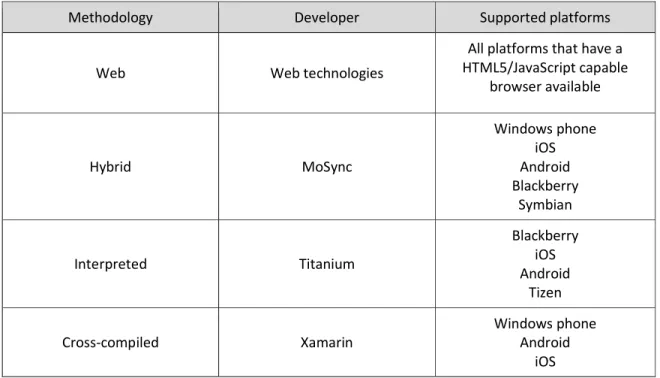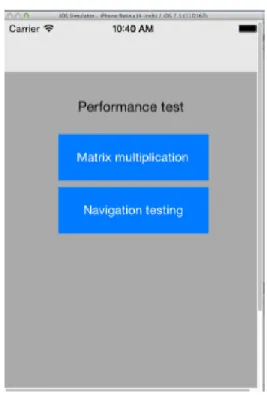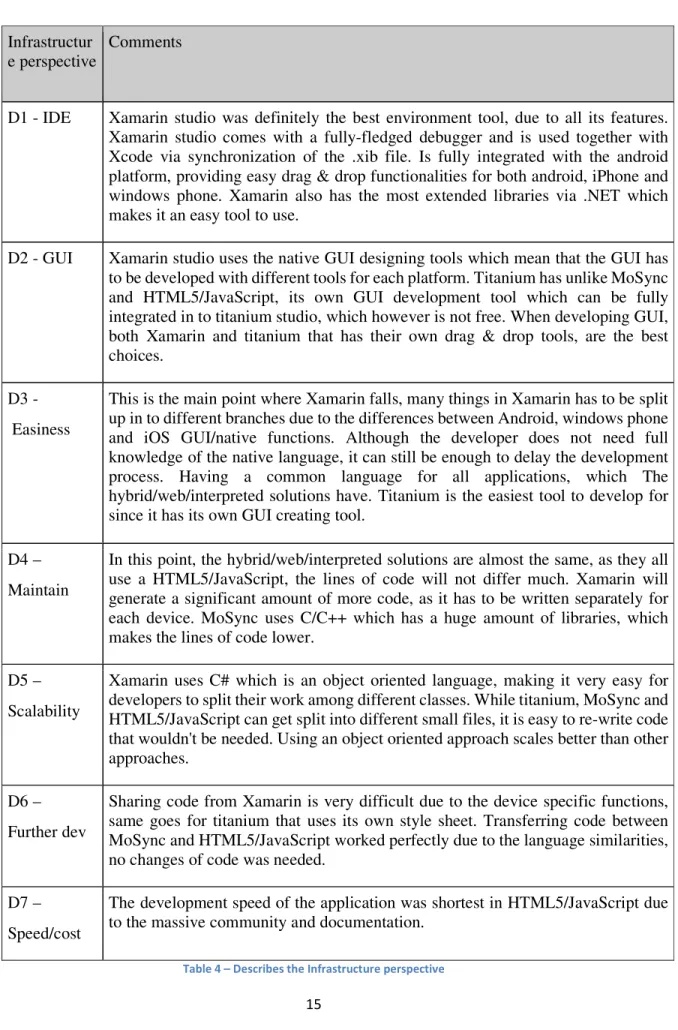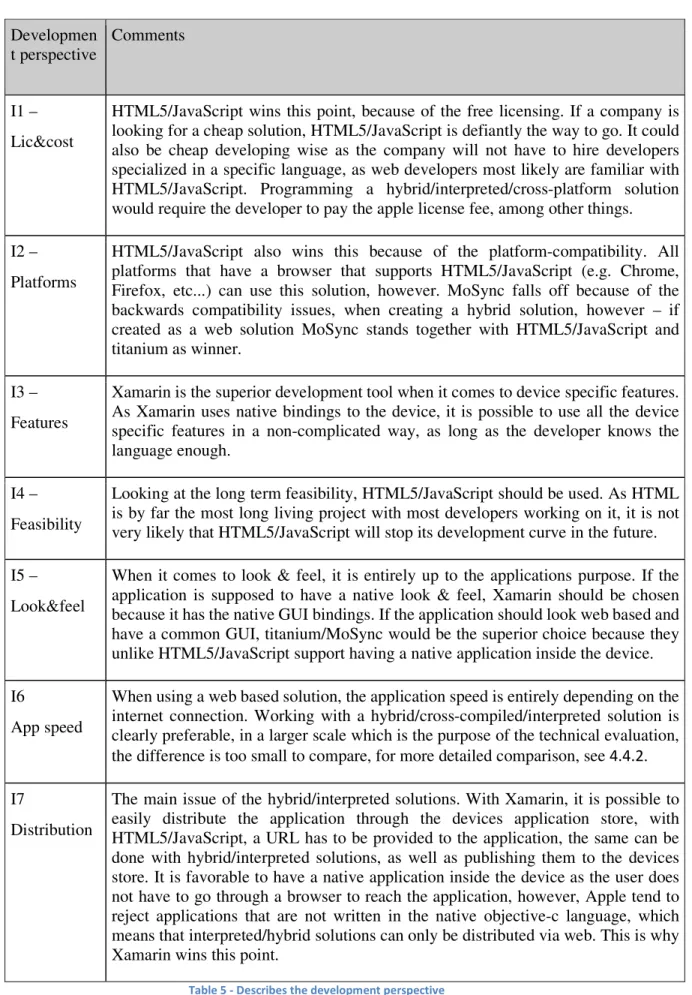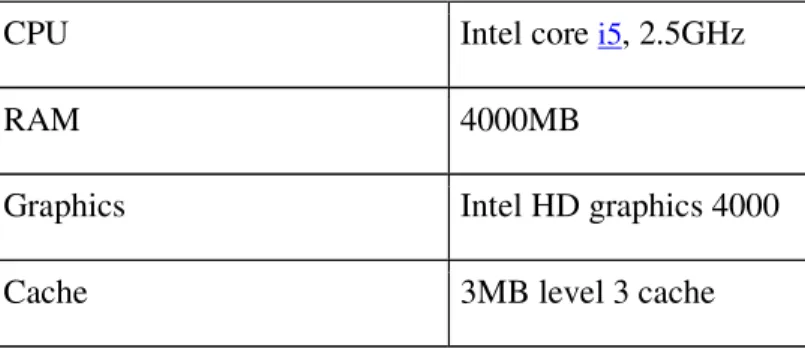Mälardalens högskola
Comparison study of cross-platform
developing tools for iPhone devices
Jakob Danielsson
School of innovation, Design and technology
Mälardalen University
Computer science
Basic Level
Supervisor:
Afshin Ameri, MDH
Martin Friberg, Addiva
Examiner: Rikard Lindell
Abstract
Developing applications for mobile devices is nowadays a very large business. However, the process of developing an application can be both very time consuming and costly due to different languages used for different devices. Lately, a lot of tools have been developed to handle the different languages problem going under the name “cross-platform” - so many that it might get hard for the developer to make a choice between the different products. This thesis presents 4 different approaches for programming cross-platform applications: Web based, cross-compiled, interpreted and hybrid solutions. For each category, one product is chosen and is evaluated according to comparison tests suggested in the thesis, including benchmark tests, technical evaluation tests seen from both the developing perspective and the infrastructure perspective and last a functionality evaluation. Other important parameters to think about when developing an application are also presented. At the end of the thesis, a taxonomy of applications is presented in order to give examples when a cross-platform solution is suitable and which cross-platform tool should be used. Finally, there are some important points taken up about what the developer should think about, when choosing a solution according to this thesis as there is no straight forward way to say that one cross-platform solution is the best of them all.
Sammanfattning
Utvecklandet av mobila applikationer är idag en väldigt stor marknad, men utvecklingsprocessen kan ibland vara både tidskonsumerande och kostsam eftersom de olika mobila enheterna använder olika utvecklingsspråk. Den senaste tiden har många verktyg utvecklats för att hantera detta problem, dessa verktyg ingår i kategorin cross-plattform verktyg. I själva verket är det så många verktyg som har utvecklats att det kan bli svårt för utvecklarna att välja mellan de olika verktygen. Denna uppsats presenterar 4 olika tillvägagångssätt för att programmera cross-plattforms applikationer: web baserade lösningar, hybrid lösningar, översatta lösningar och cross-kompilerade lösningar. För varje kategori väljs sedan en produkt, som skall evalueras enligt ett jämförelsetest som denna uppsats föreslår, detta test inkluderar ett benchmark test, en teknisk evaluering och en funktionsevaluering. Förutom dessa test ges även andra viktiga parametrar gällande cross-plattforms utveckling. I slutet av uppsatsen är en taxonomi av mobila applikationer presenterad vars syfte är att ge exempel när ett cross-plattforms verktyg är passande för en mobil applikation, och även vilket verktyg som är passande. Slutligen tas några viktiga punkter upp som utvecklaren bör tänka på när ett cross-plattforms verktyg skall användas för utveckling, eftersom det inte finns något direkt sätt att säga att ett cross-plattforms verktyg är bättre än ett annat.
Table of contents
1 Introduction ... 1
1.1 Problem definition ... 1
1.2 Goals ... 1
2 Background & related work... 2
2.1 The need for cross-platform in computers ... 3
2.2 Software aspects ... 3
2.3 Cross-platform for mobile phones ... 3
2.3.1 Native solutions ... 4
2.3.2 Mobile web applications ... 4
2.3.3 Hybrid applications ... 5 2.3.4 Cross-compiled applications ... 5 2.3.5 Interpreted solutions ... 5 2.3.6 Solution overview ... 5 2.4 Related work ... 6 3 Method ... 7
3.1 The chosen tools ... 9
3.2 Sample program – testing ... 12
3.3 Test case Vikingen Click & go ... 13
3.4 Evaluations ... 13
3.4.1 Technical evaluation ... 14
3.4.2 Performance evaluation ... 17
3.4.3 Functionality acess ... 24
3.5 Adding a taxonomy ... 24
4 Results & Conclusion ... 26
4.1 Technical evaluation ... 26
4.2 Performance evaluation ... 26
4.3 Functionality access ... 29
4.4 Classifying and determining the solution ... 29
4.5 Example 1 – Timereferee ... 30
4.6 Example 2 – cryptodroid ... 31
4.7 Test prototype Vikingen Click & go ... 32
4.8 Conclusion ... 33
1
1
Introduction
In the past years smartphones has been an increasingly popular subject, it is believed that up to 1.75 billion devices will be used in 2014[29], the rapid development in the smartphone market increases the demands for applications, however different mobile phone manufacturers uses different operating systems. This mean that each application has to be implemented specifically for each operating system, which in turn leads to high development- and maintenance costs [1]. To solve this problem, the cross-platform solution for mobile devices has been introduced, which means that an application can be developed by a single tool without porting the code between different languages. Today, there are many different cross-platform tools available [32], which may make it hard to select the most feasible one.
All of the cross-platform tools types have strengths and weaknesses, with the main strength being that they all can be programmed in the same language, with none or small knowledge of the native programming language. However, cross-platform solutions aren't always the right approach, as they don't run the native code and might not contain good solutions for handling the device specific functions. As suggested by [2], a cross-platform solution should only be chosen over a native solution if the application is targeted for multiple platforms with time to market and cost being the critical factors.
This thesis work was done in co-operation with Addiva AB, which has a need of finding the best cross-platform solution for their iPhone application “Click & go”.
1.1
Problem definition
This work will focus to solve the two following points:
• How can a cross-platform solution be evaluated and compared to other cross-platform solutions?
• How should the developer choose which cross-platform solution is suitable for the to-be developed application?
The study will base its work on general literature of cross-platform articles found in educational sites, Google scholar and IEEE Xplore. There are many previous studies that deeply investigates different subareas of cross-platform topic, such as performance measurements, feature comparison etc. The purpose of this study is to have a more holistic approach in order to find the best solution for a specific application based on its purpose. One important result of the thesis will be a method to analyze an application and select the appropriate cross-platform tool for it. A benchmark test will also be made on the different cross-platform tools to see if there are any performance differences.
1.2
Goals
Based on the above, we define the main goals of this thesis work as follows:
• Characterizing a selection of cross-platform tools as a guideline for selection of suitable cross platform tool for a given application.
2
• Based on the characterization, find the best cross-platform tool for iPhone. It is not as easy as it first may seem since there are so many factors involved when developing an application. Since there are so many different kinds of cross-platform solutions, this thesis will not go through them all, but try to narrow it down to the 4 most suitable cross-platform solutions.
• Use the selected platform for implementing a demo prototype with the optimal cross-platform solution for the click & go application. This is done as a sub-goal to this bachelor’s thesis to see what actually can be used in reality.
2
Background & related work
The relatively short history of phone applications can be traced back to the 1970’s when Nokia put “timewaster” games on their phones [35]. Since then, much has happened: Phones has gotten portable, they have been equipped with new hardware functionalities such as camera and GPS, the mobile phones has also gotten internet and much more.
The 29th of June, Apple released the first iPhone. With a more complex and well-made operating system, using a touchpad interface, Apple changed the industry by adding a computing device to the market, that changed the way we use internet today[38]. Another OS named Symbian became once released on smartphones, a superior competitor to iPhone, other operating systems such as RIM blackberry were also competing for market share [24]. If a developer would want his/her application on all of the platforms, this could mean that the application would have to be developed on all the devices using their respective languages. Another solution would be to use a cross-platform tool, which is a tool that enables development of an application for more than one platform [39].
Figure 1 - Market share of mobile operating systems [24]
When Android was released by Google in 2008, a new operating system was added to the small bunch of mobile operating systems. As Android uses Java which in turn is not used by any of
3
the other operating systems, this meant that the developers had yet another language to port their application into. The need of a cross-platform developing tool could be considered greater as the developers got another major operating system to develop their applications on.
When Android released, Symbian soon began to lose their market share [24], and Nokia went over to windows phone, leaving the mobile operating systems to 3 major market share holders: Windows phone, Android and iOS, meaning that there was 3 different programming languages: Java, C# and Objective-C, none of the languages being compatible with another. The cross-platform problem had existed before, with the Windows, Mac and Linux operating systems, but due to the short history of smartphones, the cross-platform tools for smartphones are relatively young.
The work of making applications “cross-platform enabled” involves many technique domains from the computer hardware architecture all the way up to the high level languages. The issues may vary depending on the environment in question, wherefore a short survey is given below as background information.
2.1
The need for cross-platform in computers
For computers, there are generally three major platforms [30] – Windows, Linux and mac – none of which are code compatible with another. This causes troubles for programmers who have to “port” their code into many different platforms, meaning that the program has to be rewritten for each specific platform. To reduce the work related to this, many different techniques have been developed, both on the hardware side and on the software side [31].
2.2
Software aspects
Applications rely on the operating systems for most I/O tasks. Different operating systems uses different methods to access hardware, making application coded in languages like C++ unable to run under other operating systems that what they were written for. One way to solve this problem is to introduce a software layer between the application and the operating system. One such layer is the Java runtime environment. The java language is an implementation of cross-platform development for computers. To enable cross-platform, the java language runs inside a virtual machine or a virtual CPU which enables the executable binary file to be run on many different systems. This means that each system, with the prerequisite of having the java platform can run java programs – hence making it cross-platform [26] [37].
Microsoft .NET is another important example. Each system that has the .NET platform installed can use .NET programs. The .NET CLR (common language runtime) works by pretending that there is a common datatype, and understands the object code (MSIL code) produced by a C# compiler, thus making each system that has the .NET framework installed able to understand C# code[36].
2.3
Cross-platform for mobile phones
The diversity of mobile phone hardware has resulted in that cross-platforms solutions have become an alternative to writing native application, mainly because it is possible to keep the code mostly the same for all applications[källa? Spekulerar själv]. Figure 2 shows the required language for each mobile operating system.
4
Mobile OS type Skill Set Required
Apple iOS C, Objective C
Google Android Java
RIM BlackBerry Java
Symbian C, C++, Python, HTML/CSS/JS
Windows 7 phone .NET
Windows mobile .NET
HP Palm webOS HTML/CSS/JS
MeeGo C, C++, HTML/CSS/JC
Samsung bada C++
Figure 2 - Different mobile operating systems
As seen in figure 2, there are many different languages used in the different operating systems, for indie developers or startup companies, this is bad for them since they only might be able to support one platform [33]. When using a cross-platform tool, hiring just a couple of programmers with an expertise area in that specific tool might be enough to distribute an application for all the required platforms. There are a lot of different solutions to cross-platform implementations, some solutions aim for a native look and feel, while other solutions look more like web pages.
2.3.1 Native solutions
A native solution is a solution that is created from the platform’s native language, e.g. Java for Android and Objective-C for iOS. Native solutions can be very efficient but also very expensive in terms of money due to the diversity of programming languages [33]. When designing a demanding 3D game or image processing applications, there is no other choice than natively coded applications since the performance must be high. It is therefore not suitable to use a JavaScript approach in this scenario [31] [33].
2.3.2 Mobile web applications
Mobile web applications run their programs via a web browser and are very depending on how fast the browser is. The good thing about mobile web applications is that they can be run on all devices that can use the required web browser. It is not unusual with a speed reduction by a factor of 10 when using JavaScript on a mobile device [3], compared to a native language solution. Web development for mobile phone is steadily getting better and faster as the web browsers get better, leading to less dependency on the hardware of the mobile phone. Web applications can therefore often be considered an excellent solution, provided that a native look GUI [4] is not required.
5
2.3.3 Hybrid applications
A hybrid application is an application that uses the same technologies as used for web applications which is obtained by hosting it inside a native container in the device. An example of such techniques is Cordova/PhoneGap. This provides a JavaScript API to access the hardware features. The hybrid applications are one of the most popular solutions for cross-platform development [5]. There are also other solutions like MoSync that extends its approach by using C/C++ for extra functionality and then interprets it to native code. MoSync can therefore be seen as both an interpreted solution (3.3.4) and a hybrid solution. However, it is only possible to choose a hybrid application when the developers are willing to trade away the native user experience for easiness of development [6].
2.3.4 Cross-compiled applications
A cross-compiled tool is a solution which uses a common code base that is shared between different operating systems and another part that is platform specific. On compilation, all code is compiled down into one native code block which then can be launched. However, this is also a downside since there is still a part that is platform specific and the developer needs knowledge of the platform specific part of the project. Further, the resulting code can get very complex since developers often have to branch the program code for each different platform, making the code almost unreadable [7]
2.3.5 Interpreted solutions
In interpreted solutions, the application code is first deployed to the device and then interpreted thereafter, meaning that there is an interpreter that is executing the code at runtime, one specific for each platform. An interpreted applications can be distributed through an application store just like a native solution [2].
2.3.6 Solution overview
There is a wide range of cross platform solutions on the market. This thesis focuses on the ones considered as most promising. However, before narrowing the list down, it could be interesting to have a sample of how many different cross-platform solutions there are. In the list below (table 1), some of the most popular cross-platform solutions are shown [8] [9].
6
Name Type Language Developer
Xamarin Cross-compiled
solution C# Xamarin
PhoneGap Hybrid application HTML5/JavaScript Nitobi
Telerik platform Web solution Multiple .NET Telerik
MoSync Hybrid/Web
solution
C/C++ and/or
HTML/JavaScript MoSync
HTML5/JavaScript Web solution HTML5/JavaScript WWWC and
Netscape/Mozilla
TouchDevelop Web solution TouchDevelop scripting
language Microsoft
RhoMobile Hybrid solution HTML5/Ruby Motorola
WidgetPad Hybrid solution HTML5/JavaScript Satoshi Nakajima
RoboVM Cross-compiled
solution Java Trillian Mobile AB
Adobe Air Web solution Adobe flash/JavaScript Adobe
Marmalade Cross-compiled solution HTML5/JavaScript/CSS/C/C+ + Marmalade technologies
Titanium Interpreted solution JavaScript Appcelerator
Table 1 - Different Cross-platform solutions
2.4
Related work
In the past, there have been several comparisons done between different cross-platform solutions. [5] Suggests that the way to compare different cross-platform solutions is to compare them on a development perspective and an infrastructure perspective – [5] also suggests that there is no absolute way of saying that a cross-platform tool is the best, it is only possible to tell which solution matches a specific application best. [14] Presents another way of comparing cross-platform development tools – by comparing functionality. Listing all the different API’s a cross-platform tool can use, makes it easy to sole out the cross-platform tools that can’t be used for the to-be developed application. Measuring performance of a cross-platform tool is also important, [6] and [10] measures the performance of cross-platform development tools
7
using different tests. Although there are papers that present how to measure the performance and usability of a cross-platform solution, the tests are not using a standardized benchmarking suite. This thesis will introduce a new way of testing, where some of these methods are used and combined with benchmark tests.
Another important aspect is how to develop applications with cross-platform tools. There are several approaches suitable for different cases e.g. depending on the type and of how much code that can be shared between different platforms. Some solutions use entirely the same code, meaning that the program does not have to be specifically written for any platform [20]. Other cross-platforms solutions that do not share 100% of the code for each platform often use some kind of shared code-base, the code-base is then branched down to platform specific code where the native API's are called [19],[21]. When not branching code it is not possible to reach the native API's, which means that there might be limitations to the solution – if using a non-branched solution, it is very important to be sure that the solution supports the functions that will be used in the application.
The languages that are used for platform tools vary widely. The 5 most popular cross-platform tools (PhoneGap, Titanium, MoSync, Rhomobile, WidgetPad) [8] have in common that they use the HTML language for the GUI parts and the JavaScript language for the controller parts. Some tools use two languages for the controller to access more device specific functionality.
3
Method
Before starting to compare, it is important to answer the following question: how should one measure performance in an application environment? There are a number of factors that are important when developing a mobile application including:
• Battery draining • Application size • Performance • Memory usage
Another important point to take up is also the easiness to implement the application, it is important that the API is easy to use, to avoid steep learning curves. To further define “easiness”, it is also good if the tool has a drag & drop solution for creating the application GUI, and that the tool has a well written documentation.
The list below shows us the 14 main aspects when using a developing tool, broken down into two subjects, as listed below [5]
8
Infrastructure perspective Development perspective
I1. License and cost D1. Development environment
I2. Supported platforms D2. GUI design
I3. Access to advanced device-specific features D3. Ease of development
I4. Long-term feasibility D4. Maintainability
I5. Look and feel D5. Scalability
I6. Application speed D6. Opportunities for further development I7. Distribution D7. Speed and cost of development
Table 2 - The testing table made where the letter-number combination stands for a testing category
When comparing different cross-platform solutions it is important to evaluate both the infrastructure perspective, development perspective as well as the application in action. Therefore, a sample application will be made in all different head categories (Mobile web applications, hybrid applications, cross-compiled solutions) and be compared to a sample native application. The evaluation will be divided into several different parts including:
• A Technical evaluation part which will evaluate the points taken from [5] • A benchmark test, testing calculations and writing to memories
• A functionality evaluation
Yet another aspect is what people actually want to use in an application. It is easy to say that people mainly focus on the performance in an application, which could probably be true. The performance word has to be put in the right perspective. If an application performs very well with its task, but does not speak to the crowd, it would be very useless. Therefore hardware access and other features from different cross-platform solutions have to be heavily weight in. The most used functions in applications today are as following [10]
1. Using an audio player 2. Using the camera 3. Accessing a website
4. Accessing the mobile device's contacts 5. Using a video player
9
It is also important to investigate how the solution utilizes the hardware. An application that cannot utilize the hardware enough will never be as good as one that can. Since the ultimate goal is to implement the cross-platform methodology on the Vikingen, it is important that it has a reliable performance rate, threading could come in need.
Compatibility is another important aspect of comparing different cross-platform solutions. Since all the cross-platform solutions except for web solutions have to interact with the native environment. Apple, Google and Microsoft do regular updates of their developing environments which means that a company that is developing by means of a cross-platform technology constantly has to update their product to achieve maximum performance. This is where the financial aspect becomes crucial, can a non-funded (e.g. MoSync) company keep up with developing speed of the larger companies (e.g. Xamarin)?
Another important aspect to designing the perfect application is storage that the tool allows. In order to build large and complex applications, the tool has to be able to store and fetch data from somewhere. Without an efficient data storage method the tool would be quite useless for memory demanding applications like games. The most web browsers limit the amount of data we can store to around 5MB [11], which is too small.
As described in the article by Hamed and Kafri, there are three types of tests to measure performance by a web application [12].
• Load testing • Stress testing • Capacity testing
As most of the solutions for cross-platform development use web technologies, these tests can be used as a reference point to what should be compared. Measuring response times in load testing is especially interesting here, since users mostly want their applications to have a fast reaction time. With stress testing the application by clicking multiple buttons while measuring the median time of the reaction for each click, we can also see if the cross-platform solutions react as fast as native solution.
In order to test the performance of the cross-platform tool, a test application will be developed. The test application will only be made for iPhone because Addiva requested an iPhone application and there was not time enough to make it for more platforms.
3.1
The chosen tools
Before starting to implement the test application, the list is going to be narrowed down to a choice of one cross-platform tool for each type of solution. The choice for each application is based on many parameters. It is important that the solution is a popular tool among other developers so that the development of the solution is assured to be continued. It is also important that the solution is easy to set up and to use, if the solution is hard to use, it is not likely to get very popular. From a list of the 10 most popular cross-platform solutions [12] 4 tools have been selected, one for each “type” (Hybrid, cross-compiled, interpreted, web-based).
10
Figure 3 - Language popularity, as seen in the chart: C is the most popular language[25]
The hybrid tools are the most popular solutions when programming with a cross-platform solution, since most of the cross-platform tools out there are hybrid solutions [13]. There are multiple tools that can be used for the purpose, all providing some kind of HTML5/Javascript based solution. It is also popular that the application has a second language e.g. C/C++ or python that can be used for running functions or creating an object oriented program. Cordova/PhoneGap was originally planned to be used in this study, but due to extreme difficulties installing the solution, the choice fell on MoSync instead due to the popularity of the C/C++ programming language.
Xamarin is one of the largest cross-compiled solutions worldwide; it is a clear choice among different kind of cross-compiled solutions. It uses the object-oriented language C# which is a high level programming language with a large amount of libraries, this makes the developing process go much faster since the developers will not have to implement their own libraries. Xamarin contains the drag & drop functionality which is a big plus, since it reduces the programming skills required of the developer [14].
Titanium is the one of the most widely spread tools among the interpreted solutions and has its own IDE. Titanium got chosen mainly due to its popularity among cross-platform tools, but also for the community which is quite large with lots of helpful people.
For Web developing tool there is no other choice than HTML5/JavaScript. The hypertext modeling language is the language used when creating web applications; in addition with
11
JavaScript that is one of the most popular languages according to langpop, it speaks for itself. An alternative that could be done is using web application languages like PHP, Python or asp.NET, but using one of those languages would disable the ability of using hardware functions such as the camera as the application would become a server side application.
Methodology Developer Supported platforms
Web Web technologies
All platforms that have a HTML5/JavaScript capable browser available Hybrid MoSync Windows phone iOS Android Blackberry Symbian Interpreted Titanium Blackberry iOS Android Tizen Cross-compiled Xamarin Windows phone Android iOS
12
3.2
Sample program – testing
In a standard benchmarking test, it's important to test 5 different areas if a benchmark is wanted for the general case [15]
• CPU tests – Mathematical operations, compression, encryption and more • Disk tests – Reading and writing files to internal and external storage • Memory tests – Read and Write tests
• 2D Graphics – Simple, complex vectors and image tests • 3D Graphics – Simple and complex scene tests
The sample program that will be evaluated will contain:
• A matrix multiplication to test if the calculating performance will be affected by the choosing of cross-platform solution. This is to show the differences between how well the different solutions perform calculations. The matrix multiplication will be used to benchmark the cross-platform solutions.
• A navigation series between views with different kinds of graphical workload, to see how close a cross-platform solution can come to a native solution regarding user interaction.
• As the matrix multiplication does not cover the division operation, the calculation of pi using infinite series will be implemented and measured.
• 2D graphics workload testing with 10000 buttons drawn out on a view to see how fast the linking between the native GUI and the solution is.
• 3D graphics – rotating cube with an FPS test to see how the solution handles rendering to the graphics card. However, if implementing 3D content to the solution shows too difficult or complex, this point will ignored.
• Reaction time measurement between the click of a button and the time for the user to get its new view. As most of us want things done faster in general [18], applications are no exception, it is therefore crucial that the application has a fast user interaction. If not, the user might become tired of waiting for response. Delay between changing views should not be accepted for more than a few milliseconds.
• Memory test by reading memory from an array, copying the data, and writing it to another array.
13
Figure 4 - Sample application
3.3
Test case Vikingen Click & go
To get a more qualitative analysis a test application is implemented in the iPhone operating system. First an evaluation of the different cross-platform tool candidates is performed, the most promising one is then selected for final implementation of the test application.
The test application is called Vikingen Click & go application and is marketed by Vikingen Financial software AB, which is a company that delivers software for technical analysis of financial data. The main product of Vikingen Financial software AB is a program that predicts the stock market. Vikingen is a product owned by the company Addiva in Västerås, that is planning to release a mobile application called Click & go, which can be used to buy and sell stock when the right time occurs. To enable this, push notifications must be sent to the user’s device, telling the user whether to sell or buy stock. This means that Click & go could be very time critical, because of the market changes. One second it may the right time to buy specific stock and the next time it might be the time to sell, depending on what time frame the user has selected.
3.4
Evaluations
Three different evaluation aspects are considered here: technical evaluation, performance evaluation and functionality access evaluation. The evaluation results are described below and the result of these evaluations will be used to select the best cross-platform tools for the Vikingen Click&go application.
14
3.4.1 Technical evaluation
In the technical evaluation, a technical evaluation is first performed, where all cross-platform solutions are rated in style with the paper from [5], although with some modifications. The paper rates each application from a scale from one to six. In this report, the best solution for each category will be put in to the field with a motivation. Table 4 and Table 5 evaluates these perspectives.
15 Infrastructur
e perspective
Comments
D1 - IDE Xamarin studio was definitely the best environment tool, due to all its features. Xamarin studio comes with a fully-fledged debugger and is used together with Xcode via synchronization of the .xib file. Is fully integrated with the android platform, providing easy drag & drop functionalities for both android, iPhone and windows phone. Xamarin also has the most extended libraries via .NET which makes it an easy tool to use.
D2 - GUI Xamarin studio uses the native GUI designing tools which mean that the GUI has to be developed with different tools for each platform. Titanium has unlike MoSync and HTML5/JavaScript, its own GUI development tool which can be fully integrated in to titanium studio, which however is not free. When developing GUI, both Xamarin and titanium that has their own drag & drop tools, are the best choices.
D3 - Easiness
This is the main point where Xamarin falls, many things in Xamarin has to be split up in to different branches due to the differences between Android, windows phone and iOS GUI/native functions. Although the developer does not need full knowledge of the native language, it can still be enough to delay the development process. Having a common language for all applications, which The hybrid/web/interpreted solutions have. Titanium is the easiest tool to develop for since it has its own GUI creating tool.
D4 – Maintain
In this point, the hybrid/web/interpreted solutions are almost the same, as they all use a HTML5/JavaScript, the lines of code will not differ much. Xamarin will generate a significant amount of more code, as it has to be written separately for each device. MoSync uses C/C++ which has a huge amount of libraries, which makes the lines of code lower.
D5 – Scalability
Xamarin uses C# which is an object oriented language, making it very easy for developers to split their work among different classes. While titanium, MoSync and HTML5/JavaScript can get split into different small files, it is easy to re-write code that wouldn't be needed. Using an object oriented approach scales better than other approaches.
D6 – Further dev
Sharing code from Xamarin is very difficult due to the device specific functions, same goes for titanium that uses its own style sheet. Transferring code between MoSync and HTML5/JavaScript worked perfectly due to the language similarities, no changes of code was needed.
D7 – Speed/cost
The development speed of the application was shortest in HTML5/JavaScript due to the massive community and documentation.
16 Developmen t perspective Comments I1 – Lic&cost
HTML5/JavaScript wins this point, because of the free licensing. If a company is looking for a cheap solution, HTML5/JavaScript is defiantly the way to go. It could also be cheap developing wise as the company will not have to hire developers specialized in a specific language, as web developers most likely are familiar with HTML5/JavaScript. Programming a hybrid/interpreted/cross-platform solution would require the developer to pay the apple license fee, among other things. I2 –
Platforms
HTML5/JavaScript also wins this because of the platform-compatibility. All platforms that have a browser that supports HTML5/JavaScript (e.g. Chrome, Firefox, etc...) can use this solution, however. MoSync falls off because of the backwards compatibility issues, when creating a hybrid solution, however – if created as a web solution MoSync stands together with HTML5/JavaScript and titanium as winner.
I3 – Features
Xamarin is the superior development tool when it comes to device specific features. As Xamarin uses native bindings to the device, it is possible to use all the device specific features in a non-complicated way, as long as the developer knows the language enough.
I4 – Feasibility
Looking at the long term feasibility, HTML5/JavaScript should be used. As HTML is by far the most long living project with most developers working on it, it is not very likely that HTML5/JavaScript will stop its development curve in the future. I5 –
Look&feel
When it comes to look & feel, it is entirely up to the applications purpose. If the application is supposed to have a native look & feel, Xamarin should be chosen because it has the native GUI bindings. If the application should look web based and have a common GUI, titanium/MoSync would be the superior choice because they unlike HTML5/JavaScript support having a native application inside the device. I6
App speed
When using a web based solution, the application speed is entirely depending on the internet connection. Working with a hybrid/cross-compiled/interpreted solution is clearly preferable, in a larger scale which is the purpose of the technical evaluation, the difference is too small to compare, for more detailed comparison, see 4.4.2. I7
Distribution
The main issue of the hybrid/interpreted solutions. With Xamarin, it is possible to easily distribute the application through the devices application store, with HTML5/JavaScript, a URL has to be provided to the application, the same can be done with hybrid/interpreted solutions, as well as publishing them to the devices store. It is favorable to have a native application inside the device as the user does not have to go through a browser to reach the application, however, Apple tend to reject applications that are not written in the native objective-c language, which means that interpreted/hybrid solutions can only be distributed via web. This is why Xamarin wins this point.
17
3.4.2 Performance evaluation
The practical evaluation will not only include the technical data fetched from the tests – but also a summary of how the tool was to use. All the simulator tests will be run on a Mac mini, as running the iPhone simulator requires Mac OS to be installed on the computer in order to be able to get the simulator image. See specification below:
CPU Intel core i5, 2.5GHz
RAM 4000MB
Graphics Intel HD graphics 4000
Cache 3MB level 3 cache
Table 6 - Macbook mini specification
As debugging device, an iPhone 4s will be used:
CPU Apple A4, 800MHz
RAM 512MB
Graphics PowerVR Series5 SGX
Cache 32+32 Kb L1 cache, 512
Kb L2 cache
Table 7 - iPhone 4 specification
Due to the small amount of RAM in the iPhone device, the workload of the 2D graphics test as well as the memory swapping test had to be decreased, now drawing 6000 boxes instead of 10000 and 2 million memory swaps instead of 20 million. The workload of the matrix multiplication also had to be decreased due to high execution times, now down to a 500x500x500 matrix instead of a 1000x1000x1000 matrix. Because of this, the difference in time between the simulator and the device may appear quite confusing; it is therefore important to only compare the different cross-platform solutions either by simulator to simulator or device to device.
3.4.2.1 3.4.2.1 3.4.2.1
3.4.2.1 XamarinXamarinXamarinXamarin
With the .NET library, Xamarin already owns powerful functions for both threading and taking time which led to that the implementation of the matrix multiplication took very little time, hence the “easiness” was great. Xamarin currently has issues with the usage of third party libraries for native solutions which is a good reminder if thinking about Xamarin. In Table 8, Table 9, Table 10 and Table 11, the results from the performance tests are presented.
18
Calculations Time
Matrix multiplication simulator 0:24:122 Matrix multiplication mobile 0:27:753 Calculation of pi simulator 0:08:853 Calculation of pi mobile 1:42:952
Table 8 - Xamarin calculations time
Button rendering Time
Simulator 0:45:795
Mobile 1:35:534
Table 9 – Xamarin button rendering time
Memory test Time
Simulator 0:04:629
Mobile 0:04:433
Table 10 – Xamarin memory swapping times
Rotating cube FPS
Simulator 16.02
Mobile 16,01
Table 11 - Xamarin rotating cube FPS
The Xamarin GUI reacts great to user interactions, very similar to a native feel. There is also no delay when changing from one view to another. Xamarin comes with OpenGL ES support which is the largest open source graphical language; it was very easy to draw a cube without having knowledge about graphical programming.
3.4.2.2 3.4.2.2 3.4.2.2
3.4.2.2 TitaniumTitaniumTitaniumTitanium
Titanium comes with a debugger that reports errors made, which eased the development a lot compared to the HTML5/JavaScript development, however, the debugger does not report the correct line in which the error were made, which was very confusing. In Table 12, Table13, Table14 and Table 15 the results from the performance test are presented.
19
Calculations Time
Matrix multiplication simulator 2:32:588 Matrix multiplication mobile 1:36:65 Calculating pi (simulator) 2:48:154 Calculating pi mobile 13:19:122
Table 12 - Titanium calculations time
Button rendering Time
Simulator 0:45:795
Mobile
Table 13 - Titanium button rendering time
Memory test Time
Simulator 0:10:00
Mobile 0:13:316
Table 14 - Titanium memory swapping time
Rotating cube FPS
Simulator(Web browser) N/A
Mobile N/A
Table 15 - Titanium rotating cube fps
The GUI that is supported by titanium is quite different from a native solution, as it can be done with only JavaScript, or a combination of HTML5/JavaScript. However, the documentation about creating multiple views was very long and tough to understand due to the many different solutions and without the titanium designing tool, the GUI design can be quite time consuming. With TSS it is possible to accomplish a native look, but the native feel is very far away – there is no animation between changing views, they just pop up instantly. TSS (Titanium Style Sheet) is the equivalent of CSS in HTML5/JavaScript, and is very similar, with some small differences. The most significant difference is the changing of views. While the native applications smoothly slide over to the next view, titanium instantly changes view, the feel disappears even more when the buttons do not have a click effect, Titanium does not contain any support for the navigation bar in iOS, meaning that the developer has to develop his/her own navigation bar to
20
complete the life-cycle of a view. Titanium also matched the criteria of having less than a few milliseconds delay between clicking a button and presenting the new view.
Titanium lacks support of WebGL and instead focuses its graphical rendering on technologies such as OpenGL ES, three.js etc. Although both OpenGL ES and three.js are well established technologies in rendering graphical content to a screen, the small documentation about how to use the libraries made it impossible to implement a rotating 3d cube due to the lack of time. The minification files also included many errors which makes the libraries impossible to run. 3.4.2.3
3.4.2.3 3.4.2.3
3.4.2.3 HTML5/JavascriptHTML5/JavascriptHTML5/JavascriptHTML5/Javascript
This does not come with a debugger and nor with an IDE, although most IDE's can handle HTML5/JavaScript, the test results has to be run in a browser and the browser that has been chosen is google chrome, because it is currently the fastest browser for running JavaScript [16] which the matrix multiplication is written in. In Table 16, Table 17, Table 18 and Table 19 the results from the performance test are presented.
Calculations test Time
Matrix multiplication(Web browser) 0:24:122 Matrix multiplication Mobile 7:00:684 Calculation of pi(Web browser) 0:06:087 Calculation of pi Mobile 1:49:253
Table 16 - HTML5/JavaScript calculations time
Button rendering Time
Simulator(Web browser) 1:05:239
Mobile 22:20:522
21
Memory test Time
Simulator 0:01:976
Mobile 0:53:387
Table 18 - HTML5/JavaScript memory swapping time
Rotating cube FPS
Simulator(Web browser) 58
Mobile 47
Table 19 - HTML5/JavaScript rotating cube fps
Testing the application goes faster with HTML5/JavaScript than any other tool, since the application just needs a browser to run, there is no waiting time for a simulator which has to load its' elements. To make the comparison fair, no third party software was used to create the GUI, which slowed down the GUI developing process a lot as HTML5/JavaScript is written in notepad without any syntax help. HTML5/JavaScript is also the only cross-platform solution that does not require the developer to use a specific operating system to develop the applications. MoSync, Xamarin, Titanium and Xcode were all forced to run on mac in order to test the application on an iPhone simulator.
Since the browser contains its own back button that keeps track of the history, it is not necessary for the developer to implement his/her own, which is a very big plus. There is however some major downs when developing a web application – the more amounts of data that will be transferred, the longer each page will take to load. This means that applications that load much data, especially if the user has a low latency, will not meet the criteria of having a response time under a few milliseconds.
3.4.2.4 3.4.2.4 3.4.2.4
3.4.2.4 MoSyncMoSyncMoSyncMoSync
MoSync comes with a debugger, and is running within the eclipse IDE. Has access to the C/C++ libraries and can run both HTML5/JavaScript and C/C++, or a mix of both. Linking between C/C++ was done in a message searching way, naming each C/C++ function to a string and then launching it from the JavaScript code. Programming this way felt very different from the usual programming style where functions are directly called in the code. In Table 20, Table 21, Table 22 and Table 23 the results from the performance test are presented.
22
Calculations test Time
Simulator 0:34:219
Mobile N/A
Calculation of pi(Simulator) 0:17:313
Calculation of pi(Mobile) N/A
Table 20 - MoSync calculations test
Button rendering Time
Simulator(Web browser) 1:07:131
Mobile N/A
Table 21 - MoSync button rendering time
Memory test Time
Simulator 0:01:382
Mobile N/A
Table 22 - MoSync memory swapping time
Rotating cube FPS
Simulator(Web browser) N/A
Mobile N/A
Table 23 - MoSync rotating cube fps
When the testing of the simulator was completed, even though promising forum posts, MoSync was shown to not be compatible with the latest iOS 7, nor were any plans for future updates recognized. This means that all test results run on phone by MoSync are useless, since there is a big difference between iOS 6 and iOS 7.
3.4.2.5 3.4.2.5 3.4.2.5
3.4.2.5 Native solutionNative solutionNative solutionNative solution
The native solution was surprisingly enough not the strongest in all points when it came to the evaluation part. Programming with objective-c means that the developer gets access to a huge community inside the apple development, with a very well made IDE, programming against iPhone was very comforting as the documentation is very large. Xcode also contain a large amount of libraries which makes it easy for the programmer. The tutorials that apple has inside
23
the development center are also excellent. In Table 24, Table 25, Table 26 and Table 26 the results from the performance test are presented.
Calculations test Time
Simulator 7:17:901
Mobile 0:33:823
Calculation of pi(Simulator) 0:06:647 Calculation of pi(Mobile) 1:24.124
Table 24 - Xcode calculations time
Memory test Time
Simulator 0:01:382
Mobile 0:00:453
Table 25 - Xcode memory swapping time
Button rendering Time
Simulator(Web browser) 0:00:314
Mobile 0:01.577
Table 26 - Xcode button rendering time
Rotating cube FPS
Simulator(Web browser) 16.59
Mobile 16.65
24
3.4.3 Functionality acess
The functionalities that the different tools could use varied. The table below shows us which functionality each tool could use.
HTML5 MoSync Titanium Xamarin Native
Audio player X X X X X
Camera X X X X
Website X X X X X
Contacts X X X
Video player X X X X
Table 28 - Lists the functionality that the solutions can handle
3.5
Adding a taxonomy
Because of the many different kinds of applications that exist on the markets, it is hard to say that one solution is the perfect one for all applications. Titanium may not be as good as Xamarin when it comes to a performance demanding application. But if the developer is creating a smaller application with few demands, Titanium could very well be used as the development speed would increase. Therefore, a taxonomy is needed to divide the applications into different classes, depending on their demands:
• Applications with few demands
• Applications with high overall demands
As proposed by Nickerson, Varshney, Muntermann, Isaac, all applications should be categorized according to their interactions with the user and can thereafter be put in to a single dimension or multiple dimensions [17].
• Temporal dimension • Communication dimension • Transaction dimension • Public dimension
• Multiplicity (or participation) dimension • Location dimension
• Identity dimension
An application using most of these dimensions could be classed as an application with high overall demands, and will need more functions than an application with lower amount of dimensions; however it is not possible using only these dimensions to find out which
25
implementation solution is best for which platform. To be able to decide this, three more “dimensions” would need to be added:
• Graphical usage – An application using this dimension has the requirement of having a solid graphical performance. When developing against this dimension, a native solution is almost always the preferred.
• Hardware usage – An application using this dimension has hardware functionality demands, e.g. the camera or accelerometer. When developing against this dimension, the solution needs hardware functionality access, which is only provided by solutions that have access to the native libraries.
• Performance usage – Applications using this dimension have heavy demands of the performance, it could complex calculations e.g. an algorithm with the complexity of O(N^2).
In this thesis, an application can only be defined as an application with high demands if the application contains one of the three criteria's mentioned above.
In addition to the taxonomy above, there is also one more point needed. If the application is in need of a natively looking GUI, titanium cannot be used, and neither HTML5/JavaScript.
26
4
Results & Conclusion
The results of the Technical evaluation, performance evaluation and the functionality evaluation comes as following:
4.1
Technical evaluation
Points in the table below is given to a tool which is considered the best tool in an area in the infrastructure & development perspective.
Solutions Points
MoSync 2
Titanium 3
Xamarin 6
HTML5/Javascript 6
Table 29 - Points given to each tool
Xamarin and HTML5/JS shared the first place in the evaluation as they were superior to the other platforms. The reason for this might be that these two are the best funded, which enabled them to become superior in a certain area.
4.2
Performance evaluation
In the performance evaluation, notable differences were detected, table 30 shows the exact execution times, followed by graphs comparing the results for each test.
Test HTML5/Javascript Titanium Xamarin MoSync
Matrix multiplication 7:00:684 1:36:65 0:27:753 N/A
Calculation of pi 1:49:253 13:19:122 1:42:952 N/A
Memory test 0:53:387 0:13:316 0:04:433 N/A
2D pixel drawer 22:20:522 01:58:29 1:35:534 N/A
Rotating cube 47 N/A 16.01 N/A
Total:
27
Figure 5 - Matrix multiplication(measured in seconds)
In figure 5, HTML5 is by far the slowest solution, followed by Titanium and Xcode. The measurements of HTML5 and titanium was as expected. Surprisingly, Xamarin managed to run the matrix multiplication faster than the native code. This result could be an effect of the Xamarin compiler being better on optimizing code than the Xcode compiler.
Figure 6 - Calculation time (measured in seconds)
The calculation of pi measurements were a lot different from the matrix multiplication measurements. Titanium is by far the slowest tool, which could be the results of a poor implementation of the division operator.
28
Figure 7 - Memory swapping time(measured in seconds)
In the memory swapping calculation, Xcode is by far the fastest, this could be because of Xcode having the fastest access to the internal memory. Since HTML5 is run through a browser, it is not strange that it’s the slowest way in swapping memory.
Figure 8 - 2D pixel drawing test (measured in seconds)–
In the last of the tests, Xcode managed to execute the code on almost 0 seconds. This was very fast compared to the other solutions. This could be the effect of Xcode not having to create any extra bindings when creating GUI element.
29
4.3
Functionality access
For each one of the most popular functionalities that a cross-platform tool could handle, it were given one point, table 31 shows the ratings:
Solutions Points
MoSync 3
Titanium 5
Xamarin 5
HTML5/JavaScript 3
Table 31 - Points for functionality, points are given if the solution has a certain functionality
The functionality access review shows that titanium and Xamarin are the cross-platform solutions that can handle all the 5 most popular API functions. Xamarin and Xcode both use the native API which means that they are able to get all the functions. Titanium being a well-funded solution, may have the economic strength to develop workarounds for API functions.
4.4
Classifying and determining the solution
Developing an application is always a balance between different parameters. This bachelor’s thesis has been written in hope that the developer might get an easier choice when choosing among different tools. Some things might be very clear e.g. when you are programming a graphically tough 3D game, you should not consider any other solutions than a native
solution, and there simply aren't any cross-platform solutions that can match a native solution when it comes to this point. Marmalade is a Cross-platform solution that says it can handle gaming graphics for mobile phones, but as Marmalade is not evaluated in this survey, thus a native solution is recommended for games.
When programming an application which is less graphically demanding, other solutions might come in hand, but it all comes to the developer in the end. If the developer is a trained C# programmer – like in my case and has no requirements from a company, the developer should go for a Xamarin based solution, simply because of the less time it would take than learning HTML5/JavaScript. The interesting thing starts when the developer has knowledge in multiple languages, then what should he/she choose?
The choice depends on what type of application the developer wants to develop. To decide this, the taxonomy in chapter 5 will be used, as a checklist to filter out solutions that are not applicable. When the solutions are filtered out, the remaining solution with the highest scoring points will be the solution that is recommended for use. If none of cross-platform solutions are a perfect fit for the application, a native solution will be recommended instead.
30
There are also two major issues when choosing a cross-platform solution. The first being – can the application actually survive without being on the market? There are many applications that are in need of the market to be recognized and distributed, which a pure HTML5/JavaScript application cannot be. A solution to this would be to distribute an application which contains a link to the actual web application, but it is not nice looking solution as it redirects the user to another page.
The other issue is that the application may have native looking demands. To be able to pick the users interest, the application should look familiar: the user should feel comfortable in what he does. If the application contains features such as settings and a navigate back button, it is important that it looks native. If it doesn't, the user might lose interest of the application, due to difficulties of finding the correct button.
4.5
Example 1 – Timereferee
When programming an application that has few demands it would be suitable to use a cross-platform solution that has as little native programming as possible. An example for an application with few demands would be the time referee application, designed for Västerås Tidtagning during winter of 2013. This application handles the disqualification of swimmers during a swimming contest and has not very high demands.
Timereferee Type Used
Temporal dimension Asynchronous(Non real-time)
-Communication dimension Interactional X
Transaction dimension Non transactional
-Public dimension Public
-Multiplicity dimension Group multiple users X
Location dimension Non-location based
-Identity dimension Identity based X
Hardware usage No hardware dependencies
-Graphical usage No graphical dependencies
-Performance usage Small performance demands
-Native GUI demands No
31
As seen in the classification of Timereferee, it is easy to sole out cross-platform solutions that does not match the requirements of the application. As Timereferee only has 3 specific demands, all different cross-platform solutions are available, meaning that it's best to focus on the easiest one – HTML5/JavaScript. Originally, the application was developed in java due to little knowledge of different cross-platform solutions, however, should the application be developed again, a HTML5/JavaScript approach should be used.
Resulting recommendation: HTML5/JavaScript
4.6
Example 2 – cryptodroid
Cryptodroid is an application that was developed during the mobile applications course, during fall 2012. The main tasks that Cryptodroid has was encrypting text messages with the AES256 encryption algorithm. The application was originally developed by using Xamarin for android due so that the Bouncycastle encryption library could be used.
Cryptodroid Type Used
Temporal dimension Asynchronous(Non real-time)
-Communication dimension Interactional X
Transaction dimension Non transactional
-Public dimension Public X
Multiplicity dimension Group multiple users
-Location dimension Location based
-Identity dimension Identity based X
Hardware usage No hardware dependencies
-Graphical usage Heavy graphical dependencies -Performance usage Heavy performance demands X
Native GUI demand No
Table 33 - Classification of Cryptodroid
Cryptodroid was proven to be a very calculation heavy application, with delays creating the public keys and private keys for encryption. This soles out both HTML5/Javascript and titanium as they cannot match the performance demands. Xamarin stands as a good solution for developing this application as there are no graphically demanding tasks that should be done. Resulting recommendation: Xamarin
32
4.7
Test prototype Vikingen Click & go
The prototype application click & go should contain features such as: http communication between server and the application in order to fetch data and to handle the push notification handshake. A native GUI was a requirement requested by Addiva.
Click & go Type Used
Temporal dimension Asynchronous(Non real-time)
-Communication dimension Interactional X
Transaction dimension transactional X
Public dimension Public X
Multiplicity dimension Single user
-Location dimension Non-location based
-Identity dimension Identity based X
Hardware usage No hardware dependencies
-Graphical usage No graphical dependencies
-Performance usage No performance demands
-Native GUI demand Yes
Table 34 - Classification of vikingen click & go
Click & go application has very few demands as seen in the chart below, making it a perfect fit for cross-platform development. This application would according to this thesis be classed as an application with few demands, which means that many all the cross-platform solutions could be used., Titanium would be perfect approaches for the application, when looking at it performance wise. As specified by Addiva, the application should have a natively looking GUI which is possible when using titanium, but the development speed of the GUI would decrease heavily because there is no support for native looking elements.
The developer would have to design all of these elements by himself/herself. Again, as said in the survey done by [6] – a hybrid cross-platform solution should only be used if it is possible to trade off the native environment.
33
4.8
Conclusion
In this thesis, a method for finding a cross-platform solution suitable to use for development of a mobile application was presented. Using the taxonomy checklist presented in chapter 6, the developer can easily single out which cross-platform solution which fits best for the needs of the application. By implementing different test methods including: technical tests, functionality tests and performance tests, it is possible to rank the cross-platform solutions in different areas. The cross-platform solution with the highest rank should be selected provided that all critical demands are fulfilled.
The starting point for cross-platform tool selection can be the ranking from the evaluation procedure. However, it is important to ensure that all critical demands for the application in question are fulfilled. The detailed properties of each cross-platform tool must then be considered. In this thesis, 4 cross-platform tools have been evaluated.
PhoneGap/Cordova was one of the preferred solutions for evaluation. Due to big difficulties when trying to install and running it, PhoneGap was switched out for MoSync. However, MoSync turned out to be an outdated cross-platform solution. The three remaining solutions – HTML5/JavaScript, Xamarin and Titanium are very relevant as contenders for native wise development.
HTML5/JavaScript is the cheapest solution but also the most ineffective solution: It may therefore not be an appropriate choice for all applications. As seen with the Cryptodroid application example, performance may be the most critical property for the application. In such cases HTML5/JavaScript should not be used due to the delays that may occur during the creation of the encryption keys. The delays may be bigger than the user can tolerate, which would lead to that the user will not use the application. However, one big advantage with HTML5/JavaScript is low development costs. This is possible to good documentation and support online. Another big advantage is that the code does not need any adaption at all when running it on different platforms. This decreases the time to market. Generally, HTML5/JavaScript should be used for lowly performance demanding applications, where low cost is an important parameter.
In case the application uses platform specific functions that HTML5/JavaScript does not support, it is worth investigating Titanium as solution. Performance-wise, Titanium has turned out better than HTML5/JavaScript. Titanium was faster in all tests but the calculation of pi. However, developing for Titanium may cost more as some libraries are not open source and have to be bought. The Apple developing license fee is also an extra cost which is needed when developing with Titanium. Regarding the technical aspects, the evaluation showed that Titanium has no advantages over HTML5/JavaScript and should thus only be used if speed and access of device specific functions is an important issue.
Xamarin is even faster than Titanium and can performance wise compete very well with a native solution. However, we can see the differences in the 2d pixel drawer, that Xamarin stands no
34
chance against a native solution GUI wise. The downside with developing an application with Xamarin is cost. Xamarin more expensive than both HTML5/JavaScript and Titanium as both the Apple license fee and the Xamarin business package has to be bought. The development costs for Xamarin is also higher than both Titanium and HTML5/JavaScript as the code portability is much less than the other solution.
4.9
Future work
In the coming future, to make these testing results more precise – actual benchmark tests should be performed on each solution. As the benchmark tests in this thesis do not cover all areas, it would be interesting to see if benchmarks like e.g. encryption and file compression would differ compared to the results presented in this thesis. This thesis covers 4 different cross-platform tools, which is not a lot compared to the amount that is out on the market. To further develop this study, more cross-platform solutions should be added and compared. An optimal comparison would be comparing each cross-platform solution by type (Hybrid, cross-compiled, interpreted, web based), finding the best 4 solution and then compare these 4 solutions to one another, the result would probably be the same: different solutions fits different purposes, but the study would cover a much larger area, making it easier for developers to choose.
35
5
References
[1] – Julian Ohrt,Volker Turau - Development for smarthphone applications, In
[2] – Raj. R, Tolety. S.B - A study on approaches to build cross-platform mobile applications and criteria to select appropriate approach, In India Conference (INDICON), 2012 Annual IEEE, Pages 625 - 629
[3] – Jared Dickinson- Xamarin mobile development
http://scholarworks.gvsu.edu/cgi/viewcontent.cgi?article=1167&context=cistechlib – 2014-10-28
[4] – Antero Juntunen, Eetu Jalonen, Sakari Luukkainen – HTML5 in mobile devices – Drivers and restraints, In System Sciences (HICSS), 2013 46th Hawaii International Conference on, Pages 1053 - 1062
[5] – Henning Heitkötter, Sebastian Hanschke and Tim A. Majchrzak - Comparing cross-platform development approaches for mobile applications, Springer Berlin Heidelberg 2013. WEBIST 2012, Porto, Portugal, April 18-21, 2012
[6] – Isabelle Dalmasso, Soumya Kanti Datta, Christian Bonnet, Navid Nikaein - Survey, Comparison and Evaluation of Cross Platform Mobile Application Development Tools, in Wireless Communications and Mobile Computing Conference (IWCMC), 2013 9th International, Sardinia, Pages 323-328
[7] – Jeffrey Alan Stuart – A unified approach for Cross-Platform Software Development, Proceedings of the ISCA 14th International Conference on Intelligent and Adaptive Systems and Software Engineering, July 20-22, 2005, Novotel Toronto Centre, Toronto, Canada [8] - http://mobiledevices.about.com/od/mobileappbasics/tp/Top-5-Tools-Multi-Platform-Mobile-App-Development.htm - 2014-10-16
[9] - http://www.decossoftdev.com/insight/blog/2013/11/29/10-Popular-Cross-Platform-Mobile-App-Development-Tools
[10] – Rohan Mathur, Vivian Mo – Exploring Methods to Develop Cross-Platform Mobile Apps, In New Jersey Governor’s School of Engineering & Technology 2013
[11] - http://docs.appcelerator.com/titanium/3.0/#!/guide/Mobile_Web_Limitations - 2014-10-26
[12] – Hamed.O, Kafri.N - Performance testing for Web Based Application Architechtures, In International Journal of Web Applications, Volume 1 Number 3, September 2009
[13] - http://www.decossoftdev.com/insight/blog/2013/11/29/10-Popular-Cross-Platform-Mobile-App-Development-Tools - 2014-10-26
[14]– Manuel Palmieri, Inderjeet Singh, Antonio Cicchetti - Comparision of mobile development tools, In Procs. of the 16th Intl. Conf. on Intelligence in Next Generation Networks (ICIN 2012)
![Figure 1 - Market share of mobile operating systems [24]](https://thumb-eu.123doks.com/thumbv2/5dokorg/4692496.123123/7.918.140.775.645.994/figure-market-share-mobile-operating-systems.webp)
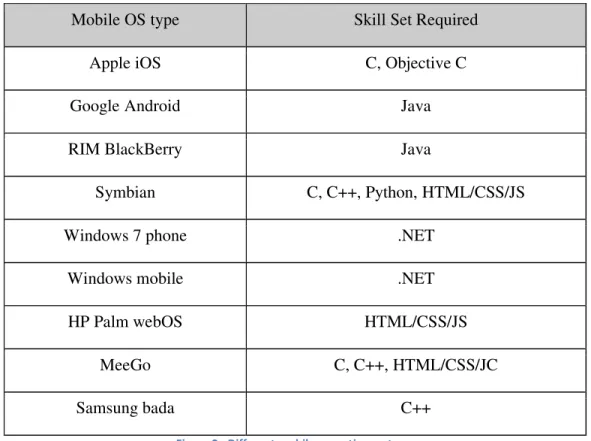
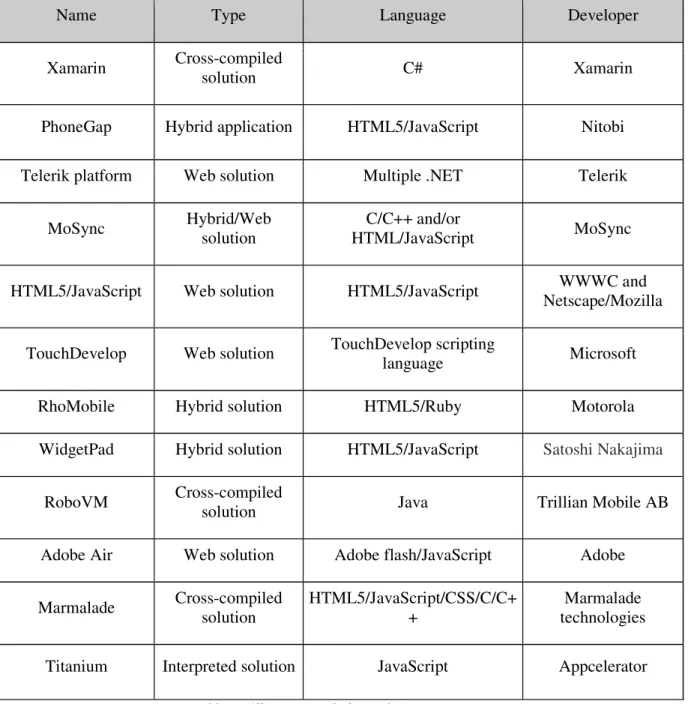
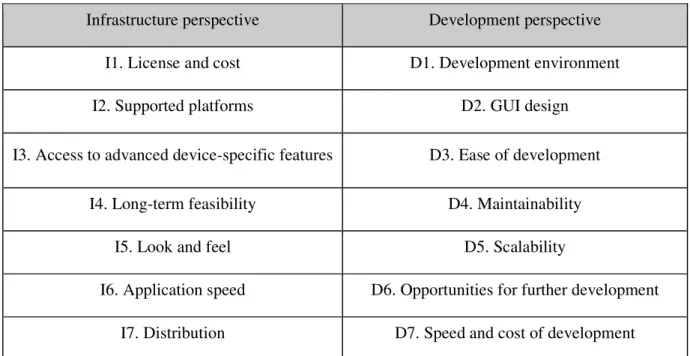
![Figure 3 - Language popularity, as seen in the chart: C is the most popular language[25]](https://thumb-eu.123doks.com/thumbv2/5dokorg/4692496.123123/15.918.140.783.101.537/figure-language-popularity-seen-chart-c-popular-language.webp)