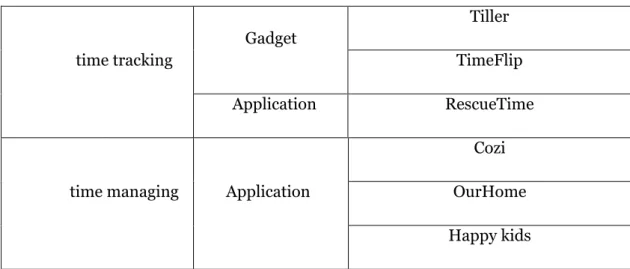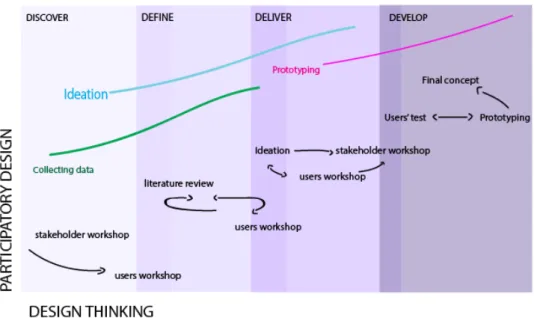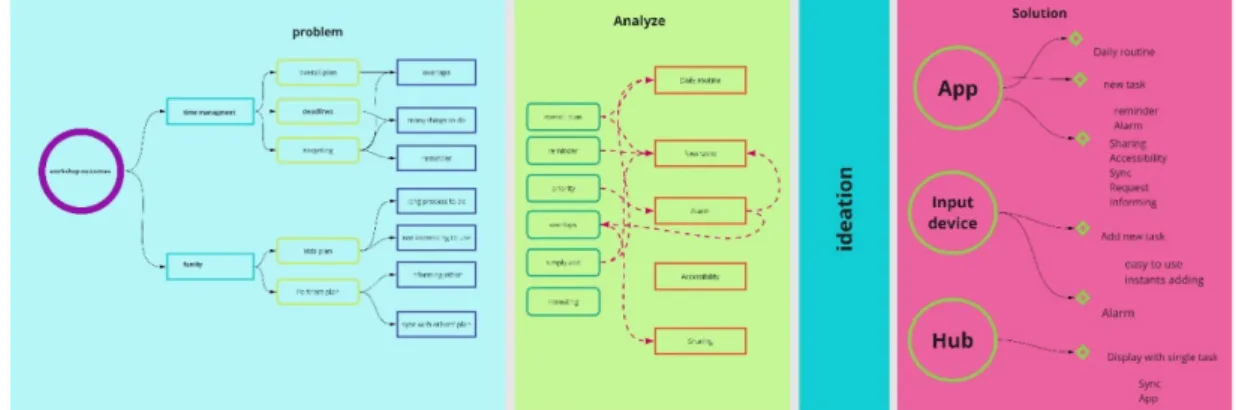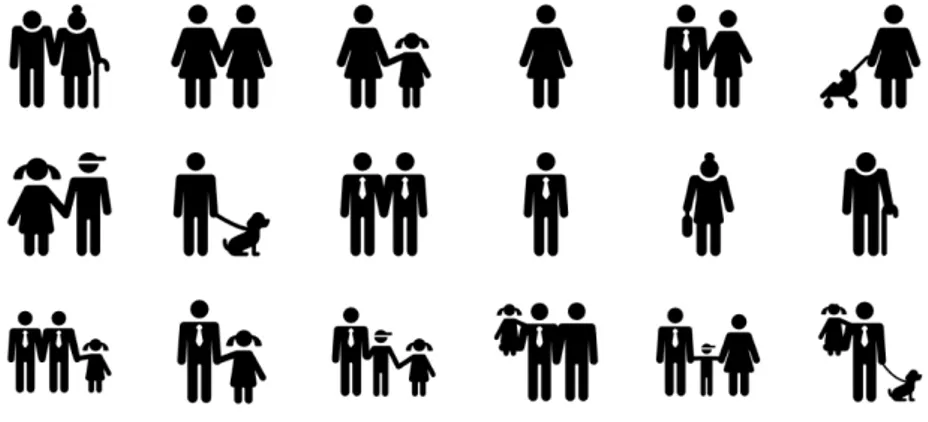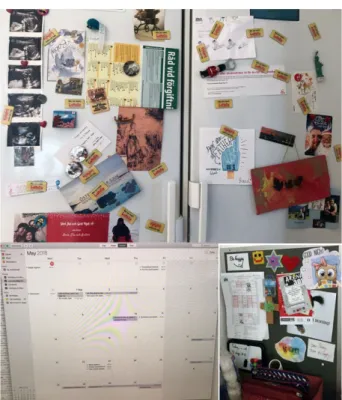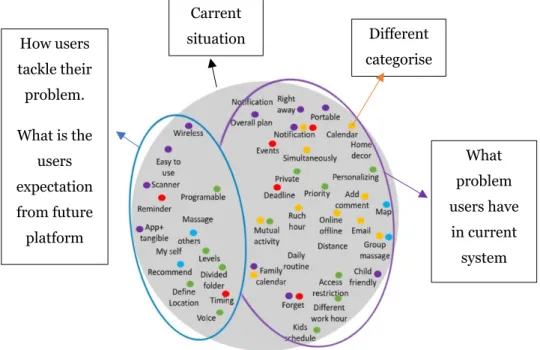1
Family time management
platform
Sabra Razavi Emadi
[Interaction Design]
[Master’s Programme (120ECTS) 15 ECTS, Two-year master] [Spring 2018/2nd Semester]
Supervisor:
Jens Pedersen2
ABSTRACT:
Life is moving fast, planning, and scheduling are crucial to managing different tasks. With jobs, kids and all that goes into running a household, planning daily life can be challenging. In order to find a suitable platform for scheduling in a family context and to value time and human connection, this project was done in collaboration with Anima company.
The main idea of this research was helping family members to improve their relations by sharing their plans, task, and their schedules; so, they can manage to spend more time together. Furthermore, this research will attempt to define the main elements of a family calendar.
The user-centred and Co-design method was employed to gain users’ needs and leading the research to the primary design outcome which was an app, with family and personal use. Plus, additional options were suggested based on users' requirements and the company assignment, to build the concept closer to home usage and make scheduling easier for family members.
3
Table of Contents
1 INTRODUCTION: AIM AND RESEARCH QUESTION: ... 5
2 THEORY: ... 5
2.1 What does time-management mean: ... 6
2.2 Effect of time managing on family relation: ... 8
2.3 Family calendar properties: ... 9
2.4 Canonical examples: ... 11 2.4.1 Tiller ... 12 2.4.2 TimeFlip ... 12 2.4.3 Rescuetime ... 13 2.4.4 Cozi ... 13 2.4.5 Our Home ... 14 3 METHOD: ... 15 3.1 Co-design workshops:... 17
3.2 Sketch and prototyping: ... 17
3.3 Test: ... 17 4 DESIGN PROCESS: ... 17 4.1 Discover: ... 17 4.1.1 Stakeholder workshop: ... 18 4.2 Define: ... 20 4.2.1 Users’ workshops: ... 20 4.2.2 Storyboard: ... 24
4.3 Develop and deliver: ... 26
4.3.1 Sketching: ... 26
4.3.2 Wireframe and prototype: ... 27
4.3.3 User test: ... 28
5 FINAL DESIGN:... 29
5.1 Application: ... 29
4
5.1.2 Setting: ... 31
5.1.3 Routine plan: ... 32
5.1.4 Add a new task: ... 37
5.1.5 Notification: ... 38
5.1.6 Kids pages: ... 39
5.2 Is the app the only option? ... 41
5.2.1 Hub: ... 42 5.2.2 Input device: ... 43 5.3 Result: ... 44 6 DISCUSSION: ... 46 7 CONCLUSION: ... 47 8 PERSPECTIVE: ... 48 9 REFERENCE ... 49 10 APPENDIX A: ... 52 11 APPENDIX B: ... 54
5
1 INTRODUCTION: AIM AND RESEARCH QUESTION:
Time is money, an old saying, has been widely used in most cultures and languages
for ages. There's not enough time in the day, week, month, or even year to finish everything. One way of being successful is the ability to manage a limited amount of time. People use a wide range of alternatives to manage their time from using smart products (apps, smartphone, smart home services) to a simple pen and paper.
Even though many smart products have been designed for the home environment, there is a small number of scheduling platforms/services which are specific for scheduling in the family context. Since the family is a compound unit; there are special needs that the designed platform should answer. The platform not only should be able to use in shared use, but also suitable for personal usage. Therefore, this project aims to answer two central questions:
What is the difference between scheduling platform for family and individual use? Can an application address all family scheduling needs?
In this paper, various methods of approach were conducted in the design research process. Collecting data through library research combined with different co-design workshops. Literature review or theory section includes a definition of time and necessity of scheduling in today's life. Also, because of deficiency in information for designing a scheduling platform for a family, it continues to find essential elements in this case. To reach a comprehensive answer, having a deep understanding about family and their relations seemed crucial, so, part of the theory section has been assigned to defining family, their connection and effect of scheduling in family relation. Workshops were conducted in two sections, first, a stakeholder workshop and second, users’ workshops.
Based on those foundations, ideas were improved to reach final framework through the test of the prototype by users. Finally, the paper will end by concluding surrounding the research questions evaluating the research findings and design outcomes.
2 THEORY:
Being busy all the time can be considered as one aspect of modern life (Vercruyssen., 2017). Sometimes Making a balance between job and personal life can be more complicated than it seems. Because of the individual difference, finding the best way of making balance can be different for each family and person. Usually, people use a schedule to organise their time and activities. Some people tend to use pen and paper while others use technological devices. Despite many scheduling platforms for individual or business goals, there is no specific platform for families. Time managing situation can be more challenging and be
6 demanding in family life in comparison with individual or professional use. For example, reaching the balance between personal and family life, synchronising family members’ plans, and in the meantime keep their privacy, are some of those challenges. The families with kids might face more problems because of the lack of planning ability of kids on one side and parental responsibilities alongside the professional and their personal life on the other side.
The concept of family has shaped the most intimate relationships between people. Supportive relationships and interactions between family members are essential to functioning family units (Kennedy-Eden, 2016). Modern families spend more times apart, due to their careers, work pressures, and such issues (Kennedy-Eden, 2016).
Today, in a world of business, time is more valuable than ever. The rhythm of our century puts us in a place where we have no choice but to start planning and tracking our time. Just like other situations in professional and personal life, by scheduling family plans, family members can find more time to spend with each other.
We would expect in this study to find a solution to help families who have kids to be able to organise their time. The theory part will start with defining time management. Then, since the future platform will be used in a family setting, it will continue with study on the family definition and family members relation. Moreover, time managing and scheduling will be investigated in a family context.
2.1 What does time-management mean:
Dealing with a different aspect of time in everyday activities is undeniable. Everyone knows time is passing, and it is limited, which is opposite to a variety of tasks of fast going modern life. Lots of works should be done in a short time and finding a way to tackle this problem will be useful.
The question " how does time management work and why?" is still unanswered (Claessens, 2007). Individual differences, specifically, beliefs and preferences play a critical role in affecting time management outcomes (Aeon B. a., 2017).
Insights on time management are scattered across various disciplines, including sociology, psychology, and behavioural economics. Research has shown the importance of time managing is the relationship between time management and well-being (Aeon B. &., 2017). For example, managing time was associated with lower level of depression, psychological distress, anxiety, hopelessness for a sense of purpose in life; a strong sense of purpose, higher self-esteem, better health, and optimism (Aeon B. a., 2017). Also, in sociology, researchers have examined the effect of managing one's time on social coordination among people (Aeon B. &., 2017). In developmental psychology, researchers
7 have looked at how family stability in early childhood later influences adult's' time management (Aeon B. &., 2017).
The problem of defining time management is compounded by the fact that different disciplines have slightly different takes on what time management means. In sociology, for instance, the emphasis might be on a structure of personal time, whereas in psychology the focus might be on the ability to stick to plans and make accurate estimates of how long a task will take (Aeon B. a., 2017). Time management involves the process of determining needs and setting a goal to achieve those needs. There is, however, no widely established definition of time management. Some define it as a "combination of time assessment, goal setting, planning, and monitoring activities" or a "self-controlled attempt to use time in a subjectively efficient way to achieve outcomes" (Aeon B. a., 2017).
Other definitions suggest time management has been referred to as a technique for managing time. A method for active time use, especially having enough time to accomplish the many tasks required; planning and allocating time; the degree to which individuals perceive their use of time to be structured and purposive; a way of getting insight into time use; a technique to increase the time available to pursue activities (Claessens, 2007).
This project follows Aeon’s definition of time management: "form of decision making used by individuals to structure, protect, and adapt their time to changing conditions" (Aeon B. &., 2017) with a psychological approach. There are a couple of reasons behind selecting Aeon’s definition for this project. First, unexpected situations always happen in a family structure, members need to adapt their plans with sudden change, and it’s important for family members to sync their task with other members, it may happen that one has to choose between personal or family tasks or even find a way to manage to do both of them. Second, although decision making is an individual task, family members should consider other members’ plans and desires too. Third, using the fact of learning time managing from childhood and its effect on their adolescence in the designing the concept.
When it is time to do time managing in a family context, scheduling is something more than just drawing time models in personal structure. Considering others’ plans is another part of daily planning. In this project, we applied time managing skills is the final concept in different ways. First by improving responsibility for a time managing in individual and family platform. Also, help kids to learn scheduling ability. Second, help users to define their priority in individual and family matter. Moreover, considering the privacy of each family member during scheduling for shared activities. In order to design an acceptable and reasonable device for scheduling family plan, next chapters are about defining family and what they need for scheduling their tasks.
8
2.2 Effect of time managing on family relation:
Regarded as the traditional definition, it treats the family as “a group of two people or more related by birth, marriage, or adoption and residing together; all such people are considered as members of one family” (Tillman, 2008). Families in today's life face with different challenges, economic hardships, long work hours which affect the amount and quality of time that family spend together (Kennedy-Eden, 2016). Moreover, ensuring family activities, including everyday tasks such as laundry and meal preparation or children's participation in extracurricular activities, occur regularly and predictably require planning and time management skills (Malatras, 2016).
Family routines within the home (e.g., eating dinner together, chores) is another related domain of family functioning. The regularity of family routines was associated with higher academic functioning and lower internalising and externalising behaviour problems for children, and the regular practice of family routines also attenuated the exacerbating influence of daily hassles on children's internalising and externalising behaviour problem (Malatras, 2016). So, in this project, making routines and planning for daily activity in the family calendar in both personal and family level should be the essential parts of the future platform.
Without a doubt, a family has a vital role in shaping kids' personality, and Children may copy their parents' behaviour, kids can get the ability of time managing via their parents. (Coldwell, 2006). During childhood and even adolescence, planning is directed by parents; it is also possible that parents involve children in time management and planning processes. Moreover, parents, as agents in the socialisation process, may influence children's development of time management and planning skills. Parents may, for example, engage in discussion with their child concerning the allocation of time and prioritisation of activities, thereby modelling or directly instructing their child in the development of time management skills.
Conversely, parents who have difficulty maintaining regularity and predictability in their family's daily activities may find themselves lack useful time management skills and, as a result, may not afford their children ample opportunities to observe, attend to, and practice time management. Parents who possess useful time management skills may better balance the multiple demands inherent in family life, thereby potentially creating a more stable home environment (Malatras, 2016). Having a platform that helps family members to manage their activity, in the meantime teach their kids how to do scheduling can improve the quality of life, not only in personal life but also in family contacts.
9
2.3 Family calendar properties:
There are some previous studies about family calendar, for example, Neustaedter and Brush (Neustaedter C. B., 2007 ) defined further design principles to family calendars and developed a prototype application using a participatory design process, and with considering family calendar as a shared calendar guide, Palen (Tomitsch, 2006) too investigated the use of calendars in shared workspace and developed different models of calendar use
A planning platform for a family should be designed based on the family scheduling needs and their expectations. There has been a great deal of research in the area of coordination technology, particularly group calendaring, but it is focused exclusively on the workplace (Plaisant C. C., 2006). Family community is unique, and each family has their complexity, needs and style. Family life involves the continual organisation and coordination of various activities on an everyday basis. Families use a variety of tools to help and coordinate their activities ranging from calendars, notes, and list, to technologies including phones, email, and instant massaging (Neustaedter C. A., 2007). While they use multiple calendars to overcome their scheduling problem, future synchronisation technology must be artful and adaptable to support different needs (Tomitsch, 2006). There are pros and cons in all tools which families use to answer their requirements. For example, many families use paper calendars because they are easy to use, mobile, and personalise (Neustaedter C. A., 2007). A paper is lightweight, flexible, adaptable, and disposable; people can continually invent new uses for it on the fly and writing on paper can help aid memory (Plaisant C. C., 2006). Nevertheless, paper calendars have limitations; They are not readily available from the many locations that family members frequent as they go about their activities (Neustaedter C. A., 2007).
Research shows family scheduling problems have been extensively investigated and are common in practice (Tseng, 2017). For example, studies found 69.4% of employed mothers felt often or always rushed or pressed for time". Employed mothers plan out the intricate scheduling of work and family life, some women wrote up timetables or create spreadsheets in order to organise the family's time (Rose, 2017). This result about working mothers can be extended to both parents because they feel more responsible for other members’ lives. Busy lifestyle of families guides us to design a platform that helps parents to share planing responsibility by dividing time scheduling with other family members including kids. Defining one of the parents or both of them (depends on users’ choice) as the primary user/responsible might be helpful at better organising. Moreover, the future concept should be helpful to plan personal and daily activity faster with fewer errors.
10 are one of the most crucial parts of them. First of all, because families usually follow a routine and make their plans based on that. Second, the time demands associated with familial scheduling typically accrue in the home domain. Families rarely document everyday events on their home calendars. Existing research has highlighted the value of routines in support of daily living while observing limits to that support when people depart from their routine (Davidoff S. Z., 2011). Successful routines help to scaffold and streamline the decision-making process. During non-routine days, information about the routines of others would often help improvise appropriate responses (Davidoff S. e., 2011).
As mentioned before, families use one or more calendars as domestic artefacts to coordinate their routine tasks. All families have one calendar most central (Neustaedter C. B., 2007 ) to their organisation routine. For tackling the problem of accessibility families situates the central calendar in publicly available or high traffic location in the home to promote public awareness of the family's activities (Neustaedter C. A., 2007). It means final concept should follow this rule and it should have a shared calendar which can be used in the home environment for all members. Usually, the current central calendar has the main responsibility for managing it, and other family members are not involved in it. This lack of family involvement can easily stem from not being able to access the calendar (Neustaedter C. A., 2007).; universal calendar access helped increase family involvement in checking the calendar of the families.
Also, we mentioned before; family members use a calendar to share their activities or inform each other about essential activities or others’ plans (Plaisant C. e., 2006). Since, families record a wide range of activities on their calendars including extra-curricular sports or music events, school, and work activities; family scheduling platform should be able to help them to organise and share that variety of activities in a natural way. Moreover, the future platform should remind users of specific tasks.
People can typically check their calendar easily because it is always close by (Neustaedter C. A., 2007). This routine breaks down if family members cannot easily gather awareness of activities because the calendar is not accessible where they need it (Neustaedter C. A., 2007). The future platform alongside giving the ability to check the calendar every time and everywhere, they need to be able to glance at the planning platform and understand its contents in order to coordinate activities. It must support the negotiation of scheduling among family members, and it must allow distrusted access to remotely located family members while at the same time supporting privacy (Lee, 2017).
Families need a simple means to update their calendar (Neustaedter C. A., 2007), and flexibility to utilise their scheduling practices. It should be simple and flexible as a paper
11 calendar. Other features of the family calendar are listed below:
• Easy to use for all ages.
• The ability to use in individual and in a group format. • The ability to define a primary user.
• Reminder.
• Ability to share a plan with other members. • Help families to organise a variety of activities. • Easy to check daily task or having an overview. • Limited or full access to other members plan. • Be able to support the privacy of family members. • Central calendar located in high traffic place of home.
2.4 Canonical examples:
Individuals or families use various plans or devises for handling their routines, Microsoft Outlook, Google Calendar and Yahoo! Calendar constitute mainstream products
of the software industry, with new features being added continuously to them. These products provide convenient ways to help the user organise their tasks as well as arrange meetings with others (usually based on message exchanging) (Alexiadis, 2009). Every time that new version of scheduling calendar is realised; companies try to make them closer to users' needs and help users to schedule their time in more efficient ways.
Table 2-1 categorises some of the examples that are designed to address time managing problem. These cases can be divided into two main groups. In the first place, time tracking gadgets (within an app or other products), and secondly, time managing apps.
Table 2-1 canonical examples
time tracking
Gadget Tiller
TimeFlip
Application RescueTime
time managing Application
Cozi OurHome Happy kids
12
2.4.1 Tiller
The first-time tracking device is called Tiller Figure 2-1; it is a device to help a user to track his/her time without leaving their workflow. It is a touch-sensitive machine with a LED for alarming. It is designed for individual and team use. Moreover, it is suitable for a variety of professions. Although it is not developed for family use, some of its features can be used for this project propose. For example, having physical device let the user have access to the device without using their phone, which helps them not to be distracted by other apps on their phone. Also, the small and straightforward interface in their computer makes it easy to use.
Figure 2-1 Tiller, time tracking device, https://www.gettiller.com/ access on July 2018
2.4.2 TimeFlip
The next time tracking device is TimeFlip (Figure 2-2). It is a playful device which helps the user to track their time more efficiently. It includes an app, motion sensor and twelve-sided foldable plastic casing. It collects the user time statistic, fills in the user time sheets, analyse the productivity patterns and helps in shifting to a more time-conscious lifestyle. This project was inspired by some aspect on TimeFlip such as automatic capturing by the mobile app and stored in the cloud and full graphic analysis on time usage.
13
2.4.3 Rescuetime
It is a business time tracking app on mobile or computer (Figure 2-3). It follows time ones spent on applications and websites and give them feedback on their days with a detailed report of the user activity. The user can set the alarm for spending a certain amount of activity. It helps the user to have a clear vision about themselves and helps them to learn time managing. These two sights can be used in the projected future platform.
Figure 2-3 Rescuetime, time tracking application for business and personal use, https://www.rescuetime.com/ access on July 2018
2.4.4 Cozi
There are some family organising apps, but through users review (users, 2018), Cozi (Figure 2-4) is one of the best one. It is simple to use and family friendly. It is a mobile app for family usage to help them to stay organised. They can manage their schedule with one account or update shopping and to do list. It has shared calendar and reminder. Which all can guide the project to reach better design and satisfied future users.
14
2.4.5 Our Home
Motivate kids to do their tasks and be part of the home activity is one of the challenging parts of family life. Also, studies have shown that teaching kids to be organised from their early childhood ages helps them to have a more organised life in adulthood. Our home app (Figure 2-5) is a new and simple way to organise families, help kids to take responsibility and it includes a shared grocery list and a family calendar to keep everyone coordinated. It has to been done by giving a reward. Although, is good to teach kids being responsible and well organised but doing that by providing reward might not be a good way of motivating. This project tries to teach kids to be able to manage their time more efficiently.
Figure 2-5 Happy kids Timer
https://play.google.com/store/apps/details?id=com.getfairshare.ourhome&hl=en access on August 2018
Since involving kids in home responsibility is a big issue, the next app helps to teach and motivate kids to do their work such as brushing their teeth, pack their lunch box. It includes morning and evening routines with the predefined setting. Kids (Figure 2-6) learn to do their mundane tasks through playing, and it increases parents concern about primary kids’ routines.
15 In recent years, time tracking equipment is not exclusively to apps (Kennedy, 2018); or desktop programs such as google calendar and outlook. Products including Tiller and
TimeFlip play new roles in modern life as a time managing assistance. Tangible time tracking
products (Tiller and TimeFlip) connects to users’ computer and lives on their desk. The user can switch it on, and it activates a neat little interface on their screen that lets them scroll between tasks using the teeny device (Timeular, 2018). Time tracking devices are mostly used to help users to be able to organise their works more efficiently or inform them about the amount of time they spend on doing specific tasks. However, they are not answering family needs in scheduling family tasks.
The future platform will use the decisive point of the above example to answer users needs as much as possible. For instance, easily keep track of family events and share the calendar with the family members. In addition to the calendar, the user can use Google Calendar to set up reminders and send invitations, as well as keep track of RSVPs.
3 METHOD:
The methodology should be chosen in a way to be able to answer design problems based on project needs, and expectations (Wölfel, 2013), (Kalantzis, 2004). The method I followed during this project contained four phases of design thinking: discover, define, deliver, and develop (Buxton, 2007). Although the main research structure follows the design thinking phases, co-design methods were implemented to complete each step (Figure 3-1). Also, it was used as the primary mindset of the project.
As Sanders mentioned, the shape of the design development process could change in response to the shifting foundation in the design research landscape (Sanders, 2012). In order to achieve a successful product or service design, the final solution should be found “with” users and “for” users (Pedersen, 2016). So as if these project users were involved in the process from the very first steps. As it can see in Figure 3-1, the method follows design thinking steps. In each step, three main activity was done: 1) collecting data until having enough information about problems, users, and way of solving the problem.2) Ideation, which starts from the discovering step by discussing with users until finding the final solution. 3) Prototyping as the last activity until user test and developing the final concept. Subset activities included co-design workshops, literature review, sketching, prototyping and user test was conducted as a mean of supporting the main activities.
16
Figure 3-1 Shows the design process timeline. “Co-design” was used as the mindset while “design thinking” defines different steps of progress which were sets not like the traditional and linear process.
“Discover” phase started by defining the focus group through stakeholder (Kronaby company) workshop. The primary focus group of this underlying project are families who have kids, located in Malmö which will be known as users. The kids are between 10-15 year old, And parents are both employed. The next step of discovery is, finding users’ problem within users’ workshop. Finally, this thesis situates itself on the intersection between lack of time spending for the family activity, and scheduling problem.
Moving to the second phase “Define” to gain a more in-depth understanding of users situation and their problem carried out by co-design workshops with users. In this phase, the literature review and users’ workshops were done in a way to help to complete each other. It means each users workshop was improved based on the result of the previous one and gathered information from literature reviews.
The third stage “deliver” was more focused on ideation by hand sketching and wireframing. The sketches were based on the result of co-workshops with users, stakeholders workshop and literature review. The ideas were discussed with users and stakeholders for a couple of times to reach the final concept. Finally, this phase leads the project to the fourth stage “develop”; In which, a low fidelity prototype was tested by the users; defections were improved to make the final concept.
The explanation of mains activities of the project, co-design workshops with users and the workshop with stakeholder, ideation ( sketch and prototype), and user test will come in the following sections.
17
3.1 Co-design workshops:
Co-design approach intends to build a connection between designers and users. Furthermore, it involves participants in the design process to more specifically find their problem and needs. Co-design workshops in this project were conducted in two groups, first stakeholder workshop to define the problem and finding target group from different kinds of families and second users’ workshop.
Involving users in the design process had been done in three steps. Firstly, in the discovery part, which will be discussed in the users’ workshop section. Also, they were involved continuously in ideation by asking their idea about sketches, finally in the user test section.
3.2 Sketch and prototyping:
Sketches helped to figure out the alternative solutions from a fuzzy front end (Sanders, 2012), to express ideas and stimulate my imagination. Alongside the designer, users and Kronaby designers were involved in the ideation phase too. Sketches were inspired by Buxton (2007) definition because developing the idea was continued until the user test. Also, from different definitions of prototyping, Houde and Hills' (Houde S. a., 1997)definition were followed in the research. Firstly, because the final platform will not have a completely new role in the family's life, but the functionality will happen in a novel way. Secondly, the relation between user and artefact in an interactive product the way which participants look and feel the prototype was essential to get the right feedback and evolving designs.
3.3 Test:
The final platform can be complete with the final users' opinion. Interactive products have different aspects, in this project, just two parts (adding routines and receiving alarms) of the whole concept was tested because of several reasons. First of all, the matter of time forced the author to focus on one part of the platform. Additionally, focusing on one or two elements of the design is helpful to get more specific feedback, so it will be easier to improve the concept in detail. Last but not least, it was important for participants to see how the most challenging part of their problem would be solved through the outcome.
4 DESIGN PROCESS: 4.1 Discover:
Good design should answer the right question (Stickdorn, 2011) so a precise definition of the problem should be found in the first place. In Figure 4-1 the whole process is listed (detail picture can be found in the appendix A), from finding the problem to ideation and finding the solution. The picture shows the main time management of the family. It
18 divided into a smaller section (overall planning, forgetting, deadlines, syncronising kids and parents plan). Also, in light analyse section the reason why each problem happened (for example the cause of forgetting is overlapping the plans or lack of useful reminder) is shown. After the ideation phase, situations and suggested solutions were mapped (pink section).
Figure 4-1 processes of finding the problem and the answer
In this section, an overview of the whole process is given, and the details of each step will describe how the project was proceeding.
In this project two groups were involved, users as the main group and Kronaby company as a stakeholder. Two types of workshops were conducted to understand and define the problem. Stakeholder workshops and users’ workshops. Each workshop will be described followed by the results at the end of each section.
4.1.1 Stakeholder workshop:
The first meeting was set up with company members to discuss their idea of the project, their requirements and project opportunities. Two topics as a general idea for the project had been selected: first, focusing on making time more valuable for users and second, helping people to spend their time on more reasonable activities.
It was clear that the project is going to be done for families, but the point was which kind of family. To be more specific about finding the target group an "objective tree method" (Abdullah, 2013) workshop for stakeholder was conducted, to transform vague design statements into more specific customer requirements. The workshops ran in the company office with four participants from different departments with the help of inspiration cards and relation making (Figure 4-2). During the workshops, participants were asked, first to choose one family from different prepared pictures (Figure 4-3). Then they were asked to plead their choice and discuss it. If they find any relation between the given reasons, they were to draw a line. Different problem, situation and needs were discussed. Finally, the
family with kids (10-15 years) were selected as the target group. The picture below shows
19 what do they have in common.
Figure 4-2 stakeholder workshop, finding a target group by discussing opportunities, and problems
Figure 4-3 Different families
After selecting the target group, it was time to qualified values about the company requirements. A list of design objectives was provided to clarify the company perspective. The list was divided into sets of higher and lower level objectives (Figure 4-4), to show hierarchical relationships and interconnections. In each category (constraints, functions and implementation) two types of topics were discussed. First, the way valuing time in family and second, the reason for valuing time. Why and how can one help families to be aware of their time and if they can schedule their day, what is the consequence? During the discussion, participants wrote related issue about time, time managing, and company requirements in sticky papers. The papers which marked with an orange circle were provided to write the main objective, and the papers with blue circles were for sub-objectives.
20
Figure 4-4 objective tree result
The outcomes of the workshop are listed below: a) Help people to value their time.
b) Help family members to focus on personal and family daily activity.
c) Having an option for filtering unnecessary applications during daily activity. d) Finding motivation or short-term goal for users to focus more on their final
tasks.
4.2 Define:
4.2.1 Users’ workshops:
In order to find the right solution, alongside with the right question, having a clear understanding of the users' behaviour and their needs is necessary. Therefore, some key questions must be answered. In our case, such questions as what are the users' main problems? (related to time and family relations), how they solve it? (in the case of using tools or doing individually or with the help of other family members).
To be able to tackle the problem three workshops with a focus on (A) current situation, (B) current problem, (C) current solution and (D) future needs, were conducted. Mind map with the help of inspiration and situation cards were the first user workshop (Brignull, 2016) (Wölfel, 2013), (Halskov, 2006). It was aimed to explore the user’s perspective on the problem and the way they think and face it.
21
Figure 4-5 family workshop, card sorting
The workshops were done with ten different families including parents and their kids at participants’ home (Figure 4-5). The families had different situations. A student mother with her daughter; a dad and a mom with one kid, or two kids; some of them were full time employed, some part-time; some of the parents had to work from home, but all of them has one thing in common. The mutual point is, usually one of the parents were the main responsible for scheduling (mainly the mother of the family).
The family workshop was a combination of card sorting with inspiration cards. The cards described different problems that families might be faced with; the probable solutions (Inspiration cards) and some sticky note to give participants space to write on. The main point of the Inspiration Cards was to inspire participants both directly and indirectly. Situation cards were used to open discussion on a particular topic or problem statement. While inspiration cards spread on the table could be used to come up with solutions or help them to remember what problem do they have in the sense of time managing. Extra blank innovation cards were used for new ideas that the participants came up with. Everything was mapped out on a blank paper sheet, so comments and relations could be added on the map. After talking about their problems and the way of tackling the problem (current situation, Figure 4-6); they were asked why they chose that particular way. Furthermore, we asked about their expectation from the desired platform.
22
Figure 4-6 current tools which are used by participants, to manage their time or family tasks
Figure 4-7 shows all the time-related problems that users have been faced. Why they have that specific problem and how they solve it. The blue circle shows users current solution, and purple one shows users problem. Also, all issues and solutions pointed out with different dots, which similar colours take place in the same category. Sometimes one problem can be related to more than one category, or one solution can be used for more than one issue. For example, one of their problems is forgetting their tasks or others’ plan; it happens because of many reasons such as having too many tasks to do, overlapping plans or being busy (red dots). Participants usually set alarms, ask someone else to remind them, or they put a note in somewhere common. More explanation of the picture is below in content of users’ situation.
23
Figure 4-7 current users' problem and their solution for the future problem
In the workshops, users talk about their situation, how they try their best to solve it and what is the obstacles in their way. In general, the traditional way of scheduling is the first choice for attendants. Also, they use Google calendar to cover the weakness of pen and paper. They use sticky notes on the fridge or other high traffic places of their home. Some of the attendance use planning applications or using the help of smart home devices such as Google home. Participants also explained their situation with an example. For example, one of the participants has a young kid and lots of things to do. She usually organises everything once a week, and if some new event happens, she sends a message to her husband to inform him. To make the situation more manageable, she uses Google home with voice assistant, so she does not need to write everything down. However, she feels more comfortable with pen and paper. She can trust traditional way of planning more than the smart device; furthermore, she mentioned that it is hard for her to have "google home" with her every time and everywhere. She prefers something portable, easy to use, with the ability to share plans. Another participant mentioned the problem of sharing plan in a mean time limitation of accessibility and privacy.
Parents find it hard to sync their plan with their kids' schedule. Most participants were employed with lots of deadlines and more other personal things to do. They need to have an overview of their plan and an easy way to change it. In the case of overlapping, they need to be informed. Last, but not least, hence of busy lifestyle parents cannot find free time for themselves, so they look for the most comfortable way of organising or give some responsibilities to their kids.
Users’ problems can be listed as below:
• Prioritise or forgetting tasks: Having too much task to do in a day which it connects to different deadlines, overlapping with other plans or other family
How users tackle their problem. What is the users expectation from future platform What problem users have in current system Carrent situation Different categorise
24 members plan are some of the reasons why users forgot to do their task. Further, having a problem in scheduling make the problem more serious. • Lack of having a specific platform for scheduling family plan: Current
solutions (including apps, sticky note, personal calendar or even smart home devices ) is not suitable for family use. Because they do not design specifically for time managing problem, are not accessible everywhere, and any time, they have not solved the syncronising problem between different individual or family plans. Is hard to change events or in case of changing inform other members. Separating tasks are hard, and the user cannot define accessibility limitation. Moreover, finally, personalising issue make current solution unuseful for a longer time.
• Kids performance: helping kids to be able to manage their plans and learn scheduling was another part of this project. The current apps are too dull for them. Also, current family solution (note on fridge or wall) do not engage kids in family activities, and they are not motivated to learn or do time managing. • Engagement in scheduling: Last but not least, users looking for a shared,
family calendar which makes all members involved and helps them to decide responsibilities with other members.
In general, families have a daily routine to follow. If some changes happen, they add it immediately in their schedule. Using different ways to write their activities helps them to use the benefits of online and offline scheduling, but they prefer something like a big wall calendar for all family members in a common area. Parents who have a freelance or home job with lots of deadlines find organising their schedule harder than parents with a fixed hour job. The important points for them are organising all activities without simultaneity or overlapping and inform each other about changes.
4.2.2 Storyboard:
For making the situation clear, storyboard had been created based on collected data. Figure 4-8 explains the current situation in an imaginary family (more pictures in appendix B). The family is a combination of all participants with their main problems.
25
Figure 4-8 storyboards to explain the current situation
Maja, a mother with a freelance job (having deadlines, flexible work hours, unpredictable events). Oscar the father with office job (fix work hour with plannable free time, predictable routine, serious meeting which made hard for him to cancel a meeting or even answer his phone to get sudden changes) Erik a 12 year old boy (capable of taking responsibilities and enough knowledge about time and scheduling, with all teenagers’ sudden decision making and different activities). Ella an eight years old girl (fix school hour, having lots of free time, with a problem of reading a clock) and a newborn baby (entirely depends on others), finally grandparent to help the family in some activities and other friends with kids in the same age and mutual family activities. Majas’ family is shown a combination of participants family, for example, synchronizing fixed schedule of father with sudden changes in mother plan, mixing or forgetting different deadlines for a freelance job and finding a common time for all family members to do a mutual activity in way that all of them be able to do their tasks too.
All previous data leads to find design criteria listed below. These factors should cover all users need and be able to guide the project to answer design questions.
a) Organising daily activities for each family members b) Synchronise their plan at an essential time
c) Informing each other in a sudden situation d) Adding new tasks to immediate events e) Having a tangible device and an application f) Defining daily routine
g) Defining family members accessibility h) Personalising
26
4.3 Develop and deliver:
Based on the reflection of the users’ workshop and the stakeholder requirements, the third phase of the process started. Hand sketching was a main way of ideation. After doing open-box hand sketching to narrow the ideas down, a meeting was conducted with the Kronaby designers. Also, to have users’ opinion about selected ideas, a second meeting was adjusted with users (in-depth workshop with three families out of 10 families) in the meeting logic behind each idea were discussed (which one can answer their requirements and how the ideas should be developed). Finally, a prototype was made by AdobeXD to run a user test. The detail of developing and deliver phase is explained in the following chapters.
4.3.1 Sketching:
Hand sketching generated variety of ideas. The guiding design criteria were based on users' needs and requirements (the result of users’ workshop). Second, academic knowledge /literature review about scheduling problem and a way of solving it in the meantime supporting family relation, teaching time managing to kids and sharing responsibility). These two areas helped to have a bright idea about what to solve and how to solve.
As mentioned before, ideation in this project had been started from the first steps; when during the first workshop participants were talking about their problem and their solutions. Since participants had some ideas about what is their expectation from the future platform, their opinion was used in shaping ideas. In conclusion, primary users’ idea was developed in a designerly way (Markussen, 2013) with the help of academic knowledge. The method for narrowing the sketches down was Branching Exploration (Figure 4-9).
Figure 4-9 ideation process as Design as Branching Exploration and Comparison
The Ideation started with brainstorming to extend the design criteria and have a variety of ideas; then hand sketching was done until finding an answer for all users’
27 problems (the red line). With the help of Kronaby designers pros had been used, and weaknesses had been improved.
4.3.2 Wireframe and prototype:
To have a deeper overview of a different aspect of the final concept wireframe was made. The wireframe of the app was discussed with the Kronaby designers to reach the final designFigure 4-10.
Figure 4-10 wireframe and low fidelity prototype
Prototypes provide the means for examining design problems and evaluating solutions. Selecting the focus point of a prototype is the art of identifying the most crucial design questions (Houde S. a., 1997). Prototyping is one of those ways which can gain feedback of user experience of an artefact to the designer as much as possible. Also, it should help to balance and resolve constraints arising in different design dimensions; to verify that the design is complete and coherent, and to find synergy in the design. So, it is essential to find the best way of prototyping which be able to cover central design questions as "core means of exploring and expressing designs for interactive computer artefacts” (Houde S. a., 1997)
Moreover, the prototype should be complete enough to reach the right answer. The prototypes will explore what Houde & Hill (2002) described as "role” and “look and feel”. The purpose of using prototype and run the user test was to investigate the engagement of families with an idea, how much the idea answer their needs and how much the prototype addresses their sensory experience.
28 From different parts of the final concept, the prototype of the app was made. Since family plans are based on their daily routine; the user test is focused on adding routines. Additionally, in family relation syncronising and informing each other is vital, so another focus point is checking personal or others’ plan. Moreover, since one reason of using scheduling apps is to remind about deadlines or doing tasks, the way of receiving notification is important, so notifying was another part of the prototype.
4.3.3 User test:
Four families from the same family who were involved in the family workshop (including two kids, 11 and six years old, and four adults, three female and one male). User test took place in their home to simulate a real situation (Figure 4-12). The concept was explained to them; then they were asked to start working with the application. Everything they ‘say, do and make’ (Sanders, 2012) is necessary to have the right feedback. So all of their actions and talks were recorded to be used in developing the final concept.
Figure 4-12 login and information sections of the app
Implementaion Look
and
Role
Figure 4-11 prototyping and how it worked in this project
29 After receiving users opinion about the app, and other parts of the concept, the final idea was improved to answer users’ need as much as possible.
5 FINAL DESIGN:
In today’s life, different types of applications are used for control or monitoring people activities. Scheduling apps help people to plan their routines. Despite this project aim most of them are designed for business or study purpose, not use as a calendar for home use. Also, the relationship in the family is an essential part of the family connection, and our design should help to improve this connection.
The final concept will be called "KPlan". The concept is a family calendar platform. The platform includes App, Hub, an input device which was designed for employed parents with one or more than one kid with age between 10-15. The app works as a central part of the concept, and all functions of the watch and hub are adjustable through the app. Furthermore, a hub used as a shared family calendar in the high traffic part of the home — also, an input device for adding immediate tasks or receiving an alarm when their phone is not around works as an extra option (as stakeholder request for putting Kronaby watch as one part of the concept).
5.1 Application:
The central part of the KPlan is an application. As a result of users workshop and literature review, Figure 5-1, the primary functions of the app are made routine, adding a new task, synchronising plan based on own plan or with others and informing the user in time of need.
30 As is evident in the picture, all app ability is related to personal or family use. Also, there are automatic and manual options which are related to some of the tasks. For example, the user can choose to receive an alarm just for his/her plan either other family members plan; or he/she can add new task manually or receiving new events automatically through other scheduling apps.
Users follow a path for using the app. Of course, they have an option to make a change any time they want or skip each section. Figure 5-2, the steps are clear. In the following, each part will be explained.
Figure 5-2 processes of using the app
5.1.1 login:
Spending more time in a first-time login to add more details conducive to avoid a common mistake in the absence of enough information. The user can do login through Google account or Facebook (Figure 5-3). Google account sync with most of the calendars and users can use the benefits of Google. Facebook usually use for attending different events, so the app can use this FB option to recommend events or check the user event schedule. Also, users can make a new account or choose to receive events' notifications from some Facebook pages.
31
Figure 5-3 login and information sections of the app
5.1.2 Setting:
After login and sync other application such as google calendar or Facebook (for events), all different tasks, and activity be defined. The first step is defining the type user’s job. It helps the user to set their (un)availability during a day or week. For example, if ones with fixed work hours from 8 in the morning until 4 in the evening, wants to add a meeting in 2 in the afternoon, the app will give them a notification of simultaneity.
The next step is determining other family members (name, location, level of accessibility to the primary user plan or other family members plan). Users workshop and research have shown that in most of the families one of the parents are responsible for the scheduling family plan. The app has a main user, who can be one of the parents. Moreover, Research in section 2.3 shows that the primary plan manager for kids is one of their parents. Since kids can learn to schedule within a family structure, some parts of planning duty can be their responsibility too. It is parents' choice if they want to fill kid's routine themselves or give the responsibility to the kids.
32
Figure 5-4 Defining personal and family details in the application
However, the primary aim of the app is a platform for family use; users can use it for personal purpose too. By providing adoptions such as setting a personal goal and showing the process of doing each task or the remaining time, users will be aware of the value of time and scheduling.
Figure 5-4 shows the personal page of the mother of the family. She is also the primary user and responsible for scheduling whole family activities. In her app, she can see her routine, her tasks, the places she needs to go, her goal, details of the new event that she had received. The lower rows describe her daily plan, the details of each task and share options. It is the same for all members, but with the difference in accessibility and seeing details, which were defined by the users. Parents have full access to kids’ plan; kids have limited access to parents plan depends on how the parents defined it.
5.1.3 Routine plan:
The user will define a daily routine to avoid doing annoying tasks every day/week Figure 5-5. During the workshops users mentioned, they usually spend time in the weekend to schedule their tasks. The main responsibility for the scheduling is one of the parents and usually is the mother of the family.
Users have an option of managing their routine plans, day to day either for one year. It depends on ones' lifestyle how they like to add their routine. Some have a routine activity for a whole year, and some have a different task to do every day. Also, family routines can be divided into personal or family tasks. For adding personal tasks, the user will follow the process below:
33 2. Select the type of routine activity and kinds of frequency.
3. The third part is setting time.
• Splitting activities into day or night activity. It shows with bright colour for activity which takes place in the daytime and dark blue for the night plan. Time also shows in the centre of the plan.
• Setting the starting time and the end time for each task.
• If the user needs to add a special message on the task such as calling someone, doing the task with somebody or special reminder, it all is manageable through the app.
Figure 5-5 adding a routine personal task for six months
Making routines can be done for personal tasks or family activity. After organising daily routine, users can have an overview of their plan based on day, week, or month. Also, they can check every detail of the particular task, such as location, time, partner, and time of leaving for the event (Figure 5-6).
34
Figure 5-6 reviewing details of each task
Figure 5-7 circle version of the daily overview
For checking daily/weekly plan, through homepage user can go to his/her schedule to see the overall plan. For checking the detail of each task, the user should tap on the task then details will show. The user can check the location of the task, sharing with someone and setting the alarm if it is needed.
For planning family activities, two options will be provided for the users. First, the app itself makes a family plan based on each member’s plans and mutual plan (that defined beforehand). Second, creating a family plan manually, preferably through the family meeting or just by one of the parents. The family schedule will appear in each member’s calendar, and they will get a notification as a reminder or about changes. In order to make more family reunion, the app can give some suggestions; for example, buying a ticket for new release
Necessary task to do related to the
activity Yellow line means day and by time passing it
becomes bluer Date
Day Time period
35 movie in users spare time or something like "you and your sister have a class in the same area you can come back home together if you walk for 15 min to there".
In the platform, which is designed to use in a group, two points are important, first options of sharing and accessibility (checking others plan), second, the user's privacy. In family matters, these points can be more challenging. What they want to share and at which level. Share option of the app has a variety of choices from location, till the time, message, details and so on (Figure 5-8). Users can choose to share one of those options or all of them. Also, users can decide with whom they want to share. Share options can be defined in a time of first app setting, based on people or activity. Alternatively, it can be done for each task in a time of setting the task. Also, the primary users have an option to define accessibility for all members (Figure 5-9). For example, parents can see all the details of their kids' plan but kids can see if the parents are available in a specific time or not, or they can see their location. Partners have more opportunity to share.
Figure 5-8 shared option
Sharing or cheking the task location by the user.
Setting alarm for mobile, wathch, home or sending an email.
Sharing task with family members or other who were defined beforehand
36
Figure 5-9 checking other members’ plan or sharing task
One crucial aspect of family life is spending time together and be informed about each others activity, in a mean time personal privacy is important too. In Kapp users have an option of going through family members plan (Figure 5-10 for an example of checking kids plan through parents app), seeing availabilities, location and send a message or call.
37
Figure 5-10 checking one of the kid's schedules through parents app
In the picture, there are two options for seeing a daily timeline. Linear and circle model. To see the difference of effecting circle and the linear model, during the user test participants were asked to which one is more clear and easier to use for them. The answers were equal, so families have an option to choose between circle and liner model depends on their preference.
5.1.4 Add a new task:
Life is not always predictable. Another aspect of the app is adding new tasks. Regarding this subject, two factors are important; firstly, the user should be able to add new events in the shortest time, secondly, avoiding overlap or simultaneously with other activities.
After going to the "add new task" (Figure 5-11) section into the app or the desktop shortcut, the user has two setting steps. First, defining the amount of time user need, for example, 30minutes or the user have a specific time in his mind (13:30-14). Then set the date, it can be any day or the exact date. Based on previous definitions, the app will give different options to the user. All free 30 minutes or all 13:30-14 free times will appear, in the exact date or whole week. If there be no free time, the user will receive an alert about it. Also, the app will give some recommendations to manage the plan in a better way, or other
Option one, circle form for showing dayli plan. To make
it more like a familiar shape of
watch
Option two, liner form for showing dayli plan to be
more close to timeline shape.
38 recommended days. The app investigates all opportunities, free time and other members plan, previous and next actions, or if the task is meeting with someone in particular place, app investigates the amount of time user need to travel or if the place is open or not.
Figure 5-11 Adding tasks immediately
The 3rd part of a shared activity within the app is adding immediate tasks or questioning about having free time (alongside input devices or hub). Users preferred to have more text-based for adding a new activity and more graphical text-based for monitoring option. Furthermore, in case of need, they were agreeing to check the details by clicking on the exact days
5.1.5 Notification:
Notifications are potent tools to inform users. Notifications evoke mixed reactions from users. Users will get different kinds of notifications through each device. For sure, the user should be able to control the amount and receiving notifications in each of them.
Kapp notifications are Push type and Passive version. These notifications provide information to the user. There is no need for the user to take any immediate action on it. The user will receive a notification for different reasons, first, receiving information in a case of changes in ownership or others plan. Second, receiving notification for new events from various websites or other scheduling apps to decide if user want to attend to it or not. The primary users will get a notification, not only for events which are related to themselves, but
39 also, they get a notification from their kids.
Figure 5-12 Receiving reminder of an event in two types, personal and related to other members
Participants would like to be informed whether the notification is related to their actions or other family members (Figure 5-12). For monitoring the detail, they prefer to go into the app. Kids would like to have a fun way to be notified, with sounds and cartoon characters.
5.1.6 Kids pages:
As mentioned before, even though kids are scheduling their activity, the parents still have the primary responsibility for organising the kids' plan. During the user, test kids asked for more fun in using the app such as:
"I like to have more fun; can you add some cartoon character."
"I would like to get a reward every time I do something right; like some popup up icon or rewarding music."
Also, even for kids with knowledge of reading watch was hard to recognise the time without time signs; even with other symbols. Also, they prefer to don't have to confirm each step with confirmation signs, also instead of choosing tasks from different activity, and they would like to select each task by drag and drop into the circle of each day (Figure 5-13). The process of adding routine is the same as adults with a different interface.
40
Figure 5-13 setting kids’ daily activity by themselves
Finally, kids tend to have more fun, colour, characters and would like to have a new experience. Colour without icons are confusing for them, and it is hard to recognise the meaning of all colours; however, they think they can get used to all icons and colours meaning after a while. Since kids said that, they rely on their memory and try to keep everything in their mind, they see reminder and notifications more as a rewarding option instead of alarming. Kids think they would spend time on planning and scheduling their activity if the process stays fun and fast enough. It is essential to keep everything quite
41 simple, easy to understand and cartoony for kids to convince them to use the app and other parts of the concept. The checking plan page (Figure 5-14) follows the above rules; it is colourful, easy to understand and use, and finally it includes text and character at the same time.
Figure 5-14 checking kids plan through kids application
5.2 Is the app the only option?
As it was mentioned in the literature review section, digital calendars should comprise some advantages of paper calendars. Our participants tend to have a shared calendar for their home use. Koskinen says the Online platform is not a perfect solution for interaction between people, something tangible is needed (Koskinen, 2011). Also, Neustaedter mentioned that, when it comes to mobile calendar access, some families may not always want to or need to carry a device with them that contains the full calendar (Neustaedter C. A., 2007) ; so, given the other options to the users can be decisive in designing a family calendar.
42 usually in high traffic parts of their home to write down essential tasks, synchronise their plan or sometimes see family plans. To answer users' needs of "big, accessible, family calendar in common are of the home" a Hub was designed. For sure, just having a big monitor as a digital calendar at home is not an answer. Users need something not only answer their goal, but they can positively interact with it (Lee, 2017). The hub used in peoples' home needs to be stable, consistent, and simple to troubleshoot for all generations (Plaisant C. e., 2006), and complete the app.
5.2.1 Hub:
The hub works (Figure 5-15) either as a screen to see each family member overall plan, add tasks, and see others plan. It contents three parts, outer circle External circle to choose members' profile, Central circle, to choose a specific day or hour for details.
Figure 5-15 main ability of the hub
For seeing own plan, it works in 2 ways, NFC protocol or Selecting and viewing each family profile manually. By taping on the outer circle, the user can choose members' profile, and by rotating the central circle, a date can be chosen. If the user wants to see a specific hour plan, they can rotate the outer circle and put it in the time position (Figure 5-16).
43 In order to make the shape of the hub close to watch and, not being too different with the app general shapes and purpose of use; the Hub is designed in circle style.
To answer the company assignment, another extra option of the concept is an input device. The input device also designed to answer users’ need such as when users are not able or want to carry their mobile everywhere and every time. Mobile can die or crash. Also, the input device should be easy to carry and easy to use.
5.2.2 Input device:
Since there should be an input for the application and it is preferred by users to be something existing (they do not need to buy and carry an extra gadget) It was decided to use the existing Kronaby watch (Figure 5-17) as a mean of input, by just adding some extra features.
Figure 5-17 change the existing watch as an input device
The primary function (Figure 5-18) which will be added to watch is a voice command service. So, by defining some keywords, the users will have an assistant on managing and adding events, meetings and so on to their schedule. As in the existing Kronaby app, the user will define the function of pushing keys in his/her watch; one can also define one of the keys to activating the voice command reception function.
44
Figure 5-18 Main ability of the watch
The other modification to make is setting a see-through display instead of existing top layer glass to make the interaction with the user, giving notifications, and so on. By using a see-through display, the watch will still be a classic style (Figure 5-19).
Figure 5-19 How input device works
5.3 Result:
The Co-design workshops with the users pointed out that, families have a routine to follow. They usually plan all their activities based on that routine. So, in the first step, the family calendar should help them to plan their routine based on different activities, type of job, habits personal and family life. It can help them not to spend time every week or day to make their repeated activity, so they will save some time and avoid forgetting. Since some sudden changes might happen, users should have an opportunity to change their plan, and if it is recovery notify other family members about it. So, if they want to add a new task to their daily plan and the new plan has a conflict with another task a notification will inform them. It is user choice if he/she wants to break the habits and make changes or looking for free time for the new task.
Another important outcome of the user workshop and literature review about family relations was, being aware of other family members’ plans. Based on the results, most important information which (usually parents) tend to know about other members or each other are changing in the family plan or the shared activities, locations (if necessary) and