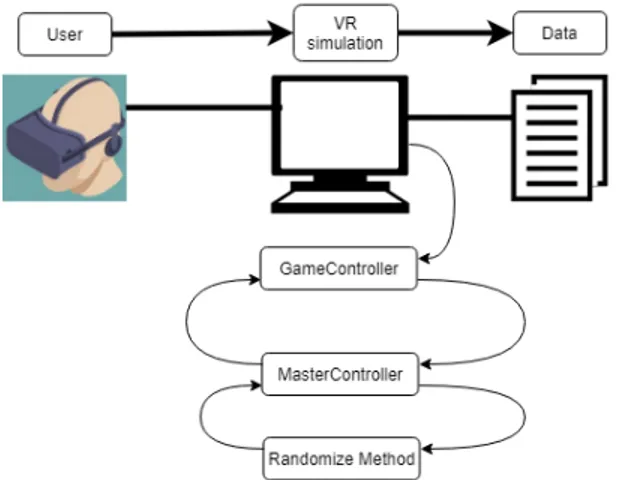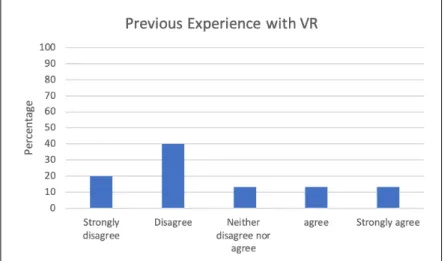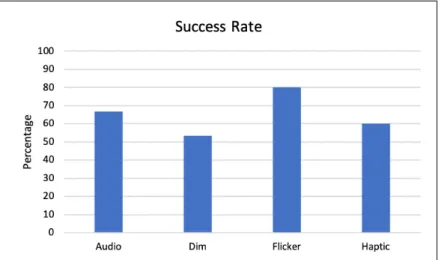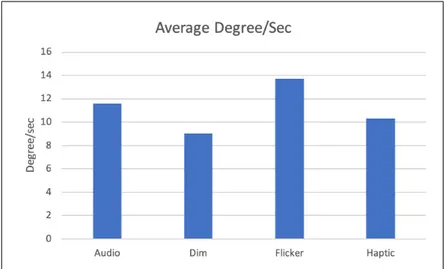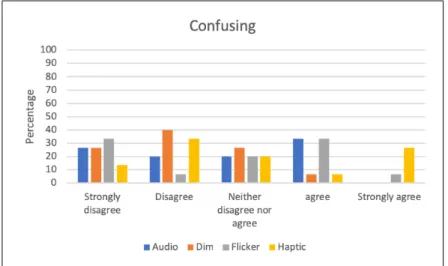Navigational aid to points of interests
outside the field of view in virtual
environments
Kasra Akbarzadeh
Computer Science and Engineering, bachelor's level
2019
Luleå University of Technology
Acknowledgements
First and foremost, I would like to show gratitude to my supervisors, Pe-ter Parnes from Lule˚a University of technology and Mattias Kalls¨aby from RealTest AB, for their assistance and patience during this project. And also, great thanks to the participants who participated in this study.
Lastly, I would like to thank my family and friends. My parents, who shows unconditional support in whatever I pursue, and my girlfriend Michaela Eriksson, for the unending inspiration and unconditional sup-port you provide. None of this would have been possible without the support and encouragements of you all.
Sammanfattning
Framsteg i Virtual reality har skapat m¨ojligheter f¨or filminneh˚all att in-troduceras till anv¨andarna d¨ar de kan agera och interagera fritt. Denna frihet medf¨or sv˚arigheter f¨or inneh˚allsskaparna eftersom friheten som ges till publiken resulterar i mindre kontroll ¨over dem. Bristen p˚a kontroll ¨
over vad publiken uppm¨arksammar kan f˚a dem att missa viktiga in-tressepunkter och inneh˚allskaparna kan inte l¨angre f¨orlita sig p˚a tidigare metoder f¨or att attrahera och dirigera uppm¨arksamhet. Denna studies syfte ¨ar att hitta olika s¨att att styra och uppm¨arksamma deltagare i en 3-dimensionell virtuell milj¨o utan att st¨ora den virtuella upplevelsen. Detta unders¨oks genom att j¨amf¨ora fem olika metoder i den virtuella milj¨on f¨or att navigera deltagarna. Dessa metoder ¨ar Flicker, Dim, Auditory feedback, Haptic feedback samt Tilt. 15 deltagare deltog i denna studie och fick efter simuleringen ett fr˚ageformul¨ar f¨or att utv¨ardera vilket av tillv¨agag˚angs¨atten som var minst uppenbar, f¨orvirrande samt st¨orande. Ett tillv¨agag˚angss¨att, flicker, hade det b¨asta resultatet n¨ar det kom till att styra deltagarna i den virtuella milj¨on, men uppfattades dock vara den mest st¨orande av de olika metoderna.
Abstract
Advances in Virtual reality have brought opportunities for cinematic con-tent to the users by allowing them to look around freely in any arbitrary direction and to interact as they please. This, however, imposes difficul-ties to the content creators as the freedom given to the audience results in less control over the user. The lack of control over what the audience is paying attention to could cause them to miss out on important points of interests and content creators can no longer rely on previous meth-ods to draw and direct their attention. This study aims to find di↵erent means in how to direct and draw the attention of participants inside a 3-dimensional virtual environment without disrupting the virtual expe-rience. This is achieved by comparing five di↵erent approaches in the virtual environment to navigate the participants. These approaches are Flicker, Dim, Auditory feedback, Haptic feedback and Tilt. A total of 15 participants participated in this study and were, post simulation, given a questionnaire to evaluate which approach was the least obvious, confusing and disturbing. One approach, flicker, had the best outcome in terms of guiding the participants in the virtual environment but was perceived to be the most disturbing one as well.
List of Abbreviations
FOV Field-of-ViewFPS Frames-Per-Seconds HMD Head Mounted Display POI Point of Interest
SDK Software Development Kit UI User Interface
VE Virtual Environment VR Virtual Reality
Contents
1 Introduction 1 1.1 Background . . . 1 1.2 Problem Description . . . 1 1.3 Purpose . . . 2 1.4 Delimitation . . . 22 Theory and Related Work 3 2.1 Haptic guidance . . . 4
2.2 Visual and Auditory guidance . . . 4
3 Method/Material 7 3.1 Hardware . . . 7 3.2 Software . . . 8 3.3 Testing session . . . 11 4 Result 12 5 Analysis 18
6 Discussion and future work 21
7 Conclusion 24
A Questionnaire 25
1
Introduction
1.1
Background
Virtual Reality (VR), one of the newest and most popular technologies that is out on the market right now, is a computer-generated environment that o↵ers an immerse and interactive experience inside a 3-dimensional world through a Head Mounted Display (HMD). The HMD is either a headset or a smart-phone that is required to allow the user to simulate and interact with the VR environ-ment and exclude the outside world [1]. It is easy to relate VR with games and the belief that by putting this HMD on, you will disconnect or exclude yourself from the real world. But this technology is so much more than that with a lot of potential for the future, even though entertainment and games are the leading industries on the market at this moment.
VR can change the way we communicate, socialize, work and educate. For example, biologists can learn about biology on a microscopic level from inside the molecules, or surgeons can be trained in how to deal with critical patients in the virtual world. Perhaps people do not need to commute to get to work, they can simply connect themselves [2]. Even though there are endless possibilities for this technology, there are also certain limitations.
RealTest AB, a company in V¨aster˚as, Sweden, works with the development of VR applications for marketing and conceptualization purposes. Usually, demo applications are created for a VR environment where a message is conveyed, or an idea is visualized. The experience in a VR environment is so immerse due to the fact that it gives the users the freedom to look around freely in a 360 environment. Traditionally, in 2-dimensional environments, a user is limited to the screen in front of them, where the creators are the ones directing where you look or where you path, and this new freedom brings on new challenges for the creators. How do you make sure that the user inside a 3-dimensional VR environment directs their attention to specific parts of the world without being invasive and depriving them of their freedom? This obstacle has been recognized as Realtest ABs biggest complication for development of their VR-applications where they have trouble attracting the attention of the participants in the 3-dimensional VR environment.
1.2
Problem Description
How do you grab someone’s attention? Usually in commercial or video content, the story itself is of great importance. The same applies in 3-dimensional VR environments, but what is appealing to the participant is also in the eye of the beholder. Therefore, new approaches must be found that does not interfere with, and is not dependent on, the content of the story. As well as it not being invasive to the participants virtual experience.
The issues that will be addressed in this study are:
• Which methods can in a discreet and subtle way direct attention? – With discreet it means that the implementation does not disturb the
experience.
• Which methods can direct the attention of the participants in the smallest amount of time?
• Further desirable, but optional, issues are:
– How do you handle multiple objects that require attention? – Can the implementation be reused in other projects?
Research of previous studies in regard to this field must be looked into in order to achieve an approach for these issues.
1.3
Purpose
This study aims to find di↵erent means in how to direct and draw the atten-tion of participants inside a 3-dimensional VR environment without disrupting the VR experience. The approach of this will be to compare a total of five di↵erent implementations against each other in order to find out which of the implemented methods has the most efficiency in terms of subtlety, intrusiveness as well as time efficiency.
There has been some previous research in regard to attention guidance, some approaches being too intrusive, while others focus on cues to point of interests (POIs) in front of the user. Those who have considered attention guidance to-wards POIs outside the user’s field-of-view (FOV) have used their approaches with the purpose of it being the sole directional aid. The sole focus of this study lies in directional aid towards POI outside user’s FOV by comparing three dif-ferent senses of visual, auditory and touch (tactile/haptic) against each other. This means that head orientation will be accepted as the tracking tool because the main focus lies in turning the user to the right direction, and not pinpointing their gaze. Then, once a POI is in the user’s FOV, a story-based environment can make use of cues that are known to work such as movable cues, that is nat-ural to the content e.g. a butterfly to pinpoint the exact spot and/or continue the navigation.
1.4
Delimitation
Eye tracking technology will not be used to determine where the participants gaze is directed at. There will be a questionnaire asking the participants for any eye related disorder, however, no changes will come of it.
2
Theory and Related Work
Advances in VR and the growing interest among consumers have brought oppor-tunities for cinematic content to be introduced in VE [3]. Filmmakers have for a while now mastered their skill of directing audience attention in 2-dimensional displays. From spot-lightning, blurring parts of the display, redirecting the view of the scene, and so on. Some of these ways, however, are unnatural and unfit-ting ways in a VE. As forcing the direction that the audience is facing removes one of the greatest features of VR, which is, to allow the user to look around freely in any arbitrary direction and to interact as they please. The possibilities that the audience will miss a scene or the POI that the creator is intending to present is, as a result of this freedom, at risk. And this lack of control over what the audience is paying attention to imposes difficulties, as the creators no longer can rely on previous techniques due to the fact that the view of the camera is with the user, and no more with the author [3]. Meaning that one could consider a user in VR as an actor that has been invited to perform on stage[4]. And therefore, filmmakers have to approach the cinematic content in a di↵erent manner than previously [3]. Hence, the necessity to aid the filmmakers in directing the audience in VEs, which also could increase the overall quality of the user experience [5].
These approaches require more inspiration from theater than cinematic con-tent as theater is more alike a VR experience in the sense that it is about giving up the control and letting the audience go [6]. Dwight points out that most people have a 90 cone where their focal point is located [6]. Figure 1 refers to the focal point as primary action. And the peripheral vision that extends it is referred to as the secondary action. Visual cues in the area of the focal point and the peripheral vision will draw the user’s attention [6].
2.1
Haptic guidance
Haptic feedback in VR is required in order to give the sense of being there and express the interaction between the user and the VE, as opposed to being with-out it, where the disparity between the real and the virtual worlds are more perceived [7]. Could haptic feedback be used to direct the gaze of the audience? Even though the field of research is quite scarce in regard to haptic or perhaps tactile feedback for guiding audience, a study by Ariza N et al. demonstrates the use of vibrotactile feedback from wireless and wearable devices attached to the hemispheres of the head, in order to increase the performance of the user in navigation by reducing the time it takes to locate a target [5]. This is di↵er-ent from the usual visual and auditory cues that, surely, users themselves are familiar with. But nevertheless, poses an interesting approach in this regard. The vibrotactile feedback had a positive outcome in terms of navigation. It did however come with the consequence of lesser performance with memory tasks [5], albeit of less concern in this study.
Again, haptic feedback is not the usual way of luring the eye, but it is however favorable in the sense that the place of interest in the scenery is not required to be in the participants FOV and does not interfere with the visual experience of the environment. But likewise, could cause confusion among the participants as it can imply the touch of something in the scenery rather than an interest to glance into a specific direction. Nonetheless, this raises an interest to delve into the possibilities of trying to direct the user with haptic feedback from the controllers.
2.2
Visual and Auditory guidance
Huang implies that the eyes are more perceptive to moving objects which is an efficient way of directing attention [8]. This however, requires the audience to notice the movable object. Although, this might indicate that the eye is more perceptive to continuous changes in the scenery and not only physical move-ments in the VE.
In a study by Danieau et al. four visual approaches are presented to direct a user to POIs outside their FOV [9]. One of these approaches are Fade to black, which is based on the traditional 2-dimensional cinematic technique of darkening out the unimportant parts of the content. Where the tone of darkness is increased and decreased based on the distance between the FOV and the POI [9]. It is however unclear whether or not the darkness completely devours the scene when the FOV is at its utmost distance from the POI. The discouraging part of this approach is that it might cause confusion if the darkness devours the scene. The encouraging part of this is that if the audience grasp the direc-tive aid, then the navigational part will become indisputably straightforward.
Another approach is Desaturation, where the POI is the colored area of the scenery and the rest is desaturated [9]. Again, it is unclear whether there is any indication to the audience that other parts of the scenery are more visually susceptible. The other two approaches were Blur, where everything except the POI was blurred out, and Deformation, where a steady, wavelike, blur lies in the peripheral view of the user [9]. However, both of these attempts proved to be unsuccessful in guiding one’s gaze. Moreover, a control technique was tested by automatically rotating the orientation of the camera towards the POI which is common in 2-dimensional cinematic content. Fade to black had the best navigational outcome, excluding the control technique for automatic rotation of the camera, but was also perceived as the most disturbing of the approaches [9]. The interesting point is that the participants did not perceive the rotated orientation of the camera as the most disturbing one, although it did result in a slight increase in dizziness among the participants.
Nielsen et al. attempted to direct a user’s gaze with two separate approaches [3]. One of the approaches allowed the user to look around freely, but the ori-entation of the virtual body was always set towards the POI, whereas the other approach also gave the user the freedom to look around but introduced a firefly that would fly around the POI and the firefly would fly in front of the user to a new POI once the POI switched to another part of the scene [3]. Although the forced rotation did not have any significant di↵erences in result with the firefly, participants did however express nauseousness.
The studies by Danieau et al. and Nielsen et al. confirms that unnatural movement in VE causes discomfort and nauseousness and even though forced rotation is something this study will not indulge in, the concerns of VR sickness must be taken into consideration when moving forward with the development of tilt [3,9].
Furthermore, Ben-Joseph et al. explored how to discreetly navigate a user in a VE without disrupting the experience with visual and auditory approaches such as flicker, a flashing cue in the peripheral field of the eye, and 3-dimensional sound [10]. Where the flickering approach resulted in being the preferable ap-proach in comparison to sound, in terms of locating the POI [10]. A discreet visual cue in the periphery of the eye could subconsciously attract the audience to turn their gaze into the direction of the flicker. Sound, however, is a natural way of responding to stimuli outside the FOV due to the fact that audio provides a stream of information to users about their surroundings [4]. Previous studies have made it clear that di↵erent sounds imply di↵erent emotions for di↵erent users which, due to evolution, is perceived as safe or dangerous [10]. Dickinson mentions that, although there is no such thing as ear tracking, people tend to respond to the sound being turned on as well as noises that starts loudly [11]. Which implies that the audio that is meant to direct a user needs to either be louder than that of the environment, or it needs to emerge from silence. Audi-tory feedback may result in the fastest response time in regard to turning the
user’s FOV into a specific direction, but it can be difficult to locate the POI to a T. And even though auditory cue is more intrusive, than that of a discreet flickering in the peripheral, it is a commonly used sense to the extent that it probably will not cause discomfort with the participant.
An intriguing technique that Sheikh et al. looked into was the use of actors in short clips, which began with a clear POI to then with the use of di↵erent methods, try to direct the user’s attention to a new POI [12]. Each clip started with two actors having a conversation (the first POI) for a given amount of time before introducing the user to an actor walking past the two having a conver-sation, referred to as the bystander, as well as another actor being in an empty part of the scene outside the user’s FOV (the new POI), if the user was looking at the two actors sharing a conversation[12]. Each participant participated in a total of four di↵erent clips with di↵erent cues. The first clip involved the bystander walking past the first POI towards the new POI. The participants noticed the cue, but only five of seven followed it to the new POI [12]. Fol-lowed by the second clip, where a wave from the bystander’s hand was added that hinted that the bystander was walking towards someone, which had an im-proved outcome than previous attempts, with only one participant who missed the wave which resulted in missing the new POI as well [12]. The third clip in-volved the use of audio by having the target shouting the name of the bystander who then replied with a wave and a ”Hi” before walking to the new POI. Every participant noticed the audio cue, regardless to where the user’s attention was, and then changed their attention towards the new POI [12]. The fourth and last clip used a slightly di↵erent approach by having the actors who participated in a conversation looking towards the actor at the POI, talking about the actor, before walking towards the new POI [12].
The important detail of the study by Sheikh et al. is that the auditory cue covered the flaws of the visual cue [12]. Which was shown when one of the par-ticipants missed the visual cue. This is more similar to content-based cues, but how would one direct the participants gaze towards the bystander before the visual cue if the participant is looking away and auditory cue is not possible due to, for example, background noise that is important to the content. The clip starts with the participant looking towards the first POI before deciding to look away and thereby missing the visual cue which is an excellent demonstration of the difficulties content creators are facing. This indicates that the attention cue needs to be separate from the content and perhaps that a combination be-tween visual and auditory cues will give the best outcome when auditory cues are available.
3
Method/Material
3.1
Hardware
The VR hardware used for this experiment to present visual- and haptic cues was HTC Vive, which was the only VR hardware available which has a dual AMOLED and a resolution of 1080 x 1200 pixels per eye with a 90Hz refresh rate and 110 degrees FOV[13]. There are a range of di↵erent HMDs all having pros and cons. For starters, a more optimal solution would be if HTC Vive PRO would have been available since it o↵ers 1440 x 1600 pixels per eye giv-ing the user a greater resolution as well as it havgiv-ing dual cameras on the front of the HMD to provide greater aid in hand tracking, however the refresh rate and the FOV are similar to HTC Vive[13]. Oculus Rift, although roughly sim-ilar to the HTC Vive, is another HMD and is favored in some respects due to their touch controllers providing greater hand and motion tracking. Both of the HTC Vive and the Oculus Rift support room-scale experiences, which allows the user to physically move around an area with realistic motion, in order to provide greater immersion. Another HMD, Pimax 5k and the Pimax 8K, have a 200 degree FOV which is far greater in comparison to the others but has not yet reached the resolution of the HTC Vive PRO since it, because of the in-creased FOV, has more area to cover. Other HMDs such as Samsung Odyssey and Lenovo Explorer, have similar specifications such as 110 degrees FOV and a 1440 x 1600 pixels per eye, but the HTC Vive and the Oculus Rift have a slight edge in comparison to the others with room-scale and tracking technology making them more preferable overall.
Headphones from Andersson BHO 1.0 was used to perform the auditory cues which is a Bluetooth headset. The reason for using Bluetooth headphones was because the socket in the HMD was damaged and connecting headphones to the computer with a cord would create a lot of mess and entanglement as well as possible restrictions. The delay and quality from the Bluetooth headphones were of no concern, since the use of audio was not in a noisy environment and only went from silent to audible sound. However, Andersson BHO 1.0 are not the optimal headphones for 3-dimensional sound with it having delays and sub optimal quality but was chosen because it was a cheaper option and as men-tioned earlier, the delay and quality was of no larger concern at this stage of the study.
The computer specifications were a NVIDIA GeForce GTX 1060 6GB graphic card and an Intel RCoreTMI7-7700K processor as well as 16 GB RAM which
was the best available computer to develop VR in. Even here a more optimal solution would be to have a more exceptional graphic card such as e.g. Nvidia GeForce RTX 2080 Ti or the Nvidia GeForce RTX 2080 and an Intel Core i9-9900K processor.
3.2
Software
The VE was created using the game engine Unity, which is the game engine RealTest AB has most experience with, with assets downloaded from the Asset store such as SteamVR plugin, from Valve Corporation, along with materials to fill out the VE. Scripts in C# were used to create the setup and design of the di↵erent approaches.
The VE, depicted in Figure 2, illustrates a simple room looking like an of-fice environment, this is because RealTest ABs previous work with VR have been in office illustrated simulations. As well as a target object functioning as the object of interest.
Figure 2: Virtual Environment
The Flickering approach, where the brightness varies rapidly in the peripheral field of vision, was selected because previous studies showed that the peripheral vision has faster response time to stimuli than the foveal vision [10]. Flicker was developed with the use of a Canvas, which is the root component for the User Interface (UI) elements and is a game object with components on it, with one of its components being a 2-dimensional plane, which is a flat 2-dimensional surface. Canvas was used because it shows information to the camera and the added components will not interfere with the VE. The use of Canvas also made it simple for the Flickering method to always stay in the periphery as the can-vas followed the camera rotation. The Flickering e↵ect was implemented by changing the grade of alpha for the vertices on the outermost edges of the plane based on a timer of 0.01 seconds as depicted in Figure 3 and would stop once the POI was in the FOV. The timer of 0.01 seconds was experimentally chosen to not be too fast that the participants will miss the cue, but also not too slow which would make it too obvious as well.
(a) Flicker on with the POI to the right.
(b) Flicker o↵ with the POI to the right.
(c) Flicker on again with the POI to the right.
Figure 3: Flicker
Dim, illustrated in Figure 4 where the brightness of the whole VE gradually increases and decreases, was inspired by Mise-en-sc`ene which is a traditional 2-dimensional technique and was developed using a the same Canvas and the same component as the Flicker method, but instead the grade of alpha, scaling with the angular distance towards the target, was changed for the entire plane which covered the whole FOV.
(a) Dim max distance towards POI to the right.
(b) Dim half distance towards POI to the right.
(c) Dim with POI in the FOV.
Auditory cues are natural ways for gathering information about the surrounding and was implemented by adding an audio source component on the target, to simulate 3-dimensional spatial sound that would stop playing once the POI was in the FOV. The playing audio file simulated the sound of a burning fireplace. The burning fireplace was selected, since di↵erent users perceive sound di↵er-ently, to indicate calmness and warmth instead of any danger or alert to cause an interest in looking towards the POI rather than away.
Haptic feedback was implemented to explore how the sense of touch in a VE could navigate a user, even though haptic feedback from the controllers might not be the greatest device for this, it was interesting enough to explore. The left or right controller vibrates with a frequency that changes based on the distance from FOV to the POI and would stop vibrating once the POI was in the FOV. Tilt was introduced to present the leaning of the head to indicate movement. This approach was implemented in di↵erent ways starting with the attempt to slightly tilt the camera, but the SteamVR Software Development Kit (SDK) did not work well with the manipulation of the camera angle due to the fact that it was frequently updating the angular position in real time. The thought was that, since camera rotation would not work, maybe rotation of the VE would work instead. This caused a lot of VR sickness during calibration and the users who tried to calibrate it lost sense of gravity which pointed out that it should not be tested and was removed.
An abstract class IMethod was created, with all the mentioned approaches as child classes, to make the software scalable and modular. Classes MoveTarget and LocateTarget were implemented to move the target object around in the VE and to locate which directional turn is closest towards the POI. A Master-Controller class, was created as well, that keeps track of necessary data and randomizing the order of the di↵erent methods. And lastly a GameController class was implemented to start the simulation and to indicate when the simula-tion is completed.
3.3
Testing session
Each participant experienced the same environment with the only di↵erence be-ing the order in which the approaches were presented. Each user had a total of 60 seconds per feedback method to find the POI, meaning that the simulation had a maximum duration of 240 seconds. The POI had to be in the partici-pants FOV for three seconds to successfully locate a POI and move on to the next directional approach. There were concerns, because each participant was introduced to all four approaches in one simulation, that the participants might figure out the purpose of this experiment and therefore not give each approach an honest chance which is why the four approaches were randomized. Data for the degree per second was also collected by gathering the angular distance between the participants FOV and the POI together with the total time of a successfully located POI described above, in order to indicate the e↵ectiveness of the methods by giving the rotational speed towards the POI.
The VE had a Start button to allow the participants to explore and get used to their environment before running the simulation. It also had a visible countdown from three, to give the participants time to prepare, as well as an animation to indicate that the simulation has been completed.
Figure 5 illustrates the experimental procedure. The participant was given no information prior to the simulation other than to press the Start button when they felt ready. The Start button, in GameController, enables the MasterCon-troller which in turn randomizes and runs each method from IMethod once before informing the GameController that the simulation is completed and save all the data to a text file.
Each participant was given a questionnaire post simulation (see Appendix A) to gather information about subtlety, disturbance, and intrusiveness.
4
Result
A total of 15 participants participated in the experiment, receiving no instruc-tions on what to do besides to put the HMD on and enter the VE. Each partici-pant took a couple of seconds to a minute to explore the VE before starting the experimental simulation. The targeted audience for this study was supposed to be a completely randomized group of folks of all ages at a university near the work place, but was decided to be carried on locally with the employees at RealTest AB due to the restricted amount of time where, if possible, guests of the employees were invited to participate as well. This resulted in nine of the participants being employees of RealTest AB and the remaining 6 guests of the employees. RealTest ABs employees are all software and/or hardware developers, and the guests had di↵erent areas of expertise.
Figure 6 illustrates eye disorder among participants where the majority of the participants did not have any eye related disorder, and those who did had vision problems with the need of wearing glasses.
Figure 6: Eye Disorder
Figure 7 and 8 depicts the previous experience participants had of VR and whether or not they knew the objective of the study before participating. The latter question was raised because the employees at RealTest AB may have become aware of the experiment or even helped out in some parts of the devel-opment.
The majority of the participants, 60%, had little to no previous experience with VR and a little more than half of the participants had an idea of the ob-jective with a few participants fully knowing the obob-jective of the experiment, meaning that those participants had a better understanding for each approach
and quite smoothly located the POI. It was observed that those with more VR experience than others were more impatient and constantly waiting for some-thing to happen and those with less experience were more susceptible to the di↵erent approaches.
Figure 7: Previous VR Experience
The success rate of the di↵erent navigational cues, visible by Figure 9, was collected by, during a 60 seconds period, having the POI in the participants FOV for three seconds. The flickering method had the highest success rate with 80% of the participants locating the POI, followed by the auditory cue with a success rate of approximately 67% locating the POI. The dimming method had the lowest success rate with approximately 53%.
Figure 9: Success Rate
An average degree per second, Figure 10, reveals that the flickering approach had the best outcome with an average of approximately 14 degrees per seconds, with the highest being roughly 28 degrees per seconds and the lowest being about 4 degrees per second. The audio cue had an average of roughly 11.5 degrees per sec with its highest and lowest being around 26 and 2.5 degrees per seconds respectively. haptic feedback had an average of about 10 degrees per seconds with 20 and 3 being its highest and lowest degrees per second. The lowest average degree per seconds was from the dimming method with approximately 9 degrees per seconds with roughly 21 and 2.5 as its highest and lowest.
Figure 10: Degree Per Second
A large majority of the participants responded in the survey, depicted in Figure 11, that all the methods were noticeable with roughly 86% and 80% responding that the haptic and the dimming methods were the most noticeable ones.
Figure 11: Noticeable
Figure 12 shows the result of how disturbing each of the navigational cues were with a large portion, roughly 53%, expressing that the flickering method was the most disturbing cue. About 80% of the participants experienced the audio cue as the least disturbing. Most participants experienced the remaining two methods, dimming and haptic, to be of little to no disturbance.
Figure 12: Disturbing
Figure 13 depicts how confusing each method was perceived by the participants. The results vary a lot, with the dimming method resulting in about 67% expe-rience it as non-confusing. About 47% of the participants perceived the audio cue as non-confusing, along with 33% experience the opposite. The flickering and haptic methods were the most confusing cues. The flickering method was split quite evenly, with almost 35% being confused by the method, and about 35% not being confused. The haptic feedback had close to 26% experiencing it as very confusing, however, the majority of the participants, roughly 45%, experienced the haptic method as less confusing.
Figure 14 illustrates how the participants themselves interpreted whether the di↵erent methods tried to direct their gaze or not. The audio was perceived to be the subtlest cue in terms of whether or not the participants interpreted it to direct their gaze or not, even though the response was quite evenly distributed, with approximately 47% not experiencing being guided by the sound, while 47% felt guided by it. The flickering method had close to 20% not interpreting being directed by the cue, while 53% felt that the cue was directing their attention. The haptic method had near 60% of the participants experiencing the method to be directing their FOV. The most obvious by the results of the participants was the dimming method, with roughly 73% believed it to be directing their attention in the VE.
5
Analysis
It is clear, by evaluating the results, that the flickering method had the best outcome in terms of quality of the approach, in other words its efficiency. Hav-ing the highest success rate among the other methods, as high as 80%, and the fastest rotational average degrees per seconds at roughly 14 degrees/sec. It was however, by evaluating the results from the given questionnaire, also perceived by a majority to be the most disturbing one in terms of quality of experience, in other words, how disruptive it was to the virtual experience. This imposes an interesting question that maybe they are linked to each other. The e↵ectiveness of the method could possibly be the result of it being perceived as so disturbing that the participants unknowingly turned in the right direction towards the POI for the e↵ect to disappear. One participant interpreted the flickering method as a graphical error and therefore gave no response to the approach which could indicate that some participants initially thought of it as an error and therefore resulted in an evenly distributed result in regards to how confusing the approach was.
The auditory cue had a good outcome in terms of quality of approach as well. With approximately 67% of the participants successfully locating the POI and an average of about 11.5 degrees/seconds. But in contrast to the other methods, was perceived as the least disturbing one. The auditory cue was expected to have a positive outcome in quality of experience and to be somewhere in the middle in quality of approach. This is because hearing is a natural phenomenon, as mentioned earlier, which is relatable to the everyday life and is therefore, most likely, not perceived as disturbing but rather natural. As previously mentioned, audio provides a stream of information to the user about their surroundings but could have difficulties to pinpoint a specific POI which probably is why a large portion of the participants perceived the approach to be confusing.
The haptic feedback had a surprisingly high success rate with 60% of the par-ticipants locating the POI with roughly an average of 11 degrees/seconds. This approach was expected to be the least successful due to the fact that vibrations of the controller is a very unnatural way of navigating a user and might indicate that there is something going on with the participants virtual hands. This is probably why a large portion of the participants experienced the haptic feedback to be very confusing. It was also expected to be more disturbing than it was, since the controllers kept on vibrating until the POI was located. One possible explanation could be that haptic feedback is not perceived as disturbing due to the fact that people have access to vibrating technology in today’s society such as smart-phones, console controllers and more.
The dimming approach was expected to have the best outcome in quality of approach and the least in quality of experience. This is because it is common to, in darkness, be drawn towards light. And, since some parts of the view was darkened and other parts was lightened, it was expected to quickly lure the
direction of the participants towards the lightest area. This was however not the case, with roughly 53% successfully locating the POI with an average of 9 degrees/seconds. This could possibly be because that the contrast between the lighter and the darker areas was not as clear as initially assumed and therefore resulted in less favorable response than expected. This approach was also ex-pected to be quite disturbing since it directly a↵ects the virtual experience, but a majority of the participants perceived it to be of little to no disturbance. Per-haps the natural parts of everyday life weights in here as well by being exposed to di↵erent lights and was therefore most likely not perceived as something odd enough to be considered as disturbing. An odd remark is that the participants experienced the dimming approach to be the least confusing approach overall but still resulted in being the least successful approach in locating the POI. It is possible that the participants understood the hidden instructions in the approach and thought they were looking in the right direction but in actuality, were not facing towards the POI as a result of the di↵erence in contrast possibly not being clear enough.
All the above methods were largely considered noticeable by the participants. But this is possibly because that the virtual room itself was quite empty and only contained lots of furniture which exposes the di↵erent approaches to be perceived as highly noticeable since nothing else is happening.
The initial idea of the question ”Approach X feedback was directing my gaze” from the questionnaire was to get an insight in whether or not the participants themselves realized that the di↵erent approaches was trying to direct their at-tention. However, in hindsight, this question is flawed because the participants have been informed about the purpose of the experiment before filling out the questionnaire and have therefore given an influenced answer to this question and should be disregarded from this study.
As mentioned earlier, it was observed that the participants with less experi-ence were more susceptible to the di↵erent approaches than those with more experience. This is likely because those with little experience had no expec-tations of the simulation and therefore possibly reacted more genuinely to the di↵erent approaches than those with more experience who impatiently waited for a more playful activity. Those few participants who fully knew about the purpose of the experiment gave varying results. E.g. one participant who knew about the purpose was very fast with finding the POI because that participant knew how to carry out the simulation, while another participant who also knew about the purpose, was far more interested in the implementations and instead focused slightly more on exploring the implementations.
About 50% of the participants had an eye disorder, in this case that only meant bad vision for the participants who participated and required the need of glasses. It is not believed to have a↵ected the outcome of this study but would possibly require modifications in a more eventful environment in order to be fully
recep-tive to the participants.
One aspect to have in mind, is that the result of the e.g. last approach for each participant may not be fully genuine, since the participant might have fig-ured out the purpose by the time of the fourth approach and therefore actively searched for a POI.
6
Discussion and future work
This study has room for a lot of improvements. First and foremost, improve-ments of hardware are essential. Having an improved HMD as well as better graphics card and other PC components together with better headphones would most likely change the outcome of both the results, and possibly the implemen-tation itself. E.g. the HTC Vive PRO which, among other things, has greater resolution could have shown clarity in the disparity of the lighter and darker ar-eas and thereby incrar-ease the possibility of a greater outcome from the dimming approach. The PC components supported approximately 60 frames-per-seconds (FPS), while the used HMD had a refresh rate of 90 Hz. Improvements of the PC components would increase the smoothness of the di↵erent implementations. When it comes to the simulation, the fact that the VE was shallow and lacked actual event caused some participants to easily get bored. A more excellent approach to the design of the VE would be to make it appear more realistic. It is believed that if the VE was more alive, meaning it to be closer to real life, with actors or avatars being in the VE together with the participants would most likely have changed the outcome. Perhaps a livelier VE would be too distracting for the participants to acknowledge the di↵erent approaches? Maybe the di↵er-ent methods would not be perceived as disturbing and as intrusive as they were? It was mentioned earlier that the flickering method had the best quality of approach, but worst quality of experience out of the di↵erent approaches. It is possible that the grade in the disparity between the flickering light changes in peripheral vision was too strong. The gradient of the flickering should be ad-justed to decrease how noticeable and disturbing the approach was perceived to be. Another improvement would be to perhaps make the size of the plane and its vertices smaller to cover less of the area in the peripheral view. The flickering method as mentioned earlier changed the color grade of the alpha based on a timer of 0.01 seconds. Having a slow timer for the change of alpha was believed to make the approach too obvious and not subtle enough. But having it at 0.01 seconds might have been too fast and instead caused disturbance among the participants indicating that a better time estimation for the change of alpha should be carried out.
The chosen sound for the auditory approach was as mentioned earlier the sound of a fireplace. This was believed to give a sense of calmness to the participants which is perhaps a reason for why the experience was perceived to be the fa-vorable one. This sound would most likely not work as well as it did in a more alive environment filled with noise. A question to explore would be to figure out how the participant will react to an environment with multiple sounds? Is it possible for the participant to use selective hearing, which is the ability to listen to a single sound in a crowded environment? And will the participant be more susceptible to some sounds than others in such environments?
The dimming method was not without flaws. The gradient color between the vectors were a bit rough around the edges and needs adjustments to smoothen it out. This could be why perhaps the disparity was not as clear as it was intended to be. One approach to make it smoother would be to increase the number of vertices in order to make smoother transaction of the color between the di↵erent vertices, as well as making use of more proper shaders. Even so, perhaps a better algorithm for scaling the color gradient between the vertices is to be explored for a more optimal approach as well.
The haptic feedback raises a growing interest as it turned out to have a better outcome than expected with the limited hardware in the controllers. There are a range of possible VR gears, such as touch controllers from Oculus Rift which are perhaps worth looking into. The used controllers for this approach only had one vibrating point in the middle of the controller. Maybe controllers with more available points to be vibrated would be perceived to be clearer? Perhaps a VR suit with di↵erent haptic feedback on di↵erent parts of the suit could help to direct the attention of the participants? An issue to be explored is to figure out how susceptible the participants will be to haptic feedback that could be used for interactions and navigational aid simultaneously in the VE.
Is it possible for e.g. both the auditory and haptic approaches to be used to strengthen each other’s weaknesses? Maybe haptic feedback could aid in situations with loud environments where noises are strong and maybe auditory cues could help in situations where interactions with the VE is required. Furthermore, the collected data should be more detailed. E.g. a part of the purpose is to make the participant move as fast as possible to the POI, that means moving to the right direction of where the POI is located in relation to the participants FOV. There is no indicator showing whether or not the par-ticipants are moving in the right direction or not. The participant could very well be moving in the opposite way of the cue and still locate the POI, but that would mean that the approach is not working as intended. Another data that would be of great use due to the fact that the room was so plain, would be to actually mark the amount of time the participants was facing in the right direction. There is a possibility that the participants glimpsed past the POI multiple times because the required time for the approach to be marked as suc-cessful was three seconds, and the plain room could very well have made the participant to be correctly directed towards the POI for two seconds and then rotating away and back to the POI, resulting in it not being marked as passed in the standards of the implementation. Maybe if the participants actually saw something when they turned their gaze into the right direction would have been an improvement as well.
Lastly, an improvement would be to have a completely unaware group of partic-ipants with an improved questionnaire. The improvement of the questionnaire would be to not inform the participants of the study before asking the di↵erent
questions to receive an answer that is as impartial as possible. The improved questionnaire should also be followed up with close observations since the in-terpretation of the author to the questionnaire and the inin-terpretation of the participant reading and answering the questions may di↵er.
7
Conclusion
To conclude, this study presents the result of di↵erent approaches to navigate users in a VE to POIs located outside the users FOV in terms of quality of approach, by measuring the success rate of each approach together with an av-erage rotational degree per second, and quality of experience, by gathering data from a questionnaire in order to find out how disturbing, confusing, and how subtle each approach was perceived to be.
The flickering method had the greatest results in quality of approach, with the highest success rate of successfully locating the POI at approximately 80% as well as the highest average degree per seconds at roughly 14 degrees per sec-ond. It was, however considered to be the least favorable in terms of quality of experience as a majority of the participants experienced the approach as rather disturbing. However, the auditory cue showed lots of promise in quality of ap-proach being a close second to the flickering method but was a clear superior to the flickering method in quality of experience where the majority of the partic-ipants experienced it to be the most favorable one. The other two approaches showed promise as well but require lots of improvements to reach their potential. Further work must be carried on. Better hardware equipment and an im-proved and livelier VE together with more fine-tuned software solutions and more detailed data gathering together with a much larger group of participants is necessary to receive more accurate results.
A
Questionnaire
References
[1] TEDx Talks. (2016, November 11). The Future of Virtual Reality — Phil Kau↵old — TEDxSonomaCounty [Video file]. Retrieved fromhttps://www. youtube.com/watch?v=d-HRgfJbPvk
[2] TEDx Talks. (2018, July 17). How VR is changing the way we learn and communicate — Cristian Anton — TEDxEroilor [Video file]. Retrieved from https://www.youtube.com/watch?v=hduINScBLj0
[3] Nielsen, L. T., Møller, M. B., Hartmeyer, S. D., Ljung, T. C. M., Nilsson, N. C., Nordahl, R., Serafin, S. (2016). Missing The Point: An Exploration of How to Guide Users’ Attention During Cinematic Virtual Reality. In: VRST ’16 Proceedings of the 22nd ACM Conference on Virtual Reality Software
and Technology. pp. 229-233. Munich, Germany, November 2016. https: //doi.org/10.1145/2993369.2993405
[4] Hunter, A. (2016). Get started with VR: user experience design. Retrieved 2018 November 11 from https://medium.com/vrinflux-dot-com/get-started-with-vr-user-experience-design-974486cf9d18
[5] Oscar, J., Ariza, N., Lange, M., Steinicke, F., Bruder, G. (2017). Vi-brotactile assistance for user guidance towards selection targets in VR and the cognitive resources involved. In: 2017 IEEE Symposium on 3D User Interfaces (3DUI). Los Angeles, CA, USA, 18-19 March 2017. doi: 10.1109/3DUI.2017.7893323
[6] Dwight, L. (2016). These VR Film Tips Show How To Direct Audience Attention. Retrieved 2018 November 13 from https://uploadvr.com/vr-film-tips-guiding-attention/
[7] Kim, M., Jeon, C., Kim, J. (2017). A study on immersion and presence of a portable hand haptic system for immersive virtual reality. Sensors, 17 (5), 1141
[8] Huang, S. (2018). A Method of Evaluating User Visual Attention to Moving Objects in Head Mounted Virtual Reality. In: International Conference of Design, User Experience, and Usability. pp. 406-416. Springer, Cham, July 2018.
[9] Danieau, F., Guillo, A., Dor´e, R. (2017). Attention guidance for immersive video content in head-mounted displays. In: Virtual Reality (VR), 2017 IEEE, pp. 205-206, March 2017
[10] Eli, B-J., Greenstein, E. (n.d.). Gaze Direction in Virtual Reality Using Il-lumination Modulation and Sound. Retrieved fromhttp://stanford.edu/ class/ee267/Spring2016/report_benjoseph_greenstein.pdf
[11] Dickinson, M. (2014). Studies Determine What Sounds Draw Attention, How to Pinpoint Them. Retrieved 2018 December 12 from https://ece. illinois.edu/newsroom/article/7568
[12] Sheikh, A., Brown, A., Watson, Z., Evans, M. (2016). Directing attention in 360-degree video.
[13] VIVE. (n.d.). VIVE VR SYSTEM. Retrieved 2019 January 14 fromhttps: //www.vive.com/us/product/vive-virtual-reality-system/
![Figure 1: Cone of Focus [6]](https://thumb-eu.123doks.com/thumbv2/5dokorg/5467763.142191/9.918.333.590.706.953/figure-cone-of-focus.webp)