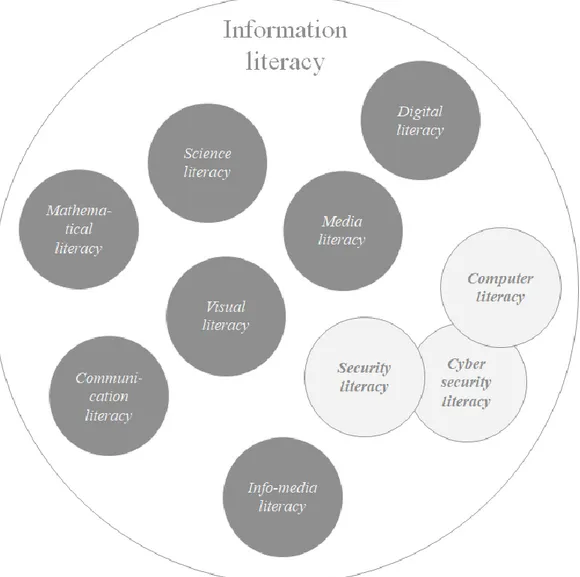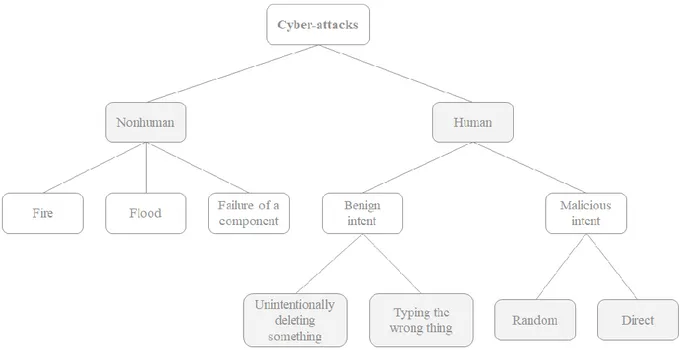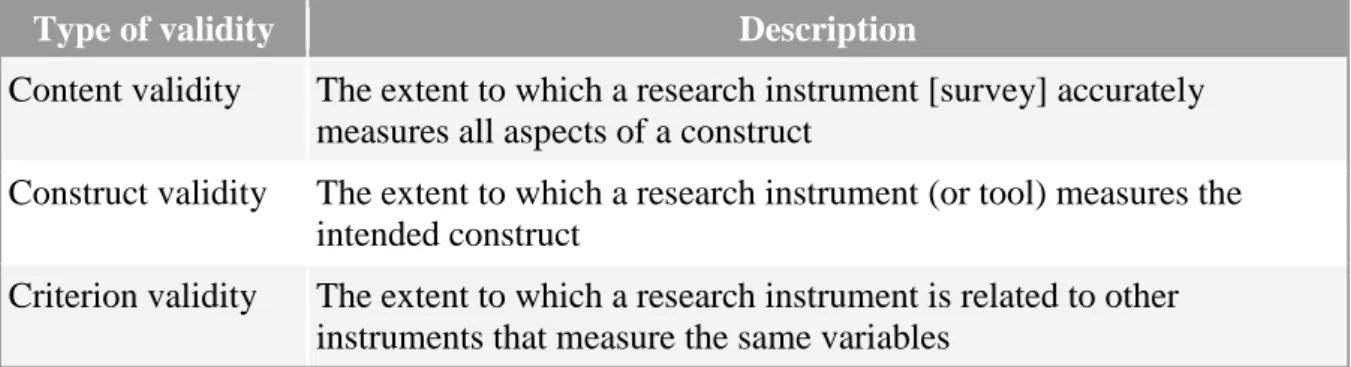Computer literacy
Does a background in computer programming give you
better cyber security habits?
MASTER THESIS WITHIN: Informatics NUMBER OF CREDITS: 30
PROGRAMME OF STUDY: IT, Management and Innovations AUTHORS: Bozhidar Ivanov and Joonas Vaino
Master Thesis in Informatics
Title: Computer literacy - Does a background in computer programming give you better cyber security habits?
Authors: Bozhidar Ivanov and Joonas Vaino Tutor: Christina Keller
Date: 2018-04-22
Key terms: computer literacy, cyber security, computer programming, IT sector, basic computer skills
Abstract
Background: Computers are everywhere around us today and skills must be acquired in order for a person to use them. However, the topic of computer literacy is not researched enough to specify basic computer skills to consider an individual computer literate. This thesis will contribute to the research gap by investigating the computer skills of the workforce in the IT sector.
Purpose: The purpose of this thesis is to examine the connection between computer programming and cyber security skills of the IT professional, e.g. is there a beneficial factor of this connection.
Method: For this study the quantitative research method was used to gather data. The authors decided that the best way to reach their target group and answer the research questions was to conduct a survey and pose questions on the topics of computer literacy and cyber security. Conclusion: The results show that there is a statistical significance between the user’s security habits and his or her programming skills (or the absence of them). People who write code, defined as programmers, scored better on security skills survey, whereas their counterparts, the non-programmers, have some knowledge on the topic but they can never be absolutely sure of their cyber safety in the fast changing world of IT.
Contents
1. Introduction ... iv
1.1. Problem ... 1
1.2. Purpose and research questions ... 7
1.3. Delimitations ... 8 1.4. Definitions ... 9 1.4.1. Computing device ... 9 1.4.2. IT sector ... 9 1.4.3. Computer literate ... 9 1.4.4. Computer programming ... 9 1.4.5. Cyber security ... 10
1.4.6. Cyber security habits... 10
2. Theoretical background ... 11
2.1. Computer literacy ... 11
2.2. IT sector... 12
2.3. Basic computer skills ... 12
2.4. Cyber security ... 15
2.5. Computer programming ... 19
2.6. Comparison with base study ... 20
3. Methods... 23
3.1. Research philosophy ... 23
3.2. Research approach... 24
3.3. Research design ... 26
3.4. Research group and setting ... 29
3.5. Research credibility ... 30
4. Results ... 34 4.1. Personal description ... 34 4.2. Security habits ... 36 4.2.1. Personal protection... 36 4.2.2. Internet use ... 36 4.2.3. Passwords ... 36
4.2.4. Use of external storage... 37
4.2.5. Carefulness ... 37
4.3. E-mail credibility... 38
4.3.1. Compromised Google account ... 38
4.3.2. US Green card competition ... 39
4.3.3. Microsoft terms of use update... 39
4.3.4. Western union bank transfer ... 39
4.4. Your opinion is important to us ... 41
4.4.1. Criticism ... 41 4.4.2. Gratitude ... 41 4.4.3. Suggestions ... 41 4.4.4. Future considerations ... 42 5. Analysis... 43 5.1. Security score ... 46 5.2. Password score ... 48 5.3. Self-evaluation ... 49 6. Conclusion ... 50 7. Discussion ... 52
7.1. Methods and results discussion ... 52
7.2. Security awareness ... 53
8. References ... 55 Appendix I - The survey ... 1 Appendix II - Results from the survey: section “Security habits” ... 1
List of tables
Table 1 - Table comparison between two studies ... 21
Table 2 - Types of validity ... 31
Table 3 - Personal description summary ... 34
Table 4 - E-mail credibility section summary ... 38
Table 5 - Example of coding an answer set ... 44
Table 6 - Model Summary output from SPSS Statistics for Security score regression ... 46
Table 7 - Anova output from SPSS Statistics for Security score regression ... 46
Table 8 - Coefficients output from SPSS Statistics for Security score regression ... 47
Table 9 - Model Summary output from SPSS Statistics for Password score regression ... 48
Table 10 - Anova output from SPSS Statistics for Password score regression ... 48
Table 11 - Correlation output from SPSS Statistics between Self-evaluation and Security score ... 49
List of figures
Figure 1 - Types of literacies ... 2Figure 2 - Types of cyber-attacks ... 16
Figure 3 - Four paradigms for organisational analysis ... 23
Figure 4 - Process of data collection ... 24
Figure 5 - Top 10 e-mail clients ... 27
Figure 6 - Representation of a credible research ... 30
1. Introduction
1.1.
Problem
Nowadays technology is everywhere around us, aiding in everyday tasks. Communicating, studying, working, learning, traveling, entertaining, even sleeping, almost every aspect our lives involves using a computing device to ease, track or observe a given process. (Rodríguez-de-Dios, van Oosten and Igartua, 2018). This ease comes with a precondition, of course, which would be the knowledge and skills needed to use these devices. To use a computer one must learn it, study it, have an understanding of its functionalities and assess for what and how is it best suited for. In this paper we will summarize this needed knowledge into one word and that is “literacy”.
New technologies are invented every day and from that new literacies emerge. As Tuominen et al. describe it: “We seem to live in the middle of a literacy boom, and new literacies are invented continuously. Examples include computer literacy, media literacy (mediacy), science literacy, mathematical literacy (numeracy), visual literacy, digital literacy, and info-media literacy. The list of new literacies seems nearly endless, extending to esoteric concepts such as moral literacy, dance literacy, and ancient literacy” (Tuominen et al., 2005, pp. 329-345). The researchers encapsulate all the given examples into a single term “information literacy”. Figure 1, below, is a representation of this term.
It turns out that giving a definition for this concept is no small task. Regarded from different perspectives it can mean different things. The first articles dedicated to clear out the confusion date back to the 1960s but one of the earliest definitions was given by Paul Zurkowski. During his presidency at the Information Industry Association in 1974, he stated that information literacy (IL) is “an individual’s capacity to use information tools and primary sources to address problems” (cited in Tuominen et al., 2005, pp. 329-345). Considering that at the time the main source of information were libraries, it does not come as a surprise that the definition of IL associates with the skill of using libraries. However, at the dawn of the computer age, the processes of storing and searching evolved quickly, and so did the skills, required to do so. Information was saved not in books or sheets of paper but in bytes and indexing was not done by shelves but by memory cells in a hard drive. This meant that the old ways of dealing with information were fading away and new practices had to be learned. Tuominen et al. (2005)
described in detail the evolution of the term from 1960 till 2005, defining it as a sociotechnical practice and linking it to technology development. They conclude that there is no clear definition of information literacy because, like technology, it is constantly changing.
Figure 1 - Types of literacies
After the authors deepened their research on the term “computer literacy”, new sources of information were taken into consideration while conducting this study. The authors found useful knowledge from the topics discussed on the annual European Conference on Information Literacy (ECIL). It is organized by the Department of Information Management of Hacettepe University and Department of Information and Communication Sciences of Zagreb University. “Information Literacy, Media Literacy and Lifelong Learning being the main themes, ECIL aims to bring together researchers, information professionals, media specialists, educators, and policy makers from around the world to exchange knowledge and experience and discuss current issues, recent developments, challenges, theories, and good practices” (European Conference on Information literacy, 2018).
One of these papers is a study of IL awareness in academia. Three professors from three different universities conducted interviews with their colleagues to find out if IL is a known term in the world of academics, what is the attitude towards it and if is it taught to their students. The participants were from three academic fields and from three universities: business administration (Graz University, Austria), information science (Tallinn University, Estonia) and information systems (University of Zagreb, Croatia). As mentioned above, IL is a broad term, so in order to yield conclusions Kirinić et al. narrowed it down by defining five topics related to IL:
● awareness of IL (e.g. nature and definition of IL, components of IL including knowledge/skills/abilities);
● attitudes towards IL (importance for education, professional development, and lifelong learning);
● motivation for IL facilitation (motivation for incorporating/facilitating IL in courses/programs, and involving students in it);
● IL experience in courses the academics teach; ● IL requirements expected from students;
At the end, “the results of our study highlight that it cannot be taken as granted that IL is well known outside of the information science community” (Kirinić, Schlögl & Virkus, 2015). So, the term is not taught (in some cases not even mentioned) in universities unless it is a field of study. It is the same case for computer literacy (CL), it is not taught outside its field of study (Reed, 2005), which the writers of this thesis consider as a major drawback for any education system. This behavior by the universities yields an unproductive workforce on the labor market, especially in the IT sector.
But what about schools? Is computer literacy (CL) a known term there? Do high-school graduates gain skills, abilities or knowledge of CL? The authors of this thesis studied a blog post from a teacher from England. Marc Scott talks about how CL is wrongly taught to the younger generation. His post titled “Kids can't use computers... and this is why it should worry you” is more of a rant about the cognitive bias the author sees in people which states that the young are digital natives and thus know how to use a computer. He emphasizes that most people’s knowledge about computers is on a very basic level, that people know how to use pre-programmed containers like programs, apps, operating systems, but lack the understanding on
how these containers work. Scott. M. (2013) brings out four key points as to why this has happened:
● That the mentioned generation of kids has grown up with tech savvy parents who have fixed technical problems rather than let children figure those problems out on their own, which was the case for the previous generation.
● Our primary school systems IT curriculum teaches children about using containers (for example Microsoft products), rather than basic overall IT knowledge.
● School networks, where children are thought, are kept closed, sites are restricted and only authorized applications are installed on school computers. These restrictions deny access to additional knowledge, like the system settings and the command line, to both students and teachers.
● Computers have gone mainstream, which in return have produced better working solutions for problems in the form of different programs and apps. Which, yet again, are more containers for the end user’s disposal, thus removing the need for the end user to understand the processes behind using a computer.
The blog post concludes with: “The truth is, kids can't use general purpose computers, and neither can most of the adults I know” (Scott, 2013) or to explain the statement in other words students are not computer literate enough to really understand what a computer does. By only teaching students to use pre-programmed containers they are stuck in limbo, where one lacks any idea if their selected solution to a problem (being it writing documents, doing calculations or just browsing the web) is the optimal way to do it, because they would lack the knowledge to judge the case. Because of the nature of computing devices, this affects the usage of any one of them as they all boil down to ones and zeros, which makes the lack of computer literacy a major drawback to anyone who works with computing devices. So, going back to the comparison between a computer and a library as a source of information, previously, this brings the authors to the conclusion that CL is not taught well enough in schools giving students who choose IT at the university a competitive edge over their peers.
Further research is needed to specify what skills and knowledge make an individual computer literate. Many writers list different abilities like word processing, web-browsing, simple hardware usage and connectivity, keyboard commands and etc. (Li & Hung, 2010; James, 2012; McKay, 2018). Yet, the most common ability, present in all listings, is staying protected
while using a computer, e.g. cybersecurity. In fact, many studies show that this very important skill is highly and worryingly ignored in the ever growing world of IT.
Furnell and Clark (2012) write that today’s IT services are more focused on ensuring the user’s ease-of-use, than securing his or her personal data. Safeguards have been reduce in order to ensure the user’s attention. Mylonas et al. (2013) criticize that people download, install and give privileges to apps on their smartphones, giving access to personal information, without even considering the risks. Security awareness is terrifying low for the average user when it comes to access of online data. However, this is not the case for physical data. Öğütçü et al. (2016) conclude that an individual is aware that he or she must keep his citizenship number protected, so it would not be abused, but the authors do agree that there is an absence of security habits when it comes to the place where the number is stored, like an online community database, for example. Even the so called “digital-natives [students]” (Scott, 2013), discussed earlier, do not have the necessary skills to stay safe online (Tioh & Mina, 2015). Furthermore, they have the tendency to ignore messages for security breaches, like an antivirus or firewall warning and a required security update notification. Considering, that the older generation is uneducated on the topic to teach the younger one, the outcome is no surprise. Furnell and Moore’s research (2014) conclude that “The younger generation were seen to perform tangibly worse than an adult population who were not exactly ideal in the first place. Thus, it would certainly seem that without some additional effort, security literacy is not going to advance by itself”.
This lack of security knowledge has long been recognized by both academia and industry (Öğütçü et al., 2016). There are ways of ensuring protection on a software and on a hardware level, but the weakest link remains - the user (Tioh & Mina, 2015). The only way to ensure safety is to have an educated person behind the screen and raise the bar of security. When it comes to the workplaces, it is expected to have the highest level of protection of the company’s and the clients’ data. Despite that, Furnell and Moore (2014) argue that “there is a notable gap between where organisations think they need to be and where they actually are” in terms of security. Most jobs in first world countries require the use of computing devices in one of its many forms. This should raise a big concern about security literacy among employers, as we can quite clearly take away from the four points, mentioned by Scott (2013) above, that employees’ computer usage skill level may vary by a lot. The various computer abilities, the lack of education in the field of online safety and the overall picture of today’s cybersecurity habits intrigues the authors of this thesis.
This brings us to the motivation behind this thesis. The authors agree that the knowledge gap of cybersecurity is real and the more it is overlooked, the more dangerous it becomes in the growing world of computers. This is why they want to study the field and focus more attention to the problem. Sadly, there are not many research papers on the topic of computer security in the office, however this creates a knowledge gap which makes room for field to study.
1.2.
Purpose and research questions
The purpose of this thesis is to examine the connection between computer programming and cyber security skills of the IT professional, e.g. is there a beneficial factor of this connection. To fulfil the purpose, the authors first must specify the scope in which this study will be conducted. To begin with, this investigation is looking for people who are considered computer literate and who would fit this category better than the employees of the IT sector, the daily users of software and hardware in its many forms (Dictionary, 2018). This study focuses on the IT industries of Bulgaria and Estonia, both proven to have high-ranking solid infrastructure and educated workforce in the field (Ivanova & Castellano, 2012; Grier and Dumbacher, 2011; Hasanli, 2018). This leads to the first research question of this thesis:
What are the basic skills for an employee in the IT sector?
Afterwards, the terms “computer literate” and “computer programming” must be defined in order to frame the basic skills. Both concepts have detailed definitions in chapter 1.4. They allow a separation of the research group into two sub-groups: programmers and non-programmers. From this partition we can define the second research question and fundamental problem:
What affects a user’s computer literacy more: having an education in programming, being employed as a programmer or having programming experience?
The authors of this thesis are also interested to compare the self-evaluation for computer literacy of an individual and his or her actual knowledge. This is the reason to pose an additional question:
How do people from the IT sector assess their computer literacy?
The goal of the last research question is not to analyze the way the participants assess themselves, but to what extent their personal evaluation is correct. The answer will not only deepen the research, but it will show if there is a significant difference between what the IT community knows about computing devices and what it really is. The purpose of this thesis is to examine the connection between the knowledge of writing code and the other computer skills of the IT professional, e.g. is there a beneficial factor of this connection. The authors regard cyber security as one of the most crucial of these abilities. This is further explained in section 3.4.
1.3.
Delimitations
While conducting their research, the authors of this thesis faced a lot of difficulties for properly presenting their point of view. The first one was the obscure topic, namely information literacy that was hard to handle for the given time. So, they focused their attention on computer literacy to narrow down the problem. Further investigations revealed that is hard to evaluate computer skills and knowledge because there are too many subsets of abilities in the world of computing devices (Doyle, 2017). Thus, we reach the biggest drawback of this thesis, the single examined topic in the research survey - cyber security. The authors have failed to identify more than one common subject to examine in the survey. To be computer literate may be an obscure term but that means there are more common grounds which can be examined (James, 2012).
In addition, the research was conducted in only two countries - Bulgaria and Estonia. While they might have good IT infrastructures (Ivanova and Castellano, 2012; Grier and Dumbacher, 2011; Hasanli, 2018), the writers could have broadened their work in other and bigger countries, which would have brought knowledge about more aspects of IT (Crotti, 2014). A third delimitation of this thesis is the fields it is written in: information technologies (IT). As stated in the start, new technologies are invented every day and are constantly changing, and it is hard to make an assessment of something so complex. Hence, it must be pointed out that the conclusions made in this thesis will be valid for the current state of the IT industry with the currently available skills, abilities, tools and knowledge for it.
1.4.
Definitions
1.4.1. Computing device
By definition a computing device can be “any electronic equipment controlled by a CPU, including desktop and laptop computers, smartphones and tablets. It usually refers to a general-purpose device that can accept software for many purposes in contrast with a dedicated unit of equipment such as a network switch or router” (PC Encyclopedia, 2018). The authors use “computing device” as a general concept to avoid constant repetition of the above mentioned devices.
1.4.2. IT sector
In the scope of this thesis the concept IT sector or IT field describes an industry which uses computers, software, networks, servers and other technologies to manage and store data (Doyle, 2017). It is specified as a concept because the respondents of this study are the people, working in the IT sector.
1.4.3. Computer literate
For an individual to be considered “computer literate” or “computer savvy” (James, 2012) he or she must possess certain knowledge and skills. James (2012) describes ten abilities that make a person computer literate: to use search engines (1), to have word processing skills (2), to interact with spreadsheets (3), to have basic browser skills (4), to be able to scan for viruses (5), to know common keyboard commands (6), to be able to identify basic hardware components (7), to know basic networking (8), to differentiate various types of cables (9) and to have security habits (10). For this research, the authors recognise only two abilities: to be able to scan for viruses and to have security habits. A detailed description and argumentation of this decision is presented in chapter 3.1. For the purpose of this study, the concept will define an individual who has security habits and knows how to protect him- or herself from cyber-attacks.
1.4.4. Computer programming
Computer programming or programming knowledge is the ability to use a machine-understandable language “for expressing a set of detailed instructions for a digital computer. Such instructions can be executed directly when they are in the computer manufacturer-specific numerical form known as machine language, after a simple substitution process when
expressed in a corresponding assembly language, or after translation from some higher-level language” (Computer programming language, 2018). The writers use this term to make a separation in the research group to people who have this kind of ability and people who do not. For easier reference these two groups are named sequentially “programmers” and “non-programmers”.
1.4.5. Cyber security
Jacobson and Idziorek (2012) specify cyber security as “the process of protecting information from threats”. The term is used in the same sense for this article as well. The authors define it as the common skill for all employees, working in the IT sector. For an IT professional it is essential to “know how to protect yourself from attackers on the Internet and keep your personal data private” (James, 2012).
1.4.6. Cyber security habits
“...we, the users, play the most significant part in determining the security of our information by the decisions we do or do not make” (Jacobson & Idziorek, 2012). Simply put, to be assured of our privacy and security, the everyday user is the last line of defence in cyber security and the legitimacy and accuracy of the information given to us must be always checked before used. The authors of this thesis would like to encapsulate these required types of everyday security actions with the phrase “cyber security habits”.
2. Theoretical background
2.1.
Computer literacy
As stated in chapter 1.1, computers are everywhere around us today and skills must be acquired in order for a person to use them. We have become so used to computing devices in our everyday tasks, that it is hard not to learn to use them (Rodríguez-de-Dios, van Oosten and Igartua, 2018). Above was also mentioned Justin James (2012) from TechRepublic who presented in his article ten skills which make an individual to be considered computer literate: use of search engines (1), word processing skills (2), interaction with spreadsheets (3), basic browser skills (4), performing a virus scan on a computer (5), knowledge of common keyboard commands (6), identifying basic hardware components (7), knowledge of basic networking (8), differentiating various types of cables (9) and possession of security habits (10). However, “Being able to do simple tasks [with a computer] does not mean the person is computer literate, but simply proficient in those simple tasks. This leads to the argument that computer literacy means being able to understand how the computer works.” (Childers, 2003). Hence the focus of this study is not if people are able to use computing devices, but rather the manners in which they are using them. Do they really understand what, how and why happens in the background, when using them? This leads to the separation of two groups: people who “regard the computer as a proverbial black box” (Childers, 2003) and those who not only use it but know how the “black box” functions. This difference in the computer literacy of the two groups intrigues the authors of this thesis, so they set off to find if this difference is justifiable and what are the benefits of it.
In order to answer the research questions, the authors specify that they define the above mentioned two groups as “programmers” and “non-programmers” with computer programming knowledge as the main differentiator. “People who program can communicate with computers, which is becoming more and more important now that computers have a hand in almost everything.” (Woodward & Fayed, 2016). Hence, because the ability to “communicate” with computers is an essential skill in the modern world, people who know programming should have an advantage over those who do not.
2.2.
IT sector
In order to conduct this study and prove that computer programming skills affect computer literacy, the authors need to find a suitable research group. This group must include both programmers and non-programmers and the numerous job titles in the IT sector seem to be a good fit - “People with jobs in the career field of information technology (IT) use computers...” (Doyle, 2017). So, the sector is represented by people who can be considered computer literate, yet not all of them need to know programming. In the IT sector there are job titles like software developer who “design, run, and test various computer programs and applications. They usually have a bachelor’s degree in computer science or a related field. They also have strong programming skills.” (Doyle, 2017) as well as digital marketeer who only uses the programs and applications developed to perform his or her job. Simply said, the IT field is an excellent source of data for this study because it contains representatives from the programmers’ and non-programmers’ groups, both proven to be computer literate.
For this thesis the IT sectors of Bulgaria and Estonia were selected. Except being home-countries of the authors, both have fast growing infrastructures in the field, which allowed the use of already established connections with the IT workforce.
“The Bulgarian IT market has shown a steady growth over the years; [...] The advantages of Bulgaria as an outsourcing destination come from low-cost, highly educated workforce, combined with solid infrastructure, economic and political stability, geographic proximity and fewer security concerns. Based on the structure of the growth rates and the most sought IT skills, the organizations in Bulgaria are in the final stage of building their IT infrastructures (ICT Media 2008).” (Ivanova & Castellano, 2012).
“[Estonia] has become a leader in e-government services as well as an active participant in the global information and communications technology business. With its aspirations to be a leader in IT and telecommunications, Estonia somehow encourages turning instinctively to these technologies in times of crisis, great or small.” (Grier and Dumbacher, 2011).
2.3.
Basic computer skills
Now, with the test subjects determined, the researchers need to think of the way they are going to conduct the research to yield results proving their case study, e.g. to make a comparison of the computer literacy between the programmers and the non-programmers. In order to achieve
this, they have to define the basic computer skills to allow a scale for comparison. Justin James (2012) writes in his article “10 things you have to know to be computer literate” the following: ● Search engines - the ability to use Google, Yahoo, Bing not only as searching keywords
but also the usage of advanced search and Boolean operators;
● Word processing - writing and formatting texts not only in documents but in emails as well have been an essential skill for computer literate people;
● Spreadsheets - the power of analysis, the ability to input data in cells and use formulas, references, and macros to edit and transform that data;
● Browser basics - skills here include not only to differentiate the search bar from the URL bar but also opening links in new windows or tabs, using bookmarks, editing URLs to perform navigation, clearing the browser’s cache and understanding common error messages;
● Virus/malware scanning - modern antivirus programs are automated processes which keep you safe during the day but it is still important to know how to trigger a manual virus/malware scan, as well as how to use alternative systems, spot signs of an infection, and other similar tasks;
● Common keyboard commands - the use “shortkeys” saves time and efforts if the user knows how to use them;
● Basic hardware terminology - knowing the different hardware in and around your computer. While it is not important to know how to fix a given hardware problem, identifying the problematic piece ant contacting the right person for it, can be regarded as computer literacy;
● Simple networking diagnostics - Connecting to a network (wired or wireless) has become an everyday activity and also a must-have skill to be computer literate;
● How to hook it up - the ability to differentiate the ports and cables your computer uses, at least charger;
● Security/privacy 101 - knowing how to check a link before you click it, to verify that encryption is being used to transmit sensitive data and overall protection of your privacy on- and offline;
Certainly, James’ top ten list is not exhaustive and there are other researchers who have made their conclusions on the term “basic computer skills” but the struggle here is with the fact that there are tons of jobs available in IT (Doyle, 2017). Each job specification requires a different set of computer skills. While a web developer needs programing skill to write a program and
some word processing abilities to document this program, a computer support specialist needs not only excellent word processing skills for contacting clients, but also good user interface knowledge of the chosen support system. Needless to say, programming skills are of no use for this work position (McKay, 2018).
To battle this entanglement of definitions and job descriptions, the investigators seek a core ability, a must-have skill among all employees, who work in the field of IT. The answer was found in Grier and Dumbacher’s (2011) article, which talks about Estonia's growing vulnerability to cyber-attacks due to its growing cyber-infrastructure. Since, the only way to protect against cyber-attacks is to ensure that all individuals involved have solid security habits, the need for cyber security skills exists for both, the programmers and non-programmers, working in the IT sector. Thus, the authors of the thesis chose cyber security skills as the common ground in computer literacy that allows them to evaluate programmers’ and non-programmers’ knowledge in CL.
2.4.
Cyber security
Cyber security is the “the process of protecting information from threats” (Jacobson & Idziorek, 2012). These threats come in many forms and different solutions have been implemented to oppose them but “It has long been recognized that the user is in fact is the weakest link in the security chain” (Jacobson & Idziorek, 2012). Users are not aware of the risks in using a computing device. “A likely reason for this is that security issues were not dealt with in the laptop classes [in school], while hardware and operating system, office software and the use of the Internet (particularly for information retrieval) where explicitly covered within the subjects' curricula.” (Schaumburg, 2008).
There are many frameworks to categorize security threads. For example, C. P. Pfleeger and S. L. Pfleeger split cyber security threats into two categories: nonhuman (e.g. natural causes: fires, floods, failure of a component) and human threats. Human threats can be split into benign intent (e.g. human error: unintentionally deleting something, typing the wrong thing) and malicious intent. Malicious intent can also be split into random and direct. Random attacks do not pick their targets and are executed on masses, an example of this could be malicious code on a web site that could be visited by any person. Direct attacks are targeted on specific computers or a group of computers (e.g. all computers in a company, all computers using a specific program) (Pfleeger & Pfleeger, 2011). Shirey (2000) divides attack types into active, passive, inside and outside. Where active attacks try to change the system and its operation and passive attacks try to get hold of information on the system, not affecting its operations (Shirey, 2000). Inside attacks are launched from inside the security perimeter of a device by someone who has authorized access to the system and outside attacks are launched from the outside perimeter of a device: e.g. over the internet (Shirey, 2000). There are more ways to categories threats, depending on the needs of users, although most models are quite similar to each other.
Figure 2 - Types of cyber-attacks
Source: Adapted from “Analyzing Computer Security” by Pfleeger & Pfleeger, 2011, Types of Threats, 2.4, p. 17-19. Threat categorization is useful to understand what type of an attack has happened, where it could have come from and what part of the system it affects. Having knowledge of threat categorization also helps mitigate threats, as it helps users predict cyber dangerous action they might take. Any type of an attack a user has witnessed usually fits into one or more category in a threat model. So, knowing where your system was compromised could help the user figure out the attack they have fallen victim to and vice versa. This helps to raise security awareness and to fix the problem.
As with threat categories there are also many different attack types. Different attacks can also be used in combination with each other. The following is partial list of most well-known attacks:
● Port scanning - Port scanning is not malicious by itself but is rather used to find potential targets. A port scanner is a program which tries to connect to random servers and ports to see if there are services running on them to later exploit their vulnerabilities (Shirey, 2000).
● Denial-of-service attack (DoS) - With a Dos attack the attacker simply tries to block out other traffic from the target, this is achieved by the hacker’s machine by making so many requests to the target that the target fails to serve others (Nsfocus, 2014).
● Distributed denial-of-service attack (DDoS) - Same as a Dos attack, but the attacker uses multiple devices to achieve their goal. Therefore, it is a lot harder to stop as the attacking traffic is coming from more than one place (Nsfocus, 2014).
● Man in the middle attack - The attacker relays information between two parties. This can be achieved multiple ways e.g. getting access to the victim’s router, computer or specific service used, but the attacker must have access to the information sent between two parties. The attacker can just be passively monitoring information sent, known as eavesdropping, or even change the message the receiving end gets (Wang & Wyglinski, 2016).
● Malware attack - Short for malicious software attack, the attacker tries to plant their malicious software on the victim's computer. Malware comes in different types or in a combination of the following (Moir, 2003):
○ Viruses - Malware that tries to modify other programs (Moir, 2003).
○ Worms - Malware that can replicate itself and infect other devices (Moir, 2003). ○ Trojan Horses - Malware which tricks the user into thinking it is used for
something else then infecting their computer (Moir, 2003).
○ Spyware - Malware which tries to collect data about the victim without them knowing (Moir, 2003).
○ Ransomware - Malware which duplicates or locks down the victim’s data for the use of extortion (Liska & Gallo, 2017).
○ Scareware - Malware which tries to scare or cause panic in the victim, usually for the purpose to make the victim buy unneeded software (Ince, 2013).
○ Adware - Malware which tries to show the victim specific online advertisements (Ince, 2013).
● Spoofing - The attacker presents an attacker-controlled copy of a valid website, e-mail, network etc. to get access to the victims data (Ince, 2013).
● Phishing - The attacker presents himself/herself as a trustworthy source to acquire sensitive user information (Ince, 2013).
When used correctly, most computers have security software that is capable to fend off most attacks. These softwares are known as antivirus software or anti-malware and firewalls. Antivirus software is capable of detecting and removing of malware. This is achieved by scanning your system for malicious patterns and cross referencing them with known viruses and attacks (Koret & Bachaalany, 2015). A firewall is a network security system, that monitors
traffic going through the user’s computer, based on predefined security rules. A firewall typically blocks data movement between the user’s computer and untrusted networks (Butterfield & Ngondi, 2016). However, these all require that the user of the computing device has had the habit of updating and maintaining the necessary security software.
As mentioned before, in cyber security the last line of defense are still the users (Jacobson & Idziorek, 2012). They can always veto the work of an antivirus program or a firewall and choose not to keep them up to date. User activities can also increase or decrease the risk of cyber-attacks. For example, by having “strong” passwords that are as long as possible and use the whole spectrum of available symbols (uppercase letters, lowercase letters, numbers, symbols) (Schloman, 2004) and by not using the same password multiple times (Curran et al., 2011) one could significantly reduce the risk of his or her password being hacked. Also, by opening attachments only from trusted sources and by recognizing when they are being tricked (Schloman, 2004) the risk of falling a cyber-attack victim is reduced. Finally, not your usual everyday activities such as shredding or wiping an old hard drive are beneficial as possible remnants of old information are still present on them (Millard, 2013).
Sadly, research shows that most people are not completely aware of the risks associated with computer usage. Arlitsch & Edelman (2014) describe the world today as a technology-driven environment, all connected to and communicating through Internet. All of the devices around us store and share our personal information, making our lives easier, but this comes at a price. It seems the use of technology comes hand to hand with the cyber security threats.
Hall (2016) has studied the weakest link in the world of cyber security - people. In his work he evaluates the consequences for the employers by inspecting the weakness at a personal and at an organizational level. On a personal computer people are careless of their security. The researcher regards the biggest threat to personal information to be the social media websites, giving as an example Facebook. Willingly sharing his personal details to the social network, an individual increases the risk of a hacker to impersonate them. Using the victims name to extract valuable information through colleague contacts. At work this carelessness is transferred, luckily it is overlooked by the company’s security system. However, this system cannot prevent an employee to open a phishing e-mail. Hall (2016) considers that organizations must focus more resources on security because there are users who do not know about the risks out there. “After all, even the most secure of companies is only as strong as its weakest link.” (Hall, 2016).
2.5.
Computer programming
Heretofore, the authors of this paper have revised what it is to be computer literate and emphasized on the most important skill of this set - security habits. Now they want to study if there is a way to enhance these habits: to make a computer literate person more secure. Both authors have higher education in Computer Science and computer programming was thought up as a way to enhance security knowledge.
One of the biggest advantages of learning programming is that it teaches logical thinking (Porter, 2016; Creighton, 2017; Engel, 2014). A program consists of multiple small problems. Each problem is tackled by the programmer the best way possible, building strength and complexity with every solution. Once gotten used to, this approach is easily transferable in everyday work, big complex problems are transformed to small accessible tasks. Coding teaches us to be more focused, have more logical and structured thoughts, sharpening “your reasoning and problem-solving skills” (Engel, 2014).
John R. Woodward and Marwan Fayed (2016) compare computer programming to Latin but “unlike Latin, it is anything but dead”. They are advocates of the idea that programming should be part of every school's curriculum. The young generation is surrounded by computers and they must know how they function and be aware of the risks and threats using them. The writers make a step even further by saying that: “Errors sometimes occur when documents outlining in English how a program should work are translated into computer code. Those who have an appreciation of a programming language can write these more clearly. Indeed, businesses usually have to employ specialist analysts as intermediaries to help with this translation process. As computers become more dominant, those who don’t know how to think in this [logical] way risk being increasingly left behind.” (Woodward and Fayed, 2016).
The ability to code has become a big advantage on the labor market because of the wild spread of computers. Paraphrasing Scott Childers’s words: “computer literacy means being able to understand how the computer works” the authors state that: “to be able to protect your data means to know how attacks on that data work”. This ascertainment has lead the authors of this thesis to believe that computer programming can improve a person’s cyber security skills as well.
2.6.
Comparison with base study
Before conducting their research, the authors examined previous studies on computer literacy in the workplace. An extensive search was conducted, using Jönköping University’s online library services, like Primo and other databases for academic papers. Unfortunately, it was hard to find appropriate sources on the topic because the field is not researched enough. The closest and most useful article found was written by Li and Hung and published in 2010. They investigate how information literacy can enhance job performance in the workplace setting. In this thesis, the authors wanted to replicate Li and Hung’s methodology, by performing a research about computer literacy in the scope of the IT sector. Their hypothesis is that computer programming has a beneficial influence on the computer skills of the employee from the sector. To do this a replication strategy must be implemented.
In their book, DePoy and Gitlin (2015) describe three types of reasoning strategies for replication: deductive, inductive and abductive. Deductive reasoning is used when an existing and accepted theoretical framework is used to explain a specific case. Inductive reasoning uses the reverse logic of the deductive one. It is present when researchers draw rules or patterns from specific observations to define a framework. Lastly, abductive reasoning is positioned in the middle of the first two. It is used in studies where the observations do not fully apply to a specific framework but still have common concepts with it.
For this study an abductive approach was chosen. The authors have reached the understanding that to be able to conduct correctly their research a combination of deductive and inductive reasoning is required. The research is considered deductive because it replicates to some extend Li and Hung’s (2010) work. However, at the same time it uses an inductive approach because it includes new concepts and excludes some of the existing ones from the developed framework. The abductive reasoning is followed because it is a way to choose the most accurate explanation among different alternatives (Dudovskiy, 2018). Table 1 presents a comparisons between the two studies.
Table 1 - Table comparison between two studies
Field of study Information literacy Information literacy
Country Taiwan Bulgaria and Estonia
Publishing year 2010 2018
Title An examination of the mediating role of person-job fit in relations between information literacy and work outcomes
Computer literacy - Does a background in computer
programming give you better cyber security habits
Subjects Traditional literacy, Internet literacy and Computer literacy
Computer literacy and Cyber security literacy Sector Financial IT Data collection strategy Survey Survey Data analysis strategy
Correlation, regression and factor analysis
Correlation and regression
Li and Hung (2010) start off by stating the problem they have acknowledged - there is a research gap on studies focusing on IL in a workplace environment, so they decide to evaluate the connection between information literacy and the work outcome. They examine IL in three dimensions: traditional literacy, Internet literacy and computer literacy. “Traditional literacy describes the degree of knowledge, skill and ability of printed sources use. Internet literacy denotes the degree of knowledge, skill and ability of web use. Computer literacy refers to the knowledge, skill and ability of computer use” (Li & Hung, 2010). For the work outcome variable, they use the person-job (PJ) fit concept, which is the extent for an individual’s capability to reach specific job requirements. Subsequently, they create their hypothesis by assuming the positive relations between the examined variables and create a survey with questions for each dimension of IL. As for the research group, they have investigated the benefits of IL in the financial sector of Taiwan. The empirical results prove that IL (including computer literacy) has a significant positive influence on PJ fit, e.g this knowledge helps the worker to be more informed about and, from that, to feel more comfortable at his/her workplace (Li & Hung, 2010).
This thesis will follow the research process, outlined by Li and Hung (2010) with a few changes along the way. The writers of this document also acknowledge the same research gap and want to contribute to reduce it. They decide they want to investigate further by conducting their study in a different research setting - the IT sector. After, a similar hypothesis was thought of -
computer programming has a positive relation to computer skills. At this point it was logical to use the same questionnaire from the Taiwan study, however upon a deepened review of the basic computer skills in the IT sector, changes had to be made. The researchers stumbled upon an obstacle that impedes their progress - they did not have a scale for measuring an individual’s computer literacy. Therefore, they set off to find such a scale. Research shows that literacy is the possession of knowledge and skills on a given topic (Tuominen et al., 2005, pp. 329-345). This is where the authors encounter their second difficulty - the IT sector has a wide range of abilities (Doyle, 2017) to be considered computer literate. If they attempted to evaluate all of the discovered basic computer skills, the final questionnaire would be too long and people would be reluctant to give their time to answer it. This would result in limited responses and a lot of time for conducting the research. Thus, the authors decided to use one of the many computer abilities to create a measuring scale. They turned to the most common item in the lists of computer skills - security (Creighton, 2017; Engel, 2014; Porter, 2016). This new base topic required a change in the questions of the survey, to evaluate the participants’ security habits. Now, the authors have the means to conduct their research, resulting in change of the main framework. A needed action in order to gather adequate results to make an evaluation of the competence of the current workforce in the IT field and contribute to the research gap on information literacy in the IT sector.
3. Methods
3.1.
Research philosophy
As stated by Duignan (2016), the research philosophy is a concept in which new knowledge is developed. This concept is influenced by each contributor’s point of view and their assumptions about reality and personal values. The research philosophies can be categorized in four distinct and rival paradigms (set of basic assumptions): radical humanist, radical structuralist, interpretive and functionalist (see Figure 3). The authors will not go into details for each paradigm, only the one which this research applies to.
Figure 3 - Four paradigms for organisational analysis
Source: Adapted from “Research Methods for Business Students” by Saunders et al., 2009, Understanding research philosophies and approaches, 4, p. 106-135. A key-assumption in the functionalist paradigm is rationality. Rational problems are resolved by using rational explanations presented by rational people. Usually, research done using this paradigm aligns itself with the positivist research philosophy (Saunders et al., 2009). From the literature review and personal experience the researchers have developed a logical hypotheses to test out in a realistic environment - the IT sector. They have tried to remain neutral and detached to produce an uninfluenced new knowledge. Furthermore, they have strived to keep this research as transparent as possible so it can be replicated in the future. These are the reasons to consider this research aligned with the positivist standpoint.
3.2.
Research approach
For this study the deductive approach was chosen. Saunders (2009) describes this approach as suitable for explaining the casual relationship between two (or more) variables. In the scope of this thesis, these two variables are the ability to computer program and the level of a security the person possess.
The quantitative research methodology was used to gather data. The authors decided that the best way to reach their target group and answer the research questions was to conduct a survey and pose questions on the topics of computer literacy and cyber security. While giving more precise results, the qualitative methodology involves a demanding analysis process later (Saunders, 2009). The authors were reluctant to find sources of information on the basis of which to conduct this analysis. This is why the qualitative methodology has been overlooked. Keeping in mind that an individual must be able to use a computer to take part in this study, the researchers can freely use the conveniences of web-based questionnaires, or as Thomas (2004) describes them “E-mail invitation link to URL (or Web address) questionnaires invite the participant to respond to the questionnaire by either clicking on an embedded URL or copying and pasting the URL into their Web browser. The participant responds to the questionnaire on the Web”.
Figure 4 - Process of data collection
Source: Adapted from “Google Forms”, by www.forms.google.com. The survey was generated using Google Forms - an online platform for creating, styling and dispersing web surveys and gathering the participants’ answers in one table (see Figure 4). The platform allows answering surveys on mobile devices as well, which allowed the respondents to reply immediately no matter which computing device they were using (Google Forms, 2018). Limited time for conducting the research was one of the complications the authors struggled with. This is the main reason for them to use the convenience sampling technique. Links were not only distributed by e-mail. Social messaging applications such as Facebook Messenger, Viber and Skype were used to connect to as many people in the IT sector as
possible. Also, the participants were asked to send out the link to colleagues, creating a snowballing effect and expanding the research group even more. The sample selection process was kept running as long as possible. The writers do acknowledge that this sampling technique is prone to bias, this is why they were strict on keeping the variation of the population as low as possible (Saunders, 2009).
3.3.
Research design
As discussed earlier, this study uses a quantitative research method to gather data, therefore, a survey was created. The questions in it were inspired by an extensive literature review and the administrators of two IT companies (one from Bulgarian and one from Estonian). Firstly, the authors searched for similar surveys and the closest match to this kind of research was the work of Chung‐Kai Li and Chia‐Hung Hung in 2010, who studied the work environment in financial institutions in Taiwan. They proved that “there is a positive relationship between dimensions of traditional literacy and computer literacy toward person-job fit”, or in other words, computer literacy helps an individual to be better at his job. As pointed out above, the authors consider cyber security as important knowledge in order to be computer literate, making an individual more protected and a better professional in the world of IT. Thus, Li and Hung’s work was considered only as a starting point for the questionnaire. Secondly, more questions were added on the topic of cyber security, plus personal question for the participants to be able to differentiate the programmers and non-programmers (Lankshear & Knobel, 2008; Jacobson & Idziorek, 2012). A final source of information were the administrators of the companies. They were asked to revise the questionnaire and evaluate if there were any missed scenarios. The questions themselves (see Appendix I) were separated into four sections: Personal description, Security habits, E-mail credibility and Your opinion is important to us.
The goal of the first section is to acquire a description of the participant. Therefore, it contained questions about his or her age, sex, higher education, programming skills and work position. The answers allow the authors to specify to which of the two groups the contributor fits: programmer or non-programmer, and if he or she is in the first group, what is the experience he or she has. An additional question is added in this section for self-evaluation to determine if the participant considers him- or herself computer literate enough to be secure from cyber-attacks when using a computing device.
The security section is the main part of the survey. The questions in it are about security and privacy habits, focusing the participant’s attention on different ways of how one could prevent cyber-attacks. The end-goal of this section is to evaluate these habits of the contributor. Most of the questions are in single selection form, making it easier to make a comparison scale between the programmers and non-programmers.
The authors of this thesis wanted to also examine if people do notice a phishing attack when they encounter one. This is why the last section contains screenshots of four e-mails. To be
more realistic, they were created in a Gmail-looking web interface. Being one of the most popular mail clients (Email Client Market Share, 2018), most of the participants will have seen the interface before and will thus immediately focus on the content of the email itself. A list of the top ten most used e-mail clients is presented on Figure 5:
Figure 5 - Top 10 e-mail clients
Source: Adapted from “Email Client Market Share”, by www.emailclientmarketshare.com and “2018 Email Client Market Share Trends From 11+ Billion Opens” by Kevin Mandeville. The four e-mails examine the ability of the survey respondent to recognise e-mail spoofing attempts. They are asked if they would interact with each specific e-mail (e.g. respond to it, click links in it, follow instructions from it) and to argue their choice with a few words. The first example (see Appendix I) presents a fake electronic letter from Gmail’s support team for a compromised account. The hint here is represented in the suspicious link indicated to fix the problem and the suspicious address the warning is coming from. More educated Google users would also point out that Google does not send an e-mail in case of a breach but uses online interfaces to ensure security. The second e-mail is the well-known fake green card visa scam, asking you to send money and documents to obtain the US border pass. A red flag for the keen eye should be the spelling mistakes, bad grammar and strange e-mail addresses (Stahl, 2011).
To keep the reader’s attention on the screenshots, the third one was taken from a real Microsoft service agreement update letter. There was no phishing involved here but the aim of this one is to examine do the participants spot the real e-mail. The last one is from Western Union. The user is asked to click on a link to unlock his transaction. A warning in this case would be the strange domain the message is send from, a missing transaction identification number or a person to contact over the phone or directly in an office.
The last section contains only one open-ended question. The goal here is to collect feedback and other ideas on the subjects of Computer literacy and Cyber security, not asked about in the survey.
3.4.
Research group and setting
As previously mentioned, the focus group of this study are the people qualified to work with computers. Regarded as the professional computer users, the authors regard them as the best subjects for this research. Therefore, the best candidates are the workforce of the IT sector. Before sending out the survey the researchers wanted to make sure everything was clearly written and understandable. A test group was formed consisting of the thesis coordinator and three IT specialists. Their task was to go through the survey and evaluate the work done. There were a few remarks and corrections, but overall the survey was exhaustive and well-structured. The survey was sent out to every connection the authors had in the IT sector. Links were generated using the Google Forms functionality and distributed by e-mail and social messaging applications such as Facebook Messenger, Viber and Skype. Also, the participants were asked to send out the link to colleagues, expanding the research group even more. Results were collected for 4 weeks and the number of responses was 105.
3.5.
Research credibility
In order to consider this study as credible, the authors strived to explicitly outline its research philosophy, approach, design and delimitations. Also, it must meet two measures of quality: validity and reliability. The first one examines how accurate is the concept measured in the quantitative study and the second one - the accuracy of the instrument. Giving an assessment with the two measure will prove further the credibility of the study (Heale & Twycross, 2015). Figure 6 shows a representation of the outcomes of a credibility test, the most desired one being the most-right one.
Figure 6 - Representation of a credible research
Source: Adapted from “Validity and reliability”, by Trochim, 2006, https://socialresearchmethods.net/kb/relandval.php. There are three types of validity: content validity, construct validity and criterion validity. A short description for each of them is provided in Table 2. In the scope of this study, the construct is computer literacy or more accurately, cyber security. The aspects of cyber security are presented in chapter 3.4. Not all aspects were included in the survey, but the authors argue that based on the literature review, the well-known security threats are acknowledged. Also, the survey was first presented to a test group, which were asked to make an assessment as a whole. “This is called establishing face validity, because respondents are judging whether the instrument looks valid to them.” (Muijs, 2010). Therefore, the research is content valid. As stated above, Chung-Kai Li and Chia-Hung Hung’s research “An examination of the mediating role of person-job fit in relations between information literacy and work outcomes” was used in the basis of this thesis. E.g. there are similarities between the two instruments, which is an existing convergence between the two studies. Being one of the types of evidence (Heale & Twycross, 2015), the convergence makes this study’s construct valid.
Table 2 - Types of validity
Type of validity Description
Content validity The extent to which a research instrument [survey] accurately measures all aspects of a construct
Construct validity The extent to which a research instrument (or tool) measures the intended construct
Criterion validity The extent to which a research instrument is related to other instruments that measure the same variables
Source: Adapted from “Validity and reliability in quantitative studies”, by Heale, R., & Twycross, A., 2015, Evidence-based Nursing, 50(2), p. 179. To examine the final measure of validity, criterion validity, the Pearson Correlation was used to evaluate each survey variable. All of the answers were coded and transferred into SPSS Statistics. There a total score was calculated by summing all the variables. Sig. (2-tailed) was a significance level of 5%, while N, the total of survey respondents, is close to 100 people. Comparing the total score value with the r table product moment the validity of each variable (SPSS Statistics, 2017; SPSS tests, 2015). 25 out of 30 variables were greater than the value from the table, making them valid. Thus, the writers of this thesis conclude the research is 83% criterion valid.
Reliability measures the consistency of the survey, e.g. if this research is run again, would it yield the same results. It is hard to evaluate precisely reliability of a study; it can be estimated using two measuring attributes: repeated measurement and internal consistency.
Repeated measurement regards the consistency of the survey upon repeating runs of the research with the same environment variables, known as the test-retest method. Unfortunately, this survey has been distributed only once and this type of reliability test cannot be assessed without an additional set of results. And being anonymous there is no way to reach the exact same research group. Sadly, this research fails the repeated measurement attribute.
Internal consistency can be assessed using Cronbach’s alpha. This is one of the most used reliability test instruments with a high degree of evaluation. The test calculates a coefficient, which between 0 and 1. If the coefficient is greater than 0.600 then the questionnaire items dictate reliable, if it is less than 0.600 - they dictate unreliable (SPSS Statistics, 2017; SPSS tests, 2015). For this research, the case processing summary showed that all the data was valid, and no records were excluded. From the output of Reliability Statistics, the obtained
Cronbach's alpha value was 0.712 which is greater than 0.600, making this research instrument statistically reliable.
3.6.
Ethical considerations
It is important to acknowledge that not every participant was willing to answer all the questions in the survey. The authors tried to keep the questions and examples as short as possible, but it was hard to maintain that, especially in the E-mail credibility section, where half of the examples were very long texts. Probably, most of the participants were impatient and did not read through the whole e-mail. Feedback from one interviewee showed that he or she did not read the e-mails at all, writing “tl;dr” (Internet slang for “too long; didn’t read” (Wikipedia, 2018)) in the comments after them. Overall it was a risk worth taking to present a real-life case scenario.
Also, being a survey on security habits, there were questions linking to personal data, like passwords, use of bank cards, knowledge and so on. To ensure people that giving this information is safe, the survey was made anonymous, e.g. no name, e-mail or login was required to identify the participant. Also, to the most sensitive questions the answer option “Prefer not to answer” or “I am not sure” was added to skip them but still collect answers for the rest.
One of the participants actually contacted one of the researches of this thesis, stating that it is controversial to be asked questions about cyber security and after that to request information for the participant’s password (length, wording, content). In his opinion, people who would be willing to answer the questions in this order would be considered naive. However, except this single negative opinion, all other participants were happy to test their security knowledge. Some even wanted feedback on how well they scored.
To battle the uneasiness of participants and researchers, a long period of data collection was allocated - one month. The survey was distributed via e-mail and social media during the active part of the day. Participants were asked to answer the questions in a convenient for them moment, not pressuring them with time restrictions. Additionally, short descriptions were added to every section to provide information about the survey and to ensure that the results will be used only for this study and will not be misused in any way.
4. Results
This section presents the results from the survey. For easy comprehensibility of the 105 responses, this chapter is divided in four parts, representing each section in the survey.
4.1.
Personal description
The answers from the “Personal description” section describes the research group the study was conducted in. All of the questions in this section were required, so all of them were answered. A summary of the collected data is presented in Table 3.
Table 3 - Personal description summary
Question text Answers
How old are you?
Minimum value: Maximum value: Most common value:
15 56 25 (17)
You are: (sex)
Men: Women: Prefer not to say:
67.6% 31.4% 1%
Your higher education...
Count of unique values: Most common value:
66 Computer science (27) Do you have any experience in computer programming (e.g. writing code)? None 23.8%
I have worked on a few side projects, for myself 20% I have worked on a few side projects, that are
published and open for the public
2.9% I have worked/am working as a professional
programmer 48.6% Other 4.7% What is your current work position?
Count of unique values: Most common value:
66 C#/NodeJS developer (12)
Do you agree with this stat...
Minimum value: Maximum value: Most common value:
3 10 8 (36)
The youngest participant was 15 years old, while the oldest - 56. Most of them were between 23 and 29 years, which makes for a relatively young research group. The majority was male, 67.6% which is normal for a still male-dominant sector, but the female numbers have a significant growth in the last years (Hope, 2018).