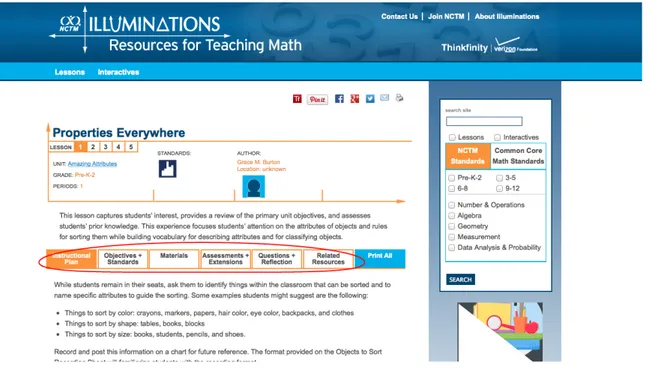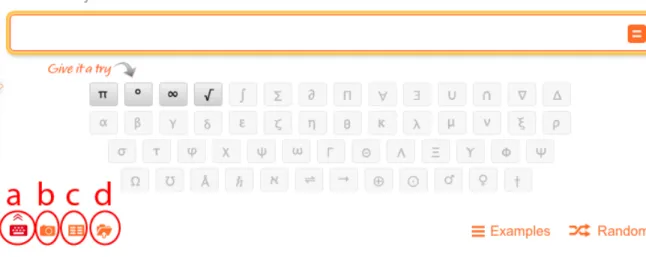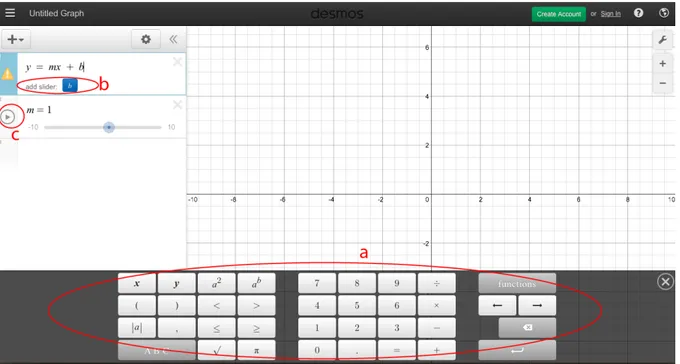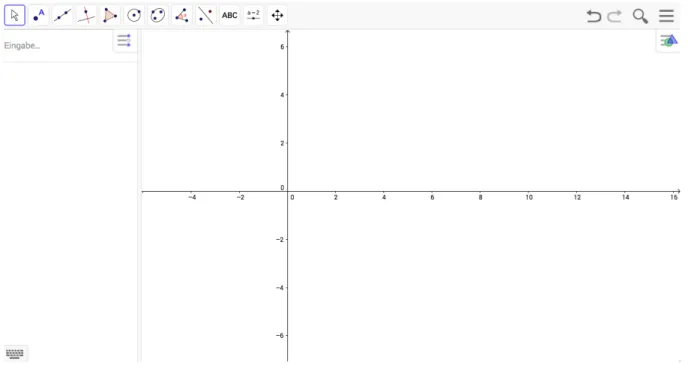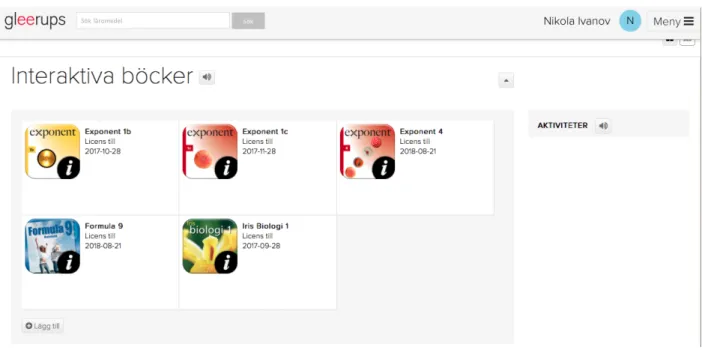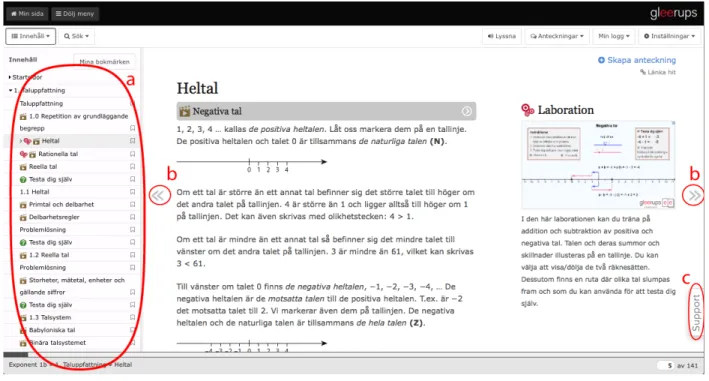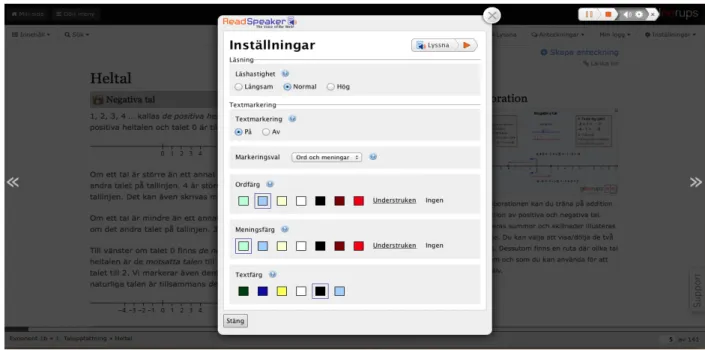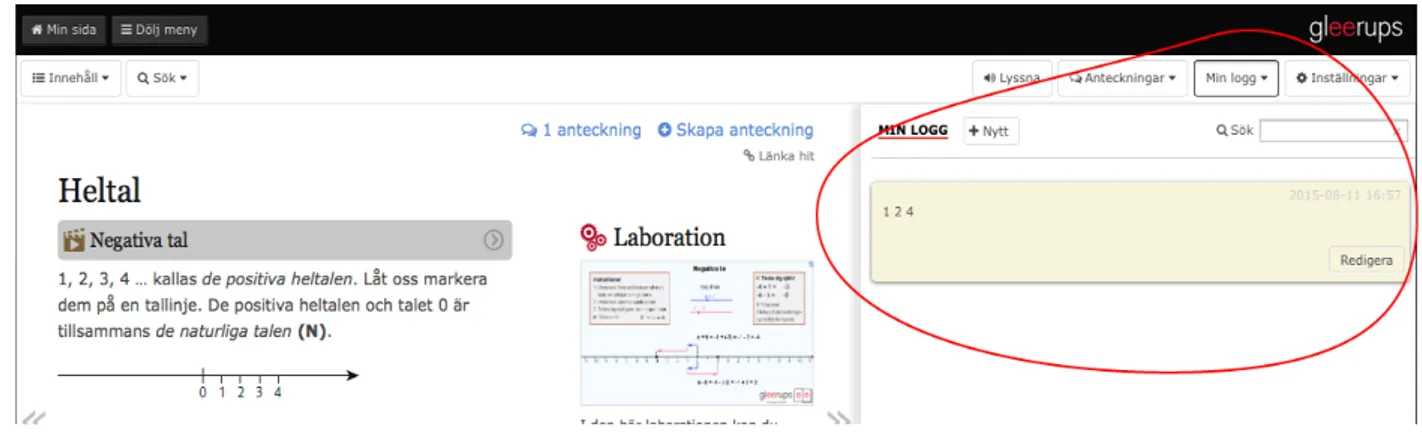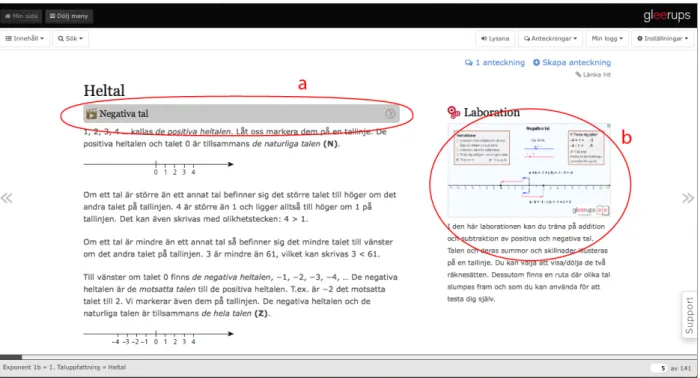PARTICIPATORY DESIGN APPROACH
TO TEACHING AND LEARNING
OF SCHOOL MATHEMATICS
Interaction Design Master’s Programme
School of Arts and Communication (K3) Malmö University, Sweden Master Thesis by
Nikola Ivanov
Participatory design approach in math education | Introduction 2
PARTICIPATORY DESIGN APPROACH
TO TEACHING AND LEARNING
OF SCHOOL MATHEMATICS
Master Thesis Project I (KD643A) – 15 credits
Interaction Design Master’s Programme
School of Arts and Communication (K3)
Malmö University, Sweden
November 2015
Author:
Nikola Ivanov
Supervisor:
Elisabet M. Nilsson
Examiner:
Per Linde
Participatory design approach in math education | Introduction 3
Acknowledgments
First I would like to thank Jonas Löwgren for providing me the Gleerups contact and giving me the opportunity to work on this exciting project! I can’t express my gratitude for all the knowledge I’ve been able to harness from him!
Further I would like to express my gratitude to Marcus Ander from Gleerups for sharing his extensive knowledge in the domain and his help in the research and analysis phase of my thesis project, also his interest in the final result as well as his and his colleagues Jesper Olsson’s and Per-Olof Bergmark’s feedback. My exchange with him has been absolutely invaluable both in the project and out of it - my only hope is that I have been able to return the favor at least in some way!
Additionally I would like to thank Uffe Holmström from Nova Academy, Simrishamn and his students Adrian, Albin, Alfred, Alma, Julia and Oliver for their active participation in my workshops, all the help they that provided me with and their all so valuable ideas.
I would like to express my special gratitude to Elisabet M. Nilsson who supervised my thesis project, supported me to structure the way through it in many different ways and encouraged me to try participatory design. It proved to be the right decision!
And last, but not least, I will be forever grateful to all my other professors, lecturers, and classmates for all their guidance, support and friendship I experienced during my study in Malmo University! I made some great friends and had an absolute amazing time learning in the interaction design program!
Participatory design approach in math education | Introduction 4
Abstract
The thesis explores the possibilites of involving users – students and teachers – into the design process for an interactive textbook for assisting the teaching and learning of mathematics at a secondary school level. Involvement of students and teachers is executed with participatory design methodology for the purpose of infrastructuring between different actors – developers, designers, students and teachers, in order to suggest and emphasize novel, in terms of the market, ways for ideating, creating and evaluating concepts in the field of digital learning. The design process is executed with the aim of producing a re-design proposal for an existing interactive textbook – namely Exponent 1b by Gleerups Utbildning AB - a renowned Swedish publisher of learning materials. The proposal is part of the ideation phase of Gleerups’ project and the design process is adressed accordingly.
The initial sections introduce a theoretical framework for looking at interactive learning environments and present examples of such environments and their functionalities. Significant focus is dedicated to the preliminary analysis of the current state of Exponent 1b and the follow-up participatory analysis and re-design process. The author’s proposals for improvements in the core functionalities and the interactions are based on the initial research of the theoretical framework, presented examples of integrated learning environments examples and services, and predominantly on the outcomes from the participatory analysis and design process. At the end of the thesis the author summarizes the outcomes concerning involvement of students, teachers, designers and developers, and inclusion of digital tools to facilitate learning and variety in teaching.
Participatory design approach in math education | Introduction 5
Table of Content
1. Introduction ... 9 1.1 Problem Domain ... 9 1.2 Research Question ... 11 2. Theoretical Framework ... 112.1 Defining Interactive Learning Environments (ILEs) ... 11
2.2 Design of Interactive Learning Environments ... 11
2.3 Interactivity inside an Interactive Learning Environment ... 12
2.3.1 Levels of Interactivity ... 12
2.3.2 Dimensions of Learner Control ... 13
2.3.3 Learner Engagement and Active Participation ... 15
2.4 Active Learning of Mathematics ... 16
3. Methodology ... 16
3.1 User-centered design ... 16
3.2 Participatory design ... 17
4. Related work ... 18
4.1 Integrated Learning Environments in mathematics education ... 18
4.1.1 MathCAL ... 18 4.1.2 LaborScale ... 19 4.1.3 Hypermedia CD-ROM ... 20 4.1.4 Illuminations ... 21 4.1.5 Wolfram|Alpha ... 22 4.1.6 Desmos ... 22 4.1.7 GeoGebra ... 24 4.1.8 Conclusions ... 25
4.2 Gleerups Interactive Textbook Exponent 1b ... 26
4.2.1 Analyzing the current state of Exponent 1b ... 26
4.2.2 Defining areas of interest for improving Exponent 1b ... 36
4.2.3 Conclusions ... 37
5. Design Process | User Participation ... 38
5.1 Workshop One ... 39
5.1.1 Summary of the answers ... 39
5.1.2 Discussion ... 40
Participatory design approach in math education | Introduction 6
5.1.4 Reflection ... 45
5.2 Interview with the teacher ... 45
5.3 Workshop Two ... 46 5.3.1 Discussion ... 46 5.3.2 Activities ... 47 5.3.3 Reflection ... 48 5.4 Learning Outcomes ... 49 5.5 Methodological considerations ... 50
6. Design process | Redesign suggestions ... 50
6.1 Core functionalities ... 51
6.1.1 Textbook unit ... 51
6.1.2 Workbook unit ... 52
6.2 Interactions in detail ... 52
6.2.1 Navigation, Overview of Content and Search ... 52
6.2.2 Including tools in the book ... 54
6.2.3 Engagement and Visual indicators ... 55
6.3 Feedback from Gleerups ... 56
7. Conclusions ... 57
8. References ... 59
9. Appendixes ... 66
9.1 Questionnaire | Workshop One ... 66
9.2 Wireframes ... 67
9.2.1 Contents | Textbook ... 67
9.2.2 Contents | Workbook ... 68
9.2.3 Contents | Textbook screenview with extended menu ... 69
9.2.4 Contents | Textbook with visual indicators of progress ... 69
9.2.5 Contents | Workbook with visual indicators ... 70
9.2.6 Screenview in the Textbook ... 70
Participatory design approach in math education | Introduction 7
Table of Figures
Fig. 1 Illuminations lesson plan, buttons to show the different elements are circled ... 21
Fig. 2 Wolfram|Alpha (a) extended keyboard (b) image input (c) data input (d) file upload ... 22
Fig. 3 Desmos graphs calculator (a) extended keyboard ... 23
Fig. 3 Desmos (b) adding a slider to variables (c) play button. ... 23
Fig. 4 GeoGebra interface for creating visualizations ... 24
Fig. 5 Gleerupsportal.se account view ... 26
Fig. 6 Exponent 1b: Subject content component in the textbook ... 27
Fig. 7 Exponent 1b: Support and instruction videos ... 27
Fig. 9 Exponent 1b: Menu header ... 28
Fig. 10 Exponent 1b: (a) Contents (b) Forward & Backward (c) Support ... 29
Fig. 11 Exponent 1b: Search ... 29
Fig. 12 Exponent 1b: Listen and options for customizing the voice over ... 30
Fig. 13 Exponent 1b: Notes and comments ... 30
Fig. 14 Exponent 1b: My History ... 31
Fig. 15 Exponent 1b: Settings ... 31
Fig. 16 Exponent 1b: (a) Video button and (b) GeoGebra presentation ... 32
Fig. 17 Exponent 1b: Video material ... 33
Fig. 18 Exponent 1b: GeoGebra tab ... 33
Fig. 19 Exponent 1b: a) Exercising and (b) Answers ... 34
Fig. 20 Exponent 1b: (a) Contents link to the test (b) button to start the test ... 34
Fig. 21 Process: (a) chat tab (b) experience indicator ... 42
Fig. 22 Process: (a) browsing is on (b) “too many menus” ... 42
Fig. 22 Process: (c) toolbox (d) minigames (e) notes directly on screen ... 42
Fig. 23 Process: (a) Minigames and Help ... 43
Fig. 23 Process: (b) progress through chapters (c) digital whiteboard ... 43
Fig. 24 Process: A sketch expressing the digital whiteboard idea ... 44
Fig. 25 Process: Some of the students during the second activity ... 44
Fig. 26 Process: Discussing the gamification group’s prototype during the reflection ... 48
Fig. 27 Process: Differencies and similarities in the noted areas for improvement ... 50
Fig. 28 Proposal: Difference in the main navigational skeleton ... 52
Fig. 29 Proposal: Header for the Textbook in Chapter 1 ... 53
Fig. 30 Proposal: Textbook Chapter 1 and 2 ... 53
Fig. 31 Proposal: Workbook Chapter 1, 2 and 3 ... 53
Participatory design approach in math education | Introduction 8
Fig. 33 Proposal: Extended menu with “Switch to Workbook”, “Contents”, “Search” ... 54
Fig. 33 Proposal: Extended Menu with “Calculator”, “Keyboard”, “Listen” and “Settings” ... 54
Fig. 34 Proposal: Feedback with right/wrong indicator ... 54
Fig. 35 Proposal: Visual indicators ... 55
Fig. A1 Proposal: Table of Contents | Textbook ... 67
Fig. A2 Proposal: Table of Contents | Workbook ... 68
Fig. A3 Proposal: Table of Contents | Screen view with extended menu ... 69
Fig. A4 Proposal: Table of Contents | Textbook with visual indicators of progress ... 69
Fig. A5 Proposal: Table of Contents | Workbook with visual indicators of upcoming deadlines 70 Fig. A6 Proposal: Screenview in the Textbook ... 70
Participatory design approach in math education | Introduction 9
1. Introduction
Digital technologies are developing and conquering new ground every day. Like other technologies before them, they are transforming social and economical relations as well as public and private life (Buckingham 2008). They are ubiquitous – in professional life, in academia and in peer-to-peer activities for young people (Metzeger and Flanagin 2008). Nowadays the idea of digital “natives” and digital “immigrants” is discussed to encompass the difference in people who have grown up with the digital technology and those who have met with it later in life (Prensky 2006; Buckingham 2008). Young people and their interactions with technology are changing perceptions about communication, collaboration, innovation and participation and in that process are also changing our world (Tapscott 2008). One field where information and communication technology has an important role is education (Jupri et al. 2015). Access to specific information is now not further than one-click away.
1.1 Problem Domain
Instruction through digital means is an area that has been developed largely for the past couple of decades (Gee 2010). Digital media and learning is an emerging field of its own – one that deals with ways that the digital tools could help learning gains but also how the changing culture of media, production and participation enhances learning and from that perspective also transforms the world (Gee 2010).
The technologies have an intricate relationship with teaching – emerging technologies challenge educators to make use of them in the classroom but on the other hand use of the technologies by teachers has a direct impact on said technologies’ further development (Klopfer et al. in Them 2009).
Traditional textbooks are still undeniably present in every school but publishers have acknowledged the importance of the developing technologies and have started to develop digital counterparts of the textbook (see Gleerups’ Interaktiva böcker1). For some time this remained more or less in the domain of the e-book – which has rather similar content as the original textbook.
However, instead of simply imprinting the content on a screen in a computer-friendly format, digital technologies have been recognized to offer great potential in the form of tools (Drijvers et al. 2010). Such tools may include video, audio, interactive tools for manipulating content, direct
Participatory design approach in math education | Introduction 10
links to other knowledge sources in the form of hypermedia, possibilities for customization, even means for communication or collaboration.
One example put forward is people using a visualization program (Zilinskiene and Demirbilek 2015) to assist in the creation of math graphs (a task present in all the traditional textbooks, but only the task, not the means for achieving it).
The domain of mathematics is an example where digital technology might be used to facilitate learning (Jupri et al. 2015) and teaching in the form of different tools (Drijvers et al. 2010; Zilinskiene and Demirbilek 2015). Furthermore, its use can be beneficial to students’ achievement (Li and Ma 2010), enhancing their problem solving skills (Shyu 1999), positively influencing their perception of mathematics (Mushi 2000; Bakker et al. 2015) as well as motivation, engagement and self-esteem (Deaney et al. 2003; Hennessy et al. 2005). However, the presence of extensive possibilities could create extraneous cognitive load (Sweller 2011; Kalyuga 2014) and it is important to use extensive interactivity with caution (Lowe and Schnotz 2014; Scheiter 2014).
Even with technology’s recognised potential to benefit mathematics education, its use in secondary schools falls behind the expectations (Drijvers et al 2010) and the potential is not always realised (Guin and Trouche 1999; Artigue 2002). An important aspect of effective use seems to be the attitude of learners towards the computer tools (Galbraith and Haines 1998; Pierce and Stacey 2004; Pierce et al. 2007; Reed et al. 2010) and the fact that technology is used mainly for repetitive tasks instead of promoting complex learning (Kirschner and Wopereis 2003; Hoyles et al. 2004; Hennessy et al. 2005; Reed et al. 2010).
As we discuss digital technology it is important to note that its social and cultural aspects create opportunities for participation through shared appropriation of the tools in learning environments (Buckingham 2008). The combination of such tools and practices around them could help adults and youth create an authentic contribution to engagement and participation (Goldman et al. 2008). This means that a new set of teaching techniques with the tools in mind can be developed (Drijvers et al. 2010) and it is likely to be related to existing ones and in line with the teachers’ views (Pierce and Ball 2009). However, there seems to be surprisingly little involvement of school students and their views on the subject (Grootenboer and Marshman 2016).
In this thesis I will adress the lack of involvement of school students with an attempt to involve the learners into the ideation process of redesigning an interactive textbook for mathematics at secondary school level. The design process will be adapted accordingly with the phase of ideation.
Participatory design approach in math education | Theoretical Framework 11
1.2 Research Question
My study is guided by the following research question:
1. How could school students be involved in a more meaningful way in the design process of creating Digital Learning Environments in order for interactive textbooks to:
a. accomodate more tools to facilitate the learning of mathematics?
b. facilitate the teachers in providing a more varied experience in the classroom?
2. Theoretical Framework
2.1 Defining Interactive Learning Environments (ILEs)
Interactive Learning Environments are computer systems that allow learners to participate and engage actively in the presentation of information in order to learn (Renkl and Atkinson 2007). Interactions in a computer-based learning process refer to actions taken by the learner and the environment and both being mutually dependent (Wagner 1994; Renkl and Atkinson 2007).
2.2 Design of Interactive Learning Environments
Sabry & Barker (2009) assert that the design of Interactive Learning Environments needs to use principles such as active learner’s engagement (Alexander & Boud, 2001), provision of choices, easy ways of navigating, various interaction patterns and usage of multimedia (Evans et al., 2002) while giving feedback and allowing for reflection (Laurillard, 2013).
A learning system consists of four main components – learner, subject content, technology and pedagogy (Sabry 2005):
• Learner – all previous knowledge about the student (demographics, styles of learning, performance and attainment levels, attitude towards the material).
• Subject Content – relevant subject knowledge according to the curriculum with the materials provided plus information supplementary to the subject material (for example browsing the Internet for more information on the subject).
• Technology – the tools to be used and the usability, navigation and human-computer interaction in a learning system. Includes all hardware considerations.
• Pedagogy – the way of delivering a course study in terms of instruction – information on learning theories (e.g. constructivism), instructional approaches (e.g. learner-centered), methods and styles of instruction relevant to the subject matter.
Participatory design approach in math education | Theoretical Framework 12
The degree of interactivity in a system is dependent on how these components are managed and coordinated. To describe how interactive elements coordinate and balance the above, Sabry and Barker (2009) propose adding an interaction component – decisions and considerations about interactivity level (Sabry & Barker, 2009). After these five major components – learner, subject content, technology, pedagogy and interactivity. Sabry & Barker (2009) propose adding a sixth component concerning the dynamic contents of an ILE to accomodate dynamic updates to the other conpoments.
2.3 Interactivity inside an Interactive Learning Environment
For the context of Human-Computer Interaction I will use the classification by Sims (1997) for interactivity as it is referred to and used up-to-date by researchers to describe interactions in a learning environment in terms of technology (e.g. Herrington and Oliver 2000; Domagk et al. 2010; Buckingham 2013; Issa and Isaias 2015).
2.3.1 Levels of Interactivity
Sims (1997) proposes a classification based on elements that can be integrated together in order to make the instructional transactions more comprehensive and engaging. The classification (as presented by Sims) for the types of interactivity is as follows:
1. Object – objects (buttons, interactive fields) that are activated by using a mouse or another
pointing device.
2. Linear – provides the ability to move forward or backward in a linear sequence of
instructional material. Does not give response-specific feedback, only access to next or previous display.
3. Hierarchical – a common interpretation are menus, which provide options for selection
which after selection of an item redirect the learner into a linear interaction and upon completion of a sequence return the learner to the original menu.
4. Support – the facility in an application that provides the user with the option to receive
performance support, ranging from help messages in its simpler version to complete and complex tutorial sequences and systems.
5. Update – initiate a dialogue between the learner and content generated by the computer.
For example, the application presents a problem, responded to by the learner. By analyzing the response of the learner, the computer generates feedback. Basing the feedback on learner responses makes the updates appear more individualized.
Participatory design approach in math education | Theoretical Framework 13
6. Construct – extension to update interactivity that requires the learner to manipulate
different components (objects) to achieve a specific goal. Requires extensive design and strategic effort as many parameters affect the successful outcome.
7. Reflective – assists to incorporate text responses to prompts or questions. Records each
response entered by the user and allows comparison to the answers of other users as well as recognized experts in the field (for example, the rest of the class or a response submitted by the teacher). Provides the learners with the possibility of reflection and to make their own evaluation of its accuracy and correctness.
8. Simulation – gives the learner complete control of the instruction with the individual
selections determining the whole instruction sequence. Closely linked to Construct interactivity and may require a specific set of tasks to be completed before generating any feedback. Varies a lot according to the specifics of the instructional strategy (e.g. will strongly differ between every subject in school).
9. Hyperlinked – provides access to a complete knowledge base and the possibility to
navigate at will through that base. Providing linked information can serve as a means to pose problems that can then be solved by correctly searching and finding the solution in a maze of information.
10. Non-immersive Contextual – a combination of the various interaction levels into a virtual instructional environment where the learner is given the ability to work in a job-related context. Instead of being in a passive role, the learner is transported into a micro world modeling an existing work environment with all the tasks reflecting those of the work experience.
11. Immersive Virtual interactivity (mutual elaboration) – projects the learner directly into a complete computer-generated world responding to individual movements and actions.
2.3.2 Dimensions of Learner Control
I will provide and use the classification of learner control by Sims & Hedberg (1995) as it is referenced and used by other researchers up-to-date (Ben-Zadok et al. 2009; Toews and Beatty 2009; Sorgenfrei et al. 2013; Filer 2015) and is one of the more comprehensive and detailed analyses I have found so far on the subject:
1. Control over content – referring to selected objectives linked to a specific lesson with no
choice which parts of content are displayed. The learner controls which area of content to study and the software presents that content in a predetermined way. Resulting from this fact two levels can be defined – one giving the learner the ability to choose the module of
Participatory design approach in math education | Theoretical Framework 14
study and one where the way of presenting the content and the display elements are also controlled by the learner.
2. Control over sequence – defined by the order followed when viewing content - the ability
to move in and out of content items. Varies if the sequence is moving linear or the instruction implements hypermedia where the movements are non-linear.
3. Control over pacing – the pacing at which the software presents the content. Advised to
be controlled exclusively by the user as different learners may have different pace of solving tasks.
4. Context within which to learn – a subpart of Control over content which deals with the
particular options provided to place content into a familiar context after selection.
5. Method of presentation – providing options for the methods of content delivery in a
strategy to match different learning styles. Possible options might be video, graphics, text or sound.
6. Provision of optional content – additional material to be accessed by the learner as they
please. Could relate to support or navigation interactions rather than learner control specifically.
7. Locus of control – used to determine the amount of learner or program control in the
lesson.
Sims & Hedberg (1995) then add a more in-depth view on the dimensions of learner control. The dimensions are described along a line between low end and a high end. The former requiring the least cognitive effort and the latter the most. They are as follows:
1. Linear – Hypermedia – usually learners are able to perform a set of different actions to
access information, from fairly easy to grasp linear sequences to complex branching of hypermedia links.
2. Viewed – Constructed – ranges from simple viewing of content material to completion of
tasks involving a more complex effort such as accessing a “toolbox” to find the correct tools and complete the particular tasks.
3. Discrete – Integrated – the ways of structuring information affect the actions that the
learner must apply and therefore affect the cognitive effort required for the control applied by the learner. Information could be implemented as discrete components that do not associate with a certain context or integrated within the learning environment by offering facilities through which to access information.
Participatory design approach in math education | Theoretical Framework 15
4. Informative – Self-Paced – depending on the experience of the user (novice or
experienced) they require different range of support. This needs to be considered so that the learners may receive the help they need at any particular time.
2.3.3 Learner Engagement and Active Participation
Tang (2005) provides a simple classification of interactivity according to learner engagement that divides interactivity in four types – Control, Response, Manipulate and Co-Construct. They are discussed in more detail below:
1. Control – the learner is determining actively the content they are receiving – the
interaction is providing the control over pace, sequence and form of instruction. The act of giving that control to the user is meant to engage them with self-regulating the learning process.
2. Response – engages the learner and encourages involvement by posing a question or
activity that requires the learner’s response. The response is analyzed and feedback is issued. Response interactivity is useful to trigger prior knowledge, check learner’s understanding, summarize, extend or evaluate learning (Tang, 2005).
3. Manipulate – engages by encouraging exploratory learning – guiding of the learner so that
they can arrive at a rule, concept or principle. Tang (2005) defines two types of manipulative activities:
• Concept-development – learners are let to manipulate different elements to discover an inherent concept, rule or principle.
• Computation-illustrating – starts with a presentation of a formula or a rule and then allows learners to vary the variables and observe the changing elements to achieve a deeper understanding of the formula or rule.
4. Co-construct – learners need to manipulate objects or different elements of content to
arrive at a specific goal. This way they work together with the computer to perform a task or create a product. Relies on engagement by making learning more purposeful and therefore more meaningful. Requires appropriate guidance when necessary in order to help learners complete the assignment.
After clarifying interactivity and the use of interactive learning environments to support active learner participation (Alexander & Boud, 2001), the next step is to look first at active learning of mathematics and then how interactive media have been used in mathematics education through some examples.
Participatory design approach in math education | Methodology 16
2.4 Active Learning of Mathematics
Röj-Lindberg (2001) presented the approach of active learning (Bonwell and Eison 1991) in mathematics which has been discussed to be beneficial for small groups of learners on several occasions (Prince 2004; Freeman et al. 2014; Yuen and Clarke 2015). The approach stresses the necessity of social construction of mathematical meaning and a role of the teacher as facilitator. The learner is viewed as an active problem-solver working individually or in small groups so that connections between multiple forms of representation of concepts in mathematics and real-world situations can be established (Ernest, 1991; Wood, Cobb & Yackel, 1991; Roberston et al., 1994; Dance, 1997; Atkin & Black, 2005).
Röj-Lindberg (2001) accounts that such an approach includes major changes in the pedagogical practices of a mathematics classroom but instruction in mathematics needs to give the learners opportunities to build connections from mathematics to the outside world through active problem-based learning (Gainsburg 2008; Ashgar et al. 2013; El Sayary et al. 2015).
3. Methodology
In the execution of the process for this thesis I will employ user-centered design philosophy with particular focus on participatory design methods.
3.1 User-centered design
As put forward by Norman and Draper (1986), user-centered design aims to involve the end-users into the design process and they are having a major influence on how the design is shaped. In order to simplify the task of the designer, Norman (1988) expresses the essentials into a set of design principles to guide a user-centered design process:
1. Conceptual models.
2. Simplify the structure of tasks, do not overload and be sure the task is consistent. 3. Make things visible.
4. Make things understandable by using graphics. 5. Use constraint to avoid overloading the user.
User-centered design has been recognized to lead to the creation of systems with more effect and products that are more task-efficient while contributing to those products’ success and better acceptance of the end-user (Preece et al. 2002).
Participatory design approach in math education | Methodology 17
In the thesis I will make use of the following fieldwork techniques described by Preece et al. (2002) – backgroung interviews and questionnaires, sequence of work interviews and questionnaires, focus groups, on-site observation and interviews.
3.2 Participatory design
Users will be further involved in the process through participatory design with the framework provided by Spinuzzi (2005) of the three stages of the research – initial exploration of work, discovery processes and prototyping. The methods that will be used in accordance to the different stages are the following:
1. Initial exploration – observations, interviews and examination of artifacts.
2. Discovery processes –making of meaning out of the work by workshops (Bødker, Grønbaek, and Kyng 1993), organizational toolkits (Tudor, Muller, and Dayton 1993, Ehn and Sjögren 1991; Bødker et al. 1987) and interpretation sessions (Beyer & Holtzblatt 1997).
3. Prototyping – the different techniques for iteratively shaping artifacts such as paper-based outline of the screen of a webpage or a product (Ehn & Kyng, 1991), paper prototyping (Novick, 2000) and PICTIVE (Muller 1991b, 1993).
The methods will be utilized in order to bridge the cultural differencies between the author and the users and to provide ground for a common language to assist the development process. The PICTIVE method employs the use of low-fidelity office tools like pens, papers and post-it notes. The methods will focus on prototyping the detailed aspects of the system because the thesis is executed in the form of participatory redesign of an existing product. Details on the exact execution of the methods will be provided in the design process. And at last, participatory design in the past decade has also focused substantially on infrastructuring between different actors (Ehn 2008; Björvingsson et al. 2010; Star and Bowker 2002) in the sense of creating lasting beneficial relationships in society and I will attempt to reinforce the future of such relationship between students in secondary school and Gleerups.
Participatory design approach in math education | Related work 18
4. Related work
4.1 Integrated Learning Environments in mathematics education
Here I will examine some services and environments designed to help in mathematics education.
4.1.1 MathCAL
Chang et al. (2006) introduced a computer-assisted problem-solving system called MathCAL, based on four mathematical problem-solving stages suggested by Polya (1945):
1. Understanding the problem - the system has a “drawing pen” function, which the learner can use to highlight the important information in the problem.
2. Making a plan – at this stage, the system provides some possible steps that can be used to solve the problem. The learner selects the most appropriate ones and sequences them. When the learner submits the plan, the system gives feedback in the form of suggestions.
3. Executing the plan – the learner constructs a solution tree using the plan generated in the previous stage. Solution tree consists of schemas in which the learner fills in operands, operator and label of the result node.
4. Reviewing the solution – the learner writes the answers and the system evaluates the results. Messages appear if there are any mistakes.
Effectiveness of the system was tested by an experiment on fifth grade students - 135 students from four classes in an elementary school in Taipei, who had recently studied four operations. 49 students with low problem-solving abilities were selected and then divided into experimental and control groups. The experimental group used computer-assisted system in eight practice sessions while the control group was solving problems on paper.
Pretest and posttest results indicate that – (a) students in the experimental group showed significantly more improvement than the control group on the posttest, (b) there was a significant difference between pretest and posttest results in the experimental group, and (c) the control group also showed improvement but there was no significant difference between pretest and posttest. MathCAL was able to help students improve skills such as developing and revising problem-solving strategies since it provided different assistance at different stages (Kahveci and Imamoglu 2007).
Participatory design approach in math education | Related work 19 4.1.2 LaborScale
LaborScale was designed to improve seventh grade student’s word problem-solving skills in learning mathematics using multiple representations such as graphics, symbols and audio (Adiguzel & Akpinar, 2004). The design of the ILE in this study was based on the following principles (Akpinar & Hartley, 1996):
1. The ILE should provide interactive objects and operators, which are visual and can be manipulated by pupils.
2. The ILE system should provide mechanisms for pupils to check the validity of their methods. and thus receive some feedback on the appropriateness of their actions in relation to task. 3. As the instruction aims to support links between the concrete and symbolic representation of
word problems, the ILE should be able to display these forms so that the equivalence between is apparent. The system should move its presentation modes to the symbolic as the students gain in competence.
4. The ILE should allow experimentation of concepts and procedures in ways that relate to the children’s experiences. In brief, the ILE should be able to support guided discovery as well as directed methods of instruction.
5. The ILE should allow learning to be conceptualized and procedural in its approach, and be capable of adjusting to the task needs of teachers.
LaborScale was designed using an object oriented, direct manipulation approach. It aims assistance in solving mathematical work and pool problems whose solutions require logic and knowledge of proportions among variables. The user interface of the system has two basic windows: curriculum manager unit and student working unit.
Curriculum manager unit is where the teachers set the activities by specifying the problem content and the types of representation. Interaction with the student takes place in the student working unit which keeps record of student progress and where the following tasks can be done: 1. Displaying ratios previously entered in the problems
2. Dragging and dropping the displayed objects and displaying a vertical scale as a result of this 3. Reaching the right answers of the problems by analyzing a horizontal scale depending on the
vertical scale
4. Setting audio environment 5. Transition to other problems
Participatory design approach in math education | Related work 20
To test the effectiveness of the system, a pretest-posttest group design experiment was conducted. One class from a public school and one class from a private school were chosen. Eighty students participated in the pretest of work and pool problems. Twenty seven students were chosen according to their achievement in the three modes of the post-test: numerical solutions, symbolic and graphic representations of solutions.
The instruction began after a twenty-minute orientation and lasted about two hours. Participants were given problems with varying difficulty according to their results in the pretest. They interacted only with the computer. After the instruction, a posttest was conducted. Results indicate significant improvement of student performance for each mode (graphic, symbolic, numerical solutions) (Kahveci and Imamoglu 2007).
4.1.3 Hypermedia CD-ROM
An interactive CD-ROM developed using hypermedia tools presented by Sanchez et al. (2002). The aim is to help secondary school students learn diverse problem-solving strategies. At the start of the program the student has two options: Theoretical Foundations, which can be used to examine the main principles and underlying theory for solving problems, and Practical Development, to practice knowledge. Polya’s (1945) four stages of problem solving (comprehension, strategy, solution and confirmation) are followed also in this study. They appear as captions on the toolbar on the top of each screen.
The system includes various types of problems, which can be solved using various types of strategies (graphic representation, particularization to a specific case, simplification and simulation). After the student selects one of the proposed problems, the statement of the problem appears on the screen. The student can either follow the four stages for the chosen problem or use his/her own strategy.
Participatory design approach in math education | Related work 21 4.1.4 Illuminations
Illuminations is a website providing resources for assisting teachers available at http://illuminations.nctm.org/Default.aspx. It provides assistance in two main forms - Lesson plans and Interactives. The lesson plans are a detailed outline of a lesson including instruction plan, objectives and standards, list of materials (provides links to interactives relating to the lesson if such are present in the Illuminations database), assessments and extensions, questions and reflection and related materials (Fig. 1).
The so-called Interactives are mini-games (Jonker et al., 2009; Panagiotakopoulos, 2011) that present typical mathematical problems in an engaging format for children. The focus of those games is mostly on little children where they manipulate different elements on the screen.
Fig. 1 Illuminations lesson plan, buttons to show the different elements are circled
Some are available for students up to twelve grade but most of the games target smaller children. Such games are available through many different channels and services but what makes Illuminations unique in the sense of engagement is what they call Calculation NationⓇ – a
sub-service that allows children to play the interactive games against other users from around the world. This is a significant difference with all other services that assist mathematics understanding through games as it utilises communication as a form that enhances learning in both parties involved (Pea, 1994).
Participatory design approach in math education | Related work 22 4.1.5 Wolfram|Alpha
Wolfram|Alpha is a type of interactive dictionary that not only provides definitions but uses dynamic computation to illustrate the search relying on built-in data, algorithms and methods. What differentiates it mainly from other search engines is that it allows typing of whole mathematical equations and representations to provide the definitions and the result of the calculations which can then be manipulated to observe results.
In order to facilitate typing of mathematical expressions is the use of an extended keyboard with symbols (Fig. 2, a) and allows image input (Fig. 2, b) data input (Fig. 2, c) with different pre-defined categories, as well as file uploads (Fig. 2, d) for data analysis. This greatly facilitates not only the search, but in the form of the extended keyboard also mainly the writing of expressions and data representations which could prove itself extremely time-saving for any environment that aims to facilitate learning of mathematics.
Fig. 2 Wolfram|Alpha (a) extended keyboard (b) image input (c) data input (d) file upload
4.1.6 Desmos
Desmos is a graph calculator that gives the ability to write equations directly using an extended mathematical keyboard that appears on the screen (Fig. 3, a) and allows the user to add a slider to any element in the equation (Fig.3, b) so that the user can then change the variables. The ends of the slider can be defined to limit the function to particular numbers, then the slider can be manipulated so that the user can observe the changes in the equation and the graph or a play button (Fig. 3, c) allows to observe the software then play out the sequence at a predefined pace. If the keyboard proves distracting it can be hidden and then brought up by a small icon in the bottom right corner of the screen.
Participatory design approach in math education | Related work 23
Desmos is browser based so it can be used without downloading any content which makes it fairly easy to reach and use. Using the system does not require an account but if the user has one they can save and/or share the graphs that they have created. Allows different modes of representation in terms of grid systems and also provides the option for projector view, which is to facilitate use in class. Another way in which Desmos assists teachers is by providing access to pre-made classroom activities that put the use of mathematics in context. They are designed by other teachers in the community and the library that houses the activities is regularly updated. One such activity is called “Central Park” which lets the learners design parking lots from premade spaces which require the use of specific equations to calculate appropriately. How the activity functions as described by Desmos on https://teacher.desmos.com/centralpark - “Central Park puts the power of algebra in the hands of students by asking them to design parking lots. At first, students place the parking lot dividers by hand. Then they compute the proper placement. Finally, they write an algebraic expression that places the dividers for many different lots.” Such activities use Non-Immersive Contextual interactivity which is an advanced combination of other levels (Sims, 1995) and engages through Co-Construct interactivity which is the highest level of engagement as articulated by Tang (2005).
Fig. 3 Desmos graphs calculator (a) extended keyboard Fig. 3 Desmos (b) adding a slider to variables (c) play button.
Desmos is a very well executed feature to assist learners and teachers in understanding and presenting equations in terms of interactivity and control but needs to be used in conjunction with other knowledge in order to result in successful learning outcome.
Participatory design approach in math education | Related work 24 4.1.7 GeoGebra
GeoGebra is a dynamic open-source software for the creation of interactive visualizations of mathematical objects. It has a complete set of tools and views to accommodate different needs and styles to assist learning and teaching of mathematics. It allows the users to create small applications from mathematical equations and expressions which can then be published through tube.geogebra.org with private settings and incorporated into other environments.
This allows teachers to create interactive visualizations in which the students can manipulate variables to observe how the functions perform. Functions in a similar way to Desmos but provides a wider range of tools. This allows it to be part of other environments by providing direct links to pre-made visualizations through tube.geogebra.org (GeoGebratube). It is used in interactive textbooks and lessons to engage users through Manipulate interactivity (Tang, 2005) and provide different Methods of presentation in terms of learner control (Sims & Hedberg, 1995).
GeoGebra offers a very wide range of tutorials and instruction videos to bridge the gap in usability and assist advanced users to get the most out of the service. The GeoGebra is mainly for teachers to implement in their lessons or environments and GeoGebratube is for learners to experience mathematics through advanced interactivity. A view from the GeoGebra interface for creating visualizations is provided in Fig. 4.
Participatory design approach in math education | Related work 25
The use and effectivenes of GeoGebra has been discussed in detail by many researchers (Hugener et al. 2009, Summak et al. 2010, Reisa 2010, Bulut 2010, Zilinskiene and Demirbilek 2015).
4.1.8 Conclusions
After examining these examples it is clear that many resources have been developed and are available to assist teaching and learning of mathematics. However, it seems that the ones available through the web focus either at assisting teachers in a specific area (GeoGebra, Desmos) or at providing learners with acces to a complete set of information to navigate at will (Illuminations, Wolfram|Alpha). Others try to encapsulate the experience into a single environment without the need for any external assistance (LaborScale, MathCal, Hypermedia CD-ROM).
Whatever the focus of each example might be, they all rely on active participation by the learner, some of them in conjunction with material prepared in advance by the teacher. The different examples show the use of games to engage (Illuminations), communication to engage in mutual learning (Illuminations, Desmos), providing the possibility to manipulate data to reach a better understanding (Desmos, GeoGebra) and some provide complete control over access to information although generated and gathered by the system (Wolfram|Alpha). Each of the examples excels in a particular task but we could only imagine what using all of them at once will feel like in relation to cognitive load. Nevertheless, they provide a good overview of the tools available and therefore the possibilities to enhance mathematics education through technology.
Participatory design approach in math education | Related work 26
4.2 Gleerups Interactive Textbook Exponent 1b
4.2.1 Analyzing the current state of Exponent 1b
After clarifying the theoretical framework for looking at ILEs, I will now analyze the interactions at hand in the Gleerups Exponent 1b textbook for mathematics. The analysis and further design considerations will be made on Exponent 1b exclusively since all of Gleerups interactive textbooks for mathematics function in a similar manner and differ only in terms of the curriculum requirements.
The analysis will begin by looking at the five main components of an interactive learning system based on the classification by Sabry & Barker (2009) – learner, subject content, technology, pedagogy and interactivity and observing how they are presented in the product.
First an explanation on how each textbook is received and accessed will be given. The products are received through a service on Gleerupsportal.se which provides the teachers and the students with a hub that houses all textbooks from the company. A textbook is accessed by logging into a personal account and then choosing which textbook to open (Fig. 5).
Fig. 5 Gleerupsportal.se account view
The textbooks are supplied in two different versions to the end user – Teacher’s textbook and Student’s textbook. This is navigated by the type of account created on gleerupsportal.se – teacher’s or student’s. This provides options to keep record of individual copies of the textbooks. Each student having his own version means that it comes in empty on prior information and tracks individual progress throughout each individual textbook. Due to this the learner component of each textbook is information is empty in the beginning but as the student progresses some information on performance and attainment is accumulated. Those can be
Participatory design approach in math education | Related work 27
tracked by the teacher, so individual test scores and how many times a student has undertaken a particular test. A note for mathematics textbooks is that they are used in schools as a textbook in the traditional sense of mathematics instruction as given by Lerman (1993). The teacher is leading the lesson and is responsible for articulating everything in connection with learning. This leads to the provision of the Subject Content component – the teacher receives an extra page called The Teacher’s Guide containing the relevant information on the curriculum, all materials, further practice, etc. (Fig. 6).
Fig. 6 Exponent 1b: Subject content component in the textbook
The technology and pedagogy components are managed in the Settings menu with help, support and instruction videos on how to use the textbooks (Fig. 7).
Participatory design approach in math education | Related work 28
Gleerups also provides regular video seminars (Webinars) for teachers on how they can implement the textbooks better in their teaching, also hosted through Gleerupsportal.se. It is safe to say that the interactivity component is also managed by these videos and webinars since they provide a very good overview for the teachers and are extremely time-saving and helpful for understanding the technology and interactions in detail. Students can also look at instruction videos but the Webinars are for teachers only but schools could contact Gleerups to book an exemplary session for a class. A lot of explanation and introductory guided tours are possible but usually in practice schools rely on teachers to explain and show to children. This means that students use mostly functionalities from the book that the teacher has explicitly shown or they have discovered by themselves (more information is provided in the chapter of the thesis describing the workshops the author has conducted with students).
The next step is to look in more detail at the interactivity levels and the dimensions of learner control present in the textbook Exponent 1b by using the classification by Sims (1997) for interactivity, by Sims & Hedberg (1995) for learner control and by Tang (2005) for learner engagement. Let’s first look at the navigation used in the textbook and the interactive buttons present on every screen. Regardless of where in the textbook the current screen is positioned, there are two buttons on top of the screen (Fig. 8).
Fig. 8 Exponent 1b: My site and Menu
The one on the left is “My site” which directs the user back to their account on Gleerupsportal.se where they can switch between textbooks and the second one is “Menu” which activates the appearance of a header containg six buttons which provide general functionalities within the textbook chosen currently (Fig. 9).
Fig. 9 Exponent 1b: Menu header
The buttons are the following (in order of appearance from left to right) - content, search, listen, notes, my history and settings. Those buttons are a good example of the Object interactivity - they are activated by hovering the mouse over and clicking on them which then transforms each one into an expanded menu or controller providing more options.
Participatory design approach in math education | Related work 29
Let’s examine their use and how each one performs. Pressing the Contents button opens a menu containing all the screens in the textbook (Fig.6, a) – it uses hierarchical interactivity to present the contents and then hyperlinked interactivity to navigate directly to a chosen screen with each screen corresponding to a chapter or a subchapter of the textbook. If the user wants to switch screens without using the menu they can use arrows on the left and right on each screen (Fig.10, b) or swipe the screen (if on a device that allows such interaction) to navigate forward and backward in a linear interactivity (the current screen is highlighted correspondingly in the Contents).
Fig. 10 Exponent 1b: (a) Contents (b) Forward & Backward (c) Support
The Support button (Fig.10, c) handles the support interactivity where the user can report an error, ask a question or provide feedback or suggestions directly to Gleerups. This is present as overlay on every screen, like the arrows.
Next is the Search button which gives the option to search for anything of interest either in the textbook or directly in Wikipedia, Google or a Dictionary (Fig. 11).
Participatory design approach in math education | Related work 30
The third button is Listen which activates a plugin that reads out loud all the text on the screen with options for customization (Fig. 12).
Fig. 12 Exponent 1b: Listen and options for customizing the voice over
The next button is Notes - provides an overview of all the notes that have been left in the book and gives options to comment on them or upload files or links to the notes (Fig. 13, a). Notes are categorized by each screen in the textbook since they are left by a button on the top right of each screen (Fig. 13, b) and are therefore tagged according to the screen.
Fig. 13 Exponent 1b: Notes and comments
The notes are a tool for leaving notes for personal reminders or discussion that could happen in the textbook as they give the option to be visible only to the user writing the note or to everyone in the class. The next button is My History which gives the option for the user to leave reminders or comments for him/her-self regardless of the screen they are currently on (Fig. 14).
Participatory design approach in math education | Related work 31
A search through the log is also possible for easier navigation. Both Notes and My History are defined as object interactivity in its normal use and hyperlinked interactivity when performing a search in the History or clicking in the tags in the Notes.
Fig. 14 Exponent 1b: My History
The last button in the header is Settings which allows the user to customize the layout of the text, upload resources to apply to notes and comments and access the support (Fig. 15). It is again using object interactivity to access the different parts of the settings menu. The Settings also provide the option for network optimization. Gleerups describe its function with the following statement “While active, network optimization will in most cases makes the scroll and page view safer and faster in networks with high load or those with frequent breaks in the connection. When the device is network optimized the swipe function is off. This means that you may use the scroll arrows on the screen to go to the next or previous page”.
The next step is to explore the interactions in a lesson and the different ways interactivity is used to assist learners in better understanding of the material and how exercises function in the textbook.
Participatory design approach in math education | Related work 32
The way of presenting information is fairly similar to the contents of a printed textbook with the added simplicity of having a whole chapter division together thanks to scrolling. This minimizes the “electronic page turning” (Sims, 1994) to moving forward and backward between whole sub-chapters and sub-chapters. Additional added value is the option to watch videos explaining the material (Fig. 16, a) and to experience a formula and its graphic representations through a service called GeoGebratube – a visualization tool for mathematical representations previously mentioned in the thesis. The textbook provides a link to pre-made graphics that can be manipulated by the user to observe how formulas and graphics react to change of variables (Fig. 16, b).
Fig. 16 Exponent 1b: (a) Video button and (b) GeoGebra presentation
Accessing both functions uses object interactivity with the videos being brought up on the screen of the textbook by clicking on the object (Fig. 17) and the GeoGebra image is a link using hyperlinked interactivity to open a new tab in the browser where the graphics can be observed and manipulated (Fig. 18). Though it can be argued that moving away from the textbook screen fragments the experience this is a technological constraint that has yet to be answered. The Listen button in the header is another option provided for a different method of representation of the content to accommodate possible different learning styles and to ease people with certain disabilities.
Participatory design approach in math education | Related work 33
Fig. 17 Exponent 1b: Video material
Fig. 18 Exponent 1b: GeoGebra tab
The exercises in the book are divided in two main types - interactive and definitions of problems that are to be solved in an analog manner away from the computer. The latter are presented after each lesson by a button similar to the video material ones only this time labeled “Exercising”. Clicking on the button drops down the definitions of the exercises (Fig. 19, a). Similar buttons follow with “Tips” on how to approach the more difficult ones and “Answers” with the end results of each task (Fig. 19, b).
Participatory design approach in math education | Related work 34
Fig. 19 Exponent 1b: a) Exercising and (b) Answers
The interactive exercises are located on a separate screen at the end of each sub-chapter and are accessible directly through the Contents menu (Fig. 20, a). The screen provides tests which are a predefined sequence of tasks which are to be answered on the computer. A test is started by a button in the field devoted to the test (Fig. 20, b).
The tests employ a combination of simple update interactivity in the form of multiple answer questions and presented equations which require only a result to be entered, and simple construct interactivity which requires the manipulation of objects on the screen to match them according to the task. After each question a simple update interactivity is added when the textbook provides feedback on whether the answer was wrong or right and in order to continue in the test the user must press a button. Results are tracked and a teacher can access the results of each student and how many times the test has been taken. Students can also track their results and see how far they reached and how many attempts they have made which is a very simplified form of reflect interactivity.
Participatory design approach in math education | Related work 35
A final step is to go once more through the presented interactivity through the lens of learner control (Sims & Hedberg 1995) and engagement (Tang 2005).
In Exponent 1b the system provides the user with complete control over Content, Sequence and Pacing. The only exception are the tests where the user is given absolute control over the Pacing since progression is signified by a click, therefore activated by the user, and sequence and content are guided exclusively by the system. The Method of Presentation area of control is also vastly controlled by the user which allows students to explore in two of the three different sequences described by Merrill (1994), namely Rule-Example-Practice, Rule-Practice-Example (the system does not limit the learner from the third Example-Practice-Rule, but the curriculum does not accommodate such an exploration at this point).
Provision of Optional Content is an area of control given mostly to the teacher although the learners can still access the Internet freely to look for additional material which means that the system again does not actually limit the user but does not exclusively provide easier access to additional exercising). The presence of support interactivity also means that there is some form Optional Content provided also to the learners but not on the content of actual mathematics instruction. Although with all the control provided to the user the traditional methods of teaching imply that the full amount of control over content and sequence is not exercised by the learners but the teacher instead. The fact that the teacher follows the curriculum as sequenced in the textbook means that there is little actual control by the learners except when taking the tests. Although we can argue that this is not at all due to Gleerups’ learning environment but instead the current methods of teaching.
Determining the locus of control along the four lines of Linear – Hypermedia, Viewed - Constructed, Discrete – Integrated and Informative – Self-Paced (Sims & Hedberg, 1995) the current state of Exponent 1b is as follows:
● Linear-Hypermedia – on this line the textbook leans toward Hypermedia, although users can still follow linear sequence for the most part. certain aspects of the book use Hypermedia style exclusively.
● Viewed-Constructed – almost exclusively on the Viewed side as everything is predefined by the system, with small exceptions in the tests and the fact that using GeoGebra requires actually accessing other service and manipulating variables, though not for completing a specific task.
Participatory design approach in math education | Related work 36
● Discrete-Integrated – mostly discrete as almost everything is predefined and accessing information through other facilities such as the Contents menu is optional and provided exclusively for assisting and making a search easier.
● Informative-Paced – it is safe to say that Exponent 1b is almost exclusively Self-Paced for the purpose of this dimension.
From the classification of engagement interactivity by Tang (2005) the learners are provided with Control interactivity during the instances where they use textbook for exploring and learning content. Response interactivity when taking tests and receiving the feedback in the form of right/wrong which is not extremely engaging for triggering further learning but the type of engagement possibility is still present. When using GeoGebra though they are a subject to Manipulate interactivity which is by far the most engaging as it is encouraging self-driven exploration in the form of computation-illustrating (Tang 2005).
Judging from the presented levels of interactivity, control and engagement we can conclude that Exponent 1b provides a wider spectrum of options in terms of learner-centred instruction than a regular textbook but is largely held back by the curriculum and the simpler forms of interactivity in order to provide a really engaging experience and to put learning in context. Defining areas of interest when attempting to improve the experience and to provide possibilities for better engagement with the content will be discussed next.
4.2.2 Defining areas of interest for improving Exponent 1b
As part of the research for understanding interactive textbooks in their current state and before analysing the interactivity in Exponent 1b I have conducted an interview with Gleerups Concept Developer Marcus Ander. The interview was focused on understanding the technology behind the products of Gleerups and their own considerations for implementation of functions to assist the teaching of mathematics.
In this interview Mr. Ander indicates that the use of Gleerups’ products have so far been in a good shape considering the humanitarian sciences but that according to the company the current state of their mathematics product falls short in meeting expectations for interactivity in mathematics education.
He states that currently Exponent 1b and the other math books are providing a slightly improved version of the printed material but that interactivity could be used for a bigger impact through a smarter interface and smarter exercises.
Participatory design approach in math education | Related work 37
Gleerups’ ambitions are to provide a more consistent and easy-going experience for mathematics students in Sweden. Mr. Ander expresses considerations for problems in areas such as the absence of more dynamic feedback for exercises and the tools needed to solve the problems such as a calculator, also the lack of overview over the content in the textbook, the need for a better visual indication of progress through material and the fact that the current state of the exercising system takes options out of students hands and tends to be leading the experience.
Considering the fact that the textbook still uses traditional delivery of the material, he signifies the need to challenge such an approach and to better exploit the medium of multimedia and interactivity. In the same time provide options for students to approach the digitally delivered content and problems in an analog way outside of the book. Mr. Ander states that a possible step that needs to be taken for challenging the traditional delivery could be to establish a platform that makes it easier for the teachers community to create books made for digital delivery.
Another interest for future development is incorporating a gamification system (using game-design elements in non-gaming contexts – Deterding et al., 2011) in the textbook for better learner engagement.
4.2.3 Conclusions
Considering the main highlights of this interview and the results of the analysis of interactivity + the learnings gained from analysing related work (MathCAL etc) help the author define areas of interest to address when attempting a redesign of the interactive textbook platform provided by Exponent 1b. They are as follows:
● Reducing the cognitive load on the learners when using the textbook: − Navigation through the content
− A better overview of progress and content − Feedback for exercises
− A quicker and better access to tools for solving exercises
− Creating a more consistent experience with narrowing the need of navigating away from the textbook
● Engagement of the learners:
− Higher levels of interactivity in the exercises
− Better possibilities for constructing a deeper own understanding of the material through interactivity