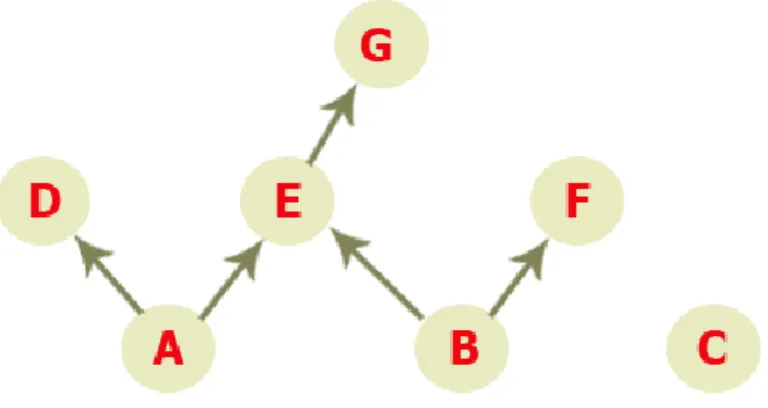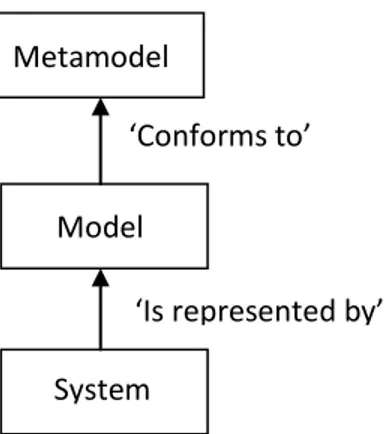MASTER THESIS IN SOFTWARE
ENGINEERING 30 HP
ADVANCE LEVEL
School of Innovation, Design and Engineering
‘User Interface Test Automation and
its Challenges in an Industrial
Scenario’
Name of student: Ligaj Pradhan (lpn09006@student.mdh.se)
Supervisor: Sasikumar Punnekkat (sasikumar.punnekkat@mdh.se)
Examiner: Sasikumar Punnekkat
2
Abstract
The growing demand for UI test automation has triggered the development of many tools. Researchers and developers have been continuously working to further improvise the existing approaches. If we look at GUI test evolution we can observe a clear progress from manual testing towards complete automation. Numerous approaches have been made to automate the GUI testing process. Record and playback tools, key-word driven methodologies, event flow exploration strategies, model based approaches are continuously evolving with higher level of automation. Similarly, new ideas and strategies to make these tests efficient are also emerging. Optimization of this resource consuming activity is another very important aspect in this area. Dependencies between different tests can create deadlock scenarios, while running larger test suites. A concept of Ordered Test Suite can be used to cope with such dependencies. Following the Model Driven Architecture initiative by Object Management Group, a new global trend of Model Driven Engineering is creating a big sensation in the field of model based software development. Using the same principle, studies have also been made to automatically generate tests from models. Behavioral models can be made using the model driven approaches and these models can be analyzed to generate tests automatically. This master thesis addresses different approaches made for Graphical User Interface test automation, some optimization issues and solutions, a case study done at a software company to automate User Interface testing and a model driven approach for automatic test case generation.
3
Preface
I would like to thank all the people who helped me with this master thesis. Thanks to ‘Catalysts’ for providing a chance to work with the GUI test automation implementation. Thanks to Dmitri Pissarenko for supporting and guiding me at ‘Catalysts’. I am especially thankful to Antonio Cicchetti from Mälardalen University for guiding me to implement and better understand the concepts of Model Driven Engineering. I am also thankful to Prashanta Paudel for helping me in exploring different Model Driven Engineering tools. Thanks to my thesis advisor Professor Sasikumar Punnekkat for advising and supporting me throughout the thesis process. Finally, I am very grateful to ‘EURECA Project (www.mrtc.mdh.se/eureca) funded by the Erasmus Mundus External Cooperation Window (EMECW) of the European Commission’ for providing me the opportunity to pursue my master’s degree in Software Engineering at Mälardalen University.
Thank you all! Ligaj Pradhan
4
Table of Contents
1 GLOSSARY ... 6
2 INTRODUCTION AND PROBLEM FORMULATION ... 8
2.1 BACKGROUND ... 8
2.2 PROBLEM FORMULATION ... 10
2.3 STRUCTURE OF THE THESIS ... 11
3 EXISTING MODELS FOR GUI TEST AUTOMATION ... 12
3.1 CAPTURE/PLAYBACK TOOLS ... 12
3.2 KEY-WORD/TABLE-DRIVEN FRAMEWORKS ... 13
3.3 EVENT-FLOW MODEL IMPLEMENTATIONS ... 14
3.4 MODEL BASED APPROACH ... 16
3.5 GUI TESTING USING COMPLETE INTERACTION SEQUENCES ... 19
4 DIFFICULTIES IN GUI TESTING ... 22
5 OPTIMIZATION EFFORTS IN GUI TESTING ... 24
5.1 CALL TREES ... 24
5.2 MODEL BASED ... 24
5.3 CALL-STACK COVERAGE ... 25
5.4 OPERATIONAL EXTRACTION ... 25
5.5 ALL-USES CRITERIA ... 25
5.6 SELECTIVE REDUNDANCY ... 25
5.7 PRIMARY AND SECONDARY CRITERIA ... 26
5.8 CLUSTERING ALGORITHMS ... 26
5.9 EVENT BASED COVERAGE ... 26
6 SOME POPULAR GUI TESTING TOOLS ... 27
7 IMPLEMENTATIONS AT CATALYSTS ... 29
7.1 IMPLEMENTATION TO TEST THE IN-HOUSE PROJECT CALLED ‘TASKMIND’: ... 29
7.2 IMPLEMENTATION 2:GUI TEST AUTOMATION IMPLEMENTING ORDERED TEST SUITE (OTS) ... 30
7.2.1 Background ... 30
7.2.2 SilkTest ... 30
7.2.3 XPath ... 31
7.2.4 OTS Algorithm ... 32
7.2.5 General structure of the project ... 33
7.2.6 Running the test cases: ... 34
7.2.7 Results: ... 34
7.2.8 Overall impact of the project: ... 35
8 MODEL DRIVEN TECHNIQUE FOR GUI TEST AUTOMATION ... 36
8.1 INTRODUCTION ... 36
8.2 EMF ... 37
8.3 TEFKAT ... 38
5
8.4 MOFSCRIPT ... 39
8.5 METHODOLOGY ... 41
8.6 SMCMETAMODEL ... 43
8.7 XUNIT METAMODEL ... 45
8.8 TRANSFORMING SMC TO XUNIT MODEL... 47
8.9 JUNIT TEST CASE GENERATION FROM XUNIT ... 49
8.10 EXAMPLE ... 52
8.10.1 Results ... 53
9 FUTURE WORK ... 55
10 SUMMARY AND CONCLUSION ... 56
6
1 Glossary
AJAX – Asynchronous JavaScript and XML API – Application Programming Interface AUT – Application Under Test
CIS – Complete Interaction Sequences CNL – Controlled Natural Language CSV – Comma Separated Values EMF – Eclipse Modeling Framework ESESs – Event Space Exploration Strategies FSM – Finite State Machine
GUI – Graphical User Interface
IDE – Integrated Development Environment LTS – Labeled Transition Systems
MCDC – Modified Condition and Decision Coverage MDA – Model Driven Architecture
MDE – Model Driven Engineering MOF – Meta Object Facility OMG – Object Management Group OTS – Ordered Test Suite
PIM – Platform Independent Model PIT – Platform Independent Test Model PSM – Platform Specific Model
PST – Platform Specific Test Model QVT – Query View Transformation RCP – Rich Client Platform
SMC – Sequence of Method Call SUT – System Under Test
7 SWT – Standard Widget Toolkit
TSL – Test Script Language UI – User Interface
UML – Unified Modeling language VB – Visual Basic
VBA – Visual Basic for Applications WPF – Windows Presentation Foundation XMI – XML Metadata Interchange
XML – Extensible Markup Language
8
2 Introduction and Problem formulation
2.1 Background
Graphical User Interface (GUI) has become the most conventional way to interact with the software. The GUI reacts to various user events like mouse clicks and keystrokes. This allows the user to communicate with the underlying application. GUI in turn communicates with the user via method calls or some kind of messaging system. Large portion of the code is dedicated to implement and maintain GUI. Research has shown up to 60% of the total software code has been used for implementing GUI [3]. However till recent years the GUI testing approach for the functional correctness of software had been largely neglected. The use of GUI in safety critical systems is also increasing rapidly which also emphasizes the necessity of GUI functional testing. The proper testing of GUI can significantly contribute in the total safety level, robustness and usability of the entire application.
GUI functional test means validating GUI objects, checking functional flows by operating GUI objects and verifying output data which are generated in backend and then displayed in front pages [2]. People have ventured to perform these operations following different models and techniques which can range from fully manual to semi-automatic. However the tendency is to automate as much as possible so as to make it very fast and have a huge coverage which would otherwise take a tremendous time for a human.
Several tools are developed and numerous approaches are put forward to achieve this goal. The simplest of the kind are semi-automatic types which is kind of incomplete, ad hoc and to a very large extent manual. They can be systems with record-playback capabilities which could record the mouse and keyboard events as scripts, when a user interacted with the GUI. This process is generally followed by a tester who can playback the recorded test cases. The tester can even play around the script and manipulate the script to make some modifications. This process is extremely labor intensive and largely relies in the ability of the test designer [5]. It is huge and expensive to manage and quite a lot of work to generate the entire test cases.
Numerous automation strategies and solutions are being proposed with the objective of automating the GUI functional testing. Many techniques are created to support test case design and generation. Virtual presentation with formalized models tends to be getting pretty popular in this regard [2], [10]. Various tools are also developed for supporting automatic test execution like Rational Functional Tester from IBM and Quick Test Professional from Mercury [11]. Some researchers have also tried to integrate all these modules for test case generation and selection, test execution and test reporting together [2]. Slightly different approach by constructing an event flow model or the integration tree for the application is also being used for the same purpose [3]. This involves defining event space exploration strategies (ESESs) and using it for test case generation, test-oracle creation, coverage evaluation and regression testing.
Researches in automatic test case generations has demonstrated that a higher level of support could be achieved by automatically generating the test cases although still a programmer should code all possible
9
decision points in the GUI [5]. Easing and facilitating more automation, systems able to automatically generate and select test cases, execute them and report the result are coming into realization [2]. The idea behind test automation is mimicking what a human can do using the GUI and test data i.e. interact with the system and see if the desired conditions are achieved. In this process there are several challenges. One of the earliest and most important challenges is identifying the GUI objects and their actions and events. It is followed by the test case design, selection and their execution and reporting. The main reason for GUI test to be difficult to automate is because the interaction between user and application is interactive. Several authors have expressed that any automated tool to overcome this difficulty should be able to provide with the following services [1]:
a. Record and playback of physical events in the GUI b. Screen capture and comparison
c. Shell scripting to control and execute the tests
People have faced many pitfalls in the process of automating GUI testing [5]. Compared to the traditional software testing, it faces many more difficulties. Even the Simple task to determine the coverage criteria faces complications because traditional code-based coverage criteria do not necessarily apply in this domain. Criterion like ‘event coverage’ has been introduced which might be like all the reachable events in the application should at least be called once. Deciding how much event coverage is to be done can be very important because often if we try to cover all the possible branching and paths it can be too large. Similarly verifying if the GUI test has passed or failed might also be tricky. Generally the process involved is a separate program called ‘test oracles’, which compares the expected results to the actual results and decides if the test is passed. But still, to decide what to check to make this decision can be difficult. For example the test case might lead to a screen which no longer contains a certain level but the entire state of the application is still correct. Now the test may fail only because it didn’t find the label in its correct position. As the project advances and new GUI emerges, the test project is also to be extended so that all areas of GUI is covered and tested. Regression testing also possesses special challenges for GUI testing. GUI tests might depend on the layout and as the application is developed minor positions can change very frequently. This in turn can change the outcome of many older tests. Likewise, many test outputs used by test oracles can be obsolete. It might be very costly to detect frequent modifications and adapt older tests for these changes.
The prime purpose of this thesis is to explore how these goals can be achieved. A careful and through research is to be made on what researchers and developers have been doing to deal with all these pitfalls of GUI testing and achieve superior automation.
The second phase of the thesis should involve the challenges being faced by a software company and what solutions are being adopted in this regard. Especially when the amount of test cases grows too large for a large system it will become very difficult to manage and maintain. Simply to run the test cases it will take huge time and memory. The GUI testing process becomes cumbersome and inefficient. It is also expected to find out how this problem is dealt with in today’s software industries.
10
A rather new approach based on Model Driven Architecture (MDA) has been a matter of great interest in the field of software verification and validation in the last decade. Traditionally it is used to develop applications without writing any codes. First a model of the system is developed in Unified Modeling language (UML) or similar format and by defining some mapping rules, the code for the system is self-generated. There are many MDA based tools available today. Eclipse Modeling Framework is an Object Management Group (OMG) initiative to address MDA. This has been a popular tool to work in this area. Today, many researchers have been trying to use this approach in software validation and verification for automatic generation of tests. Impressed with the growing popularity the final section of this thesis is dedicated to explore the possibilities of automatic test case generation using MDA tools. Research works previously conducted in this area are also closely followed. An approach purposed in [31] is carefully studied and even a prototype is made to observe the possibility of this new upcoming approach.
2.2 Problem formulation
The general intension of this thesis is to address works that are conducted in GUI test automation. In this process the thesis aims to explore several key aspects as explained below:
1. Software testing has become a very important activity in the world of software development. Though we find many ways to automate the testing of the source code, automating GUI testing is still not pursued very seriously. However, with the increasing application of GUI to interact with the software systems, it has been realized that GUI testing is a vital step when it comes to software verification and validation. As such the initial task in this thesis is to provide a background and
discuss on the need for automating GUI testing.
2. Many researchers and developers are working on this issue of automating GUI Testing. Our second
task is to perform a literature review on sate of art techniques that exists today to address GUI
test automation.
3. The main reason for GUI test automation to be still neglected is because it is difficult and not so straight forward as source code testing. Our third task is to discuss various difficulties faced in this
process.
4. Simply creating and running the GUI test cases is not sufficient. Normally they consume long time period for execution and need large resources, which may not be generally available. Thus they have to be efficient and optimized. Thus the fourth task is to discuss optimization in GUI testing.
5. Our fifth task is to present how a company in Austria called ‘Catalysts’ is trying to optimize the time taken to run massive set of GUI test suites. Several problems like multiple object generation, excess
memory usage and dependency between test cases are to be handled in this implementation.
This implementation is to be presented briefly.
6. Model Driven Development is creating a new sensation in building a software using models. The same techniques are now tried to generate test cases and test the GUI of a system. Our final goal would be to explore and implement Model Driven Techniques to be used for automatic test case
11
2.3 Structure of the thesis
This thesis report is divided into several chapters. Chapter 1 provides the extensions of the main acronyms used in this report. Chapter 2 introduces the context and background of the thesis followed by problem formulation and a description on the organization of the report. Existing models and relevant theories are discussed in chapter 3. Chapter 4 elaborates the different kinds of difficulties that might be faced while testing GUI of a system. Some optimization approaches and test reduction techniques are discussed in chapter 5. Some popular GUI functional testing tools are briefly explained in chapter 6. Implementations regarding GUI test automation, that were carried out in a software company are presented in chapter 7. Chapter 8 introduces and describes thoroughly how the tools and techniques of MDE can be used in automating GUI testing. This chapter also illustrates the practice with an example. Finally a brief summary and conclusion of the thesis is provided in chapter 9.
12
3 Existing models for GUI test automation
3.1 Capture/Playback tools
Most of the GUI testing tools use the popular capture/playback concept as an easy way to record test scripts. Capture/Playback tools are designed for mimicking how a human interacts with the AUT. A tester carefully interacts with the AUT and records every action. Generally, all low-level mouse clicks and keystrokes are recorded. Some tools recognize GUI objects as objects and some rely in the coordinate system of the screen or the mouse pointer. Tool specific test scripts are also generated. Verification points are to be inserted at different states to keep track if the AUT is behaving as desired. After the recording is completed, the tester can playback the recording automatically. During playback, the actual values and properties of selected objects are compared with the expected values and properties to decide if the test passes. If the test case does not behave as desired when it is rerun, it fails. Nothing needs to be changed in the script, if the exact same actions are to be repeated. However, if the desired testing behavior is to be achieved, for example with different sets of data, then we need to change the recorded script. This is where the tester has to undergo lot of manual work. Though traditionally claimed to be an automatic process, it is often questioned if it is indeed an automatic tool in reality [39]. This is because of the huge manual work required to record tests by interacting with the AUT, insert verification points and modify the test scripts to fix changes.
The first action that is to be performed is recording the test steps. For this, a tester needs to interact and record the interactions manually. This process is generally labor intensive, time consuming and very tedious. The tester who is recording the tests also needs to be well acquainted with the AUT, as he should be able to interact with it effectively. While recording, the tester has to manually insert all the verification points and specify with what data the actual results are to be compared. User intervention is not finished even after the recording of the tests and the generation of the test script is completed. If the AUT is to be tested with different sets of data, then again the recorded script is to be edited. During the life cycle of a software development, it is continuously modified. When the system functionality changes the recorded test scripts becomes useless. It is to be re-recorded or it has to be changed by some trained professional. Often, a failed test is to be fixed before continuing with other test runs. All these pitfalls while working with the capture/playback tools suggest that huge human intervention is involved in this concept. It is very difficult to write robust test cases with this method. Most of the time is spent on manipulating the tool and editing the recorded test scripts. This often results in less time and effort in designing effective and efficient test cases to find bugs.
Despite these sorts of nuisance, some testers have successfully used capture/replay tools to test their systems. It is generally helpful to create small modular test scripts. It is very fast to create such simple test scripts. Although maintaining these test scripts can be a tremendous task, recapturing them may be very simple and fast for many systems [39]. This sort of test automation is also effectively used during the prototyping phase of a system along with mock-up objects. It is fast and as the system grows, the script can be edited and updated. Although this method possess a lot of labor-intensive effort, it can be useful if it is used carefully by an experienced tester.
13
3.2 Key-word/table-driven frameworks
It would be best if we could describe the test case in human natural language. But it is not understandable for the machine to automate those test cases. As such a less complicated solution of using key-word driven framework prevails. It is one type of Controlled Natural Language (CNL) [12] that is used to specify test case requirements. The main idea is each step in the specification contains a verb and zero or more arguments. Generally the verb is described as the key-word. For example Table 1 demonstrates the use of SET and VERIFY as two basic key-words to specify test cases. In addition to the key-word they have three other parameters viz. Object, Value and Description. Objects are the GUI controls. Values are the properties of the object and Description is additional text for comprehension purpose. As in [2] each test steps in a four dimensional vector form i.e. <Key-word, Object, Value, and Description>. This test steps are generally presented in a table, so this model is also popularly known as ‘table-driven framework’. Table 1 shows a sample for describing test cases using key-word framework.
Step Key-word Object Value Description
1 SET TextBox1 100 Input 100
2 VERIFY Label1 200 Verifying output
Table 1: A sample for describing test cases using key-word framework
There is a mapping for the key-words to what actions should be done so that the testing system can interpret the activities and automate the test cases.
This model is said to divide the whole GUI test into two different phases, viz. Planning Phase and Implementation Phase. This further makes it easy to divide work between domain specialist and the programmer. Generally planning is done by the one who has clear idea about the domain but may not be good at programming. It is possible because he only needs to know about the key-words which are pretty easy to understand. Likewise the implementation i.e. the actual coding of the driver where what happens in code when particular key-words are used is the job of the developers.
Key-word driven GUI testing has several advantages:
1. Maintenance is low if we consider long run. This is because test cases are concise, clear, easily readable to the testers, easy to modify and easily reusable.
2. Key-words can be reused in multiple test cases.
3. It is not dependent on any particular tool or language so even those who do not have programming background can use it.
4. Division of labor is easy, as testers with domain knowledge can plan the test cases and developers with programming knowhow can implement to map the effect of the key-words in the actual code. 5. Abstractions of the layers are clear and very logical.
14
Figure 1: General structure of a key-word/table-driven framework for GUI testing
3.3 Event-flow model implementations
The main idea behind this model is to represent the event flow of an application i.e. all the interactions and events in an event-flow model. The main advantage of event based model upon other model based approaches is that other model based approaches generally has a limited applicability as they are build with one particular type of GUI testing activity in mind like test case generation, test oracle generation or regression testing. Event flow based model is presented in [3] as a general purpose model which can be used to serve different purposes intended by the GUI tester using proper techniques. However they are pretty expensive to create.
The event flow model basically represents all possible sequences of the events that can occur in an application. In [3] a hierarchy of model dialogs is described in an integration tree. It shows all the execution paths in the dialogues. Individual events are represented by using preconditions and effects. Event flow model presents a general solution to GUI testing. In [3] it is explained how a wide variety of testing tasks can be performed using event flow by defining special techniques called ESES.
Event flow model: The event flow model consists of two parts viz. preconditions and effects. The
15
the event is executed on it. The effects consist of all possible sequences of events as represented by the interaction tree. It has been used for various kinds of GUI testing like goal-directed test case generation, test-oracle generation, checking models, graph-traversal-based test case generation, test-coverage evaluation, genetic-algorithm-based test case generation and Bayesian-network-based test case generation [3]. Memon also shows how event flow can be used to detect two kinds of faults viz. when the software doesn't perform as documented and when it shows unacceptable behavior like crashing and freezing. In [3] GUI is considered as a hierarchical, graphical front-end of a software that accepts fixed event inputs from human interaction and the system and produces deterministic graphical output. It consists of many other graphical objects which have definite values or attributes during execution and the collection of all these attributes defines the state of the GUI. Thus a GUI state is likely to contain the collection of all the graphical objects that it holds at that instance and all the properties associated with them. In [3] events in a GUI are modeled as operators represented by their preconditions and effects. For example like if ‘S’ is the state and then set of events E= {e1, e2, e3, e4, e5, e6 …en} are the state transducers that can act on the objects present in S and change it to another state. Now the main idea of event flow is to show all possible interactions in the GUI. A graph model can be constructed where each vertex represents the events and the edge joining one vertex with other suggests that the second event can be executed right after the first one. This can also be represented using a state model, where each vertex represents the state and the edge would represent which child state will follow the parent state. In [3], Memon discusses how hierarchy of modal windows can be represented in such a model. He also presents how to construct an event flow graph and integration tree by identifying modal dialogues and their invoke relationships. An approach to automatically generate the event flow graph and integration tree by combining reverse engineering techniques and the algorithm to compute the set of succeeding events is also presented. The tool developed by Memon is called 'GUI Ripper' and it automatically runs the System under Test (SUT) opening the application’s windows in depth first manner. It also extracts all the widgets and their properties. This information is used to construct the event flow graph and integration tree.
After defining the event flow graph, it becomes possible to carry out various aspects of GUI testing by defining simple suitable ESES. Memon [3] describes 3 simple ESES which we discuss as follows:
1. Goal directed search for model checking: The main idea behind the model checking involved here is
checking if a model allows the transition from a valid state to an invalid state. Memon describes an AI planning tool that uses the event flow graph and integration tree to parse from one given valid state to its branches. It is provided with a valid state and an invalid state. Now if it is able to reach the invalid state, then the model is incorrect. If it cannot find ways to reach the invalid state from the given valid state then the model is correct.
2. Graph exploration for test case generation: A GUI test case is generally in the form {S0:e1, e2, e3, e4, e5, e6 …en}, where S0 is the chosen state to start the test and e1 to en is the set of events that can execute in that state. Now a tester can use several graph traversal techniques to generate numerous amount of test cases from the event flow graph satisfying criteria like code coverage or branch coverage. Using event flow graph it would be very easy to automate instead of manually capturing the initial state and all
16
the events following it. It can be suitable to discover faults like crashing or freezing and to check if the application is behaving as specified with correct results.
3. Operator execution for test-oracle creation: A test oracle is the knowledge what we use to determine if the test has run successfully. Now the oracle’s form can be defined in the sequence of states S1, S2 ...Sn such that Si is the expected state after the event ei in the GUI. Now as such it becomes
very easy to explore the event flow graph and determine what might be the state of the GUI after another event. It’s just the changes in the graphical widgets and their attributes. Summing these changes to the current state we get another state that is the expected state after the execution of certain event. Again it becomes fairly easy to automatically create test oracles by exploiting event flow graphs.
As such event flow models presents a very promising scenario in case of automatic GUI testing. Though in the initial preparation phase it might be little more work, it can be utilized in multiple GUI testing activities fairly cheaply and with much lesser effort. The general purpose nature of this kind of models makes it an interesting approach in GUI testing.
3.4 Model based approach
The main concept behind the model based testing is that the actual application is represented by a model representation and the test cases are written in this level as well. Such test cases are often referred as ‘abstract test suite’. To execute them or to let them interact with the real system they are to be first converted in to ‘executable test suite’. Today people are trying to reduce the time and effort spent in development and testing by introducing advanced model based process and tools. One of them is model driven development. With models development process is raised to a different level of abstraction. The upcoming idea is to use this approach to develop the test cases and test the GUI of the SUT using these models. People have ventured to use UML to model systems and also develop test cases from it automatically [31]. Model based development paradigm is a new upcoming technique of software development focusing in domain models rather than on computing algorithmic approach. It is getting very popular in the recent years as it has some huge potential advantages. It is specially getting popular in real time and safety critical systems where failure after field deployment is simply unacceptable. There are many advantages for working with Model Based techniques like, easiness in communication and prototyping, correctness of the model can be established mathematically, automatic code generation, etc. With this technique, we can represent our systems in terms of different models and use them for different purposes like formal verification of correctness, automatic code generation and automatic test generation. This form of testing is able to find bugs already during the time of model building. It is specially considered better when the SUT changes frequently as only the model has to be changed, requiring less change in the test suites. Using models it is clearer and easier to communicate than text. The correctness of the models can be established and maintained mathematically [26]. Another very significant advantage of this type of testing is that it separates the domain logic and the basic programming details. This leads the testers to focus on domain logics and
17
behavior directly without getting disturbed by the complex programming details. In scenarios where the domain experts lack detailed programming knowledge, which is generally true, they can validate the GUI based on their domain expertise and directly start playing with abstract models of the system [31]. Thus there is a trend evolving in automatic GUI testing with model based approaches. One interesting venture to use model based test generation tool to generate automatic test is described in [26]. It was a joint venture between Aalborg University and NOVO Nordisk. The input to the tool was the UML state-machine model and the output was a test suite that satisfied some preferred testing criterion like edge or state coverage. The main advantage that was observed from the venture was that time required for test generation was significantly reduced. In addition to this, another significant advantage was an increased coverage was achieved with reduced test scripts. The main purpose of this venture was to develop a test generation tool for system testing of a GUI using UPPAL model checking tool. NOVO Nordisk had an assignment of system testing a GUI to determine if all the preferred interactions in one of their product were working properly. The graphical representation of the behavioral specification was traditionally provided in Visio. Previously the testers needed to study these Visio representations and generate set of test cases that could test the preferred behavior of the GUI. The process is presented in Figure 2 as in [26].
Figure 2: Old approach for GUI test
This process had several problems like creating the test cases manually was tedious, difficulty in determining the coverage of the test cases, changes in the SUT required the whole process to be changed, etc. As such UML Statemachine was chosen as the input model and UPPAL was adapted to accept these models. The later was achieved using XMI to represent the UML Statemachine which was further converted into UPPAL models. Then the UPPAL engine was used to generate a test suite with either the edge coverage or state coverage. Finally the resultant test cases were converted into scripts that could be run in the target machine [26]. Now the new process for GUI testing is represented in Figure 3 as provided in [26]:
18
Figure 3: New approach for GUI test
There is another interesting approach to exploiting model based approaches in automatic GUI testing using Labeled Transition Systems (LTS) in conjunction with action words and key-word techniques [32]. The GUI testing is represented by the key-word and action word techniques. Key-words correspond to small GUI actions like key presses and menu navigation. Action words describe higher level abstraction of user actions like opening a file. This approach separates the business logic with GUI navigation and let the domain experts to design the test cases even before the implementation of the system. The main idea was to design test models and generate test runs from them automatically. The test models were to be described as LTS whose transitions are corresponding to the action words which in turn describes the GUI navigation. The action words are again mapped into corresponding sequences of key-words and then fed into a general purpose GUI testing tool. This tool has the capability to interpret the key-words and walk through the test models, verify results and handle the reporting. GUI test generation by modeling the system with UML activity diagrams is explored in [30]. They are then annotated with categorized data and test scripts are generated from the models. The application behavior is represented by the use of UML Use Case diagrams. Activity diagrams describe the relationship between the use cases and the actors that are active in the system. In other words they cover the functionality workflow of the system. They form the basis for testing the different functionalities and business rules described in the use cases specification. They are further refined first by enhancing them to capture the information needed for generating useful test cases and then by annotating with additional test requirements typically test data. This test data is referenced for branching purposes. In the test generation phase, an activity’s text will become a test step. They use a tool made at Siemens Corporate Research, the Test Development Environment using UML. The output from this tool is a set of XML-based files that can be formatted for presentation as a set of textual test procedures or executable test scripts. Several coverage criteria like graph and data coverage are used further to determine how deep to how much test should be generated to how much the system should be tested.
19
3.5 GUI testing using Complete Interaction Sequences
GUI testing has been a difficult task because of the vastness of the input field. With all the combinations of the input user interface objects and selections it soon grows into an enormous task. There have been several approaches to reduce this input explosion and make GUI testing feasible in reality. One of such approaches called Complete Interaction Sequences (CIS) is proposed in [6] utilizing all the user sequences of GUI objects and selections which collaborate to produce a desired response for the user.
Figure 4: The Entire Finite State Machine (FSM) for the Edit-Cut-Paste-Copy-Paste CIS Sequence [6]
FSMs are commonly utilized to test these CIS. Concept of responsibility is utilized which means that the activity involves GUI objects and others to produce an observable and desirable effect [6]. Each identified responsibility is represented with corresponding CIS. With the introduction of the concept of
20
responsibility the approach has already vastly controlled problem that might be created by input explosion. Next the amount of required tests can further be greatly reduced by identifying components of CIS that can be tested separately. A number of transformations can be applied as by [6] which will reduce the FSM into reduced FSM. In [6] they reduce the FSM by using following algorithms:
1. Abstracting strongly connected components 2. Merging CIS states that have structural symmetry
The main concept behind implementing the above reduction operations is to replace the given subset of states and all transitions between them as a superstate (single node) in the FSM for the CIS. Then these subsets will be added to arbitrary tests of the reduced FSM so that they would occur in at least one test of the entire FSM.
Figure 5: Reduced FSM for the FSM presented in Figure 4 [6]
One example presented in [6] demonstrated how the reduction transformations will simplify the testing by reducing the FSM representing the CIS. This is the effect of reducing the overall tests required for the CIS. The CIS represented in Figure 4 is an Edit-Cut-Paste-Copy-Paste sequence which contains two open
21
file sequences. If all the combinations of the possible paths are considered then 50 design tests are required. However after applying the reduction transformations 2 structured symmetry components and one strongly connected component are observed. It is reported that 2 design tests are required for components 1 and 3 and 4 design tests are required for component 2. These are all depicted in Figure 5. As a result of the reduced FSM the total number of design tests required is dramatically reduced to 8. In some other empirical investigation they also reported that no additional faults were detected by testing all possible paths over reduced FSM for any CIS considered in their investigation.
22
4 Difficulties in GUI testing
GUI testing is far more difficult than the conventional software testing that is done for the source code. Many new and complex problems arise in the process.
1. It is very common for GUI to have large number of states. There are many situations of state explosion as well. Especially with user interfaces with lot of choices and branching, the number of states that is generated can be huge, often very impractical to be tested in full. In such scenarios performing GUI testing can be extremely difficult. Several coverage criteria are to be fixed to limit the amount of branching to be covered.
2. The GUI controls can be inter-related, synchronized and can be inter-dependent. This would lead to great difficulty in testing the individual parts or certain sectors in the GUI in isolation. To test a small part of the GUI it might be necessary to include a huge part of the software. This would add further complexity to the test case design and would be very resource intensive. Inter-dependencies between GUI objects are also to be thoroughly understood and applied in generating tests in this situation.
3. The inputs and outputs are graphical and might depend on the position of the object in the screen displayed. This is a significant problem when tools that rely in the proper position of text and graphics in the GUI. The data can be there in the GUI but the tests may not find them as they are not displayed in the specified position. Moreover, changes in the position of buttons, menus and other layouts can fail the already generated test cases.
4. Regression tests are very important to check if the new modifications made have introduced any bug in the software. They are supposed to be executed regularly, often nightly for agile development environments. GUI test can be significantly affected by the regular change in the layout and they can consume significant resources and time. As such regression testing is very difficult.
5. It is continuously changing as it is scaling up during the development time [19]. When we introduce new layout, change the existing layout or add additional GUI items the existing test cases are also to be updated. Regular updates might be a continuous process for such a system. In case of incremental development process this might create great challenges.
6. Automated or not automated GUI test case generation and execution generally consumes a lot of time and resources. This might not be always readily available. Making these processes efficient is always a challenge.
7. There are several different kinds of coverage criteria which can be used as guidelines to determine the testing adequacy for code. However traditional coverage criteria like line coverage, branch coverage, block coverage, event coverage, etc might not be suitable for determining the testing adequacy in GUI testing. The GUI of a software system differs in abstraction level with the
23
underlying application code which makes the mapping between the GUI events and the underlying code not so straight forward [5]. This might hinder the use of traditional coverage criteria infeasible for GUI testing. Confusion to decide what coverage criteria are to be used to check that the application GUI is adequately tested.
8. When it comes to determining if a GUI test has passed it might be very confusing. In situations when an unexpected GUI state generates an unexpected screen it is difficult to compare the generated result with the expected result. This makes the further execution of the test case useless. There might be situation where it is difficult to pinpoint errors when the final output is correct but the intermediate outputs are incorrect. Similar situations make it difficult to determine if the test case passes or fails.
9. Combinatorial explosion might be a huge problem when the software deals with a lot of branching and choices. One screen might generate many other screens and this might continue as we traverse into the GUI. Considering all the choices and branching can generate a huge combination of screens and make it very impractical to test the GUI.
24
5 Optimization efforts in GUI testing
Optimization is often an important issue while running huge set of tests. Especially when it comes to GUI testing, the tests are longer and more resource intensive. Reduction of such test cases becomes a vital task in order to make their use practical and more efficient. A huge volume of test cases that takes days to run can be a problem when it has to be executed regularly in an iterative and rapid development environment. Nightly builds and smoke tests will not be possible in such scenario. So the volume of test cases must be reduced. But there is a big challenge in this process. Reduction in the volume of test cases should not significantly hamper the fault detection effectiveness of the tests. Similarly the test coverage is also desired to be very high. Many efforts are being made to reduce the amount of test cases. Some of the reduction techniques with various approaches in GUI testing are discussed in this section.
5.1 Call Trees
The tree model of the method calls and program behavior are constructed during testing. After the construction of this call Trees, algorithms such as ‘overlap aware greedy search’ is applied on it to reorder the tree so that the equal amount of test coverage is achieved faster than the original tree. The metric to evaluate for prioritization can be coverage effectiveness as used by [15]. The experimental results from [15] show the implementation to construct such tree took 13% more time in testing. But as a result achieves equivalent coverage much faster, reduces 45% test suite reduction and consumes 82% less time.
5.2 Model Based
The concept of Model based development is that the development process is centered on a formal description or specification of the proposed system. Thus it is also called specification based development. This specification can be subjected to various kinds of analysis like completeness and consistency analysis, model checking, theorem proving and test case generation. It is possible to predict that the model is correct by validating it through manual inspections, formal verification, simulation and testing [14]. The implementation can then be automatically generated. It is also possible to automatically generate specification based test from the models. Generally large number of such conformance tests is generated. Reducing such large number of tests without hampering the coverage or fault finding capability of the tests can significantly reduce the cost involved in generating, executing, storing and maintaining such test suites. Test results from [14], shows that such automatically generated conformance test suites can be significantly reduced while the desired coverage is maintained. However there is some reduction in the fault finding capability. It depends on the type of application developed how much tradeoff is possible against test case reduction and the fault finding capability. In [14], the effect on test suite size and fault finding capability were tested against various kinds of coverage criteria like Variable Domain Coverage, Transition Coverage, Decision Coverage, Decision Usage Coverage, Modified Condition and Decision Coverage (MCDC) and MCDC Usage. They observed that all the coverage criteria reduce the size by more than 80%. But MCDC with Usage seemed to be the least
25
sensitive to the effect on fault finding capability. Its fault finding capability seemed to be reduced by only around 7%. However due to the reduction in the fault finding capability, they suggest that only test size reduction maintaining some coverage criteria is not sufficient.
5.3 Call-Stack Coverage
A call stack is a sequence of active calls pushed into a stack-based architecture. The main idea is to push the methods in the stack when they are called and then pop them out later. It is considered that 2 same test cases will generate the same set of call stack and one can be removed in order to save the resources and time consumed [13]. Call stack coverage has a special benefit of encapsulating the context in which the methods are called, over the other practices such as line or edge coverage. Several other additional advantages are also discussed in [13].
5.4 Operational extraction
Harder et al. [21] uses dynamic invariant detection techniques to reduce the test suites. While running a program they maintain an ‘operational extraction’ which is the mathematical picture of the program’s dynamic behavior. The main concept in this technique is to run the tests in turns and if the test doesn’t change the ‘operational abstraction’ the test case is discarded. The special feature of this technique is that it uses the dynamic program behavior of the application rather than the syntax of the program.
5.5 All-uses criteria
Apart from using some structural coverage criteria to reduce the test suite size some people have ventured to use some data flow coverage criteria. One of such work is presented in [22]. They use all-uses criteria to reduce the test suites. All-all-uses coverage criteria basically mean that all paths from a location where a data variable is defined to every location where the variable is used are to be covered. As a result they observed that reducing the size of the test suite keeps the all-uses coverage constant barely affects the fault finding capacity of the test suites.
5.6 Selective redundancy
The reduction in the size of the test suite intuitively gives a feeling that the fault finding capacity of the test suite will decrease. Looking at the past works conducted by researchers all over the world, it is still confusing to decide if the fault finding capacity is seriously hampered or not. Some report that it is hampered and some report that it is not. So in such situation an approach that seems to be in the middle can be applied. One such work can be found in [38]. They identify different kinds of redundancies in the test code. Some redundancies seriously hamper the fault finding capacity and some redundancies don’t. So the idea is to only remove such redundancies that barely hamper the fault finding capacity.
26
5.7 Primary and Secondary criteria
Jeffery and Gupta [38] present a new approach of combining 2 different coverage criteria as primary and secondary to introduce selective redundancy and improve the fault detection effectiveness. For example call stack can be used as secondary and branch coverage can be used as primary coverage to reduce the test suites. The main idea behind this approach is to use the primary criteria to find out the redundant test cases and to use the secondary criteria to decide to either remove or not to remove that test case.
5.8 Clustering algorithms
Podgurski [24] and Dickinson et al. [25] applies clustering algorithms to reduce the test suites. The idea behind it is to use some test profiles to arrange the test cases from the pool into some clusters. Certain dissimilarity metric is used to arrange the test cases into clusters. Now test cases that are in the same clusters are considered to be very similar and thus only one test case per cluster or certain amount of test cases from each cluster is executed.
5.9 Event based coverage
Event based coverage in GUI is also a very effective criteria where test cases are designed as sequences of events. As such event coverage criteria like event (each event in isolation is the coverage requirement) and event-interaction (unique pairs of events are the coverage requirement) are also used to reduce the test suites [13].
27
6 Some popular GUI testing tools
In this section, some popular GUI testing tools currently available in the market are discussed. A brief review of their major features is also done. Most of the tools available today in the market involve capture and playback capabilities. Generally, humans interacts with the SUT for recording the mouse and key events into scripts and secondly with the test tool to insert verification points, specify data storage and edit test scripts.
1. IBM Rational Functional Tester: IBM Rational Functional Tester is developed by the Rational Software division of IBM [40]. This test software is to be used by quality assurance teams to write tests that mimics the human actions. It is primarily intended for regressing testing of the SUT. The recorder records the user actions and events and generates either Java or Visual Basic .net applications. Along with the scripts, it also generates a series of screen shots to present a visual storyboard. Testers can edit either the recorded scripts or these screen shots to create tests that fit the actual requirement. The tester has to insert various verification points where different properties are compared with the values recorded when the tests were captured. If the values are same then the test passes or else it fails. All the test runs and results are logged in Rational Functional Tester log. It uses an object map to identify and find objects in the application during testing. This map is automatically prepared during the recording phases of the user actions upon the SUT. Generally, object recognition is difficult when the GUI is updated and the existing GUI objects are changed. They are different during test execution as compared to what they looked like, when they were recorded. IBM Rational Functional Tester uses a special functionality called ‘ScriptAssure’ to ignore small differences in the GUI objects and identify them from the object map. The level of allowed discrepancy is set by the tester. Data driven testing is also supported as multiple data can be supplied to the tests by adding to the test data pools. This prevents changing scripts when running the tests with additional test data.
2. HP WinRunner: WinRunner is another GUI test automation tool that can record and playback user interactions as test scripts. It uses a proprietary Test Script Language (TSL) to record the tests. This script allows easy customization and parameterization of user inputs to alter the recorded tests and modify it according to how the tester’s wish. It can also be used together with HP Quick Test Professional. It was first developed by Mercury Interactive, which was later acquired by HP.
3. HP Quick Test Professional: HP Quick Test Professional is a tool developed by Mercury Interactive, which was later acquired by HP [43]. It is suitable for functional and regression tests. It is a part of HP Quality Center tool suite. It supports keyword and scripting based GUI testing. It can be used for enterprise quality assurance. It uses Visual Basic Scripting Edition (VBScript) for recording user interactions with the SUT.
4. RIA Test: RIA Test is a GUI test automation tool for Adobe Flex applications [41]. It is built on top of Flex automation framework, and supports Flex 2, Flex 3, Flex 4, Flex 4.5 and AIR applications. It has
28
an Action Recorder to record all the user interactions with the SUT. It also has a Component Inspector to identify the GUI objects in the SUT. It records the user interactions in an acitonscript-like RIA script. It also has a built-in script debugger with breakpoints, stepping and variable value lookups.
5. Test Partner: Test Partner is GUI test automation software from Micro Focus. It allows two primary methods to automate GUI tests. The first one is a code-oriented approach using Visual Basic for Applications (VBA). With VBA, the tester is provided with a rich Integrated Development Environment (IDE), which facilitates the tester with excess to core VB library and capabilities like debugging and error handling. The second method is to use a visual storyboard based environment. It is also known as Visual Navigator where the tester is provided with different screenshots of the SUT. The tester also has the ability to add various types of test logic using these screenshots.
6. Selenium: Selenium is a record and playback software-testing tool for web applications [45]. It also provides an IDE to manage and edit recorded tests. A domain level language called ‘selenese’ can be used to write scripts in different popular programming languages like C#, Java, Groovy, Perl, PHP, Python and Ruby. It is also compatible with most of the modern browsers and can be deployed on Windows, Linux and Macintosh platforms.
7. Maveryx: Maveryx is an automated functional GUI and regression test tool for Java applications [44]. It is very different from other similar automated test software because it does not use an Object Map to recognize GUI object from the SUT. Maveryx’s search engine supports advanced fuzzy mapping algorithms to recognize the GUI objects in execution time. The approximate matching approach of Maveryx has two main advantages. The first one is that tests can be prepared even when the application is not fully prepared. The second advantage is that it is resilient to frequent application changes.
8. SWTBot: SWTBot is an open source, java based functional testing tool for the Standard Widget Toolkit (SWT) and Eclipse based applications [46]. It provides record and playback tests and integrates very well with Eclipse. It can run on all the platforms where SWT can run. SWTBot provides very simple APIs so that it can be used by anyone, not just developers.
9. SilkTest: SilkTest is a functionality-testing tool for enterprise applications [42]. SilkTest offers various clients. SilkTest Classic uses a domain specific language, which is an object-oriented language. Silk4Js is another client that supports automation in Eclipse using Java as a scripting language. Similarly, Silk4Net can be used to automate test in Visual Studio using Visual Basic (VB) or C#. SilkTest identifies all windows and controls of the SUT as objects. It can also identify mouse movements and keystrokes in the SUT. Its record and playback or descriptive programming can be used to capture dialogs or other GUI controls in the SUT.
29
7 Implementations at Catalysts
Catalysts GmbH is a fast growing software company, located in Austria. As an industrial application of the GUI testing concepts some work were carried out in Catalysts during this thesis preparation. The GUI test automation was tried in two projects. These two implementations are described in this section.
7.1 Implementation to test the in-house project called ‘taskmind’:
The first implementation is introducing GUI testing one of Catalysts’ in-house projects called ‘taskmind’. It is a web application prepared in adobe flex which promotes cooperation in a team by basically helping managing task assignment between people working in a huge organization. It has an html login screen which redirects it to the main flex application. The main flex application contains panels for specific purposes like searching projects, contacts, detail viewing of tasks, navigation, etc. Each panel has various controls like labels, buttons, text areas, checkbox, etc.
‘Silk4J’, the SilkTest plug-in for Eclipse is used to perform User Interfaces functional testing, as it supports flex applications. Silk4J’s powerful test automation capabilities make it the perfect solution for regression, cross platform and localization testing across a broad set of application technologies including AJAX and Web 2.0, Rich Client Platform (RCP) or .NET and client/server.
The basic approach used here is to use the ‘Record Locater’ functionality to automatically obtain the ‘XPath’ of the controls and then use it to obtain the handle to the UI control while running the test cases. A library which consists of all the panels in the GUI is maintained. Each panel class contains handles to all the controls inside the panel and the methods that can be called using those controls which will call actions like click the button, type in the textbox, check the checkbox, etc. This is entirely a manual process.
Test suites are maintained for each type of activities which contain test cases related to that activity, e.g. ‘settingsTest case’ contains test cases related to changing password, changing email, etc. These test cases are again maintained manually trying to imitate the flow of the UI as far as possible. Each test case gets the handle of the controls in the UI via the panel class they belong to and can operate in the GUI with actions like mouse clicks and keystrokes.
The hard work paid off during running these test cases. It is entirely automatic and all the programmatic clicks and keystrokes are very well carried out, mimicking a user working around the application GUI. If the asserted statements doesn’t find the actual value similar to the expected value of text or other attributes of the UI controls the test fails. This can be repeated any number of times. Creation of some items is carefully followed by its deletion to allow this functionality. As the project is carried out in an agile team, continuous testing is very important. This automatic testing serves very well in this scenario and immediately reports any flaw during the development. As the project advances and new GUI emerges, the test project is also to be extended so that all areas of GUI is covered and tested.
30
7.2 Implementation 2: GUI test automation implementing Ordered Test Suite
(OTS)
7.2.1 Background
An extensively large transportation and logistics company, with their own group of developers was building software. They would perform their entire task through this software. Obviously there were huge number of requirements and the quality of the software was of utmost importance. The development started and soon the system became very huge as there were lots of user requirements that should have been addressed by the software. Because of the size and complexity it was very difficult to keep track of what features were implemented and what implementations were working properly. It was almost chaos. As such the main objective of the project was to construct GUI test cases and keep a track of what all features and requirements are fulfilled.
The SUT was a client/server application. It was an eclipse RCP application. As the development of the system progressed, they started writing tests and soon a group of testers were assigned the responsibility to prepare functional tests and test the software. The functional tests were maintained in word files which described what steps were needed to be followed and what should be verified for the test to pass. Each tester would run the functional test manually simulating the condition as if it was run by the real user. Gradually the amount of test cases grew very large and it became impossible to be executed manually by humans. For instance there were 2500 functional test cases simulating user using the system and a group of 12 testers took a month to complete the testing. This time was simply too much and often by then another iteration would have been finished and it would me time to run the tests again, making the testing useless. This problem was only growing and it showed no signs of reduction until the tests were automated instead of running them manually.
As such the task was to coordinate with the existing team, write tests, scripts and develop a platform making automatic GUI test implementation. The main requirement was that our automatic GUI testing should dramatically reduce the time taken in the process.
Further we had a situation where a test case could be blocked because its predecessor test cases might be blocked or missing. For example if we have A -> B -> C , meaning C depends on B and B depends on A then if A was missing or blocked then both B and C would fail. Similarly if B was missing or blocked then C failed. It would create a big problem unless we knew which test case to run and fix first. In this scenario A was to be run first, then B and C respectively. So some kind of mechanism was also to be implemented to solve this dependency problem.
7.2.2 SilkTest
SilkTest is a powerful software test management, automation and performance testing tool from Micro Focus. It is very useful for automating regression testing as it delivers advanced test automation capabilities. It is widely used by companies to replace the cumbersome manual testing. Silk4J was first introduced by SilkTest in 2008. Developers and testers can use Java as the test script to develop tests
31
using Silk4J package. It is an eclipse plug-in and very useful in testing enterprise software applications. It supports testing of a broad range of technologies like:
- Adobe Flex applications - Java SWT applications
- Windows Presentation Foundation (WPF) applications
- Windows Application Programming Interface (API)-based client/server applications - xBrowser applications
It provides a java runtime library which is compatible with JUnit. This means we can leverage the JUnit infrastructure making it possible to use JUnit to create tests. Among its many features that support rapid test development one very important is its Standalone Action Recorder for rapid test creation. It is basically record and playback. But this is not how we proceed in our implementation. We use a special feature inside this action recorder which is called locator spy. Once this function is started then we get the XPath location/address of each UI object in the application screen. The idea is to use these paths to access the GUI objects from our java code. Its object recognition approach is very robust and this also helps to decouple the graphical unit of the Application Under Test (AUT) from the test scripts that we write for functional testing. This feature is also to be exploited in our implementation.
7.2.3 XPath
W3C describes XPath as a language for addressing parts of an XML document. Its main purpose is to address parts of an XML. It also allows basic strings, booleans and numbers manipulation. It uses compact and non-XML syntax to make its use possible within URIs and XML attribute values. As it is used to denote navigation in a hierarchical structure of an XML document, it is named XPath.
Silk4J supports a subset of the XPath query language. Silk4J provides a tool called Locator Spy to identify the caption or the XPath locator string for GUI objects. We can use these XPath strings with methods like Find and ‘FindAll’ to locate and use those GUI objects in the test cases. The use of Locator Spy makes it sure that the XPath we are using is correct. It relies in the current context i.e. the current location in the hierarchy on which the find method is called. All XPath expression depends on this position similar to a file system. Thus we get the power of Dynamic Object Recognition with XPath in Silk4J. Dynamic object recognition works very well in certain situations.
- When the GUI is changing: For example, to test clicking a button in a dialog where both the dialog and the button name are changing, using dynamic object recognition enables you to test the button without worrying about their names. We can however verify if we are testing the current button. - Web application that includes dynamic tables or text: In situations where we want to test a table
which is displayed on mouse over to a certain text, we can use XPath to address the table without displaying it or worrying about the mouse over that text.
It has other huge advantages as it is a common XML based language defined by the W3C and it needs only single object at the time instead of a pool of GUI objects which can be pretty resource intensive at times.

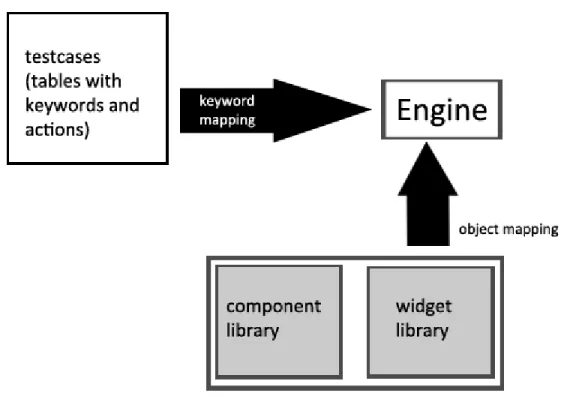


![Figure 4: The Entire Finite State Machine (FSM) for the Edit-Cut-Paste-Copy-Paste CIS Sequence [6]](https://thumb-eu.123doks.com/thumbv2/5dokorg/4856842.132056/19.918.244.722.284.932/figure-entire-finite-state-machine-paste-paste-sequence.webp)
![Figure 5: Reduced FSM for the FSM presented in Figure 4 [6]](https://thumb-eu.123doks.com/thumbv2/5dokorg/4856842.132056/20.918.322.644.396.930/figure-reduced-fsm-fsm-presented-figure.webp)