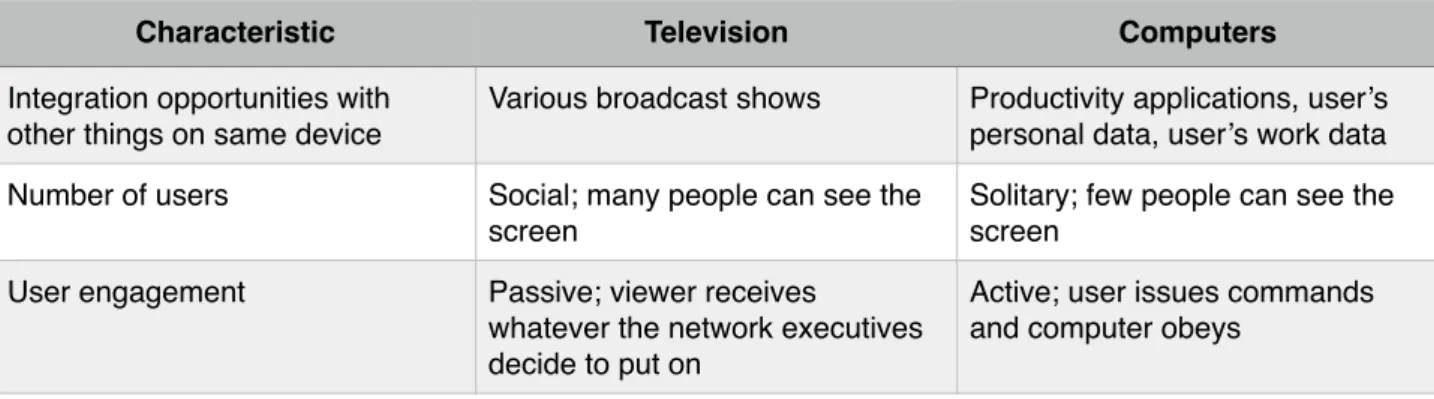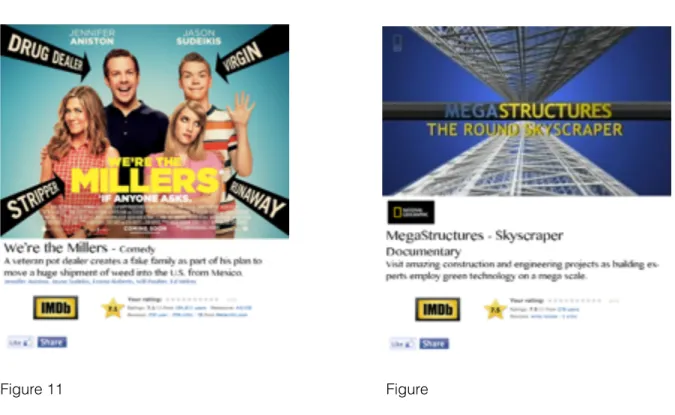Interactive TV !
“Something worth watching”!!
!
!
!
!
!
!
!
!
!
!
!
Student!Lara A. Blanco Santos! IDM, Malmö University! lblancosantos@gmail.com!
!
Advisor! Jonas Löwgren! IDM, Malmö University! jonas.lowgren@mah.se!!
Contents!
!
Abstract……….3!!
1. INTRODUCTION! ! 1.1 Motivation……….……….4! ! 1.2 Research questions……….……….….……..…4! ! 1.3 Readers guide! ! - Knowledge area……….4! ! - Methodology…..………..….……….……….5! ! - Expected knowledge……….6! ! 1.4 Theoretical framework……….………..…………..6! ! - Traditional TV VS internet TV………….……….6! ! - Academic contribution………….………..………8! ! 1.5 Related examples………..12!! - Swedish VS Spanish approach………..12!
! ! 2. METHOD! ! 2.1 Exploring current TV habits..……….……….15!
! - Exploration sessions………15! ! - Data Collection……….…15!
!
3. CONCEPT DEVELOPMENT……….………..17! ! 3.1 Design challenges……….……….18! ! 3.2 Grounding……….………..22!! 3.3 Concept validation and revision…….……….23!
! - Concept validation……….………23!
! - Analysis and design discussions……….23!
! - Revised concept……….………..….26! ! ! 4. CONCLUSIONS……….………..……….27!
!
Acknowledgement……….……….………..……….28! References……….……….29! Appendix……….………32! ! - Survey!!
!
!
!
!
!
!
!
!
!
Abstract!
!
Today TV viewers are exposed to massive amounts of information. Digital TV offers a large number of channels full with different kinds of programs but the information about them is poor. The
navigation through the channels can be tiring and often, viewers end up lost, having wasted up to 30 minutes changing channels and not being entertained, which is one of the main purposes of TV. Along with this issue, TV channels have plenty of material they are not using, which is not
reachable to viewers who might end up looking for series online and download them illegally. ! As a result, viewers are recurring to online TV more and more. They watch specific content through specific TV channel websites. However, the computer or tablet does not allow viewers to certain comforts TV does, and these devices may encourage user isolation since they are normally designed for the usage of one person at a time. The difference between a computer background and a TV background will be discussed further since this aspect became quite important during my research. Viewers enjoyed watching TV while relaxing on the couch, but watching on the computer seemed more efficient, even if it meant sitting down on a chair, because they got instant access to the content they chose. !
This thesis will try to design the future of Interactive TV. A TV that will help the user get something worth watching the moment they turn the TV on. After weeks of research and academic reading, I concluded three should be the main characteristics of this design; a Facebook linked profile, implementation of recommender systems and social navigation, plus an adaptive interface. ! The results are very promising. A second iteration of the design was made after revising the first concept. It incorporates insights from the concept validation, which I believe completed the design. A design that could work efficiently, and ultimately make the users experience something splendid.
Introduction!
!
Motivation!
Ever since I was a child I have loved TV, I always knew I wanted to study media and hopefully end up working in a TV station or in a fiction series production. I believe it is a magical world, where anything is possible, capable of taking people out of their reality and at the same time educate and inform. Such a powerful tool. !
Now is the time to improve the way we conceive television. New and developing technologies give television many possibilities, the user has become an active part of the exchange. Passive days when users sit and watched what TV stations decided to stream are gone. Viewers have become exigent, they demand something worth watching and, due to peoples busy lifestyle and
responsibilities, content needs to be available on demand. There is a huge design opening here but many efforts to build an interactive TV have failed for many reasons, such as inefficient
hardware, confusing EPG’s, non existent compatibilities with other systems,etc. It is time to design 1 and develop a new concept, a new interactive TV that works for any kind of user, and that will possibly happen in one or two years time. !
My aim is to design and build a platform available to every user, inexpensive, and easy to use. TV target audience is so wide, people from 3 to 99 years old watch TV, and this design should be a valid option for all of them. This platform should have a good connection with the outside world, it should give relevant content to every individual user and be personalised. I am very excited for this project and willing to give 100% to its research, execution and knowledge contribution. A new way of watching TV is possible and, it should happen in the next two or three years. This is a head start of what it could be. Based on both empirical and academic research the knowledge resulting from this paper should be accurate, trustful and useful.!
!
There are many examples of already existing iTV. Digital TV providers offer their customers set 2 top boxes that include some features of iTV, but it has been demonstrated that browsing through their EPG’s and interacting with them, can be difficult and tiring. Thus, viewers end up uninformed or unentertained. Ardissono et al. (2004). Online TV platforms, which are the TV channel websites, are becoming more and more popular, specially for the younger audience. There are countries like Sweden or the UK where having a TV obliges customers to pay a license fee every year, hence watching TV on laptops and tablets is becoming ordinary for some users. These online platforms differ to a great extent from each other, Swedish SVT player offers only content, whereas Spanish sites allow users to log in, be part of a community, get access to special content not available on traditional TV, even pay a small fee to watch the latest episode of your favourite series before it premieres on traditional TV. Through a series of surveys and interviews along with collaborative evaluation sessions I will try to identify the key features for the future iTV. !
!
Given the heterogeneity of TV viewers, who differ in interests and skills, the provision of
personalised services seems to be the only solution to address the information overload problem in
Electronic Program Guide - EPG’s provide information about TV programs and make it possible to search
1
for TV content. Bonnici (2003)
Interactive TV - Advanced entertainment and information provision device that offers TV channels, internet
2
services such as e-mail and on-line games, and other interactive applications such as games, polls and EPG’s. Berglund (2004)
an effective manner. Ardissono et al. (2004). Approaches carried out before 2004 failed to provide natural and efficient means of interaction and so not satisfying the wide group of TV users. Gill (2003). The group that looked like they would be left out was the elderly. They were the ones having the most trouble when accommodating to the new technologies, but they were also the one who watched the most TV. Many studies addressed their efforts on building a simple iTV, focusing on the interface and hardware like the use of remote controls or wireless keyboards, Johansson (2004). In 2008, an ethnographic study concluded that iTV would be adopted most likely by elderly people, for them, the burden to access the internet through the TV is lower than buying and
learning to interact with a computer. This study also stated that younger participants were less interested in iTV services because they got all the information they needed from the internet, which fit their expectations of a focused and fast access médium to access information. Obrist et al. (2008).!
!
Research questions!
How can we improve Interactive TV interfaces in order to provide more relevant content for individual users?!
How can this new Interactive TV counteract user isolation?!
!
Readers guide!
Aim: To design and create an innovative online TV platform/interface to make the user experience richer, focusing on giving more relevant content to them. !
!
Knowledge area!
Online TV platforms are in continuous development, they differ in great extent from one country to another, yet a perfect one has not been created. Knowledge and literature on the broader subject of online TV is extensive. Ardissono et al. (2004) show a collection of selected research reports on the development of personalised services for Interactive TV. Some case studies have also been provided in previous research such as the ones found in Löwgren (2013). His chapters on ‘My news my way’ and ‘Our news our ways’ illustrate the efforts from designers to create the desired online TV. In addition, other authors like Berglund or Johansson (2004) have also addressed a similar topic on online TV. The main aim and focus here will be to examine how to create and design an online TV where every user can access specific, relevant content suited to their
preferences. A secondary aim will be attempted, which is to avoid user isolation once an improved design has been achieved. !
!
Methodology!
Several methods will be executed in order to achieve the research proposal aim. Initially, relevant literature on the subject will be used in order to establish a background research. Fortunately, there is a vast amount of resources in this area that could provide extensive academic knowledge in order to apply theories to this study. Thereafter, online TV sites have been identified in order to analyse and evaluate them and to establish which features are relevant for this study. Survey questionnaires have also been formulated for more information on how people’s usage of online TV would look, their preferences on TV programs, and the ways they decide which TV programs to watch. Based on a number of follow up questions, the second aim of this study will be addressed. Consequently, the data gathered will be analysed and interpreted in order to design an improved online TV interface. Hereafter, ‘collaborative evaluation’ sessions will be conducted in order to
analyse and test the improved design. This will be done by examining participants and their ways of using the improved and specific-user online TV platform.!
!
!
Expected knowledge contribution!
Information and knowledge resulting from this research could help to either improve the already existing online TV platforms, or to redesign these platforms into new innovative ones. I expect to gain more understanding and gather acceptable amount of data in order to suggest what the future online TV could potentially look like. The statements provided in this study will be grounded based on my research. This will be conducted on the basis of answering the research question and achieving the stated goals of this study. !
!
Theoretical framework!
!
Traditional TV VS internet TV!
A recent study was carried out in Spain by AIMC (Asociación para la Investigación de Medios de Comunicación) to explore the behaviour, attitude and preferences between two systems, traditional TV and online TV, with a focus on internet users universe. This research stated the following; !
!
1. According to research, 18% of internet users access both traditional and internet TV everyday. This numbers raises to 54% if we talk about the last 30 days!
2. Eleven per-cent of TV consumption among internet users was online!
3. Laptops are the preferred device to access online TV (38%), followed by the desktop computer (28%) and smartphones (11%)!
4. Home is where users access online TV, the most, where 96% of the usage is carried out at home !
5. Study shows that 68% of the time users watch live streaming !
6. For 72% of the users, traditional TV consumption has not decreased which means the total time of watching TV has increased. For the other 28% watching online TV resulted in less time watching traditional TV!
7. Among traditional TV users, 20% declare they do not use internet TV due to bad broadband connection and 57% has never used it. !
8. Study also indicates that 88% of internet TV users do not have a TV at home! !
!
Figure 4. Shows TV audience during the day. In blue we see traditional TV audience and red for internet TV audience.
Spain is one of the few countries in the world with two time periods for prime time, after lunch and after dinner, the same effect happens on internet TV on a smaller scale.
!
!
It is clear that Internet TV has not yet taken off. The little usage of Internet TV is carried out by laptops and computers more than with iTVs like Figure 5. shows.!
!
!
Figure 5. Shows the different device usage to access internet TV.
Green for laptops (38.5%) and red for
Interactive TV’s or TV with internet connection (8.7%)
!
!
The study shows that 72% of internet users still watch traditional TV. One main difference between laptops and TVs is the viewing environment; TV viewing often occurs in a relaxed atmosphere, mainly for infotainment. Users sit at least two meters away from the device, on a couch, which also invites more users to the experience. Desktop computers, laptops and smartphones are in most of the cases used by one user at a time. Users sit close to the device and normally on a chair,
specially for laptops and PCs. I believe, and interviews given to online TV users validate it, that this is a huge reason why users do not recur more often to interactive or online TV. A bigger screen, a couch and family, flatmates or friends are more inviting even if not personalised content is broadcasted to you. Finding a solution to create a new and improved iTV is key to demolishing this barrier, this includes not only the interface but also finding a correct device to control it, since previous approaches have confirmed that big and complicated remote controls with wireless or screen keyboards are not really efficient. Freeman and Lessiter (2003). This paper will discuss possible solutions later on. !
!
One important aspect in the design of TV interfaces is to understand the characteristics of the television in comparison to the characteristics of computers in order to provide further insights for the design of this novel iTV. Figure 6. compares computers and TVs along a number of
dimensions. User engagement is particularly interesting, Interactive TV will ultimately try to engage the user, making it possible for him/her to decide what to watch, or which information he/she wants to access and ultimately enable users to interact with their TVs. We want to build in the user the active attitude they towards computers on iTVs without losing the commodities of being on a couch relaxing alone or with people. !
!
!
Characteristic Television Computers
Screen resolution Relatively poor * Varies from different sizes Input devices Remote control and optional
wireless keyboard, for small amount of input and user actions
Mouse and keyboard sitting on desk in fixed positions
Viewing distance Several meters Less than a meter
User posture Relaxed, reclined Upright, straight
Room Living room, bedroom (ambience implies relaxation)
Home office (ambience implies work)
!
Figure 6. Shows a comparison between TV and computers along several dimensions affecting the user interface design (Source: Jacob Nielsen 1993)
* Today TVs and computers have high quality definition screens
!
Academic contribution!
Knowledge and research among interactive TV systems is an on going research, therefore, the knowledge on the area is particularly large. For this research question, my aim and goals, and based on the insights apprehended from the exploratory sessions, I have selected authors, articles and books that will help me build and ground the new iTV design. !
Some ethnographic studies, not only using quantitative research (how many TV sets are in the home, how many homes they are in and what program they are on) but qualitative (how and why people watch TV) in combination with cultural probes, have justified that iTV will only succeed if user-centered solutions are provided, Obrist et al. (2008) This is understandable in the sense that iTV is made for viewers, its design and features need to be focused on viewers demands in order to work and succeed. There are some facts we need to understand before throwing ourselves into designing the future iTV. Background aspects such as how the home and living room differ from other environments, what motivates people to use domestic technologies, how patterns of use differ between users as well as their technology skills and motivation to learn, Harper (2003). Until the early 80’s there has been an assumption that consumers behave towards TV in the same passive way as when watching a film at the movie theatre. During the 90’s researchers explored this myth of passive consumption, went into peoples homes, and observed their behaviour around TV. The results were straightforward, TV viewers play an active role by interacting with the
medium. Gauntlett & Hill (1999). People would often discuss and talk about TV shows, engage into other activities with the TV on, or leave it in the background and ignore it. With regards to iTV we know that users typically relax in the living room versus a lean forward activity in computer
interaction, Gawlinski (2003), thereby the level of interactivity is not only limited by the potential of 3 the technology but also determined by the user. Interactivity is a key element of HCI as well as a 4 fundamental quality of iTV.!
Integration opportunities with other things on same device
Various broadcast shows Productivity applications, user’s personal data, user’s work data Number of users Social; many people can see the
screen
Solitary; few people can see the screen
User engagement Passive; viewer receives
whatever the network executives decide to put on
Active; user issues commands and computer obeys
Characteristic Television Computers
Dialogue that takes the viewers beyond the passive experience of watching TV and lets them make
3
choices. Gawlinski (2003)
Human-computer interaction - HCI is an area of research and practice that emerged in the early 1980s,
4
initially as a specialty area in computer science embracing cognitive science and human factors
engineering. HCI has expanded rapidly and steadily for three decades, attracting professionals from many other disciplines and incorporating diverse concepts and approaches. To a considerable extent, HCI now aggregates a collection of semi-autonomous fields of research and practice in human-centered informatics. Carroll (2003)
!
Obrist et al. (2008) carried out an ethnographic study in Salzburg where the main goal was to improve iTV services. Participating households were recruited based on the following criteria;!
!
-
High tech homes (with significant technology use; TV, PC, internet, game console, digital cameras, mobile phones)!-
Low-tech homes (at least TV and mobile phone)!-
A whole family (parents and children)!-
A household without children!-
A single parent household!-
An older people household!-
An atypical household (rentals with roommates)!!
A questionnaire was made, first on general information about the household; how many TV’s are there, where were they placed, what was the normal schedule to watch TV or if there was internet in the home. The second part of the questionnaire, addressed the demographic and personal aspects of the participants, concerning education and work or questions about their leisure activities. !
The average technical equipment of all households was high although the majority of the households had only one TV. Nine of twelve households were equipped with a computer and a video recorder and ten of twelve had internet access. Almost every household member had a mobile phone, even the children, and technology and leisure activities was highly interrelated. !
!
Three people were selected for a diary study and cultural probes. One female 76, retired, one male 59, technician, and one shared apartment, 6 young people ages 19 to 33 years old. !
The first lady lived alone and used TV as background media and as a daily companion. She had fixed times to watch TV, she watches the news and her favourite soap opera everyday. The second example illustrates how the TV is used by certain people with special interests or hobbies. The technician used TV mainly as an information medium to be informed of local events and the weather. He regularly used the PC and internet to search information relevant to his hobbies and, for example, planning bicycle tours. The value of interactive services for this person lies in the support of his leisure activities and preferences. The last example shows how unusual household structure influences the TV-viewing behaviour and leads to special implications for iTV services. These participants had different interests, jobs and hobbies and, they were experienced internet users. Personalisation of iTV services in this kind of household is key. There was a follow up interview that focused on the bigger picture, they were given different scenarios like “Imagine you have your own welcome page when you switch on the TV. What are the themes, main topics, and information you would see on your TV screen?”. The main findings of this study were some iTV services that different user groups preferred. Figure 7 shows the table extracted from Obrist et al. article. !
When studying the home, an area of private activities and social relationships, there is a need to go beyond usability and extend it into the broad social context of the user. Therefore, the concepts of sociability and social interaction are becoming more important and can be seen as core
parameters when designing technology for the home environment. “Whereas usability is primarily concerned with how users interact with technology, sociability is concerned with how members of a community interact with each other via the supporting technology” Preece, (2003).!
Figure 7.
!
Personalised content, interface and advertisement are aspects that appeared very strongly during my exploration sessions and surveys, which is also something that at a first glance can go against ! social TV. Intermediary computation is a term that refers to having a personalised version of the user’s home page. It’s adaptation is based on recurring paths and browsing history. Meaning that if user A has to go through five steps to finally get to watch the news, and this is a recurring pattern happening everyday, maybe more than once a day, eventually a news shortcut will appear on the users home page. This is also called adaptive interface, it can make it difficult to collaborate since one user is seeing a screen the other is not seeing because they set up a profile and they have a personalised home page, thus their main screens on iTV are different. This is an issue I will try to resolve with my design, which could turn out as an important piece of knowledge contribution for this research area. !
!
While personalisation is a practice used widely on the internet, applying personalisation techniques over iTV can present significant obstacles; Lekakos et al. (2001)!
!
-
Broadcast environment; unlike the internet where web pages are delivered to users upon request, TV content is broadcast to all TV sets. !It seems obvious that future iTV will work with the internet, where contents will be available through live streaming but also upon request. !
-
Targeting individuals; Whereas the personal computer typically has only one user at a time, the TV is often viewed by groups of people. Consequently personalising and targeting content effectively presents technological and practical challenges. !This obstacle has an easy fix that is setting up a profile for each member of the household. During the concept development chapter I will explain in detail how my design will solve this issue.!
-
Viewing environment; TV viewing experience usually occurs in the relaxing atmosphere of the living room, mainly for infotainment. Any interface that requires computer literacy will not match the average viewer. The input device (remote control) offers limited functionality and the TV display has restrictions in terms of appearance of data, fonts and colours, closely related to the viewing distance. !Nowadays almost everyone uses a smartphone and/or tablet, my design will make use of these devices as a second screen to use instead of the remote control. These gadgets have intuitive and touchable interfaces and are used at a closer distance, which implies that more information can be found and read from those screens. !
!
An efficient design for one community of users maybe inappropriate for another community. An effective design for one class of tasks maybe inefficient for another class. Therefore, the approach to the user interface design process is heavily based on user requirements provided by the users, the application of user interface theory, guidelines in the challenging TV viewing environment and finally the continuous evaluation of the interface in terms of usability. This last point is key for the system to succeed, there has to be a way to motivate users to give feedback and contribute as well as to keep editing and updating their profiles. Social navigation, Dieberger et al. (2000), occurs when users rely on other people’s choices to help them make a decision, to help them ‘find their way’. There are some forms of social navigation that are more relevant in different circumstances and domains like; !
!
-
Filtering; History-enriched environments will help users find the most relevant information, it will help choosing what bears a closer look. Recommender systems have similar effects, they help users pick out a reasonable set of items from a huge space. !-
Quality; History-enriched environments will aid users in finding good quality information, meaning that is interesting, valid and that the author did a good job. Quality is a more complex concept than simply “containing the right keywords”.!-
Social Affordance; History-enriched environments will make users more aware of each other and contribute to a social experience of the information space. Visible actions of other users inform us of what is an appropriate behaviour and also makes us feel the space is alive, we feel welcomed. !-
Use Reshapes Experience; Social navigation design will alter the organisation of the space. Like on amazon.com, we can follow the recommendations instead of navigating using the search engine. The website appearance will change as we use it making our information spaces more “fluid”. !!
I believe social navigation will improve the usage of iTV. These four aspects, filtering, quality, social affordance and use that reshapes experience will definitely help to find more relevant content, specific to every individual user. It will also increase the chances where one user might help another by rating content, liking or disliking. !
During my survey sessions I was trying to find a way to motivate users to collaborate with the recommender systems and to keep updating their profiles. Around 90% of the respondents answered that they would like to be able to rent the latest releases in movie theatres paying a small fee and watching them from home. This system could work with credits. Users would a certain amount of money and get credits linked to their account with which they will be able to rent movies. Recommender and active users could be compensated with credits for instance. Editing or updating ones profile can be tedious to do in one session, but the system could ask a question or two every week to the user, this way the profile keeps getting updated and it will only take the user a minute or less to answer every question. !
Recommender systems are quite complex features that are used on many different websites and platforms. It all relates to content customisation, therefore recommender systems should be implemented on iTV. Recommender systems are usually classified into the following categories; Barragáns et al. (2008)!
-
Content-based recommenders; The user will be recommended items similar to the ones the user preferred in the past!-
Collaborative or social recommenders; The user will be recommended items that people with similar tastes and preferences liked in the past!Both systems present advantages and disadvantages, the more significant drawback of each of them is solved by using the other one. Barragáns developed an hybrid recommendation method implemented on their web app called queveo.tv. “The early rater problem”, meaning that the system cannot recommend the user certain programs until he starts rating and watching some of them, in order to give the system some information about his/her likes and dislikes, is one of the main problems with the collaborative recommender. In order for the system to work well, several users must evaluate each item, even then, new items cannot be recommended until some users have taken the time to evaluate them. Similarly, the “cold start” problem is caused by new users in the system which have not submitted any ratings. Thus, it is very important that, in the beginning, the user takes time to fill in some information about his/her likes and dislikes.!
!
Related examples!
!
Swedish VS Spanish approach !
In order to have a deeper knowledge of what online TV consists on and offers, this research will analyse one Swedish and one Spanish online TV websites. Subsequently, correlating with the survey and interview answers will be more understandable. This thesis chooses to analyse these two websites and not other platforms like Netflix or HBO because non of them have live stream TV, this design aims for both live TV and also an archive of programs. Netflix and HBO are a big online archive, while SVT and Mitele (the spanish example) include both features, TV and archive.!
Swedish SVT player offers only content, its interface is simple (Figure 1), users can search by program or by channel and it also includes recommended, new, popular and live TV tabs. !
!
Figure 1. SVT play interface. This screenshot was taken from Spain, some of the content is only available to watch in Sweden, this is why the three first programs on the second row have that ‘out of country’ sign.
!
!
This layout is proven to be efficient, it is very clear, easy to find programs, and it includes different search engines. However, survey results show users would want more than just content. !
The Spanish alternative comprises more elements on its layout. In fact, the only direct content is what is shown at the head of the website, in this case ‘Supervivientes’, which is a reality show that airs every Tuesday. This space of the website changes everyday depending on what will be on prime time each day. Above this, all the sections of the website are visible, including series, shows, TV movies, film, sports, music, travel, games, kids, soap opera and live TV. !
As we can appreciate, the Spanish online TV includes more information, sections, and content than the Swedish one, it is almost a digital magazine. This may result on a more complicated experience, although based on the surveys I ran in Spain I can conclude that Spanish users are confident on how to find content on the website or get inspiration on what to watch, but they get quite lost in the community and social media segment. Being part of the community means to
count as a member of the platform. It is a way to log in, comment and rate shows, see other users and chat with them among other possibilities.!
!!
!
Figure 2. Mitele website
- In red is the list of the different TV channels from traditional TV that are represented in this website.
- In blue we can see what’s on live TV at all times
-
In yellow there is a list with some of the community members, with their profile picture and names. From here users can join the community or log in.-
- The green area show different news, e.g. the first one is about a new TV movie release based on the life of Junior, husband of one of the best folkloric singers in Spain, who recently died. Viewers can scroll down for more news.!
!
!
!
!
Once the user has selected, for example, a series to watch, the series page opens up, Figure 3. Here we can see first the latest aired episode, followed by a synopsis of the series, list of actors, number of seasons and all the episodes in the season. For spanish series, users can also go through previous seasons. Mixed with the episodes we find other clips such as interviews with actors, making off or behind the scene videos. !
Survey responses show that 75% of the respondents watch these kind of videos as well as the official content. Sara (25) stated;!
!
“I am very interested in knowing how series are made, making off videos are only available online so I always check mitele for those”!
!
The community area is still located on the right side, where users can see how many people saw one episode inside the community, and the comments members posted. Below, there is a small section of recommended programs that relate to some extent with the one chosen. Finally we see something not present on the Swedish platform, advertisements. This research, aims to design a more personalised and efficient iTV for every individual user. In the context of iTV advertising, personalisation refers to the use of technology and viewer information to tailor commercials and their respective interactive content to each individual viewer profile. Lekakos et al. (2001)
Advertising is something the ample majority of users do not like, many pay Digital TV because this! one has less advertisements. Online TV in Spain has some publicity during the shows but it is noticeably less quantity than on traditional TV.!
!
!
!
!
!
!
!
Figure 3. Shows the screen for a specific program, in this case, a spanish series.
Below the video to watch, which is the making off for the season finale, there is a short description, and below that, all the series seasons with episodes and behind the scenes or making off videos
!
!
!
!
!
!
!
!
!
!
Miteles direct competitor, A3Media, has just launched together with Telefonica a service very similar to Netflix, available online only, which is called ‘Nubeox’. The word ‘nube’ in Spanish means cloud. Nubeox works like Netflix, in the sense that it is available from any screen with broadband connection. There are two payment choices; users can just register and pay as they consume, renting series for 0,99€ or movies that were on cinemas 3 months ago for 3,99€. Else they can
pay a monthly fee of 10€ and watch as much as they want from an archive of 1,400 series and movies and 10 live stream TV channels. Netflix tried bringing its services to Spain, willing to pay for the rights to add Spanish content to the platform, since in Spain foreign content is dub to Spanish. Spaniards do not normally watch original versions. All production houses in Spain gave their negative to the attempt.
Method!
!
This section argues which methods I needed to pursue in order to answer my research question; How can we improve Interactive TV interfaces in order to provide more relevant content for individual users?!
Like many other interaction design researches the first step was to observe very carefully my area of interest, in this case, how do people watch TV and what they watch. Later on I created a survey, which I spread to around 200 people, aged from 12 to 65 years old. The empirical research was completed with collaborative sessions arranged at the respondents homes so I could see and document what they watch on TV, how and why they choose what to watch. At the same time I went through some examples of already existing interactive TV and online platforms as well as examples that didn’t succeed in the past, like the spanish ‘QuieroTV’. This step gave me a very good insight on what features of online and on demand TV work better than others, how the interfaces of these platforms are designed, which is the work flow, etc. This paper does not include the analysis on every platform, it goes deeper in the online examples of SVT and Mitele because those are the kind of systems I am more interested in for my design, since they include both live TV and also an archive of contents. Parallelly I went through a very extensive literature selection of articles, chapters and books. Theory that helped me ground my design and gave me key
knowledge for my research. Most of my method is captured from Löwgren’s Collaborate Media. His research focuses on TV content that is relevant inside the same tribe. A tribe is a group of people that share the same interests, possibly around the same age and most of the times they know each other, hence, it is like a group of friends. This is the only difference with my design. My design aims for a bigger and wider audience. I believed that due to the proximity of both researches I could follow his method. It consists on documentation and observation of the area of interest to then identify a few design openings. After ponderation, one or two design openings are selected, followed by brain storming sessions in order to get some ideas on how to continue developing those openings further. The empirical research is completed with academic research. Once we have many ideas on our map a few are selected in order to keep developing them. It should be possible to connect and ground the ideas or characteristics we have selected to the academic and empirical research. My method adds some characteristics Löwgren’s does not have, such us, the use of a survey during the observation stage, in order to get a first insight on how people use online TV. These surveys gave me the information I needed to continue with my research. After completing the empirical research, including the observation of the area of interest, the creation of surveys along with the direction of collaborative sessions, and the academic research I started developing the first design for this concept. Grounded on my research I stablished which were the main core values for this design, here after I started creating some graphics and tried to visualise the concept. In the beginning it looked quite static, using gifs I managed to give it some movement 5 in order to see how it could work, how the interface can display and conclusively decide what kind of appearance looked and worked better for the users. !
Ideally I would have wanted to program or develop the design, but due to my lack of knowledge on software development and the time schedule I decided to use a demonstration video. The
production of this kind of video was also part of the method in Löwgren’s Collaborative Media and
Graphics Interchange Format is a bitmap image format that was introduced by CompuServe in 1987. Its
5
usage spread on the World Wide Web due to its wide support and portability. The format supports up to 8 bits per pixel for each image, and it also supports animations
the results of it were very successful. With it, users get the perception of how the design works. Producing the video was uncomplicated, my skills and background helped me through it. I believe the final result works, is intelligible, and helps the user comprehend what the concept is and offers. The social aspect, which is key in this design, was well understood. The platform uses Facebook as a start point, users are very confident with the social network, therefore understanding the socialising aspect was simple. The demonstration video shows one possible scenario where iTV could help consumers find something worth watching. If watching in detail, other features can be also appreciated; shortcuts on the screen, the difference between the actual TV screen and the iPad screen the subject uses, the easiness to start watching relevant content, the intuitive
interface, etc. First I published the video on Vimeo and shared it on Facebook. This first contact of the video with the outside world is part of my method and not shared with Löwgrens method. I wanted to get a first idea of how the users felt about it. After this, I could select three people to show the demonstration video to, and get a deeper insight of what they thought of the design. The mechanics of the interviews were to first watch the full video, to then examine it stopping on key points to comment about them. This was followed by ‘big picture’ questions where I intend to get a wider and futuristic answer on how every interviewee see the future of TV. !
Once the interviews were done I revised my concept and, using the knowledge apprehended from the concept validation, I decided to add some features to the concept like the usage of passwords or a new characteristic where taking a freeze frame or video from some content and sharing it would be possible.!
!
Exploring current TV habits!
!
Exploration sessions !
To begin with, I explored and analysed different internet TV examples and interactive TV systems. I could quickly observe that this already existing systems had some scarcities. As mentioned before, the Swedish ‘SVT’ is missing features other than just content, and the Spanish ones are a little chaotic, with too much information on first sight. There are other examples that have been
analysed, cases like Netflix or Hulu, which are ‘on demand’ TV platforms. These are archives with no live stream, and with some sort of personalised interface, once the user has started using it. What is interesting is the fact that Netflix and Hulu use recommender systems to suggest users what to watch, what they could enjoy as spectators and don’t know of. As mentioned before these systems have a weakness, the early rater problem. Barragáns et al. (2009), developed an online app called queveo.tv, which means ‘what do I watch’. Based on recommender systems it helps users find programs of their interest every day on Spanish TV. This is not television though, just an application, a type of EPG that also recommends you what to watch based on your profile and other users likes. Recommender systems will be explained in more detail further on in this paper, as it is one of the core values of this design. !
!
Data Collection!
Further on I conducted three interviews with users aged 25, 31 and 65. For these sessions I went to the users homes and observed on site how they interact with the online TV, after, I asked some questions to get some insights about how they made the decision about what to watch and what to look for. !
The first user, Sara (25) likes series and videos related to her favourite series. She was using an iPad while lying down on bed. She looked very confident on what she was doing, her decisions and
tap movements were at some level mechanic. First, she logged in, then navigated directly into the series tab, chose a series, and from there, searched through the different videos until she selected a making off video from one episode of a Spanish series. After she watched it she hit the ‘like’ button. She explained that she normally uses online TV to watch something she knows she can not watch on traditional TV, like making off videos. Also when she has missed the latest episode or when she wants to watch again one episode she really liked. Seldom she would log in without knowing what she wants, just looking for inspiration. !
!
“If I don’t know what to watch I do zapping on normal TV”!
!
The second user, Guillermo (31) likes sports and news programs, rarely watches series or any game shows. He enjoys watching movies when he is relaxing with his girlfriend, but these movies are not from traditional TV. !
!
“Normally movies on TV don’t match my leisure time, and I don’t like commercials” !
!
He was using a laptop, but he wasn’t sitting down on a chair, with the computer on a desk, he was on the sofa, and after choosing something to watch he left the laptop on top of the coffee table. After the first commercial break he grabbed it again and kept it on his lap until the end of the session. He knew the Formula 1 was about to start, thus he was watching live TV in one click. ‘mitele.es’ homepage has a direct link to four of their channels, for him it was easy to start watching what he wanted. Since he was in the living room, and the TV was right in front of him, my first question was ‘why not use the TV?’ he answered; !
!
“Because during commercials and sometimes during the race I can check my email, put on some music or just surf the web. I don’t like just watching, I may get up, go to the kitchen and start cooking and I can bring
the laptop with me”!
!
Last user, Marisa (65), recently learned how to go online to watch TV, her daughter taught her, and has adapted fairly well. She is still a bit slow when navigating the web, sitting on her desk, using a PC. She takes time to read through the news on the homepage when finally sees something
interesting and clicks on it. She reads a bit more of that concrete piece of news but does not play it. !
!
! “I don’t really want to watch anything here, I prefer relaxing on the sofa, but at least now I know the ! time of this show I have been reading about”!
!
Along with these interviews I have been conducting surveys addressed to people from 12 to 65 years old. I acquired some valuable information and insights from these surveys; build a
community (group of people) around TV is interesting, people like to know what other members watch, what is new or popular on TV, share and comment about some shows, etc. Setting up a profile in order to get recommendations and a personalised home menu was a yes for 87% of the respondents, being able to rent movies that are on theatres at the moment was also something users would want, as well as having the possibility to play games based on real game shows. The survey concluded that 80% of the users would like to have optional audio chat with friends to comment and share the viewing experience even when they are not together. This is a very important insight, related to my second goal on this research which is avoid user isolation when watching TV.
Concept development!
!
It was clear to me that creating an interactive TV platform for TV was what was needed. Based on my research, surveys and interviews I wanted to move away from laptops and computers, the focus was to develop a platform that worked for television, which implies a relaxed environment, with friends, family or alone. Adding the crucial input of getting something worth watching quickly, without spending time going through the guide, searching for interesting or relevant content. ! Briefly the design process started with a broadly divergent phase of intertwined ideation and exploration, synthesised into four main directions for possible further development. These
directions were assessed together with my colleagues, leading to further recombination and finally a proposed concept called iTV that is detailed as follows. !
!
-
Facebook linked profile; This enables each member of the household to individually log in and access their profiles with a non obtrusive id. Users need to spend some time when using iTV for the first time. By log in with Facebook some of the users information will be filled in already, personal information or likes on shows, movies and series. From there it is up to every user to keep editing their profiles in order to get better recommendations and personalised content. Profiles will, as well as personal information, include program ratings, comments, likes and dislikes or leisure time schedules. Using Facebook helps the platform become visible by sharing and liking on the social network, it also evolves into being more social. Recommend content to friends, getting recommendations from friends, being able to invite them to watch content together, audio chatting, play games or get notifications related to your favourite shows are some of its features among other possibilities. !-
Relevant content; Recommender systems, profiling, social navigation, watching behaviour, search history, etc. are some aspects that will give every individual user specific content, that is relevant and interesting for them. Through a series of algorithms recommender systems suggest content to users that will meet their interests or requirements on time for instance. Based on Barragáns et al. (2008) research the best option will be to work on a hybrid recommender system that combines personal user information with other neighbours or users information. By neighbours we don’t mean people that are physically close to the viewer, but the group of people that are included in the system, which are all its customers. Based on their information and profiles recommender systems can also create patterns in order to recommend programs to every user. Since this platform uses Facebook as a start point, included on those neighbours are the users friends, which are part of the system and will help to a greater extent recommending programs to the user. Friends can actively recommend a show, but the system will alsoapprehend their watching behaviour to create recommendations for any other users. Profiling is also an important factor to achieve this iTV characteristic; what kind of profiling fares best in the TV domain? Implicit profiling, i.e. ‘watching habit’ or explicit profiling, for example rating a set of TV programs. Das & Horst (1998) argue that the goal is implicit profiling, in order to get there it will be necessary to go from explicit to implicit profiling. I believe the ideal design should combine both. The system will always work better if it takes into account both implicit user actions with explicit ones. For example, programming a show or recording it, are actions implying that the user likes this show. Recommender systems need to keep that in mind just as much as when the user states that he/she likes one show. Last but not least, the set of
suggested TV programs must never be empty. If there are no matches between the user’s profile and the current offer of TV programs, the system must still provide the user with some
sensible recommendations. We can not fall on the TV on demand trap, where users think they only need to watch what they want and nothing else. There is still relevant content, with expert curation, every user needs to be able to reach. This can turn out as serendipity for many users. !6
-
Individual TV VS Social TV; With the research done, I consider that having a customised interface, home page, shortcuts, getting personalised content or advertisement are key factors for the future iTV. We are individuals, one person is different from the other and what works for one does not work for another. It seems reasonable to have a personalised interface or home page that will include functions happening repeatedly or content that is relevant for the user. This is called adaptive interface or intermediary computation, Langley & Hirsh (1999). These are interactive systems that invoke machine learning to improve their interaction with humans, which means that every user gets a personalised version of his/her home page based on recurring paths and browsing history. The system acknowledges the viewer behaviour, keeping track of the browsing history, recently watched programs, or any other mechanic searching the user pursues and happens repeatedly. This feature makes it difficult to collaborate. In the case that user A wants to help user B find a concrete program or use a specific element that user A never watched/used before but user B is very used to watching/using. User B has a shortcut, a straight link to that item from his/her home page, and he/she didn’t establish that shortcut, it justappeared due to this intermediary computation, therefore it can get confusing trying to help user A since he/she is not looking at the same screen as user B. This is another reason why choosing to link profiles with Facebook was a must. Sharing specific content with friends will be very simple. Based on a series of notifications and pop up windows, I believe this problem will be solved. This design also includes audio chat with friends, which will also help to communicate between users in a better way than texting, not only to help out, but to watch TV ‘together’ in a sense that users will be able to comment about what they are watching and share the
experience. Video chat was not a popular choice on surveys and interviews during the exploration sessions. !
!
! “I would feel self conscious thinking my face is on a screen and like if I need to talk all the time to ! ! avoid uncomfortable silences”!
!
Audio chat seems like a much safer option, to socialise while watching TV, avoid user isolation, and help to break the personalised interface barrier, making collaboration easier. !
!
These three characteristics are grounded on my research. Both theoretically and empirically, my design choices are linked to my exploration sessions. These features will be explained more in detail and illustrated inside the design in the following section. !
!
!
Design challenges!
The welcome screen is what users see first when turning the TV on, it needs to be very simple and clear. There aren’t many possibilities to interact with this screen because its main functionality is to enable users to log in, either via Facebook, or to register without Facebook. My first intention was to build another network working only as a TV network, but, nowadays people allocate time
everyday for social networks such as Facebook or Twitter, thus implementing another one might be too much and since Facebook is already a successful platform, with billions of users around the
Finding something valuable or delightful when one is not looking for it
world, and I am calling for a standardised version of iTV that could work in any country, using Facebook appeared to be the best choice. Once a user from the household has logged in once his/ her picture will show on the start screen as showed in Figure 8, in this case the household is formed by two women, mother and daughter. !
!
!
!
!
!
!
!
!
!
!
Figure 8.!
!
Continuing with this household, Paula would log in with her Facebook profile. Once she has logged in she is launched to her home page, shown in Figure 9.!
!
As we can see this home page is also quite simple. With quick and easy commands users can start watching something interesting straight away. On the top left corner there are a series of shortcuts, in this case, Paula regularly babysits two kids over the weekends so along with the ‘electronic guide’ and ‘news’, which are features she uses a lot, she has ‘games’ and ‘kids’ as shortcuts. They have different colours matching the remote control buttons with those same colours.!
!
!
!
Figure 9.
!
Using the arrows on the remote control she is able to navigate through the content that comes on first sight. The big image on the top is from a series called ‘Deadbeat’. This image changes after a few seconds, showing content that might not be among Paula’s interests, but it is relevant
nevertheless. It could be latests releases or popular shows, it is a form of advertising in a sense. Below this image we find Paula’s recommendations for the day, based on her likes and dislikes, ratings, social navigation and recommender systems. Paula likes news, sports, series and movies, she barely watches any kind of show, documentaries or specific content like music or fitness videos. Below her recommendations there is a space called ‘Whats on now’, these are shows that might meet Paula’s interests but also content that is live at the moment or about to start, and that,
because of expert curation or groupthink, Griffin (2011), are shown there. There always has to be some ‘out of the user world’ content so we do not fall in the ‘TV on demand’ trap.!
This is the screen the TV shows, however, I want to implement the second screen technology for this iTV, Figure 10 shows what Paula will be seeing on her iPad, tablet or smartphone. !
!
Looking at the iPad we appreciate that the shortcuts on the top left corner have changed. They are more specific now, these change depending on her watching behaviour and implicit information on her profile. Whereas the shortcuts from the TV, that work with the remote control using the color scheme, are set up by her on her profile. Another difference is that below the thumbnails on the ‘whats on now’ section, the iPad screen can show a little description about the show, whilst that would not be readable from the TV screen.!
!
On the right top corner we see the message “Hello Paula”, as we can observe, Paula comes in blue color. Tapping here Paula would enter her profile, where she can manage not only her likes, !
!
ratings, personal information, shortcuts for the TV, lists of friends, define her usual leisure time schedule, set up alarms, get notifications or messages (i.e. a friend of Paula recommends her a series), but also her privacy settings. Nowadays users are becoming more aware about their privacy around social networks, parents are specially concerned as well about what their children might be posting and to whom.!
!
!
Figure 10.
!
Privacy is a very important feature, key since this platform is linked to Facebook. When watching TV, there might be certain shows users watch and do not want other people to know about. !
On this second screen she also has access to the chat, and is able to see who is online among her friends. The chat is connected to Facebook, it has the same appearance as on the networks
website. From here users can chat, call their friends and also invite them to watch content together. Once Paula taps on one thumbnail she receives more information about the concrete show,
movie,series, etc. (Figure 11 and 12). This information can be shared on Facebook, or with a specific friend, users can also hit the like button for that show. There is one extra feature here, for movies, documentaries and series. Users can also read information from IMDB (Internet Movie Data Base), rate content on this website, read the critics, get access to pictures and information about the cast and crew members. !
As mentioned before there are some other interactions between friends, like sharing content or inviting a friend to watch something together. Figures 13 and 14 show what kind of pop up windows will show up in certain cases.!
!
!!
!
!
!
!
!
!
!
!
!
!
!
!
!
!
!
Figure 11 Figure!
!
Figure 13 shows the alert when a friend recommends specific content to the user. By simply tapping on the alert the user will retrieve the show information. This is done using the “Share” button on the content
!
information screen. If the user is not online at the moment he/she will receive the alert and it will appear as a message next time he/she logs in.
!
!
Figure 14 is the pop up window that will appear when a friend wants to invite the user to watch some program together. Audio chat is also available when watching together. It can be done from the chat menu, be selecting the specific friend or friends and inviting.
!
!
In terms of usability this system will use the TV’s remote control, second screen technology as a second remote control (smartphone or tablet) and it will include also voice command automation. Berglund and Johansson (2004). The use of speech and dialogue for TV navigation is something researches have gone through many times. Based on issues that make interaction with iTV interfaces complex like, a vast amount of information to search from, the fact that iTV interfaces are sometimes designed as PC interfaces, the limited information display area, a large number of on-screen hierarchical menus and an increased number of remote controls, solutions have come to exist. Freeman and Lessiter (2003). There are some approaches to solve the complexity problem; !
-
Investigating speech interaction; Portolan et al. (1999) showed that speaking to a remote control is attractive for TV viewers and has real potential. Hauptmann et al. (1995) describes the-
Personalisation technology; To ensure that every user is provided with the appropriate information at the appropriate time, personalisation technology can be applied. Smyth et al. (2002) The system builds a user model that may consist of tasks and goals, as well as domain preferences. This is utilised to present more accurate and suitable information to the user. !-
Investigating different remote control interface designs; Enns and MacKenzie (1998) looked at a new style using touch-pad for input combined with gesture-based interaction. Gesture based interaction was proven not to be very accurate. The touch-pad control, seemed the best option to me, based on the expansion tablets and smartphones are experiencing. Bretan and Kroon (1996) designed a remote control with a finger joystick controlling a pointers position on the screen. This is not doable, since having a pointer on the screen will give the sense of using a computer. !Today there is a very good example of successful speech controlled interfaces, that is Siri, Apple devices personal assistant. Siri responds to the words you speak rather than the requests you type. Its functioning is very accurate, many users around the world use Siri on a daily basis,
because it is helpful and easy. Implementing some kind of speech control for this iTV should not be a problem, it is not a feature used by everyone and at all times, but it can come very handy, for users watching TV alone, the elderly, handicapped, etc.!
!
This design has been used to produce a demo video that shows how it could work on a concrete scenario where Paula wants to spend some time watching TV. To start watching something relevant straight away she uses one of her shortcuts to quickly put on the news. Then she
proceeds to go through the guide, checking if there is something interesting, and when she is not finding anything she decides to call a friend that is online. !
The demo can be found on Vimeo following this link; https://vimeo.com/94499839 !
!
!
Grounding!
My design and concept is well grounded both on the insights I got from the empirical research and from academic reading. All the decisions taken to build up this design were thoroughly
apprehended from the research. !
Users are interested on filling in a profile in order to build up a network around TV and also get personalised content. Both surveys and the first interviews I made demonstrate users are willing to work with this profiling system, plus, a lot of literature has been written on the subject. Ardissono et al. (2004) described on a quite extensive book the possibilities that having a personalised TV could give and all the advantages. Löwgren (2013) also showed how this personalisation could work with his case study ‘Our news our ways’. It seems like personalisation is the future. Not only for TV, people currently tend to customise more and more everything around them, from their networks profiles to cars, gadgets or any kind of object. Facebook is a successful platform, it works very well, with more than 1 billion monthly active users, so why not use it? Linking this iTV platform to Facebook also helps in a way that users do not need to have yet another username and password for this platform, but also, by logging in with Facebook, they are helping to that profile editing and personalisation. Facebook already has information about users, not only personal information like name and surname, where they work, or studied, who their friends are, the users likes among movies, books, shows and series, but also what pages or people the user follows. This will help the system start on what recommendations it can offer to this user. iTV also makes use of another
platform, IMDB, surveys and interviews indicated users trust this website as it is the world's most popular and authoritative source for movie, TV and celebrity content.!
Personalisation around television leads us to recommender systems and social navigation in order to get relevant content specific for every individual user, which is the second core value of my design. This is why users also want to fill in a profile, determining the users preferences on content gives personalised recommendations, along with a customised interface and profile. This
recommender systems are working in many websites like amazon.com or Netflix, it is something literature speaks about to a large extent, Malone et al. (1987), Strubbe et al. (1996), Smyth and Cotter (2000) or Shin et al. (2009) who not only wrote extensive literature on the subject but also developed a system that recommends users what to watch using a new hybrid system he and his colleagues developed in Seoul, Korea. It has been proven that these recommender systems work, people make use of them and are being adapted more and more by many websites and platforms. Most of the times users do not even realise they are there. Social navigation is a different concept that works more or less to reach the same goal as recommender systems. The term navigation conjures images of maps, compasses and guidebooks, but, imagine you are in a library, looking for a book about interface design. One of the books on the shelf is much more worn and used than the others, suggesting that lots of people have read it. You may decide it’s a better place to start
learning than the pristine books beside it on the shelf. In this case you didn’t rely on maps or guides, instead you used information from other people to help make your decision. This is a different sort of “finding your way”. We call it “social navigation”. Digital information systems improve when designers consider how one user within the system can help another. Dieberger (1999). Implementing these systems to the design of Interactive TV is key in order to have a television that will instantly give something worth watching to the users.!
Having an adaptive interface will make iTV more personal, users will get used to their home pages earlier, knowing where to find what they are interested in, making the experience flow. Adaptive interfaces is something academics have been talking about for years, giving proof that it is a valuable feature to have inside an interface. However this makes collaboration between users harder. The second goal of this research is to “avoid user isolation”, building a community of some sort around the system, help users collaborate, share and communicate is key, therefore a solution needs to be arranged. Given that this design is Facebook linked, I offer a simple fix, very straight forward, but proven to work. The sharing feature of Facebook is what is needed, as the demo video shows, users will simply hit the sharing button, and select among the list of friends who to share it with. That user will receive a notification, saying that his/her friend recommended certain show, game, movie, etc. He/she will have access to the content information and from there decide whether to watch it or not.!
!
Concept validation and revision!
!
Concept Validation!
The first step for testing the demo was uploading the video on Vimeo and sharing it on Facebook. Many of my friends had a look, hit the like button and gave good compliments. One person said;!
!
! “I hope this can be incorporated to an already existing platform because I have enough ! ! ! platforms to take care of”!