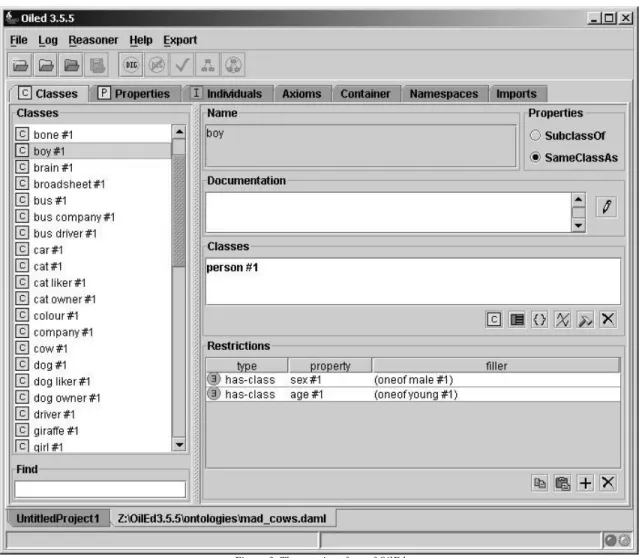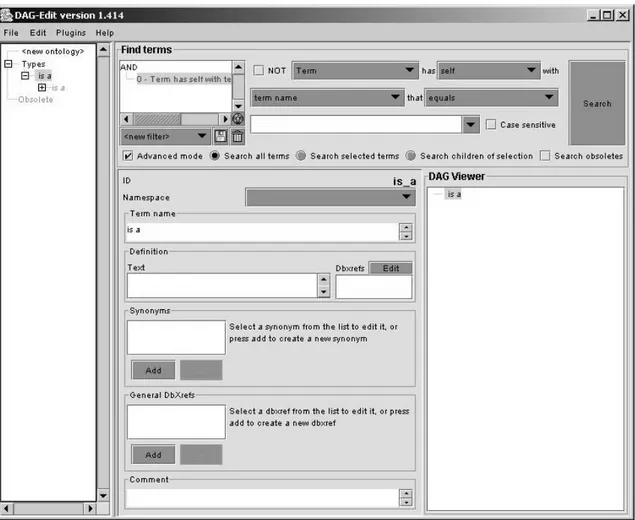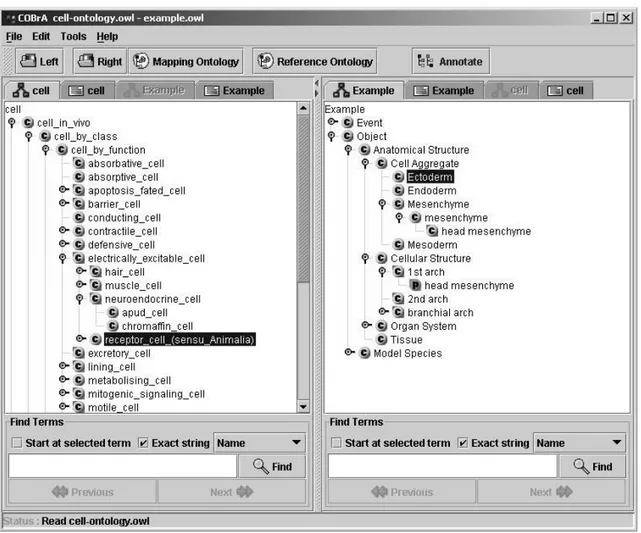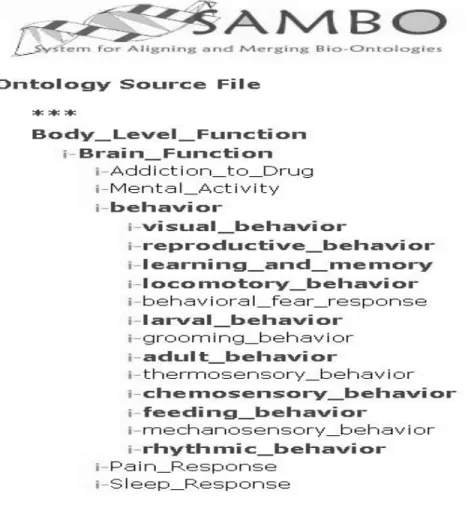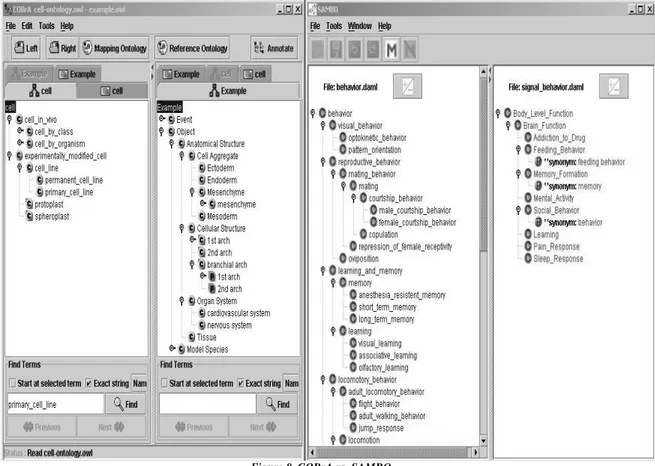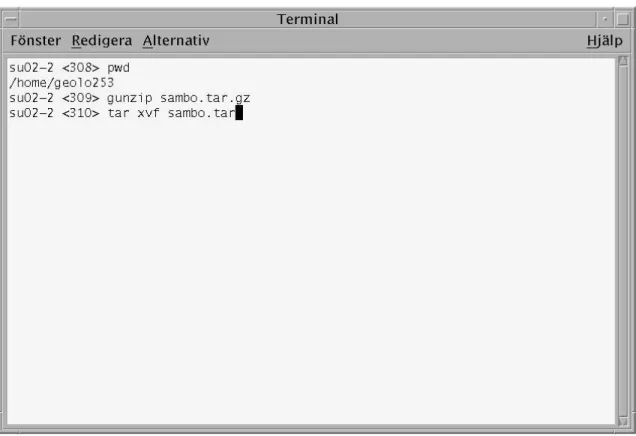Final Thesis
A user interface for the ontology merging tool SAMBO
byBassam Abdulahad and Georgios Lounis
LITH-IDA-EX-ING--04/020--SE
Linköpings universitet
Department of Computer and Information Science
Final Thesis
A user interface for the ontology merging tool SAMBO
byBassam Abdulahad and Georgios Lounis
LITH-IDA-EX-ING--04/020--SE
2004-12-17
Supervisor: Patrick Lambrix Examiner: Patrick Lambrix
Abstract
Ontologies have become an important tool for representing data in a structured manner. Merging ontologies allows for the creation of ontologies that later can be composed into larger ontologies as well as for recognizing patterns and similarities between ontologies. Ontologies are being used nowadays in many areas, including bioinformatics.
In this thesis, we present a desktop version of SAMBO, a system for merging ontologies that are represented in the languages OWL and DAML+OIL. The system has been developed in the programming language JAVA with JDK (Java Development Kit) 1.4.2. The user can open a file locally or from the network and can merge ontologies using suggestions generated by the SAMBO algorithm. SAMBO provides a user-friendly graphical interface, which guides the user through the merging process.
Acknowledgements
This final thesis has been written at the Department of Computer and Information Science, Linköpings universitet as part of the Bachelor of Science in Computer Engineering program. We would like to thank Associate Professor Patrick Lambrix for his support, advices and comments during this final thesis. It was our pleasure to work with such an excellent supervisor.
Also thanks to He Tan for her help with the algorithms and guidelines during the programming part of this final thesis.
Bassam thanks his parents for their help through the course of life and during the whole education period at the Linköpings universitet.
Georgios thanks his devoted and wonderful fiancée Maria, for all the love and support during all the years of study at Linköpings universitet.
Contents
1. INTRODUCTION... 1
1.1PURPOSE AND METHOD... 1
2. BACKGROUND ... 2 2.1 ONTOLOGIES... 2 2.1.1 Introduction... 2 2.1.2 Bio-Ontologies ... 3 2.1.3 Use of ontologies... 3 2.2 ONTOLOGY MERGING... 4 2.3 ONTOLOGY TOOLS... 4 2.3.1 Tools... 5 2.3.2 SAMBO ... 6
2.3.3 Evaluations of ontology tools... 6
3. REQUIREMENTS... 7
4. ANALYSIS OF USER INTERFACES... 8
4.1 PROTEGE-2000 WITH PROMPT... 8
4.2 OILED 3.5.5 ... 9 4.3 DAG-EDIT 1.414 ...10 4.4 COBRA 1.0 ...11 4.5 SAMBO ...12 5. DESIGN ...14 6. IMPLEMENTATION ...15 6.1 DATA STRUCTURES...15 6.2 TESTING...15
7. CONCLUSION AND FUTURE WORK...16
7.1 CONCLUSION...16
7.2 FUTURE WORK...16
REFERENCES...18
APPENDICES ...20
APPENDIX A: CLASS DIAGRAM FOR SAMBO...20
APPENDIX B: JAVADOCS...22
APPENDIX C: USER MANUAL...56
Unzip and install ...56
1. Introduction
This final thesis is a continuous work [2, 4, 5, 6, 7, 8, 9, 16] on ontologies within the University of Linköping. The idea is to create a desktop version similar to the already existing web-based system: “System for Aligning and Merging Bio-Ontologies (SAMBO)”. The underlying system is the same but the desktop version in this final thesis implements some of the functionality of the web-based system SAMBO. For instance, in addition to that the suggestions are created by the system, the user can also choose his/her own suggestions to merge manually in the web-based system but not in the desktop system.
1.1 Purpose and method
The purpose of this final thesis is to create a system with a user-friendly interface that merges two ontologies in the languages DAML+OIL and OWL based on the existing system SAMBO [8]. To do this the following had to be considered:
• Get knowledge about ontologies
• Examine the user interface of some existing systems that manage ontologies • Examine how the merging process is done in SAMBO
2. Background
In the last decades, ontologies have become an important research area. The reason that the interest about ontologies has increased depends mainly on their usefulness within various areas. Ontologies have an important role within bioinformatics, where the ontologies offer a specific vocabulary that can be employed both by humans and applications.
The need for ontologies and systems for creating and merging ontologies is expected to increase. Due to the increased interest in ontologies several systems are introduced and developed. Some existing systems are covered in section 2.3 [4].
2.1 Ontologies
2.1.1 Introduction
The word ‘ontology’ means ‘the study of being’ in other words the study of existence and originally came from philosophy. Within computer science, there are many definitions but one definition of ontologies is: “Ontologies define the basic terms and relations comprising
the vocabulary of a topic area, as well as the rules for combining terms and relations to define extensions to the vocabulary.” [11]
Within the field of artificial intelligence Gruber defined ontology in the following way: “An
ontology is an explicit specification of a conceptualization “ [3], which can be translated to a
formal and legible definition of concepts and relations within a certain domain. Other definitions are presented in [5].
An ontology contains the following components [2]:
• Concepts. A concept is defined as a class of entities in a domain, e.g. motor is a concept in a car function-domain. There are two kinds of concepts: primitive and defined. A primitive concept defines necessary characteristics for an entity so that an entity can belong to a class. A defined concept defines both sufficient and necessary characteristics for an entity so that the entity can belong to a class.
• Relations. A relation describes the relation between a concept and its characteristics. A relation can be divided into two types: taxonomic and associative relation. Taxonomic relations organize concepts in sub- and super-concepts, e.g. “is a kind of” relation and “is part of” relation. In a car function-domain, including the concepts motor, wheels, colour, etc. diesel motor “is kind of” motor which in its turn “is part of” car. Associative relations can also be defined in a taxonomy e.g. “hasColour is a
super-relation of hasRedColour, hasBlueColor and hasBlackColor.”
• Functions are a special form of relation where the nth element in the relation is unique
for the n-1 preceding elements. Functions are usually definied in the following way: F: C1 x C2 x … x Cn-1 Cn
• Axioms are facts, which always are true and they are used to restrict concepts and
instance values. One type of axiom is relation characteristics.
2.1.2 Bio-Ontologies
Within the bioinformatics area many ontologies have been developed. In this thesis we have used two ontologies for testing: Gene Ontology (GO) and Signal-Ontology.
Database builders joined to create the Gene Ontology Consortium in 1998 [5]. These database builders were developing systems for different organisms and since then the use of ontologies in bioinformatics has grown explosively. The GO describes the rules of the genes and proteins in organisms in a structured, common and dynamic controlled vocabulary [5]. GO ontologies include three independent ontologies: biological process, molecular function and cellular component. Databases containing information about genes and proteins use the GO ontologies as a de facto standard for annotation. Consider the following example that is a part of a GO ontology in figure 1.
defense response ; GO:0006952
hypersensitive response ; GO:0009626 immune response ; GO:0006955 acute-phase response ; GO:0006953 antigen presentation ; GO:0019882
antigen presentation, endogenous antigen ; GO:0019883 antigen presentation, exogenous antigen ; GO:0019884
Figure 1. A part of GO ontology
In this example defense response is the top level concept. An is-a relationship is represented by indentation. Thus, acute-phase response is an immune response, which in its turn, is a defense response.
Signal-Ontology [15] is an ontology for cell signaling systems. It contains knowledge about pathways, networks and causal relationships between modules.
2.1.3 Use of ontologies
Ontologies are used in various ways depending on the information, which is represented in the ontologies. Bio-ontologies are a mixture of domain-oriented ontologies, task-oriented ontologies and generic ontologies. Ontologies are classified into types according to their uses. A description of these types and some examples for bio-ontologies are: [5]
different databanks use the GO ontologies and changes in the knowledge need only to be made in one place.
• Specification. In this type, software development uses ontology as a basis, e.g. as the definition of the database schema. Search engines can take advantage of this type as it gives extra information. Documentation, maintenance, reliability, sharing and knowledge reuse are the benefits of this type.
• Common information access. This type deals with common access to information. Ontologies are used to make information that needs to be shared understandable to multiple applications or humans. The ontology can be used as an interchange format between different applications that can improve interoperability.
• Search. This type is used for querying information to improve the quality of the answers and to reduce the search time. A user can use the terms in the ontology as query terms.
Ontologies are used in the area of data mining and knowledge discovery, for separating domain knowledge from application-based knowledge and for validation. Using ontologies forces system developers to make domain assumptions explicit.
2.2 Ontology merging
Ontology merging is the process that will create a single coherent ontology by unifying two or more existing ontologies.
One reason to merge ontologies is to create several and smaller ontologies, which can be merged again with other ontologies or with each other to become a larger ontology. Another reason is the use of multiple ontologies (e.g. public + company) where ontologies contain overlapping information [10].
2.3 Ontology tools
Existing systems can be divided in five types of ontology handling systems depending on their functionalities. These types are: [14]
• Ontology development tools. These tools are used for building ontologies, e.g. Protégé-2000, Chimaera, OilEd, Ontolingua, WebOnto, Ontosaurus and KADS. • Ontology merge and integration tools. These tools support users in merging or
intergrating ontologies in the same domain, e.g. Protégé-2000 with PROMPT, Chimaera and SAMBO.
• Ontology evaluation tools. These tools support ensuring a certain level of quality for the ontologies, eg. OntoAnalyzer, OntoClean and ONE-T.
• Ontology-based annotation tools. These tools allow users to insert ontology-based mark-up in web pages.
In the next section, the tools in table 1 will be shortly described. The tools in table 1 are focused on Ontology development and Ontology merge and integration.
Table 1. Classification of existing systems
2.3.1 Tools
Protégé-2000 is a system developed by Stanford Medical Informatics for creating, editing and browsing ontologies. The two goals that have driven the design and development of Protégé-2000, are the following:
• Compatibility with other systems for ontology representation • User-friendly configurable system for ontology extraction.
Protégé is available as free software implemented in Java and should be installed locally. It also has a number of plug-ins, among others PROMPT, which is an algorithm for merging and aligning ontologies [13].
An ontology in Protégé consists of classes, slots, facets and axioms. Classes are concepts in the domain. Slots describe properties or attributes of classes. Facets describe properties of slots and axioms define additional constraints. Both individuals and classes can be instances of classes.
OilEd is a system that was developed at the University of Manchester for creating and editing OIL ontologies and is installed locally. One of the goals of OilEd is to show the use of the DAML+OIL language. OilEd uses the FaCT system [17] which is a description logic system for checking the consequences of the statements in the ontology.
The system is not completely developed and is not intended to create large and complex ontologies and neither created to merge ontologies. However there exist basic tools to create OIL ontologies.
DAG-Edit is a system that was developed by The Gene Ontology Consortium to edit and browse GO ontologies. It is open source software implemented in Java and is installed locally. The relationships that are supported are is-a and part-of.
Dag-Edit allows multiple inheritance i.e. one concept can have more than just one parent. The ontologies are shown in a tree structure.
Chimaera [1] is a web-based ontology system, developed by the Knowledge Systems Laboratory at Stanford University. Chimaera is used to create, browse, edit, merge and
Ontology development
Ontology merge and integration
Protége-2000 Protége-2000 with PROMPT
OilEd 3.5.5 Chimaera
DAG-Edit 1.414 COBrA 1.0
Chimaera SAMBO (web-based)
COBrA is an ontology system that allows the user to browse and edit two ontologies. The user can also manually create links between terms in two ontologies. For example, links between tissues in an anatomy and the cell types of the tissues can be recorded and stored: these links are referred to as mappings. Mappings can make reference to a third resource - the
reference ontology. COBrA also allows ontologies to be translated, read, and written into
Semantic Web languages including OWL.
COBrA supports reading and writing files in the following formats: • Gene Ontology (GO) flat file format
• DAG-Edit flat file format • GO XML/RDF
• GO RDFS • OWL
COBrA also supports the manipulation and analysis of ontologies, for example: • Merge ontologies
• Inference • Validation
2.3.2 SAMBO
SAMBO (web-based) is a web-based ontology system, developed at Linköpings universitet in Sweden. SAMBO supports ontologies, which are represented in DAML+OIL and OWL and it is designed to allow two merging types:
• Suggestion Merge - Suggestions for possible merges are created by SAMBO by comparing the names and synonyms of slots and classes in the two ontologies but the user chooses which suggestions to merge or not.
• Manual Merge - The user can choose which slots and classes to merge without any suggestions from SAMBO and each merged item is added individually to the new ontology. The slot and class definitions that are not merged are copied to the new ontology.
SAMBO provides a number of reasoning services such as consistency, satisfiability and equivalenve checking by using the FaCT reasoner.
2.3.3 Evaluations of ontology tools
There have been two evaluations of ontology tools using biological ontologies. In the first [7], Protégé, Chimaera, OilEd and DAG-Edit were evaluated with respect to criteria such as functionality, data model learning and user interface.
3. Requirements
The main requirement is to merge two ontologies into one and to save the merged ontology. The system should give suggestions on which slots, classes and relations can be merged between the two ontologies so that the user can choose which suggestions to merge. The user should have the possibility to change a name from the two ontologies of a slot, class or relation suggestion, if the names are equal, before the user merges the current suggestion. The user must change a name from the two ontologies of class suggestion, if the names are equal, before the user rejects the current suggestion.
Other requirements are that the user interface would be user-friendly, each ontology should be shown in a different colour and in a tree structure, the merged ontology would be shown in the colours of the two ontologies so that the user can easily see from which ontology the slot, class or relation came from and in a tree structure.
The system should at least support ontologies in the OWL and DAML+OIL languages and must work both in UNIX and in Microsoft Windows operating systems.
The following features are required: • Open an ontology
• Save merged ontology • Close an ontology • Undo merged ontology • Redo merged ontology • Abort the merging process • View left ontology
• View right ontology • View bottom ontology • View all ontologies • Help
• About SAMBO • Exit
Quick commands for the different features are also required for the users’ convenience. Before exiting, the system should ask the user to save the merged ontology if the merged ontology has not been saved before.
4. Analysis of user interfaces
The analysis of the existing ontology systems, some of them are web-based systems, affected the system to be a hybrid of the existing systems: Protegé-2000 with PROMPT, DAG-Edit 1.414, OilEd 3.5.5, COBrA 1.0 and SAMBO.
These systems were chosen because they have some good features that are important and because they are all non web-based systems. One exception is SAMBO, which is a web-based system that uses the same underlying algorithms as SAMBO the desktop version. Thus the user interface of SAMBO (web-based) was also of interest when developing SAMBO the desktop version.
4.1 Protege-2000 with PROMPT
The Protégé system has a good structure in the user interface (see figure 2). The plugin PROMPT must be included to have the possibility to merge ontologies. The user interface makes Protégé easy to learn and to manage ontologies.
There is a help menu where a user can access help of various types, such as how an ontology can be created and saved.
The user interface consists of different tabs, where each tab shows information about the current ontology component. The lack of quick commands that allows to use Protégé in a smoother way is noticeable. On the other hand there is a toolbar with the most common tools, i.e. open, save etc. One drawback is that only one file can be opened in a project and a user can only work with one project at a time [4].
There are few buttons that accelerate the execution of certain actions, e.g. the button in the class tab to delete the marked class and its sub components.
4.2 OilEd 3.5.5
The user interface in this system (see figure 3) is more difficult to use if it is compared to Protégé. The lack of quick commands that allows to use OilEd in a smoother way is noticeable. On the other hand there is a toolbar with the most common tools, i.e. open, save etc. One drawback is that there are no tools to create a new class, the user must right-click with the mouse on the tab class and choose to create a new class instead.
Some advantages that OilEd has are that a user can change the name of a class and a user can work with several projects at the same time.
OilEd has various types of tabs where each tab shows information on the current ontology component [4].
The help function is not built-in OilEd but it is available on the Internet for download at OilEd’s homepage.
4.3 DAG-Edit 1.414
The user interface in DAG-Edit (see figure 4) is rather confusing and it is difficult to know how to do things if the user is not familiar with DAG-Edit. One annoying thing is that a user cannot distinguish between ordinary fields and input fields.
The menus are complicated and it takes a while to learn them. Something that really is missing in DAG-Edit is an implementation of a help function. There is only a kind of user guide but it does not help much.
Most of the functions, which are needed when a user works with ontologies, are implemented but other important functions such as that the system asks if the user wants to save before closing the system are not implemented.
DAG-Edit seems to be a little bit unstable, it crashes and a user must restart DAG-Edit when a crash occurs.
4.4 COBrA 1.0
COBrA has the most user-friendly interface of the evaluated systems (see figure 5). COBrA has an easy and simple layout where two ontologies are shown and can be worked on simultaneously.
However not many functions are implemented, for instance, • There are no quick commands
• Merge can only be done from the right ontology to the left ontology and the user cannot choose which parts to merge.
• A help function exists but it only consists of comprehensive information. • The system does not ask if the user wants to save before closing.
In other words COBrA is very easy to use but it is a limited ontology system.
4.5 SAMBO
The user interface of SAMBO (web-based) is easy to understand and to use. At start the user has to choose which two ontologies to merge and where they are located. Their location could be a file in a web address, from disk (locally) or on the server [17].
The merging process is done in a series of three steps: merging relations, merging concepts and introducing is-a relationships. Each step must be finished before continuing to the next step. At the top of each merge page a tab displays which step SAMBO is currently processing as shown in figure 6 where a class suggestion is suggested.
Figure 6. The user interface of SAMBO
The user can change the name for a suggestion if the names of the two ontologies match so that a suggestion can have a unique name in the new ontology. There is also a small information bar at the bottom that says how many suggestions remain and the users can
The merged ontology is shown in a tree structure, based on “is-a” and “part-of” relations between the classes as shown in figure 7. One drawback could be that the user cannot see the loaded ontologies in a tree structure during the merging process in “Suggestion Merge” mode but the user can see the tree structure in “Manual Merge” mode.
The merged ontology can only be saved by clicking on “File ––> Save as” on the web browser during viewing the source file of the merged ontology. The user is not informed of this by the user manual.
5. Design
The design of the evaluated existing ontology systems (Protegé-2000 with PROMPT, DAG-Edit 1.414 and OilEd 3.5.5) is rather complicated. The only existing system with a good and not so complicated design is COBrA 1.0.
The design of SAMBO is similar to COBrA’s design in that way the ontologies are being shown in a tree structure, in a separate window and using icons in the tree structure, which indicate the type of the node (see figure 8).
Figure 8. COBrA vs. SAMBO
The idea is that the user can see two ontologies at the same time. This makes the merging process easier to understand and use.
One difference between COBrA and SAMBO in the design is how the merging process and the merged ontology is being shown. In COBrA the user cannot see the merging process nor can he/she choose what to merge while in SAMBO a new window appears at the bottom of the program that shows the merging process and the user can choose what to merge.
Another difference is that in COBrA the merged ontology is shown where the left ontology is shown while in SAMBO the merged ontology is shown where the merging process is shown,
6. Implementation
SAMBO was implemented in an environment called IntellJ IDEA 4.0 and in the programming language JAVA with JDK (Java Development Kit) 1.4.2.
The user interface is graphical and the main function is to merge two ontologies.
The ontologies that are supported by SAMBO must be represented in OWL and DAML+OIL. 6.1 Data structures
The algorithms and the test ontologies that were used in SAMBO for handling the ontologies are the same algorithms that were created for the web-based SAMBO that was also developed by Linköpings universitet.
The most important data structures used in SAMBO are DefaultMutableTreeNode and DefaultTreeCellRenderer.
The DefaultMutableTreeNode determines how creating one node at a time and adding it to the tree will create the tree correctly according to the ontology file. When it is done the tree will be shown as a JTree component.
The DefaultTreeCellRenderer determines which node of the tree is a class or a property and sets the icon for the node to respectively . It also determines the color for the specific node by checking from which ontology the node comes from. Then it renders the tree accordingly. The class diagram for SAMBO is shown in Appendix A.
6.2 Testing
When the program was finished it was time to test it. A few minor bugs were discovered and were fixed immediately. The main part of the testing was to see if the trees were created and rendered correctly. By using the test ontologies (see section 6.1) and testing SAMBO while opening and merging different ontologies several times, the results of test ontologies and SAMBO could be compared. The test ontologies that were tested are shown in table 2:
Left ontology Right ontology
Test pair 1 behaviour.daml signal_behaviour.daml
Test pair 2 defense.owl signal_defense.owl
Test pair 3 behaviour.daml signal_behaviour.owl
Table 2: Test ontologies represented in different languages
The conclusion was that SAMBO created and rendered the trees of the ontologies correctly, when an ontology was opened and when two ontologies were merged. The test pair 3 in table
7. Conclusion and Future work
7.1 ConclusionOntologies have become an important and interesting area within bioinformatics and the need of ontology tools will increase. Thus, the need of applications that help with maintance of and the interaction with these ontologies will increase. SAMBO is an example of a simple desktop application, which enables users to upload, merge and save merged ontologies represented in DAML+OIL and OWL.
The user interface of SAMBO is easy to understand and use because the window is divided into three parts and with three different colours for the ontologies. The first part shows the first ontology in blue, the second part shows the second ontology in red and the third part shows the merging process and after that it shows the merged ontology in green. In the merged ontology, which has “is-a” relations or rejected relations, the colour of these parts is shown in blue or red depending on from which ontology they came from.
All the requirements in section 3 have been implemented in SAMBO but there are many possibilities for additional functionalies. Section 7.2 discusses a number of features, which could improve SAMBO.
7.2 Future work
More advanced functionalities that can be implemented in SAMBO in later versions are listed below:
• Manual merge.
• Update original ontologies on screen with 'Merge' symbol; show already merged items.
• Possibility to show information about concepts in a different window.
• Show information about remaining suggestions.
• A status bar that shows the current status of the system, e.g. opening, saving and merging.
To make SAMBO a complete system for handling ontologies, functionalities for creating and editing ontologies must be implemented.
References
1. Chimaera Software Description URL: www.ksl.stanford.edu/software/chimaera (Acc. 25-07-2004).
2. Edberg, A. (2002) Merging of ontologies for bioinformatics, LiTH-IDA-Ex-02/62, Department of computer and information science, Linköpings universitet. In Swedish. 3. Gruber, T. (1993) A translation approach to portable ontology specification,
Knowledge Acquisition, 5(2):199-220.
4. Habbouche, M. and Pérez, M. (2002) Evaluation of ontology tools for bioinformatics, LiTH-IDA-Ing-Ex-02/10, Department of computer and information science,
Linköpings universitet. In Swedish.
5. Lambrix, P., Ontologies in Bioinformatics and Systems Biology, chapter in Dubitzky, W. and Azuaje, F. (eds.) Artificial Intelligence Methods and Tools for Systems Biology, pp 129-146, Kluwer, 2004. ISBN: 1-4020-2859-8.
6. Lambrix, P., Edberg, A., Evaluation of ontology merging tools in
bioinformatics, Pacific Symposium on Biocomputing - PSB03, 8:589-600, Kauai,
Hawaii, USA, 2003
7. Lambrix, P., Habbouche, M., Pérez, M., Evaluation of ontology development tools for
bioinformatics, Bioinformatics, 19(12):1564-1571, 2003.
8. Lambrix, P., Tan, H., Merging DAML+OIL Ontologies, Proceedings of the Sixth International Baltic Conference on Databases and Information Systems, pp 425-435, Riga, Latvia, 2004.
9. Manis, C. (2002) Ontology Merge, a web application for merging ontlologies, LiTH-IDA-Ing-Ex-02/32, Department of computer and information science, Linköpings universitet.
10. Merging Bio-Ontologies URL: www.rewerse.net/A2/ppt/LinkoepingPPT.ppt. (Acc. 20-07-2004)
11. Neches, R., Fikes, R., Finin, T., Gruber, T., Senator, T. and Swartout, W. (1991) Enabling technology for knowledge engineering, AI Magazine, 12(3):36-56. 12. Noy, N. F. and Musen, M. (2000) PROMPT: Algorithm and Tool for Automated
Ontology Merging and Alignment, Proceedings of Seventeenth National Conference
14. OntoWeb Consortium, Deliverable 1.3, A survey on ontology tools, 2002
15. Signal-Ontology URL: http://ontology.ims.u-tokyo.ac.jp/signalontology. (Acc. 25-11-2004).
16. Tan, H. (2003) Merging DAML+OIL Bio-Ontologies, LiTH-IDA-Ex-03/51--SE, Department of computer and information science, Linköpings universitet.
Appendices
Appendix B: JavaDocs Package
Class Tree Index Help
PREV CLASS NEXT CLASS FRAMES NO FRAMES All Classes
SUMMARY: NESTED | FIELD | CONSTR | METHOD DETAIL: FIELD | CONSTR | METHOD
Class Sambo
public class Sambo
extends java.lang.Object
The main class in this project.
Constructor Summary
SamboMethod Summary
mainMethods inherited from class java.lang.Object
! ! !
Constructor Detail
Sambo "Method Detail
main " PackagePackage
Class Tree Index Help
PREV CLASS NEXT CLASS FRAMES NO FRAMES All Classes
SUMMARY: NESTED | FIELD | CONSTR | METHOD DETAIL: FIELD | CONSTR | METHOD
Class SamboDataHandler ! #" ! ! $ ! ! % # & ! '% #
All Implemented Interfaces:
javax.accessibility.Accessible, java.awt.event.ActionListener, java.awt.event.ComponentListener, java.util.EventListener, java.awt.image.ImageObserver, java.awt.MenuContainer,
javax.swing.RootPaneContainer, java.io.Serializable, javax.swing.WindowConstants, java.awt.event.WindowListener
public class SamboDataHandler
extends javax.swing.JFrame
implements java.awt.event.ActionListener, java.awt.event.ComponentListener, java.awt.event.WindowListener
SamboDataHandler creates the window of the program and handles all actions generated by the user.
See Also:
Serialized Form
Nested Class Summary
Nested classes inherited from class javax.swing.JFrame
& ! '% # '% #
Nested classes inherited from class java.awt.Frame
! % # $(% #
Nested classes inherited from class java.awt.Window
! $ ! $($ !
Nested classes inherited from class java.awt.Container
! $(
Field Summary
Fields inherited from class javax.swing.JFrame
& *+,(- .- / * 0 0 1 *
Fields inherited from class java.awt.Frame
2 3 ,2- 42 2 5*% 4/(- 42 2 *-2* ,6*- 42 2 3 .5- 42 2 , .,%,*5 7 +,7,6*5-) (3 7 +,7,6*5-3 2,6 7 +,7,6*5-8*2( 7 8*- 42 2 .-2* ,6*- 42 2 .*-2* ,6*- 42 2 . 27 / .$-2* ,6*- 42 2 -2* ,6*- 42 2 *-2* ,6*- 42 2
$-2* ,6*- 42 2 (*+(- 42 2 $-2* ,6*- 42 2 $ ,(- 42 2
Fields inherited from class java.awt.Component
) (( 7- /,9.7*.( *.(*2- /,9.7*.( /*%(- /,9.7*.( 2,93(- /,9.7*.( ( 0- /,9.7*.(
Fields inherited from interface javax.swing.WindowConstants
5,0 *- .- / * 5 -. (3,.9- .- / * 3,5*- .- / *
Fields inherited from interface java.awt.image.ImageObserver
) 2( //),( *22 2 %2 7*),( 3*,93( 02 0*2(,* 7*),( $,5(3
Constructor Summary
SamboDataHandler
The Constructor of the class.
Method Summary
actionPerformed ! *
Performs the acquired action from the user.
componentHidden ! #" *
componentMoved ! #" *
componentResized ! #" *
Repaints the whole window when the window is resized.
componentShown ! #" *
windowActivated ! $ !*
windowDeiconified ! $ !* windowIconified ! $ !* windowOpened ! $ !*
Methods inherited from class javax.swing.JFrame
,#" 2 0 # , & 0 5 " 9 0 '7 ) / 0 2 0 5 / 1 % 5 2 0 1 * " # " $ !* # 0 5 " 5 / 1 % 5 9 0 '7 ) / 0 / 2 0 2 0 1 * "
Methods inherited from class java.awt.Frame
. ( " *& % # , ,#
7 &# ) 7 ) ( 2 4 #
# . *& , ,# 7 &# ) 7 )
2 ( 4
Methods inherited from class java.awt.Window
0 " / 0 " / $ !% / $ !/ $ ! / "" 2 ) "" 2 ) ) ) " ) % $ ! % 2 % ! % ( : 9 " ," & / / 7 2 % ! ! $ ! ! ( 1 $ $ !% / $ !/ $ ! / % $ ! % 2 % ! " 1 " * " * " $ !% * " $ ! * # $ !% / # $ !/ # $ ! / % $ ! % 2 / 2 ( ! ) 1 %
Methods inherited from class java.awt.Container
/ "" #" % ( : #" * / #" #" # + # ; #" #" #" #" #" / % ( 0 , / 7 &# # 7 # # 0 % 2 % ( 0 # # # " " #" " " " #" " * # # # / % ( : % ( 0 % % ) 1! % 5 ! (
8 ,# * " * * ," 7 0 " 0 " 0 " ) 1 ) ) 7 #" / #" 5 "( % / % ( : * % % 7 % 9 " 3 3 ) / 3 / , 2 " ," 7 / ," 7 2 : / / / / 7 / 7 7 / 7 $ / . # 0 0 0 " / 0 " / ( / 1 $ + ; % * % # 4" ) 1 5 " 5 ) * % % ! % ( % % / ! " 8 8 1 5 ! 1 4" % # 5 ! # 5 # * # *& # 7 # 4" # &% " " " ,# " " ,# " " #" * " % * " 3 ) * " 3 * " ," 7 * " : * " 7 * " 7 7 * " 7 $ * # #" / # % / # 3 ) / # 3 / # ," 7 / # : / # 7 / # 7 7 / # 7 $ / # 0 " / # 0 " / " " " " % % % ,$ ! % ,$ ! " ) 1 ) ) #" 5 "( * % % ( : * % , 2 " / / / . # 8 ! % % 4"
Methods inherited from class java.lang.Object
! ! !
Methods inherited from interface java.awt.MenuContainer
% " *
Constructor Detail
SamboDataHandler "
The Constructor of the class.
Method Detail
actionPerformed
" ! *
Performs the acquired action from the user. The acquired action will be one of the following: Undo slot suggestion, Undo class suggestion, Undo relation suggestion, Begin to merge, Process slot suggestion, Process class suggestion, Process relation suggestion, Merge, Reject slot suggestion, Reject class suggestion, Reject relation suggestion, Merge remaining suggestions, Skip remaining suggestions, Expand left tree, Expand right tree and Expand merged tree.
Specified by: #" 3 in interface ! #" / componentMoved " ! #" * Specified by: #" 7 in interface ! #" / componentResized " ! #" *
Repaints the whole window when the window is resized.
Specified by: #" 2 in interface ! #" / componentShown " ! #" * Specified by: #" ! in interface ! #" / windowActivated " ! $ !* Specified by: ! ! in interface ! $ !/ windowClosed " ! $ !* Specified by: ! ! in interface ! $ !/ windowClosing " ! $ !*
Checks if the merged ontology is saved before exiting the program. If not saved then a dialog box asking to save the merged ontology will appear.
Specified by: ! ! in interface ! $ !/ windowDeactivated " ! $ !* Specified by: ! !5 in interface ! $ !/ windowDeiconified
windowIconified " ! $ !* Specified by: ! !, in interface ! $ !/ windowOpened " ! $ !* Specified by: ! ! " in interface ! $ !/ Package
Class Tree Index Help
PREV CLASS NEXT CLASS FRAMES NO FRAMES All Classes
Package
Class Tree Index Help
PREV CLASS NEXT CLASS FRAMES NO FRAMES All Classes
SUMMARY: NESTED | FIELD | CONSTR | METHOD DETAIL: FIELD | CONSTR | METHOD
Class SamboAlgorithm
public class SamboAlgorithm
extends java.lang.Object
The class SamboAlgorithm implements all algorithms to open, merge, suggestions, save, etc.
Constructor Summary
SamboAlgorithm
The constructor of the class.
Method Summary
classSuggestionMerge
Gets and puts all the class suggestions to merge, into a list.
clearLeftOntology
Clears the memory of the first ontology so that a new ontology can be opened.
clearMergedOntology
Clears the memory of the merged ontology so that a new merged ontology can be created.
clearRightOntology
Clears the memory of the second ontology so that a new ontology can be opened.
getAlgorithms
Returns a list of all the algorithms that can be chosen as the algorithm that finds the suggestions.
/ getClasses
Returns a list of all class suggestions.
# 7 7 7 getMerger
Returns the MergeManager that is used.
/ getRelations
Returns a list of all relation suggestions.
!. # < !. # =
Checks if the names of the current class suggestion has been changed, which action to process and then processes the current class suggestion.
markedRelationSuggestion &
!. # < !. # =
Checks if the names of the current relation suggestion has been changed, which action to process and then processes the current relation suggestion.
markedSlotSuggestion , &
!. # < !. # =
Checks if the names of the current slot suggestion has been changed, which action to process and then processes the current slot suggestion.
MergeOntologies
Merges the two ontologies acoording to the chosen suggestions.
openLeftOntology "
Opens the first ontology.
openRightOntology "
Opens the second ontology.
rejectSuggestion & "
Rejects the current suggestion.
relationSuggestionMerge
Gets and puts all the relation suggestions to merge, into a list.
saveMergedOntology "
Saves the merged ontology.
setAlgorithm #
Sets the algorithm that has been chosen to find the suggestions.
slotSuggestionMerge
Gets and puts all the slot suggestions to merge, into a list.
Methods inherited from class java.lang.Object
! ! !
Constructor Detail
SamboAlgorithm "
classSuggestionMerge "
Gets and puts all the class suggestions to merge, into a list.
clearLeftOntology
" !
Clears the memory of the first ontology so that a new ontology can be opened.
clearMergedOntology
" !
Clears the memory of the merged ontology so that a new merged ontology can be created.
clearRightOntology
" !
Clears the memory of the second ontology so that a new ontology can be opened.
getAlgorithms "
Returns a list of all the algorithms that can be chosen as the algorithm that finds the suggestions.
getClasses
" /
Returns a list of all class suggestions.
getMerger
" # 7 7 7
Returns the MergeManager that is used.
getRelations
" /
Returns a list of all relation suggestions.
getRoot
" & ! 5 7 ( .
Returns the root node with all of its subnodes and leafs of the current tree.
getSlots
" /
Checks if the names of the current class suggestion has been changed, which action to process and then processes the current class suggestion.
markedRelationSuggestion
" " &
!. # < !. # =
Checks if the names of the current relation suggestion has been changed, which action to process and then processes the current relation suggestion.
markedSlotSuggestion
" " , &
!. # < !. # =
Checks if the names of the current slot suggestion has been changed, which action to process and then processes the current slot suggestion.
MergeOntologies "
Merges the two ontologies acoording to the chosen suggestions. The new merged ontology will be created in the language specified by the parameter "language".
openLeftOntology
" ! "
Opens the first ontology. It is called "openLeftOntoly" because the first ontology is always shown at the left side in the system.
openRightOntology
" ! "
Opens the second ontology. It is called "openRightOntoly" because the second ontology is always shown at the right side in the system.
rejectSuggestion
" # &
"
Rejects the current suggestion.
relationSuggestionMerge "
setAlgorithm
" #
Sets the algorithm that has been chosen to find the suggestions.
slotSuggestionMerge "
Gets and puts all the slot suggestions to merge, into a list.
Package
Class Tree Index Help
PREV CLASS NEXT CLASS FRAMES NO FRAMES All Classes
SUMMARY: NESTED | FIELD | CONSTR | METHOD DETAIL: FIELD | CONSTR | METHOD
Package
Class Tree Index Help
PREV CLASS NEXT CLASS FRAMES NO FRAMES All Classes
SUMMARY: NESTED | FIELD | CONSTR | METHOD DETAIL: FIELD | CONSTR | METHOD
Class NameFilter
& ! % %
$ %
public class NameFilter
extends javax.swing.filechooser.FileFilter
The class NameFilter creates suffixes that will only be choosable when saving or opening files.
Constructor Summary
NameFilter &
The constructor of the class.
Method Summary
accept %
Returns TRUE if the file is a directory or a file with the right suffix else returns FALSE.
getDescription
Returns the description of the file.
getSuffix
Returns the suffix of the file.
Methods inherited from class java.lang.Object
! ! !
Constructor Detail
NameFilter
" $ % &
The constructor of the class.
Method Detail
getDescription "
Returns the description of the file.
getSuffix
" &
Returns the suffix of the file.
Package
Class Tree Index Help
PREV CLASS NEXT CLASS FRAMES NO FRAMES All Classes
SUMMARY: NESTED | FIELD | CONSTR | METHOD DETAIL: FIELD | CONSTR | METHOD
Package
Class Tree Index Help
PREV CLASS NEXT CLASS FRAMES NO FRAMES All Classes
SUMMARY: NESTED | FIELD | CONSTR | METHOD DETAIL: FIELD | CONSTR | METHOD
Class MyRenderer ! #" ! & ! ' #" & ! '/ & ! 5 ( 2 !
All Implemented Interfaces:
javax.accessibility.Accessible, java.awt.image.ImageObserver, java.awt.MenuContainer, java.io.Serializable, javax.swing.SwingConstants, javax.swing.tree.TreeCellRenderer public class MyRenderer
extends javax.swing.tree.DefaultTreeCellRenderer
The class MyRenderer renders the trees that shows the ontologies with colors. It also puts the two icons of CLASS and PROPERTY.
See Also:
Serialized Form
Nested Class Summary
Nested classes inherited from class javax.swing.JLabel
& ! '/ '/
Nested classes inherited from class javax.swing.JComponent
& ! ' #" ' #"
Nested classes inherited from class java.awt.Container
! $(
Nested classes inherited from class java.awt.Component
! #" $( #" ! #" ) )
! #" %")
Fields inherited from class javax.swing.JLabel
%
Fields inherited from class javax.swing.JComponent
& / ( /-(,0-(*+(-:*; 4.5*%,.*5- .5,(,.
$3*.- . * ( 2- %-% 4 *5- 70 .*.( $3*.-% 4 *5 $3*.-,.-% 4 *5-$,.5 $
Fields inherited from class java.awt.Component
) (( 7- /,9.7*.( *.(*2- /,9.7*.( /*%(- /,9.7*.( 2,93(- /,9.7*.( ( 0- /,9.7*.(
Fields inherited from interface javax.swing.SwingConstants
) (( 7 *.(*2 * ( 3 2,6 .( / /* 5,.9 /*%( .*+( . 2(3 . 2(3-* ( . 2(3-$* ( 02*8,4 2,93( 4(3 4(3-* ( 4(3-$* ( ( 0 (2 ,/,.9 8*2(, / $* (
Fields inherited from interface java.awt.image.ImageObserver
) 2( //),( *22 2 %2 7*),( 3*,93( 02 0*2(,* 7*),( $,5(3
Constructor Summary
MyRenderer & ! ,
The constructor of the class.
Method Summary
! #" getTreeCellRendererComponent & ! '(
&" ! %
Returns the current component in the tree which has been rendered.
Methods inherited from class javax.swing.tree.DefaultTreeCellRenderer
0 " 0 " 0 " 0 " 0 " 0 " 0 " 0 " 0 " ) 1 . ) 1 ) , 5 , 5 / , 5 " , % / , " , 0 ( &. ( & " " " ) 1 ) 1 . ) 1 ) , % / , " , ( &. ( &
3 ( &0 , , ( &9 " / % ( & 4, 8 # 8 ( &0 " 4,
Methods inherited from class javax.swing.JComponent
/ . 0 " / 0 " / 8 / #" 8 2 ( ( " 8 % : 1 7 " # + # ; / ) ) 0 " #" 9 " % : 1 5 9 " " 5 / 9 " 3 ," 7 " ," 7 " ," 8 , , / / 7 &# # 7 # # . &% #" 0 " / 0 " / 2 : 1 2 0 ( ( "/ ( ( "( & ( ( "( & ( "/ ( 3 8 ," $ % ( 8 / $ 8 2 + ; % 5 ) / ! #" 7 % 7 &# # 7 # # " " # 5 ! * 0 ( 0 2 % * 8 2 " ) " " #" " ,## " ,## " " " ) " " #" " #" : * " : ) " : * " 7 7 * " 0 " : : # / # . # 0 " / # 0 " / # 8 / 5 % % % % ,$ ! % ,$ ! : " 2 ( 8 7 " # + # ; ) 5 9 " " 5 / 5 ) * % ," 7 " ," 8 7 &# # 7 # # . &% #" " 0 2 % * ( ( "( & ( 3 4, 8 ," $ % ( 8 : "
Methods inherited from class java.awt.Container
/ ,#" "" #" % ( : #" * / #" #" #" #" #" #" #" / % ( : % ( 0 / % 2 % 2 % ( 0 # # # " #" " " #" " * " * # # # # / % 2 % ( : % ( 0 / % ) 1! % 5 ! (
Methods inherited from class java.awt.Component
#" / % / 3 ) / 3 / ," 7 / : / 7 / 7 7 / 7 $ / 1,# 1,# * ,# ,# 8 ,# 8 ,# * " * * ," 7 ) 1 ) 7 #" / #" 5 "( % 2 % / % ( : * % 7
5 " * % % ! % ( % % / ! ! 8 8 1 5 ! 1 4" % # 5 ! # 5 # * # *& # 7 # 4" # &% " " * " " ,# " " ,# " #" * " % * " 3 ) * " 3 * " ," 7 * " 7 * " 7 $ * # # #" / # % / # 3 ) / # 3 / # ," 7 / # : / # 7 / # 7 7 / # 7 $ / " " " ) ) #" 5 "( % % ( : * , 2 " / / / . # ! ! % % 4"
Methods inherited from class java.lang.Object
! ! !
Constructor Detail
MyRenderer
" ! & ! ,
The constructor of the class.
Method Detail
getTreeCellRendererComponent " ! #" ' & ! '( &" ! %Returns the current component in the tree which has been rendered.
Package
Class Tree Index Help
PREV CLASS NEXT CLASS FRAMES NO FRAMES All Classes
SUMMARY: NESTED | FIELD | CONSTR | METHOD DETAIL: FIELD | CONSTR | METHOD
Package
Class Tree Index Help
PREV CLASS NEXT CLASS FRAMES NO FRAMES All Classes
SUMMARY: NESTED | FIELD | CONSTR | METHOD DETAIL: FIELD | CONSTR | METHOD
Class MergeSuggestion
! #" !
& ! ' #" & ! '0
All Implemented Interfaces:
javax.accessibility.Accessible, java.awt.image.ImageObserver, java.awt.MenuContainer, java.io.Serializable
public class MergeSuggestion
extends javax.swing.JPanel
MergeSuggestion is the dialog that shows the slots, classes etc. suggestions, one by one. See Also:
Serialized Form
Nested Class Summary
Nested classes inherited from class javax.swing.JPanel
& ! '0 '0
Nested classes inherited from class javax.swing.JComponent
& ! ' #" ' #"
Nested classes inherited from class java.awt.Container
! $(
Nested classes inherited from class java.awt.Component
! #" $( #" ! #" ) )
! #" %")
Field Summary
Fields inherited from class java.awt.Component
) (( 7- /,9.7*.( *.(*2- /,9.7*.( /*%(- /,9.7*.( 2,93(- /,9.7*.( ( 0- /,9.7*.(
Fields inherited from interface java.awt.image.ImageObserver
) 2( //),( *22 2 %2 7*),( 3*,93( 02 0*2(,* 7*),( $,5(3
Constructor Summary
MergeSuggestion
The constructor of MergeSuggestion.
Method Summary
algorithmDialog #
algorithmDialog creates and shows the dialog box of existing algorithms which the user must choose from before begining the merge process.
classSuggestionDialog # 0 "
classSuggestionDialog creates and shows the dialog box of class suggestions one by one.
& ! ') getNext
getNext returns the button that merges the current suggestion.
& ! ') getRemaining
getRemaining returns the button that either merges the remaining CLASS suggestions or skips the remaining RELATION suggestions.
& ! ') getSkipToNext
getSkipToNext returns the button that skips the current suggestion.
& ! '0 getTextPanel
getTextPanel returns the panel in which the two boxes that changes the names of the current suggested pair is included.
& ! ') getUndo
getUndo returns the button that undoes the previously merged suggestion.
languageSuggestionDialog
languageSuggestionDialog creates and shows the dialog box of supported languages.
relationSuggestionDialog # 0 "
relationSuggestionDialog creates and shows the dialog box of relation suggestions one by one.
reset
This method resets the dialog in which suggestions are showned.
slotSuggestionDialog # 0 "
slotSuggestionDialog creates and shows the dialog box of slot suggestions one by one.
Methods inherited from class javax.swing.JComponent / . 0 " / 0 " / 8 / #" 8 2 ( ( " 0 " 0 " 0 " 0 " 0 " 0 " 0 " 0 " 0 " 8 % : 1 7 " # + # ; / ) ) 0 " #" 9 " % : 1 5 9 " " 5 / 9 " 3 ," 7 " ," 7 " ," 8 , , / / 7 &# # 7 # # . &% #" 0 0 " / 0 " / 2 : 1 2 0 ( ( "/ ( ( "( & ( ( "( & ( "/ ( 3 8 ," $ % ( 8 / $ 8 2 + ; % 5 ) / ! #" 7 % 7 &# # 7 # # " " # 5 ! * 0 ( 0 2 % * 8 2 " " ) " " #" " ,## " ,## " " " ) " " #" " #" : * " : ) " : * " 7 7 * " 0 " : : # / # . # 0 " / # 0 " / # 8 / " " 5 % % % % ,$ ! % ,$ ! : " 2 ( 8 7 " # + # ; ) 1 ) 5 9 " " 5 / 5 ) * % % ," 7 " ," 8 7 &# # 7 # # . &% #" " 0 2 % * ( ( "( & ( 3 4, 8 ," $ % ( 8 : "
Methods inherited from class java.awt.Container
/ ,#" "" #" % ( : #" * / #" #" #" #" #" #" #" / % ( : % ( 0 / % 2 % 2 % ( 0 # # # " #" " " #" " * " * # # # # / % 2 % ( : % ( 0 / % ) 1! % 5 ! (
Methods inherited from class java.awt.Component
#" / % / 3 ) / 3 / ," 7 / : / 7 / 7 7 / 7 $ / 1,# 1,# * ,# ,# 8 ,# 8 ,# * " * * ," 7 ) 1 ) 7 #" / #" 5 "( % 2 % / % ( : * % % 7 % 9 " 3 ) /
% ( % % / ! ! 8 8 1 5 ! 1 4" % # 5 ! # 5 # * # *& # 7 # 4" # &% " " * " " ,# " " ,# " #" * " % * " 3 ) * " 3 * " ," 7 * " 7 * " 7 $ * # # #" / # % / # 3 ) / # 3 / # ," 7 / # : / # 7 / # 7 7 / # 7 $ / " " " ) ) #" 5 "( % % ( : * , 2 " / / / . # ! ! % % 4"
Methods inherited from class java.lang.Object
! ! !
Constructor Detail
MergeSuggestion "
The constructor of MergeSuggestion.
Method Detail
algorithmDialog
" #
algorithmDialog creates and shows the dialog box of existing algorithms which the user must choose from before begining the merge process.
classSuggestionDialog
" # 0 "
classSuggestionDialog creates and shows the dialog box of class suggestions one by one.
getNext
" & ! ') $ &
getNext returns the button that merges the current suggestion.
getRemaining " & ! ')
getRemaining returns the button that either merges the remaining CLASS suggestions or skips the remaining RELATION suggestions.
getTextPanel returns the panel in which the two boxes that changes the names of the current suggested pair is included.
getUndo
" & ! ') (
getUndo returns the button that undoes the previously merged suggestion.
languageSuggestionDialog "
languageSuggestionDialog creates and shows the dialog box of supported languages.
relationSuggestionDialog
" # 0 "
relationSuggestionDialog creates and shows the dialog box of relation suggestions one by one.
reset "
This method resets the dialog in which suggestions are showned.
slotSuggestionDialog
" # 0 "
slotSuggestionDialog creates and shows the dialog box of slot suggestions one by one.
Package
Class Tree Index Help
PREV CLASS NEXT CLASS FRAMES NO FRAMES All Classes
SUMMARY: NESTED | FIELD | CONSTR | METHOD DETAIL: FIELD | CONSTR | METHOD
Package
Class Tree Index Help
PREV CLASS NEXT CLASS FRAMES NO FRAMES All Classes
SUMMARY: NESTED | FIELD | CONSTR | METHOD DETAIL: FIELD | CONSTR | METHOD
Class HelpAboutDialog ! #" ! ! $ ! ! 5 & ! '5
All Implemented Interfaces:
javax.accessibility.Accessible, java.awt.image.ImageObserver, java.awt.MenuContainer, javax.swing.RootPaneContainer, java.io.Serializable, javax.swing.WindowConstants public class HelpAboutDialog
extends javax.swing.JDialog
HelpAboutDialog creates the dialog boxes for the about option and the help option in the menubar. It also shows the requested dialog box.
See Also:
Serialized Form
Nested Class Summary
Nested classes inherited from class javax.swing.JDialog
& ! '5 '5
Nested classes inherited from class java.awt.Dialog
! 5 $(5
Nested classes inherited from class java.awt.Window
! $ ! $($ !
Nested classes inherited from class java.awt.Container
! $(
Nested classes inherited from class java.awt.Component
Fields inherited from class javax.swing.JDialog
& 0 0 1 *
Fields inherited from class java.awt.Component
) (( 7- /,9.7*.( *.(*2- /,9.7*.( /*%(- /,9.7*.( 2,93(- /,9.7*.( ( 0- /,9.7*.(
Fields inherited from interface javax.swing.WindowConstants
5,0 *- .- / * 5 -. (3,.9- .- / * *+,(- .- / * 3,5*- .- / *
Fields inherited from interface java.awt.image.ImageObserver
) 2( //),( *22 2 %2 7*),( 3*,93( 02 0*2(,* 7*),( $,5(3
Constructor Summary
HelpAboutDialog & ! '% # # # 0
The constructor of the class.
Method Summary
& ! '5 getAboutDialog
getAboutDialog returns the about dialog box when it is requested.
& ! '5 getHelpDialog
getHelpDialog returns the help dialog box when it is requested.
Methods inherited from class javax.swing.JDialog
,#" 2 0 , & 0 5 " 9 0 '7 ) / 0 2 0 5 / 1 % 5 2 0 1 * " # " $ !* # 0 5 " 5 / 1 % 5 9 0 '7 ) / 0 / 2 0 2 0 1 * "
Methods inherited from class java.awt.Dialog
. " ( 7 2 4 7 2
( 4 !
Methods inherited from class java.awt.Window
0 " / 0 " / $ !% /
$ !/ $ ! / "" 2 ) "" 2 )
) ) ) % $ !
Methods inherited from class java.awt.Container
/ "" #" % ( : #" * / #" #" # + # ; #" #" #" #" #" / % ( 0 , / 7 &# # 7 # # 0 % 2 % ( 0 # # # " " #" " " " #" " * # # # / # . % ( : % ( 0 % % ) 1! % 5 ! (
Methods inherited from class java.awt.Component
#" / % / 3 ) / 3 / ," 7 / : / 7 / 7 7 / 7 $ / 1,# 1,# * ,# ,# 8 ,# 8 ,# * " * * ," 7 0 " 0 " 0 " ) 1 ) ) 7 #" / #" 5 "( % / % ( : * % % 7 % 9 " 3 3 ) / 3 / , 2 " ," 7 / ," 7 2 : / / / / 7 / 7 7 / 7 $ / . # 0 0 0 " / 0 " / ( / 1 $ + ; % * % # 4" ) 1 5 " 5 ) * % % ! % ( % % / ! " 8 8 1 5 ! 1 4" % # 5 ! # 5 # * # *& # 7 # 4" # &% " " " ,# " " ,# " " #" * " % * " 3 ) * " 3 * " ," 7 * " : * " 7 * " 7 7 * " 7 $ * # # #" / # % / # 3 ) / # 3 / # ," 7 / # : / # 7 / # 7 7 / # 7 $ / # 0 " / # 0 " / " " " " % % % ,$ ! % ,$ ! " ) 1 ) ) #" 5 "( * % % ( : * % , 2 " / / / . # 8 ! % % 4"
Methods inherited from class java.lang.Object
! ! !
Method Detail
getAboutDialog " & ! '5
getAboutDialog returns the about dialog box when it is requested.
getHelpDialog " & ! '5
getHelpDialog returns the help dialog box when it is requested.
Package
Class Tree Index Help
PREV CLASS NEXT CLASS FRAMES NO FRAMES All Classes
SUMMARY: NESTED | FIELD | CONSTR | METHOD DETAIL: FIELD | CONSTR | METHOD
Package
Class Tree Index Help
PREV CLASS NEXT CLASS FRAMES NO FRAMES All Classes
SUMMARY: NESTED | FIELD | CONSTR | METHOD DETAIL: FIELD | CONSTR | METHOD
Class FileExistException
( !
*& " % )& )&
All Implemented Interfaces:
java.io.Serializable public class FileExistException
extends java.lang.Exception
FileExistException throws an exception when a user tries to open a file that doesn't exist or when a user tries to save a file that already exists.
See Also:
Serialized Form
Constructor Summary
FileExistException <
The first constructor of the class.
FileExistException < ( ! !
The third constructor of the class.
FileExistException ( ! !
The second constructor of the class.
Methods inherited from class java.lang.Throwable
, 1( / 7 7 1(
" 1( " 1( " 1( 1(
Methods inherited from class java.lang.Object
! ! !
Constructor Detail
FileExistException
" % )& )& <
The third constructor of the class.
FileExistException
" % )& )& ( ! !
The second constructor of the class.
Package
Class Tree Index Help
PREV CLASS NEXT CLASS FRAMES NO FRAMES All Classes
SUMMARY: NESTED | FIELD | CONSTR | METHOD DETAIL: FIELD | CONSTR | METHOD
Package
Class Tree Index Help
PREV CLASS NEXT CLASS FRAMES NO FRAMES All Classes
SUMMARY: NESTED | FIELD | CONSTR | METHOD DETAIL: FIELD | CONSTR | METHOD
Class FileDialog ! #" ! & ! ' #" & ! '% %
All Implemented Interfaces:
javax.accessibility.Accessible, java.awt.image.ImageObserver, java.awt.MenuContainer, java.io.Serializable
public class FileDialog
extends javax.swing.JFileChooser
The class FileDialog creates a dialog for opening a file and a another dialog for saving a file. See Also:
Serialized Form
Nested Class Summary
Nested classes inherited from class javax.swing.JFileChooser
& ! '% '%
Nested classes inherited from class javax.swing.JComponent
& ! ' #" ' #"
Nested classes inherited from class java.awt.Container
! $(
Nested classes inherited from class java.awt.Component
! #" $( #" ! #" ) )
! #" %")
Field Summary
002 8*- */* (,. . */- 0(,. . */- */* (,. 3 )/*-%,/*-%,/(*2- 3 .9*5-02 0*2(; .(2 /-)4(( . - 2*- 3 $.- 3 .9*5-02 0*2(; 4 ( 7-5, / 9 5, / 9-(,(/*- 3 .9*5-02 0*2(; 5, / 9-(;0*- 3 .9*5-02 0*2(; 5,2* ( 2,* - ./; 5,2* ( 2;- 3 .9*5-02 0*2(; *22 2- 0(,. %,/*-%,/(*2- 3 .9*5-02 0*2(; %,/*-3,5,.9- 3 .9*5-02 0*2(; %,/*- */* (,.-7 5*- 3 .9*5-02 0*2(; %,/*- ; (*7-8,*$- 3 .9*5-02 0*2(; %,/*-8,*$- 3 .9*5-02 0*2(; %,/* - .5-5,2* ( 2,* %,/* - ./; 74/(,- */* (,.-*. )/*5- 3 .9*5-02 0*2(; 0*.-5, / 9 8*-5, / 9 */* (*5-%,/*- 3 .9*5-02 0*2(; */* (*5-%,/* - 3 .9*5-02 0*2(;
Fields inherited from class javax.swing.JComponent
/ ( /-(,0-(*+(-:*; 4.5*%,.*5- .5,(,.
$3*.- . * ( 2- %-% 4 *5- 70 .*.( $3*.-% 4 *5 $3*.-,.-% 4 *5-$,.5 $
Fields inherited from class java.awt.Component
) (( 7- /,9.7*.( *.(*2- /,9.7*.( /*%(- /,9.7*.( 2,93(- /,9.7*.( ( 0- /,9.7*.(
Fields inherited from interface java.awt.image.ImageObserver
) 2( //),( *22 2 %2 7*),( 3*,93( 02 0*2(,* 7*),( $,5(3
Constructor Summary
FileDialog
The constructor of the class.
Method Summary
getFilePath & ! '% # # !
Checks if the requested file exists, if it exists, opens it and returns the path of the file.
getOpenFileName
Returns the name of the opened file.
getSaveFileName
Returns the name of the saved file.
getSaveFilePath
Returns the path of the saved file.
saveDialog & ! '% # #
Checks if the requested file already exists, if it exists, throws an exception.
setFilter "
Sets the file filter depending on the parameter language and the parameter open so that the right file filter is choosable when saving or opening a file.
( 0 5 5 % ,8 0 # " % % & / "" ) 7 # "" ) ( & "" ) ( ( "( & % % ) ! 5 5 " 5 ( 5 ( " 5 * % % % 7 % #8 ! % 8 ! , . # % % ( "5 " 4, 4, ,5 " % % 4 5 * % 3 * % * 7 * ( " # # / # % % 5 % % " % % 4 "" ) 7 # "" ) 7 # "" ) ( & "" ) ( ( "( & ) ! 5 5 ( 5 ( " 5 * % % % 3 * % 7 % #8 ! % 8 ! 7 * % % " !5 ! " 5 ! 5 " 4,
Methods inherited from class javax.swing.JComponent
/ . 0 " / 0 " / 8 / #" 8 2 ( ( " 0 " 0 " 0 " 0 " 0 " 0 " 0 " 0 " 0 " 8 % : 1 7 " # + # ; / ) ) 0 " #" 9 " % : 1 5 9 " " 5 / 9 " 3 ," 7 " ," 7 " ," 8 , , / / 7 &# # 7 # # . &% #" 0 0 " / 0 " / 2 : 1 2 0 ( ( "/ ( ( "( & ( ( "( & ( "/ ( 3 8 ," $ % ( 8 / $ 8 2 + ; % 5 ) / ! #" 7 % 7 &# # 7 # # " " # 5 ! * 0 ( 0 2 % * 8 2 " " ) " " #" " ,## " ,## " " " ) " " #" " #" : * " : ) " : * " 7 7 * " 0 " : : # / # . # 0 " / # 0 " / # 8 / " " 5 % % % % ,$ ! % ,$ ! : " 2 ( 8 7 " # + # ; ) 1 ) 5 9 " " 5 / 5 ) * % % ," 7 " ," 8 7 &# # 7 # # . &% #" " 0 2 % * ( ( "( & ( 3 4, 8 ," $ % ( 8 : "
Methods inherited from class java.awt.Container
/ ,#" "" #"
% ( : #" * / #"
#" #" #" #" #"