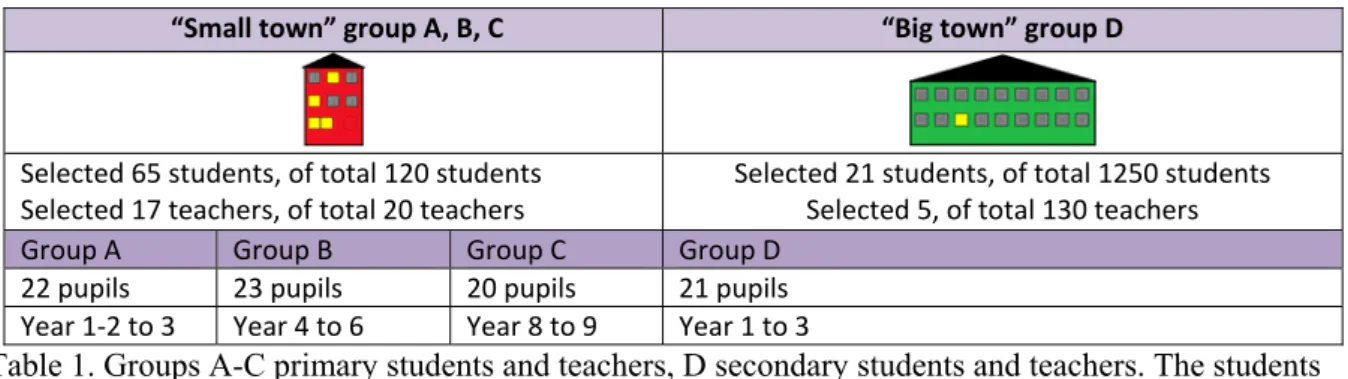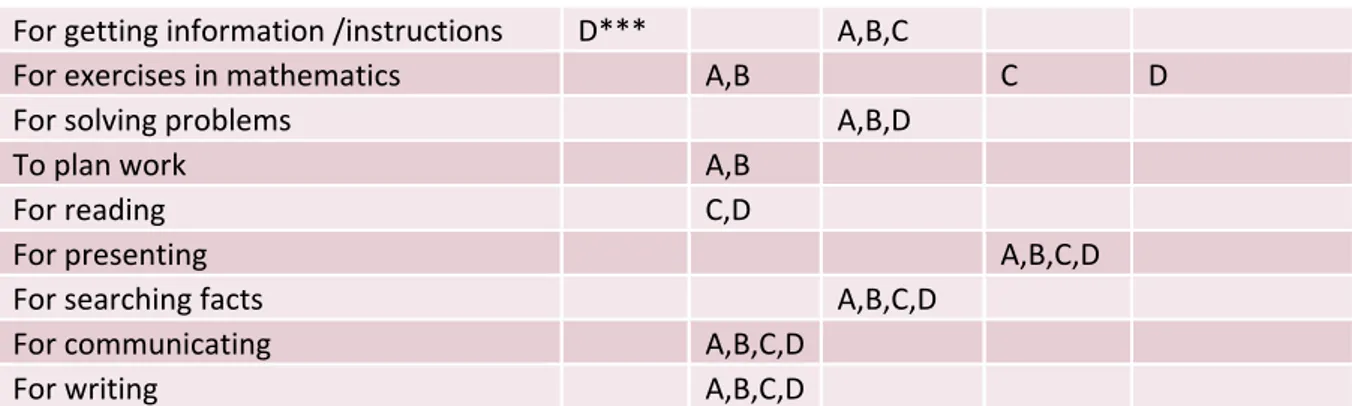Gun‐Marie Wetso, Dalarna University, School of Education and Humanities, Paper 58 + 59, NGL – Conference, Falun, Sweden, 2012 papper 2 om eleverna
The computer as learning tool – Comparing four school classes
(pre-secondary school)Abstract
The article describes a municipal school development and research project. The study uses interviews with teachers, conversations with students and classroom observations to examine how four primary/secondary schools deal with implementing computers in daily work. The study uses activity theory and results are presented by comparing the four groups.
Keywords; ICT –knowledge, Primary/secondary school, intervention study, special education, activity theory
Introduction
The article draws on empirical studies of how 86 students and 23 teachers use computers in three classes in a pre/primary school (65 students, 17 teachers) and one secondary school class (21 students, five teachers) in Sweden. The schools participate in a research and development project 2010(-2012) in corporation with Dalarna University. Data were collected during spring and autumn 2010 and 2011 through full-day observations and conversations with students and teachers.
The objective is to document the classroom work aiming to find a) in which activities and contexts computers are used, b) if similarities and differences exist between classes in term of how they use computers and c) how students and teachers perceive the computer as a learning tool. The aim is to utilise the experiences generated when the students and teachers got computers in school and not to evaluate the wider ITC project in the municipality.
The teachers’ activities are described in more detail in another article named The computer as
learning tool – a pedagogical challenge for all teachers. Combining theory and practice for learning in an R&D project (Wetso 2012). The same theoretical framework has been used for
the two articles (about the teachers and students activities). The study draws on activity theory (Leontiev sv. 1986) and, from a social constructivist knowledge (Vygotsky sv. 1981) building viewpoint; the interaction processes have provided an interesting focal point for further investigation. The study took place during a period when the Swedish education system was going through a change (2009-2011). Curricula had been reworked in order to provide clearer goals and a new grading system had been introduced with the intention to get more students to achieve passing grades at school.
The results from this study are presented by comparing the different classes. The project can be considered an intervention study where all students and teachers participated in implementing the computer in the daily activities.
Background
In autumn 2009 a study was presented: What affects the results in the Swedish compulsory
school? This research-based knowledge overview highlighted different factors that could have
had a negative impact on the results in Swedish schools. One work method that was common during the first years of the 21st century has been identified as such a factor. It comprised of students themselves searching for information and communicating ideas regarding different issues. Students with good reading and writing skills, who were able to stay focussed on the task and work independently, could handle this well. Those who lost out were students in need of support. To search for, examine, critically review facts, exercises and write presentations and present knowledge was too overwhelming for many students and the consequences were that they did not achieve passing grades. Students were given the responsibility for their own learning before they were ready for it. Students who needed clearer directions were not offered this under these working conditions since the role of the teacher as leader for the work had been reduced to more like a mentor (2009).
The earlier study had not considered if there was a connection between the use of computers as learning tools in relation to individual work among students. But what happens in school when students receive their own computer, does collaboration between students and teachers increase or does individual work become the dominant work form, or are new work forms created? To this date, the introduction of computers as learning tool in Sweden has been slow. We can assume that too few computers and not enough support for teachers during this change work has been the cause of this. In Sweden it has been common for 4-5 pupils in primary school and 1-3 students in secondary school to share a computer. The computer has mostly been used to search for facts and to write texts, and less frequently used in second language learning and mathematics (Finndahl 2010, Skolverket 2010).
All students should learn, at school, how to critically review texts and facts from the Internet. The aim for school activities includes giving students the competence to use computers as learning tools (Lgr 11., Lgy 11.).
To include the ICT in the school system
Digital competence is one of eight key competences in the European Union agenda for life-long learning. Key competences shall be included in and presented during the whole educational process for all children and adults. They should be viewed as equally important and include proficiency and attitudes, personal development, active citizenship, social integration and employment (European Parliament, 2006). The competences are: 1. first language communication, 2. second language learning, 3. mathematical knowledge, fundamental scientific and technical competence, 4. digital competence, 5. learning to learn, 6. social and civic competence, power of initiative and 7. entrepreneurship, 8. cultural awareness and means of cultural expression.
In our parallel study which highlights the teachers’ learning during the transition toward using computers in education identified that:
Combining theory and practice helped teachers to reflect over their role in the classroom, dissociate themselves and adopt an outside perspective of their own practices and activities. Teachers showed through their actions that they varied the use of computers as a learning tool. Conversation with colleagues about the use of computers aided work motivations. (Wetso 2012)
The earlier results (Wetso 2012) showed that some teachers’ have multi active and active interest during lessons (the other categories are: interested, distanced interest and uninterested) and are characterised by:
- structure in the classroom, everyone has their own work space, an introduction to
exercises are given to the group as a whole, goals are presented
- variation in the way exercises are carried out and time for support are created within the classroom framework, individual, pair, group or class work is common
- flexibility adapting the grouping of students, the teacher is responsible for this and work space - area can vary
- the dialogue is carried out within the group – and based on the individual’s needs - the technology should be available and function based on current needs; the student
should be able to choose
- the teaching follows a theme or is put into a context so that students understand - task are created for the group but adjusted according to the learning needs - the climate is open, accepting – differences are perceived to enrich the group, everyone’s voice counts - the activity is high– but unobtrusive
- multi-learning is in progress where all students are active based on their abilities - content, the topic relates to how to deal with learning issues through dialogue - working together is an established method among students and with close support through follow-up by the teacher, diversity is crucial
- Orchestrating the activities in small groups, create time for personal support to the
students (Wetso 2012)
It is clear that teachers who had a positive attitude to introducing and using computers as a learning tool in education in combination with a personal insight about the importance of developing pedagogical skills in collaboration with other colleagues and students also were the ones who managed to handle the task with consideration to different students’ needs and abilities. It was important that teachers were given the opportunity to discuss learning based on existing abilities and needs. None of the participating teachers had previously worked with theories about learning or with issues around inclusion in relation to ICT knowledge. Teachers had about 15-20 years’ experience of working with computers in education, work that they more or less had to handle without support for the implementation work itself. Previous studies show that there is a need for research to follow up the learning of both students and teachers in general (Wetso 2007) and the use of computers in education and in school in particular, Computers that are used more purposefully can offer the students and teachers the opportunity to develop new forms for learning and give new dimensions to the learning process itself (Ainscow and Sandrill 2010, Grönlund 2011, Gärdenfors 2010, Hattie 2010, Källander 2010, Skolverket 2010, Tallvidd 2010).
The activity theory
According to Leontiev (sv. 1986) there are external (society) and internal (individual) motives that have an impact on the actions of individuals in different activities or contexts (Wetso 2006). Supported by activity theory the relationship between the three components individual, environment and activities can be studied. This study uses the four question areas formulated by Engeström (2001) as a basis:
1. Who are the learning subjects? How are they defined, where can they be found? 2. Why should they learn? What makes them prepare themselves for this task? 3. What do they learn? What are the contents and the outcome of learning?
4. How do they learn? What are the key actions or processes for learning?
This study focusses on the students’ actions and activities in school. Activity theory has been used to highlight conditions in the environment: imbalances, needs, motives, activities and (in direction toward set) goal (Leontiev 1986). The school activities are governed by the general goal that all children should be given opportunity to leave school with passing grades, The study does not reveal if this goal is achieved but it does present how the school environment is structured to create conditions in line with the specified goal for educational activities according to the curriculum for (pre-) primary- and secondary school (Lpfö, 98 rev 2010, Lgr 11 och Lgy 11)
Selection of participants and the research design
Information about the research project was given by the research team in January 2010 to all teachers, parents and students.
In a letter, parents and students were asked if they would be interested in taking part in follow-up discussions and interviews. The teachers and students were asked if they were willing to document their work in the classroom and to allow the research team to visit the classrooms in order to do observations of lessons. The two participating schools are referred to here as “Small town” (rural area) and “Big town” (urban area). In “Small town” primary school, three out of the eight classes participated in the project (referred to as groups A, B and C in Table 1). In “Big town” secondary school, one class of the 18 educational programmes participated in the research (group D in Table 1). (Wetso 2012)
“Small town” group A, B, C “Big town” group D Selected 65 students, of total 120 students Selected 17 teachers, of total 20 teachers Selected 21 students, of total 1250 students Selected 5, of total 130 teachers Group A Group B Group C Group D
22 pupils 23 pupils 20 pupils 21 pupils Year 1‐2 to 3 Year 4 to 6 Year 8 to 9 Year 1 to 3
Table 1. Groups A-C primary students and teachers, D secondary students and teachers. The students in primary school class 1-2 were monitored up to class 3, the students in class 4 up to class 6, the children in class 8 up to class 9 and the students in secondary school from class 1 to 3.
The data collection contains classroom observations, dialogues with the students and teachers, meetings between the school leaders in the municipality and the university team, see table 2. The design and data collection are similar to the study focusing on the teachers activities (Wetso 2012). This means that observations are made in the school environment, and the students activities are followed in the four school classes.
Activity No of teacher Frequency
School – University cooperation team 8
Observations in classrooms 25 teachers 121 lessons
Dialogue with students 86 students 121 lessons
Dialogue with the teachers 22 teachers 4‐21 each teacher
Dialogue with the head teachers 3 5‐10 times
Dialogue with the service team 3 2‐9 times
Reading students texts, arts, work plans 132 times
Tabell 2. Data collection, the researcher’s activity, meetings and observations
The study takes a hermeneutic approach. The researcher has gathered, categorised and interpreted materials and also participated as observer and followed the activities on site at the schools. Triangulation has been used to collect and analyse data. The study has elements of action research where the researcher actively participates in the planning process, takes part in the presentation of the contents and gives feedback about the results from observations to participants at different occasions. It is not possible to draw any general conclusions from such a small study but it is possible to discern certain recurring patterns. It is also possible to look for similarities and differences between the two schools and the four groups when different factors are studied such as environment, activity and the professional teacher’s handling and the students learning. The research has a multi-dimensional approach. (Wetso 2012)
The students in the research project have just been given computers when the research project started spring 2010. The teachers in this stud have, in parallel with the transition to using computers in education, been studying a university course (22.5 ECT credits) at Dalarna University (Lärarlyftet, Förordning 2007:222). The course included ICT knowledge, special education, learning theories and how to handle follow up work and evaluation.
Picture 1. Relationship between teacher and student and activities when computers are introduced in the school environment.
Results
Here focus is on the students (individual, 1.) activities (2.) and use of computer in the pedagogical environment (3.) The conditions at the two schools during the start-up process and daily activities must first be described. Based on the activity theory it is important to describe the three components in relation to each other and not as single components.
The results are presented from three angles related to the objectives. The objective was to document the classroom work with the aim to find a) in which activities and contexts computers are used, b) if similarities and differences exist between classes in term of how they use computers and c) how students and teachers perceive the computer as a learning tool.
Group A. Pupils in classes 1-2 are integrated, that is, these children are taught at the same time. Sometimes mixed-age constellations are used among age segregated groups. The reason for this was that there were not enough children in the catchment area. All students have their own work space but the classroom is organised in such a way to make collaborative work possible. This means that different furniture arrangements are used. There are round tables for four-five students, pair benches and a sofa corner with enough room for everyone. The pupils have access to two classrooms and one group room. Pupils shared a computer with one other classmate during the first term of the project. The teacher(-s) always planned their work based on participation of all students during different phases. Speech synthesis and headphones as well as spelling tools were introduced to all students from the start. The children in the school were trained to handle different resources on the computer, to collaborate and take turns to solve different tasks; variation based on need was the fundamental principle. Boys and girls often
Outcom
es: The
teacher
s
learning
Outcome
s: The
childrens
learning
Activit
ies in
the
classr
oom
Refl
ecti
on
in
acti
on
Reflection over action
Reflection over action
Intervention, university course in three
steps, Including:
ICT knowledge, special education and
measures handling program (22,5 ects)
worked together. The big challenge is to train students to learn how to write with the computer as learning tool. The students who are not familiar with letter sounds and shapes find this phase more difficult. They do not identify the letters on the keyboard and may not be able to follow, for example, a run through on the Smartboard. Extra lessons are introduced to strengthen the linguistic awareness both auditively and visually for these students. Students need to be able to differentiate between the form and content aspects of language and to identify letters and sounds. These issues come to a head for both students and teachers as reading and writing learning are to be handled at the same time as introducing use of technology and exercises and programs are to be interpreted. From autumn 2010 all students receive a computer of their own. The incorporated collaboration strategies remain. Smartboard is used at run-throughs or analyses of tasks. Rules for how to handle computers are clear and games and play is a selective part of the learning. Other games or play using the computer is allowed 15 minutes every day before school starts. The students follow these rules and there are no controversies found during lessons. Goals are explicated verbally in connection with exercises and written versions are put up in classrooms.
Group B. Consists of students in a year 4 class. The class has a classroom and a group room at their disposal. Students sit in rows of two/three facing the board, all students have their own work space. At the back of the classroom there is a sofa corner. The climate in the classroom is permissive, students can move their chair or choose to utilise floor space in order to collaborate with other classmates around material. Students have during the first years in school (years 1-3) been training to use pens and to a certain degree use computer to search for facts and to write (a few computers per class are available). Girls and boys work together to solve different tasks using the computer. Students have to share the computer with a classmate during the first term of a one-to-one project. The education rests on the principle of equality i.e. everyone is allowed to use the computer and the students help each other and take turns carrying out the tasks at hand. The goals are related to different exercises that are to be handled and are presented through dialogues with the students and texts on the walls in the classrooms. In parallel with the teaching in the classroom there has been a level grouping teaching where students in need of support sometimes have been segregated in order to get access to specially equipped computers and special teachers. During autumn 2010 all students receive a computer each. The incorporated collaborative strategies remain and are broadened in the classroom and the earlier separate special education is terminated. A special education teacher is recruited to support the work team. Speech synthesis and spelling tool, headphones are available for all computers and students are encouraged to use these resources, which they do.
Smartboard is available and used for different purposes e.g. analysis of speech or presentations in the classroom. Team work is structured to suit the use of computers. Students collaborate in pairs or smaller groups who plan the work, read up on facts, formulate questions for interviews e.g. visits to work places. The work is presented in words and images to the class and ends with evaluations. The evaluations include a critical reflection over the personal contribution, how the work was carried through, results and personal learning. Step by stem the students work through the task. Games and play on the computer occur when they serve a purpose to aid
learning. The same rules apply for this group as for group A. Students can play games on their computers before the start of the school day. Students follow these rules.
Group C. Consists of students in year 8. During the first term they do not have a home classroom of their own. They move from room to room according to a scheduled system where school subjects are allocated to a particular classroom. It is time consuming, takes effort and students perceive this as cumbersome. They have to collect books, writing material and move computers. Earlier these students sometimes have had access to a computer room. Basic skills for writing have been achieved through traditional learning with pen and paper exercises. Students in need of special support have had access to computers with assistive applications and separate teaching with a special needs teacher. During the second term students get their own home classroom that they decorate together. Students get computers with extra resources for reading and writing training and are encouraged to use these. They continue to work with the computer as they have before and they feel a little uncomfortable using available resources. They associate these resources with special needs education and exclusion. When they are asked to write spontaneously they most often choose to write with pen and paper instead of on the computer. So far they are more accustomed to writing with a pen. Students are encouraged to collaborate in different constellations and subjects which works well in practical tasks for language learning or lab work, but when they are writing texts or solving exercises they spend time at their own computers and write on their own.
Students often have to carry out shorter tests to assess knowledge. These are presented in paper form and to be filled out with a pen. The goals are not as explicitly laid out here as in the case for younger students but are highlighted in connection with the introduction of new tasks or exercises. The message to these students is unclear because sometimes the computer is to be used as a learning tool and sometimes not. The conditions change and give a somewhat mixed signal to students about what applies. Smartboard is available and is used by both students and teachers for mutual presentations, analyses and reviews. Students have the same rules as in groups A and B but these students are in their teens and surf the net during recess and also use social media like Facebook for contacts with other individuals both within and outside the school, during both recess and classes. This behavioural pattern causes problems for both students (who have difficulties to keep control of their work and complete tasks within the set framework for allocated time in the school) and teachers (who claim that they do not really know how to steer the whole issue). This is especially poignant during the first two terms of the project. During term three of the project the issue levels out and both students and teachers feel that it has become more manageable. Students are allowed to bring computers home with them. Group D. Includes students who, at the start of the project, are in the first year of a three-year secondary educational programme with economics, entrepreneurship and business. They have chosen to use a classroom as base for group work in the specific programme subjects. In the classroom there is a sofa corner. Other lessons, e.g. in foreign languages take place in mixed groups with students from other classes and in other classrooms. These students have also received traditional education where books have been used for reading and collecting facts and paper and pen has been the writing tools even if there has been an element of computer use during the early school years form either searching for facts or editing texts. Students have free
access to computers and often choose to bring computers home to complete different subject exercises. The class is encouraged to collaborate in different project exercises, for example on how to start and run businesses where the students own ideas and initiative is encouraged. Practical elements of the course work includes heading out into business activities and try out different forms of work that is linked to entrepreneurship. Grading is performance based and a significant part of exercises are individually, both orally and in writing. Students meet teachers who are included in a development project (four) and have participated in the university training and teachers (six) who have not participated in the project. This means that the premises are
different from subject to subject and from lesson to lesson. Sometimes students are expected to
use computers as learning tool integrated in the education together with other classmates (regarding economics, entrepreneurship and business) and sometimes almost never (when it comes to e.g. foreign languages, mathematics and physical education). The special educational support is given outside of the classroom by a special teacher. During the project a more open attitude develops which means all teachers can offer personal support to those students who are in need of support. Goals are presented in connection with new courses or subjects being introduced to students, i.e. a few times during term. The same phenomenon occur for students in secondary education as for students in group C. they want to surf the Internet and use Facebook mixed with course exercises. The climate in the classroom is positive, they have the will but the concentration is sometimes split between activities with social media and school exercises. It becomes apparent when a teacher does a review of some form and the students’ gaze is more directed toward the screen than toward the person speaking. Students often turn to the adult in person to discuss what is to be done. During term three and four the situation is a bit different and students can drop Facebook. They are determined and are more focussed on solving different school tasks.
The student activities in the classroom
In table 3. It is shown in which activities and contexts computers are being used and how common these activities are. The similarities and differences between the four classes in terms of how they use computers can be seen. It becomes apparent that when students are at home due to illness they maintain the contact with the teacher and/or the class through computer communication. It could concern a particular exercise that has to be handled by working with classmates (teamwork) or that teachers want to ensure that the student has received relevant information about the school work.
Almost every lesson Every second lesson Almost every day Every week Almost every second week For contact during absence due to illness A,B,C,D * For getting information before conversation with parents and teachers A,B,C For reading comments and statements A, B,C,D For use of Facebook C,D** For use of Google C,D A,B
For getting information /instructions D*** A,B,C For exercises in mathematics A,B C D For solving problems A,B,D To plan work A,B For reading C,D For presenting A,B,C,D For searching facts A,B,C,D For communicating A,B,C,D For writing A,B,C,D
Table 3. The students use of the computer as a learning tool related to different activities in group A, B, C and D. * When needed, ** not as a direct learning tool but indirectly for discussions about school tasks with classmates. *** Just for topics related to the programme subject entrepreneurship and business, not for lessons in foreign languages) and mathematics.
Before individual planned conversations with guardian and student about the students’ learning information is made available through a homepage with access (through log in) for students and parents. The information highlights the student’s activity and progression in relation to the school goals. Almost every lesson Every second lesson Almost every day Almost Every week Every second Week Almost every month Theme related work Needle work B A, B, C, D Music A, B, C A, B, C, D Sports A, B, C All subjects can
be involved in theme related work from time to time Foreign languages C D English B, C D Mathematics A B C D Science A, B, C Civics A,B,C,D Swedish A,B,C, D Courses related to the specific program D Theme related work can be from every lesson to every second week
Table 4. The students’ use of computers as a learning tool related to different school subjects; group A, B, C, and D
Teachers and students communicate texts through the computer during face-to-face lesson but comments and dialogues are also added after lessons and this is done using the computer. Students use the computer so read text, gather information from the teacher or from the Internet and to produce texts or present material from exercises. The use of the computer is different mainly with the younger students in groups A and B having integrated the computer in more school subjects than the older students. The younger students use the computer for Swedish, science, social science, mathematics and language learning. Students in group C use the
computer in many subjects but not as frequently as the younger students. The oldest students in group D use the computer mainly in school for specific exercises linked to their educational programme which include entrepreneurship and economics, and for searching for facts and writing text but less so during lessons in mathematics and languages, see Table 4.
Group A Group B Group C Group D
Single work Yes Yes Yes Yes
Pair work Yes Yes Yes Yes
Group work Yes Yes Yes Yes
Full class Yes Yes Yes Yes
For homework No No Yes Yes
Pupils dispose the computer at school and home
No No Yes Yes
Separate work and free time Yes Yes Yes No Mentor support and following up conversations Yes Yes Yes Yes Documentation Yes Yes Yes Yes Evaluation of different activities Yes Yes Yes No Estimate use of computer during the day 30% ‐ 40% 30% ‐ 40% 20% ‐ 30% 40% ‐ 50% Table 5. The computers are used in different activities by the students in group A, B, C and D.
Different forms of work, single work, work in pairs, group activities were common in the four groups. The youngest students in groups A and B disposed of computers at school. Students in groups C and D were able to bring computers with them home. Almost all students have computers at home, see Table 5.
A new school culture emerges where multi-learning takes place
Based on classroom observations it is possible to see that the computer is used also to solve different problems and to raise understanding for different dilemmas that are to be dealt with in relation to handling different school tasks. The use of computers in education can fill a function to highlight a task or dilemma that the students should handle. Images and texts are combined and presented with own descriptions where the work develops often in collaboration between students or students and teachers. This happens during what we can call an open creative process where the dialogue and activities are contained by and can be described as containing several dimensions in relation to use of the computer as a learning tool. Concretely, it is possible to follow how an illuminating dialogue is carried out (heard) between students and an interaction process with different actions (can be seen) to develop in the pedagogical space. Occasions for multi-learning are created in the process and can be seen for all four groups. A fundamental condition seems to be a permissive atmosphere and that a flexible handling of exercises is worth striving for. Teachers set the path by openly examining different solutions and reflecting and weighing up solutions and alternatives. Students showed in the learning situation that they adopted a learning model with four dimensions. They succeeded in handling
exercises and challenges in different activities in order to increase understanding, learning and
- handled the central subject contents, and talked about what was treated and how the central content could be perceived?
- handled the technology and made use of different functions which were tested and verified in relation to handling material and producing own material,
- handling layout in relation to description and intention in presentation creating images. Students matched texts and images in order to highlight the contents.
- handled social collaboration, created reasoning for exchange and understanding in order to use classmates’ competences and knowledge in the work with different exercises.
Pedagogical activities Social activities
Technical activities Subject related activities
Picture 2. The model of the four dimensions of multi-learning
Discussion
The computers are used for individual, group and whole class work in all the classes and exercises are often designed to allow collaboration. In groups A and B, computers are used in almost all subjects and teaching. Students use computers to write, count, search, evaluate and present work. Group C students use computers in almost all subjects but on a more irregular basis than do younger students. Group D use computers mostly in courses relating to the study programme, for example computers are more used in entrepreneurial studies than in language and never in mathematics education. All groups have a home class room which they feel helps working at the computer, providing coherent time. Teachers and students activities, strategies and working methods continuously change to become more educationally inclusive and the need for varied teaching is handled within the class framework. Students learning strategies become the focal point and individuals identified to be in need of support claim to feel more included. Two critical phases were identified where teaching activities were perceived as challenging and difficult for teachers and students to deal with: 1) when writing training is introduced on a computer for students in a group A and 2) when students in group C breach the ‘freedom of responsibility’ code by using computers as social media. The study reveals that using the computer in education allows four dimensions of learning to operate in the pedagogical space. A multi-learning can be created in collaboration and in a kind of inclusive learning. The pedagogical activities, the environment give the students the freedom and opportunities to handle learning and to reflect over learning and skills in different ways during interchange. The environment includes the students in social activities; the students create a close interchange in actions and in dialogue with each other. The students create supportive
Four activities related to student activities at the computer interact to create a multi‐learning in the school environment
activities with each other and have the freedom to make use of different technical resources (reading, listening and spelling applications, headphones, Smartboard, Internet and technical support by the teacher team) to handle the tasks. The students bring in and relate the subject to the possibilities in activities and in interchange from time to time. They play the computer with four or six or more hands together. A new way for pedagogical collaborative learning occurs. The zone for development and learning expands and a new school culture is possible to bring to life.
References
Ainscow, M and Sandill, A. (2010). Developing inclusive education systems: the role of organisational cultures and leadership. International Journal of Inclusive Education Vol.14,No.4, June 2010, 401-416.
European Parlament (2006/962/EG). The Eights Key Comptences for Life long Learning (20061208) Findahl, O. (2010). Svenskarna och internet. SE (Stiftelsen för internetinfrastruktur)
Gärdenfors, P (2010). Lusten att förstå. Om människans lärande på människans villkor. Sthm:Natur & Kultur Hattie, P. (2009). Visible Learning. London: Routledge
Hecks, R. (2007). Examining the relationship between teacher quality as an organizational property of schools and students’ achievement and growth rates. Educational Administration Quarterly, 43:2, s.399-432
Källander, S (2010). Design for learning in an Extended Digital Environment. Stockholm University Leontiev, A, (1977 sv 1986). Verksamhet, medvetande, personlighet. Göteborg: Fram Bokförlag
Tallvid, M. (2010). En-till-En. Falkenbergs väg till Framtiden? Utvärdering av En-till En i två grundskolor i Falkenbergs kommun. Delrapport 3. Göteborgs Universitet Falkenbergs kommun.
Wetso G-M (2006) Lekprocessen - specialpedagogisk intervention i (för)skola. När aktivt handlande stimulerar, social integration och reducerar utslagning. Stockholm HLS förlag
Wetso G-M (2007) red Bartolo, A. et al. red. What the teachers say….. On responding to diversity in the classroom. Capter 6. Responding to students diversity Teachers handbook. Malta University Press
Wetso G-M, (2012). The computer as a learning tool – a pedagogical challenge for all teachers. Combining theory and practice for development and learning in an R&D project. NGL – Conference, Dalarna University 21th -23th February 2012
Web-based references
Davidsson & Taawo. (2011). Framtidens lärande. www.diu.se/framtidenslärande, mars (2011) Lpfö 98 (rev 2010). Läroplan för förskolan. www.skolverket.se
Lgr 11 (2011). Läroplan för grundskolan, förskoleklassen och fritidshemmet. www.skolverket.se Lgy 11 (2011). Läroplan för gymnasieskolan. www.skolverket.se
Skolverket (2009). Vad påverkar resultaten i svensk grundskola? Kunskapsöversikt om betydelsen av olika faktorer. Sammanfattande analys. http://skolverket.se
Skolverket (2010) (Dnr 75-2007:3775). Redovisning av uppdrag om uppföljning av It-användning och IT kompetens i förskola, skola och vuxenutbildningen. www.skolverket.se