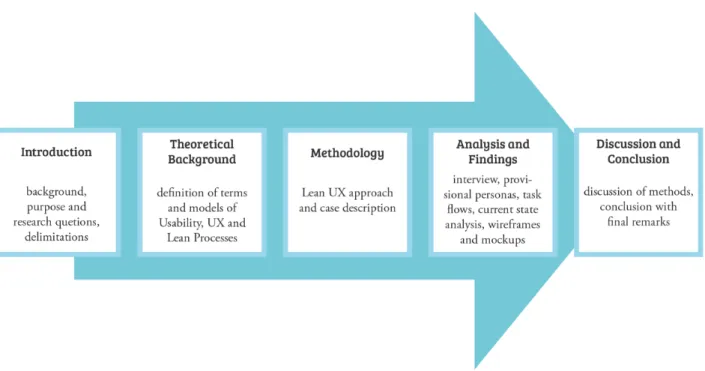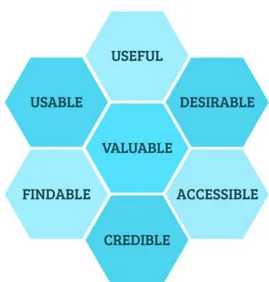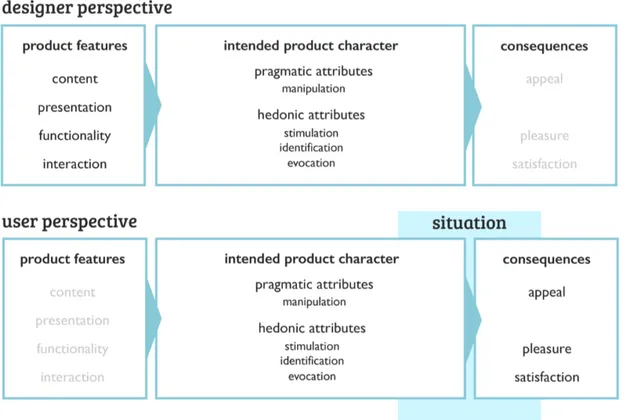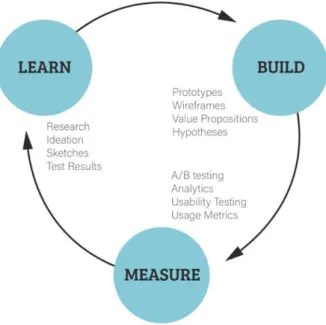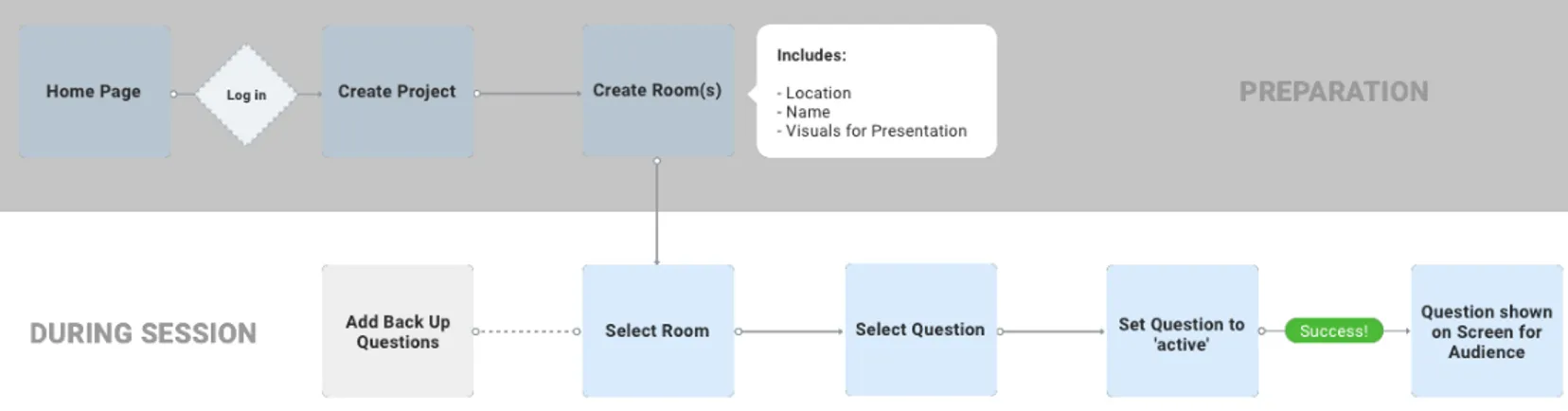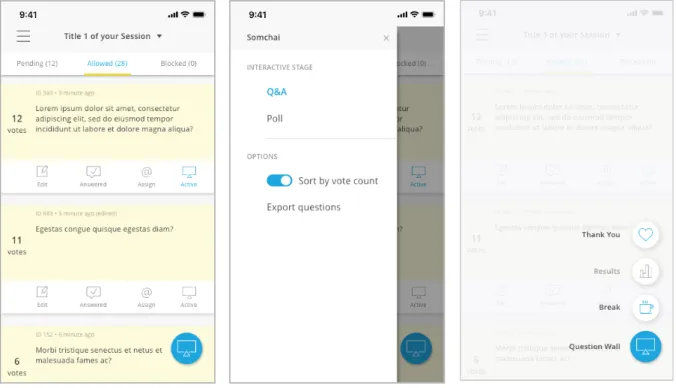Improving the Usability
of a Q&A Platform
PAPER WITHIN Informatics AUTHOR Stefanie Kristin Müller TUTOR Bruce Ferwerda
JÖNKÖPING 18.06.2019
A design process based on the principles of Lean UX
– adapted to a given start-up environment
This exam work has been carried out at the School of Engineering in Jönköping in the subject area Informatics. The work is a part of the three-year Bachelor of Science in Informatics programme. The author takes full responsibility for opinions, conclusions and findings presented.
Examiner: Ulf Seigerroth Supervisor: Bruce Ferwerda Scope: 15 credits Date: 18.06.2019
Abstract
Abstract
This Bachelor thesis is about digital tools for event organisers. The platforms offered by companies serve as digital backchannels that among other things facilitate interactions between audience and stage, for example during live Q&A sessions. This work focuses on the tasks and challenges of moderators on site and aims to develop a system that will optimise their workflows. Therefore, a tool is developed that allows moderators to conduct a Q&A session independently without having to rely on the assistance of an event organiser operating a desktop based platform simultaneously. The analysis addresses the moderator's role and tasks. It turns out that the functions of the platform relevant to the moderator can be combined in a mobile interface that is linked to it. Using a semi-structured expert interview, the feedback from clients of the start-up "Happenn" is gathered, which use the already existing platform of the company. Their platform "Happenn Live" serves as case study for this thesis. On the basis of the findings of the methods adapted to Lean UX, a solution approach in the form of a redesign of the platform and a corresponding mobile application for moderators is conceptualised. The structure and visual design of the platform follows the general design standards for desktop- and mobile-based interfaces. In this way, an improved usability can be achieved by making the platform more user-friendly for the user.
Summary
Summary
The subject of this thesis addresses the question of how the use of a digital backchannel during events can improve the moderators' workflows when conducting live Q&A sessions. The goal is to develop a system where moderators are no longer dependent on the assistance of additional staff during an event. The platform "Happenn Live" serves as a case study. The scope of the bachelor was narrowed down to two research questions. The first question was to find out which requirements a system like Happenn Live has to meet so that moderators are able to face the challenges of complexity during Q&A sessions at events. The second question focusses on which functionalities of the platform are particularly relevant for the moderators during a Q&A session. To answer these questions, a semi-structured expert interview was conducted and the existing platform analysed. Based on these findings, personas and task flows were created to identify the moderator's tasks and responsibilities. Last but not least, paper-based low-fidelity wireframes of a new layout of the platform were created. It became apparent that the moderator's problems can be alleviated by providing a mobile application containing only the functionalities relevant to moderators. As a result of this design process, high-fidelity mockups of the desktop-based platform and a mobile interface were designed. To become a convenient tool for moderators supporting them in organising and conducting Q&A sessions, the system must allow the user to interact with individual questions, whether to edit them or activate them for presentation. With the creation of an app for the moderator it can be reasoned that the need to interact with the desktop-based platform during a Q&A session becomes unnecessary.
Keywords
Keywords
User Experience, Usability, Lean UX, Mobile Application, Q&A, Backchannel, Moderator, Event Platform, Interface Design
Contents
Contents
1
Introduction ... 6
1.1 Background ... 6
The case of Happenn Live... 7
1.2 Purpose and Research Question ... 8
1.3 Delimitations ... 8 1.4 Outline ... 9
2
Theoretical Background ... 10
2.1 Usability ... 10 2.2 User Experience ... 11 2.3 Summary ... 14 2.4 Lean Processes ... 14 Lean UX ... 153
Method ... 17
3.1 Lean UX Approach ... 17Semi-Structured Expert Interview... 18
Provisional Personas ... 18
Task Analysis ... 19
Current State Analysis ... 20
Wireframes and Mockups... 20
4
Analysis and Findings ... 21
4.1 Semi-Structure Expert Interview Findings ... 21
4.2 Analysis of Provisional Personas... 22
Contents
4.4 Analysis of the Q&A Platform and its Use ... 24
Context and Challenges of the Platform "Happenn Live" ... 24
Current State Analysis of the Q&A Platform ... 25
4.5 Wireframes and Mockups ... 27
The Strategy – Requirements... 27
The Skeleton – Paper-Based Wireframes ... 28
The Surface – High-Fidelity Mockups ... 30
5
Discussion ... 33
5.1 Lean UX Approach ... 33 5.2 Discussion of Findings ... 356
Conclusion ... 37
7
References... 38
8
Search terms ... 42
9
List of Figures ... 44
10
Appendices ... 45
Appendix I: Semi-Structured Interview Guide and Raw Clustering ... 45
Appendix II: Provisional Personas ... 50
Introduction
1 Introduction
Digital tools offer a wide range of possibilities for interaction and thus add value to conventional analogue events. There are already several companies on the market that create a custom event app for event organisers tailored to their needs. With the help of these digital tools, events become measurable, as the organisers receive information from the participants in real-time and then analysing this data afterwards. The aim of companies providing event apps is to achieve live interaction between the stage and all event participants, but also to improve communication flows (Cuhls, 2017). The use of digital media and technology at events has by now become part of daily practice. Platforms such as Twitter have also become an integral part of many events and are being used increasingly as a medium of digital backchannel communication. (Ross, Terras, Warwick, & Welsh, 2011, p. 3). Using this kind of backchannel during events, the audience can ask questions, or contribute with their knowledge and expertise about a certain topic creating a more participatory environment. However, this type of communication is linked to problems like the distribution of unsuitable content. With questions and answers (Q&A) sessions often being the most interactive part at events, the moderators can take over a monitoring role and use event-platforms to ensure that no inappropriate content is shared. Thus, avoiding a negative event experience for participants. The start-up Happenn offers a platform that can be used by moderators. As part of this work, a case study of the platform "Happenn Live" is used to investigate how it can be improved to facilitate the work of moderators during Q&A sessions without requiring the support of additional staff.
The thesis was conducted at the Department of Computer Science and Informatics at Jönköping University Sweden in collaboration with the company Happenn based in Bangkok, Thailand, during spring 2019. The project was developed together with the company and we agreed that an exploratory character of the project would be feasible and beneficial for both sides. It was my responsibility to manage the project while the superiors shared their knowledge and expertise. A more detailed description on the case and the company follows in chapter 4.4.
1.1 Background
At events, formal presentations typically take place in traditional settings: there is a partitioned area which is divided into a "front" section for the speaker and a larger "back" section for the audience (Ross et al., 2011). This partitioned area between speaker and audience leads to a limited audience interaction. There have been several causes identified that facilitates limited audience interaction and participation such as, nervous about asking questions or the single speaker paradigm where the focus is put on a single speaker (as is the case when a person in the audience wants to raise a question) (Reinhardt, Ebner, Beham, & Costa, 2009).
Introduction
To improve audience interaction and participation, digital backchannels1 have been used. These
digital backchannels have been used as a communication medium and information channel at events. Backchannels allow for the exchange of additional information without interrupting the main event, while at the same time it can shapes the overall event experience (Dörk, Gruen, Williamson, & Carpendale, 2010). These backchannel solutions can be especially useful for question and answer (Q&A) sessions in which they allow for questions being asked without interruptions to a presentation (McCarthy & Boyd 2005, p.1).
A major drawback of online communication taking place through these backchannels is the dissemination of disrespectful or inappropriate content by the users. Ross et al. (2011, p. 27) recommend organisers to develop some sort of backchannel etiquette that allows users and other contributors to monitor each other. However, another way to control the backchannel content is by using a moderator. When taking the situation of Q&A sessions as an example, the moderator can assess the content on the appropriateness before sending it out for answering to the speaker but can also decide on the order of the questions to facilitate a good interaction with the audience. In general, moderators play an important role in interactive events. They need to get the audience to participate, and they need to be conversant with the topic being discussed. The biggest challenge for moderators, while giving the additional task to moderate incoming questions through backchannels, lies in the shared attention. They need to moderate submitted content while at the same time maintaining a conversation with the speaker and the interaction with the audience. During a session they have to be able to make the right adjustments to the flow and keep the conversation lively (Roth, 2015).
To provide moderators support in their tasks, several attempts have been made to provide a single person (i.e., the moderator) control to the complexity of sessions at events. Solutions such as Slido, Pigeonhole, and Happenn Live have tried to design platforms to create easier workflows for moderators so that they can better manage the shared attention. An important aspect to create effective supportive solutions for moderators is the usability2 of the solution. An intuitive
interaction between the moderator and the platform allows the moderator to focus solely on their duties and being able to conduct Q&A sessions as successfully and stress-free as possible throughout sessions at interactive events.
The case of Happenn Live
Happen Live is one of the platforms that provide a solution for moderators at sessions of events. The platform is created by Happenn, a small-sized start-up business focusing on event management and service. The platform is intended to be an effective tool to face the challenges of moderators. However, the platform is facing the complexity of the tasks of moderators. A simplified description
1 The practice of using networked computers to maintain a real-time online conversation alongside the primary group
activity or live spoken remarks. An example of a popular digital backchannel solution at events is the use of Twitter. Through the use of Twitter, participants of events can share personal views, informational links and comment on the
Introduction
of the workflow in the platform is as follows: to moderate and present questions, the moderator needs to interact with several actors. The moderator needs to interact with the organisers to come to a consensus on the to be asked questions, and an interaction with a technical assistant (who is operating the controls) is required to display the question. Hence, the moderator faces an increased load on top of the already complex tasks they are facing, and thereby defeating the intended purpose of the system being a single person platform. As a result, moderators often adhere to the traditional way instead: participants raise their hand to ask a question, which then introduces all the previously mentioned problems.
The objective of this thesis is to investigate how to improve the usability and thereby the workflow of such a supportive platform for moderators, so that it allow moderators to conduct Q&A sessions by a single person without the need of further assistance.
1.2 Purpose and Research Question
The purpose of this work is to gain insights on how to improve the workflow for moderators so that the complexity of events can be handled by a single person. This improvement of the workflow focuses on enhancing the usability of the platform for moderators. Hence, the following research questions will be addressed to improve usability:
1. Which requirements should a platform for moderators meet in order for them to meet the challenges of Q&A sessions at events?
2. Which functionalities of the platform are particularly relevant for the moderator to facilitate the process of Q&A sessions?
The results of the research questions will be used as input for a mockup design of an improved supportive moderator platform.
1.3 Delimitations
Usability is part of the broader term user experience (UX). Whereas UX focuses on a user’s emotions and attitudes about using a product, system or service (Rosenzweig, 2015; Roto, Law, Vermeeren, & Hoonhout, 2011), usability is concerned about the extent that a user can achieve their goal in terms effectiveness, efficiency and satisfaction in a specified context of use (‘ISO 9241-11:2018(en), Ergonomics of human-system interaction — Part 11: Usability: Definitions and concepts’). Hence, it goes without saying that usability has an influence on UX. Although the ultimate goal would be to improve UX, considering the problems that current moderator platforms are facing and given the limited amount of time and resources for this thesis, the current work limits itself to only the usability aspects of the platform.
Furthermore, given that Happenn is a start-up company, and therefore a changeable, fast-paced, agile environment, the methods that are used in this thesis have been adapted to a lean approach in order to cope with the company structure of Happenn.
Introduction
1.4 Outline
Figure 1. Procedure model
This thesis consists of 10 chapters, which can be broken down thematically into 5 phases (Figure 1). Chapter 1 gives an introduction to the topic of the thesis and states the purpose and the research questions. Chapter 2 contains the theoretical background. Relevant terms are explained and an introduction to lean processes is given. Chapter 3 contains the methodology used for the Lean UX approach. The findings will then be analysed in chapter 4. Mockups of the user interface of the Q&A function and its mobile application for the moderator conclude the chapter. Chapter 5 discusses selected methods and their results. Chapter 6 is a summary of the work and final remarks. The last chapters contain the references, search terms, list of figures and appendices.
Analysis and Findings
2 Theoretical Background
This chapter describes definitions and models in separate chapters on Usability and UX. This segmentation does not intend to present usability and UX as contrary concepts. Rather, it serves the purpose of illustrating the differences between the two concepts.
First, different definitions of Usability and UX are presented, UX models outlined followed by a summary. At the end of this chapter, Lean Processes will be introduced with focus on Lean UX.
2.1 Usability
The uniform definition of the term usability by ISO 9241-11(2018), Ergonomics of human-system interaction, is defined as follows:
"extent to which a system, product or service can be used by specified users to achieve specified goals with effectiveness, efficiency and satisfaction in a specified context of use". Effectiveness refers to the level of accuracy with which users achieve their goals. Efficiency determines the effort it takes to achieve this goal, and satisfaction refers to the positive experience a user is having when using a product. Each of these three criteria is user-oriented and dependent on the context in which a product is used. As such, they represent the minimum requirement that an interactive system should meet.
Commonly used in practice is the term "user-friendliness" – a term that many experts from the field of user interface design have tried to find alternatives for (Nielsen, 1993). Instead, terms such as "HCI" (human-computer interaction) or "UCD" (user-centred design) and "UID" (user interface design) were used to describe usability. Like usability, these terms are disciplines of UX, with usability being one of the most important components of UX (Fredheim, 2011). It expresses how easy something is to use, how quickly a person can learn to use a product, how efficient they are and also how many mistakes they make when using it (Nielsen, 1993). Thus, usability is also an indicator of the quality of a product.
But what is user-friendly and brings enough added value has to be answered individually by each user. For this reason, developing a user-friendly product is a challenge. To find out how to optimise the platform for moderators, various methods can be used. One of these methods involves an expert interview. In this way, the experiences of the users with the platform are gathered and documented, and system requirements are determined.
The requirements for the platform and consequently its goal is to ensure that moderators fulfil their tasks quickly and are satisfied with the results (Eberhard-Yom, 2010). The result of poor usability is that the moderator does not want to use the platform and looks for an alternative to reach his goal (Anderson, McRee, & Wilson, 2010).
The focus of usability lies on the performance of a product (Bevan, 2009), while the emotional component of the user's satisfaction forms the close relationship to UX (Nielsen, 1993).
Analysis and Findings
2.2 User Experience
Usability is part of the overarching term User Experience (UX). User Experience (UX) adds aesthetic and emotional factors to the concept of usability. It is the sum of a person’s emotions and behaviours when interacting with a product, system or service (Rosenzweig, 2015; Roto et al., 2011). It concerns not only about the pragmatic quality (i.e. the usability), but also about the emotional, hedonic and subjective appeal of a product or service. UX is thus the consequence of the characteristics of a system, as well as the user's personal condition and the context in which the product is used (Hassenzahl & Tractinsky, 2006, p. 95). For designers, this means that although they are not able to design certain emotions, they are able to create a context for those emotions. The focus of UX is on the development of usable and useful systems, taking into account the needs and requirements of the user. UX results in a person's perceptions and reactions before, during, and after using a product, system, or service. These perceptions and responses include "the emotions, beliefs, preferences, physical and mental responses, behaviours and achievements of users" (ISO 9241-210:2010(en), Ergonomics of human-system interaction — Part 210: Human-centred design for interactive systems’). The concept of "satisfaction" in usability is a key element of UX (Bevan, 2009). As UX may vary according to not only the product itself, but also the individual and particular situation in which the product is used, UX may change with time and is therefore dynamic. It is multidisciplinary and usability is just one aspect affecting how users think and feel. As usability plays such an integral part within UX, they share a lot of the same concepts. Hence, although UX related methods/models are used throughout this thesis, only the usability aspects from these methods/models are used.
The UX Honeycomb (Morville)
Morville's Honeycomb Model (2004) names seven factors that influence user experience (figure 2). At the heart of this is the factor "valuable". Lean principles (chapter 2.4) focus on the value for the customer such as identifying the users' needs in order to achieve a high degree of customer satisfaction. The aspects "usable", "findable" and "accessible" consider aspects of usability (Nielsen, 1994b). Morville's model strives for a balance between content, context and user demands and serves as a tool for designers to continuously improve a product or service (Wesolko, 2016). This model does not serve as a checklist for the designer, but rather as a reference for the consideration of different aspects, to be taken into account throughout the design process.
Theoretical Background
Figure 2. User Experience Honeycomb. Adapted from Morville (2004)
Analysis and Findings
The Model of User Experience (Hassenzahl)
The Honeycomb Model presents UX semantics for discussion, whereas Hassenzahl's model (figure 3) studies the consequences of using a product or service and the discrepancy between the designer's intentions and the user's actual experience (Blythe, Overbeeke, Monk, & Wright, 2004). In other words, the user's judgement as to whether his/her experience was good or bad. The model assumes that each user assigns certain attributes to a product or service during use. These attributes differ from user to user. UX is the consequence of these attributes and the situation in which the product is used (Fredheim, 2011, sec. 2). The model identifies processes that help to understand how the gap described appears in different situations, i.e. what the differences are between the intended product character by the designer and the apparent perception of the product character by the user (Blythe et al., 2004). The use of technology in terms of UX is a "situated, complex and dynamic encounter" (Hassenzahl & Tractinsky, 2006, p. 95). So for designers there is never a guarantee that their product will be valued as desired. Simply put, based on interaction, the user judges if the product or service is good or bad, followed by emotional consequences. This also means, that depending on the situation and context, the same user might perceive the product or service differently (Hassenzahl, 2008). The model shows the complexity when it comes to designing for UX and also the challenge of designing a user-friendly product.
Figure 3. Hassenzahl's model of UX. Adapted from Blythe et al. (2004, p. 32)
Hassenzahl (2008) distinguishes between Do-Goals and Be-Goals. Do-Goals refer to the pragmatic attributes of a product, whether a product is able to support the user in reaching his goals or tasks, hence the usability. It is about the usefulness and user-friendliness of a product with regard to potential tasks. Against this background, the question will be if the platform allows the moderator to conduct a Q&A session without further assistance. The hedonic quality of a product refers to
Analysis and Findings
the user's perceived capabilities of a product, the Be-Goals - i.e. the question of why a certain product should be used at all. The focus lies on more general human needs (in the model: stimulation, identification, evocation) during the analysis. Hassenzahl describes the fulfilment of human needs, the Be-Goals, as a "driver of experience" (2008, p. 12), i.e. when users believe that the product fulfils their wishes and goals, they will ascribe hedonic qualities to the product. Therefore, there is an interdependence between these two qualities, whose investigation indicates the quality of the user experience of a given product. According to the model, a good UX is the fulfilment of human needs on the basis of interaction with a product, while pragmatic attributes facilitate the fulfilment of these goals. This thesis will focus solely on the pragmatic qualities of the platform by defining the intended product character through different aspects of web-service design such as content, style and identity, when designing the platform.
The Elements Of UX (Garrett)
Garett's model (figure 4) describes at a glance what needs to be considered when developing UX, especially when designing for the web (Garrett, 2002a, Chapter 2). Although it is referred to as a model of UX, some of its elements address disciplines of usability. Each element is visualised as a layer and gives a perspective of which questions might arise at each project stage, moving from an abstract to a concrete level. The bottom layer "strategy" determines the needs of the user and additional project requirements. The "structure" layer refers to the information architecture (IA), whereas the "skeleton" deals with refining and placing those elements of the IA. It is the last step before designing the actual interface of a product and service, as part of the "surface" layer (Fredheim, 2011; Garrett, 2002b). The model reflects the approach in this project in a simplified, but very applicable way
Analysis and Findings
2.3 Summary
Numerous definitions of usability and UX are described in literature, with the ISO standard often cited. The ISO standard refers to usability in terms of efficiency, effectiveness and satisfaction and thus covers central aspects of other definitions. In contrast, the UX definition of the ISO standard adds the emotional aspects before, during and after product use to the concept of usability. (Hassenzahl & Tractinsky, 2006) emphasise the internal state of the user, the characteristics of the system and the context. The literature also contains models representing what is distinctive about UX. (Hassenzahl & Tractinsky, 2006) distinguishes between pragmatic (usability) and hedonic quality (UX), which focuses on identity and stimulation. The appeal is formed from the judgement of the pragmatic and hedonic quality. Thus, UX contains criteria of usability, whereby UX, as a more comprehensive concept, considers emotional aspects before, during and after product use. UX refers to the overall experience of the user and is also defined by the term hedonic quality. Usability simplified involves creating products or services that are usable, convenient, and practical. Usability is about the efficiency of an interface, thus shapes UX and is a measure of how effective and satisfactory a product or technology and its use to the person is (Nielsen, 1994a; Rosenzweig, 2015).
2.4 Lean Processes
The origin of the Lean (or lean) method comes from the automobile manufacturer Toyota. The company developed an efficient approach, called "Toyota Production System" (TPS), to achieve better customer value with good quality but using fewer resources. The underlying philosophy is now referred to as lean manufacturing (Lean Enterprise Institute, 2012a). The core of lean is maximising customer value while minimising waste (every element that doesn’t have any value to the customer or the company) (Lean Enterprise Institute, 2012b). The value is defined as an action or process that customers are willing to pay for. To put it briefly, lean manufacturing centres on the question of "how to build even better" (Yoshida, 2018b).
Toyota's Production System was adopted by other industries and further developed and improved. The resulting approach "lean thinking" uses agile development methods. Agile refers to software development methods and is based on an iterative development cycle that includes self-organisation, adaptive planning, and the provision of a Minimum Viable Product (Gothelf & Seiden, 2016). The approach works with hypotheses despite having a clear idea of the concept of a product and is therefore ideal for projects faced with great uncertainty. This is also a reason why many start-ups take this approach. By "build, measure, learn" those hypotheses are tested and validated with the aim to meet the demands of the customers (Yoshida, 2018a). This means that it is a constant process of experimenting, assessing and learning.
Lean Startup is is one of the latest derivations of the Lean philosophy, and very similar to agile. It is often used in IT-start-ups and applied to entrepreneurship. It is, however, suitable for any type of business (Ries 2011). Lean Startup is all about innovation and compared to Lean Manufacturing it is about "what to build" (Yoshida, 2018b). It is based on Toyota’s principles of Lean of achieving better customer value with good quality but using fewer resources.
Analysis and Findings
Lean UX is another method derived from Toyota's Production System that uses agile development methods. The goal is to reduce waste and create value. Ultimately, Lean UX combines the solution-oriented approach of design thinking with the iterative processes Agile consists of. In summary, Lean considers everything as a hypothesis or assumption until it is validated.
Lean UX
Lean UX is the combination of different approaches in product design. At its core, it is a software development method that is very similar to agile, with an emphasis on continuous improvement and experimentation (Douglas, 2018). Agile development is based on working in fast, iterative cycles and Lean UX takes over these cycles, with the aim of using the generated data in each iteration to minimise waste, as part of the Lean philosophy. Principles and methods for improving usability and user experience are integrated into an agile development process (Klein, 2013). Individual functions are implemented in the smallest possible steps, each of which is linked to a hypothesis. Lean UX extends traditional UX by not only trying to predict the user's interaction with the design elements. Instead, a more holistic picture of the reasons and benefits for the existence of an element, and the functions required for implementation, should be established (‘Lean UX – Scaled Agile Framework’, 2018). The objective is to induce changes that improve the product in the present (Rosenfeld Media, n.d.). While the traditional UX approach is a time-consuming and waste-generating process, Lean UX is a less documentation-based process that focuses less on deliverables and more on the need for assumptions, resulting in an improved product as fast as possible. The Lean UX cycle is short making efficiency and speed possible. At the heart of this is the development of a Minimum Viable Product (MVP). In short: release the minimum, collect feedback and reactions, evaluate and then iterate. The cycle is evidence-based with a focus on learning, experimenting and building on these findings for creating better products (Justinmind, 2018), also summarised as think, make and check.
The Lean UX approach starts with a benefit hypothesis, which can be tested after implementing a MVP. In practice, requirements on which traditional UX is based are omitted and instead a problem statement is formulated from which assumptions can be derived (Rosenfeld Media, n.d.).
Using the case of Happenn Live, the problem statement including the main assumptions would be: Happenn has discovered that the Happenn Live platform does not meet the needs of moderators, forcing them to rely on additional staff during Q&A sessions, which in turn leads to a laborious workflow. How can the platform be improved to facilitate the moderator's work during a Q&A session?
Followed by the hypothesis:
Happenn believes that customer satisfaction will be increased if moderators can conduct Q&A sessions independently using a mobile application connected to the platform. This is just one example of how problems can be formulated in one or more hypotheses. This work
Theoretical Background Theoretical Background Theoretical Background
Analysis and Findings
When working towards the implementation of a MVP, the aim is to validate the hypothesis formulated. At the beginning of the cycle, this will be done by using different methods, in this case the methods from chapter 3.
The mindset and methods behind Lean UX are based on four foundations, which are "Agile Development", "Design Thinking", "Lean Startup" and "User Experience" (Rosenzweig, 2015, Chapter 2).
Agile is from developers for developers, in other words, it is about providing a high-quality working software fast. What differs Agile from other approaches to software development is its focus on the people accomplishing the work and how they work together. Solutions are created through team collaborations (‘What is Agile Software Development?’, 2015). The work is collaboration-centred not document-collaboration-centred (Ramsay, 2012, sec. 3).
Tim Brown, CEO of IDEO, describes Design Thinking as a discipline that uses the designer's intuition and methods to tailor people's needs to what is technically feasible. As part of this, the aim is to determine how a sustainable business strategy can be translated into customer benefits and market opportunities (Brown, 2008). Design Thinking in Lean UX thus emphasises that every aspect of a company (or other system) can be approached with design methods.
To return briefly to the previous chapters, UX covers a number of design disciplines, including interaction design, information architecture, graphic design, and usability. The core element of UX is to identify the user's needs. It is also the result of all decisions made about the product. Lean UX therefore believes that user experience design should be a collaborative process (Gothelf & Seiden, 2016, Chapter 4).
Lastly, Lean Startup, a method by Eric Ries (2011) in which Lean Thinking is applied throughout an innovation process. Methods are used to track progress in a situation of high uncertainty. In this process, ideas are transformed into products, then the customer feedback is gathered before a decision is made on how to further develop the product (Ries, 2011, p. 18). At the heart of Lean Startup is the Build-Measure-Learn feedback loop (Figure 5), which is used to create an action plan based on validated learning - whether to continue the work or to try something new. The goal of a team is to develop Minimum Viable Products that will be shipped at an early stage to initiate the learning process as quickly as possible (Gothelf & Seiden, 2016; Klein, 2013).
Lean UX is all about how designers and teams work nowadays. It is a set of principles that focus on the experience not the deliverables (Rosenzweig, 2015, p. 166). Moreover, digital products and services are no longer limited by physical manufacturing processes. Thus, they can be adjusted at all times after finding out what works well and what doesn’t. As Gothelf and Seiden (2016, Chapter 1) have summed it up very aptly: "Lean UX is the way we work now".
Figure 5. Build-Measure-Learn feedback loop. Adapted from Ries (2011, p. 81) Theoretical Background
Analysis and Findings
3 Method
This chapter describes the research methods of the empirical study and data collection.
3.1 Lean UX Approach
The current thesis limits itself to the usability parts within UX. As this thesis is conducted within a start-up environment, principles from Lean UX are adopted to the used methods to cope with the agile environment of the start-up. This entails that the process and decisions in the process are trimmed down and there are facets that are more assumption-based rather than evidence-based. There are different stages in a Lean UX cycle (Figure 6). Given the time and resource restraints for this thesis, only the “Learn” and “Build” factors were fulfilled.
Figure 6. Lean UX Cycle. Adapted from Douglas (2018) and Ries (2011)
To provide answers to the research questions the following steps were taken:
1. Semi-structured expert interview to approach the core of the problem with the platform. This data provides insight on possible system requirements of the platform
2. Provisional personas were created based on the data of the expert interview. These provisional personas provide insights on the functionalities that the platform should consist.
3. Task analysis. Based on the points 1 and 2, the task analysis indicates how the flow in the system should be designed.
4. Current state analysis. An objective analysis of the functionalities with focus on the user
Analysis and Findings
5. Wireframes and mockups. Based on the task analysis and incorporating the previous findings, they illustrate what the platform and its functionalities can look like.
Semi-Structured Expert Interview
Since there were no possibilities to reach out to moderators that have used Happenn Live, Andreas Bergqvist (CEO of Happenn) was chosen as the expert to interview. Throughout the existence of the platform, he has been at the majority of events where Happenn Live was employed. Being at most of the events, he was able to get first-hand experience of the problems that moderators are facing when operating the platform, was able to talk to them and receive feedback from them, and thereby has gained valuable information about the platform representing the majority of the moderators.
A semi-structured expert interview was conducted to document the feedback of the moderators and to get a better understanding of the users and the platform itself. Semi-structured interviews are suitable if every day and scientific knowledge is to be reproduced while ensuring a high degree of openness, but at the same time also the questions raised by the interviewer shall form an integral part of the interview process (Niebert & Gropengießer, 2014, p. 122). It adheres to an interview guide, which allows for more in-depth questions to be asked where the interviewer feels needed. The interview guide serves the purpose of maintaining an overview as to which topics have already been addressed and which ones are still to be discussed (Helfferich, 2014, p. 560).
An interview guide with 10 questions was created, divided into three phases (see Appendix I): 1). Starting with a broad narrative impulse that gives the interviewee the opportunity to share a few ideas on the subject. Once a general introduction to the topic has been given, an increasingly greater emphasis is placed on subject, 2) Following the broad start, spontaneous interventions such as follow-up questions arise, in which the interviewee's statements are taken up and further explanations are obtained. This enables the interviewee to explain his ideas in more detail in this phase. The aim is to learn more about the Q&A function and the platform, and 3) Finally, the interviewee has the opportunity to highlight what was relevant and to comment on the course of the interview. The interview was audio recorded to complement the taken notes for the analysis. Although there was only one interviewee available, the interviewee has experienced multiple moderators and their experiences within the system. Hence, being able to provide a holistic view of the problems that moderators have in general. Therefore, this interviewee was considered an expert that could provide adequate result reliability and validity in order to move on.
Provisional Personas
Provisional personas, also called "Proto-Personas"have no validated needs, but they are still based on available data and the designer's assumptions about the user’s behaviour, motivations and goals (Cooper, Reimann, Cronin, & Cooper, 2007, p. 86; Norman, 2008). They can be understood as a hypothesis. Provisional personas are often used in start-ups, like in this project, as time is often too short to create fully researched personas. Nevertheless, they serve as a useful tool to clearly communicate the assumptions about the primary users' needs (Harshadewa, 2018).
Analysis and Findings
In traditional UX, the personas are the result of time-consuming and resource-intensive research and are often seen as untouchable on account of the work invested in their development (Gothelf & Seiden, 2016). Because of this, personas within Lean UX are not created in a one-time activity but in an ongoing process, that takes place whenever new information about the users is available. In line with Lean UX, the process starts with assumptions to be validated later in the cycle. The created provisional personas are the assumptions regarding who uses the product and why (Gothelf & Seiden, 2016, p. 35). Later research will check to what extent the initial assumptions are correct before adjusting the persona profile.
Provisional personas serve two main purposes. The first is to make sure that everyone has the same picture in mind when talking about "the user". Secondly, it is important that designers do not assume that they are like the user. The creation of proto-personas focuses on external users and puts aside personal preferences towards the product (Gothelf & Seiden, 2016, p. 37). Starting with a brainstorm session, one considers to whom the project is targeted and how this could affect the use of the product. It is important that the personas differ in their needs and roles, rather than demographic information.
In general, personas are introduced in the natural and social sciences to represent complex phenomena logically. They also help in understanding the behaviour of users, how they think, what they want to accomplish and their motivation. By creating personas and building up task flows (chapter 4.3), anyone involved in the design process and the stakeholders can get a sense of familiarity and empathy with the users of the product (Kuniavsky & Moed, 2012, p. 482). Personas should represent goals, and do not serve as a representation of the entire target group. The two provisional personas (Appendix II) created cannot replace data-based personas and should therefore not be used as a basis for making any strategic decisions. However, they can provide valuable information about the target group and can serve as guidance to find possible design solutions.
Task Analysis
The task analysis represents the appropriate usability method to identify the actions and objectives of the users using the Happenn Live Platform. Which tasks does the user want to perform on the platform? How does the user proceed to solve this task? What are the critical points in the navigation? These are some open questions that should be analysed or answered by the task analysis. The goal of a task analysis is to find out which tasks are essential to achieve the goal, how often these are performed, the specific sequence of steps, and whether there is flexibility in the process. Problems arising repeatedly are also to be identified with this method (Kuniavsky & Moed, 2012, p. 315). This is done by breaking down a single activity into a structured sequence of steps (Kuniavsky & Moed, 2012, p. 315), which results in task flow.
A task flow consists of individual tasks that all users perform in a similar way for a particular action, for example, moderating questions. Task flows do not branch out, meaning they are independent (Baskanderi, 2017, sec. 2). To perform a task analysis, the task (the task of the moderator) and the target group (moderators at interactive events) must be known before proceeding in the design
Analysis and Findings
it is now the goal to identify the necessary steps for the user to moderate a Q&A session without assistance (i.e., as a single person).
Current State Analysis
This step consists of analysing the existing platform with emphasis on the included Q&A function. In this process, the functionalities and especially the user interface design are examined objectively. Very often old systems do not have to be entirely redeveloped, but only modified and extended. On the basis of the results, the new platform can be improved in terms of usability, as the results allow making more validated decisions regarding the new design.
Wireframes and Mockups
Wireframes and mockups are used to present the ideas of the designer visually. This can be done using pen and paper or computer programs. Throughout this phase, the ideas and insights from the previous research are further developed. The results of the task flows are used to develop sequences of interaction, which are then translated into a user interface. Since the platform is a screen-based product, software constraints have also to be taken into account while developing the wireframes and mockups.
Creating wireframes on paper is a valuable insight into the design of the platform at an early stage. The skeleton of the platform and the mobile application created is a low-fidelity method for framing the product. Structures and layout are shown in a very simplified form (Costa, 2019). As described in Garrett's model (Figure 4, p.13), the skeleton layer focuses on refining and placing elements of the information architecture in the user interface. The paper-based wireframes serve as a basic and visual representation of the design, without further details. For this, only black-and-white outlines and shapes are used indicating where certain elements (text, navigational elements, graphics) are to be placed on the screen (Hamm, 2014).
By adding more detail to the design, fidelity increases, making mockups the next step in the process. Mockups are a static, high-quality visual design draft of a product (Costa, 2019). They focus on the visualisation of content and the demonstration of the basic functionalities. Their purpose is to provide a more realistic impression of the final product, as to what it will look like. Accordingly, they contain more details, such as colours and fonts (Hamm, 2014). Because mockups are created on a computer, they can be easily modified during the iteration cycle, easier than paper-based wireframes, making them an indispensable tool in the lean process (Gothelf & Seiden, 2016). No code or programming is required for the revision, saving time and accelerating the entire Lean UX Cycle. The high-fidelity screen mockups contain the most important functionalities for Q&A sessions and incorporate basic interactions. In this way, a rough idea of how the platform works when used can be obtained without it being interactive at this stage. Unlike a prototype, mockups are not clickable, solely being a graphic representation of the product.
Analysis and Findings
4 Analysis and Findings
4.1 Semi-Structure Expert Interview Findings
With use of the notes and the audio recordings the semi-structured expert interview was transcribed. Statements on the events and the role of the moderator were clustered based on the different stages that occur during events. Below a summary of the created clusters. The transcription and the raw clustering can be found in Appendix I.
Platform preparations
What comes forward from the expert interview is that complexities already occur prior to the actual session. Session do not always necessarily need to happen in a single room. A room can be too small for which multiple rooms can be utilised to host a single session. For example, there is a main room where the physical session is held and additional rooms in which the session is displayed on a screen. All these rooms need to able to connect to each other.
Furthermore, during the preparation there needs to be an option that allow to insert back-up questions. These questions can be consulted in case of when there are no questions from the audience.
Platform during sessions
A computer is needed on-site to as is the device connected to a screen for presentation. The reason for this are technical aspects. Broadcasting to a second screen via a computer using a cable is usually more reliable than a wireless connection using a mobile phone. It varies a lot, who is involved on the day of the event. In most cases, there is one event organiser who is responsible for the Q&A session, but they aren’t always present during the preparatory phases of a session, hence they often don’t know the subject of a Q&A session. The moderator, who is sometimes also the speaker answering questions, has a good knowledge of the session's topic.
Moderating questions during sessions
Since the moderator is most familiar with the topic of the Q&A session, they should be the person selecting relevant questions. In practice, however, the role of selecting questions can be taken over by the event organiser. The reason for this is that at some events the moderator does not have the time to view the questions on a computer. Whether the event organiser gets involved mainly depends on the location of the computer, whether it is on stage or backstage together with technical staff: if the computer is on stage then the moderator takes the role of selecting the questions, while when the computer is backstage, the event organiser needs to step in. The moderator is a person from the company of the event, which is why he or she should also be the person choosing the questions.
Analysis and Findings
Weaknesses of the platform
At big events the moderator and the speaker should be on stage at the same time. The moderator must ensure that discussed questions are shown to the audience on a screen during the session. Since the computer is mainly needed to set up this connection for presentation, anyone operating the platform during a session is unnecessary. Unnecessary in the sense that eliminating the step of communication between moderator and event organiser will make the entire workflow more efficient.
4.2 Analysis of Provisional Personas
In the framework of Lean UX, assumptions were made about the target group of supportive moderator platforms, and then turned into "Provisional Personas". The assumptions are based on impressions from the expert interview, but also on personal experiences made in Thailand, about daily life and experiencing the mentality of the Thais. Therefore, all assumptions are based on the behaviours and motivations of real people (Cooper et al., 2007, p. 75).
The interview indirectly collected information about the existing users of the platform. It can be said, that the statements given by the can be influenced by the interviewees own assumptions, which he uses to draw conclusions regarding the problems and needs users have. In the expert interview it became clear that with moderators having to be familiar with the subject of a Q&A sessions, they should be in charge of choosing questions. The role of the moderator therefore implies taking responsibility, which requires staying focussed, making quick decisions and having an intuition for people or audience. It is a person with the ability present itself in front of an audience, but also with specific expertise.
In this project there are two target groups: the organisers of the event and the moderator who organises a live session. While the moderator is the primary target group, the organisers are still an important target group of the platform. The reason for this is that the organisers are sometimes responsible during the preparatory phase of a Q&A session.
The provisional personas created are of Thai origin and are 36 and 44 years old. Their technological competence varies from experienced to less profound computer skills. Enthusiastic and career-focused, they also put high value on their appearance. For them, it is important what impression they make on other people, especially with regard to their abilities. As Thais believe strongly in the concept of saving face they want to avoid embarrassing someone else or themselves at all times. The expression of firm opinions does not correspond to their behaviour. The characters of the personas are very different, but they are similar in their degree of extraversion, which is shown by an outward attitude. They are talkative, determined, active, and find the interaction within social groups to be stimulating.
Analysis and Findings
4.3 Task Flows of Task Analysis
The task during a session is to present a question to the audience, this is the defined goal. The task flow outlines the steps required in the platform to achieve this goal and is divided into two parts: "preparation" and "during session". The following analysis will emphasise on the second part. In theory, a single person should be able to use the platform to perform all the steps shown without the help of other users involved. It depends of course on the circumstances and the event. However, this varies a lot depending on the event and situation, so that often at least one more person is involved. For this reason, there is no specific task flow for each target group, but rather a more general representation of each step required as shown in figure 7. However, figure 8 highlights which of these steps are of relevance specifically to the moderator. Those will be the same ones that are to be performed via the mobile application for the moderator in order to make the whole workflow of a Q&A session more efficient.
The first step in every Q&A session is to create it as a new project in the platform. The link to the platform and the required log in credentials are provided to the client in case it has decided to do so itself. By creating a room and defining it by giving it a name and assigning a location.
The adding of back up questions within this task flow is an optional step. In this example, it is Figure 7. Task flow showing each step required for presenting a question
Analysis and Findings
location/room has to be created for each session. This step also includes uploading key visuals for the presentation on the screen to the audience.
Then, a room is selected and, if available and requested, back up questions are added. It is sometimes the client itself who tests the platform and the event app for the audience in advance and submits (back up) questions via the app. As soon as all these steps have been completed, the Q&A session can begin. But before a question for the audience is displayed on the screen, it must be "activated" for presentation. After this step, the task is complete.
4.4 Analysis of the Q&A Platform and its Use
Whereas sections 4.1 - 4.3 provide answers to the research questions. The upcoming sections explore how the gathered information can be used to create an improved supportive moderator platform, which is currently applied for the case of Happenn Live. Before analysing the platform currently in use at Happenn, it is described in the following subchapter 4.4.1 how it is used in practice at Q&A sessions. The chapter 4.4.2 contains the current state analysis.
Context and Challenges of the Platform "Happenn Live"
The platform "Happenn Live" It is a web-based platform that assists the organisers of an event in facilitating voting, quizzes and Q&A sessions. As an admin platform for the organisers, it contains the necessary tools and functionalities for carrying out such interactive live sessions. The platform is linked to a branded event application for the attendees, that is used during the event for registration, booking rooms or creating an individual agenda – depending on which modules are integrated and requested by the client. In this way, they can submit questions for a Q&A session. In order to better understand the concept of Happenn Live and the description of the platform in the current state analysis, the use of the Q&A function will be described. As it is the case now, the platform is being used by the organisers of an event, as well as the Happenn staff and the moderators of live sessions.
In theory, event organisers can enter questions for the session into the system during the preparation of an event, whether it is weeks or days in advance. In practice, however, it is a Happenn assistant who takes over the operation of the platform during the preparations and the event itself, as the clients have great difficulties doing this on their own. They are unable to navigate across the platform and are simply overwhelmed by the interface, due to its poor usability. So far, no further major changes have been made to the platform, because of the lack of time and resources of the company's day-to-day start-up environment. Hence, it remained the case that the employees of Happenn take over an assisting role for their clients when using the platform. The next section will explain, why more than one person is required when hosting a Q&A session. It involves the role of the moderator and its interaction with the organisers.
The moderator is essential in Q&A sessions, as he/she chooses the questions according to the course of a session and also passes the word to the speakers answering individual questions. The audience submits their questions to the platform via the event app provided. The main task of the organisers is to pre-select questions (i.e. according to relevance or by removing duplicates and
Analysis and Findings
spelling mistakes) followed by setting the question to active for the presentation by the moderator. To present a question, it must be activated in the platform on the computer for it to be shown on a screen to the audience. During the event, the moderator must be present on stage and lead the session. As is the case now, the moderator cannot fully concentrate on this task, given that the moderator must also use the platform on the computer in order to see which questions have been submitted and then decide which ones should be presented and answered next. This is certainly not an ideal situation for the moderator, having to move between stage and computer over and over again.
If the moderator wants to bring up a question, he/she has to give the organisers a sign, verbally or by hand, for them to "activate" the question in the platform for presentation. Since the audience can submit questions at any time using the provided event app, the moderator will have to keep track of the questions sent in. To do so, he/she has to look at the computer and then make a decision on how to proceed with the session. Thus, the moderator has to concentrate both on the speaker(s) and the moderation and therefore should avoid switching between stage and computer. This is an interruption of the presentation, as well as the almost old-fashioned gesture-based communication between moderator and organiser.
To simplify the process, the platforms usability needs to be improved overall. A separate interface for the moderators can solve the issue of their troublesome workflow. The solution of a mobile application linked to the platform allows the moderator to see for him- or herself at any time which questions have been submitted and independently activate them for presentation. This resulting in the moderator being able to adapt more quickly to the course of a Q&A session – without having to interrupt the moderation. Conversely, if organisers are present during the session, they can concentrate fully on their task of deleting overlapping questions, pre-selecting questions and, if necessary, modifying them for presentation.
Using a mobile app to bypass the platform reduces the moderators' stress as they would no longer have to deal with the entire platform. Under the given circumstances, the moderator lacks the time to fully understand the platform and most relevant functions for Q&A sessions. This can lead to a number of use-related problems that can only be mitigated with improved usability. Unlike the organisers, the moderator is usually only present on the day of the event and often not part of the organisation team. Due to these circumstances, not only the usability of the computer-based platform will be improved, but also a solution in the form of a mobile app for the moderator will be developed.
Current State Analysis of the Q&A Platform
An analysis of the user interface of the Q&A function of the existing platform was carried out with the aim of capturing its functionalities and contents. In this way, more evidence-based decisions during the implementation can be made on the basis of this analysis when improving the usability of the new platform. Because a textual description of the platform does not reflect the visual quality
Analysis and Findings
of the platform very well, a screenshot (Figure 9) including green indications referring to different sections, is placed in the text for better comprehension.
Figure 9. Screenshot of the Q&A function of the platform currently in use
The screenshot is the interface of the Q&A session held in a previous event of a customer. The user can select the type of session in the navigation bar (see number 1) at the top of the screen, which in this case is the "Question List" as the title below indicates. The activated status of this menu item is not visible to the user. "Questions List" is the currently used term for "Q&A Session". Below the title there are three rows, each with a link that can be copied (see number 2). The link "URL for Mobile (Guest)" is used for the participants to be able to access the Q&A session via the linked event app. The link beneath "URL for Mobile (With user and stuff)" is used by the event organiser or a person with administrator rights containing further information about the user, i.e. first name, last name and e-mail. "Bigscreen" refers to the device used to present the questions at the location. Via the link "URL for Bigscreen" an invitation to join the Q&A session is shared with the audience.
In the lower left corner under the title "Seminar Title" particular sessions can be deleted (see number 3). For the user, it is not clear whether this element is global ( by making changes and affecting all sessions) or whether it only refers to the currently selected Q&A session. In fact, this is a list of all sessions created for an event, therefore a global element. This list is supposed to show all rooms/locations added, where Q&A sessions or other kinds of sessions can be held. The placeholder text "Ask a question her" adds to the confusion of the user about what this list contains. The wording "Seminar Title" is to be understood as a list of rooms available at an event, but not every event venue has separate rooms. Instead of using the term "rooms" this vague wording was chosen, as no better alternative has been found yet.
On the right side is the list of questions submitted by the audience (see number 4). It is a table divided into the columns "#", "ID", "Question", "Turn On/Off" and "Action". The element
Analysis and Findings
"Create Question" is a call-to-action (CTA), a button for adding a question, and therefore not the title of a table column. The hashtag sign shows the sequence of the questions only, whereas "ID" refers to an individual user. "Turn On/Off" is the status of a question, which can be activated or deactivated via the button indicating the individual status (On/Off). Example: "Question 2 was sent in by User with ID 390 and is currently not displayed on the presentation screen, as its status is set to 'Off'". With "Action" a question can be deleted.
Overall, the wording used in this interface is sometimes misleading (i.e. What is the difference in "Question List" and "Answer List"?). Also, there is no use of symbols or icons to underline a meaning of different elements. The use of colour for visual cues are also questionable, such as the big red button to delete a question, which is much more prominent than the button to (de-)activate a question, the latter being a primary function during Q&A Sessions. This big red button draws the intention of the user and might result in unwanted behaviour, by clicking it accidentally for example.
4.5 Wireframes and Mockups
The design of wireframes and mockups is part of the build phase of the Lean UX cycle, where ideas are turned into a product. In this case, no final product is designed, yet the designs can be used to continue the work or try out new ideas - as intended by the Lean Startup method as part of Lean UX. Garrett’s model (Figure 4, p.13) is used to represent the process of designing the following wireframes and mockups. The headings of the subchapters are based on the names of the layers of the model. The subchapter "Strategy" deals with the requirements and how they are implemented in the design. The requirements are derived from the findings of the preceding methods. The paper-based wireframes form the "skeleton" layer, with focus on the placing of the elements within the information architecture of the platform The high-fidelity mockups are part of the "surface" layer, the final design of the interface in this design process.
The Strategy – Requirements
The new design of the platform aims at an improved usability, represented by the aspects "usable", "findable" and "accessible" in Morville’s Honeycomb model (Figure 2, p. 11). These aspects determine the appearance of the platform, which determines the way users will interact with it. This is referred to as the "posture" of a product (Cooper et al., 2007, p. 162). It is the way the platform presents itself to users, and it significantly affects the usability (Cooper et al., 2007, Chapter 9). The desktop-based platform Happenn Live can be categorised as a sovereign posture application. There are a few key design principles for sovereign interfaces, which will be used for the design of the mockups.
The Q&A function within the platform is an interactive web application, running on a full-screen within a web browser. When designing it, a clear understanding of the technical limitations of the medium (desktop) is needed. Since the platform is used on full-screen and over a longer period of time, the application has to be optimised for full-screen use, yet fully resizable (Cooper et al., 2007,
Analysis and Findings
subtle when it comes to the use of colours and textures. Using accents of colour, for example Happenn’s brand colours, will have a greater effect and serve as visual cues at the same time. Another characteristic of a sovereign applications is its amount of visual feedback. Designers can take this into account, and use it to add more bits of information into the interface, like using hints for more user actions. The more users learn about the application, the more functions and features they will discover over time. After overcoming the initial learning curve of a new user, he/she will be more familiar with the product, while also assuming that users are relatively competent in interacting with technology as described in the Persona profiles. The time they spent getting familiar with the application will probably be relatively small, depending on the overall interaction between user and product in the future (Cooper et al., 2007, p. 165).
The Skeleton – Paper-Based Wireframes
The solution in figure 10 introduces some general enhancements to the desktop-based platform that help users to orient themselves by reducing distractions (e.g. excessive use of visual cues). All locations, such as rooms or other types of locations, for hosting a live sessions have been placed in the left side bar. The task analysis has shown, that one of the first steps in every Q&A session is to create a new location/room. In the interview it was found out that at some events, there is more than one session taking place at the same time but in different locations, thus a location/room has to be created for each session. Combined with the results of the task flow, the navigation bar in the old platform has been replaced with the navigational elements located at the left side in the new design. The new section includes a menu containing the kind of sessions (Q&A, Poll or Quiz), which the user can select from. Once a location is created, the next step is to create a new Q&A session by simply clicking on the desired type of session. It then appears in the main body of the interface, making it easier for the user to find all the functionalities related to each Q&A session.
The section on the right contains a preview of the attendee's event app as well as the app for the moderator. Links for copying, as included in the old platform, are now to be generated by clicking on the button "Share" in the top right corner, right next to the logo container.
Analysis and Findings
Figure 10. Low-fidelity mockup of the platform
Figure 11 are the wireframes of the moderator's app. A location/room can be selected in the drop-down menu at the top. Locations need to be created in the platform first in order to appear as a menu item. In the upper left corner is a hamburger menu, its opened state is shown in the right part of figure 11. It is an overlay containing the same elements as the menu in the desktop version, located in in the left. The main section of the mobile interface lists the questions. The moderator can manually add a question using the floating button with the '+'-icon in the lower right corner. To delete a question, it must be swiped to the right, to set its status to active, swiped to the left.