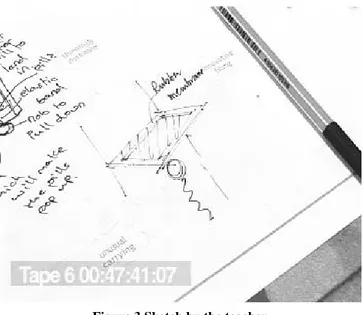Augmenting pen and paper to support creative
collaboration in design education
Lone Malmborg
IT University Rued Langgaards Vej 7 DK-2300 Copenhagen S +45 72 18 50 23malmborg@itu.dk
Bo Peterson
K3, Malmö University Beijerskajen 8 SE-205 06 Malmö +46 40 6657619bo.peterson@k3.mah.se
Mårten Pettersson
K3, Malmö University Beijerskajen 8 SE-205 06 Malmö +46 708-340421marten.pettersson@k3.mah.se
ABSTRACT
This paper suggests design concepts for augmenting students’ collaborative design work. The concepts are based on theoretical discussions as well as analysis of a number of field studies at different settings in the UK. The theoretical frameworks for design work and for collaboration among designers are focusing on how design work is embodied in the physical environment, specifically the importance of sketching on paper versus digital representations. The paper concludes that not only projects in design education but also in professional practice could benefit from concepts augmenting a paper-based design process.
Categories and Subject Descriptors
H.5.3 Group and Organization Interfaces
General Terms
Design, Human Factors, Theory, Asynchronous interaction, Col-laborative computing, Synchronous interaction, Computer-sup-ported cooperative work
Keywords
Sketching, digital paper, digital pens, cooperative sketching, com-puter supported cooperative sketching, interaction design, ethnog-raphy, technology-in-use, juxtaposition, shared material, ubiqui-tous computing, physical computing
1.
INTRODUCTION
In this paper we report on a study aimed at finding new ways to link paper and digital information in design processes. The use of paper in everyday life is a well-researched topic within the research fields of Computer Supported Cooperative Work (CSCW), Human Computer Interaction (HCI) and Interaction Design. For example, the vision of a paperless office has been critiqued by several ethnographic studies. Different domains convincingly show that paper is not only ubiquitous but it is also very handy, invisible in use and effective (Sellen & Harper 2003, Luff et al 2004). In fact recent reports show that the introduction of computer systems in the work place has not decreased the use of paper. Rather paper is as ubiquitous as ever.
Research about paper use has several implications for design of new computer technology. For example there are aims to design screens that are better suited for reading and finding ways to design the graphical user interface – not at least when it comes to
mobile devices. Other studies aim to combine the properties of paper with the advantages of computation (Luff et al 2004, Norrie and Signer 2005, PaperWorks 2007) by using different forms of digital pens and paper.
An important part of all design processes is sketching. Studies have documented that the connection of sketching practices to the user’s socialization and knowledge, and the routine repetition in constructing representations from a certain perspective embeds practices which shape how members of this visual culture render the world.
Sketching on paper also constitutes collaborative visual thinking among designers. Based on a study among engineers doing design work, (Henderson 1999), it is suggested that the visual culture of engineering is more than the sum of its parts; practices of sketch-ing and drawsketch-ing constitute communication in the design world. Other forms of knowledge and communication are based on these visual representations sketched on paper.
To understand the importance of this visual culture we must un-derstand its relationship to the designer’s tacit and experiential knowledge. Designers support their verbal explanations with drawings and sketches accompanied by pointing to these drawings (Murphy, 2005). The reason for this is the strong link between everyday material experience and reflection.
Our starting point is that paper has several qualities that are worth investigating when it comes to design of computer artefacts. If the properties of paper are combined with the benefits of computation new exciting ways to interact with the technology can be found. Our challenge in the study we report is to augment collaborative design processes by digital media without loosing these fundamental qualities of the material visual culture of paper-based sketching. One important part of this research is to investigate how we can support a ‘silent interaction’ with technology. With silent, or tacit, interaction we mean that the user should be able to continue working in much the same way s/he has been working previously, keeping the affordances of pen and paper as well as the advantages of the computational capabilities given by digital technology (Nelson, Ichimura et al, 1999).
More specifically the research question we address in the paper is how can augmenting a paper-based design process support collaborative sketching?
The paper is based on research conducted at Malmö University, Sweden, within EU funded project called PaperWorks. We carried out a series of ethnographic field studies of user trials within the
frame of a research project called e-Scape conducted by the Technology Education Research Unit (TERU) at Goldsmith College, University of London, UK. The goal for the e-Scape project is to find ways to support creativity and learning by combining pen and paper with digital devices such as handheld computers (e.g. PDAs).
The perspective undertaken is on technology-in-use – on people’s work practices, especially how they are using different artefacts (Suchman 1987, Trigg, Blomberg and Suchman 1999, Tap 2004). During the first study we conducted trials at two schools. Our aim was to gain a better understanding of the activities; what is done and how technology is actually used in the sessions. We focused on how paper was used during the sessions. A question that we addressed during the study was how handheld computers were used in parallel with paper by students and teachers.
The paper proceeds as follows. We first introduce our design challenge. This is followed by a discussion of other studies focusing on paper-use in design processes and other domains, and theoretical frameworks for understanding design work. We then describe our methods, results from the field studies and the design concept. The paper concludes with a discussion about how technology can augment design processes.
2.
THE CHALLENGE
Our main challenge in this part of the PaperWorks project is to design and develop interactive collaboration concepts that can be used to support students in collaborative design work while keeping a paper based sketching practice. Our early studies of students using paper and PDAs during the design assignment illustrate a very important observation. When students discuss design sketches that they have made on paper they tend to point directly to the sketch on the paper, take turns in commenting, and make additions to their group members’ sketches. When they work with a PDA their way of working becomes much more individual. They do not add or correct sketches on the PDA and they rarely refer to material on the PDA. We aim to find ways to augment the paper based design process without disturbing or removing the collaborative aspects of the design. As we document in the next section, other studies of design and related disciplines have stressed the importance of paper in design processes and in supporting collaborative aspects of the work.
3.
BACKGROUND
Much of the research done in the area of collaboration among designers originates from the CSCW field (Bly 1988, Button 1996, Robertsson 1996, Tang 1989). Also, in the field of design and architecture, we find research about collaborative work prac-tices (Bucciarelli 1996, Schmidt & Wagner 2004, Cuff 1995). Most relevant to our work, is research done specifically on the use of paper, gestures and physical environments in design work (Henderson 1999, Murphy 2004, Murphy 2005, Schmidt & Wagner 2004). Currently, work about collaborative design in the area of design education research is limited.
One of the most extensive studies of visual work cultures and the differences between paper based and digital sketching is made by Henderson (1999). She analyses the nature of collaborative knowledge and activity in technical design based on observations in two different industrial settings. Although this study is
performed primarily among engineers, we consider that Henderson’s concepts and conclusions can be usefully applied in the area of designers and design education.
Henderson suggests that if we can explain how visual representations work as boundary objects and conscription devices, this might be a way to explain why these representations are such a powerful tool (Henderson 1999, p 26). Sketches are considered to be at the heart of visual communication (op cit, p. 27). Henderson (1999, p. 36) refers to a typology comprising five different types of which only the first type is related to the sketches we discuss in this paper: Designer’s drawings which are early sketches and notebooks. In accordance with Murphy (2004) discussed below she believes there is a strong relation between mental imagery and visual representation. These arguments are supported by Gardner (1985) in terms of kinesthetic intelligence. The practical epistemologies of visual and kinesthetic knowledge become situated in the practice of everyday activities. This is interesting in relation to the augmented paper-based design concept that we suggest because it gives an argument for preserving paper-based techniques rather than digital tools. In this article our focus is on how paper-based techniques encourage collaborative processes rather than individual imagery through sketching. We consider that Henderson’s approach to the problem of collaboration, by studying visual representations as boundary objects and conscription devices, is helpful.
Boundary objects, according to Star (1989), are objects that allow members of different groups to collaborate for some common endeavor, though their understanding of the object may differ. The term conscription device is developed by Henderson (1999, p. 53) to analyze how drawings operate as network-organizing devices and how their creation includes power issues. While boundary objects focus on product, conscription devices focus on process. Both concepts are useful in our attempts to understand the current collaborative design processes that we are studying to find ways to augment these processes.
Henderson also refers to what she calls mixed-use practice, meaning practices that use both paper and electronic modes for representation, communication, and analysis. This is relevant for our e-Scape case since we test a configuration that uses PDAs, paper based sketches and cardboard modeling. It is also interesting because this part of Henderson’s approach indirectly discusses the different qualities of different media types and also hints at what an ideal design process might look like:
Design work is made up of the messy daily practices in a world where interaction between people using conscription devices and boundary objects patches up for the recurring er-rors and misunderstandings that are characteristic for the am-biguity of human interaction. (Henderson 1999, p. 169)
Some specific reasons for preserving paper-based techniques are mentioned. One important reason is that paper is a quick and inexpensive way to quickly capture and communicate initial ideas. A second important reason is that it is easier to get an overview and a more comprehensive view on paper than in digital representations. Often the screen is not large enough to see all details in one screen. A third reason is that it is relatively inconvenient to gather 3-4 persons around a screen. Henderson’s studies show that it is rarely effective to work with more than two people looking at the screen (Henderson 1999, p. 172). Rather,
discussions among groups take place around a large paper-based drawing or in front of a board where everybody can point to the drawing and add to it. Henderson also stresses the importance of sketches in collaborative processes when stating that they ‘serve both as individual thinking tools and as interactive communication tools […] and hence facilitate distributed cognition.’ But sketches alone do not convey meaning. Their use is embedded in context and language. This is also in accordance with Murphy’s study as next discussed.
While Henderson mainly studied engineering work, Murphy (Murphy 2004, Murphy 2005) has studied architectural interac-tion to see how imagining is grounded in collaborative activities around architectural work activities, including talk, gestures, and drawings to imagine something together in a group. Murphy is interested in imagination as a product of, and a resource for, so-cial communication, and explores how imagination can function as a communicative group activity rather than as an individualistic cognitive capacity. For our study, we want to see which role paper-based activities play in Murphy’s ethnographic study of these architects’ shared activities. Taking a philosophical starting point in Spinoza’s concept of “bodily modifications” Murphy (2004, p. 269) grounds his work in the following observation:
I interpret bodily modification to include any contact with the external world that in any way affects a body’s senses, in-cluding tactile, visual, aural, and others. Thus gestures that are seen, material objects that are felt and seen, people’s words that are heard, a potentially limitless number of things and actions that bump against people’s bodies in some way can all contribute to imagination.
This quote describes imagination as embodied social activity taking place around physical artefacts. Grounded in his ethnographic field study of three architects collaborating on a project, Murphy (2005, p. 139) concludes that imagination is employed in interaction, rather than confined in the minds of individuals. Imagining is a product of group interaction especially in problem-solving situations.
A further study also supports our view that paper and other physical artefacts in the design process encourage collaborative processes. This research was a study of coordinative practices and artefacts in architectural design and planning undertaken by Schmidt and Wagner (2004). Similar to Murphy (Murphy 2004, Murphy 2005), they ground their analysis on studies of architectural work practices. In their study of representational artefacts it is apparent that sketches play an important role in conceptualizing design (Schmidt & Wagner, 2004, p. 356). A feature of such informal representational artefacts is their openness to extensions, modifications, and novel interpretations. The conclusions from these studies of engineering and design practices all point to the importance of sketches and thereby the use of pen and paper as opposed to pure digital representations. Murphy strongly stresses the importance of sketching in a collaborative setting as crucial for imagination and for communi-cation in collaborative design tasks. Equally, Henderson (1999) and Schmidt & Wagner (2004) emphasize that sketching is very important as an interactive communication tool in collaborative design groups. These studies support our own empirical observations. We provide a conceptual solution for collaborative work among design students based preserving the core qualities of
paper sketches while at the same time augmenting these by adding digital capacities.
4.
E-SCAPE AND FIELD STUDIES
E-Scape is a research initiative at Goldsmith College, London University, UK. The Technology Education Research Unit (TERU)’s research is about finding new ways to conduct exams in practical classes such as Design and Technology, which incorporate assessment of two quite different activities; writing what you have learned and demonstrating what you have learned in the process of constructing an object with other students. Presently students are assessed through written exams. The exams are held yearly at the same date and time for all students taking classes in Design and Technology in the particular grade. Design and Technology is a very practical subject in the area of industrial design, where the students are to design products, do mock-ups and early prototypes.
Although e-Scape currently is designed to support assessment, there are several possibilities to use it as a tool for learning. The test is structured and divided into different steps to support crea-tivity as well as to encourage innovation. One central artefact in the assessment situation has been a paper booklet that can be folded in different ways. The booklet contains different activity boxes, which frame the session. At the same time, instructions and questions provide freedom for the students to sketch or write whatever they want (figure 1).
The classes are divided into groups of three. An important aspect of e-Scape is that students work on their own booklet and also give comments to the other students’ booklets in the same group. The students are assessed individually even though the test includes collaborative elements such as initial brainstorming. We conducted a series of iterative field studies, where the test in the final study was designed based on the findings in the earlier studies. Table 1 provides an overview of the materials and methods used.
Test prototype Equipment/Material Methods
A e-Scape worksheets
made of A2 paper
Not applicable B PDAs and paper –
A3 e-Scape worksheets Observations, video recording, logging, informal interviews at two sites
C Digital pen and digital A3 paper, mobile phones Observations, video recording, logging, informal interviews Table 1: overview of e-Scape field studies and tests
The first assignment we looked at was called Light fantastic. It was about design of a suitable packaging for a light bulb. Paper in A2 format was used. The students filled in each box on the paper sequentially. The facilitator had an instruction sheet and was responsible for giving the students a fixed amount of time to work on tasks for each box.
In the first stage (A), the assessment was designed to be done on ordinary paper with ordinary pens. In addition, digital cameras
and modeling material such as clay, adhesive tape, scissors etc was provided. There was one A2 sheet for each student, but sometimes one student would use their classmates’ sheets to give feedback to the other students in the group. We have not yet studied the use of this version of the test.
Figure 1 The A2 format worksheet used in the earlier sessions. A second e-Scape assessment (B) was developed where the A2 sheet was substituted by smaller sheets (A3) and PDAs (B). One important reason why TERU decided to use PDAs was that it allowed saving information digitally. This opened up possibilities for taking advantage of digital power when sketching, as well as when commenting on the work by voice or by annotations. PDAs were also cheaper than ordinary computers, which would make it more possible for schools in the UK to buy the equipment. We studied two trials of this test. Part of the sketching was done on paper; part of it was done on the PDAs. Pictures of paper-based sketches were taken with the PDA’s built in camera and transferred to a server where the assessors could examine the material of the students. One benefit of having the test on a PDA is that the system can be used in order to support cooperation, to share sketches and to comment on their friends’ ideas. The comments and the ideas were separated through the boxes. Substantial effort was undertaken to design a way to do the assessment online. The benefits during the sessions were that the material could be distributed to the PDAs and the students could follow their own progress, commenting on different stages of their ideas. At the same time there was a potential benefit for the students having their material on a server. For example, they could access it from home or show friends and family what they were doing. It also opened up a possibility to comment on each other’s ideas without altering the original sketch.
Our studies, upto this point, showed that the collaborative support given by the PDAs was limited and a third version of the test (C) was developed where digital pens and paper, together with mobile phones with cameras, replaced ordinary paper and PDAs. The aim was to keep the simplicity of using paper with the possibility to assess the digital version of the test, and to give additional support for collaboration.
5.
METHODS
The approach taken in these field studies is similar to other studies done within the research fields of Computer Supported Cooperative Work (CSCW). A large body of literature exists that reports on research about work in areas as different as control rooms and music festivals. In addition there are several studies about technology-in-use in domestic settings and leisure activities. Although the methods vary, one common denominator is to take what people actually do – practice – as a starting point for the analysis.
The field studies of the second prototype (B) lasted for four days and were conducted through a combination of methods; observations, video recordings, logging and informal interviews. We used one video camera, most of the time placed on a tripod. A wireless microphone was connected to the camera. Early in the sessions it was decided to focus on one group at a time, rather than trying to get an overview of all groups. We also decided to let the video camera run constantly. At the same time the field worker logged what was done in the group. Towards the end of the field study a handheld video camera was used in order to be more flexible in what was recorded.
During the study we focused on different questions. For example we were interested in exploring who was involved in the test, how different people interacted with the technology, and questions about how people co-operated during the sessions. We also con-ducted short informal open-ended interviews with some of the students.
An important note about this study is that the participants, students and teachers, were working in a completely novel context. Most of them had never before done the e-Scape test or used the technology that the team brought to the session. However, we consider that the students did their best to design a good product, to do the assignment as good as possible, and that the facilitators created a context as close one which future sessions would be based. This does not affect the accounts for how paper and technology was used during those specific sessions.
TERU’s purpose for conducting the field trial was to test the technology. It was the first time the PDA-based version of e-Scape was tested with students at a school. Also, since they were about to do field trials in several schools during the summer, the facilitators sought feedback from a pre-trial. In addition it was the last chance to adjust the task and the structure of the sessions. The field study of the third prototype (C), lasted for one day. It was arranged in one school. The aim was to test the prototype and evaluate it regarding how it supported peer-reviewing and co-sketching, and interaction with the technology in a design setting. In total nine students participated in the test.
6.
FINDINGS
In this paper we discuss two themes that have been identified based on our field studies. In the first theme, linking paper and digital information, we illustrate how PDAs were used in parallel with paper during the sessions, and how they are currently linked. In the second theme, coaching and collaboration, we provide examples of collaboration between students and also how teachers work as facilitators.
6.1
Description of the sessions
The assessment lasted for six hours, divided into two sessions (day one and day two). In the beginning of day one the test and working procedure were introduced. The students received instructions about what to do, and the aim was to encourage them to generate innovative ideas. The students worked in groups of three. The teachers were directed to organize the groups according to their knowledge about which students worked well together. The sessions we attended where prototype B was tested were held in two different schools in Cornwall, UK. The first school was Camborne and the second was Saltash. Saltash is a school that TERU has worked with over several years and it is a pilot centre for their research. In Camborne the session took place in a common room in a newly built pavilion. In Saltash it took place in a workshop, where the class used to have their Design and technology classes. In Camborne the teacher was not present during the session, but in Saltash the teacher worked as usual in the classroom. There were large differences in how the sessions were carried out and how motivated the students were.
The task was formulated as follows:
“Young children, teenagers, adults and senior citizens with certain medical conditions often need to carry one or more pills around with them during the day. They need to remem-ber to take these at the correct time.
A manufacturing company has asked you to develop some ideas for possible pill dispensers. They are looking for attrac-tive and imaginaattrac-tive designs that solve the problems of: • containing and carrying the pills
• filling the container and dispensing the pills
• producing something that is easy to use and desirable.” (Task description the Pill organizer)
In the sessions a “script” was used in order to allow the right se-quence of boxes and right time for each box. Each box was intro-duced by the facilitator, who explained what the students were supposed to do. In total there were 21 boxes, 12 the first day and 9 the second day. The first four boxes was about generating ideas and reviewing them within the group. Then the task was to continue to develop the ideas. Some activities were about letting the students reflect on their designs verbally or by taking pictures.
6.2
Linking paper and digital information
One of the questions dealt with in the PaperWorks project is how links between paper and digital information can be created. The aim of the following part of the paper is to show how this was done in the PDA based version of the test (B).
The students were asked to use the pens supplied by the organizers. These pens had black ink. The explanation given was that they needed to use the pens since they would take photos of the sketches later.
The first linkage involved students using information in the PDA when doing the sketches. They looked through the comments from the review and then drew on the paper. The PDA was used to look at the comments, but it was not used often when sketching on the paper.
The second linkage was done when taking photos of the sketches. In order to take photos the students used the PDA’s internal camera. We have seen several examples of how the students used the camera and how they showed their pictures to other group members. The students often discussed the pictures with their colleagues. It was interesting to observe the students showing pictures to each other when using the PDA.
These links between the paper and digital information were dynamic and they were created by the students as they used an assembly of different tools.
Paper was also a useful component because it was easy to view what others were doing. The downside was that comments could not be separated from the original illustration. The server solution enabled new ways to share the material not possible with ordinary paper alone. Along with the PDA, it became possible to comment on ideas without altering the original.
6.3
Coaching and collaboration
In this theme we provide examples of collaboration between students and how teachers work as facilitators.
The classrooms were organized into groups of three students per table. They worked together and individually. An important part of the exam was to evaluate how well they were able to critique their colleagues’ ideas and incorporate the comments they received. With the PDA, they could write their comments directly on the sketch, not in separate boxes on paper.
One of the aims for using this technology in the sessions was to support creativity and imagination. On paper, the process looks rather structured. However, if we look more carefully at the practices, it involves several iterations of the design ideas where the participants refine their ideas, independently and also after re-ceiving comments from others. The technology supports co-operation in some ways, at the same time as it supports creativity. Although the students are assessed individually, the way they respond to others ideas was an important part of the overall activity.
However, there were some considerations. One important issue was how to make sure that the ideas could be separated when grading the exams. One way to make this separation was to ensure that the students used pens with inks of different colors.
A different aspect of the cooperation took place during peer-reviewing. Here students discussed ideas when receiving the sketch on the PDA.
The teachers observed the process and could provide examples to illustrate possible solutions. Intervention was expected to be minimal but often they asked questions to find out whether the students had been thinking about certain things.
We observed how a teacher gave advice to one of the students during the first day with prototype B. The teacher worked with the student, coaching him towards understanding what was expected from him.
The student chose to design a pill organizer that should be a game, inspired by pinball machines. Figure 2 illustrates how the process occurred. The teacher sits down and the student stands beside the table. In front of the teacher the paper booklet and the PDA are located. The student explains the idea to the teacher. The problem is that the student wants some kind of basket but needs to figure out exactly how it should function. The teacher asks the student if he can use the paper in order to do some sketching. He borrows a pen. He starts to sketch and explains what he is sketching. He turns the paper and makes sure the student understands. He uses the pen to point at specific parts of the model.
Figure 2 Teacher coaching student
He then suggests that the student should alter the design slightly. He finishes by saying “Have you got that?” and then asks the student to explain his understanding about how the altered part of the model needs to be round.
We found it interesting to observe how the student and the teacher are used the model and the paper in their interaction (see figure 2 and 3). The design was innovative and the problem the student tried to solve was about the mechanism for making the pills jump towards a membrane.
The first thing we would highlight about this interaction is how the sketching was done in a context of explaining the teacher’s ideas. First the teacher listened to the student’s explanation of the idea and then made sure he understood correctly. He then asked if he could sketch in the student’s booklet, using the space where the student had already done some initial sketching of the idea. During the sketching the teacher is drew upon different resources in order to explain what he meant. He pointed at the model, he gesticulated and pointed at the sketch. He pointed at specific parts of the model to explain what he was sketching. Simultaneously, he made sure that the student understood what he meant. The pen was not just used as a writing device but also as a means to relate the sketch to the model.
Figure 3 Sketch by the teacher
Figure 3 shows the sketch produced by the teacher. As we can see, he suggested another mechanism to make it work. For example, he suggested that the student use a rubber membrane instead of a balloon.
One note about earlier work in the PaperWorks project is that the e-Scape activity has only previously considered asynchronous co-operation – same place but different time. The results from this study show that synchronous co-operation could be a useful supporting mechanism. However, currently, the PDA version only supports asynchronous co-operation, there is no support for synchronous co-operation.
6.4
Design issues
Our analysis shows that co-operation can be supported in several different ways. An important aspect is how individual material becomes shared material. One of the purposes of using a server was that students, teachers and examiners could access the material via the Internet. For example, students could access their portfolio between day 1 and day 2 and continue to think about the work they had done when they were away from the classroom setting. In addition, the teacher could use the material to plan activities for the second day.
We found that when the PDA was used instead of paper in some of the boxes, there was shift of focus towards the specific technology. We attribute this outcome to novelty; it was the first trial to evaluate and fine tune the technology.
The sessions mixed conceptual thinking with hands-on design. The PDA was used for taking photos, as well as to record sound and access the material stored on the server. Paper was used in some of the boxes for sketching and for commenting on ideas. Digital paper and pens could be used for many different things. The design challenge for us was to find ways to create applications beyond their obvious use to enhance the user experience and support more direct interaction. This involved seeing possibilities of innovation based on knowledge of the current situation.
Paper was often a suitable material for supporting cooperation. What was done on paper became visible more directly than on a PDA. Sometimes the sketches done on the PDA seemed to be
“en-capsulated”. It was difficult for the other students to see, at-a-glance, what their colleagues were sketching. However, we also observed students showing their sketches on screen of the PDA. In addition, when students were sketching on paper we have seen several examples of how teachers provided coaching advice.
7.
DESIGN CONCEPT
As the PDAs seemed to give limited support for collaborative sketching, a third prototype was developed. The main idea was that students could use pens and paper for all the sketching. Digital pens with Anoto functionality were used in this version. The digital paper has small almost invisible dots arranged in a special pattern. Each dot is displaced relative to a uniform grid pattern making it possible to code coordinate information directly on the paper. The coordinate information is read by a digital ball-point pen, slightly larger than a traditional one. A camera in the tip of the pen reads the coordinates on the paper, which are stored in internal memory in the pen or transferred in real time, streamed, to a computer through a Bluetooth channel. An exact copy of everything that is written on the paper is stored digitally on the computer.
The e-Scape assessment system not only guides the student through the different steps in the design process, but it also integrates collaborative parts to the test in the sense that students have to comment on the design-ideas of their colleagues. Thus, students are organised into groups of three who, in turn, have to write their thoughts and comments into a specific box on their classmates’ sheet. The question in the box reads for example in box 12: “What does your second partner think of your ideas so far?” This organisation of the design-task breaks the space and sheet apart. This was a different approach from current technologies, which start from the assumption that a person uses their own individual notebook. The e-Scape setting affords technological support for several participants writing on the same sheet of paper. Especially in this relatively open examination-setting, in which students are allowed and even asked to collaborate, it becomes crucial for the assessment to identify the ‘intellectual property’ of inscriptions. It is also important to trace back how ideas evolve and spread between different members of the group. Foreseeing the case that students easily could write their comments in the wrong field (e.g. partner 1 in the field provided for partner 2 and vice versa) the identity of an inscription cannot simply be ‘attached’ to the physical location on the paper. On the other hand, attaching the inscriptions’ identity to the digital pen alone, would cause problems if students mix their pens – a problem which could easily occur in an environ-ment of joint working spaces. An important design consideration for us was that augmented paper-technologies need to allow for collaborative activities in a way that separate areas of activity, defined on a single sheet of paper, whereby intellectual property of inscriptions could be traced back.
Everything that is written with digital pens on digital paper is time stamped. Both the pens and the paper carry identity information so that it is known which pen wrote what on which paper at what time. This made it possible to reduce the number of boxes in the e-Scape test. Time information rather than location on paper information was used to distinguish different steps in the design process. Also, with each student assigned a pen solely for their own use, it was possible to track the person behind a certain
sketch or comment. The new suggested layout for the e-Scape assessment is shown in Figure 4.
Figure 4 Digital pen and paper based e-Scape prototype. Box 1: “Put down your first thoughts and ideas here”. Box 2, surrounding box 1: used for commenting box 1. Box 3: “use
this space to further develop your idea”. Box 4: “stick your photos here”
One main challenge has been to design the test so that the digital pens could be used like an ordinary pen. The pens are ballpoint pens with electronic features that required us to attend to specific issues. First, the batteries of the pens had to be charged. This was a minor problem as the battery was expected to last longer than the test period. If the battery ran out during the test, the student would receive a warning signal from the pen and could switch to a backup pen. A more difficult problem was if two students switched their pens. The normal situation was that the pens could be shared. Therefore, the design of the digital pen either had to account for switching or some way had to be devised to make sure that the pen could not be switched. The Anoto technology supports identification of either pen, or paper, or both. The first idea was to use the paper as an identifier. Each student would have a sheet with a unique Anoto pattern. If the student was only using their own sheet of paper then any pen could be used. The drawback was that it would no longer be possible to draw or write on their colleagues’ sheets.
To overcome this, a new test, with dedicated comment boxes, was designed. Each box on the sheet would have an identifying pattern. If student A commented on student B’s drawing, this would be done in “comment box A” on student B’s sheet. The drawback of this version was that comments were made in a different box rather than on the drawing itself. We saw that this could restrict the interactive nature of the design process. As a result, we decided to use the pen as the identifier, so that students could draw anywhere on their own or their colleagues’ sheets. It was imperative to track individual student activity and minimize the risk of pen switching. A solution that seems to have been effective is colour coding. The students have pens with different ink colours, and the pens have the same colour as the ink. As an extra reminder, each student wears a bracelet of the same colour. We recognize that pen switching is still possible but the problem has been minimized. Also, if pens are mixed or they run out of battery, the sheet of paper still exists, and the assessment can proceed based on the paper version.
7.1
User tests: First evaluation of the prototype
The field study of the third prototype (C) took place in February 2007. The first aim was to test the technical functionality of the digital pen and paper prototype in a natural setting. We wanted to see how the technology was actually used and whether it supported co-sketching. A difference from the first field study was that the test was 2.5 hours instead of six since it comprised fewer boxes covering idea generation, co-sketching and peer-reviewing. Also, teachers did not attend the test. Moderating was undertaken by research facilitators and observers.
During the test, students used the streaming mode of the prototype to discuss their different ideas. They were asked to write and draw comments directly on paper with the Anoto-pen. This way of working was very successful. In contrast to the PDA-version of the test, where the peer-review phase was asynchronous, the digital pen and paper-based prototype supported a kind of brainstorming where all students in the group participated. The student who “owned” the original idea began explaining it and the other students commented and wrote their comments and ideas at the side of the sketch, often through drawing lines towards the comments. During this activity, the owner of the initial idea answered questions and wrote down their modified ideas and thoughts on their sketch.
On a system-level, the collaboration was digitally supported as the system kept records of who was writing what and when it was written. The students did not see how the material was stored on the server until after the test. At the same time, we can conclude that the prototype worked very well and was able to capture the sketches as well as written comments.
This user-test has shown how the digital paper and pen-based prototype was less obtrusive than the PDA-version of the test. The use of paper and pen made it possible to comment and contribute ideas without any need to focus on how the prototype was designed. In effect, the technology did not impinge on the way they undertook the design process. As a result, the users focused on the activities at hand rather than on the technology per se. Indeed, the technology seemed to vanish during the test activities. In addition, several of the students indicated that they enjoyed
using the pen, and could see the benefits of using this type of arrangement during exams in design and technology.
In our view, the results so far with this prototype are promising and we intend to undertake further, more extensive, user studies.
8.
DISCUSSION
Our findings have shown that paper has several qualities worth investigating when it comes to the design of computer artefacts. It is easy to carry, it is easy to share and it supports visibility of activities. At the same time as designers we can see large benefits using computation in order to enhance the support for the activities actually carried out.
Outcomes from the PDA-version trials (test B) that we conducted endorse Henderson’s observations about how screens are used. Henderson points out that during discussions paper is often used instead of a screen because it is relatively easier to gather groups around paper materials. In addition, it is easer to point to paper and anyone with a pen can add comments or alter the drawing during the discussion. In contrast, the form factor of the PDA makes it difficult for more than one person to look at the screen at the same time. The exam was designed in a way that supported asynchronous co-operation. Although the students sat face-to-face and were at the same place at the same time, they worked with material that was separated by the way the test was organized and the way that the technology was designed. In the sessions, students were asked to co-operate in order to give feedback on their colleagues’ ideas. Also, the teachers were asked to work as facilitators and provide feedback to the students to help them progress their ideas. In order to assess the students’ work, the exam was structured into different sequences. This structure supported imagination in that it comprised different sequential steps in specially designated spaces with fixed time intervals. This structure helped students to frame the design problem and also to co-operate with colleagues by critiquing each others’ ideas. Our study shows that there were also several occasions of synchronous co-operation. The students discussed ideas verbally and in writing. Also, the teacher served as a facilitator during the exam by giving comments and co-operating with the students to help them produce models. The peer-review, as a collaborative activity done in the same room at the same time, was more difficult when using the PDA because it limited what students could see their colleagues were doing.
We recognize that new technology often changes the way in which an activity is carried out. In the case of the e-Scape exam, it was designed for paper from the beginning. One of our concerns when designing an augmented version of this activity, wa to make it as unobtrusive as possible. In the PDA-version of the test, the technical solution affected interaction between the individual student and the technology and between the students acting collaboratively. The computation allowed the researchers to store data in a database that made it accessible and shareable. At the same time, paper remained a very shareable artefact when people were co-located.
In the design of the digital pen and paper-based prototype we took the opportunity to investigate what benefits there would be to support synchronous cooperation during the exam. Our analysis illustrated that the database solution made the digital material shareable. This led us to concentrate on the input; the way the
material could be made digital with the use of new forms of interfaces; in this case, digital pen and paper. Although the expected, routine sequences still prevailed, in the prototype, the students did not have to worry about getting it right. The system kept track of when things were written and sorted the material accordingly. It also kept track of who was writing comments, which was crucial to grade the design afterwards. The main point is that instead of designing an exam that mirrored the design of the database, the students could co-sketch and comment on each other’s ideas at the same time. This approach more accurately mirrors the way designers do sketches and offers the benefits of digital storage. In accordance with Murphy (2004), discussed in section 3, this paper-based co-sketching also supports what he refers to as “bodily modification” and in this way contributes to imagination and creative design activities.
One of the main benefits of our design is that it supports collaboration whilst explicitly tracking individual contributions. Digital augmentation, through the use of digital pens, enables different ways to present and work with these types of material. It supports storing sketches as pictures taken by camera and storing time coded information from the pen. This means that it can be used to present the work during the sessions and also for grading projects. The digital augmentation gives new and creative design opportunities that we will continue to explore empirically.
9.
CONCLUSIONS
Our aim was not to say that paper is better than computers, nor to say that computation is the only answer. Instead our aim in the research presented in this paper has been to explore how paper can be used in combination with computers. We have shown that digital paper and pens can be used for many different things. One of the design challenges for us is to find ways to create applications beyond their obvious use to enhance user experience and support more direct interaction. This involves seeing possibilities of innovation based on knowledge of the current situation.
In terms of interacting with an artifact, its design can support what the user expects and needs the artefact to do in a ‘silent’ (or ‘tacit’) way and/or in an ‘explicit’ way. When users are introduced to a new device or context, the technology can support their interaction with the artefact or the environment in an explicit way, sometimes via audio feedback or visual feedback. In situations such as the e-Scape test, where the main feature is the test and its successful completion, the technology which supports the capturing and distribution of the data needs to be unobtrusive to the user, that is what we call ‘silent’, or ‘tacit’.
During ‘silent’ interaction users should be able to continue working in much the same way they have previously. They keep the affordances of pen and paper, yet still take advantage of the computational capabilities which an augmented situation provides. In this situation, other users of the data, such as test administrators, can be at a different spatial location than the physical test or the student.
Because we want users to treat the digital pen in much the same way they would use any other (non-digital) pen, the student should only become aware of the technology if it fails to operate properly. Even then, the aim is to minimize the disturbance. In order for this, we need to also take into consideration hazardous
‘critical’ moments of interaction between users and artefacts. During our trials, these moments occurred during the collaborative sessions when, for example, a student used a colleague’s pen or when the pens were accidentally switched between users. The only other hazardous moment of interaction that could occur is when the pen runs out of battery. If this occurs, the data is no longer stored digitally but the pen continues to function as a non-digital pen and stores the data physically. Below we summarize the various interaction aspects, which are continuous within the research presented in this paper:
• Collaborative Interaction Our aim is to uplift the individual student within and through the collaboration. Each student becomes especially visible at the back end/digital side of the test. The graphic design of the test has evolved to support more direct collaboration between students. This is also supported in the way the digital pens can be used during co-sketching.
• Unobtrusive Interaction The digital artefact does not hinder the objective but rather supports it. For example integrating the use of a mobile phone as photographic device and taking advantage of the user’s previous knowledge of how to use this artefact and integrate it positively within the test.
• Silent Interaction The technology is designed to support the users’ ‘usual’ interactions but with the advantage of being able to collect, save and store data digitally. The digital artefact will not make itself noticed.
We conclude that our findings, in the domain of design education, may also be usefully applied to projects in professional practice that seek to develop concepts about augmenting a paper-based design process.
10.
REFERENCES
Bly, S. (1988). A use of drawing surfaces in different collabora-tive settings. In: Proceedings of CSCW’88, Conference on Com-puter-Supported Cooperative Work, 26-28 September, Portland, Oregon, ACM Press, pp. 250-256.
Bucciarelli, L.L. (1996). Designing engineers. Cambridge, MA: MIT Press
Button, G. (1996). Project work: The organisation of collaborative design and development in software engineering. In: Computer Supported Cooperative Work: The journal of Collaborative Computing No. 5, pp. 369-86.
Cuff, D. (1995). Architecture: The story of practice. Cambridge, MA: MIT Press.
Gardner H. 1985 The mind's new science: a history of the cogni-tive revolution, Basic Books, Inc., New York, NY, 1985 Heath, C., Luff, P. & Knoblauch, H. 2004. Tools, technologies and organizational interaction: the emergence of workplace stud-ies. In Grant, D. Hardy, C., C. Oswick & L. Putman (eds.) The Sage Handbook of Organizational Discourse London: Sage, 359-378.
Henderson, K. 1999. On Line and on Paper: Visual Representa-tions, Visual Culture, and Computer Graphics in Design Engi-neering. MIT Press.
Luff, P., Heath, C., Norrie, M., Signer, B., and Herdman, P. 2004. Only touching the surface: creating affinities between digital content and paper. In Proceedings of the 2004 ACM Conference on Computer Supported Cooperative Work (Chicago, Illinois, USA, November 06 - 10, 2004). CSCW '04. ACM Press, New York, NY, 523-532.
Murphy, K.M. 2004. Imagination as Joint Activity: The Case of Architectural Interaction, In Mind, Culture, and Activity, 11(4), 267–278.
Murphy, K.M. 2005. Collaborative Imagining: The Interactive Use of Gestures, Talk, and Graphic Representation in Architec-tural Practice, Semiotica, 156 (1/4), 113-145.
Nelson, L., Ichimura, S., Ronby Pedersen, E., and Adams, L. (1999) Palette: A Paper Interface for Giving Presentations, in Proceedings of CHI 1999. Pittsburgh, USA, ACM Press, New York, 354-361.
Norrie, M.C. and Signer, B. 2005. Overlaying Paper Maps with Digital Information Services for Tourists, In Proceedings of EN-TER 2005, 12th International Conference on Information Technology and Travel and Tourism, Innsbruck, Austria, January 2005
PaperWorks 2007. Website for the PaperWorks research project. http://www.paper-works.org/, accessed 2007-02-24
Robertson, T. (1996). Embodied Actions in Time and Place: The Co-operative design of a Multimedia, Educational Computer
Game. In: Computer Supported CooperativeWork: the Journal of Collaborative Computing, 5, 4, 341-367
Schmidt, K. & Wagner, I. 2004. Ordering Systems: Coordinative Practices and Artifacts in Architectural Design and Planning, In Computer Supported Cooperative Work (2004) 13: 349–408 Sellen, A. J. and Harper, R. H. 2003. The Myth of the Paperless Office. MIT Press.
Star, S. L. 1989. The structure of ill-structured solutions: boundary objects and heterogeneous distributed problem solving. In Distributed Artificial intelligence (Vol. 2), M. Huhns, Ed. Morgan Kaufmann Publishers, San Francisco, CA, 37-54. Suchman, L. A. 1987. Plans and Situated Actions: the Problem of Human-Machine Communication. Cambridge University Press. Tap, H. 2004. Interactional features of a paper-based monitoring system. Personal and Ubiquitous Computing 8(3-4): 241-246 (2004)
Tang, J. C. (1989). Listing, drawing and gesturing in design: A study of the use of shared workspaces by design teams. Xerox PARC Technical Report SSL-89-3. Ph.D. thesis, Stanford University
Trigg, R., Blomberg, J. and Suchman, L. (1999). Moving document collections online: The evolution of a shared repository. Proc. European Conf. Computer-Supported Cooperative Work ECSCW’99 (Copenhagen, Denmark). Dordrecht: Kluwer