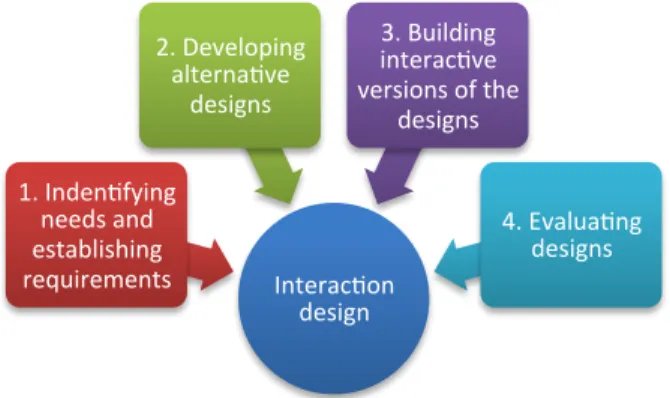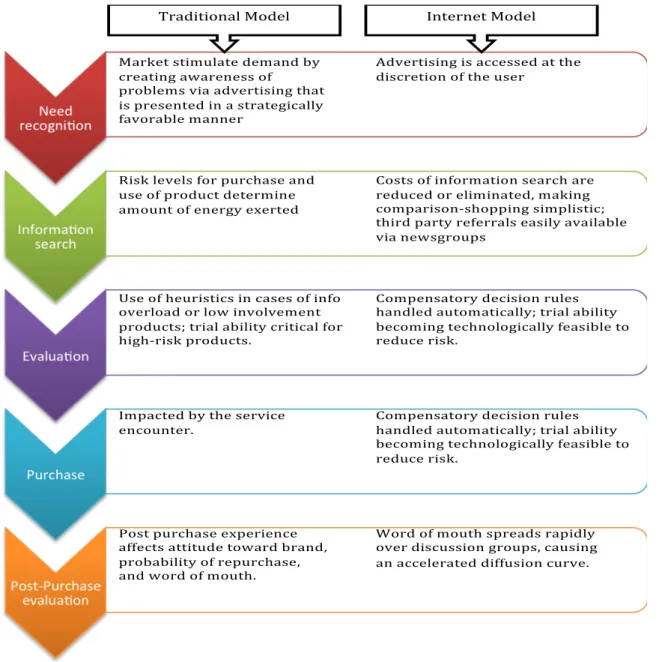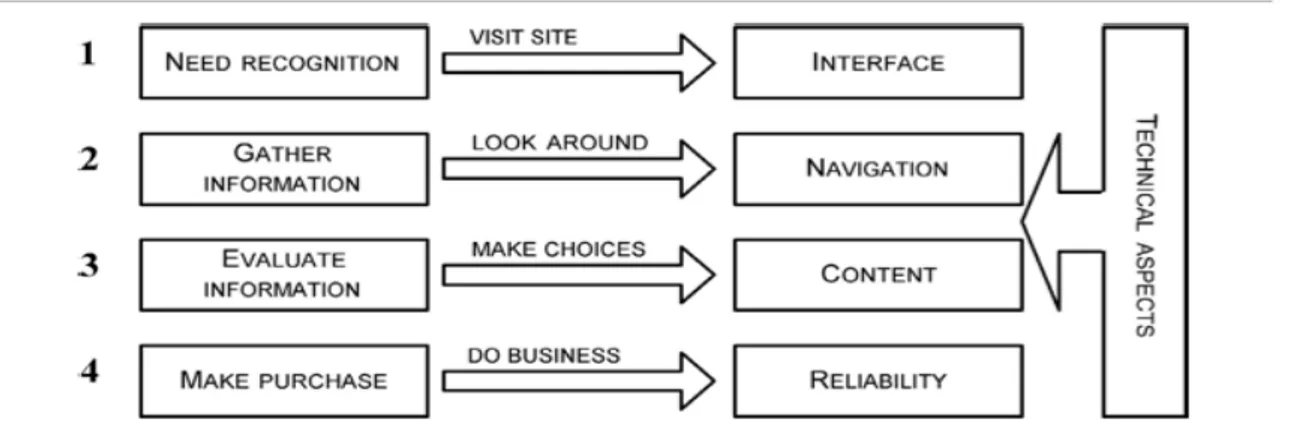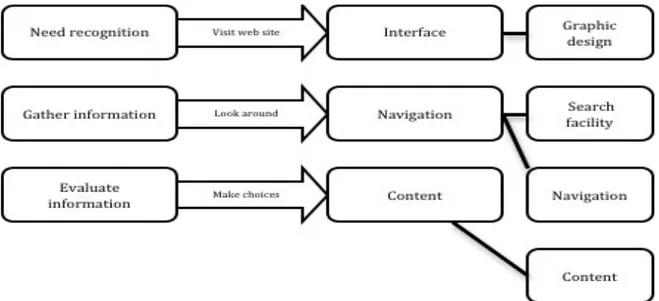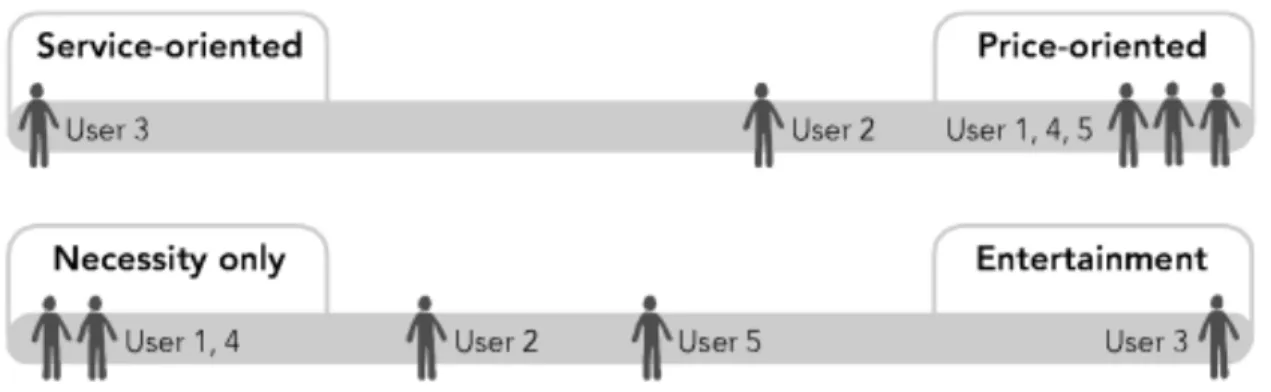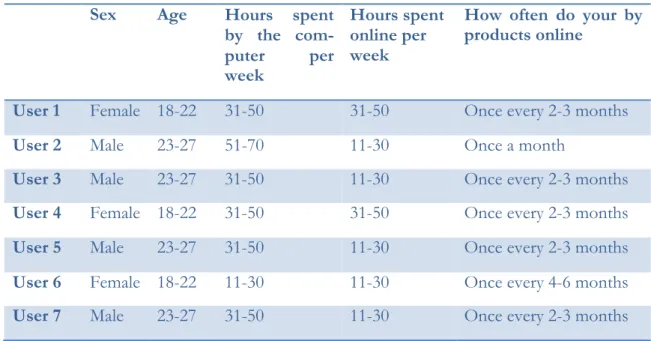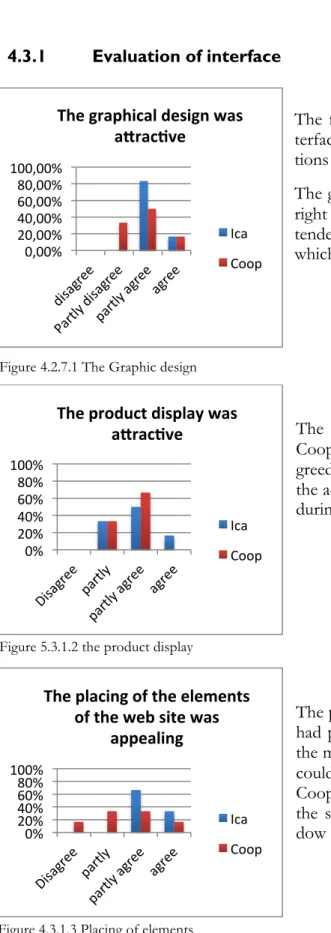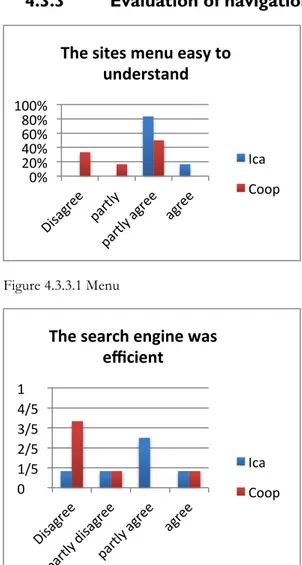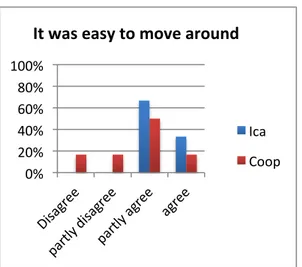Usability evaluation of E-grocery
From a user-centered perspective
Bachelor’s thesis within Informatics
Author: Ghaemmaghami Pegah
Lindholm Sofie
Tutor: Eva Linde
Acknowledgements
We would like to express our gratitude to all the faculties and people who
have made our thesis possible. A special thanks goes to our program manager
Ulf Larsson and our supervisor Eva Linde, without them the thesis would not
have been completed. Furthermore we would like to thank all the participants
who willingly gave us their time, without them there would not be a result and
the purpose of the paper would not be achieved. Last but not least we would
like to thank our families and friends for their support and love during the
work.
Bachelor’s Thesis in Informatics
Title: Usability evaluation of E-grocery
Author: Ghaemmaghami Pegah
Lindholm Sofie
Tutor: Eva Linde
Date: 2011-06-03
Subject terms: E-commerce; E-grocery; Interaction design
Abstract
Purpose: The purpose of our thesis is to evaluate the usability of e-grocery sites, by
evalu-ating the (1) navigation, how easy is it for the user to find what they need either by menu navigation or internal search facility? (2) Content, how informative is the content on the site, is it up to date and easy to comprehend? (3) Interface, how appealing is the web sites interface and graphical use to the customer? The three will be contributing to good or poor usability.
Background: E-commerce has become more used by people, and some argue that the
op-tion of e-commerce is not longer an opop-tion but a must. With the increase in technology ad-aptation and customer becoming more used to using e-commerce their demands increases. A website has to be interactively designed, making the experience enjoyable for the user. But how is the usability in the new e-grocery web sites in Sweden?
Frame of reference: The theoretical framework in our thesis is build on the web usability
and customer buying behavior by Bekker and Van der Merwe (2003), as well as web usabil-ity criteria’s developed by a number of authors. For the persona development we used a framework from Robert Reinmann, Kim Goodwin and Lane Halley.
Method: In this work we have used an inductive research approach using questionnaires,
observation, interview and user study as our method for data collection. We analyzed the data with support of the theoretical frameworks, on web usability evaluation in combina-tion with the customer buying behavior process. We also developed personas from our empirical data, which can be used in the redesign of the web sites.
Conclusion: Our conclusion is that the usability in e-grocery web sites is poor, both of the
sites we evaluated in our user study had some major problems in either all or some of the usability criteria’s.
i
Table of Contents
1
Introduction ... 2
1.1 Background ... 2 1.1.1 E-Commerce at ICA ... 3 1.1.2 E-Commerce at Coop ... 3 1.2 Problem analysis ... 3 1.3 Purpose ... 4 1.4 Research question ... 4 1.5 Delimitations ... 5 1.6 Definitions ... 52
Theoretical Framework ... 6
2.1 Customer buying behavior ... 6
2.1.1 Web usability and the customer buying behavior ... 7
2.2 Web usability ... 8
2.2.1 Usability evaluation ... 8
2.3 Web usability evaluation and customer buying behavior ... 10
2.4 Requirements ... 10 2.5 Personas ... 11 2.5.1 Persona Creation ... 11
3
Methodology ... 15
3.1 Research approach ... 15 3.1.1 Research design ... 15 3.1.2 Research method ... 153.1.3 User centered approach ... 16
3.2 Data collection ... 16 3.3 Qualitative method ... 16 3.3.1 User study ... 17 3.3.2 Interviews ... 17 3.3.3 Observation ... 18 3.3.4 Questionnaire ... 18 3.4 Method of analysis ... 19 3.5 Reliability ... 19 3.6 Validity ... 19 3.6.1 Ecological validity ... 19
4
Empirical data ... 20
4.1 Participants ... 20 4.2 User study ... 20 4.2.1 User study 1 ... 21 4.2.2 User study 2 ... 23 4.2.3 User study 3 ... 25 4.2.4 User study 4 ... 27 4.2.5 User study 5 ... 28 4.2.6 User study 6 ... 30 4.2.7 User study 7 ... 314.3 Overall user evaluation of sites ... 33
ii
4.3.2 Evaluation of content ... 35
4.3.3 Evaluation of navigation ... 35
5
Analysis ... 37
5.1 Web usability evaluation & customer buying behavior ... 37
5.1.1 ICA ... 37
5.1.2 Coop ... 40
5.2 Requirements ... 43
5.3 Personas ... 44
5.3.1 Step 1 Identifying behavioral variables ... 44
5.3.2 Step 2 map interview subjects to behavioral variables ... 45
5.3.3 Step 3 Identifying significant behavior pattern ... 46
5.3.4 Step 4 synthesizing characteristics and relevant goals 47 5.3.5 Step 5 Checking for redundancy and completeness ... 48
5.3.6 Step 6 expand descriptions of attributes and behaviors ... 49
5.3.7 Step 7 designating persona types ... 50
6
Conclusion ... 51
7
Discussion ... 53
7.1 Critique of method ... 54 7.2 Future research ... 548
List of references ... 55
Appendix A ... 57
Appendix B ... 58
iii
Figures
Figure 1.1.1.1.1 The four parts of Interaction Design ... 3
Figure 2.1 Comparison of Customer buying behavior by Shaw et al. 2000 ... 6
Figure 2.1.1 Web site evaluation framework by Merwe and Bekker 2003 ... 7
Figure 2.2.2.1.1 Combined web site usability evaluation & web site usability and customer buying behavior framework ... 10
Figure 2.5.1.2 Map interview subjects to behavioral variables ... 12
Figure 4.3.1.1 The Graphic design ... 34
Figure 4.3.1.2 the product display ... 34
Figure 4.3.1.3 Placing of elements ... 34
Figure 4.3.2.1 Content of the website ... 35
Figure 4.3.3.1 Menu ... 35
Figure 4.3.3.2 Search Engine ... 35
Figure 4.3.3.3 Move Around ... 36
Figure 4.3.3.5 Easy to find ... 36
Figure 4.3.3.4 Labeling ... 36
Figure 5.1.1 Interface of www.handla24.se ... 37
Figure 5.1.1.1 Basket ... 38
Figure 5.1.2.1 Interface of www.Mataffären.se ... 41
Figure 5.3.2 Step 2 map interviews to behavioral variables ... 46
Figure 5.3.3 Step 3 identify significant behavioral patterns ... 47
Tables
Table 1 Participants ... 20Table 2 Summary scenarios ... 21
Table 3 Requirements ... 43
Table 4 Behavioral variables ... 45
2
1
Introduction
ICA and Coop are two well-known grocery stores with branches spread out all over Swe-den. In this study we are evaluating the usability criteria for the web shops of these two stores. In this section we will describe briefly about the history of the both web shops, we will discuss the problem to be solved, the reason that this study was pursued and the limita-tions mainly due to time and recourses available. We also introduced the keywords being used throughout this study.
1.1
Background
Electronic commerce (e-commerce) is business that is conducted over the Internet. The E-commerce or E-business phenomenon emerged in the beginning of the 1990’s and at this time the customers were more patient than they are today (Luftman, 2003). In the begin-ning the market was small, low technology adaptation due to higher prices and slow Inter-net connection was the main reasons for this. Over the past 20 years this has changed and the e-market is according to some, no longer optional but necessary for a company's sur-vival. High technology adaptation and reduced prices has allowed a large amount of the developed world’s households to become frequent users of the Internet and the process towards a virtual society is emerging. E-commerce is defined as “the process of buying, selling, or exchanging products, services, or information via computer networks” Turban et al. (2006) p. 760. Lau-don and Traver (2009) described e-commerce today to be nothing like it was when it emerged in the 1990’s.
E-commerce has evolved and so has the expectations from the customers, no customer to-day will sit and wait for content or graphic to load for very long. Toto-day’s customers are more and more used to have it their way and sites that cannot perform are soon to be left. Our starting position in our mind when doing this thesis is the one click that the users can do at any time to leave the site, perhaps forever. An e-commerce site without any custom-ers is as wasteful as a store without customcustom-ers. The increased expectations and competition has created a larger focus on the interactivity of the sites. How can we design to keep cus-tomers on the site and, make them come back?
Interaction design is about designing interactive experiences, a users experience flow through time (Shedroff, 1994). Most of the products we use in our daily life have been de-veloped with some interaction in mind. Interaction design has the purpose of creating communications between either a user and a system or multiple users using the same sys-tem (Preece et al. 2002). Preece et al. (2002 ) says that interaction design is the behavior of interactive systems and creates meaningful relationships between people and the products and services they use. Interaction design focus on usability of products and systems, for a system to be considered usable it should be ”easy to learn, effective to use, and enjoyable form the users perspective”(Preece et al. 2002 p.14). Interaction design has four basic parts figure 1.1, but for this thesis our considerations will be on the first part, identify needs and establish requirements.
3
Figure 1.1.1.1.1 The four parts of Interaction Design
1.1.1 E-Commerce at ICA
Handla24.se is the main solution for online grocery shopping of ICA’s products. The site was developed in cooperation between ICA dealers, for other ICA dealers. The dealers own the online platform, to ensure equal benefits to all parties involved. The option to go online is decided by the local ICA store franchise owners. Handla24.se has attracted dealers from across the country and they have the possibility to deliver in multiple cities in Sweden. Handla24.se has been available since 2009.
1.1.2 E-Commerce at Coop
Mataffären.se is the main solution for online grocery shopping of Coop’s products; it is al-so the al-solution that Coop considers their own store. Mataffären.se was developed by Claes Hassel and Niclas Zeitlin, the former CEO and plant manager of NetXtra and is fully owned by the Coop corporate group. The web solution has been available since spring of 2008, but at the moment they only have the possibility to deliver in the Stockholm region.
1.2
Problem analysis
As mentioned in the previous section e-commerce has become a must for most organiza-tions, and the customers have become more demanding. When a web site is not user friendly or un-usable the customers leave the site and move on to another. It is also known that some products are harder to sell over the Internet, especially products the customers like to touch and smell like groceries for instance. In this case the usability of the web site has to be even better since it has to make up for the lost evaluation of products by the cus-tomer. In the e-grocery one of the main reasons people do not buy their food online is be-cause they wish to see it before purchase.
E-grocery is a new phenomenon in Sweden but already in the end of the 90’s some stores tried their luck in this new business. Most of those that tried, failed and the e-grocery mar-ket was dead for many years. Now it is starting to bloom again with pages that deliver food baskets with all the ingredients needed for a certain amount of dinners, accompanied with a recipe for each. However there has not been much advertising on the existence of e-grocery from the large corporations as one could imagine. There are things that make peo-ple less willing to buy online when it comes to food, the first as mentioned before, peopeo-ple like to see the product before purchase. Secondly people also think in general at the mo-ment that the prices for delivery are too high. Thirdly people would rather have the food and groceries right away than waiting for the delivery. A fourth reason is that people
be-Interac)on design 1. Inden)fying needs and establishing requirements 2. Developing alterna)ve designs 3. Building interac)ve versions of the
designs
4. Evalua)ng designs
4
lieve the quality of the products will be lower when they do not choose themselves and fi-nally due to the habit of going to the store (Svensk handel, 2009).
There has been a large amount of research done on both interaction design and e-commerce, for example Jacob Nielsen has evaluated a large amount of web sites and identi-fied some common denominators for failure. Some are still relevant today while others have decrease in value as technology has evolved. Navigation is still important, with bad navigation that is not easy to understand the user can end up lost in hyperspace (Nielsen, 2006). However little research has focused on both e-business and interaction design, Sunesson et al. (2006) conducted a study evaluating the usability of six web sites with focus on user perspective using the framework from Bekker and Van der Merwe (2006). Most re-search in e-commerce when it comes to e-grocery focus has been on customer’s value, hab-its and thoughts.
In this thesis we aim at combining the two areas of research into one, evaluating the web sites with user studies and a focus of the usability of the e-grocery site, not the customers values, habits and thoughts. We have searched for previous research but been un able to find the specific combination of framework and method. For now we hope that you are starting to grasp the connection between interaction design and e-commerce. Why interac-tion design and usability is important in the new market where the customer can just move to the next site in a few seconds by doing one thing, a click!
1.3
Purpose
The purpose of our thesis is to evaluate the usability of e-grocery sites, we categorized vari-ous elements affecting the usability evaluation into these categories:(1) navigation, how easy is it for the user to find what they need either by menu navigation or internal search facili-ty? (2) Content, how informative is the content on the site, is it up to date and easy to comprehend? (3) Interface, how appealing is the web sites interface and graphical use to the customer? The three will be contributing to good or poor usability.
1.4
Research question
We are interested in knowing how well the e-grocery sites perform from a user perspective, the usability of the sites. We want to measure the usability of the web sites using well-known factors that have an impact on the usability. The second question aims at under-standing the users better so developers in the process of designing the web site can use our results in the future.
Ø How good is the usability in e-grocery web sites?
o How easy is it for the user to navigate in the site? o How informative is the content of the site? o How appealing is the interface of the site?
Ø What considerations are needed to design interactive e-groceries? o How to understand the users better?
5
1.5
Delimitations
The delimitations of our thesis are based on time and resources available. We have chosen two e-grocery sites for evaluating their usability. The choice is based on the brand knowledge and size of the company. We choose ICA and Coop, which are two of Swe-den’s largest food retailers across the country. Both brands are well known to most people in Sweden. The evaluations of the web sites will be conducted in a user study where the us-er is provided with seven scenarios or tasks, we tried to capture all elements of the intus-erac- interac-tion but the time of one hour for each of the user studies does not allow the thorough evaluation as one could wish. We also tried to evaluate the same functionalities in both sites so that we could compare those websites and propose better suggestions for enhancing the usability.
We have some restrictions on the interaction design, we will only consider the first part, identifying needs and establishing requirements. This means that when evaluating the web sites we will focus our attention on. (1) The navigation system, how they are build and how easily their users can move around, (2) The internal search facility, how optimized it is and how helpful it is to the user, (3) The content of the web site, whether the information is relevant and also how easy it is for the user to find the information they are looking for, (4) The graphic design, is the design of the web site attractive to the user? And is the placement of the elements appealing?
We will use people between the ages of 18-30 to understand how their experiences with the web shops are, as we believe these people to be the future customers of the sites. Young people are more adaptive towards new technology. The time and resources available have impacted the choice of users we have in our user study. If we had more time and resources we could have followed real customers as they use the site in their real life. However we are restricted to using available potential customers at the university. An advantage of the users without any previous knowledge of the site is that they have not developed their own solu-tions and we will be able to capture the problems a new customer encounter on their first interaction with the site. We will force them to deal with some problems and in that way try and capture how they solve them and how they feel. The time and resource also affected the environment that the study was conducted in. We will use a laboratory environment, which will be highly controlled. Since we are interested in the usability of the web site therefore we do not consider the process involved in the payment and how secure it is. We also exclude all factors influencing the overall customer satisfaction that happens after the order has been placed, for instance the delivery and customer service.
1.6
Definitions
• User: People who interact directly with the product to achieve a task. (Preece et al, 2002)
• Customer: Users who want the system to work properly so that they are charged the right amount for goods.(Preece et al, 2002)
• E-grocery: Transaction of groceries over the Internet.
• Usability: we used usability regarding making sure if the website is easy to learn, effective to use and enjoyable to use from the user perspective.
• Internal search facility: search functionality within the website.
• Persona: Personas are imaginary persons that are created by the authors to repre-sent groups of respondent with the same common characteristics.
6 ! "#$%&'!(')*+,#'&!-&*#.-!/0! 1$&#').2!#3#$&.&((!45! 6$4/,&*(!7)#!#-7&$')().2!'8#'! )(!6$&(&.'&-!).!#!('$#'&2)1#,,0! 5#74$#/,&!*#..&$! ! *#..&$! 9)(%!,&7&,(!54$!6+$18#(&!#.-! +(&!45!6$4-+1'!-&'&$*).&! #*4+.'!45!&.&$20!&:&$'&-! ;(&!45!8&+$)(')1(!).!1#(&(!45!).54! 47&$,4#-!4$!,43!).74,7&*&.'! 6$4-+1'(<!'$)#,!#/),)'0!1$)')1#,!54$! 8)28=$)(%!6$4-+1'(>! ?*6#1'&-!/0!'8&!(&$7)1&! &.14+.'&$>! ! @4('!6+$18#(&!&:6&$)&.1&! #55&1'(!#'')'+-&!'43#$-!/$#.-A! 6$4/#/),)'0!45!$&6+$18#(&A! #.-!34$-!45!*4+'8>! ! B-7&$')().2!)(!#11&((&-!#'!'8&! -)(1$&')4.!45!'8&!+(&$! ! C4('(!45!).54$*#')4.!(&#$18!#$&! $&-+1&-!4$!&,)*).#'&-A!*#%).2! 14*6#$)(4.=(8466).2!()*6,)(')1<! '8)$-!6#$'0!$&5&$$#,(!&#(),0!#7#),#/,&! 7)#!.&3(2$4+6(! ! C4*6&.(#'4$0!-&1)()4.!$+,&(! 8#.-,&-!#+'4*#')1#,,0<!'$)#,!#/),)'0! /&14*).2!'&18.4,42)1#,,0!5&#()/,&!'4! $&-+1&!$)(%>! ! C4*6&.(#'4$0!-&1)()4.!$+,&(! 8#.-,&-!#+'4*#')1#,,0<!'$)#,!#/),)'0! /&14*).2!'&18.4,42)1#,,0!5&#()/,&!'4! $&-+1&!$)(%>! ! D4$-!45!*4+'8!(6$&#-(!$#6)-,0! 47&$!-)(1+(()4.!2$4+6(A!1#+().2! #.!#11&,&$#'&-!-)55+()4.!1+$7&>! E$#-)')4.#,!"4-&,! ?.'&$.&'!"4-&,!
2
Theoretical Framework
This chapter presents the literature related to web usability and also the tools and frame-work to obtain an interactive web shop.
2.1
Customer buying behavior
The customer buying process is used to understand the different steps the customer goes through prior to a purchase. It is known to have five stages, with a focus on different parts of the process, which prepares the customer for purchase. In different literatures the five steps can have different names but the general ones are shown in figure 3.1.For companies that consider doing e-business it is important to understand the difference between the tra-ditional way customers prepare for a purchase and the way customers prepare for a pur-chase using the Internet. Shaw et al. (2000) summarized the different parts of both the tra-ditional model and the Internet model into a comparable model, figure 2.1.
7
2.1.1 Web usability and the customer buying behavior
The customer buying behavior process can be useful to understand when designing a web page. The customers’ focus will be on different aspects of the web page during the differ-ent stages. Van der Merwe and Bekker (2003) developed a framework that shows the rela-tionship between the customer buying behavior and usability evaluation of web pages. The framework relates the technical aspects of design and the stages that any customer would go through when intend to shop online, this is visualized in figure 2.1.1
The need recognition phase in the Internet model, as described in figure 3.1 starts when, the customer recognizes a need and searches for a web site. In this stage the focus of the customers attention will be on the interface of the web site, at this stage the customer is not interested in how good the content is or reliable the site is. If the site interface is not ap-pealing the customer is likely to go to another site. The interface is build up by the colors, background and font as well as the graphical design. If the web site has a bad or unsatisfy-ing interface it will be recognized as poor usability.
The information gathering process has focus of the navigation of the site. It should be easy for them to find the information they are looking for. The navigation should be easy and logical, allowing the customer to know where in the site he is, where he has been and where he finds what he is looking for. The customer does not want to be lost in hyper-space, nor spend energy on learning a specific sites navigation system. If the navigation is unsatisfying or hard to use it will be recognized a poor usability.
Evaluating information is when the customer needs to have access to good content; if the two first stages are good but the contents are poor the customer will leave the page. Cus-tomers want the information to be easy to read and up to date. Sites that clearly have not been updated in a while will have outdated content, irrelevant to the customer. The time it takes to load the page content can be longer if the customer believes the content to be rel-evant to them and the same applies for graphics. If the content is hard to read, outdated or irrelevant makes the user experience unsatisfying and this will be recognized as poor usabil-ity.
As notices in figure 2.1.1 the framework only focuses on the first four steps of the custom-er buying process, this is because the website design or usability is not that affected by the post purchase evaluation. The last stage when making the purchase the reliability is im-portant, as at this point the customer is al- ready willing to buy the product or service.
8
According to Van der Merwe and Bekker (2003p.332) reliability has two aspects, first “The degree to which a customer is able to use the ordering process on the site easily and effec-tively”. And second “The degree to which the company is able to fulfill its promises and obligations to customers every time a purchase is made”.
2.2
Web usability
Web usability concerns increased expectation of users due to high competitiveness of World Wide Web in the new era. As it was mentioned earlier, nowadays users have the op-tion to switch to other websites if they feel that one website is not usable meaning that it is not easy to find what they want or do not see that the website is designed for them. In or-der to fulfill the requirements of web usability we will present the elements of usability in terms of interactive products.
2.2.1 Usability evaluation
The usability is important in interaction design, a web site can be assessed on how interac-tive it is by performing a usability test. Good interactivity is a large contributor to customer satisfaction as well as poor interactivity leads to non-satisfied customers. To be able to make a usability test we need to know who the users are, how is it intended to be used and also where it is going to be used. Products with good usability are: (1) easy to learn, (2) ef-fective to use, (3) enjoyable from the user’s perspective and (4) easy to remember (Preece et al. 2002). Badre (2002) argues that whether the user perceives the experience to be enjoya-ble or not depends highly on the purpose of their visit. Badre (2002) also says that the same elements of a web site could make a customer satisfied in one web site while making the customer dissatisfied in another. For example, if the customer is looking for a cheap flight he wants to spend as little time and using the minimum clicks as possible, in this situation unnecessary animations and graphics which slows down the system is annoying. If the same customer has the intention to buy a dress the animations and graphics are important for the customer to evaluate the design of the dress and a longer loading time may be worth the wait.
Badre also suggests some questions that could be asked to evaluate the usability, for in-stance: (1) do error messages make sense to the user? (2) Is the overall user experience pleasant and intuitive for the user? (3) Does performance change across different browsers and platform types? Across different Internet speeds and monitor sizes (4) is content orga-nized in such a way that users can easily find the information they are looking for?
Usability should be evaluated based on six usability criteria, in each of them the focus will be on different aspects that will build up the overall user experience.
Navigation: Krug (2005) argues that navigation tools should always help the user to build
a mental map. It should be clear to the user where they are in the site and how the pages are related to each other.
Search facility optimization: Thurow et al.(2009) argue that the search facility
optimiza-tion has tradioptimiza-tionally been defined as the process of designing, writing, coding, scripting, and programming an entire web site so it will appear in the top positions in a web search for selected key words. However Nielsen’s “link-dominant users” will almost always browse first and only use the search facility if they run out of links or get frustrated enough
9
by the site. For almost all other people the decision of searching or browsing depends on their current frame of mind, if they are in a hurry or not, and whether the sites navigation system seems to be easy to use. Eventually, if people cannot find what they are looking for they will leave.
Graphic design (aesthetic): According to Badre (2002) the use of graphics for aesthetic
expressions is a crucial factor as it eases the human processing of information. Colors and pictorial images can make a chunk of information easier to understand. Some guidelines for designers when they consider using graphics in a web site is:
Ø Use GIF picture instead of JPEG for image rendering, they are smaller. Limit the number of colors used.
Ø Active and clickable parts of images should be clearly mentioned Ø Use coding techniques instead of using graphical images.
Ø When images are slow to download and the purpose of the site is to provide service in a quick time or users are dial-up users do not use graphics.
Ø Inform users if the large image will be loaded by a link to the page.
Content: The quality of the content is crucial for a webpage. The information should be
both available and attract the users attention. Users only read 20 % of the whole content on the page (Thurow et al. 2009). Users prefer to scan information looking for keywords, if they cannot find what they want with the keywords they may leave the web page. Thurow et al. (2009) also emphasizes the importance of calling for an action in the site and not just a call for attention. What do you want the customer to do once they find the information?
Web forms: People do not like to use web forms instead designers should use three
inter-dependent layers involving forms according to Jarrett et al. (2009) which are described be-low. If these three layers work well the user perception of forms will be different. Good forms crate good experiences while bad forms can have serious consequences.
Ø Relationship: the relationship between the organization that is asking the questions and the person who is answering.
Ø Conversation: the questions that it asks, any other instructions, and the way the form is arranged into topics.
Ø Appearance: the way that it looks: the arrangement of text, input areas such as fields and graphics and the use of color.
Responsiveness: a measurement for measuring responsiveness could be the time that
cus-tomer is waiting for respond from company. Responsiveness could be in two ways: (1) load time and (2) search time.
10
2.3
Web usability evaluation and customer buying behavior
For our analysis of the usability of the web sites we will use a combination of the web usa-bility evaluation criteria and web usausa-bility and customer buying process. We will incorpo-rate the theories for graphical design into the interface evaluation. In the navigation we in-corporate the navigation theories from web usability evaluation as well as the search facility optimization. The content evaluation will incorporate the theories of content from the usa-bility criteria.Figure 2.2.2.1.1 Combined web site usability evaluation & web site usability and customer buying behavior framework
2.4
Requirements
To all products that are developed there are requirements, which states what is expected of the product. In Preece et al. (2002) book interaction design, the requirements have been di-vided in smaller parts and will be presented below. To know the requirements of the sys-tem is important when developing it, otherwise the syssys-tem may be excellent but useless in its intended situation.
• Functional requirements: what the system should be able to do. It is very im-portant to find the functional requirements of an interactive product.
• Non-functional requirements: the constraints there are on the system and its de-velopments.
• Data requirements: It should capture the size, persistence, accuracy and amount of data entered in the interactive product.
• Environmental requirements: refers to the circumstances the product is used, can be the physical, social, and the organization and technical environment.
• User requirements: the characteristics of the intended user group could be a nov-ice, expert, casual or a frequent user.
• Usability requirements: captures the usability goals and associated measures for a particular product.
The importance of requirements: according to Taylor (2000 cited in Preece et al. 2002)
the major failure for IT projects occur during the identification of requirements and objec-tives. Clear and detailed requirements are critical success factors. We need to know the
11
need and requirements of our users to be able to assess the usability of the system and see if the requirements are fulfilled by the system leading to satisfied customers.
Different types of requirements: There are two types of requirements that can be
cap-tured during our user study, functional requirements and non-functional requirements as described above.
The requirements will be developed by us, and consist of general requirements of a web shop. The requirements will be used for our own understanding of what is needed and ex-pected from a web shop.
2.5
Personas
According to Mulder et al. (2006) a persona is a “realistic character sketch representing one segment of a Web site’s targeted audience”. Mulder et al. (2006) further describes that per-sonas should have the following characteristics:
● Each persona represents real users that you care about.
● The personas’ attributes and descriptions are accurate and complete.
● The set of personas covers the full range of your users.
We use personas in order to identify the existing and future customers of the two websites and suggest our conclusions, which will be guidelines for developing and designing new version of those websites. Personas summarize our research finding and bring the target group to life, so the considered companies could make decision according to what their customers want not according to themselves. For instance if they have a scenario that is putting the tittle recipe in their website and they don’t know where to place it or how to notify the users about it they can ask a questions like what would Anna do? Anna here is a fic-tional character that represents the characteristics of people with the same desires. In this way they can involve customers in the development of websites.
2.5.1 Persona Creation
When creating personas it requires equal amounts of research and analysis. The process for creating personas we will use was developed by Robert Reinmann, Kim Goodwin and Lane Halley and is presented below; all parts are from Goodwin (2009). The process was devel-oped through real interaction projects and has been documented in several papers. The persona framework will be used in our thesis to develop a set of personas, which will help us answer our second research question, by understanding the personas needs and feelings. The process has seven steps:
● Step 1 Identify behavioral variables
● Step 2 Map interview subjects to behavioral variables
● Step 3 Identify significant behavior patterns
● Step 4 Synthesize characteristics and relevant goals ● Step 5 Check for redundancy and completeness
● Step 6 Expand descriptions of attributes and behaviors
12
2.5.1.1Step 1 Identify behavioral variables
In the first step of the persona creation the researcher goes trough his/hers data looking for distinct behaviors the observed users have. Demographics can be useful, because it can affect a person’s behavior but too much attention should not be spend on it. In general there are five important distinct behavior patterns that emerge.
● Activities – what the user does, frequency and volume
● Attitudes – how the user thinks about the product domain and technology
● Aptitudes – what education and training the user has; capability to learn
● Motivations – why the user is engaged in the product domain
● Skills – user capabilities related to the product domain and technology.
Goodwin (2009) suggest that some questions should be asked after the behavioral variables have been found. For example, if a persona hypothesis was developed in the beginning of the work, now is the time to compare the variables against the assumption. Find if there were additional, unanticipated or, anticipated variables that were not supported by data. List the complete set of variables you found and if there is a variance to the ones you antic-ipated, add, subtract, or modify the anticipated behaviors.
2.5.1.2Step 2 Map interview subjects to behavioral variables
When the complete set of behavioral variables have been identified, the interviews should be mapped against each of the variables. Some variables will have multiple behaviors while others only have two distinct. It is not as important to map the interviews precisely on the scale, as it is to map them in the right relationship to each other.
Figure 2.5.1.2 Map interview subjects to behavioral variables 2.5.1.3Step 3 Identify significant behavior patterns
When you have mapped your interviews, then you should look for clusters that occur across multiple ranges or variables. If there is six to eight variables of a subject that clusters this is likely to represent a significant behavior pattern and will from a basis of a persona. For patterns to be valid there has to be a logical or causative connection, not just a spuri-ous correlation between clustered behaviors.
For example “There is clearly a logical connection if data show that people who regularly purchases CDs also like to download MP3 files, but there is probably no logical connection if the data shows that interviewees who frequently purchase CDs online are also vegetari-ans.”
13
2.5.1.4Step 4 Synthesize characteristics and relevant goals
Synthesize characteristics
For the significant behavior patterns you have found you need to synthesize details form you data. You need to describe the potential use environment “typical workday, current so-lutions and frustrations, and relevant relationships with others”. Brief bullet points will be enough at this point to describe the characteristics of the behaviors. At this point you can add some descriptions to you personas to make them come to life, but do not add too much fictional data.
In this stage it is important for you to choose the first and last name of the persona. This should be chosen based on the type of person the persona is, without tending towards ste-reotypes. You can also add geographical and demographic information as this can help vis-ualize the persona. From now on you should referee to the persona by the name.
Synthesize goals
The most important thing to synthesize from the data is the goals. These are best derived from analysis of the behavior patterns comprising each of the personas. With the knowledge of the logical connections between the persona’s behaviors, you can infer the goals that lead to behaviors. This can be done by either observing actions or analyzing sub-ject’s responses to goal-oriented questions. The majority of useful persona goals will be end goals and the normal amount will be three to five goals per persona. There are also life goal, which are more important for the development for personas used for customer-oriented products. A persona can in general have zero to one life goal. A third form of goals is the experience goal, most personas can have experience goals like “don’t waste time” and “don’t feel stupid” but occasionally there are more specific experiences. A persona should have zero to two experience goals.
Persona Relationships
In some cases it makes sense if the personas belong to the same family, company or have some form of social connection. However, in most cases the personas are unrelated with different geographic locations and different social groups. When deciding whether the per-sonas should have business or social relationships consider:
1. “Whether you observed any behavioral variations in your interview subjects related to variations in company size, industry, or family/social dynamics.
2. If it is critical to illustrate workflow or social interactions between coworkers or members of a family or social group.”
2.5.1.5Step 5 Check for redundancy and completeness
Now your persona is coming to life, and its time to check for incompleteness and redun-dancies. If you have missing behaviors you might have to do more research. If you have personas that are significant and only vary by a small variable you can either remove one and tweak the other, or make them more distinct. Each persona you have has to be distinct from all other personas in at least one significant behavior.
2.5.1.6Step 6 Expand descriptions of attributes and behaviors
In this step you take you bullet point list and the goals identified in step 4 and make them more descriptive. “Third-person narrative is far more powerful at conveying the persona’s attitudes, needs, and problems to other team members”. The persona should be
syn-14
thesized of the most important details, relevant to this persona. The narrative should be maximum two pages and needs to contain some fictional situations, but remember it is not a short story. You can introduce your persona by job or lifestyle, describing his or hers concerns and interests that have an immediate effect on the product. A photograph can make the persona seem more real, but choose a picture with great care. The picture should portray the persona in a good way.
2.5.1.7Step 7 Designate persona types
This is the last step and now the personas should feel like real people you know. You have to consider whom you are designing for and prioritize between the different personas. They can be sorted into six types of personas:
● Primary: The target for the design interface, it can only exist one primary for a
product interface but for some products like (Enterprise products) there can be multiple. The primary target will be dissatisfied if the interface is designed for some other persona, while all other personas will not be completely dissatisfied with the one developed for the primary.
● Secondary: Is mostly satisfied with the primary persona’s interface but has specific
additional needs, which can be accommodated without upsetting the products abil-ity to serve the primary persona. Sometimes there are no secondary personas but if there are three or more it can be a sign of that the products scope is too large. Your goal is to satisfy the primary persona and then adjust the design to accom-modate secondary personas.
● Supplemental: Personas that are not primary or secondary becomes
supple-mental. They will be satisfied with the solution provided for the primary because their needs are a combination of the primary and secondary personas. Stakeholders are often supplemental personas.
● Customer: Addresses the needs of customers and not end users, are often treated
like secondary personas. In some enterprise environments they can be the primary for their own administrative interface.
● Served: Are different from the earlier mentioned personas, they are not users of
the products but directly affected by the use of the product. Provides a way of tracking second-order social and physical ramifications of products and are treated like secondary personas.
● Negative: Those personas that the product is not build to serve, they are like
served personas not users of the product. Negative personas are used to com-municate to other team members that these are not designed for.
15
3
Methodology
This chapter presents the method used in this study for first data collection and second da-ta analysis. We describe the usage of user-centered approach and what methods are appro-priate in order to collect the data in use study. We will consider both the advantages and disadvantages of the methods.
3.1
Research approach
3.1.1 Research design
“The research design provides a plan or a framework for data collection and its analysis.” (Gharui and Grönhaug, 2005 p. 55)
“The research methods, on the other hand, refer to the techniques used to collect data.” (Gharui and Grönhaug, 2005 p. 55)
The choice of research design should be strategic and based on the approach that allows the researcher to solve the research problem in the best possible way – within the given constraints. “In other words the research design should be effective in producing the want-ed information within the constraints put on the researcher”(Gharui and Grönhaug, 2005). There are three main research designs: (1) Exploratory, which seeks to gain new insights and explore unstructured research questions. (2) Explanatory, which seeks to explain some knowledge, for example to prove a theory. (3) Casual, which seeks to understand the cause and effect relationships. Both of the last designs incorporate well-structured research ques-tions. The design should be chosen based on the structure of the research question (Gharui and Grönhaug, 2005).
For our research we have chosen to use the exploratory research design, which according to Robson (2002:59 cited in Saunders et al. 2007) is good for loosely understood research problems. With this design we can find the answers to what is happening by searching for new insights. The exploratory design is good with inductive research methods. The re-searcher who does exploratory research gathers information, data and tries to analyze it and come to a conclusion. This is also the approach of inductive methods and will be explained in the next section. As the project evolves and the amount of information increase the pic-ture of the research problem will become clearer (Gharui and Grönhaug, 2005). There are three principles in this design for conducting the search, a literature search, interviewing experts in the subject, and conducting focus group interviews. The main advantage of ex-ploratory research is that it is very flexible and therefore we can change our view along the way. This fits the interaction design, which is broad and can be viewed from multiple per-spectives. Along the way we can narrow down our perspective and the research become clearer.
3.1.2 Research method
We will use an inductive research method in our thesis, in this method the researcher draws his conclusions from the data that is collected. The data is the source for the conclusion and the researched does not develop any hypothesis before. The inductive process is: Observation → Findings → Theory building.
16
As mentioned in the previous section this method works well with the exploratory research design we have chosen. Inductive approach does not require a hypothesis but we have the theoretical frameworks as an assumption and support while analysing data in order to gen-erate a set of new conclusions. The disadvantage of inductive method is that it may be hard for us to generalize our findings to the general public. Our inducted conclusions are based on empirical observations so it is hard to generalise them to the bigger population. Gener-alization can be done but would need an extensive amount of data and the research ques-tion would need to be more structured.
3.1.3 User centered approach
Interaction design research always involves a thorough user study taking user-centered ap-proach. Within our research design and methodology we will use this as our approach for collecting data. The user-centered approach is based on processes such as:
● Early focus on users and tasks: directly studying cognitive, behavioral,
anthropomorphic & attitudinal characteristics
● Empirical measurement: user’s reactions and performance to scenarios,
manuals, simulations & prototypes are observed, recorded and analyzed
● Iterative design: when problems are found in user testing, fix them and
carry out more tests (Preece et al. 2002)
With the user centered approach we will first consider the characteristics of our sample segment. This will be done using a questionnaire, then we will construct scenarios that are developed to capture as much of the web site functionalities as possible. The user will be asked to perform the scenarios and use the method “talk out loud” while they are doing it, this will allow us to capture their feeling in each of scenarios.
3.2
Data collection
A survey strategy will be used in our thesis, a survey method is commonly used to answer questions which involve; Who, What, Where, How much and How many. Survey strategy is often used in exploratory research, which is the research design in this report. This strat-egy is useful for questionnaires as well as structured interview and structured observation. The data collection will consist of a user study.
A questionnaire was sent out to everyone on at Jönköping University, to attract people to our user study. The user study has three methods for data collection, questionnaire, inter-view and observation.
3.3
Qualitative method
Qualitative methods are used to gather more in-depth data. The qualitative data collection is the most important collection for our thesis, to be able to create a deep understanding of the users experience we need to collect the data qualitatively. The aim of the data collection is to understand the users underlying feelings, impressions and reactions as well as their values and beliefs.
17
3.3.1 User study
There are two types of user studies; the first one is when evaluating a concept, prototype or developed technology by observing the users while they use it. In this way solutions and changes can be made according to the users desire and needs. The second type of user study is when one is trying to discover what need users have that is not fulfilled. The social aspects are the focus here, and therefore observing what people do in their everyday life, whether at home or work.
In our thesis we aim at conducting the first of the two types of user studies. The web sites are developed all ready but wee want to find the needs and requirements that will lead to customer or user satisfaction. By observing the users while they are interacting with the two web sites we will try and to both capture, and understand the needs of the users as well as what is considered valuable to them.
3.3.1.1 Scenarios
Scenarios are a description of a human activity or task, which provide an opportunity for exploration of contexts, need, and requirements. A scenario does not explicitly describe how to use of software or other technological support to achieve a task. Scenarios make the users feel involved in the story and makes the researcher focus on the human activity rather than the interaction with technology. This is according to Preece et al. (2002) a good way of exploring the constraints that exist on the interactive product, by studying the users irritations. We provided our users with a number of scenarios and observed as well as asked questions of how they experienced the web sites during the tasks.
3.3.2 Interviews
The interviews were conducted as a part of the user study, to understand the users personal reactions and values. Before the user study we collected some background information about the users, which according to Ghauri and Grönhaug (2005) is important. The back-ground information was collected using a questionnaire with closed-answer questions. An interview can either be structured, unstructured, or semi-structured interview, depend-ing on what the researched has as a goal for the interview. What it is the researcher wish to understand and gain a deeper knowledge in. For our research the semi-structured was used, some questions are prepared before but to gain a deeper knowledge of what each user ex-perience during our user study we have to be able to ask questions that seem relevant at that time. The fact that not all users answered the exact same questions it is harder to know exactly what each user would have answered to each of the questions. We used the semi-structured interview since our scenarios were semi-structured but in the interview we did not have a unstructured questions and asked users to express how they feel differently.
The questions we asked were mainly to allow the user to explain why they did a task in a certain way or how they felt during the different tasks. Questions were for instance “why did you do like that” or “how do you feel about this”, and “how would you like it to be”. These questions are important to have answers to because they will capture the expecta-tions the user has, and the requirements, as well as their feelings. If we ask specific ques-tions and only allow certain answers we may miss some important variables for user satis-faction. To capture these we ask the users to use a method called thinking aloud while they are completing the tasks. Our questions will be based on what they are doing and saying we will base our questions.
18
The thinking aloud or talk aloud method is very simple; the users are given a task with the instruction to talk to the observer while they are working on it. The things we want the us-ers to tell us is what they are thinking: what are they trying to do, why do you do that, what questions arise while your doing the task, is something confusing? When using thinking aloud it is important to explain for the user that it is the system that is being tested and not them. (Lewis and Rieman, 1994)
3.3.3 Observation
The second qualitative method for data collection that is being used is observation, which is good when the researched is interested in understanding social behaviors. The observa-tion will be conducted in combinaobserva-tion with the interviews, in the user study. By listening and watching the users we collect the behavioral data. Observation will be used to increase our knowledge in the users experience and behaviors. A disadvantage of using observation is that it is hard to make generalizations, because the observer is subjective and it is hard to systematically observe and record the data. The lack of generalization impacts the valida-tion of the findings and we have to provide satisfactory validity and reliability evidence. The user study will be conducted at the university library; hence it will be in a laboratory environment. The advantage of doing the user study in a laboratory environment is that we can control the environment, four our users to have the same environmental conditions we chose the laboratory. A negative aspect of the laboratory environment is that we will not be able to know if the users would do it the same way in a natural setting. We weight the natu-ral settings advantage against the laboratory and decided that we wanted all users to have the exact same environment, as this would make the users starting position more equal, and the usability would be easier to evaluate without having to determine what environmental conditions each of the users had. As observers we are not part of the natural setting and could influence the user, but according to Ghauri and Grönhaug (2005) does the observed object ignore the observer after a short while. An important acknowledgement to the influ-ence factor is how we talk and dress; we should use the same voice for all of them and not ask leading questions.
Both the human and mechanical observation method was used the human observations were done by us. For the mechanical the software Camtasia was used. The software records the users mouse movements at all times during the user study, and their voice. In this way we could record both what they did and said at once, without the user being disturbed by a camera. The users were told about it, and agreed to the method, which is important from an ethical perspective.
3.3.4 Questionnaire
Questionnaires were used at two times during our data collection. The questionnaires allow us to collect a large amount of data during a short period of time. The first questionnaire was aimed at finding the possible users, and collected some background information about their computer habits and Internet usage. The aim was to collect enough data to semi-randomly select the potential users who have no prior knowledge about the website, for the user study. We chose those that stated that they have never used the targeted websites be-fore. Based on the information collected from the questionnaire we would like to select people with different usage habits.
19
The questionnaire developed for this can be found in appendix A. The questionnaire was distributed by the school email system, with a link to the monkeysurvey.com. In this way we could reach a large target group at once.
The second questionnaire was developed to capture the users overall evaluation and im-pression of the sites. This was provided to the users after they had finished the scenarios for each of the web sites. The purpose was to collect the data in a way making a compari-son between the sites easier. The questionnaire is based on statements which the user either agrees with (4) or disagrees with (1) or somewhere in between. Not using a middle number the user is forced to choose between agreeing and disagreeing. This questionnaire was more of a qualitative collection as we captured the users impression. This questionnaire can be found in appendix B.
3.4
Method of analysis
We have used an inductive analysis method, where we allow the data to guide us to the conclusions. With the help of the theoretical framework we will analyze the data by com-paring the empirical findings with the concepts in the framework. We will use the customer buying behavior process and web usability framework developed by Bekker and Van der Merwe in combination with the web site usability evaluation criteria’s to analyze the usabil-ity in the websites.
3.5
Reliability
Reliability of a study depends highly on the method of collecting data. If it is possible to repeat the data collection procedure and get exactly the same result then the study is relia-ble. In our thesis we use semi-structured interviews, where the main questions/tasks are the same for all our respondents. This process can easily be repeated again and therefore the work can be considered reliable. The recording of each session makes it more reliable since it was possible to go back and hear the reactions, expressions and movements of each of the participants and decrease the observer bias.
3.6
Validity
Validity is concerned with evaluating if the study measures what it is supposed to measure (Preece et al. 2002). The validity of our work is based on the secondary literature, which is the theoretical framework guiding us to what measure for usability is needed.
3.6.1 Ecological validity
Ecological validity examines how the environment in which the study has been done af-fected the result of the study. For instance in our study we were obliged to conduct a la-boratory experiments since we did not have enough time and recourses to conduct our study in an uncontrolled environment. However laboratory studies are low in ecological va-lidity since there is no guarantee that the result happens exactly the same way in the real world. (Preece et al. 2002)
20
4
Empirical data
4.1
Participants
The participants in our user study were selected based on the personal information they provided us with in the questionnaires. We tried to have a group of participants that were diverse in age, sex, and computer habits. The user study had three women and four men in the ages between 18-27. We choose people who had not used the sites previously because we wanted to find what problems a new user could encounter. On average the users spend 31-50 hours by the computer, with one user spending 51-70 and one only spending 11-30. The time they spend online was lowers and four of the users spent 11-30 hours and the two other 31-50. A full summary of the users responses is summarized below.
Sex Age Hours spent by the com-puter per week Hours spent online per week
How often do your by products online
User 1 Female 18-22 31-50 31-50 Once every 2-3 months
User 2 Male 23-27 51-70 11-30 Once a month
User 3 Male 23-27 31-50 11-30 Once every 2-3 months
User 4 Female 18-22 31-50 31-50 Once every 2-3 months
User 5 Male 23-27 31-50 11-30 Once every 2-3 months
User 6 Female 18-22 11-30 11-30 Once every 4-6 months
User 7 Male 23-27 31-50 11-30 Once every 2-3 months Table 1 Participants
4.2
User study
From the user study we collected data though video and voice, using a program called Camtasia we were able to capture both the voice of the users as well as their mouse move-ments. We have then made transcripts of this trying to describe their feelings, movements and what they say in text. A summary of each user study will be provided below, and the complete transcripts are available in appendix. Below is a summary based on each task the users were given; there are 7 tasks for each of the websites.
ICA COOP
I.A Find Ica’s web store CA. Find coops web store.
I.B Find out if ICA delivers to your address CB. Find out if Coop delivers to your ad-dress.
21
I.1 You are planning a family dinner with your closest relatives, and you have decided to serve “mintchokladtårta” as dessert, go to ica.se and find the recipe, then place the needed items in your basket in Ica’s web store
C1. You have decided to make “biff stroga-noff” (for the first 4) and “pastasallad med grilladkyckling” (for the last 3) for dinner, find a recipe of this at mataffären.se and place all the needed items in your basket. I.2 You are considering to order but before
you do, you want to read the rules and regulations for the service, find the terms and conditions for delivery “leverans-villkor”.
C2. You are considering to order but before you do, you want to read the rules and regulations for the service, find the terms and conditions for delivery “leverans-villkor”.
I.3 You have now almost finished to shop but there is still a few things you need, however the total sum has almost reached your budget limit, go to the basket (so you can see all your items) and remove 2 items (any), then continue to shop instead of checking out.
C3. You are looking for chicken, any kind will do, filet, whole or sticks, the important thing is to find the chicken that is cheapest per kg.
I.4 You have just decided to start eating more fruit and a friend of yours have agreed to do the same, and suggested that you buy the fruit together. Find out the most efficient way for you to purchase 8 kg of seasonal fruit.
C4. You want to buy some cookies for the weekend, look what is available form their own bakery and place the cheapest cookie in you basket
I.5 You are throwing a kids party, and are going to serve the children cookies, unfor-tunately one of the children is gluten-allergic, find a cookie that he will be able to eat. What if there is something else, can you find a gluten free and milk free cookie?
C5. You have never ordered food from this web site before and are interested in know-ing what will happen if your order is not de-livered on time, find information about this.
Table 2 Summary scenarios
4.2.1 User study 1
4.2.1.1Coop
C.A: The user goes to Google, to search for Coop, and then goes to their homepage in
which she looks for links to the web shop. She finds nothing and returns to Google and searches for “coop hemleveranser” in the second link she finds the web shop. She believes it would be easier to find the web shop if she knew the name. It took 4 minutes for her to complete the task.
C.B: Looks at the top menu of the web site (mataffären.se), she chooses the menu
op-tion “ny kund” but it is not the right one. Then changes to “leveranstider” and finds out that they do not deliver to her address. It took 1:20 minutes for her to complete the task.
C.1: Goes to the top menu option “Recept” and use the recipe search facility to look for
22
product search facility thinks it is annoying if she has to go back and forth between the recipe and product search. She would prefer if there were a button for adding all products, and be able to remove if you already have the product. She tries if the label “maträtt” in top of the recipe has that function. Becomes happy when we show her the “ett klick köp” one click buy function. Unfortunately those recipes are not shown when searched and changes on a weekly basis. It took 5 minutes for her to complete the task.
C2: Study the menu options and clicks “kundtjänst” and then chooses “leveransvillkor” in the submenu. Does not think it was hard to find, she found it where she expected it to be. It took 1 minute for her to complete the task.
C3: Read the product menu and chooses “kött och chark” and in the submenu chooses “fågel”. She reads price per kilos and chooses the cheapest chicken. She does not notice that she was only shown the fresh chicken available and misses the frozen chicken, which is found under another menu option (“frysdisk – fågel”). It took 2 minutes for her to complete the task.
C4: Chooses “bageri” in the product menu and in the submenu “fika” she finds “vårt
kon-ditori”. She looks at the products available and chooses the one she thinks is the cheapest. It’s not very hard to compare prices but not all have per/kg. She thinks the pictures are helpful on the products where the picture does not have advertisement. It took 3 minutes for her to complete the task.
C5: She goes to “kundtjänst” and reads the submenu options where she chooses
“leveran-stider” which she realizes is not the right. She tries “leveranser” instead, wrong again, changes to “leveransvillkor” and scans the content of the page and finds it here. She thought it could be easier to find it was in a shorter text, under perhaps “leveranstider” instead as she had to go through the whole text to find it. It took 2 minutes for her to complete the task.
4.2.1.2 ICA
I.A: Goes to Google and searches for “Ica hemkörning” using the dropdown-list op-tions. Tries two pages before she finds ica.se – “hemleveranser”, she clicks to the first page of ICA and from there she chooses “Handla på nätet” but does not what she is looking for. She starts to feel lost and confused. She uses the page search facility looking for “hem-leveranser” but the result is unsatisfying. She wants to click “butiker” but it is not possible. She clicks on “läs mer om ICA matkassen” and at the bottom of the page she find the whole site menu (which is at the bottom of every page) and find “mat på nätet” and finds a store in Jönköping. She does not notice that the menu option “mat på nätet” has been available in the left top side during the whole time she has been in the “handla på nätet” category. It took 5 minutes for her to complete the task.
I.B: Types the post code in the textbox available on the first page and finds out that this
store does not deliver to her address. It took 44 seconds for her to complete the task.
I.1: Goes back to Ica’s homepage by using the tab (the handla24 opened in a new win-dow) where she reads the menu and chooses “recept och mat”. She uses the recipe search facility to look for “Mintchoklad kaka” (which was supposed to be tårta, but we made a translation mistake) she changes to “mint choklad kaka” but cannot find it. Searches for only deserts and goes through pages 1-7 until she finds the right cake. She adds the prod-ucts to the basket in handla24.se by tabbing between sites and using the product search fa-cility at handla24.se. She has some problems with the results of searches, gives her options that is less rel-evant. She thinks the dropdown list for the search is helpful but not necessary and the pop-up “your prod-ucts have been placed in the basket” is helpful, in Coop she had to scroll up to see it the prodprod-ucts were