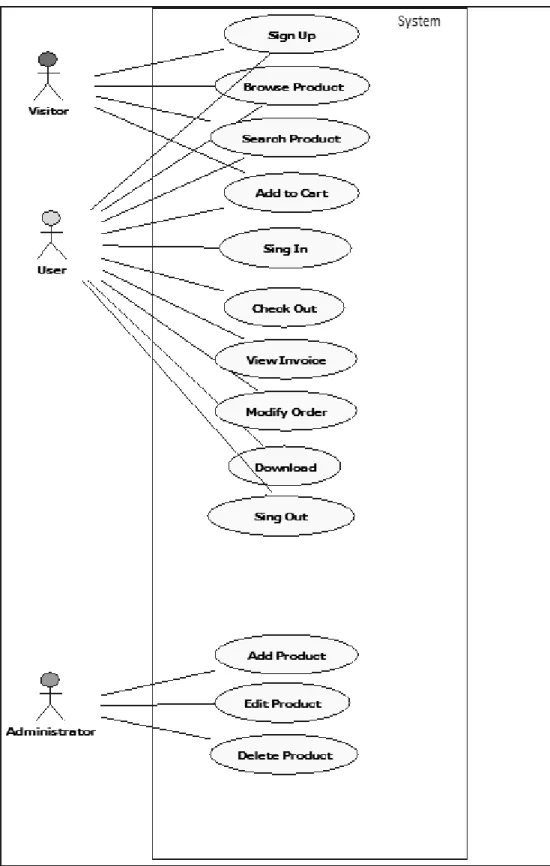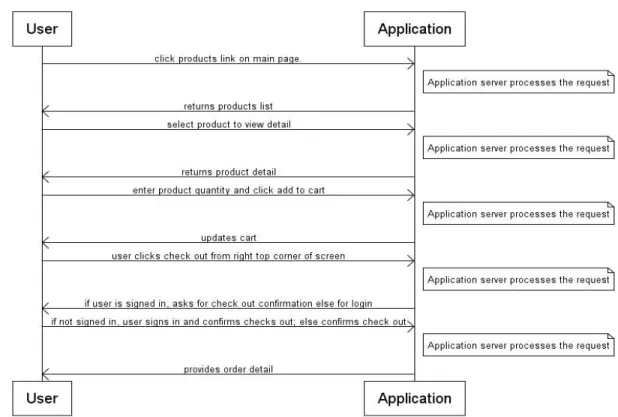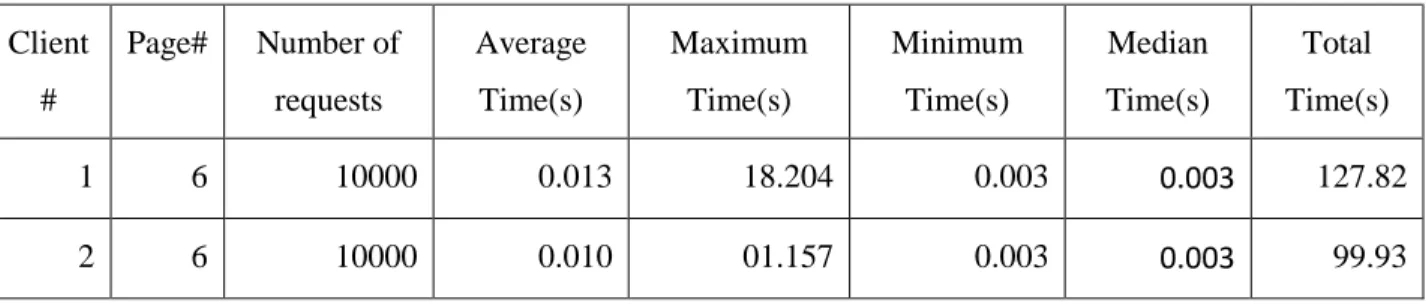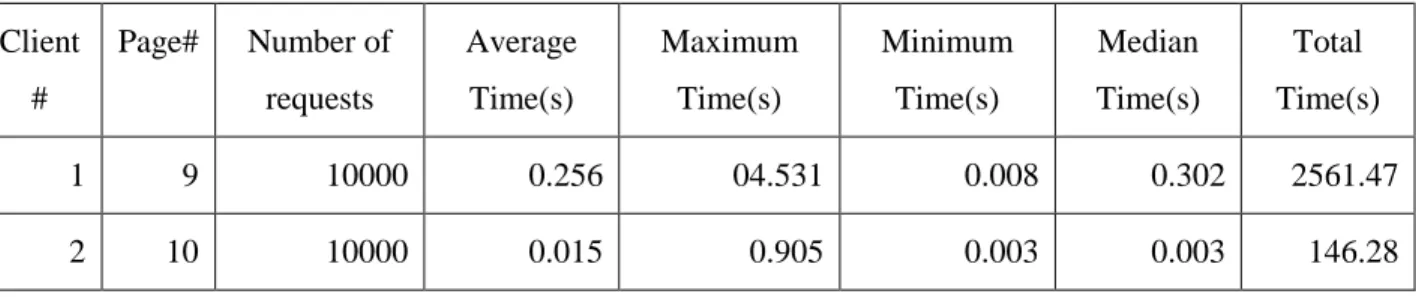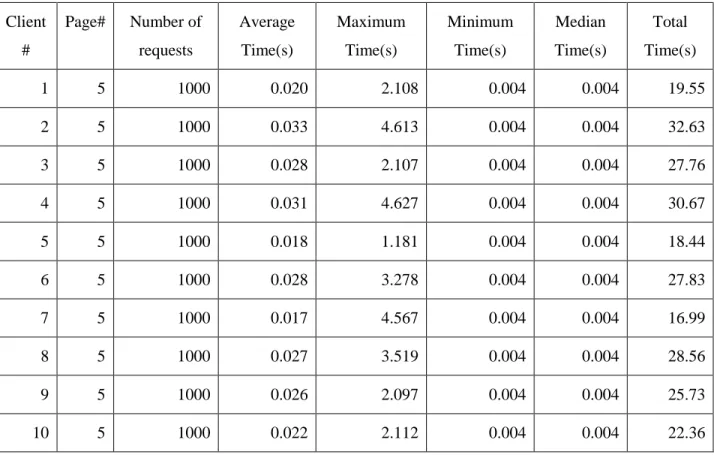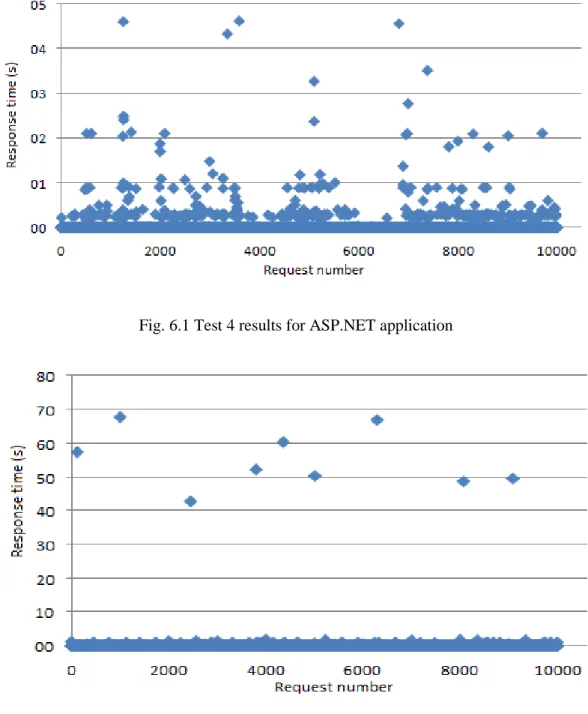Performance Testing and Analysis of
Modern Web Technologies
MASTER THESIS IN SOFTWARE ENGINEERING
30 CREDITS, ADVANCE LEVEL
Authors
Hussan Iftikhar
Mohsin Javed Khan
Supervisor: Frank Lüders
Examiner: Frank Lüders
Mälardalen University
School of Innovation, Design and Engineering
Västerås, Sweden, October 2010.
Abstract
The thesis is an empirical case study to predict or estimate the performance and variability of contemporary software frameworks used for web application development. Thesis can be mainly divided into 3 phases. In Phase I, we theoretically try to explore and analyze PHP, EJB 3.0 and ASP.NET considering quality attributes or ilitis of mentioned technologies. In Phase II, we develop two identical web applications i.e. online component‟s webstore (applications to purchase components online) in PHP and ASP.NET. In phase III, we conduct automated testing to determine and analyze applications‟ performance. We developed web applications in PHP 5.3.0 and Visual Studio 2008 using ASP.NET 3.5 to practically measure and compare the applications‟ performance. We used SQL Server 2005 with ASP.NET 3.5 and MySql 5.1.36 with PHP as database servers. Software architecture, CSS, database design, database constraints were tried to keep simple and same for both applications i.e. Applications developed in PHP and ASP.NET. This similarity helps to establish realistic comparison of applications performance and variability. The applications‟ performance and variability is measured with help of automated scripts. These scripts were used to generate thousands of requests on application servers and downloading components simultaneously. More details of performance testing can be found in chapter 6, 7 and 8.
I
Table of Contents
1 Introduction ... 1
1.1 Scope ... 2
1.2 Thesis risks ... 2
1.2.1 One team member leaves ... 2
1.2.2 Lack of technical knowledge ... 2
1.2.3 Poor productivity ... 2
1.2.4 Poor design ... 2
2 Quality attributes analysis ... 3
2.1 Quality attributes analysis ... 3
2.1.1 EJB 3.0 quality attributes analysis ... 3
2.1.2 PHP quality attributes analysis ... 5
2.1.3 ASP.NET 3.5 quality attributes analysis... 8
3 Requirements definition ... 12
3.1 Introduction ... 12
3.2 General requirements ... 12
3.3 Use Case model ... 12
3.4 Requirements description ... 14
3.5 Requirement description sequence diagrams ... 17
3.5.1 Edit product... 17
3.5.2 Add product ... 17
3.5.3 View product detail ... 18
3.5.4 Purchase product ... 18 3.5.5 Download product ... 19 4 Design description... 20 4.1 Database design ... 20 4.2 Class description ... 21 5 Implementation ... 24
5.1 Application implementation in ASP.NET ... 24
5.1.1 Application Implementation environment ... 24
II
5.1.3 Application hosting errors and solutions ... 28
5.2 Application implementation in PHP ... 29
5.2.1 Application implementation environment ... 29
5.2.2 PHP application development and deployment tutorial ... 29
5.2.3 Application hosting errors and solutions ... 33
6 Performance testing ... 34
6.1 Test methodology ... 34
6.2 Server configuration ... 34
6.3 Client configuration ... 34
6.4 Small scale performance testing ... 35
6.5 Small scale testing results analysis ... 44
7 Large scale performance testing ... 45
7.1 Minimize caching and maximize server load in large scale testing ... 45
7.2 Large scale performance testing results analysis... 55
8 Components download testing results ... 57
8.1 Test results ... 57
8.2 Download testing results analysis ... 60
9 Project experiences ... 62
9.1 Positive experiences... 62
9.1.1 Latest technologies work and evaluation ... 62
9.1.2 Balance theoretical and practical effort ... 62
9.1.3 Regular meetings with supervisor ... 62
9.1.4 Team work ... 62
9.1.5 Excellent supervisor guidance ... 62
9.2 Improvement possibilities ... 62
9.2.1 Visual source safe (VSS) or Team foundation server (TFS) ... 63
9.3 Communication ... 63
9.3.1 In-Person meetings ... 63
9.3.2 Skype ... 63
9.3.3 Email ... 63
III
10 Conclusion and future work ... 64 11 References ... 66
1
1 Introduction
In our daily life, internet dependence on our life is increasing day by day. We need internet in almost every field of life. We use internet mostly in form of web applications. We use web applications for paying utility bills, social networking, email, online transactions, etc. There are three main frameworks for interactive application development. These are EJB (Enterprise JavaBeans), PHP (Hypertext Preprocessor) and ASP.NET. Currently, no such study exists that discerns these technologies in terms of performance and quality attributes. In our thesis, we try to compare these frameworks in terms of performance and quality attributes. We explore them theoretically, but we also implement web applications practically in PHP and ASP.NET to measure performance and variability of the applications. The strategy to compare the performance of both frameworks is pretty simple. We develop identical applications in both frameworks. Then, we run automated scripts on both applications to measure and record response time of both applications. Finally we analyze the response time to determine the performance and variability. We develop a web application i.e. online software components webstore for purchasing the components in PHP and ASP.NET. These identical applications serve as basis for our performance testing.
Normally, similar case studies to evaluate two or more processes, technologies are performed by two different groups of teams. For example, a case study to compare Test First and Test Last software development approach was performed at University of Kansas, USA by two groups of students [24]. They found that Test Last software development approach yields better results than Test Last software development approach. But, each team of students has his own expertise, domain knowledge, skills, experience, IQ, etc. These characteristics can affect the results. But our case study results can be considered more realistic, as one group of students evaluates the technologies i.e. PHP, ASP.NET and EJB.
In chapter 2, we discuss quality attributes of EJB, ASP.NET and EJB. Chapter two provides Requirements descriptions for webstore developed in EJB and PHP. Chapter three contains the design description of webstore application. Chapter 5 contains implementation details of webstore application. There is beginners tutorial for PHP and ASP.NET in the chapter. It also contains error encountered while hosting application in ASP.NET and PHP with the solutions. Chapter 6, 7 and 8 explain performance testing process and results. Performance testing is distinguished by small scale, large scale and download testing. Chapter 9 describes project experiences. Chapter 10 presents conclusion and future work. Finally, in chapter 11 references are enlisted.
2
1.1 Scope
The thesis consists of 3 major parts:
Analyzing software frameworks for developing web applications i.e. PHP, EJB and .Net Framework theoretically.
Online components webstore development in PHP and Visual Studio using ASP.NET. Performance and variability testing of developed online components webstore by
automated scripts.
1.2 Thesis risks
1.2.1 One team member leaves
Thesis team consists of two members. There is a possibility that one team member leaves the project due to some reason e.g. fells ill, personal reasons. We calculated this risk as 5%.
1.2.2 Lack of technical knowledge
There is possibility that we get stuck in thesis implementation due to lack of technical knowledge e.g. we cannot implement clustering, we cannot develop application. We left clustering due to insufficient resources required for clustering. Also we did not know PHP language. There was a possibility that we get stuck during application development in PHP. We calculated this risk as 10%.
1.2.3 Poor productivity
The thesis required a lot of software development activity. For example, we have to implement webstore in ASP.NET and PHP; we have to write automated scripts for performance and variability testing. There was a possibility that we fall behind schedule due to poor productivity. We calculated this risk as 25%. Fortunately, we overcome this risk due to good team work.
1.2.4 Poor design
We spent enough time on application analysis and design to minimize the risk. The calculated this risk as 15%.
3
2 Quality attributes analysis
2.1 Quality attributes analysis
As a part of our thesis, we did the quality attribute analysis of three web frameworks: ASP.NET, EJB (Enterprise JavaBeans 3.0) and PHP.
2.1.1 EJB 3.0 quality attributes analysis
Enterprise JavaBeans is server side component model architecture for implementing Enterprise applications based on Java Technology. In this section we will try to discuss the quality attributes of EJB 3.0. EJB 3.0 final specification was released on May 2006. EJB 3.0 is the most common EJB specification in industry. EJB 3.1 specification was released on December, 2009. We did not consider EJB 3.1, as there is not enough data, reviews and experiments available on EJB 3.1 for analysis.
Performance:
In an experiment[5] carried out to determine the performance (in terms of scalability) of EJB 3.0, results show that EJB 3.0 performs better than EJB 2.1. Experiment results are shown in Fig. 1. The performance is measured in terms of TTR (Total Transactional Rate) and DTO (Data Transfer Object). Although EJB 3.0 is more powerful and simpler than EJB 2.1, one can think that performance of EJB 3.0 should be lower (as performance should cost). However, results show that EJB 3.0 doubles the performance of EJB 2.1.
Fig. 2.1 – EJB performance test results
Beans performance problems rise while injecting a large number of beans into remote beans [1]. Local beans injection is more efficient than the remote beans injection. In an experiment [1], results show that local beans calls are ten times efficient than remote beans calls. Therefore in
4
designing the system Local beans should be given preference and unnecessary remote EJB should be avoided.
Interoperability:
EJB 3.0 is very powerful technology for distributed computing [2]. EJB 3.0 manages interoperability issues smartly. Client from any platform can access EJB 3.0 using COBRA [Concise Object Relational Architecture]. The client might have been developed in any language e.g. C++, C# etc. Thus programmers can focus on developing application, rather implementing infrastructure. Much of interoperability complexity is taken care by EJB 3.0. This gives simpler development environment to developers.
Scalability:
EJB 3.0 has the ability to manage millions of user requests and thus providing ultimate scalability and availability. EJB 3.0 supports distributed computing and the requests can be managed by several servers. Let us consider a scenario, where we have Tomcat, Apache and Glassfish servers. We have millions of clients using variety of browsers (Firefox, Internet Explorer, Google Chrome, etc), mobile phones and other devices. These clients are sending requests to servlets, and servlets are sending requests to beans and beans are calling other beans. These requests can be local and remote. In order to manage all the requests, caching is used at servlets and beans level [3]. EJB 3.0 framework manages the caching issues for handling large number of requests smartly. All this support makes EJB 3.0 a powerful technology for distributed computing.
Security:
EJB 3.0 provides a powerful and well-built security for web applications. EJB uses Security
Annotations to specify security options. EJB 3.0 uses Authentication and Authorization for
managing security [4]. Authentication is a process to check the (right) user access to system. Authorization is a process to verify user access to certain objects. In other words, we can restrict user actions in Authorization. Authorization can be defined in two ways: Declarative
authorization and Programmatic authorization. In declarative authorization, authorization is
provided in the container. In programmatic authorization, authorization is managed by the beans. In this method, bean manages security through an object named javax.ejb.SessionContext. Web Tier Authorization and Web Tier Authentication are used for managing client/server security issues. Thus, EJB provides security at objects level and also verifies the client. This covers
5
security problems while maintaining a client/server session to accessing the objects/operation on the server.
Availability:
EJB 3.0 supports availability by providing sufficient and powerful support for distributed computing. EJB 3.0 framework supports powerful distributed systems and can take care of application availability in an efficient manner.
Testability:
EJB 3.0 provides outside the container component testing facility [6]. This facility was not available in EJB 2.1. The facility was a major issue of EJB 2.1 and earlier versions. Earlier not every bean was testable outside the container and required some container for testing the bean. Thus, testing process was dependent on container capabilities. Therefore, the process was somewhat unreliable, complicated and dependent. EJB 3.0 components can be deployed and tested independently. Even, beans without interfaces can be tested independently. Oracle‟s Entity Test Harness server [6] provides the framework for testing outside the container beans.
Maintainability:
EJB 3.0 provides the ease of maintainability by using less number of artifacts (Java and XML files) [7]. For example, for implementing two beans i.e. student and department, only 4 files are required. One files each for two entity beans, one façade file and one remote bean interface file. However, EJB 2.1 required 10 files for implementing 2 entity beans.
Modifiability:
EJB 3.0 provides very powerful support for application modifiability. Introspection allows the builder tools to observe and look into the beans. Introspection helps to discover methods, events and properties of beans automatically [7]. Developers should develop the bean considering EJB 3.0 design fashions and coding conventions. This helps the builder tools to understand and analyze the beans. Therefore, other developers can understand the application code structure without any documentation. BeanInfo class can also be used to describe bean specification.
2.1.2 PHP quality attributes analysis
PHP (Hypertext Preprocessor version) is an open source language. It is designed for dynamic web content. We can use PHP in three primary ways: Server side scripting, Command line scripting and
6
Client-side GUI applications [13]. It is very simple and understandable language because it is based on simple C language. We can run PHP on any type of operating system for example Windows, Linux, Mac, etc. PHP have a great support of open source database management system like MySQL database [9]. PHP5 is more secure and effective version for dynamic web development. It has great support of Object Oriented Programming (OOP). Open source communities have provided a lot of help for developer.
Usability
PHP is very simple language. Basically PHP was written in C programming language, that‟s why it remains simple and easy. PHP fully supports Object Oriented Programming (OOP) which makes PHP more powerful and usable language. PHP is an open source programming language, it means developer easily develop their application using PHP without any cost [9].In earlier stages PHP was supposed only for development of smaller and basic applications but now PHP is getting mature. We can develop complex system like ERP using Zend framework [14].
Mostly, Macromedia Dreamweaver software is used as editor for writing PHP applications. The software provides limited built in features for application development. Same file is used for writing logic and scripting web application. Thus, the application coding can be difficult for complex applications. Macromedia Dreamweaver also provides visual debugging but less powerful feature to developers.
Performance
PHP is an interpreter language; it does not need to go into memory for compiling the code like others languages e.g. C#, VB, etc. Due to this mechanism PHP has better speed and is efficient on any type of browser [9]. PHP performance is based on PHP version; in which you are developing your application, web server environment and your system/coding complexity. To increase website performance, we can use PHP caching module and by buffer flushing [10]. We should avoid using useless setter or getter methods and SQL query inside loops when we are coding. It could be 100% faster and time saving development if we set and call values directly. In short, performance is based on developer‟s coding techniques [10].
PHP performed well in performance tests conducted during the thesis. The details of performance testing can be found in chapters 6, 7 and 8.
7 Security
In these days security attribute is most important issue for critical systems. PHP is not good enough to provide high level security. Due to this reason for developing secure systems, PHP is not a preferred language. As we know PHP is an open source language that means pros and cons are open for everyone. It is very difficult for a developer to build a secure web application. Authentication and Authorization mechanism are totally based on developer. There is no built in method for developing secure web applications like other famous languages e.g. ASP.NET and EJB. PHP5 has more secure features than previous versions. In newer versions, they take out global variable accessible security hole [12]. This major change is a little bit annoying but it is defiantly secure.
Availability
As we know PHP is an interpreter scripting language [9], it does not need to compile inside memory that‟s way its response back time is very good. For simple and small scale website it is good and efficient enough. For large and complex systems only PHP is not suitable but with the help of Zend engine we can say PHP can perform well [14].
Testab
i
lityThe syntax and logic of PHP applications are very straight forward and easy to understand. Most of applications are related to personal information and ecommerce which already have predefined rules. Testing of these applications is very simple. Those applications developed inside Content Management Systems (CMS) provide drag and drop mechanism e.g. WordPress and Joomla. These applications require not much effort for testing because most of testing part is done by CMS development side [15]. Also there are so many tools and libraries for unit testing. PHP applications provide limited error details. Thus, debugging of application becomes somewhat difficult task.
Modifiability
In these days most of PHP web applications are developed in WordPress and Joomla. These Content Management Systems (CMS) tools made PHP modifiability very easy. Even a non technical person can also modify personal blogs and simple websites. But, if developer is writing application using Macromedia Dreamweaver as editor, developer have to take care of files
8
structure himself. Macromedia Dreamweaver does not provide any intelligent feature for files management.
2.1.3 ASP.NET 3.5 quality attributes analysis
In this section we discuss, Quality attributes based on system design, run time behavior and user experience. When we are starting to develop a website using .Net framework 3.5, then we should consider about quality attributes. We should focus on the important attributes which may be crucial for both business and end user perspective. In this section, we are talking about some important quality attributes which are useful for developing a stable and scalable ASP.NET 3.5 web application.
Usability
We used Visual Studio 2008 for webstore application development. Visual Studio versions 2005, 2008, 2010, etc are available in market. Visual Studio is a powerful IDE for application development in ASP.NET. ASP.NET provides a large number of classes and functions libraries to assist developers. The variety of libraries decreases the head ache of coding every application feature. The developer can enjoy libraries from reliable software company Microsoft. Intellisense suggests developer to choose one of available class, object, property, method, etc for current operation. Visual Studio also provides the facility to manage logic and markup in different files. The management of logic, markup and styles becomes easy for developers. Thus, ASP.NET with Visual Studio provides extremely developer friendly environment to application developer. Performance
ASP.NET is power full framework among others. We can easily check the performance of our website, to calculate the response time of a request or action. If our requests take minimum time to perform any action then we can say our website has good performance. We did some experiments on ASP.NET website to measures the performance of any request e.g. in one experiment (large scale test # 1) it took approx. 7 seconds to perform 1000 requests. We also did some experiments to diagnose Load testing and Stress testing [20]. During these tests, we found some strange things. For example, we can cut down half of time if we use more resources for processing the requests. Also we found some network delay which was totally unpredictable. Some time network delay happened and sometimes not. The main reason of delay may be SQL Server because some time it is not able to get information in time. It might be a bottle neck to decrease the performance on ASP.NET requests [21]. There are some techniques which are
9
helpful to increase the website performance i.e. increase client response time, increase memory consumption, increase database server processing, increase network bandwidth consumption [16]. Scalability
Scalability is an ability to handle the maximum requests and load in efficient manner. To improve the scalability we have two ways, scaling vertically and scaling horizontally. In scaling vertically we add more resources in same system. And in horizontally scaling we add more machines and these machines runs parallel to other system for load sharing and increase the scalability of system. We handle the scalability using hardware and software solutions, for example, network load balance and load balancing between different servers. For business critical applications we are usually using clusters. If one server becomes non-responsive then users automatically switch to another server without any notice to user [17]. In ASP.NET application we should use ASP.NET session state on the remote server and we can also use the SQL Server for session store. For more improvement we can use distributed cache for store application and session data [21]. Unnecessary transaction control also reduces the scalability of system.
Fig. 2.2 – Load balancing [17] Security
In these days security on web application is very important; by managing security effectively we can increase the availability of system. We can use ASP.NET authentication and encryption to secure the system. ASP.NET provides fantastic built in control to check user authorization and authentication for preventing the unauthorized access. Also security logic should always be on the server side; it should not rely on client side [19]. ASP.NET has a lot of verity to secure the web application and Granular authorization is one of the best role base securities. This technique is very useful for developer perspective to implement on website UI level without care of „if-else
10
condition, visible true/false and enable/disable prosperities‟ [18]. It always gives the right information to right user.
Availability
Availability of ASP.NET website is based on different quality attributes such as performance, maintainability, supportability, testability, security and scalability [16]. Let‟s take a simple scenario how we can check availability quality attribute of ASP.NET website. If we face any system error or downtime from server side then we should reduce the downtime of our website and how can we improve availability. Our website should be maintainable using n-tiers layer architecture. Website should be secure from any attack. If any problem occurs, the webhosting company should be able to immediately respond for diagnosing and fixing the problem. Right now ASP.NET has great availability for small scale and large scale web applications.
Testability
Usually ASP.NET web applications have n-tiers layer architecture and each layer is totally independent to other layers. We can easily test each layer separately using Unit testing. Visual Studio 2008 provides powerful unit testing feature to test developed components.
Maintainability
Maintainability is offering us how much our application is flexible when any change comes. It could be enhancing or adding new functionality into existing system. So our system should provide us maintainability quality attribute. Regarding Dot Net technologies, it provides us many flavor of application architecture. To make more maintainable application, we should use n-tiers architecture. The main purpose of n-tiers architecture is that we can divide the application into different layers i.e. Presentation Layer, Business Logic Layer and Data Access Layer. These layers should be totally impendent to each other. If any change comes in the system then we can focus on particular layer for changes and it is very easy to maintain small and large scale systems [16].
11
Fig. 2.3 – Application layers in ASP.NET Manageability
ASP.NET manageability is very easy. Visual Studio is normally used as IDE (Integrated Development Environment) for ASP.NET application development. Visual Studio provides
solution explorer for files management. Visual Studio provides distinct icons for different file and
folder types. A wide variety of operations can also be provided using solution explorer.
Administrator easily manages the website contents using open source Content Management System (CMS) such as Dot Net Nuke. It provides a lot of facility to handle the website without debugging and coding
Data Access Layer
Buniness Logic Layer
12
3 Requirements definition
3.1 Introduction
This section describes requirements to develop a web application for purchasing the software components online. The webstore should provide the basic features of shopping cart. Software components should be free of cost. User should be able to download the purchased components. Finally, application will be tested to analyze the performance and variability.
3.2 General requirements
Main objective is to develop online webstore for software components and services; i.e. customers should be able to shop software components and web services. The application shall be developed using ASP.NET 3.5 Framework and PHP 5.3.0. The testing of the application should be accomplished to measure and compare the frameworks‟ performance.
Following are the core application requirements. Customer registration and log in/out Product browsing and shopping cart
Checkout of free components and services (not requiring payment) Download of purchased software components
Order history Product search Product management
3.3 Use Case model
Fig. 3.1 describes the use case model. Three type of actors will interact with the system i.e. visitor, user and administrator. Visitor can browse and search the products. Users can also purchase and download the products. Administrator can manage the products.
13
Fig 3.1 – Use Case Model
14
3.4 Requirements description
UC 1: Sign upPrecondition:
For new user. Initiator:
Visitor. Goal:
To register the visitor within the system. Main Scenario:
1. Visitor opens the home page
2. Visitor selects the “Sign up” from left menu.
3. A sign up form is displayed.
4. After filling in the form, user clicks the “Submit” button.
5. Submitted data is sent to the server.
6. Web page stores the data into database.
Extensions:
7. Required field empty Resume at 3.
UC 2: Sing In
Precondition:
User should have Username and Password. Initiator:
User. Goal:
To authenticate the user. Main Scenario:
1. User opens the home page.
2. User clicks login button.
3. User enters his credentials (username, password) in the required fields.
4. Entered credentials are being checked by the web page.
5. Web application checks whether the user exists in the system.
6. Web application checks whether the entered credentials are correct.
7. User is signed in.
Extensions:
User does not exist in the system or entered credentials are incorrect Resume at 3.
UC 3: Browse Product
Initiator:
User, Visitor. Goal:
View products and product details Main Scenario:
1. User selects “Products” from left menu.
2. User can browse products from the list.
UC 4: Search Product Initiator:
User, Visitor. Goal:
To find particular product. Main Scenario:
15
2. User enters desired text into Search field
3. User will see required result on page
UC 5: Add to Cart
Initiator:
User, Visitor. Goal:
Prepares the shopping cart. Main Scenario:
1. User opens the Product page.
2. User selects desired product from the list.
3. Clicks on‟ Add to Cart‟ button.
4. Selected item should be added to the cart.
UC 6: Check Out
Precondition:
1. User Sign In for transaction i.e. use UC 2 for sign in.
2. Shopping Cart should have at least one product.
Initiator:
User. Goal:
Prepare to check out for purchasing/downloading. Main Scenario:
1. User should click „Check Out‟ button.
2. User confirms to check out.
UC 7: View Invoice
Precondition:
User should be already Singed In into web application. Initiator:
User. Goal:
User can see his shopping detail. Main Scenario:
1. User selects “Order history” from menu.
2. User selects the order.
3. Invoice of user order should be displayed.
UC 8: Modify Order
Precondition:
1. User should be already Singed In into web application.
2. Cart should have at least one product.
Initiator:
User. Goal:
Delete the selected products. Main Scenario:
1. Select view/edit cart link.
2. User can delete products by clicking „Delete‟ button.
UC 9: Download
Precondition:
1. User should be already Singed In into web application.
16 Initiator:
User. Goal:
Download the selected products. Main Scenario:
1. User selects the “Order history” from menu.
2. List of orders will be displayed.
3. User selects the order.
4. User selects the download link in front of product.
5. User can download product from the page by pressing download button.
UC 10: Sign Out
Initiator:
User. Goal:
Sign Out from user account. Main Scenario:
1. User clicks the „Sing Out‟ button.
UC 11: Add Product
Initiator:
Administrator. Goal:
Add product from web store. Main Scenario:
1. Administrator selects “Add/Edit product” from menu.
2. Administrator enters details.
3. Administrator presses save button to save product.
UC 12: Edit Product
Initiator:
Administrator. Goal:
Edit product from web store. Main Scenario:
1. Administrator selects “Add/Edit product” from menu.
2. Administrator presses Edit button in front of product.
3. Administrator edits the product.
4. Administrator presses save button to save product.
UC 13: Delete Product
Initiator:
Administrator. Goal:
Delete/Disable products detail. Main Scenario:
1. Administrator selects “Add/Edit product” from menu.
2. Administrator presses Delete button in front of product.
17
3.5 Requirement description sequence diagrams
3.5.1 Edit product
Fig. 3.2 – Edit product sequence diagram
3.5.2 Add product
18
3.5.3 View product detail
Fig. 3.4 – View product detail sequence diagram
3.5.4 Purchase product
19
3.5.5 Download product
20
4 Design description
4.1 Database design
Fig. 4.1 shows the database design diagram for ASP.NET and PHP application.
Fig. 4.1 - Database diagram
DownloadLog ID Product_ID UserID TimeStamp ProductOrder_ID Order ID UserID TimeStamp Status Product ID Name Description DownloadCount TimeStamp Price Status ImageUrl Platform Language DiskPath UserID LicenseType SerialNo UpdatedBy ProductInstance ID Product_ID SerialNo TimeStamp ProductOrder_ID ProductOrder ID Product_ID Order_ID Quantity UnitPrice User ID FName LName Password EmailAddress TimeStamp Status IsAdmin FK_ProductOrder_Order FK_ProductOrder_Product FK_ProductInstance_Product FK_ProductInstance_ProductOrder FK_DownloadLog_ProductOrder FK_DownloadLog_Product FK_DownloadLog_User FK_Order_User
21
When user creates an order, an entry is created in table „Order‟. Since, there can be more than one product in an order. Order details are saved in table „ProductOrder‟. Table „ProductInstance‟ contains serial number of ordered software.
4.2 Class description
This section specifies important classes for application implementation. User.cs
Properties:
private long userID; private string fName; private string lName; private string password; private string emailAddress; private DateTime timeStamp; private int status;
private bool isAdmin; Methods:
public bool Register()
public static bool LogIn(string emailAddress, string password) public User(long ID)
public bool SaveUser() ProductOrder.cs
Properties: private long id;
private long product_ID; private string name; private long order_ID; private long quantity; private float unitprice;
Methods:
public long SaveProductOrder() ProductInstance.cs
22 Properties:
private long id;
private long product_ID; private long productOrder_ID; private string serialNo; private DateTime timeStamp;
Methods:
public long SaveProductInstance() Product.cs
Properties: private long id; private string name; private string description; private long downloadCount; private DateTime timeStamp; private float price;
private int status; private string imageUrl; private string platform; private string language; private string diskPath; private long userID; private int licenseType; private string serialNo; private long updatedBy;
Methods:
public bool DeleteProduct()
public string DiskpathComponent(long i) public bool SaveProducts(string qType) public Product(long pID)
public bool componentifExist(string dp)
public static DbDataReader SearchProducts(string query) public static DbDataReader GetAllProducts()
23 Order.cs
Properties: private long id; private long userID;
private DateTime timeStamp; private int status;
Methods:
public long SaveOrder()
public static double GetOrderTotalPrice(long orderID) Cart.cs
Properties:
private long productID; private string name; private int quantity; private float price;
Other classes
Application level constants i.e. user id, base path, etc were maintained in a class titled ApplicationConstants.cs. DatabaseManager.cs is used for database connection. Downloadlog.cs is used to maintain user orders history. Utility.cs class is used for utility functions for application i.e. substring, random number generation, etc.
24
5 Implementation
5.1 Application implementation in ASP.NET
5.1.1 Application Implementation environment
Implementation environment for application developed in ASP.NET is as under:
Operating System:
Windows Server 2003
Implementation tools, software and technologies:
Visual Studio 2008, ASP.NET 3.5, SQL Server 2005
5.1.2 ASP.NET application development and deployment tutorial
Based on our application development and deployment experience in ASP.NET 3.5 during the thesis, we have written a tutorial for beginners in ASP.NET.
Create web application:
For developing a website in ASP.Net we need following tools. Microsoft Visual Studio 2008
Microsoft SQL Server 2005
Open Visual Studio and click on File from menu and press „Create new website‟. A dialog window will open with multiple types of projects. For a simple website we should choose „ASP.Net Web Site‟ option. (Note: here we can also choose programming languages such as VB.Net or C#.Net). We write “webstore” as name of website. Then press OK button. In solution explorer (on the right side panel), we can see our newly created website with some built in files and folders (App_Data folder, web.config, Default.aspx). App_Data
contain local database file and other data storage files, web.config file contains information about assemblies, database connection strings and keys.
Default webpage has three parts (Design view, ASPX, CS). Design view: We can see how a page looks like. We can drag and drop web control from toolbox panel for example buttons, text box, label, Grid view, etc. ASPX: is an Active Server Page Extended ASP.NET
25
script File. It can contain different types of scripting languages like Java Script, VB Script, HTML and etc. CS: In C Sharp file we write code in C#.Net language using .Net framework. Create a Database:
Open „SQL Server Management Studio‟ and right click on databases and select „New Database‟. After this dialog, a window will open, here you can write you desired database name. Now you can see your newly created database under databases hierarchy in object explorer. When you expand you database you can see different type of folders. Select and right click on table folder and create new table. A new window will open with three columns. In first column we should write column name of our table, in second column we can select data type (like int, varchar, datetime, bit, float, etc), and in third column we can allow null or not. Press save and give some name to this table. We can see our newly created table
under tables folder. We can also make views and stored procedures. Connection between Database and ASP.Net application:
For communication between ASP.Net website and Database we should develop a database connection. For creating a new connection we usually use „web.config‟ file. In this file we can write connection string.
<connectionStrings>
<add name="varConnectionString" connectionString="Data Source=dbServer-PC;Initial Catalog=db_webstore; User ID=sa;Password=sa123/>
</connectionStrings>
Data Source: Database server name Initial Catalog: Database name
User ID and Password: User name and Password for access database.
Using this connection string we can make connection website with database. Now we can use this connection string in code behind (.CS) file. Using following lines we can open and access database.
this.sqlConnection = new SqlConnection();
this.sqlConnection.ConnectionString =
ConfigurationManager.ConnectionStrings["varConnectionString"].ConnectionString;
this.sqlConnection.Open();
this.sqlCommand = new SqlCommand();
26 Prepare a webpage
We can use html and asp.net web controls in three ways (Design view of a webpage, using apsx script file and using code behind). When we drag a web control for example a textbox on webpage then its code will automatically written in .apsx script file. In following image you can see.
Drag and Drop a text box view Or aspx code for creating a text box.
<asp:TextBox ID="TextBox1" runat="server"></asp:TextBox>
Or we can also create new control on runtime using C#.Net code.
TextBox Textbox1 = new TextBox();
There are two way to get and set values for text box (Code behind and aspx). Most of time we use only code behind for coding. To set a value in a text box: TextBox1.Text=”ABC”; and to get value from text box we can do this string: name= TextBox1.Text; This is simple example for understanding code behind and aspx script coding style, we can add many controls and access in both ways but recommended way for ASP.net is code behind coding.
Run SQL Queries on webpage
We can perform database operations using ASP.NET website. Usually we write database queries under code behind files. For example:
Insert:
SqlCommand.CommandText = "Insert into Product (Name) values („”+TextBox1.Text +”‟)"; SqlCommand.ExecuteNonQuery();
Update:
SqlCommand.CommandText = "Update Product Set (Name=„”+TextBox1.Text +”‟) Where ID=1001"; SqlCommand.ExecuteNonQuery();
27
SqlCommand.CommandText = "Delete Product Where ID=‟1001‟"; SqlCommand.ExecuteNonQuery();
Select:
SqlCommand.CommandText = "Select * from Product where Name=„”+TextBox1.Text +”‟"; SqlCommand.ExecuteNonQuery();
We can also use database views, functions and store procedures for fetching and inserting data. Deployment and hosting
Build a website for hosting we should first publish our website. We can publish website with couple of steps. Select Build from menu and click on Publish web site. After a while under this directory “..\Mywebsite \PrecompiledWeb\Mywebsite” you can find published website.
For deploying a website we need “Internet Information Services (IIS) Manager version 7.0” (we can install through windows CD programs). Copy the published website folder and paste at “C:\inetpub\wwwroot” location.
Or Open IIS and add virtual directory. Enter alias of your website and locate your published website. Open internet explorer and write http://localhost/Mywebsite/. Your web site will open.
28
5.1.3 Application hosting errors and solutions
Error #1
Error: You have attempted to execute a CGI, ISAPI, or other executable program from a
directory that does not allow programs to be executed.
Solution:
1. Open IIS management.
2. In left explorer, expand websites directory. Right click the website and click properties.
3. Select „Home Directory‟ tab.
4. Change execute permissions to script only from none. Error # 2
Error: An error occurred during the processing of a configuration file required to service
this request. Please review the specific error details below and modify your configuration file appropriately. Parser Error Message: Unrecognized attribute 'type'.
Solution:
1. Open IIS management.
2. In left explorer, expand websites directory. Right click the website and click properties.
3. Select „ASP.NET‟ Tab.
4. Change ASP.NET version to 2.0.50727. Error # 3:
Error: Access to the path
“C:\Inetpub\wwwroot\webstorePub\webstore\Components\Copy of TFSInstall-SP1-RTM-v080908.zip” is denied.
Description: An unhandled exception occurred during the execution of the current web request. Please review the stack trace for more information about the error and where it originated in the code.
Exception Details: System.UnauthorizedAccessException: Access to the path
'C:\Inetpub\wwwroot\webstorePub\webstore\Components\Copy of TFSInstall-SP1-RTM-v080908.zip' is denied.
29
Solution:
Open the web application folder.
Add NETWORK SERVICE (for .NET Server) user to the folder security.
5.2 Application implementation in PHP
5.2.1 Application implementation environment
Implementation environment for application developed in PHP is as under:
Operating System:
Windows Server 2003
Implementation tools, software and technologies:
WAMP Server 2.0
5.2.2 PHP application development and deployment tutorial
Based on our application development and deployment experience in PHP during the thesis, we wrote a tutorial for beginners in PHP.
Set development environment:
For developing a new website in PHP we needs following tools. PHP
Apache Server MySql
Dreamweaver (optional editing tool)
We can find above three tools in on package WAMP Server . It is free and very easy to install and configure because WAMP Server automatically configure these tools with each other. After installation we have to just click WAMP Server icon then PHP, Apache Server, phpMyadmin for MySql will run. On the system tray we can see a small icon of WAMP server
30 Create a Database:
Open phpMyadmin for creating a database from system tray WAMP Server icon. A webpage will open after clicking that icon.
Enter Database name in empty field press „Create‟ button. We can see newly created database on left side panel . „db_webstore‟ is our newly created database name. Click on this database link and create new table.
In „Name‟ field we should enter table name and in „Number of fields‟ field we can specify number of columns. Then we press „Go‟ button and a new page will open. In this page we have different fields for adding column name, type and properties. Some necessary fields are: „Fields‟ is used for column name, „Type‟ is used for data type (e.g. int, varchar, numeric, datetime, etc). „NULL‟ we can allow null or not with checkbox. We can also make views and stored procedures. Connection between Database and PHP application
For making a connection between mySQL Database and PHP application usually we write some code inside <?php … ?> separate php file. For example:
<?php
$hostName = "dbServer-PC"; $userName = "root"; $password = "root123";
$databaseName = "db_webstore";
$link = mysql_pconnect($hostName, $userName, $password) or die(mysql_error()); mysql_select_db($databaseName, $link);
function close_mysql() { global $link; mysql_close($link); } ?>
31
Using these lines of code we can connect with dbServer-PC database saver with user name „root‟ and with password „root123‟ and database name „db_webstore‟. We just make a php file and include it in multiple files.
require('includes/db-connection.php');
Prepare a webpage
We can only use one page for designing and developing a PHP website. For designing and writing code we can use Adobe Dreamweaver. We create a new page in Dreamweaver with extension “.php”. We can add controls into a webpage in two ways i.e. design view of a webpage i.e. drag and drop or write html code. When we drag a html control for example a Text Field on webpage then its code will automatically written in web page. In following image you can see.
Drag and Drop Text Field view Or html code for creating a Text Field.
<input type="text" name="textfield" id="textfield" />
Note: We cannot write code in code behind file like asp.net technology.
We can set and get values in a Text Field by writing code using PHP tag (<?php ?>). Set values
Set value without PHP script.
<input type="text" name="textfield" id="textfield" value="ABC" />
Set value using PHP Code. „echo‟ method is used for printing data on web page.
<?php
$msg=”ABC”;
?>
<input type="text" name="textfield" id="textfield" value=<?php echo $msg; ?> />
Get values
32 $msg ='". $_POST['textfield'] ."'
$msg ='". $_REQUEST['textfield'] ."'
Above three PHP methods are used to get values from php web page. $_GET: retrieves variables from the query string or your URL. $_POST: retrieves variables from a POST method such as forms. $_REQUEST: is a merging of $_GET and $_POST where $_POST overrides $_GET. Good to use $_REQUEST on self referential forms for validations. [22], [23].
Run SQL Queries on webpage
We can perform database functions inside PHP tag. Insert:
<?php
mysql_query(“Insert into Product (Name) values ('". $_REQUEST['textfield'] ."')”);
?>
Update:
<?php
mysql_query(“Update Product Set Name='". $_REQUEST['textfield'] ."' Where ID=1001”);
?>
Delete:
<?php
mysql_query(“Delete Product Where ID=1001”);
?>
Select:
<?php
$fill_query = mysql_query(“Select * from Product”);
$fill_data=mysql_fetch_array($fill_query);
?>
33 Deployment
For PHP website deployment we are using Apache server. Apache server is already embedded in WAMP Server. We just copy our complete website folder and paste into „../wamp/www/‟ folder. Open internet explorer and write you website address e.g. http://localhost/webstore/default.php so our website will be successfully deploy.
5.2.3 Application hosting errors and solutions
Error # 1:
Error: Youdon't have permission to access /webstore/ on this server. Solution:
We changed the directory (“c:/wamp/www/webstore") permissions from „deny‟ to „allow to all‟ in file httpd.conf.
34
6 Performance testing
6.1 Test methodology
Before starting performance testing, goals and success factors should be identified. In our case, goal is to compare speed and variability of two web application development frameworks/technologies i.e. ASP.NET and PHP.
We decided response time as key criteria for measuring the speed and variability. “Response time” here refers to the time interval between client sending the request and receiving the response. We chose response time, because we are comparing the same application developed using two different technologies i.e. ASP.NET and PHP. PHP and ASP.NET applications‟ architecture, database design, CSS and database records were kept same during application development. We request same page(s) of different applications with same data from database and measure the response time. In performance testing, we wrote software to generate thousands of requests simultaneously and measure/record the response time for each page requested by the server. We compare response time of same pages of application developed in PHP and ASP.NET.
6.2 Server configuration
Configuration of server used for hosting ASP.NET and PHP application are: Hardware Configuration
Intel Pentium (4) 3.00 GHz, 2.99 GHz, 1 GB RAM. Software Configuration
Windows Server 2003, Service Pack 1.
6.3 Client configuration
We used maximum 10 clients for generating the automated requests. These clients had identical configuration.
Hardware configuration
35 Software configuration
Windows XP, Version 2002, Service Pack 3.
6.4 Small scale performance testing
Small scale testing involves application testing with small amount of data and requests. Product table had only ten entries. Only one user entry existed in user table. Only two entries existed in order table. Same database entries were used in both applications‟ databases i.e. applications developed in PHP and ASP.NET. Web Pages used for testing are:
1. http://130.243.73.10/Default.(aspx/php)
2. http://130.243.73.10/SearchProduct. (aspx/php)?s=free 3. http://130.243.73.10/Products. (aspx/ php)
4. http://130.243.73.10/SignIn. (aspx/ php) 5. http://130.243.73.10/UserOrders. (aspx/ php)
6. http://130.243.73.10/ProductDetail. (aspx/ php)?id=3 7. http://130.243.73.10/UserOrdersDetail. (aspx/ php)?ord=2 8. http://130.243.73.10/ProductDownload. (aspx/ php)?pd=2 9. http://130.243.73.10/AddEditProduct. (aspx/ php)
10. http://130.243.73.10/ProductDetail. (aspx/ php)?id=6
Web pages mentioned above are part of application developed in PHP and ASP.NET. We performed 5 tests in small scale testing.
1. Test 1
In test 1, 10000 page requests were generated from one client. Table 6.1 and 6.2 shows the response time results of 10000 requests for ASP.NET and PHP clients respectively. The response time is measured in seconds. We can see that average response time for ASP.NET clients is 6 ms (ms=millisecond(s)) and for PHP clients is 7ms. Maximum response time among 10000 requests for ASP.NET clients is 0.563s and for PHP clients is 1.463s. Results show that ASP.NET clients are faster than PHP clients. Likewise, minimum response time is 5ms for both ASP.NET and PHP clients. Total response time for 10000 requests is 59.11s and 65.52s for ASP.NET and PHP application respectively.
36
2. Test 2
In test 2, 10000 requests of page #6 are sent by two clients simultaneously. Total response time for two ASP.NET clients is 227.75s. However, total response time for PHP clients is 240.71s.
Table 6.1 – Test 1 result for ASP.NET application Client # Page # Number of requests Average Time (s) Maximum Time(s) Minimum Time(s) Median Time(s) Total Time(s) 1 2 10000 0.006 0.563 0.005 0.005 59.11
Table 6.2 – Test 1 result for PHP application Client # Page# Number of requests Average Time(s) Maximum Time(s) Minimum Time(s) Median Time(s) Total Time(s) 1 2 10000 0.007 1.463 0.005 0.005 65.52
Table 6.3 – Test 2 result for ASP.NET application Client # Page# Number of requests Average Time(s) Maximum Time(s) Minimum Time(s) Median Time(s) Total Time(s) 1 6 10000 0.013 18.204 0.003 0.003 127.82 2 6 10000 0.010 01.157 0.003 0.003 99.93
Table 6.4 – Test 2 result for PHP application Client # Page# Number of requests Average Time(s) Maximum Time(s) Minimum Time(s) Median Time(s) Total Time(s) 1 6 10000 0.012 4.791 .005 0.006 113.49 2 6 10000 0.012 4.783 .005 0.006 127.22
37
3. Test 3
Test 3 results shows poor performance by ASP.NET clients. In Test 3, 10000 requests of page #9 and page #10 were generated by two clients simultaneously. Table 6.5 shows; page #9 response time by ASP.NET clients is far higher than the PHP clients. Actually, page #9 (AddEditProduct.(aspx/PHP)) uses GridView server control in ASP.NET application. Many events and properties are associated with GridView control. Therefore, server can take some time to render the control. For, Page #9 ASP.NET clients perform better than PHP clients.
4. Test 4
In test 4, 1000 requests for page #5 were sent from each of 10 clients simultaneously. Table 6.7 and Table 6.8 show results for ASP.NET and PHP clients respectively. Results show that ASP.NET clients are faster than PHP clients. Total response time for all the requests for ASP.NET clients is 250.52s and for PHP clients is 629.64s. We can see that 9 PHP clients have one very bad response time except for client #8. Few bad response times like this have negative effect on PHP client average and total response time. Therefore, we consider median response time, so that we can compare response time without considering few bad response times. Results
Table 6.5 – Test 3 result for ASP.NET application Client # Page# Number of requests Average Time(s) Maximum Time(s) Minimum Time(s) Median Time(s) Total Time(s) 1 9 10000 0.256 04.531 0.008 0.302 2561.47 2 10 10000 0.015 0.905 0.003 0.003 146.28
Table 6.6 – Test 3 result for PHP application Client # Page# Number of requests Average Time(s) Maximum Time(s) Minimum Time(s) Median Time(s) Total Time(s) 1 9 10000 0.016 8.4 0.006 0.008 160.64 2 10 10000 0.016 8.676 0.005 0.006 166.06
38
show that ASP.NET client median response time is faster than PHP clients. This shows that most of ASP.NET clients requests were completed in less time than PHP client requests.
Table 6.7 – Test 4 result for ASP.Net application Client # Page# Number of requests Average Time(s) Maximum Time(s) Minimum Time(s) Median Time(s) Total Time(s) 1 5 1000 0.020 2.108 0.004 0.004 19.55 2 5 1000 0.033 4.613 0.004 0.004 32.63 3 5 1000 0.028 2.107 0.004 0.004 27.76 4 5 1000 0.031 4.627 0.004 0.004 30.67 5 5 1000 0.018 1.181 0.004 0.004 18.44 6 5 1000 0.028 3.278 0.004 0.004 27.83 7 5 1000 0.017 4.567 0.004 0.004 16.99 8 5 1000 0.027 3.519 0.004 0.004 28.56 9 5 1000 0.026 2.097 0.004 0.004 25.73 10 5 1000 0.022 2.112 0.004 0.004 22.36
39
Fig. 6.1 and fig. 6.2 show scatter graphs for response time(s) of ASP.NET and PHP applications respectively. Scatter chart represent requests of 10 clients. Requests 1-1000 represent requests for client #1, requests 1001-2000 represent requests for client #2 and so on. We can see that PHP application has one bad response time for each client. This bad response time is sometimes more than half of total response time. In test 7, we can see that maximum response time is 66.875s. This response time is not an acceptable for client. But, there is only one bad response time for 1000 requests, which is negligible. In Fig. 6.2, apart from one bad request, we can see there is no single response time near to 3s. ASP.NET application clients also have one bad response time, which is far longer than average response time. But still bad response times as acceptable, as no response time is more than 5s. From figures we can see that apart from few bad requests, most of requests are completed in good time span. Therefore both PHP and ASP.NET application have acceptable variability.
Table 6.8 – Test 4 result for PHP application Client # Page# Number of requests Average Time(s) Maximum Time(s) Minimum Time(s) Median Time(s) Total Time(s) 1 5 1000 0.075 57.357 0.006 0.011 75.25 2 5 1000 0.083 67.686 0.006 0.010 83.24 3 5 1000 0.069 42.765 0.006 0.014 68.54 4 5 1000 0.075 52.172 0.006 0.011 74.81 5 5 1000 0.08 60.285 0.006 0.012 79.83 6 5 1000 0.073 50.285 0.006 0.012 73.0 7 5 1000 0.084 66.875 0.004 0.010 83.61 8 5 1000 0.016 1.612 0.006 0.008 16.0 9 5 1000 0.079 48.669 0.006 0.015 78.71 10 5 1000 0.076 49.48 0.004 0.015 76.48
40
Fig. 6.1 Test 4 results for ASP.NET application
41
5. Test 5
In test 5, 1000 requests for 10 different pages were sent from each of 10 clients simultaneously. Table 6.9 and Table 6.10 show results for ASP.NET and PHP clients respectively. Results show that ASP.NET clients response times are faster than PHP clients. Total time for all the requests for ASP.NET clients is 580.86s and for PHP clients is 699.61s. In this test, PHP clients also have one very bad response time for almost every client. ASP.NET clients median response time is also better than PHP clients except for client #3. Thus, ASP.NET clients are faster in terms of average and median response time. We have seen in test 3 that page #9 of ASP.NET application has large response time as compared to PHP application. But in this test, page #9 average response time is better than results in Test 3.
Table 6.9 – Test 5 result for ASP.NET application Client # Page# Number of requests Average Time(s) Maximum Time(s) Minimum Time(s) Median Time(s) Total Time(s) 1 1 1000 0.024 5.129 0.002 0.002 23.55 2 2 1000 0.101 4.613 0.005 0.007 100.62 3 3 1000 0.241 9.331 0.005 0.302 241.34 4 4 1000 0.024 1.811 0.002 0.002 23.62 5 5 1000 0.021 0.908 0.004 0.004 21.07 6 6 1000 0.030 2.410 0.003 0.003 29.58 7 7 1000 0.008 0.603 0.004 0.004 07.78 8 8 1000 0.020 1.812 0.003 0.003 19.78 9 9 1000 0.088 2.242 0.008 0.012 88.34 10 10 1000 0.025 2.620 0.003 0.003 25.18
42
Fig. 6.3 and 6.4 show response times of ASP.NET and PHP application clients respectively. We can see that PHP application clients have one bad response time for all the clients. The same behavior was seen in Test 4 for PHP application. Apart from one bad request, other requests have less response time variation. There are also a few bad requests for ASP.NET application client. These bad response times are less than PHP application clients. We can see that most of requests are completed in small time span. Thus both applications perform well in this test in terms of variability.
Table 6.10 – Test 5 results for PHP application Client # Page# Number of requests Average Time(s) Maximum Time(s) Minimum Time(s) Median Time(s) Total Time(s) 1 1 1000 0.013 01.188 0.004 0.007 13.11 2 2 1000 0.083 47.084 0.006 0.015 83.13 3 3 1000 0.099 51.586 0.006 0.012 99.22 4 4 1000 0.028 1.2719 0.005 0.012 27.98 5 5 1000 0.08 54.957 0.006 0.014 79.62 6 6 1000 0.104 70.054 0.005 0.008 103.94 7 7 1000 0.079 59.857 0.008 0.013 79.06 8 8 1000 0.104 55.778 0.005 0.012 103.92 9 9 1000 0.025 1.421 0.007 0.014 25.31 10 10 1000 0.084 68.14 0.006 0.011 84.32
43
Fig. 6.3 Test 5 results for ASP.NET application
44
6.5 Small scale testing results analysis
Table 6.11 shows the average response time and median response time of ASP.NET application versus PHP application for all clients for each test. We can see that except for test #3, ASP.NET clients average response time is faster than PHP clients. But in test 3, ASP.NET application is slower than the PHP application. As mentioned earlier, page #9 in test #3 uses GridView server control in ASP.NET application. GridView control seems to be one reason of slow response time by ASP.NET application. ASP.NET application performed faster in 4 out of 5 tests. ASP.NET clients have better median response time for 3 out of 5 tests. In test #5, one ASP.NET client has bigger median response time than PHP clients, that effect the average median response time.
Both ASP.NET and PHP applications performed well in terms of variability. From the scatter graphs in this chapter, we can see that apart from very few bad requests, both clients completed the requests in reasonable time.
In test 4 and test 5, it was seen that PHP application clients have one bad request for each client. This bad response can be due to network delay or inefficient socket management by APACHE server. Also, ideal hosting environment for hosting PHP application is with Linux and APACHE server. But we hosted PHP application on windows operating system. This can also be one reason for those bad requests.
Table 6.11 - ASP.NET and PHP Performance
Test # Average ASP.NET response time(s) Average PHP response time(s) Average ASP.NET median time(s) Average PHP median time(s) 1 0.006 0.007 0.005 0.005 2 0.023 0.024 0.003 0.006 3 0.271 0.033 0.153 0.007 4 0.25 0.63 0.004 0.012 5 0.58 0.7 0.034 0.012
45
7 Large scale performance testing
In large scale performance testing, we tried to test applications with large amounts of data i.e. more database records. Two web pages were used for testing in this phase:
6. http://130.243.73.10/ProductDetail. (aspx/php) 7. http://130.243.73.10/UserOrdersDetail. (aspx/php)
Page# 6 is a product details page. In database, 1000 or 10000 products exist. Each time a distinct product detail is provided on request, according to query string. For example, in ASP.NET application:
http://130.243.73.10/ProductDetail.aspx?id=1 provides details for product# 1.
http://130.243.73.10/ProductDetail.aspx?id=2 provides details for product # 2.
And so on. Likewise
http://130.243.73.10/UserOrdersDetail.aspx?id=1 provides details for order # 1.
http://130.243.73.10/UserOrdersDetail.aspx?id=2 provides details for order # 2.
And so on.
Automated scripts were used to generate records/entries and images for products and orders. Automated scripts generated records for each of products, product images and orders in database. Generating order records was more complex than generating product records. Because, creating one order generates records in 2/3 tables.
In large scale testing, we requested different product details and order details from 10 clients simultaneously through automated software/scripts. Test 1, Test 2 and Test 3 use page# 6 while Test 4, Test 5, Test 6 use page #7 for testing.
7.1 Minimize caching and maximize server load in large scale testing
We tried to minimize caching and maximize server/database server load while accessing the pages. We wrote special automated software/scripts for achieving the goal. In this phase, we request only one page by client(s) in each test i.e. order detail or product detail but with different product/order detail. For each request, product detail shows detail of one particular product and order detail page shows detail of one