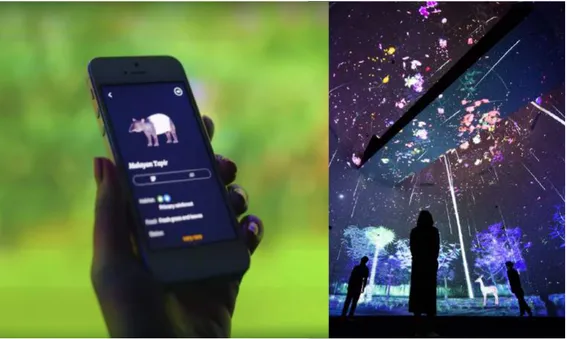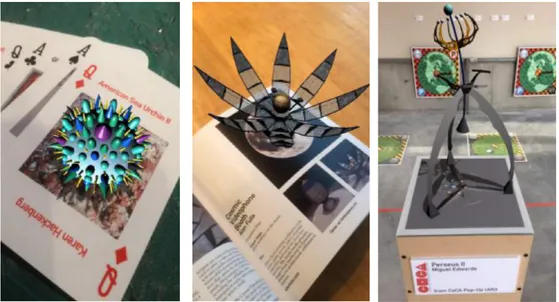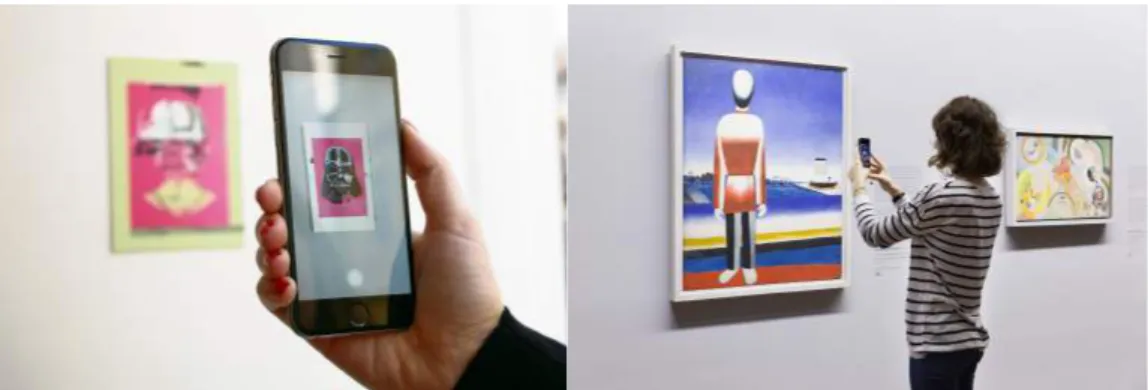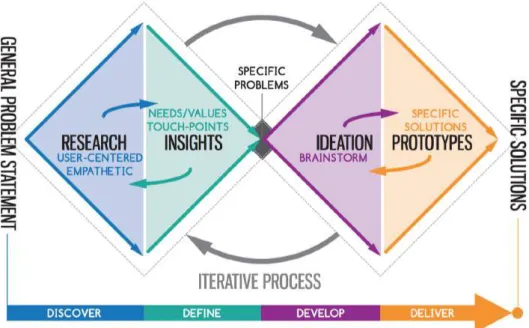Use of augmented reality to
increase learning in museums
Emil Berzén
Interaction Design Bachelor
22.5HP [6/2018]
ACKNOWLEDGMENTS
I want to express a special thanks to my supervisor Susan Kozel who guided
me through the project and helped with putting all this together. I also want
to thank Universeum and specially Bertil Blomsterberg who let me work and
develop this project at their museum and thanks to studio Form for letting
me work at your office and provided me with lots of coffee.
Outline
ACKNOWLEDGMENTS ... 2Outline ... 3
1.0. Abstract ... 52.0 Design field ... 5
2.1.
What is augmented reality? ... 5
2.2.
Mixed reality ... 6
2.3.
Image target ... 7
2.4. Markerless AR ... 7
3.0. Related works ... 7
3.1. Story of the forest - National museum of Singapore ... 83.2. Skin & bones app - Smithsonian National Museum of Natural History, Washington, D.C. ... 8
3.3. England Historic Cities... 9
3.4. CoCa pop up (AR)t ... 10
3.5. The Detroit Institute of Arts (DIA) ... 11
3.6. Artivive app ... 11
3.7. 4th wall app ... 12
3.8. Mapping out different places AR could be used. ... 13
4.0. Understanding the museum ...15
4.1. The visitor experience ... 154.2. Observing real visitors ... 16
4.3. Interviews with the visitors ... 16
4.4. Learning in museums ... 17
4.5 Generic Learning Outcome ... 17
4.5. Edutainment ... 18
4.6. Learning in a tacit/experiential way. ... 18
5.0. Stakeholder ...19
5.1. The brief ... 195.2. Design method ... 19
5.3. Design process ... 21
5.3.1 First visit ... 21
5.3.2. Interview with head of development at the museum ... 22
5.3.3 The meeting with the stakeholder. ... 23
5.3.4. Observations in the rainforest ... 25
5.3.5 Interviews ... 25
6.0. Prototypes ...26
6.1.1 Prototype 1. Vertical prototype inside exhibition. ... 27
6.1.2. Prototype 2. Animals handbook, during/post learning. ... 28
6.1.3. Prototype 3. Interactive learning. ... 30
6.2. Presenting prototypes for stakeholders. ... 31
7.0. User tests ...32
8.0. Iteration of the wall-based prototype. ...33
8.1. The hovering text ... 338.2. More detailed information ... 34
8.3. Using the app after the visit ... 34
8.4. Functions of the ‘after the visit’ section ... 35
9.0. Second user tests. ...36
9.1. Final iteration...38
10.0 Presentation for stakeholders. ...39
11.0 Future development ...40
12.0 Discussion ...40
12.0 Conclusion ...41
13.0. References ...42
1.0. Abstract
How can Augmented Reality (AR) be used in a museum to increase the learning aspects of the visit? This project proposes an AR application to be used in a science museum, with a special emphasis on exhibits involving animals. The prototypes are developed for a rainforest exhibition with animals running freely around the visitor. The research finds different types of use for AR and develops high-end prototypes that are tested in the exhibition. A theoretical overview of AR is provided to ground the practical design work. The design outcome of this project proposes a new and exciting way of using AR inside the museum.
2.0 Design field
Augmented reality is a medium where the technology enhances the real world with augmented objects. These objects are computer generated and aligned to the real world using spatial recognition. (Schuettel P, 2017, pp.2). Why this medium is relevant to the museum experience in 2018 is because AR is rapidly growing, more devices are compatible for use which makes it more accessible. This opens up new ways of designing the museum experience.
In this project an interaction design approach will be applied to the research and design processes. This meaning that an analysis of the physical and mental experiences of the museum will be conducted with the goal of producing a service that increases the learning aspect of a museum visit.
2.1. What is augmented reality?
In this era of technology development, the users tend to move away from desktop versions and move on to more portable mediums. The next step from the mobile display that many people use today is to take the displays in to the world. Augmented Reality (AR) has the unique quality to provide a link between the physical world and the digital. The reality and the space around you becomes the canvas for the interface (Schmalstieg D & Hollerer T. 2016, pp. 2). The most accepted definition of AR is the one that was stated by Azuma in 1997 (Azuma. 1997, pp. 355-356). According to Azuma the definition of AR is that must have the following characteristics.
• Combine real and virtual worlds • Interactive in real time
• Registered in 3D
The definition is twenty years old but still has some relevance to the subject. The definition requires real time control and spatial registration meaning precise real time alignment of digital objects in the real world. Visual effects in movies such as Jurassic park and Star Wars do the same, where they combine real world with digital objects. However, these scenes lack interactivity and spatial recognition and can’t be called AR even though it combines real and virtual worlds. (Schmalstieg D & Hollerer T, 2016, pp. 3).
The interactivity in an AR system implies that the user operates in a tightly coupled feedback loop between digital and reality. The user navigates and controls the AR-scene by looking around with their phone. The system uses the users pose and viewport as input to the system. The system registers the pose in the real world and aligns the digital objects with the world and present a situated visualization. The registration happens in real-time and needs to be constantly updated to be able to remain in place. (Schmalstieg D & Hollerer T, 2016, pp. 86-87). A situated visualization is information that is being displayed in reference to the spatial reference of the real world. (Tatzgern M, 2015, pp. 6) We can see from the definition that a complete AR system needs three components: Tracking, visualization and spatial registration components.
There are several available devices for experience AR. One of them is head mounted displays (HMD) are a device mounted on your head as a headset. An HMD is used to add virtual things in your sight with the user having both hands free. (Schmalstieg D & Hollerer T, 2016, pp.58-60) In this project the focus will be on handheld devices due to the high accessibility of this type of devices. Handheld AR uses the smartphones display to visualize the virtual objects.
2.2. Mixed reality
The space between reality and virtual elements is often called Mixed Reality (MR) (fig 1). Some people prefer the term MR over the term AR. The model in (fig. 1) states that AR primarily contains of real world objects, therefore closer to reality. (Schmalstieg, D & Hollerer, T, 2016 pp.29) A world that is dominated by virtual objects should be called Augmented Virtuality. This is often hard to define and the term Mixed Reality is therefore applied. In this project the term Augmented Reality will be used because prototypes mainly contain of real-world objects.
2.3. Image target
Target based AR has been around since the ARToolKit came out 1999. (Schmalstieg D & Hollerer T, 2016 p.11-12). The target-based AR uses a camera to detect the target. The camera looks after the target, detecting the target based on image recognition. The system analyzes the angle of the image in real time and calculates the pose from this information. (Schmalstieg D & Hollerer T, 2016, pp.109-111)
2.4. Markerless AR
With today’s technology an image target-based system is not needed to experience AR. AR-platforms use the camera and find interesting points in the picture and analyzes how these moves over time. With the information from the points the system uses an advanced algorithm and calculates the camera's position and orientation. (Schmalstieg D & Hollerer T, 2016, pp.112-116)
3.0. Related works
There are several examples of AR being used in museums to enhance
the experience and increase the educational aspect of the visit. All
these different related works are unique since they all are developed
for a specific exhibition. Many of the works and their methods will
work as inspiration for this project.
Figure 2. Story of the forest. ( "https://www.teamlab.art/w/story-of-the-forest/"https://www.teamlab.art/w/story-of-the-forest/)
3.1. Story of the forest - National museum of
Singapore
This is an exhibition made by TeamLab at the national museum of Singapore. The exhibition features big wall projections with an interactive walk through a digital forest. The app uses the phones camera and scan the different animals and information about the animals will show up from the exhibitions own encyclopedia. (fig 2)
Insights.
• Interesting concept for exploring exhibition information: There isn’t a certain place to find the information. The visitor has to find it and catch it. Creates an immersive experience and it have some game qualities.
• The lack of information signs: the artworks cover the whole walls the visitor gathers the information with an app.
Key design elements:
• Exploration • Photos and text • Playfulness • Space
3.2. Skin & bones app - Smithsonian National
Museum of Natural History, Washington, D.C.
The skin & bones exhibition is an exhibition with a selection and variety of skeletons from different animals. With the Skin & bones app the camera sees the bones and uses object recognition to map out both flesh and skin to Figure 3. Skin & bones app ( "https://naturalhistory.si.edu/exhibits/bone-hall/"https://naturalhistory.si.edu/exhibits/bone-hall/)
the bones (fig 3). The apps offer both games and sounds from different animals.
Insights
• This app creates a new layer of learning to an already existing exhibition. • Uses old artifacts that you can’t really do something new to and gives it a
new life. An old exhibition that has been looking almost the same for a long time could be given a new life.
• The interactions of the AR section are only one part of the app. The app also offers a lot of videos and games that explains ideas in ecology, biogeography and evolution.
Key design elements
• Inside exhibition • 3D-Models
• Video, games and sounds • Targets based
3.3. England Historic Cities.
The England historic Cities app tells stories about the countries best and loved historical sites (fig.4). Using new technology users can explore twelve different AR-experiences with their phone. Find the different trigger points at the sites and explore new stories. Explore AR displays, 3D models and 360 panoramas that tells a unique story about the historical site.
Figure 4. England historic cities.
("http://www.heritagecities.com/stories/explore"http://www.heritagecities.com/stories /explore)
Insights
• Taking the experience out of the museum, interesting to work with trigger points.
• Working outside the museum, you don’t have to limit yourself to the inside of the museum.
• Connecting places from a whole country in one experience.
Key design elements.
• Real world placement (GPS) • Target based
• Animated media • Storytelling
3.4. CoCa pop up (AR)t
Seattle center of contemporary art selected 18 different art pieces to be displayed with AR in a book about AR entitles “Pop up (AR)t”.
On each page you could find a unique 3D art piece to be viewed (fig.5). At the book release the museum organized an exhibition with the different models to be displayed in the museum.
Insights
• Using image targets to display 3D-models on top of already appealing pictures.
• Having AR as a medium for displaying art.
• Using a book as a form of trigger for the experience.
• Having appealing pictures as image targets makes visitors that don’t want to use an AR still appreciate.
Figure 5. Coca pop up (AR)t ( HYPERLINK "https://www.wikitude.com/showcase/coca-popup-art-book/"https://www.wikitude.com/showcase/coca-popup-art-book/)
Key design elements
• Image targets
• Book
• Inside/outside use • 3D models
3.5. The Detroit Institute of Arts (DIA)
This museum was early to use AR inside their museum, the way they use the technology is they use a digital layer to project more information on top of already existing objects (fig. 6). The exhibition that this is being used on is about ancient artifacts from the Egypt. You can use the app to look inside a mummy or look at old broken artifacts in their original form.
Insights
• Using AR to restore old artifacts
• Use AR to renew an already existing exhibition
Key design elements:
• Object recognition • 3D-Model
• Inside museum
3.6. Artivive app
Aritvive is an app that puts a digital layer to and painting or an image (fig 7). The indented use of the app is to use it on art works to let artist express Figure 6. Use of the museum app ( "https://www.fi.edu/augmented-reality"https://www.fi.edu/augmented-reality)
Figure 7. Use of the app ( HYPERLINK "https://artivive.com/"https://artivive.com/)
themselves with both a physical and a digital layer. This is displayed in a museum environment and the user directs their phone at the existing painting in the museum and a digital experience based on the painting will be revealed.
Key design elements:
• Artworks. • 3D-models • Image targets
• Inside/outside use of the museum. Insights
• Using image target-based art.
• Seeing the AR-experience as an artwork
• Displaying animations and videos on top of art works. • Easy implication for own projects by users.
3.7. 4th wall app
The 4th wall app is an app where you can explore artworks in AR. The app display digital artwork from artist and the user can view them everywhere. (fig. 8) In the app can you besides look at 3D artwork you can visit one of the artist studios through a portal. This project is interesting because the users choose the context and surroundings that the artwork will be displayed in. In museums the surroundings and the environment play a big role in the experience.
Insights
• Focusing on exploring digital art in AR.
• The story about the artist, you don’t have to focus on the art. Sometimes the artist and the process of the work that is interesting.
• Letting the user choose the environment that the artwork will be displayed.
Key design elements:
• Marker less • No location • Artworks • 3D model
3.8. Mapping out different places AR could be
used.
Based on the analysis of the existing works done with AR in a museum context, three different places where AR could be used were found. The first one is a GPS based system that is displaying digital content at specific places, the other one is based inside the museum assisting the existing exhibit and the last one is based on an experience you can take outside the museum. Since every project is designed for a specific exhibition, inspiration can be used from these projects and apply it to the exhibition that this project will develop.
GPS
With the use of GPS based AR could the app: • Make the visitor/user active.
• Not disturb the existing exhibition.
• Use real locations. An example is an exhibition about the history Malmö, the GPS based AR app could take you around the city to the real locations and present relevant work.
Museum
In the museum the AR works as:
• An add-on to the already existing exhibition information. Adding information about the artifacts.
• A tool to add clearer picture of an artifact for deeper understanding of the object.
• Highlight of another aspect of the museum that don’t the current museum doesn't highlight.
• A museum guide that would work as a target for AR, with deeper understanding by looking at 3D-models.
Home
Taking the AR experience outside from the museum: • Could increase the post-museum learning aspect. • Will work as an advertising tool for the museum.
• When using aesthetically appealing as image targets the images creates a good and rewarding experience for people that don’t want to use the AR aspect.
• Creates a possibility to increase the learning aspect and interest in the museum outside of the museum.
All these different places and methods to use AR in a museum environment serves different purposes. What method that will be used in this project will be partly based on these insights from related works. These categories could be used separately but it could also be combined to explore new ways of using the technology.
The most relevant insights from this analysis of the existing market is the use of 3D-models to enhance and explain the exhibition in a better way. Also, the use of a museum app outside of the museum is interesting, letting the user choose witch location to display the models could enable playfulness. Having AR application as a tool to view information signs inside the exhibition as in the TeamLab project in the National museum of Singapore could work as a great inspiration for this project.
4.0. Understanding the museum
Before starting to develop a design project for a museum, the experience and behavior of the visitors of the museum must first be understood. My focus in this project will be on the educational aspect of the museum experience. To understand the visitors’ behavior and their experiences of the museum an analysis has to be done. The museum that this project will revolve around is Universeum in Göteborg, a science museum offering exhibition with living animals. The exhibition that the focus will be on is an artificial rainforest with animals living inside the exhibition.
4.1. The visitor experience
Visitors are often in the center when designing for museums. To understand the visitors, the designers have to understand and map out what feelings and outcome the exhibition wants to induce.
How do you induce the feeling you as a designer want to intend? In museums the visitor gets engaged with the exhibition through different combinations of sight, sound and touch. (Roppola T, 2013, pp.58). The combination of the different variations and combinations of these senses makes how the visitor perceive the experience. Does the exhibition make you remember something, does it provoke you, is it making the visitor more interested in a subject, does it feel real? An exhibition could induce a lot of different types of feelings and thoughts. To understand the visitor’s experience of the museum in a first-person view, the v research needs to collect data from all of these different phenomenological dimensions of the museum experience.
Phenomenology is a method which can help a designer to get to the meaning or essence of an experience. (Roppola, T. 2013, pp.58) How do people identify the phenomenon of engaging in exhibitions in museums, what does the feeling mean for the visitors. The phenomenological methodology has a focus on people’s experience of a specific phenomenon in their life in the real world. It relies on definitions of lived experiences from a first-person perspective. (Roppola, T. 2013, pp.58) How people experience things is highly personal and everyone has their own particular perception of the world. The differences in experience is often influenced by social, sociocultural and environmental factors, but in a phenomenological sense experience can only be ‘felt’ by the person experiencing it. (Roppola T, 2013, p.58)
Having a phenomenological consideration of the museum experience is that it’s not only about what the visitors physically or mentally feel, it entails other meanings of the full experience. Individual experiences such as ‘remembering’, ‘knowing’ and senses such as ‘familiarity’ are phenomenological experiences. (Whittlesea & Williams, 2000, pp.14-15) A phenomenological approach to the research of the museum, can support the research goal of finding the essence of the experience or asking why
people behave in a certain way inside the exhibition. (Roppola T, 2013, pp.59) The research investigates the reflective dialogue of the meaning between visitors and the exhibition, instead of focusing of specific attribute of the visitor or the exhibition.
4.2. Observing real visitors
To understand the visitors of the museum observations has to be done inside the museum. In this project the focus will been on the educational aspect of the museum experience. An investigation about the visitors’ behavior and their interactions with the exhibition is essential for the process. When observing visitors there are some things that is important to think about to generate as accurate information as possible.
Using a ‘fly on the wall’ approach to the observations helps you understand the visitors’ behavior in their real habit. To conduct these types of observations the researchers act amongst the visitors to gather information by looking and listening at the visitors without direct interference or participation. (Hanington B & Martin B, 2012, pp.90). To do a successful observation it is important to don’t flaunt that you are doing observations, if the visitor is seeing you as someone that’s observing them their behavior will be affected and the information that was gathers is useless. To remain discrete inside the museum don’t bring any artifacts that hint that you observe them such as clipboards. (Roppola T, 2013, pp.69)
The focus of the observations in the museum will be at the learning aspect. What the observation is about on how long visitors spend at information signs and what they talk about. Do they seek answers about what they see or are they just amazed by what they see?
The information from the observations will be obtained based on where people spend time looking at the information signs, how long they stayed, and where people stop to discus what they see. Where people start skipping the information signs as an effect of the ‘museum fatigue’. Museum fatigue is when the visitors interest decreases as the exhibition progress and the visitor starts skimming the exhibition. (Davey G, 2005, pp.17-18). When this happens differs from different types of museums. If the research results in that there is a certain point in the exhibition when people start to lose their attention, the designer can work with that information to try to prevent the ‘museum fatigue’ by selecting where to place certain things.
4.3. Interviews with the visitors
After observing the visitor it’s time to gather information about the phenomenological aspect of the visitor experience and their general thoughts about the visit at the exhibition. Directly after the visitor has left the exhibition an interview has to be conducted about the visitors’ thoughts and experiences of the exhibition. The focus of these interviews will be
about the learning aspects of their visit at the museum and their phenomenological experiences.
The semi-structured interview is used to collect qualitative data in a retro perspective and detailed discussion of what was involved in the past experience. The strength with doing semi structured interviews is the gathering of valuable information about a specific topic in an open-ended discussion. (Longhurst R, 2003, pp.145-146)
Interviewing people in public places could be complicated, the person hasn't asked to be interviewed so it is important to approach the participant with respect. The visitors at the museum are there to experience the museum not getting interviewed. It is good technique to appear in a way that's not to professional and knowledgeable, since then the participant feels like they could lose their face and answer in a dumb way. (Longhurst R, 2003, pp.147)
When the interviews have been conducted a conclusion about the experience at the museum has to be done based both on the phenomenological and the ethnological aspects of the museum visit.
4.4. Learning in museums
Education and learning have been a central part of the museum, but there is not a clear view of what it actually means. Both ‘education’ and ‘learning’ are words that have different meaning for individuals depending on their experiences. Learning is something that develops through time. Humans have a desire to find meaning and that’s what provokes learning. But understanding and measuring the learning aspect of the museum could be complex. The Learning Impact Research Project (LIRP) created a framework for the learning aspects by using the Generic Learning Outcome (GLO) (Hooper-Greenhill E, 2007, pp.9-10)
4.5 Generic Learning Outcome
The framework that the Generic Learning Outcomes is based on is learning theories used in socio-cultural and constructivist ideas. This stated that the learning outcomes can be observed, and the individual learning can be identified and categorized in different individual learning experiences. (Hooper-Greenhill, E. 2007, pp.10-11)
The five generic learning outcomes defined by the LIRP is: • Knowledge and understanding
• Skills
• Enjoyment, inspiration, creativity • Attitudes and Values
• Action, Behavior, Progression
These five generic outcomes consist of conceptual framework for design research, questions and analyzing findings that is appropriate for an open and creative learning environment such as museums. While in school’s
teachers often have directions and goals to complete with their education, education in museums could use the GLO framework to talk about learning. In GLO the learning outcome is open-ended instead of being formulated in advance. The GLO don’t have specific targets to meet, more fruitful and educative experiences (Hooper-Greenhill, E. 2007, pp.60-61). In this project the focus will be on the enjoyment, inspiration and creativity part of the GLO.
4.5. Edutainment
Edutainment is a term that isn’t used that often anymore by designers but can be used to clarify the mindset of the learning aspect of a museum visit. The word is a combination of the words education and entertainment. (Hooper-Greenhill E, 2007, pp.33-34) The combination of these type of different areas have been used by museum staff to explain the learning characteristics of a museum experience. Why it been used is that the museum experience is often very hard to pin down the experience as just education. The visits are often short, and infrequently and the learning aspect is often hard to measure. The word suggest that education is not that entertaining which is highly personal, but the word education could have a negative meaning for some. Education implies that is conserved with intellectual goal and carried out in formal situations. Edutainment is an attempt to explain the explorative and entertaining aspect of the learning in a museum environment.
4.6. Learning in a tacit/experiential way.
Humans can learn in a range of different ways, but one crucial way of learning is with real encounter and experiences (Hooper-Greenhill E, 2007,pp. 36-37). Learning by experience have played a big role in the learning aspect of the museum.
Verbal and tacit knowledge is two different things, verbal knowledge is something that can be verbalized while tacit knowledge is something that is difficult to explain to someone with verbal or written words. (Hooper-Greenhill E, 2007, pp.36-37) Some examples of tacit knowledge are how to ride a bike or how to use body language. (Collins, H. M 2001, pp.115-118). It’s something that is very difficult to explain to someone, you have to try and experience it to learn.
The learning aspect of these types of learning methods is powerful. When we experience something, our feelings become engaged and we learn from the knowledge we gather from the experience with no words needed. You can compare the knowledge you gather from reading about a country and visiting and experience that country. (Hooper-Greenhill E, 2007, pp.36) This is two different types of learning and it both has its advantages.
Learning through experience has shown to be a vital part of museums. A visit to a museum offers an experience to its visitors. (Hooper-Greenhill, E. 2007, pp.40-41) The exhibitions are offering an object-based experiences or
real-life experiences such as simulations of environments or historical events.
5.0. Stakeholder
Universeum is a science museum in Gothenburg. The museum offers a mix between nature, animals, science and exciting experiments. The visit offers a total of nine different exhibitions. Go in to a rainforest, visit the depth of the oceans and challenge your body & mind. (Universeum.se ,2018)
Universeum was founded by Chalmers, Gothenburg university, Gothenburg chamber of commerce and local authorities. In this project I will work with Bertil Blomsterberg as a supervisor. Bertil is head of development at Universeum and he will be involved in the process to guide me and give valuable information about the museum.
5.1. The brief
The area that this project will revolve around the rainforest exhibition (fig. 9). The exhibition needs to be digitalized. Universeum's goal with the exhibition is to educate the visitors about nature science. AR will work as a tool in the exhibition to increase the learning aspect. The problems the exhibition has right now is the lack of people that’s reading the information signs and the lack of technology inside the exhibition.
5.2. Design method
The method used in this project is the double diamond design process (fig. 10). The model contains of four different stages, discover, define, develop
and deliver. (Council, D. 2015, pp.7) This maps out the different stages the designer has in the process of developing a project.
The start of the project is the discovery phase. This is the is the period of research gathering inspiration and analyzing the existing market. Here is where the designer is beginning to define the problem that the project is trying to solve. This part of the process is supposed to build a good knowledge about the subject and will work as a basis for the further development of the design process.
The second part of the project is the define part of the process. Here is where the insights that the first part of the process is being analyzed and made into possibilities. (Council, D. 2015, pp. 8) The goal in this part of the process is to come up with a specific problem based on the research that has already been done.
When the project has a specific problem, the development for a solution can start. In this part of the process the designer takes to brief into an iterative process of developing and testing different types of concepts and solutions to solve the problem that have been defined in the earlier stages of the process. (Council, D. 2015, pp.9) In this part of the process the designer works iterative and test different types of approaches to the problem. Testing the different ideas on users helps the designer finding the right direction to the problem and sort out concepts that don’t work early in the process.
In the delivery part of the process the prototype has been developed, tested and the product or service should be ready for delivery. In this part is the final testing of the project. Here everything should work, a final approval and launch should be planned. (Council D, 2015, pp.9) Is it something that doesn't work a step back has to be taken into the developing part. The double diamond is an iterative process which means that you test the different ideas that you come up with and changes during the process. This
is illustrated with the arrows in the figure. The process isn’t linear, insights could be found during the process making it possible to take you backwards in the process.
5.3. Design process
The design process begins with observations of the selected exhibition. The double diamond design process will be applied here. The first phase is done doing research, observations and getting the brief. The problem that the project will revolve around is that the visitors don’t read the information signs at the exhibition. The observations and insights from this phase will work as a ground for the design decisions further in the process.
5.3.1 First visit
During my first visit of Universeum I didn’t try to analyze too much of the learning aspect of the museum which is my focus in this project. I wanted to try to visit the museum as a regular visitor, then analyze my behavior and see where there could be opportunities for development.
For this first visit I applied phenomenological method to my own experience of the exhibition to test drive my method. This became an important step in the design process because it laid the foundation for understanding the embodied experience of the visitors.
I visited the museums all exhibitions. The visit took around one and a half hours. I did the first visit alone which could have affected my visit since I could not discuss what I saw with anyone.
From the analysis of my first visit as a visitor to the rainforest exhibition of the museum I did not read many of the information signs that where displayed. The main reason why I didn’t do it was because the exotic animals are visually appealing and for me it felt like enough to just look at them.
Some of the signs had some information but most of them had only their names on it. The ones that had more information on them was often more exotic and interesting (fig. 11).
Figure 11. Information signs inside the exhibition.
The museum has a rainforest where you go into a big room that has the climate of a real rainforest (fig. 9). In this part of the museum you are inside the animals’ habitat. The animals are free around you. This could create a stressful feeling for some. I felt a bit stressed when I was in the rainforest room. A consequence of feeling stressed is that the visitor does not take time to read the information signs. The main attraction for me was the monkeys that jump free in the room. I was only able to see one from far sight and could not distinguish which species it was. Here I could find many possibilities to design new features to increase both the experience and the learning aspect. The rainforest offers an audio guide based on QR-codes. I did not find this during my first visit.
One thing that I found interesting was that they only offered a museum map for me to take with me during the museum (fig. 12). I didn’t use the map a single time during my visit. This could be a medium for the visitor to learn more about the things in the museum. I found a possibility to focus on post museum learning. Something you use and learn from during your time at the exhibition but also something you take home and learn from. A museum guide that show you more than the map.
For my next visit I planned a meeting with my supervisors at the museum, conduct some brief interviews with visitors and do observations both about the visitors and the exhibition.
5.3.2. Interview with head of development at the
museum
Next in the process is the first meeting with my supervisor Bertil Blomsterberg that is head of development at Universeum. I will firstly present myself and my project then I will present my insights I collected about the learning and the phenomenological aspects of the exhibitions so
far. It’s important that that I’m clear that I have an interaction design approach to the subject, so he understand that I’m not just an app developer. In the interaction design approach will map out and understand the whole experience of the visit.
I will discuss the learning aspect of the museum and ask them about their current standpoint in that subject and how they currently work with it. How they work with implementation of new technology in their exhibitions is something that I want to discuss.
Questions for stakeholders:
• How do you see the learning aspect of your current exhibitions? • How do you want to work with learning in the museum in the
future?
• Why do you want to work with Augmented Reality/ Mixed Reality? • What do you think AR could add on the exhibition experience? • How do you see this from a business perspective?
5.3.3 The meeting with the stakeholder.
My first meeting with Bertil Blomsterberg at Universeum we discussed their views and expectations of the project. The meeting was 30 minutes long and we had a brief talk sitting down at first and then a walk around the exhibition I’m supposed to work with.
The first half of the meeting we talked about what they wanted out of this project at Universeum. The supervisor talked about how they are trying to work with digitalization in their museum. The museum has different types of exhibition, the science-oriented part of the museum hasn’t digitalization been a problem. These exhibitions aren’t permanent and is constantly changing, so to adapt to the digitalizing have been easier. It’s the animal part of the museum they have had trouble to adapt to today’s technology. The exhibition selected for my interaction design contribute is the rainforest exhibition. Bertil explained that they had trouble to develop digital things in this area due to the extreme climate and that there is a lot of insects that eat the technology. He explained that they had tried to implement beacons for a GPS based system, but insects had destroyed the technology in just a few weeks. By using AR, he saw an opportunity to develop something digital for this exhibition.
I presented the three different types of areas where AR could be implemented. A GPS based system that takes you around city, a museum based and one that both work in the museum and at home. The interest gravitated towards the museum and home-based systems rather than a GPS based one. I showed an image target based lo-fi prototype with and 3D model whale (fig. 13) to show how the technology works.
When he presented the limitations of the project he said that he wanted something that is not “too much” and it should be tastefully implemented in the current exhibition. This is something really sensitive. The application should not disturb the exhibition and the interactions needs to be subtle. To prevent this an image target-based AR is suitable since you are in control of where the AR is being used.
From a business point of view, he was convinced that this could be something that could possible attract people to the exhibition. The museum has to constantly change and adapt to today's technology to stay relevant. He showed the rainforest exhibition for me with a guided tour. Different types of information sign that the exhibition currently have was shown. They have a solution where the visitor spins a wheel to see the information about the different animals (Fig. 13). The sign had 10 different information signs at one of the wheels.
Figure 13. Stakeholder meeting showcase prototype.
5.3.4. Observations in
the rainforest
About one hour of observations inside the rainforest was made. During this hour focus was on the information signs at the exhibition. I observed around 100 people during my observations. The observations were made from distance to not disturb the visitor. No cameras were used during this observation and I didn't bring a notebook, this was because I wanted to stay neutral and not hint the visitors that observations were made. The outcome of the observations is that the few visitors
that stops and read reads the sign doesn’t spend more than around 10 second at the information sign, the sign has 10 different pages, so the visitor only reads 1/10 of the existing signs. There is a lot of information at one spot and people don’t take the time to read all of it. A possible factor to this problem could be that the exhibition provokes a lot of different feelings such as excitement, fear and fascination from the animals around the visitor. This could be a distraction causing the visitor to skip reading the information signs.
I searched the exhibition for places to place information signs or image targets in the exhibition besides the spinning information sign (fig 13). I found wooden signs that indicated what type of animal there was in the area. (fig 14) This could possibly be used as image targets. The wooden structure blends well with the surroundings.
The climate in the rainforest exhibition is very extreme, after 20-30 minutes the climate had affected me a lot, I was sweaty and felt the humidity of the rainforest. This is something to keep in mind. Inside the exhibition the volume from the forest is very high. There is waterfalls and animals that makes the soundstage really intense. This is something that need to be considered when designing for the exhibition
5.3.5 Interviews
The interviews that was conducted with the visitor where right after the exhibition. Around ten people was asked in this session. The question that was asked was “What did you feel inside the exhibition?”. This question is to investigate the visitors’ feelings inside the exhibition. This is to strengthen my phenological approach to the project and have real visitors’ insights about the exhibition. The results from interviews was that the exhibition
invokes feeling such as excitement, fear, awareness and adventurous. This is valuable information to my process due the design challenges to design something that helps you learn when having these strong feelings.
6.0. Prototypes
After doing a research about the museum experience, related works and AR enough insights are gathered to start developing the first prototypes for this project. Prototypes are made to test ideas and iterate concepts that you developed with the insights from the research. Prototypes are a tool the designer use to aim for an innovative end result. Good prototypes often lead to great products. Every prototype is also a hypothesis, a test of an idea in real context. (Valentine L,2013, pp.22)
Prototypes can also be seen as marketplaces, a place and medium where values and insights are being negotiated and exchanged. (Valentine L,2013, pp.23-24) With this way of seeing prototypes the designers and users gather to trade insights regarding the prototypes behavior, looks and interactions.
When testing the prototypes on potential users or stakeholders you can see the session as a playground. Play urges new opportunities to explore new interactions and alternatives to further develop your concept. (Valentine, L, 2013, pp.25-26) Prototypes are not real end products, with prototypes the rules are relaxed and it encourages exploring new ways to look and use the prototype. Having users to test your prototype helps the designer find flaws and explore new ideas. Something that seems obvious for the designer could not be that clear for a user that haven't put the hours of research and development in the project. Connecting with users are a crucial part of the design process.
The prototypes will be tested with stakeholders to discuss the direction of the project and to gather information about their thoughts of the prototypes. Questions will be asked about the usability.
In this project with Universeum three different types of prototypes was developed and the different prototypes touch upon three different areas. One is focused on being used inside the rainforest exhibition, the other one is portable and can be used both inside the exhibition and at home and the last one is based on a more interactive learning aspect where the user is in control. All the prototypes are based on a 3D model of a Toco toucan. There will only be the Toco toucan bird in these prototypes due 3D modeling limitations.
There is no sound in any of the prototypes due to the high level of sound inside the exhibition. Headphones could be used but something like that could possibly disturb and ruin the experience of the rainforest.
The AR-experience is app based so the visitor has to download an app on their own phone. This is problematic in many ways. The museum offers free WIFI for the visitor to use when downloading the app. This needs to be clear and easy to use for the visitors.
6.1.1 Prototype 1.
Vertical prototype
inside exhibition.
The first prototype is based on a vertical sign. The sign works as an image target for the AR app. This prototype is going to be placed inside the exhibition and will work as a substitute to the information signs. The first prototype is based on paper and cardboard, but the final version that will be tested in the rainforest will be made to look like wood. The
signs will be made to blend in to the environment in the rainforest. The inspiration for the wooden signs was the wood signs that are displayed to indicate what type of animal there are in the area (fig. 15). So there are already possible image targets placed inside the exhibition.
In this prototype a Toco toucan bird is displayed that is sitting on a branch that is coming out of the image target (fig 16).
Why this prototype was developed is because the easy implementation and the simple interactions. Just aim the phone at the target and unlock a new layer to the exhibition. The text that hovers besides the model are short due the stressful and exciting feeling that the exhibition invokes. Reading long
Figure 15. Future image target
texts in an environment like this could be challenging. This concept has potential to be further developed in many ways. Since the exhibition have several signs and animals the user could collect the different animals and the experience of the app could be like a treasure hunt. Increasing the level of animations and a possible implement of interactivity with the model could make the bird come alive more and enhance the experience even further.
Key design elements: • In exhibition • 3D model • Hunt for targets Future iterations:
• Displaying more information about the animal. • Several targets and animals
• Interact and trigger animations.
6.1.2. Prototype 2. Animals handbook,
during/post learning.
This prototype is based on a paper handbook that is given to you in the beginning of the exhibition. In the little brochure there are information about the animals that live inside the rainforest (fig. 17) with a picture that works as an image target.
When pointing your smartphone camera at the image the Toco toucan bird will pop up in 3D with information about it hovering besides it (fig. 18). The prototype works without the using a smartphone since it’s still are a brochure and the info is still included in just the brochure.
The prototype works both inside the exhibition while you are walking around the exhibition. The prototype works outside the exhibition, this makes it possible for the visitors to look and read about the animals when they have left the exhibition. The prototype enables for post museum learning. The physical artifacts that the visitor can take home invokes learning outside the museum, which Universeum isn’t offering at the moment.
This is something the visitor can take home show to friends and family which from a business perspective is something that favors Universeum. If the visitor takes it home and shows it to someone the brochure works as a form of advertising.
Why this prototype was made was because this enables a new way of learning about the animals inside the exhibition and outside the exhibition. This is something Universeum is currently lacking, Something that the visitor could learn from outside the museum. The use of the brochure is to offer an alternative to learn for users that don’t want to download an app but still wants to learn about the animals inside the exhibition.
Key design elements. • Post museum • 3D-model • Image target • Brochure Future iterations:
• Fully finished descriptions of all the animals in the exhibition. • More models to be displayed
• More interactive and playful model
6.1.3. Prototype 3. Interactive learning.
The third prototype is interactive, the prototype put the user in control. This prototype is to encourage learning with playfulness. This is also based on a brochure like handbook about the animals in the exhibition. The AR is being triggered by an image target. The user controls the Toco toucan bird with a joystick that is being displayed on the interface (fig 19). In the gameplay the player has boxes to pick up and when the bird picks up the box information about the bird is being displayed.
This is not aimed to be used inside the exhibition instead it is aimed to be used outside the rainforest exhibition. This prototype is more of an asset to the brochure due to its limited user friendliness and the lack of usage inside the exhibition.
In this prototype there are two ways the information is being displayed (fig 20). The first one is a pop-up that comes up when you have picked up one of the boxes. The other one is being displayed in AR in the position of the box that you picked up.
The version where the information is being displayed in AR have some problems with losing the image target when trying to look close at the sign. Reading text in an angle that is not right in front of the text makes the text really hard to read. This is something that could be solved by using marker-less AR. To further develop this concept, it’s necessary to connect with users to gather new information and ideas.
Figure 19. Interface of prototype 3
Key design elements: • User control. • Outside of exhibition. • 3D-models. • Multiple info-screens. Future iterations: • Better controls.
• More exiting gameplay.
• Storyline to give meaning to the user control
6.2. Presenting prototypes for stakeholders.
The three prototypes were presented with its digital prototypes along with an oral explanation of its strengths and possibilities. During the meeting with the Bertil that is the head of development the wall-based prototype was selected to be further developed. The motivation was that they want to focus on something that is based inside the exhibition.
The motivation against the animal’s handbook was the cost and sustainability of creating physical papers artefacts for the exhibition. It’s hard and expensive to update the content and they have to be produced in many languages. The interactive prototype was declined due to lack of use inside the exhibition.
Bertil proposed that it would be good if the app also could be used outside the museum. Universeum divides up the visit at their museum in three different categories, before, during and after. The two first doesn’t Universeum have any problems with. The museum has a good reputation and does not have problems attracting visitors to the museum. During the museum the visitors are happy with the experience. It’s after the museum that Universeum currently doesn’t have anything special to offer. Here is where they think a service like this could help them.
Having several different targets that could reveal an AR experience could help the visitor to experience the whole exhibition. Since the exhibition have several floors and several exists this could be something that makes sure the visitor is experience the whole exhibition.
Currently Universeum don’t have any app available for smartphones. The reason why they haven’t developed any app is because they don’t want to spend money on something that people isn’t going to download. Generally, people are often negative to download an app. The app that Universeum had in mind was to display maps, open times, tickets and information about the animals living in the museum. The stakeholder expressed that an AR-experience could be something that would make the user download an Universeum app.
7.0. User tests
The user test was conducted with real visitors of the exhibition. The prototype that was tested inside the exhibition was the wall-based prototype. The image target was placed inside the exhibition besides the area where the Toco toucan lives (fig. 21). The tests were conducted with 15 visitors in different ages. The user tests were made quick to not disturb the visitors to much in their visit. The phone was handed to the visitors with the prototype. They were told to direct their phone onto the target without telling them what was going to happen. The user test was made with a high-quality prototype due to the limitations of explaining the experience in a way the user can imagine the intention end product with a low-fi prototype
The visitors that the prototype was tested on had an age span from ten years old to fifty years old. The reaction to the prototype was similar, people in all ages seemed impressed. The observation I made with testing the prototype on different ages was the height of the image target. The target needed to be lower for younger children and higher up for older people (fig. 22). Both the age groups enjoyed the prototype and expressed their excitement.
Figure 21. Placement of image target in exhibition
Questions that were asked the visitors was: • What do you think of the prototype? • Is it something you would use?
• Would you download an app if you know that this was available? • Did you read the text?
All of the users that tested the prototype had a positive reaction to the app and expressed “wow” and “amazing”. Twelve out of fifteen (12/15) responses were positive, saying they would download an app if there was an AR-experience available in the app. The question if they would use something like this if it was available was that all of the visitors that would use it. This info is not definitive since me as a developer asked the questions. this means that the answers could not be fully honest due they don’t want to criticize something that someone showed them.
Some of the users had problems reading the text since it was hard to read due to the transparent background. The text that was hovering besides the Toco toucan bird didn’t get that much of attention. This is a big problem for this project due the users don’t learn enough from just looking at a 3D model. The users’ needs to read about the animal to actually learn something valuable.
8.0. Iteration of the wall-based
prototype.
The insights from the meeting with the stakeholders and the user tests opened up for iterations of the prototype. The two things that had to be further developed was the text that’s besides the model when you aim your camera at the image target. A transparent background makes it hard to read the text and the prototype is missing the essential goal of the prototype that is to increase the learning aspect. The app should also be available for use outside the exhibition not limit the experience to only be viewed inside the exhibition.
8.1. The hovering text
The text that is hovering besides the model in the first prototype (fig 18) was hard to read based on the user tests. There was no background behind the white text so if the surrounding was white or bright the text was hard to read, and the user ended up not reading the text. What had to be done was putting a dark background behind the text to make the text stand out and not blend with the surroundings. How this was implemented was that the text was put on a sign that is attached to a branch that is sticking out of the branch that the bird is standing on (fig. 23). This was made to make it look more realistic since a hovering sign don’t look realistic (fig 18).
8.2. More detailed information
The text about the animal that is being displayed on the signs in AR is a short description of the Toco toucan bird. A longer more detailed version of the information about the bird was not available in the first prototype. If the user wants to know more about the bird they had to look it up by them self. A button was implemented that only showed when the model appeared saying “more info”. This button takes the user to a page with more information about the bird. This is implemented to give the user the opportunity to learn more about the bird if the user has an interest to learn more.
The ‘more info’ button is placed in the bottom right corner (fig 23) and have the look of a regular UI button. I debated if I would do a button that is in AR but turn that idea down due that the interaction of the button could be hard to understand. Interacting with things in AR is something that not many people are used to and could possible just be confusing.
An explanation of how to use the image targets in the exhibition is displayed
when you select the ‘inside the rainforest’ section of the app (fig. 23). This is to be sure that the user gets the information of how to use the AR experience.
8.3. Using the app after the
visit
There was a need for an alternative for visitors to use the app outside the exhibition. The app
needed a ‘after the visit’ section. The problem with this is that the user can’t take the image targets with them and to print their own image target is not user friendly. It needed a system that could be used anywhere. The ‘after the visit’ section needed to use a marker-less based system for enable the user to look at the models outside the museum. The method that is used is called plane detection and it lets the user place objects in the real world on flat surfaces that the system has detected. (Schmalstieg D & Hollerer T, 2016, pp.112-113) The tracking of the planes does not work perfectly but it works good enough for letting the user to test the prototype.
When having two different sections of the app the user needs to be able to navigate between these two easy. What was made was a split screen as a first page where you choose if you are going to use it inside the exhibition or after the visit (fig.24). With having a simple first screen the user could easy get to the section they want to without get lost in menus.
8.4. Functions of the ‘after the visit’ section
In the ‘after the visit’ section of the app works as a knowledge bank of the animals that live in the rainforest exhibition. The app shows the currently living animals in the exhibition in a list with pictures. (fig. 25). If the user press one of the animals a detailed description about the animal. The Toco toucan bird is available in AR and have a small tag in the corner that shows it.
The Toco toucan bird is available in AR and have a big button that says ‘See in AR in the description page. It shown as the first thing you see below the picture. The size of the button is big and almost takes up most of the horizontal space of the UI. This is because the user should not be able to miss it since the concepts revolves around AR. This is something that could be changed if the app would be further developed to not revolve around AR.
When the user pushes the ‘See in augmented reality’ button the camera and the plane tracking starts. The user can see where it could place the model with a plane indicator which is working as a pointer where the user can place the model in the real world. In the lower part of the UI there is an explanation of how the user place the model. The user places the model by pressing the screen. Besides the model is a sign that have a short description of the bird. This was implemented to ensure that the user gets displayed to the information about the bird even if they are skipping the longer description in the previous page.
The goal of this prototype is that the users will engage with the descriptions of the animals more than previous prototype. Since the goal of this project is to increase the learning aspect of the museum experience with help from AR.
9.0. Second user
tests.
The second user test was made with five people in the age span between 23-25 years old. All the people that tested the iterated prototype was interaction designers. The test was not conducted inside the exhibition instead the test was made in an office
environment. This could affect the result on the ‘in the rainforest’ section due the strong physical impact the rainforest have is missing in an office environment.
The problem that the first prototype had was the text that hovered beside the bird in the ‘In exhibition’ was hard to read due the transparent background. In this test all the testers could easily read the text. The new way of displaying the text on a wooden sign that is on a branch (fig 26) worked much better. All the users read the sign and some even read the sign out loud. The iteration of the text worked out well.
The main page where the screen is split in two different section (fig 24) was easy to understand for all the testers. They understood the concept that there were two different experiences within the app.
The ‘after the visit’ marker less AR was hard to understand for some users. They started to tap directly when they open the camera which led to that they placed the model at some strange place and made the user confused of how it actually worked. The technology that is used in the marker less section worked poorly. The device had some problems finding surfaces due
Figure 27. Möllan food market in Malmö.
the non-textured tables and the model ended up hovering, flickering or completely disappearing.
One interesting thing that one of the tester mentioned was that he thought that the whole image target needed to in frame for the model to pop out. But the camera only needs to see half of the target to understand that it is the target. This is not a bad thing because it makes it harder for the user to lose the target.
Since the exhibition is located in another city from the city where the design is mainly undertaken, user tests inside the rainforest can’t be conducted as frequently as desired. The test at the office didn't feel enough to be sure that the users read the information sign in the ‘In the rainforest’ section. Experiential qualities of the environment are not the same. In the rainforest there are a lot going on around the user while using the app. To test the prototype in a more similar environment test was conducted at the local fruit/vegetable market. There are a lot of people and there are a lot of things happening around you and the visitor gets a lot of impressions when they are inside the market (fig. 27). This is not the same as the rainforest, but it is
closer to the feelings you have inside the exhibition than in an office environment.
The prototype was tested with five different people at the market (fig. 28). I only tested the ‘in the rainforest’ section of the app. People was in a hurry and I had trouble getting people to test it, so I choose to only test that part
Figure 28. Testing the prototype at Möllan market.
of the prototype. Will people still read the sign in a more stressful environment was the question that needed to be answered.
The reaction from the users was similar to the tests that was made in the office environment. The sign got attention from the users and all the testers looked closer on the sign and read it. The test was successful. To be sure that this iteration of the prototype works a test inside the rainforest has to be done. The rainforest has a unique feeling and it can’t be recreated at a fruit market.
User test was conducted after the final iteration inside the rainforest exhibition with five people. The test gave the same results as the other user tests.
Future iterations:
• Full screen description of how to use marker less AR. • Better the plane detection.
9.1. Final iteration
The final iteration was to implement a clearer explanation of how to place the model in the ‘after the visit’ section of the app. The information screen pops up when the user starts the AR section, the image covers the whole screen (fig 29). This was made so the user can’t miss the instructions and start interacting without knowing how it works. The screen is almost black but have a low transparency to indicate that the camera has started, and the user understands that they will use the world to place the
model. The low transparency is that is close to black is, so the camera movement don’t distract the user from reading the text.
The plane detection is not fixed to a point where it works everywhere. For the tracking to work the surface that the model is going to be placed on needs to have a lot of texture, plane reflective surfaces makes the tracking confused and the model starts to shake, and the experience is ruined. This is something that needs to have in mind when presenting for the stakeholder, so the general concept comes in first hand and the technology behind the concept don’t take focus from it.
10.0 Presentation for stakeholders.
The presentation of the project was held during a lunch at Universeum. The plan was to present the whole experience and take Bertil that is my supervisor at Universeum through the exhibition and showcase and present the project in the environment it is supposed to be used. But Bertil have a tight schedule and reschedule the meeting to a lunch at a restaurant close by.The ‘In the rainforest’ section of the app was presented and explained that there is going to be several targets for the user to explore the different animals in AR. Here we discussed the strong phenomenological aspects of the exhibition and that learning inside a place like this isn't optimal. Having short texts about the animals besides the model was something Bertil understood and liked.
The presentation moved on to the ‘after the visit’ section. To get the tracking to work better a newspaper was casually placed beside us to give the tracking more texture to work with. This section was presented with a lot of focus on the knowledge sharing opportunities. Since one of Universeum's goals is go get more people interested in nature science this section of the app could be one of those things that could help people get interested. From this point Bertil brought up the business perspective of the app. He thought that if the app will be used outside the museum a more direct way of attracting the users to do a visit at the museum. The vision that was in mind when the app was developed was that knowledge should be free and the design was made from that. But Bertil makes a fair point since the museum need to earn money to continue being open.
An informative video will be produced to explain the apps functionality and features. The video will later be presented for the rest of the developer team at Universeum.
To summarize the meeting the general feedback on the app was positive. The main thing that was missing was the business perspective of the ‘After the visit’ section. This is something that needs to be iterated.