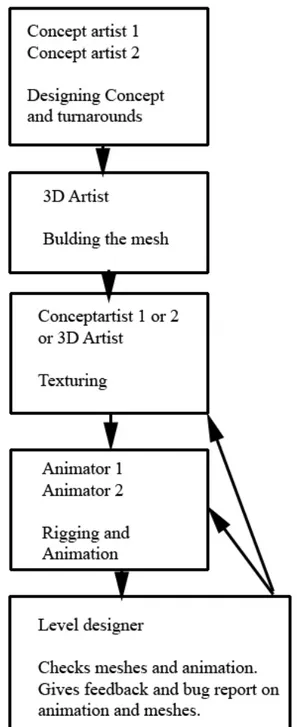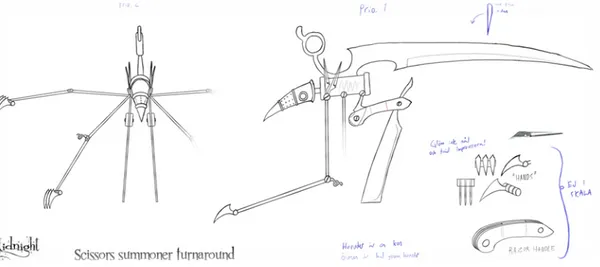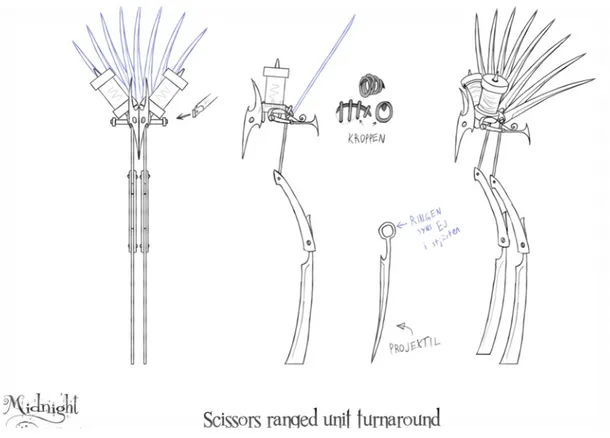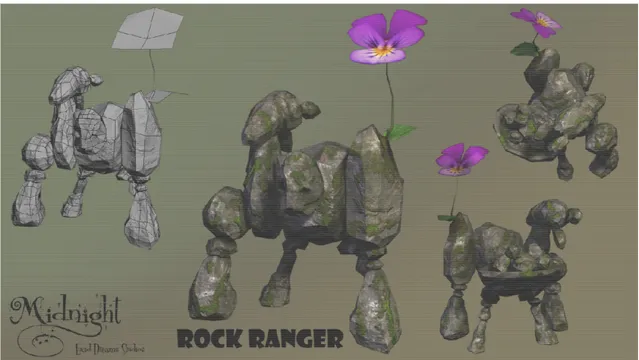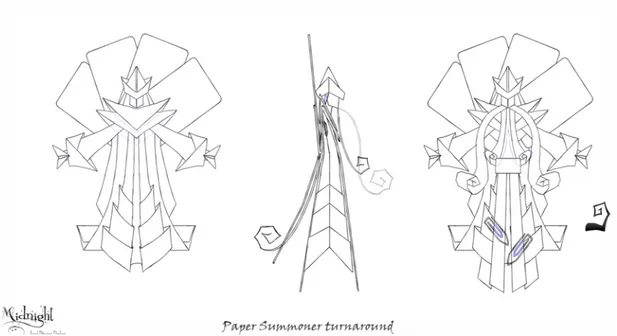Högskolan på Gotland 2010 Vårtermin Examensarbete Författare: Tobias Peulicke Andersen Avdelningen för Speldesign och grafik Handledare: Jonatan Österberg
Midnight
1
Abstract
In this report I am going to go through the process of creating the 3d graphics for the game Midnight produced at Gotland university spring 2010. Midnight is a real time strategy game who utilizes the rock, paper, scissor principal in the balancing of the teams.
My main focus will be the pipeline of the workflow that was used during production of the graphics. What worked and what didn´t and how to make it more efficient.
In the method part of this report, I am going to explain how the pipeline looked and worked. The process that was used started with the production of concept art, turnarounds were
produced and it was then modeled and textured. When it was complete, rigging and animation were commenced, and the artifacts were then put into the game.
The pipeline worked rather good later in the production, but was inefficient in the beginning because of other projects and courses colliding with this one. There were some problems with the structuring of the different teams. Everybody wanted to be a part of everything. This led to inefficiency. It could be resolved with stricter and better structure of the teams in the group.
Contents
2 Introduction ... 4
3 Method ... 4
3.1 Creation of the scissor team. ... 5
3.1.1 The Summoner ... 6
3.1.2 The Warrior ... 6
3.1.3 The Tank ... 6
3.1.4 The Ranger ... 7
3.2 Creation of the rock team ... 8
3.2.1 The Tank ... 8
3.2.2 The Warrior ... 10
3.2.3 The Summoner ... 11
3.2.4 The Ranger ... 11
3.3 The creation of the paper team. ... Error! Bookmark not defined. 3.3.1 The Ranger ... 13 3.3.2 The Warrior ... 13 3.3.3 The Tank ... 14 3.3.4 The Summoner ... 14 3.4 The environments ... 14 4 Results ... 15 4.1 The Scissors ... 15 4.2 The Rocks ... 16 4.3 The papers ... 16 4.4 The environment ... 16 5 Analysis ... 16 6 Conclusion ... 17 7 Recommendations ... 18 8 Acknowledgments ... 18 Source reference ... 18
4
2
Introduction
This report is on the process of making the 3d graphics for the game Midnight. I am going to go through how the pipeline works. What went well and what didn’t, and why it went that way.
Midnight is a real time strategy game based on the rock, paper and scissor principal. There are three teams, each representing rocks, papers or scissors. The teams are weak against one team and strong against another. The goal is to collect three artifacts spread through the level. Collect them and bring them all together in order to win. See
supplement A.
The concept for this project was developed during the summer of 2009 and started production on October 2009.
3
Method
The process started with the concept artists and the game designers sitting down and creating the design document and deciding the art style of the game. The rest of the team, including me, was first introduced into the project when this was done. My job was a 3D artist. I modeled all the characters, except for the scissor warrior.
There are three teams. They represent rocks, papers or scissors from the classic game; rock, papers, scissors. The teams are each inspired by its own element. The scissors are birdlike creatures that are built from scissors, razorblades and thread. The stones are golem like creatures made of stones, the all have a flower on them. The papers are humanoid origami with a few paperclips to hold different parts of them together.
The creation process of the graphics was split into four different pieces and executed in the following order.
• Creation of the scissor team. • Creation of the rock team. • Creation of the paper team. • Creation of the environments.
Each team is made up of four different units.
A summoner: This is a unit that is utilized to harvest resources and to build new units. It is also the only unit who can carry artifacts.
A warrior: This unit is the basic fighting unit.
5
A tank: This is a more advanced fighting unit. It doesn’t deal that much damage. But it can take a lot of damage and has the ability to block the way for enemy units.
The programs used to create the graphics were:
• Autodesk 3D studio max 2010
• Adobe Photoshop CS 3
• Pixologic Zbrush 3.5
• xNormal 3.17.0 Photoshop plug-in
• Unity 3d engine
The pipeline that was used generally followed the patter shown in fig 2.1.
It started with the concept artists creating the design and producing a turnaround of it. This was then given to the 3d artist who modeled it. In the case of the rocks it was also textured by the 3d artist. The other teams were textured by the concept artists. When the texturing was complete, the mesh was given to one of the animators for rigging and animation. When a couple of animations were completed, they were given to the level designer who tested them out, suggested changes and reported eventual bugs that occurred.
On the completion of one step of the pipeline, the material had to be approved by the lead art before it could go to the next step.
The pipeline differed a bit with the
environments. The animators weren´t
involved in the process, there were not any real concept art, just a bunch of reference photos and the person who modeled the object, usually textured it as well.
3.1
Creation of the
scissor team
The scissor team was the first to be designed and the first to be produced and this was done by four people, two 2D artists and two
3D artists. The 2D artists provided the turnarounds, the concept and one of them provided the textures and the 3D artists provided the meshes.
Fig 2.1 A diagram over how the
pipeline generally looked from start to end.
6
3.1.1 The Summoner
A turnaround explaining the details of the shapes was created. See fig. 2.2. Two different types of primitives were used to model the summoner; boxes and cylinders. The mesh required different movable parts in order to be able to be animated. So each part was given its own element. Some parts such as the head were given a few more elements in order to give it a lower poly count. At first the inside of the head was not modeled. But it was decided to be modeled afterwards in order to make it work with back face culling, this giving it a lower triangle count in the engine all together. When the mesh was completed, it was given to a 2D artist for unwrapping of the texture coordinates and texturing. Due to courses that intertwined with the project, none of the textures for the scissors were completed until a month after the meshes were given to the 2d artist.
Fig 2.2 The turnaround of the scissor summoner. A few notes to the right explain how
the fingers and legs work.
3.1.2 The Warrior
The creation of the warrior started at the same time as the summoner and was done by another 3d artist and followed the same pipeline. A turnaround was created. The modeling was done and the mesh was given to a texture artist and was unwrapped and textured.
3.1.3 The Tank
There was no real turnaround provided for the tank. Instead the concept picture was modified with a few notes on how the shapes looked from behind and a small turnaround of the tanks head. See fig 2.3
7
Fig 2.3 The refined concept art picture of the scissor tank. Since the pose already was
from the side it was used as the only reference for the modeling. A turnaround for the head is in the upper left corner.
The modeling of the head and the shields were done from scratch using a plane for the head and a box for the shield. However the other parts of the body were taken from the warrior and summoner and modified to fit the tanks shapes. When it was done it was given to the texture artist for unwrapping and texturing.
3.1.4 The Ranger
A turnaround was created with some additional notes on how the shapes looked from angles the turnaround didn´t explain. See fig 2.4. In the modeling the legs and the scissors on the back were taken from the summoner and the rest were done from scratch. The rest of the process followed the previous scissors.
8
Fig 2.4 The scissor ranger turnaround. A few notes on how the projectiles and body
looks have been added.
3.2
Creation of the rock team
The team for the rock team was two 2D artists and one 3D artist. The 2D artists designed the team and made the turnarounds. The 3D artist created the meshes and textured them. The modeling of the rocks took a lot longer the modeling of the scissors took due to the more complex meshes. They had to have a more customized edge flow in order to get all of the right shapes for their faces and their spirals in their bodies. The first rock took a lot longer to model and texture. This was because a suitable way to place the edge flow had to be discovered and applied. When the last rock was modeled, these systems were learned and in place, making it way more efficient.
3.2.1 The Tank
The turnaround for the tank was created and given to the 3D artist. The modeling began and at first was quite experimental in order to find the most efficient way to model the mesh. The modeling began by placing a single polygon in the middle of the rocks face and more polygons were extruded from it and placed in the appropriate places to get a good edge flow. The other stones were modeled using boxes. It was then unwrapped copied and split up into its elements. The different parts where the repositioned so they had a lot of space between them and attached to each other in small groups, because it would allow for a higher poly count per element in Zbrush. The high poly versions of them were created and optimized in Zbrush using decimation master so they had between 50K to 200K polys. The high poly meshes were then brought back into 3d studio max one by one to project them onto the low poly meshes and thus create normal maps. When all the normal maps were created they were merged together in Photoshop,
9
resulting in a normal map that covered the entire mesh. See fig 2.4 This method created some shader bugs in the form of dark and light lines, because of the optimization process from Zbrush. This issue was solved by removing the smoothing groups from the high poly mesh in 3ds max.
Fig 2.5 The rock tank with the normal maps rendered from the high ploy meshes create
in Zbrush.
The diffuse texture was then started being created. An ambient occlusion pass was rendered from 3ds max using a single skylight and mental ray renderer and put into Photoshop and a base stone texture was put in underneath it. A layer of moss and another layer of soil were laid on top and painted out using a layer mask to make it cover some specific areas. The diffuse map layer was then used to create a detail bump map using xNormals Photoshop plug-in. The diffuse was also used to create the specular map. This was done by duplicating the layers for the diffuse, desiderating them and modifying their brightness and contrast. When this was done they were put in the queue for rigging.
10
Fig 2.6 The rock tank completed with diffuse, specular and normal map.
3.2.2 The Warrior
The modeling process was the same as with the tank. This caused the modeling to go faster because the edge flow of the rocks now had been explored and learned. The thing that differed in the process was the flower. The tanks flower was fully modeled, whereas the warriors were a plane with an alpha map on it. The texture for the flower was taken from a picture of a buttercup, masked out in Photoshop and put into the final texture along with an alpha map to go with it.
11
3.2.3 The Summoner
The summoner followed the same pipeline as the warrior. It took a little longer to model due to the more complex shapes.
The flower went through a few design stages after the modeling was completed because the lead art wasn´t pleased the silhouette the first flower gave. In the first iteration the summoner had a windflower. But a version with a poppy and an ox-eye daisy were also created. Finally the ox-eye daisy iteration was chosen to be in the game.
Fig 2.8 The concept of the rock summoner and the final version. The flower changed
from a wood anemone to an ox-eye daisy and instead of two it became one, to fit better in with the silhouettes of the other rocks.
3.2.4 The Ranger
The ranger was in the concept stage a lot longer than the other rocks. This due to a non consistent silhouette shape compared to the other rocks. When a design was decided upon a turnaround of it was produced and given the 3d artist.
12
Fig 2.9 The rock ranger turnaround.
The ranger followed the same pipeline as the previous rocks. When the modeling was completed it had to be optimized. All the rock on its back gave a too high poly count. The rocks in the bottom of the pile where optimized down to basically boxes, while those on top had a little more detail.
Fig 2.10 The rock ranger completed. It has a diffuse, specular, normal and alpha map
13
3.3
Creation of the paper team
The paper team was the third and last team to be created. After the concept was done they were created by two people; a 3d artist responsible for building the meshes and a 2d artist responsible for making the textures and turnarounds. The meshes were all modeled the same way. All paper elements were built from planes. New polygons were extruded from their edges to fold the shape and give them a papery feel.
3.3.1 The Ranger
A turnaround of the ranger was created from the concept art and given to the artist responsible for building the meshes and the ranger was started being built. It was built in several different elements in order to make it work with a rig and save polygons. See
fig 2.11. Extra edge loops were added to make it animation friendly. The paperclip was
built from a box with several extrusions to get the right shape. A loop on two sides of the long end created the roundness to it.
When the mesh was done it was given to the texture artist who set up the texture coordinates and created a diffuse and specular map. An ambient occlusion map was added to the diffuse and its colors where changed to fit the color scheme of the team. When the texturing was done it was set in the queue for rigging and animation.
Fig 2.11 The different elements of the paper ranger shown to the left and them all put
together on the right yielding the final result. It has a diffuse and specular map applied to it.
3.3.2 The Warrior
The warrior followed just about the same pipeline as the ranger. The paperclip was imported from the ranger and put onto the new mesh.
When the modeling and texturing was done it was set in the queue for rigging and animation. However it was given back to the modeler with the skinning applied to it
14
because the spiral fold in the belly that passed through itself when the warrior bent his body. This had to be deleted and remodeled to a more animation friendly mesh. When this was done it was given back to the rigger and the rig was completed.
3.3.3 The Tank
A turnaround was created and given to the modeler. The modeling began and followed the same pipeline as with the previous paper models. The paperclip was imported from the ranger and modified to fit to its new position. Additional edge loops were added to make it animation friendly.
3.3.4 The Summoner
Two turnarounds where created for the summoner, one without the beards, and one with them on. This was due to the fact that they covered just about all the shapes beneath it.
Fig 2.12 The turnarounds of the summoner. The summoner on the left is the one without
the beards. The one on the right is the same but with beards.
The modeling began with the turnaround without the beards, and continued with the beards when the main body was completed. Other than that, the pipeline was the same as with the previous.
3.4
The environments
The environment team consisted of four people; three artists responsible for creating the graphics, and one level designer responsible for building and lighting the level. Because all members of the team also worked with the characters and lack of concept art for the environments, production of them started quite late in the project. The base objects, that were required for the game to be playable, were not completed until just a few weeks before release.
15
There was no real concept art for the environments, instead there was a mood board and reference pictures. The focus was to create an interior of a middle class house somewhere between the years 1880 and 1910.
An artifact list for the environments was created and put up so that all in the environment team could access it. The system was created in a list of priorities. In the top of the list are the things that the game would not survive without and in the bottom the things that would be nice to have but isn't really needed. See supplement B for the
environment artifact list.
Fig 2.13 The environment mood board. The main focus of this drawing is the lighting
and coloring. The actual architecture of the room and the furniture was still in the design phase at the time this was drawn.
Each prop began with looking up a couple of reference pictures and deciding upon a design. Often a few different pictures were used to create one object. Different details were taken from the different pictures. Both modeling and texturing was done by one person.
4
Results
The end result of the art had a high quality without anything really standing out compared to anything else. Everything blends together in a nice way and you can´t really see who modeled what.
4.1
The Scissors
The scissors were inspired by birds in their appearance and movement. This resulted in a very sharp and quite evil looking design. Since they were the first team to be modeled, most of the mistakes that accrued happened with the scissors. There were a few issues with broken rigs and bad skinning that didn't occur with the other teams. But the biggest problem we had was with the scale. They were exported back and forth between people who had different scale units in their 3d software which resulted in the scale gonging up and down a factor of ten. I.e. thirty cm became three hundred or three thousand cm.
16
However the scissor warrior was supposed to be sixteen cm tall but became sixty-seven million centimeters tall. We still have no idea how this happened or why. But we managed to solve it by rescaling the unit to the correct size in the 3d engine.
4.2
The Rocks
The rocks were the only team that I both modeled and textured. Their shapes were round and soft and with the flowers, they became a friendly looking team. Their animations backed up this fact as they move quite clumsy. They also had a few scale problems, but nothing that couldn´t be fixed within the export from 3d studio max to unity since it was only a factor of ten wrong.
4.3
The papers
The papers were the more sophisticated and civilized team. All of them are humanoids in the form of origami figures. Their movements became slick and precise. The scale fit pretty well. There were two cases of scale error. But these were a factor ten wrong, so it was easily taken care of with a re exportation.
4.4
The environment
The environments cozy feeling was achieved mostly by the lighting of the scene. Point lights were placed at several different places in the room and an overall ambient light representing the moon light to give the feeling of night. All the base furniture was completed. But the entire list of props that would be nice if they got in the game was not completed.
There were no troubles with the props. The scale wasn´t always correct, but since it only had to be placed in the level once, it was rescaled and it worked.
5
Analysis
The main focus I had in this project was to model and texture the meshes that would be used in the game, both the characters and environments. The pipeline that we used was designed to let the best man for the job work with it. This led to a lot of people working on the same objects. It was more the norm than the exception.
Working this way ensured that the different styles people naturally have don´t show to much in the final product, making everything fit together. It also helps reach a better quality in the end than one person could achieve. No matter how skilled a person is on what he does, his work usually can be bumped up a bit by another person. Provided that person is at least half as good. This is because you are usually blinded by your own work. You are so used to look at it that you don't see all flaws and errors it might have, or simply don't have the new ideas the other person might. But primarily, it is easier to fit into a specific art style if several people work on the same work of art, because the individual art styles are sort of merged together and removed.
On this project, I have been working this way as well as doing all of the work on a mesh myself. The paper and scissor textures were not done by me despite the fact that I modeled them, but where handed out to other members of the team. The textures for the rocks however where done by me. Although this didn´t matter that much in the end since the textures still ware made by only one person. The environments were different
17
however. Some of the meshes and many of the textures bounced back and forth between people adding a little bit before it moved on. This happened when we discovered that a certain object didn´t look as good as it could or that it had some sort of shader bug or error in the texture.
The pipeline we used was not without flaws. The way we worked led to the fact that everybody could easily have an opinion about everything, even though it wasn't their area of expertise. This was fine in a lot of cases, but in other it led to unnecessary arguments slowing down the workflow for all parts involved. This led to work being done in an inefficient way.
There are a few ways to deal with this. The easiest way is to simply ignore these arguments. But it can lead to the loss of morale in the team because people felt ignored, not to mention a great idea potentially being lost.
Another way is to take every single argument into account. Thus making people feel more like a part of the team and getting every idea in the light. The backside of this method is that it takes up a whole lot of time that could have been spent on producing things. Using this method often leads to work being delayed, so it´s slowing down the pipeline.
Another method is to make a suggestion box that everybody not on a certain team with an opinion about it can write down their thoughts and put them into it. The leader of that group can then read it and if he finds the idea of value, go to the individual who wrote it and discuss it with him or her. But there is a risk that none of the suggestions will be deemed worthy and it basically will become the same as ignoring them.
Perhaps the best way to deal with this would be to let the team create their work without anybody else interfering and then present it to the rest of the team and really communicate the design and ideas so everybody has a good picture of what it all is about. Then let them come with their critique and ideas, take them into account and make a quick second pass of the design and then finalizing it. This way the team can be efficient and fast, en everybody who wants to can still come with ideas and suggestions. In any case of these different techniques, the key is communication. A lot of the time, an argument has gone on longer than it had to because people don't communicate that well. Then often say just about the same thing, but in different ways and don´t come to a conclusion because they don´t hear each other out properly.
6
Conclusion
In conclusion the best way to reach an efficient pipeline is to have structured specific roles for people in a team. Everybody has their specific field of expertise and don´t interfere with task that don't belong to them; that only leads to inefficiency.
Communication is very important, both within a group of expertise and between the groups. Without communication people don´t know what to do. Some things might be done by two people at the same time, some might be done in the wrong order and have to be redone later on and some things might not be done at all.
18
7
Recommendations
Make sure people in your team knows what their task is and let them stick to it. Have a leader who knows how the overall progress on the project is going and who knows what the different groups are doing and why.
See to it the communication is flowing within and between the different groups in your team.
Have a plan. Know what you will do next and why, see to it the most important things get finished first.
8
Acknowledgments
Lucid dreams studios:
Niklas Hallin – Concept/2D artist Alex Lusth – Concept/2D artist (lead art) Per Lingvall - Level designer
Alexander Karlsson – Programmer/Technical artist Johan Sköld – Lead Programmer
Ola Persson - Animator Martin Paulsson - Animator
Erika Andersson Porath – Animator Other:
Stina Boberg - Trailer Viktor Öman -Trailer Love Von Melen - Music
Source reference
Autodesk 3D studio max 2010http://usa.autodesk.com/adsk/servlet/pc/index?siteID=123112&id=13567410 (May 23 2010) Adobe Photoshop CS 3 http://www.adobe.com/products/photoshop/family/?promoid=BPDEK (May 23 2010) Pixologic Zbrush 3.5 http://www.pixologic.com/zbrush/features/01_UI/ (May 23 2010) xNormal 3.17.0 http://www.xnormal.net/Downloads.aspx (May 23 2010)
19
Unity 3d engine
20
Supplement B
The room:• Windows
• Doors
• Wood floors (texture)
• Strips for the walls
• Step • Rugs • Paintings • Thick curtains • Sheer curtains • Grandfather Clock • Wallpaper (texture) Furniture: • Cabinet • Water keg • Bookcase (trailer) • Chair • Dining • Chairs • Bookshelf • Sofas • Coffee Table • Writing desk • Books • Open Books • Chest • Pallet Light sources:
• Candlestick (one candle)
• Candle Holder (3 candles)
• Candlestick (5 Candles)
• Paraffin lamp
21
Other: (Low priority. The game can survive without them.) • Copper chamber (tea pot, saucepan, etc.)
• Stuffed animals
• Monkey skull
• Gramophone
• Glass Dome Clock
• Cups
• Pedestal
• Wardrobes
• Chandelier
• Corner cabinet with liquor
• Vases • Porcelain tableware • Feather Pen • Ink-well • Bottle Ship • Globe • Barrels • Rapiers • Weapons • Tapestries • Hat • Banners • Coat • Shoes • Clogs • Paper • Magnifiers • Parchment • Seal Stamp • Wax • Envelope • Cloth • Cigar Box • Ashtray • Brandy Bottle • Letter opener • Coffee Table • Chest • Footstool • Pillows • Porcelain Box • Closet • Nightstand