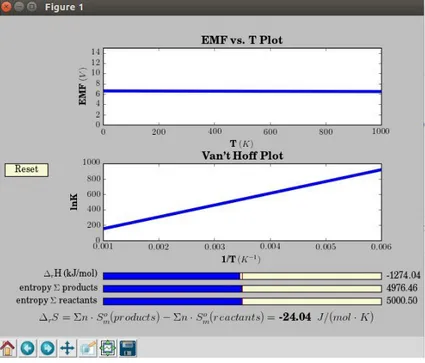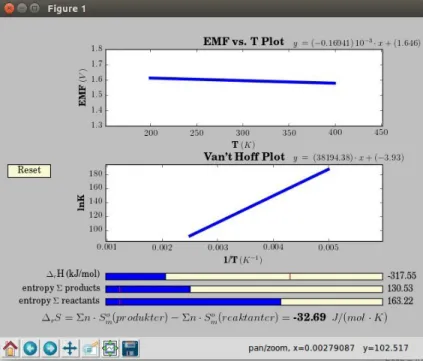http://www.diva-portal.org
Postprint
This is the accepted version of a paper published in Biochemistry and molecular biology education. This paper has been peer-reviewed but does not include the final publisher proof-corrections or journal pagination.
Citation for the original published paper (version of record): Ahlstrand, E., Buetti-Dinh, A., Friedman, R. (2018)
An interactive computer lab of the galvanic cell for students in biochemistry. Biochemistry and molecular biology education, 46(1): 58-65
https://doi.org/10.1002/bmb.21091
Access to the published version may require subscription. N.B. When citing this work, cite the original published paper.
Permanent link to this version:
An interactive computer lab of the galvanic cell
for first year students in physical chemistry
Emma Ahlstrand,
†,‡,¶Antoine Buetti-Dinh,
†,‡,¶and Ran Friedman
∗,†,‡†Department of Chemistry and Biomedicinal Sciences, Linnæus University, 391 82 Kalmar, Sweden
‡Linnæus University Centre of Excellence for Biomaterials Chemistry, 391 82 Kalmar, Sweden
¶Contributed equally to this work E-mail: ran.friedman@lnu.se
Abstract
We describe an interactive module that can be used to teach basic concepts in elec-trochemistry and thermodynamics to first year university students. The module is used together with an experimental laboratory and improves the students’ understanding of thermodynamic quantities such as ∆rG, ∆rH and ∆rS that are calculated but not
directly measured in the lab. We also discuss how new technologies not only can sub-stitute some parts of experimental chemistry courses, but can also improve accessibility to course material. Cloud computing platforms such as SageMathCloud facilitate the distribution of computer code and allow students to access and apply interactive course tools beyond the course scope. Despite the limitations imposed by cloud computing, the students appreciated the approach and the enhanced opportunities to discuss study questions with their classmates and instructor as facilitated by the interactive tools.
Introduction
Students’ difficulties in learning thermodynamics
Teaching thermodynamics in physical chemistry classes aims at explaining the role of macro-scopic observables such as the energy, temperature, pressure and volume and how they relate to each other. Fundamental ideas are introduced by using abstract concepts such as ideal gases and the heat engine. These notions have the advantage of being simple, but their drawback is that they are distant from applications in chemistry and from the world of freshman students.1 In the absence of effective visual representations, students can be
mis-led in understanding crucial concepts, for example by interpreting entropy as “freedom” or “disorder”.2
Thermodynamics relies heavily on mathematics. This makes conceptualization easier for the teacher, and for students with solid background in mathematics, because formal concepts can be derived based on a sound logical background. Unfortunately, the reliance on mathematics may be a stumbling block for chemistry students.3 Importantly, the crucial
role of mathematics in chemistry is frequently not sufficiently emphasized in undergraduate curricula.4University instructors and lecturers have little influence on the subjects and levels
taught in high schools, and must therefore apply other tools to overcome the difficulty of students with math or motivate them to work.5
Proposed solution: interactive applets
Interactive computational tools can facilitate knowledge and help the students to process information and collaborate.6 Interactivity has previously shown to significantly improve on
students’ curiosity compared to passive learning.7–10Due to the increased access to
computa-tional support, the use of applets is likely to become an important component of the modern chemistry curriculum to ease the problems of data transformation, graphical visualization, and data analysis.7–9,11–13 On the other hand, interactive applets should not be too simplistic
and reduce the teaching of a complex topic such as thermodynamics to a game-like activity. Hence, it is important to employ tools that are adequate to the audience’s level in order not to intimidate the students by excessive tool complexity.14 Such tools can be very useful
in teaching thermodynamics (for example, see Jan Jensen’s entry “Simulations in teaching physical chemistry: thermodynamics and statistical mechanics” in his blog “Molecular Mod-eling Basics”15). Our approach focuses on students’ active participation in the class through
interactive computer programs that complement experimental work performed in the lab. Modern programming languages and cloud computing platforms are becoming established tools in teaching due to programs aimed at boosting teaching technologies. One example is the SageMathCloud platform financed by Google, the NSF (National Science Foundation, USA) and others.16,17 Such modules provided an excellent basis to improve accessibility
to teaching material as shared computer code, that can be used by students beyond the course scope. We reasoned that these portable tools, accessible and executable from different devices, would enhance the students’ independence in problem solving and stimulate their creativity.10
Methods
Our approach consists of building a computational workbench of the experimental work carried out in the lab by the students. The thermodynamic quantities that students measure in the lab and use in formulas are displayed graphically by interactive plotting programs. This allows students to efficiently understand the connections between the experiments and the underlying mathematical principles. Thermodynamic functions are represented through interactive plots (e.g., 2D-plot with different slider buttons and text entry fields to vary function parameters dynamically, see Figures 2-5). With respect to static pictures, the real-time feedback perceived by students upon tuning such graphical representations can be fundamental for acquiring and understanding important concepts.4,18
In our physical chemistry course, electrochemistry is taught in a 2-hour class (of which ap-proximately 30 minutes are devoted to general concepts of solutions and ions in solutions19).
This class comes directly after two classes of similar length dedicated to the basics of ther-modynamics. The students receive exercises, which they solve individually or in groups. Afterwards, they engage in a 4-hour class combining computer exercises (where thermody-namics are simulated interactively) with laboratory experiments. Initially, a computational model of the lab experiments is used by the students as a preparatory group exercise. This demonstrates how the main thermodynamic quantities are interdependent. Subsequently, the students perform a temperature dependence study of a galvanic cell corresponding to the theory in a real laboratory session. In the group exercise, time is dedicated for students to discuss the experiment and the computational model with each other and with the teacher. In addition, online interactive applets are made available to students via SageMathCloud20
web-links. Students are thereby encouraged to use the applets in a broader context after the course hours (by inciting students to tackle all-day life problems using the provided tools, e.g., to think about the lifetime of their mobile devices during summer vs. winter).
Wet lab
The galvanic cell experiment consists of measuring the potential of a 1.6-Volts electrovoltaic cell at different temperatures (see Figure 1). The students measure the electromotive force (EMF), which they use to calculate the Gibbs free energy change. Differentiation of the EMF with respect to the temperature is used to estimate the reaction’s entropy.21 From
the reaction free energy and entropy the students deduce the enthalpy change, calculate the equilibrium constant and evaluate the van’t Hoff equation. Thus, this laboratory experiment covers several concepts by a single measurement. The other thermodynamic quantities are calculated and the students cannot have direct perception of them.
Figure 1: A Galvanic cell experiment. The cell battery is placed in a tube filled with sand. The tube is placed in a water filled heat bath to keep the temperature constant. The temperature of the water bath can be adjusted. When stabilized, the EMF at that temperature is displayed on the voltmeter.
Dry (computer) lab
A computational workbench that summarizes the theoretical aspects associated with the wet lab experiments is used to facilitate a better understanding of the thermodynamic quantities that are estimated from the experiments (i.e., changes of the free energy, entropy and en-thalpy that are associated with the reactions: ∆rG, ∆rS, and ∆rH). The program employs
IPython (Jupyter) Notebook, a free software that can be used to implement interactive pro-grams in science.22–24 IPython Notebook was chosen for this lab because it is adequate for
interactive learning applications, where students use an electronic notebook that contains text mixed with interactive plots and computer code. Moreover, cloud computing servers devoted to such applications (e.g., SageMathCloud) have been recently established to im-prove accessibility for teaching projects in a distributed environment.16,17,20 Open access to
course material is therefore a crucial requirement and has to rely on open platforms and programming languages such a SageMathCloud and IPython, respectively.
Our program is inspired by previous applications of virtual laboratories used to stimulate students into active thinking rather than passive observation.7–12,25–27 The design of an
in-teractive document, partially based on the article of Morikawa et. al. ,2 has been thoroughly
thought-out to guide and help the students in their understanding of thermodynamics by including only the fundamental concepts of the course, therefore avoiding unnecessary and potentially confusing notions.
The electronic document starts with a short introduction on thermodynamics and elec-trochemistry (Supporting Information 1). Then, the students are encouraged to test different materials in a simulated battery. A picture of a normal button cell battery is included to show the students the connection to the reality. In particular, it visualizes how the anode and the cathode are placed in the battery and their functions. This specification of the sys-tem is discussed with the students, who should be able to describe the reaction, the electron flow and how the wires should be connected to the battery.
After every step in which a new concept is presented, the students consolidate their newly gained knowledge through either a question or a check-point. After the group exercise session, the document can be saved with the answers and a copy provided to the students for further revision at home (Supporting Information 1). The built-in questions were chosen to couple the theory to everyday life. The checkpoints are of a more conceptual character and are meant to be discussed with the instructor. The interaction with the instructor encourages students to take the lab more seriously. The students perceive it as a kind of examination and participate with increased engagement. Formulating an answer that has to be presented involves converting thoughts to expressed knowledge. The check-points thus make the learning visible (“The more the student becomes the teacher and the more the teacher becomes the learner, then the more successful is the outcome”28). Both the interactive
part and the checkpoints are in line with constructionist teaching of “learning-by-making”, “work with the learner with a non-predetermined plan” and “dynamical teaching according to the received feedback”.27
A known risk associated to learning with computer programs is that students tend to click through the applet without sufficiently reflecting what is necessary to build and consolidate their learning.29 We avoided this by imposing discussions with the instructor (check-points)
and by questions that require the typing in appropriate fields of values that the students retrieve from information within the exercise text. The students work in pairs, which also enhances student tutoring and discussions among them improve their understanding.29
Our work is based on key pedagogical concepts defined in the literature. Visualization, deep learning, student interactivity, and different explanatory models are combined in our computational laboratory exercise that supports the experimental work carried out by the students. Both the experimental set-up and our application of the thermodynamics of cell reactions are deeply explained in our interactive exercise. Different perspectives of the same study problem are therefore presented to the students in a context aimed at enhancing deep learning and stimulate their interest.
Implementation
Workflow
The order of the exercises was chosen to first let the students test different materials by choosing between five chemical reactions presented in the exercise, in Task 1, before they are exposed to the thermodynamic background. The students are further motivated to learn about the theory after having experienced the effect of different situations (through experiments and simulations). The explanations were kept as simple and clear as possible. Figure 2 of the IPython document (Supporting Information 1) depicts the system together with explanatory text.30 The main purpose of the discussion in Checkpoint 1 is to show
that different batteries give rise to different electrical work, and that the reaction can be exothermic or endothermic. In Applet 1 (Figure 2 and Supporting Information 1), the students fill in standard formation enthalpies and absolute molar entropies, and the program calculates the EMF, reaction entropy, reaction enthalpy and free energy of the reaction. This helps the students to get acquainted with reading data tables, and get an idea about the magnitude of ∆fH0 and Sm0. The quick calculation made by the program enables faster
progress to the next learning step about thermodynamics, as it relieves the students from spending time on the calculations (training with the actual calculation is performed later by class-exercise and homework).
The students use the values calculated with Applet 1 by entering them into Applet 2. In Applet 2 (Figure 3 and Supporting Information 1), the students discuss the concepts of Gibbs free energy of the reaction, the reaction enthalpy and the reaction entropy in Checkpoint 2. The ability of students to tune the experimental parameters has been shown to facilitate their understanding.31 In our IPython Notebook module, the reaction’s
enthalpy and entropy can be adjusted by sliders below the interactive plot in Applet 2 (Figure 3), the consequences of which are visible in the graphical representation of the system in real time. This approach helps the students avoid some misconceptions about
Figure 2: Applet 1. The x-axis represents arbitrary positions to avoid overlap between the three represented thermodynamic quantities (∆H, T ·∆S and ∆G). The control panel can be used to set any of the different reactions presented in the exercise (see Task 1 of Supporting Information 1) and to calculate the corresponding thermodynamic quantities.
the contribution of the thermodynamics state functions to the end result (EMF) because the simulated measurement is perceived directly by students upon applying changes to the system. This allows them to try several different options without the need to perform multiple measurements or calculations.
Figure 3: Applet 2. The x-axis represents arbitrary positions to avoid overlap between the three represented thermodynamic quantities (∆H, T · ∆S and ∆G). The sliders below the plotting field allow to dynamically set and visualize different conditions.
The goal of Applet 3a (Figure 4) is to give a clear idea to students of how the different physical quantities affect the equations they will use in their reports for the ordinary wet lab experiment. The values of ∆rH and Pn · Sm0 can be varied over broad ranges in order to
highlight their contribution to E vs. T and Van’t Hoff ’s plot. The ability to simultaneously see the algebraic and graphic solutions has been shown to help the students to make the con-nections between the two forms.32 The curve analysis, as illustrated with the data shown in
Applet 3a, clearly demonstrates to students that the entropy change under constant pres-sure is temperature independent, whereas the Gibbs free energy is temperature dependent, which is discussed further with the teacher in Checkpoint 3.
Figure 4: Applet 3a. The broad value range that can be set with the sliders is unrealistic for the current experimental set-up. This helps though to emphasize the dependencies between the displayed thermodynamic quantities. The same equations are implemented in Applet 3b with value ranges closer to the measured ones in the experimental set-up.
help of Applet 3b (Figure 5). Here, the same concept is used as in Applet 3a, but the range which the values can take is narrower and closer to the outcome of students’ experiments. This way, students can simulate and visually fit their experimental data to the interactive plots which allows them to answer the exercise questions (see Checkpoint 3 in Supporting Information 1).
Cloud computing improves accessibility to interactive course
ma-terial
The same applets used during class work were reformulated as online applets accessible on SageMathCloud via the following web links (except for Applet 1, which, due to technical reasons, could not be implemented in the online version):
Figure 5: Applet 3b. Same equations are represented as in Applet 3a but the value ranges are narrower and closer to the outcome of students’ experiments. Students visually fit the experimentally measured data to the interactive plots which allows them to answer the exercise questions.
• Applet 3a → LinkApplet3a • Applet 3b → LinkApplet3b
The goal of using free cloud computing platforms was to make the exercise available to students along with the underlying program code, and for easy accessibility, i.e., through a simple web-link rather than by local installation. This enables usage of the course tools for homework or application in other contexts.
Students’ reaction to the exercise
We applied the described teaching method for two subsequent terms (spring semesters of 2015 and 2016) of the physical chemistry course for students of the nutritional sciences (pre-viously named food chemistry) program of the Linnaeus University, Sweden. A questionnaire (Supporting Information 3) was distributed among the students at the end of both courses,
to view how they perceived the newly introduced computer-aided laboratory. The students were generally enthusiastic, although some limitations emerged concerning the implementa-tion of the interactive tools and their execuimplementa-tion by common computaimplementa-tional technologies at disposition as well as relapses of the cloud computing services.
Positive Aspects
The students appreciated the novel approach and recommended the use of the computational module in the future especially because of the following reasons:
1. The students appreciated the time devoted to discussions. They felt that the discus-sions and exercises improved the interaction among the students and with the instruc-tor. The hands-on tools helped to keep the discussion focused on the subject.
2. The real-time feedback on the changes applied to formulas was important for the students. It stood in contrast to more traditional ways of calculating and plotting with tools separated from the course material (which may lead to dissipation of their attention from the subject).
3. The laboratory exercise was appreciated per se, as opposed to a more traditional lecture-based teaching.
Limitations
The proposed approach reveals few rather minor limitations, which were mostly due to tech-nical issues. Here, we summarize the problems that we encountered in order to provide guidelines for teachers willing to adapt the presented approach and tools to a similar con-text. It appears from the questionnaire that the program malfunctioned during the first course term (2015). This was however due to the slow running time of lab computers that were running an emulating program of a Linux environment. In order to standardize the
lab computers for the exercise, we adopted a common operating system emulated with Vir-tualBox on the different lab computers. This was decided based on the somewhat limited transportability of the python programming language (underlying IPython notebook) be-tween operating systems. Even if python is compatible over all major operating systems, some functions required for sliders and other interactive components are not. The man-agement of the computer resources by VirtualBox was variable and sometimes caused slow running times of the exercise application which the students found rather annoying. This was however independent on the exercise program itself but rather due to the operating system emulation and could be solved by setting an increased emulated RAM usage equal for all lab computers.
Another important aspect concerns the accessibility of the electronic exercises. In order not to require students to purchase proprietary software (e.g., Microsoft’s Excel), it was crucial to opt for free, open-source programs. In addition, key was that the course tools could potentially also be used remotely by students. This further simplifies their usage since running the software does not require installation on diverse devices and operating systems. A simple web-link can instead be used to access course material. Furthermore, it has been shown in a similar study, that 50% of the students that used an interactive applet for solving a mathematical exercise, used the applet beyond the scope of the exercise itself.10 Moreover,
hosting such application on a server or a cloud computing platform allows a centralized control of the exercise document therefore making its maintenance easier during the course period and after.
SageMathCloud consists of a remote server platform that supports various programming environments including Jupyter/Ipython notebooks. A free account in SageMathCloud pro-vided sufficient storage for our course material. However, the amount of data to be trans-ferred between server and local device in slider-based interactive graphics represented a limitation. Unless very high-speed internet connection is available, this is likely to result in rather long lag times between parameter setting (i.e., moving the sliders) and the actual
graphical update. For this reason, the applets available via SageMathCloud have been tai-lored accordingly, reducing the amount of data transferred between the remote server and the user’s device (for example by separating the “slide” and “update” functions with respective buttons).
Conclusions and Future Directions
Mathematics plays a crucial role in certain fields of chemical sciences and understanding ba-sic mathematical expressions is fundamental in undergraduate programs.4,18,33 Mathematics
intensive courses are notoriously feared by students of biological, medical, and chemical sci-ences and one reason is the apparent complexity of the subject to beginners. Beginners are required to build up knowledge on a set of non-trivial basic concepts. In order to acquire such concepts, an effective and at the same time student-friendly approach is important.26,29,34
Visual tools are presented as an alternative to more classical, written material for teaching mathematical concepts relevant for physical chemistry.
Here we suggest that the advantage of the proposed interactive tools is not limited to a more efficient representation of the physico-chemical concepts in a dynamical picture. Rather, it allows students to actively participate and interact with the studied subject therefore requiring increased students’ involvement.29Moreover, it improves student-student
and student-teacher interactions. In addition, the increasing availability of cloud computing platforms can greatly improve accessibility of complex, interactive course material. However, technical requirements and limitations such as amount of data transfer and server location need to be considered by developers of such applications in order to avoid students to become annoyed using slow applets.
The methods we use can be applied to different areas of chemical sciences. An extension of the proposed approach is planned to the study of rate constants35 as another particularly
such as IPython Notebook, can be a gateway to more complex, programming-based projects, and facilitate cross-talk between students interacting via wiki-like tools, and collaborative chemistry projects that are more and more commonly used.34
As a closing word, we mention that the use of free resources such as the ones described in the present work complements the lack of expensive lab equipment in developing countries and point out the validity of the approach in a context of sustainable development.25
Associated Content
Supporting Information
The interactive document is presented in Supporting Information 1 with the online applet versions illustrated in Supporting Information 2 and the students’ evaluation results are shown in Supporting Information 3. This material is available via the internet at link.
References
(1) Hamori, E. Building a foundation for bioenergetics. BAMBED 2002, 30, 296–302.
(2) Morikawa, T.; Williamson, B. E. A Chemically Relevant Model for Teaching the Second Law of Ther-modynamics. J. Chem. Edu. 2002, 79, 339.
(3) Sokrat, H.; Tamani, S.; Moutaabbid, M.; Radid, M. Difficulties of Students from the Faculty of Science with Regard to Understanding the Concepts of Chemical Thermodynamics. Procedia Soc. Behav. Sci 2014, 116, 368 – 372, 5th World Conference on Educational Sciences.
(4) Scott, F. J. Is mathematics to blame? An investigation into high school students’ difficulty in performing calculations in chemistry. Chem. Educ. Res. Pract. 2012, 13, 330–336.
(5) Alfeld, P. Understanding Mathematics: a study guide by Peter Alfeld. http://www.math.utah.edu/
~pa/math.html.
(6) Sessoms, D. Interactive instruction: Creating interactive learning environments through tomorrows teachers. IJTTL 2008, 4, 86–96.
(7) Turkoguz, S. Learn to teach chemistry using visual media tools. Chem. Educ. Res. Pract. 2012, 13, 401–409.
(8) Tatli, Z.; Ayas, A. Virtual laboratory applications in chemistry education. Procedia - Social and Be-havioral Sciences 2010, 9, 938 – 942, World Conference on Learning, Teaching and Administration Papers.
(9) Tatli, Z.; Ayas, A. Virtual Chemistry Laboratory: Effect of Constructivist Learning Environment. Turkish Online Journal of Distance Education 2012, 13, 183–199.
(10) Schneiter, K.; Symanzik, J. An Applet for the Investigation of Simpson’s Paradox. J. Stat. Edu. 2013, 21 .
(11) Dori, Y. J.; Kaberman, Z. Assessing High School Chemistry Students’ Modeling Sub-Skills in a Com-puterized Molecular Modeling Learning Environment. Instructional Science: An International Journal of the Learning Sciences 2012, 40, 69–91.
(13) Libman, D.; Huang, L. Chemistry on the Go: Review of Chemistry Apps on Smartphones. J. Chem. Educ. 2013, 90, 320–325.
(14) Waight, N.; Gillmeister, K. Teachers and Students Conceptions of Computer-Based Models in the Context of High School Chemistry: Elicitations at the Pre-intervention Stage. Research in Science Education 2014, 44, 335–361.
(15) Jensen, J. Simulations in teaching physical chemistry: thermodynamics and statistical mechanics. http: //molecularmodelingbasics.blogspot.se/2010/12/simulations-in-teaching-physical.html.
(16) Sage: Open Source Mathematics Software. http://sagemath.blogspot.se/2014/10/ a-non-technical-overview-of.html.
(17) SageMath Website. http://www.sagemath.org/development-ack.html.
(18) Becker, N.; Towns, M. Students’ understanding of mathematical expressions in physical chemistry contexts: An analysis using Sherin’s symbolic forms. Chem. Educ. Res. Pract. 2012, 13, 209–220.
(19) Friedman, R. Electrolyte Solutions and Specific Ion Effects on Interfaces. J Chem Educ 2013, 90, 1018–1023.
(20) SageMath, Inc., SageMathCloud Online Computational Mathematics. 2016; https://cloud.sagemath.com/.
(21) Atkins, P.; de Paula, J. Physical Chemistry for the Life Sciences; W. H. Freeman, 2011.
(22) P´erez, F.; Granger, B. E. IPython: a System for Interactive Scientific Computing. Computing in Science and Engineering 2007, 9, 21–29.
(23) Shen, H. Interactive notebooks: Sharing the code. Nature 2014, 515, 151–152, [DOI:10.1038/515151a] [PubMed:25373681].
(24) Mascarelli, A. Research tools: Jump off the page. Nature 2014, 27, 523–5.
(25) Cedeno, D. L.; Jones, M. A.; Friesen, J. A.; Wirtz, M. W.; Rios, L. A.; Ocampo, G. T. Integrating Free Computer Software in Chemistry and Biochemistry Instruction: An International Collaboration. Journal of Science Education and Technology 2010, 19, 434–437.
(26) Ochterski, J. W. Using Computational Chemistry Activities To Promote Learning and Retention in a Secondary School General Chemistry Setting. J. Chem. Educ. 2014, 91, 817–822.
(27) Gkiolmas, A.; Chalkidis, A.; Karamanos, K.; Papaconstantinou, M.; Skordoulis, C. A constructionist method for teaching teachers about basic properties of complex systems, using a NetLogo model. Paper presented at the Proceedings of the conference ”CONSTRUCTIONISM 2012” 2012, Athens, Greece.
(28) Hattie, J. Visible learning: A synthesis of over 800 meta-analyses relating to achievement ; Routledge, 2013.
(29) Paiva, J. C.; da Costa, L. A. Exploration Guides as a Strategy To Improve the Effectiveness of Educa-tional Software in Chemistry. J. Chem. Educ. 2010, 87, 589–591.
(30) DeVoe, H. A Comparison of Local and Global Formulations of Thermodynamics. J. Chem. Edu. 2013, 90, 591–597.
(31) Kottonau, J. An Interactive Computer Model for Improved Student Understanding of Random Particle Motion and Osmosis. J. Chem. Educ. 2011, 88, 772–775.
(32) Smith, K. B. Exploration and Visualization: Making Critical Connections About Linear Systems of Equations. School Science and Mathematics 1997, 97, 13–19.
(33) Pugh, S.; Grove, M. Is a conceptual understanding of maths vital for chemistry? Educ. Chem. 2015, 52, 26–29.
(34) Chodroff, L.; O’Neal, T. M.; Long, D. A.; Hemkin, S. An Educational Approach to Computationally Modeling Dynamical Systems. J. Chem. Educ. 2009, 86, 1072.
(35) Chodroff, L.; O’Neal, T. M.; Long, D. A.; Hemkin, S. An Educational Approach to Computationally Modeling Dynamical Systems. J. Chem. Edu. 2009, 86, 1072.