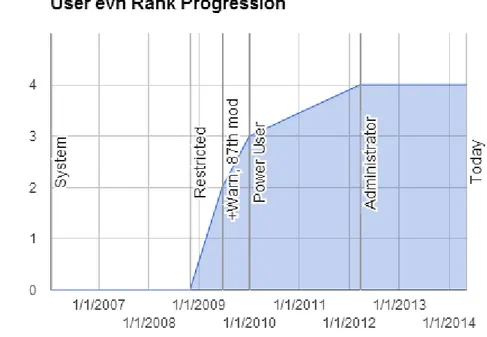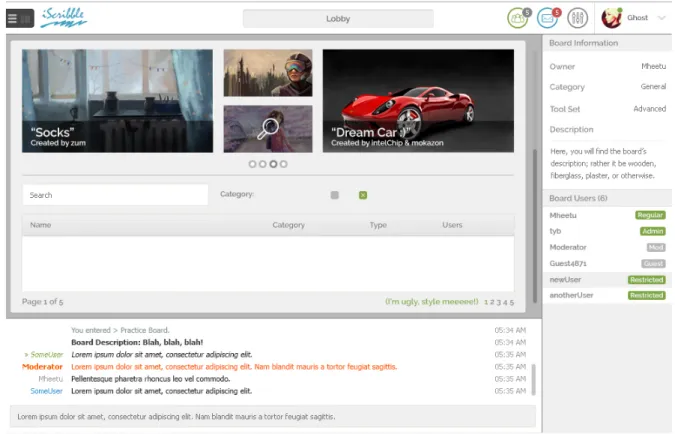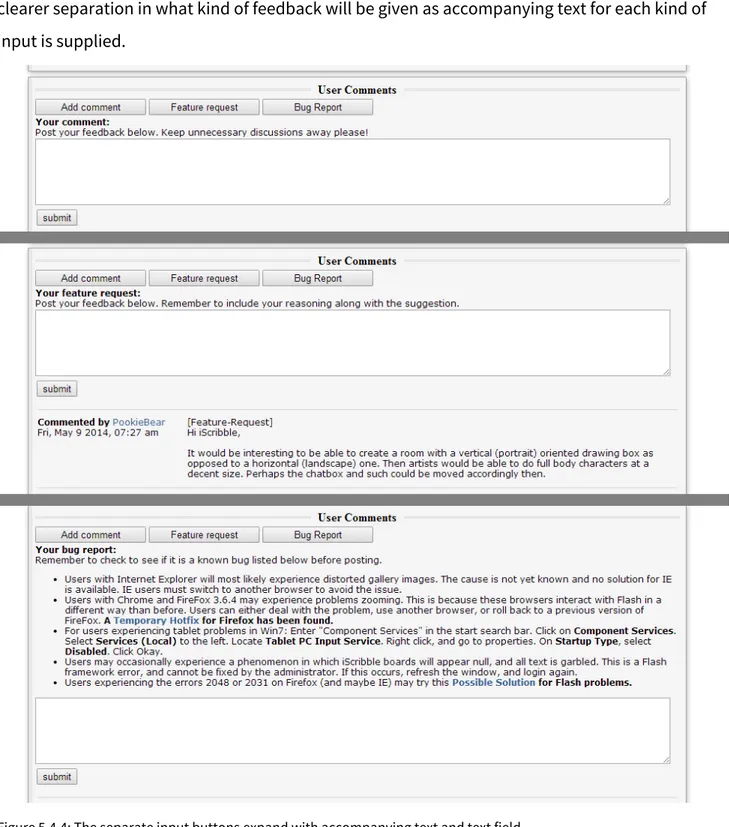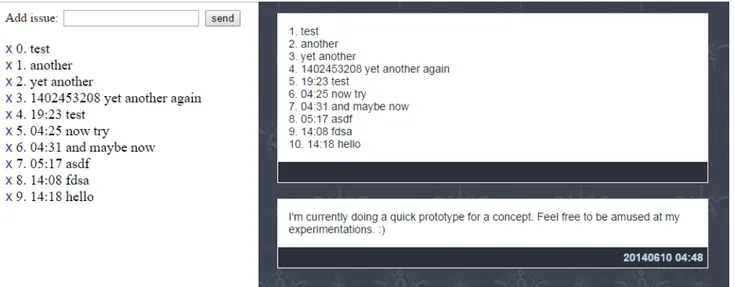Collaborative Community Engagement:
Developing a framework towards community engagement
through an online collaborative drawing platform
Torsten Hansson
Interaction Design
Year 2 Master project 2014
K3, Malmö University
Supervisor: Jörn Messeter
Examiner: Jonas Löwgren
Abstract
The thesis focuses on understanding the relationship between remotely collaborative team members and the community userbase. This is done through a series of experiments where both workshops and interviews led to the development of a framework. The methodology developed melded workshops and interviews together with evaluation and iteration periods in what is called ‘workshop rounds’. Prototypes transitioned into ‘living prototypes’ as they involved an actual set of live users which furthermore required high-fidelity implementation. The framework created established team-to-team communication with considerations for eventual users in an open dialog. Suggestions in different directions towards collaborative contributions completed the efforts of a scaffolding approach. The project is relevant to collaborative media methodology where the case studies constructed understandings in design research on the topic of remote collaboration in community engagement and development.
Key Words
Abstract Key Words Figures [1.0] Introduction [2.0] Background [3.0] Theoretical Foundation [3.1] Problem area [4.0] Methodology
[4.1] Collaboration with Stakeholders [4.2] Expected Results
[4.3] Understanding Potential Risks [4.4] Prototypes
[4.5] Workshops [5.0] Design Process
[5.1] First Workshop Round: Establishing a Dialog [5.2] Evaluation of the First Workshop Round
[5.3] Second Workshop Round: Feedback and Analysis [5.4] Evaluation of the Second Workshop Round
[5.5] Third Workshop Round: Collaboration and Reflection [5.6] Evaluation of the Third Workshop Round
[6.0] Related and Relevant Examples [6.1] deviantART Help & FAQ section
[6.2] Astrid Cross-platform Social Todo List Manager [6.3] MantisBT Open Source Issue Tracker
[7.0] Conclusion and Further Research [8.0] Acknowledgements
[9.0] References [10.0] Appendix
[10.1] Previous Efforts and Attempts
[10.1.1] The Unofficial iScribble Manual/User Guide (2009-03-29) [10.1.2] The Wikipedia Entry Attempt (2009-04-01)
[10.1.3] i Heart iScribble (2010-02-26) [10.1.4] Moderator’s Manifesto (2010-06-20)
[10.1.5] Sketchpad’s List of Improvements (2011-04-27) [10.1.6] Tampermonkey Script (2013-04-21)
[10.1.7] Community meetings (~2014)
Figures
Figure 2.0.1: A visual chart of user evn’s time on iScribble.
Figure 5.1.1: A reimagined lobby designed by the new developer where the gallery seeps into the page.
Figure 5.1.2: The changes made to the client in terms of layout; with focus of content separation and consistency. Figure 5.4.1: One of user Chronicle’s iterations of a new client layout.
Figure 5.4.2: Feedback page layout and content divisions.
Figure 5.4.3: The updated layout with collapsed section, button menus and separate input buttons. Figure 5.4.4: The separate input buttons expand with accompanying text and text field.
Figure 5.4.5: A mockup where the Feedback page has an integrated issue tracker, showing a description of how it works. Figure 5.4.6: A failed prototype of creating feedback posts through injecting XML via PHP/AJAX.
Figure 5.6.1: Approaches to Scaffolding Collaboration (Zumbach et al., 2005).
Figure 5.6.2: The first iteration of TIMELINE with Events, and Future Updates & Suggested Improvement on the right. Figure 5.6.3: A snapshot of the second iteration of TIMELINE, with focus on team participation and page summaries. Figure 5.6.4: The JavaScript used to count user participation on the Admin Board per page per comment/reply.
Figure 5.6.5: An interactive trend chart generated by Google Sheets which shows participation levels per page over time. Figure 5.6.6: The spreadsheet showing participation in terms of imprints/user and when they were last seen.
Figure 5.6.7: A screenshot of Google Drive, and the contents of the main folder. Figure 6.1.1: An example of the landing page for the Help & FAQ section of deviantART.
Figure 6.2.1: Screens of the Astrid app, showing shared tasks, reminders and task options. Source: lifehacker.com Figure 6.3.1: A view of all current issues being tracked on MantisBT, where status is denoted by color.
Figure 7.0.1 The framework explaining forms of participation (McCarthy and Jinnett, 2001)
[1.0] Introduction
In many online communities there is an experience of becoming part of the community and engaging with it by interacting with the site and its members. Such moments may also play crucial roles in community development and transitioning for more positive experiences.
Current research advocates that existing research with traditional interaction design processes and roles have to change in order to accommodate the collaborative media
environment (Löwgren and Reimer, 2012). This would be the main reason for not solely choosing a participatory design methodology or a certain design model to base the findings. The
methodology re-designed through the course of this project would be of interest to those who wish to look into doing research that understands teamwork in a remote collaborative setting.
To provide an impression of the activity and the overall state of the community over time, visiting the website at iScribble.net shows currently that over 103,000 drawings have been submitted to the gallery, with over 530,000 counted registrations. There are usually about 100 users online at any time, with 200-300 users during peak times. Using Internet Archive’s Wayback Machine (http://archive.org/web/) there are snapshots of the website’s activity over time, where
submitting drawings hit over 10,000 in early 2008, and later 100,000 in early 2013. Online users peaked at the 1,000 mark July of 2009, where 2010 experienced over 1,500-2,000 simultaneous logins. By comparison today’s numbers are about one-tenth the previous records of peak times, which may be taken as a strong indication of the need for intervention. Since its creation in 2006, iScribble has also yet to transition or adapt its Flex/Flash environment to HTML5. The website itself is maintained and the service readily available, but a lack of more frequently made changes is an indication to its development status where new changes would encourage continued participation from users.
Existing communities for drawing include many different paintChat or pChat-like websites. For example, oekaki and tegaki are specific drawing community trends which submit drawings through comment threads. Other websites host drawing competitions and contests, or are part of a full drawing or art community experience. Things like online pictionary and drawing games also exist. Like other online communities, there is constant growth and the potential to keep their members engaged with website activity and discussion.
One aspect of this community which sets it apart from others is that there is only one developer who has made it a conscious decision to build the community through a donation- and
voluntary-based service. In this way, those who are moderating the userbase were once, and continue to be, users of the website. As drawing online is a shared interest, with the prospect of collaborating with other users of similar interest, the drawing client makes up most of the user experience on iScribble.
This project fit within the short timeframe of a few weeks. The results gathered and evaluated through the responses and feedback gained with the experiments made would serve as part of a reflective process. It would be desirable to observe if there were any long term effects, although with such short time the only option is to explore possible future outcomes and present the knowledge as a starting point for further research. This can be used as design research, and through the analytical assessments made can also be used as a perspective that shows how personally involved a designer can be on the topic of collaborative media research in virtual communities. This paper is directed towards designers who are interested in community development and collaboration, where community engagement is the main focus.
[2.0] Background
iScribble.net is a collaborative online drawing website. There are two main ways to interact with the community of the website: the drawing client where you draw together with other online users and the gallery where users can comment on work that has been published by the client. The website was born from an experiment over a weekend in 2006, and has since undergone two major updates. Despite its age, its development has stagnated over its eight year life as it only had one developer until recently (2014-02-17). There are currently four Admins and now two developers on the team. These would be the main stakeholders along with a few of the most active moderators of the site.
Apart from the two main ways to interact with the community, there is also the Feedback page which has twenty of the latest comments by users about the state of the website. These can be concerns about what is happening in the client, or problems and bugs that a user has with using the website. There is also a contact form for support requests from the moderator team. Examples of what is sent there include more personal concerns with accounts, or what may only concern moderators (like requests to rename a user, or an unban request). If you are a Power User moderator, you also have access to a private thread, similar to the Feedback page but with the discussions of the moderation of the site. The topics discussed span everything from
problems and dealings with users on the site, to possibilities and opportunities of improvement and future development both in technical and community-minded ways. Another way to interact would be through different competition events which happen on the site. They may be officially made with the help of the moderators, and there have been user-made contests too.
Although iScribble accommodates for collaborative works, there are many pieces which are done individually. Not every member online is forced or has the need to draw, and as much as it is a collaborative website, part of the experience is to spectate and to chat with other users. One may also spectate what has been made in the gallery, through replays. Replays were a feature of the second version of iScribble, which needed a special program that would work by copying and pasting the gallery link into a text field in the application. Its reintroduction in early 2014 now works directly from the browser with the help of HTML5 and JavaScript.
On the client there are different kinds of drawing boards. Many follow a certain trend or way of interaction. For example, there are Drawing Game boards where eight users have
dedicated places on the board drawing a topic set by one of the users. A time limit is set, which is usually about five minutes, and after the time limit ends, the person who set the topic, the judge, rates the work and numbers each user's work counting down to the winner. Other types, like the
Original Character (abbreviated as OC) board, focus specifically on drawing characters that are described by the users (or shown inspiration, or their own work) drawn in one of the three vertical places. A list is made on the board signifying how long a queue is for a certain drawer. No time limit is in effect, and instead the dynamic of the board has more emphasis on the agreements being made between the users requesting their character being drawn and those who are drawing them.
Personally we have a vested interest as part of the moderation team of this website under the username “evn”, and want to see what can aid a remotely collaborative team. The moderator background for the community under this alias started mid-2009 and has seen promotion three times, from a user who has Warning rights to Power User and then to Administrator. For each of these two higher roles there has been over two years of experience and understanding of being in their respective roles. Also noteworthy is that the experience of being a member spans five of the eight years since the creation of iScribble in the middle of January 2006. The figure below shows the progression in rank in comparison to the time iScribble was created.
[3.0] Theoretical Foundation
This project is a continuation of the first year thesis topic about enhancing game jam experiences (Hansson, 2014), where we looked at understanding teamwork collaboration while in a game jam situation. Team members were physically present, and were able to coordinate and follow
other’s processes in a framework made to help focus group work objectives and manage
productive collective work. Seeing what this means when looking at remote collaboration online while exposed to the community would reveal an understanding about online collaborative communities.
From the understanding of a collaborative media viewpoint, there exists plenty of research about community engagement through performing arts such as music and theatre which may be
relevant even in an online or remote setting. Included in this is McCarthy and Jinnett (2001) on participation in the arts. Although the research is geared towards institutions and in creating involvement to arts participation, much of the situation can be related to or overlayed with what is happening in virtual communities, and its findings can be applied with the same reciprocity in gaining community engagement. The term “cultural capital” is a prominent topic in collaborative media, and one significant in performing arts. While performing arts retain a sense of culture, the online and virtual worlds lose this feeling of culture somewhat. This can be interpreted in the reasoning that the experience of culture through a digital medium is generally a more diffused experience, where participation (for example) has less of a collective benefit. However, there is a sense of familiarity looking through what can be done to engage audiences as participants towards the community which arguably lets it keep its relevance. In McCarthy and Jinnett (2001) there is a strong similarity between the arts losing its audience and the online community of iScribble losing its users. While the exact symptoms that cause the issue may not be identical to those of art institutions, the methods and ideas around engaging users are believably relevant. The situation for art communities online is similar and not happening solely to iScribble, where virtual communities may have to "adjust to technological developments that are changing what art is produced and how art is distributed". An example of this is the use of HTML5 and JavaScript to create interactive experiences on websites, changing how dynamic their content may be and allowing for audiovisual elements which were once processed through other tertiary means, like Flash. This is something that resounds true to this project, as iScribble has not fully transitioned yet into HTML5, and there are still discussions on how to go about doing that.
From the presentation of Brown et al. (2010), there has also been considerations about
participation and what engagement means to institutions trying to garner more audiences. From the research made, there has been an understanding about what benefits are sought out for, the different modalities of engagement and that there are critical reflections of what is positive and negative about increasing engagement with an intended target group. The presentation itself solidified how much interest there is from institutions to adapt to a change in approach, and that not only are users being shown as important actuators of change, but those involved as part of the infrastructure of the system also play an engaging role of this changing process (through having a detailed discussion throughout the presentation and involving themselves in a workshop). In Brown and Ratzkin (2011) the research of engagement “suggests six general typologies of audience members”, listed as readers, critical reviewers, casual talkers,
technology-based processors, insight seekers and active learners. The paper talks about the research in terms of practice, which includes holistic models from experience design and those extending to cover more than just the experience of the product. These models serve as the opening to many different ways of dealing with the experience, although with all these in mind another model is introduced which divides and identifies different periods of activity of a user, titled the Arc of Engagement. Much like we have observed in the previous thesis (Hansson, 2014), there are multiple directions in which an experience can be formed and had in a group. This observation applies similarly to how user engagement may differ between other users. It may be the difference between contextualizing the experience to making meaning of it afterwards (Brown and Ratzkin, 2011). As Brown and Ratzkin (2011) encouraged their ideas and their established formulations to be challenged to form separate models that work in practice, if we apply these understandings to a digital context where audience members are now users, it may be helpful to consider the Arc of Engagement more like an iterating loop. The reasoning for this is that an interaction happening online becomes part of an on-going experience of the community, where there is a persistent form of engagement happening all the time.
Another part of the developmental changes needed and in relation to understanding
participation and engagement is to look towards the moderator team. While looking for feedback and reactions to the changes being made, the team would have to take a more critical look at what is being said and to understand concepts like positive feedback bias where non-positive feedback may be harder to ascertain (Askay, 2011). The analysis from looking at team dynamics
System is in this setting. From Introne (2009) it is debatable whether adopting such a system yields positive results in a remote collaborative setting. From Introne’s (2009) design of REASON, an application that shows visual argumentation, with the idea of information pooling being a discerning factor of the analysis. Even as the decision model is based off of the engagement of the participants instead of attempting to scaffold the decision-making, the observations and analysis made of the case study has an uncertain payoff. This does not mean that the
observations from the study are invalidated, as there is enough confirming data and evaluation attributed to interpretation and analysis of such data.
If positioning and attempting to place a model on this kind of design, it would closely resemble Fischer et al. (2014) with meta-design for a socio-technical system. Reasons for this semblance lies in how “technology alone does not improve social structures and human behavior” (Fischer et al., 2014). Meta-design is a design methodology where stakeholders become co-designers that would in turn redesign an artifact to their own. With this in mind, a socio-technical system is therefore a framework that enables this co-design to take place.
Another model tied to carrying out this meta-design are the characteristics of usability and sociability development associated with whom the stakeholders are redesigning for. Much of the observed research in Lu et al. (2011) concerning the usability-sociability framework apply to a socio-technical system in that the framework is captured in usability through “Information service quality and Interaction support quality” while it is captured in sociability through
“Incentive policy, Event organization and the Leaders’ involvement”. Both models support each other in a virtual community, and with Lu et al. (2011) an empirical approach was applied to show that hedonic/social factors meant continuous participation, yet strong influences in usability and sociability encouraged the intent to continuously participate (Lu et al., 2011).
One of the first things to stand out in this project is a reliance on communication. It is important for a community to engage with each other through an interface where the chance of expressing intentions or emotions/feelings are seen, and that these expressions hold meaning and
understanding. The community becomes a way to express what the members are thinking and working with. From an interaction design perspective, looking through what an individual experience in a community means is not enough when there are multiple interactions between members, which may extend to the whole community that make being in a community a shared experience. Along with this notion is also the idea of a media perspective which has not been prominent in interaction design, but has seen development through “social media” where it is
known that communication happens through the use of computers as a medium and not just as a system or a tool (Löwgren and Reimer, 2013).
As noted in Löwgren and Reimer (2013), “creating lightweight prototypes and testing them with users in an iterative process before committing to implementation” is not as helpful when handling multiple stakeholders and trying to test against a real set of users who are accustomed to their ways of communication. Although a possible means has been observed by Löwgren and Reimer (2013) in their reflections about their case of Avatopia where “blueprints and scaffolding structures” can be created “for desirable communicative practices”, and how both Avatopia and Bambuser cases in the paper show that “overall design strategy entails creating tools, props, components and platforms to enable” positive change and advances. These approaches are both ones that “design away from the object”. Traditional interaction design practices are not as applicable in a situation where collaborative media is concerned, and instead we will have to find accommodation in using readily designed components and structures which real end users can take further on their own.
From this perspective where explorative prototypes are no longer as viable, we can adjust to the situation and say that we have a form of experimentation instead. As we work with a live set of users who have their own standards for communication, there would be opportunities to implement live prototypes and intervene as a designer looking for a confirmation of the attempted changes and a response to the situation of the problem area. In terms of research purposes we can attempt instances of design research, which means that while going through this community intervention and finding ways of engaging community members and
experimenting with ‘living prototypes’, the understandings produced would in turn be the knowledge contribution of this research. For the purposes of this paper, the term ‘living
prototypes’ refers to a live version of the prototype, which is accessible to an actual set of users, that both informs users about what is possible and about it being a usertest while allowing those who can change/adapt this version as new feedback is reported and taken in.
[3.1] Problem area
The purpose of this project is to look into creating an improved dialog between the moderation team and the website’s userbase. As the nature of this team is very specific, there are a wide selection of possible knowledge contributions, listed below as concerns and qualities
respectively. These were generated through initial brainstorming and ideation of the project. Much of the concerns have multiple factors and involved a lot of the more controversial discussions from the Admin Board, a private discussion thread used between team members. Due to the nature of this discussion thread, specific details concerning users are redacted or generalized.
Concerns
Anime trends and trends in general, Roleplay restrictions and introduction of the Nudity policy. Similar to other communities, trends are where a group of users express their specific and similar interests into the community. This then gets adopted by others in the community, which in turn are expressed again in increasing amounts. For iScribble, this meant that trouble users encountering these new trends would find new ways to abuse the system in place. Part of the recent discussions on the Admin Board centered around the use of roleplay and nudity together as a trend, and how to handle these cases.
Trolling, both personal and slow forms and the effects of bullying and misunderstandings. There have been concerns with how to handle trouble users where the users involved have a relationship that is either more personally formed or are constructions of a more sinister or false nature.
Interpersonal relationships of the moderators. Hierarchy of the moderation team, the promotion system and rank understanding, and the process of how decisions are made.
The moderator team has had encounters of criticism and personal arguments during decision-making and the disagreements of how the system in iScribble should work from every user shows a need for a call to action.
The moderator-user gap; perspective of users and also the separation of moderator and user. A common communication problem between the team and users is the separation
between the moderator’s role and when the user who has a moderator rank may act like a normal user.
Misuse/abuse of attaining Regular User status, tools or users due to limited ignore tools.
where users unfairly game or abuse the system to (for example) raise their rank or harass other users.
Development activity and decay. Flex/Flash limitation to expand technically on the website. As there was only one developer there has been little change to the website and client. Most activity is mainly maintenance and availability. Until recently there has not been any new changes which would help continued participation levels and general community development. Introducing HTML5 content would also help expand what can be possible on the website.
Community touch and engagement - dwindling active users, the levels of appreciation. There have been frequent reports on how the amount of online peak users have decreased dramatically, and how users are reacting negatively through both daily activities and events like the latest competition that was hosted on iScribble.
Qualities
In comparison to other online communities, this is unique and shows promise in growing. This was an observation in the growing potential of adopting HTML5 content, and the potential of how many users were once logged in simultaneously.
Dedicated works that have a great deal of quality, and how the gallery logarithm functions. As iScribble has a curated gallery, there are possibilities to explore how this dynamic inspires community behavior, with consideration to how the gallery is organized and sorted.
The way tools function and the limitations imposed on the interface—board size, blur trouble. This was brought up mainly to consider possible features in the client regarding tools and options, where with any implementation are limited to the boundaries of the user
interface which affects how it would be used.
The community has its own nuances and behaviors which come with using the website.
Users have many possibilities to form relationships with other users while collaboratively drawing with others on the website. They also have their own profiles which tells a little about themselves along with a gallery of their drawing submissions.
The website is at a crucial turning point right now as the technology that it is built on is dated and its community is in need of being rejuvenated. Its important to look into the characteristics of what can take this community further and what future developments should be expected in this situation.
The idea is to develop a prototype framework which will help aid team members and eventual users to better relate and work together as a form of community engagement. So the research question may thus be as follows: What efforts and measures are needed to engage both remotely collaborative team members and the userbase, and how can participation from both parties be implemented?
[4.0] Methodology
As the collaboration is done remotely, communication relies on any social networking that can be done through the internet. This includes e-mail, Facebook, Skype and the iscribble.net
website itself. After the ideation and concept forming has been successfully executed by the main stakeholders, efforts started being put into the development of a framework. While the iterative cycle happens, there will be periods for usertesting and feedback for the prototype, and then the assessment of it and the use of it as a dialog piece to talk about community engagement with others online.
Using the prototype framework made will help establish the research question through actively asking moderators and users alike what they currently think about the status of the community and what the prototype can resolve in engaging users and the collaborative experience.
[4.1] Collaboration with Stakeholders
Those who were considered the main stakeholders are listed by username below. They were hand-picked from the moderator team to be active users who have the greatest potential to incite change in the community and also the ability to take action on behalf of what users need or want. The website is based around voluntary work, so all of these users dedicate their time in any of these endeavors voluntarily, and are considered as regular members of the site as well in this respect (as opposed to being motivated to do this through monetary means).
tyb and sushi The two founders of the website for www.iScribble.net.
Mheetu The new front-end developer and Power User (PU) on the team. broglex Active Power User with community relations
Sketchpad Active Power User with features and feedback RedString Active Power User with community relations
becky Active Gallery User with gallery insights and feedback + The rest of the PU and +G and +W moderation team for feedback
[4.2] Expected Results
As a prototype framework will be made to help aid team members and users to better relate and work together as a form of community engagement, the scope of this project is limited by an interaction designers perspective and resolving the issue of knowing how to involve more of the userbase in the design process.
From an interaction design perspective this is relevant in finding out how a community based on collaboration can find more engaging and better experiences towards community development practices and what new understandings should be adopted in a community setting, let alone an online community where collaboration is done remotely. This can then be used for enhancing teamwork in collaborative situations, or as an example to speculate upon whether doing another, different improvement may help the collaborative drawing community much more. The prototype may find alternative uses to enhance certain other teamwork aspects or may be applied as something that creates a team building environment. There is room for a lot of possibility in taking the knowledge contribution and relating it to different forms of knowledge.
Externally, the contributions made from this project may potentially bring more users to actively participate in changing how the iScribble community should be, and allow for users to flourish again. The moderating team may experience a more positive shift towards a mindset that has a greater understanding of the userbase.
[4.3] Understanding Potential Risks
As there are only two developers, and only one is really active, there may be a risk that they are not inclined to the suggestions or ideas that are presented to them. In this case the actions to take would be to reaffirm that not every idea or concept is final when in discussion about the project. There would have to be a clear separation between the role as Admin and the role of a thesis project research student.
The implementation of the project may not be very successful at first. One of the initial thoughts to counter that result and to ensure it will be successful in the long run is to gather feedback which can reaffirm that the new changes are good and are not detrimental. It would be noteworthy if there were quantifiable amounts of positive feedback.
There is also a risk that these design interventions may hinder development at any part of the project. There is a need to be sensitive to possible outcomes and at the very least to be prepared for how to deal with any obstacles that may arise or come up during the run of the thesis project.
[4.4] Prototypes
Prototypes are tested through a live version accessible to a real and actual set of users,
introduced as an implementation that is still undergoing changes adapted from feedback given. This has been dubbed as a ‘living prototype’, as it is a high-fidelity prototype that forgoes a secluded and internal testing phase. As there is no real life contact with almost all of the users, most of the workshops that take place to test the prototype are done remotely through the use of the website’s chat client or through another chat service on Facebook or Skype. Any responses generated through the community are also taken into account during the course of the project. These reactions may happen through the instances of chat or more asynchronously through the different discussion threads available to the team or community.
Testing of the design ideas made would be carried out through a series of mockups and low-fidelity prototypes, which later become part of a larger framework and process. The prototypes would serve as a way to allow the testing user to experience what the end result would be like and what its uses are. This is similar to how prototyping was in the last thesis (Hansson, 2013), where sketching and low-fidelity prototyping are a better choice than the high-fidelity counterpart to quickly show users the thinking behind the idea and concept. The difference in this thesis is the nature of these prototypes not needing to be fully implemented as part of the solution unless taken directly into its high-fidelity form, as mentioned when talking about ‘living prototypes’.
One difference with this project is that the low-fidelity prototyping may be considered more as experiments in intervention. The reasoning with this is that there are many social factors at stake when finding out what to design and how to design the artefact. In this context there are multiple parties involved, and even if they reside in the same community there are different cliques, statuses, ranks which separate users. Ideally we would want to design for all of them, although the motivation to do so will involve understanding what is best for the community as a whole instead of individual behaviors even if they may be equally important. With this in mind a ‘framework prototype’ can be established which can later be adopted as part of the changes made to the website and implemented accordingly.
[4.5] Workshops
While starting the project with a pilot experiment, it was unclear how to form a structured design process. What followed was the use of an experiment of creating a methodology which involved having unstructured interviews coupled with a workshop. This then was assessed with an evaluation period and an iteration which redefined how a workshop is experienced. One of the differences experienced are that all users involved are remotely collaborating. Interviews preceded the usertesting, which has become a method that helps users relate their
understanding and experience prior to discussing how that can change with the use of the prototype. This process was then called a ‘workshop round’, used as an indication to an iterative design method being performed together with a reflective evaluation written out.
We performed a total of three workshop rounds together with users both part of the moderation team and part of the regular users on the website. Those who were involved expressed sincere interest in improving the website positively and better from the current state. Those part of the moderation team work voluntarily and dedicate their free time without strict obligations to always be present, or are forced to fulfill their role. Those of the moderator team are also regular users who actively log in and use the website on their own time.
With the first workshop round, establishing dialog with the developer and then establishing a similar dialog yet through unstructured interviews were both ways in finding a starting point for this project and to get a quick understanding about the situation.
The second workshop round helped confirm this same situation more clearly with these unstructured interviews with the moderating team. With these in mind a mockup was generated with a lot of the considerations from the interviews. A second mockup was made after iterating further considerations and gaining more understanding.
For the third workshop round an effort was made in scaffolding through the use of Google Drive to create a middle platform where anyone who is not directly involved with the direct development yet is able to participate on the Admin Board could find ways to contribute to a collaborative project. Contribution from these users include the localization efforts, summarizing Admin events (only pertaining to iScribble development) and looking at team participation , or through a guide/tutorial in which will find ways on enhancing user experience.
[5.0] Design Process
To explicitly make the design process clear, each workshop round started with a user interview regarding current understanding and community experience. An intervention was also
performed which allowed for discussion on how to improve on this experience. Following that was an evaluation and assessment which generated a new understanding of the situation. This led to further iterations and considerations leading to the next user interview.
Establishing contact was an important first step for me, thinking back to the project that we did for collaborative media where contact with many people was the hardest. A mixture of fieldwork and contact was made in order to find what potential problem areas have yet to be discovered from others. We were encouraged to do pilot experiments to start off our project. An experiment was used in a more broader sense of the word, where we could tentatively test certain ideas and find new insights and also to confirm some of the suppositions we may think true. Two experiments were attempted during the course of two weeks. What you see in turn has evolved into what we called ‘workshop rounds’. These are experiments that have incorporated elements of having a remote and sometimes asynchronous workshop together with an iterative process.
[5.1] First Workshop Round: Establishing a Dialog
One experiment was to open a dialog with the new developer whom we do not have much experience with yet. We carried a conversation about the development process, and changes towards the site. It started open-ended and lasted for about two hours. During this time we talked about the motivations as developer, feelings towards potential changes, and their thought processes concerning future outlooks. This was an enlightening and fruitful conversation. There was information which opened up different ideas on things to work with.
Another experiment was attempted on gathering data through unstructured interviews. There was a set of basic questions which led to more open discussions. They were as follows:
1. What kind of user are you?
a. How active would you say you are on iScribble? 2. What do you think of iScribble?
3. What do you think of the recent developments on iScribble? a. What would help improve these developments?
[5.2] Evaluation of the First Workshop Round
One of the topics discussed with the development was an idea the developer was already working on, which is the redesign of the interface of iScribble. As this would change the outlook of the whole site, there was leeway in also changing a lot of the experience of seeing what has been drawn and allow for a more seamless flow in terms of interactions. In figure 5.1.1 we see a reimagined lobby designed by the new developer where the gallery seeps into the page. A lot of the redesign was a visual update and finding a way to make a coherent, consistent interface.
Figure 5.1.1: A reimagined lobby designed by the new developer where the gallery seeps into the page.
Questions from the second experiment aimed to allow users to open up and talk about developments and changes to their community. Although it was too early to tell what kind of results were being yielded, as the answers varied a lot, there was a need to have more direct questions. At the time of doing this, people had a lot of thoughts concerning the changes being made on the website. One of the recent changes during the time of asking these questions was a change in the layout of the client (where people log in to draw). The changes included separating the navigation from the content, allowing the chat to expand all the way to the bottom of the window (instead of a fixed size), that chat auto-locks when being scrolled and that hyperlinks written in chat were more forgiving. The changes in layout was mostly to give consistency in structure, and to utilize the vertical space. The figure below illustrates the consistent separation
between navigation and content, and also indicates how the elements in the content were affected. Responses regarding these changes were mostly positive, according to the developer who handled a lot of the feedback directly, and while implementing these new changes asked what others thought about them individually.
Figure 5.1.2: The changes made to the client in terms of layout; with focus of content separation and consistency.
There was a backlashed response from those that did not agree with the changes, and these took to the form of unhappy responses written on the Feedback page, and a board that was created in the client which had a title demanding that the changes be reverted. It was clear from different conversations that users wanted a better way to express what they want from the site. This was written in varying forms when asking about what kind of specific improvements would make their experiences better. An instance of this need is where a few users took these changes in protest and created a board with a title made to provoke others into discussion. There were also a few responses that have expressed not being able to be part of things that happen on the site, and that desired to be more involved in the changes that could happen. This was expressed
[5.3] Second Workshop Round: Feedback and Analysis
The pattern emerging from these results and responses from the pilot experiments is this need, perhaps a strong desire to enhance communication between the userbase and the iScribble team. In an attempt to get an encompassing understanding, we turned to the team and asked an improved version of the same questions from the previous section. From there mockups were constructed where improvements were considered, leading up to a second iteration being made with further considerations.
[5.4] Evaluation of the Second Workshop Round
After establishing a dialog with the developer and attempted to get some open discussions with users through unstructured interviews, there was a need to see what the team thought as well. Most of this confirmation was to get a consensus about the state of the community and also to get some form of approval or agreement in the findings that were gathered during the pilot.
With this second workshop round, we did four interviews with three Power Users and a +Warn user who recently became a Power User. Each interview gave insights into their character and what they valued most from the community experience, with what they perceived to be most important in what to improve next in community/technical development. Each interview was conducted in private instead of having a single workshop for both scheduling reasons and that each input had their own experiences to share, and therefore a workshop would result in a lot of time spent while every person discussed their unique experience. Although without a workshop of all four users, there is no propagation or cross-pollination of ideas, which can be seen as both positive in confirming a thesis but also negative in that further conversation and further ideation on topics are not possible in secluded talks. In the following paragraphs each interview is briefly summed up to give a gist of how each interview went. Following that, a more in-depth
explanation follows to show what was mentioned from these talks, along with what patterns and understandings were noted.
Power User GHOST mentions larger canvas size, allowing users who have warning rights to see user histories and color schemes, which are all part of new features users have wanted as part of improvements which could be made. The signup filter should be removed, though they see the reasoning behind having it for abusive and trouble users. On the other hand we are losing users this way. There was mention of the user Sketchpad's suggestion list (more on this in the in-depth explanation). There was another mention of Mheetu and a JavaScript applet he made to help remove multiple users off their friend list. Suggestions were made in that there could be a system
based on IPs which could be watched and filtered in better ways, perhaps showing listed IPs of those who are troublesome in terms of location would help accomplish this.
Tangent to the workshop interview with the user GHOST, and since this happened on one of the website’s boards, there was a moment where GHOST turned to the users who were in the board and asked the improvement question to those present. This led to some suggestions being generated, where one user took it upon themselves to show how a new client layout would be an improvement for higher resolution monitors.
Figure 5.4.1: One of user Chronicle’s iterations of a new client layout.
Power User Katrina stated that participation of all moderators when developing, gathering information and skills would yield in positive results rather than the current standstill. They proposed that all moderators be emailed as a form of getting into this participation. There are to be more active moderators to allow more ideas, and these ideas that are implemented allow for an increase in userbase eventually. Suggestions were made in that using situations like online meetings to mediate times when there are too many 'voices' when discussing a topic, with simple voting, and a hierarchy where someone has authority to decide will help accomplish this. Review meetings could be set up as a means to knowing the status of these situations.
User Milla started by talking about pressure sensitivity, although understood that people like iScribble for its simplicity as well. Milla then suggested that more exposure to get more people interested and involved, and furthermore more people to be active in the community and gallery would improve the community state. Suggestions were made in that the verification process be temporary instead of persistent, and is active only when there is “a big infestation of scribblers”. There was mention that bringing back RP (roleplay) and the inclusion of board filters helped popularity of the site a bit. A final comment was made that it was a shame that more were not active in the recent competition.
Power User RedString wants to encourage growth to introduce others like themselves to the site. More developers would help improve development, technically speaking. Although there are other areas in need of improvement. Inter-communication of the moderation team needs attention, as conflicts happen due to people being naturally opinionated. There is a need to improve communication with the public, where introducing as well as properly conveying
changes is tantamount. There is also an understanding of the frustrations about not feeling heard from the last competition. Suggestions were made in that proper time to be with and hear the community is needed, along with “respectful attempts to try to get two understandings across for both parties” of user and moderator.
Note again that these are condensed versions of the interviews, and are to provide insight into the state of the team and of them as individual users. The suggestions made all form a direction in which the team could look to improvement, as both moderators and members of the
community. There has been mentions of the verification/signup process. This was a measure implemented at a point in time when iScribble was experiencing multiple signups with the intent to evade bans made. The compromise made was that new users signing up would have to wait 24 hours maximum before being able to login. In that respect, it prevented users being banned from registering to the website under a new alias and IP so quickly. It may have been effective as a counter-measure towards trouble users, yet also causes inconvenience to newly registering users. Some explanation is needed for the context for ‘Sketchpad’s suggestion list’. In past
discussions on the Admin board, there has been discussions about what kind of changes could be implemented and what the team needs to develop further. One user Sketchpad spent a lot of efforts in compiling a list of suggestions after many lengthy conversation with fellow Power Users. Reasons for not jumping on these changes when they were suggested can be summed up by a response from the Admin tyb, “Regarding Sketchpad's suggestions, the list is quite large,
and I would like to put the clear focus on what's best for our users. Things that the user will feel and appreciate. That means the ideas regarding changing the promotion and moderation
process, new rules that regulate how often people can create boards, upload pictures, and so on will be of less priority. Changes in the gallery are also out of scope since this is not flash related.” Mentions of a competition refer to the competition hosted by iScribble beginning of March 2014. A group of four users consisting of two Power Users and two +Gallery users, organized and went through with setting up and managing the competition. Some of the problems that arose were common issues to many of the events hosted on iScribble, where users would publish
controversial or even borderline acceptable material/reactions and the disqualifications which happen as part of that. A few of the actions/disqualifications that occurred during the event were not communicated with the other organizers and led to a little miscommunication. More of the serious issues became apparent after the completion of the event, where sorting out the prizes became an uncontrollable issue. Much of this is not in the hands of the organizers, yet again miscommunication led to misinformation where users did not know the status of their prizes, and having not received a prize or any confirmation, could not understand the situation. These understandings are always easily discerned in retrospect, although good communication was notably important in dealing with what happened.
From these workshop interviews we have gathered that there is plenty to improve. Much like the initial interviews made with Regular Users of the website, these suggestions come in abundance. What makes these improvements available to discuss would be the different ways one can communicate these changes towards the website. At the moment this comes mostly from the Feedback page and while online and talking to the users in the boards. Regular Users do not have access to the discussions that happen on the Admin board to be able to participate, so these two locations are ones the moderator team can gather information.
Currently the Feedback page has limitations. One being that one can only view the last twenty comments made to the page, so past discussions are ‘lost’ to all users. These comments may range from general feedback, feature requests and bug reports. The page also frontloads a lot of information to the users before allowing them a comment. Also of note is that it has not been until recently that Feedback could be accessed from more than the front page, where the link is placed at the bottom-right of the page (it may now also be accessed from the client).
Figure 5.4.2: Feedback page layout and content divisions.
As seen from the above figure, the layout contains a lot of the same information to those visiting again, where the comment thread or new information coming in is shown at the bottom of the page. This representation is also scaled down, and as can be seen by the scrollbar on the top-right, users would have to scroll down 3-4 screen’s worth of information before being allowed to comment and see other comments.
When dividing the content of the layout we saw some quick ways to visually clean up the information, and collapse other information which is still accessible. While it is not directly something that affects feedback and the website in general, it is a way into getting some thoughts going about getting into what changes will come in future. Narrowing the amount of scrolls, making the sections more concise and quartering each section so navigating through the content is clearer would help avoid miscommunication or deter users from commenting. What was first done visually was to make the Known Bugs a collapsible link, from a suggestion made by
user becky. Reasons for suggesting this stems from how the FAQs were structured, as each question has the ability to be expanded/collapsed. This was done together with condensing the information at the top of the page to the same font-weight and less redundant, as the page is already titled “Bug Reports, Feature Requests and General Feedback” so there is no need for instructions about posting that. Later, after looking at the figure again, the settings could be combined and both the competition and setting lists could instead be placed as horizontal button menus, to save vertical space and also to emphasize they are more like menus/options.
Figure 5.4.3: The updated layout with collapsed section, button menus and separate input buttons.
look separated from other content in terms of layout. One critical observation from this is how the team size now takes up about half of the post space.
After further discussions with becky and also gaining inspiration from the post by
PookieBear shown in the above figure, it felt appropriate to try separating the input buttons. This included with showing different texts when clicking these buttons to give feedback. The
difference between having separate input buttons and simply having radio buttons here shows a clearer separation in what kind of feedback will be given as accompanying text for each kind of input is supplied.
Figure 5.4.4: The separate input buttons expand with accompanying text and text field.
Currently the use of the Feedback page is limited to the last twenty submitted posts, which may be replied to by any of the Power Users. Further posts are hidden, and can no longer be seen by
either the users or the Power Users, which means that previous conversations are forgotten and lost to those who do not get a chance to visit the Feedback page as often. After discussions with Mheetu, and keeping the ideas from RedString’s interview, thoughts surrounding how to get more from the Feedback page were generated. Based off of an idea that we had concerning development, a mockup of an integrated issue tracker was drawn up with considerations to how both the moderating team and the users will interact with the system. This is to replace the section that shows recent changes/improvements. A figure of the mockup in one of its final iterations is shown below.
Figure 5.4.5: A mockup where the Feedback page has an integrated issue tracker, showing a description of how it works.
The mockup was generated through Google Sheets, and made into an image on an off-site HTML page. It was shown during the run of the second team community meeting to see if it was an acceptable and viable idea. Responses to the mockup were positive in the layout changes made, with a comment from RedString that they, ‘like what [they] see’ in terms of having an issue
mentioned that they did not know of having access to the feedback page “for the longest time” and that they “think [the feedback page] is a good idea, [as it] helps organize and keeps people from posting the same content if they don't happen to read further down the line”. One curious
observation from this interview was that “considering most mods use the website as well, or have in the past, they know exactly what the site needs” and that personally, they may not have
much to add from what may already be put up by others. While the website functions upon voluntary help, the status of the moderator team is sometimes knowingly that of users as well, so the former reasoning made is not an unusual thought, although the idea of seeing the
moderating team on equal footing when it comes to development is interesting when there is an understanding between the two different roles (between Regular User and Power User).
As a quick experiment, we wanted to see if it was possible to make a more functional prototype that left less imagination to how such a system would work. The idea was to create an input form which uses XML and inject new content through the use of PHP/AJAX. After two days and finally getting submissions to work, and for dates to somewhat work, we deemed that it would be too much work to make such a prototype where believable responses from user tests could be confirmed. This was further validated from discussions with the developer Mheetu, who at the time was trying out a PHP framework called Laravel. This framework does not only offer quick implementation, but allows for more options including easy access to actual databases with security considerations and support for generating community experiences without much effort. Below is a figure showing what resulted in those endeavors.
Figure 5.4.6: A failed prototype of creating feedback posts through injecting XML via PHP/AJAX.
Reasons for deeming this too much work apart from the implementation is also in that creating a prototype where the later experiences also have to be generated and made up would take too much effort with little payoff. The extra steps shown in figure 5.4.5 would not be
encompassed by the prototype as the they do not happen simultaneously, so when a prototype at it’s final stages is able to be user tested, we would still have to ‘paint in’ a scenario or context for the user before they continue their use of the prototype. If we were looking more into specific details of the user experience and specifics like aesthetics, especially if we were to decide on specific user journeys over another, there would be more reason to have a more functional prototype. Again, this confirms Löwgren and Reimer (2013) as a lightweight prototype not being helpful when in a situation of many different stakeholders testing a real set of users, and instead a need to focus on blueprints and scaffolding as a design strategy is a more viable option in generating knowledge and understanding.
[5.5] Third Workshop Round: Collaboration and Reflection
As part of the efforts in scaffolding and taking in the observations from the previous workshop rounds, we have decided to make use of an existing collaborative platform Google Drive. The idea is to create a middle platform where anyone on the Admin Board could find ways to contribute to a collaborative project. This includes localization, finding a way to getting information accessible and more easily understood (looking into navigation, streamlining content as well as looking into Terms/Guidelines/flow of information), summarizing Admin events, looking at team
participation, or through a guide/tutorial in which will find ways on enhancing user experience.
[5.6] Evaluation of the Third Workshop Round
From Crandall et al. (2008) there is first observation that shows that social interaction relates to similarity, where the idea of selection or social influences has an effect on future social
interactions based on other’s user activity. Similarity occurs in the sense that users who “pursue activities and encounter others through these activities; based on these encounters, their pattern of activities may shift further due to the resulting social interaction. This captures examples such as editing an article on Wikipedia, contributing to a group discussion on a site such as Facebook, commenting on a story in a news-sharing site, and in a range of other settings” (Crandall et al., 2008). We found this interesting as scaffolded and supported activities would therefore
encourage an increase of the same activity through selection or social influence. While creating a socio-technical system and for the purposes of scaffolding the
collaboration, instead of creating the scaffolding from scratch, there are possibilities in using tools that already exist. Even if one solution may not fit or work well in the context of the scenario
only to those who are logged in to those e-mails. It is a collaboration platform which also allows simultaneous input from participants, giving opportunities for collaborative instances available to anyone with this access.
According to Zumbach et al. (2005), the main reason to need scaffolding in learning groups is that “individuals in a group do not automatically cooperate and act as a group”. While iScribble is not particularly classifiable as a learning group, there are strong relations to the different issues experienced from similar learning or instructional settings where collaboration is part of finding a resolution or generating new understandings. These include observations of “typed, text-based computer-mediated communication” being part of the problem of “poor peer interaction” and that “social mechanisms like building positive interrelationships, establishing a group identity etc. are afflicted” (Zumbach et al., 2005). From the research it was shown that collaboration scaffolds are divided into two sub-categories, design-based scaffolding and management-based collaboration. The figure below shows the different distinctions between these two methods and possible means of how each deal with these scenarios.
Figure 5.6.1: Approaches to Scaffolding Collaboration (Zumbach et al., 2005).
Following the same train of thought from the last workshop round, and looking more into how to implement scaffolding that would support getting an issue tracker into the feedback page, it would be one design opening to pursue attempting something that opens discussions around creating an artifact similar to that of an issue tracker that works on Google Drive. This led to the creation of a Google Sheet and the concept of having a timeline.
Figure 5.6.2: The first iteration of TIMELINE with Events, and Future Updates & Suggested Improvement on the right.
The first iteration of TIMELINE included what would normally appear on the feedback page concerning updates, listed as Events on the right-hand side of the spreadsheet. Any events which are current or past would be listed here, along with a note of whether it was a minor update or not. Finally, since this was first started internally as there is better reserves of gaining information (namely from the Admin Board), there is also an indication of whether or not this should be public knowledge. There would be different reasons for not having all this information public knowledge, such as events which contain more of the technical or more sensitive nature, though the thought would be to be able to map everything out into a timeline internally, and be able to decide and see what type of information is important and that everything may be considered. Part of this exercise is to be able to consider transparency and seeing what may affect public relations. Involving external users also means information that is being distilled needs a certain amount of sensitive handling if indeed this type of sensitive information is to be exposed if absolutely necessary in order for them to contribute. It would also be good to note exactly where the boundaries are concerning transparency and so the act of tagging an item as Public confirms this to some extent.
importance, and 5 minimum priority. The idea of what decided whether an update or suggestion was a certain priority was set by the user creating the task on the spreadsheet, although this would then be finalized/approved by an administrator who may change this priority based on the status of current and on-going priorities, or if raised as a concern by other Power Users. The updates or suggestions would also have an extra column where comments on such tasks would update on its status, if it would be assigned to someone or in the manner of how it will be accomplished.
One of the supportive features of this spreadsheet was that it would help color in cells which help indicate the status of the tasks being inputted. For example, the dates are colored depending on which year was inputted. So dates much older than the current year have much darker shades of a certain color (figure 5.6.2 shows the range of colors on the left-hand side). Minor updates are signified with a light gray ‘m’ cell. Public events were colored green whereas private events had a red color, and priorities also had their own color scheme depending on how important it was regarded as.
The responses towards the use of the spreadsheet were positive. Speaking towards individual members of the team showed that the idea of having all this information aggregated into one area/place was a good direction and gave positive remarks about its usage in having user data inputted into it as well. Incidentally, there was a quick virtual workshop with users over
improvements and suggestions towards what could be updated hosted on one of the drawing boards online on iScribble. Over 23 users attended this meeting, and were invited to write up their suggestions on any of the board’s layers, which then allowed for some discussion and subsequent tally voting by those who wanted the same feature. There was at least 2-3
moderators present that both answered and took part of the discussion, and helped encourage feedback and thoughts from the users. When asked if this kind of data could be added to the spreadsheet the Power User Manti, who initiated this workshop, replied that it would certainly help to organize all the suggestions in one place.
So far, if we look back at figure 5.6.1 with the different branches of collaboration scaffolding directions, this spreadsheet would reside mostly on the design-based scaffolding. There are instances where there is some task design and the information added being attributed as events. Expertise would then be needed in doing any of the future updates or suggested improvements. There are little indications of scripting as well, where roles need to be assigned towards tasks that would need to be done in order of their priority, which is affected by the amount of time and
resources one may have to spend to accomplish the task. From discussions with Power Users about what transparency is and its effect on public relations, the TIMELINE developed more informed summaries about the progressions made in iScribble, and a deeper understanding into the participation of the Power User team formed. One of the main deciding factors for attempting this is that the Admin Board offers the most comprehensive discussion and information which can be attributed to dates, which also included where decision-making was made and when.
Figure 5.6.3: A snapshot of the second iteration of TIMELINE, with focus on team participation and page summaries.
With the help of +Gallery User becky, a lot of the summaries were constructed for 2009 when the first posts were made and the last two years 2013-2014. The participation was accounted for per page, where each page had a post which dictated which date should be noted. From here an ‘imprint’ was a participant who posted or replied to a post at least once on the page. Entries were the amount of times any user has commented or replied. This was counted on per page through a JavaScript which was hand-made to count each post and reply by parsing the page and looking for the words, “Commented by”. Below is the script in full:
Figure 5.6.4: The JavaScript used to count user participation on the Admin Board per page per comment/reply.
The problem with this script is that it is parsing each page with Regular Expression, which tends to be prone for error if not looking for terribly specific enough data. To remedy this, a trend chart was first generated from Google Sheets to see the amount of participation made by
imprints/entries, and with the use of this chart, any spikes in participation led to us going to that particular page and seeing if we could normalize the data by hand to better reflect the level of participation. Reasons for the script not being able to parse data properly is due to the nature of the posts on Admin Board. At many points replies are written down as quotes, and since the script does not discern what kind of content is inside each comment or reply, the counts are not properly taken in. There were also a few instances when Support was also a part of the Admin Board posts, and once separated generated a few posts which quoted these as well. Although we know that accurate results from these ‘imprints’ would not be possible, and that other factors like exact dates were not pulled with the script, the idea is to get a good gist about the status of the participation of the users on this forum. Below is a figure of the trend chart that was made.
Figure 5.6.5: An interactive trend chart generated by Google Sheets which shows participation levels per page over time.
The chart in itself shows overall participation, so what was done next was to collect all the values of entries per user, and then map them out in terms of which date/page of the Admin Board they were last seen. A snapshot of how this looks is shown below in figure 5.6.6. Out of sixty-nine Power Users, thirty-nine were last seen in the last two years. Out of those thirty-nine, nine have become inactive over the past year. Furthermore five have already been demoted, yet that is not accurately shown on Feedback, and five others have not participated at all on the forum. These are all indications that there must be something happening at a managerial level so that it would be more clearer as to who on the team is active and who will most likely remain inactive.
With these thoughts in mind, it is now apparent that this type of scaffolding by the use of this spreadsheet is leaning more towards being more management-based when looking into the feedback and entries of the users and attempting to measure participation.
Figure 5.6.6: The spreadsheet showing participation in terms of imprints/user and when they were last seen.
As of the writing of this paper, the discussions to act on this information has yet to finalize into yielding results, yet posting these findings to the Admin Board has given us some general responses. One user was optimistic and expressed that, even if they were a little confused by some of the explanation, it looked overall positive and showed a definite progression which means positive changes to iScribble in future. A few have yet to formalize a reaction and they may range from the positives of seeing the potential of the use of such a system to being uncertain or confused by what it means.
On another note, there have been efforts made in bringing a more collaborated effort in
localization of the website. A folder on Google Drive was created for this purpose, with a template in Google Document for translating the Guidelines and the FAQs. In each template there were