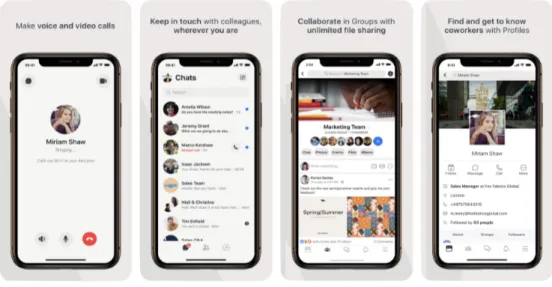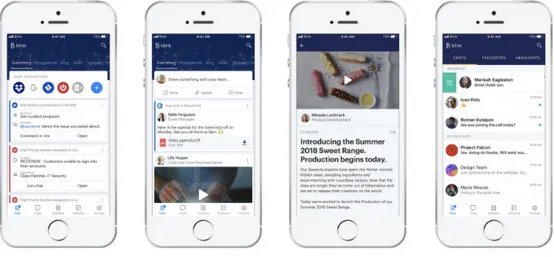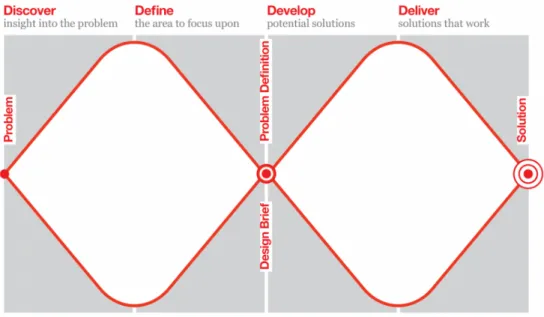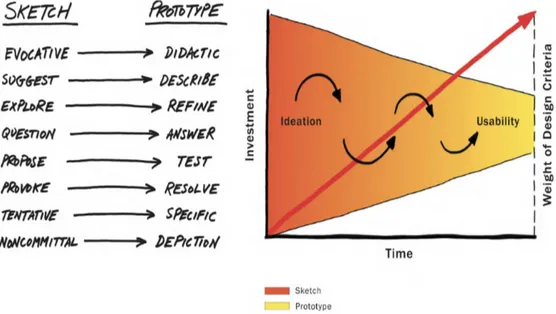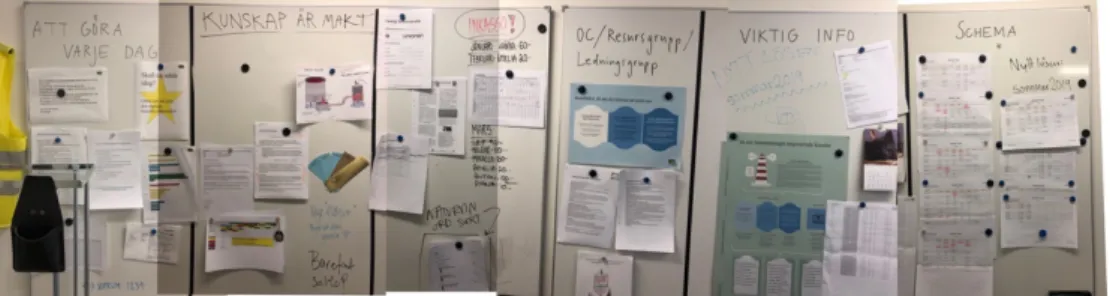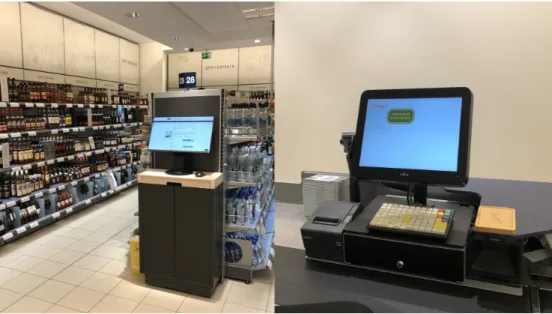Democratising information
A design proposal for digitising the
informa-tion flow of a workplace
Daniel Alfredsson
alfredsson.d@gmail.com Interaktionsdesign Bachelor 22.5HP Spring 2019Abstract
Sharing information at a workplace is important to keep the employees in the loop. At workplaces where employees don’t have common work hours conventional methods for sharing information are insufficient, making it challenging to stay in the loop. Through participation and observation this study has investigated how information is shared at Systembolaget in Västra Hamnen in Malmö. Based on the findings, a new feature to the existing intranet, so that it better meets the needs of the employees, is proposed.
Acknowledgements
I would like to express my gratitude towards my supervisor Jens Pedersen. Without his tenacious encouragement and guidance, I would probably not have finished this project. I would also like to thank Hanna for encouraging me to finish this project.
Last but not least, I want to thank my colleagues at Systembolaget in Västra hamnen in Malmö – without their contribution this project never could have happened.
Table of Contents
Abstract
...
2
Acknowledgements
...
3
1. Introduc8on
...
6
1.1. Purpose ...6 1.2. Target Group ...7 1.3. Defini8on of Part-8me and Full-8me ...7 1.4. Research Ques8on ...7 1.5. Delimita8ons ...7 1.6. Consent and Data Handling ...72. Background
...
8
2.1. Systembolaget ...8 2.1.1. Store in Västra hamnen in Malmö ...8 2.2. Theory ...8 2.2.1. Computer Supported Coopera:ve Work ...8 2.2.2. Ar:cula:on Work ...8 2.2.3. Common Informa:on Spaces ...9 2.3. Related Work ...9 2.3.1. Workplace ...10 2.3.2. Yammer ...10 2.3.3. Blink 113. Design Methods
...
12
3.1. Design Process ...12 3.1.1. Double Diamond ...12 3.1.2. My Design Process ...13 3.2. Field Work ...14 3.2.1. Semi-Structured Interviews ...14 3.2.2. Observa:on ...14 3.2.3. Par:cipa:on ...14 3.3. Brainstorming ...15 3.4. Sketching & Prototyping ...154. Research
...
16
4.1. How Informa8on is Distributed ...16 4.1.1. Monthly mee:ngs ...16 4.1.2. ViNet 17 4.1.4. Whiteboards ...19 4.1.5. Notes & Printouts ...20 4.1.6. Closed Facebook group ...21 4.2. Devices ...224.2.1. Computers ...22 4.2.2. Smartphones and Tablets ...23 4.3. Interviews with Employees ...24 4.3.1. Ar:cula:on work ...25 4.3.2. Inclusion ...25 4.3.3. ViNet 25 4.3.4. Whiteboards ...26 4.3.5. Smartphones and Tablets ...27 4.3.6. Summary ...27 4.4. Findings ...28 4.4.1. Vulnerable Posi:on of Part-:me Employees ...28 4.4.2. Informa:on Flows ...28 4.4.3. Lack of Context ...29 4.4.4. Informa:on Silos ...29
5. Design Process
...
29
5.1. Idea8on ...30 5.1.1. How Might We…? ...30 5.1.2. Design Opportuni:es ...30 5.1.3. Brainstorming ...30 5.1.4. Evalua:on and Result ...30 5.2. Design Proposal ...31 5.3. Storyboard ...32 5.3.1. Focus Group ...33 5.3.2. Insights ...34 5.4. Prototypes ...34 5.4.1. Prototype 1: Pos:ng to the Feed ...35 5.4.2. User Tes:ng ...35 5.4.3. Prototype 2: Categories and Tags ...35 5.4.4. User Tes:ng ...36 5.4.5. Summary ...376. Discussion
...
37
7. Conclusion
...
38
8. References
...
39
9. Appendix
...
41
Consent form ...411. Introduction
Being kept in the loop is an important aspect of feeling included at the workplace. There are many tools and methods for sharing and obtaining of work-related information, like meetings, emails, notes, intranets and talking – all of which either require that the people involved are present in the same time and space, or that they have access to a computer.
However, at a lot of workplaces the employees does not have common work hours, and a lot of workers a deskless. For example workers in a store like Systembolaget. The generous opening hours of the store and the need to restock the shelves and clean the store result in the various shifts in the store stretches from 6 AM to 8.30 PM on weekdays, meaning people working the morning shift might not see the people working the evening shift. Furthermore, most of the work is performed away from a computer, in the store talking to customers, or in the stockroom receiving deliveries and sorting boxes. This leaves conventional methods for sharing information like meeting, intranets, note leaving and even talking wanting. Inadequate systems and tools for making information available over space and time often result in the usage of social media platforms for the purpose.
However, the usage of private accounts for work is seldom sanctioned by the employer, and as a result the employees often end up outside of the loop. Particularly vulnerable are part-time employees, as they work a lot less and therefore miss out on the informational exchanges at the workplace.
As an employee at the Systembolaget store in Västra hamnen in Malmö for approximately four years, I have worked both part-time and full-time, and therefore have personal insight into this problem. At my workplace, a closed Facebook group was added to the list of tools to share and obtain work-related information. The platform effectively makes information available across time and space, but inevitably result in work-related information being shared in private channels, and has therefore been retired.
My own insights and relation to the problem and the obvious lack of an effective tool for sharing work-related information at the workplace is the inspiration and motivation for this project. If Facebook is being used as a tool for work, then the existing work-tools are lacking something that Facebook is compensating for – and there’s an opportunity to design or redesign work tools to make information available for all of the employees.
1.1. Purpose
The aim of this project is to understand the information flow at the Systembolaget store in Västra Hamnen in Malmö by conducting field work in the form of interviews, observation and participation as well as analysing the existing tools and practices used at the workplace. The goal is to inform a design proposal that could improve the accessibility of information for employees of the store.
1.2. Target Group
Although all of the employees are affected by the fact that there are no common work hours at the workplace and information therefore often is shared across time and space, part-time employees are particularly vulnerable as they only work a couple of days a week. the perspective of a part-time employee has therefore been applied during most of the work in this project. However, the design proposal presented in section 5.2 is intended to be used by the entire workforce. Although, perhaps the part-time employees will benefit the most from the proposed solution.
1.3. Definition of Part-time and Full-time
According to Arbetsmiljöupplysningen (2019), to work part-time is to work less than a full-time employment– which is usually 40 hours per week –, for example, 25, 50 or 75 percent. By that definition all of the eleven employees at Systembolaget in Västra hamnen in Malmö, with the exception of one of the employees and the manager would be working part-time. Most of the employees work 80 percent. Therefore, full-time employees are defined as those who work 80 percent or more of 40 hours per week. What I refer to as part-time employees are therefore the employees who work less than 80 percent.
1.4. Research Question
How can the information flow of the workplace of the Systembolaget store in Västra Hamnen in Malmö be made more accessible for all of the employees using interaction design methods?
1.5. Delimitations
The research conducted in this project is limited to the context of Systembolaget in Västra hamnen in Malmö. Furthermore, the defined problem and presented solution is based on the needs of the employees at said store, and in particular those of part-time employees. The findings and proposed solution might not be applicable to other workplaces or even other Systembolaget stores. However, the findings may serve as guidance for those with the intention of designing a system or tool for sharing work-related information at workplaces where employees do not have common working hours.
1.6. Consent and Data Handling
This project involves data gathered from many of the employees at Systembolaget in Västra Hamnen in Malmö. All of the data gathered from participants in this project was handled with respect to current data protection laws. A consent form (see appendix, section 9) explaining the purpose as well as the conditions of participation was printed and signed by all of the participants.
2. Background
2.1. Systembolaget
Systembolaget is a state owned chain of stores that have exclusive rights to sell alcoholic beverages. Sales are conducted on a non-profit basis with the purpose of reducing alcohol related problems. Without private profit motives, Systembolaget have no reason to encourage their customers to purchase as much as possible (Systembolaget AB, 2019). Commissioned by the state to inform about the risk of alcohol and to offer good service – in terms of a wide selection of beverages, which beverages to match with different food and help customers make informed decisions concerning alcohol consumption – great importance is attached to the interactions with customers in the stores.
2.1.1. Store in Västra hamnen in Malmö
The store is located next to a superstore in the relatively newly built quarter in the north-west part of Malmö. The store has 14 employees, including the manager, out of which eight are full-time employed and the rest are part-time employed – as per definition made in section 1.3.
2.2. Theory
In this section I will present theories and concepts that relate to and that helped deepen the understanding about the domain of the project.
2.2.1. Computer Supported Cooperative Work
Computer supported cooperative work (CSCW) is a field of research that considers ethnography-like in-depth studies of cooperative work be a necessity when developing computer technologies for human interaction (Schmidt, 2009). Or, as Bannon & Schmidt (1989) puts it:
“CSCW should be conceived as an endeavor to
understand the nature and characteristics of cooperative
work with the objective of designing adequate
computer-based technologies. [...] The focus is to understand, so as
to better support, cooperative work.” (p. 360)
The same thing could be said about this project, which is why I have been looking into CSCW to better understand the complexity of the problem of sharing information across time and space as well as informed and inspired the design process. The concepts in the two following sections are concepts from the field of CSCW and have been useful for making sense of the research in this project.
2.2.2. Articulation Work
A central concept within CSCW is that of articulation work and could be described as a supra work. Schmidt (2002) describes it as:
“Articulation work is work to make work work. Or to be
exact, articulation work is cooperative work to make
co-operative work work.” (p. 19)
That is, articulation work is also work, but it is work that is performed to facilitate cooperative work. Examples of this could be dividing, coordinating and scheduling the work. But not all articulation work is that visible or concrete and can be planned. A lot of the articulation work is subtle and happens subconsciously by looks and body langue, and workforces often coordinate the work by observing each other.
2.2.3. Common Information Spaces
Common information spaces (CIS) is a concept within CSCW that refers to what could be called a kind of central archive of organisational information. It can refer to different things depending on the work setting. In the case of an organisation the common information space can refer to the collected ‘content’ from memos, meetings, documents, emails, photos, agendas and so on, as well as the verbal arguments of organisational life, the beliefs and semantic structures of the staff involved (Schmidt & Bannon, 1992). It is constituted and maintained by the staff involved and have to be determined locally and temporary. It demands effort from the people who adds information to the CIS to package it so that it is possible to understand by the people who unpacks it, as well as demanding effort from the persons who unpacks the information in the CIS to make sense of the information (Bannon & Bødker, 1998).
The construction of a CIS is important for all work, but it is crucial for work where the staff are cooperating ‘at arm’s length’ or across time and space, and do not have the ability to clarify interpretations of information, as might be possible in collaborative work situations where people are co-located (Bannon & Bødker 1998).
Most of the work at Systembolaget in Västra Hamnen is performed at arm’s length from colleagues. Furthermore the staff have different working hours, resulting in a lot of the informational exchange between colleagues take place across time and space. The concept of CIS helped me better understand how information is exchanged at a workplace as well as informed the project about important aspects of designing for a CIS.
2.3. Related Work
The market for social media and communication platforms and services aimed at businesses seem to have increased remarkably in the last years. Facebook launched their platform in October 2016 and Microsoft 1
relaunched a complete rebuild of their platform Yammer in April 2019 , and 2
there are a lot of similar platforms out there today. In this section I will present some of the platforms already of there in the area of communication
https://about.fb.com/news/2016/10/introducing-workplace-by-facebook/, 1 accessed 8/5/2020 https://techcommunity.microsoft.com/t5/yammer-blog/the-future-of-yammer-2 microsoft-ignite-2019/ba-p/976710, accessed 8/5/2020
and social media for the workplace, serving as input and inspiration for the project.
2.3.1. Workplace
Workplace is a social media platform by Facebook which resembles Facebook but is intended for businesses. It is web-based but offers apps for smartphones and tablets. Many of the features from Facebook is available in Workplace, like ‘Groups’ and ‘News Feed’ as well as the possibility to like, react and comment on posts. Groups can be created by users and can be set to be open, closed or secret. The chat with support for video and voice calls is also available, and has its own dedicated app for smartphone and tablet, just like the Facebook-Messenger. It also includes Workplace-exclusive features like ‘Org Chart’, an interactive organisational chart, and integrations, which allow integration of popular enterprise tools.
Figure 1: Workplace by Facebook mobile app
2.3.2. Yammer
Yammer is a social media platform for businesses by Microsoft. It is included in their Microsoft 365-subscriptions for businesses and integrated with their other apps like Microsoft Office. It is web-based but offers apps for desktop, smartphone and tablet. Yammer is built around groups that are either created by the administrator or the users themselves. In the groups the users can post information, files and photos as well as commenting and liking the posts. It also offers a feed with company-wide updates or updates from the groups which the user is a member of, as well as the possibility to communicate through private messages with other users.
Figure 2: Yammer
2.3.3. Blink
Blink is an “internal communication app” aimed at the deskless workforce. It is a mobile first intranet, presented in the form of a personalised and prioritised feed. The feed is made-up of company news as well as updates from integrated apps and services. The user can post text, video, images and articles to the feed and the posts can be liked or commented. Blink also facilitates the sharing of policies, procedures, documents, files in a file depository. Administrators can choose which files are accessible to whom. Internal communication can be done through chat, or in groups called ‘Teams’.
3. Design Methods
In this chapter I will present the methods and tools used during this project. A qualitative research approach was chosen to gain insight into the problem pronounced in the research question presented earlier in section 1.4.
3.1. Design Process
The design process in this project is inspired by the double diamond (Design Council, 2019), which I will talk more about in next section. In the section thereafter I will give further details about my journey through the double diamond.
3.1.1. Double Diamond
The Design Council (2019) describes the double diamond as an illustration of the commonalities of to the design process, shared across every design discipline (see figure 4). It is divided into four stages:
1. Discover
The first stage is explorative and investigates as much as possible about the problem.
2. Define
After gathering as much insights as possible about the problem in the first stage, the second stage is dedicated to interpreting the data and defining the problem.
3. Develop
After the problem has been defined, possible solutions are investigated and tested.
4. Deliver
The final stage of the process is the delivery stage, where the final solution is delivered.
3.1.2. My Design Process
A design process is rarely as organised and structured as the double diamond, where everything happens in a particular predefined order. Mine is no exception. Because of learnings that lead to a new understanding of the problem, I jumped back and forth between the discover and the define phase, before moving on to the development-phase. Neither did my design process end in a final deliverable solution, but rather in a possible solution still in the development phase.
Below I will account for my design process in relation to the double diamond. See figure 5 for steps in this projects design process in relation to the double diamond.
1. Interviews full-time employees
With my own experiences and understanding of the problem, I started out by conducting interviews with two colleagues who work full-time. The purpose was to explore the first question framing this project (see section 1.4) and investigate whether the problem
introduced in the introduction applied to all employees, or if it was a problem exclusive for part-time employees.
2. Redefinition of problem
The learnings from the interviews called for a reframing of the problem, as it became apparent that the needs of part-time
employees differed from the needs of full-time employees in terms of staying informed with work.
3. Interviews part-time employees
After redefining the problem, additional interviews were conducted with colleagues who work part-time to learn more about the needs, tools and tactics used regarding staying up-to-date with work-related information.
4. Observation and participation
After the interviews, observation and participation was conducted at the workplace, with the purpose of learning more about the
information flow at the workplace as well as taking a closer look at the tools and methods in place for sharing information.
5. Identifying design opportunities
Based on insights from the research, problem statements were formed, and design opportunities were identified.
6. Ideation
Based on the design opportunities and the insights gathered from the research an ideation session was conducted in order to produce a design proposal.
7. Prototyping and user testing
Prototypes based on the design proposal was created and tested with the intended user group.
Figure 5: My design process in relation to double diamond
3.2. Field Work
The field work in this project was inspired by ethnographic research. One can describe ethnographic research as the gathering of information about groups of people by placing the researcher within the same social space as the group of people who are being studied, with the aim to provide a rich and holistic understanding of the group (Muratovski, 2016).
3.2.1. Semi-Structured Interviews
Semi-structured interviews are interviews that are guided by a list of questions or issues to be explored. The format allows the researcher to respond to the information provided by the respondent, and not follow a rigid predetermined structure (Merriam, 2015). Although providing the researcher with flexibility they are still limited by their format and scope (Muratovski, 2015).
Semi-structured interviews were chosen to allow the interview to take unexpected directions and at the same time make sure some predetermined topics were brought up and questions asked.
3.2.2. Observation
According to Muratovski (2016), the participants of an interview does not always do what they say they do. Observations can be a way of validating the data gathered from the interviews. In this project, observations was used in connection to the interviews as well as during participation by the re-searcher. The purpose was validation of gained knowledge from the inter-views as well as gaining new information that might be difficult to express in words.
3.2.3. Participation
Participation in an ethnographic context means being immersed in the culture one is investigating. Although to conduct ethnographic research one cannot be fully immersed, because the researcher must to the fullest capacity maintain their objectivity and impartiality throughout the study. Participation can be used when the researcher need to learn more about the
inner workings and internal culture of a group or organisation. It brings interviews and observations together as well as having the researcher participating in the activities they are investigating as a member of that group (Muratovski, 2016).
As I have been an employee at the workplace for approximately five years, one could argue that I have been conducting “passive” participatory research there for as long. Passive as in I have not actively investigated the specific topic that subject of this project. With that said, I have still participated in the store operation to a larger or smaller extent for some time. During the semesters I have been working around part-time, and during the summers I have been working full-time (see section 1.3 for definition of part-time and full-time), participating in the workgroup both as a full-time employee as well as a part-time employee.
Since the start of this project I conducted more “active" participatory research, maintaining an objective mindset during my work shifts and taking notes after the end of the shift.
3.3. Brainstorming
Brainstorming is the practice of generating as many ideas as possible in a limited amount of time (IDEO, 2015). The method usually requires a team, or a group of people cooperating to produce new ideas and to build on the ideas of others. However, as I worked alone on this project, I did brainstorming myself. But the mindset was still quantity before quality and the goal was to produce a maximum amount of ideas under a predetermined amount of time. After that, the best ideas was picked and another brainstorm session was conducted to gain new ideas built upon on the earlier ideas.
3.4. Sketching & Prototyping
Prototyping is a way of materialising and externalising an idea with the purpose of learning, discovering, generating, evaluating and refining it. Lim, Stolterman & Tenenberg (2008) defines it as:
“… an activity with the purpose of creating a
manifestation that, in its simplest form, filters the qualities
in which designers are interested, without distorting the
understanding of the whole.”
As implied by that definition, the activity of prototyping suggest that there is an idea or concept to begin with, and a defined goal with the prototype. A prototype should have a defined purpose and a question or hypothesis which it will try and answer or test.
Like prototyping, sketching is also a way of materialising ideas and concepts. Sketching is the simplest form of manifesting an idea, making it a discussant, and helping us examine and evaluate it (Lim, Stolterman & Tenenberg, 2008). However, Buxton (2007) argues that a sketch differs from a prototype, and that they serve different purposes and are concentrated at different parts of the design process (see figure 6). Sketching is a technique often used in the early stages of a design process to
in a quick and inexpensive way explore a design concept. Buxton (2007) defines the qualities of a sketch as quick, timely, disposable, plentiful, suggestive and ambiguous.
Figure 6: sketching in comparison to prototyping (Buxton, 2007).
There are however those who argues that sketches in some instances can represent a prototype. Houde and Hill (1997) argues that a storyboard, consisting of sketches, can represent a prototype as it makes a concrete representation of a design idea and facilitate the asking and answering of design questions.
4. Research
This chapter will present the result from the ethnographic interviews, field studies and analysis of the collected data.
Part of the research conducted in this project has been to analyse how the different tools the store employees have at their disposal to share and obtain work-related information are being used. Therefore, a short description of the workplace and the different methods and tools used to share and obtain work-related information is presented. This is followed by a presentation of the insights gathered from the participation, observation and interviews in the form of identified themes. At the end of the chapter I will present my key insights and design opportunities derived from them.
4.1.
How Information is Distributed
4.1.1. Monthly meetings
Once every month the store manager calls for a store meeting. It is the one time every month were all employees are scheduled to be at work at the same time. On the agenda for the meetings are statistics concerning number of customers and sales in relation to staffing as well as goals from the
executive group of Systembolaget and how we are going to work with that goal in the store – for example: ‘how can we get better at talking about our digital services in the interaction with customers in the store?’. There is also an hour of the meetings reserved for tastings of beverages or if the manager or someone in the staff want to talk about something specific – like how we are going to prepare for midsummer in terms of staffing, opening hours, which articles to make complementary order of, et cetera.
The meetings are held in the store’s break room on Mondays before the store opens. All store employees are scheduled to attend the meeting, however, the fact that the meetings are held in the morning on a weekday makes it difficult for part-time employees (who often study or have other jobs) to attend.
4.1.2. ViNet
ViNet is Systembolaget’s intranet. The purpose of ViNet is to support the needs and values of Systembolaget and to make common work-routines, relevant information, news and knowledge available for all of Systembolaget’s employees.
ViNet can be viewed in two different modes – store or head office. The information on the start page change accordingly. The biggest difference is that some of the information shown in the store-view is not shown in the head office-view, as it doesn’t concern employees working at the head office, and vice versa. However, the majority of the information is the same. As a result of the information on ViNet catering to all of the employees, no matter size of store you’re working at or degree of employment, the webpage is updated multiple times a day with new information.
On the start page of ViNet is a ‘newsfeed’. For reasons of privacy, I cannot show images containing internal news and information. However, the front page of ViNet can be summarised as containing:
– the latest and most pressing information, for example, for stores, if an article is being recalled or if a system is down;
– news about what’s happening in the company;
– information about what’s happening in society that affect Systembolaget, for example Walpurgis night and how that affect opening hours of stores in Uppsala and Lund;
– links to media articles that mention Systembolaget.
In addition to the two different modes to view ViNet in, the stores as well as the employees have a personal profile. The profile does however not provide the user with any additional functionalities, neither does the content of ViNet change according to your profile. The employee can add a photograph of themselves, as well as topics which other Systembolaget employees can ask about, on their profile page (see figure 7). Should other Systembolaget employees like to ask a question, they would have to contact their colleague by email, as ViNet doesn’t support any form of communication within the platform.
Figure 7: the author's personal profile page on ViNet.
The personal profile is provided by the head office to all employees at the start of their employment and enable them to log on to ViNet remotely. More specifically, the employees can access ViNet from any browser by logging in with their personal account. The webpage is responsive, making it user-friendly even on mobile (see figure 8 for desktop and mobile screenshots).
A big search bar dominates the top navigation of ViNet, which enables the user to search for people, pages, manuals and news. Also included in the top navigation are links to pages that gathers articles on a specific topic – kind of like FAQs for Systembolaget store employees. A link to a page called “Find Colleague” – which enables the user to navigate Systembolaget’s organisational structure or search for a colleague – is also included in the top navigation as well as a drop-down page called “Links” – that gathers all the external links to various systems and services that concern Systembolaget store employees. See figure 8 for screenshots of top navigation.
Most of the content on ViNet is produced in-house by ViNet’s editorial office, and they also pick out content and manage the site. However, all employees have the possibility to contribute by emailing the editorial office, which will then evaluate whether the information qualifies to be posted on ViNet, and in the case that it does, write an article and publish it to the site.
Figure 8: Screenshot of desktop (left) and mobile (right) versions of ViNet showing the top navigation with drop-down page with links to internal and external tools and services.
4.1.4. Whiteboards
Hung on a wall opposite the changing rooms, in a corridor in the back office of the store, you will find a set of whiteboards containing work-related information. The placement means you will pass it every day you get to work, but at the same time it means that you will be blocking the way of everyone on their way to the changing rooms or the break room if you stop to read what put up on them. In contrast to ViNet, the whiteboards are curated by, and the information is either produced or picked out by, the employees of the store – the same people that utilises the tool.
Information from different sources is gathered on the whiteboards, such as: – news and articles from ViNet that are considered to be of interest to
the employees of the store;
– printouts of the monthly schedules;
– printouts of emails, sent to the store-email account, which concerns all employees;
– posters of internal guiding principles.
A lot of the information is also produced by the employees, for example: – a list of known natural wines in the store assortment; 3
– a handwritten list of employees debts to the breakfast fund;
– a note produced in a word processing software reminding to do the daily fire-protection round;
– a handwritten note informing about the new password for the computers.
With the purpose of organising the whiteboards, black tape is used to divide the whiteboards into six areas (see figure 9). The different areas have different headings to indicate what the content put up in that area might concern. The headings are:
– ‘to do every day’; – ‘knowledge is power’; – no heading;
– ‘district manager/resource group/executive group’; – ‘important information’;
– ‘schedule’.
Though an attempt has been made to organise the information on the whiteboards, what information goes under which headline is a matter of interpretation. Does a printout of an email informing about a wine tasting on the theme ‘summer beverages’ for Systembolaget employees goes under ‘knowledge is power’ or ‘important information’? As the information on the
Natural wines are wines made without the intervention of chemicals and technol
3
-ogy. They differ from organic and biodynamic wines in terms of cellar practices, as well as not having an official or legal definition.
whiteboards is put up by many of the employees at the store, no rigid structure can be upheld.
Figure 9: whiteboards in back office of store.
4.1.5. Notes & Printouts
A lot of information at the workplace is being shared through notes and printouts. For example handwritten notes on the whiteboards informing about a new password for the computers or a computer written and printed note put up on the fridge in the break room urging the employees to pay their debt to the breakfast fund.
The daily schedule over who does what when is printed out each day and put up on three different locations in the store. One in the back office and the other two at two different cash registers. The schedules are made by the store manager and are an important part of the articulation work in the store as they inform the employees what duties they have at which hours of the day. It is important for the workflow that everyone in the store knows the schedule and follows it. The person manning the cash counter can not go to lunch before the next person shifts with them, and so on.
However, the placement and the formats of the schedules creates some problems for the employees. Firstly, the format of the schedules are not suited for a quick overview. The interpretation takes the employees quite some time and on a number of occasions, one of the employees have misread the schedule and taken a premature break and left the store to go buy lunch, resulting in the rest of the days schedule having to be renegotiated.
Another issue with the schedule is that customers waiting in line to pay can interpret an employee going over to the cash desk as they are going to open another register, while in fact they were only checking the schedule. This either results in the employee having to inform the customers, that might already have come over and started a new line, that they were in fact not opening a new register, or the employee opening a new register, interrupting the work they were currently doing.
Figure 10: printout of schedule at the cash counter in the store
4.1.6. Closed Facebook group
Perhaps not sanctioned by Systembolaget as an official tool to share work-related information, but nonetheless a tool used for just that purpose at the store in Västra hamnen is a Facebook group. At the start of this project, the group was still in use, but during the duration of this work, a new store manager have been employed and the Facebook group has been shut down as it is not an authorised work tool. This is because Systembolaget does not have control over the information created on platforms using private accounts, as well as it requires a private account for sharing work-related information.
Nonetheless, it was used for many years before the new store manager took over at the end of 2019, and since its retirement it has not been replaced. The Facebook group was administrated by the previous store manager. However, all of the group members could post to the group, and a majority of the posts were submitted by other employees than the manager.
The posts in the group could be divided into three overall categories: – ‘articulation work’;
– ‘educational’; – ‘social’.
The posts in the category of ‘articulation work’ mostly concerned available shifts due to sickness or other circumstances. These posts are submitted by the manager with the hope and intention that one of the employees will answer and fill the spot. Employees submitted posts in this category as well, for example when they have a shift they want to swap or get rid of for some reason. See figure 11 for examples of posts.
Figure 11: example posts concerning the articulation work. Left: manager informing about a staff member being sick and that their shift needs to be filled. Right: employee requesting to swap shift because they are going to take the 'högskoleprov'.
The second category ‘educational’ is defined by the many posts in the Facebook group that in some way further the education of the employees. Examples of these posts are reviews of alcoholic beverages from the assortment and tips on articles to read or podcasts to listen to that are somehow related to working with alcoholic beverages and food.
The third category, ‘social’, contains post that does not necessarily contain work-related information, as in information that either concern the planning of work, or information that could one could benefit from knowing in the work. Rather they are submitted for the sake of being funny or relatable to the employees of the store.
In summary, the Facebook group seemed to offered what the other tools in place could not. Which was a way of sharing information with your colleagues across time and space in an informal and free way.
4.2. Devices
In this section I will give an account of the devices at the employees’ disposal and how the devices are being used in the work.
4.2.1. Computers
There are currently computers located in all areas of the store: the cash-counters, the store floor, the stockroom and the break room.
There are six cash counters in the store that are all equipped with computers that runs a full-screen cash-register software. It is possible to switch to the computer desktop using a short-command on the keyboard (shift + TAB) and open the browser to access the webpage of Systembolaget or the internal systems. However, the central management does not want employees using the cash counter computers for anything else than the cash-register. When working the cash counter the employees full attention should be directed on the costumers and making sure no one below the legal age are trying to buy.
On the store floor there are three computers at three different locations. The computers run a browser restricted to Systembolaget’s webpage that are available for customers to use if they want to, for example, search the assortment. By using a short-command on the keyboard (windows logo key + s) and signing in to a different account on the computers, employees can access the internal systems on the computers on the store floor.
The computers in the stockroom and the break room are only accessible for the employees and runs all of the internal systems.
No matter if you are working the cash counter, are helping customers in the store or working in the stockroom the computer is your most important work tool.
Figure 12: Left: computer in the store. Right: computer at cash-counter
4.2.2. Smartphones and Tablets
The latest tools at the Systembolaget employees’ disposal are iPhones and iPads equipped with the various systems being used in the daily work at the store. The devices are mainly supposed to be used in the customer interactions but many other application areas are of course possible. In the customer interaction the devices are used to search for articles, place costumer orders, show the website and demonstrate the digital services to customers. Furthermore the devices are increasingly being used instead of the computers for things like ordering supplies to the store and checking and answering e-mails in the store e-mail. The mobile devices are meant to replace the stationary computers for a lot of the tasks they are being used for today. In line with this ambition, many of the computers in the store will be removed in the future.
Figure 13: tablet and smartphone that are used in daily work of Systembolaget employees
4.3. Interviews with Employees
A total of six respondents were interviewed out of which two are full-time employed and have both been working in the store for a couple of years. They are both middle aged and one male and one female. The male respondents have worked at Systembolaget for 20 years, and the store in Västra Hamnen is their third store working in.
The four remaining respondents were all students and works part-time at the store. They are all female and aged between 24 and 30. They have worked at the store for a length of time varying from one year to six years. One of the respondents was employed full-time in the store but started studying three years ago and have since only been working part-time. All of the interviewees have some experience of working full-time over the summer, posting as substitutes for the regular staff while they are on vacation.
The interviews were held one on one at the workplace at six separate occasions, after the respondent ended their shift or during their lunch break. The interviewees were informed beforehand about the project and the topic of the interviews, giving them an opportunity to think about their answers during the workday. They were handed the letter of consent before the interviews took place.
The purpose of the interviews was to gain knowledge about their experience of the information flow of the workplace. How they obtain work-related information and how they share work-related information, as well as their thoughts about what works well and what does not.
The names of the participants in the following sections have been changed for the sake of their anonymity.
4.3.1. Articulation work
How the work is organised and coordinated at the workplace depends on time of the day. Before opening hours when the employees restock the shelves, clean the store and review the order proposal a lot of the articulation work is verbal. It is a quick and efficient way of exchanging information. During a workday the employees constantly talk with their colleagues about the work that have been done, is being done or is planned to be done in order to be able to coordinate accordingly, but during opening hours there is a schedule that determine who does what when (see figure 10). But even still, a lot of articulation work is required to make everything work. For Stefan, who has worked at Systembolaget for 20 years, his colleagues are his main source of information. When asked how he stays up to date with what happens in the store he answered:
“You talk and you listen. Once in a while I cast an eye on
ViNet but mostly I rely on my colleagues to inform me.”
4.3.2. Inclusion
One of the questions from the interviews with the part time employees was how they feel about receiving work-related information outside of work. One of the participants, Elin, said that she thinks it is nice to be included, but being able to chose to take part of it or not. Because she does not work a lot of hours, she can feel a bit excluded from what happens at the workplace. This was something that came up with other participants as well. Nina, another part-time employee with an interest in wine, told me about a when she worked a Saturday and found out there had been a wine tasting in the store the day before. She could see the empty bottles on the sink in the kitchen and was really disappointed that she had not been informed about the tasting and therefore missed the chance to participate:
“If I had been informed about the tasting, I would have
hopped on my bike and taken it to work so I could have
participated.”
4.3.3. ViNet
Lena, one of the full-time employees, said she checked ViNet on a daily basis, when she have a few minutes to spend, which is usually during the day or when she works in the stockroom. Since she spends a lot of time at work she have a good overview of the information on ViNet and what she does not read herself she gets informed about verbally by colleagues. Part-time employees does not seem to use ViNet to the same extend as full-time employees. Amanda, one of the part-full-time employees that used to work full-time before she started her university studies three years ago, said she does not use ViNet as much since she started working part-time:
“I often work Saturdays and maybe an evening once in a
while, and that’s when there’s a pretty high customer
pressure. So, there’s really no time to browse ViNet.
However, when I worked 70 percent, I could more easily
find the time to do so.”
I asked her when she do use ViNet, and she answered:
“When I have a specific question. For example, if I’m to
make an inquiry concerning a missing package and want
to know how I go about doing so. Which forms do I need
to fill in? Where do I send them? And so on.”
Another part-time employee, Elin, talked about how she thinks that the information on ViNet is too general to interest her. Because she does not spend a lot of time at the workplace she find it hard enough trying to stay up to date with what happens in the store:
“I’m not that involved in Systembolaget, the company, I
try to focus on staying involved with what happens in this
specific store, and I feel that ViNet works as a common
ground for Systembolaget, the company, but not the store.”
Something that came up when talking with the part-time employees was that they think it is difficult to keep up with the information flow on ViNet since they work maybe one or two days a week, and some weeks not at all. Because of the information on ViNet concerns the company as a whole, multiple post a day are published. Therefore, it can be a lot of information to go through if you have not accessed it for a week, and difficult to know what is of relevance.
4.3.4. Whiteboards
Information from different sources is gathered on the whiteboards, such as printouts of news and articles from ViNet that are considered to be of interest to the employees of the store, the monthly schedules, and emails that concerns all employees. The whiteboards are also a tool for the full-time employees to share information with part-full-time employees. Lena says:
“When there’s some information that I think is of
relevance for you [part-time employees], I put it on the
whiteboard so you can read it there. But also, to make sure
I don’t forget to tell you.”
However, the information does not always reach the intended recipient. As mentioned, part-time employees have very little time to spare when at work, and the placement of the whiteboard makes it difficult to find time to use it, as they need to be in the store where the customers are. And placing the whiteboard in the store wouldn’t work for many reasons. In addition to the placement of the whiteboard, the structure of information also makes it difficult to identify new and relevant information. Elin puts it like this:
“Sometimes it can be confusing because you don’t always
have the context to the information, and there can also be
a lot of information. Also, most of it is printouts which all
look the same. It’s easy to new miss information because
there’s no clear structure.”
When going through the information on the whiteboards with one of the part-time employed participants, they discovered a printed summary of the latest monthly meeting hanging on the whiteboard. The participant had not known that this information was available earlier, and it required taking it down and going through it to realise what it was.
The manager uses the whiteboards as a means of making information available to everyone in the staff. Examples are schedules, dates for coming internal educations like ‘truck license’, as well as internal communication.
4.3.5. Smartphones and Tablets
All of the participants said that they used either smartphones or tablets in the work with the exception of Stefan, the older man who has worked at Systembolaget for 20 years. He said that he is resilient to new methods and technology, and that he prefers to do things like he has always done them. The smartphones are mainly used for scanning articles or searching in the assortment using the official Systembolaget application. However, the employees are also using them for other tasks that they previously would have used a computer for, and they are discovering new usage areas for them regularly.
4.3.6. Summary
The interviews resulted in some relevant findings for the project, which can be seen as problem areas for the project.
The major finding of the interviews was a better understanding of the vulnerable position of the part-time employees in terms of the information flow of the workplace. As verbal exchange constitutes a big part of the information flow of the workplace, the part-time employees are missing out on most of it. Furthermore the tools available for information exchange, like the whiteboards and ViNet, are not properly utilised by the part-time employees as they either do not have access to them when not at work, do not have time use them when they are, or they found the information there to be too general or difficult to interpret.
Furthermore, the missing out on work-related information can result in a feeling of being left out, as well as missing opportunities for part-time employees.
Another finding was how the information on the whiteboards can be difficult to understand for the part-time employees, because of the lack of context. This goes inline with what Schmidt & Bannon (1992) says about common information spaces, and how they must provide contextual information in order for the receiver of the information to be able to act intelligently on the information being conveyed. The whiteboards fail to provide the producer of the information and the reason for the information being produced as well as the context of which the information was produced.
Furthermore, there is no guarantee that the information shared on the whiteboards will reach the intended receiver. As there is no way of knowing if information has been received, it stays on whiteboards for a long period of time, resulting in whiteboards being crammed and in turn making it difficult to identify relevant information.
The part-time employees easily get lost in the information on ViNet and mainly use it when looking for some specific information.
Most of the staff and particularly the part-time employees use the available smartphones and the tablets in their work.
4.4. Findings
4.4.1. Vulnerable Position of Part-time Employees
One of the major takeaways from the research was a better understanding of the vulnerable position of the part-time employees in terms of the information flow of the workplace. As verbal exchange constitutes a big part of the information flow of the workplace, the part-time employees are missing out on most of it. Furthermore the tools available for information exchange, like the whiteboards and ViNet, are not properly utilised by the part-time employees as they either do not have access to them when not at work, do not have time use them when they are, or they found the information there to be too general or difficult to interpret.
Furthermore, the missing out on work-related information can result in a feeling of being left out, as well as missing opportunities for part-time employees.
4.4.2. Information Flows
One of the findings in the research was that there are multiple information flows at work at the workplace. There is a “central information flow”, mainly represented by ViNet, with information that is centrally managed and broadcasted to everyone in the company.
Then there is the local information flow, or rather – there is the common information space of the store. This is constituted by the monthly meetings, the information put on the whiteboards, printouts, notes, discussions, arguments, schedules and so on. A lot of the information in the common information space derives from ViNet, but is repacked to fit the common information space of the store. Most of the part-time employees do not take part of the “central information flow”, but only the “local information flow”. It seems that one first need to be included in the “local information flow” to for the “central information flow” to be of relevance. This was expressed by Elin, who said that she is not that involved with Systembolaget, but instead focuses on being involved in the store. Furthermore, no one of the part-time employees said that they access ViNet from outside of work, which is a possibility of one want to feel included at work.
The common information space of the store however, can only be accessed by the part-time employees when working, which is seldom. And when they do, it is difficult to access because of physical or time constraints. Therefore, staying involved in the store becomes challenging for part-time employees.
4.4.3. Lack of Context
Another finding was how the information on the whiteboards can be difficult to understand for the part-time employees, because of the lack of context. This goes inline with what Schmidt & Bannon (1992) says about common information spaces, and how they must provide contextual information in order for the receiver of the information to be able to act intelligently on the information being conveyed. The whiteboards fail to provide the producer of the information and the reason for the information being produced as well as the context of which the information was produced.
4.4.4. Information Silos
It became apparent during the research, and my own experiences as an employee for many years can testify to it as well, that the information is very dispersed at the workplace.
The daily schedule is put up at three different locations in the the store, the monthly schedule is put up at a fourth location. The whiteboards contains information from mixed sources in the form of printouts as well as handwritten notes directly on the board. Handwritten notes are left at various locations in the store at times, and lists of phone number or printouts of instructions for certain tasks are put up by the computers in the stockroom.
Where what information can be found is not evident but has to be learned, and even when you have learned where to find what, a fair amount of moving around in the store is required to access the different information. Furthermore, a lot of information is exclusive to smaller groups of employees, those who work often and those who are included in the informational exchange in the store. This excludes many of the employees from the information flow in the store, and the part-time employees in particular. As a result, many of the employees have to ask about for information and how to go about doing things a lot. And one can only ask for information one knows about. A lot of the information never reaches many of the employees because it is never shared. Also, a lot of common decisions concerning the workplace are made without the inclusion of many of the employees because they did not happen to be there when the decision was made.
5. Design Process
This chapter will present how the findings from the research phase are conceptualised into a design proposal.
5.1. Ideation
5.1.1. How Might We…?
With the insights from the research phase as well as the decision to focus on designing with the part-time employee taken in consideration, a set of “how might we” questions were formulated in order to define a design opportunity:
How might we…
A. make the information flow more accessible? B. design for a more personalised information flow? C. provide context to the information?
5.1.2. Design Opportunities
During the research phase of this project it became apparent that the part-time employees are in a vulnerable position in terms of receiving work-related information. This is mainly because of the fact that they do not work as often as the full-time employees do, but also because they seldom have the possibility to attend the monthly meetings. In addition to that, when the part-time employees do work, it is often busy at the workplace and they do not have a lot of time to spend on reading on ViNet or check the whiteboards in the back-office. An opportunity to design for facilitating the involvement of part-time employees in the store’s common information space.
Furthermore there is an opportunity to design for mobile, as all of the part-time employees use the smartphones or tablets in their work. Also, as the smartphones and tablet are carried at almost all times during the work, a mobile solution would also have the benefit of being accessible at almost all of the time at work.
Furthermore, the need to be able to communicate with the whole workforce that the Facebook group offered indicate that there is an opportunity to design for internal communication.
5.1.3. Brainstorming
Framed by the design opportunities and based on the “how might we” questions in the the previous section, a brainstorming session was held with the purpose of generating as many ideas as possible.
It was held in a room with paper, post-its and pens as tools. The design opportunities were written on the papers, and a timer was set for each statement and the task was to produce as many ideas as possible per statement and write them down on post-its.
5.1.4. Evaluation and Result
The brainstorming session generated lots of ideas in varying scope and practicability. Afterwards the ideas were analysed and evaluated, irrelevant ideas were discarded and ideas that could potentially solve the design problems were saved and merged .
A lot of the ideas regarding how to make the information flow more accessible involved personalising the information in different ways. The idea is that a more personalised information flow will be more easily navigated, the information more relevant, and as a result it will be more accessible. Digitising the information flow and making it available through the smartphones or tablets at the workplace, as well as from private devices, was a requirement for many of the ideas as well.
Digitising the information flow was also essential to the ideas regarding the personalisation of the information flow as well. The ideas involved possibility to mark information as read, sorting options, possibility to send information directly to a specific colleague (chat), removal of information that is no longer relevant, notifications and so on.
Ideas on how to solve the providing of context to the information also involved digitising the information flow. In addition to having personal users, making it clear who is the author of the information, the possibility to provide information about the physical context with photos and videos as well as providing links and documents was some examples of the ideas produced.
5.2. Design Proposal
Based on the solutions from the ideation sessions and the insights from the research, a digital platform for sharing work-related information is proposed. Considering that the employees in general, and the part-time employees in particular, spend most of the workday away from a computer the platform should focus on mobile use. The aim of the platform is to support the common information space of the store, and facilitate the putting of information in common, making it easier, especially, for part-time employees to take part of it.
The intent with the platform would not be to replace ViNet as the company-wide platform for work-related information but to create a space for the employees of the store to share information concerning their work and their workplace, that is, the store. The platform is inspired by the use of the whiteboards and the culture of leaving handwritten notes and printouts at the workplace. The idea is to make that information available to the employees while working with the use of the smartphones and tablets at their disposal.
Looking at the design problems framed by the ‘how might we’ questions this proposal would make the information flow more accessible by moving large parts of it from the back office of the store to the pockets of the employees. Additionally, digitising the information flow would open up for possibilities of personalising it. Furthermore, providing context could be automated to some extent by adding date and time stamps as well as the author of the information. Adding additional context like photos, links or files could also be encouraged in the design of the platform.
5.3. Storyboard
Based on the design proposal, a storyboard was created. The storyboard can be seen as a first prototype and was made in order to facilitate discussion about the concept with the intended user group.
In their paper What do prototypes prototype? Houde & Hill (1997) presents a model of three different dimensions a prototype prototype. The three dimensions are Role, Look & Feel and Implementation. ‘Role’ represents the usefulness of the design, ‘look & feel’ represents the experience of using the design and ‘implementation’ represents prototypes that are built to answer technical questions regarding the design. According to this model, the storyboard positions itself between ‘role’ and ‘look & feel’ with a clear emphasis on ‘role’ (see figure 14).
Figure 14: model of which dimensions the prototype prototype
The aim of the storyboard was to convey the role of the platform for the intended user group. A storyboard with a task scenario for the design proposal was created and used for the purpose. The storyboard clearly convey how the design proposal could come to use in a real scenario from the daily work in the store. The purpose was to use the storyboard as a point of departure for discussions about what functionalities the platform could have, and how it could work.
The scenario presented in the storyboard is an employee refilling a shelf in the store when they notice that a wine is placed at the wrong spot. This is not uncommon as many wine bottle labels are white generic in their design, and the same goes for the names. Usually, the employee would tell everyone at work at that particular time about the event, and remind them to take extra notice when unpacking this particular wine, so it is not misplaced. In the scenario however, the employee make use of the proposed platform and post a notice to the store feed. Using the camera on the phone, they can take a picture to show where and what went wrong, making it easier for their colleagues to understand the information conveyed.
Figure 15: the storyboard
5.3.1. Focus Group
A focus group was held with employees of the store using the storyboard as a basis for the discussion about the suggested platform. The discussion was held at the workplace and two part-time and two full-time employees attended and the participants was informed about the project and the proposed design before the discussion.
One of the participants really liked the idea of digitising the information flow, and thought that it had the potential of making the distribution of information at the workplace more democratic. They pointed out that not everyone receives certain information. That a lot of information is shared one on one or in smaller groups, and if you do not work at that particular time that the information is being shared, or if you are not part of that group, you miss out on information. Furthermore they thought that there is a risk that only a small group of people possesses knowledge at the workplace if information is not made available for everyone.
Another participant commented that it would be yet another digital platform in their life, and questioned whether they would use it. “Facebook, Instagram, LinkedIn… the list goes on”. Another participant continued and said that there is already a lot of information spread at various places both digital and physical, and expressed concern that the platform would become an additional source of information.
One participant pointed out that the platform could be used as the Facebook group used to be, and was excited about the possibility of bringing back the beverage reviews. More participants expressed enthusiasm about that possibility, and one participant appreciated the idea about having a tool for communication that did not require a personal account like Facebook does.
It was discussed how the notice would be distributed to the other employees and all of the participants assumed that it would be posted to a feed of some kind, similar to the Facebook News Feed, or the feed on Instagram.
5.3.2. Insights
The ideas about how a digital internal tool for communication can make information more accessible and eventually making the information flow more accessible by including all of the employees seem established as it was shared by other employees.
Although some of the participants seemed skeptic about yet another digital platform, the fact that they all use them to some extent could be beneficial as they are familiar with the concept. This does however also mean that they have predetermined ideas and expectations about how a digital platform looks and work, as indicated by the discussion about how the notices would be distributed to colleagues.
Even though the ambition of the platform is to replace most of the sources of information at the workplace, the possibility that it will become yet an-other is real. Taking that into consideration when moving forward would be wise.
5.4. Prototypes
Three different prototypes were created to investigate the experience of using the platform and what functionalities the users expected from an internal communications platform. The prototypes investigates the ‘look & feel’ aspects of the design, according to Houde and Hills (1997) model, see figure 16.
Figure 16: model of which dimensions the prototypes prototype
All three prototypes were created using Adobe Xd and were run on an iPhone. The user testing was conducted at four different occasions for each prototype by the four employees that was part of the focus group, two part-time employees and two full-part-time employees.
The red translucent circle indicates a touch in order to progress in the prototype. The red line indicates the order of the progression.