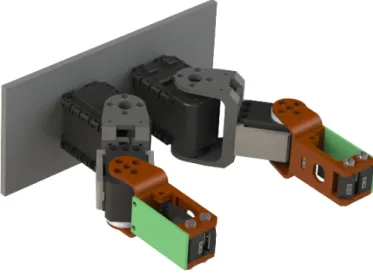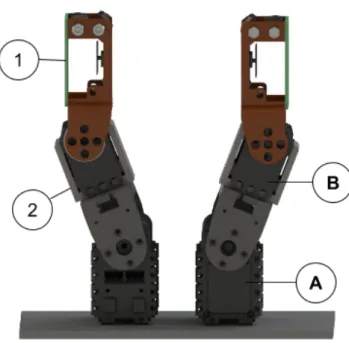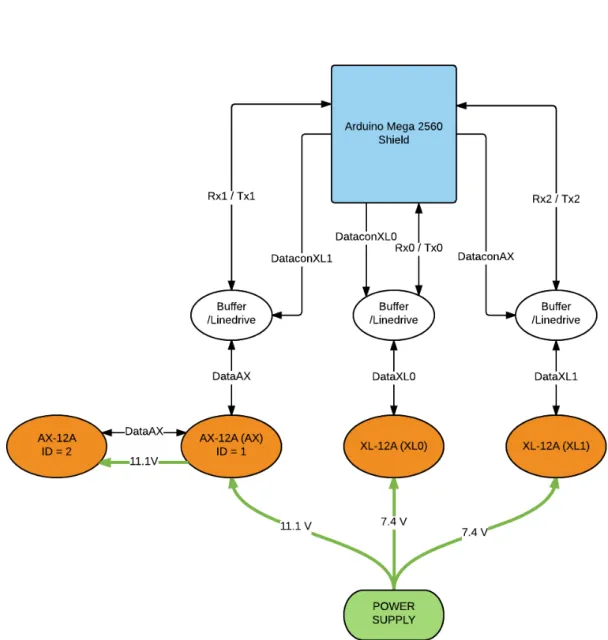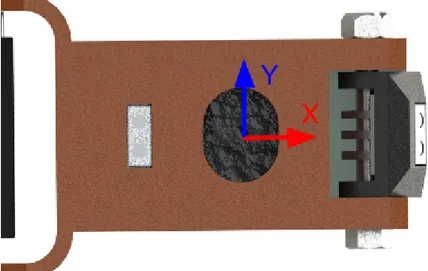V¨
aster˚
as, Sweden
Thesis for the Degree of Master of Science in Engineering - Robotics
30.0 credits
SIMPLIFIED SENSOR SYSTEM FOR
AN INTELLIGENT ROBOTIC
GRIPPER
Roxanne Anderberg
rag11001@student.mdh.se
Rickard Holm
rhm09002@student.mdh.se
Examiner: Giacomo Spampinato
Abstract
This thesis presents an intelligent gripper (IPA gripper) with a consumer available pre-touch system that can be used for detecting and grasping an unknown object. The paper also proposes a method of using indirect force control with object movement as feedback, named OMFG (Object Motion Focused Grasping). Together with OMFG and the pre-touch system, the gripper can detect and prevent slippage. During the course of this master thesis an iterative design methodology has been used to develop a design. The design has been tested with quantitative and qualitative experiments to verify the quality of the IPA gripper and to validate the hypothesis of this master thesis.
Contents
1 Introduction 3 2 Background 3 3 Hypothesis 4 4 Related Works 5 4.1 Tactile . . . 54.2 Optimal Grasping Force . . . 5
4.3 Pretouch . . . 5
4.4 External Sensor System, Vision . . . 5
5 Problem Formulation 6 6 Method 7 6.1 Methodology . . . 7
6.2 Method of Solution . . . 7
6.2.1 Object Detection . . . 7
6.2.2 Optimizing Grasping Force . . . 8
7 Design 9 7.1 Gripper Overview . . . 9
7.2 Hardware . . . 11
7.2.1 Proximity Sensor System . . . 12
7.2.2 Optical Navigation Sensor System . . . 12
7.2.3 Actuator System . . . 12
7.3 Software . . . 15
7.3.1 The Grasping Sequence Control System . . . 15
7.3.2 Implementation Of The Grasping Sequence . . . 16
7.3.3 Object Motion Focused Grasping . . . 17
7.3.4 Implementation of OMFG . . . 18
8 Experimental Test Setup 19 8.1 Test Setups . . . 20
8.1.1 Test Setup 1 - Optimization of the sensors . . . 20
8.1.2 Test Setup 2 - Grasping with different velocities . . . 20
8.1.3 Test Setup 3 - Grasping various objects with and without OMFG . . . 20
9 Results 21 9.1 Result Test Setup 1 . . . 22
9.2 Result Test Setup 2 . . . 23
9.3 Result Test Setup 3 . . . 23
10 Discussion and Future Work 27
1
Introduction
Grasping an object and then lifting it can seem to be an easy task for us humans. Our sight is used to estimate the object’s position, weight and size. The grasp is confirmed by touch and we respond to object slipping almost subconsciously. Sight and touch can be used without the other, but what if you can neither see nor feel?
Robotic grippers started in an industrialized environment where they could neither see nor feel. These grippers lacked intelligence, but were able to function satisfactorily because they operated in a structured environment where the robot’s surroundings and the object of manipulation were constructed for robotic applications. Over the years the gripper has transitioned from an indus-trialized environment into people’s everyday life. Nowadays they are used for applications such as service robots and prostheses where the grippers have to interact with various objects, many of which are of unknown shape, form and material strength. The demands of a robotic gripper has evolved exponentially and has led to the development of intelligent grippers.
An intelligent gripper must adapt to the object without any initial information provided by either the user or the robot, only through its own sensor system. If there is no longer a need for computationally heavy vision systems, the possibility for modular and flexible systems capable of both robotic and prosthetic applications opens up.
2
Background
A feature such as compliance is of big importance for robotic manipulators that are to operate along with humans or with objects of unknown shapes. In [1], the author states that compliance in robotics refers to the actuators ability to adjust or react to external forces applied to the robot. This could be in the form of an adaptive grasping force or an ability to avoid collision with surrounding objects. The author also states that compliant control can be realized with two different methods: active compliance and passive compliance.
Passive Compliance introduces an elastic element in the mechanical structures, such as a spring [2]. With passive grippers the maximum grasping force is determined by the stiffness of the elastic element. The stiffness is selected depending on the required grasping force. This means that the spring needs to be replaced if the application or the required grasping force changes. The elastic element will also take up a lot of mechanical space, thus limiting the design possibilities when constructing a gripper. Active compliance relies on a control system with sensor feedback [3] and has therefor more freedom of application and construction than passive grippers. This is be-cause the compliance is implemented in the gripper’s software instead of the gripper’s hardware. The reliability of active compliant manipulators is however very dependent on the quality of the control system and sensor system. How active compliance is implemented can vary and there are a number of different control methods and sensor system solutions.
The use of force sensors are common for active compliance [1]. Without force sensing the control system has no knowledge of how hard the manipulator is grasping the object and risk damaging the object or the robot’s manipulator. Tactile sensors are sensors which are capable of measuring the contact forces [4]. By mounting tactile sensors on the robot’s manipulator, the robot is given the ability to simulate touch. Matthias F¨assler compiled information about different known methods of tactile sensing [5], explaining in detail how each tactile sensor determines the contact force. From F¨assler’s report it can be observed that all methods determines the grasping force by measuring the deformation of an elastic material. The different methods differentiate from each other by how the deformation is measured. This means that the object needs to be able to deform the elastic material on the tactile sensor in order for the sensor to sense it [6].
Tactile sensors can also be used to detect slippage [7]. The ability to detect object slippage between the robot’s fingers is important to keep the robot from dropping the grasped object. Sensors capable of detecting slippage are often used as feedback to a force controller which increases the applied force on an object until the object is no longer slipping. This process of controlling the grasping force to safe values could be described as optimizing the grasping force. It is also possible to optimize the grasping force by decreasing the grasping force from an unnecessarily high value to a more reasonable value. This method of grasping force optimization is often used just after the gripper has confirmed that the object is grasped [8].
In [9], the authors explain that a typical grasping strategy is controlling the gripper with position control when approaching the object and switching to force control for grasping.
Position controllers are used in robotics to control the manipulator to certain positions. This is useful for avoiding collisions or to position the gripper on certain contact points on the object. Position controllers are often used in industrial robotics where the robot’s manipulator operates along a predetermined trajectory and within a structured environment [10]. Position controllers implemented with a compliant gripper often rely on a vision system or pre-touch system to achieve special awareness around the gripper.
In [11], Villani and Schutter explain that there are two strategies of controlling the grasping force: Direct force control and indirect force control. Direct force controllers determine the torque output of an actuator so that the force applied to an object matches a desired value [10]. In robotics this is used to control the grasping force of a robotic manipulator. Direct force controllers use feedback from either a tactile sensor or by calculating the torque generated in the actuator [10]. For servo motors the stall torque is proportional to the current through the motor and by controlling the voltage to a certain level, the current through the motor is limited. This effectively limits the maximum grasping force. However, limiting the current also affects the speed of the motor [12], which will in turn affect how fast the robot can act. Villani and Schutter explain that indirect force controller do not control the force by torque output nor do they rely on any form of force or torque feedback. Instead the force is controlled via motion or position controller. They give impedance control (or admittance control) as an example and explain how the grasping force is controlled by comparing the deviation of the expected motion with the actual motion of the end effector.
A good practice before switching position control to a force controller is to position all of the robot’s fingers on an equal distance from the object. Mayton et al. refer to this process as pre-shaping [13]. Pre-shaping the object reduces the risk of one finger reaching the object before the others which in turn could lead to the object being pushed or tipped over. Pre-shaping can be achieved by using a sensitive tactile sensor [14] or a pre-touch system [13].
Relying on tactile sensing for pre-shaping may lead to changes in the object’s pose. By using pre-touch instead, the robot can align itself with the object without touching it and thus prepare for a successful grasp [15]. The term ”pre-touch” refers to sensing that occurs in the range between vision and tactile sensing [16] and is very effective for finding an optimal finger pose during a grasp. Pre-touch can be executed by using, among others, proximity sensors which are sensors that can sense the objects without touching them, thus eliminating the chances of pushing the object away. In [17], the authors are using low-cost, consumer available infrared emitter/receiver pairs as proximity sensors. Their system can be used as a complement to a grasp planning algorithms or in settings where a human indicates the object’s location. However, the design of their pre-touch system is designed for pre-shaping and cannot be used for detecting slippage.
3
Hypothesis
By combining the approach of [17] and [8] this following hypothesis is made:
An intelligent robotic gripper capable of detecting and handling (including gripping and slipping) unknown objects can be realised with a consumer available pre-touch system as the only sensor modality.
4
Related Works
4.1
Tactile
In [18], the authors developed a robotic finger with an artificial rubber skin with a conductive liquid in between an artificial skin and an array of electrodes. When the rubbery skin is subjected to external force the liquid shift and the impedance over the electrodes will change, from which the force distribution can be calculated. This technology was further developed with the BioTac product by SynTouch [19]. The BioTac can also detect slipping by examining the spread or change over its sensor array.
The distortion of the skin can also be measured optically by a LED and photo-detector pair with an reflective surface on the bottom of the skin. The author of [2] was able to create a custom made tactile sensor. This method requires the space between the skin and the sensors to be hollow. An array of diode and photo-detector pairs can be used to enhance surface resolution, similar to the array of electrodes mentioned earlier.
4.2
Optimal Grasping Force
Slipping can be detected ocularly with a vision system. The robot TUM-Rosie [8] is equipped with small cameras called optical navigation sensors (commonly found in laser computer mice) inside the gripper’s finger tips and used optical flow to detect the slipping. The gripper applies an default grasping force on the object with a torque limiter. The robot then finds the optimal grasping force by reducing the motor torque until slipping was detected and then quickly increased it until the slipping stopped. However, the primary usage of the finger camera was as a pre-touch sensor capable of modeling surfaces occluded from the robots primary vision system.
4.3
Pretouch
In [17] the authors are using infrared emitter/receiver pairs, four per finger, as proximity sensors. Three of the sensors are placed to get the object pose and the fourth is used to get a better field of view. Other pretouch methods that can be found are the seashell effect [16], where the authors apply the principle of how resonance in the cavity of a seashell is produced and electric field imaging [15], where the authors are using electric field sensors as proximity sensors. At the UEC Shimojo Laboratory [20] research of using arrays of proximity sensors mounted on each fingertip is being done in which the sensors consist of LED/photo-transistor pairs.
4.4
External Sensor System, Vision
In [21], the authors proposes a learning algorithm which predicts a point at which to grasp the object. The algorithm takes two or more pictures of the object and then tries to identify a point which is good to grasp from these 2D images. Uses triangulation to obtain a 3D position where the grasping should occur instead of trying to triangulate every single point to estimate depth.
In [22], the authors are combining robot manipulation and stereo vision to grasp an object in an unstructured environment. Approximate calibration of the relation between the cameras and the robot’s coordinate frame as the gripper follows a preprogrammed sequence of maneuvers provides course control and visual feedback provides fine control.
The IRIS gripper [23] is an intelligent gripper capable of detecting object of different shapes. Depending on the shape of the object the gripper will control its fingers to match the shape of the object. The gripper then relies on human aid to position the gripper in a position which allows the object to be grasped.
5
Problem Formulation
• How should an intelligent gripper be designed so it will be able to detect and grasp unknown objects while being in motion?
• How should a pre-touch system be designed so it will be able to detect and grasp different objects from different angles?
• To what extent can pre-touch substitute tactile sensors’ ability to sense if an object is being touched and verify if an object is grasped?
• How should a grasping method that allows for both the ability to grasp rigid as well as non-rigid objects be designed?
6
Method
This section covers the methods used to develop a two fingered intelligent gripper, named the IPA gripper (Intelligent Pre-touch Adaptive Gripper). In methodology (6.1) the thesis research and developing strategy are explained. The various methods for solving the questions proposed in the problem formulation are explained and motivated in Method of Solution (6.2). How this is realised is explained in section7, followed by some testing of the performance of the gripper in section8.
6.1
Methodology
During the course of this thesis an iterative design methodology was used. The system has con-tinuously been refined based on existing research and on the data received from testing. Research was made with each iteration to ensure that the direction of the thesis is not lost, a qualitative method was used to validate the design and a quantitative method was used to test and verify the design.
6.2
Method of Solution
It should be noted that this thesis aims to complement the robot’s main vision system with an intelligent gripper, not replace it. Parallels can be drawn towards a human, where human sight is the vision system and her muscle memory is the intelligent gripper. The gripper relies on the robot to identify the object and align the gripper towards it. When this is done the gripper will act independently.
6.2.1 Object Detection
At first glance a local vision system may seem as the optimal solution for object detection, but a vision system comes with many drawbacks, as seen with the IRIS gripper [23]. The gripper only functions with objects that have distinct colors or QR codes. This makes the IRIS’ vision system unable to grasp unknown objects. The IRIS gripper is indeed capable of recognizing multiple object shapes and adjust the fingers accordingly, but requires several seconds to identify the object, as well as user input to signalize when the object is in sight and when the object is in a graspable position [24]. The following pre-touch methods offered much better result for robotic applications: Pre-touch methods such as the sea-shell effect [16] and electric field imaging [15] are two less common methods and are therefore not easy to come by. The authors that have used these methods created their own sensors which gave a good result, but required a lot of time and knowledge to build. In [15] and [13], the authors states that electric-field sensing is well suited for measuring objects that are conductive and/or has high dielectric contrast. This means that thin plastic cases, fabric, thin sheets of paper and thin glass cannot be sensed well. In [8], the authors are using an optical navigation sensor as a proximity sensor. The difference from this sensor with the ones above is that it is not only suited for pre-touch but also for detecting slippage. This sensor is using an infrared light to illuminate the surface for the optical camera to take images which mean that it works on the same surfaces as the infrared emitter/receiver proximity sensors. The optical navigation sensor is not ideal for object detection due to its short detection range and its large housing. Sensors such as the infrared emitter/receiver sensor pairs [17] are easier to come by. They are consumer available proximity sensors that can be bought in different size and shapes for reasonable prices.
The IPA gripper is intended to perform grasps where the object moves continuously towards the gripper, thus the gripper cannot stop the grasping process in order to identify the object or scan the object before initializing a grasp. Many of the sensor system solution mentioned are used to detect the optimal finger positions for grasping an object. Hsiao et. al’s sensor solution proposes a reactionary grasping method that is fast, simple and effective [17]. To perform a grasp where the object moves continuously towards the gripper may be possible by using a similar sensor placement but with a control system which focuses on speed instead of accuracy.
6.2.2 Optimizing Grasping Force
Using a direct torque controller is a simple and effective method for limiting the maximum applied force on an object, but it is less effective when grasping objects of different materials as discussed in the section2. This is because every materials optimal grasping force is different. Tactile sensor are a common choice for touch sensing and are often used together with a direct force controller, but are not actually needed when determining the optimal grasping force. TUM-Rosie [8] is capable of optimizing the grasping force using only an optical navigation sensor. However, the system features the same drawbacks as simply relying on direct force control since the default force TUM-Rosie applies is controlled with torque feedback. Indirect force controllers do not rely on any form of force feedback, which means that the grasping force can be controlled without the object and the gripper actually touching. This may seem counter intuitive, but can be realized with pre-touch sensing. Using the object’s movement as feedback to an indirect force controller allows for an intuitive way of applying grasping force. This grasping method will be referred to as OMFG (Object Motion Focused Grasping) and will be further explained in section 7.
7
Design
In this section, the choices of the different designs are described, including a brief overview of the gripper, leading on to a more detailed description about the design choices for the hardware, software and grasping sequence.
7.1
Gripper Overview
A two-fingered gripper with two joints per finger is used to verify the hypothesis, see fig.1. Each finger is created identically and run the same control algorithm, but operate individually.
Figure 1: A 3D model of the IPA gripper.
The pre-touch system in this thesis consists of three proximity sensors and one optical navi-gation sensor per finger. All of which are located in the upper section of the finger. The Avago Technologies ADNS-9800 [25] is a sensor that can be found in computer gaming mice. It can mea-sure changes in position by optically acquiring sequential surface images. It is consumer available and easy to implement and therefore a good choice for this thesis. The HSLD-9100 [26] is a con-sumer available analog-output reflective proximity sensor with an integrated infrared emitter and a photodiode housed in a small capsule. Its small size makes it possible to integrate multiple sensors into the fingertips. The finger’s proximity sensors are referred to as IR0, IR1 and IR2 throughout the thesis, see fig. 2. The sensor systems are connected to a PCB named ”the fingernail PCB” (fig.5). Its purpose is not only to connect the sensor systems but also to function as a breakout board with the required components for each and every sensor. The positions of all the components in the fingertip are illustrated in fig.2 and the different sections in the gripper are illustrated in fig.3
Figure 2: The components placed in the fingertip. 1: IR2, 2: IR1, 3: Optical navigation sensor, 4: IR0, 5: Fingernail PCB.
Figure 3: 1 and 2 shows the location of the upper and the finger’s lower section, while A and B show where the AX-12A and the XL-320 are mounted.
7.2
Hardware
The electronics for the gripper is divided into three different systems, the proximity sensor sys-tem (fig. 6), the optical navigation sensor system (fig. 7) and the actuator system (fig. 8). All these systems are connected to an Arduino Mega 2560 through an extension card, or shield, see fig.4.
Figure 4: The Arduino Mega 2560 Shield divided into the different systems.
7.2.1 Proximity Sensor System
The HSDL- 9100 proximity sensors are complemented with a signal condition integrated circuit [27] which filters and amplifies the signal, providing a clean analog reading of the closest distance to an object.
Figure 6: A map of the proximity sensor system where blue represents the PCBs, orange represents the sensors and white represents smaller subcircuits.
7.2.2 Optical Navigation Sensor System
The optical navigation sensor was bought together with a breakout board [28] which is large in size. The breakout board has been redesigned and placed on the fingernail PCB. Using the fingernail instead of the breakout board allows for a much slimmer fingertip design. The optical navigation sensor uses SPI (Serial Peripheral Interface) to communicate with the Arduino. Both fingers’ navigation sensor share the same SPI signal, but a separate slave select signal controls which of the sensors is active. Since the Arduino’s logic level is 5 volts and the sensor’s logic level is 3 volts, voltage dividers are used for the SPI signal.
7.3
Software
Since each finger operates individually, the algorithm can still function as intended if the mounting positions of the fingers are changed, the only needed alteration are the predetermined distance parameters. This also allows the system to be expanded with multiple fingers, but this has not been tested.
7.3.1 The Grasping Sequence Control System
The gripper always starts a grasping sequence with its fingers straight and then gradually opens as the object approaches. An attempt to speed up the gripper’s grasping sequence is made by opening only just enough to allow the object to fit between the fingers. The area around a finger has been divided into 4 zones, see fig.9. The zones in front of the fingers are called collision zones and the zones between the fingers are called pre-shape zones. The zones are identified by a number which also represents the priority of the zones (Zone 1 has the highest priority and Zone 4 has the lowest priority). The priorities of the zones are distributed depending on how close they are to the finger. The zones that are closest to the finger has a higher priority than the ones further away. If the object is inside multiple zones the action of the zone with the highest priority will be selected. The upper finger section is always kept parallel to the normal of the base plate. This ensures that the direction of the zones is kept when the fingers open and closes. If an object is inside a collision zone the gripper will open its fingers until the object is no longer detected or until it has reached its maximum opening distance. When the object is inside a pre-shape zone the fingers will move closer to the surface of the object. The object is deemed graspable if it is inside Zone 2. When both fingers detect the object inside a graspable zone the pre-shaping process is finished and OMFG is initiated. The output of each zone is listed in table1.
Figure 9: Figure representing the four zones location. Red zones are collision zones and blue are pre-facing zones.
Object Inside.. Actions:
.. Zone 1 Open
.. Zone 2 Pre-shaping finished .. Zone 3 Close
.. Zone 4 Open
7.3.2 Implementation Of The Grasping Sequence
The zones are covered by each finger’s proximity sensors. IR0 covers the pre-shape zones and IR1 and IR2 covers the collision zones. Since the collision zones are covered by both IR1 and IR2 the sensor with the shortest distance to the object is used. This guarantees that the zone with highest priority is selected.
The current zone of the object is determined by the shortest distance measured by the proximity sensors. Since the pre-shape zone is angled towards the opposite finger, IR0 run the risk of mistaking the finger for an object. This problem is avoided by discarding sensor values that represents distance larger than distance dcenter, see fig 10].
Figure 10: A represents the distance dcenter .
The distance of the zones was selected from the performance of the proximity sensors. The sensors loses accuracy the further the object is from the sensor and only has an effective range under 70 mm [26] thus no zone has a range longer than 70 mm. The proximity sensors have a field of view of approximately 60 degrees. The ranges of the zones is shown in table2.
Zone # Interval (mm)
1 [0, 52.2]
2 [0, 1.75]
3 (1.75, 30]
4 (0.52, 70]
Table 2: The zones proximity sensor ranges
Crosstalk is present between IR0 and IR1. Objects at certain distances from IR0 caused IR1 to inaccurately measure distances around 6 cm, which is why Zone 1 ends and Zone 4 starts from
7.3.3 Object Motion Focused Grasping
OMFG is not designed to detect when the object is grasped, but to detect when the object is moving (relative to the gripper’s sensor system). The mindset of OMFG can be simplified as: ”If the object moves, the object is not grasped and the grasping force must be increased”. OMFG can be used to determine if an object is grasped if this condition is met:
• No object movement must be detected for a pre-defined time in order to determine if an object is grasped.
However, OMFG can mistake the object for being grasped if both the gripper and the object is still without being in contact. To avoid this problem two rules are set:
1. Either the gripper or the object must be in motion during a grasp. 2. The object must always be within sensing range of the motion sensor.
If rule 2 is broken the OMFG cannot guarantee that the object is correctly grasped, and will translate it as the object being dropped.
The deformation present when applying grasping force to soft body can be mistaken for slipping by the movement sensor. This may cause the fingers to recursively close, although the object is fully grasped. This effect is avoided by adding an adaptive threshold limit from the movement sensor. The adaptive threshold behaves as follows:
• Continuously increase the movement threshold whenever object movement is detected. • If all the fingers of the robotic gripper are still the movement threshold will continuously
decrease.
With an adaptive threshold the method of determining if an object is grasped can be replaced with:
• If the movement threshold is at the minimum allowed value for a pre-defined amount of time the object is determined as grasped.
How one finger with OMFG operates is illustrated in table3.
Input Gripper Command Threshold Value Output
Treshold < Movement Close fingers Increase Not grasped (increase torque)
Movement ≤ Treshold Fingers still Decrease Not Grasped
Movement ≤ Treshold AND Fingers still - Grasped
Threshold = minimum value
7.3.4 Implementation of OMFG
The object’s movement is represented in two dimensions by a single unitless vector. The movement vector’s origin is located at the center of the optical navigation sensors lens and run parallel to the inside of the finger11. This vector is calculated internally by the ADNS-9800 optical navigation sensor. The OMFG only uses the magnitude of the movement vector to detect slipping and discards information about the direction of the object.
Figure 11: The coordinate system from which the ADNS measures movement.
The OMFG is complimented by the AX-12A’s [30] internal torque limiter (the AX-12A servo is attached between the base plate and the lower finger section). The purpose of the torque limiter is to control the maximum torque to a level which prevents the gripper from damaging its mechanical structure or the gears of the XL-320 servo [29]. The torque limit was set to 34% of the grippers maximum torque output. This gives the actuator a maximum stall torque of 0.51 Nm. The torque of the XL-320 is not limited since its main purpose is not to apply grasping force, but rather to align the fingertip forward. OMFG stops a finger from closing by setting the velocity of the actuators to 0 rad/s. OMFG increases the movement threshold by 20% each instance the object is determine as being in motion. This limit is then decreased with 20% whenever the actuators has a velocity of 0 rad/s.
8
Experimental Test Setup
To ensure a stable testing environment, the fingers are bolted on a vertical standing metal sheet standing on two legs with a small gap between them (fig.12). The test objects are placed on top of a cart which follows a track between the legs of the gripper to simulate a continuous movement between the object and the gripper. The velocity of the cart as it passes under the grippers fingers is measured with a motion sensor [31], see fig. 13
Figure 12: Test Construction for the IPA gripper
8.1
Test Setups
T est Setup # Description
1 Measuring the opening distance and detection capabilities depending on proximity sensor placement and angle
2 Measuring grasping performance with different object moving speeds. 3 Measuring object deformation with different grasping techniques
and grasping forces.
Table 4: the different test setups 8.1.1 Test Setup 1 - Optimization of the sensors
The goal of test setup 1 is to optimize sensor properties for future tests. The results are validated by how close the gripper’s finger opening width matches with the object, as well as the maximum detection range to an object. The properties of the sensor placement with the best result are used throughout the subsequent tests.
Only the grippers opening performance is tested and therefore only data from IR1 and IR2 are gathered. During testing the object is moved along the rail at an even pace for the gripper to be able to respond in time. The gripper is placed so that the rail is right between its legs, (thus the object moves straight towards the fingers). The distance from the sensors to the object are sampled at the first instance either of the two proximity sensors detects the object. A proximity sensor with an angle of zero is defined as being directed straight forward and the degrees of the angle increases as the sensor is rotated towards the center of the gripper.
Test Setup 1 is divided into two tests, one for testing with both IR1 and IR2 active and one for testing with only IR1 active. The test setup is divided to compare the results for any significant differences. From this it can be decided if both proximity senors are needed or not to make a successful grasp.
8.1.2 Test Setup 2 - Grasping with different velocities
Test setup 2 measures the performance of the gripper with different objects moving towards the gripper at different velocities. The measurement of interest is the velocity that the cart has when positioned beneath the finger of the gripper. The gripper is set at a fixed point where the top of the fingertips are 53.6 cm from the motion sensor. From the motion sensor, the velocity the object has at 53.6 cm can be received. A qualitative measurement is made to see how well the gripper is able to grasp the object, if grasped at all.
8.1.3 Test Setup 3 - Grasping various objects with and without OMFG
In test setup 3, the gripper is tested with various objects to test the performance of its grasping force. Two different grasping methods are used, the OMFG grasping method and grasping only by relying on actuator torque limiter. Unlike OMFG, the software for the torque limiter defines an object as grasped when the fingers stop moving. The two methods are tested with both rigid and non-rigid bodies. The performance of the grasping methods are compared by quantitative results of how fast the object is grasped, how much excessive object deformation is present and how fast the software detects the objects as grasped.
9
Results
The quality of a grasp is divided into three categories: grasped (fig. 14), poorly grasped (fig. 15), and not grasped(fig. 16). For an object to be determined grasped the object must be hold securely between the gripper’s fingers without any external aids. The object is determined as poorly grasped if the gripper manages to grasp an object but collision with the finger caused the object to turn. A poorly grasped object is caused by the fingers not opening fast enough and is thus treated as a failed grasping attempt. An object is determined as not grasped if the object falls and is not held by the gripper when the cart passes the gripper. This occurs when the the gripper’s total opening width is too small to allow the object to fit between its fingers. These results were determined qualitatively.
Figure 14: The object position after a successful grasp.
Figure 16: The object is not grasped an fell of the cart.
9.1
Result Test Setup 1
Test Setup 1 With two proximity sensors
Test Run Angle of proximity Sensor Object Detection Distance Final Finger Qualitative # IR1 (degrees) IR2 (degrees) IR1 (mm) IR2 (mm) Opening (mm) Results
1 0 0 62 107 91 Not grasped
2 10 0 59 174 213 Poor grasp
3 20 0 64 194 249 Grasped
4 30 0 69 332 254 Grasped
5 20 20 64 159 198 Grasped
Table 5: Results from Test Setup 1
Test Setup 1 With one proximity sensors
Test Run Angle of proximity Sensor Object proximity on detection Final Finger Qualitative
# IR1 (degrees) IR1 (mm) Opening (mm) results
1 0 58 102 Not grasped
2 10 58 213 Poor grasp
3 20 60 247 Grasped
4 30 59 245 Grasped
5 20 60 213 Grasped
Table 6: Results from Test Setup 1
The angles for IR1 and IR2 that shows best result are at test run 3 where IR1 is angled at 20 degrees and IR2 is angled at 0 degrees. By comparing table5and table6it can be concluded that using both IR1 and IR2 results in similiar quantative data as just using IR1.
9.2
Result Test Setup 2
From the data from Test Setup 2 (table7) it can be concluded that a successful grasp is achieved when the grasping velocity is around 0.3 m/s.
Test Setup 2
T est run # vGpos(m/s) dOtot(mm) Qualitative results
1 0.22 x Not Grasped
2 0.28 79.55 Grasped
3 0.32 85.29 Grasped
4 0.39 76.32 Poor Grasp
5 0.41 x Not Grasped
Table 7: Results from Test Setup 2 using four sponges taped together with at total width of 74mm as the test object
9.3
Result Test Setup 3
The performance of OMFG is tested with four non-rigid objects; an empty 50 cl soda bottle, a small plastic cup with a maximum diameter and height of 6 cm, the four sponges from the object detection test and a sheet of A4 paper rolled into a cylinder, see fig. 17. The big colored dots represent when the software determines the object as grasped and the black dotted line represents the least amount of object deformation needed to grasp the object. All measurements with an finger opening width lower than the dotted line is caused by the gripper using an excessive force when grasping the object. If the gripper reaches an opening of 12 mm the gripper has reached its minimal opening.
The gripper was also tested to grasp a rigid object in the form of a coffee mug, but the object was not grasped. The mug was however grasped by using direct force control.
(a) Bottle squeeze
(b) Cup squeeze
(c) Sponge squeeze
(d) Paper squeeze
(e) Paper squeeze 2
10
Discussion and Future Work
From testing the gripper with various unknown objects it was clear that it could manage its most vital task, detecting and grasping an unknown object with a pre-touch system as its only sensor modality. From testing it was also confirmed that the gripper is able to detect and prevent slippage. Thus the hypothesis has been confirmed.
Although the IPA gripper can be qualified as an intelligent gripper, it has some flaws within all these features. The gripper’s pre-touch object detection and grasping sequence can reliably detect and grasp objects with speed, even with the limited range of the proximity sensor. The gripper’s grasping capabilities does however require better sensor placements in the future in order to grasp smaller objects. This is because of the distance between the proximity sensor IR0 and the optical navigation sensor. The object needs to be large enough to cover both sensors for it to be a successful grasp. This problem is especially prominent when grasping spheres, where the fingers are required to be placed on the the objects circumference. By expanding the IPA gripper with multiple fingers this problem may be solved. Another flaw is that the proximity sensors and the optical navigation sensor can not manage to detect transparent objects or objects with smooth surfaces. This could however be avoided by adding another pre-touch method such as an electric field sensor which can detect objects that has high capacitance but lack detection of thin objects like paper sheets. A combination of these sensors would cover a larger field of detectable materials and objects. Beyond these flaws and limitations there is also some issues within the software and the control system.
From the results (fig. 17) it can be concluded that OMFG provides superior grasp for soft bodies objects instead of just using the internal load limiter of the AX-12A servo. The OMFG passes the required grasp level around the same time as the high end percentage torque settings, but deforms the object around the same amount as the lower settings. The software detects the object as grasped around the same time as the other torque settings, except for the plastic cup where the IPA gripper encountered problems securing a grasp. The IPA gripper’s opening distance features a lot of oscillating when grasping the plastic cup. This oscillating can also be detected when grasping the other objects, but not as severe. It was discovered that this is caused by a design flaw in the implementation of OMFG. Setting the AX-12A speed to zero also reduced the stall torque of the motor, which caused the IPA gripper to loosen its grasp and start the oscillation. A quick solution was implemented where the actuator was commanded to move to its current location at maximum speed. OMFG functions best with large soft body object, such as the roll of paper. It was also capable of reacting to slippage after an object was grasped. OFMG with indirect force control offers an interesting alternative to the more common direct force control. Direct force controller is still preferred over OMFG for stiffer and more durable objects, but it is believed that the result of IPA gripper can be improved further by optimizing the code to allow the system to run at a higher frequency and by tuning variables such as movement speeds and the behavior of the adaptive slippage threshold. In order for the IPA gripper to grasp stiffer object the gripper could switch between OMFG and direct torque control. The switching could occur when OMFG detects movement but cannot close the finger any further. OMFG is designed for human-robot object transfers and lacks the ability to differentiate between when the object’s movement is caused by slipping or if a human attempts to take the object from the robot. OMFG can however be expanded to differentiate between the two by analyzing the direction of object’s movement vector as well as the acceleration of the IPA gripper. If the object moves in a direction which logically cannot be explained by the grippers acceleration it must be caused by a human attempting to grasp the object. Robot-human object transfer could be achieved by adding the following rule to a slip detection algorithm that relies on an optical navigation sensor to detect slipping: A movement vector that is directed along the Y-axis (see figure11on page18) while the gripper’s acceleration is low must be caused by an external force and should be treated as a robot to human object transfer. In which case the gripper will loosen its grasp instead of tightening it.
The IPA gripper is a working prototype, however there is still much to be improved. Excluding the future work mentioned above, the gripper needs a non-stationary power supply and the fingers needs to be mounted on an actual robotic hand, instead of the test mount. The next step is to implement the gripper into other systems so that it can be used as a prosthetic or as a robotic end effector.
The following bullet list directly answers the questions raised in section5:
• The grasping performance can be accelerated by focusing on the rough estimate of the object’s position rather than the shape of the object. The system can react and grab objects moving at high speeds, but there are problems with finding an optimal grasping position.
• Proximity sensors offer a small compact sensor solution and can easily be mounted into the fingers of an robot. The sensors’ field of view is large enough so that only a few sensors are needed to cover the most critical positions around the finger. The sensors have the ability to detect the most common households objects, with the exception of clear glass.
• The performance of a pre-touch force controller was never compared to the performance of a controller with tactile feedback. However, by analyzing the results it can be concluded that a sensor capable of pre-touch can replace a tactile sensor purposed of providing feedback to a force controller and can be used to confirm when an object is grasped or slipping.
• The use of indirect force controller with the object’s motion as feedback can be implemented to control of the grasping force.
• Grasping force can be controlled with an indirect force controller with the object’s movement as feedback. This method is effective when grasping non-rigid bodies, but is less effective when grasping rigid bodies. It is believed that the inability to grasp rigid bodies is partially related to the application specific implementation, and not only the grasping method.
11
Conclusion
In this thesis, we have presented a pre-touch sensor system for a two-fingered intelligent gripper that is able to detect and grasp an object that is moving relative to the gripper. We designed our own grasping method which is called Object Motion Force Grasping (OMFG) method. With our pre-touch system, the IPA gripper is also able to detect when an object is slipping. This movement can be compensated by adding more force to the object until it is no longer slipping by using OMFG. The gripper is able to grasp different unknown objects such as paper cubes, soft sponges and plastic cups, but has problems with heavier objects and objects that has a smooth texture or are transparent. The OMFG method gives good results for soft non-rigid objects but needs to be improved to grasp rigid objects. We were able to design and construct a non-complex intelligent gripper that has only consumer available components and were able to validate the system by experiments with the IPA gripper.
References
[1] M. Blanger-Barrette, How Do Industrial Robots Achieve Compliance, Robotiq, FEBRUARI 2014, [Online]. Available:
http://blog.robotiq.com/bid/69962/How-Do-Industrial-Robots-Achieve-Compliance
[2] A. M. Dollar and R. D. Howe, A Robust Compliant Grasper via Shape Deposition Manufactur-ing, IEEE/ASME TRANSACTIONS ON MECHATRONICS, VOL. 11, NO. 2, APRIL 2006, pp. 154-161.
[3] E. A. Erlbacher, Force Control Basics, [Online]. Available:
http://www.pushcorp.com/Tech%20Papers/Force-Control-Basics.pdf
[4] R. M. Crowder, Tactile Sensing, Automation and Robotics, January 1998, [Online]. Available: http://www.southampton.ac.uk/ rmc1/robotics/artactile.htm
[5] M. F¨assler, Force Sensing Technologies, Autonomous Systems Lab, 2010, [Online]. Available: http://students.asl.ethz.ch/upl pdf/231-report.pdf
[6] TACTIP, Tactile fingertip for robot hands, May 2016, [Online]. Available: http://www.brl.ac.uk/researchthemes/medicalrobotics/tactip.aspx [7] SynTouch BioTac Demo, April 2012, [Online]. Available:
https://youtu.be/w260MpfJ8oY?t=40
[8] A. Maldonado, H. Alvarez, M. Beetz, Improving robot manipulation through fingertip perception, 2012 IEEE/RSJ International Conference on Intelligent Robots and Systems.
[9] T. Takahashi, T. Tsuboi, T. Kishida, Y. Kawanami, S. Shimizu, M. Iribe, T. Fukushima, M. Fujita, Adaptive Grasping by Multi Fingered Hand with Tactile Sensor Based on Robust Force and Position Control, 2008 IEEE International Conference on Robotics and Automation, Pasadena, CA, USA, May 19-23, 2008
[10] N Lauzier, Robot Force Control: An Introduction, Robotiq, FEBRUARI 2012, [Online]. Avail-able:
http://blog.robotiq.com/bid/53553/Robot-Force-Control-An-Introduction
[11] L. Villani and J. D. Schutter, Force Control, (2008), In: Siciliano, B and Khatib, O. Springer Handbook of Robotics, pp. 161-185.
[12] Servo Motor, Circuit Globe [Online]. Available: http://circuitglobe.com/servo-motor.html
[13] B. Mayton, L. LeGrand, and J. R. Smith, An Electric Field Pretouch System for Grasping and Co-Manipulation, 2010 IEEE International Conference on Robotics and Automation Anchorage Convention District, May 3-8, 2010, Anchorage, Alaska, USA
[14] Syntouch BioTac System for JACO, [Online]. Available: https://youtu.be/H1To7dvSGaU?t=37s
[15] J. R. Smith, E. Garcia, R. Wistort, and G. Krishnamoorthy, Electric Field Imaging Pretouch for Robotic Graspers,Intelligent Robots and Systems, 2007. IROS 2007. IEEE/RSJ Interna-tional Conference on Intelligent Robots and Systems.
[16] L. Jiang, J. R. Smith, Seashell Effect Pretouch for Robot Grasping, [Online]. Available: https://sensor.cs.washington.edu/pretouch/pubs/iros11 pr2.pdf
[17] K. Hsiao, P. Nangeroni, M. Huber, A. Saxena, A. Y. Ng, Reactive Grasping Using Optical Proximity Sensors, Robotics and Automation, 2009. ICRA ’09. IEEE International Conference on Intelligent Robots and System.
[18] R. A. Russell and S. Parkinson, Sensing Surface Shape by Touchl, 1993 IEEE International Conference on Robotics and Automation, Atlanta, GA, USA, May, 1993, pp. 423-428 vol.1
[19] SynTouch BioTac [Online]. Available:
http://www.syntouchllc.com/Products/BioTac/ media/BioTac Product Manual.pdf [20] Proximity sensors on finger’s tip [Online]. Available:
http://www.rm.mce.uec.ac.jp/sjE/index.php?Intelligent%20robot% 20hand%20system#ga7970d7
[21] A. Saxena, J. Driemeyer and A. Y. Ng Robotic Grasping of Novel Objects using Vision, IJRR, 27:157173, 2008.
[22] R. Cipolla, N. Hollinghurst, Visually guided grasping in unstructured environments, Robotics and Autonomous Systems 19 (1997), pp. 337-346.
[23] S. Casley, T. Choopojcharoen, A. Jardim, D. Ozgoren, ”Iris Hand Smart Robotic Prosthesis”, (2014), [Online]. Available:
https://www.wpi.edu/Pubs/E-project/Available/E-project-043014-213851/unrestricted/IRIS HAND MQP REPORT.pdf
[24] IRIS Hand: Winner of the 2014 Intel-Cornell Cup Competition, [Online]. Available: https://youtu.be/fO762cBiLBw?t=1m19s
[25] ADNS-9800 Laser Navigation Sensor, Avago Technologies, [Online]. Available: http://www.pixart.com.tw/upload/ADNS-9800%20DS S V1.0 20130514144352.pdf [26] HSDL-9100 Surface-Mount Proximity Sensor, [Online]. Available:
https://www.elfa.se/Web/Downloads/a /en/kwHSDL9100 data en.pdf?mime=application%2Fpdf [27] APDS-9700 Signal Conditioning IC for Optical Proximity Sensors, [Online]. Available:
http://www.farnell.com/datasheets/72437.pdf
[28] ADNS-9800 Laser Motion Sensor, [Online]. Available:
https://www.tindie.com/products/jkicklighter/adns-9800-laser-motion-sensor/# = [29] Dynamixel XL-320, [Online]. Available:
https://robosavvy.com/store/robotis-dynamixel-xl-320.html [30] Dynamixel AX-12A, [Online]. Available:
https://robosavvy.com/store/robotis-dynamixel-ax-12a.html ———–testing ————–
[31] Motion Sensor II, [Online]. Available: