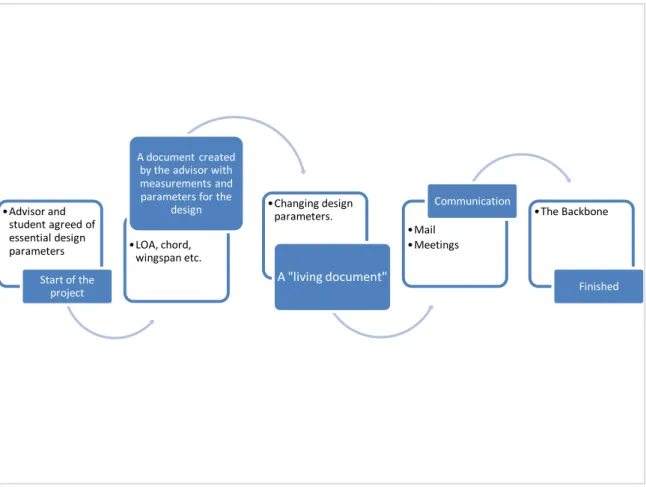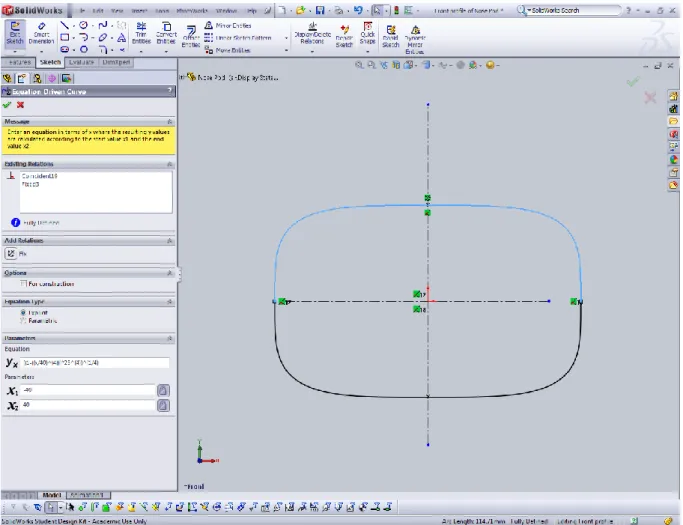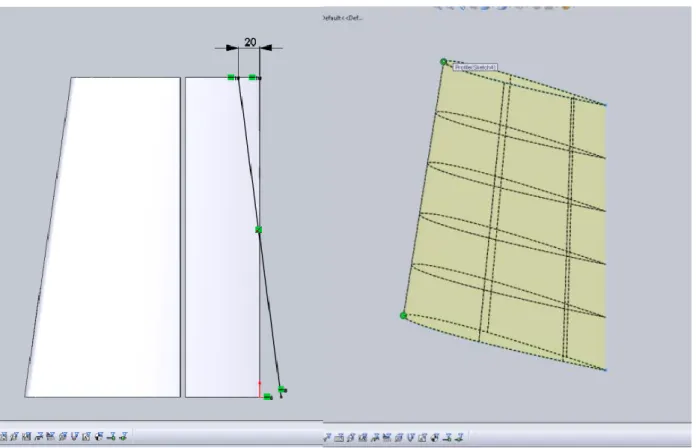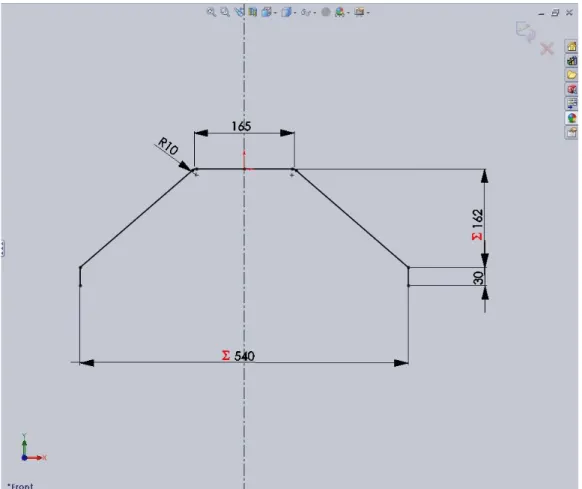BACHELOR THESIS IN
AERONAUTICAL ENGINEERING
15 CREDITS, BASIC LEVEL 300
Implementation of UAV design into CAD
ii
uppdaterats från båda sidor genom projektets fortlöpande. Dimensioner och mått har diskuterats samt hur det ska implementeras i CAD. UAV’n är uppbyggd som en ”assembly” i CAD, med tillhörande modeller och ”sub-assemblies”. Modellerna är designade i Solid Works standard-arbetsbänk och ihopsatta i assemblyn med så kallade ”mates”. Tyngdpunkt och massa har beräknats i Solid Works för flygplanets olika delar. Datat har exporterats till Excel för att kunna presenteras.
Resultatet är 7 stycken 2D ritningar kopplade till en 3D modell. Flygplanet har en spännvidd på 2,7 meter och en vingarea på 0,91m2. Den totala längden dimensionerades till 1,87 meter och den totala massan kalkylerades till 8,68 kg, som också är flygplanets ”take off weight”. Flygplanet är designat för att byggas med två olika komposit material: kolfiber/epoxy och glasfiber/epoxy. I ritningsunderlaget genererares tre-plans vyer med måttsättning, detaljvyer på till exempel nos-poden i den främre delen av flygplanet samt en sprängskiss med innehållsförteckning.
ABSTRACT
This work has been focused on implementing, into CAD (Solid Works), a UAV-design by Enebog. The design has been given to the author on meetings and mail. A “living” document with design parameters was updated from both sides continuously throughout the project. The measurements/dimensions of the aircraft were discussed as well as how to implement in CAD. All updates were also continuously updated in the document. The UAV is built up as an assembly in CAD, with sub-assemblies and parts. The parts are designed with the standard work bench in Solid Works and mated together to form an aircraft. Center of gravity and mass properties of the parts were calculated in Solid Works and exported to Excel for the purpose of presenting the data.
The result is 7 2D drawings attached to a 3D model. The aircraft has a wing span of 2,7 meters (8,68 ft), with a corresponding wing area of 0,91 m2 (9,8 ft2). The total length is dimensioned to 1,87 m (6,14 ft) and the total mass is calculated to 8,68 kg (19,14 lbs), which is also the aircrafts takeoff weight. The aircraft is designed to be built with two composite materials; carbon fiber/epoxy and glass fiber/epoxy. In the drawing material plan views with dimensions of the aircraft, detail views of e.g. the nose pod in the front part of the aircraft, an exploded view with a corresponding build of material-table was generated.
Date: April 25, 2011
Carried out at: Mälardalen University
Advisor at MDH: Gustaf Enebog
Examinator: Gustaf Enebog
iii
have gained skills in the program Solid Works as well as how to think more like CAD thinks. Some properties in CAD are not easy to fix if they are not set up in a clever way from the start. I’ve learned to think twice before starting with a design. I would like to thank everyone who supported and guided me throughout this thesis. Thank you.
Södertälje, April 2011 David Boman
iv
Symbol
Explanation
α
Angle of attack
S
Plan form area
Index VT
Vertical tail
Index H
Horizontal
LOA
Length Over All
MH144
Type of airfoil: Martin Hepperle 114
NACA0009 Type of airfoil: NACA 0009
LE
Leading edge
TE
Trailing edge
v
1.1 Background ... 1
1.2 Objective ... 1
METHODS 2 2.1 Designing the UAV with CAD ... 2
Conceptual design, design method ... 2
2.2 Design methods of the parts of the aircraft... 3
Nose pod... 3 Wing ... 6 Control surfaces ... 6 Horizontal stabilizer... 7 Nose plate ... 8 Pay load ... 8 Landing gear ... 8
2.3 Designing a wing with a foam core, the “sandwich principle” ... 9
2.4 Importing airfoil coordinates ... 9
2.5 Weight of electrical components and parts... 10
2.6 Calculations for directional stability ... 11
RESULTS 13
3.1 The Backbone ... 13
Horizontal stabilizer/vertical fin ... 15
Nose Pod ... 17
Landing gear ... 17
Pay load ... 19
Nose plate, storing bay ... 19
Servo units ... 20
3.2 Construction principles ... 21
3.3 Mass distribution ... 23
DISCUSSION 26 4.1 Possible areas of usage of the UAV ... 26
4.2 Approaches ... 26
1
INTRODUCTION
1.1
Background
In the last decade electric powered radio controlled model airplanes does no longer only hold relevance as simply “model airplanes” but also as Unmanned Aerial Vehicles (UAV). For this reason there is a desire to supply the neighboring fields of the Aeronautics field: robotics and intelligent Sensor Systems at IDT with a flying platform that can take payload and act as a test bed for ongoing research and student projects.
1.2
Objective
The objective is to, into CAD, implement the general design by Enebog as well as to use certain functionality in the CAD software to calculate key parameters, e.g. center of gravity, affecting the proportions of the design e.g. lever arm.
2
METHODS
2.1 Designing the UAV with CAD
Conceptual design, design method
The project started with various sketches by hand that was transferred to the drawing table in Solid Works. At first, the fuselage was created and assigned with a material. A rough design of the whole aircraft was made with little accuracy in geometric proportions and weight properties. To have an overall shape was a necessity for ideas to be born, discussed and, later on, put into action. This rough design was created, apart from discussions between supervisor and author, by previous design experience as well as by gathering information of designs from the participants in the contest Cessna/Raytheon Missile Systems Student Design/Build/Fly competition in CA, USA
.
Figure 1 describes the work flow throughout the project.Figure 1. The workflow through the development process.
Once the project started the supervisor provided the student with a data sheet with design parameters; such as type of airfoils, chord-wise span of control surfaces in terms of fractions of local chord, aspect ratios etc. Some of the parameters were calculated, as in solving equations for specific variables, and some discussed to be implemented in the design. In all cases the designer and supervisor had an ambition of making the parts easy to modify, although some of the parts of the design model had to be set as “parents” to other parts, which is discussed later on, in section 4.2 in the chapter “Discussion”. •Advisor and student agreed of essential design parameters Start of the project •LOA, chord, wingspan etc. A document created by the advisor with measurements and parameters for the
design •Changing design parameters.
A "living document" •Mail •Meetings Communication •The Backbone Finished
3
2.2 Design methods of the parts of the aircraft
Nose pod
In the front of the aircraft a nose pod is mounted. The nose pod is designed with the feature Loft in Solid Works. The Loft feature is a command which, basically, sweeps a sketch profile between different “stations” along a pre-defined path. The command is very suitable for designing wings and aerodynamic bodies in an aeronautical point of view, since it allows the designer to extrude bodies with, somewhat, more advanced curvatures. The feature requires at least two profiles to “travel” between. If one would want a pre-define path to guide the loft, one can sketch guide curves to support the loft along its way, which is the case for the nose pod.
The air intake in the front is shaped like a super ellipse. The super ellipse is not sketched by hand; it is driven by an equation that has the general shape of:
but can also be expressed as
which was given as input to Solid Works. The function of equation driven curves can be seen in Figure 2.
4
Figure 2. The super ellipse air-intake-sketch.
The nose pod is built up with three sections; front, mid and rear section, where the mid-section is constructed with splines with little measurements, with only some constraints to fit loosely. This mid-section-sketch is purposely not fully defined since it leaves the design easy to modify. If one would like to fully define the sketch (which is preferable if it is to be manufactured), just add dimensions/constraints to the splines. Perpendicular to the three sketches there are four guide curves (as mentioned earlier) which control the curvature of the pod, and if one wants to modify the “belly” of the pod for example, it can easily be done by editing these guide curves, which can be found in the Upper lower guides-sketch. In Figure 3 three stations can be distinguished in a blue color; these are the sketches that define the size and curvature of the cross-sections of the pod. The purple lines in Figure 4 are the guide curves that are used to define the path-curvature. The guide curves set the limits for the pod on its upper, lower, right and left boundaries.
The guide curves are sketched as regular arcs (x2 + y2 = r2). This can be seen in Figure 3, 4 below, where the yellow field (i.e. the solid) only extends to the purple lines - the guide curves.
5
Figure 3. The arcs that defines the curvature of the nose pod.
6
Wing
The airfoil was imported via a text file with its coordinates, implemented in Solid Works, converted into a sketch and later on extruded. See section 2.4 “Importing airfoil coordinates” for more details about how to import airfoils in Solid Works. The wing is created with the fundamental feature “Extruded boss/base”, shelled with the “Shell” feature and filled up again with an extrude. Figure 5 shows a thin layer of balsa wood as an “Extruded boss”.
Figure 5. A small layer with balsa under the carbon fibre skin.
For more information about how to create a foam core inside of a wing and its benefits, see section 2.3.
Control surfaces
The areas, as in projected area, and chord length corresponding to the design parameters, of the control surfaces were cut off the wing. The flaps and ailerons were made in new parts with a new airfoil (MH144) curve imported, in order to facilitate that no references or links to the wing that they were removed from remained. The flaps were later on fitted together, again, with the wing in an assembly at their rudder axis.
The rudder and elevator of the vertical fin and horizontal stabilizer, respectively, is not designed in individual parts. The rudder and elevator are not cut off; they are designed in the same part as the vertical fin and horizontal stabilizer. This is due to the fact that the rudder and elevator have somewhat more complex shapes than the wing (i.e. lofted features with taper ratio and sweep angle) and since the areas and sweep angles affects the stability of the aircraft, where the latter could be a target for modifications later on, if the UAV should be developed in more student projects in the future.
For instance, the sweep angle of the TE of the rudder affects the re-building process of the fin in Solid works so dramatically that a too big angle change could cause the feature to fail entirely. Due to this instability two methods were applied, at first the rudder is in the same part as the fin, which prevents the assembly from several “chain reactions” in terms of mates between parts failing due to the absence of the
7
reference part (the rudder, in this case) and secondly; the airfoil curve for the rudder is not imported as a NACA profile but actually a manually constructed sketch with splines that automatically adapts to a change in sweep angle. This allows manipulation of the sweep angle and enables the solid to re-build correctly. The sweep angle is controlled by only one line in a sketch, which, when changed, removes the same amount of area that it adds, or in other words; the total area remains unaffected. This is demonstrated in Figure 6. For more information about the sweep angle, see sections “Horizontal stabilizer” and “Horizontal stabilizer/vertical fin.”
Horizontal stabilizer
The horizontal stabilizer is extruded with a NACA 0009 airfoil. The method used for importing airfoil coordinates is described in section 2.4. Due to the fact that the horizontal stabilizer has a taper ratio and sweep angles, it is designed with a lofted feature that uses two sketches as profiles; one sketch with an airfoil to another sketch with another airfoil, but where the latter has a smaller chord. The two sketches coincide at their TE and as one of them is smaller, the loft is swept backwards by its LE. The elevator itself has a forward sweep, and this angle is controlled by a sketch that serves as a guide curve, named “AngleOfSweepRudder.” If one wants to change the forward sweep of the elevator, change the angle value in this sketch. As mentioned earlier, to allow an easy change of sweep of the elevator, the airfoil of the elevator is not inherited from the original NACA 0009 text file. The imported text file is static and cannot be changed in Solid Works. Instead, the rudder sketches are constructed with splines adjusted to resemble the airfoil, which allows more flexibility. For more information about why the design is constructed like this, see section “Control surfaces.”
8
Nose plate
Inside the nose pod in the front part of the aircraft there is a storing bay where the control units, power supply, propulsion units etc. are located. The nose plate is designed as a “thin”-feature and “Extruded boss/base” with various cuts for fuselage and landing gear. The nose plate is a straight forward design with simple sketches and therefore the methods of the design should be understood without further explanation in this text.
Pay load
Beneath the wing, in between the wheels of the landing gear, there is a pod that is designed to carry some pay load. The pay load pod is made with a revolved feature, an extruded boss and a lofted feature which are the first, mid and rear section of the pod, respectively. In order to ensure a design to permanently stay in its correct proportions equations can be used to express the dimensions. Due to this, the rear section’s dimensions are expressed as equations in order to make sure that the length of the rear cone always is twice the diameter of the pod.
To facilitate that the pod does not interfere with the stability of the UAV, the local center of gravity of the pod is strained to always be positioned in line vertically, underneath, with the UAV’s center of gravity. This was accomplished by sketching a vertical construction line through the C.G. of the pod and forcing it to always coincide (with a coincident mate) with the C.G. of the UAV. A macro was chosen to draw a sketch point at the local C.G. of the pay load. The pod is designed with relative (linked dimensions and equations) measurements.
Landing gear
The landing gear is designed with a “thin”-feature, with a small taper ratio. Only one sketch was needed and it can be seen in Figure 7., below. In addition to previous discussions about using the technique of linked dimensions and equations, the dimensions marked with a red sigma symbol in Figure 7. Landing gear sketch. below is Solid works way of reminding the designer that those dimensions are equations, which basically means that they are linked to other dimensions. In this specific case, the wheel base of the landing gear is 20 % of the length of the wing span.
9
Figure 7. Landing gear sketch.
2.3 Designing a wing with a foam core, the “sandwich principle”
The method of designing the wing with the sandwich principle is to do a cut-out inside of the extruded bodies and filling it up again, without choosing the option to “merge result” in Solid Works. This creates a multi body part with two individual bodies with its own properties (weight for example.) By using this technique the two bodies could be assigned two different materials (e.g. carbon fiber as shell and a foam as core material), and, later on, their mass properties could be calculated individually by Solid Works. The technique varies a bit between the fin/stabilizer and the wing. The wing’s core is not cut as a regular cut - it is a shell feature, which is a command where the designer enter the desired thickness of the shell and Solid Works makes the change. The fin and horizontal stabilizer more complicated since they are lofted features, which require a lofted cut. See section 3.3 “Mass distribution” for the results of the weight properties of the parts.
2.4 Importing airfoil coordinates
The airfoil curve is no simple geometry, nor is it easy to fully define the sketch if one decides to draw by hand in Solid Works. The airfoil curves was downloaded (see Page 28, “References”) in a .txt file and imported to Solid Works with the function “Import curve/Curve through XYZ points”.
Air foils coordinates are expressed in terms as fractions of a distance, and in two dimensions (x and y.) The coordinates were imported into Microsoft Excel, where each coordinate was multiplied with the value of the chord for the specific body (main wing, fin or stabilizer.) Solid Works expects one to import a
10
3D curve (x, y, z) so the coordinates were adjusted with a zero z-component at each coordinate. Figure 8. Airfoil imported as a XYZ-curve in Solid Works. shows the MH114 imported from a text file in CAD.
Figure 8. Airfoil imported as a XYZ-curve in Solid Works.
2.5 Weight of electrical components and parts
The components (cells, receiver, speed control, engine etc.) are standard components that are available on the Radio Controlled (RC) airplanes market. Components were chosen by the supervisor who has experience from RC modeling. The weight of each component was given by the technical specifications of the manufacturer and implemented in Solid Works. In Solid Works, it is possible to edit the mass properties of a component and assign a weight to a part, which was done for all electrical components. The rest of the parts (i.e. wing, landing gear, wheels, nose plate, nose pod, pay load, fuselage, stabilizer, vertical fin, flaps & aileron, rudders) are not standard components, and since the volume is known, their mass properties was calculated in Solid Works with the input of a material with density.
When the assembly of the parts and components were made, the function “Assembly Visualization” was used. This command supplies the designer with a list that can be sorted by various properties; mass distribution, for example. An Excel-sheet was exported with the data.
11 2.6 Calculations for directional stability
The design was to be accounted for the airplane to be stable. When the airplane is to be used in real environments it has to be able to withstand some disturbances in the airflow. When an airplane is stable it will always return to its original equilibrium position. Quoting John D. Anderson, Jr:
“If the forces and moments on the body caused by a disturbance tend initially to return the body toward its equilibrium position, the body is statically stable. The body has positive static stability.” [Ref. 2, page 28]
The fin is a wing that generates lift perpendicular to the free stream when it travels through an air flow and when dimensioning and designing the vertical fin the directional stability of the airplane had to be accounted for. This was achieved by using the criteria of vertical tail volume ratio, Vvt, as shown in Eq. (0.1) below.
(0.1)
Where lvt is the lever arm (e.g. the distance) from the a.c. of the vertical fin to the center of gravity.
The area of the fin is depending on the chord wise- and span wise dimension - the aspect ratio of the fin.
A long lever arm results in a smaller area of the fin (and rudder), and a short lever arm in a larger area. The length of the distance between the fin and center of gravity was determined through a dialogue between the author and the supervisor and the area of the fin with Eq. (0.1). The lever arm was implemented in Solid works in terms of a distance mate from the C.G. to the A.C. of the fin. Figure 9 demonstrates the mate that fixes the fin at its position that corresponds to its calculated area.
12
13
RESULTS
3.1 The Backbone
The result is a relatively simple design, a straight forward base line aircraft. The fuselage is a tube with Ø 25 mm and length of 1,6 m. This is the first, fundamental, feature that gave birth to idea of a “back bone”, a “spine”; a long strong carbon tube that supports the entire aircraft with its structural length and stability. The tube runs the whole fuselage length, uninterrupted, through all the main parts and everything is, direct or indirect, mounted to it. The wing, with the airfoil MH114, is attached to the fuselage via a hole through the wing where it is fitted tightly to the fuselage. The wing has no geometric or aerodynamic twist. The flaps and ailerons chord covers 22% of the chord length of the wing, they cover the entire wing span (except for a gap for the fuselage) and where SpanFlap = 0,8* SpanAileron.
14
Figure 11. Side view.
15
Figure 13. The Backbone.
Horizontal stabilizer/vertical fin
The stabilizer and fin, with the airfoil NACA0009, are designed from the same part where the stabilizer is two fins mounted on opposite sides of the fuselage. This modular thinking is a compromise between performance and ease of manufacturing, where the manufacturing procedures are prioritized. The stabilizer and fin are tapered with a ratio of 0,8. The TE and LE are swept towards the rudder hinge line, where the hinge line is perpendicular to the fuselage. The LE and quarter chord has a sweep angle of 8,3 º, while the TE is slightly swept (2 º.) In Figure 14 the hinge line is the dashed line perpendicular to the fuselage, which is hidden in the picture.
16
Figure 14. Sweep angles.
Since the horizontal stabilizer is the same size as the vertical fin, it is fixed with a longer lever arm which is a result of the mounting since the elevator is not allowed a collision with the rudder of the fin. See calculations below:
With a lever arm of 85 cm and the tail volume ratio of 0,02 the area of the vertical fin could be calculated with the equation below, solved for Svt:
17
Nose Pod
The front part of the aircraft is covered with a nose pod/fairing for aerodynamic efficiency as well as to protect the electrical components from dust and bad landings. The nose pod is divided into three parts, where the first sketch profile in the very front of the aircraft is shaped like a super ellipse. The super ellipse like a regular ellipse and a rectangle with rounded edges combined with each other. This shape was chosen to make enough space for rectangular objects attached inside as well as acting as an air intake to supply the electrical components with cooling. The curve is driven by the equation:
The loft begins with a super ellipse and finishes with a circle that fits the fuselage. The nose pod with its super-ellipse-shaped air intake can be seen in Figure 15. Nose pod.. For more detailed views of the pod, see Appendix B 2D drawings.
Figure 15. Nose pod.
Landing gear
The wheels are designed in Solid Works with the same dimensions and weight as the Kavan SuperLight Standard Air wheels. The landing gear is attached to the bottom of the wing, in a cut out for it
18
to slide into. The landing gear will be glued or mounted with screws to the wing. No screws or bolts have been modeled.
Figure 16. Isometric view of the landing gear.
19
Pay load
The aircraft has a pod beneath the wing for future pay loads. The pod is designed to interact with the rest of the design, with the intention of no interfering with the stability of the aircraft. It is positioned in line with the C.G. to eliminate unwanted torque from the pod’s local C.G. The pod is designed with glass fibre composite as a shell with a reinforcement rib inside that also has the function as a floor to place cargo on. The rear cone of the pod is for aerodynamic efficiency. The mounting bracket that acts as a “link” between the pod and the UAV has the shape of a NACA 0009 airfoil. A section view of the pod is demonstrated in Figure 18.
Figure 18. Section view of the pod.
Nose plate, storing bay
The components storing bay is a flat plate, mounted in the nose of the fuselage. The batteries, receiver, speed control, on-off button and the motor are located on this plate, which runs underneath the fuselage boom, inside the nose pod. The cells are modeled individually, but in reality they are to be covered with a shrinking-plastic material that fixes them all together, as one unit. The components will be fastened tightly to the plate.
On/Off button: Power switch 1P, SB-4011NO from the ELFA catalogue.
20
Cell’s: Elite, the 1500-series
Receiver: RX-9-SYNTH DS IPD compact 35MHz
All of the electrical components are assigned with mass that were given from the manufacturers. In Figure 19, the plate is carriyng the engine, 32 cell’s, 1 reciever, 1 speed control and 1 on/off button. This is the max number of cell’s that the nose plate is designed to carry.
Figure 19. The figure demonstrates the case with 32 cells, fully packed.
Servo units
There are a total of six servo units on the aircraft, mounted on various places (four servos in wing, one in stabilizer and one in fin). On the bottom of the wing there are four servo units that control the flap and aileron movements. The servo units slide into the foam core of the wing so that only the lever arm of the servo is interfering with the air flow. Some sort of lid will be attached to cover up the hole. In order to control the aircrafts pitch movement, the fifth servo is mounted inside of the horizontal stabilizer close to the root chord (1 cm), at the thickest point. The servo arm runs on the bottom the horizontal stabilizer. Since there are two stabilizers attached on each side of the fuselage, the elevator is also divided into two separate units, but should move as one unit, so the torque generated by the servo is transferred from the servo, to the elevator, to “the other” elevator via a u-shaped tube that acts as a hinge between the elevator half’s. The sixth servo unit is mounted inside the vertical fin to facilitate the yaw control of the aircraft.
21 3.2 Construction principles
The wing, vertical fin and horizontal stabilizer are built with a sandwich construction principle, suitable for building light, strong structures. A foam core will be cut with a hot wire and a carbon/balsa sheeting will be pressed onto the cores. Figure 20 demonstrates the principle for the aircraft, in this case a section of the wing. The carbon fiber mat has a thickness of 0,75 mm.
Figure 20. The sandwich principle.
If a beam of some kind is stressed from bending moment, the forces inside spreads linearly through the cross section of the beam. The forces are strongest at the top and bottom skin, and zero in the center. This is what the sandwich construction principle is built upon; a strong, and therefore heavy (in comparison) material at the top and bottom where the tension and compression stresses are high and a light material in the center.
22
Figure 21 illustrates how a sandwich beam is being exposed to an arbitrary bending moment. The distance-material (gray color) is exposed to shear forces, the top (dashed black and white color) to tension and the bottom to compression. Note that Figure 21 does not illustrate the bending moment of a wing where the bending would be in the opposite direction. This is just an example; an ordinary beam is used to illustrate the principle.
Figure 21. Principle of a sandwich beam.
The principle of building a structure like a sandwich is applied on some of the parts of the UAV. The wing bodies have this principle, but with different materials for the top and bottom skins. Table 1 demonstrates which material the different parts are assigned with and if it is intended to be built with the sandwich construction principle or not.
Table 1. Materials and construction principles of the aircraft.
Part Carbon fiber laminate Glass fiber laminate Sandwich principle
Wing x x
Fin x x
Stabilizer x x
Fuselage x
Nose pod x
Pay load pod x
23 3.3 Mass distribution
The biggest part in terms of mass (and volume) is the wing. The foam has a density of 30 kg/m3. The total mass of the aircraft is 8,68 kg. The weight estimate appears a bit high and further analysis of the weight should be conducted before starting the build. The distribution of the parts of the aircraft can be seen in the pie chart below, Figure 22. Mass of each part is demonstrated individually in Table 2.
Figure 22. The representation of each part expressed as fractions of the total mass.
Mass
MainWing Horizontal stabilizer2 Horizontal stabilizer-Nose Pod Horizontal stabilizer Motor Pay Load Fuselage flaps ailerons Landing gear24
Table 2. Mass distribution.
# File Name Quantity Mass (kg) # File Name Quantity Mass (kg)
1 MainWing 1 3,48 11 Nose Plate 1 0,11
2 Horizontal stabilizer2 1 0,76 12 Rear cone 1 0,06
3 Horizontal stabilizer- 1 0,61 13 Main wheel 1 0,05
4 Nose Pod 1 0,6 14 Nose gear 2 0,04
5 Horizontal stabilizer 1 0,59 15 Nose wheel 1 0,03
6 Motor 1 0,52 16 Receiver 1 0,03
7 Pay Load 1 0,49 17 Speed control 1 0,03
8 Fuselage 1 0,48 18 Battery 32 0,02
9 flaps 1 0,34 19 Servo mount 2 0,01
10 ailerons 2 0,23 20 Servo Multiplex 6 0,01
11 Landing gear 2 0,15 21 OnOff 1 0,01
Total 8,68 kg
The C.G. variation with number of cell’s is plotted below in Figure 23. Here, the C.G. position is expressed in fractions of the Mean Aerodynamic Chord, MAC. The trend curve that can be seen in black colour determines the mean displacement of the C.G. per cell removed, which is 0,0608 % of MAC/cell.
Figure 23. The C.G. vs. the number of cell’s that the aircraft is carrying. y = -0,0608x + 49,191 47 47,5 48 48,5 49 49,5 0 5 10 15 20 25 30 35 C .G . % o f M A C No of cell's loaded
No of cells vs. C.G. point
No of cells vs. C.G. point Trendline25
Figure 24. The graph shows the C.G. displacement in millimetres.
Here, the C.G. displacement per removed cell is plotted versus the amount of cells again, but in millimetres. According to the trend line the mean displacement for each cell is 0,2028 mm.
y = -0,2028x + 164 157 158 159 160 161 162 163 164 165 0 5 10 15 20 25 30 35 C .G . p o s. in m m No of cell's loaded
No cells vs. C.G. (mm)
No cells vs. C.G.(mm) Trendline26
DISCUSSION
This chapter contains the discussion of different approaches in “different ways of how to use
CAD” and in what areas the UAV could possibly be used.
4.1 Possible areas of usage of the UAV
The list below is suggestions/thoughts of what and where the UAV could assist with its services.
Forest/crofts surveillance
Real estate companies, photography
AIAA competition in CA, USA
Education in Aerodynamics, flight mechanics, Propulsion and Avionics at Mälardalen University, Västerås, Sweden
4.2 Approaches
In all cases the designer and supervisor had an ambition of making the parts easy to modify in the CAD file, although some of the parts had to be set as “parents” to other parts. This is a result of “top-down modeling”, a hierarchy between parts, where the part at the highest position is a parent to the parts further down in the hierarchy. In the CAD world, a child can never tell a parent what to do. If a child feature very far down in the design tree (i.e. the hierarchy) is deleted, the deletion will not affect the parent parts further up the tree. But in contrary, if the parent feature is deleted, the child will fail to re-build correctly.
As stated above, when one is designing in Solid Works all the features, actions, functions etc. that builds up the design are ordered within the design hierarchy with parent and child relationships. There are, in the authors opinion, two ways to set up these relations; the first being the relations ordered as a long chain with links to one and another, and the second is to connect the features to only one base feature, like branches on a tree.
It’s inevitable not to use either ways, but the second method is more preferable as it results in a more stable model. To achieve this, for example, the sketch planes in the parts has to be linked to the base planes (Front, Top, and Right) and not to a face, edge, vertex or a distance to another plane apart from the base planes. This method could result in some features floating freely in space if one decides to change some measurements but eliminates the risk of (several) re-build errors, which may be difficult to understand the origin of.
In contrary, the model does not automatically update to its “right” proportions when some dimensions are changed. This disadvantage is purposely modeled because when removing a line or a curve in a sketch, Solid Works recalculates the feature and gives the face a new unique name, with the result that any references loses its links and fails. The two different principles of designing in CAD are demonstrated in Figure 25 and Figure 26.
27
Figure 25. The work flow of building a CAD model with links like a chain.
In Figure 25, the following scenario is described: if one changes something in Sketch.1, say removing a line for example, Feature.1 re-builds correctly but Solid Works re-calculates the entire feature, Sketch.2 loses its sketch plane, the result: Feature.2 fails to complete. The reason that Sketch.2 and Feature.2 fails is that Sketch.2 is linked to Feature.1 via its sketch plane. Since a sketch is in 2D, it requires a sketch plane that is defined by x and y, which can a plane (as in a plane that is made for sketching only) or a planar face on another model. In the scenario above, Sketch.2 could, for example, be sketched on a planar face on a cube that Feature.1 represents. When that face is removed or modified into an arc or a dome with some arbitrary length in the z-direction (i.e. is not planar), the sketch finds no solution. The requirement is only that the face is planar; it does not matter if it is a plane or a face, which is convenient of course, but risky.
Base plane - Parent Sketch.1 -child of Base plane, parent to Feature.1 Feature.1 -child of Sketch.1, parent to Sketch.2 Sketch.2 is sketched on a face on Feature.1 -child to Feature.1 Feature.2 -child of everything A modification of some kind in
Sketch.1
Feature.2 may fail due to broken links
28
Figure 26. The work flow of designing like branches on a tree.
The above method in Figure 26 shows how to construct a more stable model with independent work flows. In this example, if one removes a face or changes something in a sketch, the rest of the features remain unaffected. In the same case as in Figure 25, if Sketch.1 is modified then Feature.1 rebuilds with a new unique name for the face that was changed, but, in this case, Sketch.2 and Feature.2 remain unharmed, since the features have no links to each other. This method uses only planes defined by the designer that acts only as sketch planes. Often, only one feature is not enough and very often features need to be connected to each other and by using the technique of setting up sketch planes dimensioned from the base planes, not from faces on other features, a more stable model can be achieved with little effort.
Base plane
Plane.4
Sketch.4
Feature.4
Plane.3
Sketch.3
Feature.3
Sketch.1
Feature.1
New sketch
29
REFERENCES
1. http://www.mh-aerotools.de/airfoils/index.htm Information gained 2010-07-25 at 15:00
1
A. Appendix
2
B. Appendix
3
C. Appendix
4
D. Appendix
5
E. Appendix
6
F. Appendix
7