Linköping University | Department of Computer Science Master Thesis, 30 ECTS | Computer Science Spring term 2017 | LIU-IDA/LITH-EX-A--17/017—SE
Clustered Data Management in
Vir-tual Docker Networks Spanning
Geo-Redundant Data Centers
A Performance Evaluation Study of Docker Networking
Hayder Alansari
Supervisor at Tieto: Henrik Leion
Supervisor at Linköping University: Ola Leifler Examiner: Cyrille Berger
Linköpings universitet SE–581 83 Linköping
Copyright
The publishers will keep this document online on the Internet – or its possible replacement – for a peri-od of 25 years starting from the date of publication barring exceptional circumstances.
The online availability of the document implies permanent permission for anyone to read, to download, or to print out single copies for his/hers own use and to use it unchanged for non-commercial research and educational purpose. Subsequent transfers of copyright cannot revoke this permission. All other uses of the document are conditional upon the consent of the copyright owner. The publisher has taken technical and administrative measures to assure authenticity, security and accessibility.
According to intellectual property law the author has the right to be mentioned when his/her work is accessed as described above and to be protected against infringement.
For additional information about the Linköping University Electronic Press and its procedures for publi-cation and for assurance of document integrity, please refer to its www home page:
http://www.ep.liu.se/.
iii
Abstract
Software containers in general and Docker in particular is becoming more popular both in software de-velopment and deployment. Software containers are intended to be a lightweight virtualization that provides the isolation of virtual machines with a performance that is close to native. Docker does not only provide virtual isolation but also virtual networking to connect the isolated containers in the de-sired way. Many alternatives exist when it comes to the virtual networking provided by Docker such as Host, Macvlan, Bridge, and Overlay networks. Each of these networking solutions has its own ad-vantages and disadad-vantages.
One application that can be developed and deployed in software containers is data grid system. The purpose of this thesis is to measure the impact of various Docker networks on the performance of Ora-cle Coherence data grid system. Therefore, the performance metrics are measured and compared be-tween native deployment and Docker built-in networking solutions. A scaled-down model of a data grid system is used along with benchmarking tools to measure the performance metrics.
The obtained results show that changing the Docker networking has an impact on performance. In fact, some results suggested that some Docker networks can outperform native deployment. The conclusion of the thesis suggests that if performance is the only consideration, then Docker networks that showed high performance can be used. However, real applications require more aspects than performance such as security, availability, and simplicity. Therefore Docker network should be carefully selected based on the requirements of the application.
Keywords — Docker; Container; Performance; Networking; Data grid; Benchmarking; Virtualization
iv
Acknowledgement
I would like to start by thanking and praising God then Prophet Mohammed (blessings of God be upon him and his family and peace).
I am sincerely thankful to my parents, wife, and son (Saif) for all the support provided that this work would not have been possible without.
I would like to express out my appreciation to Henrik Leion, Johan Palmqvist, Cyrille Berger, Ola Leifler, Elena Moral Lopez who contributed to this thesis by providing their guidance, assistance, feedback, and/or support.
I am also grateful to the people mentioned here by name and to everyone who contributed directly or indirectly to this work.
Hayder Alansari Mjölby in June 2017
v
Table of Contents
Abstract ... iii
Acknowledgement ... iv
Table of Contents ... v
Table of Figures ... vii
Table of Tables ... viii
Abbreviations ... ix 1. Introduction ... 1 1.1 Motivation ... 1 1.2 Aim ... 1 1.3 Research questions ... 2 1.4 Delimitations ... 2 2. Background ... 3 2.1 Software container ... 3 2.2 Oracle Coherence ... 3 2.3 Raspberry Pi ... 5 3. Theory ... 6 3.1 Docker... 6 3.2 Docker networking ... 8
3.2.1 The Container Networking Model 8 3.2.2 Linux network fundamentals 9 3.2.3 Bridge network driver 10 3.2.4 Overlay network driver 10 3.2.5 Macvlan network driver 12 3.2.6 Host network driver 13 3.2.7 None network driver 13 3.3 Related work... 14
3.3.1 Performance Considerations of Network Functions Virtualization using Containers 14 3.3.2 Virtualization at the Network Edge: A Performance Comparison 16 3.3.1 An Updated Performance Comparison of Virtual Machines and Linux Containers 17 3.3.1 Hypervisors vs. Lightweight Virtualization: A Performance Comparison 19 4. Method ... 22 4.1 System design ... 22 4.1.1 Hardware environment: 24 4.1.2 Software environment: 24 4.2 Setup details ... 25 4.2.1 Native (non-Dockerized) 25 4.2.2 Host networking mode 25 4.2.3 Bridge networking mode 25 4.2.4 Macvlan networking mode 25 4.2.5 Overlay networking mode 26 4.3 Measurement ... 26 4.3.1 Metrics 26 4.3.2 Tools 26 4.3.3 Measurement method 30 5. Results ... 32 5.1 Jitter ... 32 5.2 Latency ... 32
5.3 Throughput and error rate ... 33
vi
5.5 Oracle Coherence ... 34
6. Discussion ... 36
6.1 Results ... 36
6.1.1 Overlay network packet size 37 6.2 Method ... 38
7. Conclusion ... 40
7.1 Answering research question ... 40
7.2 Considerations when selecting a networking mode ... 40
7.3 Future work ... 41
Reference List ... 42
Appendix A: Oracle Coherence Test Program ... 44
Appendix B: Results for Overlay (1468 Bytes Packets) ... 45
vii
Table of Figures
Figure 1: A comparison between VM and container architectures ... 3
Figure 2: Oracle Coherence “get” operation [3]... 4
Figure 3: Oracle Coherence “put” operation [3] ... 4
Figure 4: Oracle Coherence availability of data after a failover [3] ... 4
Figure 5: Raspberry Pi 2 Model B ... 5
Figure 6: Docker Engine architecture [6] ... 6
Figure 7: Layered structure of Docker image [7] ... 6
Figure 8: The layers of a Docker container [8] ... 7
Figure 9: Docker container networking model [6] ... 8
Figure 10: Packet flow on an overlay network [6] ... 11
Figure 11: Macvlan in private mode [8] ... 12
Figure 12: Macvlan in bridge mode [8] ... 12
Figure 13: Macvlan in VEPA mode [8] ... 13
Figure 14: Macvlan in passthru mode [8] ... 13
Figure 15: Setup for simulated chains of VNFs [13] ... 16
Figure 16: TCP bulk transfer efficiency (CPU cycles/byte) [20] ... 18
Figure 17: Network round-trip latency of Native, KVM, and Docker with NAT (ms) [20] ... 18
Figure 18: Oracle Coherence cluster running inside Docker containers in VMs (bridge and Macvlan) ... 22
Figure 19: Oracle Coherence cluster running inside Docker containers in VMs (host mode) ... 23
Figure 20: Oracle Coherence cluster running inside Docker containers in VMs with key-value store (overlay mode) ... 23
viii
Table of Tables
Table 1: Jitter results (μsec) ... 15
Table 2: Packet lateness results (μsec) ... 15
Table 3: VNF Chain Length Correlation (R2) ... 16
Table 4: Results of TCP and UDP streaming tests (Mbps) ... 20
Table 5: Results of TCP and UDP request/response tests (transactions/s) ... 21
Table 6: Command Line Options for the Datagram Test Utility ... 28
Table 7: Jitter results measured by iPerf (ms) ... 32
Table 8: 1-way latency results measured by Netperf (ms) ... 32
Table 9: Throughput results measured by Datagram Test Utility (MB/s) ... 33
Table 10: Error rate results measured by Datagram Test Utility (%) ... 33
Table 11: CPU usage results measured by SAR while running Datagram Test Utility test (%) ... 34
Table 12: Memory usage results measured by SAR (MB) ... 34
Table 13: Oracle Coherence measured by test program (objects) ... 34
Table 14: CPU usage results measured by SAR while running Coherence test program (%) ... 35
Table 15: Memory usage results measured by SAR while running Coherence test program (MB) ... 35
Table 16: Performance comparison between throughput and Oracle Coherence test ... 37
Table 17: 1-way latency results of Overlay with packet size of 1468 bytes measured by Netperf (ms) ... 45
Table 18: Throughput results for overlay network with packet size of 1468 bytes (MB/s) ... 45
Table 19: Detailed throughput, error rate, CPU usage, and memory usage results for overlay network with packet size of 1468 bytes ... 45
Table 20: Throughput, error rate, CPU usage, and memory usage results for native setup ... 46
Table 21: Throughput, error rate, CPU usage, and memory usage results for Docker bridge network .... 46
Table 22: Throughput, error rate, CPU usage, and memory usage results for Docker host network... 47
Table 23: Throughput, error rate, CPU usage, and memory usage results for Docker Macvlan network . 47 Table 24: Throughput, error rate, CPU usage, and memory usage results for Docker overlay network ... 48
ix
Abbreviations
API Application Programming Interface
CNM Container Networking Model
DNS Domain Name System
IETF The Internet Engineering Task Force
IP Internet Protocol
IPAM IP Address Management
KVM Kernel-based Virtual Machine
LAN Local Area Network
MTU Maximum Transmission Unit
NFV Network Functions Virtualization
NUMA Non-Uniform Memory Access
OS Operating System
OVS Open vSwitch
REST REpresentational State Transfer
SR-IOV Single Root Input/Output Virtualization
TCP Transmission Control Protocol
UDP User Datagram Protocol
VEPA Virtual Ethernet Port Aggregator
VLAN Virtual Local Area Network
VM Virtual Machine
1
1. Introduction
1.1 Motivation
Containerization in general and Docker1 in particular is potentially changing how we develop and operate software at its core. Not only can we build and package the container with the application and its dependencies in a local development environment but also define and test virtual software-defined networks. In these networks, clusters of containers deliver a high-availability service and ultimately deploy it all into a production environment as is.
Docker is the world’s most popular software container technology. One of the main advantages of using Docker is eliminating the problem of the same program not working on a different system due to different software environment, missing dependencies, etc. This is especially the case when mov-ing from the development environment to the production environment. Container technologies solve this issue by encapsulating the application along with its dependencies into a container.
The concept of software containerization is not new; however, it started gaining more popularity since few years only. The first step towards software container technology goes back to 1979 when the chroot system call was developed for Seventh Edition Unix. The chroot creates a modified envi-ronment, chroot jail, with a changed root directory for the current process and its children. Thus, processes running inside this new environment cannot access files and commands outside the direc-tory tree of this environment. More contributions to container technology took place since then till 2008 when a milestone in container technology was achieved by the development of Linux Contain-ers2 (LXC). LXC was released in 2008 and it was the most complete implementation of Linux container manager by that time. LXC uses both cgroups and Linux namespaces to provide an isolated environ-ment for applications. However, the use of container technologies was limited till Docker was re-leased on 2013. Since then, lightweight containers are gaining more popularity among developers and many cloud providers already supporting Docker today such as Amazon, Azure, Digital Ocean, and Google.
Containers may seem to be another form of virtual machines in the sense that both are based on the idea of software-based virtual isolation. However, there is a primarily difference between them which is the location of the virtualization layer. In hypervisor-based virtual machine, the abstraction is from the hardware. The hypervisor emulates every piece of hardware required by each virtual ma-chine. On the other hand, the abstraction in container-based virtualization happens at the operating system level. Unlike VMs, the hardware and kernel are shared among the containers on the same host. Since the hardware and kernel are shared between containers and the host, software running inside containers must be compatible with the hardware (e.g. CPU architecture) and the kernel of the host system. Using container technology, everything required to make a software work is packaged into an isolated container. Unlike VM, a container does not include a full operating system but it con-tains only the application and its required dependencies. The use of containers results in efficient, lightweight, self-contained systems which can be deployed in any compatible host environment [1].
1.2 Aim
The main aim of this thesis work is to measure and compare the performance impact of different Docker virtual networks on the performance of a containerized cluster of data grid system. A sub-aim is to measure and compare the impact of Docker networks in general on various performance met-rics. A secondary aim is to measure and compare the performance impact of containerizing a cluster of data grid system with a non-containerized deployment. There are other papers and theses related
1 https://www.docker.com/ 2
2
to performance evaluation of containers. However, it seems that there is no other published research specifically evaluating the performance impact of containerizing a data grid system. Moreover, only few researches that are related to Docker networking are published till the time of writing this thesis. For achieving the main aim, a cluster of Docker containers is created, each of which has an instance of Oracle Coherence data grid running inside it. Moreover, the Oracle Coherence instances inside the containers are connected forming a data grid cluster. Then, we use different Docker networks to connect these containers and measure the effect on performance. The sub-aim mentioned earlier is achieved with the same setup except that Oracle Coherence instance is replaced with a measure-ment tool.
For the secondary aim, a cluster of Oracle Coherence instances is deployed in a non-containerized environment and measure the performance. In addition, the same cluster is deployed inside Docker containers, and then we measure and compare the performance of both containerized and non-containerized deployments.
Raspberry Pi devices are used as host machines for this work. The reasons for choosing Raspberry Pi are their lightweight, small size, and affordable price. In addition, Raspberry Pi is sufficient for the scope of this thesis work. Moreover, these advantages of Raspberry Pi ease the process of repeating the experiments performed in this work and scaling it to more Raspberry Pi devices in future works. The outcome of this work can be considered when deciding whether or not Docker container tech-nology is to be used based on the impact on performance. Moreover, this work can be considered to understand the effect of Docker networking modes on performance and to choose the networking mode that best suits the needs.
1.3 Research questions
In this thesis, we evaluate the effect of different Docker networks on performance in general and when running a cluster of data grid system in particular. In addition, we measure the performance penalty of dockerizing a data grid system compared to native deployment. The research questions that are addressed in this thesis work are:
What is the effect of different Docker network drivers on various performance metrics?
What is the effect of different Docker network drivers on the performance of a dockerized in-memory data grid system?
What is the performance difference between native and dockerized distributed data grid sys-tem?
1.4 Delimitations
Performance may refer to different aspects. However, in this thesis the following metrics for perfor-mance are considered: network latency, network jitter, network throughput, network error rate, CPU usage, and memory usage.
Disk I/O is not considered in this thesis since Oracle Coherence is in-memory data grid system and I/O performance should have negligible impact on Oracle Coherence. Moreover, Docker is the only con-tainer technology used in this thesis and the choice is based on its high popularity and strong com-munity.
In this work, only Docker built-in network drivers are considered and studied. In addition, this work is based on a single container running in each host.
This work does not involve real systems, business secrets, or real customer data. Therefore there are no ethical or societal aspects directly linked to this thesis.
3
2. Background
2.1 Software container
A software container is a technology for creating software-based isolation like a virtual machine (VM). Unlike a VM which provides hardware virtualization, a container provides operating-system virtualization. That is, a hypervisor running on bare-metal (type-1) or on the host machine operating system (type-2) is an essential part for provisioning and running VMs. Each of the VMs has its own operating system installed on it. On the other hand, containers are not based on hypervisors and they share the kernel of the host operating system. The difference between the architecture of VMs and containers is demonstrated in Figure 1.
Figure 1: A comparison between VM and container architectures
From Figure 1, the main difference between a VM and a software container is that the software con-tainer does not use a hypervisor and there is no full operating system installed in each concon-tainer.
2.2 Oracle Coherence
A data grid is a system of multiple servers working together to manage information and related oper-ations in a distributed environment. This system of servers is connected by a computer network to allow communication between the servers. Thus, the quality of the network connecting the servers is an important factor in determining the overall quality of the data grid system. Some of the ad-vantages of using data grid system are:
Dynamic horizontal scalability to accommodate the service load.
Large-scale fault-tolerant transaction processing.
Cloud-native architecture which is interoperable across different environments.
However, there are some disadvantages of using data grid systems which is common in distributed systems. One major drawback of using data grid systems is increased complexity.
Coherence is an in-memory data grid management system developed by Oracle. Some of the fea-tures provided by Oracle Coherence are: low response time, very high throughput, predictable scala-bility, continuous availascala-bility, and information reliability [2]. Figure 2 explains how the “get” opera-tion works in Oracle Coherence distributed cache scheme, which is the most common cache scheme.
4
The operation fetches and returns the required data from the primary source of the data. Figure 3 demonstrates the “put” operation in Oracle Coherence distributed cache scheme. The data is stored in both the primary and backup nodes for this data. Figure 4 shows how Oracle Coherence distribut-ed cache scheme is fault-tolerant. The node with primary source for data “B” goes down, however, the “get” operation continues normally by fetching and returning the data from the node with back-up for data “B”.
Figure 2: Oracle Coherence “get” operation [3] Figure 3: Oracle Coherence “put” operation [3]
Figure 4: Oracle Coherence availability of data after a failover [3]
Despite that distributed cache is the most commonly used cache scheme in Oracle Coherence, other cache schemes are also available. Following are the cache schemes provided by Oracle Coherence [4]:
Local Cache: local non-distributed caching contained in a single node.
Distributed Cache: linear scalability for both read and write access. Data is automatically, dy-namically, and transparently partitioned across nodes by using an algorithm that minimizes network traffic and avoids service pauses by incrementally shifting data.
Near Cache: it is a hybrid approach aiming to provide the performance of local caching with the scalability of distributed caching.
Replicated Cache: each node contains a full replicated copy of the whole cache. It is a good option for small, read-heavy caches.
5
2.3 Raspberry Pi
The Raspberry Pi is a mini computer with a size of a credit card approximately that contains all the essential parts of a computer. To interact with it, we can connect it to a TV and connect a keyboard and a mouse to it. Another option is to interact with it over network (e.g. using an SSH client). It is a lightweight non-expensive small computer that has a starting price of $5 only. Depending on the Raspberry Pi model, it has a single or quad core ARM processor, 512 MB or 1 GB of RAM, one or four USB ports. In addition, some models have Ethernet ports, some have Wi-Fi and Bluetooth, and some have all. All Raspberry Pi models provide either HDMI port or mini-HDMI port to connect the device to an external display [5]. Figure 5 shows the Raspberry Pi 2 Model B device.
6
3. Theory
The theory chapter covers the required theoretical material and related works that are necessary for building a concrete background about the topic.
3.1 Docker
Docker is the most popular software containerization technology that was introduced on 2013. As it is a containerization technology, it helps developers achieve high portability of their application by wrapping the application and all its dependencies in a Docker container.
The core component of Docker is the Docker Engine. Docker Engine is a client server application composed of Docker Daemon, REST API for interacting with the Docker daemon, and a command line interface (CLI) that communicate with the daemon via the REST API. This architecture of Docker En-gine is demonstrated in Figure 6.
Figure 6: Docker Engine architecture [6]
One important component in Docker is Docker images. A Docker image is a read-only template for Docker container and it is composed of multi layers as shown in Figure 7 .
The common method for creating a Docker image is by using a Dockerfile. A Dockerfile is a script that includes the commands for building the image. In this Dockerfile the base image is defined, which is the image that will be used as a starting point and continue adding layers to it according to the in-structions in the Dockerfile.
7
Sending a “run” command to Docker for a specific Docker image creates a copy this image after add-ing a thin read/write layer and runs it as a container. So, a container is a runnadd-ing image with a read/write layer added to it as shown in Figure 8. That is, multiple containers running the same Docker image share all the layers except that each container has its own top read/write layer to keep its state.
Figure 8: The layers of a Docker container [8]
Having all these Docker images requires a mechanism for storing and sharing them, and this is what the Docker Registry is used for. Docker Hub3 is a free Docker Registry provided and hosted by Docker. However, some entities may prefer to have their own Docker Registry and this is a possible option also.
In order to understand more about Docker, the underlying technologies used by Docker need to be understood. Here are some major undelaying technologies used by Docker [9]:
Namespaces: Docker uses Linux namespaces to wrap system resources and isolate contain-ers. There are different namespaces provided by Linux such as PID (process) namespace, NET (networking) namespace, IPC (inter process communication) namespace, and UTS (UNIX Timesharing System) namespace [10].
Control Groups (cgroups): A cgroup can be used to limit the set of resources available to con-tainers as well as optionally enforcing limits and constraints.
Union mount filesystems: They are filesystems that view the combined contents of multiple layers; this makes them very lightweight and fast filesystems. Docker Engine can use various implementations of union mount filesystems such as AUFS, btrfs, OverlayFS, vfs, and De-viceMapper.
Container format: Container format is a wrapper for the namespaces, cgroups, and union mount filesystems. Docker used LXC as the default container format until the introduction of libcontainer in Docker 0.9. Since then, libcontainer is used as the default container format.
3
8
For managing multiple hosts running Docker containers a tool called Docker Machine can be used [6]. Docker Machine allows us to install Docker Engines on hosts and manage the hosts with the “docker-machine” command. After configuring Docker Machine to manage a host, management becomes easy and uniform whether the host is a local VM, a VM on a cloud provider, or even a physical host. The “docker-machine” command can be combined with Docker commands to run Docker commands on a specific host.
3.2 Docker networking
Containerization is a method for virtually isolating application. However, in many cases these applica-tions residing in different containers need to communicate together, to the host, and/or to the outer world. For this purpose, Docker provides various networking solutions. Choice is to be made when deciding which networking mode to use since each of these networking solutions has its own pros and cons. Church [11] describes and details Docker networking and its components. These are the common aspects to be considered when choosing a networking mode:
Portability
Service Discovery
Load Balancing
Security
Performance
3.2.1 The Container Networking Model
Container Networking Model, or CNM, is a set of interfaces that constitute the base for Docker net-working architecture. Similar to the idea behind Docker, CNM aims for application portability. At the same, CNM takes advantages of the features provided by the host infrastructure.
Figure 9: Docker container networking model [11]
The high-level constructs of CNM which are independent of the host OS and infrastructure is shown in Figure 9, and they are:
Sandbox: it contains the network stack configuration which includes the management of con-tainer interfaces, routing table, and DNS settings. Many endpoints from multiple networks can be part of the same Sandbox.
Endpoint: it connects a Sandbox to a network. The purpose of having Endpoint is to maintain portability by abstracting away the actual connection to the network from the application.
9
Network: it is a collection of endpoints that are connected together such that they have con-nectivity between them. Network implementation can be Linux bridge, VLAN … etc.
CNM provides two open interfaces that are pluggable and can be used to add extra functionality:
Network Drivers: they are the actual implementations of networks, which makes them work. Multiple network drivers can coexist and used concurrently. However, each Docker network can be instantiated with one network driver only. A network driver can be either built-in that is natively part of Docker Engine or plug-in that needs to be installed separately.
IPAM Drivers: IPAM or IP Address Management drivers are used for IP management. Docker has a built-in IPAM driver that provides subnets or IP address for Network and Endpoints if they are not specified. More IPAM drivers are also available as plug-ins.
Docker comes with several built-in network drivers, which are:
None: by using this network driver only, the container becomes completely isolated. None network driver gives the container its own network stack and namespace and it does not set network interfaces inside the container.
Host: a container using the host driver uses the networking stack of the host directly. That is, there is no namespace separation.
Bridge: this is a Linux bridge that is managed by Docker.
Macvlan: Macvlan bridge mode is used by default to set a connection between container in-terfaces and a parent interface on the host. Macvlan driver can be used to allow container packets to be routable on the physical network by providing IP address to the containers. Moreover, layer2 container segmentation can be enforced by trucking VLANs to the Macvlan driver.
Overlay: this network driver supports multi-host networking out of the box. Overlay is built on top of a combination of Linux bridges and VXLAN to facilitate communication between containers over the real network infrastructure.
In Docker, the network scope is the domain of the driver which can be local or global. That is, global scope networks share the same network ID across the entire cluster. On the other hand, local scope networks have a unique network ID on each host.
3.2.2 Linux network fundamentals
Docker networking uses the networking stack of Linux kernel to create high level network drivers. That is, Docker networking is simply a Linux networking. The use of features provided by Linux kernel improves the portability of Docker containers. In addition, Linux networking is robust and provides high performance.
Docker uses Linux bridges, network namespaces, veth pairs, and iptables to implement the built-in CNM.
The Linux bridge
A Linux bridge is a virtualization of physical switch implemented in Linux kernel. Similar to physical switch, packets are inspected and forwarded based on the MAC addresses which are learnt dynami-cally. Linux bridge is extensively used in many Docker network drivers.
10
Network bamespaces
A Linux network namespace is a network stack with its own interfaces, routes and firewall rules. The use of Linux network namespaces provides isolation and security. Thus, containers cannot communi-cate to each other or to the host unless they are configured to do so.
Virtual Ethernet devices
A virtual Ethernet device (veth) is a networking interface that works like a virtual wire connecting two network namespaces. It is a full duplex link with an interface in each of the two namespaces. The traffic going in one interface is directed out on the other interface. When a container is attached to a Docker network, veth is created with one end inside the container and the other end attached to the Docker network.
iptables
iptables is the native packet filtering system in Linux since Linux kernel 2.4. iptables is a L3/L4 firewall that provides rule chains for packet marking, masquerading, and dropping. Docker built-in network drives uses iptables extensively to segment network traffic and provides host port mapping.
3.2.3 Bridge network driver
Docker Engine comes with a default network with the name “bridge”. This network is created using bridge network driver by instantiating a Linux bridge called “docker0”. That is, bridge network driver creates a Linux bridge network called “docker0” and then uses “docker0” as a building block for cre-ating a Docker network called “bridge”.
Docker connects all containers to the “bridge” Docker network by default if no other network is spec-ified.
Each container can connect to several networks. However, a Docker network can have a maximum of one interface per container.
All containers using the same bridge driver network is able to communicate together by default. However, port mapping or masquerading is used to allow containers to communicate with external networking by using the IP address of the host.
Bridge driver benefits
Easy to understand and troubleshoot because of its simple architecture.
It is widely developed in many production environments.
It is simple to deploy.
3.2.4 Overlay network driver
Overlay is the built-in Docker network driver that significantly simplifies connecting containers in multi-host environment.
VXLAN data plane
Overlay network driver utilizes the VXLAN standard data plane, which is part of Linux kernel since version 3.7, to decouple container from the undelaying network. This is achieved by encapsulating the traffic in an IETF VXLAN (RFC 7348)[12] header allowing the packets to flow through both Layer 2 and Layer 3 in the physical network.
VXLAN encapsulates the Layer 2 frames from containers inside an IP/UDP header of the underlying network. The encapsulated packet with the added header becomes ready for transportation on the undelaying network.
11
The independency of overlay network from the undelaying topology contributes positively to the flexibility and portability of the application.
Figure 10 demonstrates an example of two Docker containers, each running in a different host, which are connected with a Docker overlay network. The traffic from c1 container on host-A is encapsulat-ed in VXLAN header to reach host-B. Once the packets arrive at host-B they are decaplsulatencapsulat-ed and passed to c2 container.
Figure 10: Packet flow on an overlay network [11]
Creating a Docker on host automatically creates two Docker networks: Overlay and docker_gwbridge. Overlay is the ingress and egress point to the overlay network that VXLAN encapsulates traffic going between containers on the same overlay network. docker_gwbridge serves as the egress bridge for traffic leaving the cluster.
Overlay was introduced in Docker with Docker Engine version 1.9 where an external key-value store was required to manage the network state. In Docker Engine version 1.12, swarm mode was intro-duced which integrated the management of network state into Docker Engine and the external key-value store was no more required. However, it is still possible to use the overlay networking with external key-value store approach.
Overlay driver benefits
It is very simple for achieving connectivity across multi hosts.
Overlay in swarm mode comes with built-in service discovery and load balancing.
12
3.2.5 Macvlan network driver
Docker Macvlan driver utilizes the Macvlan implementations in Linux kernel and do not utilize Linux bridge. Macvlan implementations are simply associated with a Linux network interface or sub-interface to provide separation between networks and connectivity to the physical network. Thus, Macvlan is extremely lightweight and has high performance. The Docker Macvlan driver provides containers with direct access to the physical network instead of port mapping. In addition, Macvlan provides each container with a unique MAC address. Hence, each container can have a routable IP address on the physical network.
Each Macvlan interface must be connected to a parent interface which is physical such as eth0 or sub-interface for 802.1q VLAN tagging such as eth0.10, where the “.10” represents VLAN 10.
Figure 11: Macvlan in private mode [13] Figure 12: Macvlan in bridge mode [13]
Macvlan can have one of four modes: private, bridge, VEPA, and passthru. Private mode does not allow communication between Macvlan networks even if they are sharing the same parent, example in Figure 11 . Bridge mode is the default mode for Docker Macvlan network driver. Bridge mode al-lows direct communication between Macvlan networks sharing the same parent, example in Figure 12. VEPA mode forwards all traffic through the parent interface even if the destination is on another Macvlan network on the same parent, example in Figure 13. VEPA mode depends on IEEE 802.1Qbg physical switch to reflect back the frames on the same port. In passthru mode, all traffic is forwarded to the parent interface and only one container can be connected to Macvlan network in passthru mode, example in Figure 14.
13
Figure 13: Macvlan in VEPA mode [13] Figure 14: Macvlan in passthru mode [13]
VLAN trunking with Macvlan
The Docker Macvlan driver manages all the components of Macvlan network. If the Docker Macvlan network is instantiated with sub-interface then VLAN trunking to the host becomes possible and also segmentation of containers at L2. In that case, each container will be using a different parent sub-interface and therefore the containers will not be able to communicate together unless the traffic is routed through the physical network. As a result of using Macvlan, many MAC address and IP ad-dresses are being used for traffic from the same host. Thus, careful considerations for IPAM need to be taken into account and network administrators need to be involved in order for the Macvlan to work properly.
Macvlan driver benefits
It is expected to results in low latency because NAT is not used.
It provides one MAC address and IP address per container.
3.2.6 Host network driver
By using host network driver, containers are directly connected to host networking stack. Moreover, these containers will share all host interfaces. That means that container connected to host network driver will have access to all other containers also. Thus, it is not a good option for high security ap-plications.
3.2.7 None network driver
None network driver simply isolates containers using None network driver from all other containers. The only interface that exists in a container connected to None network is the loopback interface. Moreover, containers connected to None network cannot be connected to other networks at the same time.
14
3.3 Related work
3.3.1 Performance Considerations of Network Functions Virtualization using Containers
Anderson et al. [14] conducted experiments to measure and compare the network performance be-tween hardware-virtualization and OS-level software virtualization. That is, they compared the per-formance between Docker containers and Xen virtual machines in addition to native OS. They meas-ured latency, jitter, and computational efficiency metrics for each of container environment, VM environment, and native environment.
All the tests were conducted on CloudLab4 bare-metal instances where task pinning and kernel scheduling exclusion were used. The use of task pinning and kernel scheduling is to ensure that ker-nel threads, hardware interrupt servicing threads, and user threads were run on separate cores with-in the same NUMA node. This approach explicitly disallows L1 and L2 cache reuse between threads which results in a lower number of context switching. Therefore, the obtained results are more re-producible.
In this paper, the authors used network device virtualization and software switches. Network device virtualization technologies used are Macvlan and SR-IOV. While software switches used are Linux bridge and Open vSwitch5 (OVS).
For measuring latency, Netperf was used. In this study, Ethernet frame sizes were chosen according to the standard network device benchmarking methodology established by RFC 2544 [15].
For measuring jitter, tcpdump6 was used to collect the required data of the sent and received timestamps of the packet. This method was validated by [16] and [17]. 64 bytes Ethernet frames were generated at a constant bitrate of 130Mb/s. Jitter was calculated according to the standard in [18] that accounts for the clock skew between the sender and receiver.
Since late packets influence packet loss ratio [19], then maximum delay was also considered as an important metric in NFV. Moreover, the lateness of packets was measured relative to the minimum observed delay time.
The computational efficiency was measured for each networking mechanism. This was done by send-ing a stream of 64-byte packets in controlled-rate from an external host to a receiver inside a Docker container. At the same time, CPU usage reported by the system was observed.
Here are the results of the latency test for each networking technology by sending a UDP packer from external host to a receiver in a Docker container. The percentage represents the increase compared to the native network stack (on average), so the lower percentage is better.
OVS: 4.9%
Linux bridge: 3.2%
SR-IOV: 1.1%
Macvlan: 1.0%
Here are the results of the second latency test comparing the latency of sending packets to Docker container process, Xen VM process, and host native process. The percentage represents the increase compared to the native process, so the lower percentage is better.
Docker container: 2.6% - 16.1% Xen VM: 53.9% - 92.3% 4 https://www.cloudlab.us/ 5 http://openvswitch.org/ 6 http://www.tcpdump.org/
15
The Docker containers have significantly lower latency compared to the Xen VM. The increase of latency by using Xen VM is matching with what other researchers found, such as [17].
Results for jitter and packet lateness are shown in Table 1 and Table 2, respectively. Table 1: Jitter results (μsec)
Direct Macvlan SR-IOV Bridge OVS Xen +OVS
N 5000
Min 0.17 2.57 3.00 1.60 1.35 1.42
Max 7.5 10.25 27.97 20.71 24.47 18644.02
0.87 6.79 7.96 6.76 6.96 265.36
S 0.69 0.55 1.87 3.43 3.71 1233.03
Table 2: Packet lateness results (μsec)
Direct Macvlan SR-IOV Bridge OVS Xen +OVS
N 5000
Max 214 114 391 3326 9727 72867
41.4 12.22 53.83 1685.29 6068.86 782.85
S 40.49 5.88 43.23 1181.9 2289.98 6015.96
Impressively, Macvlan has the most stable jitter and lateness, even more stable than the direct, non-virtualized network technology. In fact, all of max, sample mean, and sample standard deviation for packet lateness of Macvlan are lower than the direct network. On the other hand, software switched (i.e. Linux bridge and OVS) shows significant increase in all measurements of packet lateness.
The results of computational efficiency comparing all networking technologies are shown here. The percentage represents the increase in CPU usage compared to direct network, so the lower percent-age is better.
SR-IOV: approx. no increase
Macvlan: 11.2%
OVS: 26.6%
Linux bridge: 53.4%
The result of no increase in CPU usage for SR-IOV was expected since SR-IOV does not involve the CPU in packet switching.
All the previous experiments and results were done by sending UDP packets from an external client to a server running on the virtualization host. The authors also measured the cost of transfers be-tween containers on the same host. This was done by measuring the round trip time bebe-tween con-tainers using each of the different networking technologies. The results showed that Macvlan result-ed in lowest round trip time, then OVS, then bridge, then SR-IOV. While round trip time was unaf-fected by the packet size for other networking technologies, SR-IOV round trip time was increasing linearly with the packet size.
The authors also evaluated the effect of length of VNF chain on the performance. In this experiment, the setup used is shown in Figure 15.
16
Figure 15: Setup for simulated chains of VNFs [14]
For prototyping VNF logic, the authors used the Click Modular Router [20]. Packets were sent from the client and routed through a chain of VNFs on the container host and finally received by a server. The server sends replies directly to the client without routing through the container host. The time between sending the packets and receiving the acknowledgement from the server is the round trip time.
The authors observed a linear correlation between the round trip time and the number of VNFs in the service chain. In addition, they observed a linear correlation between jitter and the length of the VNFs in the chain. The observed correlation is shown in Table 3.
Table 3: VNF Chain Length Correlation (R2)
Macvlan SR-IOV Bridge OVS
Round trip time 0.968 0.97 0.981 0.994
Jitter 0.963 0.92 0.965 0.964
3.3.2 Virtualization at the Network Edge: A Performance Comparison
Ramalho and Neto [21] measured and compared the performance metrics of hypervisor-based virtu-alization and container-based virtuvirtu-alization. Namely, they compared CPU, Memory, Disk I/O, and Network I/O performance between KVM VMs and Docker containers. The tests were run on Cubie-board27 with ARM Cortex-A7 Dual-Core processor, 1 GB RAM, 16GB Class 4 microSDHC Card, and 100Mb/s network interface. Each benchmark test was repeated 15 times and the final result is the average value of the 15 results.
For CPU evaluation, the authors used the following benchmarking tools: NBench8, SysBench9, and High-Performance LINPACK10 (HPL). NBench measures CPU, FPU, and Memory System speed and generates three indexes: Integer Index, Floating Point Index, and Memory Index. All indexes of NBench showed that the overhead of VMs is higher than the overhead of Docker containers. In fact, Docker containers overhead is almost negligible.
In SysBench, the authors run the tests on CPU and threads pre-defined test modes. The result of the benchmark is the time used to finish the test. In the CPU test mode, each request results in 7 http://cubieboard.org/ 8 https://github.com/santoshsahoo/nbench 9 https://github.com/akopytov/sysbench 10 https://packages.debian.org/jessie/hpcc
17
tion of prime numbers up to a specified value which is 10000 in this case. The test was run on two threads, where each thread executes the requests concurrently until the total number of requests exceeds the limit of 10000 specified. On the other hand, the thread test mode evaluates the sched-uler performance. For this test, the authors specified the number of threads to be two with eight mutexes. The CPU test result showed a slight increase of 0.25% in CPU usage for the container ap-proach and 1.17% increase for the hypervisor-based apap-proach. The thread test showed an increase of 34.77% in CPU usage for containers while the increase for VMs was 991.65%.
The last CPU benchmark LINPACK which measure the computer’s floating-point execution rate. The results are in Mflop/s which is the rate of executing millions of floating point operations per second. The results were 343.2 for native, 342.3 for containers, and 333.1 for VMs. Although the difference is not substantial, but is follows the same pattern that the overhead introduced by VMs are higher than the overhead introduced by containers.
For disk I/O evaluation, Bonnie++11 and DD12 were used. Both tests showed the same result obtained for CPU. That is, the overhead for disk I/O is much higher for VMs compared to Docker containers. In fact, the performance results of disk I/O from both tools show that disk I/O performance of Docker containers is almost the same as the native performance.
For memory performance measurement, STREAM13 was used. STREAM is benchmark software that measures sustainable memory bandwidth and the corresponding computation rate by performing simple kernel operations. These simple operations are: copy, scale, add, and triad. STREAM is sensi-tive to the CPU cache size. Therefore, it is recommended to set the size of the “Stream Array” accord-ing to the followaccord-ing rule: “each array must be at least four times the size of the available cache memory”. In this experiment, the authors followed this recommendation to get reliable results. Alt-hough STREAM results did not show big difference between VMs and containers, but they clearly showed that containers overhead is almost negligible and it is lower than the overhead of VMs. For network performance, Netperf was used. TCP STREAM/UDP STREAM test was run and the results showed that Docker performed slightly lower than the native one on both protocols while KVM per-formed 22.9% and 18% slower on TCP and UDP, respectively. Then the TCP RR and UDP RR test were run and the results showed that Docker is 44.2% slower than native on both protocols and KVM is 85% slower (on average) than the native. The overhead introduced by Docker was large but still not even close to the overhead introduced by the KVM.
3.3.1 An Updated Performance Comparison of Virtual Machines and Linux Containers
Felter et al. from IBM [22] has conducted an imperial study to find the performance overhead of vir-tual machines and Linux containers compared to the native performance. KVM was used as a hyper-visor for the virtual machines and Docker as container manager for Linux containers. The tests were performed on an IBM System x3650 M4 server with two 2.4-3.0 GHz Intel Sandy Bridge-EP Xeon E5-2665 processors with a total of 16 cores and 256 GB of RAM.
Felter et al. measured each of CPU, memory, network, and storage overhead individually using mi-crobenchmarks. In addition, they measured the metrics while running two real server applications which are Redis and MySQL. For CPU overhead measurement, they used PXZ14 compression tool that uses LZMA algorithm to compress 1 GB of data that is cached in RAM. Docker performance was only 4% slower than the native performance while KVM was 22% (without tuning) and 18% (with tuning) slower than the native. Another microbenchmark for CPU performance was performed using Linpack which solves a dense system of linear equations. In Linpack, the majority of the computational opera-tions involve double-precision floating point multiplication of a scalar with a vector and then adding 11 https://www.coker.com.au/bonnie++/ 12 http://man7.org/linux/man-pages/man1/dd.1.html 13 https://www.cs.virginia.edu/stream/ref.html 14 https://jnovy.fedorapeople.org/pxz/
18
the results to another vector. In this test, Docker had a performance almost identical to native while KVM was 17% and 2% slower for untuned and tuned KVM, respectively.
The other test performed was measuring the sustainable memory bandwidth while performing sim-ple operations on vectors using STREAM. Docker results were very similar to the native results while the KVM results were 1-3% slower. RandomAccess benchmark was used to perform a second test on memory in which all native, Docker, and KVM had almost the same result.
For measuring the network bandwidth, nuttcp was used with a unidirectional bulk data transfer over a single TCP connection with standard 1500-byte MTU on 10 Gbps link. Docker configured to use Linux bridge which is connected to the NIC with a NAT. All three setups reached 9.3 Gbps in both transmit and receive directions and the maximum theoretical limit is 9.41 Gbps on the 10 Gbps link. The CPU cycles/byte was measured also during this test and the results are presented in Figure 16. Moreover, TCP and UDP latency tests were performed using Netperf and the results showed a con-siderable overhead of both KVM and Docker compared to the native, and the results are shown in Figure 17.
Figure 16: TCP bulk transfer efficiency (CPU cycles/byte) [22]
19
A tool called fio15 was used to measure the I/O performance on SSD. Both KVM and Docker intro-duced a negligible overhead on sequential read and write operations. Docker also showed similar performance to native on the random read, write, and mixed I/O operations while KVM delivered half the performance only.
A comprehensive test was performed by using Redis in-memory database in each of the three envi-ronments: native, KVM, and Docker. Different number of clients was used to see the effect of this factor as well. Docker with Host network performed very similar to native while in Docker with bridge and NAT the latency introduced grew with the number of packets received. Moreover, NAT con-sumed CPU cycles that prevented Redis from reaching the peak performance. When running Redis in KVM, it seemed that Redis is network-bound. KVM added approximately 83ms of latency to every transaction. The throughput using KVM was lower than native but the throughout increased as the concurrency increased by adding more clients. The throughput became very close to native once the number of clients exceeded 100.
The other comprehensive test performed was running the SysBench16 oltp benchmark against a sin-gle instance of MySQL 5.5.37 that was configured to use InnoDB as the backend store with enabled 3 GB cache. Five different setups were tested which are native, KVM, Docker with Host network and native storage, Docker with Bridge and NAT using native storage, Docker with Bridge and NAT using container storage. The different between native and container storage is that in native storage the data is stored natively outside the container and accessed in the container by mounting it as a vol-ume while in container storage the data is stored inside the container in the AUFS filesystem. The results of transaction throughput showed that both Docker with Host network and Docker with bridge and NAT using native storage have similar performance to native. However, in Docker with container storage the AUFS filesystem introduced a significant overhead to the transaction through-put. On the other hand, KVM showed an overhead that exceeded 40%.
In conclusion, Felter et al. found that Docker performance equals or exceeds KVM performance in general. Moreover, they found that the overhead for CPU usage and memory performance is negligi-ble in general. However, for I/O-intensive applications, both Docker and KVM should be used careful-ly.
3.3.1 Hypervisors vs. Lightweight Virtualization: A Performance Comparison
Morabito et al. [23] studied and compared performance overhead introduced by traditional hypervi-sor-based virtualization and new container-based virtualization. Particularly, they have studied and compared native, KVM, LXC, and Docker. KVM is a Linux-based hypervisor while both LXC and Docker are container-based virtualization software. The authors studied configurations of KVM, one with Ubuntu as guest OS (referred to as KVM) and the other with OSv17 (referred to as OSv). OSv is an open source operating system designed specifically for the cloud with the aim of providing superior performance by reducing CPU and memory overhead.
Morabito et al. measured the performance of CPU, memory, disk I/O, and network performance us-ing various tools. To increase reliability of measurement, measurements were verified by usus-ing dif-ferent tools and each individual measurement was repeated 15 times and the average was used then. The hardware specifications of the system used for the study are: Dell Precision T5500 with Intel Xeon X5560 processor, 12 GB of DDR3 RAM, OCZ-VERTEX 128GB disk, 10Gb/s network interface, and Ubuntu 14.04 (64-bit) operating system.
For CPU performance, Y-cruncher18 was used. Y-cruncher is a multi-threaded benchmark tool for multicore systems that perform CPU stress-testing by computing the value of Pi and other constants. 15 http://git.kernel.dk/?p=fio.git 16 https://launchpad.net/sysbench 17 http://osv.io/ 18 http://www.numberworld.org/y-cruncher/
20
The results of computation time of both LXC and Docker were similar to native while KVM added an overhead of approximately 1-2%. Computation efficiency for native is 98.27%, LXC 98.19%, Docker 98.16%, and KVM 97.51%. For the total time, native performed the best, followed by LXC, then Dock-er, and the finally KVM. Another benchmark tool used for measuring CPU performance was NBench. Both Integer Index and Floating Point Index showed similar results for all tested technologies. How-ever, the Memory Index showed approximately 30% degradation in performance for KVM compared to container-based virtualization and native. This result was confirmed with Geekbench19 tool, alt-hough the Memory Index degradation was less than the results obtained from NBench. So far, OSv was not tested for portability reasons. Another tool used for measuring CPU performance was No-ploop. Noploop is a simple tool for measuring CPU clock speed using an unrolled No-Operation (NOP) loop. The results of Noploop provide a baseline for more complex CPU benchmarks. Noploop showed that all systems perform with the same level. Interestingly, OSv performed slightly better than native. Linpack20 was used also for CPU benchmarking. Setting N (matrix size) to 1000 both Docker and LXC performed marginally better than native while both KVM and OSv performed slightly less than native. When varying the value of N, OSv showed noticeable performance degradation with small value for N. This degradation became negligible with larger N values.
For disk I/O benchmarking, Bonnie++ was used. OSv was excluded from this test since Bonnie++ is not supported on OSv. In sequential read test, both container-based technologies showed slight degrada-tion in performance compared to native while KVM results were approximately one fifth of native. Similarly, both container-based technologies showed little overhead in sequential write test while KVM results were only one third of the native. The random seek and write tests were aligned with the sequential read and write tests. The standing result was LXC which performed approximately 30% better than Docker in sequential seek test. DD tool was used also to have more confidence in results obtained with Bonnie++, and DD confirmed the results obtained with Bonnie++. However, other disk I/O tools showed results that mismatch with Bonnie++ results and that suggest that disk I/O can be tricky to measure.
For memory performance benchmarking, STREAM was used. In all four operations (copy, scale, add, triad), KVM, Docker, and LXC performed similar to native while OSv performed half of the others. Netperf is the tool used for measuring network performance. Namely, four tests were performed: TCP streaming, UDP streaming, TCP request/response, and UDP request/response. Results of TCP and UDP streaming test are shown in Table 4.
Table 4: Results of TCP and UDP streaming tests (Mbps)
TCP_STREAM UDP_STREAM Native 9413.76 6907.98 LXC 9411.01 (-0.00029%) 3996.89 (-42.14%) Docker 9412 (-0.00018%) 3939.44 (-42.97%) KVM 6739.01 (-28.41%) 3153.04 (-54.35%) OSv 6921.97(-26.46%) 3668.95 (-46.88%)
The TCP streaming test showed almost the same performance for both LXC and Docker compared to native while KVM and OSv throughputs showed a considerable degradation. Moreover, UDP stream-ing test showed significant overhead for all technologies compared to native.
19 http://geekbench.com/ 20
21
Table 5: Results of TCP and UDP request/response tests (transactions/s)
TCP_RR UDP_RR Native 20742.36 21196.87 LXC 17142.67 (-17.35%) 18901.95 (-10.82%) Docker 16725.26 (-19.36%) 18623.71 (-12.13%) KVM 10920.48 (-47.35%) 11495.63 (-45.76%) OSv 11717.3 (-43.11%) 12050.88 (-43.14%)
The results of TCP and UDP request/response are presented in Table 5 in transactions/s, where the higher numbers presents better results. Both LXC and Docker introduced a considerable overhead and both KVM and OSv introduced a significant overhead. The relative gap between TCP_RR and UDP_RR for each technology is relatively small compared to the gap of streaming tests.
22
4. Method
In this chapter of the thesis, the method used in this work is described and discussed. Namely, the chapter describes and discusses the system design, setup, and measurement.
4.1 System design
Two main methods exist to evaluate a system: evaluation of the actual system and evaluation of a model of the system. The real system that this thesis work is conducted for is geo-redundant data centers running Oracle Coherence cluster in Docker containers. However, all tests for the thesis are conducted on a scaled-down model of the real system where each Raspberry Pi device represents a host machine in a different data center. In that way, tests can be conducted without disrupting the real system. Moreover, this method provides a more controllable environment that is less exposed to events interfering with the results.
For the purpose of this thesis, two Raspberry Pi devices are connected together via a home-grade router using Ethernet. Docker is installed in each virtual machine and there is an instance of Oracle Coherence running natively or inside a Docker container, depends on the test. A laptop is also con-nected to the router and Docker Machine is installed on the laptop and configured for the purpose of facilitating the control of the two Raspberry Pi devices with the Docker Machine. The laptop and two Raspberry Pi devices are configured to be in the same subnet in order to allow communication be-tween them. In the tests involving Docker, the Docker network used by each container is configured to allow communication between containers running on separate devices. In addition, when Oracle Coherence is involved then each of the Oracle Coherence instances is configured so that that they form one cluster and able to communicate together. The details of this setup are shown in Figure 18. Note that the dashed lines represent virtual connections, such as the one between Docker container on the first device and the second one. That is, the two containers see that they are connected di-rectly, but the reality is that they are connected indirectly via the container virtual NIC, Raspberry Pi NIC, and the router.
NIC NIC
Container Virtual NIC
Container Virtual NIC
23
Figure 18 shows the setup for bridge and Macvlan Docker networking mode, however, for host net-working and overlay, the setup is slightly different. For the host netnet-working mode, the Raspberry Pi NIC directly exposed to the Oracle Coherence inside the container and the setup is shown in Figure 19. On the other hand, Docker overlay networking without swarm mode requires an external key-value store and the setup is shown in Figure 20.
NIC NIC
Figure 19: Oracle Coherence cluster running inside Docker containers in VMs (host mode)
NIC NIC Container Virtual NIC Container Virtual NIC Key-value store
Figure 20: Oracle Coherence cluster running inside Docker containers in VMs with key-value store (overlay mode)
24
For the reliability of the test results, all tests are performed on the same Raspberry Pi devices con-nected via the same router. In addition, same operating system and software environment is used on both devices during all tests. Moreover, same settings are used in Oracle Cluster and Docker contain-ers when possible; otherwise, only minimal changes which are required are applied.
4.1.1 Hardware environment:
For the test, two Raspberry Pi devices were used and they are connected via a router. The following are the specifications of the hardware used:
Raspberry Pi 2 Model B21 devices:
900MHz quad-core ARM Cortex-A7 CPU
1GB RAM
Micro SD card slot (installed SanDisk Mobile Ultra microSDHC 16GB UHS-I (Class 10) 80MB/s)
100 Mbps Ethernet port LINKSYS E90022 home-grade router:
Network Standards: o IEEE 802.11b o IEEE 802.11a o IEEE 802.11g o IEEE 802.11n o IEEE 802.3 o IEEE 802.3u 1x 10/100 WAN, 4x 10/100 LAN 4.1.2 Software environment:
Both Raspberry Pi devices run Ubuntu MATE for the Raspberry Pi 2 operating system23 with kernel 4.4.38-v7+. Docker version 17.04.0-ce, build 4845c56, is installed on both devices. GUI was explicitly disabled on boot on both devices in order to lower the load on the CPU and RAM. The use of swap space is disabled in order not to interfere with RAM usage. SSHGuard software was disabled on both Raspberry Pi devices since it was interfering with the communication of Docker Machine running on a laptop with the Raspberry Pi devices. Both devices have the same installed packages and updates. All efforts were used to keep the configurations on both devices identical when possible. However, hav-ing identical setthav-ings is not possible sometimes, such as havhav-ing identical IP and MAC addresses. Fol-lowing are some of the settings that are different for each device:
First Raspberry Pi:
Host name: raspi1
IP address: 192.168.137.101
Ethernet interface name: enxb827eb6f17e0 Second Raspberry Pi:
Host name: raspi2
IP address: 192.168.137.102 21 https://www.raspberrypi.org/products/raspberry-pi-2-model-b/ 22 http://www.linksys.com/gb/p/P-E900/ 23 https://ubuntu-mate.org/raspberry-pi/
25
Ethernet interface name: enxb827eb014535
4.2 Setup details
In this thesis, we evaluate the performance of four Docker networking modes in addition to the na-tive performance without Docker. All tests are independent of Oracle Coherence except one test where the performance is measured while having Oracle Coherence cluster running. Each of the five setups is described in this subsection.
4.2.1 Native (non-Dockerized)
This is the base setup where we run the tests natively on the Raspberry Pi devices without the use of Docker containers. Even the test that involves Oracle Coherence, the instances run natively without Docker containers.
4.2.2 Host networking mode
In this test, each of the two Docker containers use host mode for networking. Since both devices are
able to communicate, containers running with host mode on these two devices are able to communi-cate as if they were run natively.
4.2.3 Bridge networking mode
The default bridge network in Docker was designed to allow containers on the same host to com-municate. Since we are interested in multi-host networking then we need to create our own user-defined Docker bridge network. We need to make sure that each bridge network created on a Rasp-berry Pi device uses the same subnet in order for the two containers to be able to communicate. For this purpose, we create a Linux bridge and add the Ethernet interface to it.
Then we use that bridge we created for creating a Docker bridge network using the -o com.docker.network.bridge.name parameter in docker command.
Each of the two containers needs to be connected to the Docker bridge network that we created, but each container with its unique IP and both IPs belong to the same subnet.
4.2.4 Macvlan networking mode
In this setup, we run two Docker containers, each on a different Raspberry Pi device. Each Docker container is to be connected to a Docker Macvlan network and both networks should use the same subnet in order for the two containers to be able to communicate. Then, each of the two containers uses the Docker Macvlan network created but each container with its unique IP.
Note that there are four modes for Macvlan, and the default is the bridge mode. In this study, we consider only the default bridge mode. The reason is that the other modes are either not usable in this context or they are less interesting. Macvlan private mode does not allow communication be-tween containers. On the other hand, Macvlan VEPA mode forwards all traffic outside even if the destination is another container on the same host. That is why VEPA mode requires a special switch in order for containers on the same host to communicate. The switch should be a VEPA/802.1Qbg capable switch and the switch functions as reflective relay. That is, the switch sends the traffic back even if the source and destination are connected to the same interface on the switch. The last Macvlan mode is passthru, where only one container is allowed to connect to this network. Obvious-ly, it is not a common solution since usually we have multiple containers and they need to be con-nected to the same network in order for them to communicate.
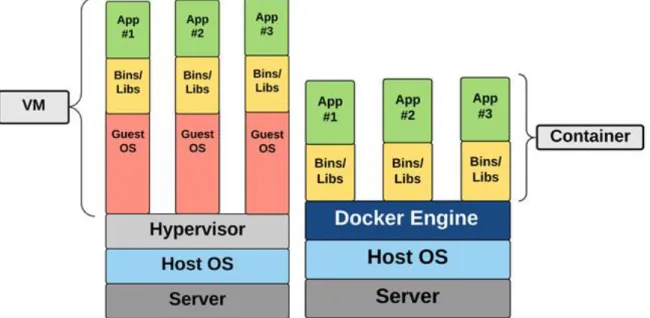
![Figure 2: Oracle Coherence “get” operation [3] Figure 3: Oracle Coherence “put” operation [3]](https://thumb-eu.123doks.com/thumbv2/5dokorg/5503170.143333/14.892.129.752.264.860/figure-oracle-coherence-operation-figure-oracle-coherence-operation.webp)

![Figure 7: Layered structure of Docker image [7]](https://thumb-eu.123doks.com/thumbv2/5dokorg/5503170.143333/16.892.287.607.854.1100/figure-layered-structure-docker-image.webp)
![Figure 8: The layers of a Docker container [8]](https://thumb-eu.123doks.com/thumbv2/5dokorg/5503170.143333/17.892.204.683.217.510/figure-layers-docker-container.webp)
![Figure 9: Docker container networking model [11]](https://thumb-eu.123doks.com/thumbv2/5dokorg/5503170.143333/18.892.216.675.664.947/figure-docker-container-networking-model.webp)
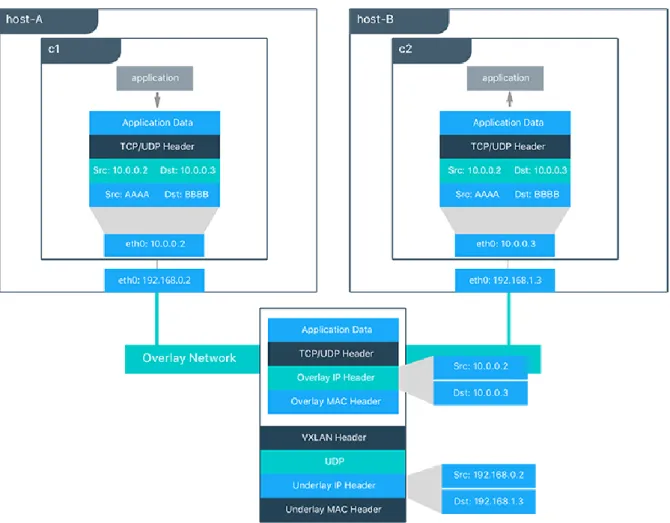
![Figure 11: Macvlan in private mode [13] Figure 12: Macvlan in bridge mode [13]](https://thumb-eu.123doks.com/thumbv2/5dokorg/5503170.143333/22.892.119.794.387.762/figure-macvlan-private-mode-figure-macvlan-bridge-mode.webp)
![Figure 13: Macvlan in VEPA mode [13] Figure 14: Macvlan in passthru mode [13]](https://thumb-eu.123doks.com/thumbv2/5dokorg/5503170.143333/23.892.117.794.106.483/figure-macvlan-vepa-mode-figure-macvlan-passthru-mode.webp)
![Figure 15: Setup for simulated chains of VNFs [14]](https://thumb-eu.123doks.com/thumbv2/5dokorg/5503170.143333/26.892.225.669.113.342/figure-setup-simulated-chains-vnfs.webp)