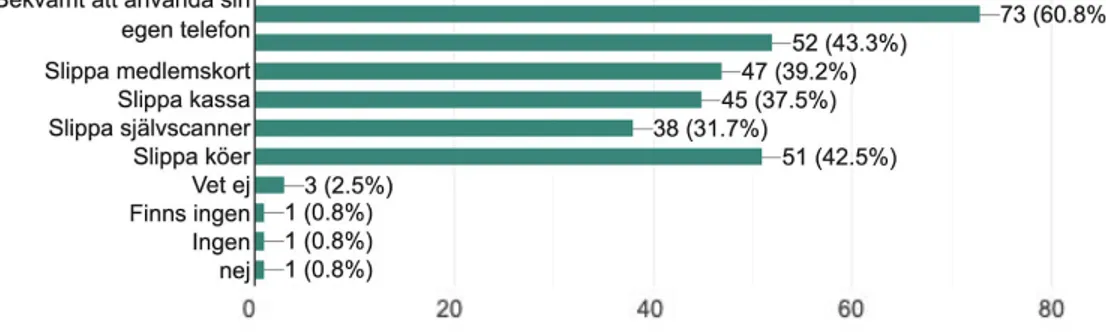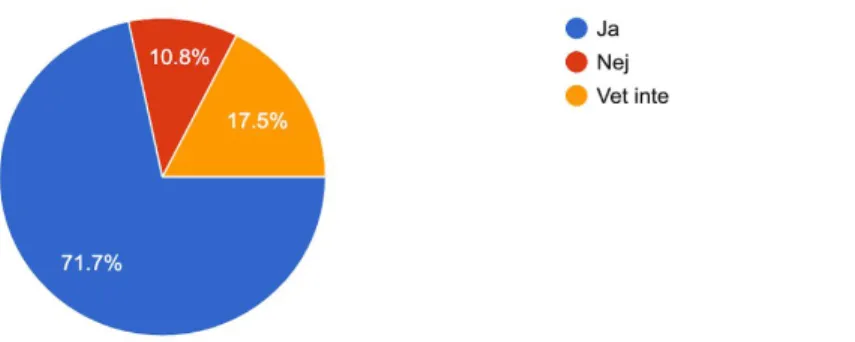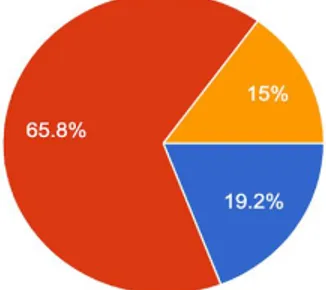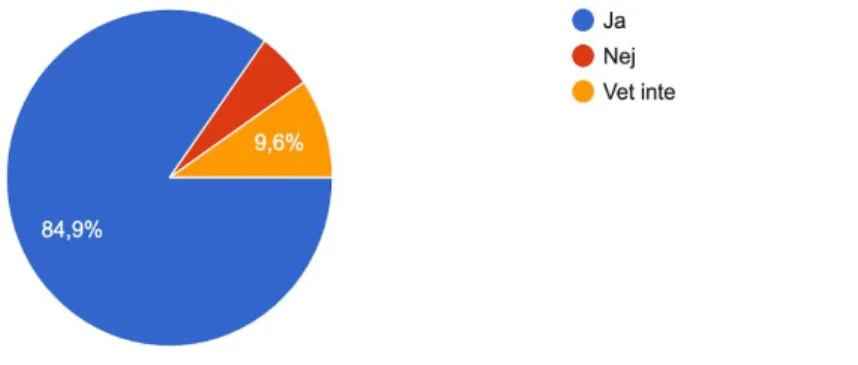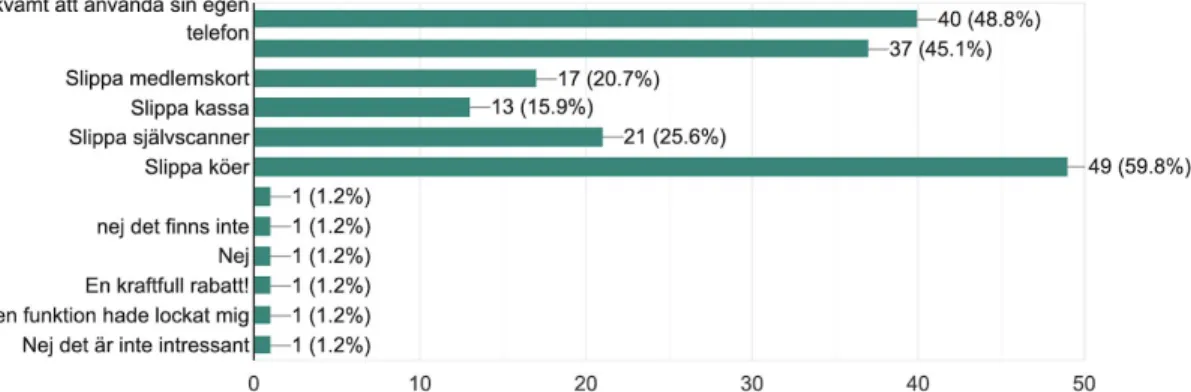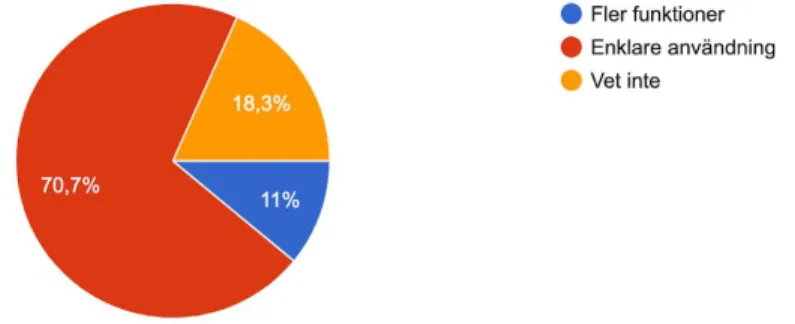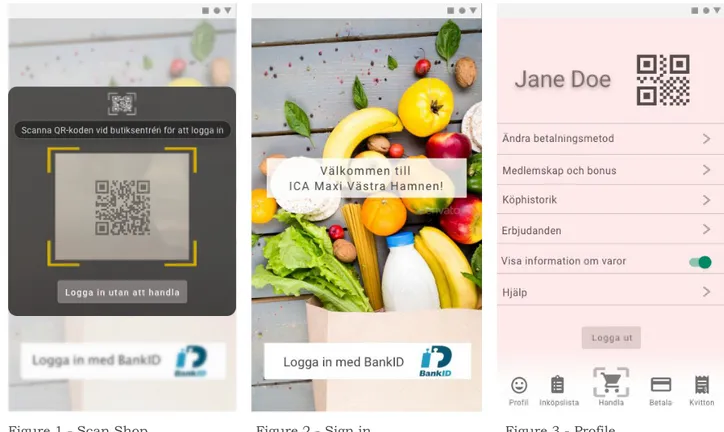Teknik och samhälle Datavetenskap och medieteknik
Examensarbete
15 högskolepoäng grundnivåDesign of a Smart Cart App for Automated Shopping in
Supermarkets
Aida Arvidsson Lina HassaniExamen: Kandidatexamen 180 hp Handledare: Dipak Surie Huvudområde: Datavetenskap Examinator: Thomas Pederson Program: Applikationsutveckling/Systemutveckling
Abstract
In today's society, many things are becoming smarter, mostly with the help of the Internet of Things. Taking a look at smart shopping, several optional ways of shopping have been introduced in recent years to enhance and streamline shopping. Some of these are online shopping and self-services which include self-checkouts and handheld scanners. This has been a successful approach, which can be seen by the fact that one of the biggest grocery shopping chains in Sweden called ICA has 1.5 million customers in their loyalty program where around 30% of these use handheld scanners. These 30% bring about 60% of ICAs total revenue in some of their biggest stores. However, one of the major challenges with self-services is that they are very expensive, as a system for an average sized store in Sweden can cost around 1.5 million SEK, which makes it difficult for smaller stores to offer this service. A way of combating this could be to create a smartphone shopping application (Smart Cart app) with a user-centered design, which has a strong likelihood to lower the costs as well as save time. Previous research has shown attempts of similar technologies, however, some of these had limitations in the presentation of their design and user research. This study aims to explore the possibility of designing a Smart Cart application prototype with a
user-centered approach based on Human-Computer Interaction (HCI) to extend upon previous proposals.
User data, which has been analyzed to find key points in design, has been gathered by a questionnaire with 275 participants and interviews with 3 people. This data has been used together with information from a literature review in order to design the Smart Cart app prototype, which is a visualisation of the study results. The prototype is supported by an analysis which shows why it is important to involve users in the design process and what should be considered when doing so. The study also found a desire for such an app as, for instance, 51.7% of self-scanning customers would consider using it. In addition, results also support that when users accept and are familiar with certain functionalities in applications, they are more likely to adopt the application. The majority of the participants have a positive attitude towards
applications in smart shopping and have similar desires of functions and appearance.
Lastly, future research is needed on different aspects and point of views for further development of the Smart Cart application and other similar applications.
Abstract in Swedish
I dagens samhälle blir många saker smartare, främst med hjälp av Internet of Things. En överblick på smart shopping visar att flera alternativa sätt att shoppa på har
introducerats under de senaste åren för att förbättra och effektivisera shopping. Några av dessa är online-shopping och självtjänster som inkluderar självutcheckningar och handhållna skannrar. Detta har varit ett framgångsrikt tillvägagångssätt, vilket kan ses av det faktum att en av de största dagligvaruhandelskedjorna i Sverige, ICA, har 1,5 miljoner kunder i sitt lojalitetsprogram där cirka 30% av dessa använder
handhållna skannrar. Dessa 30% ger cirka 60% av ICAs totala intäkter i några av deras största butiker. En av de stora utmaningarna med självbetjäning är dock att de är mycket dyrt, då ett system för en genomsnittlig butik i Sverige kan kosta cirka 1,5 miljoner SEK. Detta gör det svårt för mindre butiker att erbjuda denna tjänst. Ett sätt att överkomma detta kan vara att skapa en applikation för smartphone-shopping (Smart Cart-app) med en användarcentrerad design, som med största sannolikhet sänker kostnader samt sparar tid. Tidigare forskning har visat försök på liknande teknologies, men vissa av dessa hade begränsningar i presentationen av sin design och användardata/användarforskning. Denna studie syftar till att undersöka möjligheten att utforma en Smart Cart-applikationsprototyp med en användarcentrerad design baserad på Human-Computer Interaction (HCI) för att utvidga på tidigare förslag.
Användardata, som har analyserats för att hitta viktiga punkter och önskemål i design, har samlats in genom ett frågeformulär med 275 deltagare och intervjuer med 3 personer. Denna data har använts tillsammans med information från en
litteraturöversikt för att utforma prototypen för Smart Cart-appen, som är en
visualisering av studieresultaten. Prototypen stöds av en analys som visar varför det är viktigt att involvera användare i designprocessen och vad som bör beaktas när man gör detta. Studien fann också en begäran efter en sådan app, då exempelvis 51,7% av självscannande kunder skulle överväga att använda den. Dessutom stöder resultaten också det faktum att om användaren accepterar och har en bekantskap med vissa funktioner i applikationen, är de mer benägna till att ta an applikationen. Majoriteten av deltagarna har en positiv inställning till applikationer inom smart shopping och har liknande önskemål om funktioner och utseende.
Slutligen behövs framtida forskning om olika aspekter och synpunkter för
vidareutveckling av Smart Cart-applikationen och andra liknande applikationer.
Table of Contents
1. Introduction 5
1.1 Internet of Things 5
1.2 Problem Definition 5
1.3 Global Pandemic — Covid-19 6
1.4 Research Questions 6
1.4.1 Method 7
1.5 Limitations 7
2. Background and Related work 8
2.1 HCI: Human-Computer Interaction 8
2.1.1 UCD: User-Centered Design 8
2.1.2 UI: User Interface 10
2.1.3 Importance of UI design and User Experience (UX) 10
2.1.4 Acceptance and Adoption 11
2.1.5 Conclusion 12
2.2 Related Work 12
2.2.1 Internet of Things and Smart Environments 12 2.2.2 Scan and Pay Mobile applications 12 2.2.3 Self-checkout and Scan and Go 13
2.2.4 Amazon Go 13
2.2.5 Smart Cart 15
2.2.6 Conclusion of Related Work 16
2.3 Related Technologies 16
2.3.1 Sensors 16
2.3.2 Radio-frequency identification (RFID) 17
2.3.3 Cameras 17 3. Study 18 3.1 Questionnaires 18 3.2 Interviews 19 3.3 Literature review 20 3.4 Prototyping 20 4. Results 22
4.1 Questionnaire results: Scan and Go (43.6% 120/275 respondents) 22 4.2 Questionnaire results: Self-checkout results (26.5% 73/275 respondents) 26 4.3 Questionnaire results: Staffed checkout results (29.8% 82/275 respondents) 30 4.4 Interview with Nikko Harrison, Product Area Manager at ICA Sweden. 34 4.5 Interview with Petter Lagström, Business Area Manager at Idnet AB, Sweden. 35 4.6 Interview with N.N, Register Manager at ICA Maxi Supermarket. 35
4.7 Prototype 36
4.7.1 Wireframe: 37
4.7.2 Individual prototype pages and description: 38
5. Analysis 45 6. Discussion 48 6.1 Future work 49 7. Conclusion 50 References 51 APPENDIX 56 Questionnaire questions 56 Interview questions 62
1. Introduction
There is a constant search for innovative solutions to simplify and expedite the everyday life of people. Due to long working hours and a busy lifestyle, people are looking for smart solutions to get the utmost of their spare time left.
Grocery shopping is an unavoidable task that must be carried out and there are many ways in which customers could do so. Online shopping has been introduced as an alternative to shopping in stores. In store shopping has been simplified with the introduction of self-scanning and self-checkout systems, which is appreciated by customers. In fact, one of the biggest supermarket chains in Sweden, ICA, has 1.5 million customers in their loyalty program who use self scanners, which is 30% of their entire clientele [23]. The self-scanning and self-checkout service have been successful in speeding up the shopping process, due to the fact that the customers scan their groceries either through a scanner or at the checkout and pay by themselves [1], [2].
1.1 Internet of Things
One of the main concepts used to develop smart environments such as smart
supermarkets with various self-checkout systems is the Internet of Things (IoT). IoT in simple words means to take something, anything, and connect it to the internet, like for instance a phone, TV or laptop etc. As a result of this, the device, which in itself might not carry a lot of information, gets access to an infinite amount of information from the internet. This ability to send and receive information makes the thing smart. For example, although a smartphone itself does not have every song to have ever
existed stored on it, you can still search and listen to about any song you wish, due the fact that the phone is connected to the internet from which you can stream songs. The internet can be seen as one big cloud of storage which any device can connect to. Devices connected to the internet can collect, receive, send and act upon information, one of the most widely used methods of doing so is with the use of sensors. Sensors, which you can read more about in section 2.3.1, along with an internet connection allows information collection from the environment which leads to more intelligent decisions being made. You could suggest that sensors are used by machines to make sense of the world in the same way that humans use their sense of hearing, touch, smell and sight to make sense of the world [26], [27], [28].
New innovative implementations within IoT are constantly developing and ease the everyday life of people. The amount of active IoT device connections grow by
approximately 10% annually. In 2019 there were 8.3 billion active devices, this
number is estimated to increase to 21.5 billion by 2025 [45]. As a result of this, we will probably see more of what can be achieved with IoT such as an increased amount of smart stores, smart carts and other smart environments.
1.2 Problem Definition
There is still a possibility of long queues despite the use of a self-service counter, in the event of having many users at the same time. Additionally, there is a limited amount of self scanners available in each store, there is also a limited amount of checkouts for self-scanning users. Furthermore, self scanners can be expensive, especially for smaller supermarkets, which also contributes to the limited availability of devices. In 2020, the average price of a self scanner is estimated to 8000-10 000 SEK per device, which can amount to big costs for supermarkets when purchasing multiple devices as well as the maintenance of the devices and associated system [43], [44]. The costs for a whole system (scanner, checkouts etc.) in an average sized Swedish store is
approximately 1,5 million SEK. In addition, maintenance of the system (service, reparation, support etc) costs about 100 000 SEK annually [44].
Another problem encountered is the lack of understanding on how to design and
develop an application that supports an automated and enhanced shopping experience in supermarkets. By automatisation, we mean reducing the number of supermarket staff, providing more power and control to shoppers, reducing the time spent on
check-out queues, and reducing the average time spent on grocery shopping. Although automatisation is important, there is also lack of research on how to actually design and develop such an application while focusing on user research and HCI theories. Furthermore, we want to research the possibility of faster checkout, the ability to remove and review scanned products, and payments by easy sign in with BankID, which is a Swedish electronic identification application based on an individual's personal identity number [30]. Also, there is a greater awareness on nutrition and dietetics, more people are conscious of their health, in particular the nutrition of the products they choose to purchase. As a result of this, we would like to put focus on making product and nutrition information easily accessible . Solving these factors has benefits such as freeing staff which could favour a store both economically and by increasing in-store productivity. This can further lead to better customer service and increase the overall quality in the store. The aim of this research was to make it available for other developers with similar ideas to take advantage of the information provided, as at the time of writing such research was very limited.
1.3 Global Pandemic — Covid-19
At the time of writing, a global pandemic is occuring, a virus called Covid-19 is
spreading rapidly all over the world. One of the main procedures to fight the pandemic is by social distancing and having good hand hygiene by washing and sanitizing
hands. This project exemplifies how to simplify such procedures by having your own device to both scan and pay with and not having to socialize in a way which could spread the virus further. By increasing social distancing and reducing physical contact in stores, the spread of viruses in grocery stores can be decreased [31].
1.4 Research Questions
This research contributes to how a smart-cart application can be developed by using theories and principles from the field of human-computer interaction, HCI, and interaction design. Our research questions are the following:
1. What should developers and designers consider when developing these kinds of applications?
2. How can HCI be applied to enhance the user experience?
3. How to understand the usability and acceptance of a Smart Cart app in Swedish supermarkets?
The focus is on how to design an app for easy payment solutions as the assumption is that easy payment solutions is the deciding factor which determines whether a
shopping application is considered having high usability and be frequently used. Furthermore, our goal is to answer how such a design should look to the eye, in order to satisfy and attract customers, as well as fulfilling their needs and having a high level of usability. Although some attempts have been made on developing automated
the contrary, whilst developing these kinds of applications, we believe that the design is one of the key elements for widespread usage and ultimately contribute to its success. This is why research on the design and usability of the application is the main focus throughout this thesis.
1.4.1 Method
To answer the research questions, a literature review was conducted followed by both qualitative and quantitative methods, in particular, interviews and questionnaires. The data collected was then used to create a prototype. The purpose of the chosen methods was to obtain a general understanding of people's experiences with self-scanning and self-checkouts in order to develop a more user-friendly smartphone alternative. In addition, to collect information on how such an app is perceived and received by potential users, as well as gaining knowledge of HCI and how it can be used for application design. Besides having a general understanding, we were also aiming for deeper focus on specific topics by conducting interviews with employees that have different roles and positions in grocery stores and related companies. A further explanation on the methods can be found in section 3.
The methods to answer our research questions were chosen because of the variety of data that they would generate. As this data was going to be used for both answering the research questions, and for design decisions in the prototype, that is presented in section 4.7, we believed that the methods were the most appropriate. The prototype was designed in order to visualise the answers of the research questions and to display the initial layout, based on data gathered from potential users.
An observation was also planned to take place in order to generate more data of shopping behaviours, but had to be reconsidered due to the global pandemic, Covid-19. Other methods, such as focus groups, could also have been used to help answer the research questions. However, as it can be difficult to encourage unknown people to participate and to get a broad representation of people, which was what we needed, this option was not used.
1.5 Limitations
The user interface was designed for android software platform, however, other platforms are also taken into consideration for the future. Additionally, the final application was not implemented directly in a device or a cart due to lack of time and resources. Instead, a prototype was presented. Research on how to structure and implement code was not made in order to keep focus on the topic of the thesis. The payment system was simulated and there was no access to a real price or product database. A few preset products were used for the purpose of testing the application. The main usage of the application was intended for supermarkets since they usually provide self-scanning services. Furthermore, there were some limitations to our overall work such as the Covid-19 pandemic which made it hard to conduct face to face
interviews and limited some of our research options. Moreover, due to the broad research field, it made it easy to get off track and distracted by other irrelevant
information which could take up unnecessary time. Another limitation caused by the broad research field was to know what information to use in the text and what was relevant, so that it could stay in the correct direction and become too general.
2. Background and Related work
Smartphone users have increased in the last decade. In 2011, which was around the time when smartphones first reached the Swedish market, only 27% of the Swedish population at the age of 12 and above had a smartphone. This number had increased to 85% in 2017. In 2019, this number had reached a total of 89% [34], [35]. Today, smartphones are used frequently in different environments as a helping tool in many daily situations. Thus, by taking advantage of technologies that are already available on the market, time and resources can be preserved.
As the traditional way ofshopping is no longer the only way to shop, there has been a lot of work and research done to make the shopping experience smarter and more efficient. Today the main self-service system is self-scanning and self-checkout, which most big supermarkets offer. However, lately smart systems with the usage of smartphones have started to slowly develop. The Internet of Things has opened doors to take smartphones even further by the development of concepts such as smart environments which includes smart supermarkets. There is a constant development within the field which has brought smart environments such as Amazon Go and introduced the idea of Smart Carts. Although the two latter systems are not as widely used as self-scanning and self-checkout due to the fact that they are still in an early development process, they open doors for further development and innovation. This section describes the details about the design and development processes of each system mentioned above [26], [27], [28].
2.1 HCI: Human-Computer Interaction
An important research field for smart environments is HCI, which studies the
interaction between humans and computers. When computers came in the 1940s, they were not easily accessible to everyone. Those who interacted with the computers at that time were mostly engineers or scientists and their focus was on programming and building the hardware, not the interaction. As time went by, computers became more common in peoples homes and workplaces. In other words, computers became
available for many users with different needs. It became clear that human factors matter for usability, which resulted in the rise of HCI in the 1980s [12]. By studying the interaction, it brings an understanding on how people use their computers and other devices, how they are perceived, which tools facilitate the interaction, and how to make them more user friendly. Furthermore, HCI contributes to realising the
importance of the user's experience when working with software and user interface design. This is achieved by combining computer science with other aspects such as psychology, cognitive science, ergonomics and human behavior [11], [12]. The goals are to create systems that are as successful and functional as possible, along with having a user-friendly design and keeping the users needs in mind. It is essential to have systems that satisfy the user.
2.1.1 UCD: User-Centered Design
User-centered design is an iterative process that focuses on the users and their needs during the development process from the very beginning until the end. This is achieved by involving the users in key points of the project, and integrating their thoughts as well as for their validation in the design. Developers and designers cooperate with users and the interaction between all participants contributes to a deeper
understanding of the user and their needs, what they do and don’t want [32], [33].
To be able to involve users and understand what is significant for a mobile app or any system from a user perspective, the project team needs to do user research. It is an important step towards creating a product with a high usability. User research is done to collect information from users and gather feedback. Without actually doing research on what users want and need, there won’t be any information to work with. By
receiving feedback, the developers will know what can be improved, if they have made any mistakes and/or what is beneficial and approved by the users [33].
There are several ways to do user research depending on the type of system, such as focus groups, field studies, eyetracking, intercept surveys and so on. However, the focus in this section is on those user research methods that are appropriate to do for mobile app development. For instance, storyboarding can be used early in the design process. It is a visual representation with drawings of what the user can do, how they will do it and what order they will do it in. A storyboard might include drawings of UI elements, pictures, design ideas and layouts which could help to understand the users actions and their motives when they are or will be using the system. Eventually, the storyboard is shown to the users, the users' workflow is observed to see if it matches their needs and the developers and designers' visions [46]. By doing a storyboard, developers and designers might discover new possibilities in their system and also realise what is necessary or unnecessary for a good user experience. Any
miscommunication or misunderstanding between the users needs and the developers and designers ideas become clearer when the workflow is visualised [33]. Storyboards can be very powerful when designing apps because they can provide different scenarios and designs easily without having to actually implement anything. Instead, the user is presented with the storyboard and their actions and thoughts can be analysed to make appropriate changes, and then try again to improve the design.
Another way to do user research is by a prototype, which is a model of the application or system design that is used to provide the users with a ‘’sample’’ of the application that they can test. This is also a way of visualising and showing the users what the application intends to do. When the user sees and tests the prototype, they can comment and give feedback so the developers and designers can avoid mistakes early in the development process [33]. This approach has been used in this thesis and the method is described in section 3.4, the prototype itself is presented in section 4.7.
Although user-centered design is based on user research, some principles can be used as guidelines. Professor Don Norman, known for his research in design, cognitive science and usability, has defined six general principles, which are summarized below [36]:
● Visibility - By providing visible functions, users will know what to do. ● Feedback – Provide users with feedback so they know how to continue.
Feedback can be by audio, tactile, verbal or a combination. For instance, a spinning wheel while something is loading.
● Constraints – Restricting the kind of user interaction that can be done at a certain time.
● Mapping – The relationship between controls and their effects. For instance, pressing the key ‘’A’’ on a mobile keyboard will display the letter ‘’A’’ on the screen.
● Consistency – Interfaces should be designed consistently, the same elements should be used for the same tasks. For example, the back button should always bring the user to the previous page. If the back button has different actions, the interface becomes inconsistent.
● Affordance – Is the term for the relationship between how an object is perceived
and what it actually does, in other words, if people will know how to use it. A phone might have a home button for clicking, which makes it easier for people to figure out how to use it. This is just as relevant for a website or any other system, users should be able to know how to access information without any struggle.
This kind of user-centered approach ensures that the users needs are taken into consideration from start, the decisions made for the design are mainly decided by users and from their perspective. In other words, the system is created to fulfill the users needs by embracing their ideas. Furthermore, it is crucial to understand that there is more to user-centered design than aesthetics and the appearance of a system. Although these aspects are important, user-centered design is to achieve an
understandable and usable system based on user interests and needs [32], [33].
2.1.2 UI: User Interface
The user interface is the main component for communication and interaction between the computer, phone, tablet (or any other similar device) and the user [13]. It is what the user sees on the screen when using the computer/device. The user can interact with the computer primarily by using input devices, such as a mouse and/or a keyboard. Many devices also support touch technology. For instance, the user interface is presented on the screen and a person might navigate to a button on the screen by moving the mouse and clicking on the desired button, or touching the screen. Buttons, scrollbars, images and all other controls are a part of the interface. Similarly, a web page displays content to users through the UI, which makes the entire web page a part of the UI as well. The user only has to focus on the controls on the screen (like scrolling and clicking) and not on the software that actually performs the tasks [13]. In short, the UI can be viewed as the link between humans and
computers/devices, as it allows users to control the device by providing an interface.
2.1.3 Importance of UI design and User Experience (UX)
As the user interface is such an essential component, it is important to have an appropriate and thoughtful design. Although the interface is the part that enables interaction in a system, many users perceive the interface as the actual system. As a result of this, the user's impression of the whole system is often based on the
experience they get from the interface [13]. Therefore, there are principles that are followed by designers to create something that is satisfying and user-friendly, to make a good impact. A few of those, set by User Advocate Jacob Nielsen, are the following [14]:
● Visibility of status, meaning that the user should always be informed about the
status of the page/system through the UI and receive feedback. Error messages should be displayed when needed, and show suggested solutions.
● Using words and phrases that are familiar to the user, as well as being
consistent and following standards.
● The design should be aesthetic as well as minimalistic, and avoid irrelevant
information, to keep focus on the visible and relevant parts.
By creating a good design, the UI will be easy to use and help the user to complete their tasks with no issues. Thus, having satisfied users that are more eager to use the system since they find it enjoyable, which also makes them more productive [13]. A poor UI design can be misleading and can confuse the users, which makes the system less desirable to use. Complicated functions that take time to understand and long response times make the users stressed. It causes frustration when the user is not
able to perform a desired task because of confusion, lack of simplicity or incorrect information. Furthermore, there is a chance that the system will not be used to its full capability, since the user might settle on using the basic functions and not the entire system [15]. As a result of this, it is less likely that the system will be used at all, even if it provides the user with all the desired features.
Besides having a good UI design, the UX, which stands for User Experience, also plays a big part in the development of systems and HCI. As mentioned earlier, UI design is the design that the users see in front of them. However, the UX is about their feelings and what they feel when they interact with a system. UX designers focus on listening to the users and their needs, exploring their emotions and attitude towards different products. They look deeper into what users want from the system and what is usable for them. By doing interviews, observations, surveys and case studies, UX designers collect information on a psychological level to get a deep understanding of the users emotions [16].
2.1.4 Acceptance and Adoption
All systems within the field of smart applications and smart products are in some way related to user acceptance and adoption. Although many models and explanations have been proposed for the purpose of understanding and predicting user acceptance and adoption, the Technology Acceptance Model (TAM) has been used and discussed more frequently than others. The TAM was first defined by Fred D. Davis in 1985, and derived from The Theory of Reasoned Action (TRA) by Fishbein and Ajzen in 1975. TRA focuses on explaining human behaviour and attitude towards performing a task from a social-psychology perspective. The technology acceptance model on the other hand, focuses on the technological aspect as well, by trying to predict the users intentions as well as motivation to use a technology. The information is then used to predict if the user will accept and be able to adopt the technology and to what degree. This is called the Behavioral Intention, which measures the probability of a person performing a task or behaving in some kind of way. The person's intention of doing something is
determined by their attitude towards the technology. By using the Behavioral Intention it becomes more evident to see a person's intentions of using a technology. The more intentions a person has for the usage, the more likely it is that he or she will actually use the system [29].
The technology acceptance model also shows that a person will use a system or a
technology if the system is believed to be beneficial or helpful for their tasks. This is called Perceived usefulness. There is also the term Perceived ease of use, which stands for how easy it will be for a person to use the new system. If the system is not easy to use, there will be a negative attitude towards it. Perceived ease of use is believed to have an impact on Perceived usefulness, due to the fact that a system which is easy to use will have a higher degree of usefulness [29]. Fig
1.2 to the right shows the model by Davis. Figure 1.2: Technology Acceptance Model Source: [29, p. 24, fig.1]
2.1.5 Conclusion
The theories and principles mentioned above are important aspects that should be considered when developing products, especially in the field of smart shopping and smart environments. By studying and learning about HCI we got a greater knowledge about how to make design decisions which benefit the user and lead to a wide spread of usage. For instance, when designing and developing a Smart Cart app, we need information from users to understand what they would like to see in the app and how they would like to use it. This is where UCD comes in and puts focus on users and their needs, not the designers and developers. After all, we are trying to get the users to use the final product, not our code. The only thing users get to see is the user interface and it has to be user-friendly and easy to adapt. When creating our
prototype, we carefully thought about placement of elements, colour, size, layout and the overall design. Furthermore, the Technology Acceptance Model described how users perceive new systems which is also important to consider, as adoption of a technology plays a big role in the acceptance of systems. All these theories and principles together support the design and development of Smart Cart apps because they prove that in order to solve a problem, we need to first understand who is having the problem and why.
2.2 Related Work
2.2.1 Internet of Things and Smart Environments
The Internet of Things is frequently used within smart environments. One way of illustrating IoT and smart environments is by the Amazon Go stores. Amazon Go has replaced human cashiers by billing customers through a credit card which is
connected to their Amazon account and detected when they leave the store. In contrast to in-person retail, technology is used to automatize the shopping and reduce queuing etc. However, the true power of IoT comes with the possibility of being able to do all four when it comes to collecting, sending, receiving and acting upon information, a further explanation of this is described in 2.2.4.
Moreover, when it comes to regular supermarkets, temperature control is an area where IoT can be used, for example to control the temperature within the store’s different cold areas, such as vegetable and fruit departments, cold drinks department and other departments where temperature control is usable. By sensors, the store can control whether to increase or decrease temperature within the departments [26], [27], [28]. Other significant examples of how IoT is growing within the smart supermarkets field is the development of self-checkouts, Smart Carts, Scan and Pay applications etc.
It is all done by the help of sensors and hundreds of cameras and other technologies and is all possible with IoT, as sensors along with the internet and an array of
algorithms can make anything a smart thing [26], [27], [28], [4], [5].
2.2.2 Scan and Pay Mobile applications
In the last decade, scan and pay mobile applications have evolved. One of the companies that have tried this approach is ICA, which is one of the biggest supermarkets in Sweden. ICA introduced a self-scanning function in their app in 2014, and the idea was inspired by a student thesis from KTH by Olausson and
Stockman [7], [8], [9]. To use the application customers downloaded the ICA app which is called “ICA Handla”, and by using the app they could scan an item and thereafter pay for it in the app by scanning a QR-code at the register. In addition, each customer could create a personal shopping list which was updated automatically based on what items that had been added to the virtual cart in the app. The application was tested in 10 stores, but was taken out of use due to low success rate compared to the total costs of the self-scanning function and maintenance [23], [7], [8], [9].
Another similar but a bit more successful approach is the Mishipay application which was introduced by Mustapha Khanwala in London in 2015 [10]. The application, which works similarly to other Scan and Go applications has been successful to a certain degree.
However, it seems that shops do not adopt these kinds of applications as the growth of it is not as big as it could have been for what it contributes to within the market [10]. This indicates that there is still a long way to go to integrate these kinds of
applications within the market. It seems as if there are some obstacles which prevent the applications from reaching their full potential and some of them might be due to lack of user research, which was also mentioned by the Product Area manager when implementing the ICA handla self-scanning function in the app [23].
2.2.3 Self-checkout and Scan and Go
Most shoppers might have encountered a self-service system in supermarkets or big grocery shops. It is a part of a technological development that creates cooperation between humans and computers, which makes it no surprise that it is widely used in big stores [23]. When using the self-checkout as shown in fig. 2.2 customers scan all their items at once and pay at the station. Usually, there are a few employees by the counters for assistance. This type of checkout is most commonly used by customers with a small amount of items, since there is usually a limit of 10-15 items [38]. The other type of self-service is called “Scan and Go”, see fig. 2.1, where customers need a membership card to get access to a handheld scanner. Customers are then able to scan their items right off the shelf with the device. After scanning an item, they can just put it in their cart and pay at a checkout station before leaving. To exit the store, customers who use self-services have to scan their receipt at a gate for it to open.
2.2.4 Amazon Go
The first Amazon Go store opened in Seattle in 2017 and is based on what Amazon calls “Just Walk Out Technology” which means that no checkout is required, see fig. 2.3. Today, in 2020, Amazon Go has expanded to 25 stores in four different cities in
the United States [47]. Amazon Go is an app-based shopping experience where the customers just go to the store, take the items they want and walk out. This is possible through advanced technology used by the developers which includes artificial
intelligence, machine learning, image recognitions, big data, analytics, deep learning algorithms and Internet of Things. The customer tags their smartphone with the store through a 2D barcode, see fig. 2.3 and 2.4. Photos are taken when entering the store, any time a product is picked up and when leaving. This is used for tracking the customers as they move throughout the store and to see what items are picked up or put back by the customer. The shelves are equipped with sensors which detect if a product is taken off or returned to it. Each customer has a virtual cart which is supervised through this system. Upon walking out, the customer is then charged through their Amazon account and gets the receipt in the app [4], [5].
Although Amazon Go has opened its first store, it still faces a lot of restrictions and challenges. For example, only approximately 20 people could be in the store at the same time, as the system could not keep up with more people which could lead to it crashing. In addition, there are challenges to the system when it comes to groups of people shopping together. For example if a child or a partner would pick up an item to the cart which belongs to the checked in user, the system was not advanced enough to recognize what happened. Furthermore, the system faced challenges with recognizing if a customer changes clothes, wears a mask or takes off their jacket etc [4].
Technologies used in Amazon Go:
2.2.5 Smart Cart
In the last decade the development of Smart Cart has taken its turn [19], [20], [21], [22]. Many different developers have attempted to develop the perfect Smart Cart with different functionalities. For example, in 2017 Karjol, Holla and Abhilash proposed a Smart Cart based on a barcode scanner, camera, weight sensor, a small computer and the customer's own phone for display [20]. The customer logs in to the system through an application and their customer ID. Furthermore, they connect to the cart via the cart ID. Once logged in and connected, the customer can pick up any item and scan it on the barcode scanner placed on the cart. The item is then placed in the cart, which for security reasons is equipped with a weight sensor so that theft and mistakes can be prevented. The Smart Cart system is connected to a database system through WI-FI which makes it possible for customers to have and follow up on their own shopping lists created by themselves in the application [20].
Similarly, Gangwal, Roy and Bapat made an attempt on developing a Smart Cart with similar functions but with a camera based scanner to tackle issues such as removing an item or adding more items than scanned etc. However, the Smart Cart developed by Gangwal et al. did not require the customer to use their own smartphone for display as it is connected to a base station which the system of the cart communicates with. Furthermore, the Smart Cart makes usage of image processing by locally comparing pictures taken by the same camera used for scanning. These images are locally stored and run through an image comparison algorithm to make sure that the item which was scanned is placed in the cart and not another one. While this comparison is taking place the item is held at a slab on top of the cart, where the item is first put by the customer. When the comparison is done, the slab lets the item into the cart. If the item scanned does not match with the picture, the information is transmitted to a base station [19].
On the other hand Prem, Bangre, Kavya and Varun
Attempted to create a Smart Cart with self routing based on RFID where each item is tagged with an RFID tag. The customer connects to the trolley by tapping the card on a reader which is placed on the trolley. The card is given to the customer when registering. Once the customer picks up an item, they scan it and the prepaid amount updates
automatically. As the cart is self-driven, it stops if the customer stops through reading the distance between the cart and the customer. The whole process which is explained in fig. 2.6 is also based on the customer providing a shopping list with products which the trolley will navigate to. Although the approach is acceptable, having to pre top up the card and going through the registration process makes it less likely to be used as it makes the process less time efficient. In
addition, RFID tags are more expensive than barcodes which makes the approach less economical [21].
2.2.6 Conclusion of Related Work
In conclusion, findings from Amazon Go show that there is a desire and usefulness in smart environments with mobile application solutions, and the fact that Amazon Go has expanded so rapidly shows that there is a big interest in these kinds of
technologies within Smart shopping. In addition, the research made on scan and pay mobile applications provided an overview of how such applications could be designed and what functions could be used in the prototype which is presented in section 4.7.
The wide use of current self-scanning systems in supermarkets such as self-checkout and Scan and Go proves that people actually do look for optional ways of shopping. This was an indication for the authors that by introducing more options, such as a shopping application, people might accept it as an alternative as well. Lastly, the research on Smart Carts made in this section provided the authors with information on how similar projects have chosen to implement their solutions. The sometimes complicated solution, such as having a slab and having to pre-topup a card is
something that the authors of this thesis will try to avoid or simplify when considering the prototype design. Moreover, we have taken inspiration from all the related works and found pieces in them which was good for our application such as implementing a shopping list, providing an easy member login and having simple payment options.
2.3 Related Technologies
For the development of these kinds of products there are many different technologies involved. The combination of hardware and software makes it possible to create advanced systems with many different functions. The systems are often made up of components such as sensors, cameras, RFID tags along with the software for the system.
2.3.1 Sensors
Sensors can be used in automated shopping in many different ways, for example to enhance security or to track customer activity throughout the store. The sensors can be implemented in anything from shelves to automatic doors normally found in
supermarkets. Sensors work by responding with an electrical signal when it receives a stimulus or signal. However they work in different ways depending on if the sensor is passive or active. Active sensors require an external source of activity in the form of voltages or currents whereas passive sensors are self-generating and don't require this external activity [17], [18].
One of the most widely used active sensors in the field of smart shopping are motion sensors. For example, they are used for automatic doors to function and are based on ultrasonic sound waves. Automatic doors work by having a detector attached to the door which covers a specific area. The door will automatically open if someone stands in front of it as the waves that the detector is reading are getting blocked. As the sensor senses this due to the disturbance of the normal pattern, it triggers an action which in this case is to open the door. However, the action being triggered can be anything from setting of an alarm to closing all exits etc. In other words the triggered actions are not limited to anything specific, but can be adjusted depending on area of usage. In addition, sensors can measure anything from temperature, force, flow, position, light and intensity etc. They are often a part of a bigger system and several sensors can be involved in such a system [17], [18].
On the other hand, passive sensors are programmed to read changes in emitted energy levels in order to detect activity by recognizing changes in the enclosed area. When the energy levels are changed they are noticed by a photodetector. The photodetector transfers the electric current converted from the wavelengths to a computer unit in the device. An alarm is then triggered if the photodetector senses a disturbance to the variations of energy levels within the enclosed area. Passive sensors can be used for sensing for instance light, temperature and vibrations in the environment. An example of a passive sensor can be metal detectors, which are widely used today in airports and other crowded areas such as events and concerts. In addition, metal detectors are widely used in stores as anti theft systems [17], [18].
2.3.2 Radio-frequency identification (RFID)
Radio-frequency identification (RFID) is used to identify objects through its advanced technology based on reading radio waves. The radio waves are used to read a unique identifying number from a chip belonging to the object. RFID tags can be divided into two different groups, active and passive. Both active and passive tags provide an identification number related to the tagged object. However, active tags have their own power source like for instance a battery in order to run a microchip circuit which broadcasts a signal to a reader. To illustrate this, it works in a similar way to how a phone transmits signals to a base station. On the other hand, passive tags don't have batteries as they draw power from the reader through electromagnetic waves in their antenna. There are also tags called semi-passive tags which have a battery only for the function of its circuitry but when it communicates it draws power from the reader [41], [42].
2.3.3 Cameras
Cameras have been used within the field of smart shopping by working as barcode scanners and for identification etc. [4], [19]. For instance, Amazon Go uses cameras as observers as well as image sensing cameras. Observing cameras are placed all around the Amazon Go store for customer identification and tracking, which allows the
customer to move freely throughout the store. Cameras are also placed in front of shelves to get an image of the time a customer approaches a shelf and what items they pick [4]. Furthermore, cameras can also be used for barcode scanning by either
placing a camera on a Smart Cart or using a smartphone camera. Barcodes represent information that is readable for a computer, as a visual object. The information is encoded and has binary reflective values, such as white or black, that can be decoded to read the barcodes information [24]. When an item is ‘’scanned’’ by using the camera, a photo of the barcode is taken and the barcode is decoded with Image Processing techniques. The item is then identified, and can show and process relevant information about the item from a database [19].
3. Study
In this section, the methods that were mentioned in section 1.4.1 are described and discussed. The four methods that we used in this study were literature review, questionnaire, interviews and prototyping. First, we did a literature review to get an overview of what has already been done and what we could contribute to. The literature review was also conducted specifically to help answer research question 2 and 3, by providing information on HCI and different guidelines. Then, by using the information found in the literature review, a questionnaire was conducted to collect qualitative data. It was for the purpose of answering research question 1 and 3, by realising what the users in the questionnaire would prefer, want and what their intentions with using a shopping application were.
Furthermore, to get a better understanding of smart shopping and self-scanning systems, we conducted interviews after the questionnaire with three different people who all have a role in smart shopping. Lastly, prototyping was used to create a visualisation of data collected from the previous methods.
3.1 Questionnaires
Questionnaires are commonly used in many fields of research. By asking different people the exact same questions in the same way, it becomes easier to compare and analyze answers from different perspectives. Furthermore, questionnaires generate a high quantity of information from a large group of people in a short amount of time. Thus, having the possibility to generalise the results, which was what we were trying to achieve [40].
Also, the whole process of questionnaires is fairly straightforward and is simple for respondents to complete without having to spend too much time on reading the questions. While questionnaires are usually quick to conduct, by providing an online questionnaire, respondents can still take their time and answer at their own pace if needed. Moreover, it has been shown that respondents answer more honestly if an interviewer is not present [39], [40]. On the other hand, there is an increased risk of misunderstandings if the question is misleading or poorly written [39], [40].
3.1.1 Implementation of questionnaires
In this research, a pilot study was distributed before the actual questionnaire in order to find and correct any inconveniences. We chose to do questionnaires because, as mentioned, a large amount of information can be collected from many people in a short amount of time, which is what we needed in order to both understand users and to get a good amount of data to use when taking design decisions. The questionnaire, which was web-based and created with Google forms, was only distributed in Sweden and was therefore in Swedish. It was placed in different groups on social media with many active users, a few of those groups were ‘’Västra-Hamnen koll’’, ‘’Vi som bor i Malmö’’, ‘’Vad händer i Göteborg?’’ and “Köp och sälj Malmö Skåne”, which all have thousands of active members of different ages and genders. These groups are general
neighbourhood groups and/or shopping groups, therefore, they provide a good representation of opinions of those who do grocery shopping. Quantitative data was collected from 275 participants between all ages, and the age also provided an overview of the age groups that were represented. This was important for us as we wanted all age groups to be included in order to get a better variety and unbiased data. The
answers from questionnaires can be presented and analysed in a comprehensive and clear way.
When opening the questionnaire, the respondents answered how old they are and then they got to choose their preferred way of shopping. There were three options to choose from: self-checkout, self-scanning and staffed checkout. Depending on their choice, there were around 15 questions in total with multiple choice questions, which were mandatory. Additionally, there were also open-ended questions which were not mandatory. These were a form of follow-up questions with free-text fields, where the respondents could motivate their answers and add comments if they wanted to. Thus, providing a deeper understanding of their answers and thoughts. All questions were written in a simple way with very few technical words to make it easy for the
respondents to understand and avoid misunderstandings. The respondent should not have felt confused or experienced any trouble with understanding the questions.
The results of the questionnaires are presented through visualisations such as charts and graphs, with their corresponding numeric values in percentage and can be found in section 4.1, 4.2 and 4.3.
As the questionnaires provided a general overview of the results and did go into details, the interviews described below in section 3.2 were conducted. This was done in order to get more information based on factors which are outside of the customer and user perspective.
3.2 Interviews
A qualitative semi structured interview with the purpose of reaching a deep understanding along with a broad information flow from a few participants was conducted. However, this also means that the qualitative results attained can not be generalised. One of the general weaknesses of interviews as mentioned by Larsen in [25] is when the results are going to be applied as a method for research backing, thus the interviews were carried out while bearing in mind the disadvantage of using
interviews to support research. On the other hand, interviews allow deeper
understanding of a specific topic, awareness of the human choices and often provide answers which can be hard to obtain by using other research methods. To achieve more depth in the answers, the interviewer could lead the conversation by asking follow-up questions. Thus, the interviewer is considered as being a part of the conversation in contrast to being a passive person. Therefore, it is important for the interviewer to be aware of their presence and attitude as it can affect the response of the informant [25].
Due to Covid-19, the interviews were conducted by phone which can have both advantages and disadvantages. As the interviews do not need to take place as an arranged meeting but rather can be set in any environment, the informant is likely to feel safer due to the fact that they easily and abruptly can end the interview at any time. On the other hand, phone interviews come with a difficulty of interpreting certain answers due to the interviewer not being able to see the respondents gestures, facial expressions as support for interpretation to one's response [25].
3.2.1 Implementation of interviews
The purpose of the interviews in this research was to be used in the aspects where the questionnaire was not enough. The participants brought insights from a professional perspective, which brought more knowledge to us about self-scanning systems. The first one was with Nikko Harrison, products area manager at ICA, and the summary
can be found in section 4.4. The second one was with a register manager at ICA Maxi and can be found in section 4.6, and the last one was with Petter Lagström, business area manager at Idnet, which can be found in section 4.5.
To achieve the feeling of a safe atmosphere, the interview questions began with
questions that only needed concrete answers such as work duty and age. In addition, individual interview guides were made for each participant based on the person being interviewed. However, the common factor of all interviews was the formulation of open questions. It creates the opportunity to achieve comprehensive answers through space for thought and reflection which is also why we chose interviews. The different
interviewees were asked between 5-20 questions depending on their role and the data that they could provide.
All interviews were transcribed by one of the authors of this thesis while the other was holding the conversation. After being conducted, the interviews were analysed with a thematic approach. Meaning, that we tried to look for patterns of opinions and attitude towards our ideas along with getting specific and explanatory answers, which were needed for our research such as data on specific costs and expenses.
As interviews usually need to be planned and scheduled it can be hard to find
participants, especially if you are looking for people within a specific field. This limited our research to only 3 interviews due to some participants being unavailable or hard to reach, although the intention was to conduct around 6-8 interviews.
3.3 Literature review
The literature review that is presented in section 2, was conducted to get a better understanding of what research has shown so far and what changes and/or
improvements can be made. In addition, the literature review was used to provide an overview of the key concepts in this thesis, for example, HCI theories, related work and technologies within smart environments. By doing this, we can avoid repeating what has been done before, and place our own research in this context. By looking at where we stand today, one can also argue why more research is needed in the area as well as finding gaps. Furthermore, when reviewing different types of research, we were able to see different perspectives and concepts. These differences can help identify conflicting evidence. We got a bigger picture of how previous workers differ; what strengths and weaknesses exist, and that there are different theories, hypotheses and results [37].
3.4 Prototyping
Prototyping is a method that takes place between developers and potential users, where a prototype of the system is built in an iterative process. This process is reworked in iterations until the prototype is acceptable and can be developed into a real product [48].
The prototype is designed by collecting information, such as user research or from other concerned sources, which helps to determine the system requirements. Then, when the prototype is built and accepted, it can be used as a model for a real system. By creating a prototype, time and resources can be saved and errors in a real system can be reduced or prevented. Also, users are involved and can influence the design and implementation during the process which might lead to higher user satisfaction [48].
The method was chosen to create a visual representation of the Smart Cart app, which has been designed with user-centered design based on HCI theories and data collected from the other research methods in this section. The application is intended to be developed in the future by the help of the research made in this thesis. In addition, the intention is also for it to be used as a foundation or inspiration for other developers or people of interest. Three iterations were made before the final result, the first one focused on functionality, the second one on design and the third one on both of them together. The resulting prototype with the last and final attempt is found in section 4.7.
4. Results
The results of this study are used, amongst other things, to create and design the prototype along with gaining knowledge for the development of the product. Functions and design patterns in the application were chosen and prioritised based on the
questionnaire results, research on HCI and the interviews made with respondents who all have a role in smart supermarkets. As mentioned in section 3.2.1, one of the
interviews was made with a Product Area Manager for a similar project made by ICA where they tried a self-scanning function in their application. This was done to gather information to see what kind of research has been made already, and what results they got. Moreover, interviews were also conducted with a register manager at ICA as well as a sales manager at IDNET, which is a company that supplies stores with self-scanning systems. In the questionnaire we tried to gather general preferences on design and development from a user’s point of view. From the research and literature review on HCI by Nielsen and Norman, we created a prototype.
The initial question asked in the questionnaire was what type of checkout service the customer uses when they shop, thus the answers of the questionnaire are based and divided into 3 ways of preferred shopping. The preferred shopping options were Scan and Go, Self-checkout and Staffed-checkout. The results are presented below, note that some answers that were considered less relevant and are not included in the diagram as they only had 1 respondent, which did not affect the study.
4.1 Questionnaire results: Scan and Go (43.6% 120/275
respondents)
When respondents were asked for what reasons they use Scan and Go, this was a multiple choice answer:
● 81.7% answered that the reason for using the handheld scanner is that they
can avoid queues,
● 80% answered that it is faster,
● 67.5% answered that it is because they can pack their groceries straight into
their bags,
● 68.3% answered because you are able to see the prices and total sum directly, ● 60% answered that it is easier.
Figure 4.1 - Table showing reasons for using Scan and Go, text to option number 5 was cut off in Google
Forms, should have said: Avoid social contact with staff.
● 92.5% of the respondents felt that they save time by using Scan and Go.
Figure 4.2 - Pie chart for if the respondents thinks they save time by using self-scanning
Furthermore, the respondents had the option to freely answer if they would like to change anything to improve their Scan and Go experience, the main topics which were discussed here were: To scan with a phone instead, to have smaller scanners, to have scanners that have touch support etc.
When the respondents were asked if they would consider to use an app in their phones instead of the Scan and Go device:
● 51.7% answered “yes”, ● 27.5% answered “maybe”, ● 20.8% answered “no”.
Figure 4.3 - Pie chart for if the respondent would consider self -canning in a phone application instead
The respondents were also asked if a specific function or reason would make it more likely for them to use an app for self-scanning (respondents could freely choose from several predefined answers and/or add their own options), and 60.8% replied that they felt comfortable using their own phone. 43.3%* answered that the function of seeing all offers in the phone would make it more likely for them to use the app and 39.2%
answered that not having to use a physical membership card could be a reason. In addition, 31.7% replied that they wanted to avoid the self-scanning devices.
* Text to option number 2 in fig. 4.4 was cut off in Google Forms, should have said: See
all offers in my phone
Figure 4.4 - Table for functions/reasons that would make respondents use an app for self- scanning, text to option number 2 was cut off in Google Forms, should have said: See all offers in my phone
Moreover, the respondents were asked about functionality, in particular if they would like to be able to see information (nutritional value) about the scanned items, have a possibility to create shopping lists and/or get suggestions on similar items.
On having information (nutritional value) about items:
● 45% answered “yes”,
● 24.2% answered “don’t know”, ● 30.5% answered “no”.
Figure 4.5 - Pie chart showing if respondents think that a self--scanning app should show product information
To create shopping lists:
● 71.7% answered “yes”,
● 17.5% answered “don’t know”, ● 10.8% answered “no”.
Figure 4.6 - Pie chart for showing if respondents want a function of creating own shopping list in the app
Preference on showing similar or suggested items to items that are already scanned:
● 39.2% answered “yes",
● 10.8% answered “don’t know”, ● 50% answered “no”.
Figure 4.7 - Pie chart for showing if respondents want suggestions similar/relevant groceries to the ones already scanned
Also 65.8% of the respondents preferred simple use to a wider range of functions. However, 19.2% prefered a wider range of functions over simplicity. The remaining 15% answered that they don’t know if they would like easier use or more functions.
Figure 4.8 - Pie chart for showing if respondents prefer more functions or simple use
Moreover, when the respondents were asked to freely answer what they personally think would prevent people from using a self-scanning app, the common topics when concluding the answers were that elders might find it hard to use smartphones and generally it seemed that they might find it hard to adapt to, and use a Smart Cart app. Also the respondents thought that complexed technology might be the reason people would not use such an app.
4.2 Questionnaire results: Self-checkout results (26.5% 73/275
respondents
)
When asked why respondent’s use the self-checkouts, this was a multiple choice answer (Note that some answers are not included in the diagram as they only had 1 respondent etc and did not affect the study):
● 89% answered that it is faster to use the self-checkout, ● 78.1% answered to avoid queues,
● 41.1% answered that it is easier,
● 20.5% answered that it is for avoiding social contact with staff.
Figure 4.9 - Table showing reasons for using Self-checkout
● 94.5% believe that they save time by using self-checkouts.
Figure 4.10 - Pie chart for if the respondents believe they use time by using the self-checkout
Moreover the respondents were asked if they could consider to use an app for self-scanning in their phone instead:
● 65.5% answered “yes”, ● 23.3% answered “maybe”, ● 11% answered “no”.
Figure 4.11 - Pie chart for if the respondent would consider self-scanning in a phone application instead
The most common reason for saying yes was that the idea sounds like a smooth and fast solution. To elaborate, the respondents were asked if any specific function or reason would make them use an app for self-scanning. The respondents had some predefined alternatives to choose from, and could add their own alternatives as well. The most common answers was that it was more comfortable to use one's own phone (61.6%), avoid queues (74%), see all offers in the phone (63%), avoid physical
membership card (34.2%), avoid staffed checkout (39.7)%, avoid the Scan and Go self-scanning device(32.9%). When asked if the respondents would like to change anything to improve their self-checkout experience the most common answers were to be able to remove scanned items easier, have more checkouts and to be able to scan more items (as there often is a limit of 10-15 items) at self-checkouts.
Figure 4.12 - Table for functions/reasons that would make respondents use an app for self- scanning, text to option number 2 was cut off by Google Forms, should have said: See all offers in my phone
The respondents were also asked about functionality, particularly if they would like to see nutrition information about the scanned items, have a possibility to create
shopping lists and if they wanted to get suggestions on similar items. On having information (nutrition value) about the items scanned:
● 69.9% answered “yes”,
● 21.9% answered “don’t know”, ● 21.9% answered “no”.
Figure 4.13 - Pie chart showing if respondents think that a self-scanning app should show product information
On the question of being able to create shopping lists:
● 84.9% answered “yes”,
● 9.6% answered “don’t know”, ● 5.5% answered “no”.
Figure 4.14 - Pie chart for showing if respondents want a function of creating own shopping list in the app
Preference on showing similar or suggested items to items that are already scanned:
● 46.6% answered “yes”,
● 9.6% answered “don’t know”, ● 43.8% answered “no”.
Figure 4.15 - Pie chart for showing if respondents want suggestions on similar/relevant groceries to the ones already scanned