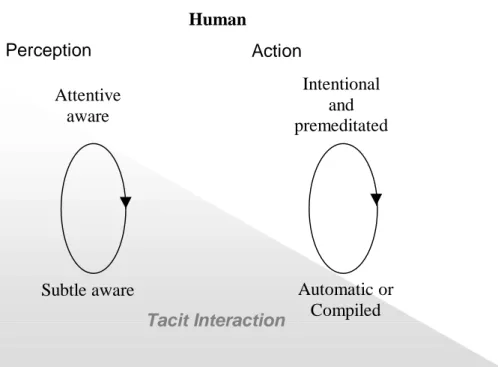Master Thesis
Johannes Agardh
Martin Johansson
Mårten Pettersson
MDA95
People Computers and
Work
Department of Human
Work Science and
Department of
Software Engineering
and Computer Science
University College of
Karlskrona/Ronneby
Supervisors
Bo Helgeson
Kjell Persson
Version 2
Ronneby, 1999-05-31
Designing future interaction with today
’
Abstract
Information Technology has an increasing part of our lives. In this thesis we will discuss how technology can relate to humans and human activity. We take our standing point in concepts like Calm Technology and Tacit Interaction and examine how these visions and concepts can be used in the process of designing an artifact for a real work practice. We have done work-place studies of truck-drivers and traffic leaders regarding how they find their way to the right addresses and design a truck navigation system that aims to suit the truck drivers work practice.
Key Words
HCI, Design, Work Practice, Calm Technology, Tacit Interaction
Hello!
Welcome to this master thesis, made with blood, sweat and tears by Johannes, Martin and Mårten. We have been using an interaction paradigm, Tacit Interaction, and a technology design vision, Calm Technology in a project designing a tool for truck navigation.
We have designed this thesis starting with an introduction of what we have done and what our philosophy is. We then, in the
background, question what a computer is and write about
tags— a way of interacting with the computer. From tags we go over to present the Paper Palette, since tags is an important part of that concept, and from the Paper Palette concept it is not hard to uncover our vision about the future computing. Built on our visions about the future computing and our knowledge about the Paper Palette we have come up with two ideas in the area of car navigation and music listening. Before the empirical part, which is about our comprehensive field studies on truck drivers at the contractor haulage 'Karlshamns Expressbyrå', we describe our ideas, NaviMap and TitleTag in more detail.
The empirical part reveals our insights in the profession of being a truck driver, insights that are invaluable when making our design of NaviMap— the great navigation system for truck drivers. The design of NaviMap and TitleTag is based on our
knowledge of the latest existing technology in a way it fits into the use area. The way this belongs together we then discuss in the reflection part, where the concepts Tacit Interaction and Calm Technology are set in relation to NaviMap and TitleTag. At the end the ruin is near. The final countdown has started and we finally reach the goal and our conclusion.
We wish you a merry reading and a happy new insight in the design of future interaction with today’s technology.
Read and be astonished! Ronneby in May 1999
The authors and the work
In the beginning we worked together, divided, with literature studies and tried to get individual ideas for a common area of application. Each of us was responsible for contacting different companies and organizations. When writing about the ideas Johannes wrote about one, Martin about the other, and Mårten about the future computer concepts.
When we today compare what we wrote then with what it says in the report, it is not very much that is the same. It is no longer easy to see who wrote what. Our working process has been so interweaved that the text belongs to all three of us.
Below we will write little about our own favorites, the things we are proud of.
Johannes: To mention something that has been my favorite experience, and something I am proud of in this project, must be from the empirical part. The experience from travelling with the truck-driver Henry and then analyze that material in
comparison with the others, has been very interesting and fruitful. Also the reflections and connections in the area information overload, in relation to Tacit Interaction and Calm Technology, is something I proudly present.
Martin: The most important part of this thesis is the human-computer relation. I believe that we have come rather far in our discussions about how tangible user interfaces can be used to achieve a good environment for the user or users. The favorite
parts of what I have written is about the use of and relation to technology, and about how design and work practices can come together.
Mårten: I am proud of the empirical part of this project
regarding both the field-observation and analyze of the material back home. I feel that the days with Joey and Perry gave me a valuable insight in the truck-drivers workday. In the process of working with the field material the writing of the empirical chapter of this thesis is included. Working with the field material and trying to connect it to the final design suggestion is one of the things I feel is the most interesting from this project. I also think that the project has given me an
opportunity to work with the concepts of ubiquitous computing, calm technology and tacit interaction in a way that I perhaps could not have done if doing a project in the desktop metaphor area.
And of cause we are all very satisfied with the work for this thesis as an entirety.
Acknowledgement
We would like to give our thanks to:
Elin Rønby Pedersen and Les Nelson at the Fuji Xerox Palo Alto Laboratory, FXPal, for helping us in our understanding of the Tacit Interaction paradigm. Frank Lund, Master Student at the Malmö University, for sharing some of his field material with us and for the fruitful discussions we have had.
Bo Helgeson and Kjell Persson at the Department of Work Science University of Karlskrona/Ronneby, for their splendid supervising.
Our fellow student colleges, for inspiration and joyful acclamations.
The Kristianstad Truck association, for showing us the navigation technology that is currently available. Karlshamns Expressbyrå, for making this project possible and letting us observe some of their work.
Table of contents
INTRODUCTION ... 8
What we have done... 8
Our philosophy ... 8
Use as ground ... 8
Design as means ... 9
How we see the technology ... 10
BACKGROUND ... 12
Computational Power... 12
Tags ... 13
What ... 13
Where... 13
Obtrusive, conscious or calm ... 13
Active or passive ... 14
Centralized vs. decentralized information— different ways of physicalizing ... 14
Paper Palette ... 15
The Concept ... 15
The Product ... 15
Why paper? ... 16
The future of computing... 16
Ubiquitous, tangible, calm and tacit... 16
Car and attention ... 18
Car Navigation... 18
Music Listening ... 19
Two ideas ... 20
TitleTag... 21
NaviMap ... 21
Preparing for the next chapter ... 21
EMPIRICAL... 22
The names has been changed... 22
A truck driver’s workday ... 22
Comments on the truck driver’s workday ... 24
How they find the right way today ... 25
Addresses... 25
Cooperation ... 26
The Sjuhalla Example... 26
Morning has risen at the haulage contractor’s garage ... 26
On our way to the construction site ... 26
Comments on the Sjuhalla Example ... 29
Finding a Print Shop... 29
The Central Print Shop in Ystad ... 29
Comments on the Ystad example ... 31
Waybills— important pieces of paper ... 32
At pick-up points... 32
At the Haulage Contractor ... 33
Loading for another driver ... 34
On the road ... 35
At the delivery-points ... 35
Information and added notes on the waybills... 36
Some thoughts... 36
Central observations ... 37
DESIGN... 38
The Design of the TitleTag... 38
NaviMap— in cabin navigation support system ... 39
Inspiration of other systems ... 39
Before the light ... 39
Enlightened ... 45
METHODS... 46
Empirical studies ... 46
Field Studies... 46
Filming... 46
Our TitleTag Workshop ... 47
Technology-user matchmaking ... 47
Game, Set, Matchmaking ... 47
The process of getting ideas ... 48
How we have worked with the material... 49
Rounding off ... 50
REFLECTIONS ... 51
Thoughts about the relation between Tacit Interaction and Calm Technology... 51
Perception and context ... 53
Taking the input into account ... 54
Information overload ... 54
Calm in CSCW ... 56
A too good design? ... 56
Design for CSCW ... 56
Thoughts about the relation between Work practice and Design... 57
CONCLUSION... 59
Use of and relation to technology ... 59
The end ... 60
REFERENCES ... 61
Appendix A: Barcodes
Appendix B: A description of an in car navigation system Appendix C: The Sjuhalla Example— transcription from tape Hi8-1
Appendix D: The Ystad Print Shop Example— transcription from tape Dv 1
Introduction
What we have done
In this paper, our master thesis, we will discuss how information stored on physical objects, 'tags', together with computational power can be used to achieve an unobtrusive way of interaction. Two examples of use areas— music listening and car navigation— will illustrate the possibilities and advantages with this technology. Our main interest is use of and interaction with information technology. Our findings are based on actual work practices examined with
ethnographic methods.
In the area of Human Computer Interaction the graphical user interfaces have been the main focus (Winograd, 1996). We will accompany those, who has gone a step further using physical interfaces (Ishii & Ullmer, 1997, Weiser & Brown, 1996, Nelson et al, 1999, etc). We will examine what some ideas about tangible bits and graspable interfaces can be used for in the purpose of Tacit Interaction and Calm Technology. The example product, the Paper Palette, described in the article that introduces the paradigm Tacit Interaction, has inspired us.
Our philosophy
Use as ground
The television set is a fantastic invention, the world takes a step in to your living room and all you have to do is to press a button on the remote control. Imagine that you are sitting in your armchair just finished reading a good book. You might wonder what has happened in your local area today. The only thing you have to do is to turn the TV on and wait for the news. But hey, wait, is it waiting you wanted? Depending on how one look at the purpose of an artifact, the design can be more or less good. Now, the digital TV is about to enter our homes and change our way of using the medium. Besides the better sound and picture quality, the digital TV is designed in a way that will give us the possibility to choose when we want a show to start. This option gives the prospect of changing the TV habits and the practice of TV use. The digital TV will be more like a newspaper, one uses it when one have got the time and not when it arrives in the morning. We will not say
whether this change is good or bad, because we believe that it will differ from one situation to another. We look at it as an example of how a technology changes the space for action and changes our lives.
A part of our philosophy is that when we look at an artifact, we see the people who will benefit from the use of it. We try recognizing what kind of support the artifact might provide for them. We try to see the whole activity, rather than just
look at isolated tasks. Engeström explains an activity system as:
"The activity system of a workplace comprises the individual practitioner, the colleagues and co-workers of the workplace community, the conceptual and practical tools, and shared objects as a unified dynamic whole" (Engeström, 1994 p.237)
When introducing a new technology into an activity system the practice will be changed. The change may be more or less good for a particular situation. Our way of handling this is to do good design work based on empirical studies. Technical things should be useful, easy to handle and match the activity, and therefor we do design.
To know if an artifact is useful, easy to handle and matches the activity we try to observe the use of it in its natural settings and situations. How the artifact is actually used, and how it is designed to be used, may differ. In those cases observing the real use can give valuable feedback to the designer on how design makes the artifact support the user in a, for the user, satisfying way. Since the artifact is designed to support the user in performing some sort of a task the designer has to understand what the user is doing.
Design as means
In our terms to do good design work includes understanding the work practice. The designer has to come up with solutions that later are anchored in the activity. To support use through
design includes that you have to understand the environment in which the use will take place. As designer one can observe and interview the user. But it is the user who knows the history, the tradition and he knows why and how something should be done. By talking to the future user and by studying the work and the workplace, the designer gets a picture of the environment that is good enough to continue doing a design. When the designer describes the design, the user can question it and in that way inspire the designer to go on with the design. Then, the future user and the designer together can continue develop an artifact well suited for its purpose. It is easy to see what a practitioner does but to understand the reason for the action you need background knowledge. As an observer you interpret what you see and make assumptions due to your previous experiences. "The observer sees the same behavior but cannot know what it means without asking the user" (Nardi, 1996 p. 12). To be able to understand what the user is answering you have to learn the professional language of the user, for example which terms he uses when talking about the actions.
The new technological solutions are applied when needed and if it is not suitable it will be thrown away. It is the designers that are responsible for the end-result. Although the user participates, the design decisions are to be taken by the designer. The designer has to be conscious about what the decision means for the end-result (Winograd, 1996 p. xx). To improve a situation you have to change it. Design is for us a mean to change the situation into a preferred one (Schön,
1991 p. 46). What 'preferred situation' means differs from design to design but you may have some ideas about what is preferred in a specific situation. Those ideas may be grounded in experience from other design situations that we have experienced. Our experience from designing tells us that we feel when a 'preferred' situation has been reached. It is
difficult to state in advance exactly what a preferred situation is.
How we see the technology
The designers' role is, among other things, to be aware of the future possibilities of the technology and present them to the users (Ehn, 1991 p.172). The technology sometimes has something that appeals to us as designers. In the case of the Paper Palette (Nelson et al., 1999) the way of using existing technology and changing the way of working with it made us interested. The main thought behind the Paper Palette is to control a Microsoft Power Point1 presentation using physical objects, paper cards, and thereby being able to do the
organization of the presentation uncoupled from the computer. We think of the Paper Palette as a generative metaphor, a term borrowed from Donald Schön (Schön, 1991 p.185). It is generative in the sense that it gives us new ways of thinking about interaction with computers or computational power.
1
Microsoft Corporation copyright 1997
By using tags, of some kind, one can take one step away from the computer as a desktop metaphor. One step that we believe is in the right direction from a use-point-of-view.
[… ] the [third computer] generation where the technology disappears into the tool, serving valuable functions, but keeping out of the way. (Norman, 1998 p.259)
The desktop computer is great for some use areas, but not for all. When the computer is built into a tool, or an environment, numerous of features can be added. An example is a kitchen ranges, when one forget to turn it off the computer can notice it and take action.
Sometimes the technology can be seen to give the designer new ideas about what to do, and new technology can be used in new design situations. Other times the idea comes from the designer and the technology then is developed to fit the idea. As designers we can see the technology as enabling,
something that makes our design ideas possible to come through. At the same time as we want to make the possible stuff we question how far we can go and if it is necessary to go that way.
"Applications in which some people benefit at the expense of extra work for others are unlikely to be successful. [… ] It comes unstuck in most cases because it does not take the practical work process of all staff members into account."
When seeing technology we try to be aware of how it will affect integrity, looking for example on surveillance and control capabilities, since those aspects of technology use are important for us.
Background
We begin this chapter by writing about computational power. The Paper Palette is designed using the 'old', well tested, barcode technology. Since barcodes are not the only way one can tag physical objects, we will go in to this a little bit further. We will also present the Paper Palette in more detail and describe what we find so interesting with the concept.
Computational Power
Computers can be designed for different purposes. They are no longer just on the desktop or in the lap. Computers are everywhere, in different shapes, supporting us in different activities at different times. When we are talking about computational power we are discussing what a computer can be used to and how we can use it. Often there is an interest in how fast a computer is, if it has a 300 or a 550 Mhz processor. That is technical data. Sometimes we are interested in those data because they are telling us something about what is possible to achieve with the computer. Other times the technical specification of the computer is not that important for what we can achieve with it. As designers of information technology we know that there is a need to be aware of what is possible to do, to be able to design solutions that fits the activity to be supported.
In the use perspective we are interested in the properties only if they are limiting what we can do with the computer. The design of a desktop computer makes it possible to do certain things with it, for example writing e-mail or browsing the Internet. At the same time it is limiting other things. To give one example it is quite hard to bring the computer when travelling, or moving it. As a support for writing the desktop computers word processors are splendid. To get an overview the large screen serves its purposes. But when you would like to have other possibilities, for example carrying the computer with you, other designs, for example wearable computers, can suit the purpose better.
Computers are present in for example cellular phones, in fax-machines, in the car and in the whiteboard keeping track of what you write on it. We have them on the desk, in the palm of our hands and in the pocket. They are in devices that are said to connecting people and mediating you when making your self heard. Sometimes you do not think about that you are using a computer for example when talking in a cellular phone. Other times you are very aware about it— more aware than you would like to be.
We accompany those who believe that in the future computers will be everywhere, and that the computers will not be
isolated from each other. Today the palm sized Personal Data Assistants (PDA) can be described as down sized desktop computers (Dahlbom & Ljungberg, 1999). Sized down not just regarding physical properties, but also regarding fewer functions. Not everything that you can do with the desktop
computer is possible to do with the PDA. A PDA can be used as a calendar, but perhaps not in the same way as a paper calendar. The PDA can be synchronized with a computer in the local area network, used as a browser for the Internet or as a map connected to the Global Positioning System (GPS) or other positioning systems (for example by using the Global System for Mobile communications (GSM) network as coordinates).
Computational Power is not limited to the desktop, the lap or to the hand (PDA). Neither is it just networks or positioning systems. We are trying to free ourselves from the picture of a computer as a 'desktop metaphor'. When we use the term computational power we talk about advantages of computer use. We prefer the term computational power, power that you can use, in different environments.
Tags
What
When we in this thesis talk about tags, we are referring to the tags that make it possible for computers to track and identify analog things. Examples of such tags are barcodes and magnetic plates. These kind of tags can be attached or built into almost everything and with input devices that are designed for this purpose they can be used as input data to a computer.
Where
A tag can be applied on anything. It, for example barcodes, can be put on an article by a manufacturer, a wholesaler or by an end-user. The purpose might be stockholding recording, pricing, alarm or machine-machine awareness. An example of machine-machine awareness is a car key that contains a microchip that sends a signal to the anti-theft system in the car. The same tag can in different environment be used for different purposes. Still this sort of designing analog things so they can be handled as if they were digital can make the digitalization understandable and most often you do not have to think about the computation.
Obtrusive, conscious or calm
When you borrow a book from the library the barcode tag is visible and obvious. It function as the identifier for the library computer system and when you see the book lying beside your bed the tag might indicate that the book does not belong to you. As long as the tag is not in the way of other information on the book, the tags does not disturb you. The tags that are built in some car keys are not visible. The function is that it should be difficult for a person that not owns the car to make a key copy. If a copy is made in the 'traditional' way, the key will fit the locks but the car will not start. A problem with this kind of calmness is when the technology fail and the car owners do not understand what the problem is, a work-around to solve this problem is to give the information in a display, but a better design would be to make the tag obvious. Maybe it would be enough to put two small copper plates on the
plastic parts of the key. The plates would indicate that the key has some kind of electronic function.
Active or passive
Most of the tags that we use today are passive, requiring a scanner of some kind. An exception is the GPS sender. The GPS sends signals that can be used for positioning and
navigation systems. Nicholas Negroponte, director of the MIT Media Laboratory, writes about active labels:
"Why not make each UPC [Universal Product Code] able to radiate data? Or, why not let it be activatable, so that like a child in kindergarten it can raise its hand." (Negroponte, 1995 p.209)
In this way the information can be decentralized. The
kindergarten teacher does not have to listen to everything the children are saying to each other, but here she will give the attention to those who wants it.
Centralized vs. decentralized information— different ways of physicalizing
A tag can either contain or refer to data. Here we will explore what makes one way better than the other, or put more
correctly, when which suits best.
In supermarkets almost all groceries are tagged with a barcode. The code does simply represent a number that identifies the article in the supermarket's database. This is an
example of a centralized barcode system and in this kind of setting it works pretty good, at least for the supermarket. When a price is changed the employees does not have to re-mark all articles, they just change it in the database. For the customer, on the other hand, the barcode is not very useful. The barcode tells the cash registers the price, but when you look at it, it does not even tell you which currency the price is in, unless you find a 'price-checking terminal'. The barcode is constructed for machines.
On a pre-recorded minidisk (MD) the disk is tagged with the artist's name both analogy (it is written on the label) and digitally (stored as bits, on the disk). The information is decentralized and when the disk is inserted in to a player the name of both the artist and the current song is shown on the MD-player's display. The information is not stored in the player but on the disk, which gives that when you put the disk into your portable MD-player the information is brought along. Text labels are suited for human beings.
The advantages of centralized information are that it is easy to update and that contradictions, such as two articles with the same identification number are easily discovered and one of the articles can be given a new number.
The things you gain from using a decentralized information approach are the mobility, the greater varicosity of use areas for each tag, and the robustness (compared with a central storing place) if one fail all the others still work.
The question of centralized or decentralized is a question of use. Sometimes a centralized approach is the best-suited design and sometimes it would be better to have the
information decentralized. It is also possible to combine the approaches, with the risk of redundancy.
Paper Palette
The Concept
The Paper Palette concept is about making it possible to interact with a computer by using paper cards. The computer is in the background, which means that the users' focus is not on using it, but to make a presentation. The interaction paradigm explored by the developers, the researchers, in the Paper Palette is called Tacit Interaction. It is about engaging "a wider range of human perception and it should enable a
larger degree of low-intentional interaction than is found in current interfaces" (Nelson et. al., 1999 p. 7). The computer is
there because it is good at sorting, fetching and showing, not because it suddenly has been good at making a presentation. In the ideal case the lecturer, for example, does not need to know about what the computer is doing— because it is just doing it. All he or she needs to care about is to make an interesting presentation, a task that may be hard enough without an obtrusive technology that interferes with the activity. By the tagging of the printed cards the data inside the computer is becoming tangible and able to manipulate in the physical world.
The Product
When using a presentation program like Microsoft Power Point today the presentation is made 'inside' the computer. The pictures are altered, text is added and then the pictures can be sorted in the picture-sorting tool. It is possible to add pictures from other presentations and thereby making a new
presentation that is a mix between the new and the old. The presentation slide-show can be controlled by mouse-clicks or by a predetermined animation or by both techniques.
The Paper Palette is a system that consists of a barcode reader and software. The idea behind the Paper Palette in its current form is to make it possible for the presenter to control his computer based presentation slides using paper cards. By running a program, called the Paper Palette converter, all pictures inside the presentation file are stored as separate files. The slides are provided with a barcode that represents the filename when printed. The presenter can when wanting to show a slide for the audience, take the paper-card and hold it in front of the barcode-reader. The related slide is then fetched by the computer and showed at the screen. The paper card makes it possible for the presenter to choose, 'outside' the computer, which order to show the slides in during the presentation. They are also giving the presenter an overview and control since he or she in advance can see what is on the next slide.
Why paper?
"The strategy of using physical objects for human-computer interaction (HCI) allows the presenter to work with electronic media and retain affordances lost by moving to a graphical user interface." (Nelson et al, 1999 p.2)
Paper is tangible, is common and it is easy to move around and to produce. On a piece of paper one can easily write or draw something to make a mark or to couple things together. Mark Weiser and John Seely Brown at Xerox Parc writes about calm technology:
"What matters is not the technology itself, but its relationship to us" (Weiser and Brown, 1996 p.1)
Using paper to control a computer program is one way of getting the computational power into the real world. We live in a real world, why work through screen interfaces? The relationship to the digital technology will, by using pieces of paper for interaction, from our view be calmer.
By using paper, or other physical material, you can
manipulate physical things that are coupled to digital bits, by tags. Through this manipulation you can get hold of the properties that are connected to paper as well as the ones that are good when using computers. You can dress up the
environment with paper and thereby attach information to the object the information is about or related to. In this way you still have an overview and use all your senses as input when performing a task. You do not have to get all the information
about all the objects at the same time, but since you know where to look for the information you can easily focus on the specific object of interest when needed. Besides the
information is always visible where it is placed.
Using paper as input media you will achieve more than just using the usual input devices such as keyboard. The paper can be used both to put in data to the computer, and to make notes on. Writing a text in a word processor works, but it is difficult to get an overview of the document. This overview is quite easy to get if having it on papers. The relation to the
technology is changed if papers are used. It is easier to mark changes on paper than it is in the document. By combining the use of paper, computational power and humans it is possible to create solutions that mixes the best of each to an entirety that is powerful.
The future of computing
On the following pages we will try to sharpen our definitions of what we see as computers in the future. We will try to give a background to our interest in the tangible approach to data manipulation. The aim is also to make a connection between our specific design project and the design theories and paradigms that we are writing about.
Ubiquitous, tangible, calm and tacit
In a course in Human-Computer Interaction (HCI) we were told about clothes that 'knows' everything about itself, the
sweeping machine that can be tracked by position and the computers that are inside the coffee maker to make sure fresh coffee is brewed when the first visitors enters the office in the morning. Since then thoughts about the ideas has permeated our work of the development of computer technology. Bringing the computers out into the world seems, at least in some cases, to be a better solution than picturing the world on a computer screen in the concept of a personal computer. Thinking about computer capacity seamlessly intertwined with the environment forces us as designer to try and broaden our perspective of possible solutions.
Mark Weiser writes about three different sizes of computers: pads, tabs and boards used for different environments. Further he writes that computers such as laptops cannot
"[… ] truly make computing an integrate, invisible part of the way people live their life. Therefore we [he and his collegues at PARC] are conceive a new way of thinking about
computers in the world, one that takes into account the natural human environment and allows the computers themselves to vanish into the background." (Weiser, 1991 p. 1).
Ishii and Ullmer write about a seamless interface between the physical world and the digital information.
"Tangible Bits allows users to grasp and manipulate bits in the center of user's attention by coupling the bits by everyday physical objects and architectural surfaces. [… ] The goal of
Tangible Bits is to bridge the gaps between both cyberspace and the physical environment, as well as the foreground and background of human activities." (Ishii & Ullmer, 1997 p. ).
In calm technology the periphery is taken into account in the development of computer support (Weiser & Brown, 1996). Background, foreground, center and periphery are central terms in the areas of calm technology, tacit interaction, ubiquitous computing and tangible bits. The terms are describing things to think about when designing for an
environment that takes benefit from all the computers. What is the center of our attention one second may be the periphery the next, as designers we have to understand and consider this. Placing a personal computer on a table makes it to be in the center. When writing a letter or an article on it the physical properties of the computer fades in to the background. That is as long as the computer works in accordance with the user expectations. We are surrounded by sounds and movements and are attuned to them (Weiser & Brown, 1996). The activities are not done in any isolation from the surrounding environment, but are an integrated part of it.
One way of getting our attention, notify us, is when the
computer inform us with a beep and a pop up dialog box: 'You got mail'. 'Good', the user thinks and stops doing whatever he or she is doing to check the latest messages. Another example is when you are sitting at the desk having the mail drop, in the hall. Suddenly the well-known bump sound when today's mail arrives on the door carpet marked 'Welcome' reaches the ears. 'Ahh, the mail arrived'. Both solutions are common today.
When connected to the Internet the electronic mail messages are arriving whenever it is sent and sometimes that annoys the user. Sometimes it is obtrusive, sometimes not, it depends on the situation. We are always connected to the postal delivery system— we are aware that our mail will, hopefully, reach us via the mailman every day at a certain time of the day. Due to our own experience it is sometimes hard notifying what happens, other times easy. Sometimes a small, subtle, change will get our attention. Sometimes can, for example, a beep that under some circumstances would get our attention pass us by without getting any notice.
Car and attention
When driving a car the driver has to focus on different things at different times, depending on the surrounding traffic. The driver has to see things that can disturb his or hers own driving, and react on it. Sometimes things as cellular phones, and car radios can get more attention than the surrounding traffic, which may lead to difficulties. In for example
Denmark it is forbidden to speak in a hand held cellular phone when driving.
Due to our own experience of talking in a cellular phone it is not just holding the telephone in the hand that is difficult when driving. The example was when one of the authors of this thesis, Mårten, drove a car on a low-trafficked road and used his cellular phone to call his brother. His attention was soon moved from the road to find the right button to press.
Suddenly he found himself talking about the plans of
tomorrow and the night. But the car was still moving and he managed to continue driving, at least until he decided to try to make a stop at the roadside. Then when the phone call was over Mårten realized that he not had been fully aware of the traffic situation, that he had lost the picture, and had to create an overview of the traffic situation again.
The focus of attention is not always the road and its
surroundings. The attention could be given the cellular phone, the passenger in the front passenger seat, the very complex radio system or the car navigation system. Sometimes the car is asking for the driver's attention by starting to blink with a warning lamp. The changing situations in the environment are telling us as drivers what to do and what action to take. Unless something bad is close to happen, it seems to us the action is taken without any specific notice. It can be argued that someone manages to handle the conversation in a cellular phone better than others do and we would not argue against that, on the contrary. How well the upcoming situations are handled probably depends on how much experience the driver has of using the cellular device and how familiar he or she is with driving. How disturbing a call may be is different from person to person and even from situation to situation.
Car Navigation
A traffic situation may be complex. There is much attention to be given to for example pedestrians, other cars and traffic signals, where we are and where we want to go. As a tool in
such situations one may mention the different kinds of navigation systems that are commonly available in different types of cars. On the one hand we have the system used in, among others, ambulances. When there is an alarm the operator in the alarm central takes a look at a map on the computer screen and sees where the closest ambulance is at the moment. A GPS sender placed at the ambulance makes this possible. The operator then is able to guide the ambulance to the right address (SOS Alarm2). On the other hand we have the system based on digital maps placed in the cars. In those systems the driver is typing in where to go and will then be guided to the goal by a voice and by a map on a small computer display. Based on road maps and connected to the GPS they are able to tell the driver (and everybody else in the vehicle) where they are and where to go. To point out the difference between the two types of systems, we attribute them positioning systems and navigation systems (CARiN, 1999).
In car navigation system that we have studied the computer can not sense how much information the driver needs in different situations. When in guiding mode the system gives the same hints, instructions, all the time. Because the driver sometimes knows the way, the guiding function can be unnecessary and annoying when it tells the way anyway.
2
Telephone conversation with Peter Berglund at SOS Alarm in Växjö, 22 February 1999
Especially since the navigation systems sometimes are difficult to turn off.
Music Listening
When choosing a music album from the compact disc (CD) album collection you take the preferred album from the shelf. Perhaps you take a quick look at the cover and make sure you have taken the right compact disc, the one in your hand should match your at the moment music-wishes. You open the cover. In the opened box you see a colored shining compact disc. You press the button-like middle of the cover. Having the compact disc in your hand you are approaching the highly advanced, easy to use, super duper stereo machine. A quick touch at the eject button and the slide is coming out. You carefully place the compact disc at the slide and presses Play. You hear the familiar sound of the compact disc starting to rotate inside the compact disc player. After some parts of a second the first tone of the song 'Thank you for the music' reaches your ears.
When a CD is not played it is still visible for the human eye. If you are searching for an album to play on your stereo you will find it if it is where it is supposed to be. Because the more or less unique cover the eyes will recognize the pattern, the color or the material and relate it to the album. Scratches at the CD-cover may tell you about how old the CD is.
Nowadays most of the CDs has one side that are colored, or printed on, and one side that is clean from all sorts of 'at a glance for the eye visible sorts of marks of recognition'.
Looking more carefully the silver side has small tracks that are used by the laser beam to read the data. When played the bits are interpreted making the beats at the CD filling the room.
Unlike the CD the MP3-files (Moving Picture Experts Group (MPEG) Layer 3, MP3) on the hard disk are not visible for the human eye. Unlike the MP3-files the CD are represented in the physical room, outside the computer or the player, when not played. The CDs may be placed in ways that makes it easier to find a certain album. The CD is just a storage
medium, and although it is possible to store MP3-files on CD-ROMs it is not very common today.
The order can be rigid, or flexible. When one or the other is preferred depends on the situation. In the CD-case the order can be described as flexible because although someone has been thinking of the order the songs are stored, you as music lover, listener may choose another order. You have the same possibility when listening to media stored on a magnetic cassette (MC) but it takes longer time. Our experience of the media stored at an MC is that it is not as easy to fetch as the data on a compact disc. At the MC the order are rigid. There are workarounds to the problem of storing such, as searching for silent parts of the tape, but it seems to be easier to change the order at a CD than at an MC. MC is as an analog storage medium, the CD are digital but closed–you are able to
manipulate the order not change it. That may be depending on that the CD is designed to have a flexible play order. The MC has other properties that are valuable. Yet another digital
media is the Mini Disc (MD). The media-type differs from the CD because it is easy to change the physical storage order, not just the play list.
When talking about MP3 files there are no 'natural' nor designed order of storage. The files are stored, as files usually are stored in a computer. How the files are stored internally should not be interesting for the computer user unless of course the order affects the performance. The operating
system makes it possible to find and operate files in a way that makes sense to the computer user. When having the files unordered from the beginning the user still wants to listen to the songs in a certain order. With the MP3-players available today (for example the Winamp3) you have the possibility to add one or many titles into a playing list. It is also possible to add a folder consisting of for example an album with related files. The files are played in the order they are added. It is also possible to play a certain file just by choosing it in the menu. The list can be printed as an HTML-document. The list of songs can be used as an artifact when listening to music in a similar way as the CD-box cover.
Two ideas
From the examples above, car navigation and music listening, we have got two design ideas, which are based on the Paper
3
Palette concept. The idea dealing with car navigation we have called NaviMap and the other, dealing with music listening, TitleTag.
TitleTag
We think that the future storage of music will be handled directly on the stereo equipment. MP3 is a step in this
direction, and it seems to be developing fast. Experiments are going on (in the USA) where the users legally can download the music file they want from the music company’s
homepages and then pay, instead of buying a CD at the music store. Everything is done from their personal computer. But do you want to go to your computer and start your player to listen to music? Our idea is to print a list, from your computer, containing your music files, sorted in the order you want them, and then use a scanner-pen to choose what song or artist you wants to listen to.
Our aim was to interview and film how people are playing and choosing music today. We have done some initial research on this but we found it problematic to continue. Further
investigations on this would require that we went in to somebody’s’ homes, something that both we and those we have spoken to felt uncomfortable with. At this point in the project we had a lot to do with our other project idea, the NaviMap, and we therefore decided to use the TitleTag as a generative metaphor and something to compare NaviMap with. The empirical material presented in this report will therefor only be from studies for the NaviMap.
NaviMap
Our experience with car navigation is that you have to spend quite a lot of time and attention to the navigation system while programming your final destination. One of us also has a real life experience from such a navigation system in a BMW 750iL (see appendix B). We then thought— perhaps tagging technology can be used for this. If every street in the register was represented with a barcode, a barcode reader attached to the car navigation system could be used for programming the address. The same method could also be used in the yellow pages in the telephone catalogue, and on information boards at tourist information places. The idea was further developed when choosing to design the system for a group of
professionals that we thought needed the support given by navigation systems— truck drivers. We had a feeling that they often had difficulties finding the right place, and that it took valuable time from the workday. At the same time we thought that if they were interested in a system they wanted it to be easy to operate. Navigation systems for truck drivers also could involve different areas of problem than designing for passenger cars. Trucks are neither allowed nor able to drive everywhere, and designing a navigation system should give us a possibility to decide what is important to support.
Preparing for the next chapter
With these ideas and concepts in our knapsack we went out on the field to do empirical observations.
Empirical
Since the idea behind NaviMap is car navigation, our focus has preliminary been on how the truck drivers find the right address4. This chapter is about our main findings from our field studies at the haulage contractor Karlshamns
Expressbyrå, from our four days of truck travelling and the half-day with a traffic leader.
The names has been changed
To avoid identification with the real drivers or traffic leaders we have chosen to give them pseudonyms. Let us present the drivers and the traffic leader that occurs in this report: Joey is, in relation to the others, a young driver. He has been driving for the company in about three years.
4
This part of our report includes many quotes from transcribed parts of our field material. In this cases we will write the translated speech first
followed by the original Swedish speech. The authors have done all the translations.
Transcriptions of two parts of our field material that is referenced in this chapter is presented in appendix C and D.
Henry is a man with more than thirty years of experience from truck driving.
Perry has around twenty-five years of truck driving experience.
Ernie— the traffic leader— used to drive trucks himself before he started his work as a traffic leader.
A truck driver’s workday
This part is an example of what a truck driver’s workday can look like. From our four days travelling with different trucks, we have taken different sequences and put them together to a story. The text is written to give the reader a background to the field that we have been studying. We begin with telling the story and thereafter we discuss what we have seen.
The morning starts early with a brief meeting at the haulage contractor with the traffic leader. The driver gets the folder with the waybills for the truck he is going to drive. Quietly the chauffeur looks through the waybills. Some of the cargo may already be loaded on the truck and some may be in the storage space, waiting to be loaded by the driver. Questions can arise for example about delivery-addresses they see in the waybills, if it is possible to bring the trailer or what different cargo details means.
After the brief meeting, they load what has to be loaded from the storage central, and when they are sure that everything is
ready, they take off. At this time they still do not know how many loading-orders that they will get during the day. When loading, consideration is taken to frozen cargo. If both frozen and non-frozen cargo is to be loaded, the frozen has to be in the front of the platform, separated with an isolating wall. This because of the refrigerating machine is in the front of the platform, above the cabin of the truck. We have seen two ways of dealing with this. In the first case all the non-frozen cargo were delivered first, and then the frozen. Everything was unloaded from the back by the driver and his pallet lift. In the second case the side door was open and the cargo was unloaded with a forklift from the side of the truck. In which order the route is driven can by this be said to depend on what possibilities there are to unload the cargo without damaging the frozen parts of it.
Another thing that has to be taken into consideration when driving is the trailer. When having the trailer behind, we have noticed that they do not want to drive on narrow roads, and especially not coming to dead ends. An important thing for them to know is if it is possible to turn around with the trailer or if it is better to catch it off. If a colleague has been at the place before, he can serve with important information otherwise it is up to the chauffeur to make a decision. The choice stands between taking a chance and hope it is possible to bring the trailer, or drive several of kilometers extra, park the trailer, and have a sure delivery/load without risking to get stuck with the trailer. To decide that the trailer has to be catched off also demands extra planning of where and when to do this.
Around noon most of the deliveries have been done, and loading orders comes from the traffic leader. This can be done either by the cellular telephone or via the Mobitex. The
Mobitex is a small terminal in the truck, on which the drivers can see the incoming loadings for the day5. Only two trucks, on the firm we have visited, have Mobitex so far, so most of the orders are handed over to the driver by telephone. The drivers we have seen write the orders down on a piece of paper. Then they start to plan for the new orders, and tries to combine this with the cargo that still has not been delivered. This is an ongoing process for the rest of the trip. Planning and re-planning to get the work to go as smooth as possible. This was something we saw extra clearly when travelling at the Malmö-line.
The Malmö-line is the route going to an area in the southern part of the county 'Skåne'. Malmö is the central goal on this route and thereby the drivers call it the 'Malmö-line'. Often there is a lot to do on this route and it is therefor not unusual that two trucks are driving here at the same time. This was the
5
There are different kinds of Mobitex systems today. The one we have seen works as a mobile data terminal. The pick-up order is on the traffic leader’s command transferred from his computer to the in-truck Mobitex Terminal making it possible for the driver to read the incoming pick-up orders. When he has seen them, he confirms that he accepts to pick it up, and this is shown on the traffic leader’s computer. Also when picked up he sends that information to the system so that the traffic leader may see that the cargo is picked. The haulage contractor we visited tested the system in two different trucks.
case at one of our traveling days. The deliveries were already settled and taken care of by the drivers alone. When the loadings then were coming from the traffic leader, they were only given to one of the drivers. The only thing the traffic leader cares about is that he has two trucks on the 'Malmö-line'. It is up to the chauffeurs to cooperate to make the work to go smoothly. The driver who gets the loading information then calls the other and the following scene was taking part; At lunchtime the other driver calls Henry. He has a long list on loadings from the traffic leader. Henry finds an empty paper, the line-list (a summary list of the deliveries), in the cabin on which he write important information about the loadings. This information is the name of the customer and how many pallets and their weight.
When Henry has the information, he sees that he can combine one of his remaining deliveries with one of the loadings. The colleague agrees and they finish the telephone call. Since Henry knows that the customer can be hard to reach, he calls him up to check that there will be someone at the customers loading central to help with the load. We then drive towards Trelleborg. During the drive Henry several times takes up the handwritten loading-list and looks at it. Suddenly he calls the colleague again, to check his status. They discuss the different places, where they are now, how much there is left to be loaded, if there are any time limits at the loading place, where the cargo shall be delivered, who shall go to what place
according to cargo and delivery places, and so on. After a long
planning-discussion over the phone they have made a plan and an agreement about who is going where.
If everything goes without extraordinary complications, the drivers return to the haulage contractor, 'home', in Karlshamn late in the afternoon. There they continue working in the storage space with the incoming and outgoing cargo. As far as possible the cargo for the next day is prepared.
Comments on the truck driver’s workday
In the morning we could see how the drivers used the waybills to, as we see it, frame the situation (Schön, 1991 p. 40). They used the waybill to plan the route and also load the cargo on the truck in a way that supported this plan. We will discuss this further in the part where we write about waybills. When Henry wrote down the information about the different loadings, he did not have to write the addresses down, only the names of the customers. He was familiar with the addresses by their names.
At the same time as Henry plans his own route, he is aware of the route of his colleague and what deliveries he has. The route seems to be growing gradually in his mind, and when he has loaded and is about to leave Trelleborg he calls his
colleague for a final discussion. It is like a 1000 piece puzzle to be laid. We could see that he wanted the route to flow as smooth as possible. Deliveries, pallets, weight and customers closing time. Everything has to be taken into account to reach
the optimal flow (Norman, 1993 p. 31 ff), and after this final
telephone call, everything seems to be coordinated and due to our observation everything goes fine. An example that we find is showing that Henry is aware about his colleagues’ loading is that he also planned for the coming workdays’ deliveries. During the telephone conversation he says to his colleague to take another loading on his trailer too, because then all deliveries to the Karlskrona-area tomorrow are ready on his trailer and has not to be re-loaded at home.
After this overview on a truck driver’s workday, we will now dig deeper into our main focus— the way they find the
delivery and pick-up places.
How they find the right way today
We have noticed how the truck drivers make up a plan for the trip when looking through the waybills. If the delivery address is in an area that they do not have a clear experience from, they ask their colleagues. We will discuss this area of interest from some examples of finding the right way that we have seen during our field-studies.
Addresses
We have noticed particularly one driver, Henry, who has been at the most places that can appear in his work. If someone wonders about an address, they usually ask Henry, and he can give an exact answer in approximately nine times of ten. We have had the opportunity to follow Henry during two days of
the four we have been out. Even if he says that he does not always have a totally clear picture of the location, he finds the right way somehow. It seems, to us, like he has a kind of 6th sense, which makes him come to the right place. His long experience makes it possible, if he know what sort of company it is, to see on an area where the company may be. He also told us that if the city architect in the city was 'a clever kind of fellow', his 'logic planning' of the town could help finding the right place. For example if the address on the waybill said 'Ekvägen 14' (Oak road) and the driver last time had been at the 'Björkvägen 11' (Birch road) in the same city, the logic could make him figure out the 'Ekvägen' should be in the same area— the area of tree roads.
Henry said he felt that it was difficult finding the way to the right address when there were two or more roads in the neighborhood named similarly, for example 'Ekvägen' or 'Ekgatan' (Oak street). Other times when it is difficult is further out in the country, to a distant delivery place in the middle of nowhere.
When we was observing Perry he got an address to a place he had never been before, a print shop. When we approached the city in which the address were he said that he predicted in which area the road was because he knew there was an area where all the streets have names that are related to aircraft and airports. The reason for the naming of the street names could have something to do with that the industrial area was placed upon the city’s old shut downed airport. When talking about it in the cabin Perry said that he was not aware about that it was
an old airport, but the name of the surrounding streets indicated where it should be. To have domain knowledge about a place and its history seems to help in the process of finding the right addresses.
Cooperation
A little now and then the colleagues call Henry up to ask for road description. One example from our field study is when we are approaching Tomelilla in Skåne. The other truck, also driving in Skåne— the Malmö-line— this day, is on its way to Dalby and the driver wonders what road to take. Henry immediately starts to describe the best road from his mind. But it shows that the other driver already has passed the actual crossing. Henry then has to adjust his understanding of where the other truck is, and then he goes on from there.
Afterwards Henry explains that the newer drivers often only drive the newer bigger roads, and of course they can drive a little bit faster, but it also gets longer. Henry prefers the elder, smaller, closer 'country roads'. We think that therefor it is sometimes hard for the other driver exactly to understand the road Henry explains.
The Sjuhalla Example
Morning has risen at the haulage contractor’s garage The case described below took place a day in February when we were following Joey and his truck around the county of Blekinge. In the early morning back at the storage central we
met the truck driver and the traffic leader. They had a short conversation about the day— the equipage should be unloaded in a nearby town. The cargo consisted of everyday
commodities, bound for two different stores, and two windows that was to be unloaded at a construction site. Joey and Ernie talked about the freight and, because Joey had never been in the area where the construction site was settled, they discussed how to find it. Henry, who also was in the office, knew where to find the site and explained it to them. Joey took the documents of the cargo and prepared leaving the haulage contractor.
On our way to the construction site
After unloading the everyday commodities at the stores we left the city. Joey knew which place to start the seeking for the construction site from. After about ten to fifteen minutes we left the motorway and turned left. After a while he said he saw a sign marked 'Sjuhalla' and turned left, saw another sign and turned right. During those actions he was consulting the waybill to see what the address was. He said:
9.15.10 "What does it stand there… ? Huvsroad"
"vad står det där… ? Huvsvägen"
9.15.13 "H-U-V-S-road" "H-U-V-S-vägen"
While driving Joey all the time looked around a lot in the surroundings. He had some information about where to go— 'Lövsjöhus byggarbetsplats' (byggarbetsplats = construction
site) in a place called Sjuhalla. He said he needed a forklift to be able to unload and mentioned the advantages having a telephone number to be able to announce his approach and avoid the waiting time.
9.18.04 "Working site, you should be able to see that. I think it can be a such a nice villa towards the sea that perhaps is over here. Because it was of course no small windows. Not such a like cheepness windows, that I do not think. Quite exclusive stuff."
"Arbetsplats, det borde man väl se. Jag tror att det kan vara en nån sån där jättefin villa utmot havet som kanske ligger här borta. För det var ju liksom inga småfönster. Det var inga sådana där billighetsfönster, tror jag inte heller. Rätt så exklusiva grejor."
The environment we drove through can be described as a summer cottage village consisting of different kind of houses. The driver looked out through the cabin windows and
searched for something looking as a construction site. He saw sites but clarified that the windows in the cargo should not fit in the houses being built:
9.20.26 "[/Mårten/ There is a construction site, if you… ]"
"[/Mårten/ Där är en byggplats, om du… ]"
9.20.33 "It should surprise me if that should be the case. No, it is not the right windows."
"Det skulle i och för sig förvåna mig om det skulle vara så. Nej, det är inte dom rutorna."
9.20.40 "There! (mumble) That is probably a quite newly built house as well. The windows are too large (laughs)"
"Där! (mummel) Det är nog rätt så
nybyggt det huset också. Rutorna är för stora (skrattar)"
Joey said he wanted to ask someone after the road description but when no one where available to ask he continued the driving commenting that it was fun with a sightseeing after all.
After a while, driving very slowly to search after the
construction site, there was a sign of a road construction. Joey said:
9.22.07 "Road construction work! Aa, but look here this look very good, look… Sjuhalla, Sjuhalla bridge."
"Vägarbete! Aa, men titta här det ser ju jädra bra ut, kolla… Sjuhalla, Sjuhalla brygga"
He accelerated and came to a place where the road divided in one to the left and another to the right. He loudly read the road name and looked at the waybill he had held in his hand since the last delivery, then he read the road name again:
9.22.19 "And there it stands… Not our… Here it stands
Huvsvägen. [/Mårten/ Havsvägen [sea road]] So it could be. Havsvägen (Sea road), lets go for that, it sounds good, it sounds more realistic, Havsvägen than Huvsvägen." "Och där står… Inte vår… Det står här Huvsvägen. [/Mårten/ Havsvägen./ ]. Det kan det vara.
Havsvägen, det kör vi på, det låter bra, det låter mer realistiskt, Havsvägen än Huvsvägen"
The name on the waybill and at the road sign was not the same. Joey decided to turn left on the road. After about fifty meters there were a construction site on the right hand. 9.22.38 "There is the
construction site. Thank you for that Telephone
"Där är bygget. Tack för det Televerket."
Company6"
Joey stopped the truck and commented that it had to be there because the windows seemed to fit into the house. In the same sentence he said that he needed a forklift to unload the truck. 9.22.50 "And here we can just
forget… There the big window, that I have, will be. Here we can just forget to be able to unload it. We have to go out and talk with… "
"Och här kan vi bara glömma… Där skall den stora rutan, jag har, vara. Här kan vi bara glömma att vi kan lossa den. Vi får gå ut och prata med… "
He killed the engine and left the truck to seek after some construction workers to notice them of his arrival. He walked around the house and commented it. He found the workers in a small house in connection to the new built one. The
construction workers rang for the forklift and we were advised by the construction workers to park in the way crossing a little bit from the site to be able to unload the truck in a smooth way.
6
This expression 'Thank you for that Telephone Company (Tack för det Televerket) has been frequently used in an advertisement for the Swedish Telephone Company.
Comments on the Sjuhalla Example
When analyzing the recorded sequence we noticed that the driver seemed to shift focus between driving, searching for the address and looking for a previously lost waybill. Probably he was conscious about everything all the time, but his focus of attention seemed to shift from the missing waybill, to where to go, to seek for the construction site and then back to driving the truck. He holds the new waybill in his hand during the whole sequence, looking at it regularly and sometimes reading aloud and spells the name of the address. Looking at our video recordings the waybill seems to be a central artifact for the driver when to find the construction site.
At the same time he looked at the houses passed and matched how the windows in the cargo looked with the size and appearance off the houses (Dv7 1 at index 9.18.04). This awareness of the cargo we presume was a result of his
participation in the loading the day before— he knew about the windows and had created a picture of in which type of house they would fit.
When he saw the construction site with a semi-ready house he knew that it was the right address. He established that the windows he had in the cargo should fit in the house (Dv 1at index 9.22.50). It seems like he used the shape and the properties of the windows to navigate to the right address.
7
Dv = digital video tape
Finding a Print Shop
The Central Print Shop in Ystad
The day we observed Perry he had to go to a few new places. The airport related, as mentioned above and a print shop in Ystad. At the latter place he should deliver a load of paper. This example starts a few kilometers outside Ystad after delivering a cargo on some other places at the country. Perry stopped at a picnic area and killed the engine. At the picnic area there is a large information board displaying a map over the city. He looked for the name Stallgatan (Stable street), at the big map. Since Ystad has an old, closed down, cavalry regiment, Perry was seeking for the street in that area. But when he did not find the street name he decided to take a coffee break. He also took a map from an information box. When he had finished his coffee, he took a closer look at the map and said that it was no good. He folded the map and put it in his pocket, opened the door and returned to the information board. On the information board there were three maps: One overview of the whole municipality, one overview of the city and one detailed of the central parts of the city. This caused Perry a lot of trouble since he found the street name in the index but not on the medium detail level map. After a while he found the detailed map and the Stallgatan. The street is in the central part of Ystad. When he now knew where to find the street, he wondered where we were (DV1 at index 22.39) and tried to look up the place at the overview map.
When driving away from the picnic area Mårten asked if he found the address and Perry answered:
26.14 "Yes, but I can’t be wise on how I shall get there. Hehe… "
" Jo men jag blir inte klok på hur jag ska komma dit. Hää"
Perry drove towards Ystad and turned right at a traffic signal. When driving on a street called Regementsgatan (Regiment street) he looked left. After a while he said something about that 'it will be alright' and drove to an industrial estate outside Ystad where he parked the trailer. He drove back towards the city with the truck and turned in to a smaller street when he said:
37.20 "Ystad Print shop. We drive somewhere and then we can see where we ends up"
"Ystad Tryckeri. Kör någonstans så får vi se var vi hamnar"
He continued driving for a while, said that it was meaningless to wander around, and then started to look for someone to ask. He stopped the truck in front of a kiosk, took the waybill and was on his way to climb out of the cabin when he looked through the windscreen, saw a delivery firm and said that he was to take it instead. He walked around seeking for someone to ask, and then found a man that told him where to drive. Perry told the description given when returning to the cabin:
41.50 "/Mårten/ How did it
go? /Perry/ We are going to go there, you know, to the public bath, then we shall go to the right. It is only narrow streets in here."
"Mårten: Hur gick det? Perry: Vi ska ner där, vet du, vi badhuset, sen ska vi till höger. Det finns bara små gator här inne."
Perry started the truck. Because we are looking about how he finds the right address we will give an account of what he said when following the description:
42.19 "Public bath, public bath"
"Badhus, badhus"
42.27 "Where the h-ll is the public bath
(mumbles)"
"Va f-n är badhuset (mumlar)"
42.37 "Here I am in the middle of the square, I remember that we should come here."
"Här är jag mitt på torget, hit kommer jag ihåg att vi skulle."
42.55 "But any public bath (inaudible [on tape]… I can not see)"
"Men något badhus (ohörbart [på bandet]… ser jag inte)."