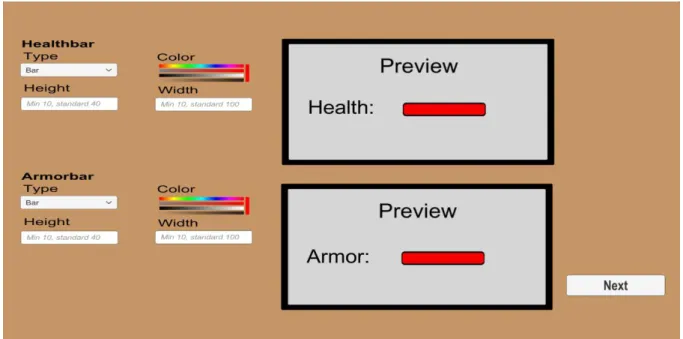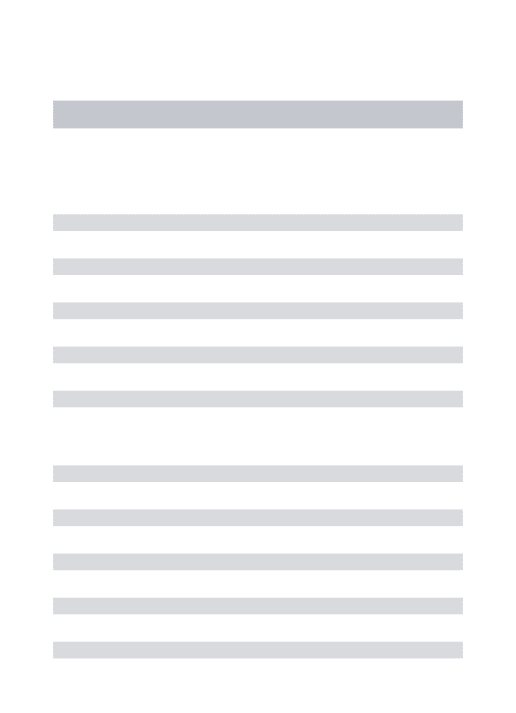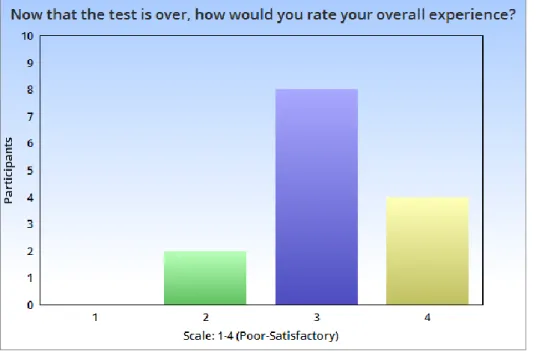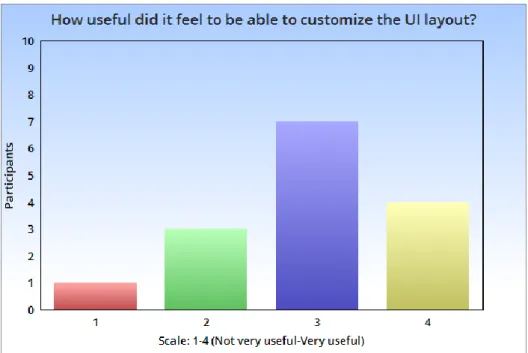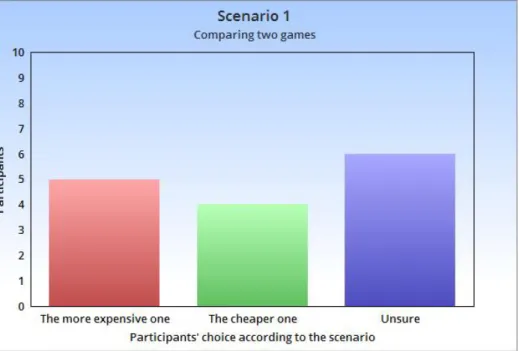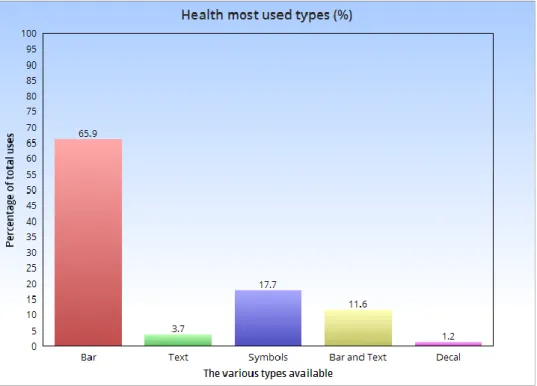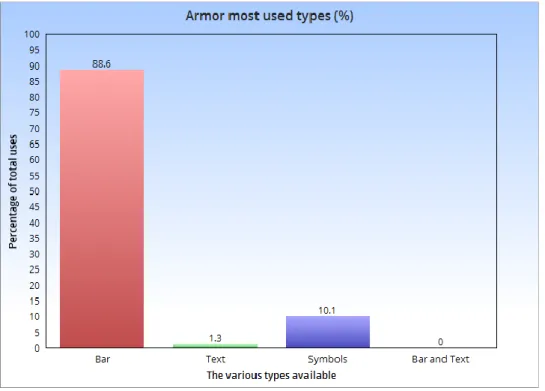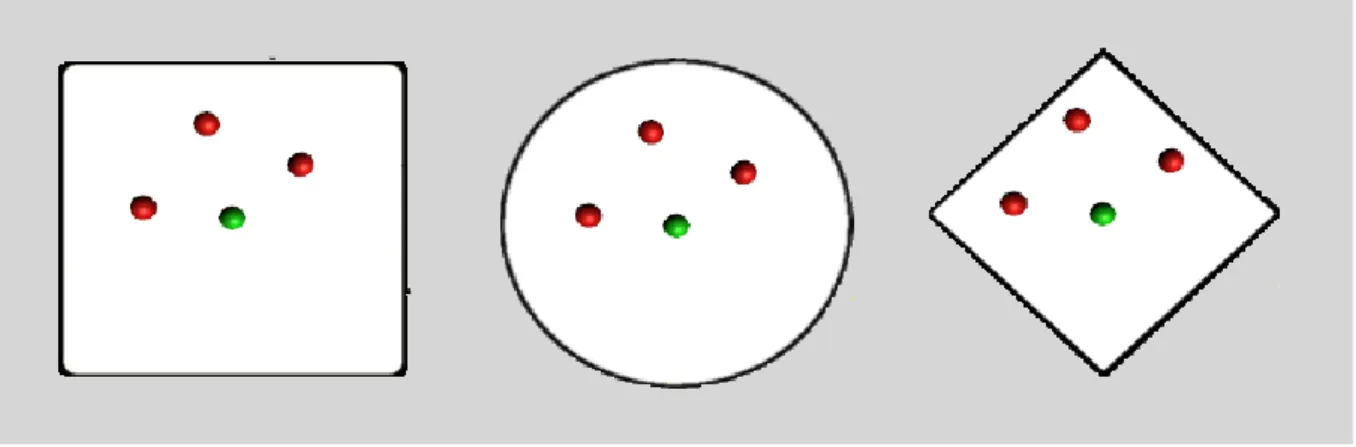Player-Driven UI Design for FPS-Games
Allan Flensburg & Simon Nilsson
Computer Science
Bachelor´s Thesis
15 credits
Spring 2020
I
Table of content
Abstract ... III 1. Introduction ... 1 2. Method ... 4 2.1 Methodological background ... 4 2.2 Research setting ... 5 2.3 Research approach ... 6 2.3.1 The artifact ... 6 2.3.2 The user-study ... 6 2.3.3 The discussion ... 7 2.4 Data collection ... 7 2.4.1 Quantitative data ... 7 2.4.2 Qualitative data ... 7 2.5 Data analysis ... 8 2.6 Limitations ... 82.7 Design & implementation ... 8
2.7.1 Artifact environment ... 9
2.7.2 Testing environment ... 9
2.7.3 Core functionality ... 9
2.7.4 Start menu ... 9
2.7.5 Gameplay session ... 10
2.7.6 UI changes during session ... 10
2.7.7 Play session data ... 11
2.8 The user-study process ... 11
2.8.1 The playtest ... 11
2.8.2 Data collected during testing ... 12
II
2.8.4 Comparison of data ... 12
2.9 User study & artifact material ... 12
3. Data ... 14
3.1 User study questions and answers ... 14
3.2 Gameplay data ... 18
4. Discussion ... 24
4.1 Questionnaire results ... 24
4.2 Gameplay data findings ... 29
4.3 Results in relation to other genres and element types... 31
5. Conclusions and future work ... 33
III
Abstract
This paper explores the appeal of customizable user interfaces (UI) in video games, and the choices players make when this option is available to them. In the video game industry at present, players aren't given much choice in regards to the UI, even though it is usually a vital element that will support them throughout their whole experience. To determine the value of customizable UIs, players were provided a testing environment with tools that allowed them to modify their UI, and quantitative data was collected during this test. A qualitative study has also been conducted with a focus on the players attitude towards the subject. The results of the study show a high favor for UI customization among the players. It does however show that players are split on several aspects within the topic and further research is required. This can hopefully lead to developers adapting more uses of user experience (UX) and implementing UI customization within their games.
1
1. Introduction
Displaying information in a comprehensible and non-intrusive way is a vital part in designing the UI of most modern-day games. First person shooter (FPS) games in particular feature a wide variety of different UI styles and designs. These different styles have a considerable impact on the players’ interaction with the game [1]. Games with poor or lacking focus on UI-design can cause confusion among the players and the game to be perceived as non-intuitive. An adequate and understandable UI is therefore an important part of creating enjoyable interactions with any given game.
To better understand the characteristics of a satisfactory UI implementation, UX design has been adapted into more games as game development has evolved. User experience revolves around the understanding of users’ interactions with technology or interfaces [2]. The core of UX in games is a centered focus on the mind of the player. It aims to truly understand the thinking processes and capabilities of the end-user which in games refers to the players [3, 4, 5]. The combination of UI and UX design is therefore used to ensure that the experience and communication that the developer has intended is properly reflected in the players’ interactions with the game. The utilization of user input and feedback on the UI plays a central role in this combination.
Without the use of UX in the process of creating the UI or in the active gameplay, a game might suffer from the developer’s subjectivity around the UI design. In a worst-case scenario, the developer might end up guessing if the chosen UI is perceived as intended or not by the players of the game. As UX design has slowly integrated itself into game development [4], many of these UI related issues can be spotted at an earlier stage. In the long term, this would allow for game developers to produce UIs with the players in focus or UIs allowing more control to the players. With more research into the area, a greater understanding for the players input on UI development and its benefits would be achievable. It would also contribute to further understanding how the end-users feel about their role in the game making process or UI design. Previous research within the area has focused on several different concepts with UI design [6, 7, 1, 8]. A few concepts are listed below:
• Diegetic UI: UI elements which are integrated as game objects within the game. Such as physical maps seen by the character, ammo displays visible on the weapons and health displayed on the characters armor or monitor.
2 • Player preferences: Different types of UI styles and how different players perceive them. • Immersion: How various styles of the UI will affect the players’ perception of the game
and how deep their involvement is while playing.
As of yet, there are some who argue that there is no clear preference among players for either transparent interfaces or overlay interfaces [7]. In this case, it was argued that player immersion was too vast as a concept and could not be limited to simply choosing an integrated interface or not.
Other papers have tried evaluating the player performance with different UI styles, as well as asking for player opinions on the matter [1, 8]. In these cases, both player performance and opinions were varied on the topic. It was however supported that different UI styles had a large impact on both player interactions and experiences with the game at hand. These types of UI tests have not been limited to only computer and console games, as similar approaches were used in mobile games [6]. Here, the UI was tested with mobile specific mechanics and styles such as touch screen and gestures.
Less research has been done regarding the players and their view on having more control over the UI in a game. This approach of integrating UX into the development and customization of the UI has not been examined closer. The purpose of this study is to investigate the impact of allowing users to control the designs of their interfaces and layouts.
To examine this concept, design research is the chosen method for this project and is centered around the development of an artifact. The artifact features a customizable UI that can be tested freely in a game-like scenario. When changes are made to the UI, it changes the layout according to the user’s input. The goal is to examine the impact and perception of user input on UI design.
A user study is therefore used to collect data related to the research questions and the artifacts potential. Both quantitative and qualitative data is collected during and after play sessions to provide an answer for the research questions. The quantitative data is collected by the artifact itself during gameplay while the qualitative data is gathered in questionnaires.
The main focus of this approach is to study the users’ interactions when they have almost full control and how they perceive it. The study will be centered around three research questions:
3
2) How does the players value a customizable UI and how does this affect their view on the game?
3) What effects will a customizable UI have on the users’ experience with the game? The outcome of this paper primarily arises in two different artifacts: the developed tool and the user study. The tool could prove useful in similar research and approaches where UX is the main focus. Such as creating tools of a related nature that aims to test UI elements at an earlier stage of the game development. Likewise, the aim of the user study is to give a deeper look at the connection between user input and positive experiences concerning UI elements. The underlying idea is to show a high support for combinations of UX and UI design in the future.
4
2. Method
The project will adapt the methodology “design research”, which is defined in [9]. This methodology focuses on six specific activities which are described in the following part.
2.1 Methodological background
The application of each of the six activities for this project is outlined following each part. The purpose of this is to highlight the overall structure and value of the project, as well as the main objectives. It also allows for a brief description of the artifact and its uses for the project.
1. Problem identification and motivation: Define the specific research problem and justify the value of a solution.
The motivation is to better understand the potential benefits of allowing users to have full control of the UI layout within a game. The underlying reason is to get a clearer picture of the consumers thoughts on the subject and if it is a desirable feature in commercial games. This could lead to similar approaches being used by other researchers or developers in the industry. 2. Define the objectives for a solution: Infer the objectives of a solution from the problem
definition and knowledge of what is possible and feasible.
The objective here is to develop an artifact in the form of a tool with a small testing environment included. Data will be collected through the testing and will be accompanied by a user study. The purpose being that both quantitative and qualitative data can be gathered to crosscheck in the discussion section. This approach is also taken to increase the accuracy of the analysis of the data.
3. Design and development: Create the artifact. Such artifacts are potentially constructs, models, methods, or instantiations.
A tool with a small testing bed for gameplay is developed in the Unity game engine [10]. The artifact will feature a customizable UI that fully adapts to users’ input during gameplay. The tool itself is described more thoroughly in the sections following 2.7 (Design and implementation).
4. Demonstration: Demonstrate the use of the artifact to solve one or more instances of the problem. This could involve its use in experimentation, simulation, case study, proof, or other appropriate activity.
5
The artifact features a small testing environment which allows the player to test out their chosen UI in a gameplay scenario. Data is collected during sessions to see how many times the tool is used and how during gameplay. A questionnaire is used to gather data more directly from the testers with a focus on their interactions and impressions of the tool.
5. Evaluation: Observe and measure how well the artifact supports a solution to the problem.
An analysis is conducted on both the quantitative and qualitative data to determine the impact of the artifact and its functionality. This also depends heavily on the direct feedback from the testers of the artifact. The underlying idea is to evaluate the support for user input in the layout of the UI, among the testers. This evaluation serves as a base for discussing the research questions and potential future studies in the topic.
6. Communication: Communicate the problem and its importance, the artifact, its utility and novelty, the rigor of its design, and its effectiveness to researchers and other relevant audiences such as practicing professionals, when appropriate.
The artifact is fully described in the sections following 2.7 (Design & implementation) with focus on its relevance to the problem and which limitations it features. The results of the testing are also discussed with comparisons to future implementations of the artifact and approaches to the topic at hand.
2.2 Research setting
Prior studies have approached UI research in different manners but all with testers as the key point in their evaluations [7, 8, 1, 6]. In [7], the heads-up display (HUD) elements were turned off for the testers to allow the researchers to follow up with an interview that focused on their experiences with the game. This approach allowed the testers to express their thoughts on not having any UI elements at all and which the key UI elements would have been. [8] used a similar setting, but instead had the UI active and focused on which elements that the testers considered disruptive for gameplay as well as vital for the game. [1] developed their own FPS-game environment with several different styles of UI layouts. These styles were then compared with each other with focus on the testers’ performance. In [6] they used three styles of UI layouts for a mobile game, each tester then played a level with one of the styles active at a time. A similar setting to previous studies [7, 8, 1, 6] is used in this project where the tester is the main focus. This means that the instructions during the testing will be kept at a minimum to
6 more easily record the testers’ own impressions. The personal ideas and thoughts of the testers play a vital role for the discussion and investigation of the potential of a customizable UI.
2.3 Research approach
A common approach for UI research in related research is to either use a commercial game for the testing or developing a smaller game instead. [7] and [8] are cases of the first approach where Assassin’s creed [11] and Battlefield 3 [12] were used as the test bed respectively. [1] and [6] however, took the approach of developing a test bed on their own that fitted their project. The same approach is used here where an artifact is produced by the authors of the project. Three primary goals are used as the baseline for the project. These goals are the development of the artifact, the user study and the discussion of the following results. The purpose and execution of each is described below.
2.3.1 The artifact
The design of the artifact is based around an analysis of similar projects [7, 8, 1, 6] as well as popular games within the FPS-genre. Out of the projects, [1] featured a similar test-bed to this project and several traits were included in the artifact design. Games included were the Call of Duty series [13], Battlefield series [14], Rainbow Six Siege [15] and Playerunknown's Battlegrounds [16]. The analysis focused on how the projects and games handled common UI elements among FPS-games such as health, ammo, armor and mini-maps. This allowed the project to adapt a UI-style which is inspired by a wide variety of sources which allows the testers more freedom during gameplay.
The primary purpose of the artifact is testing a customizable UI which puts emphasis on the players’ choices. This allows for further examinations on the effects and impressions of allowing the user to guide the layout and feel of the UI design. As previous projects [1, 6] which developed their own test bed, it is vital that the artifact covers all angels that the project is examining.
2.3.2 The user-study
A user study is performed to gather data from the testers as well as their impressions of the artifact. The primary objectives are answering the research questions and aiding the research within the field. To achieve these objectives, the focus lies on studying the testers’ interactions with the artifact and following it up with questions. The process itself is divided into three parts, the playtest, the questionnaire and the data processing.
7
2.3.3 The discussion
On the basis of the playtest and the data gathering, the result and findings are discussed. The primary goal is discussing the result in comparison with the research questions and making conclusions based on the outcome. Another aspect is to highlight the positives and negatives of the chosen approach and which changes that can be made for similar projects.
2.4 Data collection
Data collection in previous studies has been done with a quantitative focus, qualitative focus or both. Normally quantitative data is collected through the test bed itself which was the case in [6] and [1]. Qualitative data on the other hand is often collected with interviews or questions following a play session which was the case in [1, 6, 7, 8]. The favor for qualitative data among projects is most likely due to the nature of UI elements and the fact that testers prefer describing their experiences in words rather than numbers.
The project is centered around a user study that uses both quantitative and qualitative data to provide an answer to the research questions. To finalize the data needed for the project, [17] was used as a basis for understanding which metrics were required. The method for collecting data is described in the following part.
2.4.1 Quantitative data
Quantitative data is collected by the artifact and consists of different aspects which are tracked during a play session. Aspects such as the number of times a UI element is used, the positions of the elements and the configuration of each element. The purpose of collecting this type of data is mainly for comparison with the answers given in the questionnaire and to increase the accuracy of the discussion section. Comparisons such as spotting differences between what the testers answer and what their data points to, which can limit the problems of short-term memory.
2.4.2 Qualitative data
The qualitative data is gathered with the purpose of gaining a better understanding of the testers views on having more control of the UI layout. This is achieved through a questionnaire that features both closed and open-ended questions.
The closed questions serve the purpose of answering specific questions such “Is UI customization something that you would like developers to include in games?”. The open-ended
8 questions on the other hand allows for collection of more self-reported metrics. This allows for a closer analysis of the testers’ perceptions and experiences with the artifact.
2.5 Data analysis
To ensure that the collected data is used properly, an analysis is required to compare findings with the problem and the research questions. Both the qualitative and quantitative data is subject to the analysis. The main purpose being to construct a solid foundation that the discussion section builds upon.
A vital part of the analysis is comparing the quantitative and qualitative data to find possible dissimilarities. Such deviations could occur due to short term memory from the testers or indeterminate answers. This will further expand upon the foundation of the discussion section and heighten the overall precision.
2.6 Limitations
The main limitation of the chosen approach is the amount of emphasis which is put on the open-ended questions of the questionnaire. This segment is subject to several factors which can affect it negatively. Factors such as testers’ impressions of the artifact, polarized answers and difficulty in comparing answers.
Another aspect which affects the outcome a great deal is the functionality of the artifact as a whole. The scope of the artifact affects the users’ experience during testing and determines the focus of their answers. If testers find the artifact lacking in any way, it can affect the usefulness of their answers for the project.
To counter these issues, much of the focus is to ensure that the artifact and questionnaire covers as much ground as possible. If the artifact is perceived as functional and usable by the testers, the chances of the feedback being more in line with what the project needs is greatly increased. In this case, it is also vital that the scope of the artifact is not too big for the project as a whole, since this would lead to a poorly constructed artifact.
2.7 Design & implementation
The following sections thoroughly describe the artifact and the testing environment. A list of the functionalities is included. The process behind the user-study is explained and how it relates to the artifact.
9
2.7.1 Artifact environment
The artifact is developed in Unity with a focus on being a standalone tool. The argument for using Unity is the native support for UI elements as well as the project members’ previous experience in working with Unity. For instance, Unity features a wide variety of UI tools and objects which are suitable for this project.
2.7.2 Testing environment
The artifact focuses on the FPS genre and a proper testing environment is provided that supports FPS-style gameplay. The purpose of the testing environment is for the users of the artifact to test out their chosen UI-styles immediately after designing it. As such, the test bed features a basic FPS-style character within a small game world.
2.7.3 Core functionality
Each core function will be described thoroughly with a focus on its use within an active session. The project includes four main features which are listed below.
2.7.4 Start menu
Start menu which allows for the user to choose a UI setup before entering the game environment.
Figure 1. Showcases UI customization for the health and armor element. The preview window which shows the effect of changing the parameters is shown to the right
10 As the left side of figure 1 shows, the tester has the option to style their health and armor. Similar options are available for ammo and map display with various parameters. The customization starts with the tester choosing a baseline style for the element, such as a bar, number or symbol style. After a baseline style is picked, various parameters are presented such as width, height, color, font size and varies based on the baseline.
A preview of the user’s choices is included which is shown in the right side of figure 1. The preview window showcases how different parameters affect the look of a chosen style.
2.7.5 Gameplay session
Testing environment which features gameplay elements for trying out the chosen UI-layout. To ensure that the users can evaluate their chosen UI-style, a small testing environment is needed which features actual gameplay. The testing environment contains gameplay mechanics which test out the core functions of the UI, such as ammo for weapons and health for the player. Enemies spawn in waves as soon as the gameplay session starts and they actively try to chase down the player. Figure 2 displays the look of the gameplay.
Figure 2. The player is approached by a zombie enemy which spawns in endless hordes throughout the game.
2.7.6 UI changes during session
During gameplay, the game can be paused to allow further customizations with the UI or a whole re-design of it. While the game is paused, a menu shows up when clicking on a UI object which is shown in figure 3. Almost every UI element can be changed or moved by the player with the menu. Their appearance can also be altered such as changing from text to textures or
11
the other way around. The UI itself is then altered before the gameplay continues. This allows the testers to try out all manner of design combinations and adapt the UI into their specific tastes.
Figure 3. UI change-menu displayed during paused game, which allows the players to customize the UI during the active gameplay
2.7.7 Play session data
The artifact plays a vital role in the user study which focuses on both quantitative and qualitative data. As such, the artifact is also responsible for collecting the quantitative data. After a session is done, the tool automatically saves the data in a simple text file with a straightforward structure, allowing for greater accuracy in the analysis. The structures are built in such a way that extracting its contents is understandable and minimizes the time required in analyzing the data.
2.8 The user-study process
This section describes how the user-study is conducted and which angles that are important for the playtest.
2.8.1 The playtest
Each tester has about thirty to forty minutes for one test session, with instructions provided beforehand. In case anything is unclear, the instructions are also available in the game and provided in a separate file.
When the playtest starts, an input field is presented to the tester which prompts them to write their name, which will be used to link their playtest data with the questionnaire. As soon as the
12 name is confirmed, the tester will be taken to the pre-customization menu to select their preferred UI-layout before the game begins. Their selections are presented in a small preview window which aids them in the process of trying out different options.
After selecting their starter UI-layout, the tester enters the gameplay area of the game. In this stage, endless hordes of enemies are spawned in a small FPS-environment. The UI elements selected in the previous stage are present on the screen. During this part of the test, the game can be paused at any time to make further changes to the UI elements or even hide them entirely. It is also during this part, where the data is collected about the tester’s interactions with the customization functionality.
2.8.2 Data collected during testing
As stated previously, data is collected during the playtest which is used to crosscheck with the questionnaire that the testers’ answer at the end. The data collected focuses on the testers’ interactions with customization and on how they use the artifact. A counter keeps track of every time a change is made to any of the UI elements and saves each separate setup of UI elements.
2.8.3 The questionnaire
The questionnaire features both closed and open-ended questions to receive varied feedback from the testers. The closed questions focus on the testers’ experiences with the playtest and their thoughts on having a customizable UI. This helps in understanding whether or not there is support for being responsible for the UI-layout. On the other hand, the open-ended questions provide more freedom and allows the testers to describe their opinions on the game, test, customization and needed improvements. As such the open-ended questions are used to give more clarity to the answers of several closed questions and are optional in some cases.
2.8.4 Comparison of data
The user-study ends with a comparison between the data collected, the questionnaire and the research questions. Any dissimilarities among the data is analyzed and documented for use in the discussion section. The data is then analyzed with the research questions as a base to spot whether it supports the approach that the game used or not.
2.9 User study & artifact material
The material used during the user study such as the questionnaire and instructions can be found by following the reference placed in this section. Downloading the game is also possible via
13
the link found in the reference. The reference is found here: [18]. Note that the entire content of the link needs to be downloaded to play the game, not just the .exe file.
14
3. Data
All of the data collected during the user study is presented here. A total of fifteen people participated in the user study. Every question of the user study which used a scale for the answer is presented as a bar chart with each bar presenting one value of the scale. Other questions show the answers according to the available options. The user study allowed the participants to explain their answers further and motivate after some of the questions, those answers are shown as a summary after each bar chart. A few participants also reached out after the test with further comments and suggestions which are also included in this section.
3.1 User study questions and answers
The first question focused on how satisfied the testers were with the game and the UI customization. It allowed the authors to gain insight of how the approach with the artifact and its functionality were perceived by the testers. The response is found in figure 4 below, the question used a scale from 1-4 which represented a poor to satisfactory experience.
Figure 4. Testers rated their experience with the playtest and customization
Next question asked the testers about the usefulness of the UI customization. After rating the usefulness, testers were asked to further explain their choice and perception around the topic. The answers can be found in figure 5, with the tester comments summarized after the figure.
15
Figure 5. Testers rate the usefulness of the UI customization during their playtest
The comments from the testers were varied but overall positive after the second question. The testers who gave a low rating in this question found the customization options lacking or too few. One feature that was requested among the testers was the possibility to align the elements in reference to each other. Some were also unsure if it would be usable in a commercial game, as well as critical of the time required to use the customization. In these cases, the testers argued that they just want to start the game and play, with nothing more needed at start.
On the other hand, testers who picked a higher rating commented that the customization gave them a more comfortable and personalized experience during the playtest. Most comments praised the artifact for allowing them to incorporate their own specific taste and style. A number of comments specifically commended the option to freely position elements and said it played a large role in the smoothness of the experience.
An important topic of the user study was whether or not the UI customization aided the testers and made the game easier to play. Most testers had a number of things to say around this topic with examples from their experiences with the artifact. As such, the third question focused on this topic with a great deal of emphasis on the testers’ comments. The result of this question is found in figure 6 with the comments following shortly after.
16 Figure 6. Testers’ thoughts on whether the customization made the game easier to play or not The result of this question showed an overwhelming support for the artifact’s ability to affect the difficulty of the game. Most comments praised the ability to control the visibility and importance of different elements. Such as putting the health bar in a comfortable place where it was easy to spot and regularly check. One tester specifically mentioned the custom positioning as a way to enable the player to make use of their peripheral vision. Other testers pointed at similar opportunities with the color or size option, such as highlighting important elements with brighter colors and a larger size.
The next part of the questionnaire presented the participants with a scenario. The scenario featured one game with UI customization that was more expensive and one without that was cheaper. The purpose was to allow the participants to choose between the options based on their experience with the artifact. An “unsure” option was included as well for people who felt that they lacked information or experience enough to decide.
17
Figure 7. Scenario 1 which determines whether UI customization is a feature which the testers would be willing to pay extra for or not
As figure 7 shows, the participants were divided on the scenario presented. In their feedback, the testers who chose the cheaper one said that the value of the customization did not match the additional pricing. They also discussed whether the customization should be considered a major functionality or just an extra “nice to have”. Testers who were unsure discussed whether UI customization was important enough to pay extra for or if other features of the game should be the deciding factors. Some of the responses also said that the default UI layout played a role in the decision, if the default look was poor, testers were more inclined to pay for the customization. For the testers that picked the more expensive option, the focus was put on the personalized experience and playing the game with your UI style. As such they argued that the games who incorporate more user input, makes for an experience where the players feel more closely tied to the game.
The last main question of the questionnaire prompted the participants to decide whether or not they wanted developers to include UI customization in games. This allowed for a better understanding of the testers’ standpoint on customization and whether or not it was supported among testers.
18 Figure 8. The support for UI customization is examined among the testers
The majority of participants showed a high favor towards customization in games. Similar to the previous question, many testers showed a variety of opinions. Some noted that the nature of the game played a role in whether customization should be included. Such as if the game features competitive play or not. Some argued that a competitive game might not work with UI customization in case it causes imbalance.
One tester compared it to massive multiplayer online games such as World of Warcraft [19] and said that intense fights might need certain elements to be hidden or highlighted. A few testers pointed out that the customization does not need to be as elaborate as the artifact in the test. They suggested that smaller changes such as alignment of elements would suffice and similar functions.
3.2 Gameplay data
This section describes the data that was collected during the playtesting. The data is presented as graphs and heatmaps which showcase some similarities and differences among the testers. Heatmap is a technique to showcase the magnitude of data which allows for easier comparisons. The project used heatmaps to showcase the positioning of elements among the testers which are also included in this section. It is worth noting that the graphs show the most used type counted in each combination constructed by a tester. As such, types with a low percentage might not indicate their unpopularity, but simply that they were used in less combinations of layouts.
19
Figure 9. Visually showcasing the health, armor and ammo types available for the testers in the following order: bar, text, symbols and bar & text
Figure 10. The decal option only available to the health element
Figure 11. Most commonly used type on health display
Among the health types, the “bar” was used most of the time among the testers. This is consistent with some of the comments in the questionnaire which stated that the “bar” was most
20 useful for displaying health. As seen, the “decal” type was not popular to use in combinations by the testers. It only received a low 1.2 percentage of total uses in all health elements.
Figure 12. Most commonly used type on armor display
As with health, “bar” was most popular among the different types. Only a few users deviated and used symbols and text more. “Bar and text” was very unpopular among the armor element and did not see a significant number of uses.
21
Figure 13. Most commonly used type on ammo display
Similar to armor and health, “bar” was the most used type in the ammo element. As seen in the questionnaire comments, some of the users preferred the “text” display which is also showcased in the figure. “Symbols” and “bar and text” were not the most used by any of the testers.
Figure 14. Visual representation of the available map types for the testers in the order: square, circle and diamond
22 Figure 15. Most commonly used type on map display
For the map element, the basic “square” type was most commonly used. The “circle” type, however, managed to attract some of the testers. The diamond type only saw a 1.6 percentage of total uses.
Figure 16. Heatmaps for placement of each element among the testers. (Upper left: health, Upper right: ammo, Lower left: armor, Lower right: map)
23
Each heatmap is a representation of the player's screen, and each red dot represents a position where at least one player has placed a specific element. As seen in the heatmaps, testers seemed to prefer the bottom right corner for armor, ammo and health. The map element was more common in the upper right. Some testers did however place it in the bottom right and left corner. It was also common for the testers to move the elements more towards the center of the screen. In some cases, the elements were placed almost directly in the center and in others, the elements were moved vertically, horizontally or diagonally towards the center.
24
4. Discussion
This section examines the results of the user study in comparison with the research questions. References are made to section three where the data from the user study is presented. The importance of the findings is discussed and whether or not they support the initial hypothesizes that the authors had at the start.
4.1 Questionnaire results
The user study put much of the focus on the testers’ perceptions and interactions with the artifact. As such the questionnaire mainly targeted the testers’ standpoint on the topic of having a customizable UI. This standpoint included various approaches and ideas, such as overall support, willingness to pay and the direct effects on their gameplay.
Overall, the user study provided very interesting responses, feedback and data. Many testers were eager to try out the game once the concept was explained. This in combination with the elaboration sections in the questionnaire allowed for a numerous amount of raw feedback from the testing. Such as suggestions for the game, customization and the topic at hand.
The result of the first question showed an overwhelmingly positive experience from the participants once the test was done. Among the fifteen participants, twelve answered a three or a four on the scale, which represented the satisfactory part of the scale. This came as a relief for the authors, as there were concerns that the amount of instructions in the game would diminish the experience of the game. A few comments did arise about the lack of content in the actual game part of the artifact, which the authors had thought of as a possible outcome. This was speculated due to the fact that the artifact is more of a prototype and does not include the same amount of game content found in commercial games. Those testers did however, provide possible suggestions for how the game could have been better, alongside the UI customization. The next part of the questionnaire was used to determine the usefulness of the approach taken with the UI customization. In the end, the artifact covered most of the functions and features that the authors had intended from the start, along with some extra ones. The large number of features were included to easier allow the testers to find some aspect of the artifact that they found useful and could see themselves use in a commercial game. The majority of the participants answered a three or four which represented useful and very useful. A follow up question was included after the second question to understand the testers motivation and ideas for which option they chose.
25
As seen in the comment summarization of question two, most of the positive comments pointed towards a more personalized and smooth experience. Some comments also said that the gameplay felt more comfortable as the design of the layout was their own. This can point towards UI customization sharing some of the qualities with other types of customization. Such as character customization which has been commonly used to incorporate the players in designing some aspect of the game. This also leads to the players receiving more chances to tailor their own specific styles and preferences. Such aspects have grown more important in games to further increase their replay value as well as allowing players to experiment with different elements or aspects. The feedback for the artifact can thus be seen as positive since the implementation is fairly rough compared to what commercial game developers could achieve within their games. With more resources, it would be fully possible to create a UI customization system that incorporates all the vital features to fully satisfy all the players. The testers who picked one or two said that the game lacked enough options to change the UI which led to an overall feeling of the artifact lacking in value. A few also commented that they were unsure of its value in an actual game and did not want to take the time to design their own UI. This did not come as a surprise as some features of the artifact did not make it into the final version. As such some players might have missed features or functionality which they deemed necessary or very useful. As stated previously, the artifact is rough around the edges, but a development studio would most likely not have the same issues. Which means that the potential problem of lacking certain features would be easy to fix. For players who are uninterested in customization or do not want to commit the time needed, other solutions are needed. A default UI style to act as a base could be used for players who want to get right into the game.
In connection with research question three these findings point to some of the potential effects of having a customizable UI. Depending on the implementation that is used, the players of a game might get a more personalized experience when their own preferences are included. Increasing the usage of UX elements can also lead to the player feeling more as a part of the game, since their direct input affects the look and style of the layout. It can also lead to overcoming some of the problems with different hardware, as some testers said the custom UI was promising for larger monitors. In this case, they used the artifact to place the UI elements closer to the middle, which was seen as a very useful aspect.
As noted by the feedback however, some players find the time required to design their own layout too overwhelming. As such, a game which incorporates a similar approach, a default template or setting should be used for players who are not interested in the custom UI. This can
26 also be seen as positive for the developers, since the UI customization will increase the interactions needed with the game for players who enjoy creating their own style.
The feedback also gave rise to the potential shortcomings of UI customization as the testers presented high expectations when they were presented with the concept. This might point towards players expecting features which a developer is not keen to put effort or money into. As such, the overall usefulness of the customization is also dependent on the players’ perceptions and which functionalities they deem essential.
After examining the usefulness of the artifact, the questionnaire focused on its ability to aid the testers during their playthroughs. As seen in figure 6 and the comments after, most testers found aspects of the customization which made the game easier to play through. Similar to the second question of the form, this aspect was closely related to research question three with further indications on the customization’s effects. As stated by the comment summarization, many testers said that varying colors, sizes and positions allowed them to highlight certain elements over others. The option to hide elements was also mentioned as helpful in the same remarks. In these cases, most testers pointed out that keeping track of vital information is one of the major selling points for the artifact’s approach. The examples given by the testers were mainly the health bar and ammo counter which some placed towards the center to keep them closer to their eyes’ attention. A few testers said that the positioning plays a major role in FPS-games and has a direct effect on performance.
Other examples of usage were to give vital elements a more visible color or simply putting the elements in a familiar position used in other games. A number of testers also commented that the option to style the elements differently was a nice touch. Some examples were to use numbers for the ammo counter and bars for health and armor.
With all answers from this question, a possible assumption is that players will find a game easier when they have more control over the information flow. Since the majority of testers gave examples of aspects which helped them, it does not appear as a fluke among a few testers. This might indicate that the competitive nature of a game can be affected if a UI customization is included. Especially since many competitive FPS-games focus on clear cut balance and equal footing for all players. As such, competitive games who would include customization might require proper restrictions so that the core of equal is not disturbed. For instance, including a hiding option might suffice to not cause disturbance.
27
Games who are not competitive though, might find this sort of solution a suitable way to overcome issues that appear with stricter UI design. It could also allow players to decide for themselves how much of the screen to divert to the UI and gameplay visuals. For example, the hiding option would allow players to decide which elements are absolutely essential for the gameplay, instead of the developers having to test the best solution. The same can be said about colors and positioning where it would allow the developers to put some of the work on the players, instead of them finding a solution that works for everyone. As with many aspects, finding the solution that works for everyone is sometimes difficult and near impossible. Customization can be used to minimize this problem and lessen the risk that players reject a game because of the default UI layout.
The next section of the questionnaire presented a scenario for the participants which can be seen in figure 7. Among the questions used, this particular question presented the most varied answers and comments. This question is mainly related to research question two which focuses on potential buyers of a game. As the question stated, the participants were presented with a scenario of choosing between two games. The main difference being that the games differed on two aspects, price and customization. The authors had speculated before the user study that this section of the questionnaire would create the most speculation and uncertainty. As proven by the comment summarization, most testers provided descriptive arguments and comments about their choice in the scenario.
The interesting part about the result from the scenario is that the testers were very divided as shown in figure 7. As a result, each choice in the scenario was picked an equal amount of times. For the testers who picked the “cheaper” option, it was interesting to see that most found the customization fun and promising, but not something that they would pay more for. This could indicate that some players will not find UI customization important enough to consider as a main selling point for a game. As such, other factors will be prioritized and the customization will be seen as a nice extra functionality, but not a major part of their decision to buy the game. It is worth speculating though that a customization system built by a game development team might change those views since it could feature much more. The artifacts approach is more of a preview in comparison and more features could potentially attract more players.
The testers who chose the more expensive option provided arguments as to why they valued the system high enough to justify a more expensive price. These testers saw the customization as something with plenty of potential that can be considered a major factor when deciding to buy a game. These testers also found the customization as a way to build for a more personalized
28 experience and creating your own style. This further indicates that UI customization might share traits with other types of customizations. Other types which have been more frequently incorporated in games. Such as character creation and gear customization. Those types of customization have been used to further extend the longevity by allowing the players to shape more of the content. Some games also increase their replay value by using such approaches. In the same fashion, UI customization could be used to allow for increased replay value or extend the users’ interactions with the game. Especially since customization allows the players to try out different paths or combinations with whatever aspects they can change.
Majority of testers did however, pick the “unsure” option which was a bit surprising, but the comments provided some more clarity. Many of them felt that several other factors play a major role in such a decision. As such it was hard for them to determine whether or not UI customization could compensate for other features of the game. They also pointed out that the default UI design of a game affects the potential use of UI customization.
Since the specific price was not clarified, some testers declared that the exact price increase would affect their choice. Had a more specific number been used on the price, more testers would probably have been able to pick among the other two options. In this manner it can be compared to downloadable content (DLC) which usually features extra content for a specific price. The very nature of DLCs is the fact that potential buyers compare the DLC price to the features it adds. A similar approach could be used for UI customization to decide if the content should cause an increase in price or not.
Games which features a UI design that most players find appealing and are satisfied with might not see the customization as needed. In those cases, the customization could be added to create an opportunity for players to try out new strategies or encourage a replay of the game. For new games, the customization could be used to lessen the need of finding such a UI layout from the start. Instead focusing on involving the players to create their own personal styles.
The last main section of the questionnaire focused on the overall support for elements of UI customization within games. As seen in figure 8, there was a huge support for developers to include elements of UI customizations in their games. Despite being divided and unsure on previous questions, almost every tester was positive about games including some form of UI customization. The comments made clear though, that the UI customization did not have to be as elaborate as in the artifact. Some of the testers mentioned that simpler forms of customization would have been enough in some of the games they had played previously. This might point
29
towards deviations between what the players consider as enough functionality for a UI customization system. Especially since previous questions had shown some of the testers lacking certain functions in the artifact’s approach. It was also argued that despite being unsure of the UI customization’s value or use in previous questions, most testers see it as a positive initiative and should be encouraged. One possible reason for the dividing arguments in previous questions might be that different features are not equally as important. Many testers seem to find the quality of each function as more important than the quantity of them. As such, testers have found it hard to put a direct value on the UI customization, as well as difficulty in whether or not to fully support it. The comments clarify this further by implying that UI customization which fits the game and enhances the gameplay is more likely to get support from the players.
4.2 Gameplay data findings
The last part of this discussion section is used to analyze the data gathered during the testing. A summarization is then used to recap all the results and vital points of the discussion section. The findings of this section are closely tied to research question one which dives deeper into the similarities and differences among the testers’ interactions with the artifact. As seen in the figures 11-13 and 15-16, several important aspects of the testers’ playthroughs were collected by the artifact at the time of testing.
Among the varying types, “bar” was used the most for the armor, health and ammo element. For the map element, square was most common among the testers. These findings were a bit of a surprise as several testers had pointed towards text elements as more useful in some cases. As stated, before though, the findings point towards the most used elements in different combinations and not wise. As such, some elements might have been more popular time-wise, whereas they were less frequently used when testers tried varying combinations.
For the health element, it was surprising to see the decal option so lacking in favor, as it is very commonly used in many FPS-style games. This might be the result of the decal option being a very basic implementation of how games normally approach that element. The testers might have found the implementation lacking or too far off from other games, thus causing the low interest. No comments in the questionnaire mentioned the decal option specifically, so the authors can merely speculate on its unpopularity.
One possible explanation to the “bar” type’s popularity is the fact that many testers commented on the usability of colors. As such, many might have found the “bar” element particularly useful
30 for picking bright and visible colors. A number of users did also mention the “bar” element as their favorite during the playthroughs which seems consistent with the data gathered.
For the positioning of the elements, several similarities and differences can be spotted. The bottom right corner was generally favored among the testers for the armor, health and ammo elements. The heatmaps did indicate though that the testers placed it in various positions of the bottom right corner. Some placed it higher, more to the left or a combination of both. A few testers even placed almost directly at the center of the screen. This is also consistent with the questionnaire as testers commented on the usefulness of positing elements where their eyes could more easily spot the information. Some did also mention the centric positioning as a way to always be aware of ammo and health values. Many of the comments following figure 6 can be seen more visually in figure 16 as most of those mentioned the positioning of the elements. The heatmap provides more clarity as to which positions the testers are discussing when they mention custom positions as a way to make the game easier.
The map also showed a favored approach among the testers as most placed it in the upper right corner. It was not uncommon though, to place it in other corners as some testers favored the bottom right and left corners instead. Not many testers mentioned the map element in the comments, so the reasoning for the placement points towards familiarity from other games. Mainly since many games place the map in the upper right corner by default.
All the findings of the gameplay data recording points to some interesting similarities and differences as research question one focuses on. This highlights that the artifact has more uses than UI customization. The project has focused mainly on the testers’ interactions with the artifact and their experiences. By examining the differences and similarities closer, developers could also use this type of approach to find a baseline layout for their own game. As stated previously, UI customization is not favored by every player and a default layout is required for those players. By allowing concurrent players or potential buyers to try out a version of the game with customization or a prototype layout, a default layout that fits most players is easier to find. This ensures that players who are not interested in the customization can still find the game enjoyable without worrying about designing their own layout. For the players who are interested though, this sort of data can help determine which elements to include. As the data for the user study indicates, the testers of the project would probably not have missed the decal option for the health display. The same approach can be used for specific functions of the customization, such as determining which to include among scaling, positioning and rotation.
31
Further testing done by developers might find some not needed or unwanted, thus limiting the work needed for a customization system.
To summarize, this discussion has focused on analyzing the findings of the user study in comparison with the research questions and the topic of UI customization. The main focus has been on the way that UI customization affects the user experience and how important it is for the players. To provide an answer, a user study was conducted that focused on the testers’ interactions with the artifact and their thoughts on the subject. As stated previously in the discussion section, the testers had various thoughts and ideas on the subject. Those thoughts and ideas have been used to determine the potential of UI customization for players and developers. Overall testers seemed positive about developers including UI customization within their games. They were, however, split on the best approach, which games are suitable and whether or not it justifies a higher price for games. Similarities and differences among the testers were also analyzed to find ways for developers to utilize approaches similar to the artifact. Such as finding default layouts that fit most players and determining which features to include in their UI customization. All of these contribute to helping developers see the potential with UI customization and minimize the difficulty of developing UI layouts.
4.3 Results in relation to other genres and element types
It is worth noting that this project does not include diegetic UI elements and focuses on more classical UI elements. The scope is also limited to the FPS genre. As such, this section describes possible effects of undertaking a similar project with another genre, as well as including diegetic UI elements.
The route taken in this project focused on classical UI elements which operate on an overlay and not within the game world. A customizable UI would face very different challenges if diegetic UI was included, as those elements are represented within the game world. This means that customizing these elements might affect the game logic or alter objects within the game which classic UI elements normally do not. As such it might limit the options for a customizable UI but still provide the functionality that differentiates diegetic UI from
classical UI elements. In relation to the results of this project and the discussions, some of the features might not be suitable for diegetic UI elements. As testers noted on the feasibility within competitive games, diegetic UI elements with customization could introduce further problems. As these elements could alter another player’s experience if they are represented as in-game objects, players would most likely find that off-putting as other players tinker with
32 their gameplay. In such cases it might be better to limit the available options in case diegetic UI elements are considered.
Diegetic UI elements do however, open up new ways and opportunities for customization. Several testers commented on the usefulness of changing colors and positions. Diegetic UI elements could use this fact by limiting the space where they operate. As an example, a monitor on a character's arm which shows health and armor could be open for customization which is limited within the monitor's space and does not extend further. Such experimentation could be used to find a balanced way to use customization for diegetic UI elements as well as classical ones.
For other genres than FPS games, the nature of the specific UI elements and the quantity of information displayed could play a vital role in whether customization works or not. As seen in the feedback from the testers, some are overwhelmed by the time required. Strategic games in particular usually have an abundance of information showcased in various UI elements. To ensure that the players do not find the customization a tedious task, a closer look on which elements benefit from customization is required. As described by the tester feedback, customization should enhance the gameplay experience, which ultimately decides which games and genres will work with the concept.
33
5. Conclusions and future work
This project set out to analyze the possible use of UI customization within games. The focus was put on incorporating UX within the UI layout and design. In this project, UX was included by developing an artifact that allowed users to freely customize their UI within the game with the help of several different aspects. Aspects such a scale, position, rotation and graphical design. Following the artifact development, a user study was conducted to test the artifact’s potential as well as gather the testers opinions on a customizable UI layout.
As seen in the data and discussion sections, the testers showed a high favor towards UI customization in general. Having said that, the testers were divided on several aspects on the use of UI customization within games. Such as the games which can make use of UI customization, what features are vital and how it should affect game pricing. The user study also found some of the aspects that cause some players to find UI customization unnecessary or unwanted. Such as the time required to design your own UI layout, which some players find too overwhelming, as they desire to get right into the game and play.
Based on the user study, suitable approaches for implementing a UI customization within a game were discussed. The focus was put on the testers’ feedback and their descriptions on how the customization affected their gameplay. Their concerns about games which fit with the concept were also analyzed. As such, the competitive nature of a game, the default UI layout and which features that are included, were pointed out as important aspects to consider for developers.
The quantitative data also showcased some helpful aspects about the testers’ interactions with the artifact, that developers could use for their own UI systems. Such as looking closer at how players positioned their elements and how it differs from how developers place them in their games. This leads to a greater understanding on how players’ preferred positions might differ from the norm that developers use.
Nevertheless, it is worth noting that this project in particular has focused solely on the FPS-genre and that other FPS-genres might show other results or ideas. It is therefore encouraged for future studies, projects and developers to investigate other genres which can benefit from implementing a customizable UI layout. It would also be possible to investigate the FPS-genre further by extending the scope of the project. By examining a larger number of testers, more similarities and patterns can be found in their interactions and ideas with the topic of
34 customization. The hope is that this project can lead to further investigations within the potential of UI customization and whether or not it has a future within the world of games.
35
References
[1] M. Peacocke, R. J. Teather, J. Carette and I. S. MacKenzie, "Evaluating the Effectiveness of HUDs and Diegetic Ammo Displays in First-person Shooter Games," in IEEE Games Entertainment Media Conference, Toronto, 2015.
[2] M. Hassenzahl and N. Tractinsky, "User experience - a research agenda," Behaviour & Information Technology, vol. 25, no. 2, pp. 91-97, 2006.
[3] J. L. G. Sánchez, F. L. G. Vela, F. M. Simarro and N. Padilla-Zea, "Playability: analysing user experience in video games," Behaviour & Information Technology, 2012.
[4] G. McAllister and G. White, "Video Game Development and User Experience," in Evaluating User Experience in Games: Concepts and Methods, 2010, pp. 107-128. [5] S. Long, "What Is Games User Experience(UX) and How Does It Help?," Gamasutra, 2
October 2017. [Online]. Available: https://www.gamasutra.com/blogs/SebastianLong. [Accessed Februari 2020].
[6] K. Browne and C. Anand, "An empirical evaluation of user interfaces for a mobile video game," Entertainment Computing, vol. 3, no. 1, pp. 1-10, 2011.
[7] S. C. Llanos and J. Kristine, "Do Players Prefer Integrated User Interfaces? A Qualitative Study of Game UI Design Issues," in DiGRA, 2011.
[8] S. Fragoso, "Interface Design Strategies and Disruptions of Gameplay: Notes from a Qualitative Study with First-Person Gamers," in Human-Computer Interaction. Applications and Services, 2014.
[9] K. Peffers, T. Tuunanen, M. A. Rothenberger and S. Chatterjee, "A Design Science Research Methodology for Information Systems Research," Journal of Management Information Systems, , vol. 24, no. 3, pp. 45-77, 2007.
[10] "Unity," Unity Technologies, 2020. [Online]. Available: https://unity.com/. [Accessed Mars 2020].
36 [11] Ubisoft, Montreal, Assassin's creed (Xbox 360, PS3), Ubisoft, 2007.
[12] EA DICE, Battlefield 3 (PC, Xbox 360, PS3), Electronic Arts, 2011. [13] Infinity Ward; Treyarch;, Call of Duty, Activision, 2020.
[14] EA DICE, Battlefield V, Electronic Arts, 2018.
[15] Ubisoft Montreal, Tom Clancy's Rainbow Six Siege, Ubisoft, 2015.
[16] PUBG Corporation, PlayerUnknown's Battlegrounds, PUBG Corporation, 2016.
[17] A. William and T. Tullis, Measuring the User Experience : Collecting, Analyzing, and Presenting Usability Metrics, Elsevier Science & Technology, 2013.
[18] A. Flensburg and S. Nilsson, "Bachelor Thesis material," Malmö University, 2020.
[Online]. Available:
https://drive.google.com/open?id=18P9DquoVYf0AK_Tp1aFkF19RbRFK4-5F. [19] Blizzard Entertainment, World of Warcraft, Blizzard Entertainment, 2004.