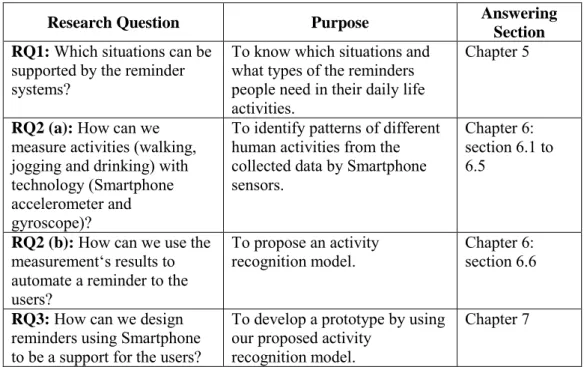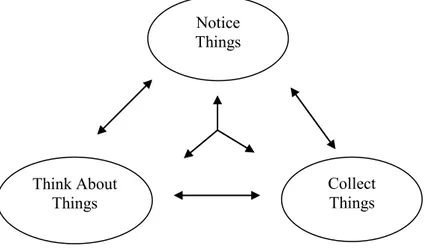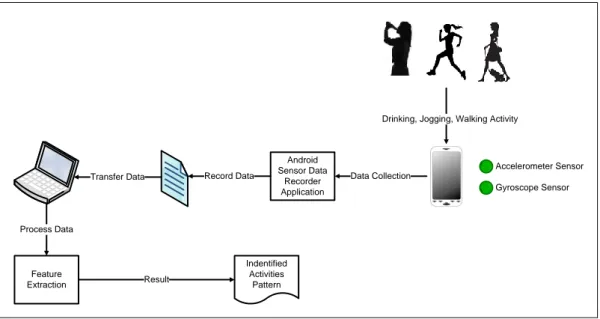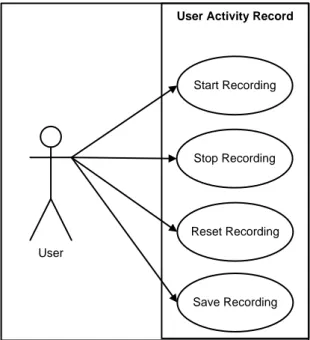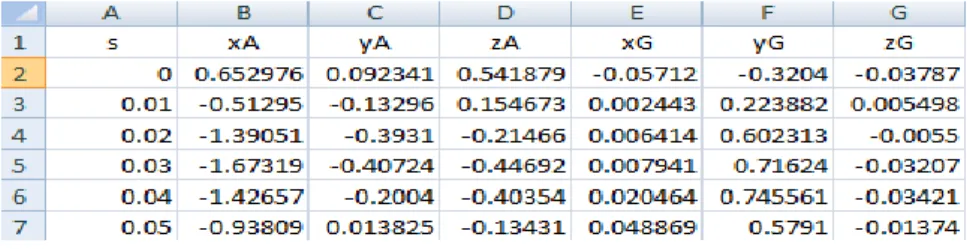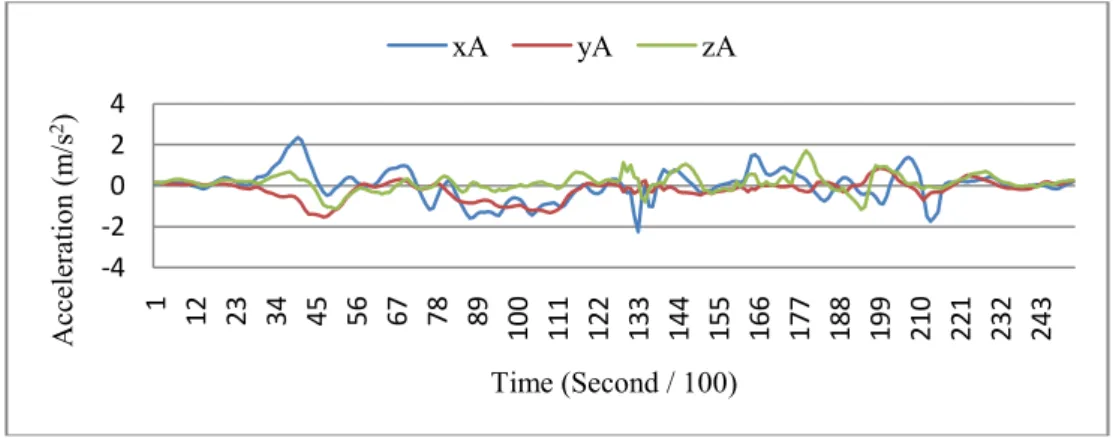Thesis no:
MSCS-2014-07
Faculty of Computing
Blekinge Institute of Technology
SE-371 79 Karlskrona Sweden
Context Aware Reminder System
Activity Recognition Using Smartphone Accelerometer and Gyroscope
Sensors Supporting Context-Based Reminder Systems
Qutub Uddin Ahmed
Saifullah Bin Mujib
i i
This thesis is submitted to the Faculty of Computing at Blekinge Institute of Technology in
partial fulfillment of the requirements for the degree of Master of Science in Computer Science.
The thesis is equivalent to 20 weeks of full time studies.
Contact Information:
Author(s):
Qutub Uddin Ahmed
E-mail:
qutubeng@gmail.com
Saifullah Bin Mujib
E-mail:
saifullahbm@gmail.com
University advisor:
Professor Lars Lundberg
Dept. Computer Science & Engineering
Faculty of Computing
Blekinge Institute of Technology
SE-371 79 Karlskrona, Sweden
Internet : www.bth.se
Phone
: +46 455 38 50 00
A
BSTRACT
Context. Reminder system offers flexibility in daily life activities and assists to be independent. The
reminder system not only helps reminding daily life activities, but also serves to a great extent for the people who deal with health care issues. For example, a health supervisor who monitors people with different health related problems like people with disabilities or mild dementia. Traditional reminders which are based on a set of defined activities are not enough to address the necessity in a wider context. To make the reminder more flexible, the user’s current activities or contexts are needed to be considered. To recognize user’s current activity, different types of sensors can be used. These sensors are available in Smartphone which can assist in building a more contextual reminder system.
Objectives. To make a reminder context based, it is important to identify the context and also user’s
activities are needed to be recognized in a particular moment. Keeping this notion in mind, this research aims to understand the relevant context and activities, identify an effective way to recognize user’s three different activities (drinking, walking and jogging) using Smartphone sensors (accelerometer and gyroscope) and propose a model to use the properties of the identification of the activity recognition.
Methods. This research combined a survey and interview with an exploratory Smartphone sensor
experiment to recognize user’s activity. An online survey was conducted with 29 participants and interviews were held in cooperation with the Karlskrona Municipality. Four elderly people participated in the interview. For the experiment, three different user activity data were collected using Smartphone sensors and analyzed to identify the pattern for different activities. Moreover, a model is proposed to exploit the properties of the activity pattern. The performance of the proposed model was evaluated using machine learning tool, WEKA.
Results. Survey and interviews helped to understand the important activities of daily living which can
be considered to design the reminder system, how and when it should be used. For instance, most of the participants in the survey are used to using some sort of reminder system, most of them use a Smartphone, and one of the most important tasks they forget is to take their medicine. These findings helped in experiment. However, from the experiment, different patterns have been observed for three different activities. For walking and jogging, the pattern is discrete. On the other hand, for drinking activity, the pattern is complex and sometimes can overlap with other activities or can get noisy.
Conclusions. Survey, interviews and the background study provided a set of evidences fostering
reminder system based on users’ activity is essential in daily life. A large number of Smartphone users promoted this research to select a Smartphone based on sensors to identify users’ activity which aims to develop an activity based reminder system. The study was to identify the data pattern by applying some simple mathematical calculations in recorded Smartphone sensors (accelerometer and gyroscope) data. The approach evaluated with 99% accuracy in the experimental data. However, the study concluded by proposing a model to use the properties of the identification of the activities and developing a prototype of a reminder system. This study performed preliminary tests on the model, but there is a need for further empirical validation and verification of the model.
Keywords: accelerometer, gyroscope, Smartphone
A
CKNOWLEDGEMENT
First and foremost, we would like to express our sincere gratitude to our supervisor Professor Lars Lundberg for his continuous support, insightful feedback, and great efforts he put to explain things clearly and simply.
We would also like to appreciate the support provided by Dr. Niklas Lavesson. His motivations and supports was worth a lot. We also remember Jenny Lundberg, whose encouragement helped us to pursue our master thesis on the arena of Human Activity Recognition.
We owe our loving thanks to our families and friends, for helping us to get through the difficult times by providing emotional support.
iii
C
ONTENTS
ABSTRACT ...I ACKNOWLEDGEMENT ... II CONTENTS ... III LIST OF FIGURES ... V LIST OF TABLES ... VI ACRONYMS ... VII 1 INTRODUCTION ... 81.1 AIMS AND OBJECTIVES ... 9
1.2 EXPECTED OUTCOME ... 9
1.3 RESEARCH QUESTIONS ... 9
1.4 THESIS OUTLINES ... 9
2 BACKGROUND AND RELATED WORK ... 11
2.1 LITERATURE REVIEW ... 11
2.1.1 Search strategy ... 11
2.1.2 Identify the search terms ... 11
2.1.3 Electronic database ... 12
2.1.4 Study Selection Criteria ... 12
2.1.5 Inclusion Criteria ... 12 2.1.6 Exclusion Criteria ... 12 2.1.7 Conducting Review ... 12 2.2 BACKGROUND... 12 2.3 RELATED WORK ... 14 3 TECHNOLOGICAL OVERVIEW ... 16 3.1 REMINDER SYSTEM ... 16 3.2 SMARTPHONE TECHNOLOGY... 16 3.2.1 Accelerometer ... 17 3.2.2 Gyroscope ... 18 3.2.3 GPS ... 19 3.2.4 Android Platform ... 20 4 RESEARCH METHODOLOGY ... 21
5 SURVEY AND INTERVIEW ... 22
5.1 SURVEY ... 22
5.1.1 Survey Process ... 22
5.1.2 Planning and Design ... 22
5.1.3 Test Survey ... 22 5.1.4 Conducting Survey ... 23 5.1.5 Survey Results ... 23 5.1.6 Survey Analysis ... 23 5.2 INTERVIEW ... 24 5.2.1 Aims of interview ... 24 5.2.2 Interview Design ... 24 5.2.3 Transcribing ... 24 5.2.4 Data Analysis ... 25 5.2.5 Interview Analysis ... 25 6 EXPERIMENT ... 27 6.1 DATA COLLECTION ... 27
iv
6.1.2 Data Collection Procedure ... 30
6.1.3 Pilot Test ... 31
6.2 FEATURE EXTRACTION ... 32
6.2.1 Calculate Mean of each 100 values ... 32
6.2.2 Select Peak Point ... 33
6.2.3 Calculate Average and Standard Deviation (STD) ... 34
6.2.4 Calculate upper and lower bound ... 35
6.3 EXPERIMENTAL RESULTS ... 36
6.4 VALIDATION ... 38
6.4.1 Dataset Preparation to Evaluate ... 38
6.5 EXPERIMENT RESULTS ... 40
6.6 ACTIVITY RECOGNITION MODEL ... 41
7 PROTOTYPE IMPLEMENTATION ... 42
7.1 PROTOTYPE ARCHITECTURE DIAGRAM ... 42
7.2 APPLICATION FLOW CHART ... 43
7.3 APPLICATION SOURCE CODE ... 44
7.4 PROTOTYPE INTERFACE ... 46 8 DISCUSSION ... 47 8.1 VALIDITY THREATS ... 47 8.1.1 Internal Validity ... 47 8.1.2 External Validity ... 48 8.1.3 Construct validity ... 48 8.1.4 Conclusion Validity... 48
9 CONCLUSIONS AND FUTURE WORK ... 49
9.1 RQ1:WHICH SITUATIONS CAN BE SUPPORTED BY REMINDER SYSTEMS? ... 49
9.2 RQ2: A)HOW CAN WE MEASURE ACTIVITIES (WALKING, JOGGING AND DRINKING) WITH TECHNOLOGY (SMARTPHONE ACCELEROMETER AND GYROSCOPE)? B)HOW CAN WE USE THE MEASUREMENT RESULTS TO AUTOMATE REMINDER TO THE USERS? ... 49
9.3 RQ3:HOW CAN WE DESIGN REMINDERS USING SMARTPHONE TO BE A SUPPORT FOR THE USERS? 50 9.4 LESSON LEARNED ... 50
9.5 FUTURE WORK ... 50
v
L
IST OF FIGURES
Figure 1: Steps of the literature review ... 11
Figure 2: Examples of some reminder systems ... 16
Figure 3: Areas leveraging Smartphone sensors... 17
Figure 4: The axis of the accelerometer sensor ... 18
Figure 5: The axis of gyroscope sensor in Smartphone ... 19
Figure 6: GPS network ... 20
Figure 7: Survey Process ... 22
Figure 8: Quality Data Analysis Process (Seidel, 1998) ... 25
Figure 9: Experimental process ... 27
Figure 10: Use case of User Activity Recorder ... 28
Figure 11: Interface of the Android application to record sensor data ... 28
Figure 12: Data sample of drinking activity ... 30
Figure 13: Smartphone placement on the right hand‘s wrist ... 30
Figure 14: Accelerometer data (x, y and z) of the drinking activity ... 31
Figure 15: Gyroscope data (x, y and z) of the drinking activity ... 31
Figure 16: Calculation process ... 32
Figure 17: Time VS Mean of SVM for each second of Accelerometer for drinking activity 33 Figure 18: Example of PNP selections in a drinking sample of accelerometer ... 34
Figure 19: Jogging, Walking and Drinking activity graph (accelerometer) ... 41
Figure 20: Activity Recognition Model ... 41
Figure 21: Prototype Architecture Diagram ... 42
Figure 22: Flowchart of the application ... 43
Figure 23: Data parsing ... 44
Figure 24: Method for calculating the average ... 45
Figure 25: Calculating the average of Peak Neighborhood Points (PNP) ... 45
Figure 26: Demo interface of the Context Aware Reminder System ... 46
Figure 27: Survey questionnaire ... 56
Figure 28: Interview questions ... 59
Figure 29: Interview answers... 60
Figure 30: Accelerometer data (x, y and z) of Walking activity ... 61
Figure 31: Gyroscope data (x, y and z) of Walking activity ... 61
Figure 32: Accelerometer mean data of Walking activity ... 61
Figure 33: Gyroscope mean data of Walking activity ... 62
Figure 34: Accelerometer data (x, y and z) of Jogging activity... 62
Figure 35: Gyroscope data (x, y and z) of Jogging activity ... 62
Figure 36: Accelerometer mean data of Jogging activity ... 63
Figure 37: Gyroscope mean data of Jogging activity ... 63
Figure 38: Mean values of Drinking, Walking and Jogging activities of accelerometer ... 63
Figure 39: Mean values of Drinking, Walking and Jogging activities of gyroscope... 64
vi
L
IST OF TABLES
Table 1: The axis values of the accelerometer sensor ... 18
Table 2: Axis value of device movement ... 18
Table 3: The gyroscope sensor axis value description ... 19
Table 4: Research questions, their purpose and their answering sections ... 21
Table 5: Mean values of PNP of drinking activity sample ... 34
Table 6: List of PNPs, calculated Average and STD ... 35
Table 7: Upper and lower bound for drinking activity ... 35
Table 8: Upper and lower bound list of all Drinking activity samples ... 37
Table 9: Upper and lower bound list of all Walking activities samples ... 37
Table 10: Upper and lower bound list of all Jogging activity samples ... 38
Table 11: The accuracy result for three activities using J48 classifiers in WEKA tool ... 39
vii
A
CRONYMS
ADT Android Development Tools ANP Adjacent Next Point
APNP Average of PNP
APP Adjacent Previous Point PP Peak Point
PNP Peak Neighborhood Points SPNP Standard Deviation of PNP STD Standard Deviation
SDK
8
1
I
NTRODUCTION
Living independently is a social and economic challenge for promotion of a healthier society [1]. To adhere to be independent, reminder system can offer services to assist to make life easier [2]. Different people like businessmen, lawyers, students and people who need care at home like persons with disabilities or mild dementia need a reminder system [3]. Reminder systems can address the necessities of the users to remind performing pending tasks on time.
Traditional reminder system (e.g., paper or electronic) prompts based on a set of defined activities which have inflexibility of skipping wider context of necessity. These systems can be irritating and annoying over time due to the nonsequential nature of human activities or overlapping within multiple activities. For instance, a reminder prompts while the user is busy with talking on the phone. Considering these phenomena, user‘s current activities or contexts are needed to be taken into account to make the reminder system flexible.
The system which considers current situation or context are known as context-aware systems [3]. In the research point of view, ―Context‖ demonstrates a system where a computer can sense their surrounding environments, customize functionalities based on the acquired information from the surroundings and act in response [2]. Applications, which are context-aware, are capable to evaluate user requirements, customize according to their profile and provide personalized service and information that are relevant to user context [3].
Context-aware system aims to understand the condition of a user with the presence of contexts and serve accordingly [4]. To understand the situation of a user with the presence of contexts, user‘s activities are monitored by attaching different wearable sensors in different parts of the body. Using the sensors, activity information is acquired. The acquired information then analyzed and processed [1]. In recent years, there has been much advancement in the research of users‘ activity recognition based on context aware system [4]. These wearable sensors, used in users‘ activity recognition, are embedded in Smartphone [1], which have the potential to be used as an effective sensor tool to identify the activity that the Smartphone user is currently engaged in.
Smartphones provide advanced functionality beyond voice and message services [1]. Their widespread usage is advantageous for the realization of context aware systems. Recent Smartphone are equipped with a variety of sensors such as accelerometer, gyroscope, GPS, microphone, image sensor, light sensor, proximity sensor, temperature and pressure sensors etc. [4][5]. These sensors can be an effective tool to understand the user‘s context which can lead to develop context-aware applications. During the last decade, in different researches [5][6][7][8] increasing interest in this research area has been observed. In these researches, different sensors like accelerometer, gyroscope, pressure, and magnetometer are used to identify the user‘s activity, for example, walking, jogging, standing up, sitting down, falling, and climbing up and down stairs. In this study, two Smartphone embedded sensors (accelerometer and gyroscope) have been used to identify user‘s activity by mining the sensor data.
In this study, three activities have been selected - walking, jogging, and drinking. The aim was to recognize these activities through Smartphone sensors (accelerometer and gyroscope) data. The keen interest of this study was to observe if there are some identical unique patterns for each activity in recorded sensor data. These patterns could
9 then be used as a measurement scale to identify the selected activities by using the Smartphone. The raw inertial sensor data was collected with the help of 12 participants. Then features extracted by applying mathematical calculations on the raw data to formulate a pattern for the corresponding activity. The results concluded by suggesting a range of values for each activity. The accuracy of the proposed approach measured by using C4.5 classifiers (the WEKA implementation is J48). Finally, a prototype of an Android mobile application has been developed following the proposed activity recognition model.
1.1
Aims and Objectives
The main aims and objectives of the study are to develop a context aware reminder system based on different human activities. We have selected three different activities: walking, jogging and drinking.
Identify different body movements (walking, jogging and drinking) of concern for reminder systems and measure these activities with accelerometer and gyroscope sensors.
Design a reminder system to support users based on previously identified accelerometer and gyroscope sensor‘s data measurement patterns connected to situations of relevance.
1.2
Expected Outcome
The results of the study can help to identify user‘s activity which can be used to develop a context aware reminder system. The expected outcomes of the study are as follows:
The activities people forget to perform in daily life and the types of reminder system people need.
Collecting data on human behavior (walking, jogging and drinking) by Smartphone sensors (accelerometer and gyroscope).
An implementation of a context aware reminder system.
1.3
Research Questions
The following research questions were posed:
RQ1: Which situations can be supported by the reminder systems? RQ2:
a. How can we measure activities (walking, jogging and drinking) with technology (Smartphone accelerometer and gyroscope)?
b. How can we use the measurement results to automate reminder to the users?
RQ3: How can we design reminders using Smartphone to be a support for the
users?
1.4
Thesis outlines
We have designed the structure of our thesis in nine chapters.
Chapter 2 presents the background and related works in the area of activity
recognition. The literature review is also described in this chapter, which is conducted to obtain the information about the background and related works.
10
Chapter 3 presents a general description of the technologies which have been
used in this study.
Chapter 4 presents the methodologies have been used in this study.
Chapter 5 presents the process and the results of survey and interview, which is
for answering the research question 1.
Chapter 6 presents a description of the experiment and evaluation, which is for
answering the research question 2.
Chapter 7 presents a description of the implemented prototype of a reminder
system which is for answering research question 3.
Chapter 8 presents the discussion and validity threats of the study.
Chapter 9 presents the contribution of the thesis along with some possible future
works.
11
2
B
ACKGROUND AND RELATED WORK
In this chapter we have described the background of our study in section 2.2 and related works in section 2.3. To obtain the information about background and related works we performed the literature review which is described as follows.
2.1
Literature Review
The literature review is basic and an important task for any research to get the relevant information on particular research topic [9]. The literature review recapitulates all related research in a particular research area [9]. The gap can be identified in that research area and it can be informed how much the previous researches have reached. It also helps to identify the information and necessary methods and techniques which have been used in this research area.
The aim of the literature review of this study was to know about the previous experiments which have been done in the area of activity recognition using Smartphone sensors (accelerometer and gyroscope).
2.1.1 Search strategy
In order to search relevant resources, the following steps have been followed:
Figure 1: Steps of the literature review
2.1.2 Identify the search terms
The following steps were followed to construct the search terms:
Identified the search terms related to our research domain
Used synonyms and alternate keywords of the search terms
Boolean AND and OR operators were used with the synonyms and alternate keywords of the search terms.
The search terms which have been used are listed below:
Search Terms: Smartphone, accelerometer, gyroscope, activity recognition,
reminder system.
Synonym: mobile, mobile sensors, smart reminder system, reminder systems.
Identifying the search terms Searching the database Include/Exclude criteria in selection Study through abstracts and conclusions Detail study through contents, results etc.
12
2.1.3 Electronic database
The following different library databases were inspected for searching the pertinent literature.
ACM
IEEE Xplore
Springer Link
Google Scholar
2.1.4 Study Selection Criteria
After selecting the electronic library databases, inclusion and exclusion criteria were defined. Inclusion and exclusion criteria refer to the rules by which relevant and irrelevant articles can be differentiated and those articles can be included or excluded from the study.
2.1.5 Inclusion Criteria
The title and the abstract of the article match with the problem domain.
The article available in full text.
The language of the article is English.
2.1.6 Exclusion Criteria
The full text article is not available.
The language of the article is not in English.
The sensors used in the studies which are not related to our research domain.
Inclusion and Exclusion criteria were applied at the following different levels:
Title/Abstract
Introduction/Conclusion/Future work
Materials and Methods/Experiments
Results and Discussion
2.1.7 Conducting Review
In the searched articles, the inclusion and exclusion criteria were implemented. Then the resultant articles were reviewed by studying abstract, introduction and conclusion. At the end, the full text were studied which were relevant and useful for our research.
2.2
Background
In modern society, people are overwhelmed by enough tasks which are waiting to be done. Tasks can be of many types, such as meeting at work, shopping, visiting doctors, taking medicine, bill payments, taking care of kids and elderly people and many other things. Humans are forgetful, so they need such a system which can remind them of their task in time. The reminder is not a new concept; it is from the beginning of the human civilization. Reminder systems remind users the pending work list in time. Personal task reminders are essential for modern people, which can remind them of their tasks at the specific situation. Traditional paper based reminder system is still effective, but they cannot be set up efficiently. On the other hand, the
13 electronic reminder system is more efficient, but they are based on the calendar and time [10]. In many situations, tasks are related to performing in a specific location, such as shopping. Normally, task can be classified into two categories, such as Time priority tasks and Location priority tasks [10]. Time priority tasks should be carried out at specific times. For example, every day taking medicine at 7:00 a.m. We can set the alarm by ourselves to get the reminder everyday at 7:00 a.m. On the other hand, for a location priority task, we can set the task list and when we will be near the specific location the reminder system will trigger on with the task list. For example, purchasing specific products from the specific shopping mall [10].
Day by day users' demands are getting smarter; that they need such a system which can suggest the user what should they perform depending on the surrounding environment. On the other hand it is also not expected to get the reminder after performing the task, but better is to get the reminder if the task is not performed. The smart reminder system should understand whether the task has been done or not. If the task has been performed reminder system should not remind the user for the specific task. For example, someone needs medicine every day at around 8:00 to 9:00 am. If he/she takes the medicine on time, reminder system does not need to remind him/her for the medicine. Most people are used to do exercises (like walking and jogging) in their daily life for better health. During our physical exercise we lose water from our body. So we should drink sufficient amount of water after the exercise. If the reminder system can recognize the drinking activity, whether he/she performed after the exercise, then the reminder system can generate a reminder based on his/her activity. This type of reminder system can be named as context-based reminder system. To build a context-based reminder system, activity recognition is most important. To identify user activity, many modern types of equipment can be used, such as camera, different type of sensors, like accelerometer, gyroscope and others. Currently accelerometer sensor is widely used for the activity recognition [11]. A Smartphone is a good device to use different sensors like accelerometer and gyroscope effectively for the activity recognition. We can use Smartphone to record user activity data to get the pattern in data to identify the user specific activity.
Pattern recognition is not a new concept, but people have been studying patterns in data ever since at the early phase of human life. Not only human, every living being seeks pattern in their daily life. Farmers look for patterns in crop growth, hunters look for patterns in animal migration behavior, politicians seek patterns in voter sentiment, doctors seek patterns in disease, and meteorologists seek patterns in climate changing. One scientist‘s job is to make data as meaningful as to find out the patterns that rule how the physical world actually works and encapsulate them in theories that can be used for predicting what will happen in new circumstances [12].
Data mining is about looking for patterns in data. In this manner, text mining is about looking for patterns in text: It is the process of analyzing text to extract information that is useful for particular purposes [12]. Data mining is defined as the process of discovering patterns in data. The procedure must be automatic or semiautomatic. The pattern identifying must be significant in that they lead to some advantage, usually an economic one. The data invariably present in substantial quantities [12].
Many different arising application domains have been introduced new constraints and methods for data mining. One such application domain is identifying the activity and recognition in smart environments. Now-a-days, people aging is increasing worldwide because of medical advances, better nutrition, sanitation, health care, education and economic well being and so on, which rising demand for in-home monitoring. That‘s why smart environments have attracted many researchers from
14 different subject areas. A smart environment is an environment which is equipped with different types of sensors, such as infrared motion sensors, RFID tags, power-line controllers and others. The sensor data are obtained from different sensors; these data is mined and analyzed to detect the residents‘ activities. Recognizing residents‘ daily activities can greatly help in providing security and more importantly in remote health monitoring of elderly, or people with disabilities. It also can determine when the resident needs assistance or turn on an alarm if needed [13].
2.3
Related Work
Sensor based activity recognition has got a lot of attention in the research field. Some of the research works have been mentioned in this section. These related works have been extracted from the literature review.
Hoseini-Tabatabaei et al [14], presented a survey on Smartphone-based systems for opportunistic user context recognition. Mobile-centric context recognition system strength are rising day by day because of continuous increasing of computation and memory capabilities of mobile phone, which are able to sense and analyze the context of the carrier so as to provide an appropriate level of service. Several open challenges are discussed and possible ways to increase the capabilities of the state-of-the-art approach.
Borazio and Van Laerhoven [15], presented the capabilities of the mobile devices can recognize user activities. They examine the statistical information of the time use survey database, combined with mobile acceleration data to determine 11 activities. They showed how sensor data and time survey information can be merged, and they have evaluated their approach on different users with several days.
Lin and Hung [10], they developed a location-based personal task reminder application. This application is developed for Android-based Smartphones and tablets which can work effectively in both indoor and outdoor environments. They mainly focused on GPS technology to distinguish from state-of-the-art approach; they took the advantage of IEEE 802.11 WLAN infrastructure to complement the ―blind spots‖ of GPS location sensing. If WLAN infrastructure is available, they demanded their work is a foundation of location-based services can be enhanced to be used in many other circumstances, like guiding in location-based learning, public transportation systems, and even caring of the Dementia residents.
In this paper [16], accelerometers and pressure sensing is used to improve activity recognition on Smartphone. They did an experiment using a Smartphone on four activities – standing up, jogging, and walking up and down stairs. Their outcome suggested that a detection of a change in pressure in the Smartphone‘s sensor can be an indication of user‘s activity and attitude. The pressure sensor‘s data can improve the performance of activity recognition together with accelerometer sensor data.
Brezmes et al. [5], implemented a real-time classification system using Smartphone‘s accelerometer, to identify basic human movements like walking, standing up, sitting down, falling, climbing up and down stairs. According to the paper, there have training phase where sensor data is stored and then classified using k-nearest neighbor algorithm. Then the recognition of certain activity depends on the Euclidean distance of the new data compared with previously stored data which has already been classified.
15 Kwapisz et al. [6], evaluated a system which identifies physical activity a user is performing using phone-based accelerometers. To implement their system they have collected data from the users for their daily activities like sitting, standing, walking, jogging and climbing stairs. They summarized the user activity for 10 seconds and from the data they induced a model to recognize a user‘s activity.
Shoaib et al. [7], investigated the role of three different Smartphone sensors, accelerometer, magnetometer and gyroscope, to recognize activity. They used seven commonly used classifiers with time domain features. They evaluated in four body positions: right jeans pocket, belt, right arm, and right wrist. They considered six activities to investigate - walking, running, sitting, standing, walking upstairs and downstairs. They collected data at the rate of 50 samples per second. They have shown that, accelerometer and gyroscope complement each other in the process of activity recognition and in some cases; individual sensor performs better in different situations. For example, gyroscope recognized well the walking upstairs activity, whereas accelerometer recognized standing activity better. On the other hand, the performance of a magnetometer was poor or needs to be improved in the process of activity recognition. They concluded that these sensors role can hardly be described by an exact generic statement for all situations in the process of activity recognition. Based on their evaluation, the role of the sensors depends on some factors: the position of the Smartphone, the classifiers are being used, the selected activity etc.
Thammasat E. [8], conducted statistical analysis to recognize the walking, jogging and running activities using Smartphone accelerometer. They applied statistical analysis: narrative statistics, variance analysis, T-test and F-test. Their study demonstrated that the statistical method has significance to distinguish the walking activity from jogging and running activity, but not for only jogging and running for their selected subject. They have suggested that different results can be found in case of different subjects.
To summarize, in previous studies Smartphone accelerometer, gyroscope, magnetometer, pressure sensing have been used to recognize a user's activity. They have tried to recognize different activities like standing up, sitting down, falling, walking, jogging, running, walking up and down stairs. Different methods have been used in their research, in a study, they have applied statistical analysis and in another, they have used different classifiers with time domain features.
In this study, we aimed to develop an application that would be very helpful in specific situations i.e. health care. We aimed to recognize three different activities: walking, jogging and drinking using Smartphone accelerometer and gyroscope sensors. There have some previous researches on walking and jogging, we aimed to add a new and complex activity: drinking. We wanted to find a common approach to follow and identify these three activities.
16
3
T
ECHNOLOGICAL
O
VERVIEW
This chapter contains the information about the technologies which have been used in this thesis – Smartphone‘s different sensors like accelerometer, gyroscope, GPS etc. Google‘s Android platform has also been described, which is used to develop applications in Smartphone using the Smartphone sensors.
3.1
Reminder system
Reminder system is a system, which can be telephones, color-coding, computerized reminders or paper-based reminders such as letters and postcards, used to prompt or aid the memory [17]. Reminder strategies are used in daily basis such as diaries, personal notes, calendars, sticky notes, or visual reminders to support people, especially elderly people to remind and prompt them to perform their tasks at the appropriate time and place [18]. The elderly people can benefit more by using the Reminder system to manage their daily life. Reminders are needed in different aspects of daily life, for example, the necessary tools we need to keep with us (such as a bus pass), or meetings/appointments details, or any specific tasks for the day. At home, young and old people can use the reminder system to get the reminder to turn off their machines or take medicines on time [19].
Figure 2: Examples of some reminder systems [20]
Reminder systems are playing an important role in the assisted living solutions in recent days. Assisted Living Technology deals with electronic reminders and notifications at home environment to improve activeness and to be able to enjoy independent leisure activities at home [19].
3.2
Smartphone Technology
According to the definition of the Oxford dictionary, ―Smartphone is a mobile
phone that is able to perform many of the functions of a computer, typically having a relatively large screen and an operating system capable of running general-purpose applications.‖ Smartphone or the latest mobile phones are rapidly merging in people‘s
life not only as a communication device but also as the central computing device [21]. Nowadays, the mobile phone has become a must have gadget in daily life. It is used everywhere and every time for communication, entertainment or for different health and wellness related applications. Smartphones are more powerful and rich in features as well as less costly due to advances made in various technological domains [22]. Besides primary use of personal communication and entertainment, it can also widely used in various health and wellness monitoring applications [23]. Enhanced computing, powerful embedded system, multi-touch interface, multimedia,
17 empowering user friendly design and intuitive usage results in an easy to use Smartphone for everyone even by the disabled and the elderly people [24].
Today‘s Smartphone is not only a communication and computing and mobile device; it is also embedded with different sensors. Some of the common sensors used in Smartphone are - accelerometer, gyroscope, digital compass, proximity sensor, GPS, microphone, camera etc. These sensors enable applications in Smartphone across different domains, like healthcare [25], safety, environmental monitoring [26] etc., and encourages a new research area called mobile phone sensing [21]. Some of the areas which make use of Smartphone sensors are shown in the following figure [27]:
Figure 3: Areas leveraging Smartphone sensors Some of the sensor‘s descriptions are in the following sections:
3.2.1 Accelerometer
Most of the new Smartphone‘s are assembled by embedding triaxial accelerometer sensor. An accelerometer sensor measures the acceleration in three spatial dimensions (x, y, z). This sensor is also capable of detecting the orientation of the device; either the device is in a horizontal or a vertical position. Initially, this sensor was included in the Smartphone to enable automatic screen rotation and support advanced game play. But this sensor also has many other applications. If we can recognize user‘s activity using the information provided by accelerometer sensor, many useful applications can be built by using this information. For example, in the healthcare system, if we can recognize a user‘s activity like walking, jogging or drinking, we can automatically monitor a user‘s activity level related to their health care issue. We can generate reports based on their activity and we can send those data to the users or physicians to monitor if the users are getting an adequate amount of exercises or consuming a sufficient level of minerals. Thus the users can get a feedback or alert of their health status which could be used to encourage healthy practices in daily life [6].
Mobile
Phone
Sensing
Human Activity Recognition Traffic Monitor Ecommerce Health Monitoring Social Media Environmental Monitoring18
Data Description
X Acceleration value of X axis Y Acceleration value of Y axis Z Acceleration value of Z axis
Table 1: The axis values of the accelerometer sensor
In the experimental part of this study, Samsung galaxy S4 Smartphone has been used which is embedded by LSM330 3D accelerometer. According to the documentation [28], the sensor can be used to impact recognition, motion activated functions, vibration monitoring, free fall and 6D orientation detection. It also consumes less power (0.25 mA).
In practical orientation (when the device laying flat on the table), this sensor works in the following ways:
Value When
The X axis value is positive Move the device on the left side The Y axis value is positive Move the device on the bottom The Z axis value is equal to A +
9.81, which corresponds to the acceleration of the device (+A m/s2) minus the force of gravity
(-9.81 m/s2).
Move the device toward the sky with an acceleration of A m/s2
Table 2: Axis value of device movement
Figure 4: The axis of the accelerometer sensor [29]
3.2.2 Gyroscope
A gyroscope sensor is used for measuring or maintaining orientation of a device. This sensor works based on the principles of angular momentum. It measures rotation rate of a device in rad/s around the devices each of the three physical axes (x, y, and z axis).
19 Rotation counts positive when the device rotate in the counterclockwise direction [30]. In Smartphone and tablet PCs, gyroscopic sensors are used for finding the position and orientation of the device, in the navigation and gesture recognition systems.
Figure 5: The axis of gyroscope sensor in Smartphone [31]
Gyroscope sensor, along with an accelerometer, allows the Smartphone or tablet PCs to sense motion on six axes – left, right, up, down, forward and backward, as well as roll, pitch and yaw rotations which allow the device‘s accurate motion sensing ability [32].
Data Description
Yaw Rotation angle of Yaw axis Pitch Rotation angle of Pitch axis Roll Rotation angle of Roll axis
Table 3: The gyroscope sensor axis value description
3.2.3 GPS
The Global Positioning System (GPS) is a global navigation satellite system. In other words, GPS is a space based radio navigation system that provides accurate location and timing services to anyone with a GPS receiver. It was developed and deployed by the US Department of Defense and maintained by the US Air Force. This service, made available to civilians without charge in 1996 for navigation purposes. It is functional anywhere in the world and can support an unlimited number of users [33]. Most of today‘s Smartphones are equipped with fully functional GPS receivers and supporting applications.
20 Figure 6: GPS network [34]
3.2.4 Android Platform
Android is an open-source platform announced by Google. According to the Android‘s official page, more than a billion phones and tablets are powered by Android around the world. It is composed by the operating system, the middleware and key applications. Android is available as open source software under the Apache License.
Android is a distribution of Linux that includes a Java Virtual Machine (JVM), with Java being the preferred programming language for most Android applications. For the developer, the Android has a Software Development Kit (SDK) which includes a debugger, libraries, a handset emulator, documentation, sample code, and tutorials. Android has integrated a development environment in Eclipse IDE using the Android Development Tools (ADT) plug-in. The ADT plug-in includes an Android emulator that allows for the simulation of the developed applications in the IDE. As an open source platform, Android enables developers to create applications that utilize the features the mobile device and customize according to the needs of the consumer. Android allows for the combination of information from the web with core features of the phone such as the camera function and text messaging [35].
21
4
R
ESEARCH METHODOLOGY
The research strategies used in this thesis are survey and interview followed by an experiment. Survey and interview were conducted first to know about the daily life activities that can be assisted by reminder system. To know about different context in daily life, it was needed to know the responses from different persons which led us to conduct surveys and interview which have been described in Chapter 5.
An experiment was conducted to identify the pattern of three different human activities, namely walking, jogging and drinking by using Smartphone sensors like accelerometer and gyroscope. To understand the behavior of the Smartphone sensors, it was needed to get streaming data from those sensors while the activity is done. Through the experiment we achieved this objective. Then the data patterns were studied to find key differences in the sensors‘ output data for distinguishing and recognizing each of the aforementioned activities. The experimental method has been described in detail in Chapter 6.
Finally an android based mobile application was developed to implement the knowledge acquired from the experimental data analysis to enable the Smartphone to recognize one of the three activities and set an appropriate reminder.
The following table presents the mapping between research questions, their purpose and the corresponding chapters where the research questions have been answered.
Table 4: Research questions, their purpose and their answering sections
Research Question Purpose Answering
Section RQ1: Which situations can be
supported by the reminder systems?
To know which situations and what types of the reminders people need in their daily life activities.
Chapter 5
RQ2 (a): How can we
measure activities (walking, jogging and drinking) with technology (Smartphone accelerometer and gyroscope)?
To identify patterns of different human activities from the collected data by Smartphone sensors.
Chapter 6: section 6.1 to 6.5
RQ2 (b): How can we use the
measurement‘s results to automate a reminder to the users?
To propose an activity
recognition model. Chapter 6: section 6.6
RQ3: How can we design
reminders using Smartphone to be a support for the users?
To develop a prototype by using our proposed activity
recognition model.
22
5
S
URVEY AND
I
NTERVIEW
We have conducted surveys and interviews to answer the research question 1.
5.1
Survey
The survey is the technique to collect data and get feedback by asking questions from a number of people who have the desired information [36]. This chapter depicts the survey process and the information gathered from the survey during our study. The main objective of the survey was to collect data about daily life activities where the user needs a reminder. Another purpose of our survey is to get familiar with the preferences and interest of users towards electronic devices and state of the art technologies. Details of the survey are given below:
5.1.1 Survey Process
We followed the following steps for conducting the survey:
Figure 7: Survey Process
5.1.2 Planning and Design
The purpose of our survey has been to collect data on daily life activities and to gather knowledge on the requirement of reminders for people in everyday life. To acquire this information, we asked questions about the technology that is in use at present and the way it should evolve and be needed in the future while the reminder is required the most.
To serve the purpose, we conducted a literature review and discussed with our supervisor to finalize our questionnaire both in English and Swedish to make it convenient for everyone participating in the survey. We tried to make the questionnaire short, precise and easy to understand for the general public.
The following issues we have considered while designing the survey questionnaire–
Simple and short questions
Easy to read and easy to answer questions
Two versions of questionnaire, in English and Swedish The questionnaire is attached in Appendix A.
5.1.3 Test Survey
To start our survey, we conducted a test survey to get some response and comments about the questionnaire. This helped us in finding out the errors made in the questionnaire and some important issues which we have missed initially. We also tried to ensure the ease of readability of the questionnaire. Finally, we checked if the questionnaire meets the purpose of the survey.
23 After conducting test surveys, we made an amendment in the questionnaire like removed errors, changed order to make the questions easy to answer, addition of some more points, and changing the language of the questions. Finally, we sent the final survey questionnaire to 50 different people.
5.1.4 Conducting Survey
The final questionnaire has been sent to 50 different people. We received responses from 29 people.
5.1.5 Survey Results
We have conducted surveys on 29 participants of different age and professions. The purpose of the survey was to attain knowledge on their daily life activities, their preferences during usage of electronic devices in daily life, participant‘s interest in reminder system in everyday life.
The questionnaire has different parts, the first part required the participants to inform their age, and then it required them to let us know how frequently they use the reminder system on their electronic devices or whether they do not use it all. At the end, we collected information on what types of reminder they need, when mostly they need the reminder and how frequent.
The results of the survey are given in details in Appendix B.
5.1.6 Survey Analysis
Here is the summary of the result of the survey:
Most of the participants use reminder system.
Most of the participants use a Smartphone and more than half of them use calendar system in their Smartphone.
One-third of the participants forget to carry out activities several times in a week, while one-third of them don‘t forget often. Among the rest of them, those who forget often daily, is less than those who forget several times in a month.
Around half of the participants want to use reminder 30 minutes or 24 hours before their activity. While a big number, nearly half the participants prefer to use the reminder 12 hours before activity. Some of them also prefer 5 – 15 minutes duration.
Most of the participants need reminder in the morning. One fourth of them need at the afternoon, some of them, less than one fourth, needs in the evening and at night. Few people need in the noon as well.
Two third of the participants think the weather based reminder will assist their daily life.
Two third of the participants want a reminder system in their living room as well as at the office. Some of them prefer to have a reminder at the kitchen, living room, washroom, gymnasium, laundry room and at the shopping mall. Very few people also referred garage, bank, club, hospital or stadium.
Most of the participants forget to take medicine. Some other issues like feeding pets, watering plants, taking key/wallet/identity card, forwarding a letter or appointment/jogging time which the participants forget to perform in their daily life.
Some of the participants gave their opinion as comments, for instance, they would like to have a calendar system which will assist in their daily
24 office activities, they would like to have reminder while applying for jobs, reminder, which will be adjusted according to the needs of the customer, or reminder which has synchronization with cloud facilities.
5.2
Interview
Interviewing is a systematic way of conversation to collect data from individuals as well as to gain knowledge [37].
There are different types of interviews, for example:
Structured Interview: Structured Interview is also known as standardized
interview. The same question set is used to interview all participants.
Semi-structured Interview: It is a non-standardized interview. This type of
interview is frequently used in qualitative analysis. Interviewers do not research and the questions can be reordered depending on the interview.
Unstructured Interview: It is non-directed interview. Each interview is different.
In this type of interview, interviewees are encouraged to express their opinion in as much detail as possible.
Non-directive Interview: In non-directive interviews, questions are usually not
pre-planned. The interviewer, most of the time listens. The interviewer leads the conversation and follows what the interviewee has to say.
In this study, we had conducted a structured interview, because we wanted to ask the same questions to all participants. We had prepared a set of questions for the participants. We sent the questionnaire to the Karlskrona Municipality and only four elderly persons from the Municipality participated in the interview.
5.2.1 Aims of interview
Through the interview that we have had with the elderly people, we tried to get information on their daily drinking activities. By doing so, it enabled us to acquire the pattern of drinking habits of the participants.
5.2.2 Interview Design
In our interview, we preferred standardized style. We designed a set of questions and sent those to all participants to answer. All questions were related to drinking habits in daily life. We asked participants what type of drink they usually consume, at around what time they feel thirsty, how much they drink each time, which hand they usually use to take a drink. Besides, what is their usual routine to wake up and sleeping?
Detailed questionnaire is presented in Appendix C.
5.2.3 Transcribing
Written answers of the interview questions are used for interviewing. The participants answered the questionnaire provided by us and returned it to them. Thus, we have collected all the information specifically. The answers of the participants are included in Appendix D.
25
5.2.4 Data Analysis
For analysis of interview data, we have used the qualitative data analysis (QDA) method. According to Seidel (1998) [38], ―Qualitative data analysis is best understood as a symphony based on three elegant but simple notes—noticing, collecting, and thinking‖.
Figure 8
:
Quality Data Analysis Process (Seidel, 1998)After noticing interesting things, a ‗code‘ can be given to those things. These codes can be used to sort and collect things. These three steps are cyclical and interlinked.
5.2.5 Interview Analysis
Here is the summary of the result from the interview:
World population ageing is growing day by day and elderly people do not have enough caretakers to provide care for all of them.
Most of the time elderly people are totally dependent on the care provider.
There is no such reminder system implemented in an elderly care home, which can be used to remind different activities.
Elderly people usually forget to take their medicine in time.
They also forget to drink the least amount of liquid (water, juice) required for them to keep healthy.
Most of them go to bed early around 22:00 and before 00:00. Most of them do not wake up until 7:00 am.
Before going to bed around 22:00, they usually want to take something to drink and it is about 1 dl of liquid that they prefer to consume during that time. They usually want to drink water, milk, juice, green tea, coffee or cider. Before going to bed they usually take their drink from the kitchen.
Water is their most common drinking item.
They usually use their right hand to take their drink.
During the day, participants want to consume approximately 1.2 to 2 liters of liquid.
Different participants want to start drinking at different time after waking up. For instance, one participant chooses to drink immediately after waking up while another waits to drink until finishing breakfast. The rest of the participants opt to start drinking 1:30 to 2 hours after wake up.
Consumption of liquid ranges from a minimum of six times a day to a maximum of ten.
Notice Things
Think About
26 According to the survey and interview analysis, we conclude that context aware reminder system could be a good solution for the users. To build such a system, user activity recognition is the most important issue to come up with this type of reminder system which can be implemented by using a Smartphone.
27
6
E
XPERIMENT
In this section we have described the experimental approach and the outcome of the experiment for answering the research question 2. The steps are as follows:
Figure 9
:
Experimental processIn the section 6.6, we have proposed a model to use our experimental results which is to answer the research question 2 (b).
6.1
Data Collection
In the first phase of the experiment, we collected user‘s specific activities (walking, jogging and drinking) data using Smartphone sensors, accelerometer and gyroscope. Accelerometer sensor returns the acceleration values along x, y, z axis in the units of m/s2 and gyroscope sensor returns the rotation rate in rad/s around the
device's x, y, and z axis [39]. Data acquisition rate was 100 samples per second. We invited 12 volunteers and installed our experimental data recorder application in the Smartphone and asked them to use that application during performing the selected three activities. While the volunteers were performing the activities during the experiment, the Smartphone was attached to their wrists with a wrist band.
The data collection process is described in details in the following sections:
6.1.1 Data Recording Application
We have recorded Smartphone sensors (accelerometer and gyroscope) data using our data recording application.
Android Sensor Data
Recorder Application
Drinking, Jogging, Walking Activity
Data Collection Accelerometer Sensor Gyroscope Sensor Record Data Transfer Data Feature Extraction Process Data Indentified Activities Pattern Result
28
User Activity Record
Start Recording
User
Save Recording Reset Recording Stop Recording
Figure 10: Use case of User Activity Recorder
We have developed an Android application to record the sensors (accelerometer and gyroscope) data. In the graphical interface of the application, there are three parts:
Figure 11: Interface of the Android application to record sensor data
Part 1: it shows the both sensor‘s values (x, y and z) in an interval of 0.01 seconds. Part 2: there is an input text box to provide the file name. Using this filename, the application creates a text file (.txt format) in the ―sensordata‖ directory of the Smartphone‘s internal memory and writes the sensors (accelerometer and gyroscope) data in that text file.
Part 3: this application contains four buttons START, STOP, RESET and SAVE which are used to control the recording of the data. The application starts recording when START button is pressed and stop the recording when STOP button is pressed. The RESET button is used to reset the application. When SAVE button is pressed, the
29 application completes a record and prepare for a new reading. When the application starts recording, it saves the sensors‘ data in the text file each time with the sensors new event values.
The data recorder application accesses the sensors using hardware package provided by Android SDK. In the application, SensorManager class object is used to access the hardware components (accelerometer and gyroscope) of the device. To listen to the new events of the sensors, we have used SensorEventListener interfaces provided by Android SDK. In addition to these classes, we also have implemented a
SensorData class which deals with the sensor data to prepare them to write in a text
file.
SensorManager and SensorData classes are explained with their implemented
methods and parameters in the following sections.
6.1.1.1 SensorManager
SensorManager class allows to access the device's sensors and this class is used to
create an instance of the sensor service. SensorManager class provides various methods for accessing and listing sensors [39].
Two methods from SensorManager class have been used in our application [40]: 1. public boolean registerListener(SensorListener listener, int sensors, int rate) The method registerListener registers a sensor event listener for the given sensor. It uses listener parameter which is a SensorEventListener object. The sensor parameter is the Sensor to register to. The rate parameter is the rate sensor events are delivered at. Usually events are received faster. We have used SENSOR_DELAY_FASTEST constants which provide 100 samples per second. Our data recording application can record maximum 100 samples per second.
2. public Sensor getDefaultSensor(int type)
We have used this method to get the default sensor for a given type and we have specified the sensor type with Sensor.TYPE_LINEAR_ACCELERATION and
Sensor.TYPE_GYROSCOPE. These constant values are used while differentiating the
types of the sensors in the same code snippet.
6.1.1.2 File Management
Activity data was recorded in a text file. We analyzed the text file data manually. Text files are human readable. On the other hand, text file format did not affect the performance in our experiment.
A snapshot of a sample data file is shown in the Figure-12. The first row of this file is the header part. The header consists of s, xA, yA, zA, xG, yG and zG.
s = time in milliseconds
xA, yA, zA = x, y, z axis data of accelerometer sensor xG, yG, zG = x, y, z axis data of gyroscope sensor
30 Figure 12: Data sample of drinking activity
6.1.1.3 Activity
In Android, Activity is an application component that takes care of creating a screen for the application with which users can interact in order to do something. For instance, in the application which is used in this experiment, users can type the filename, start or stop the application or see the sensor‘s data changes.
We have followed the Activity lifecycle, documented in Android developer documentation [41] to design application‘s user interface. Activity class has some important methods which we have used in our application by overriding:
- public void onCreate(Bundle savedInstanceState) - public void onSensorChanged(SensorEvent event)
6.1.2 Data Collection Procedure
After developing the Android application, the next phase was to collect data using the application. Samsung Galaxy S4, which is operated by Android 4.3 Jelly Bean, is being used to collect experimental data.
The experimental data was collected for three types of human activities - walking, jogging and drinking. Data was recorded for 120±2 seconds for each sample and data acquisition rate was 100 samples per second.
The experimental data was collected from 12 volunteers. We invited more than 12 volunteers, but only the 12 have agreed to participate in the experiment. During the experiment each volunteers had the Smartphone placed on the wrist of the right hand by a wrist strap.
Figure 13
:
Smartphone placement on the right hand‘s wristAt the beginning of data collection, it was documented experiment time and experiment type. The data was collected in different environments. For walking and jogging, data was collected outside of the home environment. Road and park have
31 been used to collect data for walking and jogging activity. On the other hand, for drinking activity, data was collected at the home environment. Each experiment was led by one of the thesis students to guide the volunteer to ensure collecting data in the correct process.
After collecting the samples, the data was transferred to the laptop (Windows OS) via USB or Bluetooth for further analysis.
The following figure shows the graph from a recorded sample data of the accelerometer sensor and the consecutive figure is showing the graph of gyroscope sensor data:
Figure 14: Accelerometer data (x, y and z) of the drinking activity
Figure 15: Gyroscope data (x, y and z) of the drinking activity
6.1.3 Pilot Test
A pilot test was conducted before final experimental data collection with the aim to test whether the developed application works in the defined test procedure and also to evaluate whether the tests seemed reasonable. During the testing, several factors were being observed to see if the data was collected at an expected rate.The created file format on the phone memory was also checked whether the file format is readable or not. Also checked if there is any of the data was missing, data overlapping, software or hardware interruptions during the recording data or any other bugs are present in the application. Then, demo data was collected in the same way the experimental data was collected and analyzed to find bugs. After fixing the pilot test, the final experimental data was collected.
-4 -2 0 2 4 1 12 23 34 45 56 67 78 89 100 111 122 133 144 155 166 177 188 199 210 221 232 243 A cc eler atio n (m /s 2) Time (Second / 100) xA yA zA -3 -2 -1 0 1 2 3 1 12 23 34 45 56 67 78 89 100 111 122 133 144 155 166 177 188 199 210 221 232 243 A cc eler atio n (m /s 2) Time (Second / 100) xG yG zG
32
6.2
Feature Extraction
We have recorded accelerometer and gyroscope sensor‘s data (x, y and z axis values) after every 0.01 seconds using a Smartphone for three different activities such as walking, jogging and drinking. The data was then extracted for further analysis.
Steps that have been followed to acquire the features is described below in brief:
Figure 16
:
Calculation processDetails of the calculation process with their output are described below.
6.2.1 Calculate Mean of each 100 values
We acquired tri-axial (x, y and z) value from the accelerometer and gyroscope sensor at the rate of 100 samples per second. That means, for each second, we have 100 rows of data consisting of three values (x, y, and z axis values). We applied the Euclidean distance formula on the tri-axial accelerometer and gyroscope sensor‘s output signal data. Signal Vector Magnitude (SVM) = 𝑥2+ 𝑦2+ 𝑧2, which measure
the degree of body movement as obtained from the axial accelerometer [42] and tri-axial gyroscope output signal.
First of all, for each row, we squared each axis value (x2, y2 and z2) and then
summed up those squared values (x2 + y2 + z2). Then, we calculated the square root of
the resulting sum value ( 𝑥2+ 𝑦2+ 𝑧2). Thus, for 100 rows, we got 100 squared root
values. Finally, we averaged these 100 squared root values and acquired one average value for each second. Using this average value for each second in a sample data, we generated a graph to observe the pattern. The overall process is performed by using the following equation.
µSVM = 1
𝑛 SVM𝑖 𝑛
𝑖=1 , where, SVM = 𝑥2+ 𝑦2+ 𝑧2, and n = 100;
The following figure demonstrates a sample graph of drinking activity generated using the average value for each second:
Find the final limit for each activity
Calculate upper and lower bound for all activities in each experiment Calculate Average and Standard Deviation
Calculate average of peak point, previous and next adjacent point value Select peak points
Calculate the mean of each 100 samples Apply Euclidean Norm on Sensor Data
33 Figure 17
:
Time VS Mean of SVM for each second of Accelerometer for drinking activity6.2.2 Select Peak Point
In this step, we studied the graphs which were generated by the calculated average value in the previous step (6.2.1) for different activities. In each graph, value changes in every second and we selected the peak point (PP) values for the next calculation.
After selecting the peak point (PP) value, we considered its next two points, adjacent previous point (in short APP) of PP and the adjacent next point (in short ANP) of PP. We named these three points (PP, APP and ANP) together at peak neighborhood points (PNP). Then, we calculated the average of these three values (PNP).
We considered the mean value of Peak Neighborhood Points (PNP) to get the activity pattern. Because, only the peak point value is not providing the significant pattern to identify the activity. We observed some similar activities with the drinking activity as like wearing spectacles and combing hairs activity. Often we found, those activities peak points level is similar with each other. It is not possible to distinguish the activities on the basis of only peak points. Then we observed the peak adjacent points (APP and ANP) and we found, they have the significantly different distance values with the PP. We calculated the mean of PNP (PP, APP and ANP) and obtained the meaningful pattern for each activity.
The following Figure-18 demonstrates the example of four PNP. In the first PNP, the value of the peak point (PP) is 1.148. The adjacent previous point (APP) is 0.994 and the adjacent next point (ANP) is 0.524. The calculated average of these three points is 0.8887. In this way, all the PNPs are calculated. In this example Figure-18, the four PNP values and their calculated average have been shown in the following Table-5. 0 0.5 1 1.5 1 6 11 16 21 26 31 36 41 46 51 56 61 66 71 76 81 86 91 96 101 106 111 116 121 Acc eler a tio n (m /s 2 ) Time (Second)
![Figure 2: Examples of some reminder systems [20]](https://thumb-eu.123doks.com/thumbv2/5dokorg/5438736.140539/18.892.206.754.536.718/figure-examples-reminder-systems.webp)

![Figure 4: The axis of the accelerometer sensor [29]](https://thumb-eu.123doks.com/thumbv2/5dokorg/5438736.140539/20.892.208.706.668.958/figure-axis-accelerometer-sensor.webp)
![Figure 5: The axis of gyroscope sensor in Smartphone [31]](https://thumb-eu.123doks.com/thumbv2/5dokorg/5438736.140539/21.892.354.608.222.488/figure-axis-gyroscope-sensor-smartphone.webp)