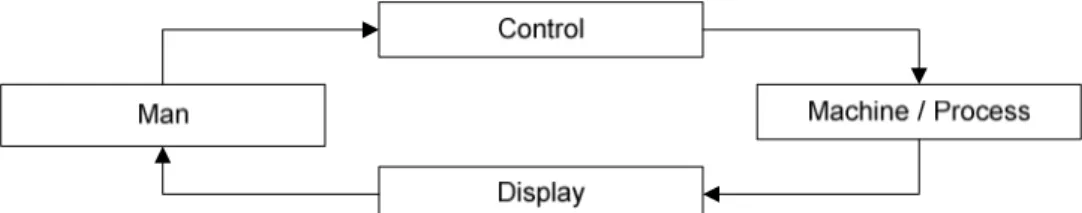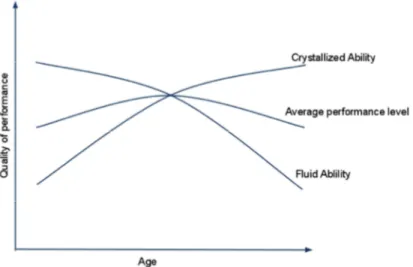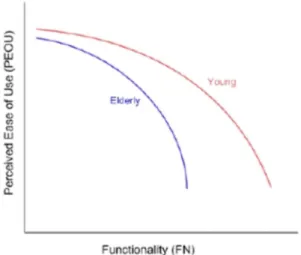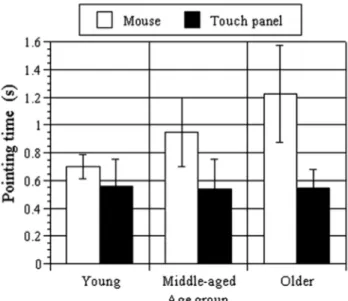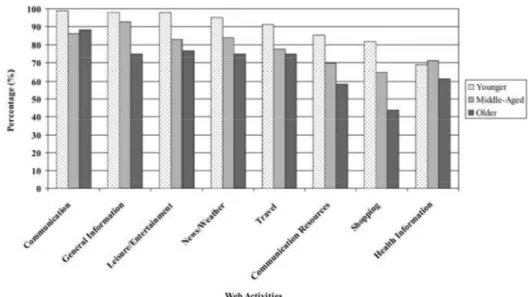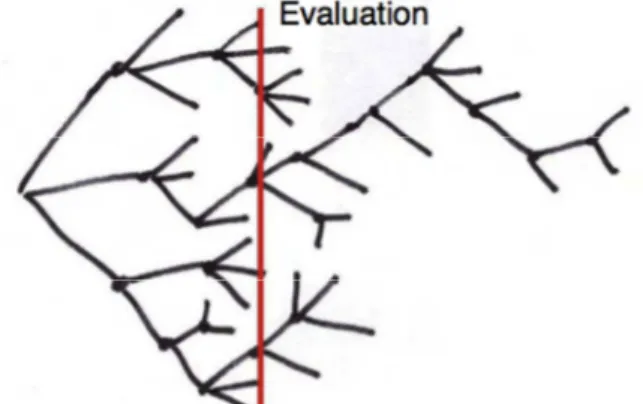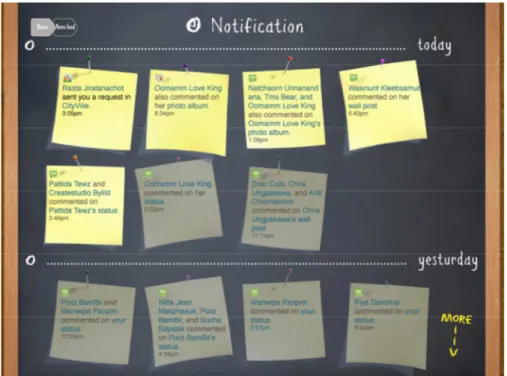Is a big button interface
enough for elderly users?
Towards user interface guidelines for
elderly users
A thesis
submitted in fulfillment of
the requirements for the degree
of
Master of Computer Engineer
at
by
Tanid Phiriyapokanon
ptanid@hotmail.com
Abstract
In the world today, the portion of aging people grows continuously. Due to successful of healthcare services, people are living longer and the number of newborn is decreasing. This can imply that the population of young and working people is decreasing in many countries. This leads to the mean value incrementing of the mean world population’s age value in the whole world. It has become more and more important to consideration human factors of elderly people in many businesses. Software companies have to consider design of software concerning of usability for ageing people. Currently, most of the software is designed to support younger users. To support elderly users, we have to consider more on age-related differences. This thesis presents a literature survey, and related theories used in designing graphic user interface for ageing people. Besides, criteria for designing software for older users are also discussed and suggested as guidelines for future studies and development. The purpose is to improve older users’ potential in using information technologies, and to potentially allow older users to gain more benefit from using of computer software. A case study for software design for elderly users was implemented to verify suggested guideline and gain deeper design understanding. The elderly volunteers were involved in design evaluation process. The results from case study have shown effectiveness of the design guideline approach.
Keywords: older, adults, elders, usability, touch screen, user interface design
Acknowledgements
I would like to give my deepest gratitude to all of kind assistances from many people who contribute their time and knowledge in order to help me fulfilling my thesis. Without their supports, this thesis would not be completed.
Rikard Lindell, without his supports and supervisions, this thesis may have not been systematically conducted. Especially, We would like to thank him for surpassing his human computer interaction knowledge background to me.
Toni Ivergard, for the ideas initiations, though and the background knowledge in ergonomic field.
Woottikorn Kaewchusri, for visualizing my though in to such beautiful interfaces. Jatuphol Chawapatnakul, for strongly backing my thesis work up.
Mats Rundkvist, for warmly help with understanding the elders.
Table of content
Abstract ... a Acknowledgements ... b Table of content ... c Table of figures ... f 1. Introduction ... 1 1.1 Aim of research ... 1 1.2 Research questions ... 2 1.3 Strategic questions ... 2 1.4 Limitation of Thesis ... 3 2. Literature survey ... 42.1 What does it means by “Elderly people”? ... 4
2.2 Ergonomic perspective for elderly people ... 4
2.3 Human Memory and the Operational Processes ... 5
2.4 Age-related differences human cognition ... 6
2.5 The barrier factors ... 7
Cognitive and motor decline ... 7
Anxious about using technology ... 7
User-friendliness of computer devices ... 7
2.6 Cognitive Decline ... 8
Eye vision ... 8
Color ... 8
Sound ... 8
Attention and Simplicity ... 8
Memory ... 9
Motor decline ... 9
2.7 Functionality and usability in ageing ... 10
2.8 Anxious in use of technologies in the elders ... 11
2.9 Touch Gesture technology and elderly user ... 11
2.10 User-friendliness of technologies ... 13
Usage of mobile device in elderly users ... 13
Touch screen element ... 13
Text characteristic ... 15
Multimodal communication and elderly users ... 15
Visual object metaphor design in elderly users ... 16
2.11 ALTEC-Project ... 16
Project result and conclusion ... 16
2.12 General HCI design guideline ... 17
2.13 HCI guideline for the elderly users ... 18
Interface Performance for elderly users ... 18
2.14 Technology benefit for the elders ... 19
Everyday life benefit ... 19
With help of someone in learning process ... 20
Easy access to computer devices ... 20
2.15 Marketing and use of computer products in the elders ... 20
3. Analysis and conclusion ...22
3.1 Reduction of complexity ... 22
3.2 Clear structure of tasks ... 23
3.3 Consistency of information ... 24
3.4 Rapid and distinct Feedback ... 24
3.5 User support ... 24
3.6 Interface optimization ... 25
3.7 Customizable ... 26
4. Case Study ...27
4.1 Social activities and elderly people ... 27
4.2 Touch screen devices and elderly users ... 27
4.3 The deep interviews ... 27
4.4 Facebook Service Analysis ... 28
4.5 Design Process ... 29 4.6 Facebook Classic ... 31 4.7 Evaluation of design ... 31 5. Future Work ...33 References...34 Appendices ...40
5.1 Appendix A: Error Handling Practice. ... 40
5.2 Appendix B: Error message design practices (Reason, 1990) ... 40
5.4 Appendix D: Western color conventions(Marcus, 1992) ... 41
5.5 Appendix E: Machine- and People- Centered views (Norman, 1998) P224 ... 41
5.6 Appendix F: Responding Table(Tognazzini, 2010) ... 42
5.7 Appendix G: Icon Check List(Horton, 1997) ... 42
5.8 Appendix H: Thirteen principles of display design(Wickens, 2004) ... 44
5.9 Appendix I: Polite Software (Cooper, 1999) ... 46
5.10 Appendix J: User interface design principles (Sommerville, 2004) ... 46
5.11 Appendix K: More possible interface ... 47
Table of figures
Figure 1 Demographic trend toward for percentage of the older population in Sweden,
US and China (Gapminder, 2011) ... 2
Figure 2 Simplified model of the human operator’s role in control system ... 5
Figure 3 Effects of aging on human work performance ... 6
Figure 4 hypothetical illustrations of the changes in task performance with advancing age as a function of resource requirements and task complexity (Salthouse, 1985) ... 9
Figure 5 Comparison of Cumulative Effect of Functionality on PU for Different Age Groups (Yu Wu, 2005) ... 10
Figure 6 Comparison of Cumulative Effect of Functionality on PEOU for Different Age Groups (Yu Wu, 2005) ... 11
Figure 7 Pointing time in different age groups (Atsuo Murata, 2005) ... 12
Figure 8 Web activities by age group (Sara J. Czaja, 2006) ... 19
Figure 9 Facebook main page (Facebook, Facebook, 2011) ... 23
Figure 10 Idea selection tree, Adapted from Buxton (2007) ... 29
Figure 11 Paper Draft or Facebook interface ... 30
Figure 12 Notification Bulletin board ... 30
Figure 13 Main page of Facebook Classic ... 31
Figure 14 Main page in more real object style ... 47
Figure 15 Photo album with real object metaphor ... 47
Figure 16 Address book with Profile ... 48
Figure 17 News Feed with landscape orientation ... 48
Figure 18 Request list ... 49
Figure 19 Profile ... 49
Figure 20 Notification list ... 50
Figure 21 My profile ... 50
Figure 22 News feed or friend news ... 51
Figure 23 Transition between pages for friend news ... 51
Figure 24 Detail view of news ... 52
Figure 25 Address Book ... 52
Figure 26 Photo Album ... 53
Figure 27 Photo album details ... 53
1.
Introduction
We often ask why elderly people hardly copes with new technology products such as the Internet or mobile devices. Do they not have any willing to use it? No, they still have some explicit needs that technologies can fulfill, for example social communication or accessibilities for useful information. But why the rate of technological devices usage is low? The reason can be discussed from two different points of view. The first is their age-related problems; physical and mental decline make them hardly adept with new products. Another perspective is our software design; designers do not carefully design regarding older user’s characteristics. Most of people when think about software for the elders, they usually think about just a very simple interface with bigger size buttons. This is not enough to let older users use software effectively. There are many characteristics of software that can boot up older people’s usage performance
This thesis will review some interesting findings from extensive literature surveys from many perspectives. The possible implications from psychology, software engineer, design theory and marketing that may affect design software for the elders are summarized into this thesis. Some papers already suggested interface or software design guideline for the older users (Hawthorn D. , 2000), (Zajicek, 2004)(Rudinger, The general public in daily life, 1992). In this thesis, we will carefully extend their work regarding to more recent researches, interviews and different perspectives. As a case study, we apply our software design approach to a real case study. Facebook classic was designed, a facebook application that may fit for the elderly users. The case study gives deeper understand about our design approach, and then we use it to develop the approach itself.
1.1
Aim of research
In the world today, software industry produces software with less concern about the benefit of easy-to-use design. Moreover, most of the software is designed to support younger people or designed base on younger developers experience. (Keates S. L., 2000). In Keates S.L. (2000) has argued that the younger developers may face difficulties in trying to understand aging-related differences between different groups of user especially for the groups of older users.
Figure 1 Demographic trend toward for percentage of the older population in Sweden, US and China (Gapminder, 2011)
The aging shift trend, Figure 1, shows that portion of older people is growing year on year in almost every country. This aging trend can be implied that averaging aging of the workers is increasing and number of people in working generation is decreasing continuously. If software is designed for maximum usage of the younger that means the number of workforce to operate software may be decreased. This research tries to offer a design guideline approach, which can be a part to solve this problem.
1.2
Research questions
What are the key design guidelines for designing a user interface for elderly users? This question is the main contribution of the thesis. Regarding to age-related decline capabilities, people in different age may interact with computer devices differently. Not only physical decline but also mental decline is another problem that elderly people faces when trying to use new computer products. Aim of this research is to find the characteristic of software that is suitable for elderly people. Human computer interaction (HCI) knowledge is generally encapsulated into design guideline. For more specific group of user such as older users, we have to find out wilder and deeper factors, what should be more specific and enchanted version of design guideline. With a proper guideline, elderly users may gain maximum benefits of using computer products and younger software designer may better design software for elderly users.
1.3
Strategic questions
Regarding to the fact that when people getting old, they have to face the age-related declined capabilities in both mental and physical. To get the proper design guideline for older users, we have to understand deeply into the differences between younger and older users. What are limitations of the elders? Not only age related decline, the experience in different generations may also differ regarding to the environment of different time. The elders from different generations may have differenct behavior, mindset, perception and experience. This thesis will find out how we cope with their age-related problems, and how can we use their age-related experience as guidelines for designing technologies.
1.4
Limitation of Thesis
Limitation of Language
Most of the elders in Sweden that we have discussed for gathering information are not familiar with English. In some cases, a translator was needed. Lacking of communication skill may lead to miscommunication with them and make it harder to get the real feedbacks.
Culture difference
I grew up in Thailand, the place that culture is much different comparing to many parts of the world. What we have learned may not reflex correctly to the other part of the world. For example in my country, we usually live with our family, from grandmother, grandfather to their grandchild, but in Europe, elderly people are much more individual. Furthermore, the needs of older people in European culture are much varies. In (Spiriduso, 1990) revealed that the average behaviors become less accurate as much as average age of target group getting older. That why it is harder for me to formulate the general need of the elders in such a different culture environment.
2.
Literature survey
2.1
What does it means by “Elderly people”?
This research studies on age-related tropics. When we refer to elderly people, elderly or elders, these are referred to the group of older people and older computer users. On the other hand, the older users can be referred to people with age-related ability decline. Throughout this research, there are many parts relating to disability people also. They could gain benefits of “suitable” software design practices.
In Hawthorn’s work (2006), he reported that effect of aging begin noticeable from age of mid40s. Most of papers from wide length of literature survey refer about older group by people after age of 60. When word “older” is used in this thesis, we would like to refer to people after age of 60 regarding to most of my source of references.
2.2
Ergonomic perspective for elderly people
Ergonomics has been described as the knowledge from the studies based on scientific methods. The major of ergonomics studies are to understand the suitable way of supporting interactions among humans and other elements of a system as well as support the system performances. The knowledge application is the necessity to be applied in “the planning, design and evaluation of tasks, jobs, products, organizations, environments and systems in order to make them compatible with the needs, abilities and limitations of people.” (International Ergonomics Association, 2000)
Due to the fact that all the functions in tasks, jobs, products, organizations, environments and systems are planned and designed to support human in performing operations and activities, they should reduce difficulties in their work. These difficulties can be separated into three dimensions, physical, psychological and sociological aspects. Ergonomics, according to International Ergonomics Association, can be categorized into those ways too.
• Physical Ergonomics: is the knowledge that is built upon the limitations of human body including body sizes, movements, and senses of organs.
• Cognitive Ergonomics: is the knowledge that is built from human’s mental related limitations. These include perception, memory, tension and mental workload.
• Organizational Ergonomics: is the knowledge that is built from the social interaction between human. Mostly, this aspect relates to the human when the activity or operation needs more than one people to complete.
As in its definition, ergonomics shows relations from human and his/her surrounding environment. These include the tool/system planning and design as mentioned earlier. However, the surrounding factors including light, sound, temperature and other supporting systems (furniture, related system, organizational works, etc.).
Regarding planning and design in ergonomics aspect also cover ‘usability’, which is defined as “the extent to which a product can be used by specified users to achieve specified goals with effectiveness, efficiency and satisfaction in a specified context of use.” (ISO9241-11, 1998). The extent of usability application in tool/system needs to focus on all the aspects of ergonomics in order to boost the performance of the tool/system to support the utilization by human effectively.
Not only usability that should be focused on tool/system planning and designs, but also learnability. The tools/systems are needed to be planned and designed in the way that allows the users to understand and learn how to use it without consuming much time. The first perception of the user to the system can affect the total operation performance in the long term including their memory capabilities.
2.3
Human Memory and the Operational Processes
Human memory has close relations to physical, cognitive, organizational ergonomics as they are the factors that support the tool/system usage or usability. As suggested by Sternberg, 1995, the complexity of tools/systems has a direct influence in user’s perception in the utilization as well as the performance of them. This is due to the natural limitation relating a physical and cognitive aspect of human’s information processing capacity. Moreover, the complexity of the tool/system also has an effect on the ability to pay attention in the task, especially when more than one task relates to the total operation. Task with complexity “divert attention away from other competing tasks” (Sternberg, 1995). In the planning and design stage of the tool/system, multitasked operation needs to be simplified as much as possible or on the other hand, create a proper link to another task simultaneously. The number of tasks in multitasked operation should be limited (Miller, 1956) , and the related tasks should not show conflictions between each other.
Generally, the memory of human can be separated into two level, short term and long term memory. The two types of memory are the functions that directly influence the human’s capability in making decision in performing an operation. It is posited by Lerch, 2001 that both monitoring and control are the two activities that involve decision making. The two activities have relation to human and the related tool/system as illustrated below.
Figure 2 Simplified model of the human operator’s role in control system (Source: (T. Ivergård, 2009), p.15)
Monitoring is the activity that human observes and perceives the tool/system’s situation in the ground state (human monitor the result from the machine/process’s display). After the status is aware, human make decision and take action to control the tool/system, and the result are displayed. “In real-time decision making, these two types of “situational awareness” activities compete for the decision maker’s attention,
placing a significant demand on human’s working memory, to such an extent that it becomes one of the factors hampering successful cognitive support for decision making Recall and Recognition” (Benyon, 2010)
Human memory also has relation to knowledge generated from the situation awareness. Individual’s knowledge make him/her recognize the action and result of the situation when it happen. Human’s knowledge can be expanded, transformed, and transferred. (Chawapatnakul, 2010)There are tendencies that human can perform a better task with their ability to recognize than recall. In order to recall, human need to search their memories to retrieve the certain part of information in order to put into the decision made to the operation. On the other hand, recognition matches two pieces of information from the perceived information as well as in individual’s memory, which makes recognition normally easier and quicker than recall.
2.4
Age-related differences human cognition
Human’s limitations from different range of age are also dissimilar. The standards of limitations for younger people are less than the elders. “With advancing age there is a decline in physical and sensory functions and also in level of mental functioning” (Schaie B. a., 1990) Therefore, the planning, design and evaluation of older people’s performance should be done in the different ways that are in the younger people. Mainly, human cognitions are affected from their Fluid Skill, Speed of cognition, Short term memory, Attention, Crystallized Skill, Verbal Acquired, Specialized skill, Long-term memory and Understanding ability. The mental function decrement has direct effects to the reduction of human preference skill. However, the most affected abilities are claimed to be “Fluid” abilities, which are obviously seen when people gets older (Figure 3). On the other hand, “Crystallized” abilities of the older people seem to be much more effective than the younger people. However, these two types of abilities show relations to each other. (Horn, 1982)
Figure 3 Effects of aging on human work performance(Horn, 1982)
Petit, 1982 suggested that human’s performances are the reflection of their experience. Therefore, the gathering of experience and knowledge through the years makes people’s crystallized abilities get stronger. He also claimed that the fluid
ability, which tend to decline with the advancement of age, can be strengthen with the addition of attention factors into the tool/system. In other words, integration of attention drawing functions into the planning/designing of tool/system does not only increase people’s fluid abilities, but also increase their crystallized abilities as well. In an interesting experiment from Czaja (2006), about factors that affect use of computers in wide range of age groups. They reported that age is not the strongest factor in use of technology regarding comparing of fluid ability, crystallized ability, intelligence (cultural knowledge) , computer anxiety, computer efficacy (confident about ability to use of computers), education, ethnicity, and some of other potentially factors. Fluid ability is the strongest factor among the variables set. The researchers also suggest structural equation models predicting use technology regarding age. More supporting research from Lewis (2007) reported that effectively use of computer products is not generation-related in older people.
2.5
The barrier factors
When this thesis refers to the word “computer devices” or “technologies products”, we would like to mention about all kind of computers that have screens or any kind output screens, for example, tablets, PCs, laptops, mobile devices, or even healthcare gadgets which may be used by the elders. Because in this thesis, we mainly focus on HCI and software design issues, how can we achieve higher level of elderly people satisfaction when they use computer devices. And how we can reduce barriers between the elders and computer devices. This section presents some possible reasons why the elders do not use computer devices regarding my literature survey.
Cognitive and motor decline
In many researches show that cognitive decline regarding change of aging is one of the most important barriers of elderly users to use computer devices. (Sara J. Czaja, 2006) (Czaja SJ L. C., 2007) (Charness N, 2009).
Anxious about using technology
The elders feel lack of confident in their skills to operate computer devices, this is even worse when they face error messages after their actions. In (Ellis RD, 1999), (Czaja SJ L. C., 2008) and (Rudinger, The general public in daily life, 1992) noted that the elders have problems with error messages.
User-friendliness of computer devices
This factor is combined from many components in HCI design, for example how are well designed of applications, font size, mouse, buttons. In (Charness N, 2009) and (D, 2005) showed the problems with traditional interactions when the elders use software.
2.6
Cognitive Decline
Age-related cognitive declines are one wide-opened area, many researches have discussed about these tropics for many years. In this section, we will give a possible implication in software design according cognitive decline in the elders.
Eye vision
Problems related to the eye vision of older people start to become more obvious when they reach the age around 60 years old. Their width of the visual field reduce, which makes it become more suitable to adjust the focusing point of the information devices to be stronger and closer to the center of their visual field. (Cerella, 1985) Besides, Morrell, 1996 also claimed the results from a number of studies that one of the most appropriate texts for information display is sans-serif fonts with the size between 12 and14 point. Another related composite of information devices is interface of the application. The design should use simple interface pattern or highly relevant graphics with the least “animation, pictures, wallpaper patterns and flashing text”(W. Kosnik, Visual changes in daily life throughout adulthood, 1988).
Color
The older people have less sensitivity to color contrast than the younger people. This decrement of capability applies to different ranges of color especially in the blue-green range.(C. Owsley, 1983)
Sound
The capability in tone detection in different frequencies is decreased when people get older. High pitched sounds with peaks over 2500 Hz are mostly missed. (Berkowitz J.P., 1990) Therefore, the information devices that require sound as alarm, instruction, or any activity that create attention from the older users should use the lower range of frequency. The range between 500 and 1000 Hz are considered as effective level for this group of people. In addition, men’s voice is suggested to be the better choice due to the lower frequency. (R.W. Huey, 1994)
Attention and Simplicity
Background noise and small details in the interface design can be the main factor that easily distracts the older people’s attention. The use of relevant of graphics and pictures are more significant than the use of detailed decorations. For older people, too much multimedia usages create confusions to the utilization of the application itself.
Figure 4 hypothetical illustrations of the changes in task performance with advancing age as a function of resource requirements and task complexity (Salthouse, 1985)
Attention is basically the ability to focus on the items needed for the performance of a task. Older people tend to recognize the multimedia and detailed design as complexities in the use of technology devices, since they attract the attention from the necessary information. The design of computer devices need to be simplified and reduce irrelevance information and functions as much as possible. Required multitasking operations should not be applied as well. Vercruyssen (1996) stated that older adults have problems maintaining attention over long periods of time. For the effect of complexity of task regarding age, Figure 4 shows that when tasks getting more complex, performance of the elders are dramatically drop.
Memory
Memory factor is related to the simplicity of tasks to be performed by the older people. The average of the related items to be displayed in the display panel used for the older people (aged 60 to 70) should be around 5.5 items, while the younger can be up to 6.5 items (J. Botwinick, 1974). For older people, use of long term memory is much more effective than short term memory, which can be assumed that their ability to recall something from experience is much better than learn something news. Therefore, the design of user interface should focus to use the functions or graphics that create recognition based on the functions of those instruments in their age. The function of the command should be straight forward and do not create confusion to the user to prevent them from misunderstanding and losing recognition of the function in the short term. Another finding form Crooke, 1992 shows that older adults tend to have poorer memory for non-verbal items such as faces.
Motor decline
Physical decline is one of the general problems for the elders; this change is an important factor in computer interaction between the elders and computer products. Software design knowledge should include limitations of human physical motor. This is more important when users of software are older or disability people that each individual may face different physical decline problems. The traditional computer interactions such as keyboard and mouse may not fit with them. For example, Fisk
(2009) reported that the elders might face difficulties in use of double click of a mouse, but if interval time between clicks is increased, difficulties seem to be lower. This can be assumed that older subjects had problems with the response speed of the task not the complexity of use.
This is generally accepted that the elders are perform slower term of interaction tasks. In Hawthorn (2000) and Fisk (2009) cited many physical declines in elderly users. Regarding both reports, the elders may face wide range of physical motor declines. The elders seem to be slower in movement and response time, harder to find a small target, less accuracy of their movement etc,. This is can be implied that the elders may have difficulties to deal with the general computer interaction which are not designed for them. In a work of Atsuo Murata (2005) has argued that physical decline may not the only one main factor of interaction speed, but use of indirect input devices such as mouse is required more cognition load. The elderly users have to perform multitasking in order to use a mouse; eye vision and movement of their hand have to be synchronized.
2.7
Functionality and usability in ageing
In the high competition software market, most of the software companies are trying to introduce newer versions or new software to the market. A new version or new software usually offers new functions or usability, but increasing the number of functions may affects complexity of software also. In Figure 5 and Figure 6 show that the relations between functionality of software and usefulness perception of software users. The graphs show that at users may not gain benefit for additional functions after the infection points and the elderly users has shorter infection points compare to younger users.
Figure 6 Comparison of Cumulative Effect of Functionality on PEOU for Different Age Groups (Yu Wu, 2005)
In elderly users case that the infection points are lower, which is mean that to gain benefit of adding new features to software, we should consider at must-have features first. Not only the elders may not gain any benefit of many features but also this complexity may lead to more loads of attention and short-term memory.
2.8
Anxious in use of technologies in the elders
Not only physical decline (cognitive and motor skills), but also mental skills declined regarding age changed. In Czaja (2007), his work showed that elderly people faces difficulties to use new products according to the learning capacity decline. (Czaja SJ L. C., 2007). Smith (2001) reported that elderly nuns have difficulty to interact with interactive interfaces. They hardly perceive click-required interface such as website and also face difficulties to differentiate between new interactive technology and passive watching television.
Before getting start using a new product, the elders may feel lack of confident of their skills to manipulate it. This is getting worse when they get feedbacks or results from the software that they cannot understand or bad error messages. Many researches link anxiety of using technology in the elders with error messages. Elderly users mostly found that they are sensible for failures and inconsistencies situation, but younger shows less effect in the experiments (Czaja SJ L. C., 2007), (IJsselsteijn W, 2007). More recent research from Reddy (2009) reported that the older subjects took more time to recover from their failure and get more anxious when the tasks are getting more complex.
2.9
Touch Gesture technology and elderly user
Development of multi touch technology is a long-history technology; this term has been recognized at lease from 1984 from (W. Buxton, 1985) and clearly demonstrated by a thesis work of Wayne 1999 (Westerman, 1999). Wayne founded a company, named FingerWork and it was acquired by Apple in 2005 (Buxton, Multi-Touch Systems that I Have Known and Loved, 2011). In 2007, announcement of Apple’ iPhone and Microsoft’s Surface made that multi-touch interface became well known
and widely used. The introduction of both products has changed the perspective of the elders about technology. iPhone has become widely used more by the elders than any kind of smart phone (Nielsen, 2010). This section will show the relations between older users and touch/multi touch technology.
Touch screen is claimed to be more intuitive way to interact with a computer device. In the work of Yarnold (1996), his experiment on elderly subjects compared use of pencil-paper and touch screen computers on conducting survey, the results show that touch screen computer showed higher satisfaction (Yarnold PR, 1996). In another study, the researchers used a touch screen to assist Japanese elderly users in learning to send emails, the result showed that they greatly reduced of the senior’s anxiety about the use of the computers (Umemuro, 2004). Many researches show report results that touch screens may make computer more attractive and friendlier for elderly users (Shneiderman, 1987), (Galitz, 1997), (Douglas, 1997). Charness, Bosman, and Elliot (1995) reported that direct input devices, such as touch screens are much easier for older adults to use. The reason is because they are regarded as direct-access to communicate with devices. Unlike target selection devices such as mouse, they are straightforward way of giving input and do not need to be interpreted. (Charness, 1995).
In an interesting research from Murata 2005, he conducted an experiment in order to compare between usages of mouse pointer and touch screen in different age groups (Atsuo Murata, 2005). Figure 7 showed that no significant difference regarding time to point a target between younger, middle age and older in use of touch screen, on the contrary, mouse pointer took more time to reach target regarding age changed. In this experiment also reported that touch screen can reduce learning time of users. This result supported Charness (1995)’s assumptions that touch interface possibly compensates for the diminished perceptual, cognitive, and motor functions of typical senior citizens (Charness, 1995).
Figure 7 Pointing time in different age groups(Atsuo Murata, 2005)
From his research Murata, 2005 also gives touch screen interface guidelines for elderly users based on his experiment result.
1. In middle-aged and elderly users, touch screen interface can reduce age-related differences in pointing task.
2. Target size should be at least 16.5x16.5 mm, in all ages.
3. Distance between each touch sequence that user have to move to perform tasks should be at most 33 mm, in all age.
More recent research from Stößel (2010) suggested that the design of older users, interfaces should use more symbolic gestures such as characters, numbers or arrows. Usage of multi touch may increase difficulty for older users; they are less relied on multi touch gestures comparing to younger group (Stößel, 2010). Designers should carefully use multi touch gesture. The elders are likely to prefer one touch gesture rather than multi touch.
2.10
User-friendliness of technologies
User friendliness of software are consisted based on many factors; font size, spacing, how well of software design, how display is organized, HCI interfaces such as mouse, touch panel and many more. In this section, we will present what might be concerned design factors in use of elderly users. Regarding usage of touch screen, it is claimed to increase usability in elderly users. This section will focus more on touch screen elements.
Usage of mobile device in elderly users
Nowadays, mobile devices are widely used as the major input for information devices. Kurniawan (2008) reported that the elders face difficultly in usage of small devices. In his report, he concluded that the elders face the problem about too small screen, size of buttons and texts which are not proper. Moreover, he also reported that the overload of functions increases usage complexity and menus are hardly understandable. Another research from NeungEun Kang (2008) reported that half of the older subjects failed to use long-press key in small MP3 player. In such small device, one button may be used to operate many functions through time of pressing, long-press or even combine it with other buttons. This rises up difficulties to understand functionality of a button (Neung Eun Kang, 2008). In this report, they also found that if the elders had experience with cell phone before, they are more likely to learn to use new small devices faster.
Touch screen element
Touch screens and multi touch are widely used in many situations from tablets to every life such as ATMs, ticket machines or kiosk displays. Regarding more intuitive use, touch screen has become more popular from younger to older users. Achieving high usability in touch panel, interface designers have to concern more about touch buttons and sensitive areas of applications. In small screen devices such as mobile devices, designers have to pay more concentration on the tradeoff between size of touch sensitivity and information display space. Apple Human interface guideline (Apple, 2011) recommends the possible way to achieve high usability with minimum display screen by letting the touch sensitivity area appeal when user need it (by touch the screen or rotate devices).
Mouse and keyboard are generally used for getting user inputs, but Wood (2005) has argued that usage of mouse and keyboard can cause communication problems in case of elderly users. Wood also suggested that direct input such as fingers is more suitable for the elders, and use of touch screen also require less visual spatial coordination. A work of Pfauth and Priest (1981) reported that size of touch sensitivity is a significant factor in hierarchical menu on touch panel. Work from Sun (2004), Martin (1988) and Bender (1999) linked performance of software usage with touch sensitive area size. Many standards recommend different size of touch sensitive areas, IEA (1996) recommends that the minimum size sensitive areas should be at least 19.05 mm. ISO (2000) recommends size of the touch sensitive area should be at least the average size of human index fingers. For very limited size screen such as mobile device, Sun (2004) suggested that the minimum acceptable size of touch sensitive area should be at least 7mm, Apple(2011) recommended minimum size of touch sensitive area at 44*44 point (~ 7mm) in iPhone device.
For elderly users, size of the touch panel can be different from standard size. For the fact that cognitive abilities are declining by age, normal size of touch sensitive may leads to low performance in the use of touch panels by the elders. A work of Murata (2005) reported that size of 30*30 on normal screen display (~ 10 mm ) leads to higher error rate in usage of touch panel for middle-aged and older users.
In an interesting experiment from Zhao Jin (2007), they performed experiments with elderly users in usage of touch panel. The experiments result showed that in order to gain better performance, bigger touch sensitive area size are needed, but not too big. For a single touch button without any adjacent button, 11.43 mm of touch sensitive size is the minimum size. Lager until 19.05mm can be used to gain better performance. For a list of buttons such as icon navigation menu, 16.5 mm of sensitive area size is required; if faster response is needed 19.05 mm size should be used. Any lager button than 19.05mm may not give any higher performance in elderly users. For this recommended size (16.5 – 19.05mm), responding time around 1400 ms is can be expected.
Spacing size
The spaces between two or more touch sensitive areas are reported as a factor that increases the usage accuracy of a touch pane (Sun, 2004). Sun (2004) argued that using larger spacing sizes, designers have to tradeoff between accuracy and reaction time. For recommended spacing size, many standards also recommend differently. IEA (1996) recommends adding inactive space at least 6 mm around touch sensitive areas. ISO (2000) recommends a bit smaller at 5 mm.
In limited space, Scott (1997) reported that 2 mm or less space can be accepted for numeric input, in Colle (2004), 1 mm space should be used if the screen has enough space, 0 mm might be acceptable in very limited screen space. In Sun (2000), size of spacing may not affect the accuracy in general, but in size-limited screens, which contain small sensitive areas at 6-7 mm, size of spacing may affect the accuracy. Different age user groups on spacing size may affect differently. Ketchan (2002) reported that in similar aiming tasks, smaller target size and spacing may make more accurate move in older people rather than the younger. From an experiment by Zhao
Jin (2007), a list of touch sensitive areas, each area should be separated by space between 3.17 mm to 12.7 mm. For the most accuracy, the older users prefer 6.35 mm and for any space larger than 19.05 mm did not give benefit to older users. In very limited screen, 0 mm space can be used without effect responding to time; however, it increases error rate and lower user satisfaction.
Text characteristic
Most of the information that applications need to communicate with users usually carries out by text. A research from (Bladder, 2008) reported that the elders might gain better performance with word-based interface than graphic-based interface. Throughout many researches, the facts that elderly users may face is decrement in cognitive skills (N. Charness, 1990), (Q.W. Morrell 1996). Morrell (1996) reviewed wide range of researches on text characteristic of older users. He suggested that the elders may gain benefits from sans-serif fonts in size between 12-14 point in normal display (72dpi), short line lengths and left justified text. His suggested text characteristics for the elders seem to be what they are familiar with from every day use in the past. Charness (1990) reported that following moving text might increase cognitive effort. In elderly users, moving text can reduce reading performance (speed, correctness, willingness). In his research, he also suggested that older users may gain benefits from static text and black text in write background. Kosnik (1988) also recommended avoiding moving text and keeping text as simple as possible for elderly users.
From many researches, simple text characteristics are preferred in elder readers. This may be affected from their experience in everyday use, such as newspapers, magazine, or books that usually use normal text presentation. Bigger font may gain more readability, but too big font may require more screen space or even multiple screens, this may require more short term memory in order to combine and interpret many chunks of information.
Multimodal communication and elderly users
Multimodal communication refers to repetition of the same content in different formats. For example an icon with text description or voice over on text based menus. Use of multisensory to perceive information can reduce workload of short-term memory (Sweller., 2002), (Penney, 1989). A work from Tiondall-Ford, 1997 reported that combination between graphics and words give benefits to different cognitive abilities. By his research, multimodal communication is suggested for older users. Vetere, 2000 reported that usage of redundancy text description over icons gives higher benefits to novice users, but the redundancy of content may not give benefit to high-level users. Gould, 2005 also reported that redundancy of information in interface design may help people reducing cognitive decline and support them to use products more intuitively.
More recent research, form Gudui, Raghavendra and Reddy, 2009 argued that redundant interface gives benefits to the novice users with less technology familiarity. In this report also reported that, with text-based interface, the different usage performances of older and younger users are little in term of speed and error rate.
Visual object metaphor design in elderly users
Regarding fewer declines of crystallized abilities by aging, elderly users are poor to perceive a new product, and they may prefer to use product that they have used before. Irizarry (2002) found that elderly users preferred using technologies that are recognizable in everyday life (Irizarry C, 2002). A new product that is designed in familiar metaphors can reduce the barriers of elderly users to start using it. Designing a familiar product makes use of crystallized abilities, we can offer what elderly users may already understand in the way of using it instead of introducing a new metaphor interface to them.
In the work of Erwin and Veldhoven (2008), they conducted an experiment to offer a digital bulletin board to elderly users (Erwin R. van Veldhoven, 2008). From this experiment, a familiar metaphor design (an old style bulletin board) reduces anoxia about usage of new product in elderly subjects as well as reduce learning time in elderly subjects. Moreover, the researcher reported that most of the elders are completely unacquainted with the introduction of windows-based interface. For general software, Apple (2011) also suggested that visual object metaphor design can be used to reduce learning time of users.
2.11
ALTEC-Project
ALTEC-Project was conducted in 1992 (Rudinger, The general public in daily life, 1982); the aim of this research was to study how elderly people deal with technologies that are used in everyday life. From 1400 subjects, 200 subjects were older than 60 years old. The researchers compared how people from different ages deal with ticket-selling machine.
The experiment consisted of many cognitive abilities in successfully use of ticket-selling machine. The subjects had to know the name of station exactly. They had to seek the name in alphabetical order list or on the provided map and had to read the name and remember it. After that, he or she had to press consequent keys, insert coins, get the ticket and get the change. In every step, the subjects had to have concentration, working memory and attention in information selecting.
Not only different age groups but also different interfaces are also variables that the researchers investigated in the experiment. They implemented two versions of interface, a normal one and the following practice interface.
1. Bigger character
2. All action are marked separately 3. With help of color on buttons and texts
Project result and conclusion
Many interesting statements were summarized in this experiment. The following list is some interesting results from the research.
1. Both groups of users, elderly and young users, gain benefits (shorter operation time and more accurate result) from optimized interface, but there is enormous improvement on elderly subjects
2. The big different of achievements in operations regarding use of software between the elders and younger. The elderly subjects tried to compensate the difficulty to understand instructions or to practice by taking more operation time and no one need more operation time to gain higher quality of results (cheaper ticket).
3. Key-function unity, one key-one function, is much effective on elderly subject in term of shorter operation time and better understanding of system.
2.12
General HCI design guideline
The main goals of HCI are to improve the way that users interact with computers and to improve usability of computers. HCI knowledge is usually encapsulated into a set of software design guideline. In order to understand HCI knowledge for a specific user type, we should consider on basic of HCI in general. In this section, we will present some interesting HCI knowledge to gain overview of the HCI knowledge. Benyon (2010) summarized that generally interactions between human and computer can be categorized into three types.
1. Physically: users can interact with computer devices by physical contact such as mouse click, keyboard, or touch sensitive screen. On the other hand, computer devices can interact with users physically by providing feedback of pressure or level of buttons.
2. Perceptually: Computer device can interact with users through screen display, sound or light level.
3. Conceptually: Users interact with computer devices by trying to understand what computer devices do and what should users do next regarding to computer feedbacks which are designed to support users.
Sommerville (2004) pointed that user interface design should match with user experience and expectations. Many times, users judge usefulness of a system by only its interface. A poor interface can sometime lead to catastrophic errors by user mistake. It is one of the reasons that many software never used. In designing of an interface, an important factor is human factors. Sommerville (2004) suggested that designers should consider human factors regarding the following list:
1. Limitation of working memory: people generally have limitation of working about 7 items; too many items can cause user mistakes.
2. People make mistakes: people usually make mistakes. Impropriate error messages not only cause street to the users but also can cause more mistakes. 3. People are difference: individual people have different physical capability,
designers should consider of the limitations of system users.
4. People have different interaction preference: some people prefer to interact with pictures rather than texts, some people do not. Designer should consider that the different groups of user.
Many researches recommended different user interface guideline for designing HCI (Wickens, 2004), (Alan Dix, 2005) (see some interesting approaches in appendix H). Although, there are many approaches but most of the concepts are similar. User interface design should be responded to the different of user needs, experience and capabilities. In order to design good software, designers should be careful about
physical and mental limitations of software users. Because people make mistakes, software should provide user guidance and recover abilities. A good interface should be consistent.
2.13
HCI guideline for the elderly users
Regarding designing good interface for specific group, designers should consider suitability of the software characteristics for general users and extend it to cope with limitation of specific users. In this section, we will present some interesting approaches for designing software for elderly users.
From ALTEC-Project (Rudinger, The general public in daily life, 1992), the researchers suggested a set of guidelines for elderly user interface design following list below.
1. Reduction of Complexity: Factions that are rarely used or not necessary should be removed regarding simplicity of application.
2. Clear Structure of task: The starting point of tasks and every step should be easily recognized and understand.
3. Consistency of information: Avoid contradictions and inconsistencies of information arrangement
4. Rapid and distinct feedback: Applications should continuously provide easily recognized feedbacks of success or failure of every action.
Another work from Zajicek, 2004 summarized his experiment and experience into a simple interface guideline
1. Keep output messages as short as possible. 2. Reduce choice wherever possible
3. Use mnemonic letters to indicate key press menu selections. 4. Insert confirmatory statements wherever possible.
For more interesting research from Hawthorn (2006), he cited many related researches regarding HCI for elderly users, and also suggested design guideline for supporting usage for the elders. In Richard W (2004), they also arranged interesting workshop and cited many interesting points in usage of technology for the elders.
Interface Performance for elderly people
Performance of software usually refers to how fast to perform tasks by using such interfaces. The current UI simulation models such as GOMS or Fitt’s Law showed how fast a task can perform or how fast a user can move from point to point in monitor screen. In (Jastrzembski, 2007), he used a large number of data from many parameters that are effected by age including working-memory capacity, processing speed, and motor response time to extended GOMS model regarding age. This hypothesis performed well in predictions of usage of mobile phone with change of age. Bakaev, 2008 suggested adding age factor into Fitt’s Law. Both models are good in normal situation that need high-level software interface performance.
In ALTEC-Project (Rudinger, The general public in daily life, 1992), the researchers found that elderly users show lack of interesting to achieve high performance of using software. They may spend a lot of time in learning how to operate software and they
usually choose the same way that was used in performing tasks successfully without needing to gain higher performance by trying other ways. Another work from Walker et al. (1997) reported by their experiments that older subjects more concerned about their move regardless with or without penalty, but younger did not. More recent research from NenugEun Kang (2008) also reported that designing of input devices for elderly users, designers should more concern on physical ability over efficiency. In 2004, we were a team to do a research on ease of use of mobile software. From our informal observation, older subjects showed lack of interest to find other ways to use a service; they mostly picked up the way that they used to get what they want, even we were trying to introduce a new shorter way to get the task done. Both evidences lead to a question regarding the suitability for good software characteristic that can deliver high performance for older people. A faster interface mostly comes with more attention load and shorter memory load as tread offs. Both of them are likely to be the strongest variables that effect usage of software in the elders (Sara J. Czaja, 2006). If the software can response to their needs easily and are designed with concerns about age-related problem, the elders may use it again and again. In our point of view, we should consider more on satisfaction factors than how fast to use it.
2.14
Technology benefit for the elders
The computer devices and technology do not only bring benefits to the younger but also bring benefits to the elders too. In the previous section, we have discussed about the obstacles for the elders in using information technologies. However, there are various reasons for the conflictions on why they should use those technologies. This section presents the literature survey of what are the major benefits that the elders might get from making use of them. From wide range of researches, their results showed that the elders usually use computer devices and technology for some purposes as follow.
Everyday life benefit
Figure 8 Web activities by age group shows activities of people in the Internet in relation to age difference. The ‘communication needs’ is the most demanded activity for every age range including the elders. We can group the demand of the elders into the following list:
• To communicate, the elders still have the same demand as the younger. Several researches showed that the elders have demand to communicate with their family and friends. (Czaja SJ L. C., 2007), (Melenhorst A-S, 2006),(Charness N, 2009)(Hogeboom DL, 2010)(Sum S, 2009)(Gatto SL, 2008)(Czaja SJ S. J., 2009)
• To find information, like the younger, the elders also use technology to find information they need. However, the information is mostly health-related knowledge such as health-health-related information. (Gatto SL, 2008)(Czaja SJ S. J., 2009)
• To gain commercial benefits, the elders use technology to buy products from the Internet or to manage their financial benefits. (Sum S, 2009) (Gatto SL, 2008)
• To gain other benefits, for example Traveling plan, entertainment, etc. (Gatto SL, 2008)
With help of someone in learning process
Lack of confident in their skills may restrict the elders in making use of technologies. Many researches (Czaja SJ L. C., 2007)(A, 2005) show the fact that learning process is more important for the elders than the younger. One of the main reasons why an elderly users starts using computer devices is supports from someone they rely on, for example their relatives or friends.
Easy access to computer devices
Many researchers suggested that a simple reason why older uses technology is they can easily access them. To make it clearer, they will use computers if they have them at home. (Charness N, 2009), (Peacock S, 2007), (Selwyn N, 2003)
2.15
Marketing and use of computer products in the
elders
More recent research from Neung Eun Kang (2008) compared usage performance of small multifunction devices in different age groups. They found that age and background knowledge are important factors in term of interaction behavior with computer devices. However, for the term of workload, performance and temporal demand, background knowledge is the only inference factor. The elders who have used PCs or the Internet before may gain advantage in usage of computer devices. By this research, to design computer products for older users, designers should pay more concern about novice characteristic.
The significant factors that make products success in the market are not only a good design, but also marketing activities for the products. More than 90% of products fail to attract the market (Underhill, 2000). This is because just a simple reason, people do not even try them. It is generally accepted that the older people’s behavior are likely
to be based on their perception on the new products. Moreover declining of fluid abilities also forces the elders to rely more on their experiences (crystallized abilities). Neung Eun Kang (2008) reported that experience on cell phone is a significant factor in usage of small devices for the elders. Their background is a direct factor with ability to cope with new products. This makes marketing of IT product become more important, because if an older user starts to use a new computer product, he/she may adapt to another product easier.
If people who are above 60 year right now (2010), they were born around 1950. Based on(Glenn, 2008), people are divided in segment groups by culture and age. For people with age above 60 right now, there are categorized into Baby Boomer generation. People within the same generation are likely to share the same perception, same common product experience, or even same goal. But in 2040, if people that age above 60 at that time, they are categorized into Generation X segment. The older people from different period of time may have different background experience, which may affect the elders’ characteristic especially mental decline. Designer should consider what might be the background of the older users. For example, televisions are wildly used in currently older generation; they might easier cope with technologies that are similar to televisions.
The low usage of technology by the elders is generally accepted among researchers. This is possibly resulted from the older users’ base experiences that are not familiar with such new technologies. This kind of behavior might disappear over the time, since people who is already grew up with technologies may possible continue to use technology products when they become older. On the other hand, computer technology is getting advanced every day. In the future, the computer-based products may totally be different, people who grew up within the generation may hardly adapt to it. Or else, the healthcare would be much better enough to remove aged-related difference. Designers should be ready to adapt with the continuous change in technology perspective.
3.
Analysis and conclusion
From many barrier factors between the elderly users and usage of technologies, in this section, we would like to suggest a set of software characteristics that might improve the performance of the software when used by the elderly users. Interaction design for elderly users is more complex than general user group since they might have physical ability declines (cognitive, motor, eye vision etc.) and/or mental declines (self-confident in use of new products, anoxia etc.). Moreover, most software is made from the younger developer. With their limited experience in age-related decline, they may hardly understand limitation of elderly users (Keates S. L., 2000). Zajicek (2004) argued that design guideline for older users should be carefully documented and used by younger developers.
This section will discuss the possible guideline for elderly users regarding the literature survey. A number of researches have suggested design guidelines for elderly users, this thesis will take those suggestions into consideration and try to widely extent the ideas and go deeply into more details. By designing based more on crystallized abilities (experience, verbal skill, etc.) rather than fluid abilities (attention, short term memory, etc.), the elders may gain higher usability of software. Cognitive decline is also a main difference between younger and the elders. Interfaces that are generally used may require too much working memory to operate in usage of the elderly users. Mental decline is also generally accepted as an important factor in interaction between the elderly users and computers.
3.1
Reduction of complexity
• Rarely used functions should be removed • Reduce items per working page to 5 +- 2 items • Avoid use of complex interactions
From a number of reports that we have mentioned previously, a simple sentence can describe most of the research suggestions. Keep everything simple as much as possible; simpler is more useable for elderly users. This factor seems to be the most important software design guideline; software designer should keep design and functionality of the software as simple as possible. Regarding the fact that adding too many functions into the application may not increase usability perception of users. This is not only the elders, but also the younger. Moreover, adding more functions may affect complexity of applications; designers should carefully decide which functions should be added. Reducing number of options regarding the limitation of elderly users’s working memory may increase software usability and also reducing responding time in usage of the elders. Designers should carefully design the interaction in the way of avoiding complexities, for example using short and long press, using combination keys, using multi fingers, using multi touch, etc.
3.2
Clear structure of tasks
• Key function unity (one key-one function) • Page function unity (one page-one task) • Use wizard for complex tasks
• Place confirmations every possible time
Most of the older users’ point of view is that a button should be used to perform one function. For example, use of shift key to change functions of buttons requires more users’ short-term memory to operate and the elders may face difficulties to use it. Single task per page, not only reduce complexity of application, but also reduce attention load for older users. Using of home screen that includes summary information of everything such as a website’s main page requires more attention and short-term memory to understand and recognize what to do. For example main screen of Facebook website (see Figure 9), there are many attention points and many operations which can be linked to within only one page, this kind of design might create difficulty for elderly users when using it. Putting many information and placing many shortcuts into a single page may be suitable for normal users who usually need to access what they want as fast as possible, but for the elderly users who has lower expectation of speed performance, this design may not be suitable. Clearly separated task is the factor that may increase usage performance. Designers should design the software in the way that the starting point and ending point are easily recognizable and push confirmations of actions by users to prevent unintentional actions at any possible time. To prevent unintentional actions that may cause error message for or unexpected feedback, confirmations should be used. This may be sluggish for general users, but for the elders, they will feel more limitations and direction flow of software and preventing them from mistakes. In a complex task that users is required to complete many sub tasks, step by step wizard may be required to reduce memory and attention load. For example to setup a facebook account.
3.3
Consistency of information
• Make use of Coloring • Make use of Labeling
• Make use navigation bar/menu
• Consistency interface of different software versions
In HCI knowledge, presenting information to users is one of the major parts. According to usage of elderly users, clear and distinct information presentation is more required than general users. Many researches pointed out that elderly users are lack of vision abilities and hardly differentiate similar things or small changes. Designers should support older users by presenting information in more consistency ways. Color and label may be required to organize the information. For usage of color guideline, see appendix C. For different cultures or contexts, each color may be perceived in different ways. For the general guideline of color meaning for European culture, see appendix D. According to the fact that the same color can be interpreted differently from different user backgrounds, Sommerville (2004) suggested that designers should not use colors to communicate meaning, but should use for supporting information presentation. Regarding the fact that elderly users are easier to recognize information than to recall memory, designers should make use of navigation bar, labeling, or any interface components to communicate exactly where they are in the middle of application or process. Offering a newer version periodically is a usual behavior of software providers. Sometime newer versions of software may offer a new interface design. Consistency issues between different versions become more concerned issue for usage of software in elderly users; they may face difficulty to adapt using a new interface or product. Designers should be careful when a new interface is needed. The elders may not gain benefit from newly added features or even stop using the software. Dramatically change of interface may should be avoid when introduce a newer version.
3.4
Rapid and distinct Feedback
• Provide feedback continuously • Distinct feedback from each action
With limitation of short-term memory, providing rapid and distinct feedbacks become more important for older users. Feedback of every action should be provided within a certain time and it should indicate result or response of each action, see Appendix F for response guideline. Every feedback should be easily recognized.
3.5
User support
• Minimize Errors • High Recoverability • On screen help