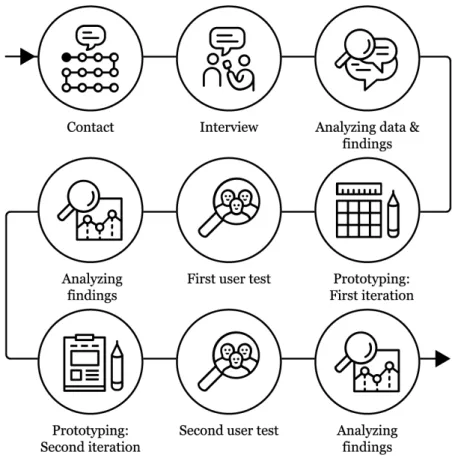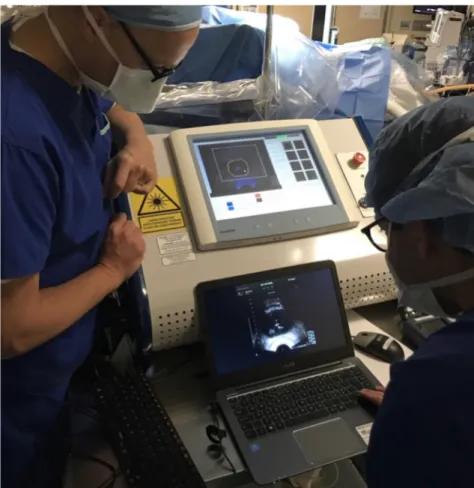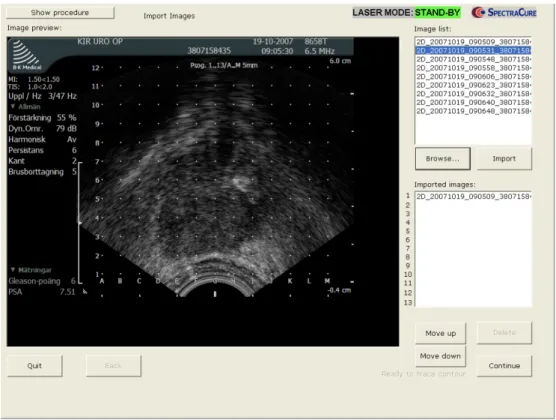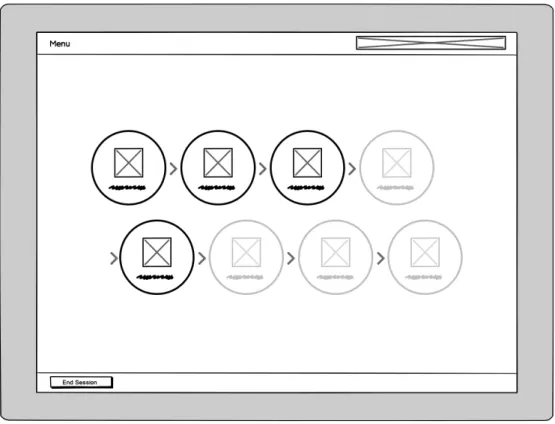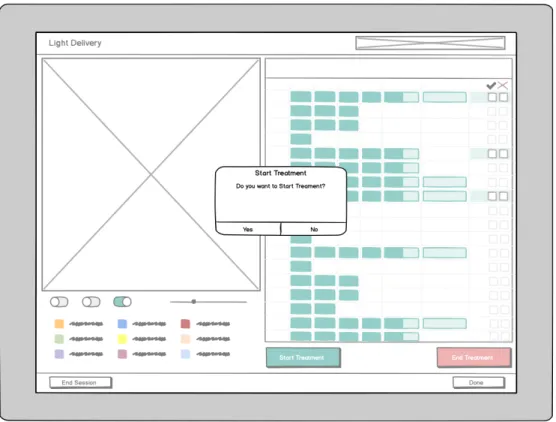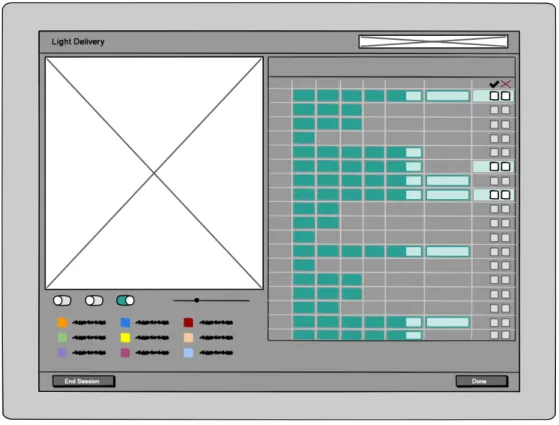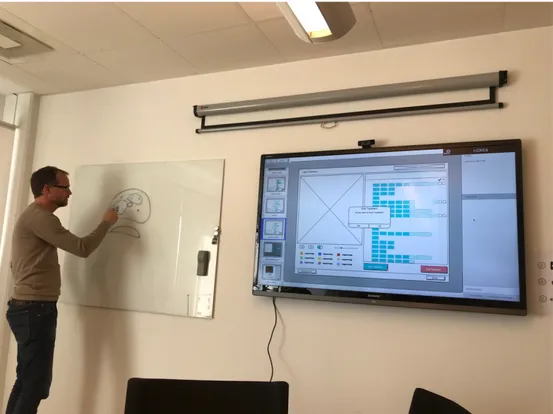How Can a Not-thought-through
Design for Cancer Therapy
Software be Improved Through
Thoughtful Interaction Design?
Victoria Larsson
Victoria.larsson@connectitude.se Interaktionsdesign Bachelor 22.5HP Spring 2019Contact Information
Author: Victoria Larsson E-mail: Victoria.larsson@connectitude.se Supervisor: Alicia Smedberg E-mail: Alicia.smedberg@mau.seMalmö University, School of arts and communication (K3)
Examiner:
Anne-Marie Hansen
E-mail: anne-marie.hansen@mau.se
Malmö University, School of arts and communication (K3)
SpectraCure: Johannes Swartling CTO at SpectraCure
Abstract
By conducting interviews, prototyping and user tests this thesis aims to explore the question how not-thought-trough interaction design can be improved by implementing thoughtful interaction design. To explore this is a cancer therapy software presented and investigated with the intention to improve the current interface and user experience. The study presents findings based on the methods used that highlights the importance of interaction aesthetics and thoughtful interaction design when designing cancer therapy software. This is followed by the designer implementing improvements based on the feedback from the test subjects. The final results show that interaction aesthetics and thoughtful interaction design is of high importance in designing cancer therapy software.
Keywords: Thoughtful interaction design, interaction design aesthetics,
Acknowledgement
I would like to thank SpectraCure and their three developers who have attended all of my interviews and user tests. Thank you for taking your time in participating in my studies and giving me valuable insights for this project by improving the interaction design to the SpectraCure system. Further, I would like to thank Connectitude for the opportunity and support to write my thesis, and of course all my colleagues for the encouragement. Finally, I want to show appreciation to my supervisor Alicia Smedberg for your help and encouragement from start to finish. Your guidance in our meetings have been truly inspiring and valuable to me.
Table of Contents Contact Information ... 2 Abstract ... 3 Acknowledgement ... 4 1 Introduction ... 6 1.1 Motivation ... 6 1.2 The Case ... 6 1.3 Research Question ... 8
1.4 Understanding the Situation ... 8
1.5 Ethics ... 8 1.6 Problem Definition ... 9 2 Methods ... 10 2.1 Interviews ... 10 2.2 Prototyping ... 10 2.3 User Test ... 10 3 Theory ... 11
3.1 The Issue of the Not Designed ... 11
3.2 Thoughtful Interaction Design ... 11
3.3 Interaction Design Aesthetics ... 12
4 Design Process ... 14
4.1 Contact ... 14
4.2 Interviews ... 15
4.3 Analyzing Data and Findings ... 19
4.4 Prototyping: First Iteration ... 20
4.5 First User Test ... 24
4.6 Prototyping Second Iteration ... 27
4.7 Second User Test ... 30
5 Discussion ... 32
6 Conclusion ... 34
1 Introduction
In this thesis will an interaction design process be presented. It is going to be explained how thoughtful interaction design can affect the quality of usability in a positive way.
1.1 Motivation
In this project, I have worked together with SpectraCure, a small company that is researching on how to cure prostate cancer. My first contact with the company was during my internship at Connectitude, who had received a mission from SpectraCure to renew their interface design. Their current design is very bad visually and the interaction is highly complex, this made me interested in to continue to learn more about why it looks like it does. I thought it could be a contribution to help and guide a small company that has no experience or skills about design. It is an exciting case about something you rarely get in contact with regarding interaction design. Also helping a small company that is in an extensive need of having a user-friendly software to be able to develop their invention further. That is to say, everyone comes in contact with cancer in some way, helping SpectraCure to improve their product, makes me feel like I am doing something meaningful in the battle against cancer.
1.2 The Case
SpectraCure is a small company from Lund that was founded in 2003, it is based on the departments of physics and the Lund Medical Laser Centre at Lund University. The company is focusing on cancer treatment that is adapted for internal tumors, in this project is the treatment for prostate cancer is presented. The treatment is still under research, they have finished the first clinical study stages and is currently working on the second clinical study. The treatments for the studies have been conducted on patients in Canada and England with positive results. Currently they are ten employees working at the office in Lund with different roles, as for instance development engineer (SpectraCure, 2019). The hardware is produced at their office that is later used during the surgeries at hospitals.
The SpectraCure system is a very complex system that started developing during the 1990’s. Scientists have created a hardware instrument that is connected with optical fibers that are injected through needles in the body. The placement of the needles is meticulously calculated by the system with algorithms. A medicine is injected in the patients’ blood and accumulates in the tumor, and when lighting the optical fibers, a chemical reaction occurs and eliminates the cancer. This treatment method has a higher precision than other cancer treatments, which spares the healthy and sensitive tissue from being treated, which results in fewer side effects (Interview, 2019).
Figure 1. This is a surgery room in Canada where the treatments are made. The surgery room is being prepared for a treatment with the SpectraCure system (SpectraCure, 2017). The current SpectraCure system has the same design as it had when it was created for the first clinical study in 2006. Due to some technical struggles when finishing the system, there were no focus on the user interface, and it was created by a technical consultant. The interface was based on the looks of Brachytherapy that is another cancer treatment method, however, that interface was created in late 1990s which explains the looks of the SpectraCure system. At the moment, SpectraCure is updating their instruments and the software, which gives them the opportunity to improve their user interface (Interview, 2019).
Figure 2. Screenshot of the SpectraCure system interface that is currently used (Screenshot. SpectraCure, 2017).
1.3 Research Question
How can a not-thought-through design for cancer therapy software be improved through thoughtful interaction design?
The Research question evolved during the whole design process. It started with a question that was more focused on the aesthetics of the software. During the process when realizing what the interviews and user tests were focusing on, the final research question became more evident.
A not-thought-through design is in this case when the interface design has not been considered when it was created. The consequence of this became that it has extensive issues regarding the usability and is complex to use even for the persons who have developed it.
1.4 Understanding the Situation
When doing this research, it is important as an interaction designer to understand the situation. It is very likely that the situation that is investigated for this project, is not similar to the case when the product is used in its right environment. The situation when investigating the artefact for this research is much more controlled than when it is used in the surgery room, where there are several factors that cannot be controlled. In the surgery room there are many doctors and unforeseen things can happen, a pressured situation when using the product on a patient, etc. Testing the product in the laboratory it is more controlled, calm and not so serious. Koskinen, Zimmerman, Binder, Redström & Wensveen (2011) explains that since the conditions are different when investigating the product in a new environment, unpredictable things can happen or behave in a different way than it is used to. In order to this, the interaction designer has to have this in mind when doing the research, and if this project will continue after the writing of this thesis, it is important to do further tests in the real environment to receive correct answers and insights. The user group for this project is very delimited since there are very few users and the persons using the system are very hard to get in touch with. The users participating in this project are all developers of the system, which results in a not especially variated feedback.
1.5 Ethics
The participants were informed about the content and purpose of this project. Furthermore, they agreed on participating with the use of recording and taking photographs through written consent.
Personal integrity for the treated patients has been taken into account by not disclosing personal information or photographs. The photographs presented in this thesis do not reveal any sensitive information about the patients.
1.6 Problem Definition
When taking a first glimpse at the SpectraCure system, the first impression will presumably be that it is a very outdated and complex system and is not especially inviting to use. The users of this medical software are the developers of the system and doctors. It is used during surgery in a surgery room and has various steps that has to be done during the surgery. It could be dangerous if something goes wrong during the surgery and since the software is very complex for the doctors to use, the system is controlled by the developers. Coupled with that the developers feel a bit ashamed to let the doctors use something that is not at all user-friendly. This is not an optimal situation, it takes a lot of people’s time, money and it is unsecure. It is an obstacle for the company to sell a product that cannot be used. And in the future, the developers cannot be all over the world (Interview, 2019). The look is from 2006, and the interface was created by a technical consult and a few engineers. They never had any contact with a designer to help them design the interface. The design and usability were not prioritized at that point since they had a lot of other technical issues that had to be fixed until the system could be used for their first treatment. The easiest way for them to create an interface that was similar to other medical software, was to use a design that was based on another kind of cancer treatment. However, their design was made in the late 90’s, and that is why it has the ancient look despite it is from 2006 (Interview, 2019).
When using the system, you are forced to do everything in a certain order, even if it is not desired, since there is no possibility to go back when you have completed one step. At times, the doctors would prefer to complete a certain step before the patient comes in to surgery, however, this step is locked to another order. The doctors would also at times, like to go back to change something they have done wrong or just change a value. In this case, the doctors have to restart the whole system and redo all the steps once again. The developers are missing the feeling of a safe and reliable system. Even if they are used to use the system and know the flaws of it, they do not want the feeling that you can do something dangerous by pressing the wrong buttons. They believe that the system would feel more reliable if there were dialogues if you press somewhere you should not or just confirm that you want to start the treatment. They want themselves and the users to feel more informed and secure of what is happening when pressing the buttons, so you know what action to make and what it implies (Interview, 2019).
2 Methods
When working with methods in a design process, it is not only about the different methods as for instance workshops or interviews. Interaction design is a method by itself, the way you are approaching a design problem and the process to solve the problem.
Löwgren & Stolterman (2005) believes that a method helps designers to get insights from a process, which will inspire them to think and work in a way that they would not have thought of in that situation otherwise.
2.1 Interviews
Interviews are an important part in the beginning of the design process to collect as much knowledge and insight from the users as possible. Without this, it is impossible to create an artifact that is adapted for the user’s needs, and it will end up with an artifact that has no value for the intended user. Interviews help the designer to receive a more personal knowledge and feeling about the situation that is going to be designed. When doing interviews, it is essential to listen to the participants, and make them feel comfortable and natural in order to receive valuable answers. Questions that are leading or does not require an evolved answer should be avoided. The questions should be open and encourage the participants to talk and describe as much as possible, the goal is to receive answers that is non-shallow since you want to know in depth how the participant is reasoning (Arvola, 2014).
2.2 Prototyping
Prototyping is a good method to use when exploring an early version of how an artifact could turn out in the future. It is a design idea that provides an opportunity for the designer and the user to analyze, consider and develop the artifact. However, building a prototype that has all features included would take too much time, and would make it harder to explore the details in it. Instead are quick prototypes built and usually there are two types of them (Arvola, 2014). Lo-Fi prototypes are often quick sketches with few details, and in contrary, Hi-Fi prototypes are often interactive and very detailed. When deciding what kind of prototype to build, it is important for the designers to have in mind who their user is, and what they want to learn from the prototype. The focus with prototyping is to explore design by raising questions about what it prototypes (Houde & Hill, 1997).
2.3 User Test
Just because the users say they interact with something in a certain way, it does not mean that is how they do it. With this in mind, it explains why interviews are not enough when gaining insights how something is used, and
user testing is needed. The meaning with user tests is for the designer to look at how the user is interacting with an artefact. This is an opportunity for the designer to identify eventual problems from another perspective that is otherwise hard to detect. Important aspects to observe for the designer could for instance be; the participants impression and understanding for the design, hearing the participants thoughts or the interaction with the artefact in practice (Arvola, 2014). Furthermore, the user tests that were made in this project became similar to co-design sessions where the users came up with interesting design suggestions that later was iterated by the designer in the prototypes.
3 Theory
3.1 The Issue of the Not Designed
As Herbert Simon states “Everyone designs who devises courses of action
aimed at changing existing situations into preferred ones” (Herbert, 1996,
p.111). This means that the state of an artefact touched by human hands is always in some form designed (Fry, 2010). However, Koskinen et al. (2011) claim that the word “design” is more a more complex process that involves planning. Koskinen et al. (2011) statement is reflected in the Cambridge Dictionary who defines “design” as “the way in which something is planned
and made” (Cambridge Dictionary, 2019).
Tractinsky (2014) makes a broader definition of design to include aesthetic design. This means that the designer takes the users of the artefact in to consideration, and are sensitive to people’s needs and desires. This requires for the designer to be thoughtful while designing an artefact for the users and their surroundings.
Thoughtful design can also be understood as creating a solution applicable to the world (Stappers & Giaccardi, 2014). For something to be a solution and not just a random event, thoughtfulness must be applied. This concludes that an artefact that is not designed therefore is something created in absence of thoughtfulness.
3.2 Thoughtful Interaction Design
The design challenges that designers are currently experiencing are more complicated than ever, because of this is why thoughtful interaction design is needed (Löwgren & Stolterman 2005).
“Thoughtful interaction design is built on a thorough understanding of the design process, design ability, the designed product, and design as part of a larger context.” (ibid., p.2)
A designer is considered to be thoughtful when the designer is reflective. When the designer is reflective, she examines her role as a designer by using her critical mind. It is important to analyze the benefits, purpose and outcomes of achieving design in various forms. Likewise adapting distinct theories, tools, guidelines and methods. Löwgren & Stolterman (2005) description of a thoughtful designer is a person who thinks that design is important and serious and is by this trying to create useful and fascinating digital artifacts. It is also described that a thoughtful designer cares about the design you are producing and how the world could be transformed as a result of your ideas.
Löwgren & Stolterman (2005) has highlighted the responsibility and importance of interaction design. Their recommendation to interaction designers is to be prepared when handling the responsibility. To be ready when new design cases emerges, developing as a designer, performing in design processes, understanding the technological developments that happened in the past and what happens in the future.
To figure out what is a good design and what is not, is determined by various aspects, mainly it has to be criticized by its corresponding and expectations to the case happening. As a designer, you do not have knowledge about what general good design is, it is something that you have to reflect about in every new project. A good design for your previous work could be pointless in another project. If the designer has great judgement skills, it is easier for the designer to approach various design projects in the right way that is needed to create good design (ibid.).
Since interaction design is very implicated within technology and digital artifacts, it creates a challenge for the designer because of the fast development of technology and design material. However, even if the technology evolves every day, it is important for the designer not to forget the thoughtful interaction design process (ibid.).
As a designer, you have to have confidence in your critical and reflective mind which is dependent on a thoughtful understanding of how design can be created with an intention. Given the existing condition it is a challenge for designers to develop something of lasting quality. One cannot avoid responsibility by blaming poor design on situational factors, even if they might illustrate certain results and decisions (ibid.).
3.3 Interaction Design Aesthetics
The aesthetic characters of interactive products and services is an essential part of the users impacts and actions within the field of user experience.
“Don’t think beauty in appearance, think beauty in interaction.”
(Djajadiningrat et al., 2000, in Löwgren, 2009, p. 2). Djajadiningrat et al. (2000) in Löwgren (2009) explains that usability and aesthetics are generally managed separately. Product design aesthetics is usually restrained to look
appealing when created, having that said, it makes the product frustrating to interact with. Djajadiningrat et al. (2000) in Löwgren (2009). Djajadiningrat et al. (2000) in Löwgren (2009) believes that instead of focusing on creating a beautiful look, the ambition should be on creating a beautiful interaction, which is a part of the beautiful look.
When saying that an artefact lacks beauty or is beautiful is an aesthetic analysis, however. However, the user’s assumptions of how the interaction experience is, is what makes the artefact aesthetically appropriate or not. Löwgren (2009) describes that the beauty of interaction is based on four aesthetic interaction qualities, pliability, rhythm, dramaturgical structure and fluency.
“They are intended as a contribution towards understanding what beauty in interaction might be, as well as an invitation to further discussion.” (ibid.,
p.14)
Pliability is when the user gets a feeling of a highly responsive and tightly coupled interaction, similar to forming a flexible material with your hands (Löwgren, 2007a in Löwgren, 2009).
Rhythm can be experienced through interaction with an artefact that the user experiences as rhythmical interaction. Rhythm can be related to that persistent response times is more desirable than variated response times, by the users. The explanation to this is that humans have a tendency to appreciate temporal uniformity and constellations that are rhythmical. Dramaturgical structure has a value to interaction design genres in the case of understanding them, by using a dramatic tension to the situation. Löwgren (2009) illustrates an example of implementing dramaturgical structure to an interaction experience when interacting with an ATM. Starting with enthusiasm when inserting the card, and then continuing with the fears of what could happen, then the anxiety if there is enough money in the account, finishing with receiving the money and the tension drops.
Fluency is when we in our daily lives come upon many different sources of media competing for our attention. Almost alternately we seamlessly shift our attention from one source to another creating fluency.
4 Design Process
The design process for this project is presented in this part, Figure 3 presents an overview of how it is structured.
Figure 3. The design process illustrated (Victoria Larsson, 2019).
4.1 Contact
As previously explained in the motivation, the designer has been in contact with SpectraCure before this project was initiated, when helping them creating a better interface design. Before contacting the company, a background research was made to understand the company and industry better. The research involved finding information about different cancer treatments and SpectraCure. Thereafter, SpectraCure was contacted to ask if they were interested in working together again. However, this time in a proper interaction design process to reach more possibilities and thorough results. The intention with this was with the help of interaction design improve the looks and usability of the system, and not only a rapid fix of the looks. SpectraCure agreed on working together to improve their software, which is a possibility for them to develop their invention further.
Presumption Victoria: To gain valuable insights from the developers through thorough interaction design research that would improve the usability of the software. To receive a better understanding of how the system is used. Presumption SpectraCure: Their presumption was mainly to gain a new perspective on the shape and function at their UI. An anticipation that it would lead to improvements in a modernized design, a more efficient flow, and improvements in details that they not have thought of themselves. (J. Swartling, personal communication, May 15th 2019. Authors translation.)
4.2 Interviews
Semi-structured interviews were made with three participants, the participants are both the users and developers of the system, so their thoughts and opinions were very important and helpful for this project. The interviews were conducted at SpectraCures office for their convenience. The reason why the end-users, the doctors, did not participate in the interviews or user tests is because they are extremely busy and are almost impossible to get in contact with. The doctors are working in England and Canada which makes it difficult to contact them. However, the developers at SpectraCure are using the system as much as the doctors do so, they have very similar experience, thoughts and insights regarding the user-experience of the software.
Participants in interviews, and user tests: Johannes Swartling, CTO at SpectraCure
Marcelo Soto Thompson, R&D Specialist at SpectraCure Rasmus Grönlund, Development Engineer at SpectraCure
The three participants have the same background, they have all studied engineering physics at Lund University, which makes them physicists. Their main assignments when working at SpectraCure the past year has been about the clinical studies they are conducting to reach an approved medical product. The intention was also constructing the new hardware with the laser technique that they are specialists in.
The focus with the interviews were to give the designer a better understanding of how the system works today and the problems that occurs when using the system in a real situation.
The first interview started with going through pictures and videos that the developers have taken during the treatments that they have performed in Canada. This footage made it easier and clearer for the designer to understand how the environment looks and operates when the system is used.
Currently the hardware, and the software, system has some flaws. The screen used today is quite old and bulky which makes it complicated in some situations to observe due to reflections from lamps. However, right now they are making a newer and better hardware that will be released in conjunction with the new software system.
Figure 4. The machine with the screen is the current hardware. A computer is also used due to the low contrast on the machine (SpectraCure, 2017).
One of the main questions was why the system looks like it does. It was explained that it was made approximately ten years ago, and that it was designed by a technical consultant. They had some issues with the technical parts when building the instruments, so they did not have any focus on the user interface. A professional human interface designer was never involved, instead it was designed by engineers.
Having that said, the reason of the looks was still confusing, since the system looks a lot older than a 2006 design. In order to this, one developer explained that the look is based on a software from another cancer treatment system, however, that interface design was made in the late 90´s, which explains the appearance of today’s software. The idea when choosing this design was to have a software that resembles other software at the hospital, and also
because that was the fastest solution they had at that moment. Today SpectraCure has an ambition that the new update will have an improved UI.
“It should be, I do not know if you can say stylish, but at least a bit more modern, so you get a modern feeling of it.” (Transcription from interview,
2019. Authors translation.)
Because of the issues with the software, would the developers be grateful to have a system that looks more modern. When discussing this with one interviewer, it was suggested to make the software more alike the ultrasound machine or any other machine that is used in dark settings.
Figure 5. Screenshot of a step in the SpectraCure System (Screenshot. SpectraCure, 2017).
One thing that all of the users consider very disturbing is that there is no possibility to go back to the previous step if you need to change something, instead you have to restart the whole system and start over from the beginning. For instance, if you realize that you have placed the ultra sound pictures in the wrong order after you have continued to the next step, then you have to start over all again. However, they have not fixed this problem in the software because it is a very complicated system. Even if a small change is made, it requires a lot of testing. You do not want anything to go wrong. During one interview it was discussed if some kind of a menu would be convenient to have, or a home screen where you can get an overview of the different steps in the system. Sometimes when using the system, the users are not always sure what the next step is or how to get there.
“I think that one of the problems with the current software is that you are really not sure what the next step is …. Then it could be like you are looking at something and you do not understand if you should press an ok-button or the next-button.” (Transcription from interview, 2019. Authors translation.)
“…since you do not really know what comes next, then you could be a little bit anxious to continue.” (Transcription from interview, 2019. Authors translation.)
The reason why the doctors, who are the intended users, are not the users of the system is because the developers consider it very hard to interact with, and there is a risk that something might go wrong while using it the software. The developers are also a bit ashamed that it is so complex to use, that they feel it is unnecessary for the doctors to try to use it.
When using the system, the users do not get a reliable feeling when pressing the buttons. When doing a more crucial action, there is no need to confirm it. The users are not always sure what will happen in the next step or if the system needs to calculate for a few minutes. When doing those actions, they said that they would prefer to receive information about it and then confirm for a more stable feeling.
“It should feel stable, regardless what buttons I am pushing on, strange things will not happen, as well as it behaves just as the user expect it to do.”
(Transcription from interview, 2019. Authors translation.)
4.3 Analyzing Data and Findings
After the interviews, some parts of the system were highlighted by the users as problems when using the software. They all agreed on that the system does not feel reliable or safe when using it, it is too easy to press a nonessential button and you do not receive any information of what will happen. It is too accessible to press something that could go wrong without a warning and in the worst scenario something serious can happen. There are various actions in the system that the developers addressed as not stabile, so it was high importance to work with this. It is clear that the users do not have the feeling that they are in control of how the software behaves when interacting with it. From the user’s perspective, it is essential to know that nothing can go wrong. The three developers also agreed on that the system is too sequential since there is no possibility to go backwards. A less sequential software would simplify the usability if you need to change something in the previous step. The user is very dependent on the order of the features, in some cases it could be better to do it in another order. The developers thought that some kind of menu could solve this problem. In order to this, the developers are positive to have a less sequential system where the user has the possibility not to be forced to interact with the features in the intended order. However, for the users who are not that experienced with the system could too much possibilities of changing the order be problematic and make them insecure of how to interact with it. The unexperienced users still need some kind of guidelines while the experienced are open for the possibility to not use the system in a strict order. What could solve this problem is, as mentioned earlier, a menu where the user has an overview of all the steps where they are placed in the intended order but is not fixed to that particular sequence. It is clear that the developers are aware of that their software is not visually appealing or user friendly. For instance, they are not comfortable with letting the doctors use the system during the surgeries. A non-user-friendly software could involve various problems in the future for SpectraCure. There is a risk that something might go wrong during surgery due to its complexity. Another problem with having a complex design is that there could be a risk that potential customers get hesitant of a system that looks old and complicated, which gives them a feeling that it is demanding to use. It is important for the developers that their new system have a modern look and a pleasant interaction experience.
It was brought up in the interviews that it could be suitable to have a look that resembles an ultra sound machine, so the ultra sound images displayed in the software would look more cohesive. However, the main reason would be that it is more soothing for the users eyes when looking at the screen since it is dark in the room during surgery and there is a slight risk for the user to be blinded when moving their sight from a dark room to a light screen.
4.4 Prototyping: First Iteration
The first iteration of the prototypes was made in balsamiq, which is a program where you can create prototypes, although looking like a handmade sketch. Why I chose to present a prototype with a rough look was because it is easier for the participants to get an overview of the functions that is presented, instead of getting caught up on details that is not of importance. However, despite the rough looks, were the prototypes are clickable to a limited degree so the users could understand the feeling of the interaction.
The problems and functions that was focused on to improve based on what was brought up at the interviews was: Too sequential, not reliable and a bright screen that is disturbing for the user when interacting with it. All of the participants pointed out these issues during the interviews, so it became natural to focus on an improvement for these problems. These problems are of high importance to be user-friendly for the doctors, so it does not interfere the treatment of the patient. Each problem is connected to the prototypes created.
Problem: Too Sequential
- Two menu prototypes
Problem: Not Reliable
- Prototype with a dialogue
Problem: Blinding Screen
Problem: Too sequential
– Taking in to consideration the suggestions given about having a menu, it could be of interest to investigate how a home screen could work in this system. It was taken in mind to have a less sequential system, however, still with some kind of systematic.Figure 7 – Prototype of menu 1, it presents an overview of the different steps in the process (Prototype. Victoria Larsson, 2019).
Prototype - Menu 1:
Here is a home screen where the user gets an overviewof the different steps in the process. Based on the interviews, it was thought that it could be nice for the user to see what steps there are to accomplish during the treatment. And also, what was not available before, to go back to a previous step during the treatment if needed. After finishing each step, the user returns to this menu, similar to a home screen on a smartphone when navigating through applications.
Figure 8 – Prototype of menu 2, an overview of the steps in a coherent order (Prototype. Victoria Larsson, 2019).
Prototype - Menu 2:
Very similar to Menu 1 and with the same basis. Incomparison to Menu 1, this menu has a clearer guidance of which order the various steps should be made. If the user is hesitant but is not required to work with the steps in that order. The steps are also shown as “active” and “inactive”, since some of the steps are dependent on another one. This makes it clear for the user to understand which step that could be used.
Problem: Not reliable
- To provide the feeling that the users are in control of the system when using it, dialogues were added to the buttons with crucial actions that will pop up when pressing them. A prototype was created where dialogues appeared when pressing crucial buttons to provide a feeling of being in control of what is happening.Figure 9 – “Start treatment” prototype with a dialogue where the user can choose to start the treatment or not (Prototype. Victoria Larsson, 2019).
Prototype – Dialogue, Start Treatment:
This prototype demonstrateshow the software could look and function in the treatment step. When pressing “start treatment” button, a dialogue appears on the screen where the user has an option to either confirm that the treatment should start or dismiss the dialogue and the treatment will not start. If the user presses “start treatment” by mistake, it is possible to avoid that mistake since the dialogue appears which makes the user in control of an unwanted situation.
Problem: Blinding screen
- This prototype has a more visual and noticeable intention of what it presents. As discussed in one interview, darker colors of the software would be more similar to other medical systems and be gentler for the eye when looking at the screen in a dark room.Figure 10 – “Dark screen” Prototype of the suggested interface in a dark version (Prototype. Victoria Larsson, 2019).
Prototype – Dark screen:
Same as previous designs, however in a darkversion that is intended to be more subtle for the eyes.
4.5 First User Test
The prototypes, which are based on the insights from the interviews with the participants, was presented in the first user test. All three participants from the interviews were all involved in this user test. Initially, the prototypes were presented on a TV-screen so the participant could see the details properly, and to understand the structure of how to use it.
When conducting the user tests, a laptop was used to let the users test the clickable prototypes on a similar device that SpectraCure is using during the surgeries this to provide a more realistic usability feeling.
Figure 11 – Participant discussing design alternatives during user test (Photograph. Victoria Larsson, 2019).
Menu prototypes
- The first prototypes presented was the menu-prototypesthat focuses on solving the problem that the software is too sequential. The general feedback was that it was nice to have an overview of the different steps and to see the order of them. The users considered the menu with the arrows, Menu 2, to be the best one. It makes the order of the steps clearer; the developers have an assumption that the order is legitimate since some features cannot be made before the other. So, by using the arrows, the order becomes more evident, but gives the user at better perspective of the steps than before.
When the participants tested the menu prototypes, they thought it was a bit irritating to go back to the menu after finishing each step. However, during the time one user was testing the menu, the user came with the idea of using a kind of tab system instead. That could be useful since it is possible to alter between the steps at the same time as you have an overview over all the steps. There was no problem for the users to understand the interaction, on the other hand, it was noticed that it was not inviting for the user to press “done” since you are aware of coming back to the menu again.
Dialogue prototype
- The next prototype answers the desires from theinterview to have a more stable system where you as a user feel that you are in control of what happens. The participants opinions of the prototype was that the dialogue that was added was not necessary in all of the scenarios in the steps, it was only in a few specific cases that a confirmation would be
desirable. For instance, when the user wants to continue to the next step and the computer has to calculate the values for a few minutes. One of the participants explained that in this case it would be nice to have a dialogue where it says that it will take a moment before getting to the next step and give the user the opportunity to decide whether to continue or not.
When testing this prototype, the participants thought that it felt stabile and reliable when they had to confirm their actions through a dialogue. They also liked the dialogue because the user can be informed of what is happening. On the other hand, a dialogue was not necessary in all of the steps. The user’s interaction when testing the prototype looked natural, and the pace and order seemed logical when pressing the buttons and reading the dialogue.
Dark screen prototype
- The last prototype that was presented for theparticipants was the prototype with the same functions as previous prototypes shown, except it was a dark version. Only positive reactions were received from the participants when showing it, they felt that the dark color was pleasant to look at since it is dark in the room where the surgery is performed. Otherwise there could be a possibility to be blinded when looking at a light screen.
This prototype had more focus on the visual than the interactive perspective, however the users explained that they often look at the dark ultrasound pictures and compare them with the screen. And if they are both dark it makes it easier to adjust your eyes.
Findings first user test
Menu prototypes
- The feedback that was received from all threeparticipants was that they thought it could be a bit unnecessary to return to the menu after finishing each step.
“I think that perhaps you do not always want to come back to the menu screen. So maybe there could be one button to the next step and one that leads you back to the menu. You could get a bit irritated if you want to follow the steps in that order, but then you just come back to the menu all the time.”
(Transcription from user test, 2019. Authors translation.)
The irritation that emerged when returning to the menu all the time made the users a bit hesitant in pressing the “done” button. That said, made the menu screen to a detour when interacting in the system. Coming back to the menu could also give the user a feeling of being lost in what step that was recently made and which the next one is and a feeling of starting over all the time. The interaction when pressing “done” could be a bit resistant since you know that you will come back to the menu after being done. The suggestion with using a tab-system could be a good solution since the user always can see the order of the steps and has the option of alter between them.
Dialogue prototype
- When the users tested the prototype, they had a niceand secure feeling since they were informed of what was happening. Dialogues is a good way of giving information to the user what is happening, giving valuable information that makes them feel comfortable of what is happening.
“The benefit with a dialogue is that you can explain for the user what going on.” (Transcription from user test, 2019. Authors translation.)
Dark screen prototype
- The findings after the user test regarding the darkversion of the prototypes was that it felt very natural and pleasant when looking at it in a dark room compared to the lighter version. Otherwise there could be a risk to be blinded when looking at a light screen in a dark room. Which is a logic finding if it is compared to using a phone with a bright screen in a dark room for instance.
General findings
Some things added in the first iteration of the prototypes were a bit too detailed, for instance in which step the prototype was in. When combining a rough sketch prototype version with details that were not accurate, the users started to be a bit too specific. For instance, when testing the prototype with dialogues, details were brought up that dialogues are not necessary in that specific case, which was not of importance when testing the feeling of dialogues.
Even if it was explained in the beginning of the user’s test, that this was just a very rough design sketch of the system, comments were received that it had a childish look and it does not feel like something that your life depends on. Until next time, it could be explained more thoroughly in the beginning why it has a rough look, to avoid misunderstandings.
4.6 Prototyping Second Iteration
The second iteration was much more detailed and refined than the first version. This time it was more focus on the details when testing the prototypes. The prototypes are clickable to a limited degree and was created in Adobe XD to provide a detailed and tangible feeling when looking and interacting with the prototype. It is an easy way to create a prototype that will make the user believe that it is genuine.
Menu/Tabs prototype
- The findings from the user tests made the previous menu prototype not intriguing anymore, and the focus was instead on creating a menu-bar at the top with tabs. One issue with having tabs at the top is that it needs space, and the measurements of the screen in the SpectraCure system is limited. The space at the top was earlier not used, except for displaying the logo, however, after some discussion with the developers it was said that it is not necessary to show the logo while using the system, so the space could instead be used for the tabs.Figure 12. Tab-menu for navigation at the top of the interface (Prototype. Victoria Larsson, 2019).
The convenience with the tabs is that the user has an overview of the steps while using the system and can easily switch between the steps. This gives the user the opportunity to use the steps in the way that is most suitable for that situation.
Dialogue prototype
- The developers were satisfied with the feeling of control that the dialogues gave. So, this time when creating a more realistic prototype, were the focus on the timing and pace when interacting with the system. It was important to not having the dialogue popping-up too fast after clicking on the button, which could generate a stressful feeing for the user. As well as if the dialogue appears too slow on the screen, that could give the user a feeling of doubt or confusion if the dialogue is going to show up or not.Figure 13. Dialogue (Prototype. Victoria Larsson, 2019).
The dialogues have the same dark look as the rest of the interface, yet the background is a little bit brightened up so there is no risk that the dialogue blends in or could be unnoticed. The dialogue pop-ups are in a not disturbing way and reacts when pressing the buttons.
Dark screen prototype
- This time all of the prototypes were made in dark colors, since all three developers agreed on that it was a great contribution to the entirety of the software.Figure 14. Dark version (Prototype. Victoria Larsson, 2019).
Time was spent on details of the looks, and which colors that would be suitable and clear enough to see what the software communicates.
4.7 Second User Test
For the second user test were the environment and participants the same as from the first user test, so the previous thoughts and feedback could be concerned and discussed further. The prototypes are designed based on the findings from the last user test and they are clickable. This time the prototypes was not shown at the tv-screen before testing it, instead it was presented on a laptop since it is more true to size and genuine to the original system.
The first prototype that was tested was the one that is focusing on having a less sequential system with some kind of menu. At the previous user test did the participants test the “home-screen menu”, however, they were not pleased with the feeling and found it irritating to return back to the menu after each step. To this user test, a new prototype was created based on the thoughts from the users from previous user test, which was the suggestion of using a tab-system as a menu. When the users were testing it, they liked it because you have an overview of the steps in the order, but at the same time could “next” and “back” be used.
The following prototype that was tested by the participants were the one focusing on dialogues. The participants liked the dialogues from the last user test so this time it was focus on the pace and flow. When the prototype was tested, the participants understood it fast without any longer explanation. They tried both accepting and dismissing the dialogue. However, one concern from one participant was that if the dialogue would appear on top of something that you want to see in the background and that would be rather disturbing.
The last prototype was not specifically a single prototype, but the purpose of it was implemented in the other two prototypes. All of the participants were satisfied with looking at the dark screen in a dark room and was not disturbing compared to the current design that is used.
Findings second user test
Menu/Tabs prototype
– The participants liked this menu better than“Menu 2” from the first user test because when seeing the tabs, the get a feeling of knowing where they are. The user gets a feeling of being in control when they can navigate through the system in various ways and not get stuck in a step as in the system that is used now.
“I believe that the benefit here is when you press “next”, you know that you are coming to the next one in the tab-menu. It creates some kind of clarity in a way, showing a logic that you can alter between, and “back” and “next” could be used for moving forward.” (Transcription from user test, 2019. Authors translation.)
Dialogue prototype
– The participants liked the pace and feeling whentesting the dialogue. And what was mostly discussed when testing this prototype was what the information would be, which was not relevant for this test. It was also discussed how the situation when a dialogue appears and the content behind is locked.
General findings
When giving the participants free hands to a prototype that looks finished, they think it is real even if they know that it is a prototype. It could be hard for them to understand that the function is limited, and they try to press all buttons to see what happens. Which results in that they press everywhere, and nothing happens, this can be a frustrating situation for the user.
5 Discussion
Thoughtful interaction design has been used in various ways during this design project. The designer has thoughtfully thought of what kind of methods would help to receive insights about what the user’s needs are. In order to create a new system that is based on the user’s needs that has a better usability than the current one. Interviews, prototyping and user tests were conducted in this project, so the designer could divide the methods and their results from each other to analyze the findings separately. As mentioned in theory about thoughtful interaction design, it is important for the designer to be reflective, which means for example to use a critical mind and analyze the benefits (Löwgren & Stolterman, 2005).
If an artefact has a bad design or usability due to situational factors, cannot the developer or designer stay away from that it is their obligation to the looks. However, could the situational factors be a result of how the looks ended up (Löwgren & Stolterman, 2005). This is relating to the situation SpectraCure had when created their software. They are the ones who are responsible of how their artefact looks even if they were short on time and had to prioritize the functionality of the system. The result of applying an already existing design from another software to theirs made the software not properly adapted to the system and the usability became complex. Löwgren & Stolterman (2005) describes a good design as a design that meets the user’s expectation of how the interaction is to use. If the user’s expectation is satisfied could the aesthetics of the artefact be considered as good design. A result from the first user test was that the participants did not appreciate the interaction of the menu screen, Menu 1, because they had a feeling of not being comfortable when returning to the menu after each step. This menu does not make the prototype aesthetically appropriate since the users did not assume that they would return to the home-screen after finishing a step. Instead, the users assumed that they would continue to the next step in the process after finishing a step.
Regarding the findings about the home-screen, that it felt unnecessary and irritating to interact with. The users did not experience that they came somewhere in the process, and the flow was interrupted. To create an interaction that is more pleasant for the user needs an aesthetic interaction quality (Löwgren, 2009). Löwgren (2009) implies that four aesthetic interaction qualities are needed when creating the beauty of interaction. One of these qualities, rhythm, is a temporal uniformity that is appreciated by humans in general. The lack of rhythm is found in the home-screen when the user has to go back and forth and does not get a feeling of progressing. A more aesthetic interaction would have a rhythm when navigating through the system, providing the user a flow.
Another aesthetic interaction quality that enhances the interaction for the user is the dramaturgical structure. By using a dramaturgical structure to an interaction, it is easier for the user to understand the interaction. One of the problems addressed in the interviews was that the more crucial actions in the system could easily be pressed by mistake, without informing it to the user. By adding some kind of dramaturgical structure to the system, for instance, using a more prominent design to the crucial actions as “start treatment”, will the user get a better understanding of what it means and the level of importance. A more prominent design could involve different colors, sound, size etc. Another design choice that contribute to a dramaturgical structure is a dialogue that pop-ups when pressing a crucial button.
However, it cannot be said that a designer knows what a general good design is. If in this case, the designer would have applied a design that works perfectly for a food-ordering-app, it does not mean that it would be suitable for the SpectraCure software. Which could be related to when SpectraCure applied the design from another software to their software. That design was maybe perfect for the other system but failed when it what adapted to SpectraCures software. Löwgren & Stolterman (2005) means that creating a good design is something the designer have to reflect about every time entering a new project.
It could be said that SpectraCure has not designed their interface since it is used from another cancer therapy system, which is designed by someone else. However, Fry (2010) states that everything is in some way always designed if it is touched by human hands. This is defining the SpectraCure system as designed since they have adapted the design to their own system. On the other hand, is Koskinen et al. (2011) explaining the opposite. Koskinen et al. (2011) means that something can only be designed if it has been in a process where planning is involved. The SpectraCure system is a designed system, however, not a thoughtfully designed system
6 Conclusion
The starting point with this project was the cancer therapy software that was hardly useable, while figuring out how the system could be improved through thoughtful interaction design. The results were presented in the end of the thesis regarding how interaction aesthetics and thoughtful interaction design made a positive impact on the usability.
How can a not-thought-through design for cancer treatment software be improved through thoughtful interaction design?
Thoughtful interaction design is a broad proposal and can therefore be implemented in various design cases. The research question raised in this thesis is very specific, however, implementing thoughtful interaction design into the design process was not an issue.
As seen from the results gathered from the interviews, tendencies were shown towards a preference thoughtful interaction design. Attentions was brought to features that would give a stronger feedback through interaction aesthetics while users were interacting with the software. Implementing dialogues to the interface showed that the users felt a stronger sense of security while using the SpectraCure system. The interface was designed with the help of thoughtful interaction design to create a fluency in the working environment for the users.
When implementing thoughtful interaction design in this project it was noticed that thoughtful design was lacking in the current system used. By using thoughtful interaction design from start to finish helped the designer to approach the methods in the right way to receive suitable and valuable insights in the process of designing a user-friendly software.
7 References
Arvola, M. (2014). Interaktionsdesign och UX (1:3. ed.). Lund: Studentlitteratur AB.
Cambridge Dictionary. (2019). Design. Retrieved 2019 May 14 from https://dictionary.cambridge.org/dictionary/english/design Fry, T. (2010). Design as Politics (1. ed.). Oxford: Berg Publishers.
Herbert, S. (1996). The Sciences of the Artificial (3. ed.). Cambridge, Mass.: The MIT Press.
Houde, S., & Hill, C. (1997). What do Prototypes Prototype?. In M.
Helander, T.K. Landauer & P. Prabhu (eds.), Handbook of HumanComputer Interaction (2. ed., p. 367 – 381). Amsterdam: Elsevier.
Koskinen, I., Zimmerman, J., Binder, T., Redström, J., & Wensveenn, S. (2011). Design Research Through Practice. Waltham: Morgan Kaufmann Publishers.
Löwgren, J., & Stolterman, E. (2005). Thoughtful Interaction Design. Cambridge, Mass.: The MIT Press.
Löwgren, J. (2009). Towards an Articulation of Interaction Aesthetics. New
Review of Hypermedia and Multimedia, 15(2), 129-146.
doi:10.1080/13614560903117822
Spectracure. (2019). SpectraCures Team. Retrieved 2019 May 10 from
https://spectracure.se/sv/om-oss/
Stappers, P., & Giaccardi, E. (2014). Research through Design [Electronic resource]. The Encyclopedia of Human-Computer Interaction (2. ed.). Retrieved from https://www.interaction-design.org/literature/book/the- encyclopedia-of-human-computer-interaction-2nd-ed/research-through-design
Tractinsky, N. (2014). Visual Aesthetics [Electronic resource]. The
Encyclopedia of Human-Computer Interaction (2. ed.). Retrieved from
https://www.interaction-design.org/literature/book/the-encyclopedia-of-human-computer-interaction-2nd-ed/visual-aesthetics