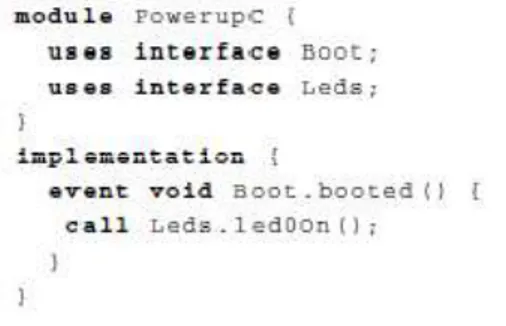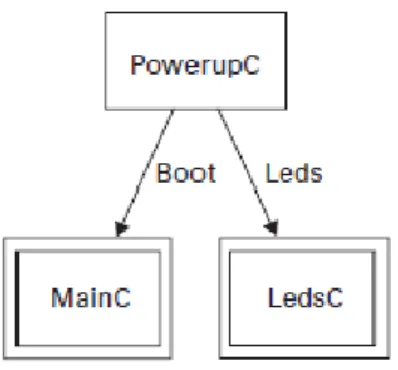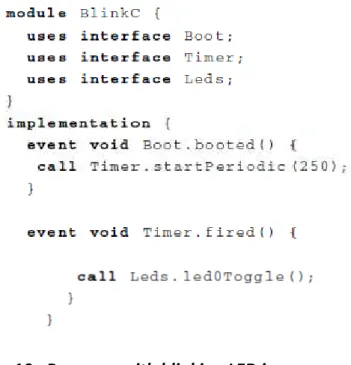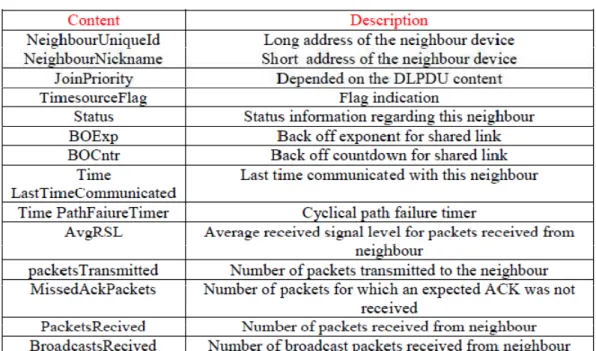Implementation and Evaluation of
Communication Tables and Link Scheduling for
WirelessHART Devices
Esam Alkureishi
Master of Science Thesis 2010
Embedded System
Electrical Engineering
School of Engineering
Implementation and Evaluation of
Communication Tables and Link Scheduling for
Wireless Devices
Esam Alkureishi
This thesis work is performed at Jönköping institute of
Technology within the subject area Embedded System. The work
is part of the university′s engineering degree. The author is
responsible for the given opinion, conclusions and result.
Supervisor: Youzhi Xu
Examiner: Youzhi Xu
Credit points:
Date:
Abstract
WirelessHART is a wireless mesh network communication protocol that supports the requirement for the process automation applications. WirelessHART network contains many devices that perform a specific operation. Each device in the WirelessHART maintains two types of communication tables used for controlling communication between the devices and collecting statics of these communications. One group of the tables is maintained in the network layer and the other one is maintained in the data link layer.
In this thesis we have concentrated on improvement and implementation of the communication tables for the network manager and other wireless devices in the data link layer of the WirelessHART networks. In addition, we have implemented link scheduling process for wireless devices when related communication tables are received from the network manager. Results in simulation show that our improvements make more effective power management for resource constrained wireless devices in WirelessHART networks.
ii
Sammanfattning
WirelessHART är trödlåsa maska nätverk kommunikation kommunikationssätt som stöd behöv för process automation applikation. WirelessHART nätverk består av många apparater som presterar en specifik operation. Per apparat i WirelessHART bevarar två typer av kommunikation tabeller som änvänd för behärskning kommunikation mellan dem apparater. Den första gruppen av tabeler bevarar i den MAC-larget.
I våra avhandling vi koncenterar sig på tillämpning av den MAC-larget kommunikation tabller, länk schema process, bygga på WirelessHART Nätverk Freståndare Apparat och WirelessHART apparat. Vi väljer ut en prototyp baserad på “Time Synchronization Channel Hopping “ öppen källa kod för att prestera det. . Resultat i stimulans bevisar våra improvement gör effektiv kraft direktion praktisk tillgånger tvungen trödlåsa apparater i Wireless nätverk.
iii
Acknowledgement
In the beginning I would like to thank my examiner and supervisor professor Youzhi Xu for supporting and guiding to finished this thesis. He gave us a road map to start and finish this thesis.
I would like to thank master program coordinator Alf Johanson who gave me a chance to join with Embedded System Master Program and working on my thesis. I would like to thank Dr.Dong Yang who gave us great helpful suggestions. I would like to thank guest researcher Dr.Wei Shen who gave us a useful idea to implement the difficult tasks in this thesis.
I would like to thank all our teachers in the Embedded System Department who prepared us and gave us a useful idea during course study to make the thesis is easy in implementation.
Finally I would like to thank all my classmates who help me during course study and final thesis study.
iv
Table of contents
1. Introduction ... 1
1.1Background ... 1
1.2Purposes ...1
1.3Constraints ...2
2. Theoretical Background ... 2
2.1Wireless sensor network ...2
2.2 IEE 802.15.4 ...3
2.3 HART and WirelessHART ...3
2.4Embodiment ...7
2.5TinyOS ...8
2.5.1 Programming structure ...9
2.5.2Components, interfaces, and wiring ...10
2.5.3Wiring and callbacks ...11
3. Related Works ... 13
3.1 Time Synchronized Mesh Protocol ...13
3.2 Time Synchronized Channel Hopping ...13
3.2.1 TSCH
′s Data-Link packets ...15
3.2.2 TSCH
′s Neighbors Table ...18
3.3 Overview on TSCH stack ...18
3.3.1 TSCHAppC Component ...18
3.3.2 TSCH Component ...18
3.3.3 Reservation Component ...19
3.3.4 CellUsage Component ...19
3.3.5 KeepAlive Component ...20
3.3.6 Global Time Component ...20
3.3.7 Multiplex Component ...21
3.3.8 TDMASlot Component ...21
3.3.9 TSCHQueue Component ...21
3.3.10 Advertise Component ...22
3.3.11 Neighbors Component...22
3.3.12 Forwarding Component ...23
3.3.13 ActveMessageAddress Component ...23
4. Improvement of communication tables for
WirelessHART devices ... 25
4.1 Communication Tables ...26
v
4.1.2 Link table ...27
4.1.3 Neighbor table ...28
4.1.4 Graph table...29
4.2 Link Scheduler ...30
4.2.1 Servicing Transmit Links ...31
4.2.2 Servicing Receive Links ...32
4.3 Timer ...32
4.4 Message Handling Module ...32
4.5 State Machine ...32
4.6 DLPDU
′s ... 32
5. Implementation ... 34
5.1 Architecture ...34
5.2 Network Manager Device ...35
5.3 Device ...35
5.4 Superframe table and Link table ...36
5.5 Link Scheduling ...37
5.6 Neighbor table ...41
6. Results ... 49
6.1 Network Manager Device ...49
6.2 Device and Neighbor table ...49
7. Conclusions and Future Work ... 50
7.1 Conclusions ...50
7.2 Future Work ...51
References ... 53
Appendix ... 54
Device’s TSCHP code ...54
Device’s TSCH.h code ...64
Device’s Neighbors.h code ...68
vi
List of figures
Figure: 1. Typical Multi-Hop Wireless Sensor Network Architecture
2
Figure: 2. HART and WirelessHART OSI 7-Layer Model
4
Figure: 3. Graph routing
6
Figure: 4. Source routing
7
Figure: 5 .Wireless HART mesh network
7
Figure: 6. WirelessHART Network of the our project
8
Figure: 7. PowerupC module in nesC
9
Figure: 8. PowerupAppC configuration in nesC
10
Figure: 9. Wiring diagram for Powerup application
10
Figure: 10. Powerup with blinking LED in nesC
12
Figure: 11. Powerup with blinking LED configuration
12
Figure:12. Slot-Channel matrix for a network with 5 channels
13
Figure:13. Schedule for 4 nodes A, B, C and D mesh network,
slotframe is 10 slots
14
Figure: 14.cc2420 message-t
15
Figure: 15. cc2420 header structure of cc2420
15
Figure: 16.Advertise TSCH packet structure
16
Figure: 17. Data TSCH packet
16
Figure: 18. Reservation TSCH packet
17
Figure: 19. The TSCH packets type
17
Figure: 20.TSCH components stack
24
Figure: 21. WirelessHART Data Link Layer Architecture
25
Figure: 22. Communication Tables
26
Figure: 23. Overall Superframes for Network contain two
devices with four times Slot for each superframe
27
Figure: 24. WirelessHART NPDU structure
31
Figure: 25. DLPDU packet Structure
33
Figure: 26.TSCH stack
35
Figure: 27. Structure of Link Table
36
Figure: 28. Structure of Superframe
37
Figure: 29. Network Manager Device sends Superframe and Link tables
To Device
37
Figure:30. Occupation Data field of message-t by Superframe and Link 38
Figure:31.construction of WirelessHART Network packet
38
vii
Figure: 32. Address possibility of destination of WirelessHART Network
packet
38
Figure:33. Link Scheduling process 39,40
Figure: 34. TSCH neighbor. h file including WirelessHART Neighbor
Table Entries
41
Figure: 35. Getting lastTimecommunicated and number of Packets
transmitted entries of WirelessHART Neighbor Table
42
Figure:36.Getting Neighbor ID entry of WirelessHART Neighbor Table 42
Figure: 37. Getting join priority entry
43
Figure: 38. Finding timesourceflag entry
44
Figure: 39. The process to find packet
45
Figure: 40. Finding the misackpkt entry of Neighbor Table
46
Figure: 41. Finding Boexp and BoCntr
47
Figure: 42. Getting status and time path failure timer entries of Neighbor48
Figure: 43. Prepare pc to print from a mote
50
viii
List of Tables
Table: 1. Neighbor table entry of TSCH
18
Table2. Superframe contents
26
Table: 3. Link table
28
Table: 4. Graph Table
29
ix
List of Abbreviations
HART Highway Addressable Remote Transducer Protocol
TinyOS Tiny Operating System
NesC Language used with TinyOS
MAC Multiple Access Control Layer
PHY Physical Layer
NEK Network Layer
TSCH Time synchronization Channel Hopping
OSI model Open Systems Interconnection model
TDMA Time Division Multiple Access
Src Source
Dest Destination
DLPDU Data Link Protocol Data Unit
Tx Transmitter
Rx Receiver
NPDU Network Protocol Data Unit
ASN Absolute Slot Number
XMIT Transmitter
RECV Receive
AM-TSCH-ADV Advertise Time Synchronization Channel Hopping packet AM-TSCH-DATA Data Time Synchronization Channel Hopping packet
AM-TSCH-RES Reservation Time Synchronization Channel Hopping packet
AM-TSCH-ACK Acknowledgement Time Synchronization Channel Hopping packet
TSCHAppC Time synchronization Channel Hopping Application Component TSCHC Time synchronization Channel Hopping Component
ReservationC Reservation Component CellUsageC Cell Usage Component KeepAliveC Keep Alive Component GlobalTimeC Global Time Component MultiplexC Multiplexer Component AdvertiseC Advertise Component NeighborsC Neighbors Component ForwardingC Forwarding Component ActiveMessage
AddressC Active Message Address Component
1
1. Introduction
Wireless HART is an open wireless communication standard used for control application and process measurement. There are many standards that are available before Wireless HART is released, such as ZigBee and Bluetooth.
They have many problems, such as lack security, they could not meet the industrial requirements and some of them do not provide a guarantee on end-to-end communication. ZigBee need to build in channel hopping and Bluetooth is limited, not scalable, and only supports star topology. The new Wireless HART is designed to solve these problems.
In this report we will analysis and describe in detail the communication tables that should be maintain by each device in the Wireless HART network. Then we will build a prototype to maintain the Network Layer tables, and also build prototype to implement the link scheduling by each device in the Wireless HART network. This report contains the analyzing the TSCH stack code.
1.1
Background
WirelessHART
Wireless sensor technology is widely used in many applications; it is used in telecommunication industry system which is referred to radio transmitter and receiver, remote controls, computer networks, network terminals and many others [1]. Since no technology is right for every application the Wireless HART technology is attempt to cover process monitoring and control applications, including, monitoring the process, equipment and environment.
Wireless HART technology support wired instrumentation and plants. It is backward compatibility; including the HART command structure and Device description language, makes it is easy to support wire and wireless device to use the same tools.
Wireless HART adopts device ” interchangeability”, to provide true interoperability, which means that the selection of the new Wireless HART devices that replace the old Wireless HART devices regardless of manufacture. This new replaced device can work with complete functionality without any losses in a system [2].
1.2 Purpose
The purpose of this thesis is implementation the Wireless HART network, maintain the superframe and link table by the network manager, sending the superframe and link table from the network manager to a device, maintain the
neighbor table and link scheduling process b
is analyzing the TSCH code by using source insight tool.
1.3 Constrains
We will use two sensor to implement our tasks because the limitation of the economic resources. First sensor represents the Network Manager
gateway at the same time. The second sensor represents the device in the Wireless HART network.
2 Theoretical
2.1Wireless sensor network
Wireless sensor networks consist of sensors, each sensor called node, as shown in Figure 1. The purpose of these sensors is monitoring the environment such as temperature, pressure, level liquid, sound and vibration.
It recently used in many applications such as military, civilian and industrial area. Each node in the network is provided with radio transceiver equipments, a small microcontroller and source voltage which usual
sensor or mote is different from little centimeter to mini centimeter, it depend on application that used for. The cost of the mote is varying from few dollars to few hundred dollars. A sensor in the network supports mul
which means that several sensors may forward packet data to base station. Figure: 1. Typical Multi
Architecture [1]
2
neighbor table and link scheduling process by the device . The second purpose is analyzing the TSCH code by using source insight tool.
Constrains
We will use two sensor to implement our tasks because the limitation of the economic resources. First sensor represents the Network Manager
gateway at the same time. The second sensor represents the device in the Wireless
Theoretical Background
2.1Wireless sensor network
Wireless sensor networks consist of sensors, each sensor called node, as shown in Figure 1. The purpose of these sensors is monitoring the environment such as temperature, pressure, level liquid, sound and vibration.
It recently used in many applications such as military, civilian and industrial area. Each node in the network is provided with radio transceiver equipments, a small microcontroller and source voltage which usually a small battery [1]. The size of sensor or mote is different from little centimeter to mini centimeter, it depend on application that used for. The cost of the mote is varying from few dollars to few hundred dollars. A sensor in the network supports multi-hop routing algorithm which means that several sensors may forward packet data to base station.
Figure: 1. Typical Multi-Hop Wireless Sensor Network Architecture [1]
y the device . The second purpose
We will use two sensor to implement our tasks because the limitation of the economic resources. First sensor represents the Network Manager Device and gateway at the same time. The second sensor represents the device in the Wireless
Wireless sensor networks consist of sensors, each sensor called node, as shown in Figure 1. The purpose of these sensors is monitoring the environment such as
It recently used in many applications such as military, civilian and industrial area. Each node in the network is provided with radio transceiver equipments, a small ly a small battery [1]. The size of sensor or mote is different from little centimeter to mini centimeter, it depend on application that used for. The cost of the mote is varying from few dollars to few hop routing algorithm which means that several sensors may forward packet data to base station.
3
In our project we use Telosb mote platform which represent a sensor node to perform our tasks. The computation power, cost and memory size of this mote are low.
2.2 IEE 802.15.4
IEE 802.15.4-2006 is a basic standard for WireleesHART specification which is released by IEE 802.15.4 working group. This standard define two layers, physical and media access control layer. WirelessHART is attempting to complete the network solution for other layers that not cover by this standard [5].
IEE standard 802.15.4 focus on low cost and low speed for this reason this standard in the area of wireless networks, home security, home automation, home network and so on. The physical layer (PHY) is responsible for data transmission. It offers of 20 kps (bitrates), a single channel in the frequency range 868-868.6 MHz. It offers 40 kps (bitrates), ten channels in the rang 905-928 MHz, and 250 kps (bitrates) , 16 channels in the 2.4 GHz ISM band 2.4-2.485 GHz with 5 MHz spacing the center frequencies . The total available channels are 27, but the MAC protocol use only one channel of these at a time [5].
The MAC Layer is responsible for network beacon, secure service, and control frames and guarantees timeslots. In our project we depend on MAC layer to store Superframe, Link table, Neighbor table and link scheduling which perform within this layer.
2.3 HART and WirelessHART
Process automation is that monitoring the values and qualities of outputs by using the computer technology. The sensors are playing main rule in this process since it collect different data, level liquid, temperature, pressure and so on ,depending on application. Depending on the data has been collected it will be analyzed the right decision will be taken to improve the production.
This importance of these processes leads to investigate and release many communication protocols by many company and groups. In the beginning they use weird communication but many of them transfer to wireless since installing wireless sensors are cheaper than wire sensors. There are many protocols released to achieve process automation but we will describe just two of them, HART, WirelessHART.
4
HART communication protocol (Highway Addressable Remote Transducer protocol) is a bi-directional communication between a host application and intelligent field instruments. The host application includes diagnostic and parameter setting [9].HART is organized around the ISO/OSI 7-layer model, as shown in Figure: 2, HART and WirelessHART are divided into layers [10].
Figure: 2. HART and WirelessHART OSI 7-Layer Model
Physical Layer
This layer based on the Bell 202 standard, using frequency shifting key (FSK) to communicate. The signal frequencies representing bit values of 0 and 1 are 200 and 1200 Hz respectively. This signal is compressed at low level 4-20mA analogue measurement signal without causing any interfaces with any analogue signal [2].
Data Link Layer
This layer defines a master-slave protocol, in normal situation, a field device in the network respond when it is spooking to. The slave represent any field device can respond only to message from master. HART support Burst-Mode transfer which allows a field device to be configured to transmit digital values. All HART hosts must support Burst-Mode, however, utilization of Burst-Mode depend on the application.
5
Network Layer
It is responsible for providing routing, transport service, end-end security and managing the sessions between two devices.
Transport Layer
It responsible for ensuring end-end communication is successful.
Application Layer
It is responsible for defining the commands, responses, data types and status. WirelessHART is a wireless mesh network protocol for process automation application. It is an extension f HART protocol. As we see in figure 4. The OSI Model protocol stack, it consists of 5-layers, Physical Layer, Data Link Layer, Network Layer, Transport Layer and Application Layer.
Physical Layer
IEE 802.15.4-2006 is a basic standard for WireleesHART specification, frequency of operation is 2.4 GHz. The operation frequency lies within ISM band which is unlicensed so the probability of interference is very high.
Data Link Layer
WirelessHART is used both channel hopping and Time Multiple Access (TDMA) , since the WirelessHART is working in harsh environment. The main roles of these mechanisms are decreasing the interference with another network. We will describe in detail this layer in section [write no. of section] since our project is based on MAC layer properties.
Network Layer and Transport Layer
The purposes of these layers are providing and secure and reliable end-end communication for network.
Each WirelessHART device should be supported mesh network topology to forward packets to next hop in the network. WirelessHART define two types of routing, Graph routing and Source routing.
6
Graph routing is a directed list of paths that connect end points. The path in each graph is created by the Network Manager and downloaded to each network device individually.
Every graph in a network has unique Graph Id. The device places the Graph Id value in network header NPDU. Devices received the packet then forward it along the set of paths belonging to the Graph to the destination [11]. We will illustrate Graph routing in Figure 3. bellow:
N3 communicates with N6 using Graph 1. To send packet on the graph, there are two probabilities N3 either forward it to N2 or N4. Both alternatives take several routes but they end with N6. If N3 would communicate with N5, It sends a packet on Graph 2, either through N2 or N4.
Source routing specifies a list of address a packet should take when travelling from the source device to the destination device. Source routing is unidirectional. Source routing can be used by Network devices that have been configured with source routes lists by the Network manager.
As shown in Figure 4, we consider that N2 wishes to send packet to N6. The routing table on N2 may contain <N1, N4 and N5 > as the source route for N6. In that case N2 will put a packet containing < N1, N4 and N5 > in the header (NPDU) and send the packet to N1. N 1, upon receiving the packet will send it to N4 after finding it in the header. N4 will send the packet to N5, then, N5 will send the packet to N6 (final destination) [11].
7
2.4 Embodiment
Wireless HART network consist of many elements which includes, Field Devices, Handheld, Getaway and Network Manager, as shown in Figure 5. Every element has specific function, Field Devices attach to the plant process and responsible for monitoring the environment. Handheld is portable Wireless HART computer, it performs many functions like; configure devices, calibration and diagnostic. Gateway connects host application to Devices. Network Manager configure network, schedule and manage communication between Wireless HART Devices [3].
Figure: 4. Source routing
8
In our thesis we use two sensors, one of them represents Network Manager, Gateway and Device at same time and the other represents Field Device as shown in Figure.6.
2.5 TinyOS
A Tinyos is an open-source operating system designed for wireless embedded sensor network. It is component based-architecture. The component library of the Tinyos includes network protocols, distributed services, sensor drivers and data acquisition tools. It is event-driven execution model [3].
Tinyos are written in nesC, almost same C programming language but it is modify to meet the requirement of the wireless sensor networks which has limited memory. All Tinyos programming are maintain from software components. In order to connect the components we use the interface to do that. Each interface has functions; it may either event functions, or command functions, even may it has both types of functions.
Tinyos has a single stack that means all input / output operations that take a few hundreds microsecond are asynchronous and have callback, it allows a low software layer to call function or subroutine defined in a higher- level layer [4]. Tinyos use events feature to link all these callback. Tinyos supports tasks to implement more computations. Any Tinyos component can post this task in order to these tasks will schedule by the OS to run later.
9
2.5.1 Programming structure
Programming structure is the most essential and obvious difference between C and nesC. C programs are composed of variable, types, and functions defined in files that are compiled separately and then linked together. The nesC programs are built out of components that are connected (“wired”) by explicit program statements; the nesC compiler connects and compiles these components as a single unit [15].
The nesC program consist of two parts, first part is “module” contains the executable logic of nesC program. The other part is “configuration”, specifies how nesC program is connected to TinyOS′s services [15].
In order to illustrate two concepts by taking a simple example program in nesC. The program is “Powerup” application that turns on one of the motes LEDs at boot, then goes to sleep .
The first part of PowerupC is “module” as shown in figure 7 .This code says that PowerupC interacts with the rest of the system via two interfaces, Boot and Leds, and provides an implementation for the booted event of the Boot interface that calls the led0On2 command of the Leds interface. The nesC programs are built out of components that implement a particular service (in the case of PowerupC, turning a LED on at boot-time). The interactions between components are specified by interfaces: the interface’s user makes requests (calls commands) on the interface’s provider; the provider makes callbacks (signals events) to the interface’s user [15].
Commands and events themselves are like regular functions (they can contain arbitrary C code); calling a command or signaling an event is just a function call. PowerupC is a user of both Boot and Leds; the booted event is a callback signaled when the system boots, while the led0On is a command requesting that LED 0 be turned on.
10
The second part of Powerup is PowerupAppC as shown in figure 8.
This says that the PowerupAppC application is built out of three components ( modules or configurations), MainC (system boot), LedsC (LED control), and PowerupC (our powerup module). PowerupAppC explicitly specifies the connections (or wiring) between the interfaces provided and used by these components. When MainC has finished booting the system it signals the booted event of its Boot interface, which is connected by the wiring in PowerupAppC to the booted event in PowerupC. This event then calls the led0On command of its Leds interface, which is again connected (wired) by PowerupAppC to the Leds interface provided by LedsC. Thus the call turns on LED 0. The resulting component diagram is shown in Figure 9 – this diagram was generated automatically from PowerupAppC by nesdoc, nesC’s documentation generation tool.
2.5.2 Components, interfaces, and wiring
In nesC – components, interfaces, and wiring – all relate to naming and organizing a program’s elements (variables, functions, types, etc).
Figure : 8. PowerupAppC configuration in nesC
Figure 9 . Wiring diagram for Powerup application [15]
11
The nesC’s components provide a more systematic approach for organizing a program’s elements. A component (module or configuration) groups related functionality (a timer, a sensor, system boot) into a single unit, in a way that is very similar to a class in an object-oriented language. For instance, TinyOS represents its system services as separate components such as LedsC (LED control, seen above), ActiveMessageC (sending and receiving radio messages), etc. Only the service (component) name is global, the service’s operations are named in a per-component scope: ActiveMessageC. SplitControl starts and stops the radio; ActiveMessageC.AMSend sends a radio message, etc [15].
Interfaces bring further structure to components: components are normally specified in terms of the set of interfaces (Leds, Boot, SplitControl, and AMSend) that they provide and use, rather than directly in terms of the actual operations. Interfaces simplify and clarify code because, in practice, interactions between components follow standard patterns: many components want to control LEDs or send radio messages, many services need to be started or stopped, etc. Encouraging programmers to express their components in terms of common interfaces also promotes code reuse: expressing your new network protocol in terms of the AMSend message transmission interface means it can be used with existing applications, using AMSend in your application means that it can be used with any existing or future network protocol [15].
Rather than connect declarations to definitions with the same name, nesC programs use wiring to specify how components interact: PowerupAppC wired PowerupC’s Leds interface to that provided by the LedsC component, but a two-line change could switch that wiring to the NoLedsC component (which just does nothing):
2.5.3 Wiring and callbacks
Leaving the component connection decisions to the programmer does more than just simplify switching between multiple service implementations. It also provides an efficient mechanism for supporting callbacks, as we show through the example of timers. TinyOS provides a variable number of periodic or deadline timers; associated with each timer is a callback to a function that is executed each times the timer fires [15].
The nesC version of Blink is used interfaces and wiring to specify the connection between the timer and the application as shown figure 10 :
12
The BlinkC module starts the periodic 250 ms timer when it boots. The connection between the startPeriodic command that starts the timer and the fired event which blinks the LED is implicitly specified by having the command and event in the same interface:
Finally, this Timer must be connected to a component that provides an actual timer. BlinkAppC wires BlinkC.Timer to a newly allocated timer MyTimer as shown in figure 11:
Figure 10 . Powerup with blinking LED in
13
The connection between the timer and the Blink application is specified at compile-time in BlinkAppC. This is saving RAM, and allows the nesC compiler to perform optimizations across callbacks [15].
3 Related Works
3.1 Time Synchronized Mesh Protocol
Time Synchronized Mesh Protocol .TSMP, is a communication protocol for self – organized networks of wireless device. TSMP devices communicate during specific time slots and still synchronized with each other, same as TDM, Time – division multiplexing system. These properties allows the devices to save energy since the transmission/receiving data occur during the scheduling periods and the device is on just during these periods, as shown in Figure:12.
TSMP adopts channel hopping which make it very reliable to operate in the noisy environment. The exchange of data packet in TSMP devices occur on different radio channels depending on time of transmission [6]. WirelessHART Transport and Application layers are based on TSMP protocol.
3.2 Time Synchronized Channel Hopping
Dust Company group have developed Time Synchronization Channel Hopping. It has two main properties Channel Hopping and Reservation.
14
The purpose of Channel Hopping is that reducing the interfaces of narrow-band and increasing reliability. TSCH timing is divided in to slots, an Absolute Slot Number (ASN) is incremented at every time slot and shared by all nodes in the network. N slots form a slotframe, this slotframe repeats over time. The frequency to be used at every time slot is calculated by using the formula bellow:
Frequency = (ASN+ChannelOffset) %16
Figure: 13. Schedule for 4 nodes A, B, C and D mesh network, slotframe is 10 slots [8]
ChannelOffset is a number between 0 and 15 which is assigned to each slot during reservation. During the reservation one slot of slotframe for node A may reserved to send data to B at a given ChannelOffset. A can thus send data to B at frequency calculated from formula above. ASN is incremented every time and never repeated so we ensure that packet data at different frequency [8].
The second property of TSCH is Reservation, which is a mechanism to avoid collision scheduling. Each cell in the slotframe has the following probability:
I. Not used. II. DATA cells. III. RES cells. IV. ADV cell.
A DATA cell is used to send data from one node to another. RES cells is used to exchange DATA cell information [slot, ChannelOffset], Each DATA cell has RES cell. ADV cell is used for receiving and transmitting advertisement messages to allow to new device join a network.
Our prototype in this project is based on TSCH protocol open source code. We use this code for two reasons, it is free and has many common properties with WirelessHART such as channel hopping and mesh protocol.
15
3.2.1 Data-Link packets of TSCH
The Data-Link Packet of TSCH is based on cc2420 message-t structure which is included in TSCH folder under the path TSCH>stack>cc2420>cc2420.h. The cc2420 message-t consists of three main fields as shown in figure: 14. They are Header, Data and Metadata as shown in figure.
The Header field is included 15 bytes length and consist 8 sub-fields, they are defined in cc2420.h file as shown in figure: 15 .The first fields is length (1 byte), which determines the total length of the packet. The fcf field (2 bytes) is defined the values of the Frame Control Field.
The dsn field (1 byte) is defined the values of the Data Sequence Number. Both destpan (2 bytes) and dest (2 bytes) contain the receiver of this packet, while the src (2 bytes) field contains the source of sender of this packet. The field type (1 byte) is payload of MAC layer and indicates the AM (ActiveMessage) identifier of a TinyOS packet [13]. The timestamp field (4 bytes) indicates the maintain time of this packet.
The type field is used to specify the type of TSCH packets, AM_TSCH_ADV, AM_TSCH_RES, AM_TSCH_DATA and AM_TSCH_ACK.
Figure: 14.cc2420 message-t
Figure: 15. cc2420 header structure of cc2420 message-t
16
The Data field of message-t is defaulted at 28 bytes length in the cc2420.h.The TSCH packets type is based on the content of Data field, which are
AM_TSCH_ADV, AM_TSCH_RES, AM_TSCH_DATA and
AM_TSCH_ACK. They are defined in TSCH.h file.
The AM_TSCH_ADV (advertise) packet is maintained by occupying Data field with height, Slot Offset, Channel Offset and Absolute Slot Number parameters. The Data field is constructed as AM_TSCH_ADV packet in the TSCH.h file as shown in figure: 16.
The purpose of AM_TSCH_ADV packet is invited new device to join with the network.
The AM_TSCH_DATA packet is maintained by occupying the Data field with value variable (4 bytes length) or any either variable that we intend sore the data. The Data field is constructed as AM_TSCH_DATA packet in the TSCH.h file as shown in figure: 17. The purpose of this packet is transit the device′s data to another device in the network.
Figure: 16.Advertise TSCH packet structure
17
The AM_TSCH_RES packet is maintained by occupying the Data field with three parameters, request, slot offset and channel offset. The Data field is constructed as AM_TSCH_RES packet in the TSCH.h file as shown in figure: 18. The purpose of this packet is reserved cell (link) to transmit/receive data.
The AM_TSCH_ACK packet is maintained by no thing occupying the Data field. The purpose of this packet is confirming the data packets; non-ack packets are received to the intended destination.
The summarization of all TSCH packet types and the detail of message-t′s fields are illustrated in figure: 19.
Figure: 18. Reservation TSCH packet structure
18
3.2.2 Neighbors Table of TSCH
The Neighbors Table of TSCH consists of 8 entries as shown in table: 1.
The Used entry is used to check whether the new neighbor was in list Neighbor Table or not. Neighbor ID is the node address. The numSent is indicated how many packets is sent to this neighbor. The numSentOK is indicated how many ack packets is received from this neighbor. LastUsedTimeStamp is indicated the last time communicated with this neighbor.
3.3 Overview on TSCH stack
We will attempt to take an overview on Time Synchronization Channel Hopping source code and its components since our WirelessHART prototype implementation based on this code. Figure: 20. Illustrate the components of TSCH and its interfaces [8]. This sub-section should be reading with the source code which is available [8].
The evaluation of each component is depending on private component, for example the AdvertiseC component is consist of AdveriseP.nc file pulse AdvertiseC.nc file, the evaluation is depending on AdveriseP.nc file since this file is containing the functions and tasks, so the reading of this component it should be with AdveriseP.nc file, same recommendation when evaluation another components.
3.3.1 TSCHAppC COMPONENT (TSCHAppC.nc)
The main purpose of this component is that connect all TSCH components together to working as one unit but each of component has different functionality.
3.3.2TSCH Component (TSCHC)
The main purpose of this component is that Receive/Transmit AM-TSCH-DATA packet type from/to another device. The receiving of message is by using Receive interface which is provided by the MultiplexC. The transmitting of message is by
19
using sendDATAMessage () task which is posted inside the block of the Notify interface block. In the figure, we do not see clearly TSCHC, so we use TSCHC instead of TSCHTest.
In side the Notify interface block we see that all nodes that have not id=1 will be working as Transmitters and the node which has id=1 should working as Receiver. The transmitting of the message is beginning when pressing on the “user” button of telosB mote.
The reservation interfaces can be ignored or canceled since in WirelessHART there is no reservation mechanism and instead of that the device makes link scheduling operation.
The printDebug() task is responsible for print all tables of other component that connected with TSCHC like, GlobalTimeC, TSCHQueueC etc., since the TSCHC use the Debug Print interface and other components provide it, this allow to call print() function of the Debug Print interface at any place of the TSCHC(TSCHP.nc).
3.3.3 Reservation Component (ReservationC)
The main purpose of this component is reserved one of the slot in a superframe of a node for sending/receiving Data to/from another node. The second is that put AM-TSCH-RES packet in queue to TSCHQueueC.
The registerRES () function is used to initial ongoingRES table, which is contain many information about reservation cell such as slot offset, channel offset, type of cell and etc. The ongoingRES table is a queue/buffer for applying the reserving cell, when a message is processing and another message comes, a queue/buffer is needed to store the messages to process them one by one.
The NUMONGOINGRES variable is determining the size of queue/buffer. The NUMONGOINGRES is default at 3 which means 3 request messages can apply reserve cell at the same time.
The processOngoingRES () task is updated some entries of ongoingRES table and AM-TSCH-RES packet field (see sub-section) , such as slot offset, channel offset depending on to-do possibility entry.
The Receive interface is used to receive the AM-TSCH-RES packet from another device. After receiving the AM-TSCH-RES packet the registerRES () function
20
will be called and depending on the request field of AM-TSCH-RES packet the ongoingRES table could be updated.
3.3.4 CellUsage Component (CellUsage C)
The purpose of this component is that classifying the type cells in a superframe of a device and determining the information that related with it. Each device has different type of cells, OFF, RXDATA, CELLTYPE-TXDATA, CELLTYPE-RXRES, CELLTYPE-TXRES, CELLTYPE-ADV and CELLTYPE-RESERVERED.
The CellUsageGet interface is used to get number of cells in a superframe of device, slot offset, channel offset, cell type and neighbor for this device that related this cell .Each cell in a superframe has cell table which contain additional information and statics that related with this cell (see sub-section).
The CellUsageSet interface and helper functions are used to fill cell table. The CellStats interface and cellStatsUpdate () task are used to update the cell table.
3.3.5 KeepAlive Component (KeepAliveC)
The purpose of this component is that generating and send KeepAive packet to another device when a device lost synchronization with another device.
The sendKeepAlive (); task is responsible for generating KeepAive packet which has the length field =0 since the payload of it is equal to zero. This task will be posted inside the block of the loosingSynch () of the interface GlobalSynch.
3.3.6 GlobalTime Component (GlobalTimeC)
The purpose of this component is that get the local and global time for the device and it is responsible for synchronization. We can use both global and local time to know when the any type of packet is received by using the functions of the GlobalTime and GlobalSynch interfaces.
In the Init interface we see all nodes take synchronization from node id=1, when this happen the LED number 2 will become on.
Inside subreceive interface when AM-TSCH-ADV packet type is received from another node except node id=1 the LED number 2 will become on indicating the neighbor is detected.
21
Inside the DebugPrint(); task the follow information about the AM-TSCH-ADV packet type that is received will be printed :
• Absolute Slot Number.
• Synchronization is either 1 or 0. • Global Time.
• Local Time.
3.3.7 Mutiplex Component (MultiplexC)
The purpose of this component is received all types of packets and classified to deliver it to a specific component.
Inside ReceiveAll interface the different of packet are received as follow:
• When the AM-TSCH-ADV packet is received the two interfaces will be signaled, IndicateRx and ReceiveADV. IndicateRx will be get source (src), time stamp and receive signal strength indicator (rssi) of AM-TSCH-ADV packet(see sub-section). ReceiveADV will be delivered the AM-TSCH-ADV packet to NeihborC (Component).
• When the AM-TSCH- RES packet is received the two interfaces will be signaled, IndicateRx and ReceiveRES. IndicateRx will be get source (src), time stamp and receive signal strength indicator (rssi) of AM-TSCH-RES packet. ReceiveRES will be delivered the AM-AM-TSCH-RES packet to ReservationC (Component).
• When the AM-TSCH- DATA packet is received the two interfaces will be signaled, IndicateRx and ReceiveDATA. IndicateRx will be get source (src), time stamp and receive signal strength indicator (rssi) of TSCH-DATA packet. ReceiveDATA will be delivered the AM-TSCH-DATA packet to TSCHC (Component).
3.3.8 TDMASlot Component (TDMASlotC)
This component is not connected in TSCHAppC, so this component is not played any role. Instead of using it, they use cc2420 TdmaSlotC to send/receive a different type of packets via radio.
3.3.9 TSCHQueue Component (TSCHQueueC)
The purpose of this component is holding the data of an Active Messages as well as the address to be executed (transmitted). The first task of this component is putting the message will be sent in queue then send it one by one.
22
There are four types of packet messages that will be sent, AM-TSCH-DATA, AM-TSCH-RES, AM-TSCH-DATA, AM-TSCH-ADV and KeepAlive packet which is the same as AM-TSCH-DATA packet but it has not payload(see sub-section).
The interface SendDATA will be used to put the AM-TSCH-DATA packet in queue by calling the putInQueue () function.
The interface SendKA will be used to put the KeepAlive packet in queue by calling the putInQueue () function. The interface SendRES will be used to put the AM-TSCH-RES packet in queue by calling the putInQueue () function.
The interface SendADV will be used to put the AM-TSCH-ADV packet in queue by calling the putInQueue () function. In order to send the packets above they used for each type of packet a specific task to do that. The sendDoneTsakDATA () is responsible for send AM-TSCH-DATA packet. This task will post in informRequster () function.The sendDoneTsakKA () is responsible for send KeepAlive packet. This task will post in informRequster () function.
The sendDoneTsakRES () is responsible for send AM-TSCH-RES packet. This task will post in informRequster () function. The sendDoneTsakADV () is responsible for send AM-TSCH-ADV packet. This task will post in informRequster () function. The Dequeue interface will be used to execute all tasks above by calling informRequster () function which is included (posted) all tasks above.
3.3.10 Advertise Component (AdvertiseC)
The purpose of this component is built and broadcast AM-TSCH-ADV packet to any device in the network.
The buildAndSendAdv () task is used to maintain the AM-TSCH-ADV packet (see sub-section). The first step is filling the data field of this packet which are, slot offset, channel offset and height, then fill the some field of header which are, length, dest and type. Dest field should be Tos-BCAST-ADDR which means that the destination address is broadcast. The final step is send AM-TSCH-ADV packet to TSCHQueueC by using SimleSend interface. The buildAndSendAdv () task is posted when Timer expire.
3.3.11 Neighbors Component (NeighborsC)
The purpose of this component is receiving the AM-TSCH-ADV packet from neighbor device through MultiplexC. The duty of this component is filled and
23
updates Neighbor Table Entries after receiving the AM-TSCH-ADV packet. Finally this component is updated some fields of different packet type (AM-TSCH-ADV, AM-TSCH-DATA, AM-TSCH-RES) that will be sent to TSCHQueueC such as destination in header of packet, ack and timestamp of metadata packet (see sub-section).
The SendDATA, SendADV, SendRES and SendKA interfaces are used to update and send DATA, ADV, RES, AM-TSCH-ADV (KeepAlive) packets respectively to TSCHQueueC to put them in queue. These interfaces is used updateStatsAtTx () function to update destination in header of a packet, ack and timestamp of a metadata packet.
The NeighborGet interface will be used to fill Neighbor Table Entries by calling different functions of this interface.
The ReceiveADV interface will be used to receive AM-TSCH-ADV packet from another neighbor device, when that happen the new neighbor will be add to list of the neighbor device and Neighbor Table entries of this new neighbor will be filled.
3.3.12 Forwarding Component (ForwardingC)
The purpose of this component is get AM-TSCH-DATA packet from TSCHC then forwards it to TSCHQueueC.
The SentFromUpper interface is used to get AM-TSCH-DATA packet from TSCHC, then forwards it to TSCHQueueC by using SentToLower interface which is calling signalSendDone task to do that.
3.3.13 ActiveMessageAddress Component
(ActiveMessageAddressC)
The purpose of this component is stored the node′s active message address and group ID.
24
4 Improvement of communication tables for
WirelessHART devices
There are many tasks that MAC protocol (Medium Access Control)
supplied:
•
Send the messages that received from Network Layer and listen to
the messages from neighbors through Physical Layer.
•
Slot time synchronization.
•
Identify the device that should access the medium.
The Medium Access Control (MAC) sub-layer is responsible for sending the Data Link Protocol Data Unit Packet (DLPDU), that maintain in this sub-layer, across the link. To ensure that, MAC should achieve many operations, Communication Tables, State
25
Machine, Link Scheduling and Timer, we will explain in detail just Communication Tables and Link scheduling since they are related with our project. Figure 21. Illustrate MAC layer architecture.
4.1
Communication Tables
Each device maintains a collection of tables in the data link layer that
control the communications performed by the device and collect statics on
those communications, Figure 22. Illustrate these tables [10].
The tables controlling communication activities include:
Figure: 21. WirelessHART Data Link Layer
Architecture
26
4.1.1Superframes Table
The purpose of this table is to configure the communication between the
device and its neighbors. The superframe table consists of four fields,
superframe ID, NumSlots indicating the size of superframe, Active flag
indicating whether this superframe active or not and Links which contain
the list of links in this superframe, see Table2 [10].
The Network Manager is responsible to generate and supply Superframes
in the network, before generating the Superframes it derived suitable
routes for network. Then Network Manager generating overall Superframe
to network, after that it sub-scheduling the overall Superframes, and then
each superframe will be delivered to each device, as shown in Figure 9. The
superframe is fixed slots time, but it different in contention in order to
satisfy the requirement of communication for each device.
As we see in the Figure 9. The network manager is determined the type of
each cell (slot), which is corresponding the link Type (normal, broadcast,
join, discovery) and the direction of each link which is either Transmit link
(Tx) or Receive link (Rx) in advance in order make it easier for Link
scheduling operation to do its task.
The Superframe table is interface with the Link table by LinkId as
shown in Figure 23.
Table2. Superframe contents
Figure: 23. Overall Superframes for Network contain two devices with four time slot
27
4.1.2 Link Table
The purpose of this table is to configure the communication between the
device and its neighbors. There are more than one link within a Superframe
can be configured to specify the communication with a specific neighbor or
broadcast (an unspecified) group of neighbors [10].
The link table consists of many fields, which are filled by Network
Manager. See table 3.
The LinkId is the unique identifier for the link; it is supplies by the
Network Manager within a Superframe and also all entries in the
table. The RefNeighborId is the reference to Neighbor table entry,
i.e. a reference to a neighbor that is allowed to communicate with
the device, it represents the interface entry with neighbor table.
The LinkType indicates the type of link (normal, broadcast, join or
discovery link). The TxLink when it set this mean the link as
transmitter link. The RxLink when it set this mean the link as
receiver link. The SharedLink when it set, indicates the link may is
shared by multiple devices.
The Slot is the interface from the Superframe to the link table,
which represent the slot within the Superframe, it represents in
which slot number within specific a superframe the device will be
communicated with neighbor. The ChannelOffset is the channel
28
offset of the frequency hopping, it represents in which channel
number the device will be communicated with neighbor.
4.1.3 Neighbors Table
The purpose of Neighbor Table is that to help the route table to select
right route through Graph Table. The Neighbor Table contains all devices
that the device communicate with sharing link or the device may be
communicated have been overheard. Since each link has a reference to one
neighbor i.e. each link has one Neighbor Table Entry. The Neighbor Table
Entry involves the statics and properties that regard the neighbor, as shown
in table 4.
TimesourceFlag entry is indicating if the device should take time
synchronization from this neighbour. Time PathFaiureTimer entry resets to
pathfailinterval after each successful communication. Neighbor Table has
two interfaces, one with Link Table which is NeighbourID as input from
Neighbor Table to Link Table, and the other with the Graph Table which is
destNickname as output from Neighbor Table to Graph Table [10].
29
Neighbor Table is different from other tables since it is not filled by
Network Manager as others tables but it is filled when new neighbor′s
device is detected (when device receive advertise massage) .
4.1.4 Graph Table
The Graph Table maintains by Network Manager and delivers to store in
Network Layer device′s and stamp it on Network Layer Protocol Data
Unit packet (NPDU). NPDU packet coming from Network Layer to MAC
layer can be used GraphId of Graph table to guide the DLPDU packet to
final destination. Graphs are used to route messages from their source to
their destination. A graph is a directed list of paths that connect two
devices within the network. See table 5.
The RefNeighbor represents the list of references to neighbors that are the
next hop toward the destination. It identifies those devices that allow
legally Data-Link destinations for the packet’s next-hop toward its final
destination.
The Graph Table has two interfaces, one with the Neighbor Table which is
destNickname as output from the Neighbor Table to Graph Table ,the
another interface is Graph ID with NPDU packet as output from the
Graph Table to the NPDU packet [ 10].
4.2 Link Scheduler
The main functionality of link scheduler is determined the next slot to be
serviced (receiving or transmitting slot) based on the communication
schedule in superframe and link table. The scheduler is complicated since it
is depended on many factors such as link changes, transaction priority, and
30
enabling and disabling of superframe. Every event that can affect link
scheduling must result in the link schedule being re-assessed [12].
In case of transmitting packet link scheduling includes evaluating the packet
come from Network Layer to MAC Layer which is waiting for propagation
and determining the Absolute Slot Number (ASN) that should used to send
the packet. In case of receiving packet all received links within a superframe
should assessed to determine the first Absolute Slot Number (ASN) that
can be used in attempting to receive the packet.
Regardless transmitting or receiving packet the first Absolute Slot Number
(ASN) should be scheduled for servicing (transmitting or receiving slot).
4.2.1 Servicing Transmit Links
The packets received from the Network Layer, Network Protocol Data
Unit packet (NPDU) ,are scheduled for a slot based on the destination
address type (NPDU), see Figure 24. The type of destination address
determines the type of link type associated with the ASN.
For each type of destination address the set of transmit links must
be determined [10].
•
If Destination address type Graph: For a graph-routed destination, the
set of links involve all transmit links for all neighbors in the graph.
•
If Destination address type broadcast: the set of links shall be all
broadcast links for the designated Superframe ID.
•
If Destination address type Neighbor: when a single neighbor is specified
as the destination, the set of links shall be all transmit links to that single
neighbor.
•
If Destination address type Proxy: then set of links shall be all transmit
links of type Join.
After setting of suitable transmitting links the packet that coming from
Network Layer should be determined, the set of associated slots of
31
transmitting links should be determined also. The intersection between the
slots of transmitting links and waiting packet for propagation determines
the next slot to be scheduled for transmitting a packet [10].
4.2.2 Servicing Receive Links
All receive links within the active superframe should be scheduled. All
receive link should be serviced. After generating the order list links, the
earliest slot is selected and the link within that slot with lowest superframe
ID number becomes the member for servicing because it already oldest
slot within the oldest superframe ID.
4.3 Timer
The main purpose of timer in WirelessHART is providing accurate timing
to ensure the correct operating of the system.
4.4 Message Handling Module
The purpose of Message Handling Module is to buffer the packets from
physical layer and network layer.
4.5 State Machine
State machine control the receiving and propagation of packets through the
MAC sub- layer. It gives the order to both, Timer to synchronization and
link scheduler to start scheduling operation. The state machine consist of
TDMA state machine, XMIT and RECV engines. The TDMA state machine
executes the transaction in a slot and adjusting timer clock. The XMIT and
RECV are responsible for sending and receiving a packet [12].
4.6 Data-Link packets (DLPDUs)
The format of the Data-Link packet (DLPDU) of Wireless HART consists
of the following field [10]:
32
•
A 1-byte is address specifier.
•
The 1-byte Sequence Number.
•
The 2-byte Network ID.
•
Destination and Source Addresses either of which can be 2 or
8-bytes long.
•
A 1-byte DLPDU specifier.
•
The DLL payload.
•
A 4-byte keyed Message Integrity Code (MIC), and
•
A 2-byte ITU-T CRC16.
Figure 25 illustrates the basic PhPDU and DLPDU structure.
The overall packet length is 127 bytes.
There are four types of DLPDU Wireless HART. The least significant 3 bits
of DLPDU Specifier indicate the type of DLPDU being communicated and
the purpose of the (optional) DLL payload. There are five DLPDU types
[10]:
•
DATA DLPDU: the Source Address and Destination Address field of this
DLPDU type is regarded the Network Layer of both source and
destination devices. The packet payload generated from the Network Layer
of hope′s source device and is passed to the destination device′s Network
Layer. This type of packet is containing network and device data in transit
to their final destination.
33
•
Keep-Alive DLPDU: it used for network maintenance, for network time
synchronization, for assess communication with a neighbor (confirm
connectivity) and for neighbor discovery. This packet′s payload is empty
(equal to zero). This packet is not broadcast since it would be sent to
specific neighbor.
•
Advertise DLPDU: It is used to invite new devices into the network.
When a device wishes to join a network, it listens to Advertise DLPDU
packet and then uses the information in this packet to synchronize with the
network and initiate the join process.
The Advertise DLPDU packets contain network information, Absolute Slot
Number (ASN), the join control information and the security levels. The
Advertise DLPDU Destination Address field should be broadcast.
•
Disconnect DLPDU: It is used to inform the neighboring devices that the
device is leaving the network. The payload of this packet is empty.
•
ACK DLPDU: It is transmitted by a device in response to receipt of
non-broadcast and non-ACK DLPDU.
5. Implementation
The implementation of WirelessHART stack of this thesis is in tinyos 2.1.0. In this section the implementation of WirelessHART stack is described. An overview of architecture will be taken. Finally the tasks of this thesis are explained.
Since the WirelessHART is released recently, the closed open source is very limited. Thomas W. [8] has developed TSCH prototype which is very close to WirelessHART protocol. Our tasks implementation is based on TSCH source code.
The implementation and testing our prototype is implemented on TelosB [14] mote since this type of mote is supported Channel Hopping.
5.1 Architecture
The TSCH stack components is corresponding 3-Lyers of WirelessHART OSI 7-layer Model (see subsection 2.3). They are physical Layer (PHY), Multiple Access Control Layer (MAC) and Application Layer as shown in figure: 26.
34
The Application Layer here is playing limited role, it just defines device data type. The MAC Layer is playing major role to implement our tasks, communications table, Link Scheduling, send/receive different packets type.
5.2 Network Manager Device
The implementation of Network Manager of WirelessHART is essentially since the some tasks implementation of this thesis is based on it. The Network Manager is responsible for create superframe table and link table. After creating of superframe table and link table the Network Manager will be sent them to a specific device. We use Network Manager Device as Device sometimes.
The first step is how to specify the Network Manger based on TSCH code? .Depending on the analyzing of TSCH components (see subsection 3.3) just node address id=1, is receiver node for data packets and the other node′s id address is sending data packets. So the Network Manager is every node has not address id =1.
The specifying of node′s id address is during the installation and compiling the TSCH code on Telosb mote by using the following commands:
The number 2 is indicated node′s id address and here the device is represented transmitter of data packet and we use it as Network Manager.
5.3 Device
The Device in our implementation is also essentially to implement some of our tasks. The device in our work is responsible for receiving both superframe table and link table from the Network Manager. After receiving the superframe table and link table the device starting link scheduling process and maintain Neighbor Table. The specifying of a node as device by type the following command during installation and compiling the TSCH code on Telosb mote:
35
The number 1 in the above command is indicated that the device is working as receiver of data packet.
5.4 Superframe Table and Link Table
The Superframe Table and Link Table are maintain in Network Manager Device that is built in subsection 5.2.The initial step is define both Superframe Table and Link Table Entries in TSCH.h file as shown in figure: 27 and figure: 28 .
We choose the TSCH component to perform Superframe Table and Link Table task (see subsection 3.3.2).
The second step is selecting appropriate TSCH packet type to send both Superframe Table and Link Table to the Device node (see figure : 29. ) that built in subsection 5.3 since if we define new TSCH packet type we define it in many components of TSCH stack and it take many time to do that.
Figure: 27. Structure of Link Table