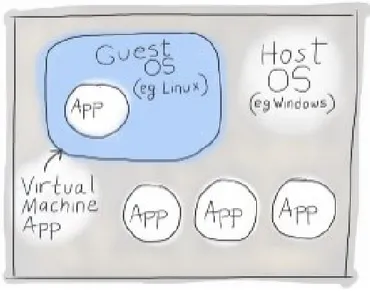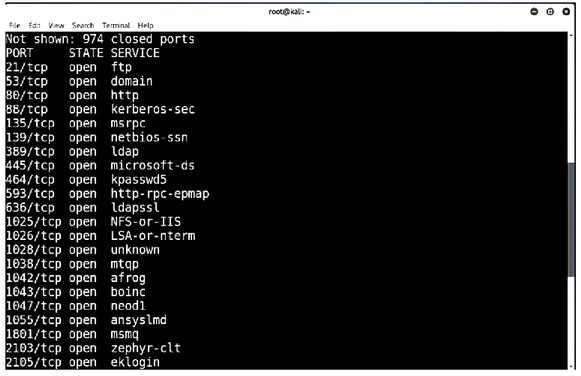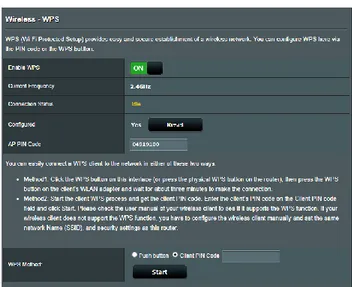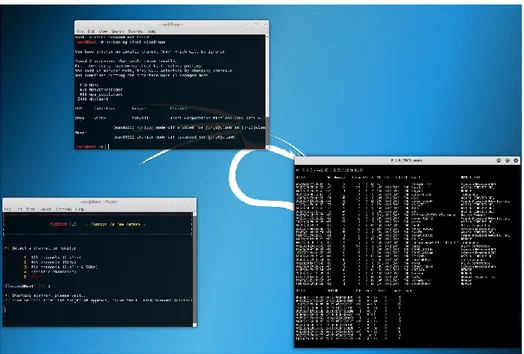Mälardalen University
School of Innovation, Design, and Engineering
Västerås, Sweden
Thesis for the Degree of Bachelor of Science in Engineering -
Computer Network Engineering 15.0 credits
Investigating vulnerabilities in a home network with
Kali Linux
Ashraf Hamadi
Ahi15005@student.mdh.se
Examiner: Aida Causevic
Mälardalen University, Västerås, Sweden Supervisor: Elena Lisova
Mälardalen University, Västerås, Sweden
Abstract
The advancement of the internet across the globe has made computer users implement several ways of protection against possible network threats. The goal of this thesis is to analyse vulner-abilities and threats that may occur in a home network and design a vulnerability classification for home users with the help of Kali Linux. The classification is proposed and briefly evaluated. Computer network threats are also examined in this thesis together with the network vulnera-bilities and corresponding network security recommendations for these systems. Home users have a need for security and privacy being provided. There have been a number of recent secu-rity breaches affecting home users leading to mistrust among the users. Due to different classi-fication of threats, there is a need for a common threat classiclassi-fication scheme that can help to improve the understanding of threats among different researchers. This thesis focuses on inves-tigating possible vulnerabilities in a home network and consequently designing a vulnerability classification for home users.
Acknowledgments
I express my sincere thanks to my supervisor Elena Lisova for her helpful guidance and inspi-rational insights. I want to offer honest and delightful gratitude to the examiner hoping to meet her expectation. Without the encouraging comments from supervisor and examiner, this thesis would become unrealistic and impractical for general use.
I extend my appreciation to Mälardalen University for the effort to provide us with knowledge and guidance throughout our educational years. Last but not least, I would like to thank my family for their tireless support financially and spiritually. Much thanks for always being there and supporting in the worst of times, you have been a source of inspiration towards the completion of this project, this is for you.
Contents
1. Introduction ...1
2. Problem Formulation...3
A. Research questions ...4
3. Ethics and Methodology ...5
A. Ethics ...5
B. Research methodology...5
4. Criteria of a well-defined classification ...6
5. Related work ...9
6. Background ... 10
A. Kali Linux ... 10
B. What are network vulnerabilities? ... 11
C. Why network security? ... 12
7. Potential vulnerabilities ... 13
A. Weak access control ... 13
B. Universal Plug and Play ... 14
8. Security measures ... 15
A. WPA/WPA2 ... 15
B. Wi-Fi protected setup (WPS) ... 16
C. Router parental controls ... 16
9. Tools ... 17
A. Scanning tools ... 17
A.1 Wire Shark ... 17
A.2 Network mapper (Nmap) ... 18
B. Exploitation tools ... 19 B.1 Fluxion ... 19 B.2 Veil-Evasion ... 19 B.3 Reaver ... 20 C. Post-exploitation tools ... 20 C.1 Miranda ... 20 C.2 Metasploit ... 21 10. Attacks ... 21
A. Evil twin attack ... 21
B. Brute Force ... 22
C. Port scanning ... 23
D. Passive and active information gathering ... 23
E. Backdoor ... 24
F. Aircrack-ng and Aireplay-ng ... 25
11. Experiments ... 25
A. Experiments in a virtual environment ... 26
A.1 Using Nmap to search for vulnerabilities ... 27
B. Experiments in a real environment ... 28
B.1 Gaining access through default login credentials ... 29
B.2 WPS using the Reaver tool... 30
B.3 Using Universal Plug and Play (UPnP) to find sensitive information ... 30
B.4 A fake AP attack using Fluxion ... 31
B. 5 Brute force and dictionary attack on WPA/WPA2 passphrase ... 32
B.6 Creating backdoor using Veil Evasion... 33
12. Results ... 35
A. The Nmap tool ... 35
B. Exploiting default login credentials ... 37
C. The Reaver tool ... 37
D. The UPnP protocol ... 38
E. Evil Twin attack with Fluxion... 41
F. Brute force and dictionary attack ... 41
G. Backdoor exploitation using Veil Evasion ... 42
H. Results classification ... 43
13. Possible solutions... 45
14. Discussion and analysis ... 46
A. Analysing use of default login credentials ... 46
B. Analysing Evil Twin attack ... 47
C. Default router settings ... 48
D. Brute force attack... 48
List of figures
Figure 1 Virtual Machine visual representation. Image source:
https://www.brianlinkletter.com/why-use-a-virtual-machine/... 26
Figure 2: Two VMware clients running Kali and Windows 7. ... 27
Figure 3: List of open ports found ... 28
Figure 4: Backside sticker of Asus RT-AC66U where default login credentials are displayed ... 29
Figure 5: WPS setting activated by default in router settings ... 30
Figure 6: Fluxion searching surrounding wireless networks ... 31
Figure 7: Password found successfully by Fluxion ... 32
Figure 8:Veil Evasion finished creation of payload ... 33
Figure 9: Metasploit tool running the reverse_http handler ... 34
Figure 10:Metasploit showing the active session of the meterpreter handler ... 35
Figure 11: TCP port 3389 for Remote Desktop found open ... 36
Figure 12: Locked out router message... 37
Figure 13:Miranda UPnP displaying vulnerable router information ... 39
Figure 14: Miranda tool displaying different UPnP functions available ... 40
Figure 15:Metasploit output showing some available commands to use ... 42
The technology used in everyday life is constantly developing at a rapid pace and new threats with corresponding new solutions continuously occurring. Therefore, it is crucial for home us-ers to ensure that home networks are acceptably secure. Managing and securing the increasingly complicated home networks has remained a serious challenge for most home users who may have little technical expertise to manage their home networks and connected devices. The term “home users” is defined by The European Network and Information Security Agency (ENISA) as “citizens with varying age and technical knowledge who use Information Communication Technologies (ICTs) for personal use anywhere outside their work environment” [1].
In this thesis, we use the terms “home user” and “home network” and as far as home users are concerned, it is generally acknowledged that they are often not very aware of the risks involved in the computer network and, therefore, an important target for hackers. This view is supported by S.M.Furnell et al. stressing that security threats are growing at an alarming rate and home users are becoming increasingly more vulnerable. [2]. A.E. Howe et al. from Colo-rado State University, also argues that home users are often seen as the weakest link in computer security as they often do not follow security advice and take action in malicious activities that compromise themselves [3].
In terms of network vulnerabilities, threats can come from both inside and outside the home network. Therefore, network security is not only recommended for corporate and indus-trial networks but also for home users. Network security can come in many forms and is a process targeting to provide adequate support for usability and integrity of a network and data, whether its software or hardware technologies. B.Schneider advocates that devices used by av-erage home users must be secured out of the box without any additional end-user actions, so that users are not required to provide a valuable input for setting up security solutions. However,
it is often not the case, and thus absence of network security experienced by home users is becoming a serious problem.
By 2017, the number of reported vulnerabilities reached its historical peak. According to CVE Details1, more than 14,714 vulnerabilities were recorded in 2017, compared to 6,447 in
2016. The increase could be even higher due to the absence of zero-day vulnerabilities that may exist without the knowledge of manufacturers or users. Home users must be constantly alert to vulnerabilities that might affect them and more than often the vulnerabilities are created due to default home network settings2. Providing such awareness can require an increasing effort from
security companies and professionals. Classifying vulnerabilities is nothing new and there are several existing approaches. Many of these approaches are taxonomies. A taxonomy, which is described as a study for scientific classification [4], is often used as a scheme allowing e.g. vulnerabilities to be uniquely identified. This thesis aims to presents a classification of vulner-abilities created as a part of an effort to increase awareness about home network security. The main purpose for the classification is to offer a consistent description supporting home users in being more informed and aware of potential threats in home networks.
With years, different types of tools have been developed with a purpose to test network security and exploit network vulnerabilities. The security expert J.Long mentions in “Kali Linux Revealed” [5] that people have no idea how good they have it in modern time; hinting towards Kali Linux. Later, he explains that he together with his team had to spend a lot of time mapping and cataloguing tools correctly to maintain their usability. This process came soon to be obsolete with the release of Kali Linux. There has been an increase in home users due to the
1 https://www.cvedetails.com/browse-by-date.php
reduction in the hardware costs and the introduction of handheld tablets and devices. This in-terconnected component among the home users has led to concerns with the users' privacy and security. Frequent attacks and complexity have led to the rise of threats for home users and home networks. Home networks are the most recent battle for information security in the net-work system. For home users to enjoy the home netnet-work, they need to be adequately protected from threats and vulnerabilities. The classification scheme for threats differs depending on a domain. Classifying vulnerabilities can be achieved through experimental work on network the targeted network.
In 2013 Kali Linux 1.0 was released. Described as the world’s most powerful and famous penetration testing platform, it soon became the top choice Linux distribution for pen-etration testing. Kali Linux is an example of a Debian-based Linux distribution with over 600 built-in tools aimed at advanced Penetration Testing and Security Auditing3. The advantage of
using Kali Linux in this thesis is the whole idea of preconfigured security tools that get one up and running right away. Although to get the most out of Kali Linux, it is important to have a thorough understanding of the operating system and how one can put the preconfigured tools to good use. Therefore, it is important that a literature review on Kali Linux is made to improve understanding and establish an experience towards exploiting vulnerabilities.
2. Problem Formulation
Using a home network without the right security settings can lead to an unsecured connection with severe network vulnerabilities that can be exploited by hackers. Managing and securing the increasingly complicated home networks has remained a serious challenge for most home users who have little technical expertise to manage their home networks and connected devices.
Knowledge of how to create a secure home network can help to prevent network intrusions and protect user privacy. There have been various attempts to introduce a classification that could categorize different types of network vulnerabilities [6] [7] [8], but this thesis is directed to-wards home users and aims to create guidelines for better user data integrity and confidentiality in a home network.
Kali Linux used in this work, is a platform that has advanced tools, which use pene-tration testing to detect and identify vulnerabilities in a tested network or environment. In the recent years, there has been an increase of home users using the internet which leads to the need for development of a vulnerability classification that will help home users to curb with the threats that they may face in their home networks. This thesis investigates various tools sup-ported by the Kali Linux operating system in order to investigate and develop a vulnerability classification that can be used for a home network with Kali Linux. Kali Linux has numerous tools for penetration testing, which can be used to carry out mapping of vulnerabilities across home networks. Home users’ networks can include several sensors and systems, which can be accessed and monitored remotely through a communication network. The recent developments among the home users have led to a fast growth of technology developments which in its turn has led to a great impact on the quality of life among home users using the home networks.
A. Research questions
The main goal of the thesis is to investigate possible vulnerabilities in a home network and based on results to develop a vulnerability classification. To support the described above re-search goal, the following rere-search questions are formulated:
RQ-1: What are possible vulnerabilities exposed by a configuration of a home network
with default settings?
RQ-2: What types of network vulnerabilities can be found in a home network? RQ-3: How can network vulnerabilities be counteracted?
3. Ethics and Methodology
A. Ethics
According to the Swedish data breaching law4, anyone who unlawfully attempts access to a
task intended for automated processing or improperly modifies, eradicates, blocks or registers for such information is convicted of data breach for fines or imprisonment for a maximum of two years. Therefore, all experimental tests and studies presented in this thesis were carried within an isolated home lab environment and did not present any harm to surrounding networks. All information collected and analysed in this thesis was extracted from a private network for academic use and studied accordingly.
B. Research methodology
This study has started with a literature review on existing network vulnerabilities and threats. Scientific reports were also studied to collect more information on certain types of network vulnerabilities. To help exploiting the studied vulnerabilities, a research on Kali Linux was conducted to help in getting a deeper understanding of the operating system and all the tools included in it. The OS was downloaded in a virtual machine to help getting familiar with it and at the same time practice to simulate scanning and penetration attacks for the learning purposes.
Later, real hardware was used in a home-lab environment to test network security and inspect network vulnerabilities of a home router and connected devices. Different types of scanning and penetration tools and different types of router settings are investigated to discover network vulnerabilities. The results are analysed and based on them, a classification of vulnerabilities is derived. Using this classification, we discuss several well-known categories of attacks and how they can be counteracted. Thus, the thesis provides guidelines on using mentioned tools and measures for protecting home networks. In order to provide the classification and guidelines, this thesis encompasses the following experimental studies:
1. Study existing network vulnerabilities. 2. Analyse and study different Kali Linux tools.
3. Discover network vulnerabilities in the home network by using Kali Linux tools. 4. Investigate a home router with a default security setting for existing vulnerabilities. 5. Vulnerabilities analysis with their classification as an outcome.
4. Criteria of a well-defined classification
This classification is a predetermined hierarchy resulting in a catalogue that provides a concep-tual framework for the analysis and the retrieval of information. A well-defined classification is one that is accepted, comprehensible, complete, deterministic, mutually exclusive, repeata-ble, backward compatirepeata-ble, un-ambiguous, useful and well defined [9] [10] [11]. It's important that a good classification should follow or adhere to all the above-mentioned factors. Vulnera-bilities are classified based on their characteristics. A classification can classify several vulner-abilities under an easy and well-defined category. A relevant and up-to-date classification of vulnerabilities are a useful input for the security process.
Classification criteria are necessary when choosing any classification. An acceptable classification is one that majority of experts understand and accept the categories identified in that classification. Usefulness, which is a desired property of a classification, means that the proposed classification should equip the researchers with the important information that can help in gaining a better understanding of the vulnerabilities common for a domain and assist in modelling corresponding threats. A classification should be repeatable meaning that different experts must get a similar result when classifying the vulnerabilities in particular domains. An-other desired property for a classification is that it must be unambiguous, i.e., the interpretation of different vulnerabilities should be unambiguous. Mutually exclusiveness is another property of a good classification. This means that vulnerabilities should belong to specific categories. Lastly, the exhaustiveness as a classification property, means that the classification must cover all the studied threats in the domain.
Consideration of the properties defined above eases investigation and development of a vulnerability classification for home users. To classify vulnerabilities, we investigate possible threats and try to connect them. There are specific threat domains for home users. The threats can be classified as follows: intentional threats, unintentional threats and finally malfunction threats [12]. Unintentional threats include the following cases. The accidental change of poli-cies, this means that any change made in the home users’ network can potentially result in errors or a malfunction in the home setup system. The second case is the information leakage due to incorrect security policies, the home users may unintentionally reveal information. Information leakage may also occur due to the limited computational powers of the IoT devices installed in the home networks for home users. Another case is when an unintentional threat occurs due to information from an unreliable source. The automated devices installed in the home networks may obtain an erroneous reading from the sensors causing undesired behaviours. Finally, the
lack of planning is a type of unintentional threat. Using default passwords without the consid-eration of planning to change is a big security factor. Improper planning of passwords may cause serious security and private issues.
Malfunction threats may occur in several ways. The first case is a connection malfunc-tion, the devices that depend heavily on the cloud services or the internet connection may be affected heavily by connectivity malfunction.
The connectivity malfunction may also prevent the devices from home networks to gain remote access until the internet is restored. The second case is a communication failure, hardware and software errors may result in loss of connectivity causing a communication failure. Finally, power malfunctions and damage to third party devices are also causes of malfunction.
The last considered security threat to home users is the intentional threat or abuse. This threat can be realized by an identity fraud. Home users store their credentials for various ser-vices. An attacker may try to impersonate them by stealing these credentials and use them to exploit the services of the home users. Secondly, the intentional threat can be realized by a denial of service. Denial of distributed services may affect the interconnected components of home users. Such denial may include spoofing5, flooding6, or ping of death7. The third possible
case for intentional threat realization is the manipulation of information. A home user may be given wrong data which may result in bypassing of the security features. This may result in blackmailing and fraud. Lastly, an intentional threat can be realized by traffic interception. This may occur when a significant number of sensors in the home system produce a large amount of data related to the home users. This information may compromise the security and privacy of the corresponding home users.
5 https://www.techopedia.com/definition/5398/spoofing
6 https://www.techopedia.com/definition/16190/flooding-networking 7 https://www.techopedia.com/definition/4051/ping-of-death
5. Related work
Some researchers conducted studies on vulnerability classification. The classification were cat-egorized into different categories although there was no analysis of the weaknesses of these classifications. The classifications were categorized into two, the first category composed of those classifications classified under software vulnerabilities and classification of network at-tacks. The second category was the specific classification that focuses on the programming language or the overflow vulnerabilities. According to the researcher Aslam, he constructed his classification [13] which was based on Landwehr's classification [4] and another one was based on the earlier projects of protection analysis and secured operating system. Aslam's classifica-tion doesn’t need to be redefined. Aslam's classificaclassifica-tion help classify the issue in three classes, the operational fault, the environmental fault, and the coding fault. Basing on classifying a well-defined taxonomy on the classifications, Aslam's classification failed to meet those classifica-tions because the results are not primitive and cannot be repeated.
Another related work is the bishop’s classification [14]. The presented classification was that of the UNIX vulnerabilities. He classified the vulnerabilities into six categories basing on the nature of the vulnerabilities time of introduction, exploitation domain, effect domain, the source that identifies the vulnerability and the components that are necessary for exploiting the vul-nerability. The vulnerability classification of Bishops approach was different because he used axes instead of the flat tree like taxonomy.
The last related work is the Weber’s classification [15]. According to Weber the soft-ware flow was the proposed classification that he implemented which was very similar to that of Landwehr's classification. His main reason for the development of this classification was to
develop tools that could detect software security flaws such as the code analysis tools. His clas-sification had a similar limitation as that of Landwehr’s although the author argued that the classification should be used for the intended purpose rather than satisfying all the standard properties. The previous related work on classifications proves as a milestone for the vulnera-bility classifications and the characteristics of these vulnerabilities. Of these classifications, there are major challenges or drawbacks that are associated with them. Some of these challenges are the overlapping categories, lack of abstraction, being ambiguous, and the generalization capabilities.
6. Background
This section is divided into subsections that describe some background information on Kali Linux and background information about network vulnerabilities and network security.
A. Kali Linux
In 2013 Kali Linux 1.0 was released. Developed by Offensive Security it was not only an up-graded version of the earlier Backtrack R3 but as the founders describe it; a more mature, secure and enterprise-ready version of Backtrack. Kali contains several hundred tools which are geared towards various information security tasks. Kali Linux is used by hackers as well as security professionals to help in discovering network vulnerabilities. Kali Linux is only a Linux distri-bution and to be able to use it for scanning and penetration testing purpose, a deeper under-standing on how the operating system works and what tools to be used must be gathered. The tools in Kali [5] are not only tied to Kali but also to other Linux distributions. The advantage of Kali is that one already has a large variety of security tools to choose from right after the installation of the operating system.
Kali Linux has several tools used in the penetration testing and these tools help experts in carrying out a vulnerability mapping on the three types of vulnerabilities which include, de-sign vulnerabilities, implementation vulnerabilities, and operational vulnerabilities. The dede-sign vulnerabilities can be discovered from the weakness in the software specifications. The imple-mentation vulnerabilities are classified where a bug occurs in software, and finally the opera-tional vulnerability result from the improper configuration of software. Kali Linux provides tools that are capable of scanning and mapping the available network devices in the databases and the routers. For example, hackers can use the simple network management protocol (SNMP) analysis tool in allowing to obtain any information from the hosts.
B. What are network vulnerabilities?
The world is continuously advancing and staying connected with the increase and advancement in technology, networking, and computing. The internet has created millions of networks across the globe that consists of billions of users. The users share information across the different networks globally. There are different categories of network users: the good users and bad us-ers. Good users are those who use the internet and the networks in the right way without inter-fering with the system and the bad users are the hackers of the networks. Latter has posed as a great threat to information security. Some users are testing the security of these networks either with the motive of stealing or gaining power. A network vulnerability can be discussed under three dimensions, a vulnerability, a threat, and an attack.
A network vulnerability is a weakness in the network that may occur in hardware or software. This vulnerability may occur in the security devices or the routers. A threat is anything that has the potential to cause harm to a computer system and may lead to attack of the computer network. An attack is an intentional action that is meant to cause harm to the security of a
network. Network vulnerabilities can be classified into three categories: security policy weak-ness, technology weakweak-ness, and configuration weakness [16]. A network may experience the security policy weakness if it does not follow the security policies outlined. Some of security policy weaknesses are complicating the network situations instead of solving it, messing with the installation process by unauthorized users leading to the infection of the malware system or using machines meant for personal use by connecting them to the network which may eventu-ally lead to the theft of data in the system or the infection of the network system.
C. Why network security?
The home network security problems are on the rise among most home users. Network security is a property that is meant to protect the data that has been processed on a particular network. Home network security involves protecting the networks that connect devices together within a home network. It's important to develop network security since it assists the home user by creating for them a secure environment. The threats in a computer network have become com-mon lately so there has been a great need for network security. A threat to a network system depends on how vulnerable the network is, and this vulnerability usually occurs from any weak-ness that may occur in the system that can create a loophole for the network to be accessed and tampered with. This loophole may allow the hackers to exploit and tamper with the system which in return may cause a system defect. Network security enables home users to understand the risks that are associated with internet risks and how to secure a home network and systems. The home users have the misconception that their home networks are small to be at any risk and that their devices are always fully secure out of the box.
Some of the common possible network security mechanisms that support security of a network may include: an anti-virus or anti-spyware software, password protected networks,
firewalls, and local device protection. This is few network security mechanisms installed on computers that help protect the certain specific networks from threats and vulnerabilities. There are several benefits of installing network security mechanism to protect a specific network con-nection. Securing of data within a system is the most important thing that every internet user wants. Currently, the task of securing networks has become a complex issue because the com-plexity of networks is causing an increased number of vulnerabilities.
The threats in network security have been categorized into the unstructured threats, the structured threats, external threats and finally the internal threats8. The unstructured threats
usu-ally occur as a result of the inexperienced users who use the easily available hacking tools on the internet. These people are not usually talented or experienced internet users and therefore they stand as the major threats in a system. The structured threats are usually those users who are experienced, and they can be hired to attack a system or to organize crime because they understand the particular network well. The external threats are usually individuals from outside the home users’ network. Finally, are the internal threats which originate from the individuals or the users who have access to the system network. Network security can be breached in sev-eral ways due to the continuous growth and development of networks.
7. Potential vulnerabilities
A. Weak access control
Access control is a restriction that is made on computer network which may prevent or allow a user to use a specific network. With the increased number of internet users, every organization today needs a strong level of access control to be put in place. Weak access control in a network
http://etutorials.org/Networking/Router+firewall+security/Part+I+Security+Overview+and+Firewalls/Chap-system may be initiated by two behaviours. These behaviours are specification and enforce-ment. Specifications occur when permissions intended for certain users are applied to other users while enforcement occurs when the security mechanism in the system contain errors that may prevent the access of the specified control requirements [17]. This may trigger incorrect settings within the system and the problem may occur in the application that does not enforce the needed security policy.
Having a weaker access control can allow an attacker to bypass security restrictions and performing whatever action depending on the application. Weak access control may occur due to weak passwords in the system, default passwords and unprotected routers. There are ways that one may implement to prevent the attackers from having access to a system. One should implement the use of multi-factor authentication because a single authentication is not sufficient enough as attackers can easily hack the system. The need for multiple authentications can help strengthen the system. In cases of weaker passwords, stronger passwords must be used, and a password policy should be implemented that directs the user to reduce the attack based on weaker passwords. Another way is that users must secure password files by encrypting with a strong encryption method. Passwords must be secured in a protected disc that is encrypted and this will make it harder for the attackers to bypass the system. Restricting access to the systems, account lockout policies, account management, and testing are also some of the ways that may be implemented to prevent attackers from hacking a system in case of areas of weak access control.
B. Universal Plug and Play
UPnP is a technology that allows devices in your home network to automatically identify and connect with each other, regardless of the type of network, operating system or programming
language used. UPnP is based on Plug and Play (PnP), a technology advanced to connect de-vices to a computer and automatically configure them. This means that compatible dede-vices can dynamically join a network, obtain an IP address, report their identity and capacity, and dis-cover other compatible devices. UPnP does not require any type of authentication from the user which makes it suitable for attacks. While a router normally blocks incoming connections and prevents any malicious access, running an UPnP attack can completely bypass a firewall.
8. Security measures
A. WPA/WPA2
WPA which stands for Wi-Fi Protected Access is an acronym that represents a set of standards that conform to the Wi-Fi Alliance definition of secure wireless networks. WPA was introduced in 2003 and was replaced by WPA2 as early as 2004 due to security issues.
WPA is designed to be used with an 802.1X authentication server that distributes dif-ferent keys to each user. This came to be integrated into home routers using a less secure mode called, Pre-Shared Key (PSK). PSK is intended to offer all uses the same passphrase. WPA-PSK is also called WPA-Personal. Networks protected by WPA/WPA2 require therefore user passphrase for access to the wireless network. Some changes are implemented on WPA to es-tablish if an attacker has altered the packets between the client and the access point. This change is the message integrity checks.
In 2003, WPA was surpassed by WPA2. The introduction of CCMP and AES algo-rithms was the most change. WPA2 security vulnerability requires an attacker to access the secured Wi-Fi network and to gain access to certain keys on other devices in the network. Breaking into a WPA/WPA2 secured network is still a security concern but is mostly only
achievable by experts. WPA2 is meant to improve the security Wi-Fi connections. This is be-cause it requires the use of stronger encryption than WPA.
B. Wi-Fi protected setup (WPS)
Having a WPA/WPA2 secured network comes with a price. Each time a new device needs connection the user must manually configure the wireless credentials. This can sometimes be a bit inconvenient, depending on the number of new devices. Wi-Fi Protected Setup (WPS) was created to solve this particular problem. WPS is a simpler way to connect Internet of Things (IOT) devices to the wireless network without prior knowledge of Wi-Fi technology. It is a wireless network security standard that is designed to make connections between an access point / router and wireless devices faster and effortless. With a simple push of a button on the router or an eight-digit PIN (Personal Identification Number) a new device can be connected to the home network. The PIN is created on the access point / router and later configured on the new device to establish a connection. Another method; instead of entering a PIN or passphrase, a connection can be established by simply pressing the physical WPS button on the router. This turns on the discovery of new devices. With the WPS discovery running, users have two minutes to connect to the network without using a PIN or passphrase.
C. Router parental controls
Router Parental controls manage the home wireless networks. Routers can help network users to use a specific network safely. This is done through; accessing your routers settings, schedule web surfing, restrict the specific websites, pause the internet, and finally add a router accessory. One must manage the home networks internet connection by accessing the routers settings. Setting a schedule is included in most routers who have parental control options. The purposes
of parental control are to filter the web and prevent inadvertent access to the inappropriate web-site users. Parental control is the best in restricting the web for young children to access the internet. The easiest way of setting up a parental control is by configuring them on your router.
A network user can use the OpenDNS to set up any parental routers in the cases where the router does not include a router. DNS server can be changed manually in case you do not want a device in your network to be filtered. Every parent as a home user requires parental control. The system of web filtering can allow a parent to block any dangerous or harmful thing on the internet so that it does not access by their children. Setting up a parental control is the best way of controlling or setting up parental control for restrictions. The advantage of setting up a parental control is that the restrictions’ will not only apply to the children but will also apply to you as a parent. Routers come in different kinds and all are mean for the different audiences. The parental control routers are mostly available, and a good example is the router which has advanced parental control features. Parents are able to set up different accounts on their router using the parental control features.
9. Tools
Kali Linux comes with many tools, but some tools have to be manually installed. The tools can be grouped into different categories such as, Scanning, Exploitation and Post-Exploitation. In this thesis we used all the different categories and the following subsections will describe each tool.
A. Scanning tools
A.1 Wire Shark
Wireshark is a protocol analysing software. It specializes in packet inspection in network pro-tocols for ingoing and outgoing traffic. The software has a variety of features for analysing
different types of traffic, including Wireless traffic and encryption protocols such as IPSec and WPA / WPA2. Due to real-time packet inspection, Wireshark is used to check for suspicious network traffic activities, analysing traffic flow on the network, or troubleshoot network issues.
Wireshark is a great tool in learning about the networking protocols in a system. Wireshark was initially named Ethereal but was later renamed Wireshark in 2006. This tool has the ability to demonstrate encapsulation. It also allows the users of the network to access and see the traffic that is passed over a network. The tool is developed with various features. These features in-clude; the traffic that is captured on Wireshark is used to trace the voice over internet calls on a network, the help of GUI enables users to browse the captured data networks, the tool supports live data reading and analysis of various networks. Creating of the plugin in the Wireshark new protocols is scrutinized and finally, data can be analysed from a wire over the network or from a data network that has captured the data packets.
A.2 Network mapper (Nmap)
Network mapper (Nmap) as described in the name is a collection of tools with functionality to perform network scans. Nmap is often used for security scans to identify what services or ports are running on a system or network. Nmap comes as a preinstalled tool in the Kali Linux system. To start the port scanning, Nmap sends ICMP ping9. If a system is protected by a firewall the
ICMP ping will be dropped and Nmap will respond by saying “host is down”. If the ping goes through the port scanning can be started. Running a default port scan gives the default services running on the port. If the command nmap -V [IP-Address] is executed, Nmap interro-gates the specific service running on each port scanned, giving a more detailed output.
B. Exploitation tools
B.1 Fluxion
Assuming home users are the weakest link of the home network [18] attacks against them is often preferred. Fluxion is a unique tool that blends technical and social engineering together. Fluxion depends on different packages, such as aircrack-ng, map, bc, dhcpdetc to function. These packages are automatically installed while running Fluxion for the first time. By scanning the around environment Fluxion can use the handshake process to obtain WPA/WPA2 encryp-tion hashes. This helps the tool create a new Wi-Fi network with the same name as the target network. Fluxion can be used by hackers to trick those users who are inexperienced by divulg-ing the password of the network. This unique tool uses the WPA handshake to control the be-haviour of the login page and that of the entire script. Fluxion can be used to capture the WPA passwords and the main advantage is that it doesn’t use any wordlist or an attack to break the key the user is simply tricked into giving it.
B.2 Veil-Evasion
Veil-Evasion is a tool written in python that generate a payload executable file used to bypass antivirus software. The payload is a sort of malware that uses malicious code to infect a target by using different distinct signatures10. The payload can be embedded with Meterpreter code to
create a backdoor into a system. By creating each payload with randomness veil is able to by-pass security solutions and remain undetected. This is the key feature of veil as it escapes the matching of antivirus signature11.
10 http://www.admin-magazine.com/Archive/2016/32/Slipping-your-pen-test-past-antivirus-protection-with-Veil-Evasion
B.3 Reaver
In 26 December 2011 researcher Stefan Viehböck reported an implementation flaw [19] that makes brute force attack against WPS enabled routers possible. 27 December 2011 the vulner-ability is officially recognized by the security community12. One day later Craig Heffner
re-leases the first version of Reaver, Reaver 1.0. Reaver is a tool that was constructed to brute force WPS Pin in order to recover WPA/WPA2 passphrase. A WPS pin only have 11 000 pos-sible combination so using a brute force attack with Reaver is fitting. To execute the attack the following command is used; reaver -i wlan0mon -c [channel number] -b <BSSID>.
The wlan0mon represents the wireless interface used the BSSID is the mac address of the target network. Once the attack is started, it’s only a matter of time before the WPS Pin is cracked.
C. Post-exploitation tools
C.1 Miranda
Miranda is a client application designed to find and interfere with so called UPnP (Universal Plug and Play) devices, especially routers. Miranda is a Python-based UPnP and some of its characteristics include being able to discover UPnP devices both actively and passively while also discovering UPnP device types, actions, services, variables and making a simple enumer-ation using a single command. It also correlates service state variables with their service actions and are identified as either input or output variables. Miranda also has the ability to save all data to a single data structure to view all its contents.
C.2 Metasploit
Metasploit is the most recognised framework13 in the cyber security exploitation of
vulnerabil-ities. Used by both novices and security professionals it is the top choice for exploiting existing network, operating system or application vulnerabilities. The Metasploit framework is an open source project and therefore creators maintain a database with all the found vulnerabilities and exploits. Metasploit can be used to search for vulnerabilities on a system but also to exploit them. Metasploit comes with a library of payloads14, windows/meterpreter/reverse_tcp15 being
the most common. The Meterpreter payload is a useful payload that provides lots of services to the target system. There are several important commands in the Meterpreter system, e.g. checkvm, get countermeasure, killav16, keylogrecorder, and shell. Those commands can gather
sensitive system information or execute harmful tasks such as deactivate the antivirus or record keyboard strokes.
10.
Attacks
In this section we described attacks considered in this thesis.
A. Evil twin attack
An ”Evil twin” attack is a deceitful Wi-Fi access point which might appear legitimate for the counterpart but is used as an eavesdrop or attack on wireless communication. The attacker uses a fake wireless access point to attack a web user into their server and proceeds to gain personal information such as passwords, bank information etc. It can sometimes be very hard for the user to realize that they are exposed to this type of attack as it often seems like any other regular
13 https://metasploit.help.rapid7.com/docs
14 https://metasploit.help.rapid7.com/docs/working-with-payloads
15 https://www.offensive-security.com/metasploit-unleashed/writing-meterpreter-scripts/ 16
access point with a strong signal. This type of attack is done by manipulating a wireless card to act as a public access point to deceive the user and hopefully convince them of connecting to the fake access point to collect personal data. As a home user avoiding this type of attack in public can be achieved by not using wireless access points for banking or shopping, due to any type of expose that could be valuable for the fraudster.
B. Brute Force
This is a trial and error method that application programmers use to decode encrypted data by using force instead of applying the needed strategies. This encrypted data may include data encryption keys or passwords. Brute force hacker uses all the possible combination to crack a system. Crackers [20] are usually malicious attackers who may be used to test for the network security. To manage any brute force attack on system users must create complex passwords, logging out the users who are trying to log in exceed the number of login attempts specified, and putting restrictions on the number of attempts that a user will log in. A user will make sure to use several attempts to attack a targeted system until he succeeds. Brute force attack is the main tool that is used for password cracking. It can be used in any protocol, website and any software. Brute force attack uses different tools, these tools are aircrack-ng, john the ripper, rainbow crack, Cain and Abel, lophtcrack, ophcrack, hashcat and SAMinside. A good example of brute force is a dictionary attack. Brute force attacks are always simple to operate and to perform. Any password encryption key can be cracked using a brute force attack but imple-menting a brute force attack takes time.
C. Port scanning
Attackers use port scanning to discover services which they can get after breaking into a system. This is always the first step that the hackers of a system used to hack a network and steal sen-sitive data. Two protocols are used in port scanning; these protocols include TCP and UDP. TCP stands for transmission control protocol and UDP stands for user datagram protocol. TCP scanning uses SYN as the main method for scanning. An SYN [20] packet is sent by creating a connection to the host which evaluates the response from the host. Apart from the above method, TCP connects scan is another method that is used for TCP scanning. Port scanning works in the following way, it first sends a request that connects to a targeted computer on separate ports and determine which ports respond. An attacker may prefer to go undetected if the port scan is being used for malicious activity. An SYN scan can alert the user about the ports that are listening and those that are not listening. This usually depends on the type o re-sponse received. Various tricks can be made to hide the true source of a port scan.
Users must, therefore, ensure that their network is protected by performing their own port scans. They can be successful in doing this by determining which port in their network system is open so as to prevent hackers from accessing the network or the system. The services offered by the ports vary. Port scanning software is capable of several of some basic techniques. These techniques include vanilla, SYN scan, XMAS and FIN scans, FTP Bounce scan and sweep scan. Port scanning is an important tool that acts in penetration testing to strengthen network security and, it's a valuable tool that is used in fingerprinting.
D. Passive and active information gathering
Information gathering can be used in social engineering attacks, finding exposed services or detecting network ranges that are targets. Gathering information without having contact with
the target’s systems is often referred to as passive information gathering. In this case, already publicly leaked information is gathered. This includes looking for victim’s IP addresses or searching for websites that may include relevant sensitive information without the target being aware of it. This type of information gathering does not involve breaking laws or terms of ser-vice which means an attacker will most likely not show up in security logs or alerts.
The difference between passive and active information gathering is that active infor-mation gathering includes being in contact with the target and gathering inforinfor-mation directly, e.g., looking for open ports at the target’s network and eventually connecting to them to exploi-tation purposes. Therefore, active information gathering implies performing actions on a server or a target network and, thus can be traced back to an attacker.
E. Backdoor
Backdoor is a method used in computing that bypasses authentication in a piece of software or network system without detection being made. This portal is built in the system for an allowed administrator to enter and does general upkeep or troubleshoot the software. A backdoor is created by system administrator hence it’s difficult to be discovered or known by a particular user. Hackers, however, can use the backdoor system to gain illegal access to the system making it be known as a secret portal. Several meanings and definitions can be used to define backdoor. It can also refer to point of access in a software program for the remote administration. Some of the hardware’s are usually used for the maintenance and the general upkeep of the software system. Backdoors can be protected with a hardcoded software that contains credentials such as passwords and usernames which cannot be changed although these credentials can be altered. Intruders can gain access to the system because the built-in backdoors may create vulnerability
in the software or the system. Backdoors can also be created by the intruders and installed on a targeted system.
F. Aircrack-ng and Aireplay-ng
An aireplay-ng description is included in the aircrack-ng package which is used by users to inject wireless frames17. The main role of aireplay-ng is trigger traffic that can be used for
cracking of the WEP18 and WPA-PSK keys by the aircrack-ng. The many attacks on the
aire-play-ng main purpose are to capture the WPA handshake data, fake authentications, the ARP-request reinjection, and the handcrafted ARP ARP-request injection. The examples of aireplay-ng usage are the injection test, authentication attack, and fake authentication. Aircrack-ng consists of tools that are used to assess Wi-Fi network security. Aircrack-ng main focus is on areas that concern Wi-Fi security. Such areas include attacking, monitoring, testing, and cracking. Testing involves checking Wi-Fi cards and driver capabilities, cracking concerns the WEP and WPA PSK, attacking involves the replay attacks, fake access points, and other packet injection. Mon-itoring is the packet capture that involves the export of data of data and text files for processing where the data is processed by third parties. Any web encryption key can be cracked by the use of aircack-ng.
11.
Experiments
This section describes the experimental environment setup and the configurations used in the thesis. In this thesis two types of experiments were conducted: first a virtual environment was
17 https://www.aircrack-ng.org/doku.php?id=aireplay-ng 18
used to perform information gathering; secondly a real lab environment was used for perform-ing real attack. The experiments are correspondperform-ingly described in the followperform-ing two subsec-tions.
A. Experiments in a virtual environment
To create a safe lab environment, Virtual machines (VMs) are often preferred, as a VM helps to build an isolated lab environment that can be used for an experimental purpose. One of the benefits of using a virtualization [21] lab environment is to be able to isolate systems from surrounding devices, networks and potential threats as illustrated in figure 1 below. The virtual lab helps you making changes, testing different solutions and without risking of affecting a real system.
Figure 1 Virtual Machine visual representation.
Image source: https://www.brianlinkletter.com/why-use-a-virtual-machine/
During the experimental work, VMware Workstation Player19 was used as the
virtual-ization software to run two systems, Kali Linux and Windows 7 as seen in Figure 2 below.
Figure 2: Two VMware clients running Kali and Windows 7.
Passive and active information gathering was chosen to be performed in virtual operating sys-tems. A wireless connection to the virtual operating systems was decided to not be investigated, as the built-in laptop Wi-Fi card is not compatible with the VM workstation and Kali Linux and a specific adapter is required for establishing such connection.
A.1 Using Nmap to search for vulnerabilities
Using Kali Linux in a virtualized lab helped to get familiar with the different scanning tools used for passive and active information gathering on victim host. One of such tools is Network Mapper (Nmap). Nmap uses IP-packages to determine which hosts are online in the network, what services and ports are available and what operating system they use. Therefore, Nmap was used to obtain information about the host. In this experiment a wired connection was established to the private network and the Nmap command
nmap -sS -O 192.168.153.129 was ran, where the IP being the target host. The output
as demonstrated in the Figure 3 shows the available ports open, two of them being port 135 and 139.
Figure 3: List of open ports found
By typing the flag -O, the command also gives us information about the target hosts’ operating system which is crucial for further malicious actions.
B. Experiments in a real environment
To be able to fully exploit wireless network vulnerabilities, real physical hardware must be used. The following five experiments below were conducted in a private network consisting of a laptop running Kali Linux as the operative system for an attacker, an Asus RT-AC66U home router using default firmware, and an MSI GP63 8RE-059NE laptop running Windows 10 used as a target. All the devices used factory default security settings. A Wi-Fi analyser software20
was used to analyse and discover surrounding Wi-Fi networks and detect what type of control channels they were using. To prevent potential interference, we chose a Wi-Fi channel21 not
20
https://play.google.com/store/apps/details?id=com.farproc.wifi.ana-lyzer&fbclid=IwAR1P7CDBCcjrHhYUcb3qhL0U945H57sRe8Y89llTNIWgF4jK_QoMBo4fxy0 21 https://www.metageek.com/training/resources/why-channels-1-6-11.html
used by the surrounding networks. The experiments represents exploitation of vulnerabilities found on the network using different Kali Linux tools.
B.1 Gaining access through default login credentials
For most home routers, Wi-Fi and internet connectivity “works” out of the box once you plug in all the correct cables. Router companies aim to simplify the process as much as possible and therefore most routers come preconfigured with settings to ensure the home user connectivity. However, a preconfigured configuration may open up vulnerabilities, e.g., default router username and password22 is a vulnerability a home user may be exposed to.
Figure 4: Backside sticker of Asus RT-AC66U where default login credentials are displayed
At websites like default password23 and 192-168-1-1ip.mobi24 a hacker may try to use the
de-fault login for a specific router brand. During the physical hardware experimental work, we tried gaining access to the router through using default username and password as displayed in Figure 4.
22 https://www.sans.edu/cyber-research/security-laboratory/article/default-psswd 23 http://www.defaultpassword.com
B.2 WPS using the Reaver tool
This experiment included a review of the fourth experimental study, Investigate a home router
with a default security setting for existing vulnerabilities. In carrying out this segment of the
study we have discovered that the router used in the experiment came with the WPS option enabled as shown in Figure 5.
Figure 5: WPS setting activated by default in router settings
This default setting is set to help the home user get easier Wi-Fi connection but also creates a vulnerability to the network. We used tools like Reaver [23] to try and brute force the WPS Pin.
B.3 Using Universal Plug and Play (UPnP) to find sensitive information
The aim of this experiment was to investigate possible vulnerabilities in the UPnP protocol that is enabled by default in the home router. The configuration included using the hacking tool Miranda [24] to exploit the protocol. By using the tool, we tried exploiting different functions in the protocol that allowed for viewing connected devices, device information and opening new ports.
B.4 A fake AP attack using Fluxion
In this experiment, the inexperience of the home user was the target. Instead of hacking various protocols we used Fluxion [25] as a tool to create an evil twin access point to try and steal Wi-Fi login through the user’s curiosity and inexperience of trying to connect to the Wi-Wi-Fi network. Using the tool, we searched for our target network as seen in Figure 6.
Figure 6: Fluxion searching surrounding wireless networks
When the target network was displayed, it was selected to later deauthenticate all logged in users on the network to force them to send new authentication packets to the router in order to obtain the sent handshake hash. Once the handshake message is received and stored, Fluxion creates a fake captive portal [26] [27] to manipulate a login page for the router. At this moment, a user gets a notification on the phone saying they need to log in to the Wi-Fi network. The inexperienced home user attempts to re-login to the Wi-Fi network and that’s when Fluxion captures the password and matches it to the handshake to verify the correct password.
Figure 7: Password found successfully by Fluxion
As seen in Figure 7, when the user provides the right login credentials, Fluxion reports it back to the hacker.
B. 5 Brute force and dictionary attack on WPA/WPA2 passphrase
Most routers come with an 8-12-character WPA/WPA2 passphrase. This passphrase is many times left unchanged due to inexperience. In this experiment we tried brute force WPA/WPA2 passphrase using a dictionary attack with tools like Aircrack-ng. Before attempting the attack, we used airmon-ng25 to monitor the traffic on the target network and later capture the
hand-shake26. To capture the handshake we used the command; airodump-ng -c 7 — bssid BC:EE:7B:7E:7C:B8 -w capture/ mon0 where airodump-ng is the tool, -c 7 representing
the Wi-Fi channel used on the target network and bssid BC:EE:7B:7E:7C:B8 being the Mac
25 https://tools.kali.org/wireless-attacks/airmon-ng
address of the router, -w capture is using capturing mode and mon0 is the used wireless inter-face. To perform the crack, we used the command; aircrack-ng -a2 -b
BC:EE:7B:7E:7C:B8 -w rockyou.txt capture/-01.cap where rockyou.txt stands for
the downloaded dictionary file with all the common passwords used.
B.6 Creating backdoor using Veil Evasion
Sometimes gaining access to the network is not necessary to create a backdoor or spread a virus, instead a malicious code can be created to infect a backdoor into a host computer which later could be used to infect the whole network. In this experiment we used a combination of tools; Veil Evasion and Meterpreter. By using Veil, we created an encrypted backdoor payload that together with Meterpreter reverse handler27 could gain access to the target computer. As seen in
the Figure below a python payload was created named” PythonInstaller.exe”. This malicious code can be sent to target computer in numerous ways, in this thesis we chose a simplified way and transferred it via a USB drive.
Figure 8:Veil Evasion finished creation of payload
When the malicious code was transferred. A Metasploit meterpreter handler was started by running Metasploit with the command; msfconsole in the console. With Metasploit running
using the command: set payload windows/meterpreter/reverce_http, we entered the
handler where as seen in figure 9 we set the LHOST (the listener host) to be the local IP-address of the Kali Linux machine.
Figure 10:Metasploit showing the active session of the meterpreter handler
When the target computer executed the malicious file, an indication was sent to the Kali Linux machine showing that the session have started as seen in Figure 10 above.
12.
Results
This section gathers the results accomplished by the experiments described in Section 11. Each subsection describes the results of the individual experiments performed on this thesis. The last subsection represents the developed classification of results.
A. The Nmap tool
This subsection contains the results from the first experiment presented in Section 11-A.1. In Figure 4, a list of different ports is shown, two of them are port 135 and 139. These ports are special, as they represent services running on the target host. The open ports expose the system to threats such as worms and backdoors. W32.Blaster.Worm [28] is a known worm that con-nects on TCP port 135 and sends a large amount of data sufficient to overrun the buffer resulting in allowing the hacker to gain a shell on TCP port 4444. Having gained access, the hacker now
can use the shell access to further spread the worm on the network and connected devices by transferring the main executable, 'msblast.exe'.
Figure 11: TCP port 3389 for Remote Desktop found open
Knowing what types of services are running on a target host exposes the host to new threats. As shown in Figure 11, port 3389 ms-wbt-server is open. This port is used for Remote Desktop [29] and is very vulnerable to Denial of Service Attacks [30] or brute forcing login credentials. Having used active/passive information gathering earlier, attempts to login in to the remote desktop can be made. With a big wordlist, a dictionary attack can also be used to brute force the login credentials. This demonstrate that inside any network, port scanning can be done to find out any devices and vulnerabilities that can be linked to them. Scanning helps to deter-mine which ports are open and be able to manage the network by closing any loopholes that may cause a hacker to steal sensitive data from a particular network.
B. Exploiting default login credentials
This sub-section will go through results yielded from Section 11-B.1 experiment. In this study we exploited the use of default login credentials. The credentials are set by the router company and are rarely changed by the user due to inexperience. Using google search it was easy to search for the model and the default login credentials. Having got access to the home
Figure 12: Locked out router message
network, one may disconnect hosts, open up ports or install malicious software on the router. As show in Figure 12, one feature that the Asus router had preinstalled was the lock mechanism. If the wrong password is given more than 5 times, a 60 seconds countdown start to prevent using brute force tools to crack the login credentials.
C. The Reaver tool
This section presents the results related to the experiment described in Section 11-B.2. A WI-FI password can be cracked by exploiting WPS (the default setting on Asus RT-AC66U) vul-nerabilities, which was designed for home users to connect to an AP in an easy way. WPS uses an eight-digit PIN that is separated into two parts. The router checks the first part with four digits separately from the last four digits, which makes it very easy for a brute force to guess all the different combinations. With only 11,000 possible four-digit combinations we used tools like Reaver to crack the full 8 eight-digit PIN. Running the command airmon-ng start
wlan0 we set the wireless interface Wlan0 in monitoring mode. To check whether the sur-rounding networks have WPS enabled we executed the command; wash -i wlan0mon,
where wlan0mon represents the wireless interface (wlan0) in monitoring mode. The output dis-played our own target network with WPS enabled. The brute force attack with Reaver could now be started. The Pin was cracked in few hours, but this may vary depending on the Pin combination.
D. The UPnP protocol
This subsection showcases the results of the experiment described in Section 11-B.3. Using the tool Miranda, we were able to gain sensitive information about the network. As show in Fig-ure 13, the tool displays router model, number, serial number, firmware etc. This information can be used to gain access to the router or find vulnerabilities specific for this type of model.
Running the command: host info 0 deviseList WANConnectionDevice services
WANIPConnection actions displays available functions as seen in Figure 14.
Figure 13:Miranda UPnP displaying vulnerable router information
Because the format of UPnP communication is based on SOAP [31] (Simple Object Access Protocol) using the function AddPortMapping, a new port mapping can be created or a Network Address Translation (NAT) [32] rule can be directly created without any need of au-thentication. NAT is a protocol used to translate private IP-addresses to public IP-address on the internet. NAT by default blocks mostly all incoming connections from the internet. Creating a NAT rule mean that a hacker could open up addresses or ports facing the public, which may result in remote access.
Figure 14: Miranda tool displaying different UPnP functions available
Two other actions we tested in this experiment was GetExternalIPAdress28 and
ForceTermina-tion29. The first action functionality displayed our public IP-address as seen in Figure 14.
This is a vulnerability as hackers can use this information to connect to your device over the internet. The second action we tested is the ForceTermination. This method helps terminate the WAN connection of the router without giving any LED indication. That means a home user can lose internet connection and experience difficulties without the possibility knowing the real reason.
28 http://www.kvirc.net/doc/fnc_upnp.getexternalipaddress.html 29 http://www.upnp-hacks.org/annoyances.html
E. Evil Twin attack with Fluxion
This sub-section presents the results from creating a fake AP attack with Fluxion. In any hacked Wi-Fi network using Fluxion, the user is seen as the weakest link. In the experiments performed on this thesis the target was always a software vulnerability or a protocol vulnerability. Using Fluxion, it was clear that the weakest vulnerability in a network is the inexperienced user. The user is the greatest threat because they are the major contributors to any network security issues as the user may use weak passwords or insecure passwords, log in to new Wi-Fi network through naïveté or carelessness. The inexperience of the user contributes a big factor for an Evil Twin attack to work. The study, therefore, evaluated that the end users are the biggest threat to a network.
F. Brute force and dictionary attack
From the study, it was discovered that a brute force attack takes too much time if the password is complicated and not included in a dictionary file. The execution of a pure brute force requires the use of supercomputer [33] and even that takes time. This is because in a dictionary attack the hacker uses the dictionary to guess all the passwords that may be included in the dictionary. This method becomes hard, tedious and time-consuming especially when the possible password is not included in the dictionary. In the experiments performed on this thesis, we failed to brute force the Wi-Fi passphrase due to it not being available in the dictionary file, but we succeeded with WPS Pin.