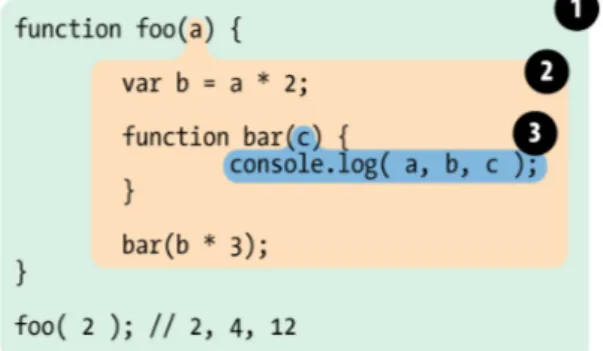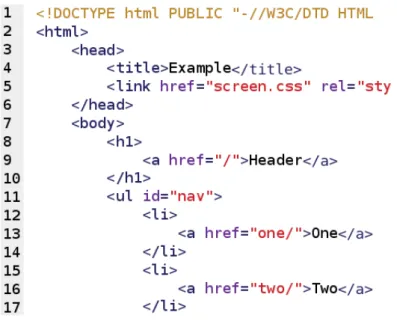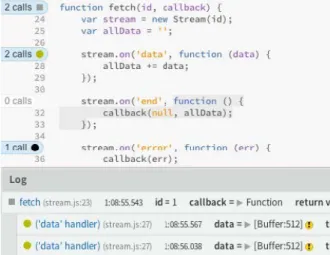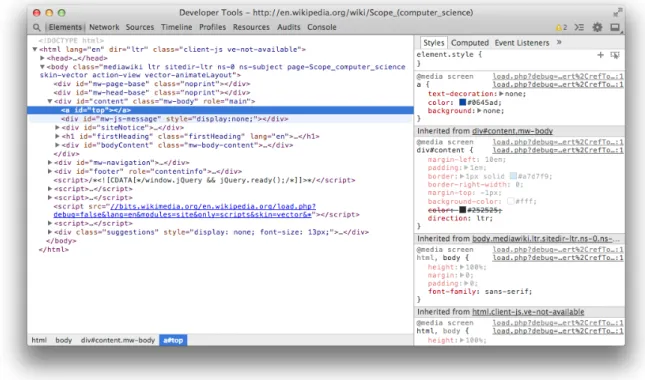Author:
Tim von Oldenburg
Supervisor:
Lars Holmberg
Examiner:
Jonas Löwgren
December 9, 2014
Making scope explorable in
Software Development Environments
to reduce defects and support program understanding
Abstract
Programming language tools help software developers to understand a program and to recognize possi-ble pitfalls. Used with the right knowledge, they can be instrumented to achieve better software quality. However, creating language tools that integrate well into the development environment and workflow is challenging.
This thesis utilizes a user-centered design process to identify the needs of professional developers through in-depth interviews, address those needs through a concept, and finally implement and evaluate the concept. Taking scope as an exemplary source of misconceptions in programming, a “Scope Inspector” plug-in for the Atom IDE—targeting experienced JavaScript developers in the open source community— is implemented.
Acronyms
API
Application Programming InterfaceAPM
Atom Package ManagerAST
Abstract Syntax TreeCSS
Cascading StylesheetsDOM
Document Object ModelHTML
Hypertext Markup LanguageIDE
Integrated Development EnvironmentJIT
Just-In-TimeJVM
Java Virtual MachineOSS
Open Source SoftwarePARC
Palo Alto Research CentreQA
Quality AssuranceUCD
User-Centered DesignUI
User InterfaceContents
Acronyms
i1 Introduction
11.1 Process . . . 1
1.2 Knowledge Contribution and Limitations . . . 2
2 Research Framework
3 2.1 History and Purpose of Integrated Development Environments. . . 32.2 IDEs Compared to Text Editors . . . 3
2.3 The Current Landscape of Development Environments . . . 4
2.4 Interface and Interaction Patterns in IDEs . . . 5
2.4.1 User Interface Patterns . . . 5
2.4.2 Interactional Patterns . . . 6
2.5 Target Group . . . 7
3 Exploration
8 3.1 Survey Results . . . 83.2 Interview Results . . . 9
3.3 Scope as a Valid Problem . . . 10
4 Relevant Programming Concepts
12 4.1 Program Lifecycle. . . 124.2 Scope . . . 13
4.2.1 Nested Scope & Variable Lookup . . . 13
4.2.2 Scoping Models . . . 15
4.2.3 Common Scoping Problems . . . 16
5 Ideation
18 5.1 Canonical Examples . . . 18 5.2 Concept Generation . . . 226 Design Iterations
24 6.1 Definitions . . . 24 6.2 Sketching . . . 25 6.3 Scripted Prototype . . . 26 6.3.1 Constraints . . . 28Contents
6.3.2 Evaluation of the Scripted Prototype . . . 28
6.4 Working Prototype . . . 30
6.4.1 The Prototyping Platform . . . 30
6.4.2 Parsing and Gathering Relevant Information . . . 31
6.4.3 Interface and Interactions . . . 32
6.5 User Testing & Evaluation . . . 36
6.5.1 Test Installment . . . 36 6.5.2 Usage Metrics . . . 37 6.5.3 Testing Results . . . 38
7 Reflection
41 7.1 Quantitative Reflection . . . 41 7.2 Qualitative Reflection . . . 438 Conclusion & Outlook
45 8.1 Knowledge Contribution . . . 45 8.2 Applicability . . . 46 8.3 Outlook . . . 46Postscriptum
IBibliography
IIIList of Figures
VGlossary
VIAppendix
VIII1 Introduction
Creating computer programs is a difficult and complex process. Integrated Development Environments (IDEs) integrate a number of tools helping software developers do their work, and are indispensable in a modern development workflow. One class of those tools are language tools, which help with the actual programming language (as opposed to e.g. build and source control tools) to reduce defects and mis-conceptions (Hidayat 2012). However, research by Johnson et al. (2013) on static analysis¹tools suggests that they are not as widely used, although they proof to be helpful. This thesis approaches the design of language tools by means of interaction design methodology, through a user-centered design process and by the example of scope.
In programming, scope is an abstract concept to define the validity of variables. By looking at the struc-ture of scope, a program can be explored from a different perspective than just its source code and symbols, and certain pitfalls that may lead to program defects can be uncovered. In languages that im-plement lexical scoping, such as JavaScript, scope analysis can be done statically (static analysis), and can therefore be applied during author-time already. The research that was done in the course of this thesis shows that scope is not yet appropriately addressed by language tools. It is therefore used as an example for designing, implementing and evaluating a language tool targeting professional developers. A more in-depth explanation of scope is given in chapter4:Relevant Programming Concepts.
1.1 Process
This thesis project follows a User-Centered Design (UCD) process, which is reflected in the structure of this document. Preliminary theoretical groundings are presented in chapter two, which introduces software development environments and their history and role in the development workflow. It also in-troduces the target user group. Chapter three describes the exploration phase by means of a survey and interviews with professional software developers to identify characteristics of well-integrated develop-ment tools. Subsequently, the research framework is narrowed down towards scope, which is described in chapter four. Following in chapter five, canonical and related work examples are identified and listed while the ideation process is exposed. The design itself is conducted in three iterations: sketches, a
1 Introduction
scripted prototype and a working prototype. Chapter six presents these iterations and explains the de-sign decisions that have been made. Integrating a solidly implemented, high-level prototype with the Atom text editor demonstrates the feasibility of the concept, which is further verified through user test-ing. Findings from this phase are discussed in chapter seven. Finally, chapter eight draws a conclusion and gives an outlook regarding the design of programming language tools.
The project described in this thesis targets the needs of professional developers with advanced expe-rience. The final design is built for the JavaScript programming language, but the concept of scope presents difficulties in nearly every language in use. The knowledge gained during the process is thus expected to be applicable to other programming languages as well.
1.2 Knowledge Contribution and Limitations
This thesis explores how language tools for professional developers can be designed and evaluated. It creates knowledge in the field of interaction design by contributing the following:
• Characteristics of well-integrated language tools that are important for professional developers to support their work.
• A case study of evaluating a design with a specific, professional target group.
• The implications of testing prototypes with a narrow user group in the open source community. • Using an interaction design approach to create open source software opens up the field. It yields results that are most probably different from what typical innovation processes in open source would have resulted in.
In addition to the interaction design knowledge, this thesis makes the following contributions to the open source community:
• A working, extendable open source prototype in the form of a plug-in for the Atom IDE.
• A static analysis library to extract JavaScript scope information. The library is released with the Atom plug-in¹and can be re-used in any software to analyze scope in JavaScript.
Limitations
The short time period in which this project was pursued (8.5 weeks) creates some limitations. On the one hand, the final prototype—though being a high-fidelity working prototype—has a limited set of features as well as some bugs that influence the evaluation outcome. On the other hand, the focus of this thesis has to be very narrow, which is why some of the findings are difficult to apply to other programming environments, programming languages, and less experienced developers.
2 Research Framework
This chapter introduces research that frames the design. It presents a short history of IDEs, lists typical User Interface (UI) design patterns in IDEs, and presents the targeted user group.
2.1 History and Purpose of Integrated Development Environments
“A programming environment is a user interface for understanding a program.” — Bret Victor (2012)
Software development environments have been predecessed by general text editors, starting with several projects at the Xerox Palo Alto Research Centre (PARC). Douglas Engelbart created the text editor for the NLS system (oNLine System) which allowed editing with direct manipulation and What You See Is What You Get (WYSIWYG). In the Gypsy text editor, Larry Tesler first integrated modeless moving of text, which is known as Copy & Paste (Moggridge 2007). Text editors with those functionalities are now the core of any software development environment.
Later, while working with Alan Kay, Tesler created the first class browser for the Smalltalk programming language. Class browsers are used to view programs not as textual source code, but as logical entities of a programming language (for example classes and methods). The Smalltalk class browser was therefore the first program specifically written for creating software, and a predecessor to any modern develop-ment environdevelop-ment.
IDEs integrate text editors (due to their specific purpose also referred to here as code editors) with other
software development tools. Typically, those tools include compilers, build systems, syntax highlight-ing, autocompletion, debuggers, and symbol browsers. The first IDE is said to be Maestro I by Soft-lab, a whole terminal dedicated to integrating various development tasks (Interaktives Programmieren als
System-Schlager 1975).
2.2 IDEs Compared to Text Editors
It is difficult to delimit the term “Integrated Development Environment” and contrast it with text editors that are mainly used for programming. Baxter-Reynolds gives a basic definition:
2 Research Framework
“What the [difference] is between a text editor and an IDE – to me at least – is that an IDE understands the language, whereas the text editor understands text.” (2011)
In his article, Baxter-Reynolds makes a point against the use of text editors for programming by stating that an IDE brings “forward an understanding of the underlying language and the structure of code, and puts it front-and-centre in your working environment.” (2011) While certainly being correct with this point, he ignores situations where the “understanding of the underlying language and the structure of code” is either not wanted¹or not possible to achieve.
According to Lynch (2011) the latter is often the case in web front-end development. Through working with lots of different file types and programming languages, neither of which dictates a certain structure (in opposition to many static languages like Java), an IDE can only have a limited understanding about the structure of code. Lynch also states that IDEs “tend to be built with a workflow in mind”, therefore being seen as opinionated and failing to adapt to the developer’s very own workflow.
In other words, IDEs and text editors seem to follow different, contradirectional approaches. While the latter is built around a central paradigm (text editing) and usually comes with a minimal program core that is extendable to personal likes, IDEs tend to offer everything ‘out of the box’ as a one-stop solution.
For this thesis, the distinction only plays a subordinate role, as most of the concepts and ideas discussed here can be applied to both kinds of software. However, it is important to clarify that both are adressed when using, interchangably, any of the following terms: Integrated Development Environment (IDE),
de-velopment environment, software dede-velopment environment, programming environment.
2.3 The Current Landscape of Development Environments
The IDE landscape is today more differentiated than ever, ranging from minimal, purpose-specific ed-itors to full-fledged, general-purpose, commercial development environments. This diversity can also be seen in the survey results (see chapter3).
On the commercial side, Microsoft Visual Studio is the monopolistic development environment for the .Net platform. The Java platform is dominated mostly by open source IDEs, such as Eclipse and Net-Beans, although they and their derivatives are widely used for other programming languages as well. More specialized are the Processing and Arduino environments. JavaScript and web frontend develop-ers, however, often use more minimalistic code editors, for example Vim or Sublime Text.
Different IDEs serve the needs of different developers and development situations. But apparently, there are many niches that are yet to be filled with new environments. Especially the area of web development (front-end development) observes newly introduced products quite often, which is possibly related to
2 Research Framework
JavaScript’s growing importance as the language of the web. The latest additions to the row of web-focused IDEs include Github’s Atom, Adobe’s Brackets and Eclipse Orion, all of which are based on Node.js and other web technologies.
There are also recent developments in alternative development paradigms. DeLine et al. (2006) and Bragdon et al. (2010) introduce novel user interface metaphors to structure and navigate program code.
Code Bubbles by Bragdon et al. provides a prototypical implementation, and a similar concept is adapted
by Granger (2012). Code Thumbnails, as presented by DeLine et al., are implemented in Sublime Text.
2.4 Interface and Interaction Patterns in IDEs
Many user interface patterns found in IDEs are general, well-known UI patterns adapted to a specific purpose. This section gives an overview on patterns in IDEs that are relevant to this thesis.
2.4.1 User Interface Patterns
Code Editor
Central to every IDE, a code editor is a specialized text editor, used for reading and writing program code. It typically features a gutter (see below) and syntax highlighting. In opposition to the text editor of a word processor, code editors are not rich text editors, i.e. they do not handle formatted text. Instead, they usually display a monospaced font, which allows to look at the editor content as a grid of rows and columns. With evenly-spaced columns, due to the monospaced font, code formatting and line indentation¹is made consistent.Gutter
The gutter is part of the code editor and describes the narrow space next to the actual code (usually to the left). Gutters are mainly used to display line numbers (important for navigation and debugging), but some provide more advanced features. Commonly implemented are break-points²; indicating errors in the code through icons; showing version control information; and allowing to fold code away in order to either focus or get an overview.Panel (sidebar)
A panel is a rectangular UI area used to group together interface elements of similar functionality or other commonalities. Often, panels are used on the edges of application win-dows; if they are on the left or right side, they may be called sidebar. Panels that host a great number of program functionalities are often called toolbar. Some applications implementdock-able panels, which can be moved around and snapped to different areas on the screen. Another
common characteristic is that panels can be resized and toggled, i.e. shown and hidden, on de-mand.
¹ In many programming languages, line indentation is an important element, either as a core syntactical concept or for the sake of readability.
2 Research Framework
Status bar
The status bar is known from many programs, for example web browsers and word proces-sors. It is a small bar (about one text line of height) at the bottom of the program window, usually spanning the whole window width. It is mainly used to display status information and quickly switch between different application modes (for example “insert” and “overwrite” in word pro-cessors).2.4.2 Interactional Patterns
Navigation
Usually, code can be both browsed and searched for from different perspectives.For browsing, most IDEs have a built-in file browser. IDEs that have the respective understanding of code structure can also offer a way of navigating logically, for examply by symbolic entities like modules, classes and methods. Those are usually listed in a symbol browser or class browser. In the Eclipse IDE, the file browser and symbol browser are combined into one component, called the package explorer.
IDE facilities for searching work analoguously. Files within a project can be searched for by their name or their content. If the IDE knows about the symbols of a programming language, those can usually be searched for as well. Additionally, some IDEs like Eclipse allow the user to right click on a method call and jump to its definition in the source code, if available.
Modes
In most IDEs, UI elements can be shown or hidden, sometimes also positioned anywhere on the screen. The Eclipse IDE even allows the creation of completely different UI configurations, so-called perspectives. Usually, perspectives are build for a certain task, for instance developing or debugging. Text editors like Sublime Text and Atom¹support a distraction-free mode, in which all user interface elements are hidden except the editor itself.Input
Most modern IDEs are mouse-driven, which means that every goal—except writing code—can be achieved using the mouse alone. However, as users proceed to become more familiar and proficient with the IDE, they tend to utilize keyboard shortcuts in order to gain efficiency. Many IDEs allow the user to configure keyboard shortcuts freely; others even offer a single shortcut to reach any menu item through fuzzy searching, for example Sublime Text.Execution, Evaluation and Debugging
Most IDEs allow the user not only to edit a program, but to compile, run, and debug it from inside the IDE. This has the advantage that any information related to compile-time and run-time can be used and presented directly in the IDE. In its simplest form, compilation errors or the console output of a program is shown in an extra output area on the screen. More advanced implementations show debugging or compilation data inline. To give an example: if the Java compiler in Eclipse encounters an error, it lists the error in an extra2 Research Framework
panel, but also underlines the affected code with a red line. For more information concerning the different lifecycle phases of a program, please refer to chapter4:Relevant Programming Concepts.
2.5 Target Group
This thesis project targets professional JavaScript developers. Programming language tools, whether or not integrated in IDEs, target very different user groups. Some language tools are created for Qual-ity Assurance (QA) engineers or software testers. Others address inexperienced developers and have a strong educative component. In this thesis, however, I focus on professional developers.
At this point, in order to properly define the user group, I would like to anticipate a decision made later in the process. Due to my own knowledge and my existing network of acquainted developers, and in order to narrow down the design space, JavaScript is chosen to be the prototype’s target language. On the one hand, this choice dictates the direction of further research, as shown in chapter4. On the other hand, it substantiates the group of target users, which are professional JavaScript developers with significant experience in server- or client-side programming and in-depth knowledge about the dynamics of the programming language.
3 Exploration
Following the research framework, this chapter presents the exploration phase of the design process. Through an initial survey and a sequence of interviews, a whole range of problems is explored. Finally, the problem of scope is put into focus for this thesis.
To form a general understanding of how IDEs and some of their specific features are used, an online sur-vey targeted towards professional developers was created. The sursur-vey ran in April 2014 over the course of two weeks and yielded answers from 45 participants. Besides general questions, asking for instance which programming languages and IDEs the participants were familiar with, it collected information about the usage of the following IDE functionalities:
• Navigation of code • Debugging
• Application Programming Interface (API) and language documentation • Autocompletion
• Project structure and scaffolding • Asynchronicity
• Syntax Highlighting
For each of the areas the survey asked if and how the participants were using them and—if appropriate— how their IDE was supporting them. The survey instrumented multiple-choice questions with an addi-tional “Other” field for custom answers, as well as open-ended questions with a free-form text field.
3.1 Survey Results
The survey participants listed 21 different programming languages they are using on a regular basis, as well as experience in 19 different development environments. The participants’ backgrounds are diverse, although the major part seems to be working with web technologies (both front-end and back-end). About 76% of the participants look up API and language documentation mainly on the web, only a small percentage uses the integration of documentation into IDEs. Besides that, nearly every participant (87%) makes use of the IDE-provided autocompletion feature, although most of them came up with
3 Exploration
ways to improve it. Many comments are directed towards “smarter”, more context-aware autocomplete suggestions, up to levels of artificial intelligence. Some comments also mention a lack of performance and subtlety.
Navigation within large code bases is done in many different ways, such as presented before: file browsers, symbol browsers, file search or content search. However, there does not seem to be a clear general pref-erence. For structuring code, most participants rely on platform-given modularity, for example through packages and classes in Java. In programming languages where project structures are not given, devel-opers use frameworks and software design patterns to achieve a similar structural consistency.
All participants value syntax highlighting, although for different reasons. However, some offered sug-gestions on how highlighting of certain code tokens could be used in other ways to reduce errors. Two suggestions were targeted towards highlighting of similar identifiers in order to recognize typos. Oth-ers, in contrast, intended to focus on semantics instead of syntax; for example, indicating value changes of the this keyword in JavaScript, highlighting the currently focused block of code, or colour-coding the relationship of interdependent variables.
3.2 Interview Results
In succession to the survey, ten participants agreed to be interviewed, seven of which the author con-ducted interviews with. The interviewees are either currently working as full-time or part-time profes-sional developers or have been doing so in the past and are now in related positions, such as IT
consul-tant. Aside from that, their backgrounds are diverse, ranging from part-time front-end developers with
a focus on design, over web application developers to low-level audio specialists. They have experience with 12 different IDEs, using 15 programming languages on three different operating systems. Below is a summary of interview results that are relevant to the thesis project.
Nearly all the interviewees stressed the importance of performance in any software development tool, es-pecially in IDEs. If a feature is too slow, reacts too slowly or slows the overall IDE down, it is considered disturbing to the development workflow. Especially the web developers praised lightweight code edi-tors, favouring them over the more heavyweight IDEs, but still recognizing their drawbacks: lightweight editors are not as smart (see below).
Most of the interviewees also referred to their development tools of choice in regards to the Unix
philos-ophy, which—according to Ken Thompson—states that programs should “do one thing and do it well.”
(Raymond 2003) This thought ultimately leads to modularily designed systems, which was stressed in the interviews in different forms. Most obvious is the ability to enable and disable features, as well as to general plug-in management. Two interviewees also mentioned modes, although in different contexts. On the one hand, features could run in different modes to provide help or stay out of the developer’s
3 Exploration
way (beginner and expert modes), on the other hand, modes could be used to get a different perspective on a program (e.g. highlighting of different aspects of code).
The interviewees expect their development environment to behave in a smart way; it should ideally know beforehand what the developer needs in terms of support in a given situation, and what code they are about to write. On first look, and given the current landscape of IDEs and text editors, this contradicts the desire for a lightweight, fast, unopinionated development environment. To be smart, a development environment must have knowledge about the programming language, the libraries used, and about best practices. Some IDEs are tightly integrated with their target programming platforms, for example Microsoft Visual Studio with the .Net platform and Eclipse with the Java platform. But these programs are generally not considered lightweight, performant or unopinionated. Smartness for lightweight environments, however, can be achieved by combining it with the modular approach of the Unix philosophy. If specialized programming language tools can be loosely plugged into lightweight development environments, smartness can be achieved in those environments as well. A good example for this is given by the numerous Linter plug-ins for editors like Sublime Text (see section5.1:Canonical Examples) and projects like CTags¹.
The last relevant interview result to be mentioned in this section is a focus on code. No matter the target platform and the developer’s background, code is still in focus of the development process nowadays, which makes the code editor the most important part of any development environment. The term inline describes activities that happen within the text editor itself, for example syntax highlighting. If develop-ment tools work inline, developers do not have to switch their focus back and forth from the authoring process. However, by putting additional information inline, there is a risk that the text editor becomes too cluttered or visually busy, effectively confusing and distracting the developer. This is exemplified by pop-up windows that block a lot of editor space or additional coloured text that makes colour-coding ambiguous. Thus, programming tools that display information inline must be carefully designed to be unobtrusive.
Four important characteristics for programming environments can be extracted from the interviews:
performance, modularity, smartness and a focus on code. Integrating these characteristics is important for
the usability and usefulness of development environments, and thus for any language tools that enhance them.
3.3 Scope as a Valid Problem
Through the conducted interviews and the survey, one can argue that scope is a promising and valid problem area to explore. Although it was not referred to in the survey questions in any way, scope was mentioned independently by several of the survey participants and interviewees in suggestions for the
3 Exploration
improvement of existing patterns and tools. One of the interviewees introduced me to Crockford’s (2013) approach of context colouring (see section5.1). A similar approach was suggested in the survey in the context of editing. Though not necessarily related to scope, the participant suggested to high-light the current code block the cursor is placed in; this is already done by some editors and IDEs, and is adapted in the concept presented in this thesis as well. Another interviewee suggested to indicate changes of thethis¹context in JavaScript, which is closely related to scope, although being run-time specific.
The strongest alternative problem to possibly focus on was asynchronicity and the writing and debugging of asynchronous code. After some research on the topic, I found the work of Lieber, Brandt & Miller (2014) to be quite substantial and possibly parallel to my then-prospective work. Lieber implements
Theseus, an asynchronous JavaScript debugger, and will discuss it from an Interaction Design perspective
in his forthcoming master’s thesis. This is why I did not choose the topic of asynchronicity, but instead focused on the problem of scope.
4 Relevant Programming Concepts
In the following chapter, the design framework is further narrowed down towards relevant concepts of programming languages, especially scope. The research done in chapter2regarding software devel-opment environments still remains valid and relevant; this chapter adds a new, specific dimension to it.
While most of the concepts presented below apply to a wide range of programming languages, JavaScript was chosen as an exemplary language both to explain the concepts as well as the target language of prototyping as described in chapter6: Design Iterations. The reasons for this choice are my familiarity with the language, as well as the fact that JavaScript is one of the most ubiquituous languages used due to its role in the world wide web and its implementation in web browsers, respectively.
4.1 Program Lifecycle
The lifecycle of a computer program consists of different phases, the most relevant of which are de-scribed briefly in this section.
Author-time
shall be the phase during which a program is written, read, understood, and edited. There is no canonical definition or common name for this class of activities around source code, which is why I define author-time as the time separate from run-time in which a program au-thor (e.g. a developer) deals directly with its code. An alternative name for auau-thor-time may beedit-time, creation-time (Simpson 2014) or construction (McConnell 2004).
Compile-time
is the phase in which program code is translated (compiled) into native machine code or an intermediate representation (e.g. Java Bytecode in the case of the Java Virtual Machine (JVM)). This process generally consists of lexical analysis, parsing, and code generation.Run-time
is the phase during which a program is executed. In some interpreted languages, Just-In-Time (JIT) compilation¹leads to a convergence of compile-time and run-time, which makes the distinction harder. Run time errors are errors happening during run-time that could not be de-tected during compilation (for example, if they depend on user input).¹ Just-in-Time compilation is the compilation of code immediately before its execution, instead of during a preliminary compilation phase.
4 Relevant Programming Concepts
Debugging
is the process of identifying and eliminating software errors (bugs). This activity is usually supported by a specialized software called a debugger. The debugger allows to hook into a program during run-time through so-called breakpoints and step through each statement individually. At all times, the debugger can expose the values of variables in the respective context.This thesis and the according prototype mainly address the author-time phase, during which static anal-ysis can be performed.
4.2 Scope
Scope is the part of a program in which a given variable is accessible. In computer programming,
vari-ables are used to address (write and read) data. At some point in the program, a variable is declared, i.e. its existence is made known to the program. However, in most programming languages, a variable declaration in one part of the program does not necessarily make the variable accessible from all other parts of the program. The area in which the variable is accessible is called its scope.
According to Simpson (2014), scope is “the set of rules that determines where and how a variable (identi-fier) can be looked-up” and therefore be accessed and used. The specifics of “where and how” depend on the respective programming language. Most modern languages implement lexical scope, which means that the scope of a variable depends on the position of its declaration in the actual source code. In other words, where in the source text a variable is declared defines also where it is usable and accessible.¹ Lex-ical scope also means that scope is defined during author-time already, and can thus be analyzed early on. In contrast, thethiskeyword in JavaScript is a run-time phenomenon; its value cannot be known during author-time.
As scope is a concept that is central to a program, it can be used as a perspective to look at said program, too. The most obvious perspective is source code. Code is organized in different files, and files are lines that run from top to bottom. Another way to look at a program is by its symbols, for example modules, classes, methods. Java programs are organized in packages; each package has several classes, of which each has attributes and methods. Finally, programs can be looked at by means of scope, which has its own characteristics. Those are described in the following sections.
4.2.1 Nested Scope & Variable Lookup
Scope is a hierarchical concept: in many programming languages, scope can be nested by creating a scope within another scope. Consequently, we will use the following definitions throughout this docu-ment:
4 Relevant Programming Concepts
Child scope
A scopebcreated immediately within another scopeais a child scope toa.Descendant scope
Any scope nested inside of a scopeais descendant to scopea.Parent scope
The scope in which an immediate child scope is created is its parent scope.Ancestor scope
If scopebis a descendant to scopea,ais an ancestor of scopeb.Scope chain
Given a scopea, the scope chain ofais the list of nested scopes fromaup its ancestor scopes to the global scope.In JavaScript, scope nesting is an important concept for variable lookup. When the JavaScript engine encounters an identifier, it looks for this identifier in the current chain of scopes. For example, if a variable is used in a scopea, the JavaScript engine first looks for its declaration in the immediate scope,
a. However, if it cannot be found in the immediate scope, the next outer scope (the parent scope of
a) is consulted, continuing the hierarchy of ancestors up until the outermost (global) scope has been reached. In other words: A variable is valid in the scope it was created, as well as in all nested (descen-dant) scopes. This circumstance leads to the phenomenon of shadowing, which is described later in this chapter. As the variable lookup is performed each time a variable is encountered, it can have impacts on the performance, especially if the encountered variable is defined in a scope many levels higher in the scope chain.
Figure 4.1: Nested scope in source code (Simpson 2014)
The relation of nested scope to source code is illustrated by figure4.1. The functionfoois defined in the global scope (1) (see next section), and is therefore accessible from all parts of this program. foo
itself defines a new scope (2) which includes the identifiersa,bandbar. bardefines a new scope (3) withinfoo, declaring only the identifierc. As can be seen, the innermost scope (3) has access to its own identifiers, as well as to the ones defined in its ancestor scopes (2).
Figure4.2shows the scope hierarchy for the source code of listing8.2(see appendix). Assuming that, in a given context, the anonymous function nested insideparseMarkdown()is the active scope (marked in orange colour), the figure shows its scope chain, consisting of the three scopesGLOBAL, parseMark-down(), and(anonymous function).
4 Relevant Programming Concepts fs http marked handlebars server GLOBAL parseMarkdown() cb compileHtml() text cb (anonymous function) err data text (anonymous function) err data template (anonymous function) req res (anonymous function) err data (anonymous function) err data
Figure 4.2: Scope as hierarchical data structure; highlighted scope chain
4.2.2 Scoping Models
As mentioned above, the rules for when a new scope is defined differ depending on the programming language. Usually, a language implements multiple of the following rules.
Global scope
Variables that are accessible from any point in the program are in the global scope. The original BASIC programming language only implemented global scope.Block scope
Any logical block, often enclosed by curly brackets ({and}), creates a new scope. This is the case in the C programming language, amongst others.Function scope
Any function definition defines a new scope. Parameters of the function are part of this newly defined scope, as well as variables and functions defined within that function. JavaScript implements function scope.Expression scope
A variable’s scope is limited to a single expression. This useful for very short-living, temporary variables. It is implemented by many functional languages, for example Python and ECMAScript 6.JavaScript, as of ECMAScript 5, implements only global and function scope models¹. The run-time envi-ronment usually populates the global scope with several objects and methods. The JavaScript engines in web browsers, for instance, provide access to the Document Object Model (DOM) through the doc-umentobject.
4 Relevant Programming Concepts
4.2.3 Common Scoping Problems
The following are common phenomena that arise through scoping and may be the cause of problems and misconceptions. Though being typical for JavaScript, many of those problems can arise in other programming languages, in the same or similar form, as well.
These phenomena can in most cases be either helpful or hindering, and thus be desired or undesired. The goal of the concept developed in this thesis is to make the developer recognize those phenomena during author-time, and thus avoid misconceptions and reduce defects.
Hoisting
is the implicit process, as done by the JavaScript engine, of moving variable and function declarations “from where they appear in the flow of the code to the top of the code” (Simpson 2014). By “code”, Simpson refers to the scope block. Any variable declaration inside a scope block is hoisted to the top of the scope block.function foo() { a = 2;
var a;
console.log( a ); }
The above code is actually processed as:
function foo() { var a;
a = 2;
console.log( a ); }
The variable declaration ofais moved, or “hoisted”, to the top of the scope block offoo. Hoisting can impose unexpected behaviour, especially when declaring variables of the same name in nested scopes.
Closure
is a common phenomenon in JavaScript programs, and is widely used, though being generally seen as hard to understand. Citing Simpson, closure is “when a function is able to remember and access its lexical scope even when that function is executing outside its lexical scope.” (2014) As functions are first-class objects in JavaScript, they can be passed around like variables, for exam-ple as asynchronous callback functions. A function can also return another function. However, JavaScript works with lexical scope and, according to the nesting rules presented before, a func-tion must always have access to its ancestor scopes. Thus, when a funcfunc-tion is being returned or passed as a callback, an instance of the whole scope chain is returned or passed along with the function. In other words, the function “closes” or “forms a closure” over its ancestor scopes. In4 Relevant Programming Concepts
most cases, this behaviour is desired. Anyway, it is important to recognize closures as they may impact performance: the closed-over scopes have to stay in memory as long as a reference to the closure exists. Closure may also lead to unexpected behaviour, for example if a variable defined outside of a closure is used inside of it (see Simpson (2014, Ch. 5) for examples).
Shadowing
is a consequence of nested scopes. If a variable (1) is defined in an ancestor scope, and a new variable (2) of the same name is defined in a descendant scope, the descendant scope has no access to (1). This is due to the mechanism of variable lookup explained above. Variable (1) isshadowed by variable (2). As with most of the phenomenons listed here, this can either be desired
or unwanted behaviour. A good solution to avoid shadowing is to choose different variable names throughout nested scopes.
Implicit variable declaration
JavaScript allows for the creation of variables and object properties in an implicit way (silently). Instead of declaring a variable using avarstatement, they can as well just be used without prior declaration, for example like this:i = 3;
Variables used without prior declaration are implicitly declared in the global scope¹. As this is usually unwanted behaviour, it is considered good practice to always declare variables explicitly. However, this problem is already addressed by linters (see section5.1:Canonical Examples).
Lookup performance
The variable lookup through scope chains, as described above, can have an impact on the performance of an application. Each time a variable is encountered, the JavaScript engine performs the lookup process, navigating from the bottom of the scope chain upwards until it is found. If a variable, which is defined in an ancestor scope (the global scope, for example), is accessed within a deeply nested scope, the lookup process slows down the execution of the program, as shown by Castorina (2014). He furthermore suggests to cache the variable in a “closer” scope, if possible.Four of these five identified problems—hoisting, closure, shadowing, and lookup performance—need to be addressed by the design concepts created in chapter5:Ideationand prototyped in chapter6: Design Iterations. Implicit variable declaration, however, is already addressed by linting tools and is therefore not in focus of this design process.
5 Ideation
This chapter exposes the ideation phase of the design process. By looking at canonical examples and solutions to conceptually similar problems, lessons are learned to support the ideation. A series of dif-ferent concepts is sketched out, which ultimately leads to the design chosen for prototyping.
5.1 Canonical Examples
The most ubiquitous visualization of program structure is probably syntax highlighting or syntax
colour-ing. This concept aims to make the developer distinguish entities of the programming language by
showing them in different font weights, styles, or colours. According to the survey results (see chapter 3: Exploration), syntax highlighting can help with a number of different problems: recognizing errors and typos, distinguishing language constructs from variables and values, and orienting through specific visual patterns (compare also DeLine et al. (2006)). Figure5.1shows syntax highlighting in an Hyper-text Markup Language (HTML) document; HTML elements are printed in blue, whereas attributes are printed in purple, values in red, comments in yellow, and content in black.
5 Ideation
In his talk “Monads and Gonads”, Crockford presents an alternative to syntax highlighting which he calls “context colouring” (2013). Instead of using font styles and colours in order to highlight different elements of the syntax, he instead highlights different scopes. Figure5.2illustrates this concept: The global scope is presented in white, whereas nested scopes are marked green, yellow and blue, respec-tively. In this concrete example, identifiers are always coloured in the colour of the scope of where they
were defined. For example, the appearance ofvaluein the innermost scope is yellow, the colour of the scope in whichvaluewas declared (as a function parameter to the functionunit).
Figure 5.2: Context colouring in JavaScript, as proposed by Crockford (2013)
Theseus is a JavaScript debugging plug-in for the Brackets IDE. It integrates with the code editor itself
and shows information inline, in the gutter and in a panel on the bottom of the window (see Figure5.3). Theseus is mostly used for asynchronous debugging, so the way those UI elements are used corresponds to this purpose. For every function definition, Theseus shows (in the gutter) the number of times the function has been called. Functions that have never been called are marked with a grey background in the source code. Additionally, the bottom panel shows information about the function under the cursor¹.
5 Ideation
Figure 5.3: Theseus’ asynchronous JavaScript debugging (Lieber et al. 2014)
JSHint is a so-called linting tool, or linter, for JavaScript: it detects bad programming practices (code
smells) by checking JavaScript code against a set of rules, and therefore tries to prevent common
prob-lems. Originally built as a command-line tool, JSHint is implemented in many IDEs through the re-spective plug-in systems. The Sublime Linter plug-in¹for Sublime Text 3 implements JSHint (and other linting tools) inline: hints of bad code or inconsistent style are shown in the text editor itself and are indicated in the gutter. If the cursor is on top of problematic code, the respective hint is printed in the status bar. Sublime Linter behaves according to the characteristics identified before: it is modular, as linters for different programming languages can be plugged-in; it is lightweight and does not slow the editor down; it focuses on code by displaying results inline without cluttering the editor window; and it is smart to some extent, as it allows the configuration of certain programming guidelines. The proto-type presented later in this thesis borrows many characteristics and design decisions from linting tools such as this one. This is due to the fact that both the problem of code smells and the problem of scope can mostly be solved with static analysis and presented in a similar manner.
Figure 5.4: Sublime Linter indicating an error on line 56 (the semicolon is missing). The error is shown inline, in the gutter, and in the status bar.
In terms of navigating and displaying tree structures in relation to the actual source code, the Element
Inspector of Chrome Developer Tools makes a good example (see Figure5.5). The structure of HTML is
5 Ideation
quite similar to that of scope, as it is nested in the same way, which is why ideas can be taken from the Developer Tools. They show the source code of the inspected website and allows the user to select any HTML element within. In the other parts of the window, information relevant to the selected element is shown.
Figure 5.5: Chrome Developer Tools with Element Inspector
At the bottom of the window, a status bar shows the nesting of the selected element: on the visual left (and logical top of the tree) is thehtmlelement, inside it thebody, then adivand finally the selected
aelement. This status bar can be used to navigate around the nested elements by clicking on them. Clicking on thebodyelement, for instance, highlights it in the source code as well, and shows different style information on the right-hand side.
Placed to the right of the source code is a sidebar. While it contains a tabbed interface to browse different facets of the selected element, the one that is relevant—Style— is in focus on the screenshot. The way that Cascading Stylesheets (CSS) are applied to HTML elements is similar to the way nested scope works: style that is defined on the ancestor elements may influence the style of the selected element, which is why the relevant styles are listed in order of precedence. The style rules that apply with the highest precedence are listed on top, while the rules with the lowest precedence are listed on the bottom. Style rules that are overriden by rules of higher precedence are striked through, to indicate that they do not apply anymore. This way of visualizing and organizing information about nested structures is further used in the following concept and design phases (see section5.2and chapter6).
5 Ideation
5.2 Concept Generation
To support the ideation phase, existing UI components used within IDEs, as presented in chapter2, were collected. Those components were written down on post-it notes and used as seeds for seeded
brainstorming: for each of the components, a set of solutions should be developed that are similar,
re-lated to or based on the respective component. Most of the ideas that resulted from the brainstorming session make use of multiple components, for example the scope chain which is described further down: it made use of a status bar as well as the code editor.
Some ideas of the brainstorming phase made it into first sketches. Depending on the involved compo-nents, the sketching took two different approaches. For ideas that used the code editor, it was important to work with functioning code. Thus, two JavaScript applications were created to serve as examples:
• A small web server application, that parses a markdown-formatted text file and renders it into an HTML template. The application runs on Node.js and represents a typical control flow for a blogging engine (i.e. content + template = site).
• A client-side script (runs in a web browser) that fetches JSON data and presents them on a website, by the click of a button. This script represents typical client-side UI code, connecting a button event to a function and presenting the result in the UI.
The two applications were written in different styles: the server-side application decouples its tasks by putting them into specific, named functions (as far as it was seen appropriate) and therefore has a relatively flat scope tree. In contrast, the client-side application nests all function definitions inside each other, resulting in nearly one function definition on each line, and far deeper indentation (in other words, higher code complexity and deeply nested scope). A good solution for this design problem should address both of those cases.
Printouts of the two JavaScript files served as a basis for ideation of concepts involving the code editor. However, for concept ideas that would mainly work with other UI components, such as a sidebar, or such concept ideas that would introduce new UI components, a blank notebook was used for sketching. The source code of the two JavaScript programs can be found in the appendix. Below is a list of the concepts that have been assumed to be the most promising.
Scope Chain
A breadcrumb view¹of the active scope chain, similar to that of a selector chain in an HTML editor (see figure5.5). The scope chain, which corresponds to the position of the cursor in the code, would be displayed as breadcrumbs in a status bar. By hovering over a scope level breadcrumb, the corresponding source code of that scope would be highlighted in the code editor. Clicking on a scope level would navigate to the corresponding code, i.e. position the cursor to the top of the scope block.¹ In the Yahoo Design Pattern Library:https://developer.yahoo.com/ypatterns/navigation/breadcrumbs.h tml
5 Ideation
Scope Graph
Similar to a class browser, the scope graph represents a tree view of the application’s scopes. The user can navigate the source code using the scope graph. It could be implemented as a sidebar or in a panel.Scope Colouring
Similarly suggested by Crockford (2013), the source code can be coloured depending on its scope level. Crockford’s variation is meant to replace syntax highlighting; one could instead complement syntax highlighting by colouring the background (as Theseus does, see section5.1:Canonical Examples), rather than the text—for example in different shades of grey.
Inspect Scope
Comparable to the Developer Tools Inspect Element function, the user can right-click into the source code and choose “Inspect Scope”, which opens a panel that shows global variables, current local variables as well as the value ofthis(the latter would be possible in a debugging environment, asthisis only available at run-time).Gutter Scope
Any new scope created in the source code is indicated in the gutter. Comparable to how Sublime Linter indicates errors (by placing a coloured dot or square in the gutter), the boundaries of the scope (i.e. its first and last line) are denoted by a coloured dot. For every scope level, the colour of the dot is different, so that the user can easily see how deeply nested the scope is at any given point.Quick Inspect
Similar to the Quick Edit feature of Brackets, the value ofthiscan be inspected inline. By right-clicking on any point in the source code and choosing the context menu point “Quick Inspect”, an area slides out inline (between two lines of source code), showing the value ofthisand available scope variables. As with the Inspect Scope concept, this would require to run in a debugging context to have access tothis.
Figure 5.6: Some of the sketches created during ideation
The concept chosen for prototyping is a combination of scope chain, scope colouring, and inspect
scope. The scope chain is adapted as described above. Scope colouring is implemented in terms of
back-ground colouring. The inspect scope concept is adapted by means of its panel. The next chapter,Design Iterations, opens up the exact design decisions made for each of the elements.
6 Design Iterations
The following chapter exposes the design process and reasoning behind the design decisions made for the prototypes. It leads through the different prototyping iterations and user testing, closing with an evaluation of the design.
The prototyping happened in three subsequent iterations. The first iteration comprised a set of pencil sketches on paper; the second prototype was created with web technology, but fixed around a certain source code and faked (scripted) interactivity; the third prototype was implemented as a plug-in for the Atom editor, called Scope Inspector, and is able to work with any source code it is provided.
In chapter3, we developed four characteristics of well-integrated language tools: performance, modu-larity, smartness, and a focus on code. Additionally, we listed five common scoping problems in chap-ter4: hoisting, closure, shadowing, implicit variable declaration, and lookup performance. The design needs to address both the characteristics (non-functional requirements) and the problems (functional requirements). For every prototype, the addressed requirements are referred to in the respective sec-tion. However, some requirements are not addressed at all. The smartness characteristic is not explicitly focused on by the design, as in the case of scope there is no ambiguity. Neither is closure addressed by any of the prototypes, for the reason that it is—from a technology perspective—hard to correctly detect. It is certainly possible, but given the short amount of time it was not a priority. Finally, linting tools already point out implicit variable declaration, which is why it is not in the scope of the design.
6.1 Definitions
To be able to discuss the qualitites of the concept and prototypes, some terms must first be defined.
Scope block
In a JavaScript text file, a scope block is the textual block representing a logical scope. For a function, which in JavaScript creates a new scope, the scope block starts at thefunctionkeyword and ends at the closing curly bracket}of the function body. If, in a code editor, the cursor is placed anywhere inside this scope block (but outside of its child scopes), the scope block is called active scope.
6 Design Iterations
Current scope
In a running JavaScript program, this is the currently executed scope. This is a term related to the run-time rather then to the author-time, and should not be confused with activescope described below.
Active scope
The scope which is currently in focus of editing. In relation to IDEs and the prototypes presented in this chapter, the active scope always describes the scope that the cursor is placed in.Local scope
In the context of nested scopes, the local scope is the one in focus (be it in the execution context during run-time, or the editing context during author-time). Local scope is contrasted with non-local scope; scopes that are logically distant from the local scope. Those may be ancestor scopes, descendant scopes, or parallel scopes. The term is also used to contrast global scope.6.2 Sketching
One could argue that sketching is part of the earlier exploration phase, rather than of the prototyping phase. However, next to sketching different ideas, I also sketched different possible implementations for one feature that is central to the design solution: highlighting. Highlighting of scopes through dif-ferent colours—text or background colours—makes deeply nested scope more visible and thus directly addresses the problem of lookup performance. The basis for the sketches were printouts of the same source code, each leading to a different way of highlighting.
Active scope, inclusive
This variation highlights the active scope block by applying a background colour to it. The highlighting is inclusive, i.e. any descendant (inner) scopes are highlighted as well. This was implemented in the working prototype (see section6.4).
Active scope, exclusive
Same as above, but descendant scope blocks are excluded from highlighting. This way of highlighting was implemented in the scripted prototype (see section6.3).
Active scope and ancestor scopes
Next to highlighting the active scope, its ancestor scopes can also be highlighted to emphasize nesting. To contrast the ancestor scopes from the active scope, the highlighting makes use of different back-ground colours, for example shades of grey. This way of highlighting can be combined with both the inclusive and exclusive approach.
6 Design Iterations
Scope colouring
Described by Crockford (2013) as “context colouring”, this way of highlighting would not apply a back-ground colour, but instead replace the existing forms of syntax highlighting. Thus, the highlighting would not depend on the cursor position (which defines the active scope), but would be static instead.
Identifier origin
Additionally to emphasizing code blocks, individual identifiers can be highlighted. Given a highlighted active scope, this sketch highlights identifiers that are defined in that scope but used somewhere else (in descendant scopes).
This works as well for the scope colouring described above, as each scope has a fixed colour. Identifiers that are used in other scopes than they are defined in can therefore always be recognized if they appear in the colour of their origin scope.
Figure 6.1: Some of the sketches to explore ways of highlighting
6.3 Scripted Prototype
It very quickly became clear that the sketches were of little value. Although most of them gave a general impression on where the selected scope starts and where it ends, it does not allow the user to see the big picture. It seemed likely that a more interactive prototype would be more helpful in this regard. As its
6 Design Iterations
capabilities of working with code are limited and the code had to be specifically prepared, the following is called a scripted prototype.
As the author is most familiar with web technologies, the scripted prototype is built using HTML, CSS and JavaScript and runs in a web browser. Other prototyping tools, such as Balsamiq or Indigo Stu-dio, would not allow for enough detail in terms of highlighting certain code passages, and would have represented a learning overhead.
Figure 6.2: Screenshot of the scripted prototype
A code syntax highlighter¹was used to turn the subject source code into styled HTML tags, to make it appear as if it was inside of a real code editor. Applying syntax highlighting was also necessary to see if the different highlighting techniques, as sketched out in the previous phase, would interfere with syntax highlighting. Furthermore, markers in the form of HTML tags were added to the subject source code, which made it possible to apply different styles²to regions of the code. This was later used to realize highlighting of the scope block.
Two distinct UI elements were added: a sidebar and a bottom bar. The content of both depends on the
active scope. For each of the nested scope blocks that the cursor is positioned in (beginning from the local
scope, going outwards up to the global scope), the sidebar shows a pane. Each pane contains the scope’s name along with a list of identifiers defined within that scope. In opposition to the working prototype, the scripted prototype does not show phenomena like hoisting and shadowing. The panes are ordered ascending by logical distance, i.e. the local scope is on top, the next surrounding scope beneath it, and so forth; up to the global scope on the bottom. The different panes are hard-coded: all panes exist in the
¹ Prism, seehttp://prismjs.com/
6 Design Iterations
markup of the prototype at all times and are pre-filled with the relevant data, but are shown and hidden on demand.
The bottom bar shows a horizontal list of all the scopes in the scope chain. It makes use of the
bread-crumbs UI pattern. Each listed scope, beginning from the global scope on the very left, up to the local
scope on the right, can be highlighted and navigated to by clicking on its label. By hovering¹over the la-bel, the user can get a preview of the target scope, as it is highlighted in the editor alongside the currently active scope.
6.3.1 Constraints
The scripted prototype has some drawbacks, some of which might influence its quality. The most ob-vious one is the fact that it only works with a static, predefined source code, which is manually adapted to serve the prototype’s purpose. This implies that
• changes can not be made to the code, which makes the experience of the prototype very different from a real code editor, and
• it is hard to tell if the prototype works similarily well with code that is more complex, less complex, or of an overall different style.
The fact that there are no text editing facilities comes with another drawback, namely the absence of a cursor. If a cursor cannot be placed anywhere in the editor, the ‚activation‘ of a scope block must be achieved differently. In the case of this prototype, it is solved by clicking on a piece of code. However, clicking anywhere in the line besides the actual text does not change the active scope.
6.3.2 Evaluation of the Scripted Prototype
The prototype was tested with two JavaScript developers in individual in-person walkthrough sessions. The users were introduced to the concept, if they were not familiar with it already, and explained the basic constraints of the prototype (as mentioned above). They were thereafter able to explore and test the prototype to their likings. One of the two sessions has been recorded as a screencast.
The users liked both the “preview” feature (hovering over a breadcrumb) and the sidebar. The preview gave them an opportunity to quickly get a visual overview of their position in the code and the active scope chain. The sidebar showed them which variables and functions are available in a given context. Overall, they liked the dynamicity of the prototype, as they could ‚play around‘ with it and understand the design concept just by trying. They quickly made a connection between the cursor position and the active scope along with its content.
6 Design Iterations
One of the users suggested possible improvements or alternative designs for existing features. He rec-ommended a wider use of colour coding to create a link between the scope in the editor window and the sidebar, for example by colouring all the ancestor scopes in different shades of grey. He also suggested an alternative visual structure for the sidebar instead of the list, for example nested clusters or a graph. For hoisting, the user came up with an idea to integrate indicators into the text editor: a “phantom” variable declaration—which would be grey and not editable—could be inserted on top of a scope to show that a certain variable declaration would be hoisted up there. This indicator should be collapsible so that it does not interfere with the editing process. Because of technical constraints, this idea was not implemented in the next prototype iteration; however, it seems a sensible solution to the hoisting indication problem, as it communicates this implicit phenomenon very clearly.
In conclusion, the prototype was well-received and served its purpose well. It became clear that a con-sistent and clear visual language for the next iteration of the prototype was necessary, and that a direct connection between the code and the scope visualization has to be communicated. Like the sketches, it addressed the lookup performance problem by visualizing nested scope, even more so through the side-bar and bottom side-bar. It also put a stronger focus on code by making it navigatable using the bottom side-bar, and by dynamically showing changes directly in the editor.
6 Design Iterations
6.4 Working Prototype
The third and final prototype was built as a working prototype capable of handling any JavaScript pro-gram, rather than as a proof-of-concept. It was integrated into the Atom¹ text editor as a so-called
package or plug-in, released as Open Source Software (OSS) and was made publicly available for using
and testing. The package is called “Scope Inspector” and will be referred to using this name throughout this section.
Figure 6.3: Screenshot of the Scope Inspector
6.4.1 The Prototyping Platform
For the prototype to yield meaningful results, I decided to integrate it into a real IDE. This decision was informed by several circumstances. The first and most obvious is that I could address a broader community of users this way. If the prototype was, like the scripted prototype, implemented in isolation as a standalone application, it would raise the barrier for people to test and for me to distribute it. But by building it as a plug-in to an existing IDE, I could leverage the distribution channels that were already in place. A second reason is that users are already familiar with the software and do not have to orientate themselves anew. This also implies that all the features that the user expects from an IDE are in place, and the prototype can more seamlessly be integrated into the user’s workflow. Finally, the third reason
6 Design Iterations
for building a prototype on top of an existing IDE is that it can make use of the design language in place, which eliminates the need to take decisions that are rather irrelevant for this prototype, such as the choice of a typeface and colour palette.
As a prototyping platform, I decided on the Atom text editor. Atom is open source and created by the software company Github. By the time of writing, Atom is a relatively young project with a growing community and plug-in ecosystem. The reasons for deciding in favour of Atom are threefold: the tech-nologies it is built upon, its internal software architecture, and the user group it is targeting.
Atom is built on web technologies, namely WebKit¹and Node.js². WebKit is the browser engine used by the web browsers Google Chrome and Apple Safari, amongst others, and is therefore responsible for the user interface layer of Atom. Node.js is the JavaScript platform responsible for running any non-UI logic. Atom is mostly written in CoffeeScript³. Consequently, Atom packages can be written in CoffeeScript or JavaScript, using HTML and CSS for the UI. As I am familiar with these technologies, Atom provided an ideal prototyping platform with a low entry barrier.
For extending Atom, it offers an API which can be used by plug-ins. Atom’s internal architecture is built in a modular way, so that plug-ins can hook into nearly everything that happens and react to it. The prototype makes use of this fact in many ways, for example by showing and hiding its UI elements depending on the type of file that is being edited.
Atom is marketed by Github as a “hackable text editor for the 21st Century”⁴. It is also intended to be a “deeply extensible system that blurs the distinction between ‘user’ and ‘developer’.” Those claims lead to the conclusion that Atom is a text editor built for developers, especially—but not exclusively—web developers. While not every web developer is a proficient JavaScript developer, the target groups of Atom and this prototype seem to overlap to a large extent.
6.4.2 Parsing and Gathering Relevant Information
For the prototype to be as complete and correct as possible, it was built on top of an existing JavaScript parser called Esprima⁵. The process of extracting the relevant scope structure and annotations from the Abstract Syntax Tree (AST)⁶will not be discussed here in greater detail, but is instead described in a blog post (von Oldenburg 2014).
However, it is important to mention what data structure is extracted from the source code. Analoguous to the nature of JavaScript scope as described in chapter4: Relevant Programming Concepts, the data
¹ Seehttp://www.webkit.org/ ² Seehttp://nodejs.org/
³ CoffeeScript is a programming language that transcompiles to JavaScript. ⁴ Seehttps://atom.io/, accessed 18.05.2014
⁵ Seehttp://esprima.org/