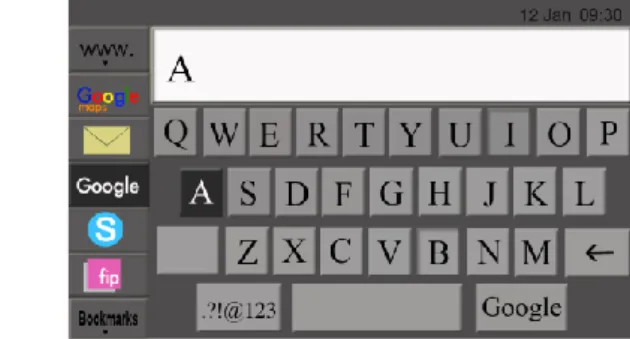Interface development for a rotary haptic device for in-vehicle internet use
Full text
(2) PREFACE. This master thesis is a result of a cooperation between the Human Work Science Department at Luleå university of Technology and CEA (Commissariat à l‟Energie Atomique). The project has been carried out at CEA, Fontenay-aux-Roses, France. Even though this master thesis encountered some bureaucratic problems and postponed my diploma a few months, I‟m truly grateful for the opportunity to live in France and for the insight in the working culture of CEA. I would like to thank my advisors at CEA who guided and supported me through the project; José Lozada, Moustapha Hafez, René Polizzi, and Samuel Roselier. Also thanks to my advisor, Peter Bengtsson, at Luleå university of Technology.. Merci beaucoup!. Mia Ajanki.
(3) ABSTRACT. This master thesis is the result of a project co-organised by the department of human work science at Luleå University of Technology and CEA (Commissariat à l‟Energie Atomique). In today‟s vehicles advanced technology is increasing rapidly. The use of this technology most likely improves both mobility and comfort but will, on the other hand impose a secondary task on the driver, which can potentially distract the driver from the primary task, driving. To decrease the amount of time drivers‟ eyes are off the road, the sense of touch, haptics, is being used more frequently as a modality and complement to the vision when developing interfaces. The aim of this thesis is to study if, and how, haptics can improve the interaction between the driver and the vehicle and make the in-vehicle use of Internet safer. Furthermore, this knowledge will be applied to develop a prototype of a user-friendly graphical user interface (GUI) and haptic feedback for a rotary haptic knob, the MR-Drive, for in-vehicle Internet navigation. The opening phase consisted of information gathering about multimodality, HMI, GUI and haptics. Next, possible internet-functions for in-vehicle use were enumerated and a requirements list for the prototype was specified and several concepts of the GUI were designed and one was chosen. The choice of GUI concept strived to fulfil the criteria in the requirements list concerning; design guidelines that will ease the navigation within the menu by emphasising the placement of items and operational design. From here, several haptic textures were developed for the chosen concept‟s haptic feedback, to determine the preferred textures a usability study was carried out. The result of the user study reveals that it is easy to differential the haptic textures apart but difficult to associate the textures to a certain application. The result also indicates a preference for textures with lower torque..
(4) Table of contents 1. INTRODUCTION ......................................................................................................................................... 1 1.1 1.2 1.3. 2. THEORETICAL BACKGROUND ............................................................................................................... 3 2.1 2.2 2.2.1 2.2.2 2.2.3 2.2.4 2.2.5 2.2.6 2.2.7 2.3 2.3.1 2.3.2 2.4 2.5 2.5.1 2.6. 3. HUMAN-MACHINE-INTERACTION (HMI) .............................................................................................. 3 INFORMATION PROCESSING .................................................................................................................. 3 Sensory Processing ......................................................................................................................... 4 Perception ....................................................................................................................................... 4 Cognition and working memory ...................................................................................................... 5 Long-Term Memory......................................................................................................................... 5 Response selection and execution ................................................................................................... 5 Feedback ......................................................................................................................................... 6 Attention .......................................................................................................................................... 6 HAPTICS................................................................................................................................................ 6 Multimodality- Haptic & Vision ...................................................................................................... 7 Haptics for in-vehicle use ................................................................................................................ 7 CONTROL OPERATIONS ......................................................................................................................... 8 VISUAL PERCEPTION ............................................................................................................................. 8 Visual Information Presentation in driver environments ................................................................ 9 GRAPHICAL USER INTERFACE (GUI) .................................................................................................... 9. METHOD .................................................................................................................................................... 12 3.1 3.2 3.3 3.4. 4. CEA ..................................................................................................................................................... 1 AIM AND OBJECTIVES ........................................................................................................................... 2 DELIMITATIONS .................................................................................................................................... 2. INFORMATION GATHERING ................................................................................................................. 12 PROBLEM DETERMINATION ................................................................................................................ 12 PROBLEM INVESTIGATION .................................................................................................................. 12 PROBLEM SOLVING ............................................................................................................................. 13. INFORMATION GATHERING ................................................................................................................. 14 4.1 PRODUCT REVIEW .............................................................................................................................. 14 4.2 BENCHMARKING ................................................................................................................................. 14 4.2.1 BMW iDrive .................................................................................................................................. 14 4.2.2 Audi MMI ...................................................................................................................................... 15 4.2.3 Mercedes-Benz Rotary Knob ......................................................................................................... 16. 5. PROBLEM INVESTIGATION................................................................................................................... 17 5.1. 6. REQUIREMENT LIST ............................................................................................................................ 17. PROBLEM SOLVING ................................................................................................................................ 18 6.1 CONCEPT GENERATION ....................................................................................................................... 18 6.1.1 Internet functions........................................................................................................................... 18 6.1.2 Graphical User Interface .............................................................................................................. 19 6.1.3 Evaluation ..................................................................................................................................... 19 6.1.4 Further development ..................................................................................................................... 21 6.2 HAPTIC TEXTURES .............................................................................................................................. 23 6.2.1 User Study ..................................................................................................................................... 23 6.2.1 Subjects ......................................................................................................................................... 24 6.2.2 Equipment ..................................................................................................................................... 24 6.2.3 Setup .............................................................................................................................................. 24. 7.. DISCUSSION.............................................................................................................................................. 27. 8. REFERENCES.................................................................................................................................................. 29.
(5) Appendix Appendix 1. Test Script. 1 Page. Appendix 2. Questionnaire A. 1 Page. Appendix 3. Questionnaire B. 1 Page. Appendix 4. Textures. 2 Pages.
(6) 1 Introduction In today‟s vehicles advanced technology such as Advanced Driver Assistance Systems (ADAS) and In-vehicle Information Systems (IVIS) is increasing rapidly. In addition a great number of nomad devices e.g. mobile phones and portable digital assistants (PDAs.) have been brought in to the Vehicle. The use of this technology most likely improves both mobility and comfort but will, on the other hand impose a secondary task on the driver, which can potentially distract the driver from the primary task, driving. It is a challenge to develop a system that will not affect the driver‟s ability to control the vehicles safely. Numerous car manufactures are using multi-function, screen-based interfaces such as rotary knobs or touch screens that are being used to control all the functions. To decrease the amount of time drivers‟ eyes are off the road, the sense of touch, haptics, is being used more frequently as a modality and complement to the vision when developing interfaces. This thesis describes an attempt to design a user friendly interface for a rotary haptic knob, MR-Drive for controlling internet in vehicles. The interface design covered in this thesis consists firstly of the system architecture and secondly of the haptic feedback. The project was a cooperation between the department of human work science at Luleå University of Technology and CEA (Commissariat à l‟Energie Atomique) and was performed at CEA in Fontenay-aux-Roses, France.. 1.1 CEA CEA is the French Atomic Energy Commission (Commissariat à l‟Energie Atomique). CEA is practising research in three main fields: Energy, information and health technologies, and defence and national security. CEA is represented at nine research centres in France, each one specializing in specific fields. The Fontenay-aux-Roses research centre is specialising in nuclear science. The two major goals of CEA are to become the leading technological research organization in Europe and to ensure that the nuclear deterrent remains effective in the future. CEA employs around 15000 people, where about 1000 of them are PhD students and 300 post-docs. In 2006, CEA had a budget of 3.3 billion euros. The civilian programs of CEA were funded in 2004 by the French government (55%) and of external sources like partner companies and the European Union (35%), 10% was given by a fund devoted to the decommissioning and clean-up of civilian nuclear plants. Research in the military sector is primarily funded by the French Ministry of Defence.. 1.
(7) 1.2 Aim and Objectives The aim of this thesis is to study if, and how, haptics can improve the interaction between the driver and the vehicle and make the in-vehicle use of internet safer. Furthermore, this knowledge will be applied to develop a prototype of a user-friendly graphical user interface and haptic feedback for a rotary haptic knob, the MR-Drive, for in-vehicle Internet navigation. Throughout the process the emphasis was on usability, human-machine-interface (HMI) and safety in the driver environment.. 1.3 Delimitations This thesis only covers the development of a prototype of a user-friendly graphical user interface and haptic feedback on the MR-Drive for in-vehicle Internet navigation with emphasis on HMI; therefore, the aesthetical design has not been given much attention. The hardware it self was under development and therefore contributed to limitations with the interaction possibilities. The MR-Drive can be turned, pushed as well as translated in both vertical and horizontal directions. Another limitation is that the haptic textures rendered by the MR-Drive depend on the turning speed.. 2.
(8) 2 Theoretical Background This section covers essential theory for this thesis such as human-machine interaction, information processing, haptics, multimodality, haptics for in-vehicle use, visual perception, and graphical user interface.. 2.1 Human-Machine-Interaction (HMI) Human-machine interaction (HMI) refers to the science of designing machines adapted to the strengths and limitations of the human user. Today, complex technology and advanced information systems bring a new dimension to the human machine interaction. In order to optimize the interaction between humans and machines the designer needs to take the human perception into consideration. World War II influenced the HMI approach when a surprising number of airplanes were flying into the ground for no apparent reason. Experimental psychologists were brought in to analyze the system-operator interface. The psychologists found that the system-operator interface emphasize was on training of the operators in order to fit the machines instead of designing the machines to fit the limitations and strengths of the user. The psychologists used a mix of psychology and cognitive science to approach the problem, this is today called engineering psychology (Wickens and Hollands, 2000). 2.2 Information Processing Wickens and Hollands‟(2000) model of human information processing stages is the model of choice in this thesis in order to illustrate the human psychological, processes when carrying out a task, which in this thesis is driving. Wickens and Hollands‟ model is first characterised by that information processing is symbolised as a series of stages, the function of the stages is to transform or carry out the information for further processing. Secondly, each stage is also characterised by that there is no fixed starting point in the series of processing operations. The stages or processes in Wickens and Hollands‟ model are sensory processing, perception, cognition and memory, response selection and execution, feedback, and attention, the steps are illustrated in Figure 1 and covered in more detail below.. 3.
(9) Attention Resources. Long-term Memory. Working Memory. Selection. Sensory Processing STSS. Cognition Perception. Response Selection. Response Execution. System Environment (Feedback) Figure 1. Wickens and Hollands’ model of human information processing stages.. 2.2.1 Sensory Processing Information in the environment gains access to the brain via stimuli, which makes it possible for the brain to perceive and respond to the information. In the brain all sensory systems are related to a short-term sensory store (STSS). The information reaches the STSS in unprocessed form and extends the presence of stimuli for around one half second for visual stimuli and up to 2-4 seconds for auditory stimuli. Visual and auditory is the most important sensory input channels when driving even though tactile can supply important information. One example of a sensory processing stage is when a driver visually scans the road environment for visual signals in order to maintain the lateral position of the vehicle. (Pattern, 2007).. 2.2.2 Perception To receive and interpret raw sensory data, i.e. to give the sensory data meaning, is called perception. Two main features of perceptual processing are that it generally proceeds automatically and instantaneously. Secondly that it is driven both by bottom-up processing, data driven processing driven by sensory input and by top-down processing driven by inputs from long-term memory (Wickens and Hollands‟, 2000). When the driver interprets the visual cues of the road scene is an example of perception processing stage while driving. (Pattern, 2007).. 4.
(10) 2.2.3 Cognition and working memory The working memory is used when cognitive processes, such as rehearsal reasoning and image transformation are carried out; therefore, cognition requires both time and attention resources (Wickens and Hollands‟, 2000). An example of the cognition and working memory stage when driving is the information processing that occurs when quickly classifying the road environment as familiar. An important feature for the working memory is that it has a limited capacity for temporal storage, only 7±2 chunks of data for less than 10 seconds. The temporal data stored in the working memory is very vulnerable to interference (Danielsson, 2001).. 2.2.4 Long-Term Memory To learn something and keep the information temporally stored in the working memory, the information needs to be coded into the long-term memory. The information coded in the longterm memory is less vulnerable to interference than information in the working memory (Wickens and Hollands, 2000). If the driver identifies the road situation as unfamiliar, processing between the long-term and working memory will take place and cognitive tunnelling might occur since it involves more cognitive resources of the driver, this increases the risk of an accident. (Pattern, 2007). Information once stored in the long-term memory never fades away, the problem is that human beings sometimes fail to retrieve the stored information. Interference is one factor that brings about forgetfulness, due to this some information from the working memory is not coded in the long-term memory properly. Similarities within a material increase the risk of interference. There is a distinction between proactive and retroactive interference, depending on whether the interfered information is presented earlier or later than the information being recalled. The lack of memory cues is also a contributing factor to the failure in recalling a memory (Danielsson, 2001). In the long-term memory there is a distinction between procedural knowledge, how to do something, and declarative knowledge, the knowledge of facts. The long-term memory is divided into an episodic memory that is the memory of specific events, the semantic memory which contains universal knowledge and as stated earlier the procedural memory which is the memory about how to do something (Danielsson, 2001).. 2.2.5 Response selection and execution According to Wickens and Hollands (2000) the interpretion of a situation achieved through cognition and the working memory stage usually triggers a response selection and also execution of the selected response. Selection and the physically execution of the most suitable response based on the road scene information already processed can represent one example of the driver‟s response selection and execution stage (Pattern, 2007).. 5.
(11) The selection of a response can be interpreted as; deciding what to do. Whereas the execution of the selected response involves co-ordination of muscles for controlled motion to ensure the desired response is successfully obtained.. 2.2.6 Feedback The feedback loop in Wickens‟ and Hollands‟ model of human information processing stages stresses that the information can be initiated at any point and that the information is continuous. Further Wickens and Hollands (2000) stress that feedback is significant to establish that the intended goal was obtained, therefore the delay of the system in responding to human actions is a critical factor. For the driver the feedback can either be sensed directly, or when interacting with the vehicle. When driving the execution of response and the feedback is often based on kinetic activation; and therefore, crucial since it is important for driving the vehicle (Pattern, 2007).. 2.2.7 Attention Attention in Wickens and Hollands model of human information processing stages refers to the supply of mental resources. Numerous mental, non-automatic operations need the selective application of these mental resources. Human attention can be divided into three categories: Selective attention. In many situations there is a redundancy of information and the perceiver needs to choose, select, what to perceive. For example, a driver needs to select and divide her attention between both driving and the traffic situation (Danielsson, 2001). Focused attention. Describes the need to focus on the appropriate stimulus source and ignore the distractions (Danielsson, 2001). Divided attention. Illustrates the opposite from focused attention. Divided attention enables the human to simultaneously follow information from many stimulus sources. For example, drivers that must scan the highway for road signs and at the same time drive the vehicle. It is the state of attention humans use most since it is the most natural, this also enables us to parallel process information. Dividing attention between different modalities such as vision and auditory is easier for the human than dividing attention within a single modality (Wickens and Hollands, 2000).. 2.3 Haptics Haptics is the science referring to the sense of touch and most likely derives from the Greek word haptesthai, meaning contact or touch. Touch differs from vision and hearing in that it requires contact and its receptors are spread over the whole body. For this reason the tactile perceptual field, is restricted to the zone of contact with objects. There is a distinction between passive tactile perception, where stimulus is applied to an immobile part of the body, whereas the active haptic (or kinaesthetic) touch demands voluntary movements (Hatwell et al., 2003). Examples of tactile information include temperature, texture, pain and vibrations whereas examples of kinaesthetic information include bodily position, movement of the muscles, tendons and joints.. 6.
(12) 2.3.1 Multimodality- Haptic & Vision Multimodal interaction provides stimulus to a number of senses. The benefit of multimodal perception is that a weakness of one modality is offset by the strengths of another. When applied to multimodal interfaces this is often referred to redundancy coding (Wickens and Hollands, 2000). According to Hatwell et al., (2003) haptics is largely redundant with vision in that the touch strengthens the visual impression of spatial knowledge of the environment and the object. Although, a phenomenon called visual dominance often appears when multimodality is being used, meaning visual information has priority over other senses. However this is not always the case. Heller discovered haptic dominance prior visual dominance when subjects recognized shapes of letters when using haptic and vision modality simultaneously (Wickens and Hollands, 2000). According to a study (Rydström et al., 2007) adding rich haptic feedback to a multifunction, menu-based system when visual information is provided is only more time-consuming, since serial encoding is necessary. Oakley et al., (2000) came to somewhat the same conclusion when they stated that the use of haptic feedback in an interface did not improve the task completion time. However, the number of errors was reduced, as well as the estimated subjective workload. In another study, Oakley et al. (2001) compared different feedback conditions; only haptic, only visual and adjusted (both visual and haptic) feedback. They found that adjusted feedback can provide performance benefits in terms of task time, slide over errors and overall workload.. 2.3.2 Haptics for in-vehicle use Driving is a complex task since the drivers must perform lateral-directional loop closure, longitudinal loop closure, information gathering, and hazard detection. The primary sensory channel for information gathering while driving is assumed to be visual. Obvious evidence for this is that you need to have your eyes open to safely manoeuvre a vehicle. Consequently, it is important to reflect on secondary driving tasks causing visual load (Wirewille, 1993 and Sivak, 1996). Both simulator studies as well as studies carried out in real driving environment have revealed that secondary tasks that involves visual-manual and cognitive tasks affect driving performance in different ways. The consequences of visual-manual tasks increase visual time off road and reduced ability to stay in the lane. However cognitive tasks lead to improved lane-keeping performance and cause gaze concentration towards the road centre and contributes to visual detection impairment (Engstrom et al., 2005). A simulator study made by Rydström et al.,(2005) where the subjects performed secondary tasks with a rotary haptic device, with different setting for feedback as the independent variable, revealed that the haptic feedback leads to a cognitive load on the driver and also that the haptic is not actively used when visual feedback is offered. According to Steenbekkers and Van Beijsterveldt (1998) the tactile sense is underestimated in vehicle use, based on the fact that the number of old drivers is increasing rapidly and the sense of touch does not degrade with age, in contrast to hearing and visual abilities. After carrying out a usability-study in a driving simulator Isaksson et al., (2003) stated that the use of haptic interfaces for in-vehicle use are to consider when the tasks are more complex, while traditional interfaces are superior for simpler tasks. Porter, Summmerskill, Burnett and Prynne 7.
(13) (2005) did studies where they considered the possibility of adding haptic to aid in-vehicle tasks. The studies were carried out both in a driving simulator and in a real driver environment, and resulted in a few guidelines for designing „eyes-free‟ interfaces. According to these guidelines it is important to avoid tactile information on the surrounding surfaces in order to prevent that the nearby area will be mixed up with the intended control. In order to ease the interaction the guidelines stress the importance of applying consistent and redundant information between modes, both when it comes to visual and tactile feedback. Finally it is said to be very efficient to use correct tactile feedback with perfect timing.. 2.4 Control Operations When an operator moves a control there are already expectations concerning how the display will respond to the control activity. Technically this can also be categorized as cognitiveresponse-stimulus(C-R-S) compatibility. When the design of a control forces the operator to go against the C-R-S compatibility this may begin further, unnecessary and possibly unsuccessful control action. The movement compatibility should be viewed as an important guideline for control design (Wickens and Hollands, 2000). Since driving often can be stressful and put a high workload on the driver it is essential to apply these guidelines in the form of stereotypes in order to avoid mistakes (Stevens et al, 2002). A number of general movement expectations according to Chengalur, Rodgers and Bernard (2004) are shown in Table 1. Table 1. Movement expectations. ON. Up, right, forward, press Down, left, towards the driver, pull Up, right, forward Down, left, towards the driver. OFF Increase Decrease. 2.5 Visual Perception Through the eyes we perceive contrasts, depth, shapes, brightness and colour which is why the eyes provide us with the main spatial information. There are important principles in visual perception, such as, the Gestalt laws that are useful when understanding how we perceive organized patterns or whole, instead of numerous, separate parts. The foundation of the Gestalt laws is that the whole is greater than the sum of its parts. Examples of the Gestalt laws are that people tend to group nearby objects or with similar properties such as colour, shape and texture, accustom to close things when things are not closed and finally consider objects to an entity if it is characterized by smooth lines or curves (Danielsson, 2001).. 8.
(14) 2.5.1 Visual Information Presentation in driver environments Driving is primarily a visual task it is therefore of the highest importance that the system design makes sure that the amount of information accessible to the driver should be kept to a minimum. The information should also be accurate, consistent and compatible with the road network. The system should also have unified interface and be consistent throughout all the functions when it comes to features like colours, formats and menus. This is especially necessary for in-vehicle interfaces that have access to third party information such as the web portal (Stevens et al., 2002). When designing a display for drivers it is important that the overall density, local density and grouping are simple. The overall density should not be excessive to avoid driver overload. To provide structure in a display there should be blank spaces around a symbol or item. Grouping refers to how likely items are perceived as groups depending on how closely they are placed. For example, items that are associated with a particular function or that operate together should be arranged in “functional groups.” The icons most frequently used should be placed in the best position, where appropriate, to aid the direction of the attention and understanding. At first sight of a visual display the user tend to focus on the top and on the centre of the display, which is why the designer should place the most important icons at the top, or in the centre, of the display (Stevens et al., 2002; Danielsson, 2001). The optimal choice would be if the driver only has to glance at the display a few times in order to absorb the information, where the average glance duration should not exceed 1.2 seconds (Wirewille, 1993). The total task time should be less than fifteen seconds (Green, 1999). Frequency is a useful way to organize objects. If objects which are searched for more frequently than others are easily accessible, the expected search time can be reduced. An object hard-to-access requires additional visual search, decision-making, response selection and greater uncertainty, which impose a significant burden on the drivers‟ attention, causing potential distraction (Wickens and Hollands, 2000).. 2.6 Graphical User Interface (GUI) A good Graphical User Interface (GUI) is characterised by how easy it is to use and learn, its efficiency and aesthetic attractiveness. General design guidelines like the Gestalt laws and structured search should be applied to GUI design. The definition of usability according to the International Standard Organisation (ISO) is “[the] extent to which a product can be used by specified user to achieve specified goals with effectiveness, efficiency and satisfaction in a specified context of use” (ISO 9241-11). According to Nielsen, usability is not only a quality aspect but also a method that facilitates ease-of-use throughout the design process and is defined by five components: . “Learnability: How easy is it for users to accomplish basic tasks the first time they encounter the design. Efficiency: Once users have learned the design, how quickly can they perform tasks? Memorability: When users return to the design after a period of not using it, how easily can they re-establish proficiency? 9.
(15) . Errors: How many errors do users make, how severe are these errors, and how easily can they recover from the errors? Satisfaction: How pleasant is it to use the design?” (http://www.useit.com/alertbox/20030825.html). Cotes (1997) set up ten principles for GUI design that can to great extent be applicable for GUIs for in-vehicle use. The guidelines are as follows: Consistency at widget level. Visual controls such as buttons should fulfil the user expectations and behave consistently. For example, if one icon responds to a single mouse click then every button should respond to a single click. Otherwise, the button should be given a distinctive appearance. The use of well known metaphors is a good example Consistency at the platform level. The program needs to fulfil the users‟ expectations and stay consistent, for example, mouse gestures and placement of menus should, to a great extent, be based on the users prior knowledge gained from other programs. It is also essential to maintain constancy with the host platform when designing a cross-platform. Use warnings and error dialogs sparingly. The designer should prevent user errors by helping the user to enter the appropriate data, to limit user actions by dimming disabled options that can not be selected, for example. Provide adequate feedback. The feedback needs to be consistent in order to help the user to quickly achieve a basic understanding of the system. It is important that the user knows if a step is in progress or completed; even a novice user should be able to tell which steps that have been carried out. Create a safe environment for exploration. Good interfaces allow the users to explore the program. A good way of encourage exploration is to allow the user the possibility to undo and redo, this way the user will feel safe and competent while navigating the interface. Strive to make your application self-evident. Always strive to design a self-evident interface that needs no explanation, even novice user should be able to cope without frequently referring to manuals. Use sound, colour, animation and multimedia clips sparingly. Colour and sound should never be used as the sole means to navigate in an interface, instead it should reinforce and complete the feedback to fulfil tasks. Help users customize and preserve their preferred work environment. An interface used by a single user is suitable for a few registry entries such as the window's latest size and position. If, on the other hand, there are multiple users it is a good idea to use user-specific profiles. Avoid modal behaviours. Modality can interrupt the user‟s focus and their goal-oriented behaviour since they limit more intuitive or natural responses, and should therefore be used as consequence of the metaphor. If an application needs modal behaviour it should be based on a real world analogy with strong metaphors. The principle of transparency. The users should not be aware of the interface itself but theie attention should naturally be drawn to the task. Everything between layout design to. 10.
(16) metaphors should guide the users and live up to the expectations of the users. The most essential thing when designing an interface, so as to insure transparency, is to perform user tests which reveals important information that can allow the avoidance of problems with the product at an early stage, before changes are not possible or very expensive.. 11.
(17) 3. Method. Apart from information gathering, which is an ongoing process during the project, this project has been carried out according to the systematic problem solving method presented in Hamrin and Nyberg (1993). This method divides the process into three main phases; problem determination, problem investigation, and problem solving. The phases are explained in more detail below.. 3.1 Information Gathering The information gathering is an ongoing process during the whole project and aims, during the opening phase, to create a theoretical foundation for the project. Information concerning HMI, haptics, GUI, and multimodality, was collected from literature, articles and unstructured interviews with persons at Volvo Car Corporation, the Department of Human Work Science at Luleå University of Technology and CEA. Interaction with the MR-Drive was made in order to gain some general knowledge about the technique used in the device. It was also necessary in order to understand the interaction possibilities and limitations of the device. In order to broaden the already existing knowledge of rotary device interaction methods for in-vehicle use, benchmarking was done at the Geneva motor show in March 2008. Cars included in the benchmark were: BMW, Audi, and Merceds-benz.. 3.2 Problem Determination In this step the problem is clarified and delimitated so that there are no doubts what the outcome of the project will be. The aim, objective and the delimitations should be formalised during the problem determination phase. During a meeting with representatives from CEA, Volvo Car Corporation, Luleå University of Technology and the author; the aim, objective, and delimitations were specified with regards to the timeframe of this master thesis.. 3.3 Problem Investigation In the Problem investigation phase, the problem is divided into elements in order to analyze the background of the problem, the present state and future situation. The information gathered from the literature, articles and benchmarking investigation, was reviewed in detail in order to set a more profound problem specification. The analyses resulted in a requirements list, which was updated throughout the project and served as a base for the following work.. 12.
(18) 3.4 Problem Solving In order to find a solution the first step in this phase is to find solutions. To find the best solution, the second step would be to determine the value of each solution with consideration given to the requirements list. During the concept generation a brainstorming step with a small group of people was made. When the preliminary concepts were completed a conceptevaluation with respect to the requirements list was carried out, which somewhat worked as a second brainstorming session. When the concept of the graphical user interface was determined, haptic textures were developed. The textures that were found interesting for the application were further investigated in a user test.. 13.
(19) 4 Information gathering 4.1 Product Review The technology in the MR-Drive is based on Magneto-rheological (MR) fluid which is sheared between two magnetic poles by a thin cylinder. When applying a magnetic field on the MR fluids, suspensions of micron sized ferromagnetic particles align to form chains where the mechanical resistance is a function of the intensity of the magnetic field. The motion applied by the user and the magnetic field will generate a torque. The benefit by using MR fluids in order to generate haptic patterns is the large torque range and the stable, short response time (Roselier et al., 2008). (Figure 2).. Figure 2. The MR-Drive. 4.2 Benchmarking During the benchmarking process infotainment systems from Audi, BMW, and MercedesBenz were observed (Table 2). With consideration given to the relevance of this subject to this thesis the emphasis was on functions concerning the manual interaction operations and the system design. Since BMW is the only car manufacture offering internet in vehicles, the connectedDrive has been studied in more detail compared with the other two infotainment systems. Table 2. Infotainment controls for in-vehicle operations. BMW Audi Rotary device X Haptic rotary device X Translation movements X Choice buttons X Menu button X Return button X Short cuts buttons X. Mercedes-Benz X. X X X. 4.2.1 BMW iDrive The connectedDrive is BMW‟s prototype, very close to mass production, for internet use in vehicles. The internet will be shown on a car display. Surfing the internet is possible by typing in URLs, via a personalized list of favorites, or via BMW Online‟s direct access to Google. It is also possible to download Google maps from other devices. The main menu contains different categories (BMW, Information, leisure, news) and each includes different sub categories with different webpage links. For example, the category, “leisure”, has the subcategories; travel and culture. The user interface within the vehicle is BMW‟s iDrive, a haptic rotary device. Moving the iDrive controller in various directions (north/south & east/west) moves the cursor on the. 14.
(20) internet site, it works somewhat like a computer cursor. In order to select links or specific items the controller is pressed. To navigate the basic functions, which are placed in a separate menu to the left in the display the cursor is moved to the menu and then the controller is turned. The basic functions are always present and independent of menu or mode (Figure 3 and 4).. Figure 3. BMW’s iDrive. Figure 4. BMW online service, weather report information.. 4.2.2 Audi MMI The Audi Multi Media Interface (MMI) is based on a rotary knob, which is turned in order to navigate within the subordinated menu. Six additional keys are located at the sides of the rotary knob offering access to the systems main functions. There is also a return button in order to reach a higher menu level. Finally there are four keys placed around the rotary knob that are used to activate functions shown in the corners of the display. The display is located in the top of the dashboard. (Figure 5 and 6).. Figure 6. The GUI of Audi’s MMI, The album of an iPod.. Figure 5. Audi’s MMI Multi Media Interface. 15.
(21) 4.2.3 Mercedes-Benz Rotary Knob Mercedes- Benz rotary knob can be pressed, turned and moved in various directions (north, south, east and west). There are also two buttons; one menu-button and one return button. The menu consists of three fields; The upper field contains the main modes; Navigation, audio, television, video and system. The large central field shows the main mode selected in the upper field. The field on the bottom of the screen contains the menus of the main modes. The menus contain sub menus. To navigate between the three fields the rotary knob is moved north/south. To navigate within a field the rotary knob is turned or moved east/ west. To enter a submenu the rotary knob is pressed, to navigate within a submenu the rotary knob is turned. Finally, to leave a submenu the rotary knob is moved east or west (Figure 7 and 8).. Figure 7. Mercedes-Benz’s Rotary Knob.. Figure 8. Mercedes-Benz’s GUI, Navigation-mode.. 16.
(22) 5 Problem Investigation The analyze of the problem resulted in a requirement list for the following work. The requirement list contains design guidelines that strive to ease the navigation within the menu by emphasising the correct placement of items, proper haptic feedback and good operational design.. 5.1 Requirement List Operation design Apply movement compatibility. Avoid tactile information on the surrounding surfaces.. Haptic design Clear and distinct feel for each group of functions. Redundant haptic and visual information. Correct haptic feedback with perfect timing.. Graphical User Interface Easy access to the most essential and most frequently used functions. Arrange items operated together or associated with a particular function in „functional groups‟. Easy return to the main menu. Easy reversal of actions. Prevent unsuitable interaction while vehicle is in motion.. 17.
(23) 6 Problem Solving 6.1 Concept generation In the first phase of the concept generation the focus was on specifying possible internetfunctions for in-vehicle use. The second step was to generate a number of graphical user interface concepts containing manual interaction concepts based on the knowledge gathered in the first phase. Finally the graphical user interface concept of choice was refined.. 6.1.1 Internet functions In order to find out which internet functions could be suitable for in-vehicle use, the criteria was based on; a combination of the basic and most frequently used internet functions of a computer and functions already used in vehicles by nomad devices or built-in infotainment systems. Functions considered to operate together or to be associated with a particular function were placed in the same group, as follows; Main Items Address field - History of webpages (sub menu) Search field - Various search engines (sub menu) Bookmarks - Add bookmark (Sub menu) Shortcuts Car-navigator Phone Radio E-mail Address field, search, and bookmarks were placed in the same group due to the similarity in the consequence of usage, i.e. all the functions require the use of a keyboard and they are all associated to frequently used functions when surfing the internet on a computer. The main items also have sub menus that are similar to the sub menu-interaction concept on a computer. Car-navigator, phone, radio, and e-mail are all functions already considered to exist in invehicle infotainment systems and nomad devices used in vehicles. These functions involve little or no interaction with the keyboard, the aim is that e-mail will be limited to only reading, preferably by an in-built voice function. Since drivers are to some extent already used having access to these functions while driving they are also regarded as functions they would prefer to have access to while driving. The shortcuts should have the best location due to the fact it is probably the most frequently used group while the vehicle is in motion, even for novice users. The main items are probably used frequently as well; however since it involves regular interaction with the keyboard and 18.
(24) browsing of webpages which often contains a large amount of text, colour, and animation they are not suitable for use while driving, since it involves too much visual attention.. 6.1.2 Graphical User Interface Several concepts with various graphical user interface designs were developed; three of them were chosen to be investigated further and are described in more detail below.. 6.1.3 Evaluation The concept evaluation of the three concepts was made together with the author‟s supervisor and representatives from CEA. Concept 1. Figure 9. Concept 1.. Figure 10. Keyboard of concept 1.. In concept 1 all the functions are placed in a row on the top of the screen in order to imitate a web browser of a computer. The row is independent of the web pages. The submenus will be show an in column below the row (Figure 9). When the vehicle is in motion the main items will be greyed out and only the shortcuts will be available in order to prevent unsafe usage. The keyboard is a QWERTY-keyboard, (Figure 10). In order to navigate within the row, the MR-Drive should be turned, and to navigate within the column translated in south/north-direction. To select something the MR-Drive should be pushed. In order to navigate between the previous/next webpage translation in west/eastdirection should be applied. To navigate horizontally within a keyboard-row the MR-Drive should be turned and in order to navigate between the keyboard-rows south/north translation should be applied. Concept 2. Figure 11. Concept 2.. Figure 12. Keyboard of concept 2.. 19.
(25) Concept 2 consists of two columns, where a column to the left in the screen contains all the functions and is independent of the web pages, the other column displays the submenus (Figure 11 and 12). When the vehicle is in motion only the short cuts will be available to the user, the main functions will be greyed out. To navigate in the column to the left the MR-Drive should be translated in south/northdirection. In order to navigate in the other column the MR-Drive should be turned. To navigate to the previous/next webpage translation in west/east-direction should be applied. In order to select something the MR-Drive should be pushed. To navigate between the keyboard keys the MR-Drive should be turned.. Concept 3. Figure 13. Concept 3. Figure 14. Keyboard of concept 3.. In concept 3 the main functions are located in two different places, two rectangular fields on the top of the screen represent the web browser and the search engine and one rectangular field located in the bottom of the screen represents the bookmark function. The submenus will be shown in columns below each main function. The layout of the functions is dependent of the webpage. The shortcuts are represented by a circle in the middle of the screen. When vehicle is in motion the screen will only show the circle containing the shortcuts (Figure 13 and 14). In order to navigate between the main items a translation movement in the south/northdirection should be applied. To navigate within the circle, as well as enter and navigate within a submenu the MR-Drive should be turned. Translation movements in west/east-direction navigate between the previous/next webpage. In order to select something the MR-Drive should be pushed. To navigate within the keyboard the MR-Drive should be turned. Since it is not possible to render haptic textures when performing translation movements Concept 3 was considered as a good choice due to the fact that it involves less translation movements compared to the rest of the concepts, instead turning is used more frequently. Also in concept 3 the shortcuts are placed in a circle and separated from the address-field, the search engine, and the bookmarks, which are all functions that will not available while driving. When the vehicle is in motion only the circle will be accessible, this way the user does not have to learn a new interface while the car is in motion and the navigation will be easy since the circle will only require turning the MR-Drive. The advantage by using a circle was considered to be the assumed in correlation with the mental model and the movement compability the user has of a round turnable button, and by placing the four shortcuts in a. 20.
(26) circle, one shortcut is never the movement further away than two steps. Furthermore the fact that we tend to focus on the middle of a screen when first looking at a display or screen was yet another reason to vote for the circle in the middle and concept number 3. Finally the concept 3 was the concept of choice to be further developed to a prototype.. 6.1.4 Further development The internet navigation prototype was limited to include; main menu, keyboard, and a web page scenario. The layout of the main menu was given a cleaner design in order to focus on the GUI from a HMI perspective and not from aesthetical point of view (Figure 15 & 16).. Figure 15. Main menu. Figure 16. Main menu with the submenu of the dfkgdfgndfm,ngdfgnnnnnnnnnnnnnnnnnnnnnnnnnnnnnnnnnnn address field activated.. A different layout of the keyboard was developed since navigating with the MR-Drive on a QWERTY- keyboard ought to be too slow. In the new keyboard layout the letters are grouped together. By turning the MR-Drive fast the user navigates from one group key to another and by turning it slow the user navigates through all the letters one by one. The keyboard also contains subcategories, for example the subcategory of numbers that will be entered by pushing the MR-Drive (Figure 17).. Figure 17. keyboard.. 21.
(27) A webpage scenario was made with emphasis on limiting the information presented to the user, only vertical scrolling, zoomable parts, as well as redundant haptic and visual feedback. To navigate within the text and links on the webpage the MR-Drive should be turned, and pushed in order to choose a link. The webpage scenario can be viewed in Figure 18.. Figure 18. Webpage scenario.. In order to provide a consistent and fast way to return to the main menu independent on the current position in the menu system, an additional translation movement to the west was added. By translating the MR-Drive for a longer period of time in west direction the user returns to the main menu. Translating the MR-Drive for a shorter period of time to the west or east will be used to navigate to the previous/next web pages. The backward internet navigation can be viewed in Figure 19, where Translation west direction for navigating to the previous page is referred to as Tw1, west translation for return to the main menu is referred to as Tw2, east translation to Te, and north/south translation to Tn/s. The letter in italics refers to navigation within a function. Tn/s. Main Items. Shortcuts. Tw2 Tw2. Push. Turn. Tn/s. Tw2. Tw2. Tw2. Push. Tw2 Tw2. Tw2. Main Mode Tn/s. Turn Push. Sub Menu. Push. Web page. Turn Tw1/e Push. Push. Web page. Turn Tw1/e Push. Web page. Turn Push Push. Main mode Tn/s. Figure 19. Backward MR-Drive internet navigation. 22. Turn Push. Push. Web page. Turn. Turn Tw1/e Push. Turn Tw1/e Push.
(28) The menu-tree and the interaction steps for the MR-Drive internet navigation prototype can be viewed in Figure 20.. Address field Push Keyboard. Turn Push Web page. Search field. Translation n/s. Turn Web History. Push. Web page. Bookmarks. Translation n/s. Search engines. Turn Push. Push. Web page. Keyboard. Translation n/s Turn. Turn. Turn. Keyboard. Push. Circle. Car Navigator. Push. Web page. Phone. Push. Web page. List of bookmarks. E-mail. Radio. Push. Web page. Turn. Push. Push. Web page. Add bookmarks. Turn Push Web page. Turn Push Web page. Figure 20. The MR-Drive internet navigation.. 6.2 Haptic Textures Because of the time frame of this master thesis it was decided to limit the haptic texture design to only four haptic textures for the first prototype. One texture for each shortcut in the circle of concept 3. When developing the textures the desirable texture characteristics was on textures that feels good, are easy to discriminate, feels the same independent of speed, and matches the applications. The desirable texture characteristics were also inline with the earlier stated requirement list for the haptic textures. Ten haptic textures containing of five different waveforms were developed (Appendix 4). The waveforms represented are; Sinus-, triangular-, arc-, line- and square-form. All of the haptic textures have different torque, varying between 0.0074Nm and 0.099Nm.. 6.2.1 User Study The objective of the user study is first to separate four out of ten haptic textures based on the desirable texture characteristics. Secondly to understand if it is possible to determine whether individuals prefer haptic textures based on the waveform or torque.. 23.
(29) 6.2.1 Subjects A total of ten subjects participated in the study. All of the subjects were right handed. The age varied from 22 to 28 years and the majority was French students doing their internships at CEA.. 6.2.2 Equipment The only equipment the subjects got in contact with during the study was the MR-Drive rotary device, which rendered the haptic textures. The study instructor used a computer to transmit the haptic textures.. 6.2.3 Setup The subject sat on chair with the MR-Drive located on the right, while the instructor sat on the other side of a desk, controlling the texture presentation. The subject started by filling in a questionnaire (Appendix 3). After brief instructions read out load from a script (Appendix 1), the subjects started to interact with the MR-Drive. The subjects first interacted with three testtextures in order to get to know the equipment, no data was recorded at this point. The subjects then interacted with the ten textures which were compared in pairs. All the textures participated in three pairs each, in total fifteen pairs. The emphasis on the texture-pair allocation was on comparing similar textures with each other. The subject was allowed to switch multiple times between the two textures. The texture-pairs were presented to the subjects in random order. For each pair the subject was asked to compare the texture based on; preference and dissimilarity, sketch the texture, and finally to match each of the textures with one of the four applications (Appendix 2).. 6.2.4 Results In the study there were few missing values (5%) for textures that could not be differentiable from each other. Based on the study the four most preferred textures are; a, e, l and f (texture f and k have the same mean value but the standard deviation of texture f is lower than the standard deviation of texture k) (Figure 21 and Table 3).. Texture preference. Preference (average). 2,5 2 1,5 1 0,5 0 a. e. l. f. k. c. h. g. j. b. Texture. Figure 21. Number of times a texture was preferred.. 24.
(30) Table 3. The mean value and standard deviation for the number of times a texture was preferred. Texture. a. Mean value Standard deviation. 2,1. e 2. 1,89. l. 1,75 1,75. f. k. c. h. 1,6. 1,6 1,56 1,22 0,56. g. j. b. 0,994. 1. 0,87. 0,52 1,19 1,26 0,97 0,88 1,12 0,73. There seems to be a tendency to prefer textures with a lower torque (Figure 22 and Table 4).. Texture preference vs. Torque. y = -12,92x + 2,0182 R2 = 0,5893. 2,5. Preference. 2. 1,5. 1. 0,5. 0 0. 0,02. 0,04. 0,06. 0,08. 0,1. 0,12. Torque. Figure 22. The number of times a torque was preferred.. Table 4. The mean value and the standard deviation for the number of times a torque was preferred. Texture. g. Mean value. e. c. b. 2. 1,6. 2,1. 1,89. 1,22. 1,75. 1,75. 1,6. 0,56. 0,007 0,017. 0,017. 0,021. 0,021. 0,025. 0,025. 0,04. 0,049. 0,099. 0,9661. 0,994. 0,866. 1,118. 1,1877. 0,518. 1,56. Torque Standard deviation. 0,882. h. 1. a. l. j. k. f. 1,265 0,7265. According to the study the most preferred waveforms are; Sinus, square, triangular, line and arc (Figure 23 and Table 5). Texture prference 2 1,8 1,6. Preference. 1,4 1,2 1 0,8 0,6 0,4 0,2 0 Sin. Square. Triangular. Line. Arc. Waveform. Figure 23.The number of times a waveform was preferred.. 25.
(31) Table 5. The mean value and the standard deviation for the number of times a waveform was preferred. Waveform Sin Square Triangular Line Arc Preference average 1,85 1,83 1,78 1,42 1,1 Standard deviation 1,137 0,9963 0,95828 1,06 0,9. The subjects had strongest application associations with the following textures; GPS-navigator: a and j. Telephone: c. Radio: f. E-mail; l. (Table 6). Table 6. The mean value for the number of associations between the textures and the applications .. a. b. c. e. f. g. h. j. 0,9. 0,7. 1,1. 0,7. 0,5. 0,4. 0,6. 1. 0,9. 1. 0,9. 1,2 0,7. 0,9 0,5. 0,8 0,5. 0,8 0,2. 1 0,2. 0,7 0,8. GPSnavigator. 1,1. 0,5. 0,7. 0,8. 0,6. Telephone. 0,7. 1. 1,3. 0,6. Radio E-mail. 0,6 0,6. 1 0,5. 0,7 0,3. 0,9 0,7. k. l. Based on the most preferred textures and the application association, the recommendation for the four textures to be used in the GUI of choice is texture a for GPS-navigator, texture e for e-mail, texture l for telephone, and texture f for radio.. 26.
(32) 7. Discussion The aim of this thesis was to study if, and how, haptics could improve; interaction between the driver and the vehicle, and the safety of in-vehicle Internet use. Furthermore, the accumulated knowledge was to result in a prototype consisting of both haptic feedback for the MR-Drive and a graphical user interface (GUI). The GUI concepts were developed and evaluated with the haptic function in mind but was never actually tested. Currently, the prototype is still under development so it has not been possible to interact with the GUI, nor do a user study on either the GUI or the haptic feedback. It is most likely that if there had been the opportunity to interact with the GUI the interface would look different today since it is difficult to predict the complete behaviour of the user. Also, the people evaluating the concepts all work with technology, haptics and product development to some extent; therefore, it is possible that the outcome of the evaluation would have been different in comparison to a typical driver‟s evaluation. It would be interesting to; test if the haptic feedback would actually improve the interaction, and as well, to see if the GUI is intuitive and easy to use, in terms of one‟s ability to understand the icons and the movement expectations. It would also be of interest to perform the same study in a car-simulator and study the affects on the driver. During the simulation subjects would perform a secondary task using the MRDrive Internet prototype with two different haptic conditions; the first, only visual feedback and, the second, both visual and haptic feedback. This would help determine if the haptics improved and made the in-vehicle interaction safer. Since the vehicle industry is experiencing a rapid change concerning all its ADAS, IVIS, and nomad devices integrated into vehicles, it is difficult to predict the possible needs for Internet applications in the nearest future. Diverse laws in different countries concerning in-vehicle use of various technologies also makes it difficult to predict future needs of Internet applications. For example, this thesis was done as a collaboration between an institution in France, where it is forbidden to have a phone conversation while driving, and one in Sweden, where this is not the case. This is an important aspect that has affected the selection of the Internet application and the GUI design. This is also the motivation behind the selection of a circular design in the third concept, since it is easy to change and add Internet applications without changing the whole GUI. The ten haptic textures included in the study were based on the author‟s preferences; however, because of the time limit it was not possible to compare all the different parameters. Comparing parameters instead of textures would probably have given a deeper understanding of what a person‟s texture preferences are based on, and therefore could be used when designing the rest of the haptic feedback for the GUI. When the textures were designed it was not possible to measure the torque, which is why most of the textures end up with the same approximate value. Also the method of comparing textures in pairs has it drawbacks, particularly when not all the textures can be compared with each other. The part of the study when the subject got to sketch the textures existed to help overcome possible language barrier that might have occurred as opposed to the think aloud protocol typically used. The sketches matched the actual waveform, amplitude and torque well. It also made the subjects reflect on the textures before answering the question about dissimilarity. As expected the subjects seem to prefer the textures with the lowest torque, comments about textures being too heavy and too dependent on turning velocity were the most common comments from the subjects during the study. The textures were dependent on the turning 27.
(33) velocity, in that it was difficult to feel a texture when turning the MR-Drive fast. The subjects realized quite fast that the textures were velocity-dependent but it seemed they decided to use one turning speed when interacting with the textures and made the judgment based solely on that particular turning speed. Therefore, one might assume that subjects using different turning speed interacted with different textures, on the other hand it was easy to distinguish the textures apart (only 5% of the textures could not be distinguished from each other) so maybe the speed dependency does not have a big impact on how the user perceive the textures after all. The majority of the subjects expressed some difficulty in associating a texture with the applications, especially the e-mail application; some of the subjects even developed a strategy where they would associate their least-preferred texture with e-mail. This might be due to the fact that the e-mail application is probably one of the applications least-used by subjects in the vehicle. In combination with the French law concerning in-vehicle use of cell phones, this might have made the subjects sceptical about in-vehicle email use. Also, many subjects expressed that it was easier to associate textures and certain applications, such as telephone and radio, since there are pre-existing associations between those applications and the sounds they make.. 28.
(34) 8. References Chengalur, S., Rodgers, S. & Bernard, T. (2004). Kodak’s Ergonomic Design for People at Work. New York, John Wiley & sons, Inc. Cortes, L. MD. (1997). Designing a graphical user interface (online) Austin, Medical Computing Today. Avaliable from: http://www.medicalcomputing.org/archives/0agui.php (31st of March) Danielsson, M. (2001). Teknisk psykologi. Stockholm, Sweden: Natur och kultur. Engstrom, J., Johansson, E., Ostlund, J. (2005). Effects of visual and cognitive load in real and simulated motorway driving. Transportation. Res. Part F: Traffic psychol. 8. behav. Sweden. Green, P. (1999). Estimating compliance with the 15-second rule for driver interface usability and safety. Proceedings of the Human Factors and Ergonomoic Society 43rd Annual Meeting, Houston, USA. Harin, A. &Nyberg, M. (1993). Produktutformning, huvudkurs I produktutformning. Luleå, Luleå University of Technology. Hatwell, Y., Arlette, S., Edouard, G. (2003). Touching for Knowing: Cognitive psychology of haptic manual perception. Amsterdam, the Netherlands: J. Benjamins. Isaksson, J.P., Nordquist, J., Bengtsson, P. (2003). Evaluation of a Haptic Interface for InVehicle systems. In the proceeding of IEA‟03. Seoul. Oakley, I., Brewster, S., Gray, P. (2000). Solving Multi-Target Haptic Problems in Menu Interaction. In the proceeding of CHI 2001. Glasgow: Glasgow Interactive Systems Group. Oakley, I., McGee, M.R., Brewster, S., Gray, P. (2000). Putting the feel into ‘look and feel’. In the proceeding of CHI „00 Glasgow: Glasgow Interactive Systems Group. Pattern, J.D. (2007) Cognitive Workload and the Driver. Universitetsservice US-AB, Stockholm, Sweden. Porter, J.M., Summerskill, S., Burnett, G. E., and Prynne, K. (2005) BIONIC- ‘eyes-free’ design of secondary driving controls. World congress on Intelligent Transport Systems, San Francisco, USA. Roselier, S., Lozada, J., Periquet, F., Hafez, M. (2008). MR-Drive: A new 1-DOF MR Fluid Based Haptic Interface. In the proceeding of Actuators 2008. Germany.. 29.
(35) Rydström, A., Grane, C., Bengtsson, P. (2007). The effect of haptic feedback in visual-manual human-machine interaction. Luleå University of technology, 2007:41 ISSN/ 1402-1757 ISRN/ LTU-LIC--07/41—SE. Sivak, M., (1996). The information that drivers use: is it indeed 90% visual? Perception 25, 1081 – 1089. USA. Steenbekkers, L.P.A., Van Beijerveldt C. E. M. (1998). Designing-relevant Characteristics of Ageing users. Delft: Delft University Press, 1998. Stevens, A., Quimby, A., Board, A., Kersloot, T., Burns, P. (2002). Design guidelines for safety of in-vehicle information system (online) Berkshire, Transport Research Laboratory. PDFformat. Available from: http://www.umich.edu/~driving/publications/DETRIVISGuidelines_finalversion.pdf (31st of March 2008). Wickens, C. D., Hollands, J. G. (2000). Engineering Psychology and Human Performance. Upper Saddle River, USA: Prentice Hall. Wirewille, W. W. (1993). Demands on driver Resources Associated with Introducing Advanced Technology into the Vehicle. Transportation Research, Part C [TRANSP. RES., PART C]. Great Britain. Wierwille, W. A. (1993). Visual and manual demands of in-car controls and displays. Peacock & W. Karwowski (Eds.), Automotive Ergonomics (pp. 299-320). Washington DC: Tylor & Francis. http://www.useit.com/alertbox/20030825.html (March, 2008) www.cea.fr/english_portal (April, 2008). 30.
(36) Appendix 1. Test Script You will participate in a study, in order to make this study scientific I need to make sure that all the participants will have exactly the same information, which is why I will read from a manuscript. A disadvantage for me is that some of the participants know each other, so I would appreciate if you did not discuss the study with the rest of the participants since it may affect the result. The study concerns user interface for in-vehicle use. You are going to interact with a rotary haptic knob which will render haptic textures. Each of the textures is 18 degrees in length and will therefore be repeated 20 times per lap. You will first do a trial test, in order for you to get to know the rotary-haptic device and to get an idea what a haptic texture could feel like. Presenting 0-line, maximum-line (n) and texture (m). Any questions? You are now going to interact with 15 pairs of haptic textures. The textures within each pair will be presented one by one and afterwards I want you to sketch how the two textures felt and answer whether they felt the same or different and which texture that you prefer. I will also ask you to match the two textures with one application each. Some of the textures will appear in more than one pair. I want you to always turn clockwise and only to use your right hand. Feel free to let me know if you want to feel on one of the two textures one more time. Do you have any questions concerning the test? You are first going to interact with one of the two textures within a pair, when you feel that you have a good idea of how the texture feels let me know and you‟ll be asked to sketch the texture. Presenting one texture. I want you to try and sketch how the texture felt in this square. I‟m now going to present the second texture within the pair, when you feel that you have a good idea of how the texture feels let me know and you‟ll be asked to sketch the texture. Presenting the other texture. I want you to try and sketch how the texture felt in this square. Showing the rest of questionnaire A. Now I would like you to answer whether the two textures felt the same or different and which of the two textures you prefer. I also want you to match the two textures with one of the following application each. Presenting questionnaire B..
(37) Appendix 2. Questionnaire A. Texture 2. Texture 1 Was it possible to differ the two textures apart? Yes No If yes, how easy/difficult was it? Easy Difficult. Which texture do you prefer? Texture 1 Texture 2 Why? ……………………………………………………………………………………………………………………… If you have to associate the two textures to one application each, which of the following application would it be? Texture 1: GPS-navigator Telephone Radio E-mail Texture 2: GPS-navigator. Telephone. Radio. E-mail. Texture 2. Texture 1 Was it possible to differ the two textures apart? Yes No If yes, how easy/difficult was it? Easy Difficult. Which texture do you prefer? Texture 1 Texture 2 Why? ……………………………………………………………………………………………………………………… If you have to associate the two textures to one application each, which of the following application would it be? Texture 1: GPS-navigator Telephone Radio E-mail Texture 2: GPS- navigator. Telephone. Radio. E-mail.
(38) Appendix 3. Questionnaire B Age……….years Male Female. Do you have a driving licence? No Yes. Are you Right handed? Left handed?. Have you ever used a GPS-navigator while driving? Yes No. Have you ever used an in-vehicle rotary-knob? Yes, I tried Yes, I use it on a regular basis No.
(39) Appendix 4. Textures. a. b. c. e. f. g.
(40) h. j. k. l.
(41)
Figure

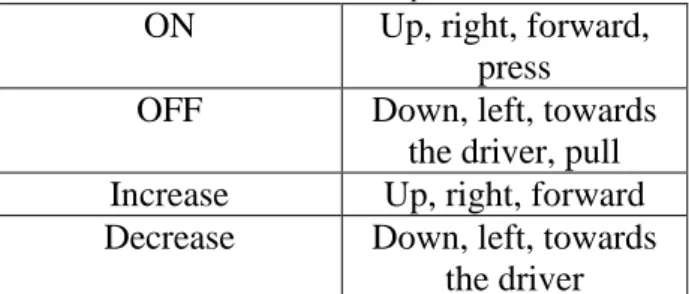


Related documents
The analysis focuses on how the communicated sci- ence content affects the science focus of the tasks, how different materi- als function as semiotic resources and influence
Quality was a third element enacted in various forms and combinations, including quality in terms of urban planning, architecture and other building design elements,
The second approach consists of parsing the code directly by daGui (or more accurately by the framework’s adapter). The problem with this method is that daGui would have to have
minimising force losses, but generally speaking at the expense of less lifetime and control. A common optimisation is choosing different wheels for the trailer and for the truck. The
During the development of the website, the author uses key findings from literature review to make sure that the result web-based user interface satisfies
Against that background the thesis asks “how can a web-based graphical user inter- face for IPTV set-top boxes, such as that of TeliaSonera, be improved and prepared for future
The purpose of this thesis was to study how different interaction concepts in rotary haptic devices can be used to improve user performance in the user-interface interaction
This section presents the findings from the four steps of the design process: Ethnographic interviews, paper prototype and workshop, development of hi-fi prototype and