Umeå University
Improving post-production
feedback process
Viyan Ateaa
A thesis submitted in fulfillment of the requirements for the degree of Master of Science in Engineering
Specialisation: Interaction Technology and Design
Supervisor at UmU Per Kvarnbrink Supervisor at Codemill Katarina Hägglund Examiner Thomas Mejtoft
Master’s Thesis in Interaction Technology and Design, 30 credits Department of Applied Physics and Electronics
Abstract
The process of producing entertaining video and films is complicated and time consuming. One of the complicated parts of post-production of entertaining content is getting feedback and reviewing the draft edit. After the filming process of a series or a film completed, the editors start working on the cut materials. This is a stage in the process where the editor will get their cut reviewed and receive feedback from different teams on the rough-cut or editor cuts. Today the review and the feedback between the editor and reviewer is done online directly through email.
This paper is about enhancing the feedback process in post-production and developing a design solution to improve it. The methods used in this the-sis include literature studies, evaluations of other review tools, interviews, prototypes. Four people who work in different field of post-production have been interviewed. The results are suggestions on a collaboration review tool prototype that can be developed in the future.
Keywords: user experience (UX), user interface (UI), interaction design (IxD), graphical user interface (GUI), design, usability, collaboration tools, feedback, review tools, post-production process, collaboration, guidelines, framework, media, Codemill, entertainment, streaming companies, online collaboration.
Contents
1 Introduction 1 1.1 Codemill . . . 3 1.2 Accurate Video . . . 3 1.3 Problem . . . 4 1.4 Thesis Objective . . . 52 Theoretical Framework and Background 6 2.1 Entertainment streaming companies . . . 6
2.2 Post-production process workflow . . . 7
2.2.1 Capture . . . 8 2.2.2 Prep . . . 8 2.2.3 Editing . . . 11 2.2.4 Conform . . . 13 2.2.5 VFX . . . 13 2.2.6 Color . . . 14 2.2.7 Sound . . . 14 2.2.8 Delivery . . . 14 2.3 Online collaboration . . . 15 2.3.1 Definition of collaboration . . . 17
2.3.2 Collaboration tools today . . . 18
2.4 Online Community . . . 19
2.4.1 Passion . . . 20
2.4.2 Time . . . 20
2.4.3 Socially ambiguous identities . . . 20
2.4.4 Social embodiment of ideas . . . 21
2.4.5 Temporary convergence . . . 21
3 Review tools today 22 3.1 Wipster . . . 23
3.1.2 Flow . . . 25 3.1.3 Media library . . . 26 3.2 Frame.io . . . 30 3.3 Screenlight.tv . . . 33 4 Method 36 4.1 Literature study . . . 38 4.2 User interviews . . . 38 4.2.1 Interview technique . . . 39 4.2.2 Interview topics . . . 40 4.2.3 Participants . . . 40
4.3 Validation of review tools . . . 40
4.4 Prototypes . . . 41
4.4.1 Low-Fidelity . . . 42
5 Results 43 5.1 Interviews . . . 43
5.2 Validation of review tools . . . 55
5.3 Prototypes . . . 56
5.3.1 Lo-Fi . . . 56
6 Discussion 61 6.1 Result from the interviews . . . 61
6.2 Prototype . . . 66 6.3 Summary . . . 66 7 Conclusion 68 7.1 Future work . . . 69 8 Acknowledgments 70 Appendices 77 A Interview Questions 78
Chapter 1
Introduction
At the end of the 1960s, producers of television shows were using massive quad decks (an analog recording video tape format [1]) to be able to record videos. Back then, editing was even more out of date, someone had to ‘’cut” shoots out and stick them together. Nowadays, anyone at any time and anywhere who has a smartphone can record, edit and create a film in a matter of minutes, It has been tremendous changes in digital technology in the past ten years [2]. More new tools are available for film production, to solve some of the problems that editors face every day [2][3][4].
In the age of digital technology there has been many development changes, especially when it comes to production tools. At the beginning TV post-production began with editors splicing segments together by using digital splicing blocks and a particular brand type of adhesive tape. Fast forward to this day, and there has been a massive amount of improvements and development in software and hardware. Now editing can be done with full bandwidth HD in a desktop processor technology. This technology has had an enormous impact and made tremendous changes in the post-production industry [5][6].
Now companies compete to make better editing tools. Today NLE (non-linear editing) technology provides editors with a seamless real-time work-flow supporting all video formats with real-time, multi-track, mixed-format HD or SD editing, compositing, titling, and timeline output capabilities. Production companies became successful by focusing on human source and enhancing workflow engineering. Since large amounts of content is produced every day, there is a massive need for better editing applications and en-hancements in the workflow process [5].
Some parts of the post-production process have been replaced by automa-tion. Some of these parts of post-production that have been impacted by automation are instant sub-clips, project organization, and fast editing. Not everything is replaceable by automation, such as creativity. Today, the post-production process is different from ten years ago [7][8], but some things have not changed, the editor still has to work. The editors have a significant im-pact on the whole project, they continuously make creative decisions and get feedback on these decisions that affect everything about their project, which cannot be replaced by algorithms [7][8].
1.1
Codemill
This thesis was written in collaboration with Codemill, a digital product development company located in Umeå, Sweden. They focus on develop-ing post-production service platforms. The company has produced many products. One example is a product called Accurate Video.
1.2
Accurate Video
Accurate Video1 is a digital product that was founded by Codemill. Accurate Video was designed specifically around the challenges within the process of delivering digital media. It is developed to meet the direct requirements for post-production, broadcast, and media professionals. Accurate Video features frame-accurate playback across all major browsers and platforms, progressive download or adaptive bitrate streaming, multiple audio tracks support, full annotation support, QC/QA, subtitling/closed captions, and rough-cut functionality. Accurate Video is a collection of different products such as QC, Logger, Editor, Review (see Figure 1.1 at page 4) Accurate Player is a HTML5-based, frame-accurate player, and is the main player for all Accurate Video products. [9].
Figure 1.1: Overview of Accurate Video products. (Graphics by Codemill)[10]
1.3
Problem
The process of producing entertaining content is time consuming. One of the complicated parts of post-production is getting feedback and reviewing the draft edit. After the filming process is finished, the editors start working on the cut materials. This is a stage in the process where the editor will get their cut reviewed and receive feedback on the rough cut or editor cuts. Today the review and the feedback between the editor and reviewer is done online directly through mail. The editor will share a draft version of the edits with their team, and then a long chains of emails begins between teams in post-production [11]. This process could be improved. There are many possibilities that can enhance and create a better workflow for the post-production process.
1.4
Thesis Objective
This work aims to research and investigate how to build a collaborative review tool for post-production that will make the process easier and more efficient. An interactive prototype will be developed and tested.
This study researched and identified which factors and features were essential to consider when it comes to building a collaboration review tool. A literature study was conducted in the field of the post-production workflow. Qualitative interviews was conducted to gather insights on the user’s review process on their project.
The research questions were:
• How does the workflow for post- production look? • What kind of problems do editors face today? • How do editors collaborate with others?
• Which tools do editors use to receive feedback and send feedback? • What kind of problems do editors face today with feedback process?
Chapter 2
Theoretical Framework and
Background
2.1
Entertainment streaming companies
A large number of big streaming companies, Netflix1, Hulu2, and HBO3 are
competing to get the consumers’ attention by producing more content [12]. It was reported that Netflix spent 12 billion dollars on original shows and movies in 2018 [13][14].
In the past, viewers had to watch a specific show at a particular time, the network had more control over which content people were going to watch and at which time they were going to watch it. However, today, in the dig-ital streaming era, people watch whatever they want, whenever they want. These days people have more control over what content they want to watch, they have endless content by using the device that suits their pockets, steam-ing companies have to step up and produce high-quality content and more content [12]. People have limited time to watch entertainment content, the question today is which show, or what content they should watch. Streaming companies focus on building better recommendation algorithms, better per-formance, and better user experience in streaming digital platforms [12][14].
1https://www.netflix.com/se-en/ 2https://www.hulu.com/welcome 3https://explore.hbonordic.com/
2.2
Post-production process workflow
Post-production takes place after pre-production. The process can be differ-ent depending on what type of contdiffer-ent that is going to be produced. There are differences between post-production for documentary filmmakers and Hollywood productions but the workflow is almost the same [15][16][8]. In this section, the pre-production and post-production workflow is explained in depth. There are different stages in the production workflow [11][17][16][18][8]. These stages are:
• Capture • Prep • Edit • Conform • VFX • Color • Sound • Delivery
The pre-production has two stages, which is Capture and Prep. The post-production workflow has these stages: Edit, Conform, VFX, Color, Sound and Delivery[11][19].
2.2.1
Capture
The first step in pre-production is to capture footage. What kind of camera is going to be used to capture the content is a significant commitment, as cameras offer several options for how to record content. Choosing a camera for a particular project will define the post-production workflow [11][17][18]. After choosing the camera and the codec, the next step will be deciding whether to record in log (Log image profiles apply a mathematical function to the output of an image sensor [11])or not. Recording video in log has an essential benefit of qualify to retain more color information than non-log video, particularly when it comes to the highlights and shadows [11][17].
One of the benefits of using log is that it gives more room for the colorists, where they have more freedom to make changes in the color grade. Another benefit of using log is operating with raw footage, which also gives flexibility in color correction. The problem of using log is the footage comes out low contrast and desaturated. The issue is solved by using programs such as LUT (Look Up Table), a program that will add contrast and saturation to the footage [11][17].
2.2.2
Prep
The seconde step of pre-production is prep. After choosing the camera and the settings, when the shooting of the footage is done, everything is saved on a memory card or SSD. One of the crucial steps is to save the footage in multiple places. By using specialized software to run backups, the software uses a checksum, which is basically like a digital fingerprint. The checksum ensures that files on the backup hard drives are precisely the same as the files on the memory cards. The footage that comes from the camera is called “Camera negative” [11][17].
Dailies
The footage that comes from the shots is called dailies or rushes. The DIT (Digital Imaging Technician) makes sure the footage is ready to be sent to the producers. They will view and start editing the footage. Before the DIT sends the footage, several things has to be done, such as organizing the footage [11][17].
Beside organizing footage, sound must be synced, syncing audio and video is an essential step that the DIT is responsible for. Even though cameras can record audio and video on the same file, it is still common to record audio separately, something called dual-system sound. Another element that needs managing is metadata. Metadata is data that comes with videos like the location notes, script notes, card labels, and log notes. The metadata is documented by a script supervisor [11][17].
The footage that comes from the camera is typically not suitable for editing, it can be hard to playback the footage on a typical computer, the footage will need to transcode(transcode is a process that convert files from one codec into another [11]). The DIT will be accountable for transcoding the files into several formats, one version for the editors, and another version for the producers. The process starts when dailies are ready to go to two different teams, the editorial and the review, which consists of producer, director and client [11][17].
Most of the time, the editorial and the review team do not work together. In the past, the editorial and the review team worked closely together, they usually start watching dailies together by projecting them in a theater and start exchanging opinions between each other. Today each team can review the dailies separately online. Each team leaves feedback and comments on the files they get, which is usually done online. Most of these comments are sent by email today. When the dailies reach the editor teams on a hard drive or over the internet, the assistant editors starts preparing for the next step, making sure that everything has arrived and nothing is missing in the files, making sure that audio and metadata is correctly synced. The assistant edi-tors will copy the dailies files to their central shared storage. The assistants and the lead editor will work tightly all through the project, and both will need to access the same files [11][17].
Each member of the editor team will need to keep their copy on their external hard drive unless there is a shared storage that holds the files in one place [11][17].
Before the editing process starts, the footage needs to be converted to an edit-friendly codec. The most significant benefit of using offline editing is allowing editors to edit smoothly on low-priced computers. When the file is transformed into the central shared storage, the assistants will start ar-ranging them in the NLE (editing software) according to the system that the lead editor prefers. Depending on what the editors needs, if they need metadata in the editing process, then the assistants will make sure to tag and categorize the new footage to ease with the editing process [11][17]. Another task that the assistants will make is building stringouts, where they create a timeline and arrange different clips for each scene. The editor starts working on the footage by watching through each take and making notes by positioning markers on the timeline or choosing their most liked takes on a different track or timeline [11][17].
2.2.3
Editing
Some workflow involves collaborative editing where editors work together on the same project, it could be some challenges, for example, that none of these editors are allowed to work at the same time on the same files [11][17]. When the first editor finishes their work, they "lock" the set of files. The other editors can take a look at these "locked" files, but they are not able to edit them [11][17].
Stages of the editing process
The stages of the editing process can be different based on what type of content that is being produced. For instance, editing short films can take between 1-2 weeks, feature films can take up to 5-6 months, while editing a documentary film happens at the same time as production is running. The next stage is reviewing the edited footage and receiving feedback. The director or the producers come directly to the editor’s workplace and give their comments on the edited footage [11][17].
Today, it is still common that the feedback the editors receive can be im-plemented on the spot, which is a disadvantage since the reviewer does not reflect on the entire editing process. Which can make most of the editors feel frustrated since the reviewer stands over their shoulders. However, now online feedback is becoming more common, which helps when uploading the drafts of the work in progress edits. Most of the collaboration editing work is done by uploading the draft into a storage site or a sharing site. Then the feedback will be sent by email back and forth between the collaborative team, which makes the process challenging and time-consuming, mainly when it is a big group of collaborators [11][17].
It is common occurrence that the team is spread around multiple cities. The editor could, for instance, be located in LA while the color corrector is in New York and the VFX in Toronto. Sending off the locked edit to another editor is more challenging than sending it to the colorist. The colorist only needs to access the clips used in the final project, meanwhile the editor needs to access all of footage, which makes it difficult to send 400 hours to another editor. The best way to send this footage is over mail by sending hard drives. Another challenge with online collaborations is staying in sync with the editor teams. The assistants and editors work closely together, and they need to sync as well. One of the most common tools that are used in post-production is NLE(non-linear editor). NLE offers many functions to complete edit for a video or full-length film. NLE offers organizing clips, creating timelines, and then cutting and moving clips around in the timeline [11][17].
Editing Software
There are even more functions that NLE offers to make the editing workflow much more comfortable and more efficient, but when there is a lot of footage that needs to be edited, it gets more complicated. Most of the everyday things done in NLE tools are color correction, sound editing and mixing, VFX, and delivery. NLE offers the essential functions to complete an edit of a video or full-length film but there are many tools that have more advanced functions [11][17].
2.2.4
Conform
After the editing is finished the next step is conform. Conform has the roll of taking the locked edit from the edit team and converting it to a format that the color and audio team can use in software. The conform is to make sure that everything with files is error-free, particularly the metadata. This stage is the most crucial because it is about preparing materials and files forward to the other teams. The editing team sometimes does this stage, but the colorist usually does it [11][17].
2.2.5
VFX
After conform comes VFX (visual effects), most of the films and tv shows use VFX today, where it can fix small errors that have been missed on the set [11][17][20]. Different stages need to be done under the VFX stage, these stages are:
• Planning. • Editorial. • Handing off.
The process of Planning for VFX begins in pre-production, meaning VFX starts before shooting [11][17]. Under editorial and VFX stage, the editing and adding VFX starts, the VFX team will begin working on the footage by selecting the takes that need VFX. They will make the first draft of the footage in the NLE. After that, the editor will take a look at the first draft to make sure the desirable effects are achieved. When the editor is satis-fied about the VFX placement in the footage, the VFX team will continue working on the footage. When the VFX is done, the VFX team will start rendering the footage and send it back the team [11][17][20].
2.2.6
Color
After the edit team and VFX finish their work, comes the color correction. In this step, the colorist begin working on making adjustments and adding enhancement to the footage [11][17].
2.2.7
Sound
The next step is sound. There is a team that specializes in audio post-production only, the team begins by refining the project. Sound plays a significant role in telling the story of the film [11][17].
2.2.8
Delivery
In the final step, every piece of media is packaged and optimized for a different medium, such as web, broadcast, theatrical or mobile [11][17].
2.3
Online collaboration
The use of collaboration tools online is increasing. The approach of using online collaboration in different fields could be in education, the business fields, and many more. Collaboration reduces many obstacles with the help of technology. Nowadays, there is a large number of products that can boost collaborative work in different fields [21][22].
Countless products have been enhanced today to assist collaborative work for teams who can work anywhere anytime. Data and files can be shared online, and the team can access these files and edit them. With technology today, various teams can work on these files at the same time. Version control gives the ability to multiple users to see where the last changes were in the files. There is even the possibility to revert these changes [21][22].
There are plenty of ways for contributors to share their work, for example, screen sharing and web conferencing applications, which is a replacement for in-person meetings. More functionality has been added to collaborative products, but several challenges appear with the user interface. Besides the cost of the collaborative products, these products have removed some obstacles for teams especially when it comes to teams who collaborate work in different locations [21][22].
Some companies prefer to work remote. Meaning companies are transferring towards the remote work model, working outside the office rather than face-to-face methods [23].
There are several types of work models [24]: Office-based
Employees work only from the company office. Some companies have a strict policy that employees only work office hours.
Office-based with a work-from-home option
Employees have the opportunity to work from home one day per week. A remote team, in a single time zone
Where everything is done remotely, many startup companies work in this model, where employees can work at the same hours of the day but at dis-tance.
A worldwide remote team spread across numerous time zones Where employees can work at different hours of the day but at distance. A fully distributed team with nomadic team members
In this case, employees work fully remote, and individual employees are trav-eling. It became more popular in many companies to use the remote-only model even though the employees work in the same place, for example, ar-ranging a meeting can be done online as an alternative of using a conference room. Working with the remote-only model have both benefits and disad-vantages [21].
The benefits of working with the remote-only model are allowing multitasking and giving more flexibility for employees. The remote-only model provides many possibilities with the help of technology today. It gets rid of many barriers. However, the biggest disadvantage of working in the remote-only model is removing human interaction. It is removing the tiny human in-teraction that happens between people before the meeting, such as chatting before meetings or in between agenda items [21].
When meetings are done in the remote-only model, there is less human in-teraction and more formal structure in these kinds of meetings, and it is time-limited, which makes building professional relationships not accessible. In a face to face model where there is human interaction, there are still a few moments that give the possibility to create professional relationships. Meetings that are done with the remote-only model are more productive [21].
For example, emails have a specific structure of communication. There are no human interaction opportunities. Another example such as business phone meetings/calls, the chances are high for misinterpreting, just like emails. Phone calls for most people could feel awkward and uncomfortable, which makes the possibility to collaborate with others low. There are slim chances to collaborate in these remote model meeting. About 75 percent of people who have face to face meetings, intends to disengage with meeting and trans-fer to the relationship- first model. This model leads the way to produce new projects and bring more energy to people to collaborate [21].
2.3.1
Definition of collaboration
One way to define collaboration is by taking Wikipedia 4 as an example,
Wikipedia is a representation of collaborative work on the web. Collaboration can be between two or more people. In collaboration, people work as a group towards a goal, allowing them to share their knowledge and experiences [25][26][27].
When it comes to building a better collaboration tool, there are a few things to consider [25]:
• Promote communication
• Share a diagram, photograph, paper, or similar objects. • Allow natural interaction.
• Be easy to use and learn.
Today collaboration tools provide collaborators to share work, editing files and getting the latest update, some of these tools have micro-interaction, for example screen sharing or phone calls which allow for receiving pieces of information about a collaborator’s work. Collaborative tools are the tools that allow interaction on a shared resource, yet some factors define tools as collaborative tools and others as communication tools [25][28]. Here are a set of factors that tells collaborative tools apart from communication tools: Strong Communication Capability
Tools have to provide robust communication capacity, for example, videos, audio, or just a simple text. The essential attribute of a communication tool is making it easier to communicate and interact with each other for users [25][29].
Easy-to-Understand Interface
The collaboration tool should be easy to use and easy to learn how to navigate in the tool. The user should be able to use and adapt to it [25][29].
Capability and Expectations of Collaboration
The collaboration tool should anticipate input from users, It should be clear when it is expected to collaborate in the tool, for instance an online
tation, users expected to make a reply and interact with the presentation [25][29].
2.3.2
Collaboration tools today
New innovations are popping up every day, and the range of collaboration tools are growing. These tools can be groups and categories depending on which kind of functions they provide for the users:
• Immediacy
• Enhanced voice communications • Ambient communications
Immediacy
IM (Immediacy) is a platform that provides user synchronous text communi-cation connecting two users or more by using computers, referred to as chat or text chat in a collaboration tool, should be reachable, and collaboration tools should provide it. A large number of chat applications provide besides text chat, audio chat, video chat, file transfer, and desktop sharing. IM can be found in a lot of applications like Gmail 5, Facebook6, Yahoo7, and many other services,most of these services have IM built into their interface. To be able to use IM, users have to have accounts in these services to be able to use IM. As soon as users acquire accounts in the service, they can use text chat with other users at any time, anywhere in the world [25][30].
Enhanced Voice Communications
With collaboration tools today, users can make phone calls or have a voice and video conference with multiple users at the same time, users can share files and documents and record conversations. For instance, Skype8 is one of the most popular tools that can offer users the opportunity to collaborate over video calls, users use the applications by downloading it on their com-puters, which lets them use their computers as phones. Skype applications are considered to be VoIP (Voice Over Internet Protocol) applications. By providing free calls for Skype users, removing the distance between collabo-rative and opening a lot of doors and possibilities for collaboration [25][30].
5https://mail.google.com/mail/ 6https://www.facebook.com/ 7https://yahoo.com/
Ambient Communications
Many collaboration tools allow users to share knowledge or request help at any time despite users’ locations. Twitter9, as an example, let’s their users ask questions, make conversations with anyone across the whole world. Twitter provides micro-interactions for its users. Twitter has a community that allows them to share thoughts, opinions, and bring their users closer. Twitter allows its users to follow each other and keeping up with the latest updates of influencers and actors across the world where they can share files, photos, URLs [25][30].
2.4
Online Community
The online community has been developing for many years now. There are many online communities, such as social communities (e.g., Facebook, LinkedIn), a creative community where individuals or groups can produce and collaborate to create content, Youtube10 or Vimeo11 or any other
plat-form. Knowledge sharing is the core of collaboration. In collaborations, people provide and share their knowledge and experiences which are crucial elements when it comes to the online community. There are many examples of online communities, it comes in a wide variety of shapes and forms, such as Wikipedia.com which has been mentioned earlier, another example of an online community is music. Individual contributed music and produce remix such as Soundcloud12. Github13 is another example of an online commu-nity where developers can share their project and contribute to others [31] [32][28][27].
Faraj, Jarvenpaa, and Majchrzak mention in their paper "Knowledge Col-laboration in Online Communities" [31] that there are fundamental elements that have a powerful impact on knowledge collaboration in an online com-munity [31], these are:
− Passion − Time
− Socially ambiguous identities
9https://twitter.com/ 10https://www.youtube.com 11https://vimeo.com/ 12https://soundcloud.com 13https://github.com/
− Social embodiment of ideas − Temporary convergence
2.4.1
Passion
Passion can have both positive and negative impact on the online community. The positive impact of passion can lead individuals to join and put a lot of effort into developing their community. Passionate individuals spend a lot of time and effort in the construction of the community [31][33][34].
Passionate individuals can have a significant influence on other individuals, which can lead to growth in the online community. Passion can contribute to new ideas and open many collaboration opportunities in the online commu-nity. Passionate individuals motivate others to share new ideas, knowledge, and information. However, there is a downside to passion. Passionate indi-viduals can create conflicts on how to proceed or the correct way to do things [31][33][34].
2.4.2
Time
Time plays a significant role in the online community, and how much indi-viduals can spend on the online community to share ideas and knowledge requires time, which has both positive and negative effects on the online community. The more time individuals invest in an online community, the more ideas can develop. The negative side of time, members who spend much time on the online community could offend new members, which can lead to a split in the online community [31][34].
2.4.3
Socially ambiguous identities
Socially ambiguous identities also have positive and negative effects on the online community. Individuals who identify themselves, such as name, loca-tion, and expertise, can affect the role of an online community. The positive effect of socially ambiguous identities on an online community is that in-dividuals who have ambiguous identities can enlarge communications and performance[31][34].
As Faraj, Jarvenpaa, and Majchrzak discussed in their paper [31].
“Anonymity is related to factors that may promote collaboration more gen-erally.”
Anonymity can have a downside as well, it may bring down information and knowledge contributions if individuals concerned about not getting credit for their ideas [31].
2.4.4
Social embodiment of ideas
The goal, ideas, and suggestions can become independent of their creator. The online community enables one to combine and recombine ideas unlimited by conventions of social interaction. The positive effect of the material em-bodiment of ideas is a combination and recombination of ideas which can be done effortlessly. Ideas can be presented in parallel rather than in succession [31][33][34].
2.4.5
Temporary convergence
For instance, in a mobile movie community, individuals upload and share their videos which they created with their mobiles. The converge can happen here when individuals make remix of these videos together. The benefit of temporary convergence is letting ideas to develop, creating new directions and goals. Despite that there are some downsides of the temporary convergence, the absence of convergence can negatively affect the process for collaboration. Technology plays a big role in knowledge collaboration. Individuals con-tribute and share their ideas by interacting with a technology platform. The technology platform becomes a good spot for individuals to interact with each other and have discussions [31][33].
Chapter 3
Review tools today
There are a few review tools for video collaboration on the market that lets users easily send and deliver videos and clips to clients in a cohesive way. This section will analyze and demonstrate how they work, which advantages and disadvantages they have.
Figure 3.1: Screenshot of Wipster (Wipster interface by Wipster)[36]
3.1
Wipster
Wipster1 is a web application that allows users to upload their videos and files
by simply dragging and dropping into the web application, the application lets users share their videos for review, approval, and preview. Wipster lets users share their files securely by sending links to the reviewer. When the reviewer opens the link to the Wipster applications, they can add comments directly to the video by clicking on top of the video or selecting the area that reviewers need to add a comment. Another thing that Wipster offers is version control. The web application will keep track of the changes that are made on the files, which lets users have more control over the files. Wipster can be a plug-in to Adobe Premiere2, which makes it easy to use directly in
Adobe Premiere (Adobe Permiere is a video editing software) [35].
1https://wipster.io/ 2http://adobe.com/
As Figure 3.1 at page 23 shows the Wipster application, the application is divided into three parts, the first part is the menu on the left-hand side. The menu contains: • Dashboard • Flow • Pluse • Bookmarks • Favorites • Media library • Shared with me
Figure 3.2: Overview of Wipster dashboard (Wipster interface by Wipster)[36]
Figure 3.3: Overview of Wipster flow. (Wipster interface by Wipster)[36]
3.1.1
Dashboard
The dashboard allows users to upload clips and see the latest changes, latest comments, and reviews on different projects. Activities stream is placed on the right-hand side (see Figure 3.2 at page 25). It shows that other users have done the activity. These activities could be comments and reviews as the Figure 3.2 at page 25.
3.1.2
Flow
Under flow the user can see which project or clips are in different stages. The stages are the review stage, approve stage, and editing stage. as Figure 3.3 shows at page 25.
Figure 3.4: Overview of Wipster Media library (Wipster interface by Wipster)[36]
3.1.3
Media library
Figure 3.4 at page 26 shows the media library, where it shows how to create a new folder and adding clips and videos to the folder into Wipster. The user gets to see the different projects and scroll through and see different scenes as the Figure 3.5 at page 27 shows.
Figure 3.5: Overview of Wipster Media library (Wipster interface by Wipster)[36]
After uploading projects, Figure 3.7 at page 28 shows how users can share their work by generating an URL to the project that they are currently working on. Every project has three stages:
• Review:
At the early stage of the project, other users can leave comments on the project.
• Approval:
When the project is close to the end, users can see if the final version of the project is approved.
• Preview:
Figure 3.6: Overview of Wipster Media library (Wipster interface by Wipster)[36]
Figure 3.7: Overview of Wipster share (Wipster interface by Wipster)[36]
Figure 3.8: Overview of Wipster review (Wipster interface by Wipster)[36]
When Wipsters users share their project with others, it has another appli-cation design for those who get a review of the project like Figure 3.8 at page 29 shows. These reviewers can leave comments and feedback directly in Wipster by clicking anywhere on the video. Reviewers can choose any frame of the video by clicking on the timeline of the video. These comments are integrated inside Adobe Premiere when editors go back and start working on the next version, they get to see these comments directly inside Adobe Premiere. Adobe Premiere shows these comments on the video timeline.
Figure 3.9: Overview of Frame.io review (Frame.io interface by Frame.io)[37]
3.2
Frame.io
Fram.io3 is another collaboration platform for video approval, reviews, and
more, see Figure 3.9 at page 29. Users can create a new project in Frame.io by clicking the plus button that place on the left-hand side under "My account" menu, see Figure 3.9 at page 29. Frame.io allows users to upload videos and other files by dragging and dropping into the web application. Frame.io offers a plugin to other editing softwares such as Adobe Premiere, Adobe After Effects and Final cut pro. Users who use this editing software can upload directly to Frame.io by using Frame.io integration. Hovering over videos in Farme.io lets users give an instant preview.
Figure 3.10: Overview of creating a new project in Frame.io (Frame.io interface by Frame.io)[37]
Frame.io offers sharing video and projects by adding people to the project. Reviewers can leave comments and feedback in Frame.io, as the figure shows. Reviewers can draw directly on the video frames, see Figure 3.10 at page 31 [38].
Figure 3.11: Overview of leaving feedback for a project in Frame.io (Frame.io interface by Frame.io)[37]
Figure 3.12: Overview of sharing a new project in Frame.io (Frame.io interface by Frame.io)[37]
Figure 3.13: Overview of Screenlight.tv review (Screenlight.tv interface by Screenlight.tv)[40]
3.3
Screenlight.tv
Screenlight.tv4 is another review and approval platform for video
profession-als. This platform provides many features, Screenlight.tv allows users to leave comments and add feedback on videos. Users start a project by up-loading a video to the platform, (as Figure 3.13 at page 33 shows). When users share their project with other users by inviting them to the project, they can leave feedback and comments on the video, which in turn will create a marker onto the timeline and log those comments on the right side of the screen. Reviewers and the editor can create conversations to discuss these comments as Figure 3.14 at page 34 shows [39].
Figure 3.14: Overview of Screenlight.tv review (Screenlight.tv interface by Screenlight.tv)[40]
Figure 3.15: Overview of Screenlight.tv review (Screenlight.tv interface by (Screenlight.tv)[40]
The application is simple, it has a menu where users can create a project and find documentation on how to use Screenlight.tv application as Figure 3.15 at page 34 shows.
Chapter 4
Method
The methodology of this work presented in this chapter. The chapter is di-vided into four sections, literature study, user interviews, validation of review tools and prototypes. Below (see figure 4.1) is an overview of the different method steps that were used.Literature review and validation of review tools were done in parallel.
Figure 4.1: An overview of the method steps starting with background re-search and ending with conclusions.
4.1
Literature study
In order to get an understanding of how the post-production process works, a literature study was conducted. The literature study aimed to gain infor-mation and data of the post-production work process and how feedback and collaboration look today and understand which obstacles the users face. The research consisted of reports and scientific articles. These articles were found in Google Scholar and the online library of Umeå University.
The articles could be categorized in these different topics: • Collaboration and feedback
• Post-Production work process • Review tools
Some of these information were found from other sources. These facts and information were thoroughly checked, by exploring other sources.
4.2
User interviews
Qualitative interviews were performed. The participants who were inter-viewed are working, as of today in, the Post-Production field, see section 3.2.3.
The aim of performing user interviews were:
- Gaining an understanding of the participants’ workflow - Their behaviors
- How they work with their team and other teams
- Which tools they use to get feedback and reviews on their project
- Which obstacles they have today, and how do they manage with these obstacles.
The primary purpose of these interviews was to collect data and gain more information on how participants collaborate with others, what problems they have with the reviewing process and how they get feedback on their project. Conducting interviews are helpful and valuable, interviews allow us to dis-cover users’ behavior and give insight on how they think about a problem [41][42].
4.2.1
Interview technique
There are different types of interview models. The semi-structure model was chosen for this study. The semi-structured interview model allows explo-ration and asking follow up questions to participants, which gives a better understanding of the user’s problem. Semi-structure interview model has a document called an interview guide that includes:
• An introduction to the main goal of the topic of the interview. • A list of the topics and questions to ask about each topic. • Suggested probes and prompts.
• Closing comments.
The advantage of the semi-structured interview model is providing both quantitative and qualitative data [43][44].
The structure of the interviews was based on the three boxes model [45], which is as follows:
• Introduction • Body
• Conclusion Introduction
Before presenting the questions to the participants, the aim of the interview and topic it should be present in the introduction. In the introduction should be mentioned how the information and data will be used and shared.
Body
After introducing the topic, questions should be presented to the participants. Questions should be open-ended questions to motivate participants to speak and not using closed questions that can be responded with “no” or “yes”. The participants can be asked about their knowledge in the field if the participant have enough facts on a topic, asking a follow-up or question for instance “Tell me more about that.”
Conclusion
The participants should be asked if they have anything they would like to share or any information they would like to add.
4.2.2
Interview topics
The interviews was structured around the main topics: post-production workflow, reviewing project workflow, review tools, collaborations in the team, and with other teams. The purpose of the topic reviewing project workflow was to understand their workflow and how they review, leave feed-back on projects and discovering the user’s frustration in review tools today. The final topic aimed to get a better understanding of how users collaborate online and in real life and to investigate furthermore in users’ attitudes. The topics and the questions that were asked in the interviews can be found in Appendix A.
The interviews were held in different places since the participants have lim-ited time, and they preferred to be to interviewed at their workplace. One interview was conducted over Skype. The interviews were all in Swedish considering that all the participants were native Swedish speakers. The in-terviews took about 60 minutes. The inin-terviews were audio-recorded after asking the participant approval. The purpose of recording the interviews was to avoid the risk of missing facts and information [46][47].
4.2.3
Participants
The total number of participants who were interviewed for this study were four. The gender of the participants were all four male. The participants were reached out via email. All the participants have used some other review tool, such as Frame.io.
4.3
Validation of review tools
To understand what is missing with these review tools, these tools will be evaluated with the help of 10 usability heuristics for user interface design by Jakob Nielsen [48]. See chapter Result.
10 Usability heuristics for user interface design are: 1. Visibility of system status:
The applications should always brief users about what is going on, constant feedback for the user.
2. Match between system and the real world:
3. User control and freedom
The application should allow users to leave or exist any unwanted state without any complexity. The application should have undo and redo. 4. Consistency and standards:
The application should allow users to do one action with the same thing.
5. Error prevention:
When an error occurs in the application, the application messages should be clear and easy to understand for users.
6. Recognition rather than recall:
The application should have instructions on how to use the system and it should be visible.
7. Flexibility and efficiency of use:
The application should be easy to use. 8. Aesthetic and minimalist design:
The application should have a certain amount of information for users, and the information should be relevant.
9. Help users recognize, diagnose, and recover from errors:
Error messages should be explained for users in plain language. 10. Help and documentation:
The application should always have documentation that helps users when need it.
4.4
Prototypes
Prototypes are the representation of ideas and solutions regardless of medium. The role of the prototype is to describe the functionality that might be useful for users and how it would look and feel. Prototypes are helpful for designers. Designers can communicate their ideas to users with prototypes and evaluate these ideas with users input [49][50].
Prototypes come in different forms and shapes. There are two categories, the first one is offline prototypes and the second one is online prototypes. The Offline prototypes are represented in paper with simple sketches, cardboard mock-ups and illustrated storyboards. The online prototypes are created in software that runs on a computer [51][50].
4.4.1
Low-Fidelity
Simple offline sketches were made to represent ideas of review tool wire-frames. The first step was making sketches were made by using pen and paper. The next step was to create a prototype in Adobe XD based on the paper prototype.
Low-Fidelity prototype is a representation of ideas and solution in sketch form. Sketches are done quick. Low-Fidelity prototype allows designers and users to focus on interaction design and information architecture rather than on details and visual style [52][50][53].
Chapter 5
Results
This chapter present results of this work. The Result chapter consist of two main sections: Interviews and Prototypes. Interviews conducted to under-stand user needs and shown in the interviews section. A simple prototype represented in prototypes section.
5.1
Interviews
This section summarizes the interviews that were performed into differ-ent topics: Introductions, Project, Workflow, Feedback, and Collaborations. Representations about the participants role and type of work they do sented in the introductions topic. Background about participants project pre-sented in project topic. Participants workflow prepre-sented in workflow topic. The participants feedback process and how they collaborate presented in feedback topic, and collaborations topic.
Introductions
Participant 1 He has worked with different types of documentary films. He has had various roles, and he has been working as a producer, director, and editor. Sometimes he had to do everything such as color grading and sound But on bigger projects they had to hire more people to do the grading and the sound. Today his role is mainly focused on post-production for documentaries, films and advertisements. They work with different clients, both international and local. Today the partici-pant works as producer and editor at documentary film, sometimes he gets hired as editor.
Participant 2 The participant produced music and sound design. He has been working as a music producer since 2013, produces Foley for films, meaning producing sounds such as footsteps, door opening or cloths sound. He even provides voice-over, voice recordings, music produc-tions for short films, logotype sound design, signature songs. The par-ticipant often collaborates with others, friends and people who works in the film industry. He has developed software instruments such as simu-lations for drums and piano. He mostly works by himself and produces everything himself.
Participant 3 The participant has been working as a graphical designer for 14 years. He worked with film for five years. He works at an advertis-ing agency, and his role is workadvertis-ing mainly with film and photography. The advertising agency helps other companies and organizations with everything from creative marketing strategies and long-term change communication to fast deliveries of printed matter and digital content production [54].
Participant 4 The participant works at an animation studio, and he has media production as an education background. He has been working as a project manager at this animation studio since 2012. His role mainly focuses on planning project, manage clients contact.
Figure 5.1: Overview of a documentary film. (Screenshot of the documentary film )[55] Project
Participant 1 To understand how a documentary film workflow looks. Also, since workflows can vary from project to another, the participant talked about the recent project they have been working on. The team behind this project were nine people, and the participant role was editing. The group consisted of producer, photographer, researcher, graphical designer, sound designer and color grader see Figure 5.1 at page 45.
Figure 5.2: Overview ad film (Screenshot of the ad film )[57]
Participant 2 The participant do various projects and his work process can be varied between projects. He talks about two types of project, information film and logotype design sound. He produced sound for the information film "Soja film" (see Figure 5.2 at page 46 [56]), and created a logotype design sound for it.
Figure 5.3: Overview ad film for a company (Screenshot of the ad film )[58]
Figure 5.4: Overview ad film for a shopping mall (Screenshot of the ad film )[58]
Participant 3 The participant works together with another colleague. They share the tasks post-production. He works with pre-production such as filming, storyboard, script, sound, lighting and post-production. The participant has the responsibility for the whole process together with his colleague. The type of advertising films they create at the ad agency can vary. Advertising films can be short films to use for social media or advertising films for companies. The length of these advertising films can be between 10 seconds to 20 seconds. Some of these films length can be between 4-10 minutes.
In the interview, he talked about two cases, and the first one is a short advertising film for social media made for their clients, a shopping mall, see see Figure 5.4 at page 47 . The second case is an advertising film for another company, see see Figure 5.3 at page 47 . In the interview, he explains how they worked together and received feedback from the client.
Participant 4 To understand the participants workflow, he talked briefly about a project they made a while ago (see Figure 5.2 at page 46 )
Workflow
What the participants workflow looks like are presented in this section. Participant 1 When participant 1 got the film materials on several hard
disks, he started by watching the material. He started logging the footage, which means naming the files that describe the film materials. Naming the footage and describing them if they were a bad or good take, describing the scene, if the camera was shaky, or if the scenes were great footage but with lousy sound.
In this series, there were no script to follow, the crew followed the subject without interfering with the matter. This kind of documentary films are more observing and filming the subject the participant explain. The first step of the editing process is creating a rough cut of the first episode. Then uploading the first version to Vimeo, then sharing the link to the clients to receive feedback on the rough cut.
The participant received feedback through mail and telephone on the first version of the rough cut. After that, he started working on version two of the rough cut and adjusting things from the feedback. Then the participant sent version two after that, he met with the client and went through version two to receive feedback. The feedback he got on version two of the rough cut was if there were different scenes to add to the rough cut and to adjust the story. In this case, the team had lost some footage since some of the hard disks got damaged, they were missing two days of footage.
After completing the rough cut, he moves to the next step where the team write down the different scenes on each paper. The aim of this method is moving the scenes around by paper instead of doing it di-rectly in the editing program, which is called post its production. Post its production is a method that is extremely common to execute under the editing process.
When the participant had the locked cut, which lead to the next step, color grading and sound, together with the team, they move the production to Frame.io, to work with color grading. At this step, the editor, the producer and the colorist work together on the locked cut version in Frame.io, by leaving feedback there.
After color grading comes the sound when the team have a final version of the locked out, they send it by email to the sound crew. When the
sound team has finished with the audio file, they send it by email. Feedback is received by email. "remove the buzz sound at 0.06.30 on the timeline" as the participant explains the feedback they send to the sound team. Sometimes the team, producer, director and the editor book a meeting at the sound team’s studio, and give them feedback there.
Participant 2 His process usually starts when a client sends a request to produce sound for a project. They have a dialogue between the par-ticipant and the client via mail or a telephone call. When they agree on the budget, the content of the project, and the time estimate of the project, the participant begins to produce the sound. At first, he starts contacting the voice actors that he usually works with.
The workflow can be different because it needs to be different audio treatments mastering. For producing sound for a tv advertisement then the sound should be tv mastering. For a Radio advertisement, then sound should be a Radio mastering and so on. The length for advertisement is about 20 seconds. To achieve a certain feeling for the voice, the participant often coaches voice actors when they record the script. After recording different sounds, the participant sends different voice samples to the client that matches the descriptions, sending these files via email. Then the client decides which voice is the best for that project.
Sometimes clients are looking for a specific type of music, which either the participant can produce or they can buy a license for a particu-lar kind of music. All the communication and collaborations between clients and the participant happens via email or phones.
When producing sound for a logotype, the participant asks the client for a list of reference to make it easier to understand what type of sound the client wants for their logotype. The list of reference is typically YouTube links for the similar sound the clients want to be produced for their logotype. To produce sound for a logotype could take a long time or short time, depending on how big the client budget is.
The participant usually guides the client on what type of sound they need for their logotype. The sound should reflect, emotions such as a warm feeling or positive feeling.
The participant typically asks the company for the words that represent the image of the company or a mood-board that reflect the company values. After that, he starts to produce the sound for the logotype.
Then he sends the first version by email to his client. After receiving feedback on the first version and adjusting the changes, and then he sends the second version and until the client is satisfied with the result. Participant 3 The participant talked about two cases, since the workflow
can vary from one project to another.
Case one, shopping mall ad film producing film for their client, their work process begins first when they get a request from the client for a need to create an ad film. The team met the client face to face to understand the brief and asked some question about it. Then the team started to brainstorm ideas that could meet the brief. In this case, their client wanted a film to an ad about the christmas holidays. The team and the client should agree on the idea of the ad film before starting to produce. The team then created a storyboard, moodboard to visualise the concept for the client. Then they met together with the client face to face to explained the idea of the ad film.
The participant, a 3D artist and a project manager, came up with a concept of the post-processed image of the shopping mall location at night, and adding 3D modelling of Santa Claus with reindeer. The participant was responsible for the glitter and image and working with Adobe After Effects1 and 3D artist was responsible for modelling (see
Figure 5.4 at page 47 ).
Under the work process, the team always let the client approve every-thing. They use a project management tool called Basecamp. Base-camp is used as a tool to validate the idea and everything else.
Case two, ad film for a company.
In this case, the client was not familiar with the post-production work-flow, and they had to explain everything for the client and make sure that the client was on board. The team were eight people. They met the client first face to face, talking about their brief, understanding the goal of the ad film, the target group and the need for the ad film. Typically the team start by brainstorming ideas after the first meeting. When they have a concept for an ad film, they meet the client again face to face and present the idea with the help of storyboard, mood-board and the script for actors. When the client approves the concept of the ad film, the team then move to the next step which is producing the ad film.
Participant 4 Most of their projects has a similar workflow. They get a request from a client via email. The client usually has a problem that needs to be solved by a short animation film. The client sends a brief to the project manager. The project manager works together with a team of five or more, depending on the size of the project. Then the team start working and creating a concept for film animation, which is called a creative brief. The team use different tools to collaborate such as Dropbox2, Google documents and Boords3. Boords is a storyboard
script tool on the web where the team can collaborate and work on the same file, which also allows the client to preview the work and give feedback there. After that, they send it to the client via email to make sure that the client agrees on the concept of film animation before production. When the production is done, the project manager contacts the client to collect feedback if there are any.
2https://www.dropbox.com/ 3https://boords.com/
Feedback
How participants receive and give feedback on others feedback are presented in this section.
Participant 1 There are different types of feedback, depending on what stage they are in the process. Under the rough cut process, the client and editor are involved. The input they ask from the client early on is feedback on the story, the content, understandable film or mood and tempo. After the rough cut stage, comes the locked cut process. Under that stage, the feedback is focused on the details of the film, such as coloring and sound.
The feedback on color grading and sound always happens online via Frame.io or email. The participant believe it is easier to send feed-back on the technical things and showing exactly where on the time-line things need to be changed. When it comes to feedback on feelings, for example, it becomes more complicated. It is way easier to receive feedback face to face.
Participant 2 The participant communicates and receives feedback from his clients with email and phone. He thinks that it is challenging to explain abstract sounds with words. However, sharing links or a ref-erence list makes it easier to understand what clients want him to achieve. There are still several aspects that needs to be considered, such as melody and rhythm. He believes that working with clients that have little experience and knowledge about sound design makes it challenging to receive feedback. Since he is an expert, he tries to understand what they like about this reference, and makes different versions. Sometimes it takes several attempts to get the sound right. The participant tries to make simple explanations for the client without overwhelming with much information when he asks for feedback. "Typically it takes time for us to like the sound if it is new" When the participant sends over the sound file for a sound for a logo-type, for example, to his clients, he recommends them to give it few days. Sound takes some time to be liked if they listen to it for the first time. Sound design is subjective, and he adds that some frequency perceived with feeling happy, others perceived with sad feelings. "Sound cannot be expressed with words, but I can send sound files"
When it comes to tools that manage feedback, he believes it is good with email even it is limited. He tries to be as transparent as possible to his client and be more clear early in the work process. The participant typically reflects on the old project and always try to improve his work process.
Participant 3 When it comes to the feedback for an ad film, it is different. "We want to lower and minimise the risk of losing time and budget."
For approving the concept of an ad film, it has always been in face to face format. It is essential to receive feedback on the idea of the ad film in the meeting since the cost of the ad film is high. However, when it comes to small details that needs to be approved by the client, they use email and other platforms such as Basecamp4. In Basecamp they can create a border with a list of tasks of threads. The client has access to the board where they can see the process of the project and approve everything. In case something does not seem right, the client or the team contact via email or phone to send feedback. The participant and his team do not have any system to receive feedback digitally since they work closely together side by side.
Participant 4 They usually receive feedback from the client via email, phone call or via Skype meeting. However, it depends on the size of the project as the participant added. If it is a big project, then they prefer to meet the client face to face to make sure the client is on board before the team starts producing the animated film.
Collaborations
How participants collaborate with others are presented in this section. Participant 1 collaborates with others when it comes to sound, and they
work with a team. They send the locked cut to the sound crew, and they add the sound to the locked cut footage. The sound team send back the footage with sound files by email. They would send feedback by email. Sometimes they visits the sound team studio and work together closely with the team. Because of the sound equipment, it is hard to compare the sound and send feedback when they listen from computer speakers. It is not the same conditions, that is why they have to visit the sound team studio.
Sometimes they rent a cinema to test the film, to see what the sound and colors look like on cinema.
Participant 2 Some of the participant’s clients use Slack5, but he still prefers to use email for both collaboration and communication tool. Sometimes when he works on short films, he gets a link to Vimeo and downloads the film, then create and produce sound for that film. After that, he sends the sound file via email to his clients.
He does not mind even if it is a long conversation with an email back and forth with the clients. However, when it becomes several threads with the same person, then it is worth to use slack as a communication tool.
Participant 3 In the second case, the participant and his team had a collab-oration with a drone filmmaker. They needed footage of a forest from a drones perspective. They met drone filmmaker and talked through the whole concept. Then worked together with the drone filmmaker to make sure they got the shot they needed. They gave feedback to the drone filmmaker when they were shooting the footage to minimise the risk of losing time and budget.
Participant 4 The team usually collaborate with others when it comes to producing sound for film animation. However, the animation studio he works for, creates illustration and graphics for animations films.
5.2
Validation of review tools
As mentioned earlier, these review tools would be validated by using 10 Usability heuristics for user interface design. 10 Usability heuristics for user interface design are:
1. Visibility of system status
2. Match between system and the real world 3. User control and freedom
4. Consistency and standards 5. Error prevention
6. Recognition rather than recall 7. Flexibility and efficiency of use 8. Aesthetic and minimalist design
9. Help users recognize, diagnose, and recover from errors 10. Help and documentation
As it is shown in figure 2.16, some of these review tools do not follow these rules. Rules 5 is not followed in Wipster and Frame.io. Other rules are miss-ing or were not found, such as a rule 9 for Wipster, Frame.io and Screenlight TV. It may explain why users still use email to send feedback via email as mentioned in the problem see section 1.3.
Figure 5.5: Overview of review tools with validation of 10 Usability heuristics for user interface design.
5.3
Prototypes
In this section, sketches of Lo-fi are represented.
5.3.1
Lo-Fi
There are four different sketches/wireframes which represent the early stages of the prototype. All these sketches are created by paper and pen. Then later on these sketches were developed in Adobe XD6.
After the brainstorming session, some ideas came up. One idea stood up which a simple design layout for a collaboration review tool where users can review each other feedback before submitting to the next team. The idea is based on a scenario case where there are several teams involves in a project. For example, when there are four editors in a team, see chapter Discussion, 5.2 prototypes.
The collaboration review tool is a desktop application and has too few func-tions. It has a video section, feedback button and comment section, as shown in figure 4.7. Above the video section, is a title that indicates in which stage of the process is. In the videos section, users can add comments directly to the video, which will appear instantly in the Comments section, as shown in figure 4.7.
Figure 5.6: Overview of some of the sketches and ideas in the early stage of the review tool.
Figure 5.7: Overview of some of the sketches in the early stage When the first editor sends his or her feedback by clicking on send feedback button. A box appears which shows if the other editor has submitted their feedback, as shown in figure 4.8. When everyone in the editor team has provided their feedback, they can read each other’s input before sending it to the next team, as shown in figure 4.9.
When the next team receive the feedback, it will be shown under the com-ments section and in the video section as well as shown in figure 4.10.
Figure 5.8: This is a simple interface of the review tool, where users can add a comment directly on the video. The comments will be shown in the comment section in the form of a timeline. The time code will be shown with comments which allow the users to click on the time code and the comment appears on the video.
Figure 5.9: When the user clicks on send feedback button, a pop up will show the editor, in this case, has complete his feedback.
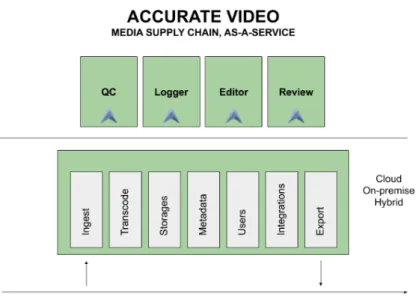
![Figure 3.1: Screenshot of Wipster (Wipster interface by Wipster)[36]](https://thumb-eu.123doks.com/thumbv2/5dokorg/4267253.94564/29.892.155.679.190.471/figure-screenshot-wipster-wipster-interface-wipster.webp)
![Figure 3.2: Overview of Wipster dashboard (Wipster interface by Wipster)[36]](https://thumb-eu.123doks.com/thumbv2/5dokorg/4267253.94564/31.892.214.629.188.405/figure-overview-wipster-dashboard-wipster-interface-wipster.webp)
![Figure 3.4: Overview of Wipster Media library (Wipster interface by Wipster)[36]](https://thumb-eu.123doks.com/thumbv2/5dokorg/4267253.94564/32.892.209.681.190.436/figure-overview-wipster-media-library-wipster-interface-wipster.webp)
![Figure 3.5: Overview of Wipster Media library (Wipster interface by Wipster)[36]](https://thumb-eu.123doks.com/thumbv2/5dokorg/4267253.94564/33.892.210.684.190.435/figure-overview-wipster-media-library-wipster-interface-wipster.webp)
![Figure 3.7: Overview of Wipster share (Wipster interface by Wipster)[36]](https://thumb-eu.123doks.com/thumbv2/5dokorg/4267253.94564/34.892.341.544.680.898/figure-overview-wipster-share-wipster-interface-wipster.webp)
![Figure 3.8: Overview of Wipster review (Wipster interface by Wipster)[36]](https://thumb-eu.123doks.com/thumbv2/5dokorg/4267253.94564/35.892.211.680.189.426/figure-overview-wipster-review-wipster-interface-wipster.webp)
![Figure 3.9: Overview of Frame.io review (Frame.io interface by Frame.io)[37]](https://thumb-eu.123doks.com/thumbv2/5dokorg/4267253.94564/36.892.154.739.187.494/figure-overview-frame-io-review-frame-interface-frame.webp)
![Figure 3.10: Overview of creating a new project in Frame.io (Frame.io interface by Frame.io)[37]](https://thumb-eu.123doks.com/thumbv2/5dokorg/4267253.94564/37.892.211.682.189.438/figure-overview-creating-project-frame-frame-interface-frame.webp)
![Figure 3.12: Overview of sharing a new project in Frame.io (Frame.io interface by Frame.io)[37]](https://thumb-eu.123doks.com/thumbv2/5dokorg/4267253.94564/38.892.209.682.718.963/figure-overview-sharing-project-frame-frame-interface-frame.webp)