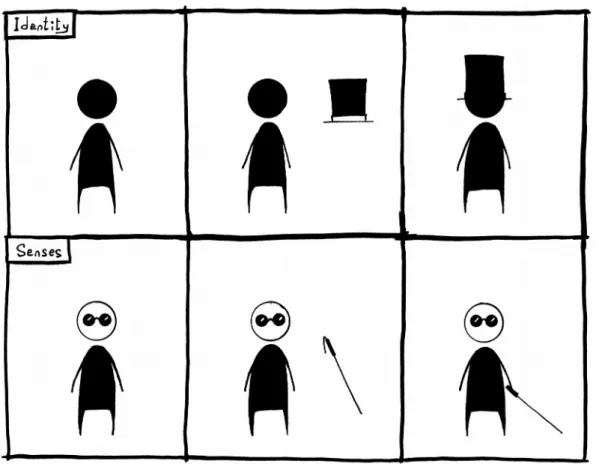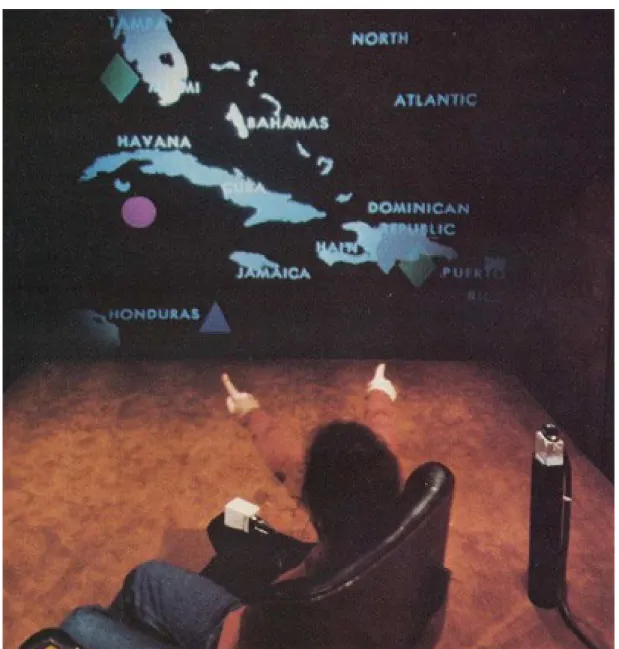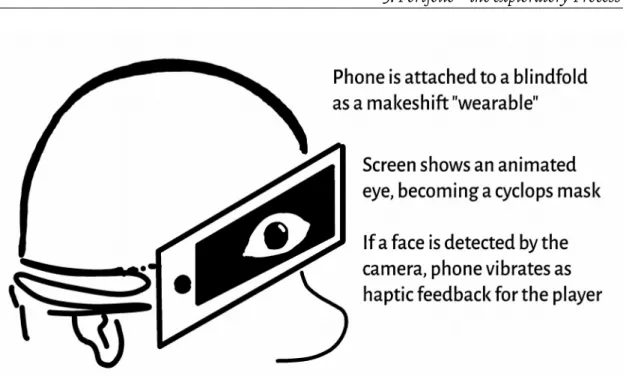K3 School of Arts and Communication
Interaction Design
master thesis
Domesticating Gestures:
Novel Gesture Interfaces on
Mobile Phones and Tablet Computers
Student: Job van der Zwan Studies: Interaction Design
Semester: 4
Student ID: 831217T310 Birth date: 17 December 1983 Address: Lönngatan 52D, 1102 Phone-No.: +46762073048
E-Mail: j.l.vanderzwan@gmail.com
I wish to express my thanks to the many people without whom I would not have been able to write this thesis.
First, I would like to thank Crunchfish for the opportunity to do experimental design research around their technologies, and a wonderful internship during and after the thesis project. I had a great time, and am grateful for the privilege of being part of your team for a while.
My thesis supervisor Jonas Löwgren, who set up the internship, provided guid-ance, and gave impeccable feedback at what often appeared to be superhuman speeds. You are an inspiration, and I aspire to one day be as good at this craft as you.
My examiners Jörn Messeter for his constructive feedback, and Simon Niedenthal for re-examining the final version thesis after I spent some time improving it.
My friend and colleague at Malmö University Jaffar Salih, for graciously spending some of his free time on drawing illustrations to clarify some of the more abstract concepts in this paper.
My classmates at the Malmö Interaction Design Master programme for two amazing years in and outside of Malmö University.
Studying in Sweden would not have been possible without a scholarship of the VSB Foundation, who only asked that I will use the expertise and experience ac-quired abroad to contribute to society. I am grateful for their faith in me, and will do my best to live up to their expectations.
I would like to thank my loving family for unconditionally supporting me throughout my studies, despite taking so long to find my way. Thank you for your patience, I have certainly tested it.
Finally, I would like to thank my girlfriend, Karolina Vainilkaite, without whom I never would have discovered Interaction Design or thought of coming to Malmö. Thank you for all your support, your love, and for sharing your life with me.
1 INTRODUCTION AND BACKGROUND...1
2 THE RESEARCH FOCUS...2
3 THEORY, RELATED LITERATURE AND PREVIOUS WORK...4
3.1 GESTURE INTERFACE RESEARCH...4
3.1.1 Classification of different gesture styles...4
3.2 BIMANUAL INPUT...5
3.2.1 The Kinematic Chain model...7
3.3 A LINKBETWEENDESIGNAND (POST)PHENOMENOLOGY...8
3.3.1 Mediation & Embodiment...8
3.3.2 Technical Intentionality...11
3.3.3 What postphenomenology implies regarding “natural” user interfaces...14
3.4 THEORY – SUMMARY...16
4 METHODOLOGY...17
5 PORTFOLIO – THE EXPLORATORY PROCESS...20
5.1 WEEK 1 – OPENINGUPTHEDESIGNSPACE...20
5.1.1 The smart phone as a case-study of implicit design assumptions...21
5.1.2 User scenario: social exploration in the context of grandparents and their grandchildren 23 5.1.3 Design concept: the tablet as a mobile knowledge database...24
5.1.4 Design proposal: the smart phone as a wearable accessory to augment play...26
5.1.4.1 The Minotaur's Tail...26
5.1.4.2 The Blinded Cyclops...28
5.1.4.3 A futuristic heads-up display...29
5.2 WEEK 2 – INVESTIGATING COLLABORATIVE INTERFACES...30
5.2.1 Crisis Management Environments...31
5.2.2 A Collaborative Remote Whiteboard...32
5.3 WEEK 3 TO 5 – VIRTUALLY EXTENDINGTHE SCREEN...33
5.3.1 Design proposal: Grab & Drop clipboard...34
5.3.2 Design Proposal: A full-featured drawing application on a small touch screen...45
5.3.2.1 Brushes and brush tools...51
5.3.2.2 Colour panel...53
5.3.2.3 Layers, layer options, transformations and filters...56
6 THE EMERGING DESIGN SPACE OF GESTURE INTERFACES...58
6.1 GESTURESINTHECONTEXTOFDESIGNINGBIMANUALINTERFACES...58
6.2 GESTURESINTHECONTEXTOFSOCIALINTERACTIONANDATTENTION...58
6.3 GESTURESINTHECONTEXTOFEMBODIMENT...59
Fig. 1: Top: parallel action. Middle: orthogonal action. Bottom: cooperative bimanual
action...6
Fig. 2: Writing as a cooperative bimanual action...7
Fig. 3: Mediated Communication...9
Fig. 4: Mediation and Embodiment...10
Fig. 5: “Put That There,” one of the first multi-modal interfaces featuring deictic gesture input...15
Fig. 6: “The optics form the programmatic frame, the engagements challenge this frame and make it drift, and the takeaways are static snapshots of the current state of the overall program.” – M Hobye...18
Fig. 7: The touch-screen mimicking a game-controller...21
Fig. 8: Bodystormed mock-up of the Minotaur Game, using a paper bag and default camera app...26
Fig. 9: The Blinded Cyclops – the phone as an artificial extension of the senses...27
Fig. 10: The Cyclops has seen you!...28
Fig. 11: A suggested low-fi robot costume...29
Fig. 12 top: the original image, bottom: a crude mock-up of a fake HUD...30
Fig. 13: “Towards Seamless Collaboration Media: From TeamWorkstation to Clearboard”...32
Fig. 14a: An application supporting Drag & Drop input. 14b: User opens palm to activate multi-clipboard...35
Fig. 15a: Grab & Drop overlay appears. 15b: Previewing a copied piece of rich text....36
Fig. 16a: Navigating Grab & Drop Interface. 16b: Previewing a copied image...37
Fig. 17a: Grabbing and holding copied text. 17b: Dropping held text in an application ...39
Fig. 18a: Moving to copied image. 18b: Grabbing previewed image...40
Fig. 19a: Holding copied image. 19b: Dropping held image in an application...41
Fig. 20a: Putting down the hand hides the overlay. 20b: Normal interaction with the program resumes...42
Fig. 21: Drawing App mock-up – “brushes and brush tools” menu group...49
Fig. 22: Pulling out a detailed settings menu...52
Fig. 23: A very rough sketch of pulling out the detailed brush settings menu – creating a specific layout for all possible settings was skipped for this mock-up...52
Fig. 24: “Colour panel” menu group...53
Fig. 25: Switching brush shape and colour without leaving “peek mode”...54
Fig. 26: “Layers, layer options, transformations and filters” menu group...56
Fig. 27a: Pull-menu showing blend modes. 27b: Inactive ui elements should be hidden to maximise visibility of interaction consequences...57
1 Introduction and Background
Gesture based interfaces have been researched for over four decades, but up until re-cently have always been limited to academic settings. This is because they required prohibitively expensive and large set-ups, usually in the form of an entire room de-signed specifically around the gesture detection. The introduction of smart phones and tablets has changed this. These devices combine into one package a camera and computing power comparable to the supercomputers of only a few decades ago (plus a whole slew of input sensors and output options). As a result they have made it tech-nically feasible to enable gesture detection on readily available portable hardware, as demonstrated by software technology developed at Crunchfish.
However, the ability to detect gesture interactions is not enough on its own. Most of our current interfaces have been designed around other modes of interaction, which hints at a deeper problem: if some form of interaction is only feasible with ges-tures, then by definition none of the existing interfaces support this interaction. If there are unique qualities to gesture interactions, fresh designs and new insights are needed to do justice to them.
This thesis project aims to explore novel designs for gesture interfaces. Concretely it will describe a portfolio of designs produced for Crunchfish, to be used as exem-plars. The theoretical work that will be produced is a discussion of gesture interfaces in general, using these designs as a starting point. This will include the topic of medi-ation and natural user interfaces, as reflected upon from a (post)phenomenological standpoint1.
1 I must admit that I do not quite grasp what distinguishes post-phenomenology from
phenomeno-logy – my best guess is that it distinguishes phenomenological philosophy written before and after the advent of modernism. Regardless, since I cite P.P. Verbeek, who considers his work post-phenomenological, my reflection presumably is grounded in post-phenomenology as well.
2 The Research Focus
Crunchfish2 is a company in the city of Malmö, Sweden that has developed software
capable of detecting gestures using the processing power and built-in cameras present in currently available smart phones and tablets. This gives Crunchfish an ad-vantage in deploying this technology to the market, as their gesture detection does not require new special sensors. Furthermore, the technology is likely to only become easier to deploy and more reliable in the future, since the quality of phone cameras and available processing will continue to improve. At the time of writing their soft-ware, which is based on artificial neural networks, can be trained to detect hand shapes, transitions between these shapes, and the relative position and movement of the hand within the camera feed. Rudimentary depth detection exists by comparing changes in shape size, and it can detect the presence and location of a face, although it cannot distinguish whether a detected face is the same face as detected before.
Crunchfish does not focus on building applications with the technology it devel-ops. Instead, it is licensed to third parties, including phone manufacturers. This means that it is in Crunchfish' benefit to have a catalogue of compelling examples showing use-cases of their technology. Therefore, the first goal of the internship asso-ciated with the thesis project is finding designs and applications that highlight the added value of using gestures compared to existing modes of interaction, using the technology developed at Crunchfish. These could be novel use-cases or existing ones redesigned to be enriched by the usage of gestures. The knowledge contribution of this work revolves around the design openings found with regard to these gesture in-terfaces, as well as a discussion on the notion of natural user interfaces in the context of gesture interfaces.
The technical constraints of the target hardware (tablets, smart phones and per-haps laptops) have helped focus the design process by a priori narrowing the design space. In theory this may also have limited the ability to find designs highlighting the strengths of gesture interfaces. However, tablets and smart phones are already liber-ating compared to previous gesture detection set-ups: they provide a novel, mobile frame of reference, where previous gesture detection systems have been bound to a
desktop or a room. A number of designs proposals play with this notion of the sens-ing device besens-ing small, portable and even wearable.
In order to deliver a portfolio within the eight week time-frame that is allotted to the project, it was important to be able to test and iterate ideas quickly. Because of that, the design proposals have only been tried out with mock-ups, using Wizard of Oz style settings and the like. This could bring the risk of them being technically in-feasible with the hardware that Crunchfish’s technology runs on. In order to alleviate this, during entire design process a close dialogue with the technical staff of Crunch-fish has been maintained to keep the designs technically grounded.
One trap that we wanted to break out of is looking at gestures in terms of other ex-isting forms of input. It is unlikely that the unique qualities of a medium can be found by using as a proxy for another medium, except perhaps by reflecting on the points where it fails to adequately do so. For example, certain home theatre systems now have built in gesture detection, allowing the user to play, pause, manipulate the volume, etcetera. In this the gestures approximate the functionality of a remote con-troller. One advantage is that from the user's perspective this removes the need for a peripheral input device (although technically we replace the remote controller with a camera sensor). One downside is that has to know the right gestures beforehand: a remote controller has icons to identify which buttons do what, and even if these sym-bols are unfamiliar to the user, the user can press a button to discover what it does.
Similar to the problems with using gestures to approximate other media, is that when the design of an interface focusses on the differences between gestures and other forms of input, it can lead to an interface implicitly designed around drawing attention to this difference, and hence to itself. Unless the interaction was designed around novelty, this is likely to be undesirable: one criterion of good interface design is that it stand as little in the way of the interaction as possible. It is important that gestures are approached as a medium of its own, with its unique strengths and weak-nesses, and part of this thesis is therefore focused on discussing and breaking down what is meant when we talk about gestures.
3 Theory, related literature and previous work
This is my second thesis centred on gesture interfaces, and one might expect that I would build on the work of the previous one. However, my previous thesis focused on gesture interface design in relation to sign language, text interfaces and the use of language in interface design. As topics to design around, all of these were considered outside of the scope of what was feasible during the internship at Crunchfish. As a result, the previous thesis has not been used as a starting point for this project. However, given the strong overlap in related literature, I refer to (Van der Zwan, 2014) for a more detailed discussion of previous research on gesture interfaces and bimanual input. The rest of this section exclusively discusses the theory relevant to the work done during the current project.
3.1 Gesture Interface Research
The best starting point when doing research on gesture interfaces, including two-dimensional gestures, is probably the work of Maria Karam. To be specific, “A Tax-onomy Of Gestures In Human Computer Interactions” (Karam, 2005) defines a clear vocabulary to classify gesture forms. Building on that work is her PhD thesis, “A framework for research and design of gesture-based human computer interactions” (Karam, 2006). It does a splendid job of giving an overview of the last forty years of research.
3.1.1 Classification of different gesture styles
Karam's framework classifies five commonly used terms to describe different styles of gestures and gestures interfaces: deictic, manipulative and semaphoric gestures,
ges-ticulation, and finally language. In the rest of this thesis we will use these terms
accord-ing to these definitions, which are summarised below.
deictic gestures “involve pointing to establish the identity or spatial location of an object” (Karam, 2006). Manipulative gestures are those gestures for which the movement of the hand tightly maps to the manipulated object – the movement of a mouse to the movement of the mouse pointer, for example.
semaphoric gestures are symbols – a wave to say hello, a thumbs-up to approve. The examples highlight two different types of semaphoric gestures: dynamic (motion
based) and static (hand-shape based). Many gestures combine the two: waving uses an open palm with a specific motion. Just as there are no true universal words, there are no universal semaphoric gestures, although some can safely be presumed to be fa-miliar to everyone. However, in the general sense a user is required to learn a vocabu-lary of semaphoric gestures before they can be used. Supposedly, semaphoric ges-tures the are most commonly applied gesture style within gesture interfaces, despite being the least used form of gesturing by humans (Karam, 2006). On a personal note, I suspect that this is due to the aforementioned tendency to use gestures to approx-imate other input forms: a naive way to design a gesture interaction is to have it pan-tomime an existing interaction (say, a button push), which will result in a semaphoric gesture.
gesticulation is “considered one of the most natural forms of gesturing” (Ibid.). Originally called 'coverbal gestures', they are “intended to add clarity to speech recog-nition, where a verbal description of a physical shape or form is depicted through the gestures” (Ibid.).
language gestures could be said to be the result of combining deictic gestures, gesticulation and a large vocabulary of semaphoric gestures with a grammar, syntax to create a sign language.
As described in the research focus, Crunchfish's technology can identify hand shapes, transitions between these shapes, and the relative position and movement of detected shapes within the camera feed. Therefore, it is best suited for manipulative and semaphoric gestures.
3.2 Bimanual Input
The ability to distinguish two hands is an advantage that Crunchfish’ technology has over a touch screen, which can distinguish touch points but not their sources. There-fore the question of how and when to use bimanual input is relevant to this thesis. Most existing papers on bimanual input are not directly related to gesture interfaces. However, many of the design principles they propose apply to bimanual interfaces in general. One particularly influential paper is “Asymmetric Division of Labor in Hu-man Skilled BiHu-manual Action: The Kinematic Chain as a Model”, by Yves Guiard (Guiard, 1987). The paper describes the kinematic chain model, a general model to break down bimanual actions and to reflect on how they are used in given contexts.
3.2.1 The Kinematic Chain model
Guiard proposes to model the limbs as an abstract chain of motors, starting at the most coarse-grained level and progressing towards more refined motion with each link. This linked motion allows one to move with in large area due to the coarsest mo-tor, but with great precision due to the most precise motors at the end of the chain (that is, if every link performs “error correction” for the lack of precision of the pre-ceding links). For example, one can apply this model to an arm: the shoulder is the first motor, the most coarse-grained one. The elbow is the second motor, the wrist the third, the fingers the last. The kinematic chain allows us to have the sub-millimetre precision of our fingertips over the entire reach of our arm-span, which covers a space three orders of magnitude larger.
Furthermore, Guiard states that when our two limbs work together they can also function as two motors in a kinematic chain. In this situation, the hand that is the first motor is commonly considered the off-hand. However, it is actually the hand that sets up the frame of reference with crude, coarse motions. What we normally consider the dominant hand is the second motor in this kinematic chain, and it per-forms the refined, final motion. This is an understandable mistake, given that the re-fined hand is stronger, more precise, and the endpoint in the kinematic chain.
Fig. 2: Writing as a cooperative bimanual action. On the left the result, on the right the actual motion of the pen.
Guiard identifies three different types of bimanual actions: parallel, orthogonal and cooperative (fig. 1). Parallel bimanual actions are those where both hands do the same thing in some symmetrical fashion – swimming is one example. Orthogonal bi-manual actions are those where the limbs do separate tasks – holding something in one hand while opening the door with another. Cooperative bimanual actions are the aforementioned kinematic chain. For example, when handwriting the frame-of-ref-erence hand moves the paper as the “dominant” hand writes (fig. 2). Research shows people write slower when the frame-of-reference hand is not allowed to hold and move the paper (Guiard, 1987).
Analysis of experimental bimanual designs has shown that when designs align with the kinematic chain model they are the most effective (Leganchuk et al., 1998). Moreover, complex actions where a frame of reference needs to be set up and adjus-ted while the main task is performed, are likely to be more effectively performed bi-manually than unibi-manually. Furthermore, it is important the right role is assigned to the right hand, even if the task is not bimanual: assigning frame-of-reference-related tasks to our dominant hands or vice-versa will likely be considered unpleasant.
3.3 A link between design and (post)phenomenology
Phenomenology is a branch of philosophy that “[studies] structures of consciousness as experienced from the first-person point of view” (Smith, 2013). It is too broad a philosophy to discuss here in full, and I profess that my understanding of it is limited. However, I believe that its notions of mediation and embodiment can be valuable to interface design and the discussion of so-called “natural” user interfaces, a topic that is often considered a logical match for gesture interfaces. Furthermore, approaching design from a phenomenological starting point can help to minimise making implicit assumptions about what, for example, a smart phone is. This is valuable when explor-ing a new design space, such as gesture interfaces.
3.3.1 Mediation & Embodiment
The Stanford Encyclopedia of Philosophy suggests that from an etymological point of view: “phenomenology is the study of phenomena: literally, appearances as opposed to reality” (Smith, 2013). It studies realities from the starting point of experience. Be-cause the possibility to have an experience is rooted in the body, a great deal of em-phasis is places on the senses, mediation and embodiment.
In phenomenological terms, we are not directly connected with the world, but can only access “our” world, which is “the world as it is disclosed by us”. It is mediated by a
medium through our senses. For example, one person can mediate thoughts about a
light bulb through sound using verbal communication. These sounds then gets sensed by the ears of a recipient, and (potentially mis-)interpreted in the brain(fig. 3). Note that this written text describing this is as well as the above illustration are themselves forms of mediation.
As another example, let us describe what happens when we observe an image of a flower on a screen. Technically, we are not looking at a flower. We are looking at a pane of glass, behind which lie a number light-emitting cells that can change colours called picture elements or pixels. Our visual senses are focused on these pixels, but of-ten we do not see them as much as look “through” them as a whole to see the repres-ented image, in this case a flower. The screen is an additional layer of mediation between us and the direct presentation of the flower.
Embodiment can be discussed in multiple ways. One is the mental extension of the physical self and the physical senses to objects beyond our body (fig. 4). We embody
Fig. 3: Mediated Communication
items we wear or handle. Note that we can combine sensory embodiment with Guiard's model to think in terms of extending our kinematic chain beyond our limbs. One example of this is found Feynman's famous “There's Plenty Of Room At The Bot-tom” lecture, in which he suggests an amusing way to work our way down to the nanometre scale:
I want [robotic hands] to be made [...] so that they are one-fourth the scale of the “hands'” that you ordinarily maneuver. So you have a scheme by which you can do things at one-quarter scale [...] Aha! So [using these robotic hands] I manufacture a quarter-size lathe; I manufacture quarter-size tools; and I make, at the one-quarter scale, still another set of hands again relatively one-quarter size! This is one-sixteenth size, from my point of view. And after I finish doing this [...] I can now manipulate the one-sixteenth size hands. Well, you get the principle from there on. (Feynman, 1960)
Fig. 4: Mediation and Embodiment
Feynman essentially suggested that we extend our limbs all the way to the nano-metre scale by embodying this chain of “robotic hands” as a continuation of our “nat-ural” kinematic chain.
Yet another way to look at embodiment is in terms of thinking with the body, as opposed to thinking purely with the brain:
Many features of cognition are embodied in that they are deeply dependent upon characteristics of the physical body of an agent, such that the agent's beyond-the-brain body plays a significant causal role, or a physically constitutive role, in that agent's cognitive processing. (Wilson and Foglia, 2011)
One can combine these two views and reflect on how artificial extensions of the body affect our embodied cognition. For example, how we change our identity and behaviour to match the clothes we wear and literally embody social roles (fig. 4).
The philosophical notions of mediation and embodiment model phenomena with real consequences to how we connect to what we see, and it is worthwhile to reflect on this during our design process. For example, in the case of a smart phone or tablet, the way we commonly interact with the representations on our screen is by pressing the tip of our finger onto the screen. Bret Victor wrote of this as follows:
I call this technology Pictures Under Glass. Pictures Under Glass sacrifice all the tactile richness of working with our hands, offering instead a hokey visual façade. [...] Pictures Under Glass is an interaction paradigm of permanent numbness. (Bret Victor, 2011)
Victor was discussing how touchscreens undermine capabilities to use the tactile senses of our hands – how this form of mediation thwarts our embodiment. This is espe-cially relevant for gesture input, as it has no tactile feedback, being completely touch-less. An important question to ask then is what effect this has on the interaction in question and on the overall experience, and whether or not this is a problem given any particular use-case.
3.3.2 Technical Intentionality
Peter-Paul Verbeek and Petran Kockelkoren have looked at design from the stand-point of (post)phenomenology. The papers “The Things that Matter, ” (Verbeek and
Kockelkoren, 1998), “Art and Technology Playing Leapfrog,” (Kockelkoren, 2005) as well as the book “What Things Do” (Verbeek, 2005) complement each other in their discussions and provide concrete and well-grounded connections between phe-nomenology and the practice of design.
One of their suggestions is that artefacts have within them a form of “technologic-al intention“technologic-ality” – what they enable (or prevent) guides or “co-shapes” the behaviour of the user (Verbeek and Kockelkoren, 1998). Take for example the design of the ori-ginal command line interface: the best interactive feedback loop a computer had to offer in those days was keyboard input and line printer output. Its interface design thus was shaped around this feedback loop. Technological intentionality suggests that the behaviour of the user on such a given system is then shaped by the system as a whole, and that this determines the further development of the system.
To give another example: in graphical user interfaces for the desktop, most inter-face elements are interacted with through a mouse, trackball or trackpad. What these three forms of input have in common is that the on-screen pointer first has to be moved in the general direction of the item that is to be interacted with. This is a fairly coarse action – a relatively large distance may have to be covered on the screen. Only when the item is reached do the movements become precise3. As a consequence, one
type of interaction that works well is lining up interactive elements along the edge. This allows the users to “slam” the mouse pointer towards the edge of the screen, then slide along the edge of the screen to select an item. Many interface items in desktop software are arranged to work well with this: the taskbar that most operating systems use, the menu items in many programs being situated at the screen edges, etcetera. In fact, many “auto-hide” functionalities rely on the user “pushing” the mouse pointer into the edge of the screen. However, with touchscreens we do not move a pointer, we move our finger or stylus, which is not bound by the edge of the screen, nor is capable of pushing into the edge. This means that the behaviour described above does not work, and other types of menus, like pie menus or menus that can slide in from the outside, are often more appropriate.
Technical intentionality is somewhat posed as a counter to Platonically framing artefacts as material derivatives of an idea, and complementary to Madeleine Akrich’s
3 Note how this overlaps with the physical motion of the arm involved, which is a kinematic chain
notion of “scripts” that are “inscribed” into the design of objects. For this thesis the relevant question is: what are the technical intentionalities of gestures? How does the medium of gestures shape the behaviour of the user? Presumably, answers to this question will guide us to more appropriate uses of gestures in design, and in fact has inspired the starting points for certain explorations during this project.
A problem with technical intentionalities is that they must co-shape the behaviour of the user before they can be observed. As gesture interfaces are not widely used yet, this behaviour has yet to emerge. However, there is one community who has a lot ex-perience with gestures: the Deaf4, through their sign languages. By looking for the
differences between Deaf and mainstream culture that are not a consequence of be-ing deaf, but of the differences between audible and sign languages, we may identify technical intentionalities of using sign languages to communicate. The assumption is made that this technical intentionality would them hold for gesture interfaces too.
One thing mentioned in the literature is that signing is not affected by nearby signing in the same way that audible languages are affected by nearby sounds (Sacks, 1990). With audible languages sounds overlap other sounds. Speaking across a full room requires shouting over the background murmur, likely interrupting the conver-sations of others. In contrast, as a consequence of their visual nature, gestures are only affected by things obstructing their view. Provided clear visibility, the Deaf can sign across large distances without interrupting anyone else. Similarly, eavesdrop-ping a conversation is as simple as looking at a person. As one would expect, this dif-ference in the behaviour of the communication medium compared to audible speech has subtly shaped cultural norms for the Deaf.
From this we can conclude that a technical intentionality of using the medium of gestures is that they have a visible, readable and even performative nature. However, unlike sound they do not risk overlapping with other visual input when one is not dir-ectly looking at them. Applying this to the context of a phone, think of holding a con-versation through the phone in a public place. When doing so by typing out text mes-sages, the content of the conversation would be invisible to the surroundings. On the other hand, audibly talking on the phone it is not only easy to follow, but even hard to
4 There is a convention in the literature to distinguish Deaf who can sign from those who cannot by
ignore in some cases. Gesture input sits somewhere in between these two, being pub-licly readable but not very intrusive.
Interfaces using gesture input would do well to ensure their use-case aligns or at least does not conflict with this technical intentionality. When privacy is required, gestures are likely inappropriate, for example. Interestingly, we can already see this in play out in the way (fake) gesture interfaces are depicted in science fiction films. An easy criticism of these is that they are not designed or used so much with usability in mind, but as a form of visual exposition. In fact, usability is often sacrificed in the service of dramatic performance. However, it is the visually readable, performative nature of gestures that is the main reason why they are so popular as interfaces in sci-ence fiction films in the first place.
3.3.3 What postphenomenology implies regarding “natural” user interfaces
Historically, gesture interfaces have been presumed to be a good fit for so-called “in-tuitive” or “natural” user interfaces. This has often been in the form of multimodal interfaces where gestures and voice-activation are combined, such as the famous “Put That There” installation by Chris Schmandt (fig. 5). An underlying assumption is that trying to make an interface more “intuitive” and “natural” requires making it more like human-to-human communication. For most people human-to-human interac-tion is the first and most familiar form of communicating intent, and it can be con-sidered “intuitive” in that specific sense. Similarly, designing for a human body plan brings certain expectations in terms of physical ergonomics, and the aforementioned finding that bimanual designs aligned with Guiard's kinematic chain model are more effective can be interpreted as cognitive ergonomics. However, what it means to be more “natural”, let alone whether or not it is better, is debatable. It is often treated as if it is a determinable static ideal, followed by the (implicit) assumption that design-ing a natural user interface is a matter of gettdesign-ing all the “unnatural” parts out of the way to get closer to this “natural foundation.”
Petran Kockelkoren has argued that from a phenomenological perspective there is no such thing as a “natural foundation”, because “[humans] do not coincide with themselves.[...] They are able to distance themselves [and] even stand beside them-selves and look over their own shoulder, as it were, at everything they do. People are
outsiders in relation to themselves” (Kockelkoren, 2005). He called this phenomenon “human ex-centricity”, a term that was first described by the phenomenologist Helmuth Plessner in the 1930s, but mostly forgotten outside of philosophy circles. Kockelkoren concludes that the paradox of fundamentally being distanced from the self implies that there cannot be a “natural foundation” to get closer to. Instead, he suggests that we are “naturally artificial” and that we are always in a dynamic state of reinventing our naturally artificial foundation: “[There] is no underlying, original substratum. There is only a permanent oscillation between decentring and recent-ring, with mediatory technologies as the engines of change” (Ibid.) This implies that
Fig. 5: “Put That There,” one of the first multi-modal interfaces featuring deictic gesture input
the determinable static ideal is a flawed premise, as is designing by getting all the “un-natural” parts out of the way. Kockelkoren states: “recentring does not lead us back to some unspoiled, primeval state, but at most it brings about a temporary state of equi-librium in a process of technological mediation.” Technology shapes us and is shaped by us, and in the process we reinvent what we consider natural.
The notion of human ex-centricity was reintroduced in a paper discussing the shared role of scientists and artists (and by extension designers) in “domesticating” new technologies. They all share the role of pioneers exploring the frontier of new technologies, that at first tend to be considered unnatural for mainstream use. The phenomenological mindset of “naturally artificial human ex-centricity” frames inter-face technology not as something that should try to approximate a timeless natural human foundation, but as a process of taming the wild and unexplored. In this light, gesture faces are not “natural” or “intuitive,” but an unfamiliar, unexplored techno-logy yet to be domesticated by both designers and users, yet to be “made” natural.
3.4 Theory – Summary
The concepts of semaphoric, deictic, manipulative gestures and gesticulation, com-bined with Guiard's kinematic chain model, provide a clear vocabulary to break down and analyse gesture interfaces, bimanual or otherwise. Further engagements with theory during this project mainly consist of looking through a phenomenological, “human ex-centric design” lens, both when reflecting on the explored designs and when looking for new inspiration. Gestures have long been assumed to show great promise for “natural” user interfaces, a notion that has indirectly been challenged by Kockelkoren’s discussion of human ex-centricity. Furthermore, interaction and medi-ation are closely related, therefore insights from this post-phenomenological ap-proach to artefacts and mediation are likely to help in finding novel ways of looking at gestures, leading to novel designs. Letting go of the notions of “natural” or “intuit-ive” interfaces has let me approach gestures with a fresh mindset. While this chapter may leave the impression if I have approached the topic from a high level, the design process itself was a very hands-on engagement with the material. I have been apply-ing and tryapply-ing out these concepts alongside insights from earlier gesture interface re-search, general interface research and fields related to gestures, such as sign lan-guage.
4 Methodology
The project is fundamentally exploratory in nature. Because of that my thesis super-visor (Jonas Löwgren) and I quickly came to the realisation that the most appropriate methodology would be one inspired by programmatic research practices. In one of my last discussions with Löwgren about how programmatic research has inspired the methodology of the project, he paraphrased the process in such succinctly, accessible terms that I will cite it in full:
My project is not about defining a problem, then solving it. It is not even about formulating a hypothesis or research question, then answering it. It is rather a design-led exploration of a field of possibilities. In this exploration I experiment with ideas in the forms of sketches and prototypes. I also think quite a bit, combining thoughts on my experiments with other people's thoughts that I find in academic literature. This thinking helps me decide what the next experiment should be. My “result” is the sum of what I have found out about the field of possibilities, including experiments and thoughts. Since this an academic setting, I also report the grounds for my findings such that other academics can judge their credibility. The result is a snapshot of what I have learnt at the time of writing. If I were to work for another month on the project, there would be a different snapshot that is not necessarily incremental compared to the present one – it could happen that I learn something that makes me reframe the exploration. This approach is inspired by what I understand “programmatic research” to be.
My understanding of programmatic research practices is mainly based on how it is described in “Towards Programmatic Design Research” (Löwgren et al., 2013) and “Designing for Homo Explorens” (Hobye, 2014). Programmatic research is a design research methodology. It treats the design practice itself as an integral part of know-ledge production. This is illustrated in fig. 6, which describes the programmatic re-search process and can be interpreted as follows:
• optics: The theoretical framing of what we do, will be doing and have done.
This partially determines what we will observe, because it determines where and how we “look.” Of course, what we will observe also depends on what is looked at, but our existing theoretical framing shapes our perception.
• engagements: These can be engagements with the materials, with the design
space, the world of concrete ideas and possibilities – they do not have to be “empirical” in the conventional sense of building a functioning prototype and user-testing it. In short, what we “do”. In turn, the results of what we “do” changes the way we “look” (the optics).
• drifting: As mentioned above, programmatic research does not start with a
clearly defined, fixed research question, or a clearly delineated problem to be solved. It has an open-ended exploratory nature. Because of that it is import-ant to let the design process go wherever the findings seem to lead it, to let ideas and insights from one design lead to another. This is defined as drifting.
• takeaways: As we drift across the design space, we report on the lessons
learned from this constant back and forth process between optics and engage-ments. These are the snapshots of the process mentioned by Löwgren, and by
Fig. 6: “The optics form the programmatic frame, the engagements challenge this frame and make it drift, and the takeaways are static snapshots of the current state of the overall program.” – M Hobye
looking back at a number of them for a longer period of time, we might ob-serve an overall grander theme that we drifted across. The latter type of takeaway may indicate a more general insight than the typical snapshots these processes produce.
It should be emphasized that my thesis is inspired by these practices, but not re-motely large enough in scope to reasonably be considered a complete program. True programmatic research takes place over a longer period: it takes a large amount of engagements and snapshots for the drifting to “stabilize”, as it were.
Interestingly, one can see similarities between the approach taken in program-matic research and Kockelkoren’s notions of human ex-centricity and humans being naturally artificial. “A permanent oscillation between decentring and recentring, with mediatory technologies as the engines of change” sounds suspiciously similar to drifting across a design space, caused by the constant back-and-forth between optics and engagements. Similarly, the stabilization one might achieve after drifting
through engagements with one particular topic for a long time, could be described as Kockelkoren’s temporary state of equilibrium as the result of recentring. Perhaps new insights could be gained from exploring if and how these two discussions connect more deeply. For this project however, it suffices that it has been fruitful in the design process to add Verbeek and Kockelkoren’s writings to the theories used in my ‘optics’.
5 Portfolio – the exploratory Process
Recall that the entire project took place over the time-span of eight weeks. The ap-proach we (meaning Crunchfish and I) took to exploring the design space was to look broad and deep into various potential design openings – using our 'optics' to choose where to engage – and continuously try to discover new design openings as things were tried out. Our hope was that halfway, near the end of week three or beginning of week four, a number of designs worth developing further would have been identified this way. These would be the designs that were both novel and interesting, and aligned well with Crunchfish resources. Starting in week five and onwards we would then focus on polishing and refining these designs that showed most promise.
This approach appears to have worked out in practice, as we mostly stuck to this initial plan. However, I must caution that due to my previous experience with gesture interfaces I could immediately jump into the subject. Someone new to gesture inter-faces would probably require more time to investigate the theoretical background of gestures as a medium. However, because of my previous work on gestures I was able to skip that slow initial step and be off to a running start.
5.1 Week 1 – Opening up the design space
One of the issues with designing gesture interfaces seems to be that it is really tempt-ing to think of gestures as a technology that can simply replace an existtempt-ing form of in-teraction: “click on the appropriate button to change song,” with another: “swipe right or left to change to the next of previous song.” This retrofitting of gestures onto existing interfaces has a number of issues associated with it. First of all, the existing interfaces are often optimised specifically for the current forms of interaction. Ges-tures are often a poor substitute for the latter in such a context and do not clearly of-fer added value, unless we count “novelty”. Second, this is not a good way of discover-ing what makes gestures unique, as bediscover-ing treated as a proxy for other forms of inter-action focusses on how they are like those forms of interinter-action. Third, taking a func-tion and choosing a way to trigger it is the end of a long chain of design decisions, starting with what it is that we really want to do: “enjoy listening to music,” to how we achieve this: “allow users to listen anywhere,” which leads to: “use a mobile platform,” which leads to: “using a phone or tablet.” Similarly “let users choose their preferred
music” leads to: “provide possibility to change songs,” which leads to the aforemen-tioned: “switch to next/previous song.” These design choices are full of assumptions (often implicit) about the context within which the application is used, and it is this very context that is changed by the presence of a new form of input. All of these design choices then have to be re-evaluated, lest we end up with more-of-the-same.
5.1.1 the smart phone as a case-study of implicit design assumptions
Let us look at some of the design contexts within the domain of smart phones, where Crunchfish’ technology is commonly applied. Being mainly focused on existing mo-bile applications leads to many, often unnoticed, assumptions about how a phone is used. The phone can be manipulated with one hand or bimanually. When the phone is used with one hand, this is likely to be the dominant hand, with the screen being manipulated by the thumb. When used bimanually, one hand usually holds the phone while the index finger of the other hand manipulates the touch-screen – which role is assigned to the dominant and frame of reference hand depending on the circum-stances (for example: is the input bimanual from the start, or is a switch made from
Fig. 7: The touch-screen mimicking a game-controller
unimanual input?) There are some patterns among the exceptions to these common ways of holding and interacting with the phone, for example when the interface mimics a game controller. In this case, the phone is often held sideways, with either hand holding a side, and on both sides of the screen interface elements will be found that can be manipulated by the thumbs (fig. 8). However, most mobile apps effect-ively replace a single mouse cursor with a single finger pressing a button, and do not fully use the possibilities of a multi-touch screen. Most examples previously de-veloped by Crunchfish essentially replace this single-finger button input with a ges-ture trigger, leaving the design space relatively unexplored.
The consequence of starting at the end of all of these conventions is that we go along with countless implicit design choices that were made along the way, without exploring alternate possibilities. These design choices have numerous subtle con-sequences when adding interaction based on gesture detection. Below some of these choices are listed, together with some alternative options.
• Most mobile applications assume single-handed input. The touch
screen is not able to distinguish what is touching it – it could be the tip of a nose for all we know. This limits the ability to design bimanual interfaces, re-quiring specially designed layouts like the emulated gamepad in fig. 8. In those situations we can make assumptions about how the phone is held and which digit is responsible for input. The ability to distinguish gestures from touch input gives us more options. For example, we could design around the assumption that one hand gestures while the other touches the screen.
• The hand that holds the phone determines what hand performs the
gestures. When retrofitting, it is likely that the touch screen interface is im-plicitly designed around manipulation by the dominant hand. If the dominant hand holds the phone, possibly manipulating the touch-screen by thumb, the gestures must be performed by the reference hand. If the frame-of-reference hand holds the phone while the dominant hand performs the touch input, the dominant hand must also perform the gestures. This difference in-fluences what the type of gesture input feels “appropriate” for a given task, and which type of bimanual interface design works best. Note that this only applies if the phone needs to be held in the first place.
• most interaction is designed around explicit screen-based
interac-tion and feedback. Existing applicainterac-tions are often designed around touch screen input. Given this interaction with the screen, it common to use it as the main source of feedback as well. Yet, similar to how a touch typist does not need to look at the keyboard, using the touch screen as our main form of input does not (technically) require our visual attention. However, as pointed out in (Bret Victor, 2011), beyond making contact with the screen, a touch screen provides essentially no tactile feedback. Gesture detection has no inherent feedback whatsoever, depending even more on external sources. However, since gesture detection works independently from the screen, we also have more freedom to choose any of the available forms of feedback.
• The smart phone or tablet is a portable mini-computer. Another
ex-ample of approaching a medium as a proxy of another, smart phones tend to be used for similar tasks to that of the desktop computer (consuming media, reading email). However, the modern smart phone is capable of detecting sounds, sights, touch, motion, orientation and (using GPS) location relative to the planet, and aside from audiovisual feedback has limited haptic feedback possibilities in the form of vibration. If we frame the smart phone or tablet as a small, portable sensing device with an attached computer to process the data, we open up an enormous design space.
Not being aware of these design choices results in implicitly going along with the conventional answers. If we start “earlier” in the design process, before these choices are made, and consciously decide to go one way or the other, our the design space is much larger. This is important if we want to escape the local design optimum, which is not geared towards gesture interfaces.
5.1.2 User scenario: social exploration in the context of grandparents and their grandchildren
All of the discussed insights above are still high-level and abstract, so to actually apply them we started with a simple user scenario. The idea was that a concrete setting would help inspire some first designs. The scenario was that of social exploration in the context of grandparents with their grandchildren. It was chosen because this type of social interaction appears particularly vulnerable to technology. One reason for
this is different levels of comfort with using and exploring new technology. Another issue is that computer interaction is not always particularly readable to third parties: it can be hard for grandparents to follow what their grandchildren are doing on their mobile device, and vice-versa. The performative aspect of gestures could mitigate the latter issue. Furthermore, Crunchfish' gesture detection can, to some degree, detect multiple gestures at once. To be precise: when it is set up to detect semaphoric ges-tures, it will track any matching hand-shapes it is currently detecting. With the right interface design this would allow for input from multiple users, which opens up the design space for social and collaborative interactions. Taking into account the normal social context and "functions" of grandparent/grandchild interaction, the aim then is to come up with designs such that:
1. Social exploration and social bonding is nurtured.
2. Physical exploration of the environment is encouraged, as exploring the house, neighbourhood and larger world is an important element of grandpar-ent/grandchild interaction. The designs should therefore draw the attention to the physical here and now, instead of allowing the users to “disappear” into the mobile device. Note that we might exploit the portability of the technology in question here.
3. It allows for the passing on of traditions and culture. While more difficult, this is an important value of grandparent/grandchild interactions and should be on our minds during the design process.
5.1.3 Design concept: the tablet as a mobile knowledge database
It has long been known in developmental psychology that the way in which a parental figure communicates with a young child has an enormous impact on the child’s eagerness to explore and take initiative later in life:
[An active and questing disposition in the mind] is not something that arises spontaneously, de novo, or directly from the impact of experience; it stems, it is stimulated, by communicative exchange – it requires dialogue, in particular the complex dialogue of mother and child. [...] A terrible power, it would seem, lies with the mother to communicate with her child properly or not; to introduce probing questions such as "How?" "Why?" and "What if?" or replace them with a
mindless monologue of "What's this?" "Do that"; to communicate a sense of logic and causality, or to leave everything at the dumb level of unaccountability; to introduce a sense of place and time, or to refer only to the here and now; to introduce […] a conceptual world that will give coherence and meaning to life, and challenge the mind and emotions of the child, or to leave everything at the level of the ungeneralized, the unquestioned, at something almost below the animal level of the perceptual. (Sacks, 1990)
One can look at interfaces and their target audiences, and think about what social interactions and power dynamics they might encourage. With this in mind we de-cided to look at map applications, bird databases to complement birdwatching and plant database apps for gardening. Encyclopedic interfaces such as these typically re-quire reading and writing skills to navigate, excluding smaller children when using them. Furthermore, the function of the application is only to be a reference point and guide for something that exists the actual world out there. This would meet the second requirement of the list above. To start with an activity complemented by these applications we imagined a scenario where grandparents and their grandchildren go bird watching or identifying plants together in the garden, or during a walk through the forest. Using the camera present in a mobile phone or tablet they could take snap-shots of plants and movies of birds together. This would also automatically store in-formation about the location and time the bird or plant was seen.
Imagine that this tablet has a birdwatching app or a plant database. One issue with traditional encyclopedia is that one needs to know the name of what is being looked up, which is the opposite of trying to figure out what bird or plant one just saw. One way to solve this is to ask the user to list specific features, which will narrow the pos-sible options until one species is left. Let's imagine the app can identify plants and birds like this by asking yes-or-no questions: "are the leaves shaped like this?", which would be accompanied by pictures. The application would let the users answer “yes” or “no” with a thumbs up or down. In a small group the application allows people to vote together on an answer this way. After a number of questions, combined with loc-ation data from the phone, the app could identify with reasonable certainty what bird or plant they actually found, which would then be followed by interesting informa-tion about these how these birds live or what special properties the plants have, mak-ing full use of the rich media capabilities of the phone/tablet.
This imagined app obviously takes a retrofitting approach, adding gesture-based public voting to knowledge database applications that could already exist. However, there is reason to believe that even this small change would affect the social interac-tion when using this applicainterac-tion. Compared to, for example, a grandparent being the only person capable of navigating the knowledge database and telling the child what bird they saw, this interface requires that they agree on what they saw, which would hopefully nudge its users into a dialogue. The result would be a more collaborative in-teraction. If the questions and answers are spoken out loud, the interface would even allow young children to explore this knowledge database on their own.
5.1.4 Design proposal: the smart phone as a wearable accessory to augment play
A second design opening was centred around exploring with the mediated nature of the screen, which resulted in a handful of game designs.
5.1.4.1 The Minotaur's Tail
The first game design revolves around using the phone's screen as an added layer of mediation between the player and the surrounding world, and turn this into a game mechanic. Imagine a (grand)parent playing a Minotaur, slowly lumbering about try-ing to catch the grandchildren. The other players have to steal the tail of the Minotaur
without being seen. The Minotaur wears a mask. Instead of the normal peepholes to see through it holds phone on the inside5. Effectively, the Minotaur can only see what
the phone "sees", turning the mediated nature of the screen into a game element. For children playing as the Minotaur, this could be a way of exploring their senses
through play. “Seen” in this context means being caught by the camera, which trig-gers on face-detection. Because of this, a player can also hide (according to the rules of the game) by hiding his or her face. In other words: by playing peek-a-boo.
We performed some preliminary testing of the concept with a low-fidelity proto-type. The prototype consisted a paper bag with a hole punched into it and the smart phone’s default camera app (fig. 8). The aim was to experiment with the indirect, me-diated nature of navigating the surroundings, which is a core element of the game. Seeing the surroundings through the camera screen deprived participants of depth vision and limited the field of view significantly. The consensus was that the experi-ence of sensory deprivation forced the participants to fall back on their other senses. The limited horizontal field of view caused a lot of dramatic head-turning. While there appeared to be potential in this game design, it was not further pursued.
5 The first draft of this thesis was written a month before the unveiling of Google Cardboard, which
as an accessory is a natural fit for this game concept
5.1.4.2 The Blinded Cyclops
From this starting point we came up with a game concept we called called “The Blinded Cyclops” (fig. 9). In this game, the phone is attached to a blindfold (we used touch fastener straps). Thematically, the blindfolded player is now Polyphemus the Cyclops, while the other players are Odysseus and his crew trying to escape. This is played out as a game of tag with a time-limit. Whenever another player is detected, again using facial recognition, the phone vibrates. The Cyclops has to rely on other senses than his visual one. The face detection, sensed through haptic feedback of the phone, replaces his own sense of vision. For the other players, the screen on the phone can be used to give feedback of whether or not the Cyclops “sees” you, by hav-ing a large loomhav-ing animated eye that changes expressions (fig. 10).
Note that every smart phone can function as an eye. We therefore are not limited to playing a cyclops; there are more monsters in Greek mythology that work. We could create a form of “surround vision” by attaching these surrogate eyes at various places on the body, as long as the haptic feedback can be sensed by the player. This
lets us play as the Argos Panoptes, the hundred eyed all-seeing giant, by using mul-tiple smart phones in such a manner (although attaching one hundred smart phones would be a bit much). Another option would be to hold the phone in our hand as a portable eye and pretend we are one of the Grey Sisters. A simple program, consisting of nothing but an animated eye and haptic feedback being given when a face is detec-ted, is thus turned into an asset for mythological role-playing, aiding the transmis-sion of cultural knowledge in the process.
5.1.4.3 A futuristic heads-up display
A third design takes yet another spin on forcing the visual sensing of world outside of the mask to be mediated through the screen. We take a simple “robot suit”, for ex-ample made from a cardboard box (fig. 11), and add the phone as an intermediate screen. On this screen we use a handful of filters, combined with hand-detection and face-detection to create a so-called
heads-up display as is commonly seen in science fiction movies (fig. 12). This would essentially be a form of augmen-ted reality. However, unlike many ar designs, this only serves to increase the immersion of the child in his or her own made-up narrative, who for ex-ample might pretend him- or herself as a robot on a space mission, exploring an alien planet.
What all three of these designs have in common is an exploration of the body through both sensory deprivation and an artificial extension of the senses through the sensors of the phone and its capabilities to give feedback. It also turns the phone into a wearable. These are examples of how the design space opens up if we don’t start with the idea
of a phone and all its implicit design choices and assumed use contexts. They do so by treating the phone as a portable sensing device, an intermediate point in the larger context of mediating the world.
5.2 Week 2 – Investigating Collaborative Interfaces
Because of the social readability of gestures, I investigated in what contexts this might be a significant benefit. One direction investigated was that of computer-sup-ported cooperative work (CSCW). Various papers on CSCW were investigated (Bly, 1988), (Heath and Luff, 1992), (Dourish and Bellotti, 1992), (Kuzuoka et al., 1994), (Ou et al., 2003). Many of these appear to focus on the computer aiding in remote collab-oration – a theme that can be traced back all the way to Douglas Engelbart’s Mother Of All Demos. Another theme among these papers was the need for users to be able to read the intent of their collaborators, both while performing an action and before it.
Another need was to be able to read what currently held the collaborators attention. With interfaces that do not meet these needs, users are limited to responding to each others actions in sequence. Interfaces that do meet these needs let the users anticip-ate each other’s actions, allowing for simultaneous cooperative actions. One could even draw a parallel to Guiard’s cooperative bimanual actions here! The readability of gestures suggests it might be an enabling mode of interaction in these situations.
5.2.1 Crisis Management Environments
One direction investigated was that of collaborative work environments such as con-trol towers at airports and the line concon-trol rooms of the London Underground, based on the work by Christian Heath and Paul Luff . As described by Heath & Luff, these are multimedia environments in which personnel are effectively in a constant state of crisis management, with various responsibilities where they have to anticipate, re-spond to and resolve problems as they happen. There is little to no time to plan ahead, because the work fundamentally consists of responding to things not going as
planned. Because everything has to be decided in the moment, members of personnel are highly autonomous, yet have to somehow coordinate every action they take their co-workers the moment they take it. This need puts high demands on their ability to communicate intent:
The ability to coordinate activities, and the process of interpretation and perception it entails, inevitably relies upon a social organisation; a body of skills and practices which allows different personnel to recognise what each other is doing and thereby produce appropriate conduct. [...] we might conceive of this organisation as a form of 'distributed cognition'; a process in which various individuals develop an interrelated orientation towards a collection of tasks and activities (cf. Hutchins 1989, Olson 1990, Olson and Olson 1991). And yet, even this [...] does not quite capture [the] character of cooperative work. It is not simply that tasks and activities occur within a particular cultural framework and social context, but rather that collaboration necessitates a publicly available set of practices and reasoning, which are developed and warranted within a particular setting, and which systematically inform the work and interaction of various personnel. (Heath and Luff, 1992)
This type of work requires a lot of bottom-up coordination, a highly effortful act that involves a lot of explicit and implicit communication of all parties involved. The inherent readability of gestural input could be a boon in these circumstances, as the act of doing work would double as signalling to your co-workers what you are doing. However, these are also highly specialised niche situations – to come to a sensible design would require a concrete use-case and heavily involve participatory design practices with the user-group, and close observations of existing work environments. Given the time-scale of the project pursuing this option further was therefore con-sidered out of the scope of this thesis.
5.2.2 A Collaborative Remote Whiteboard
Another direction investigated was to see if gestures could augment the Clearboard design prototype (Ishii and Kobayashi, 1992). At its heart Clearboard is a remote col-laborative draw/sketching tool for two people. It is a deceptively simple concept over two decades old that nevertheless has yet to be implemented in commonly accessible remote collaboration tools. The design uses the metaphor of drawing on a glass win-dow, with the collaborator sitting on the other side. For the digital version this would be achieved with a two-way video system (fig. 13). The participants see each other’s mirror image, because otherwise the two participants the writing of one would be mirrored for the other. What this the video feed adds over simply sharing a digital drawing surface remotely, for which a number of tools exist, is the constant aware-ness of what currently has their partner’s attention. Ishii and Kobayashi dubbed this feature “gaze awareness.” As mentioned before, the ability to able to read the part-ner’s intent makes an enormous difference in the smoothness of any collaboration, regardless of whether it is remote or not. In theory the Clearboard design is even more efficient than collaborating on a regular local whiteboard, because it removes the need to switch attention between the collaborator and the board.
Fig. 13: “Towards Seamless Collaboration Media: From TeamWorkstation to Clearboard”
Gaze awareness goes a long way to allow partners to anticipate each other’s ac-tions, and thus implicitly synchronise interactions with the application. In the case of Clearboard these are limited to drawing and erasing. However, this form of shared-screen collaboration might be generalised to other applications, such as the collabor-ative work-environments described by Heath & Luff. In the case of these more com-plicated use-contexts, intent might not be so easily readable from gaze awareness alone. Again the performative nature of gestures might help out.
While the potential benefits here were clear, it was decided to not explore this design space further within the project, for two reasons. First, like with the control rooms described by Heath & Luff, the jump from a conceptually useful design direc-tion to a concrete design is difficult to achieve without a defined use-case, and it was hard to come up with one beyond the original Clearboard concept. This lead to the second reason, which is that the Clearboard concept cannot be implemented on read-ily available hardware. This is due to a straightforward but hard to solve technical matter: to create visual feedback that allows for gaze awareness, the set-up requires that the fields of view of the recording cameras have go through the screen (fig. 13, middle picture). Ishii’s team used a half-mirror to achieve this, but until transparent see-through screens are commonplace this will not be easily duplicated by off-the-shelf hardware. Since Crunchfish focuses on currently readily available smart phones and tablets, this was not a feasible direction for this project. Despite not developing this specific concept further, it did lead to a discussion of the placement of the cam-era on a smart phone or tablet, which lead to another design direction that was pur-sued in the following weeks.
5.3 Week 3 to 5 – Virtually Extending the Screen
The investigation of Ishii’s ClearBoard lead to the insight that a camera has a certain field of view. At the distance gestures are best detected, this field of view usually en-compasses a (virtual) surface area greater than the size of the screen. This is
something that we can play with. Two examples of potential applications were identi-fied: a grab & drop clipboard that works by dragging/dropping items to and from slots “outside” the screen, and an advanced drawing application that hides all of its complicated options off-screen, until a gesture pulls them in. These were worked out into a more detailed storyboard and mock-up respectively over a number of weeks.