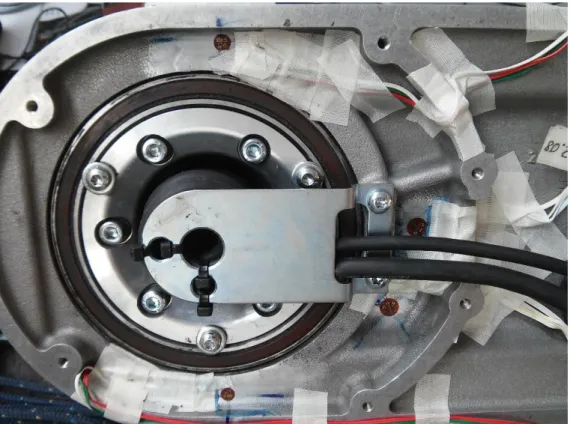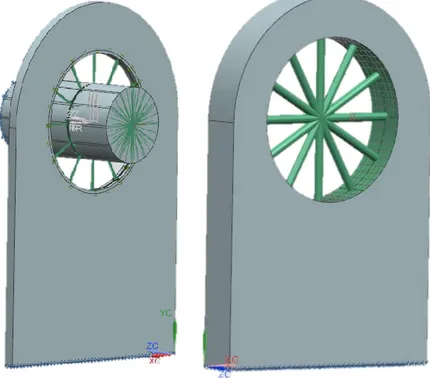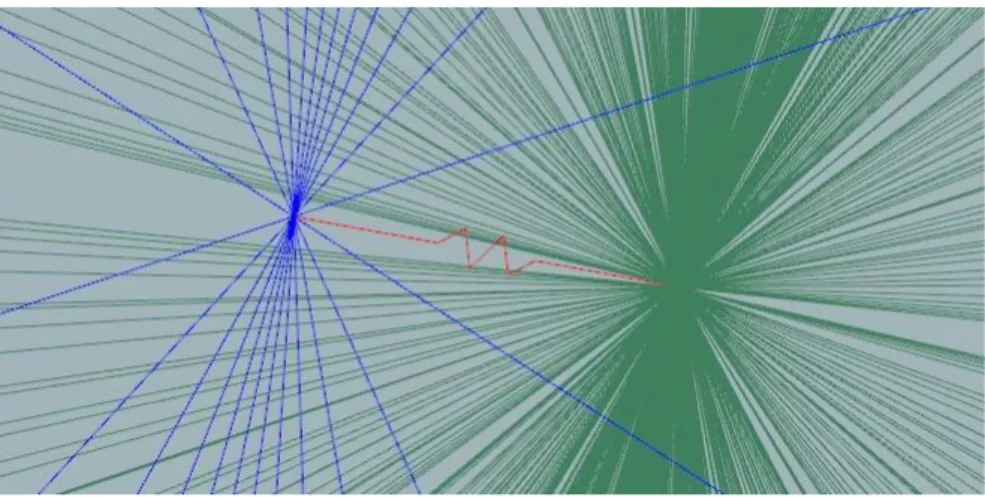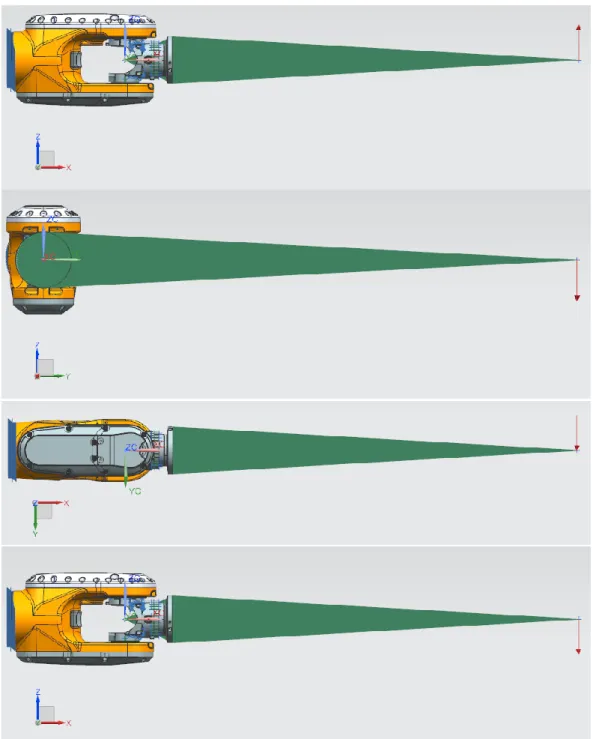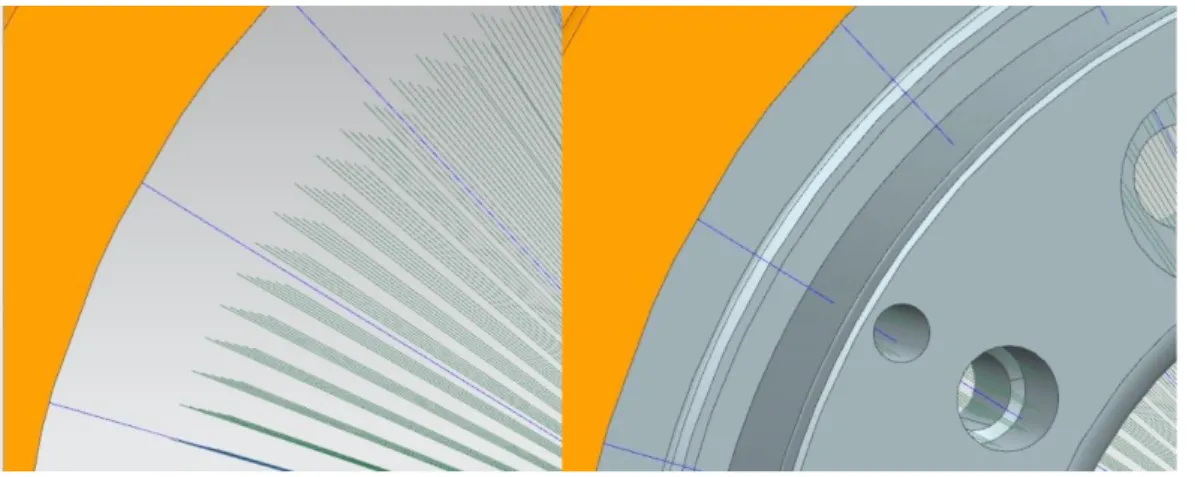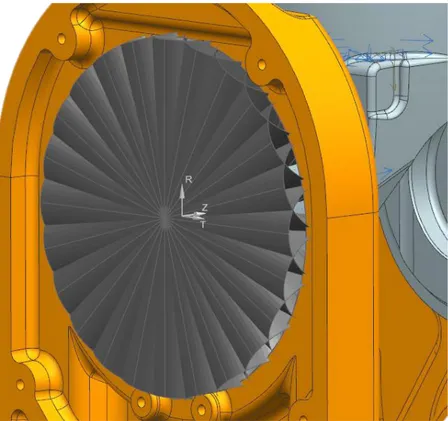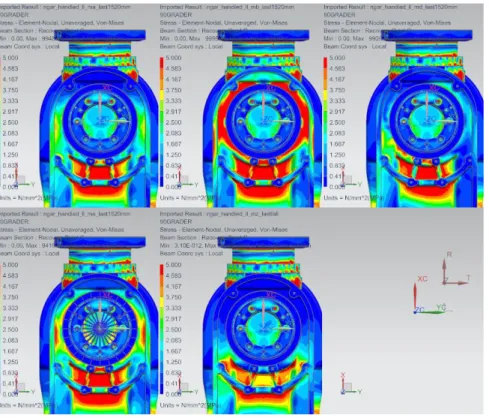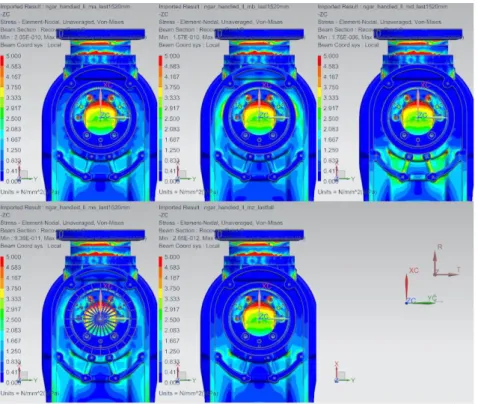Juni 2015
Simplified finite element bearing
modeling
with NX Nastran
Erik Adolfsson
Teknisk- naturvetenskaplig fakultet UTH-enheten Besöksadress: Ångströmlaboratoriet Lägerhyddsvägen 1 Hus 4, Plan 0 Postadress: Box 536 751 21 Uppsala Telefon: 018 – 471 30 03 Telefax: 018 – 471 30 00 Hemsida: http://www.teknat.uu.se/student
Simplified finite element bearing modeling - with NX
Nastran
Erik Adolfsson
This report was produced at the request of ABB Robotics and the work was conducted at their facilities in Västerås, Sweden.
In the development of industrial robots the structures are slimmed to increase the accuracy and speed. When conducting finite element analysis on the robots the accuracy of the component modelling and definitions of the boundary conditions becomes more important. One such component is the ball bearing which consist of several parts and has a nonlinear behavior where the balls are in contact with the rings.
The task given was to develop new methods to model roller bearings in Siemens finite element modelling software NX Nastran. Then conduct a strain measurement, to compare the methods to real experimental values. The goal with the report is to find one or more methods to model roller bearings, with accurate results, that can be used in their development work.
The report was conducted by first doing a study on bearings and finite element modeling, and learning to use the software NX Nastran. Then the development of the methods were done by generating ideas for bearing models and testing them on simple structures. Nine methods was produced and a tenth, the method used to model bearings today, was used as a reference. The methods was used to build bearing models in a finite element model of a six axis robot wrist.
Simulations were done on the models with different load cases and the results were compared to a strain measurement of the wrists real counterpart. Only six of the models were analyzed in the result, since four of the models returned results that were deemed unusable.
When compiling the result data no model was found to accurately recreate the stresses in every load case. Three methods, that allow deformation, performed similarly. One of them is suggested to be used as modelling method in the
future.Worst of the methods, according to the results compiled, was found to be the method used today. It fails to describe local stresses around the bearing. For
continued work it is suggested that linear contact elements is studied further. Four out of five models constructed with linear contact elements failed to return satisfactory results.
Keywords: ball bearing, simplified, model, FEM
ISRN UTH-INGUTB-EX-M-2015/21-SE Examinator: Lars Degerman
Ämnesgranskare: Urmas Valdek Handledare: Mattias Tallberg
I
Sammanfattning
Denna rapport är framtagen på uppdrag av ABB Robotics och arbetet har utförts i Västerås.
I utvecklingen av industrirobotar så bantas strukturerna för att kunna ha höga hastigheter med god precision. När man genomför finita elementanalyser så blir vikten av noggrann komponentmodellering och val av randvillkor viktigare ju tunnare strukturen blir. En sådan komponent är lager som består av flera delar och har ett ickelinjärt beteende där de rullande elementen har kontakt med ringarna.
Uppgiften som gavs var att ta fram nya metoder för att modellera lager i Siemens finita elementmodellerare NX Nastran. Sedan skulle dessa jämföras mot resultat från en töjningsmätning. Målet med rapporten är att finna nya metoder att modellera lager som ger noggranna resultat i deras fortsatta utvecklingsarbete.
Rapporten togs fram genom att först genomföra en teoristudie av finita
elementmetoden och lager, och lära sig NX Nastran. Utvecklingen av metoderna började med idégenerering och tester av dessa idéer på enklare strukturer. Nio metoder utvecklades och en tionde användes som referens mot det tidigare arbetssättet.
Metoderna använde senare till att bygga lagermodeller i handleden på en länkarmsrobot. Simuleringar genomfördes på modellerna med olika belastningsfall och resultaten från dessa jämfördes med resultaten från
töjningsmätningarna på den riktiga robothandleden. Endast sex modeller är med i resultatet då fyra av modellernas simuleringar bedömdes vara obrukbara.
När resultaten sammanställdes var det ingen av modellerna som passade bra för alla lastfallen. Tre modeller, som har egenskaperna att de kan deformeras, hade liknande uppträdande. En av dessa rekommenderas att användas i fortsättningen. Den metoden som fick sämst resultat var den som i dagsläget används. Den är dålig på att beskriva lokala spänningar i strukturen runt lagret.
Rekommendationer för fortsatt arbete är att linjära kontaktelement studeras närmre. Fyra av fem modeller som var baserade på dessa misslyckades.
II
Preface
This is my thesis in Mechanical Engineering at Uppsala University, written in the spring of 2015 at ABB Robotics in Västerås.
I would like to thank my supervisor Mattias Tallberg and Björn Lundén for giving me the opportunity to write this report. I would specially like to thank Mattias and his colleagues for their valuable assistance and patience with my questions.
I would also like to thank Urmas Valdek of the department of engineering sciences, Uppsala University, for tips and thoughts on the project.
Finally I want to thank my girlfriend and my family for all their support.
Uppsala, May 2015
III
Contents
1 Introduction ... 1
1.1 Background to the report ... 1
1.2 The problem ... 1
1.3 Purpose and goal ... 2
1.4 Limitations ... 3
1.5 Method ... 3
1.5.1 General ... 3
1.5.2 The strain test ... 3
2 Background ... 8
2.1 ABB Robotics ... 8
2.2 FEM ... 8
2.3 Previous work ... 9
2.4 NASTRAN ... 9
2.5 Development of the methods ... 10
3 Theory ... 11
3.1 One dimensional elements and mpc’s ... 11
3.1.1 RBE2 and RBE3 ... 11
3.1.2 CBUSH ... 13 3.1.3 CGAP ... 13 3.1.4 CBEAM ... 14 3.2 Tetrahedral ... 14 3.3 Linear elasticity ... 15 3.4 Bearings ... 16
3.5 Calculations for beam geometry ... 17
3.6 Calculations for CGAP defined stiffness ... 19
3.7 Von Mises stress ... 19
4 Models ... 21
4.1 Wrist model preparation ... 21
4.1.1 CAD and FE-model ... 21
4.1.2 Load sub-cases ... 23
4.2 Model A – Single point RBE2-connections ... 24
IV
4.4 Model C – Multi CGAP-spokes ... 26
4.5 Model D – Single CGAP-spokes ... 27
4.6 Model E – Single CBEAM-spokes ... 27
4.7 Model F – Inner CBEAM-mix ... 28
4.8 Model G – Outer CBEAM-mix ... 28
4.9 Model H – CGAP defined stiffness ... 29
4.10 Model X – RBE3 ring ... 30
4.11 Model Z – RBE2 rigid ring ... 30
5 Measure points ... 31
6 Results – Simulation and Experimental ... 34
6.1 Graphical results from the simulations ... 34
6.2 Solving time ... 38 6.3 Stresses ... 38 7 Analysis ... 41 7.1 Error ratio ... 41 7.2 Pattern error ... 42 7.3 Stress direction ... 45 8 Discussion ... 48
8.1 Reliability of the results ... 48
8.2 The time consuming CGAP ... 48
8.3 Evaluation of the models ... 48
8.4 The failed models ... 49
9 Conclusion ... 51
10 Suggestions for continued work ... 52
11 Sources ... 53
Appendix ... 57
A. Parameters of the Models ... 57
B. Calculations ... 60
C. Figures ... 61
D. Diagrams ... 66
V
Figure index
Figure 1-1 The entire setup, axle 5 tilted 90 degrees (Tallberg, 2015) ... 4
Figure 1-2 Strain gauge fixed on a marked location, slightly misaligned to the arrow ... 4
Figure 1-3 Connecting the strain gauges to the measure amplifier ... 5
Figure 1-4 Isosceles triangle load rig ... 5
Figure 1-5 Force gauge ... 6
Figure 1-6 Measure amplifier ... 6
Figure 1-7 The side of the wrist with the bearing and strain gauges fixed ... 7
Figure 2-1 The two kinds of structures the development of the models were performed on ... 10
Figure 3-1 Setup for comparing RBE3 (left) and RBE2 (right) ... 12
Figure 3-2 The resulting deformations of the RBE3 and RBE2. Isometric view (left) and a sectional view (right). ... 12
Figure 3-3 RBE3 deformation. Radial load downwards (left) and upwards (right)... 12
Figure 3-4 The red jagged line is the CBUSH, connecting two RBEs, it’s modeled less than 1mm long ... 13
Figure 3-5 Bearing sectional view. The ball is in the raceway of the two rings and held in place with a cage, in the picture represented by the two rectangles. ... 16
Figure 3-6 Sketch of bearing load distribution, neutral clearance. ... 17
Figure 4-1 2D mesh ... 22
Figure 4-2 Enabling the AUTO-MPC ... 22
Figure 4-3 The loads simulated, from the top ZC, 90d, YC and -ZC. The red arrow indicates load point and direction, the green cones are RBE2-elements. The gray lid is covering the bearing modeled in this report. ... 23
Figure 4-4 The shaft-RBE2 without shaft (left) and with the shaft (right) ... 24
Figure 4-5 Model A (left) Points in the structure (right) ... 25
Figure 4-6 Model B, showing the wrist finite element model ... 25
Figure 4-7 Von Mises stresses with equal axial loads, multiple connection points (left) and single ditto (right). ... 26
Figure 4-8 Multi CGAP connection. ... 26
Figure 4-9 No contacts are defined, the tubes are only a visual representation of the properties. ... 27
Figure 4-10 Failed nodal merge (left), corrected nodal merge (right) ... 28
Figure 4-11 Tiny CGAP. Reversed order from model F. ... 29
Figure 4-12 Circular pattern of CGAPs. ... 29
Figure 4-13 Connecting the purple RBE3 to the surface. ... 30
Figure 5-1 Von Mises stress with the 90d-load. From top left, Models A, B, D, E and Z. ... 31
Figure 5-2 Von Mises stress with the ZC-load. From top left, Models A, B, D, E and Z. ... 32
Figure 5-3 Von Mises stress with the opposing load, -ZC. From top left, Models A, B, D, E and Z. ... 32
Figure 5-4 Measure Points on the wrist and the directions X and Y. ... 33
Figure 6-1 Von Mises stress in model C, failed simulation. ... 34
Figure 6-2 Von Mises stress in the ZC-load for models F (left), G (middle) and H (right). See fig. 6-1 for scale. ... 35
VI
Figure 6-3 Von Mises stress in the ZC-load. Model A (left) and model D (right). See fig. 6-1
for scale. ... 35
Figure 6-4 Von Mises stress in the 90d-load. Models from the top left: A, B, D, E, X and Z. See fig 6-1 for scale. ... 36
Figure 6-5 Von Mises stress in the YC-load. Models from the top left: A, B, D, E, X and Z. See fig 6-1 for scale. ... 37
Figure 11-1 MA –ZC left, MB ZC right, von Mises stress. ... 61
Figure 11-2 MB -ZC left, MD –ZC right, von Mises stress, scale in fig. 11-1. ... 62
Figure 11-3ME ZC left, ME –ZC right, von Mises stress, scale in fig. 11-1. ... 62
Figure 11-4 MX ZC left, MX –ZC right, von Mises stress, scale in fig. 11-1. ... 63
Figure 11-5 MZ ZC left, MZ –ZC right, von Mises stress, scale in fig. 11-1. ... 63
Figure 11-6 Case Control Settings ... 64
Figure 11-7 General Settings ... 64
Figure 11-8 The system cell OLDGAP setting ... 65
Table index Table 6-1 Calculation times for the models, red fields mark the failed models. ... 38
Table 7-1 Model total error ratio ... 41
Table 11-1 Average error ratios for the four loads. ... 69
Table 11-2 Pattern error for the four loads ... 69
Table 11-3 Pattern error for the four measure points ... 69
Table 11-4 The simulation stress results ... 69
Table 11-5 The experiment stress results ... 72
Diagram index Diagram 6-1 YC-load, von Mises stress. ... 39
Diagram 6-2 90d-load, von Mises stress. ... 39
Diagram 6-3 -ZC-load, von Mises stress. ... 40
Diagram 6-4 ZC-load, von Mises stress. ... 40
Diagram 7-1 Average error ratio for the load cases ... 42
Diagram 7-2 Pattern Error for the load cases ... 43
Diagram 7-3 Pattern error for the measure points ... 43
Diagram 7-4 σX stresses for models B, E and X in every load case and three of the measure points. ... 45
Diagram 7-5 σY stresses for models B, E and X in every load case and three of the measure points. ... 45
Diagram 7-6 σX stresses for models A, D and Z in every load case and three of the measure points. ... 46
Diagram 7-7 σY stresses for models A, D and Z in every load case and three of the measure points. ... 46
VII
Diagram 11-2 Model B von Mises ... 66
Diagram 11-3 Model D von Mises ... 67
Diagram 11-4 Model E von Mises ... 67
Diagram 11-5 Model X von Mises ... 68
1
1 Introduction
1.1 Background to the report
Ever since work began on their first electric industry robot in 1971 (Karlsson, 2014), ABB is constantly developing new manipulators. Nowadays the
manipulators, a.k.a. robots, are modeled with finite elements before they are built to be able to simulate loads and stresses in the structures. The FE models have to be made with consideration of how accurate and how demanding the simulations are going to be. With a finely meshed structure the calculations are going to be more precise, but much more time and computer power consuming than with a coarse mesh of elements.
With the progress of developing new robots, the structures are becoming reduced. As long as they remain stiff enough, lighter materials and slimmer geometry are contributing to all round lighter, and therefore faster and more accurate, robots. This makes the modeling of other components and definitions of boundary conditions more important since their impact on the structure is greater. One of the components in any machine that is difficult to handle is the ball bearing. Basically they are made up from an outer ring, an inner ring, a cage, and some rolling elements. Simulating these with the contact conditions and nonlinearity of the rolling elements in finite elements is incredibly computer time consuming, so they are generally modeled in a simplified way. At a distance from the bearing it’s not very important how it is modeled, but close to the bearing there will be a certain distribution of the load carried by it.
The purpose of this report is to find new ways of doing the simplified modeling of the bearings in the finite element modeling software NX Nastran, and then
evaluate them. One of the ways they are constructed today is by multi point rigid constraining elements coupled with spring elements. This enables defining the stiffness of the bearings but with rigid contacts. With rigid contacts the shaft and surrounding structures don’t get the loads that the real ball bearing carries. Because of this, there are probably load ways that doesn’t get identified by the analyzer.
1.2 The problem
Modeling the ball bearings as they are is difficult and not feasible in most cases. The required computer power to calculate everything that happens in and around a ball bearing is substantial. In a research article (Molnár et al., 2010, 30) the
2
bearing with 321 608 elements. That simulation took 43 hours although only half the bearing was modeled and the other half was simulated through symmetry.
By making simplified models it’s not probable that they simulate the real stresses that occur in the surrounding structures. Some new models, however, might give a better description of what’s happening in the material when loads are applied than the models today do.
Since the structures of the manipulators are being slimmed, the way the
components get built-in and modelled is growing more important. With thinner structures the load way is something that the designers need to know to
understand where stresses will occur.
The level of accuracy of a FE model is dependent of the way it’s constructed and how the conditions are defined. By making a non-linear calculation, the conditions might be changed during the simulation. For example, the force applied to an object can surpass the yield strength of the material and make it behave differently or parts can come in contact with each other. For this report a linear simulation method is being used. The linearity makes the simulations quicker than the non-linear ditto, and that is a desirable feature when simulating large structures with lots of components.
By using the simplest method of simulation and trying to make the bearing construction methods generalized, they are going to be limited in their usability. But by knowing their limits, it is possible to apply them and be confident in the results.
1.3 Purpose and goal
The purpose of this report is to find one or more ways to construct ball bearings in the finite element modeling program NX Nastran. Well-constructed models of this load carrying machine element might give the user a better understanding of the load paths and stresses occurring around the bearings.
By developing several methods it is possible to have options when doing simulations. Depending on what points are interesting, or the purpose of the simulation, different modelling alternatives might be desirable.
The ways bearings are modelled are often either very simple or very complex, but in this report a few semi-complex methods are created and evaluated. The report is focused on finding the load ways and local stresses that a ball bearing causes.
The goal is to develop one or more methods that, depending on application, with accurate results can be used in the development of the industrial robots.
3
1.4 Limitations
Nonlinearity will not be handled even though the balls act as nonlinear springs, all the simulations will be done with NX Nastran’s linear SOL101 solver. The report focuses on a deep grove single row ball bearing and even though the methods could be applicable to other kinds of bearings it will not be considered here.
The clearance and preload of the ball bearing will be ignored in the methods.
The tools used in the methods will be limited to the tools usable in the software NX Nastran 9.0.
1.5 Method
1.5.1 GeneralKnowledge of bearings and finite elements was acquired by searching through Uppsala University’s library database and Google Scholar. Information about the software NX such as tutorials, quick guide references to the elements, and
literature about general knowledge of the how’s and why’s of FEA, was provided by ABB Robotics. A lecture about bearings at Uppsala University was attended and an open dialogue was held with people from Schaeffler Sverige and the employees of ABB Robotics. The stiffness for the bearing is given by ABB Robotics, it is originally calculated with the software BearinX from Schaeffler.
After learning the basics of constructing with finite elements and knowing the tools and limitations of NX, concepts for the bearings was developed.
The FE-model of a “lower line” wrist was used to test the different methods of constructing the bearings. The construction methods were evaluated with a test carried out in the ABB Robotics laboratories where loads were applied to the same wrist of an actual industrial robot.
1.5.2 The strain test
The strain test was run on a Lower Line wrist of a 6-axis robot, see figure 1-1. The bearing that the test focused on is a supporting bearing on the opposite side of the gearing mechanics of axle 5. Almost all of the axial force is absorbed in the gearing side of the wrist so the 61826-2RS is mostly a radial-load support. This
4
report does not cover the mechanics of the wrist any deeper since it is ABB’s wish that the details remain in-house.
Figure 1-1 The entire setup, axle 5 tilted 90 degrees (Tallberg, 2015)
The positions of the strain gauges taped to the wrist were decided by analyzing simulations of the different models that were built, and they were then placed by ABB technicians. The locations were marked by measuring distances from threaded holes with a slide caliper, visually projecting the measure distance and then marking them with lines. Where the lines cross, the strain gauges were fixed, see figure 1-2. The strain gauges are of two sizes with slightly different gauge factors, but they both measure strain in three directions.
5
Figure 1-3 Connecting the strain gauges to the measure amplifier
The strain gauges were connected to a measure amplifier (figure 1-3) that sends the signal to a computer with HBM’s software for measuring, Catman Easy, installed. A force gauge was used to measure the load applied to the test rig, so the computer had four inputs from the measure amplifier when the test was made. The program made measurements every 0.02 seconds and with a setting, the software presented Von-Mises stress in addition to the strain components.
The rig used to apply the load was made up of a welded isosceles triangle welded to a turntable, see figure 1-4. With an adapter washer it was mounted on to a process turntable that was mounted on the tilt house of the wrist. That gave the load point a distance of approximately 1910 mm to the extended centerline of the bearing.
Figure 1-4 Isosceles triangle load rig
The rig was then jogged into the different positions where it was possible to pull the force gauge and achieve the same loads as the ones simulated in the software NX Nastran, see figure 1-5. The loads are applied manually, by pulling a rope.
6
Figure 1-5 Force gauge
List of components used:
Lower Line wrist with process turntable mounted (figure 1-1)
Two strain gauges – gauge factor 2.12 (figure 1-3 )
Two strain gauges – gauge factor 2.08 (figure 1-3)
1560 mm welded isosceles triangle (figure1-4)
Force Gauge from Tokyo Sokki Kenkyujo (figure 1-5)
Measuring Amplifier from HBM (figure 1-6)
Computer with measuring software Catman Easy v3.5.1
7
8
2 Background
2.1 ABB Robotics
In the 60’s ASEA was a big user of NC machines and had their own NC control systems developed. They began working on their own industrial robot, after seeing a great potential in the Unimate robot but not getting the license to
manufacture it. After testing concepts they decided to go with an electrical robot (Wallén, 2008, 10-11).
In 1974 the IRB 6 stood ready as “the world’s first microcomputer controlled electric industrial robot” (ABBa, 2015). In 1975 they started exporting the IRB 6
and the development of robots continued as they acquired a lot of industrial robot related companies. Later the IRB60 hit the market and it stayed there with the IRB6 for 17 years (Wallén, 2008, 11). ASEA merged with Brown Boveri et Cie in 1987 to form ABB (ABBb, 2015) and has since then developed and released a wide range of industrial robots designed for many applications.
Today ABB is one of the leading industrial robot manufacturer and they have research and development in several countries around the globe (ABBc, 2015).
2.2 FEM
The finite element method is a way to solve problems by defining a phenomenon as partial differential equations and then solving them approximately. By doing this, it is possible to analyze structures and systems before they are built. When analyzing the design and mechanical properties of an arbitrary structure with FEM, it is divided into several smaller elements. The smaller (and therefore larger in numbers) the elements are, the more accurate the approximated solution will be. By doing this, it is possible for a computer to solve the equation system and give the user information on stresses and displacements in the structure (Fish, Belytschko, 2007, 1)
Nowadays the finite element method is used everywhere as a tool for engineers and scientists to make calculations and predictions of how an object, system and construction will act and behave. Usually the finite elements are created from a CAD-model, which makes it easy to mesh the structure and make the appropriate changes for the simulation (Dhatt, Touzot, Lefranҫois, 2012, 1-3).
Meshing is the process of generating the elements (Fish, Belytschko, 2007, 1) in either 1D, 2D or 3D elements. There are also 0D elements which will not be included in this report. Meshing can preferably be made with different densities depending on what regions are of interest.
9
1D and 2D elements can be used in a number of ways to either predefine the outlines and nodes of the 3D elements or to simplify the model to make the calculations less complex. All elements are built from nodes that define the coordinates of the elements.
2.3 Previous work
Some of the earlier work on this subject are two papers, a master thesis by Emil Claesson (2014) about finite element modeling in the solver ABAQUS and a research article about simplified modelling for needle roller bearings by Molnár et al (2010).
In Emil Claesson’s master thesis (2014) he built one very simplified model consisting of coupling nodes and spring elements (Claesson, 2014, 8). The other two of his models are more complex and built with the inner and outer rings modeled in finite elements. In those models a big focus is on the rolling elements, correct stiffness and the force distribution on the raceways. For this, he used rows of spring elements in both models (Claesson, 2014, 10-14). In the same paper (2014, 18) the computing time for the most complex model is about 8 500 times the simplest.
Molnár et al developed two models (2010). One is similar to the ones in
Claesson’s paper (2014) with rows of spring elements and the other is a bushing replacing the rolling elements altogether. The springs in the first model are acting differently depending on the load, with no stiffness when they are “outside of the
loaded zone” (Molnar et al, 2010, 30-31).
Claesson’s models are verified with a reference model, a “fully” modeled finite element needle roller bearing, “with satisfactory result” (Claesson, 2014, I). Molnár et al finds their models to be applicable for practical use (Molnár et al, 2010, 32).
2.4 NASTRAN
NASTRAN is a structural analysis software developed by NASA in the 60’s for the aerospace engineers to analyze the structures of space- and aircraft (NASA, 2008). Siemens software NX has the Nastran FEA built in to the structural analysis part of the program. It is capable of several different kinds of analyzing, including linear, nonlinear, durability and fatigue analysis (Siemens, 2015).
10
2.5 Development of the methods
The development of the methods was conducted using two kinds of structures with very basic geometries, see figure 2-1. By using these structures instead of the Lower Line wrist, the many test-simulations could be done in short time.
Figure 2-1 The two kinds of structures the development of the models were performed on
Both structures were used to figure out how the different elements could be used to simulate the load of the bearing. In the one without a shaft the loads were applied to a single point in the center of the hole of the structure. This was useful when testing the models that don’t require the CBUSH element.
The structure with a shaft is more similar to the setup of the wrist which made it suitable for testing both CBUSH-based methods and the finalization of all the methods. The loads are put on the shaft by connecting a RBE2 to the end and applying one or more forces to the dependent node.
11
3 Theory
3.1 One dimensional elements and mpc’s
These are special elements that are used in the creation of the bearing models. They are used as connections with the intention to mimic some of the features of the actual deep grove ball bearing and lighten the load instead of using the computing power demanding tetrahedral elements.
3.1.1 RBE2 and RBE3
The RBE2 is a multi-point constraint that is useful in many ways in finite element modeling. Although the name is a little misleading, it resembles a one
dimensional element in its graphical representation (Predictive Engineering Inc, 2013, 6). Simply put, it works by enforcing the connected nodes to keep the internal coordinate positions in between themselves. The RBE2 is made up of a dependent and an arbitrary amount of independent nodes, and the behavior of it is determined by the DOF of the nodes. The standard is that the independent node have six DOF and the dependent are more restricted. (Predictive Engineering Inc, 2013, 10).
The RBE3 isn’t rigid in the same manner as the RBE2. According to the authors of Small Connection Elements one should “think of them as small little free bodies floating in space. They need to have sufficient DOF defined to be stable but not more” (Predictive Engineering Inc, 2013, 12). Siemens Quick reference guide describes the RBE3 as an interpolation constraint element:
“Defines the motion at a reference point as the weighted average of the motions at a set of other grid points” (Siemens
Product Lifecycle Management Software Inc, 2011, 1987).
In a technical note Mark Robinson (2008) similarly explains how the RBE3 works. It uses motion of a set of nodes to calculate how one or more nodes should move. This makes the RBE3 a good element to carry loads without over
constraining the connection. (Robinson, 2008).
To illustrate how they differ this simple model is built. In figure 3-1 two circles are defined on a surface. A point-to-surface-connection is made for a RBE2 and a RBE3, and then a force is applied on each of the independent nodes.
12
Figure 3-1 Setup for comparing RBE3 (left) and RBE2 (right)
According to the authors of the Predictive Engineering paper one of the major functions of the RBE3 is to evenly distribute a force “from the independent node
to the dependent nodes” (Predictive Engineering Inc, 2013, 11). In figure 3-2 this feature is made visible.
Figure 3-2 The resulting deformations of the RBE3 and RBE2. Isometric view (left) and a sectional view (right).
The RBE3 balances the force distribution and it looks like a bag of liquid is the load, with stresses throughout the area of the dependent nodes. The RBE2 on the other hand have all the stresses in the perimeter of the circle with dependent nodes.
In the wrist model the dependent nodes of the RBE3s will be connected to the surface and point of a hole. Figure 3-3 show what the deformation looks like when radial forces are applied.
Figure 3-3 RBE3 deformation. Radial load downwards (left) and upwards (right)
13
3.1.2 CBUSH
CBUSH is a spring element with the added features of viscosity and damping, figure 3-4. It is used instead of the spring element CELAS because the CELAS has been problematic (Predictive Engineering Inc, 2013, 22).
Figure 3-4 The red jagged line is the CBUSH, connecting two RBEs, it’s modeled less than 1mm long
The CBUSH has many variables to adjust. Stiffness and DOF control are the major features used in this report. It can easily be set with different stiffness’s in different directions which makes it excellent when it comes to simplify things in the FE model.
3.1.3 CGAP
The CGAPs are used as linear contact elements when using the SOL101 solver. It is defined with an element vector and four physical property parameters in the PGAP. That includes:
Initial opening of the gap
Stiffness when the gap is closed
Translational stiffness when the gap is closed
Friction of the gap
Generally when constructing the bearings in this report, as the CGAP is not desired to be the element to define the stiffness, the parameter for stiffness when the gap is closed is set to 1015 N/m. The friction is set to 1 and the other
parameters are set to 0. Setting the translational stiffness to anything else than 0 has not had any impact on the solutions, except returning errors when defined too stiff. The CGAP elements are quite hard to get to work properly and the
parameters have to be set right to avoid strange results.
The linear contact element works by making the solver iterate the simulation so that it can adjust the conditions when contacts occur. This removes the true linearity of the SOL101 but it is still linear calculations between the iterations.
14
The CGAP is dependent on the user defining a coordinate system for it. The element itself consists of three axis and an orientation vector (Siemens Product Lifecycle Management Software Inc, 2011, 1175). The orientation vector cannot be parallel with the x-axis or NX will return error messages about it. This causes a few problems since, apparently, similar constructions need to have the CGAP coordinate system defined differently.
When using CGAP elements the parameters of the solver has to be tweaked, according to the Siemens NX Nastran support.
In the solver settings there are four important parts:
the “element iterative solver” is enabled
the “Treat CGAP as Linear Contact Element” is enabled
in the system cells the “OLDGAPS(412)” is activated on 0 (default)
“User defined text” modelling object is created
(Djeni, 2015). See figures 11-6 to 11-8 in appendix C for clarification.
The first activates the iterating process of the solver. When working with contacts the conditions change as elements collide with each other. The second does just what it is called, it makes the CGAPs acting as contacts in the linear solver. The third makes sure that it uses the NX 9.0s way to solve the gaps. The last one is necessary to create a BCSET card which defines contact in the solver (Siemens Product Lifecycle Management Software Inc, 2011, 1175).
In a query about the CGAP-elements David Whitehead, product support at Siemens Industry Software, stated:
In my experience, I would say that getting models which include CGAP elements to work properly can be somewhat fiddly, particularly if there are
a number of them. I'm not sure that there are any 'hard and fast rules' which can be used to guarantee success in every case.
(Whitehead, 2015)
3.1.4 CBEAM
The CBEAM is a one dimensional beam that can be assigned material and geometric specifications. Even though the element itself is one-dimensional the solver calculates the stresses and strains based on the physical properties given to the element.
3.2 Tetrahedral
These 3D solids, tetrahedrals, are common elements in finite element structures. They look and behave like real structures which make them preferred when building finite element models. The nodes in a 3D solid are not allowed any
15
rotational freedoms, they are restricted to translational movement. The downside with using 3D solid elements is that they require heavy processing power since no simplifications are made. Of course it can be regulated with the number and size of elements, but the accuracy of the solution might suffer with too few nodes (Baguley, Hose, 1997, 31).
3.3 Linear elasticity
In this report the simulations are done linear. This is quite a big simplification since the contact of the spherical balls to the inner and outer ring of the deep grove ball bearing makes it nonlinear. However, as the step from nonlinearity to linearity is a big reduction in computing power demand, it might still be good enough to learn the way the loads are carried in to the structure. The fundamentals of linear stress analysis is Hooke’s law which relates the strain and stress of a linear material (Fish, Belytschko, 2007, 215). This makes Hooke’s law a constitutive connection since it’s a mathematical relationship that describes material properties (Lundh, 2000, 10).
Linear elasticity is a theory that according to Fish and Belytschko (2007) is dependent on these four assumptions:
1. deformations are small
2. the behavior of the material is linear 3. dynamic effects are neglected
4. no gaps or overlaps occur during deformation of the solid
(Fish, Belytschko, 2007, 215)
The first of the assumptions is that the resulting deformations are almost invisible. This works fine as long as the deformations are small enough (Fish, Belytschko, 2007, 216 - 217). In the tests and simulations of the deep grove ball bearing the loads are 500 N on a distance of about 1900 mm causing a torque of 950 Nm on the wrist. This is not enough to make any large deformation on the wrist.
As long as the stresses are under the yield-point of the material, one can assume that the behavior will be linear. This assumption is applicable for most materials, like metals. (Fish, Belytschko, 2007, 216) This means that the strain is
proportional to the stress in the material (Chillery, 2013, 8).
The neglected dynamic effect assumption is an assumption that the loads are applied carefully with low acceleration. This might sound like a very loosely grounded assumption since it is difficult to determine what low is without something to compare with. There are however a few simple ways that Fish and Belytschko mentions. The fourth assumption is that no material breaks or
16
penetrates itself. If it breaks and gaps occur, it is no longer linear (Fish, Belytschko, 2007, 216)
3.4 Bearings
The most common use of bearings is when radial force has to be carried and rotation needs to be allowed (Ohlsson, 2006, 159). For this, the rolling element bearings kind are well suited. The ball bearings are made up of a few different types of components. Usually an inner ring that fits to the shaft-object and an outer ring that fits in the hole where the bearing is going. Between the rings the balls or rollers are located. The rolling elements are kept in place by the rings geometry and separated from each other by a cage-construction, see figure 3-5. There are several different kinds of sized and geometrically formed bearings. Eschmann, Hasbargen and Weigand (1985, 2) describes the deep groove ball bearing as capable of handling both high axial and radial forces due to the grooves in the rings, also called raceways. The grooves have just a little bigger radius than the balls. For this report, only deep grove ball bearings are considered.
Figure 3-5 Bearing sectional view. The ball is in the raceway of the two rings and held in place with a cage, in the picture represented by the two rectangles.
When the bearings are loaded a few balls will carry all the load from raceway to raceway. With heavier load the contact area gets bigger because of the elastic deformation, but the contact area are still very small so the concentrated stress in the raceways are very big (Eschmann, Hasbargen, Weigand, 1985, 99). According to Hans Wicklund of Schaeffler Sverige in a lecture (2015), a load of 1200 N on a ø10 mm ball pressed into a raceway will give an elliptical contact area with a stress of 2130 MPa.
Hertz’s theory can be used to calculate the contact pressure and the deformation in the contact points of the bearing (Eschmann, Hasbargen, Weigand, 1985, 99). In
17
this report however, the models are made linear so the problem with variable contact area that occurs are never handled.
With a pure axial force all the rolling elements are equally loaded, but with a pure radial force the load is distributed differently. The inner ring is pressed against the balls that deform. How much they deform is depending on the distance the ring moves related to its initial position (Ohlsson, 2006, 164).
Depending on the preload or clearance of the bearing, the ending stresses look differently. With a neutral bearing where the rolling elements fit perfectly into the raceways and no initial stresses are occurring, half the rolling elements will carry load, see figure 3-6. The maximal load 𝑄0 and mean load 𝑄𝑚 of the balls in a ball bearing can be calculated with equations derived from the Hertz Theory.
𝑄0 =4.37 ∗ 𝐹𝑟
𝑚 [𝑁] (3 − 1)
where 𝐹𝑟 is the radial force applied and m is the number of balls (Ohlsson, 2006, 164 - 165) and from “Ball and Roller Bearings” (Eschmann, Hasbargen, Weigand, 1985, 127) we get the equation for the mean load for the balls
𝑄𝑚=
2.46 ∗ 𝐹𝑟
𝑚 [𝑁] (3 − 2).
Figure 3-6 Sketch of bearing load distribution, neutral clearance.
Several of the models developed in this report do not have contact conditions so the distribution will not be correct. For the ones with linear gap elements it is assumed that NX distributes the loads in this manner.
3.5 Calculations for beam geometry
The stiffness of the CBEAM’s, in the models that uses them to define the bearing stiffness, has to be defined by its geometry and modulus of elasticity. The
equations here works for model E (introduced in section 4.6) which has the entire bearing diameter as the length of two beams. The other models are slightly shorter because of the serial couplings with CGAP-elements and has to be calculated with different lengths. The first stiffness to define is the axial stiffness of the beam,
18
which will represent the radial stiffness of the bearing. The axial beam stiffness kis calculated with equation (3)
𝑘 =𝐸𝐴
𝐿 [𝑁 𝑚⁄ ] (3 − 3)
where E is the modulus if elasticity, L is the length of the beam and A is the cross section-area of the beam. The stiffness has to be distributed on the number of beams with a function that makes the stiffness correct independent of what direction the load is applied. For this, a summation of the cosine of the angles are required to get factor 𝛼.
𝛼 = ∑ |cos (360 𝑚 𝑛)
𝑚−1 𝑛=0
| (3 − 4)
Here m is the number of balls in the model bearing. For models with linear contact elements the factor 𝛼 is halved, see 4.7. By choosing a tube structure for the beam, there are two variables for the geometry to adjust. The equation for the bearing radial stiffness 𝑘𝑏𝑟 is then
𝑘𝑏𝑟= 𝑚𝐸𝛼𝜋 𝐿ℎ (𝑟𝑜
2− 𝑟
𝑖2) [𝑁 𝑚⁄ ] (3 − 5)
where 𝑟𝑜 is the outside radius, 𝑟𝑖 is the inside radius and 𝐿ℎ is the radius of the
bearing.
For the bearing axial stiffness, the elementary case of beam bending nr. 22 from Björk (Björk, 31) is used, where both ends are fixed and a point load is in the middle.
𝑓 = 𝑃𝐿
3
192𝐸𝐼 [𝑚] (3 − 6).
This equation gives the deflection f of the bending in the middle. By dividing with P and inverting the equation, the stiffness can be calculated
𝑘 =192𝐸𝐼
𝐿3 [𝑁 𝑚⁄ ] (3 − 7).
The second moment of area I for a tube is calculated with this equation,
𝐼 = 𝜋 64(𝐷
4− 𝑑4) [𝑚4] (3 − 8)
where D is the outside diameter and d is the outside diameter (Nordling, Österman, 2006, 377). With radius instead of diameter the equation is consequently
19 𝐼 =𝜋
4(𝑟𝑜
4− 𝑟
𝑖4) [𝑚4] (3 − 9)
With this information, the equation for the bearing axial stiffness 𝑘𝑏𝑎 can be
constructed.
𝑘𝑏𝑎=
𝑚192𝐸𝜋
8𝐿3 (𝑟𝑜4− 𝑟𝑖4) [𝑁/𝑚] (3 − 10)
With equations (5) and (10) an equation system can be constructed to find the inner and outer radius for the tube beams.
{ 𝑟𝑜2− 𝑟 𝑖2 = 𝐿ℎ𝑘𝑏𝑟 𝑚𝐸𝛼𝜋 𝑟𝑜4− 𝑟𝑖4 = 𝐿3𝑘𝑏𝑎 𝑚24𝐸𝜋 (3 − 11)
For the solution to the equation system see appendixB.
3.6 Calculations for CGAP defined stiffness
This only affects one model that utilizes CGAP-elements to define the stiffness of the bearing. The translational stiffness of the spokes is simply the acquired axial stiffness divided by the half the number of spokes, because of the linear gap elements inactivity when not compressional loaded axially.
𝑘𝑟 = 2𝑘𝑏𝑎
𝑚 [𝑁/𝑚] (3 − 12)
𝑘𝑏𝑎 is the bearing axial stiffness. For the bearing radial load (the CGAP element axial), the factor 𝛼 from equation (4) is used.
𝑘𝑎 =𝑘𝑏𝑟
𝑚 ∗ 𝛼 [𝑁/𝑚] (3 − 13). 𝑘𝑏𝑟 is the bearing radial stiffness.
3.7 Von Mises stress
The von Mises yield hypothesis is one of the common ways to define when a material plastically deform. The von Mises Stress is a combination of stresses in all three coordinate planes that with the yield stress 𝜎𝑠 determines when the material will yield.
𝜎𝑒 = √𝜎𝑥2+ 𝜎𝑦2 + 𝜎𝑧2 − 𝜎𝑥𝜎𝑦− 𝜎𝑦𝜎𝑧− 𝜎𝑧𝜎𝑥+ 3𝜏𝑥𝑦2 + 3𝜏𝑦𝑧2 + 3𝜏𝑧𝑥2 [𝑀𝑃𝑎]
20
𝜎𝑒 is the von Mises Stress, or equivalent tensile stress, and when the yield
condition
𝜎𝑒 = 𝜎𝑠 [𝑀𝑃𝑎] (3 − 15)
is fulfilled, the material is supposed to start deform plastically (Lundh, 2000, 234-235).
𝜎𝑒 is one of the features that can be viewed in the result file in NX Nastran when
simulations are done. It is a way to quickly get an idea of the stress state of the finite element model and it is useful when analyzing the results from the simulations and strain tests. Even if it is not used as a means to see if the wrist will yield it gives an easily overviewed number to compare between the results.
21
4 Models
4.1 Wrist model preparation
4.1.1 CAD and FE-modelThe wrist is pre-meshed with CTETRA10 elements, the size is set to 6 mm. In the preparation of the Lower Line wrist the surface that the outer ring is in contact with is divided into several smaller surfaces.
This is done by:
1. Going into the modeling application of NX with the part-file.
2. Creating a datum plane centered in where the bearing goes, in the tangent of the T and R axis of the hole.
3. Creating two more datum planes parallel to the first on each side with a 1.5 mm offset (this is only necessary when placing out multiple spokes, as in model C).
4. Creating a datum plane in the center of the hole in the tangent of the centerline and the radius of the hole, making it perpendicular to the first datum plane. 5. Creating two more planes in the same fashion as step 3 on the plane created in
step 4 but with 0.5 mm offset (again, only necessary when multiple spokes are used).
6. Making a circular pattern of the planes in step 4 and 5 with 24 instances equally distributed in 360 degrees.
7. Using the “Divide face”-tool with all the created planes to create all the surfaces.
8. Going in to the fem-file in the advances simulations and meshing the newly created surfaces with a 2D paver meshing method (CQUAD4 plate elements), to define how the model should rebuild the 3D mesh in that area, see figure 4-1. The 2D mesh element size is set to 4-1.66 mm, and then the model is updated.
By doing this the model gets points that are usable to connect the nodes of the elements, points that stay even when the model updates. The deep grove ball bearing that the models are going to simulate is a 61826-2RS from Schaeffler that actually contains an uneven number of balls, but with this method an even number of connection points will always be achieved. If one tries to create an uneven number of connection points, say 5, the actual number will be 10 since each instance of the planes will create two connection points.
For Models X and Z no special preparation were made, the RBE2 and RBE3 of those were connected to a surface as thick as the bearing. No 2D meshing of that surface were made.
22
Figure 4-1 2D mesh
Applying the load directly to the structure of the Lower Line wrist might be considered somewhat inaccurate, but the resulting load ways near the bearing could still be good enough to use the models for finding the load ways. There will be inaccurate stresses where the bearing model points are attached to the
surrounding structure, because the balls of the bearing are not directly in contact with the structure. By ignoring the inner and outer ring, the entire bearing stiffness can be simulated through the 1D elements and connections.
Two RBE2s are used to create leverage points where the loads are applied. This causes a problem with the nodes since they are connected to the same surface. The nodes are defined as dependent by both RBE2s. The NX software recommends that this is solved with a parameter in the solver called AUTO-MPC (see figure 4-2) that automatically resolves this issue, so that parameter in enabled in every model.
23
4.1.2 Load sub-cases
Four subcases with different loads are simulated for each model. The loads are applied to the independent nodes of the load-RBE2s in the solver. NX then runs the simulation for all the sub-cases separately. The loads are kept simple to not complicate the strain measurement test where the exact loads are supposed to be replicated. The force applied to the RBE2s is 500 N, this is because the loading is done by hand in the laboratory and depending on the accessibility to the test rig the loading capabilities are more or less limited.
Figure 4-3 The loads simulated, from the top ZC, 90d, YC and -ZC. The red arrow indicates load point and direction, the green cones are RBE2-elements. The gray lid is covering the bearing modeled in this report.
24
The loads used are named after the direction they are headed. From the top of figure 4-3they are ZC, 90d, YC and –ZC. For the 90d load there is a difference between the simulated load and the load applied in the experimental strain measurement. In the laboratory the wrist was jogged to the correct position and the load was applied as intended. In the simulation the fifth axis is locked in a front facing position, so the load is applied to an independent node concentric with the bearing. The distance from the load point to the position between the fifth axis bearings is the same as if the fifth axis was tilted 90 degrees. The dependent nodes are connected to the same surface as the other loads.
4.2 Model A – Single point RBE2-connections
The first model is built with two RBE2’s and a CBUSH element. The CBUSH is used to define the stiffness of the deep grove ball bearing and one of the RBE2’s (shaft-RBE2) is simply used to make a rigid connection between the shaft and one of the CBUSH’s nodes, see figure 4-4. The intentions of the second RBE2 is to carry load to single points in the wrist structure, see figure 4-5.
Figure 4-4 The shaft-RBE2 without shaft (left) and with the shaft (right)
One problem with this model is, like many of the other models, no contacts are defined. This means that half of the connections from the RBE2 will be pulling on the structure when a radial force is applied to the shaft. Another problem with the use of RBE2 is that it is truly rigid and therefore do not allow any deformation of the bearing itself. It will however cause local stresses in the connecting points. No changes are made to the DOF for any of the RBE2s.
25
Figure 4-5 Model A (left) Points in the structure (right)
4.3 Model B – Single point RBE3-connections
Model B, figure 4-6 is modeled exactly like model A but with an RBE3 connected to the wrist structure instead of the RBE2. The RBE3 will not only allow
connection point displacement but will also allow bearing deformation.
Figure 4-6 Model B, showing the wrist finite element model
The deformation of the bearing means that more concentrated stresses will be found in the structure near the bearing. How well this deformation depicts the reality will be shown in the analysis of the simulations and the strain
measurement. The spokes will push and pull the structures in the radial load direction.
26
4.4 Model C – Multi CGAP-spokes
Just like in model A, this method utilizes the stiffness parameters of the CBUSH element to define the stiffness of the whole bearing. The connections are made in the same way except that each CGAP has multiple connection points on the wrist structure. The multiple connection points are meant to even out the load from the bearing to the structure and make the CGAPs have more angles to attack the wrist. When putting pure axial loads on the bearing models with CGAP spokes the connections seem to just slip, but when the multiple connections form an isosceles triangle the force should never be perpendicular to all of the gaps as shown in figure 4-7.
Figure 4-7 Von Mises stresses with equal axial loads, multiple connection points (left) and single ditto (right).
Every pack of connection points is one CGAP-element, figure 4-8. They are created by making one connection from the center CBUSH to the points in the structure. The CGAP then get its coordinate system defined. The CGAP is now copied by a translation command, in a pattern around the hole which creates 23 more elements. This action doesn’t connect the new elements to the structure, nor to each other, so a duplicate node identification and merge is needed.
27
4.5 Model D – Single CGAP-spokes
Again, this model uses the CBUSH to define the stiffness of the bearing and is rigidly connected to the shaft with a RBE2 in the same way as model A. The connections to the wrist structure is made with CGAPs like model C. Each spoke is a unique CGAP. The advantage of using single CGAPs is that there are fewer gaps to handle and it is slightly simpler to model.
The CGAP elements are patterned in the same way as model C but the element coordinate system is defined differently.
4.6 Model E – Single CBEAM-spokes
The idea for this model comes from the supervisor of this report, Mattias Tallberg (2015). This is a CBEAM based model that gets the stiffness defined with the beam material and geometry, see figure 4-9. The CBEAM is a tube so that there are two variables in the geometry dimensions. This makes it possible to give the beam both bending and axial stiffness.
Figure 4-9 No contacts are defined, the tubes are only a visual representation of the properties.
One beam is created and connected directly to the independent node of the shaft-RBE2 and then to a point in the structure. The CBEAM is then copied in a circular pattern and the duplicate nodes are merged. This method will still make
28
the spokes pull the structure, something that cannot be avoided without some sort of contact definitions.
4.7 Model F – Inner CBEAM-mix
Model F is an experiment to see if how well it works to combine CBEAM elements and CGAP elements and have the CBEAMs define the stiffness. The CGAP’s seems to only allow translational load when the gaps are closed, which with this setup and these load cases, only happens to approximately half the contacts in the bearing. Because of this the bending stiffness is calculated for 12 beams instead of 24.
The bearing is modeled by creating a CBEAM connecting one end to a point in the center of the hole and the other end in a point a few millimeters from the hole perimeter. To that point, and a point in the wrist structure, a CGAP is connected. Like model C the created elements are then copied in a pattern to build the spokes. The newly built element’s nodes need to be merged with the duplicate node identification and merge operation.
Figure 4-10 Failed nodal merge (left), corrected nodal merge (right)
In this model the merge failed initially as seen in figure (4-10). This caused the model check, which NX performs before sending the model to the solving server, to fail.
4.8 Model G – Outer CBEAM-mix
Model G is built similarly to model F. Instead of the CBEAMs, the CGAPs are the elements that are connected to the independent node of the shaft RBE2, see figure 4-11. These are still very short and the stiffness is defined trough the beams.
29
Figure 4-11 Tiny CGAP. Reversed order from model F.
When running this simulation, NX Nastran returned a lot of error messages and did not finish simulating. The solution to get it to work was to intentionally misalign the center of the circular pattern from the hole center when copying the elements.
4.9 Model H – CGAP defined stiffness
This is a simple model where the spokes are made out of CGAP-elements. The difference between this one and model D is that the stiffness is defined through the physical parameters of the CGAP. This should make the model have similar deforming capabilities as model E.
In the development of the model the CGAP’s never had more than approximately half the CGAPs activated at any given time, so the stiffness of the CGAPs are calculated with equations (3-12) and (3-13).
30
Since the stiffness is defined through the physical properties of the CGAPs, no CBUSH is required and the CGAPs are connected to the dependent node of the shaft-RBE2. Again, one CGAP is created and the rest is copied in a circular pattern, see figure 4-12. The duplicate nodes need to be merged.
4.10
Model X – RBE3 ring
This model is similar to model Z which is the reference model in this report. The only difference is that the outer RBE is a RBE3. The use of an RBE3 is going to enable the bearing and wrist to deform and cause more local stresses. Other than the outer RBE being connected to the entire surface where the outer ring is in contact with the structure and no wrist preparations are made, there is no difference between this and Model B. Figure 4-13 shows the connection to the surface.
Figure 4-13 Connecting the purple RBE3 to the surface.
With this model no consideration to the balls impact on the structure is taken but the RBE3 allows deformation of the outer ring and the structure. The load is carried over from the shaft and the bearing uses the correct overall stiffness.
4.11
Model Z – RBE2 rigid ring
The making of model Z is a method that ABB Robotics uses and is included in this report as a reference. It is similar to model A with the CBUSH in the center, but without the points in the structure. The outer RBE2 is instead connected to the surface of the structure, which is a simple and fast method to model the bearing. This works well when the finite element designer doesn’t need to know the load ways in the structure near the bearing.
31
5 Measure points
The figures in this part are viewed directly from the sides with no section view, to see the von Mises stresses on the surface.
The measure points are based on the results from some of the early simulations. That is, the results acquired in time for the decision of where the strain gauges are going. After analyzing all of the simulations the locations seemed to be
appropriate.Four spots are chosen that should separate the models from each other, to find out how well they represent the deep grove ball bearing under the different loads.
Figure 5-1 Von Mises stress with the 90d-load. From top left, Models A, B, D, E and Z.
In figure 5-1 the 90d load is simulated and there are several areas with stresses that separate the models from each other. Here, the stresses on the left and right side of the bearing is unique. In most of the models the stresses get very high in the groove area under the bearing when the 90d load is simulated.
32
Figure 5-2 Von Mises stress with the ZC-load. From top left, Models A, B, D, E and Z.
In figure 5-2 the models are more similar but a key difference is the large stresses in the sides once again. Model B, D and E show stresses above the bearing center.
Figure 5-3 Von Mises stress with the opposing load, -ZC. From top left, Models A, B, D, E and Z.
In the last figure, figure 5-3, the load is opposite from the one in figure 5-2 but the only model that shows any real changes is model D. Since it has linear gap
33
elements it does not pull on the structure, it is the only one that changes the conditions depending on the load.
Figure 5-4 Measure Points on the wrist and the directions X and Y.
With the information from the analysis of the model simulations the measuring points can be decided. All of the points are located under the removed cover, on the same surface. Two of the points are symmetrically located on each side of the bearing and two points are located to the left of the bearing in figure 5-4, in the grooves. These are locations that are easily accessible for the strain gauges and they should give results that distinguish the models from each other. The locations are numbered counter-clock-wise as shown in red numbers in figure 5-4. These will be referred to as the measuring points in the results.
Observe the directions, as they are the normal directions of the measurements, except for the experimental value in position 2. That strain gauge had the first gauge directed to the center of the bearing.
34
6 Results – Simulation and Experimental
6.1 Graphical results from the simulations
All of the figures in this section have the views in a section view in the middle of the bearing, to see the von Mises stresses in the wrist structure. The von Mises stress scale is the same for every picture and can be seen in figure 6-1.
Some of the simulations, most of the ones with CGAP-elements, did not behave as expected. In those cases the CGAP-elements were not in contact throughout the simulation. In model C, F and H the contacts seems to be inactive after a few iterations according to the f06-file, and thus no contact is defined at all. Sometimes random elements seem to stay active as seen in figure 6-1.
Since models C, F and H ended up with inactive contacts in the simulations they are not included in the presentation of the results, except for these initial pictures. Model G is also ignored since all the gap elements were in contact in the end of the simulations and thus it is deemed a failed simulation.
35
Figure 6-2 Von Mises stress in the ZC-load for models F (left), G (middle) and H (right). See fig. 6-1 for scale.
In figure 6-2, middle, the lower half of the spokes should be inactive since it is the ZC load that is simulated. Instead it is pulling the structure as well.
The other results from the simulations are showing some expected differences between the models. The ones with spokes that connect to single points, and no CGAPs, are showing large local stresses all around the periphery of the hole in all of the load cases. Since they are pulling the structure as well as pushing it, the stresses in the thinner part of the structure, to the left and right of the bearing center, are low when the ZC and –ZC-loads are applied. This is demonstrated in figure 6-3 left.
Figure 6-3 Von Mises stress in the ZC-load. Model A (left) and model D (right). See fig. 6-1 for scale.
In figure 6-3, right, model D is shown with the same load as model A to the left in the figure. The linear gap elements are causing the bearing to only push the structure which is expected from a bearing, see section 3.4.
The 90d load case shows that a lot of stresses occur in the grooves, under the bearing in the figures. This is significant in the models B and X that uses RBE3s
36
and model E that uses beams to carry the load to the structure. In those models stresses can be seen over the bearing and all around the perimeter of the structure.
Figure 6-4 Von Mises stress in the 90d-load. Models from the top left: A, B, D, E, X and Z. See fig 6-1 for scale.
The least stresses are shown in model Z, the reference model. There are almost no visible local stresses except in the lower regions of the picture. Those, expected, stresses are approximately the same for all the models.
37
Figure 6-5 Von Mises stress in the YC-load. Models from the top left: A, B, D, E, X and Z. See fig 6-1 for scale.
In figures 6-5 the YC-load results is shown. Again models B, E and X are
showing similar results with great stresses all around the wrist. Especially model B and model E. Model D is pushing its load to the right with local stresses around the right side periphery of the bearing. Model A and Z are showing similar results although model A has local stresses around the bearing.
The figures from load cases –ZC and ZC are attached in appendix C (figures 11-1 to 11-5).
38
6.2 Solving time
The solving times of the simulations are presented in table6-1. There it clearly shows that the models containing linear gap elements (and the element iterative solver enabled) have significantly longer solving time.
Table 6-1 Calculation times for the models, red fields mark the failed models.
Model Run time [min]
A 23 B 25 C 360 D 380 E 24 F 360 G 360 H 385 X 22 Z 33
It does not seem to really matter how many contact points the models have, since models C is solved as fast as the other CGAP models. The time-results are not provided by NX Nastran, they are instead calculated from the time gap between the return of the result-files from the solving server.
6.3 Stresses
The measurements are from the same four nodes in every simulation, except for models X and Z which have slightly different meshing. This is because of the preparation made with the 2D meshing on the perimeter of the structure hole. The value the nodes return is an average of the values in the elements connected to that node.
First some diagrams with the results compiled are studied to get an idea of how well the bearing models perform. In diagram 6-1 to 6-4 von Mises stresses from the different load cases are presented. For each measure position, each model and the strain gauges. The transparent green bar is the calculated von Mises stress from the strain gauge measurements.
39
Diagram 6-1 YC-load, von Mises stress.
None of the models seem to catch the stresses correctly in the YC load (diagram 6-1). Models A and D appear to follow the pattern close to the experimental stresses for the first three strain gauges, but are quite off on the fourth. Models B, E and X also follow the pattern for the first three strain gauge measurements, but with a factor of two, and they are near the correct value on the fourth. Model Z is not following the patterns very well nor does its stresses conform to the
experimental stresses.
Diagram 6-2 90d-load, von Mises stress.
For the 90d-load in diagram 6-2, the twisting of the wrist, models B, E and X reflect the first three stresses very well. They are not that off on the fourth either.
0 1 2 3 4 5 6 0 1 2 3 4 5 6 1 2 3 4 Von M is es Stres s [MPa] Strain Gague
YC load
MA MB MD ME MX MZ Strain Gauge 0 1 2 3 4 5 6 7 8 9 10 0 1 2 3 4 5 6 7 8 9 10 1 2 3 4 Von M is es Stres s [MPa] Strain Gague90 degree load
MA MB MD ME MX MZ Strain Gauge40
The rest of the models do not seem to replicate the stresses very well, especially model D and Z.
Diagram 6-3 -ZC-load, von Mises stress.
Diagram 6-3shows the –ZC load cases. Here all of the models differ greatly from the experimental values. Model D somewhat follows the pattern but with half the magnitude of the stresses. Model Z has the same tendencies but again it is quite off.
Diagram 6-4 ZC-load, von Mises stress.
In diagram 6-4several of the models appear to follow the pattern of the
experimental values, except for location 2. Again model Z is not performing well, but none of the models capture the magnitude of the stresses in location 1 and 4 in any of the Z-load cases. Model D does however follow the pattern in both. For a better overview on each model check diagrams 11-1 to 11-6 in appendix D.
0 0,5 1 1,5 2 2,5 3 3,5 4 4,5 0 0,5 1 1,5 2 2,5 3 3,5 4 4,5 1 2 3 4 Von M is es Stres s [MPa] Strain Gague
-ZC load
MA MB MD ME MX MZ Strain Gauge 0 1 2 3 4 5 6 7 0 1 2 3 4 5 6 7 1 2 3 4 Von M is es Stres s [MPa] Strain GagueZC load
MA MB MD ME MX MZ Strain Gauge41
7 Analysis
7.1 Error ratio
The error ratio is calculated to get a comparable value of how well the models perform. It is a comparison of every model, their load cases and the measuring points, to the experimental values of the strain gauges ditto.
It is calculated by taking the value of a model measurement and its corresponding value in the experimental measurements. The smallest value of the two is then subtracted from the other value, and the result from that operation is divided by the larger of the two initial values. The error ratio does consequently not take into account if the simulated stresses are bigger or smaller than the experimental. The lower the result is, the better the simulation stresses conform to the experimental stresses.
The total error ratio for each model is an average of every error ratio from the model.
Table 7-1 Model total error ratio
Model Total Error ratio A 0,49 B 0,47 D 0,51 E 0,46 X 0,47 Z 0,61
The table 7-1 results show that most of the models perform approximately equal overall, except for the reference model Z which has a distinguishing high total error ratio.
If the focus is put on the different load cases it is possible to see how the models perform under the different conditions. The data can be seen in table 11-1 in appendix E.