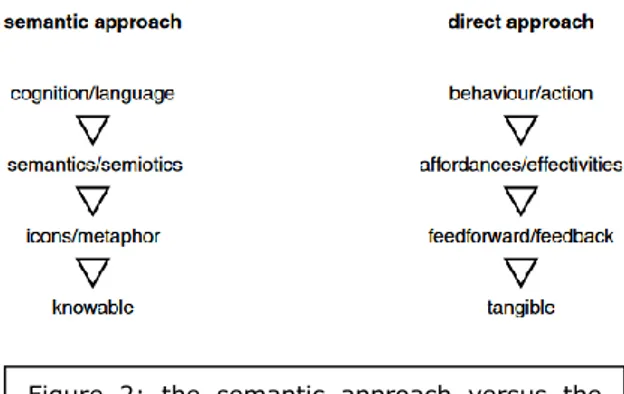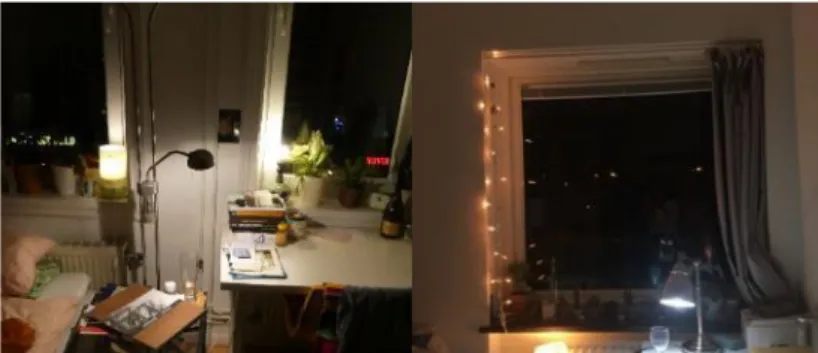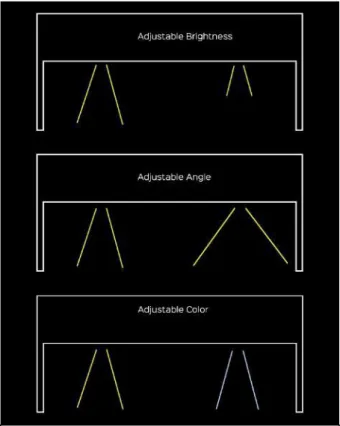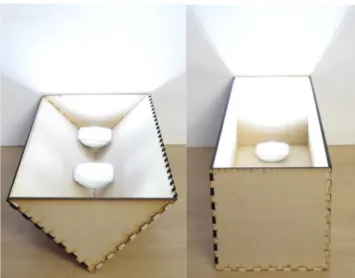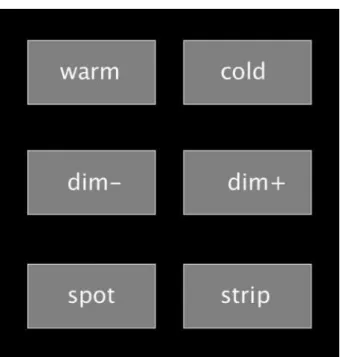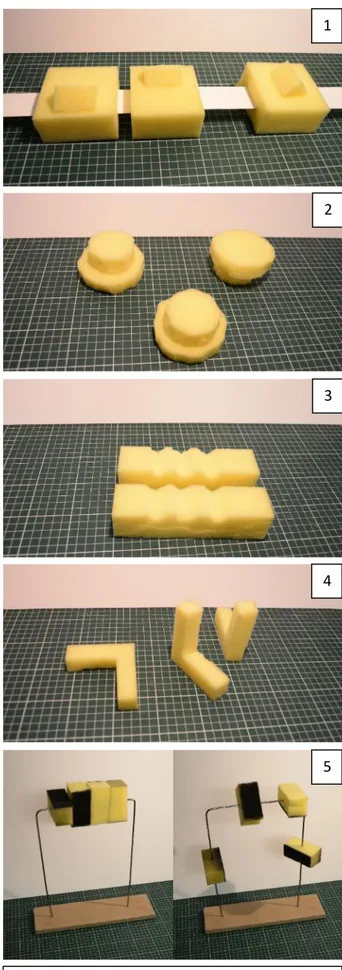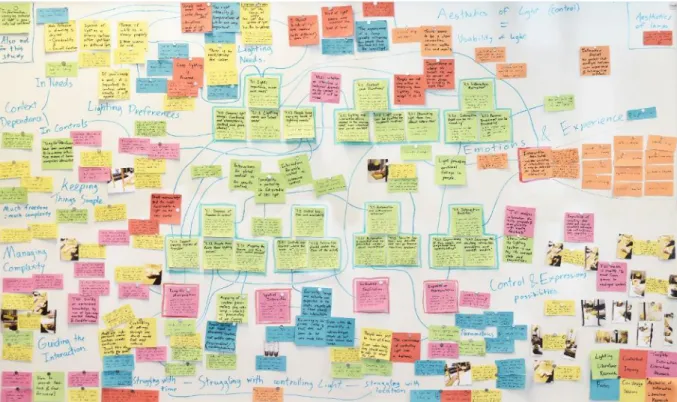Domestic Lighting of the Future
How interactive lighting for the home can be innovated & utilized.
Jip Asveld
Interaction Design
Two-year master
15 credits
Spring 2018 – Semester 2
Supervisor: Anne-Marie Hansen
2
Abstract
Innovative and interactive lighting has big opportunities to move from the classical switch to more tangible and embodied ways of interaction, types of interaction that have much more richness and expressivity to them. This will not be of any use if the output would still be just an on/off type of lamp; however, new mediums or output in the form of LED light provide much more flexibility in intensity, colour, multiple sources of light (that work together), etc. Therefore they need more rich ways of input than a switch can provide. This richness of and mapping between input and output should be designed in an adequate way, to create a pleasing and meaningful user experience.
The knowledge contribution that is expected through this thesis will be specifically aimed at the area where lighting, aesthetics of interaction and tangible & embodied interaction meet. A framework will be developed that can help designers who want to design innovative and interactive lighting for the home environment in the future. The framework can assist with creating an aesthetic interactive experience with lighting in a more tangible or embodied way (than e.g. just pressing a button or rotating a dimmer). The framework will be exemplified by a lighting design prototype that shows how the framework can be used.
3
Table of contentsAbstract ... 2
Table Of Contents ... 3
1. Project Outline ... 4
1.1 Introduction: Aim Of The Project ... 4
1.2 Introduce The Users. ... 5
1.3 Canonical Examples ... 5
1.4 Structure Of The Report. ... 6
2. Background Theory ... 7
2.1 Tangible Interaction ... 7
2.1.1 From GUI To TUI ... 7
2.1.2 Potential Advantages Of Tuis ... 7
2.1.3 Next Step: NUIs ... 8
2.2 ‘Aesthetics Of Interaction’5 ... 9
2.2.1 Importance Of ‘Aesthetics Of Interaction’ ... 9
2.2.2 Ways To Apply Aesthetics Of Interaction To Interaction Design ... 10
3. Design Mindset ... 11
3.1 Design Mindset ... 11
3.1.1 Co-Design ... 11
3.1.2 Iterative Sketching And Prototyping ... 12
3.1.3 Research Focus ... 12
3.2 The Methods ... 13
3.1.1 Data Gathering Methods ... 13
3.2.2 Data Processing Methods ... 14
3.3 Ethical Considerations ... 15
4. Design Process ... 16
4.1 Exploratory Phase... 16
4.1.1 Contextual Inquiry ... 16
4.1.2 Parameter Mapping ... 17
4.1.3 Cultural & Technology Probes ... 19
4.2 Sketching And Prototyping Phase ... 20
4.2.1 Sketching ... 20 4.2.2 Prototype Analysis ... 21 4.2.3 Prototyping ... 21 4.2.4 Co-Design Workshops ... 22 4.3 Concluding Phase ... 24 4.3.1 Synthesis Mapping ... 24
5. Main Results & Design Outcome ... 26
5.1 Lighting Design Framework ... 26
5.2 Final Prototype As Framework Example ... 28
6. Discussion ... 31
6.1 Suggestions For Future Research ... 31
7. Conclusion ... 32
4
1. PROJECT OUTLINE
1.1 Introduction: aim of the project
Consider a classical light bulb that is controlled through a toggle switch (see figure 1). Switching it to one side will turn the light on, while switching it to the other side will turn it off. Very simple and efficient, right?
If lights can only be turned on and off, then the binary input possibilities of a simple light switch are sufficient. However, with the advances of LED technology (Hoonhout, Jumpertz, & Mason, 2011; Lucero, et al., 2016) there are much more possibilities nowadays than simply turning a lamp on and off. And this does not stop at linearly input possibilities such as dimming. Parameters like colour, brightness and spread of light can all be controlled simultaneously, even for multiple sources of light that work together. The complexity in controlling the full potential of LED light is clearly stressed by Offermans, van Essen & Eggen (2014). The switch and dimmer are not sufficient anymore. More elaborate and complex ways of input are
needed. Aliakseyeu, et al. (2012) describe the emerging problem with designing innovative and interactive lighting as follows:
“as functionality and complexity of light systems grow, the mapping between the sensor data and the desired light outcome will become fuzzy … The light switch therefore, in many situations, will need to be replaced by novel forms of interactions that offer richer interaction possibilities such as tangible, multi-touch, or gesture-based user interfaces.” (p. 801)
The fact that there is a great possibility to innovate lighting from a technical point of view, does not necessarily make it a valuable development. Why do we need to innovate lighting? The reason lies in the potential for new kinds of user experiences. For example the opportunity to create specific lighting that supports different activities in the home. By developing the ways in which we control lighting, users can be given more control over the lighting, and thus specify it for their individual needs and desires. As long as the input possibilities for our lights stay binary (on and off) or linearly (dimming) we lose a lot of lights potential for supporting humans in all kinds of tasks.
Especially lighting for the home environment seems old-fashioned: where for instance offices and shops seem to adopt LED panels, homes are still using traditional bulb-based armatures. Because it seems that there is most to innovate here, this project focuses on controlling light for the home environment. Besides, the home is a place where people perform many different activities, and therefore flexibility in changing the light might be most relevant here.
New input technologies (any kind of sensor) and medium (LED) are already very affordable and will only get cheaper in the future. A revolution in the domestic lighting seems imminent, it ‘just’ needs to be designed in a useful and meaningful way. This thesis focuses on the way in which the control of domestic lighting can be innovated. The research question is:
How can lighting for the home environment be designed in a way that puts more emphasis on innovative and interactive possibilities of controlling the light, while paying attention to the needs and desires of the people living in the homes?
Figure 1: A light bulb controlled through a toggle switch (Monk, n.d.).
5
1.2 Introduce the Users
The specific user group that this thesis focuses on are adults between 20 and 35 years old. This group is selected because they are relatively used to innovative and interactive technologies. This makes it more likely that they adopt the prototypes, and that they can be valuable design partners who can also think and ideate in terms of innovation and interaction. Younger people are not included because they have generally not much influence on the lighting system in their homes.
Then, within this age group, the thesis focuses on people who perform a wide variety of activities at home, on a daily base. So not only “relaxing”, but also working, studying, drawing, etc. These are the people who actually need multi-purpose light, because they use their home for a wide variety of purposes. These people are most in need of such light.
1.3 Canonical Examples
In this section, influential and canonical examples are reviewed to explore what current innovative and interactive lamps and lightings systems are doing well but also to see where they are lacking. Many relevant canonical examples are already analysed by Offermans, van Essen & Eggen (2014, pp. 2036-2038). Examples that are included are:
- Lutron Dynamic Keypad - Philips Living Colors
- Philips Hue, with an app to control - ’Budget-hue’, with a remote control.
- LightPad
- LightCube
- LightApp*
(*this specific name for it is only mentioned by Magielse & Offermans (2013))
Because Offermans, van Essen & Eggen review all these technologies sufficiently, they will not be mentioned here individually. The only aspect that will be mentioned is that they all have a major focus on colour. For this thesis, the importance of coloured light to the user will be explored, and it will be compared to the temperature of white (this is the range from warm white to cold white). An interaction with light that cannot be skipped, is the “Clap on, Clap off” interaction (Joseph Enterprises, 2011) which is iconic in many (older) science fiction series and movies. As the name suggests, it is a light that can be turned on and off by simply clapping your hands. The positive side is that it can be controlled from a distance. The downside is that you cannot make any distinction between different parameters of the light, or even between different lamps.
To move from a very basic example, to a more extensive and interaction-rich example: Philips Ross has designed Fonckel One (Ross, 2012). This interactive lamp has multiple parameters that can be controlled individually. The way in which the user has control over the different light parameters seems very natural. One annotation here is that the lamp is a stand-alone device. There is no possibility to control a bigger range of light with the interactions that it provides. Communication and collaboration between different light sources can be very useful in creating a well-enlightened space. Now, two examples are described that make use of a spatial (metaphorical) control. First is the GlobeUI, as developed by Mason & Engelen (2010). They use physical objects on a map to control the light in a hotel room. The way in which they combine the control over multiple parameters with the visibility of the interaction possibilities is interesting. The problem, however, is that the interface
“[falls] back onto a semantic approach” (Djajadiningrat, Overbeeke, & Wensveen, 2002, p. 289),
which means that the interaction has to be learned or interpreted by the metaphors and graphics that are used.
The second spatial example is the Create Web App (Invisua, n.d.) developed by Invisua. The app controls the Invisua Masterspot which is basically a more elaborate Philips Hue for the retail market. The main difference is in the app itself; a layout of the space needs to be created while installing the app, and the different lamps can be placed in this graphical user interface. This keeps the control of many lamps with one screen-based interface very simple. The downside is that the control through an app is non-intuitive and requires navigation through multiple windows.
6
1.5 Structure of the report.
Section 2 “Background Theory” will explore the concepts of ‘Tangible Interaction’ and ‘Aesthetics of Interaction’. These two concepts are relevant because they circumscribe the area where this thesis is about.
Section 3 “Design Mindset & Methods” explains the mindset that was used throughout the project. This mindset consists of three aspects, namely co-design, iterative prototyping and design research. Also, the applied methods are briefly explained and it is argued why they are used.
Section 4 “Design Process” will describe the design process in chronological order. This does not mean that every detail will be explained, but every step that was relevant to the development of the final design. Where the focus in the previous section is on explaining individual methods and why they are used, here the focus is more on the implementation of the methods, and the resulting outcomes. This section also considers the methods more within the whole design process.
Section 5 “Main Results & Design Outcome” displays and explains the framework that was developed for this thesis project. It can be used while designing innovative and interactive lighting. The framework is the main result of this thesis project. After this academic-focused knowledge contribution, the section ends with the final prototype. This prototype was developed to illustrate how the framework can be used to design the controls for innovative and interactive lighting. Section 6 “Evaluation & Discussion” can be considered as a critical, reflective chapter on the entire thesis project. It explains what worked and what did not work, and coins suggestions for future work. Section 7 “Conclusion” is a brief summary of the project that ends with some concluding remarks.
7
2. BACKGROUND THEORY
This section is divided into three sub-sections. First, background theory from the area of ‘Tangible Interaction’ is considered, then background theory concerning the area of ‘Aesthetics of Interaction’.
2.1 Tangible Interaction
Tangible Interaction departs from the idea that “thought (mind) and action (body) are deeply
integrated” (Klemmer, Hartmann, & Takayama, 2006, p. 140). The notion of Tangible Interaction as
how it is used for this project has its roots in the book ‘Where the Action is’ (Dourish, 2001). Dourish uses the term ‘Tangible Computing’ to describe a “tangible computing perspective that blends
computation and physical design to extend interaction ‘beyond the desktop’.” (Dourish, 2001, p. 55).
Another term that comes across in the book is Physical Interaction. For this thesis, the two terms are interwoven into ‘Tangible Interaction’. This term is the favoured one nowadays.
- ‘Tangible’ indicates that it is not just about the physicality of the object in itself (Hummels, Overbeeke, & Klooster, 2007), but also about the tactile ‘action possibilities’ (Wensveen, Djajadiningrat, & Overbeeke, 2004) that are a result of the physicality (Klemmer, Hartmann, & Takayama, 2006).
- ‘Interaction’ refers to the interplay between human and computer. Using the term computing might suggest that the opposing-role of the user is less relevant.
Tangible Interaction thus indicates that there is an interplay between a human and a computer, that supports a more tactile interaction than with for instance most screen-based interactions. The difference between the two is explained in the next section.
2.1.1 From GUI to TUI
Screen-based interactions occur when the interface or medium through which human and computer communicate is a screen. The most common of such interfaces is the Graphical User Interface (GUI). According to Ishii (2008), “GUI represents information with intangible pixels on a bit-mapped display” (p. xvii). Ishii describes that in the case of a GUI, the screen can only display an ‘intangible representation’ of the digital information. Therefore there is a tangible feedback coupling missing between the input device and the output on the screen. The feedback is augmented. While for a Tangible User Interface (TUI), the feedback is a natural result of the interaction. As described by Ishii: “By giving tangible (physical) representation to the digital information, TUI makes information
directly graspable and manipulable with haptic feedback” (p.xvii). In the case of a TUI, the tangible representation can be supported by an intangible representation to give an additional layer of feedback. Both representations have their strength and weaknesses and therefore they can complement each other. Thus TUIs can provide a double layer of feedback, through both a tangible and intangible representation, where the two can enhance each other.
2.1.2 Potential advantages of TUIs
The first advantage will continue on what has just been explained. When considering the ways in which GUIs and TUIs are controlled, one can differentiate between a semantic approach and a direct approach, see figure 2. The semantic approach (related to GUIs) builds on cognitive knowledge, through the use of icons and metaphors. Think about an array of buttons to control something. While such controls can be very precise, they need to be learned and remembered, and they do not allow for much expressivity. The direct approach (related to TUIs) builds on embodied knowledge. A good example is riding a bicycle. It is not possible to have you explained how to ride a bike, you have to practice it. Over time you can become better and better at it. A clear benefit is that less and less attention will be needed to carry out the task.
Figure 2: the semantic approach versus the direct approach (Djajadiningrat, Overbeeke, & Wensveen, 2002; Djajadiningrat, Wensveen, Frens, & Overbeeke, 2004).
8
The dividing line between the semantic and direct approach is not always as black and white as presented above. An array of buttons can also be controlled through embodied knowledge. Think about a computer keyboard. When first using a keyboard, you will need to look at each individual letter (“icon”) to understand what the result will be. This is the semantic approach towards controlling the keyboard. Then, over time, you need to look less and less at the keyboard and your hands become able to use the keyboard without you looking, at even a much faster rate than before. This is the direct approach towards controlling the keyboard, which makes use of embodied knowledge: your hands can ‘read’ the keyboard by the way in which the individual buttons are positioned in relation to each other. The design of the keyboard communicates its function to the user. Wensveen, Djajadiningrat, & Overbeeke use the term feedforward here: “before the user’s action takes place
the product already offers information, which is called feedforward” (2004, p. 179)
The problem with buttons per se is that they cannot be interpreted for what they do. Even though a button ‘affords’ (Norman, 1988) that it can be pressed, it does not naturally show what the result of the press will be. For making clear what the result of a button press will be, the button needs an added semantic layer for feedforward: ‘augmented feedforward’ (Wensveen, Djajadiningrat, & Overbeeke, 2004). Next to the ‘augmented feedforward’, there is also ‘inherent feedforward’ and ‘functional feedforward’. While there is a difference between the two, for now the similarity is more relevant: for these types of feedforward, the result of an action is already made clear to the user by the physical properties of the design. For instance steering a wheel counter-clockwise result in movement to the left. Tangible Interaction can make use of non-augmented feedforward, by designing the tangible aspects of the control in such a way that the user can use its embodied knowledge to interpret the control.
As argued by Hummels & van Dijk (2015), tangible interaction is often bridging the tangible and the digital world “while not really resolving the split” (p. 22). They describe that it seems that either the physical is merely used to access the digital world, or that the digital is merely used to add an ‘augmented layer’ on top of the physical. The two are seldom really integrated. Through resolving the split, we can make use of the best of both worlds. So the tangibility should be designed in such a way that it supports embodied knowledge, while the digital should simultaneously provide additional (can be augmented) feedforward and feedback during use in an interactive manner.
2.1.3 Next step: NUIs
Natural User Interfaces (NUIs) are usually considered as interfaces that make use of voice, gestures and touch instead of the mouse and keyboard (Buxton, 2010). The word natural then refers to interactions that are based on innate or primal ways in which we have always interacted with the world. However a more interesting approach towards NUIs is stressed by Buxton*. He explains the importance of context. There is no interface more natural or more useful in itself. It depends on the context in which the interface will be used. Each interface has its own properties, its own advantages and disadvantages. These properties should match to the context, making the interface appropriate in that specific context. As Buxton says, “maybe that’s the better term, the appropriate user
interface, because it implies the sense of context … the natural part of it is, it is natural that we converse in the appropriate way” (2010). Using gestures might be appropriate in a context where
you are always within reach of the sensors. However, when you need to walk around a lot, gestures might be less practical.
Another important aspect is that the design should “behave consistent with my expectations” (2010). Which interface is appropriate does depend on what we are used to. Nurture plays a big role here. Because many of us have used a mouse and keyboard to control their personal computers for many years, these interfaces have become the natural ways to control such computers. Gestures might be used to control personal computers, but as long as we are not expecting that gestures can be used, this is not the appropriate interaction. It has to do with creating standards so that people know what to expect. According to Norman (2010):
“The standards don’t have to be the best of all possibilities. The keyboard has standardized upon variations of qwerty and azerty throughout the world even though neither is optimal— standards are more important than optimization.” (p.10)
Standards remove potential confusion, because they make sure you know what to expect. Whenever an interaction is standardized, people have time to optimize their skills in using this standard. Learning a skill takes a lot of effort, and therefore Norman argues that interfaces should try to make
9
use of either natural skills or already learned skills. In this way, the interaction makes use of things people already know, skills they already obtained. This will make it feel more natural for people to use the interface, since the interaction is one they use regularly, one they are familiar with.
The current standard for controlling light in the home environment is the light switch. The light switch is nearly the same in every situation: a toggle switch positioned next to the door. You walk into a room and you turn on the light without noticing. It is highly convenient and efficient, and it is definitely the appropriate interface for this context. However when the context gets more complex because there are more light-parameters to control (dimming / colours of light / etc) then a switch cannot do the job anymore. The binary input possibility of a switch is simply not competent to control the complexity of the multiple parameters of the lighting. More extensive ways of interaction are needed. The concepts of NUIs and TUIs as explained above can be applied here to make this complexity manageable.
In order to design for this suitability, section 2.2 will look at aesthetics. There seems to be a clear connection between aesthetics and usability. As Norman argues (2005, Chapter 1), ‘‘attractive things work better’’. Since this thesis focuses on the design of interactions, it will explore the concept ‘Aesthetics of Interactions’.
2.2 ‘Aesthetics of Interaction’
This section starts with an introduction that looks at Aesthetics of Interaction in ’tangible interaction literature’ to suggest the link between the previous and this section. Usually, aesthetics relate to looks of something. In the context of interaction design, these ‘aesthetics of appearance’ are not very relevant. Instead we have to look at the notion of ‘aesthetics of interaction’ (Djajadiningrat, Wensveen, Frens, & Overbeeke, 2004, p. 296). They define this as “products that are beautiful in use”. According to Djajadiningrat, Matthews, & Stienstra (Djajadiningrat, Matthews, & Stienstra, 2007, p. 658), “Aesthetics of interaction … is about the quality of experience in interactively engaging
with a product”.
2.2.1 Importance of ‘Aesthetics of Interaction’
In the early days of Interaction Design, the main goal was to make interfaces easy to use. During the early 2000’s, designers and design-researchers were starting to consider beautiful experiences over just merely the ease of use. As Overbeeke, Djajadiningrat, Hummels, & Wensveen (2000) describe,“Despite years of usability research, electronic products do not seem to get any easier to use” (p. 9). They started to consider ‘beauty in usability’ as an alternative approach and many others
starting taking over. In the book ‘Technology as Experience’ (2004), McCarthy & Wright describe technology as something that can be an experience in itself, and consider it as something that can have emotional and aesthetic qualities. Instead of Aesthetics of Interaction, they mention the Aesthetic Experience, which is very much related.
Petersen, Iversen, Krogh & Ludvigsen (2004) use the concept of ‘Pragmatisch Aesthetics’ to differentiate Aesthetics of Interaction from more traditional approaches towards aesthetics, such as ‘analytic aesthetics’ (p. 270). They describe that for interaction, the aesthetics is something that “is
tightly connected to context, use and instrumentality” (p. 271). There is no such thing as ‘more
pleasing’ or ‘better aesthetics’ in itself. It depends on the situation and application of the design. The aesthetics also cannot be considered separate from this situation and application: ”Aesthetics cannot
be sat aside as an “added value”. Emerging in use; it is an integral part of the understanding of an interactive system, and its potential use” (p. 271). Aesthetics should then not be considered as an
end-goal itself, but instead a means to an end; a means to make the interaction more pleasing. Aesthetics becomes something that can be used to analyse and adjust/’improve’ interactions. In the same way as aesthetics have been used for this means in traditional design and art practices. As Lim, Lee, & Lee (Lim, Lee, & Lee, 2009, p. 105) note: “seeing interactivity that is the immaterial part
of an interactive artifact as something concretely describable and perceivable as we do with physical materials”. How aesthetics can be used in this way to make interactions more pleasing/beautiful is
10
2.2.2 Ways to apply Aesthetics of Interaction to Interaction Design
When designing for an Aesthetic Experience, it is not directly possible to design an experiencesince this is a personal response to the interface. In a similar way, it is not directly possible to design an interaction. As argued by Janlert & Stolterman (2017), “the interface appears more designable than
the interaction” (p. 2). In order to still monitor how the interaction can be influenced, Lim,
Stolterman, Jung, & Donaldson (2007) coin the notion of ‘Interaction Gestalt’. They describe this as
“an understanding of interaction as its own distinctive entity, something emerging between a user and an interactive artefact.” (p. 239). They even consider the interaction gestalt as something that
can be designed directly. For this thesis, the Interaction Gestalt is instead considered as something that is influenced indirectly by how the interface is designed.
Therefore the focus should actually be on the interface when we want to make interactions more pleasing. The interface should not be considered in a holistic way but instead be divided into smaller parts that can be individually designed and adjusted. In this way, we can “bring into interaction
design the traditional design way of thinking and manipulating the attributes of what is designed”
(Lim, Stolterman, Jung, & Donaldson, 2007, p. 249). As Bardzall & Bardzell note: “it is intuitively
obvious that designers have far more control over choices concerning task sequences, layouts, color schemes, labels, inputs and outputs, functions, and so forth than they do over users’ felt experiences”
(Bardzell & Bardzell, 2015, p. 101). Because interaction design is not concerned with the visual shape, but with the emerging interactivity (or Interaction Gestalt), we should focus on ‘Interaction Attributes’ (Lim, Stolterman, Jung, & Donaldson, 2007; Lim, Lee, & Lee, 2009). Lim, Lee, & Lee (2009, p. 109) describe this as the “invisible qualities of interaction as a way to describe the shape
of interactivity.”
For this project, the Interaction Gestalt is thus seen as the gestalt that emerges between a user and an interactive artefact, based on how the ‘Interactivity attributes’ of the interface are designed. Lim, Stolterman, Jung, & Donaldson (Lim, Stolterman, Jung, & Donaldson, 2007, p. 239) use Interaction Gestalt to explain how to design the aesthetics of interaction: “thinking about interaction as an
interaction gestalt better invites designers to more concretely and explicitly explore the interaction design space to create aesthetic interactions” (p. 240). The interaction gestalt for this thesis project
is then the way in which the lighting responds to input from the user, and how the user responds to the light.
11
3. DESIGN MINDSET & METHODS
This section will start by explaining the design mindset (3.1) that was used to approach this project. The design mindset should be seen as the overarching approach towards design, that is apparent throughout the entire design process and that fits the designer his vision on design. After this is explained, the specific design methods (3.2) that were used throughout the process will be briefly described individually and the arguments for applying them will be elaborated. The design mindset had a great influence on the choice of methods.
3.1 Design Mindset
The design mindset that was used to approach and carry out this project consists of three aspects: ‘Co-design’ (3.1.2), ‘Iterative Prototyping’ (3.1.2) and ‘Research Focus’ (3.1.3).
3.1.1 Co-design
Throughout this thesis project, users are included during many moments of the design process. The way in which users are involved can be described as ‘co-design’*. This approach towards user involvement is inspired by the book ‘Convivial Toolbox’ (Sanders & Stappers, 2012), but with a little footnote. To them, co-design refers to “designers and people not trained in design working together
in the design development process.” (p. 25). They describe, “The key idea on which the book is based is that all people are creative.” (p. 8). I would like to add: ‘but some users are more creative than
others’. The belief that everyone is creative does not mean that everyone can employ his creativity on the same level. For this thesis, creativity is seen as a skill that one can develop, and even more as a skill one can lose while growing up. As the book describes later, “many people do not engage in
creative activities in their everyday lives. They see creativity as something that is meant for children, not adults” (p. 15). With this mindset, that creativity is merely something for children, a person can
never be as creative as someone who believes in his own creative thoughts. People who perform professions or hobbies in which their creativity is continuously triggered, will generally have a better developed creative mindset.
Since designers are on average more “in control” of their creativity and ‘designerly-skills’ as the average user, it makes sense that they get more responsibility in the creative process of design. As Buxton argues (2007, pp. 103-104), “we are not all designers” because you do not simply become a designer by delivering a creative contribution to the design process. A designer is a person who goes through the entire process, including activities like literature research and the analysis of gathered data. As Sanders & Stappers (2012) acknowledge, “A user can never fully replace a designer
as designers are trained and experienced in designing. This requires specific skills. The complete process can never be outsourced” (p.24). For this thesis, this responsibility for the designer manifests
itself through the designer being the one that analyses the gathered data and synthesizes it into meaningful conclusions and ideas. The creativity of the designer is less deployed during the ideation, because the users are given the power to create the ideas during this project. Instead, the creativity of the designer is mostly deployed during the valuing of ideas and the combining of ideas into more elaborate ideas, since these activities are deployed solely by the designer. This creates a final responsibility for the designer over the quality of the ideas that are developed.
Despite having a more responsible role, an “ivory-tower” attitude from the designer is definitely not the proper approach. While meeting the user, it is most valuable to participate in an engaging session where both sides, user and designer, show interest in each other and add what they can, based on their individual skills and knowledge. For the designer this might be to guide the session, while for the user this might be to stress the importance of a certain desire. During user-involvement it is very important to be equals with the users. Everything they ‘say, do and make’ (Sanders & Stappers, 2012, pp. 66–70 ) (from now on referred to as ‘user-input’) should be considered as valuable. It is only after the meeting with the user that the designer can make a value judgment and eventually has to make sense out of all the user-input.
There are two main goals of this user involvement. The first one is to get insights into relevant aspect in the life of the user. The second one is to get inspired by the user. Even when users are considered as ‘less creative on average’, their insights and ideas should never be disregarded since they often contain very relevant aspects that the designer can easily overlook.
12
3.1.2 Iterative Sketching and Prototyping
The way in which sketches and prototypes are considered for this thesis corresponds to the way that Buxton (2007) defines them, and their difference (pp. 139-141). Buxton sees prototypes as instantiations of an already defined concept, which make it possible to test the concept and answer specific questions. Sketches on the other hand are more explorative, proposing certain thoughts in an early tangible form and searching for questions to ask. The combination of sketch and prototype will be referred to as a ‘design artefact’ from now on.
During this project, the design artefacts that are developed evolve gradually from sketches to prototypes. Throughout the process, multiple iterations of a design artefact were created that each included newly gained insight throughout the project. In this way, each design artefact built on the previous iteration. The advancement of the design artefacts, from sketches to prototypes, displays the progress of the design project.
A specific notion of prototyping (which can also be related to sketching) is considered, namely ‘Experience Prototyping’ (Buchenau & Suri, 2000). Buchenau & Suri define this as “any kind of
representation, in any medium, that is designed to understand, explore or communicate what it might be like to engage with the product, space or system we are designing” (p. 425). For this
thesis, Experience Prototyping is (quite literally) about using prototypes to specifically explore how a design or concept will be experienced. Buchenau & Suri list “three different kinds of activities within
the design and development process where Experience Prototyping is valuable” (p. 425), and for the
course of this thesis the second one is the most relevant: “Exploring and evaluating design ideas” (p. 425). Prototypes that focus on this aspect are specifically evaluating the user experience, rather than material properties or the concept itself. Since this thesis is more interested in how people can interact with light (more specifically: on the interaction of controlling the lights), rather than how new lighting devices should be shaped, this is an appropriate approach towards prototyping. Because of this lesser focus on designing the actual lighting system, I made lo-fi prototypes (Rudd, Stern, & Isensee, 1996).
3.1.3 Research Focus
Because of the academic context of the thesis, there is a great focus on design research. To explain what kind of research focus this project has, an article by Löwgren (2007) is consulted. Löwgren outlines five distinct approaches that design researchers use. For this thesis, the focus is on his second approach:
“2. Exploring the potentials of a certain design material, design ideal or technology. In this strategy, design work is performed as a way to explore the space of possible new artefacts. The knowledge contributions are generally semi-abstract. … analytical grounding of a knowledge contribution in the contexts of design research may include the reporting of several possible new artefacts (several design alternatives) and a coherent argumentation around their qualities as a way to motivate the choice of one of the alternatives. Such approaches to grounding ought to be highly relevant in this strategy.” (p. 6-7)
This quote explains perfectly what this project tries to do. Controlling multiple parameters of lightis considered as a new technological possibility, and a new design ideal that should be enables. Though user research (3.1) and prototyping (3.2), relevant qualities for the design of future/innovative lighting systems are defined, and based on this a set of guidelines is developed. These guidelines are the knowledge contribution the thesis will offer. The guidelines will be offered in the form of a framework (Obrenovic, 2011):
“A design framework is a generalization of the design solution. Design frameworks describe the characteristics that a design solution should have to achieve a particular set of goals in a particular context. In other words, a design framework represents a collection of coherent design guidelines for a particular class of design.” (p.57)
The design framework that this thesis will produce will thus provide guidelines that designers of future lighting systems should take into consideration. These design guidelines are based on the dialogues with users which will become apparent throughout section 4, and on the literature research from section 2.
13
3.2 The methods
In this section, the individual methods that were used throughout the project will be briefly described and the arguments for applying them will be given.
The section is divided into two parts. In the first one (3.2.1), the methods that were used to gather data are discussed. There was a great focus on user involvement here, as in line with the previous section. In the second part (3.2.2), the methods are discussed that were used to process the data. Most of these methods make use of analyzing and synthesizing.
Before going into the two separate parts, here is a list of all the methods that were used through the process and that will be discussed throughout this section. The order of the list is also the order in which they come by in the text.
Data gathering methods (3.2.1) - Contextual Inquiry
- Cultural & Technology Probes - Co-Design Workshops
Data processing methods (3.2.2) - Parameter Mapping
- Prototype Analysis - Synthesis Mapping
3.2.1 Data gathering methods
During this project, Contextual Inquiries (Beyer & Holtzblatt, 1997), Cultural Probes (Gaver, Dunne, & Pacenti, 1999), Technology Probes (Hutchinson, et al., 2003) and Co-Design Workshops were used to gather data directly through the user. The specific aim was to get insights from users into current day uses of light, current day needs of light, and inspiration for desires and possibilities in the case of domestic lighting.
Contextual Inquiries
Contextual Inquiry is a method elaborated by Beyer and Holtzblatt (Beyer & Holtzblatt, 1997). In some respect it is like an open-ended or unstructured interview (Sharp, Preece, & Rogers, 2007) with the main differences being that the traditional roles of interviewer and interviewee are abandoned for a master-apprentice relation, and the importance of conducting the contextual inquiry in the context for which one will design. The method originally aimed at designing for people at work, in a working environment, but more recent writings (Cooper, Reimann, Cronin, & Noessel, 2014, pp. 44-45) are neglecting this and consider the method to be useful in any other context as well. The reason for conducting contextual inquiries during this process is because of the relevance of the home environment to this design project. By going to the home environment very early, important insights into the current use of light and desires for future use could easily be gathered. Without such insights in the context for which to design it would not have been possible to empathize or even understand the users clearly. By putting the user in the master role, they are given the power to guide the conversation. Since the home environment is their domain, they are better able to guide the conversation to explain what is relevant.
Cultural & Technology Probes
Cultural Probes is a method originally coined by Gaver, Dunne & Pacenti (1999), where users are given a set of self-documentation tools and exercises –the ‘probes’– through which they can document their lives. The goal is to provide the designer with unexpected insights and inspiration (Gaver, Boucher, Pennington, & Walker, 2004). Typical tools that are offered are diaries, maps and disposable cameras, but many other forms are possible as well, as outlined by Mattelmäki (2006). One of the mentioned methods is Technology Probes, where the user is given interactive equipment to use for a certain time. These probes should be seen as “simple, flexible, adaptable technologies”
14
that can be used in any way the user wishes. Where a prototype typically want to fulfil a certain function, a technology probe wants the user to find out its purpose.
There are two arguments for using cultural and technology Probes. First of all, it can uncover insights into people their use of lighting similar to the contextual inquiry. But because of the slight differences (no external person being present in the home, self-documentation and a greater integration into everyday tasks) it will automatically expose different aspects. Second, through analyzing the use and rejection of the technology probes, and comparing this to their regular lighting, it is possible to formulate some guidelines for lighting needs and desires.
Co-design Workshops
The co-design workshops make use of “say, do, and make tools and techniques” as described by Sanders & Stappers (2012, pp. 66-70) as a way to deploy co-design. The main idea behind this is that “people access different levels of knowledge” (p.67) when they either say, do or make things. Therefore, by giving users the possibility to do all three, the designer gets insights on multiple levels. In the co-design workshops these three levels of expression were consulted simultaneously. The kind of tool used here to access people was a prototype. Not in the traditional sense, but as a co-design tool for offering the designer and user a concrete subject for discussion. The prototype became a means for ‘provotyping’, ‘bodystorming’ and conversation. How these three notions give users the possibility to ‘say’, ‘do’ and ‘make’ is explained below.
Provotyping (Mogensen, 1992) is an approach towards prototypes where they are used to provoke the user to use the prototypes in unordinary ways. It can thus be used to offer users a ‘do’ tool. Bodystorming (Oulasvirta, Kurvinen, & Kankainen, 2003; Schleicher, Jones, & Kachur, 2010) refers to a range of ideation methods where more embodied knowledge and skills are used than in the traditional brainstorm. One of these skills is enacting, sometimes by the use of “props”.By using the prototype as a "prop", the user can enact how the prototype can be used. In this way, bodystorming can be used as a ‘make’ tool, since it offers users the possibility to create ideas and scenarios. Conversations are used to let users explain. Questions are asked by the designers to let the user express his feelings, thoughts and ideas. It can thus be used as a ‘say’ tool.
The reason for introducing this method to the project is because it provides a way to let the user experience an alternative to their current lighting that is both explorative (because of provotyping and conversation) and generative (because of bodystorming). Usually, prototypes are used for the evaluation of a design idea or concept, instead of for exploration and the generation of ideas. This method offers an interesting way to use the prototype during an earlier stage of the design process.
3.2.2 Data processing methods
The methods described in this section are used to analyse and synthesise the data gathered during the project. They serve to make sense out of the chaos (Kolko, 2010), because they help ”to organize,
manipulate, prune, and filter gathered data into a cohesive structure for information building” (p.
15). The main sources of data are the methods as previously described in section 3.2.1, that resulted in the user-input. However there was also data gathered during other activities such as the literature research. The various methods used for processing the data are Parameter Mapping, Prototype Analysis, Synthesis Mapping and Interaction Vocabulary.
Parameter Mapping
The parameter map should be seen as an initial mapping method to bring together data early in the process. The method was performed during the explorative phase of the process, at the stage that the aim of the project was not fully defined yet. A variety of input possibilities and output (light) parameters is listed and mapped out, in a similar form as the Concept Mapping method as described by Kolko (2010, pp. 24-26). Through the mapping, this early gathered data is synthesised to come to more a specified scope of the project.
15
The main reason for using this synthesis method early in the process is to refine the scope of the project. Different types of input and output can be mapped out, which helped in creating a more concrete and narrowed down scope.
Prototype Analysis
Sketching and prototyping will not be described here as a method on its own, since it is more of a mindset throughout the process than a method, as described in 3.1.2. But a method that is related is the analysis of prototypes before they are built. As Houde & Hill (1997) describe, ”by focusing on
the purpose of the prototype—that is, on what it prototypes —we can make better decisions about the kinds of prototypes to build. With a clear purpose for each prototype, we can better use prototypes to think and communicate about design.” (p. 1). They propose ”a model of what prototypes prototype” (p.3) that can be used to define the purpose(s) of a prototype. The purpose
of a prototype is used to define what questions a prototype needs to answers, and thus how the prototype needs to be manifested/build in order to answer these questions correctly. Three distinct purposes are defined, namely the role of the prototype, the look and feel of the prototype and the implementation of the prototype.
The argument for implementing this analysis during the project is that it helps to define what kind of prototype needs to be created. Because there are just two prototypes developed during this project (after a series of sketches), the analysis was also used to give both prototypes a very different purpose. In this way, the two prototypes together answered a greater variety of questions.
Synthesis Mapping
Just like the parameter mapping, the synthesis mapping is used as a synthesis method (as the name suggests). The difference is that the mapping described here is a more elaborate synthesis that brings together all data gathered during the entire process. The synthesis mapping is logically conducted near the very end of the process, just before the main design results were created (see section 5). The method is based on the following description by Kolko (2010): “The goal is to find
relationships or themes in the research data, and to uncover hidden meaning in the behavior that is observed and that is applicable to the design task at hand” (p. 15). The mapping is used to uncover
recurring themes in the data, and to further assess these themes to come to concrete guidelines for the main design results.
The reason for this second synthesis method is that it is a very suitable way to get all project insights and information together in one view. It is a means to be able to draw conclusions that are based on the “entire process”.
3.3 Ethical considerations
The research ethics as complied with during this project are described by the Swedish Research Council (2017, pp. 10-11). Most important here is to try to keep the quality of the work as high as possible, to communicate the methods and process in an honest way, and to present the outcomes as they are. During the many moments that users were involved in the process, consent was requested in advance regarding documentation through photographs, video and sound recording.
16
4. DESIGN PROCESS
This section will explain the design process in chronological order, step by step. This does not mean that every detail will be explained, but every part that was relevant in the progress towards the final design outcomes (which will be discussed in section 5). The methods discussed in the previous section run as a red thread through this section, with the focus on the procedure, the results, the analysis of the results and how this analysis influenced the continuation of the design process.
This section is divided into three sub-sections, which correspond to the three main phases of this process: the Exploratory Phase (4.1), the Sketching and Prototyping phase (4.2) and the Concluding Phase (4.3). First, section 4.1 contains the parameter mapping, the contextual inquiry and the cultural probes. Second, section 4.2 includes the prototype analysis and the co-design workshops, as well as a prototype and some sketches that were developed. And finally, section 4.3 consists of the synthesis mapping and the interaction vocabulary. An overview of this section is given below. Note that there is a major overlap between the headings of this section and that of section 3. Exploratory Phase (4.1)
- Contextual Inquiry (4.1.1) - Parameter Mapping (4.1.2)
- Cultural & Technology Probes (4.1.3) Sketching and Prototyping phase (4.2) - Sketching (4.2.1) - Prototype Analysis (4.2.2) - Prototyping (4.2.3) - Co-Design Workshops (4.2.4) Concluding Phase (4.3) - Synthesis Mapping 4.3.1) 4.1 Exploratory Phase
This section contains the parameter mapping, the contextual inquiry, and the cultural & technology probes. All three activities were conducted during this initial phase of the project because they were used to explore the design space and narrow down the scope of the project.
4.1.1 Contextual Inquiry
The contextual inquiry was used very early in the process as a means to go to people their home and explore how they use lighting at the moment. By observing their current setup of light and by talking about this setup and future possibilities, an initial insight into people their needs and desires was gathered. Instead of asking specific questions, the conversation was guided to be very open. The sessions were audio recorded, so they could be played back afterwards and no notes needed to be made. This made it possible for the researcher to spend full attention towards the user.
It was very interesting to notice that people could easily talk for 20 minutes about their lighting, during which time they noticed multiple issues with their current setup. In some cases they even easily solved the issue themselves during the session, with the lamps available. It became clear that people often take their lighting for granted, which is also described by Offermans, van Essen & Eggen (Offermans, van Essen, & Eggen, 2014). Their light setup is based on the power strips,
Figure 3: two situations where multiple lamps are used for different purposes. Notice that all lamps are placed within the same square meter.
17
armatures and bulbs that are at hand during installation, and is often changed anymore afterwards. This is an important consideration when designing innovative and interactive lighting.People acknowledged that they need different ‘kinds of light’ (with different specifics). This was mostly arranged by the use of multiple lamps with a one-dimensional light output, as can be seen in figure 3. Light with multiple controllable output parameters can be beneficial here. Another consideration is to design lights that can be easily carried around, so that one lamp can be used at multiple locations.
The characteristics of light that people talked about during the session are the temperature of white, the brightness of the light, and the light being either diffused or ‘spotlight’. These three characteristics are visualized in figure 4 and further explored at the end of the upcoming section.
4.1.2 Parameter Mapping
Based on insights from the literature research, and knowledge & experience from prior
projects involving lighting, different parameters are defined that might be relevant for interacting with light. These parameters are divided into two groups: the input parameters and the output parameters. The input parameters should be seen as potential user-actions that can be used to control the light, while the output parameters are the characteristics of the light, which can be influenced by the user. Figure 5shows these input and output parameters. How the parameters are synthesised into meaningful groups will be explained below.
The different input parameters can be combined into three groups that together cover the entire range of input: sound-based, manipulation and gestures. The difference between object-manipulation and gestures is that gestures are seen as actions performed ‘in the air’ in front of a sensor, while object manipulation concerns actions that relate to a physical object. Potential issues with gestures are described by Norman (Norman, 2010) and also become apparent through through the following quote from Janlert & Stolterman (Janlert & Stolterman, 2017, p. 163), who describe a
“situation when the user actions directed at one artifact or system are picked up also by other artifacts or systems”. Later they give an example where gestures that are not intended for any
interaction at all, such as “scratch your head”, are picked up by objects that are ‘waiting for interactions’. Similar issues can arise with sound-based interactions.
The second problem with gestures is that they don’t leave clear traces in the real world. “Because
gestures are ephemeral, they do not leave behind any record of their path, … if one makes a gesture and either gets no response or the wrong response, there is little information available to help understand why. The requisite feedback is lacking” (Norman, 2010, pp. 6-8). This, again, can also
be said about sound-based interaction. Object-manipulation however does not have these problems. Object manipulation requires the user to interact with an actual object. This provides clear guidelines on how to interact and at which location to interact, and it results in clear feedback. The manipulation of the object makes sure that physical and natural properties determine the ‘rules’ for interaction. Object manipulation is therefore considered as the most promising of the three. More benefits of object manipulation –or more general; tangible interaction– are elaborated in section 2.1.
Figure 4: visualisation of the different parameters of light this project focuses on. (The shape is derived from sketches and prototypes in section 4.2).
18
Now that the input has been discussed, we switch to the output parameters. Again, these are the characteristics of the light. The output parameters can be merged together into three categories: 1) The intensity of Light, which is simply the brightness of the light.
2) The colour of Light, which for this project will only include temperatures of white. As said before, during the contextual inquiry, none of the users did talk about colours other than the different temperatures of white. While participants of the cultural probes (see next section) were asked about coloured light, none of them considered it of much value. To them, the coloured light was more related to decorative lights such as fairy lights, while temperatures of white are related to more decent lamps that are used in a practical sense when performing certain tasks or activities. Based on this, coloured light is disregarded for this project.
3) Spread of Light, which has to do with the angle of the light beam; from narrow like a spotlight to wide like a bulb.
These categories are at the same time the ways in which people referred to their lights during the contextual inquiries. The individual, more detailed parameters that can be seen in figure 5 are therefore considered as being too specialized for people to focus on while controlling the light. The three categories as defined here are should be more manageable to control, since they correspond to people their conception of light. They influence the light in a more elementary way, without cutting down in the spectrum of aspects of LED light that can be controlled. Therefore, the project will focus on the control of these three categories, from now on referred to as parameters of light themselves. Figure 5: The parameter mapping. Different parameters which might be relevant for the design of lighting systems (seen in the middle) are first divided into input and output parameters (seen on the top) and then further sub-divided into distinct categories. The colours of the circles indicate which parameters belong to which category.
19
4.1.3 Cultural & Technology Probes
To assemble the set of
probes, a ‘bricolage’
approach (Vallgårda & Fernaeus, 2015) is taken. Instead of building the
probes from scratch,
different light-related
technologies are gathered that are easily accessible to the researcher. This saves a lot of time, at the cost of a certain control over the probes. Vallgårda & Fernaeus turn this around, and describe it as an
opportunity to find
treasures. And indeed: some
interesting technologies were found that otherwise would not have been conceived, such as the Led ‘bulb’ that changes the temperature of white every time you turn it on and off. The totality of things that were found covered a wide variety of different technologies. Three sets of probes could be created out of them, which can be seen in figure 6.
The goal of the probes is not necessarily to focus on the ‘mapping’ (Norman, 1988) between input and output, but instead on adjusting the current ‘light plan’ in people their homes. Through the probes, participants should be provoked to think about a change in their current conceptions about domestic lighting. Ideas from the notion of Provotyping (Mogensen, 1992) were therefore useful while developing the exercises that were supplied with the probes. The exercises were made to get insights in people their current use of light, but also to provoke them to imagine future possibilities with light.
The sets of probes were handed out two times. The first time was a more exploratory pilot study that took only four days. Here, the participants did not receive exercises. The second time was the main study. This one took more than a week, and the participants got eight different exercises to all fulfil during a certain day.
After the full week of use, two out of the three participants formulated the request to combine the control over the temperature of white and brightness into one lamp. This motivated the study to go in the direction of one lighting system that has multiple controllable parameters.
When the participants were asked about their desires, they described the lighting in the sense of certain atmospheres and functions rather than specific setting. So instead of desiring warm white, they want a cosy light, an ambient light, a nice light to wake up to. This resulted in the realization that people do not always need full control over all parameters. If the lighting system is able to provide them with ‘cosy light’ then they do not need to have the control over all parameters
Figure 6: the three sets of probes that are put together. Note the slight differences between the sets. While this was due to the bricolage approach, it was, in the end, interesting to explore additional probes in this way.
Figure 7: some exercise results that were returned by the participants. On the left side, the participants needed to make a map of their home and identify different light related objects on the map. On the right side, participants were asked to write down positive and negative sides for each probe.
20
themselves. In this case the system might control the individual parameter to generate ‘cosy light’ as a light output that is more meaningful to the user. This is described by Aliakseyeu et al. (2012) as “the mapping between system parameters such as intensity and colour, and parameters of use
such as visibility and atmosphere” (p. 802).
During one of the exercises the participants were asked to change the location of all probes. None of them carried this out, explaining that they did like the way in which they arranged the probes too much. Next to this, the probes that were easy to move around (e.g. a flashlight) were all kept at a specific place. The conclusion is drawn that lamps have too much the connotation of being space specific objects with a fixed place. Therefore people do not consider them as being movable. Therefore, the earlier defined idea to design lights that can be easily carried around is neglected for this thesis.
4.2 Sketching and Prototyping phase
After the previous, exploratory phase -in which the scope of the project is narrowed down- now comes the sketching and prototyping phase. During this phase, multiple sketches and prototypes are made that are used to advance the project in order to be able to answer the research question in the end. This section contains four parts: sketching, prototype analysis, prototyping and the co-design workshops.
4.2.1 Sketching
The notion of sketching as employed here describes sketching as an activity to ask questions, to explore, to suggest (Buxton, Sketching user Experiences: getting the design right and the right design, 2007). The sketches are used to explore the three parameters of light that this project focuses on: temperature of white, brightness and spread of light. Figure 8 shows two of the sketches that are used to explore the spreads of light, while figure 9 displays multiple images from a sketch that had an adjustable temperature of white. In both cases, the brightness is also adjustable by turning on one or multiple lights. The technology that is used here is the same as was used for the probes.
The sketches ask the question how different parameters can be generated and influenced, and how these differences are perceived.
Insights gathered here are used to develop the first prototype (see section 4.2.3), which has full control over all three parameters of light separately. Before presenting the prototype itself, the analytical method will be discussed that is used to define how the prototype needs to be represented. Figure 8: sketches that are used to explore different spreads of light.
21
4.2.2 Prototype Analysis
The goal of this prototype analysis, before the prototype is developed, is to decide how the prototype needs to be represented. Which answers does it need to provide? In order to define this, Houde & Hill their “model of what prototypes prototype” (Houde & Hill, 1997, p. 3) is used. The model consists of three dimensions: the role, look & feel and implementation. Each of the dimensions “corresponds
to a class of questions which are salient to the design of any interactive system” (p.3). The analysis
is used to define the purpose of the prototype, and therefore how it should be manifested.
The look and feel dimension is the main purpose of this prototype. It “denotes
questions about the concrete sensory experience” (p. 3). The prototype is used to
answer the question of how people should be able to control light that has a variety of parameters. In the next section (4.2.3) it helps in finding the interaction –or “concrete sensory experience”– that feels natural and suitable to the user. What is lacking in this prototype concerning the look and feel dimension is a direct feedback relation between the input and output (as will become clear in the next section). An important improvement for a next prototype was already stated, namely that the output should be an automated, direct response to the input.
The role dimension is the side purpose of this prototype. It “refers to questions about the function” (p. 3). The role of lighting was already explored through the contextual inquiries and the probes. Therefore it did not have the main focus here. However since the prototype will be brought to people their homes (see section 4.2.4), it is a perfect opportunity to use the prototype as a means to show users what lighting with multiple, adjustable parameters can add to the home and subsequently to ask them how they envision the potential role or function of such lighting.
Finally, implementation “refers to questions about the techniques and components through which an artefact performs its function” (p. 3).
Since the technology that is used for this prototype is not in any way useful to a stand-alone design or prototype, this dimension is not considered to be much integrated.
Figure 10 shows how the prototype can be placed in the model of what prototypes
prototype. The next section will now illustrate the actual prototype.
4.2.3 Prototyping
The prototype that is created at this stage of the process can be seen in figure 11. It makes use of twelve separate light sources: 3 cold-white strips, 3 warm-white strips, 3 cold-white spots and 3 warm-white spots. Each of them can be controlled individually by use of an Arduino (https://www.arduino.cc/). By the way in which the individual light sources are combined, the different parameters of light can be controlled. Figure 12illustrates two different combinations. Figure 10: the blue dot indicates how the prototype relates to the three dimensions; the closer to a dimension, the bigger the focus on that dimension is.
Figure 11: the prototype that offers control over the three different parameters of light: the temperature of white, the brightness and the spread of light.
22
The reason that the prototype is not neatly finished is twofold. First, this saves a lot of valuable time. Second, this communicates to the user that it is not a finished product and thus makes it easier for him/her to comment and be critical on the design (Buxton, 2007, p. 106).
The basic idea behind the prototype is to have a single lamp that offers full control over all three defined parameters of light. In order to be able to manipulate all three parameters individually, a simple GUI was made by use of processing (https://processing.org/). This interface made it possible to control the three parameters individually. Figure 13shows the GUI. This GUI is a useful way to initially control the light before another interface is available. But the goal of the thesis was to uncover more tangible ways to control the light, as advocated in the background theory section. Exploring more tangible interactions is done together with the user through co-design workshops, as explained in the next section.
In order to involve the user, five ambiguous models are created out of foam, see figure 14. These models represent potential controllers that can be interpreted in multiple ways. The notion of ‘Wizard of Oz’ (Buxton, 2007, pp. 239-243) is employed here: the non-working models are handed over to users. While they explore the models, the researcher will adapt the lighting. In this way, it was not possible to adjust the light
directly based on what users are doing with the models. Instead of being used as actual input devices, the models were used to simulate interactions. The models can be seen as ‘provocation–, bodystorming– and discussion–tools’ (see section 3.2.1): the models provoked the user to think in a tangible way, they offered a medium to bodystorm, and after that they made a discussion possible. During the bodystorming and discussion part, it was possible to adjust the lighting to try out different interactions. The co-design workshops will now be explained.
4.2.4 Co-Design Workshops
The co-design workshops are one-on-one sessions in the home environment of the user. This to make the experience of the user ‘as real as possible’, and to ensure that the user can empathize optimally when questions are asked regarding the role of the prototype in the home environment.
Figure 12: two different combinations of light sources present in the prototype. On the left side, the cold-white led strips are all turned on to generate a high-brightness spread of cold-cold-white light. On the right side, one of the warm-white led spots is turned on, resulting in a low-brightness spot of warm-white light.
Figure 13: the GUI that was used to control the light of the prototype. Every parameter can be controlled gradually, in three different steps.