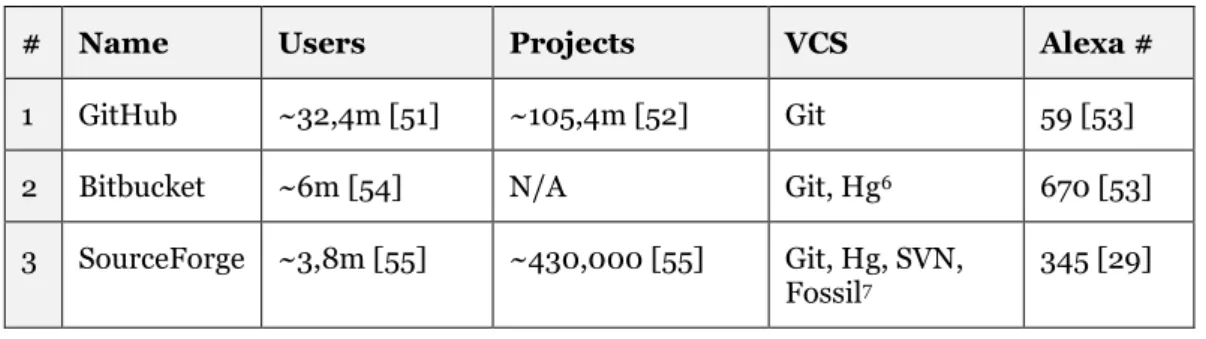A practical approach to
implementing
Continuous Delivery
AREA: Computer Engineering AUTHOR: Johan Karlsson SUPERVISOR:Magnus Schoultz
Postadress:
Besöksadress:
Telefon:
This exam work has been carried out at the School of Engineering in Jönköping in the subject area Computer Engineering. The author takes full responsibility for opinions, conclusions and findings presented.
Examiner: He Tan
Supervisor: Magnus Schoultz Scope: 15 hp
Abstract
This thesis has been carried out at the Swedish Board of Agriculture. The client wants to orientate towards a development environment and architecture that allows for more frequent software deliveries than in the current situation, to increase the business benefits of the development work carried out.
The purpose of this thesis is to develop a process to iteratively move towards an architecture and development environment that enable Continuous Delivery. Continuous delivery aims to a very high extent to treat a developer's code as part of a potential release candidate. This in turn causes high demands on being able to secure the reliability of both the infrastructure and the individual developers’ contributions.
The work has been carried out in cooperation with developers, infrastructure engineers, architects and team leaders on The Swedish Board of Agriculture. Theories have been tested within the IT organization to ensure their reliability and applicability in the organization. A process has been developed with the limitation that it has not been tested in a production environment because of the limited timeframe available. However, it has been demonstrated that the process is feasible for the systems that acted as the main testing candidates during the thesis.
Keywords
IT architecture, Continuous Delivery, Continuous Integration, System Development, Software Quality, Testing Strategy
Sammanfattning
Detta examensarbete har utförts vid Statens Jordbruksverk. Uppdragsgivaren önskar att orientera sig mer mot en utvecklingsmiljö och arkitektur som möjliggör tätare leveranser än i dagsläget, för att öka verksamhetsnyttan av det utvecklingsarbete som genomförs.
Syftet med detta examensarbete är att ta fram en process för att iterativt kunna gå mot en arkitektur som möjliggör för Continuous Delivery, eller kontinuerlig leverans. Kontinuerlig leverans syftar till att i mycket hög mån behandla en utvecklares kod som en del av en potentiell releasekandidat. Detta för i sin tur med sig höga krav på att kunna säkra tillförlitligheten av både infrastruktur samt den individuelle utvecklarens bidrag. Arbetet har utförts i samarbete med utvecklare, infrastrukturtekniker, arkitekter samt teamledare på Jordbruksverket. Teorier har testats inom IT-organisationen för att se dess tillförlitlighet samt tillämplighet på just Jordbruksverkets organisation.
Arbetet påvisar att det är möjligt att dela upp monolitiska system och gå närmare något som liknar kontinuerlig leverans, utan att behöva genomföra stora förändringar inom
organisationen.
En process har tagits fram med begräsning att den inte testats i produktionsmiljö på grund av tidsbrist. Det har dock påvisats att processen är gångbar för det system som varit testkandidat genom arbetets gång.
Contents
Abstract ... 3
Keywords ... 3
Sammanfattning ... 4
Contents ... 5
List of Figures ... 8
List of Tables ... 8
1
Introduction ... 9
1.1 Background ... 91.2 Purpose and research questions ... 10
1.1.1 Goals and purpose... 10
1.1.2 Objective ... 10
1.1.3 Research questions ... 10
1.3 Delimitations ... 10
1.4 Outline ... 11
2
Method and implementation ... 11
2.1 Choice of methods ... 11
2.1.1 Action Research ... 11
2.1.2 Case Study ... 12
2.1.3 Methods used in conjunction ... 13
2.1.4 Timeframe ... 13
3
Theoretical background ... 15
3.1 Software Quality ... 15
3.1.1 Factors affecting software quality ... 15
3.1.2 Test types ... 15
3.1.3 Testing Strategy... 17
3.2 Continuous Delivery Building Blocks ... 19
3.2.1 The Deployment Pipeline ... 19
3.2.2 Version Control ... 23
3.2.3 Configuration Management ... 26
3.2.4 Continuous Integration ... 27
4
Findings and analysis ... 31
4.1 The Swedish Board of Agriculture ... 31
4.1.2 Current production deployment procedures ... 32
4.1.3 Systems under test ... 32
4.1.4 Continuous Integration ... 33
4.2 Choice of version control system ... 34
4.2.1 Observations and statistics ... 34
4.2.2 Literature findings ... 35
4.2.3 Version control at SBA ... 36
4.3 Tackling configuration management ... 36
4.3.1 Interview findings ... 37
4.3.2 Literature findings ... 38
4.3.3 Result of implementation ... 38
4.4 Implementing Continuous Integration ... 40
4.4.1 Interview findings ... 40
4.4.2 Literature findings ... 42
4.4.3 Result of implementation ... 42
4.5 Designing a deployment pipeline ... 44
4.5.1 Literature findings ... 44
4.5.2 Result of implementation ... 45
4.6 Defining a process ... 54
4.6.1 Implementing Continuous Delivery Step by Step ... 57
5
Discussion and conclusions ... 58
5.1 Discussion of method ... 59
5.2 Course of action ... 59
5.2.1 Problem definition ... 59
5.2.2 Data collection and analysis ... 60
5.2.3 Practical application ... 60
5.2.4 Defining the process ... 61
5.3 Discussion of findings ... 61
5.4 Conclusions and recommendations ... 62
5.4.1 Conclusions ... 62
5.4.2 Recommendations and further work ... 62
6
References ... 63
7
Appendices ... 65
7.1 Appendix 1: Reasoning behind choosing Git ... 65
7.1.1 Original text ... 65
7.1.2 Translated text ... 65
7.3 Appendix 3: Deploy script for the style guide ... 66
7.4 Appendix 4: Karma testing configuration ... 67
7.5 Appendix 5: Puppeteer test, screenshots ... 68
7.6 Appendix 6: Scripting queues and databases ... 69
7.7 Appendix 7: Trends for SVN and Git ... 69
7.8 Appendix 8: Jenkins Pipeline script for Jorden ... 70
List of Figures
FIGURE 1THE IMPROVEMENT KATA WORKFLOW ... 11
FIGURE 2AN OVERVIEW OF ALL METHODS USED IN CONJUNCTION ... 13
FIGURE 3GANTT SCHEMA OF PLANNED PHASES ... 13
FIGURE 4TEST AUTOMATION PYRAMID.ADAPTED FROM [12] ... 16
FIGURE 5THE FOUR AGILE TESTING QUADRANTS.ADAPTED FROM [18] ... 19
FIGURE 6STAGES IN A DEPLOYMENT PIPELINE.CLONED FROM [49] ... 20
FIGURE 7VCS REVISION FLOW.ADAPTED FROM [27] ... 23
FIGURE 8DEPICTION OF CVCS AND DVCS.CLONED FROM [26] ... 24
FIGURE 9VERSION CONTROL SYSTEM USAGE.ADAPTED FROM [34] ... 25
FIGURE 10GOOGLE SEARCH TRENDS FROM SEPTEMBER 2016 TO AUGUST 2017[50] ... 34
FIGURE 11SUGGESTED PIPELINE DESIGN FOR JORDEN ... 41
FIGURE 12SCREEN CAPTURE FROM SBAS CI JOB FOR THE DESIGN SYSTEM ... 43
FIGURE 13SUGGESTED PIPELINE FOR THE STYLE GUIDE ... 46
FIGURE 14EXAMPLE OF RELEASE NOTES PUBLISHED WITH A RELEASE ... 47
FIGURE 15WEBHOOK AND VIOLATION PLUGIN IN ACTION ...50
FIGURE 16A VIOLATION SHOWING A MERGE CONFLICT ... 51
FIGURE 17TRANSPARENCY OF JORDEN PIPELINE ... 52
FIGURE 18TRANSPARENCY OF JORDEN ACCEPTANCE AND REGRESSION TESTING ... 53
FIGURE 19ACHECKSTYLE VIOLATION IN A SAMPLE PROJECT ... 53
List of Tables
TABLE 1DEPLOYMENT PIPELINE AND TESTING STRATEGY ... 20TABLE 2VERSION CONTROL VOCABULARY ... 25
TABLE 3POPULAR REPOSITORY HOSTING SITES ... 35
TABLE 4VCS FEATURE COMPARISON ... 35
TABLE 5PIPELINE STAGES FOR JORDEN ... 40
TABLE 6JORDEN PIPELINE AND CORRESPONDING TESTING QUADRANTS ... 41
TABLE 7PIPELINE REQUIREMENTS FOR THE STYLE GUIDE ... 48
TABLE 8PIPELINE REQUIREMENTS FOR JORDEN ... 54
1 Introduction
This chapter will give you a background into the nature of this study, and why the subject was chosen.
1.1
Background
The management at the Swedish Board of Agriculture (henceforth referred to as SBA), do an annual review of the goals and budget set for the fiscal year. These goals are revised annually and are generally achieved. One of the goals, which has been difficult to achieve, is the so-called Emergency Deployments. The goal is to have as few of these as possible, since they are hard to perform and require extra work.
Emergency deployments are deployments that must be done in addition to regular scheduled deployment times. They are intended to quickly fix problems that sometimes arise in
conjunction with scheduled deployments. These problems can be difficult to correct and bring a lot of extra work if left unattended, or simply make a system do something undesirable that hampers the end users experience. Errors can increase the number of calls to the helpdesk, which in turn increases their workload when it could have been avoided. It is therefore desirable to address these problems as quickly as possible, and this is done in the form of an emergency deployment.
Before an emergency deployment can be done, stakeholders are convened to discuss potential damages if the error is left in the production environment. Conversely, problems that might arise from an emergency deployment are also discussed. It is therefore of the utmost importance that the developer(s) delivering the correction are aware of the possible consequences.
A drawback of emergency deployments is that testing of the proposed solution might be lacking, since the fix has to be delivered quickly. Unit tests are always expected, but not all requirements can be tested with this method. Load testing and non-functional requirements might not be met, other bugs or problems could be introduced into the production
environment. Some tests are downright not possible to perform due to the amount of time they take.
To get a picture of the current situation, the goal set for emergency deployments in 2016 was three or less each month. The actual number in 2016 was 108 emergency deployments, which is nine times per month. The goal has thus been passed by 300%.
At the time of writing, the IT department at SBA has approximately 16 scheduled deployments each year. Each planned deployment might lead to one or more emergency deployments. The number of emergency deployments varies and is dependent on how many systems encounter errors in conjunction with their scheduled deployment. The interval between these scheduled deployments varies depending on the time of the year. Some periods require more frequent deliveries than others do because the number of users who would otherwise be impacted is higher than usual. If an error, bug or other problem is introduced during this time, an emergency deployment as to be done quickly.
This relatively small number of scheduled deployments can cause problems because bugs or other hard-to-detect problems that are found after deployment may have to wait a long time if they are not critical. For instance, a simple spelling error or something that does not impact functionality or user experience would have to wait for the next scheduled deployment. If they are critical for the functionality of the system, they are put through the process outlined earlier.
The management at SBAs IT department wants to strive towards minimizing the number of emergency deployments and introduce an easier way to handle the deployments of new releases. Continuous Delivery aims to solve this problem by having each system in a
production ready state and having a built and deliverable system ready at all times [1]. It does so by subjecting each system to a rigorous test process in which it has to pass a series of
stages, each testing various parts of the system, and each stage is intended to increase confidence in the quality of the release.
1.2
Purpose and research questions
1.1.1 Goals and purpose
This thesis will try to define a process to help move an organization towards a continuous delivery approach. While this is a case study, great care has been taken to develop a process that could be applied to any organization, independent of chosen technology stacks.
A secondary goal, birthed from the main goal, is to introduce change into SBA by conducting experiments and evaluating different technologies and approaches. The change has to be meaningful, and therefore a sound understanding of the organization and the systems within it is crucial.
The field of continuous delivery is well documented, although most sources cover what it is and how to make it possible, but not an actual, hands-on approach to how to get there. Many developers, architects and managers find it alienating and difficult to grasp.
By conducting interviews, collecting data and performing tests at SBA, the process developed has considered every layer of an organization, i.e. managers, developers, architects, operations and database administrators.
1.1.2 Objective
The objective is to develop a process that is easy to follow and to get started with. By dividing the practical work into phases, the proposed process has a structure that is straightforward and easy to navigate.
Since the field of system development has a great diversity of roles and skills, the author has deemed it important to take the opinions of everyone that would be impacted by
implementing into consideration.
1.1.3 Research questions
This thesis has been guided by one major research question:
1. Is it possible to develop a reusable process with clear guidelines to implement Continuous Delivery, for any kind of organization of arbitrary size and what would such a method look like?
Through this thesis, the author will answer this question and related questions that might arise during the process.
1.3
Delimitations
The concept of continuous delivery touch on many aspects of an organization, both technical and organizational [1], but the process will only focus on the technical aspects.
Recommendations and ideas about organizational changes will be presented, but not tested, since this would make the scope too large for this thesis. Presenting the ideas is deemed important by the author, since this might influence how the proposed process is implemented and by whom it is implemented.
Because this is a case study, choices of products and software might be limited to the chosen technical stack at SBA, i.e. Java Enterprise Edition. However, great care has been taken to make the process applicable to other technology stacks too, even if the proposed product is dependent on a specific technology.
Due to the limited timeframe, the process developed in this thesis will not be tested in a production environment. However, an actual system being used within the organization will be subject to all tests.
1.4
Outline
This thesis starts with an in-depth description of methodology and implementation in the chapter Method and implementation.
In the following topic, Theoretical background, the literature that has been reviewed for this thesis is explained to give a deeper understanding of the subject.
In Findings and analysis, the author presents the findings, decisions and how the proposed process for implementation would look like.
The last section, Discussion and conclusions, addresses the authors concerns with the findings, how the work could be improved, and the problems that occurred. The thesis ends with a reference list and appendices.
2 Method and implementation
This section will describe and justify the choice of method as well as how this method was planned and realized in practice. How the work was planned and what techniques that were used to achieve the results of this thesis, are also presented.
2.1 Choice of methods
The overall methodology used in this thesis is a combination of case study, experimental and action research approach. The implications and thought behind this methodology are discussed in Methods used in conjunction later in this chapter.
The case study involves understanding SBAs current situation and environment, the
experimental approach involves incrementally introducing key aspects of continuous delivery into the organization.
During the later stages, an iterative approach using the Toyota Improvement Kata has been used in conjunction with Action Research. This method has been used to develop the pipeline, and the knowledge gained from the first phase in this thesis has been used to establish target conditions.
2.1.1 Action Research
Since the area of Continuous Delivery is huge and for most companies a question of years of continuous improvement to implement [3], this thesis has been using an incremental approach to answer the research question stated in the introduction and to retain an achievable scope.
In addition to trying to answer the research question, a goal has been set for each increment. The purpose of these goals is to achieve a measurable result instead of an intangible opinion.
Lean Software Development (henceforth referred to as LSD), in which continuous delivery
plays a large part, is adapted from the Toyota Production System [4], so the method used in this thesis is based on the process put forth by Mike Rother in his book Toyota Kata:
Managing People for Improvement, Adaptiveness and Superior Results.
Mike Rother calls this process the Improvement Kata [5]. The model has been proven to work within the area of computer engineering and was first mentioned in this context by Tom and Mary Poppendieck in their book Lean Software Development: An Agile Toolkit. This model is a systematic, scientific pattern of working with continuous improvement and the workflow is illustrated in Figure 1Figure 1 The Improvement Kata .
This model lends itself well to an experimental approach and aims to achieve measurable goals quickly. Mike Rother boils the process down to the following:
…in consideration of a vision, direction, or target, and with a firsthand grasp of the current condition, a next target condition on the way to the vision is defined. When we then strive to move step by step toward that target condition, we encounter obstacles that define what we need to work on, and from which we learn [5].
Since one of the goals of this thesis is to implement change into SBA, the improvement kata aligns well with the goals and is suitable for introducing modern technology and concepts on a trial basis.
This method closely resembles that of Action Research (AR). AR contains five phases [6]: 1. Identifying problems
2. Action planning 3. Implementation 4. Evaluation 5. Reflection
When a satisfactory outcome has been achieved using the improvement kata, and the goal set for the iteration has been reached, phases four and five of the action research method will be used to evaluate and mediate the results to those who might be concerned within the
organization.
The reason for using the improvement kata to tackle the experimental approach instead of the first three steps of the AR method are threefold:
1. It promotes the use of an experimental approach to reach the envisioned goal, compared to action research which promotes a more structured and planned
approach based on the second step of the process, as shown above. The experimental approach will help to achieve greater external validity of the process being developed. 2. This thesis does not have a real implementation phase, since the experimental
approach might not yield the desired result. In action research, a solution is implicit to the method.
3. The kata will be iterated over several times and is easier to adapt to a limited period.
2.1.2 Case Study
A case study approach will be taken in the initial stages of this thesis to get a better understanding of the needs of the organization.
To start to implement change that will be lasting and meaningful for those involved a sound understanding of the problems we set out to solve is crucial. We also need to get a better understanding of what caused these problems, so we do not put ourselves in the same situation again.
Using this methodology, the author hopes to get a clear picture of current obstacles within the organization and determine what cultural and organizational factors that has led to the current situation.
Implementing a continuous delivery approach is not only about making a developer’s job easier; it permeates every layer of an IT organization, and even beyond IT. It is therefore important to get a clear picture of the wants and needs of the many. This will also help narrow the experimental approach and set clear and concise goals.
...an empirical inquiry that investigates a contemporary phenomenon with its real-life context; when the boundaries between phenomenon and context are not clearly evident; and in which multiple sources of evidence are used [2].
The above underlines the two main goals of this phase of the thesis; to get a better understanding of existing phenomena within the organization and how these phenomena arose.
Data gathering in this phase has been done primarily via interviews, discussions and observations within SBA.
2.1.3 Methods used in conjunction
The overall process used in this thesis closely resembles AR.
The case study of SBA correlate to step one and two in the AR cycle, the knowledge gained from these will then be used in several iterations of step three to find suitable solutions for the research question.
This is where the improvement kata is used to try to implement the knowledge gained and help form valid conclusions that will then be used to create the process. Iterating during this process will help identify obstacles and concrete ways to overcome these obstacles.
Finally, step four and five will guide the final phase of this thesis. Here, the author will determine the applicability of the process both internally at SBA and externally for other organizations. Figure 2 shows how these methods will be used.
Figure 2 An overview of all methods used in conjunction
2.1.4 Timeframe
The initial timeframe for each phase is displayed in the schema in Figure 3.
Figure 3 Gantt schema of planned phases
9 11 13 15 17 19 21 23 25 27 29 31 33 35 37 39 41 43 45 47 49 51 Problem definiton
Data collection and analysis Practical application Defining the process Report
An additional eight weeks after the final report writing week above will be used to correct any errors pointed out during the final phase of the course.
3 Theoretical background
The theoretical background represents the basis for the result of this thesis.
3.1 Software Quality
To be able to deliver software continuously and with high frequency, it is important to secure the quality of said software. Quality is assessed through both automatic and manual
verification to make sure functional and non-functional requirements are met.
To gain any advantage from Continuous Delivery, it is important to have a solid strategy for how and what to test.
3.1.1 Factors affecting software quality
According to Chemuturi, overall software quality has four dimensions [10]: • Specification quality
• Design quality • Development quality • Conformance quality
This thesis will limit its scope to development quality, since it is the only applicable factor because of the nature of Continuous Delivery. Continuous Delivery can only guarantee development quality, but the development quality in turn is dependent on each of the other dimensions. Thus, it is important to understand the other factors and how they correlate to one another.
Specification quality determines the quality of the initial specification [10]. What is our
system expected to do? This is the foundation of how our system should work and what the end user expects. The specification should act as a platform for a test suite; it outlines the expected outcome of these tests.
Design quality refers to the quality of the design of the delivered product [10]. This factor
directly correlates to the specification. With a weak specification, there is no way for the designer of the system to determine how it should work.
Development quality, Chemuturi argues, is achieved by adhering to established coding
guidelines of the programming language being used. [10]
Finally, conformance quality determines how well quality has been built into each of the other dimensions deliverables. It is the responsibility of everyone involved in the development lifecycle to ensure that that quality is sufficient.
Identifying key persons in the lifecycle and educating or retraining them on how to work with software engineering requirements is key. Education also increases the sense of responsibility and ownership of the people involved. [11]
3.1.2 Test types
To maintain development quality, running various kinds of tests against the software is crucial. There are many types of tests, performed by both developers and business experts. Tests can be visualized as a pyramid, as seen in Figure 4.
Figure 4 Test automation pyramid. Adapted from [12]
This is just one of many ways to visualize tests, but it goes hand in hand with the continuous delivery mind-set. If each contribution to the code base should start a test suite, running tests that are fast and does not heavily affect performance on the build server is essential. If the cheap and fast unit tests fail, continuing to run the suite is not necessary.
3.1.2.1 Unit tests
At the most granular level, developers write Unit Tests. The purpose of a unit test is to verify that a small piece of code, or unit, performs as expected. [13] For example, what would happen if a developer writes a piece of code that should divide candies between kids if the number of kids is zero, if it is null or something invalid, like a letter?
This would throw an exception or crash the program entirely, telling the programmer that they have made an error. The developer then fixes this error, by telling the user that a valid number of kids should be more than zero, only numbers, and that it has to be set (not null). The developer then writes a unit test for each of these cases to verify that the intended behavior is enforced.
Now, if another developer unintentionally circumvents this functionality, the unit test will break the build and notify the developer.
3.1.2.2 Regression tests
Any kind of test that has passed becomes part of a regression test suite. The purpose of this suite is to guard against unintentionally introducing bugs [13]. This way, teams can make sure previously implemented functionality has not been broken in the process of implementing new functionality.
3.1.2.3 Component tests
Component tests are like unit tests, but with a higher level of integration. These tests are
usually run in the context of the application, ensuring it works as intended. A component is a larger part than a unit, and might require mocking. For instance, a developer or tester might want to verify that several units form a cohesive component, and that this component acts as expected.
3.1.2.4 Acceptance tests
“Acceptance tests are tests that define the business value each story must deliver”. [13] These tests may verify functional or nonfunctional requirements, and may or may not be used as developer guidelines.
3.1.2.5 Smoke tests
Smoke tests are a subset of automated acceptance tests. The purpose of these tests is to
quickly find severe failures and ascertain that the most crucial functionality works. [14] An example would be to simply check if the application started as expected
3.1.2.6 GUI tests
According to Cohn, limiting GUI tests (graphical user interface tests) should be done for a couple of reasons [12]:
• They are brittle. If the user interface undergoes layout changes, chances are these tests will break.
• They are expensive to write. The easiest way of writing a user interface test is by using a capture-and-playback software, but these tests are extremely brittle and prone to error even in slight changes to the interface. They are expensive to run, because you must have the interface available, i.e. headless testing is not possible.
• They are time consuming. User interfaces have to be reloaded to try different states, and the number of tests to try different scenarios will quickly build up.
3.1.2.7 Manual tests
Manual tests are necessary for a few reasons [12]:
• Every test-aspect of a system is impossible to automate • Tests might be too resource intensive to automate • Tests might require physical intervention
Manual testing is a way of doing exploratory testing. This is an interactive form of testing and focuses on learning the application and finding errors through normal use cases. It can also help in identifying missing use cases, missing test cases and even functionality that does not serve any purpose in the finished product [13].
These tests are placed on top of the pyramid indicating it is balancing on the GUI tests. This is because there is a need to strike a balance between what should be automated without being too brittle, and what should be done manually. This can only be decided with knowledge of the system. For instance, of a user interface is expected to change often, it is cheaper to verify the functionality within it manually.
3.1.3 Testing Strategy
A testing strategy is vital to maintaining good health and quality of any system, to keep non-technical stakeholders informed about the progress of the development and to clearly signal to a developer when they are done. Developers should write their unit tests, but this only
confirms that a developer’s code works in isolation. This is not enough, even in projects of moderate size. To battle the issues of integrating with others, a solid testing strategy of how to do so is needed.
To make sure that software is performing to according to all specified requirements, a test suite is run against the software. To ensure the requirements are met, the test suite should be written in collaboration between testers and developers before any implementation begins. This way, it can be used to confirm the code base each time a contribution is made; it will act as an executable specification and therefore facilitates automatic testing [15]. A Continuous Integration Server is responsible for the execution of the suite.
Brian Marick is the author of an approach that separates testing into four distinct areas [16] [17].
Marick also coined the term technology-facing tests, which are tests described in a developer’s jargon. He gives an example of this in the form of the question:
Different browsers implement JavaScript differently, so we test whether our product works with the most important ones [16].
On the opposite side of the spectrum are business-facing tests, which describe the systems functionality from the point of view of a business expert. Marick also gives an example question that would engage a business expert:
If you withdraw more money than you have in your account, does the system automatically extend you a loan for the difference [16]?
These test categories are further separated by defining if a test should critique the product or
support programming. The former looks at a finished product to discover inadequacies, and
the latter serves the purpose of telling a programmer when their work is finished. These tests put together also serve the important purpose of easily detecting errors when refactoring. The programs behavior might change and that is detected by the technology-facing tests, but if our business-facing tests are not fulfilled anymore, something vital broke along the way.
Having defined these four categories, the strategy can be visualized in a matrix, as seen in Figure 5.
Figure 5 The four agile testing quadrants. Adapted from [18]
3.2 Continuous Delivery Building Blocks
Continuous Delivery is a concept in System Development and IT Architecture. It is an umbrella term and consists of many different technologies to form a unified approach to delivering software. The goal of all these technologies is that they should work in tandem to make deploying new artifacts quick and painless by having the code base in a constant production ready state [2].
Ultimately, the goal is to be able to deliver continuously. This is done by having the system in a constant deliverable state where you are entirely sure of its quality and stability.
In this chapter, the building blocks that make up Continuous Delivery are explained, and their purpose in the ecosystem is expanded upon.
3.2.1 The Deployment Pipeline
The Deployment Pipeline is the backbone of CD. It is also known as a staged build or build
pipeline. The pipeline utilizes all the previously discussed principles and orchestrates them to
work together. Its purpose is to automate large swaths of the workflow; from build, to test, to deploy and finally the release. A sample of a pipeline can be seen in Figure 6.
Figure 6 Stages in a deployment pipeline. Cloned from [49]
As can be seen above, every commit to the VCS triggers the pipeline automatically. As discussed in the chapter Continuous Integration, this automatic triggering would replace the need for a rubber chicken and a bell entirely.
As each step is passed, the confidence that the revision is without bugs increases. As the confidence increases, the artifact is put through more stages of testing, each more production−like and resource intensive than the last.
Because of this increase in resource consumption in later stages of the pipeline, it is desirable to perform the least resource intensive tests first, as seen in the test automation pyramid in Figure 4.
By doing this, the pipeline optimizes the build by trying to fail as early and fast as possible, thereby speeding up the feedback loop. Quicker feedback means developers can quickly begin to correct the error and bring value to the product.
The stages of the deployment pipeline are mirrored in the testing quadrants discussed in chapter 3.1.3. This shows the importance of a well thought out testing strategy, and how it mitigates a lot of hard-to-detect errors in production environments. Without a testing strategy, the deployment pipeline will be lacking vital steps.
Steps in the pipeline graph above are reflected in the testing quadrants, as can be seen in Table 1.
Table 1 Deployment pipeline and testing strategy
Testing Quadrant Pipeline Phase PurposeQ1, unit & component tests Build & unit phase Quickly discover errors Q2. (automated) functional
tests Automated acceptance tests Ensure customer needs are met Q2. (manual) functional tests
Q3, exploratory testing
User acceptance tests Ensure customer needs are met
Q4, performance & load
testing Release Ensure product meets non-functional requirements. Done in staging area. It is important be aware of the word manual in the figure and table above. The deployment pipeline is by no means meant to eliminate all manual intervention, but the steps that require a lot of work that are easily automated instead.
3.2.1.1 Best practices
Humble and Farley outline six practices that the pipeline should follow to give the best value as quickly as possible. [49]
First, a system should only build its executables or binaries once. Building the executables with different system settings might introduce errors, and building once allows us to eliminate these risks. For instance, the version of the compiler installed might differ or it might have a different configuration entirely, you might get a different version a third-party dependency and so on. We run the risk of deploying something that was not tested in its entirety to production.
When the build is performed once, there is one executable and a single source of truth as to how the system will act through the test stages. If you have to rely on many binaries or executables aimed at different environments, you are introducing a lot of unnecessary overhead on your CI server. Chances are that you are not handling your configurations in a correct way, and that dependencies to environments are hard coded. To top it off, rebuilding also violates the efficiency of the pipeline.
Second, deploy the same way to every environment. When you can successfully deploy using the same script to any of your environments, you can rule out your deployment pipeline as a source of error. This also forces you to adhere to configuration management practices. Using the same pipeline effectively eliminates “it works on my machine” errors.
Third, smoke test your deployments. Smoke testing is crucial, and it is an efficient way to quickly give feedback to developers if any of the tests fail. If these tests fail, something major is out of order and the failed test should give basic diagnostics as to what went wrong. As soon as the unit tests pass, this should be the next suite to run.
Fourth, deploy into a copy of production. Production is the environment where the least number of deploys are actually mode, and as such it won’t get tested as frequently. Because of this, it is important that the testing environment that the pipeline utilizes is as close to a production clone as possible. Ideally, we would want full control over operating system patch levels, infrastructure such as firewalls, the entirety of the application stack and its
dependencies.
Fifth, each change should trigger the pipeline instantly. If many developers are working and utilizing the same pipeline and each commit triggers every phase, a queue will form quickly, and outdated code will be tested, in lieu of the latest.
Imagine four commits occur simultaneously, a race condition occurs and the first commit to pass the unit tests will then initiate the next stage and block it from the others. We now have 3 commits waiting to utilize a single phase of the pipeline while another one finishes. During this time, even more commits might be queued up against the pipeline. To mitigate this scenario, your choice of CI server should have a smart scheduler. The first build triggered the first phase (unit testing) and finishes. The CI server now checks if there are several commits to process and if that is the case, it will choose the latest and initiate the unit testing with that commit. This will repeat until there are no commits queued up, and the latest build can progress through the pipeline.
Lastly, stop when failure occurs. This is extremely important, as the whole purpose of the pipeline is to give stakeholders quick and reliable feedback. It is also a waste of resources to continue testing if a step has failed, since that means the software is broken.
3.2.1.2 Stages of the pipeline
A pipeline is split into several stages, each more resource intensive than the last.
The first of the stages is the commit stage [49]. The commit stage is responsible for compiling, running commit tests, creating executables and performing analysis on the code. If compiling fails, the issuing developer probably has not tried to merge their changes before committing. If this is the case, the build should fail immediately and notify the developer.
If the compilation is successful, a specialized test suite call commit stage tests should run. This suite is optimized to run very quickly, and is a subset of unit tests. The purpose of these tests is to be quick and give a greater certainty that the code we propagate forward indeed works.
Non-functional requirements that are not met should also make this stage fail. Examples of non-functional requirements to test for are test coverage, duplicate code, cyclomatic
complexity and afferent and efferent couplings [49]. These types of statistics can quickly give developers an idea of the state and health of the code.
Lastly, if all the aforementioned tests pass, an executable should be created, and all unit tests associated with it should pass. This executable is the basis which all other tests will be
performed on as the pipeline progresses through its stages. This executable is what is referred to as a release candidate. It is not yet a release, but it has the potential to be.
The second stage is running automated acceptance tests. Unit tests are great and cheap to run, but there’s lots of errors that they won’t catch. It is common practice for developers to make sure their code works by simply running unit tests, and then committing. [49] However, unit tests do not ensure that the application will start and perform as expected.
This is where acceptance tests come in to play. The purpose of these tests is to identify that the product meets customer’s specification and to verify that no bugs have been introduced into existing behavior. This test suite should be at the heart of the development process and not be maintained by a single team, but rather cross-functional team of many disciplines that know exactly how the system should behave.
If a test in this stage fails, it might not be anything wrong with the software. From case to case, it is up to the developers to determine if the breakage was caused by a regression, an
intentional change of behavior or if something is wrong with the test. [49] If your software should target many different environments, the acceptance tests should also run in clones of each environment.
Finally, when a release candidate has passed the commit stage and the automated acceptance test stage, it is placed in a staging area. Or, for the simplest of pipelines, the release candidate is now a release and can be released into production. However, in most cases, some manual verification is usually needed.
When the release candidate is in the staging area, other stakeholders can choose to deploy it to other environments to continue testing. The stages that follows here depend entirely on the requirements on the system, but some form of manual verification and verification of non-functional requirements take place. Testing for non-non-functional requirements here usually require some tools. Testing for security and capacity isn’t trivial and is highly related to the system, and hence it won’t be covered here.
3.2.2 Version Control
The practice of storing revisions in a central repository is referred to as Version Control,
Revision Control or Source Control. This is facilitated by using a Version Control System
(VCS) like Git, Subversion (SVN), Concurrent Versions System (CVS) or Team Foundation
Server (TFS).
However, the simplest form of version could be to simply have a folder on the file system with a unique name, and then copy the project to that folder as a way of saving different revisions. However, this is not something that should be used since relying solely in the file system can be dangerous and files might be lost forever [26].
Having version control is a fundamental building block to able to achieve Continuous
Delivery. The VCS will act as a single source of truth, and every developer should contribute to the same source of truth. With this, there is no way to keep track of which version is deployed where, and there is no simple way for developers to collaborate.
All the aforementioned tools work differently but perform the same job; handling revisions of files. A revision contains information like a unique identifier, a timestamp and the changes made to the file. A VCS “allows you to revert files back to a previous state, revert the entire project back to a previous state, compare changes over time, see who last modified something that might be causing a problem, who introduced an issue and when, and more.” [27]
The flow of a VCS is commonly represented as a tree, as seen in Figure 7, with branches (orange) merging back to trunk (blue). With this information, tags (green) that contain information from trunk in that specific revision can be created and stored as artifacts.
Figure 7 VCS revision flow. Adapted from [27]
A number that specifies its chronological order depicts each revision above. In reality, this would most likely be a revision number or a timestamp, depending on the VCS being used. Over time, VCSs have developed and adapted to new requirements. The two most commonly used approaches today are Centralized Version Control Systems and Distributed Version
Control Systems [26].
Centralized VCS uses a centralized server that contains every revision for every file. Any number of developers on any number of machines can then fetch these files and start working from that revision. SVN is a well-known CVSC. Figure 8 shows how this works in practice.
Figure 8 Depiction of CVCS and DVCS. Cloned from [26]
Distributed VCS works by having each developer clone the entirety of the repository they want to work on. This means that it combines the functionality of a local VCS that is independent of any connection to a server, and that of a CVCS that stores revisions on a central server. Whether the system is distributed or centralized, a branching strategy is needed. Without a branching strategy, a projects repository might quickly become unwieldly. A branching strategy dictates how each developer works with hotfixes, features and releases and how these get pushed and merged to the mainline.
3.2.2.1 Noteworthy differences between Git and SVN
As mentioned, the two major players in the different schools of version control are Git and SVN. Besides being distributed and centralized, respectively, there are a few other noteworthy differences.
In Git, anyone can work on any branch, and thanks to its decentralized nature, can utilize version control in their local development environment. [28] A developer does not have to wait to commit a substantial chunk of changes if they don’t currently have the right permissions for the repository.
Compared to SVN, a developer would have no version control of their contributions until the repository owner gives them access to commit to the repository.
Git also handles storing very differently. In the moment of writing, the entire repository for the Linux kernel is only 1939563 kb1, or about 1.9 GB for years of development and hundreds of thousands of commits. For instance, the entirety of the Mozilla project takes up about 12 GB in SVN, and only 420 MB in Git. [28]
Another key difference is speed. Since the whole repository is fetched to the developers’ local environment, operations like diff2, commit and merge is nearly instantaneous since all network latency is avoided. Independent tests show that on average, Git is at least twice as fast, on average, independent of the operation being carried out. [29]
However, there are a few drawbacks to Git that might be worth considering. It is complex and has a lot of command line syntax [30], making the learning curve steep. Repositories that are
1 https://api.github.com/repos/torvalds/linux
truly huge, like the GNOME project [31], become unmanageable in a single repository in Git because of its sheer size.
SVN also has superior authorization tools. SVN provides path-based authorization [32], whereas with Git the developer has access to the whole repository and all its branches once it has been pulled.
Git is also not very friendly to binary files, since it works under the assumption that all files should be able to merge. In SVN, users can set locks for certain files which would prevent merging of binary files [33].
3.2.2.2 Proprietary version control systems
There are many proprietary version control systems available, but the far most well-known and widely used is Perforce, as can be seen in Figure 9.
Figure 9 Version control system usage. Adapted from [34]
Out of the other version control systems in the chart above, only Perforce is proprietary and has a market share according to the survey.
Perforce is used by giants like NASA, CD Projekt Red, NVIDIA and Homeland Security [35]. Google relied on a single Perforce server for over 11 years before developing their own system called Piper. Before this server was replaced by Piper, it handled an impressive 12 million commands o average day, had a changelog of over 20 million and hosted projects with over six million files [36] [37].
3.2.2.3 Version control vocabulary
Git and SVN share concepts, but some of the vocabulary is different between the two technologies. In Table 2 the terms are explained, and differences between the two are highlighted.
Table 2 Version control vocabulary
Term Meaning Git SVN
Baseline A healthy revision from which all branches should be cloned
- -
Branch A set of files that can be worked on
individually from other branches - -
69,3% 36,9% 12,2% 7,9% 4,2% 3,3% 5,8% 9,3% Git SVN TFS Mercurial CVS Perforce Other
Merge Including changes from one branch into
another rebase / merge merge
Working copy The local copy on the developer’s
machine - -
Checkout Getting files from the server clone checkout
Fetch Retrieve files from the central server pull update Commit Commit code to the repository.
Since Git is distributed, commit is done locally, and push is to the server.
commit push commit
Mainline The “trunk” from which all branches are
branched from master trunk
3.2.3 Configuration Management
Configuration Management (CM) “refers to the process by which all artifacts relevant to your
project, and the relationships between them, are stored, retrieved, uniquely identified, and modified.” [38]
By adhering to the above quote, it will be possible for any developer to setup a system in their own development environment. This is an important aspect of Continuous Delivery as it allows a system to be checked out and configured without having to know where to look for all resources to set up the system correctly. This in turn allows a system to be set up for
automatic tests without any human intervention to do so.
The approach of storing configurations like this is common, not only in the field of Computer
Sciences (CS), but also within the military and in other engineering professions. [39] [40] To
achieve this, a way of tracking changes to our configurations is necessary. This is commonly achieved by using a VCS, as discussed in the previous chapter.
The minimal criteria to begin to undertake CM is having version control in place. Version control allows an organization and its teams to store, organize and control revisions of their software. Having this in place allows an organization to not only have their code revisions under control, but also place all environment configuration in one place. Without version control, collaboration between teams becomes a very arduous process.
It is not a requirement to host configurations in the same location as application code. To make use of the pattern, a specific version of the application code has to correlate some way to the configuration of its environment [38].
Every little detail about applicable environments should be visible and stored in version control. If a crash occurs unexpectedly, a copy should be able to be up and running in as little time as possible, a so-called Phoenix Server [41].
If all available configuration is stored in version control, a server can then be restored to any time for which a revision exists. By using CM, we also eliminate so called Snowflake Servers that are difficult to reproduce and modify. This makes clustering and scaling of environments and systems difficult [42].
Storing the configuration in version control servers another vital purpose; it allows rolling back entire environments to known states that work.
Jez Humble and David Farley argue that you have good CM if you can reproduce any environment, including associated version of the operating system and its patch level, the entire software stack, every application deployed and finally each application’s unique configuration, essentially a phoenix server. This process should, however, in no way hinder efficient delivery of code. If this is the case, the benefits that CM gives are lost since it hampers the ability for quick feedback [38].
3.2.3.1 External libraries
Managing externally fetched libraries is also extremely important. When utilizing external repositories, there is always a risk that it won’t be accessible when it is needed or that it is removed entirely.
In March 2016, a single developer managed to break thousands of projects in npm3 by simply unpublishing eleven lines of code. This broke a lot of major projects in the JavaScript
ecosystem, emphasizing the importance of managing external libraries responsibly [43] [44]. 3.2.3.2 Key parts of configuration management
To be successful with configuration management, there are three main kinds of configuration that needs to be considered.
Software configuration refers to any configuration that can alter the behavior of software.
Having flexibility is good, but it comes at a cost. It can be hard to predict the behavior of highly configurable application. More corner cases arise, and the testing has to become more flexible.
Having many configurable parameters also comes with risk. It might be forgotten in a check in, there might be misspellings, and encodings might be off, to name a few reasons. It is as easy to break an application by modifying its configurable parameters as it is to break it when accessing its source code.
Server configuration refers to any parameters that can be changed on the server. This
includes what ports are open, what IP address the application can be accessed at and database and messaging server accessibility.
Environment configuration should store everything related to the applications environment.
This includes OS, patch level, the software that stack that is needed for the application function and users that can access the application.
3.2.4 Continuous Integration
Continuous Integration is an integral part to Continuous Delivery. The purpose of the practice is to ensure that the code that is produced integrates nicely with other modules, systems and units within the environment. With many developers contributing to the same project, this becomes very important.
The idea behind continuous integration is that, if regular integration of your codebase is good, why not do it all the time? By using this principle, a few unpleasant scenarios are more easily avoided. As is apparent from the name, it is the practice of continuously integration other developers code into your own. This is done by either pulling one branch into another. In SVN this entails a merge, and in Git it is either a rebase or a merge.
Integration Hell refers to the scenario when developers have been working on separate parts
of a project and then want to integrate these parts [45]. Each developer knows that their code works in isolation, which might be true, but as a whole, the parts do not fit. Continuous integration forces us to find these problems as soon as they arise, and handle them accordingly.
A developer checks into mainline, and this in turn should trigger a build of their artifact. This artifact should then be tested and make sure it integrates correctly with already existing artifacts. If a developer breaks backwards compatibility with another artifact, their changes are rolled back, and they will be notified about what went wrong so that they can fix the problem. This encourages a behavior to check in your changes frequently and continuously and catch bugs early.
These problems are usually identified when a project initiates its Big Bang Testing phase. As the name reveals, this is when a team of developers perform all of their testing in one sizable chunk. Testing is not something that should be done once, but continuously.
The benefits of adopting continuous integration are many [46]: • Avoid integration problems
• Promotes well written code • Improved software quality
• Software is always in a deliverable state
• Easily locate bugs to specific builds and versions • Easily redeploy earlier versions if a bug is introduced
To adopt this approach; a version control system is a prerequisite and a CI server will make life easier for all people involved. There are many options out there, Jenkins, TeamCity, Circle CI and Travis CI to name a few.
Even if the development process is on a shoestring budget and needs an enterprise edition CI server, James Shore has introduced a way to get started on next to nothing. James calls this process “Continuous Integration on a Dollar a Day” [47], and it explains the practice of CI in a nice and concise way if it seems a bit much.
The gist of this approach is to get and old development computer that is able to run a build, a rubber chicken and a desk bell. Apart from buying these, James puts emphasis on build automation and group agreement. The rubber chicken rests on top of the build computer, and the bell somewhere everyone in the team can hear it.
When all the prerequisites are in place, the workflow is as follows:
1. Before checking out the latest code, check if the chicken is on top of the build computer.
2. If it is not there, wait for the person that has it to return it.
a. In the meantime, run your test suite locally and make sure it passes.
3. When the chicken is back, get the latest code. You should now be in possession if the chicken. When the chicken is on top of the build computer, no one is actively working on the code.
a. Build the code you just checked out, make sure it runs. If it does not, put the chicken back and notify the person who last checked in to fix the problem. 4. When the latest code runs, and your test suite passes, it is time to check in your code.
Your code is now integrated with everyone else’s, and you can be sure it works. 5. Walk over to your designated build computer, fetch the latest code (i.e., your own
code), run the build scripts and make sure it passes. If it does not pass, remove your contribution. This probably means that an environment variable or something else from the development computer is different from the build computer. When you’ve reverted your code, give the chicken to someone else if they need it.
6. When the build computer successfully builds the software, ring the bell. You now have a complete, functioning codebase.
Today, there is no reason to use this approach since there is many alternatives to CI servers that are completely free. However, it clearly illustrates the benefits of CI.
Based on James archaic approach, it is easier to grasp the concept of CI. There are many manual steps in the process, but many of these are unnecessary with some further automation. The rubber chicken and the bell become obsolete with the use of a CI server. The CI server is responsible for triggering the build when code is checked in, and notifying a developer if the build breaks. If the build does not break, a release can be built, provided the last step in the deployment pipeline has been reached. Building a full release can be very resource consuming, and depending on the size of the system being developed, might be done once a day or several times a day.
Notice that none of this would be possible it if weren’t for the previously discussed version control and configuration management.
Secondly, all tests should be runnable via a command line. This is not necessary in the manual approach described above since someone initiates the process manually, but to save the valuable time of a developer, a machine must be able to initiate the build. Most tooling and programming languages today support this, but if the build process is dependent on a graphical interface, automating will be a problem.
3.2.4.1 Fowlers practices for successful CI
According to Martin Fowler, there are a couple of practices that make up effective CI [48]. 1. Maintain a Single Source Repository
Every file that is needed to run any given project should be maintained in a single repository. This means that not only the source code should be checked in, but also build scripts, test scripts, property files, database schemas and third-party libraries. The goal is reached when it is possible to take the code from source control and run it on any computer.
Every developer on the project should be aware of where to get the source code, and where to commit it when they have contributed.
2. Automate the build
Getting all code from source control and create a running program can sometimes be a complicated process that is prone to error. But as many other aspects in programming, this too can be automated since it is simply a repetition of steps each time.
The build script should compile all code, fetch database schemas, configure its environment and run the program. When the build script can do this on any (newly installed) computer, the build can be considered automated.
3. Make your build self-testing
When a project can be built automatically, it is time to make sure it performs according to specifications. Just because a program runs, does not mean it does what it is intended to do. Modern statically typed languages remove some easy-to-detect errors, but fare nastier bugs can crop up if code isn’t well tested.
A popular way of creating self-testing code is by following TDD, but there is no requirement to write tests before the code in CI [48].
A test suite with various tests should be included with the code, and it should be able to run with just a simple command. If the suite detects any errors, anyone concerned should get notified.
4. Everyone commits to mainline every day
To successfully integrate, developers should commit daily. By doing so, everyone is always up to date with the latest changes and the chance for merge conflicts aren’t as big.
Before committing to mainline, a developer must update their working copy from the VCS, resolve any conflicts that arise, make sure it builds and, finally, make sure the test suite passes. When these prerequisites are met, the developer can commit to mainline. By following this cycle, no broken code is submitted to the VCS.
The more frequent the commits, the less space for errors to hide, and the quicker they can be fixed if they arise. Frequent commits also encourage developers to break down their work into smaller chunks, and it provides a sense of progress [48].
5. Every commit should build the mainline on an integration machine
With frequent commits, there’s a greater chance that the mainline of the project stays in good health. However, things can still go wrong, be it forgetfulness by not updating the working copy before committing, or differences between developers’ environments.
To combat these errors, every commit should be built on a dedicated integration machine. A commit is not considered done until the build on this machine has passed. If the build breaks, there might be a missing configuration the development environment, or a developer has committed broken code. If it breaks, the commit should be reverted and the developer responsible should be notified, preferably automatically. The triggering of this build can be handled either manually or automatically.
In the manual approach, it would be equivalent to the analogy discussed earlier in this chapter.
In the automatic approach, a CI server is responsible for fetching the latest code when a change is detected.
6. Fix broken builds immediately
The main benefit of CI is the knowledge that the code being worked on is always in a stable state. If a developer breaks a build, it is important to fix the problem immediately, especially if no automated rollback of that commit is in place.
If a build breaks, fixing it should be the highest priority. No more development should take place until the build passes on the dedicated integration machine.
7. Keep the build fast
Rapid feedback is an important aspect of CI. If the feedback takes too long, a broken build might stay on the mainline for extended periods of time, resulting in many developers fetching broken code.
It is possible to get fast feedback by splitting the testing into separate phases, and running the faster tests first.
8. Test in a clone of the production environment
The point of testing is to find problems, but in safe environment that won’t affect end users or customers. A significant factor is the environment in which the tests are executed. Every slight difference in the environment might introduce unexpected behavior.
Because of this, it is important that the testing environment is as close to the production environment as possible.
9. Make it easy for anyone to get the latest executable
Making the executable easily available facilitates demonstrations and exploratory testing. If the end user can see the finished software, it is often easier to get feedback on what needs to change.
10. Everyone can see what’s happening
Because communication is key in CI, it is important to ensure that everyone involved in the project can easily see the state of the system and the changes. The health of the build should be easy to see and understand, not just for developers but for all stakeholders.
11. Automate deployment
Since it is useful to have various stages of testing, it’s also useful to have different
environments for each of these stages. Moving the executable between these environments should also be automated and easily performed by a simple command.
This brings with it the benefit that deploying to production should be equally straightforward and easy.
4 Findings and analysis
This section of the thesis summarizes what has been learned through the practical application phase and attempts to answer the research question stated in the introduction.
The chapter begins with an overview of the environment at SBA and a presentation of the systems that were chosen as test systems, and why they were chosen.
Every key aspect of continuous delivery will be examined in its own chapter, together with any findings from interviews, literature and observations.
Each part of the deployment pipeline implementation will be presented together with the reasoning behind the choice and examination of where SBA is at this stage, and where they are heading.
4.1 The Swedish Board of Agriculture
Understanding the conditions under which this thesis has been performed is a must to understand the final result. The Swedish Board of Agriculture has many important aspects already in place, or in the works. Here, the author presents an overview of the infrastructure and environments at SBA.
A more thorough examination of each part of continuous delivery is presented in the following chapters.
4.1.1 Server environments
SBA is using virtualized hosts to run servers and host applications. This has the benefit of easily scaling up and accommodating requirements for more resources quickly. However, it also requires a new operating system to be installed when a new server is provisioned, in contrast to containerized environments.
Some applications are running on several nodes in clusters, and the traffic to these nodes are then load balanced and have failovers to provide nearly 100% uptime.
Currently there are three main development environments. In order of least production like to most production these are:
• Development • Test
• Volume
The development environment is a sandbox environment for developers. Here developers are free to test different configurations, deploy at any time and reconfigure the servers. These servers have the least resources available to them, but they are a great resource to test that the locally built executable works in another environment.
Next comes the test environment. This environment has more resources available than
development, but developers aren’t as free to fiddle with it, since others rely in these servers to operate.
Lastly, there is the volume environment. This environment has clustered and load balanced servers, and the most resources of the three, making it the most production like environment available.

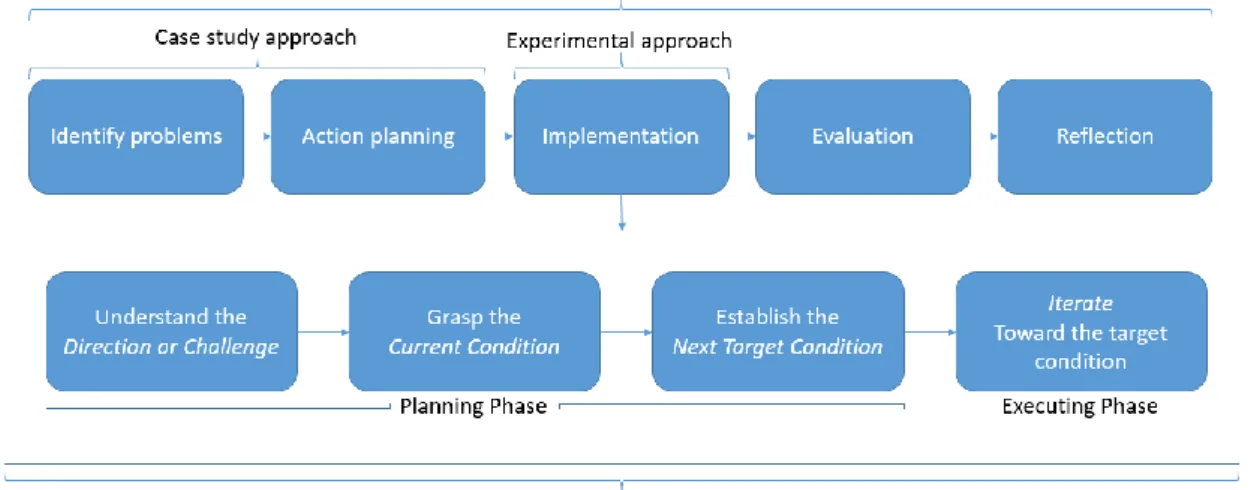
![Figure 4 Test automation pyramid. Adapted from [12]](https://thumb-eu.123doks.com/thumbv2/5dokorg/5421792.139550/16.892.142.758.119.594/figure-test-automation-pyramid-adapted.webp)
![Figure 5 The four agile testing quadrants. Adapted from [18]](https://thumb-eu.123doks.com/thumbv2/5dokorg/5421792.139550/19.892.144.752.117.738/figure-agile-testing-quadrants-adapted.webp)
![Figure 6 Stages in a deployment pipeline. Cloned from [49]](https://thumb-eu.123doks.com/thumbv2/5dokorg/5421792.139550/20.892.140.754.121.516/figure-stages-deployment-pipeline-cloned.webp)
![Figure 7 VCS revision flow. Adapted from [27]](https://thumb-eu.123doks.com/thumbv2/5dokorg/5421792.139550/23.892.166.732.547.799/figure-vcs-revision-flow-adapted.webp)
![Figure 8 Depiction of CVCS and DVCS. Cloned from [26]](https://thumb-eu.123doks.com/thumbv2/5dokorg/5421792.139550/24.892.145.727.122.485/figure-depiction-cvcs-dvcs-cloned.webp)
![Figure 9 Version control system usage. Adapted from [34]](https://thumb-eu.123doks.com/thumbv2/5dokorg/5421792.139550/25.892.137.683.361.691/figure-version-control-usage-adapted.webp)
![Figure 10 Google search trends from September 2016 to August 2017 [50]](https://thumb-eu.123doks.com/thumbv2/5dokorg/5421792.139550/34.892.132.759.607.944/figure-google-search-trends-september-august.webp)