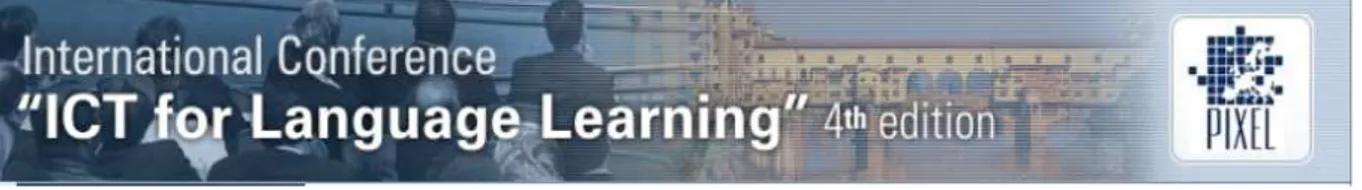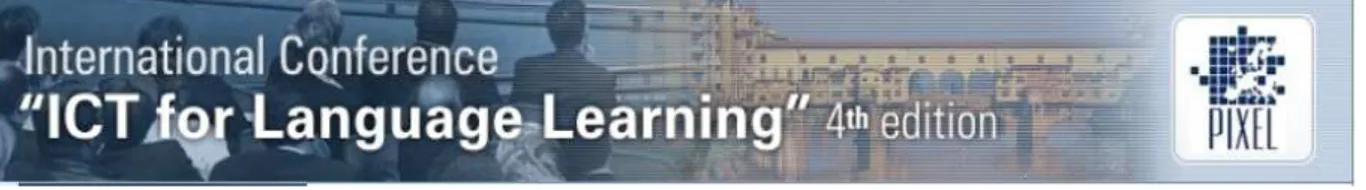Interactive Technology in the FL Classroom: Using Polling and Chat
to Promote Student Participation in Campus Education
Elisabeth Wulff Sahlén
Mälardalen University (Sweden)
elisabeth.wulff-sahlen@mdh.se
Abstract
This paper presents a project where polling and chat were used in the foreign language classroom to promote student participation and, at the same time, provide a record of student contributions. The setting is a Swedish university course in grammar and translation for advanced learners of English. The majority of seminars are devoted to discussing translation assignments that students have prepared at home. During the project, Adobe Connect Pro, a web conferencing solution for online meetings, was used, and all students had access to a computer in the classroom. For each seminar, an online meeting was set up in Adobe Connect with the following tools enabled:
• A poll, used as a clicker at the start of the seminar to gather input from students on a specific language issue.
• A chat, where students typed in their solutions to the translation assignment.
• A whiteboard, where a selection of student solutions were displayed for feedback and discussion.
Student evaluations of the project express that students are positive to using online technology in the classroom. The students participated actively in the poll and chat sessions. In the subsequent oral discussions, participation was remarkably wide. From the teacher’s perspective, the chat provided a written record of student contributions that could be used for further analysis and discussion. Some challenges included managing both written and oral communication in the classroom, and dealing with larger chunks of text in the chat.
1. Introduction
Active participation is at the core of learning, and students learning a foreign language need to practice the target language in a variety of contexts. However, there are impediments to learning in the traditional foreign language classroom. Research shows that the unequal power relations inherent in the classroom, with the teacher largely controlling the discourse, may have a negative effect on learners’ willingness to participate. [1] This is especially true of whole-class discussions, where many students feel intimidated. Moreover, in a traditional classroom setting, students spend much time waiting for their turn to speak. Consequently, giving meaningful feedback to each student is time-consuming, if at all possible. This paper presents a project where polling and chat were used in the foreign language classroom to promote student participation, and provide the teacher with a better record of student contributions than what is possible in a traditional classroom.
2. Chat in education
Hrastinski [2] has studied the use of synchronous communication, in particular chat and Instant Messaging, in online education. His results indicate a correlation between the degree of synchronicity and student participation such that “an increase in the degree of synchronicity better supports personal participation while a decrease in the degree of synchronicity better supports cognitive
participation.” [2] Personal participation is related to the social dimension of learning and is assumed to lead to increased motivation and engagement, while cognitive participation supports the cognitive dimension of learning, having to do with reflection and processing of information. When comparing online courses which made use of chat to those where asynchronous discussion boards were used, the former were generally perceived as more interactive by the students, who also felt more motivated to participate in the class discussions than students using the asynchronous discussion boards. The main incentive to take part in discussion was the possibility of getting immediate response from other participants. [3]
Reynard [4] notes that when chat is adopted by teachers in education, online or on campus, it is mainly used as a tool for communicating administrative information, rather than for supporting the cognitive aspects of learning. Although the chat tool has the pedagogical potential to help students develop critical thinking skills, in reality, such discussions generally take place in asynchronous discussion boards or face-to-face. [4]
In foreign language teaching, chat has emerged as a powerful tool for learning since it offers unique possibilities for students to interact with other language learners or native speakers. Gonzalez [5] identifies a number of aspects of second language acquisition that are supported by the use of chat, for example interaction with real audiences, the possibility to produce output and receive input, immediate feedback, and negotiation of meaning. One particular advantage of chat over face-to-face communication is that the former provides language learners and teachers with a written record of the conversation which may be saved for further analysis. [5] Gonzales has developed a taxonomy of chat which includes five different categories based on purpose, role of moderator and expected performance of the participants. The taxonomy may be viewed as a scale ranging from Free-topic Chat, with free moderation and distributed leadership, to Evaluation Chat, where the moderator/teacher has prepared questions for students, sets the agenda and may give immediate feedback. [5]
Documented experience of the use of chat in the classroom is scarce, but according to Clyde & Delohery [6], students feel comfortable using chat, sometimes even more so than they do communicating face-to-face. Notably, “students are often more thoughtful, focused, and candid in onlne discussions than they are in face-to-face discussions – even if they are all in the same room when they are participating in the virtual conversation.” [6] Consequently, Clyde & Delohery suggest that chat may be used to promote wider in-class collaboration and provide a record of student contributions, thus facilitating for discussions to be extended after class. [6]
Finally, a similar experiment to the one described below was carried out at the University of Dallas at Texas, where Twitter was used during a history class to make students more involved in discussion. [7] Allegedly, the majority of today’s students are what Prensky refers to as ‘digital natives’ [8]. Interactive technology forms an integral part of their lives, and social media such as Twitter, Facebook and MySpace are used for communicating on a daily basis. We may thus expect students to be familiar with the type of technology used in this project.
3. The project: Polling and chat in the classroom
In terms of synchronicity, communication in the campus classroom is comparable to communication through chat. All participants are present and questions are generally answered immediately. Yet, experience shows that many students do not participate actively in whole-class discussions. It would seem, then, that certain factors of chat such as the physical distance between participants and the high level of informality associated with chatting may contribute to removing some of the psychological barriers of the campus classroom.
The project was carried out during an on-campus university course in grammar and translation for advanced learners of English. The course ran over six two-hour seminars in the spring of 2011. The first seminar took place in a traditional classroom and students were informed of the layout of the following seminars. The remaining five seminars took place in a computer room. In class, students collaborated in groups of three and each group had a computer. The teacher’s computer was connected to a video projector. The seminars began with a mini lecture on a particular grammatical topic followed by discussion of translation assignments that students had prepared in advance. In the past, these discussions have been oral, with one student at a time reading his/her solution out loud or writing it on the whiteboard. For this project, the discussion of the translation assignments was mediated through Adobe Connect, which is a web conferencing system including a wide range of features such as polling, chat, the possibility to share computer screens and documents, communication through video and audio etc. [9] Before each seminar, a meeting room in Adobe Connect was set up by the teacher. To access the meeting room students only needed to type in the URL provided by the teacher. The sessions in Adobe Connect consisted of two parts, a short polling session followed by a longer chat session, described in more detail below.
3.2. The polling session
The aim of the polling session was to increase participation and focus students’ attention to a feature of English which continually causes problems for most learners, namely subject-verb agreement. The students were given a poll consisting of a number of English sentences, some of which contained a subject-verb agreement error. The poll was used as an audience response system or “clicker”, but instead of answering through clicking a button on a device, students responded by checking boxes in Adobe Connect. Figure 1 shows the interface with the poll in the middle.
Fig 1: Screenshot of the polling session interface in Adobe Connect
The poll was designed so that multiple answers were allowed and students were prompted to identify all sentences that contained a subject-verb agreement error. They did not know in advance how many of the sentences contained errors. Nor could they see how the rest of the class had answered. Thus, the task required more than mechanical error spotting, and also aimed at raising their grammatical awareness of English. The students were given a few minutes to submit their answers. All the while,
the teacher could monitor the results through Adobe Connect. If necessary, students were encouraged to review and discuss the sentences further before the answer was displayed.
3.3. The chat session
After the polling session the students were presented with the chat interface in Adobe Connect. The aim of the chat session was to increase participation in general, and more specifically, to create a learning context where more students would have the opportunity to produce output and get meaningful feedback than what is possible in a traditional classroom setting. From the teacher’s perspective, the chat also provided a record of student contributions that could be saved for further analysis later on in the course. The Students were asked to type their translations of a given sentence into the chat. Since they collaborated in groups of three and there were approximately 20 students in the group this resulted in 6-7 translations of each sentence. When the students had posted their translations, the teacher selected a few representative suggestions for each sentence and copied them onto a whiteboard area in Adobe Connect. Mistakes were underlined and faultless sentences were marked with a star. Figure 2 shows the chat session interface with the chat space to the left and the whiteboard to the right:
Fig. 2: Screenshot of the chat session interface in Adobe Connect
The whiteboard contains multiple pages, but after each page was filled up, there followed an oral whole-class discussion. A video projector was used so that the students would face the teacher rather than their computers. The student translations on the digital whiteboard formed the basis for the discussion of various linguistic features of English that were problematic to this particular group of students.
3.4. Teacher and student experience of the project
Regarding student participation, using polling and chat in the classroom worked extremely well with participation being remarkably wide throughout the course. All groups submitted their solutions to the chat and more students than usual participated in the oral whole-class discussion. Since the students made their contributions immediately and simultaneously, without having to wait for their turn, they remained focus on the task at hand. The chat also proved useful for reviewing and consolidating specific grammatical problems that surfaced during the seminar. One example is apostrophe placement in genitive constructions. After reviewing the rules, the students were asked to place the
apostrophe in a couple of representative noun phrases and type their solutions in the chat. This immediately showed the teacher what the students had understood and what needed more attention. The chat worked as a direct channel for feedback and formative assessment which achieved more than the usual ‘Are there any questions?’.
Using chat in the classroom did not cause any technical problems for the students. Everyone had previous experience of chat and needed very little instruction. Instead, the main challenges of the mixed-media classroom were managing the transition from written to spoken communication and dealing with larger chunks of text in the chat. Regarding the former, a few students appeared distracted by the chat during the oral whole-class discussions, and even though the ability to chat with individual participants had been disabled, a few personal messages appeared in the chat during the first seminar. In addition, being in a room where students are partly hidden behind large computer screens is not ideal for face-to-face communication. As for the latter challenge, the translation assignments towards the end of the course consisted of coherent texts. These were difficult to get a quick overview of in the chat, and when the students’ translations were copied onto the whiteboard, the formatting kept changing.
After the first polling and chat session, the students were asked to evaluate the seminar by writing a brief comment in the chat. The evaluations were carried out in groups and revealed that all groups were very positive to using chat in the classroom. Some examples of student comments are cool, fun, modern, worked well, and interesting to try something new. One group specifically pointed out that we managed to cover a lot of information in a short period of time, and another group commented on the visual feedback in the whiteboard area. In particular, students liked the star. Only one comment expresses a negative opinion: It got slightly chaotic when everyone started to correct themselves, but otherwise useful and fun. This comment is interesting in that what is described as slightly chaotic can also be viewed as active participation. What happened was that several students started asking for feedback on other solutions that were not displayed on the whiteboard. Normally when student solutions are discussed in class most students are hesitant to ask questions in front of the whole class. In this case, however, it seems that the chat paved the way for an open atmosphere where a majority of the students felt comfortable speaking in the class. Since the chat displayed everyone’s solutions, it was as if the threshold had been lowered for students who would otherwise remain silent, or stay on after class to ask for comments. In that sense, the chat session worked as a kind of ice breaker.
4. Conclusion
The mixed-media classroom described in this paper represents the experience of one teacher (the author) and one student group. These limitations notwithstanding, using polling and chat in the classroom may allow for significantly wider student participation than what is often the case, especially in whole-class discussions. The informal character of chat and the fact that students are comfortable communicating through chat are likely to contribute to a relaxed and learner-centered atmosphere in the classroom. At the same time written language comes with a longevity that spoken language lacks, and also calls for a certain amount of independence and correctness on the part of the writer. Hence, it is fair to assume that students writing for an audience are more focused and more attentive to the form of their message than in spoken communication.
The use of chat described above does not fall neatly into any of Gonzalez’s [5] categories since it takes place in a mixed-media context where teacher moderation, and to some extent feedback, happened orally and face-to-face. There is a slight resemble to Evaluation chat in that the teacher was in control of the agenda, questions (the translation assignemnts) were prepared and distributed in advance, and students received immediate feedback, albeit not through the chat tool. In the present project, the communicative characteristics of chat are downplayed and the focus shifted towards
presentation. Nonetheless, communication in the mixed-media classroom may be anything but monologic. It involves a blend of oral and written interaction, making room for more voices, different learning styles and wider participation than what is usually the case. In general terms, using chat in the classroom may have the potential to bridge the gap between what teachers assume their students know and what their students really know. Understanding student understanding is fundamental to meaningful teaching and learning.
Bibliography
[1] Mitchell, Rosamund & Myles, Florence. Second Language Learning Theories. London, New York, Sydney, Auckland : Arnold, 1998.
[2] Hrastinski, Stefan. Participating in Synchronous Online Education. Lund : Doctoral dissertation, Lund University, 2007.
[3] —. Nätbaserad utbildning: en introduktion. Lund : Studentlitteratur, 2009.
[4] Reynard, Ruth. Using Chat to Move the Thinking Process Forward. Campus Technology. [Online] 10 15, 2008. [Cited: 9 5, 2011.] http://campustechnology.com/articles/2008/10/using-chat-to-move-the-thinking-process-forward.aspx.
[5] Gonzales, Dafne. Teaching and Learning through Chat: a Taxonomy of Educational Chat for EFL/ESL. Teaching English with Technology. 2003, Vol. 3, 4, pp. vol. 3, no. 4, pp. 57-69.
[6] Clyde, William and Delohery, Andrew. Using Technology in Teaching. s.l. : Yale University Press, 2004.
[7] Rankin, Smith &. The Twitter Experiment. Youttube. [Online] 05 02, 2009. [Cited: 09 05, 2011.] http://www.youtube.com/watch?v=6WPVWDkF7U8.
[8] Prensky, Marc. Digital Natives, Digital Immigrants. On the Horizon. 2001, Vol. 9, 5.
[9] Adobe. Adobe Connect 8. Adobe Connect 8. [Online] 2011. [Cited: 09 05, 2011.] http://www.adobe.com/products/adobeconnect.html.