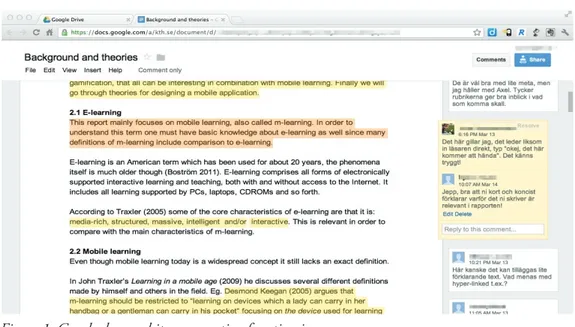Keywords: group supervision;social annotation systems;academic writing
In this best practice paper, we present how we have used a Social annotation system (SAS) in a bachelor’s thesis course in media technology to support students’ academic writing. In the paper, we reflect on both technical and social practices with using SAS. Despite limited instructional support and despite the fact that different groups used SAS in different ways, there have been a high completion rate, good quality of the theses and satisfied students. The combination of group supervision and the use of SAS has been successful, especially when taking into consideration that this was the first year we broadly introduced SAS in the bachelor’s thesis course.
KTH Royal Institute of TechnologyDaniel Pargman
*,Björn Hedin and Stefan Hrastinski
Using group supervision and social annotation systems
to support students’ academic writing
Tidskriften tillämpar kollegial granskning för bidrag av typen ”Artikel”. Övriga bidrag granskas redaktionellt. För mer information hänvisas till http://hogreutbildning.se/page/om-tidskriften issn 2000-7558 © Högre Utbildning http://www.hogreutbildning.se * Författarkontakt: pargman@kth.se
introduction
There has been an increased focus on bachelor’s and master’s theses in Swedish higher education lately. At the Media Technology engineering programme at KTH Royal Institute of Technology in Stockholm, we more or less doubled the number of theses written from one year to the next. From previously only having students who studied the Bachelor of engineering programme write a bachelor’s thesis, in 2010 the much larger group of Master of engineering students had to write not just a master’s thesis during the final semester, but also a bachelor’s thesis at the end of their third year of studies. This led to some practical challenges that needed to be solved: • How could we manage limited resources in terms of personnel and costs when the number
of theses ballooned from one year to the next?
• How could we have a high degree of throughput in the thesis course? • How could we maintain or increase the quality of our students’ theses? • How could we achieve a high level of student satisfaction?
We will, in this best practice paper, describe how we tackled these challenges. Our approach comprises of two different parts:
• Group supervision, in combination with: • Utilizing Social Annotation Systems (SAS)
The bachelor’s thesis course starts with a three-credit introduction on research methods. In this part, sample theses from the previous year are examined and students work on their own thesis specifications, with the goal of having a draft specification ready by the end of the module. After the research methods module, the actual work on the thesis project starts. The thesis projects are highly structured by a number of joint deadlines. The students write their thesis in pairs
(seven times) during the semester and are expected to prepare a specific task for each session, for example preparing a draft for the thesis introduction or the chapter on methods.
social annotation systems
Giving written feedback on each others’ emerging texts have been used in group supervision situations at our department since 2004 (Hedin, 2006), but the process was cumbersome without the appropriate tools and routines. Students had to upload documents to which peers later added comments directly in the Word document, but there were difficulties if several students wanted to comment on the same document at the same time. An alternative approach was to create a separate online discussion group where a document was discussed, but this made comments appear far away from the context of the document. In 2010, when the first cohort of Master of engineering students wrote their bachelor’s theses, one student chose to investigate the potential use of SAS as her thesis topic (Höglund, 2010). As part of the thesis, she evaluated a number of SAS and the two most promising systems were trialled within her supervision group during the semester.
That thesis inspired one of the authors of this paper to try an SAS in his own thesis group the following year (2011). The system recommended in the bachelor’s thesis, Diigo (diigo.com), was chosen and used during the whole spring term. The basic functionality of being able to comment on someone else’s work online, and to be able to see the comments of others, made the use of the SAS much appreciated by both students and teachers. However, there were also some challenges with using the software. Comments could for example only be added to web pages, meaning students had to publish their document as a web page before other students could start commenting. There were furthermore some problems involved in setting up correct permissions and in getting the whole process of commenting on each other’s documents to work. While not insurmountable, these issues could easily have been “deal-breakers” in another context, for example with less motivated or technologically savvy teachers and students.
For the third iteration of the course (2012), it was recommended that the thesis groups should use an SAS throughout the term, and all but one of the eight group chose to do so. The choice of SAS this time fell on the Google docs system (docs.google.com). In Figure 1, a screenshot illustrates how Google docs was used. It should be noted that the recommendation for advisors and thesis groups to use the system came without any specific guidelines about when or how to use the system. The SAS was thus used in quite different ways in different supervision groups (further discussed below).
Figure 1. Google docs and its commenting function in use.
Novak, Razzouk and Johnson (2012) have reviewed research on the use of SAS in higher educa-tion and they provide an overview of how such systems might be used to support learning in a collaborative environment as well as their ultimate impact on learning outcomes. Their findings suggest that these tools do provide pedagogical benefits, but also come with a learning curve and a cognitive load of their own. They recommend providing sufficient instructional support when these tools are being used. Our experiences suggest otherwise (see further below).
findings
In this best practice paper, we primarily focus on the overlap between 1) bachelor’s theses, 2) group supervision and 3) SAS. The large influx of bachelor’s theses represented a challenge that has forced us to change and develop our practices and 2) and 3) represent proposed “best practices” which we are still in the process of further developing and refining. The emphasis in the discus-sion below is on the third iteration of the course (2012) when almost all teachers and students used an SAS. Below, we first discuss the affordances of the SAS and then the resulting social practices we observed. Finally, we present student results, i.e. retention figures and final grades.
affordances
It is possible to imagine a plethora of different computer-based tools to be used to support group supervision in higher education, for example web pages, blogs, discussion forums, Facebook or a variety of learning management systems. All such systems have their own advantages and disadvantages. We have found that SAS have several affordances that make them suitable for a thesis course with group supervision:
• Student are required to read and comment each others’ works, becoming each other’s critics, and also providing students with valuable feedback from other students.
• Each student writes only one thesis, but follows and recurrently contributes to the production of their friends’ theses, giving them valuable insights into the process of writing and into the process of conducting research.
ributing them among the group.
• There are always challenges for both teachers and students to learn to use a new tool or a computer system, but the ratio between problems and benefits tip over on behalf of the latter when the same system is used recurrently in a course that stretches over a whole term. On the other hand we also found some complications with the use of these systems. Our choice of SAS (Google docs) did not have particularly good support for handling formatting, pictures et cetera, although this will surely be improved in future versions of the software. The system is thus more useful in the early and middle, rather than later phases of the thesis work. It be-comes necessary to take the thesis offline close to the final deadline in order to complete the layout of the thesis by using Microsoft Word or similar word processing software. There can also be complications in terms of appearance, formatting et cetera when an offline (for example Microsoft Word) document is uploaded to Google docs. Students addressed this problem by tending to exclusively work with their documents directly in Google docs. As students worked in pairs, this practice meant that both students could always work on the latest version online, or even work on different parts of the document at the same time. Working online of course increases the vulnerability in some ways due to for example unplanned lack of Internet access. In the most recent version of Google docs, coupled with Google drive, it is possible to also work offline, although this is a quite new feature, which is not yet used by most students.
We have also critically asked ourselves if it is reasonable to ask students to use an account with a commercial actor (Google) in order to be able to work effectively in a university course. In practice, this turned out for the most part to be a non-issue among our tech-savvy Media Technology students. Most of them already have such an account, but the question of demarca-tions between industry and the academy is still worth considering. When one student declined to create a Google account, a workaround was provided where the supervisor uploaded the student’s documents to Google docs and that particular student commented on other students’ papers anonymously (without being signed in to a Google account) but using a nickname since non-anonymous commenting had been specified as a requirement in this course.
social practices
At the first lecture in the course (2012), students who took the course the previous year were invited to talk about the course from a student perspective. When asked what their best advice to new students was, one student recommended “using a [SAS] for giving and receiving feedback”. After a quick poll in the class, it was decided that this was to be a general recommendation during the third iteration of the course (2012).
As the recommendation to use the SAS was not accompanied with specific instructions or advice about when or how to use the system, different groups used the SAS in different ways, e.g. different micro cultures quickly developed in the different supervision groups. In one group, peer feedback was mainly used for correcting spelling and other linguistic errors and the group supervisor did not provide written feedback at all. Instead, supervisor feedback was provided only during the seminars.
In another group, the supervisor started giving feedback on uploaded documents immediately, but quickly felt that his comments hampered the discussions. Similar findings have been reported in research on interaction in asynchronous discussion forums (Mazzolini & Maddison, 2003; Palloff & Pratt, 2001). The group then switched to letting students comment each other’s texts for a few days followed by supervisor feedback. Some supervisors felt that students’ comments were mainly limited to fragments of the larger text and that the supervisor was the (only) one who gave holistic feedback.
A problem in some groups was that students, when receiving feedback, immediately started to amend and change their document, thereby resolving the comments they had received from other students (the effect was that other students’ comments disappeared without leaving a trace behind). This made it difficult for the supervisor to assess the quantity and the quality of the feedback itself - and that feedback constituted one of several parameters for assessment of students’ work effort. The solution was to ask students not to change their text or to resolve comments until one or a few days after the seminar, or alternatively for students to instead continue to work on a copy of the document.
Course results
The course has been very successful with high throughput, good quality of the theses and sa-tisfied students. Even though causal effects are difficult to establish when comparing different iterations of the course, it is well worth noting that from 2011 to 2012 there was a clear increase in the number of theses finished on time (97% vs 78%), as well as the average grade increasing from 4.14 to 4.42 (converted from an A-F scale to values between 3 and 5), i.e. from “around C” to “almost B” on average. The only major change was the addition of the SAS, and the course questionnaire distributed at the end of the course showed a very positive attitude to using Google docs for peer feedback (Hedin, 2012). However, there can also be other alternative explanations, for example the fact that the course was offered for the third time and that the practice of group supervision had become more firmly established at that time.
conclusions
As mentioned above, a literature review on previous research on SAS in higher education found that the use is related to a learning curve and that these tools bring a cognitive load of their own (Novak, Razzouk & Johnson, 2012). Novak et. al. recommend providing sufficient instructional support when SAS are being used. However, in our case the instructional support consisted of only a 6-minute long screencast (http://bit.ly/THIbkz). This screencast seemed to be sufficient, and we have no plans to improve the instructional support for using the SAS. For next year’s (2013) course, both students and teachers will however receive advice about how to give bet-ter feedback based on our experiences in the different groups as well as the seven principles of good feedback practices described by Nicol and Macfarlane-Dick (2006). We will emphasize especially their first two principles:
• “[give feedback that] helps clarify what good performance is (goals, criteria, expected stan-dards)”
SAS we used, “Google docs”, was easier to use compared to our previous attempt with “Diigo”. This decreased the need for instructional support and we believe that the support recommended by Novak et. al (2012), might have been an effect of previous more difficult-to-use generations of SAS rather than this type of tools in general. We can see that the development of suitable practices has led to a process where the SAS has been appropriated by both students and teachers with relative ease. Based on our findings we believe that a more widespread use of SAS would likely bring similar benefits to other disciplines in higher education.
references
Falchikov, N. (2001). Learning together: Peer tutoring in higher education. London: RoutledgeFalmer. Hedin, B. (2006). Group tutoring and Formative Asynchronous Peer Assessment using e-learning technologies
to Complement Staff Tutoring in Academic Writing. Proceedings of Interactive Computer Aided Learning, Villach, Austria, 2006.
Hedin, B. (2012). Peer feedback in Academic Writing Using Google Docs. Proceedings of LTHs 7:e Pedagogiska Inspirationskonferens. Lund.
Höglund, L. (2010). Using web annotation systems as a technical aid in higher education. Bachelor’s thesis, KTH Royal Institute of Technology, Stockholm.
Mazzolini, M., & Maddison, S. (2003). Sage, guide or ghost? The effect of instructor intervention on student participation in online discussion forums. Computers & Education, 40(3), 237–253. Nicol, D. J., & Macfarlane‐Dick, D. (2006). Formative assessment and self‐regulated learning: a model
and seven principles of good feedback practice. Studies in Higher Education, 31(2), 199–218. Novak, E., Razzouk, R., & Johnson, T. E. (2012). The educational use of social annotation tools in higher
education: A literature review. The Internet and Higher Education, 15(1), 39–49.
Palloff, R. M., & Pratt, K. (2001). Lessons from the cyberspace classroom: The realities of online teaching. San Francisco: Jossey-Bass.