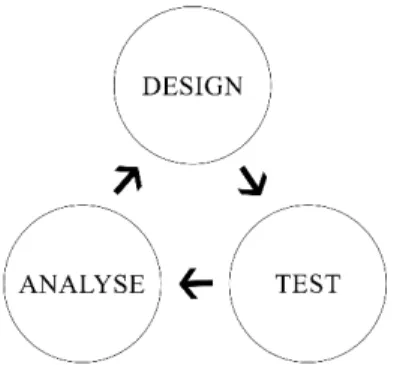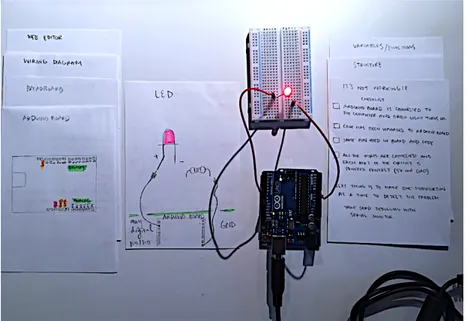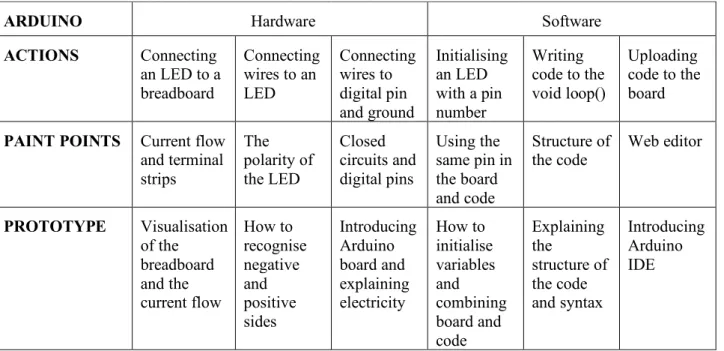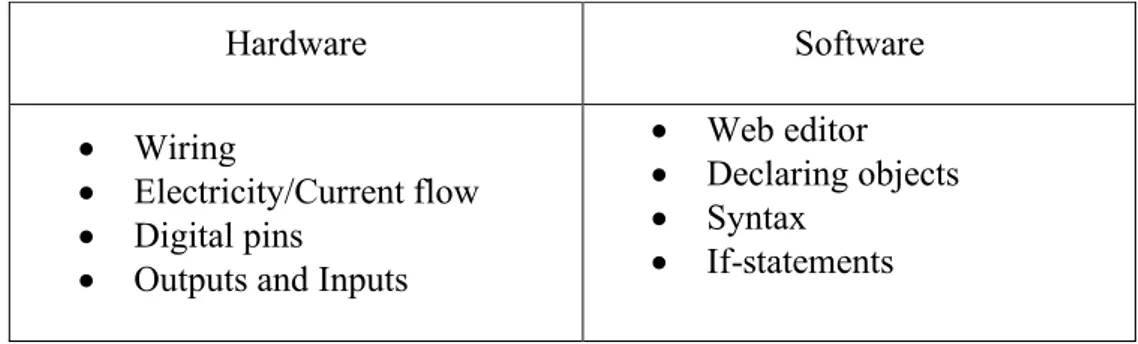Supporting Learning Physical Computing Through Design Activities
Melissa Kaivo Media Technology, Malmö University Master Thesis, 15 credits, Advanced Level Supervisor: Daniel Spikol Examiner: Fredrik Rutz 22nd of May 2019
A
BSTRACTStudents and teachers encounter new challenges as Nordic countries, and many other countries decided to implement computational thinking and programming into the compulsory education curriculum. Likewise, universities have modified programmes to respond to the skills required in the future’s digital world. Computational thinking is nowadays a fundamental skill for problem-solving, and to successfully implement it to education, new approaches and methods need to be developed. This paper explored the use of a physical computing platform called Arduino as a means of introducing computational thinking to university students. This study aimed to investigate the challenges that students new to Arduino have when learning physical computing and explore ways to support learning activities. The prototype for this study was a visual support material that eases the challenges and shifts the focus from the process to design. The results were derived from empirical research done in Arduino workshops held in four different universities context to train participants computational thinking and programming skills. Results have implications for the benefits of design activities as a method for teaching computational thinking to university students. Findings show that design activities can provide an enjoyable, meaningful, and more feasible approach.
A
CKNOWLEDGEMENTForemost, I would like to express my special thanks of gratitude to my supervisor Daniel Spikol, for his enthusiastic encouragement and providing invaluable guidance throughout this thesis. I would also like to thank him for all the great discussions and a good sense of humour.
Besides my supervisor, I would like to thank the following people for their assistance with the collection of my data: Benjamin Brink Allsopp and Morten Misfeldt from Aalborg University, Milica Vujovic and Davinia Hernández-Leo from Universitat Pompeu Fabra, and Jörn Christiansson from IT University of Copenhagen.
T
ABLE OFC
ONTENTS1 INTRODUCTION ...1
1.1RESEARCH QUESTIONS ...4
1.2PERSONAL MOTIVATION ...5
1.3LIMITATIONS ...5
1.4OVERVIEW OF THE THESIS ...6
2 THEORETICAL FRAMEWORK ...7
2.1ARDUINO ...7
2.2COMPUTATIONAL THINKING ...8
2.3LEARNING PROGRAMMING ...9
2.4PHYSICAL COMPUTING ... 12
2.5LEARNING THROUGH DESIGN ... 15
2.6NEW METHODS FOR LEARNING COMPUTATIONAL THINKING SKILLS ... 17
3 RESEARCH METHODOLOGY ... 19
3.1ITERATIVE DESIGN PROCESS ... 20
3.2PROTOTYPE ... 23
3.3OBSERVATION ... 26
3.4SEMI-STRUCTURED INTERVIEWS ... 27
3.5QUESTIONNAIRES ... 28
3.6ANALYSIS ... 30
3.7RELIABILITY AND VALIDITY ... 31
3.8ETHICAL CONSIDERATIONS ... 32
4 DESIGN PHASE I: IDEA ... 33
4.1SKETCHING ... 33
4.2OBSERVATION ... 36
4.3TEACHER ASSISTANT INTERVIEWS ... 37
4.4FINDINGS FROM PHASE I ... 38
5 DESIGN PHASE II: CONTENT ... 45
5.1PROTOTYPE ... 45
5.2TESTING ... 47
5.3EXPERT INTERVIEWS ... 49
5.4FINDINGS FROM PHASE II ... 49
6.1PROTOTYPE ... 58
6.2TESTING AT UPF ... 60
6.3TESTING AT ITU ... 62
6.4FINDINGS FROM PHASE III ... 63
7 DISCUSSION ... 69
7.1CHALLENGES WITH PHYSICAL COMPUTING ... 69
7.2THE PROTOTYPE ... 70
7.3LEARNING THROUGH DESIGN ACTIVITIES ... 72
7.4COMPUTATIONAL THINKING FOR EVERYONE ... 73
8 CONCLUSION ... 75
8.1FUTURE WORK ... 75
9 REFERENCES ... 77
1
I
NTRODUCTIONWe live in an era of a technological revolution, where interactions with technology are exponentially increasing, and the need for understanding the digital world is of utmost importance (Heintz & Mannila, 2018). The world is packed with digital artefacts, objects constructed around the essence of information technologies (Löwgren & Stolterman, 2004). These objects we use daily are creating different forms of networking and communicating with each other, changing radically the way we live today. More than 20 billion connected devices exist in the world; however, less than 1 per cent of people have the skills to understand and influence them (British Council, 2019). To be able to understand these digital artefacts and explore the world around them, people need to be introduced with computational thinking and programming. Furthermore, schools and universities are seeking ways to introduce these subjects to a diverse population of students and teachers to prepare them for the changing future (Trust, Maloy & Edwards, 2018). One of the focal challenges is to develop methods for teaching computational thinking as a means for structured problem-solving to students from various majors, and with different backgrounds. As well as to train teachers, who need to teach these skills to students without themselves having the same kind of approach in their studies.
In future, computational thinkers are problem-solvers whose skills are needed in all fields (Denning, 2017). Problem-solving using computational thinking includes algorithmic thinking, decomposition, automation, and abstraction and taking this kind of thinking into action is programming. Nevertheless, many countries who struggle with the high rate of unemployment have plenty of unfilled positions related to technology and scientific knowledge (García-Peñalvo, Reimann & Maday, 2018). At the same time, this technological transformation is making technologies more accessible to everyone. Internet is full of open-source projects, affordable components and equipment, and shared knowledge. For example, people can nowadays afford to buy their 3D-printers to design and create the objects they need, local makerspaces offer a place for people to create digital artefacts,
and schools implement computer science to multiple subjects. These all provide the possibility for new approaches and methods for introducing the principles of computing and teaching computational thinking as a means of developing problem-solving skills. Everyone should have the same opportunity to get familiar with programming and computational thinking. For that reason, Myers (1990) argued that there is a need for programming tasks that are more accessible to all users as well as more recent studies (Milne and Rowe, 2002; Bocconi et al., 2016; Heintz & Mannila, 2018) have stated that developing new approaches to teaching computational thinking and programming for everyone is crucial.
Today, Nordic countries’ compulsory education curriculum has a new approach to introduce computational thinking and programming to children. Computational thinking and programming can be integrated into the curriculum in three different ways: 1) cross-curriculum strategy, 2) accommodation in a subject that is already being taught, 3) the establishment of a new, purposely designed subject (Bocconi, Chioccariello and Earp, 2018). To teach computational thinking to children in primary schools, already a various number of tools and platforms exist in the market. Primary schools use different tools, such as block coding with the online platform called Scratch, building and programming robots with LEGO Mindstorms, and using electronics to program physical objects with Arduino. These tools make it fun and tangible for the children to develop the skills required in the 21stcentury (Jenkins et al., 2009).
However, present-day teachers and students at universities were not provided with the opportunity to develop computational thinking skills when they were in primary school. “The introduction of CT and Programming in the curriculum calls for major in-service teacher training initiatives to up-scale competence. “(Bocconi, Chioccariello and Earp, 2018, p. 5). For that reason, universities and programming platform providers have started to arrange different kinds of workshops, programs, and online courses to introduce the basics of computational thinking and programming. In
addition, one of the physical computing platforms Arduino decided to put educators at the centre of their concept and created Arduino Education (Cuartielles, 2018). They noticed that the needs of educators were not addressed when introducing the new curriculum. Currently, Arduino provides workshops where participants learn the basics of electronics and programming, physical computing through the process of constructing their projects.
The learning theory of constructionism perceives a strong connection between design and learning: “It asserts that activities involving making, building, or programming - in short, designing - provide a rich context for learning.” (Kafai and Resnick, 1996, p. 4). Learning through design is a constructionist approach seeing learners as builders of their knowledge (Kafai & Resnick, 1996). Resnick and Ocko (1991) state that students explore and get a more in-depth understanding of mathematical and scientific concepts when they have the freedom to create projects that are meaningful to them. Moreover, Kafai and Resnick (1996) address that it is more feasible for learners to develop new skills when being actively engaged in making an artefact. Artefacts can be anything from making sculptures out of clay to creating complex computer games. With physical computing, these artefacts are digital prototypes that communicate with the analogue world.
Learning and combining two new things at the same time, software and hardware can be overwhelming. Software is a program with instructions to operate a computer, execute different tasks, and manipulate physical devices, hardware. Students encounter frustration, and their focus is more on learning how to use the platform for a specific purpose rather than understanding what they could do with it. Often students mainly copy the example codes and wire the components with the example wiring diagrams without understanding the purpose behind everything. Likewise, several studies discuss the difficulties that students have when trying to learn to program (Milne & Rowe, 2002; Booth & Stumpf, 2013; Sentance & Csizmadia, 2016). For that reason, when it is time for the learners
to use these skills to build and program their project, they have a hard time to be creative and design innovative concepts.
The purpose of this study is to explore the use of Arduino as a means of introducing electronics and programming to university level students. First, aiming to investigate the challenges that learners have in the area of programming and wiring physical prototypes. Second, aiming to design and create learning material to ease these challenges, and third to use this learning material to support students when designing and creating their projects.
1.1
R
ESEARCH QUESTIONSIn today’s world, computational thinking and programming are acknowledged to be as fundamental skills as numeracy and literacy are (Bocconi, Chioccariello and Earp, 2018). To teach these skills, schools and universities in Nordic countries are commonly using different physical computing platforms. Physical computing platforms allow teachers to introduce the subject to students by building tangible and fun projects. However, these platforms require the learner to work simultaneously with both software and hardware. Moreover, driving the learners’ focus more towards understanding the process of wiring and programming of particular tasks, rather than gaining skills on computational and understanding digital artefacts, these different inputs and outputs everywhere around us. Therefore, the following research questions were generated:
RQ1: What are the challenges that university level students encounter when learning physical
computing?
The aims of this thesis are:
1. To investigate the challenges that students encounter with software, hardware, and when combining these two, and explore what the most necessary concepts to understand when designing projects are.
2. To design and create learning material to support these challenges.
3. To explore how this learning material can be used through design activity.
1.2
P
ERSONAL MOTIVATIONMy educational background is in computer science, and I have created educational content for a broadcasting company for several years. The idea for this thesis started from the problem I noticed with my friends who were studying to become teachers. The new approach to introducing computational thinking and programming in primary school curriculum required them to learn how to teach programming. At the same time, they thought that universities did not offer enough support for them to develop the required competence. Courses were a few day introductions to different tools like Scratch1 and Bee-Bot2, and the focus was more on what is the tool rather than understanding how to use it to develop children’s computational thinking and programming skills, or how to explore different technologies present in our everyday lives.
1.3
L
IMITATIONSArduino is commonly used to teach physical computing, and this study will only focus on how to support learning physical computing and computational thinking with Arduino. However, it is not the only platform for physical computing. More of why Arduino was chosen for this study is explained in Chapter 2. As I am not an expert in electronics, I had first to learn how to build and wire Arduino
1 Scratch, https://scratch.mit.edu/ 2 Bee-Bot, https://www.bee-bot.us/
projects correctly. Nevertheless, with this experience, I got the insights of what concepts are challenging to understand and see the situation from the student’s perspective.
To measure the students learning outcomes and the ability to apply these skills in a more extended period was out of the scope of this study. This study focused on the experience of learning computational thinking with physical computing and the participants' ability to be creative and explorative with the help of the prototype. Exploring computational thinking as a means to learn about structured problem-solving and designing. Striving away from the overwhelming feeling of creating projects without the knowledge of how to do it. For that reason, the participants’ motivation towards learning to program was evaluated as during this study most of these workshops were mandatory for their programme and motivation can influence on how students experienced the workshop and learning situation.
1.4
O
VERVIEW OF THE THESISNext, the following chapters of the thesis are presented briefly. In chapter two, a theoretical framework of the study is introduced. The theoretical framework explains key elements: computational thinking, learning programming, physical computing, and learning through design. In the third chapter, the research methodology is described. The design process includes three iteration phases and chapters four, five, and six describe the procedure and findings gathered from each phase. Finally, chapter seven and eight have the discussion and the conclusions of the results of this study and suggestions for future work.
2
T
HEORETICAL FRAMEWORKIn this chapter, previous research is discussed to gain a more in-depth understanding of the relevant areas and investigate the challenges of learning computational thinking and programming. First, introducing Arduino, a physical computing platform that is studied in this paper. Second, going into what is meant with computational thinking. Third, discussion on how people learn traditional programming languages and what are the challenges in that. Fourth, explaining more what physical computation is and why it is used to teach programming. Fifth, learning through design as a teaching method is discussed. Finally, conclusions are drawn, and the next steps for the study are presented.
2.1
A
RDUINOArduino3 is an open-source physical computing platform. Arduino was developed in 2005 to teach Interaction Design, a design discipline that sees prototyping as the core process (Banzi, 2009). It is relatively easy to use without a technical background as well as building prototypes does not require significant investment. Because Arduino is an open-source platform, it has a big community who share their projects, designs, and solutions. Arduino consists of two major parts: the Arduino IDE (software), and the Arduino board (hardware).
However, Arduino is not the only physical platform; there are platforms, such as Raspberry Pi4, LEGO Mindstorms5, and micro:bit6. For this study, Arduino was chosen because of its qualities, and it is commonly used in Nordic countries to teach physical computing. For example, Arduino is a lot more affordable than LEGO Mindstorms. Compared with Raspberry Pi, Arduino is more flexible because it can be used almost with sensors of any kind, and its IDE is easier to use. Arduino IDE’s software extension ability makes it a great deal better than micro:bit. It already contains several
3 Arduino, https://www.arduino.cc/
4 Raspberry Pi, https://www.raspberrypi.org/
5 LEGO Mindstorms, https://www.lego.com/en-us/mindstorms 6 micro:bit, https://microbit.org/
library files created by the community. Even though Arduino was the one chosen for this study, all these physical computing platforms are great tools for learning computational thinking and programming. The purpose of using these tools at schools to teach computational thinking is to provide students with a better understanding of the digitalised world. Allowing them to develop skills in problem-solving, enabling them to be more proactive and less reactive.
2.2
C
OMPUTATIONAL THINKINGWing (2008, p. 2) describes computational thinking: “taking an approach to solving problems, designing systems and understanding human behaviour that draws on concepts fundamental to computing.” Computational thinking concepts and processes include logical thinking, problem-solving, decomposition, and abstraction (Brennan & Resnick, 2012). In fact, Wing (2008) argues that computational thinking will eventually influence all the fields, not only science, and for that reason, it will touch everyone directly or indirectly. That means that everyone should know what computational thinking is and how it works. Similarly, Flórez et al. (2017) define computational thinking and programming:
We define CT as a way of reasoning that compiles several high-level skills and practices that are at the heart of computing, but applicable to many areas far beyond computer science. We define programming as the process through which a person is able to provide a set of instructions that will communicate, as specifically and accurately as possible, a procedure, method, practice, or task to a machine. (p. 836)
Furthermore, Wing states that it is more important for everyone to understand the principles of computing rather than trying to become the computer programmers themselves.
Nowadays, children are associated with the term “digital natives” because of their fluency with digital technologies. Children are exposed to digital technologies from the day they are born and from
a reasonably young age, they are comfortable with chatting online, playing video games, and using multiple applications simultaneously. However, children are merely consuming the content provided by these technologies rather than creating the content themselves, such as designing new tools or applications, programming games, or building interactive toys. Resnick et al. (2009, p. 62) describe this: “It is as if they can “read” but not “write”.” According to Resnick et al. (2009), digital fluency does not merely mean that children know how to chat, browse, and interact but to have the knowledge how to design, create, and invent with new media. In addition, Iversen et al. (2016) argue that new digital tools, such as 3D printers, laser cutters, and construction kits should matter of fact expand the forms of learning in classrooms enabling children to learn through the processes of constructing and thinking rather than disabling their thinking by letting them merely carry out ready planned projects.
2.3
L
EARNING PROGRAMMINGPapert (1980) argues that more profound knowledge of programming gives the learner a more significant educational benefit in more areas then solely in computer and technology-related fields. Nevertheless, Sentance and Csizmadia (2016) observed that in schools, programming is perceived to be the most challenging aspect of computer science. Even with the right tools and approaches, programming is not an easy subject to learn. Beginners need to understand abstract concepts to recognise what the problem is, how they should approach it and create a solution. Sentance and Csizmadia (2016) conducted a survey with teachers teaching computing to find out the challenges that students have when learning to program. Their findings revealed that students have problems with understanding the abstract and mathematical concepts, such as variables, objects, and Boolean Algebra rules. As an example, variables can be explained with simple metaphors, but students need to understand the concept to be able to use different variables in multiple ways in their program. In the study of Sentance and Csizmadia (2016) many teachers answered that students have problems with connecting the theoretical concepts to the practical applications and thinking computationally,
breaking problems into smaller pieces was also difficult for students. When starting programming, students become familiar with the concept of troubleshooting. With troubleshooting, it is also essential to understand how to break down the program into small tasks that can be tested one at a time to detect what is not working as desired.
Milne and Rowe (2002) conducted research considering students studying object-oriented programming. According to them, even students who had studied programming for a while had problems to understand the nonvisual part of the code, for example, what happens in the memory of their program. A more concrete approach is required when teaching programming. In fact, students need visualisations to endorse their understanding of the complex concepts. Based on their findings, Milne and Rowe (2004) created a program visualisation tool for explaining the difficult parts in a more effortless way. The study shows that program visualisations can include both static and dynamic content. Even a static image that visualises what happens in the background of the program makes it easier to grasp for students. This information consolidates the idea to design a visual learning material for students to use when they are learning to program and understand computational thinking.
2.3.1VISUAL PROGRAMMING
To make it more accessible for non-technical students to start programming, already a lot of visual programming tools exist, such as Scratch, mBlock7, and GraspIO8. Visual programming languages use a visual representation in addition to more conventional text-based representations of program source code (Booth & Stumpf, 2013). Users can create programs by using graphic elements, for example, by dragging blocks into the desired order to create a program’s behaviour. This kind of block-coding is used in Scratch, where the user creates programs by snapping different coloured and shaped graphical blocks together to form piles. These piles represent procedures and blocks are
7 mBlock, http://www.mblock.cc/ 8 GraspIO, https://www.grasp.io/
different data types, functions, and so forth. The colour and shape of the block determine what it is meant for and with what other blocks it can be connected. Users have a library from where they can drag blocks to the coding area and with the help of the shapes of the blocks, it is easy for the users to pick the right ones. The shape guides users and gives hints about what is expected and possible.
However, the differences between visual programming and traditional text-based programming are considerably extensive. Visual programming languages simplify procedures and guide the user through the creation. This kind of help is not available with traditional programming languages, and for example, users have to write their own functions, and they have more data types from where they have to choose. Sentance and Csizmadia (2016, p. 482) affirmed as well that: “Bridging the gap from graphical programming to text-based programming is a challenge.” Visual programming languages have only global variables, no procedural abstraction and no place for comments (Myers, 1989). The lack of comments makes it difficult to understand the program afterwards and debug it. Booth and Stumpf (2013, p. 27) argue that the problem with block-coding languages is the bottom-up approach to program construction: “This can lead to a trial and error approach of programming with extreme decomposition and, in turn, this can make the code highly concurrent and difficult to debug.”.
With Arduino user works in an environment that is similar to the traditional programming languages. Matter of fact, in Arduino the programming language is traditional text-based C-language, but it has converted to a simple form for the users to write it. Making it easier for students to then move to other traditional programming languages. With Arduino hardware works as the visualiser of the code.
2.4
P
HYSICAL COMPUTINGPhysical computing means creating interactive systems using software and hardware to sense and respond to an external stimulus. Physical computing takes a hands-on approach to understand computational thinking, which can mean spending a lot of time building circuits, writing programs, and figuring out how to make different parts talk to each other and give the desired output. (Introduction to Physical Computing, 2019).
Computing is like human thinking: “Physical computing is about creating a conversation between the physical world and the virtual world of the computer” (O’Sullivan & Igoe, 2004, p. xix). Physical computing platforms give an opportunity for end users to be more than the consumers of technology. They have the option to be the creators. In fact, they are building an artefact as a means to learn computational thinking results in better learning outcomes. According to Huang, Yang, and Cheng (2013) students who used LEGO robots when learning programming had better test results in standardised programming compared with the students who learned to program using standard methods like flowcharts. When making an artefact with physical computing, it is already an entire computing system.
Physical computing brings computational thinking and programming closer to the students’ everyday lives. They can build systems that are present in an environment familiar to them and which they find compelling to understand more. For example, building a small weather station teaches how data is being collected automatically continuously around them and how they can code and decode information that is being collected with the help of different sensors (Przybylla & Romeike, 2014). While creating their projects, students need to think about what the problem is that they want to solve, what are the events required and in what order everything should happen. In addition, Pryzybylla and Romeike (2014, p. 358) state that “key aspects of computational thinking include identifying, analysing, and implementing possible solutions with the goal of achieving the most efficient and
effective combination of steps and resources.” Many times, programming and computational thinking are taught to kids by problem-based learning, where students work together to create solutions of their kind. Problem-based learning is a learner-centred approach, where students are responsible for their learning working collaboratively with the aim to solve ill-structured and open-ended problems (Savery, 2006). Likewise, Arduino believes that doing together helps people to learn easier. Their Immersive Educational Environment is project-based learning, focusing on student interaction and collaboration (Arduino - Education, 2018).
However, Vihavainen, Paksula and Luukkainen (2011) noticed that a common problem when teaching text-based programming languages is that the focus is too much on learning specific syntax or semantics rather than understanding the process. When students understand the process of coding they are able to construct more meaningful programs (Vihavainen, Paksula and Luukkainen, 2011). In universities, programming is often taught by having first traditional lectures and then working home alone with the assignments. According to Black (2006), cognitive apprenticeship learning model can offer a better way to introduce programming to students. Cognitive apprenticeship is based on the model of apprenticeship education, where a person learns skills by working in close contact with a person who is an expert in that field. Black (2006) divides the cognitive apprenticeship model into two key aspects: coaching and scaffolding. With coaching, the student can follow the example of the teacher, and learn the process step by step. The idea of scaffolding is that students are provided only with the most crucial instructions and feedback making it possible for them to continue their work. However, it is important that the expert does not reveal everything, allowing the students to find the answers on their own. Furthermore, Vihavainen, Paksula and Luukkainen (2011) created an extension to the cognitive apprenticeship called extreme apprenticeship. Extreme apprenticeship highlights the importance of continuous feedback. It implies that students can master the programming skills only by practising and doing the tasks, not by watching. It emphasises the fact that feedback to both directions between student and teacher is essential, eventually reaching the point
where the student becomes the expert. Continuous feedback motivates and encourages students to explore more.
Getting encouraged and commented by the teachers is not the only option to learn from the feedback. Vihavainen, Paksula and Luukkainen (2011) state that the critical factor in their method is learning by doing a reality. Physical objects can give excellent feedback to the students. When using physical objects with computing, it is easier for students to see if the code is working or not. They get immediate feedback from the object itself. For example, if the light in Arduino’s electric circuit is not turning on and everything is connected with the right way, something in the code is wrong. Pryzybylla and Romeike (2015) affirm that when the system fails to meet the expectations, for example, because of inappropriate sensors or delayed responsiveness, students can immediately notice this. The feedback from objects will stimulate students to create robust, expanded, complete, and correct programming, and to voluntarily spend lots of time debugging programs (Lawhead et al., 2003).
As mentioned above, many researchers discuss the benefits of using physical computing and how it is more feasible than traditional and visual programming languages. However, physical computing is a complex activity, learning both software and hardware at the same time can be overwhelming and frustrating. Physical computing requires an understanding of electricity, for example, how current flows and what is a resistor. It also requires the students to understand the abstract concepts, the same ones than with traditional programming languages. With physical computing hardware, they have a tangible object that helps to see the concepts in action. Moreover, students have to learn how to figure if the problem is in the hardware or the software. To identify these challenges, investigation and field research is needed.
Nevertheless, O’Sullivan & Igoe (2004) state that when planning a project maker should forget their understanding of computers and target their focus more to the world around them and how that could be supported by computers. How people act, what are the needs of people or the environment,
and what are the problems that they should solve. In addition, Przybylla & Romeike (2014) assert that physical computing encourages learners to use their imagination and creativity, focusing more on ideas, not on technical limitation. Students have the possibility to develop projects that are meaningful to themselves.
2.5
L
EARNING THROUGH DESIGNAt Arduino workshops taught by David Cuartielles (Co-Founder of Arduino), one of the key elements is that students are given the assignment to design their projects. If the workshop lasts for five days, time given to their project is usually around two days. The idea is that students learn programming and electronics by designing their artefacts. Papert (1980) asserts that the best learning outcomes are achieved when learners are engaged in designing, creating, and inventing with materials. According to Buechley, Eisenberg and Elumeze (2007), programming and electronics are fundamental design disciplines, and therefore they should be taught through design activities rather than limiting education to textbook readings and “cookbook” laboratory exercises. Even if the outcome does not turn out to be as hoped, students can revise their ideas and create a new version. As Resnick (2006, p. 4) describes it “It is an iterative cycle: new ideas, new creations, new ideas, new creations.” Moreover, the project gives students something to reflect upon. Iversen et al. (2016) argue that design-based activities with tangible digital artefacts provide learners with competences that reach beyond STEM (Science, Technology, Engineering, and Mathematics) skills. They continue that students encounter ill-defined problems, and practices of trial-and-error, allowing them “to learn from failures, and to make their own choices based on their experiences in collaborative design processes in which the teacher acts as coach and facilitator.” (Iversen et al., 2016, p. 2). STEM is an educational approach where learning is placed in context, and students gain skills in solving real-world problems through designing creative solutions and using modern technologies (Watson & Watson, 2013). Likewise, Meyrick (2011) argues that STEM approach connects the school world and curriculum to the real
world, “[...] providing authentic purposes for learning and solving problems”. Furthermore, STEM is nowadays known better as STEAM where the “A” is the addition of art and design. “Inclusion of artistic thinking in the education of scientists and engineers improves their ability to create relevant products and services.” (Watson & Watson, 2013). These processes of designing digital artefacts have more similarities with design theories and constructionist approaches than traditional curriculum-based education.
Learning through design draws from constructionist theories arguing that learning is the most effective when pupils are engaged in creating a tangible artefact for a personally meaningful purpose, and throughout that, they build their knowledge and develop their abilities (Papert, 1980). Kafai and Resnick (1996) explain constructionism being both: a theory of learning, and a strategy for education. They argue that knowledge should not be something that is merely transmitted from teachers to students and activities that involve design provide a rich context for learning. “When learners are asked to design something for the use of others, their learning becomes instrumental to a larger intellectual and social goal.” (Kafai, 1996, p. 72). Kafai and Resnick (1996) affirm that both design and learning theorists agree that “construction of meaning” is a core process and that the final artefact itself is secondary. Kafai (1996) adds that learning through design is represented in the outcome but moreover in the process of doing it. Learning through design is strongly present at the Arduino workshops. When the workshop is part of a university program, the outcomes of the workshop are not evaluated; the process is the one that matters. Students have to explain how they approached their problem and designed their concept.
Resnick (1994) explains that constructionism focuses on new ways for learners to construct and on contrast, instructionism focuses on new ways for teachers to instruct. Furthermore, he states that constructionism is more likely to be the path to improvements in education. However, this requires educators to create tools that engage students in construction: “educators need to design
things that allow students to design things” (Resnick, 1994, p. 24).Kafai (1996) examines learning through design in a context where learners designed their video games. After the research project, one of the main questions raised to her mind was: “What kind of support for the process we can offer students?” (Kafai, 1996, p. 93). Additionally, this thesis aims to provide students with the most necessary information when learning physical computing with Arduino. Enabling students to design meaningful projects and construct their knowledge of problem-solving with computational thinking and programming when learning skills required to complete the project.
2.6
N
EW METHODS FOR LEARNING COMPUTATIONAL THINKING SKILLSOpportunities exist to use physical computing as a means to support developing skills in computational thinking and problem-solving. However, learning physical computing is hard, and there is a need for new tools to be developed. For that reason, schools and universities are looking for new methods for introducing computational thinking and programming. Based on those findings, the idea to create a supportive learning material, a set of cards was generated.
As Nordic countries, as well as many other countries, have decided to implement computational thinking and programming into the primary school curriculum, teachers need to be trained with these skills first. Bocconi et al. (2016) explored computational thinking as a 21st-century skill and state that the development of suitable assessment approaches and teachers’ training are vital points for successful development of computational thinking education. However, as resources and time are minimal, Tyrén et al. (2018) assert that new methods need to be developed to help teachers to learn computational thinking efficiently. Similarly, Heintz and Mannila (2018) state that there is a significant need for professional development and training initiatives for the teachers.
Learning through design argues that students construct their knowledge by designing and creating meaningful projects, and as previous research state, physical computing can be a more
natural way for learners to grasp on programming and computational thinking. Building tangible artefacts visualise abstract programming concepts. Arduino provides an excellent platform for students new to physical computing to develop computational thinking skills when designing their projects and develop programming skills when creating these projects. However, learning software and hardware at the same time raises new problems and time spend at the introduction workshops is very limited. Learning physical computing requires apprehensible support and based on the previous research, visualisations are needed, and there is a room for new kind of supportive materials. To be able to create this learning material, it is essential to investigate what are the challenges that students have when learning physical computing and what are the crucial concepts that need to be explained. The support material can offer a new way of approaching Arduino projects. The material gives learners the information that is necessary to know when starting to design their project. As this material is developed, it needs to be tested with users in the appropriate settings.
3
R
ESEARCH METHODOLOGYThe research methodology for this study draws from research through design and action research. When taking the research through design approach, a prototype is created to develop a product as well as gain new knowledge during the process (Zimmerman, Stolterman & Forlizzi, 2010). As one of the aims for this study was to create learning material with the most significant content, a prototype of the material had to be designed and tested with the target group. The learning material created for this study was developed to get insights into the challenges as well as a solution to ease these challenges. The prototype made it possible to interact with the students in a natural way and observe their progress and challenges during the workshop. As well as it was used as a tool to overcome or avoid those challenges.
When designing learning material, action research enables the researcher to investigate participants’ reactions to these materials, and at the same work together with the actual users to develop engaging context-specific materials. (Edwards & Burns, 2015). One of the reasons for using action research in this study was to include the stakeholders in the process. Stakeholders were included to develop a product that would be helpful and feasible for the actual users. Working with stakeholders throughout the development of the prototype gave useful insight. Stakeholders in this study were students, Arduino teachers as experts, and teacher assistants. They were all part of shaping the prototype to its final version. However, stakeholders did not make any decisions considering the prototype in this study. Stringer (2014) description of action research:
Action research uses continuing cycles of investigation designed to reveal effective solutions to issues and problems experienced in specific situations and localized settings, providing the means by which people in schools, businesses and organizations may increase the effectiveness and efficiency of their work. (p. 1)
This study focuses on Arduino workshops provided by universities to teach computational thinking to non-technical students. To take away the overwhelming aspect of learning software and hardware at the same time and make it more meaningful and rewarding for the students who will not be programmers but who should understand the principles of computing.
Constructing the research methodology from research through design, a prototype for this study was designed and developed. As action research uses a cyclical approach to investigate problems and develop solutions, an iterative design process was used to structure the data gathering and design of the prototype.
3.1
I
TERATIVE DESIGN PROCESSThe design methodology for this study follows a cyclic process of prototyping, testing, analysing, and refining called the iterative design process (Figure 1). Buxton and Sniderman (1980) argue that it is unlikely that the first solution designed would be the “right one” and the best possible outcome. Likewise, Zimmerman (2003) states that it is impossible to predict the experience of a user ultimately. For that reason, it is essential to have an iterative approach where each version of the solution is designed, tested and analysed.
In the iterative design process, the project develops through an ongoing dialogue between the designers, the design and the testing audience basing the decisions on the experience of the prototype
Figure 1. Iterative design process. Adapted from Design Research: Methods and Perspectives (p. 177), E. Zimmerman, 2003, MIT Press.
in progress (Zimmerman, 2003). Similarly, Buxton and Sniderman (1980, chap. 2) describe each phase of the iteration "[…] as being a prototype whose purpose is to test a critical mass of the overall problem”. According to Buxton & Sniderman (1980), each phase should answer questions:
• What is to be prototyped, and how? • What is observed, and how?
• How are results evaluated, and subsequently applied? (chap. 2)
The iterative approach to design is presented in Figure 2. This study was divided into three design phases that all include prototyping, testing and analysing: 1) to investigate the challenges and test the initial idea, 2) to find the most important and helpful content for the supportive learning material, and 3) to explore the use of this material.
As the aim of this study was to investigate the challenges that students encounter and to design a prototype to ease those challenges, different methods were used to gain knowledge. The first design phase consisted of sketching, observation on Arduino workshop at Malmö University, and interviewing teacher assistants. The second design phase started with designing a first version of the prototype, a set of sixteen cards. These cards and especially the content in them, were tested in a one-week Arduino course with university-level students and evaluated with the help of a survey. In
Figure 2. Design process and phases. Adapted from Design Research Methods and Perspectives (p. 177), E. Zimmerman, 2003, MIT Press.
addition, during the second design phase experts were interviewed. The third design phase included a second version of the prototype. Several short (70- and 45-minutes) Arduino workshops were conducted with university-level students, and surveys were answered to test and evaluate the prototype. Table 1 introduces all the methods chosen for this study, and the following sections describe the methods and their purpose in more details.
Table 1. The table includes all the methods chosen for this study.
Method Phase Purpose Participants Data collection Time
Prototyping I, II, III Gain the knowledge and create a learning material
Researcher -Revision control
-Photographing NA
Observation I Understand the challenges and test the initial idea of the prototype 42 Interactive Design students in MAU -Written notes -Photographing -Talking to participants 2 days at the workshop Participant
observation II Insights about the challenges and test the content in the prototype
50 university
students in AAU -Video recording -Photographing -Written notes -Working as a teacher assistant
5 days’ workshop
Observation III Test the use of the prototype through design activities -36, university students in UPF -16 university students in ITU -Video recording -Photographing -Written notes -6 x 70 minutes workshop, -1 x 45 min Teacher assistant
interviews I Get insights from challenges 3 assistants Individually -Audio recording -Written notes ~20 minutes each Expert interviews I Get insights from
teaching Arduino and feedback from the prototype
2 experts Individually
-Audio recording
-Written notes ~1 hour each
Pre-survey II, III To get information about students’ background and perceptions
Participants at AAU, UPF and ITU
-Browser NA
Creativity Support
3.2
P
ROTOTYPEArduino consists of software and hardware. For a person to be able to create their projects, they have to understand and use both. To learn these people can participate in Arduino workshops. These workshops can be provided by different facets, such as Arduino itself, universities as part of their programs, private companies through online courses, and so on. In this paper, the workshops provided by universities as part of the program curriculum are investigated. The prototype developed for this study was a set of Arduino cards to be used when introduced to physical computing at Arduino workshop. Cards contain a set of basic programming and electronic concepts.
Prototypes are meant to express, test and explain ideas. They are not aiming to be or work as finalised products. Simple prototypes save time allowing the researcher to focus on testing the critical elements and iterate based on the findings (The field guide to human-centered design, 2015). For that reason, the design or the appearance of the cards were not emphasised in this study. Creating beautiful cards would have taken too much time from the testing and iterating process. Creating a prototype starts with identifying the key elements of the idea and deciding what needs to be tested (The field guide to human-centered design, 2015). The Arduino cards aimed to explain the key elements that students struggled to understand with text and visualisations. A user journey was used to plan the prototype, and sketches were used as a quick prototype to test the initial idea. After that, two different versions of the cards were created.
Cards were chosen to be the form for the prototype for multiple reasons. Paper prototypes are a quick form to sketch, create, modify, and multiply (Snyder, 2003). Cards make it possible for students to collaborate while building their Arduino projects. That because cards are on the table for the whole project group to see at the same time and not on everyone’s own computer screen. Cards allow groups to work on their own pace and not to follow the pace that teachers or other students set. With the cards, students will not have to switch from programming editor to slides and shift their
focus. Particularly when students are required to learn already two new things: Arduino IDE and Arduino board, explained in more details in the following sections. For that reason, it was intended that this prototype should not be a complex tool that they need to learn before using it.
3.2.1ARDUINO IDE
The Arduino IDE stands for Integrated Development Environment, is the software that users run on their computer. Users have the possibility to use the online version of the IDE, the web editor in a browser (Figure 3) or download the development environment to a computer. Users write code, sketches, in a simple language modelled after the Processing language (Banzi, 2009). The programming cycle on Arduino as its simplest:
1. Plugging the Arduino board into a computer’s USB port.
2. Writing a sketch.
3. Uploading the sketch to the board.
4. Board executing the sketch. (Banzi, 2009).
3.2.2ARDUINO BOARD
The Arduino Uno board is a small microcontroller board with a USB port, allowing the board to be connected to a computer to power and upload code to the board. The microcontroller is a tiny computer which can make other objects interactive. Microcontrollers might be hard to notice even
though they can be found in many things people use every day, as an example from TVs, refrigerators, and timers. Microcontrollers use sensors to listen to the physical world and then act accordingly to what they were programmed. A button in a remote controller is a sensor, and when pushing the button program switches the channel. Arduino has many different versions of the microcontroller board, in Figure 4 is one of them, Arduino Uno board. Figure 4 is an example of how components can be wired to the board. Here Uno board is wired to a breadboard that has LED with a resistor, a button and LDR with a resistor.
Figure 4. Wiring diagram. Controlling LED with button or LDR. Arduino UNO board and components wired to a breadboard.
3.2.3ARDUINO WORKSHOPS
At the workshop, participants are introduced with the Arduino board, different components to be used with the board and basic programming concepts. Usually, at the workshop, people work in pairs or in small groups, and after being introduced to a new component, students try wiring and programming with their Arduino kit. One teacher is in charge of the workshop, although as a help, she/he has teacher assistants who guide students while working with their kit. Workshops investigated for this study are for students without a technical background and meant for introduction to computational thinking and programming through physical computing.
3.3
O
BSERVATIONObservation is an efficient method of gaining preliminary knowledge about a current state or situation (Walliman, 2017). During all three design phases, observations were conducted to gain more knowledge and test the prototype. By observing at the workshop, information was gathered about students’ behaviour, tasks that are given to them, key elements they struggle to understand and helpfulness of different kinds of support provided by the prototype. Observation gives an opportunity for the researcher to see if people act differently from what they say or answer surveys and at the same time, it is a more natural way for people to demonstrate their understanding in practice (Gray, 2004; Walliman, 2017). The aim of gathering data through observation rather than asking questions is to get an outside view of the phenomena (Walliman, 2017).
Observation can be divided into overt and covert observation. When people are aware that they are being observed it is called overt, and when people are unaware of this it is called covert (Gray, 2004). With overt observation people might change their behaviour because they think more how they would like to behave in front of other people instead of how they usually act. Furthermore, covert observation can reveal behaviour that people would not show if they knew they were being observed. Nevertheless, covert observation can be seen unethical and for that reason, all the participants were
informed before the workshop that there is a researcher present observing their behaviour for a thesis study.
Observation can be also divided into participant and participant observation. In non-participant observation the researcher observes the situation without taking part and in non-participant observation the researcher is actively part of the situation and working alongside the people. With participant observation, the researcher understands the situation better by becoming immersed in the research setting, a member of the group being researched, and sharing the same experiences with participants (Gray, 2004). Both participant and non-participant observation aims to understand what people are doing. However, participant observation is merely qualitative and focuses on why people are acting in certain ways whereas non-participant observation is more structured and focuses on how often people do certain things (Gray, 2004).
In the first and third design phase, students were observed without the researcher getting involved in the situation. Additionally, in the second design phase, participant observation was conducted by the researcher working as a teacher assistant at a workshop. Working together with the students for five days and not only observing them made the students open for the discussion, providing a lot of valuable information about their thoughts, attitudes, and experiences.
3.4
S
EMI-
STRUCTURED INTERVIEWSSemi-structured interviews consist of standardized and open type questions often used in qualitative research (Gray, 2004). Interviews are useful for collecting qualitative data, and they offer flexibility for the interviewee to answer freely or ask questions if having trouble to understand the question (Walliman, 2017). Likewise, semi-structured interviews give the opportunity for the researcher to ask the interviewees to clarify and expand their answers (Gray, 2004).
In the first design phase, semi-structured interviews were conducted individually with teacher assistants. The purpose of the interviews was to get the insights of concepts that students’ have difficulties of understanding or implementing into their own projects from a person who works closely with the students. Conducting semi-structured interviews with teacher assistants provided more information about the challenges that students encounter with soft- and hardware, especially when they start to build their own projects. Semi-structured interviews enabled the possibility for an open conversation and space for teacher assistants to talk about subjects they found interesting and relevant.
In the second design phase, experts in the field of teaching physical computing were interviewed individually. These semi-structured interviews focused on talking about teaching Arduino, introducing the physical computing through a design approach as well as getting their feedback of the prototype.
3.5
S
URVEYSUsing a survey to gather data is a flexible and structured way to collect a high number of answers without having to spend time talking to everyone (Gray, 2004). In addition, the researcher cannot influence the answers, and people can answer truthfully and anonymously without feeling, for example, embarrassed (Walliman, 2017). As the workshop attended in the second design phase had 50 students using a survey was considered as a useful tool for gathering data. It is also a simple tool for all of the participants to answer and get their opinions and feedback recorded.
Descriptive surveys are meant for measuring what occurred (Gray, 2004). Pre-surveys conducted at the workshops gave insights into what was the students' experience in programming and electronics, and how students perceived the usefulness of knowing programming. Students answered one survey at the beginning of the workshop, and after the workshop students received a Creativity
Support Index survey with few questions considering feedback for the cards and their experience. All the surveys were anonymous for the students to feel no pressure about their answers.
3.5.1CREATIVITY SUPPORT INDEX (CSI)
The Creativity Support Index (CSI) is a survey designed to evaluate the effectiveness of a tool in supporting creative work: “A creativity support tool is any tool that can be used by people in the open-ended creation of new artifacts.” (Cherry & Latulipe, 2014). In this study, the CSI survey is used to evaluate the prototype. Carroll and Latulipe (2009) state that creativity as well as how well tool can support creativity are challenging to measure and often researchers use observation and interviews to evaluate the tool. However, qualitative methods alone can make it difficult to compare the results between tools and activities. The CSI helps the researchers to understand better what aspects of creativity support need improvements and based on that they can generate new design requirements (Cherry & Latulipe, 2014). The CSI can be used for various purposes, as an example to compare 1) different tools with the same task, 2) the same tool with different tasks, 3) different groups with the same task, and 4) the same group with different tasks. Additionally, it can be used to evaluate the tool without any comparison to other groups or tools. All three test sessions conducted in this study included the same kind of open-ended design task, where students generated the problem and the solution themselves. However, the prototype was modified after the first test session changing the way the tool supports students’ creativity in problem-solving and allowing them to approach the task from a different angle. With the CSI survey, these two versions of the prototype and how well they could support students when designing and creating projects were evaluated. In the third design phase, two different groups were compared as well, students from ITU and UPF had the same version of the tool and the same task.
The CSI consists of six factors: 1) collaboration, 2) enjoyment, 3) exploration, 4) expressiveness, 5) immersion, and 6) results worth effort. See the CSI survey in Appendix E. On the
first page, participants give a factor score on a Likert scale to each of the factors, rating how well the prototype matched with the particular factor and statement. This value can be between 1 and 20, and higher numbers indicate that cards supported that factor well. Next, on the other side of the page, participants rate which of the factors are the most important for them while doing this kind of activity. The factor count is the amount that participants chose that factor to be important for them when doing this kind of activity. This value can be between 0 and 5. The higher the number, the more participants valued this factor. Finally, these two ratings, factor score, and factor count are then calculated to create the weighted factor score and to form the final CSI score for the cards. See the equation for scoring the CSI in Appendix F.
In addition, students had the option to answer an open format question at the bottom of the survey. That gave them the freedom of expression and allowed them to answer in their own words to give valuable feedback for the cards.
3.6
A
NALYSISThe evaluation and analysis of the implementation and gathered data were carried out at the end of each design phase. After each design phase, data collected was broken down, organised and examined. Next, the data from interviews, observation and surveys were compared and clustered into themes. These themes included patterns; actions and challenges that occurred repeatedly when observing students as well as things that interviewees mentioned and were noticed during the observation. Based on these themes, insights were extracted, and new design requirements were developed for the next phases. When analysing the data repetition of themes provides valuable information for the researcher to consider those topics as essential things to include in the study. Looking for themes and patterns is called pattern coding (Walliman, 2017). From this pattern coding it was possible to formulate generalisations and relationships.
All the interviews conducted for this study were audio recorded, and during the conversations, raw field notes were written. Walliman (2017) states that audio recording is used to retain the uninterpreted record of the conversation; however, to be able to analyse the data, the record needs to be transcribed. Because transcription can take a lot of time, it is crucial to have well-thought questions and responders. For this study, all the five interviews were transcribed soon after the meeting keeping everything fresh in mind. Likewise, the information should be structured soon after the data is being collected and transcribed. That way, it is easier for the researcher to identify gaps, develop new ideas, challenge their own assumptions, and avoid bias (Walliman, 2017). With the semi-structured interviews, it is important to ask open-ended questions and look for themes. Similarly, at the second and third phase workshops were video recorded, photographed, notes were written during the observation, and full report was always written on the same day after each session. While field testing the prototype, oral and written feedback and comments from the students were collected for later evaluation.
3.7
R
ELIABILITY AND VALIDITYReliability means the reproducibility of the findings (Bryman, 2016). Something that is tested today should give the same results tomorrow when tested the same way. For that reason, all the prototypes, interviews, observation, and surveys were documented using written notes as well as video and audio recording.
Validity determines if the study tests the topics it was intended to (Bryman, 2016). The validity was taken into consideration in all parts of the study. For questionnaires, it is essential to avoid things, such as irrelevant questions, confusing structure or not covering the research area, since these all can threaten its validity (Gray, 2004). To make sure questions were easy to understand and not too long, questionnaires were tested with people similar to the target group.
3.8
E
THICAL CONSIDERATIONSFor rules and guidelines for research, the Swedish Research Council (Codex, 2019) was consulted. All the participants, students, teacher assistants, teachers, and experts in this study were adults. Before taking part in this study, all the participants received written consent and information form. The participants were also informed verbally about the purpose of the study and the type of data being collected. The written consent was taken to confirm that everyone agreed to be part of the study. No personal information was collected from the participants, and all the data collected was kept strictly confidential and anonymous.
Most of the workshops observed during this study were part of the students’ university programme. For that reason, all the participants were given the same tools and opportunity to develop their skills in Arduino with the help of the prototype. Nevertheless, the prototype did not replace any of the content generally taught by the teacher in these workshops.
4
D
ESIGN PHASEI:
I
DEAThe idea to create learning material that could be used when introducing computational thinking through Arduino raised from the problem that learning Arduino is hard. Combining software and hardware is overwhelming, and time at the workshop is limited. This chapter includes sketching the learning material, observation and testing the sketches at a workshop, and interviews with teacher assistants. The aim of the first design phase was to answer to the first research questions: to investigate the challenges and find out what kind of knowledge is required for students to be able to build their own projects.
4.1
S
KETCHINGResearch through design approach uses design practices as methods of gaining new knowledge. With this approach, each sketch can be seen as a “quick hunch” or proposition for a possible solution to the problem (Zimmerman & Forlizzi, 2008). Moreover, the sketches of the learning material were created by following the book Getting Started with Arduino written by Massimo Banzi (2009), the
co-founder of Arduino. The workshops follow the same kind of structure when introducing different components and concepts. The first task was “blinking LED” (Figure 5).
The blinking LED assignment is the first thing students get to experience at the workshop. To be able to create a blinking LED, already a lot of different components and concepts are involved. For a person to make an LED blink, they need to use Arduino board, breadboard, two wires, LED, resistor and program all this with Arduino IDE. In Table 2, a user journey for creating this blinking LED is described. In the user journey, actions are the steps user take during this task and paints points are the challenges that the user might encounter. In the prototype row, the support that learning material could give for the user is described.
Table 2. The user journey when a student is conducting the task of blinking LED.
When sketching, topics were divided into categories. Categories in this phase were hardware platform, programming, inputs, outputs, and troubleshooting. The platform category included the yellow colour-coded cards that would be used when starting to learn Arduino: board, web editor, breadboard, and wiring diagram. Blue programming cards explained the structure of the code, if-then
ARDUINO Hardware Software
ACTIONS Connecting an LED to a breadboard Connecting wires to an LED Connecting wires to digital pin and ground Initialising an LED with a pin number Writing code to the void loop() Uploading code to the board
PAINT POINTS Current flow
and terminal strips The polarity of the LED Closed circuits and digital pins Using the same pin in the board and code Structure of the code Web editor PROTOTYPE Visualisation of the breadboard and the current flow How to recognise negative and positive sides Introducing Arduino board and explaining electricity How to initialise variables and combining board and code Explaining the structure of the code and syntax Introducing Arduino IDE
concept and arrays. Orange input and green output cards included the standard components used when starting with Arduino. Red troubleshooting cards included common mistakes that beginners make. The idea of the categorising was to divide concepts and components into smaller pieces that are easier to handle. Some of the sketches are presented in Figure 6, and more sketches can be found in Appendix A. Sketches of three cards in Figure 6 could be used when wiring a speaker, piezo and programming an array to play a melody with the piezo. The front side of the yellow wiring diagram card included visualisations of how to read wiring diagrams and how to wire multiple components. On the front side of the piezo, green output card was an example where piezo should be connected in the Arduino board. The back side of this card had an example of how to program the piezo. Arrays are used with piezo to create melodies that consist of a set of notes. However, arrays are complex programming concept and required more explanation. For that reason, arrays had an own card, blue programming card. On the front side, arrays are explained with the help of storing a melody to play it in piezo. The back side of the card included examples of how to work with arrays in the code.
Figure 6. Sketches of three cards: frontside of the Wiring diagram, and the Piezo cards and both sides of the Arrays card.
Sketches of the cards were full of information. All the information that could be helpful was included in the cards because then later it could be narrowed down to the most helpful content. First different kind of content needed to be tested to be able to draw conclusions of what are the most