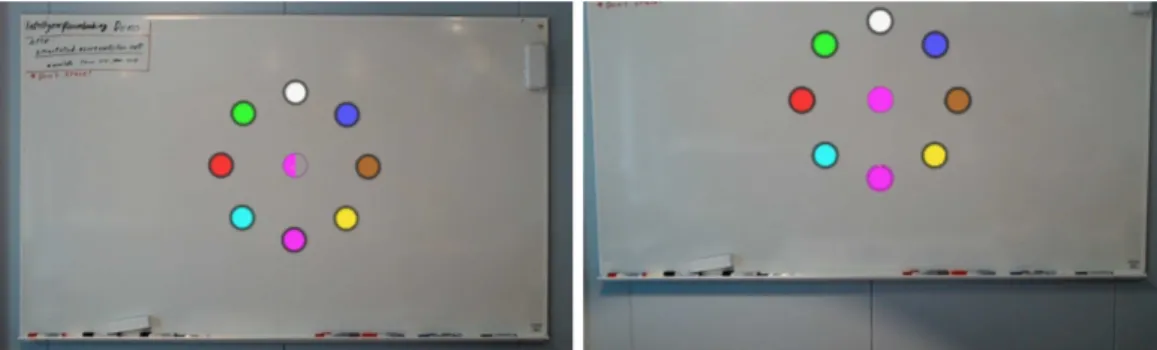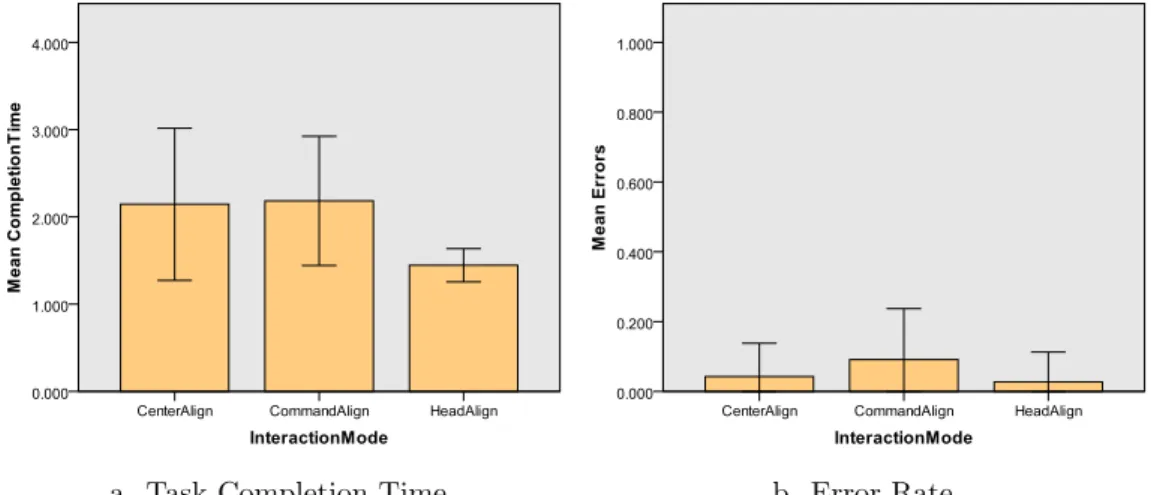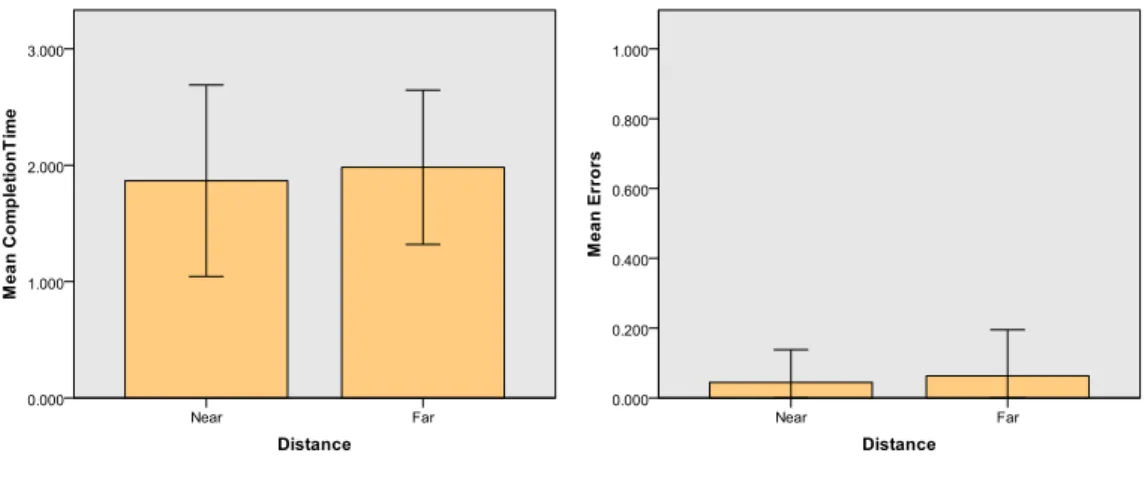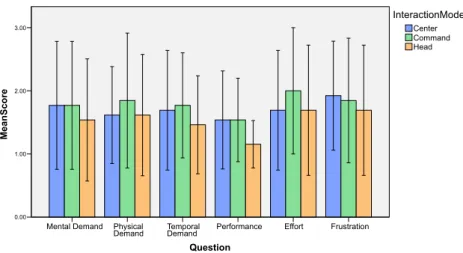Faculty of Technology and Society Computer Science
Bachelor’s Thesis 15 credits, undergraduate level
Gaze-supported Interaction with Smart Objects through an
Augmented Reality User Interface
¨
Ogonr¨orelsebaserade interaktioner med smarta enheter genom ett anv¨andargr¨anssnitt i augmented reality
Kalle Bornemark
Albert Kaaman
Degree: Bachelor of Science, 180 credits Field of study: Computer Science
Supervisor: Shahram Jalaliniya
Abstract
Smart devices are becoming increasingly common and technologically advanced. As a result, convenient and effective approaches to everyday problems are emerging. However, a large amount of interconnected devices result in systems that are difficult to understand and use. This necessitates solutions that help users interact with their devices in an intuitive and effective way. One such possible solution is augmented reality, which has become a viable commercial technology in recent years. Furthermore, tracking the position of users’ eyes to navigate virtual menus is a promising approach that allows for interesting interaction techniques.
In this thesis, we explore how eye and head movements can be combined in an effort to provide intuitive input to an augmented reality user interface. Two novel interaction techniques that combine these modalities slightly differently are developed. To evaluate their performance and usability, an experiment is conducted in which the participants navigate a set of menus using both our proposed techniques and a baseline technique.
The results of the experiment show that out of the three evaluated techniques, the baseline is both the fastest and the least error-prone. However, participants prefer one of the proposed techniques over the baseline, and both of these techniques perform ad-equately. Furthermore, the quantitative data shows no measurable differences between the proposed techniques, although one of them receives a higher score in the subjective evaluations.
Sammanfattning
Smarta enheter blir allt vanligare och teknologierna de anv¨ander blir allt mer avancerade. Som en f¨oljd av detta uppst˚ar bekv¨ama och effektiva l¨osningar till vardagliga problem. En stor m¨angd sammankopplade smarta enheter leder dock till system som ¨ar sv˚ara att f¨orst˚a och att anv¨anda. Detta st¨aller krav p˚a l¨osningar som hj¨alper anv¨andare att interagera med enheter p˚a ett intuitivt och effektivt s¨att. En teknik som under de senaste ˚aren blivit allt mer kommersiellt brukbar och som kan anv¨andas i detta syfte ¨ar augmented reality. Vidare s˚a ¨ar sp˚arning av ¨ogonpositioner ett lovande tillv¨agag˚angss¨att f¨or att navigera virtuella menyer.
Denna uppsats har som syfte att utv¨ardera hur ¨ogon- och huvudr¨orelser kan kombineras f¨or att l˚ata anv¨andare p˚a ett intuitivt s¨att interagera med ett gr¨anssnitt i augmented reality. F¨or att uppn˚a detta tas tv˚a interaktionsmetoder fram som anv¨ander ¨ogon- och huvudr¨orelser p˚a n˚agot olika s¨att. F¨or att utv¨ardera deras prestanda och anv¨andbarhet s˚a utf¨ors ett experiment d¨ar deltagarna navigerar en upps¨attning menyer b˚ade med hj¨alp av de framtagna metoderna och en bepr¨ovad referensmetod.
Resultaten fr˚an experimentet visar att referensmetoden b˚ade ¨ar den snabbaste och den minst felben¨agna ut av de tre utv¨arderade metoderna. Trots detta s˚a f¨oredrar deltagarna en av de framtagna metoderna, och b˚ada dessa metoder uppn˚ar adekvata resultat. Vidare
Glossary
Affordance The design aspect of an object which suggest how the object should be used
AR Augmented Reality
Bonferroni correction A method to counteract the problem of multiple comparisons
when performing statistical hypothesis testing such as t-tests
Dwell time Selecting an object by gazing at it for a specified amount of time
EMG Electromyography
Gaze To look at something steadily and with intent
Half-blink An action performed by closing the eyelid only slightly
HCI Human-computer interaction. A field of research focused on the interfaces between
people (users) and computers.
HMD Head-mounted display
Input modality A single independent channel of sensory input between a human and a
computer
IoT Internet of Things
Midas touch problem When a user involuntarily performs a click by simply looking
around
T-test A statistical test used to determine if two sets of data are significantly different from each other
Tangibility The quality of being perceivable by touch
VOR Vestibulo-ocular reflex. Responsible for keeping the eyes in a stable position relative to one’s gaze. This results in the eyes moving smoothly instead of their regular staccato movements.
Contents
1 Introduction 1 1.1 Background . . . 1 1.2 Our Approach . . . 2 1.3 Research Questions . . . 2 1.4 Hypotheses . . . 3 1.5 Structure . . . 3 2 Related Work 4 2.1 Common Interactions in AR . . . 4 2.1.1 Hand Gestures . . . 42.1.2 Mobile Device-based Interactions . . . 4
2.2 Gaze Interactions . . . 5
2.3 Multimodal Gaze-supported Interactions . . . 6
2.4 Gaze Interactions in Virtual Reality . . . 7
2.5 Head Pointing . . . 8
2.6 Combining Eye and Head Movements . . . 8
2.7 Toolglass-inspired Interactions in AR . . . 10 3 Research Method 12 3.1 Literature Review . . . 12 3.2 Experiment . . . 13 4 Experiment 14 4.1 Method . . . 14 4.1.1 Participants . . . 14 4.1.2 Apparatus . . . 14 4.1.3 Procedure . . . 16 4.1.4 Design . . . 18 4.2 Result . . . 19 4.2.1 Quantitative . . . 19 4.2.2 Qualitative . . . 20 4.3 Discussion . . . 22 5 Conclusion 25 5.1 Future work . . . 25 References 26
List of Figures
1 Illustration of using VOR to continuously control the input of a speaker,
by Mardanbegi et al. [37] . . . . 9
2 Illustration of Toolglass concept, by Bier et al. [40] . . . 10
3 View of the Microsoft HoloLens with attached eye tracker . . . 14
4 System architecture diagram of experiment setup . . . 15
5 Diagram showing average accuracy of eye tracking . . . 16
6 Diagrams showing the menu trigger and the two eye-based interaction meth-ods . . . 17
7 View of the experiment through the Microsoft HoloLens . . . 18
8 Graphs of mean values for Interaction mode . . . 19
9 Graphs of mean values for Distance . . . 20
1
Introduction
1.1 BackgroundThe everyday use of smart devices for home automation, with technologies ranging from light bulbs that light up when someone enters the room, to complex, fully fledged personal assistants, has increased explosively in recent years. In 2014, the smart-home industry gen-erated $79.4 billion in revenue [1], and the number of devices connected to the internet is estimated to reach 50 billion by 2020 [2]. This increase is a natural result of technological advancements and lowered production costs. These smart devices often provide conve-nient solutions to everyday problems by abstracting one or multiple actions into seamless, automated effects on the environment. Smart thermostats can preheat a house prior to people entering it as a result of learning when the house is likely to be occupied [3]. Smart security systems can automatically alert the authorities in case of an intrusion, and some of them include smart phone applications with which users can view a feed from security cameras situated in their homes [4].
Services like these often provide users with several benefits. However, problems emerge as homes become populated by a large variety of devices since complex systems tend to be less intelligible. For instance, the convenience of using wireless devices leads to environments where users are given less information about how the devices relate to each other. The increasingly autonomous and automated nature of smart devices also means that users are, to some degree, relinquishing control of their homes and losing insight into their devices’ underlying activities. Additionally, a higher degree of interconnectivity between smart devices is resulting in complex systems which can be difficult to understand and interact with [5]. These are examples of decreased intelligibility which is one of the fundamental issues related to interactions with smart devices in the IoT era.
One way to empower users is to reveal such hidden information by superimposing it on an optical see-through display next to the physical device that the information relates to. This technique is called augmented reality, or AR for short. One example of using AR to reveal hidden information can be found in [6], where Mayer et al. create a system in which users can point the camera of their mobile device at smart devices in their homes and inspect the devices’ network traffic in real time.
AR has many advantages in the context of IoT, but the technology also introduces new considerations such as virtual objects’ inherent lack of tangibility and different require-ments for designing user interfaces. There is also a risk users will experience information overload, which is the ”confusion that results from the availability of too much informa-tion” [7]. Because of this, the amount of information that is presented in AR at any one time needs to be carefully regulated. By using data that define what a user is currently interested in, some systems utilize clever algorithms that limit the information shown to the user, thus improving the user experience [8]. Other solutions collect contextual in-formation, such as geographical position or previous activity from users and surrounding objects, in order to reduce the amount of information presented to the user [9]. A third option, and the one our research focuses on, is to determine interest by tracking users’ eye movements.
The information gained by tracking eye gaze can be used to decrease the risk of infor-mation overload by selectively displaying only what is in users’ center of attention. For
instance, instead of augmenting information for all smart devices within a user’s field of view, the information can be limited to devices that are currently being gazed at by the user. This creates a virtual environment where users can interact with multiple objects without becoming overwhelmed or confused.
Aside from the potential benefit of using gaze to control information overload, it can also be used for interacting with content in AR user interfaces. It can be especially useful when users perform tasks where their hands are occupied, in situations where speech might not be appropriate, or for users with disabilities [10], [11]. The human eye can perform many interaction tasks quickly and effortlessly, and velocities as high as 500° per second can be reached when eye gaze is moved from one point to another [12]. However, gaze does not necessarily imply intent, and the movements are often made unconsciously. Because of this, using eye gaze to navigate virtual menus can result in inaccurate interactions and unnatural eye movements.
To compensate for these drawbacks while retaining the eye’s inherent advantages, eye gaze is often advantageously combined with other input modalities such as hand gestures and head pointing. This is especially beneficial when the added modalities have strengths in areas where eye gaze has weaknesses, such as accuracy and intent.
1.2 Our Approach
This thesis explores how eye gaze and head movements can be combined to provide in-put to an AR-based user interface. The goal is to make use of both the effortlessness of eye pointing and the accuracy of head pointing. To assess how to most effectively com-bine these modalities, two different interaction techniques are developed and evaluated. Comparing these two techniques, and contrasting them to a baseline interaction technique using only head pointing (also referred to as Head Align), is of special interest. We are also interested in how different distances between the user and the virtual interface affect the interaction process, as well as measuring the effect of presenting the user with different amounts of simultaneously visible choices. We feel that distance is an important factor to consider since it will likely vary in real-world scenarios due to the mobile nature of AR. It also serves another purpose in that different distances can be used to simulate differently sized user interface components. We also believe that the number of visible commands is an important factor due to the varying complexity of smart device interfaces. Menus today range from simple interfaces consisting of only a few choices, to more complex ones consisting of a large amount of choices available through multiple menu levels. Although our experiment only compares two different amounts of choices, its results can be used as an indicator for possible future research.
1.3 Research Questions
The two interaction techniques to be evaluated are called Center Align and Command
Align. In Center Align, eye gaze is used to mark a choice in a menu as available for
selection. Head pointing is then used to align the menu’s center with the choice (or
command ), after which a user may select it. In Command Align, eye gaze is used to
display a menu surrounding an object, and the position of the panel containing the menu commands is fixed directly to the user’s head direction. With this technique, selection is
done by first using head pointing to align a command with the menu’s center (which is fixed in position), then selecting it.
We are interested in how the use of an interaction technique which combines eye gaze and head direction as a pointer can affect the interaction users have with smart devices in AR environments. We seek to answer the following research questions:
• RQ1 — What, if any, are the measurable differences between the two techniques that combine eye gaze and head direction?
• RQ2 — How do these interaction techniques compare to only head pointing in terms of user performance and usability?
1.4 Hypotheses
We have formulated the following hypotheses based on our approach and research ques-tions.
We believe that users will consider Head Align to be the easiest technique to perform due to it only involving one input modality (head pointing), and head movements being a less foreign concept than eye movements. However, we also believe that the eye-based techniques will achieve acceptable user performance, and that the inherent advantages of eye gaze will result in more natural user interactions. When comparing the eye-based techniques with each other, we believe that Center Align will outperform Command Align due to its similarities to Head Align (as the center functions as a pointer). We do however also believe that the act of keeping one’s gaze at the object currently being interacted with will lead to users perceiving Command Align as more intuitive than Center Align.
We believe that using the eye-based techniques from a further distance will result in fewer errors than when using head pointing, as previous research has shown that combining eye gaze and head pointing can result in greater accuracy. Furthermore, we expect that presenting the user with a greater amount of simultaneously visible choices will result in longer task completion times.
1.5 Structure
The rest of this paper is organized as follows. Section 2 provides an overview of the relevant literature on the topics of AR, eye gaze and head pointing, as well as other interaction modalities. Section 3 explains which methods that were used, and why. In section 4, we describe how the experiment was designed and conducted, as well as present and discuss its results. Finally, section 5 includes our conclusions and suggestions for future work.
2
Related Work
The importance of simple and intuitive interactions in smart environments grows steadily as technologies become harder to understand and predict [13]. Consequently, significant research is made to address this problem. In the following sections, we look at existing research within the areas of augmented reality, interactions with AR/VR systems, and gaze based interactions.
2.1 Common Interactions in AR
2.1.1 Hand Gestures
Hand gestures are frequently used during social interactions. This makes them a natural way of interacting with computer systems. Piumsomboon et al. [14] conduct an extensive study in which a multitude of hand gestures are evaluated in an effort to find a common set of gestures to be used in AR applications. Their result is a set of 44 gestures rated favorably in terms of goodness and ease of use. The authors argue that an agreed-upon set of gestures such as this is necessary for the development of natural gesture basted interfaces.
In another effort to increase the sense of natural interactions in AR, Piumsomboon et al. [15] combine hand gestures with voice commands. They find that ease of use is achievable without having to interact with virtual objects directly and that the combination of these modalities has advantages when performing actions such as uniform scaling of objects.
In [16], Lin et al. propose a system in which interactions are done with the use of hand gestures, but with the focus on retaining the natural affordance of physical objects. For instance, their system allows a physical wall to be used as a virtual bulletin board. This is meant to preserve the wall’s affordance while enabling users to interact with the board at a distance. The authors conclude that the accuracy of their hand recognition is satisfiable, and that striving towards high object affordance results in convenient and natural user interactions. However, they also note that the process of recognizing hand gestures is preferred to be offloaded to a separate computer due to its high computational cost. This highlights an important limitation in some of the AR devices that exist today. How and where processing of such information is done needs to be considered as not all AR devices are capable of performing it internally.
In summary, using hand gestures can help in the pursuit of achieving natural interac-tions in AR, especially when performed in environments where efforts have been made to retain the natural affordance of its objects. However, the process of recognizing these ges-tures can introduce hardware requirements that are hard to satisfy when striving towards wireless solutions.
2.1.2 Mobile Device-based Interactions
As the usage of smartphones has grown explosively, so has the market for mobile AR. The accessibility and built-in technologies of today’s smartphones have made them a common tool for interactions in AR. For instance, Ullah et al. [17] create an AR-based phone application for controlling smart homes. They argue that the convenience of using a
phone to interact with smart devices increases the system’s accessibility, which in turn allows the elderly or physically disabled to use the system.
Nivedha and Mealatha [18] further utilize mobile phones and propose a framework that allows for the creation of AR applications on handheld devices. The authors take an approach that focuses on high tangibility by combining mobile AR with hand gesture recognition. In the system, users are able to move and interact with virtual objects using only their hands and mobile phones.
Similarly to the system proposed in [17], AR on mobile phones is also often used to overlay useful information about the environment. Much of this is due to the ease with which a handheld device can be pointed towards something of interest. Julier et al. [19], for instance, make use of this convenience and propose a system where environmental information is highlighted to guide users to a specific office in a building. By holding up their phones, users are able to get visual cues of where to go in order to reach the target destination.
It is clear that mobile AR is a promising field of technology that offers convenient solutions to problems in some contexts. However, it can be less convenient for users to interact with smart objects through a small-screen mobile device compared to wearable optical see-through head-mounted displays (HMDs). Moreover, using mobile devices for AR applications occupies at least one hand which can be a limitation when trying to achieve natural and effortless interactions.
2.2 Gaze Interactions
Eye gaze is a type of modality that has shown to be potentially useful in situations where users are unable to utilize their voice or hands due to disabilities, or when the hands are needed for other tasks [10], [11]. Previous research into gaze tracking for use in wearable computers can be broadly categorized into single and multimodal interactions. In the former, the eye is used both for pointing at and selecting objects. In the latter, the eye is only used for pointing while the selection of objects is performed using a separate modality. Using gaze as the sole input modality presents a few fundamental issues. The fovea (the rear part of the eye that gives a clear vision) has a 1° angle in the field of view. This results in an unavoidable margin of error when translating the eye’s position into an input modality, which in turn affects accuracy [20]. One also has to consider the Midas Touch problem, which is involuntary clicks made when a user is simply looking around [21]. One way to mitigate this problem is to use blinking to signal explicit selections. However, blinking can lead to new problems, as it requires users to actively think about when they blink – a behavior Jacob classifies as unnatural [21].
In [22], Jae-Young et al. explore what they call half-blinks, which are actions per-formed by closing the eyelid only slightly. These are entirely intentional and relatively easy to distinguish from normal involuntary blinks. The use of half-blinks can thus reduce the effects of the Midas Touch problem, but the problem of unnatural blinking persists. Another common approach to the Midas Touch problem is dwell time: selecting objects by gazing at them for a specified amount of time. Jacob [21] concludes that it is a convenient technique, but he also raises a few caveats. For instance, in order to control text-based menus in a way that allow users to read menu items without selecting them, dwell times must be long. This reduces the inherent speed advantage of gaze, makes the system less
responsive, and may result in unnatural stares. In a system that utilizes eye gaze with an AR-based interaction technique, Park et al. [23] use a variation of dwell time called aging. The idea is to increase the ”age” of the object currently being gazed at while decreasing it for objects not being gazed at. To determine which object to select out of those in the user’s field of view, the system prioritizes older objects over younger. This reduces the risk of involuntarily selecting an object when gazing at it for a short period of time.
One alternative to dwell time and blinking is to use gaze gestures. A gaze gesture can be described as a sequence of eye strokes (movements of the eye) performed in a sequential order [24]. Bˆace et al. [25] present a system for augmenting real-world objects with virtual messages using object recognition and gaze gestures. Benefits of using gaze gestures include that they do not necessarily require calibration of the tracker and that the Midas Touch problem is mitigated due to their intentional nature. However, execution time and cognitive load increase with the complexity of gestures, and the paper’s preliminary evaluation shows that users find the method rather cumbersome due to inaccuracy.
Using gaze as the sole input modality for both pointing and selection results in a number of limitations and drawbacks. Although these can (to some degree) be mitigated by techniques such as half-blinks and eye gestures, our conclusion is that the resulting system will suffer when it comes to accuracy, ease of use, and responsiveness.
2.3 Multimodal Gaze-supported Interactions
Previous research shows that some of the problems related to using gaze as the sole input modality, such as the Midas Touch problem, can be alleviated by combining it with other modalities. Kocejko et al. [26] explore how electromyography (EMG) processing together with gaze can affect the effectiveness of user interactions. They acknowledge some of the previously mentioned drawbacks related to blinks as an input modality. As an attempted solution, they differentiate voluntary and involuntary blinks by measuring temporal muscle activations. This allows them to establish a clutch mechanism with a comparatively low rate of false positives. Their results show that the proposed method is significantly faster than other clutch mechanisms with equivalent accuracy. They do however emphasize that EMG signals usually contain large amounts of noise and that this may cause problems when differentiating actions.
Gaze has also been combined with hand gestures. These are for instance the two main modalities used for interactions in the Microsoft HoloLens’s AR system [27]. One precursor to the HoloLens is a system created by Hales et al. which consists of a pair of safety glasses with attached wireless eye and scene cameras [28]. The use of hand gestures allows the authors to ”circumvent the limitations of gaze to convey control commands”. They conclude that their low-cost solution has a number of drawbacks, including a limited ability to interact with objects both at a distance and up close, and that the performance of the hand recognition algorithm suffered noticeably when skin and background colors were similar. Furthermore, the lack of feedback when a user’s hand was within the field of view of the scene camera, even after adding an auditory signal, made it hard for the user to make small corrections to their hand position. Despite these drawbacks, the authors state that combining gaze and hand gestures results in a natural and fast interaction technique [28].
For wearable devices, pointing and selection are often separate input modalities. The
choice of selection mechanism impacts the entire interaction, both providing benefits and imposing limitations. Using hand gestures might increase cognitive load but allows for complex interactions. Eye blinks might similarly require additional effort, but has the advantage of freeing up users’ hands. For our experiment, we have chosen to use the HoloLens’ clicker, which is a physical hand-held device with a single button on it. The simplicity of this device makes it very easy to successfully perform a click. This reduces the risk of producing noisy data, something that often occurs when using modalities such as voice or gestures.
2.4 Gaze Interactions in Virtual Reality
Virtual reality (VR) and AR share many of the advantages and challenges that arise when using eye gaze as a pointer. For instance, both techniques often make use of HMDs which presents opportunities for utilizing both eye gaze and head pointing to improve user interactions.
In [29], Atienza et al. explore the usefulness of head pointing in VR by integrating the modality in different games and applications. To evaluate how users experienced interac-tions in these applicainterac-tions, a survey is conducted in which participants are asked about the applications’ different aspects, such as intuitiveness, responsiveness, and awareness. By analyzing the results of this survey, the authors conclude that head pointing is in many ways an effective input modality in VR.
Research into eye gaze as an input modality in VR exists, although in limited amounts. Piumsomboon et al. [12] explore three different VR interaction techniques that involve eye gaze. In each technique, different aspects of the eye are considered and taken advantage of. For instance, in a technique referred to as ”Duo-Reticles”, the authors attempt to solve problems related to dwell time by making use of eye saccades, which are ”quick eye movements with a fixed target” [12]. To keep dwell times short without causing involuntary clicks, this technique includes two reticles that need to be aligned in order to trigger a selection. The first reticle indicates the user’s current eye gaze position, while the second indicates that position’s recent past. To select an object, the user needs to align the first reticle with the second, requiring some kind of voluntary action while still retaining the high speeds of eye saccades. The other two interaction techniques make use of the eye’s ability to lock onto a moving object, and the eye’s ability to lock onto a stationary object while the head is moving. The authors find that these techniques offer superior user experiences compared to regular dwell time techniques.
Sidorakis et al. [30] explore how eye gaze can be used to navigate and control user interfaces in VR. They implement their proposed interface into six different applications which cover commonly performed everyday tasks, such as photo viewing and mail com-posing. These applications are included in a user study in which they find that users enjoy the proposed interface more than traditional input methods. They also conclude that conducting a typing task using eye gaze leads to fewer typing errors compared to when performed with an occluded keyboard, further demonstrating the usefulness of eye gaze as an input modality in VR.
There also exist approaches that estimate eye gaze without an actual eye-tracking device. Soccini [31] attempts this by combining features found in a displayed VR envi-ronment with a user’s head movements. This information is then fed to a neural network
capable of translating the data into an estimated gaze position. The author argues that this approach not only removes the hardware requirement of an eye-tracker, but that it also has strengths in terms of menu navigation and algorithm optimization.
Aside from functioning as a pointer, eye gaze in VR can also be used to reduce rendering workload by reducing image quality in the user’s peripheral vision. This can both lead to better application performance and a heightened sense of depth [32].
In conclusion, eye gaze has many advantages in VR, and we believe that many of these translate well into AR due to the two techniques’ many similarities.
2.5 Head Pointing
Head pointing provides the user with a controlled and conscious way to accurately interact with the environment [33] and has been a widely accepted interaction modality for many years, especially within the motor-disabled community [20]. Some of the limitations and drawbacks related to head pointing are mentioned in [20], in which Bates and Istance compare it with eye pointing. They argue that the head movements required by the user can result in fatigue and a slow interaction process. This is not only caused by the high mass of the human head, but also by repeated movements and the physical restrictions of the neck. The authors further state that ”[head pointing] is encumbering as it often requires the user to wear a target or device”.
Jalaliniya et al. [34] examine head and gaze pointing in comparison to a handheld mouse often used for wearable computers. Using a custom-built hardware platform that can track both head and gaze, they conduct an experiment where users are asked to move a pointer over a target (60, 80, or 100 pixels in diameter) using either head pointing, eye gaze, or a mouse, and then click on it. Their results show that eye gaze is faster than both head and mouse pointing. However, the authors note that head pointing allows users to look at either the target or cursor while moving the cursor. This is not possible with eye gaze as the cursor is always located at the user’s gaze point. According to their results, head pointing is also more accurate and had a higher user acceptance rate.
In summary, head pointing presents some compelling aspects and potential application areas. We believe that requiring the use of a wearable device is acceptable when considering the benefits. Most state of the art smart glasses and AR/VR devices include robust head tracking. We also predict that in the future, the previously mentioned disadvantages of head tracking and wearable devices will become less prominent as technology advances and hardware miniaturization continues. Furthermore, being able to choose to look at either the target or cursor while moving the cursor is in our opinion of great advantage when interacting with menus. This interaction aspect is utilized in our approach.
2.6 Combining Eye and Head Movements
Aside from using gaze data as a clutch mechanism, it is most commonly used for controlling a pointer or estimating a user’s point of interest. Both Jalaliniya et al. [35] and ˇSpakov et
al. [36] further explore gaze by extending the idea of MAGIC pointing, which originally
combines gaze tracking with classical mouse pointing, by switching out the latter with head orientation (the direction in which a user’s face is pointing in). They find that this approach provides a higher accuracy than eye pointing alone, which by extension also
results in it being faster than head pointing alone when selecting small targets. However, the time it generally takes to detect a gaze point increases the overall interaction time, so this benefit is only apparent when selecting distant targets.
Mardanbegi et al. [37] propose a method which infers head gestures from gaze and eye movement. Utilizing the eye’s vestibulo-ocular reflex (VOR) together with a user’s point of interest, it is possible to distinguish between eye movements associated with vision, and eye movements occurring when the user fixates on an object and performs head gestures. The VOR produces eye movements in the opposite direction of any head movements (both rotational and translational), thus enabling clear vision [38]. The main advantage of this technique is that it allows users to keep their attention on the object of interest. By using both an eye camera and a scene camera, Mardanbegi et al. can extract data on fixed-gaze
eye movements and from this recognize different head gestures. ˇSpakov and Majaranta
[39] present a similar head gesture solution, but use a remote eye tracker instead of a head-mounted tracker, which necessitates the use of a different algorithm. Both papers limit the possible gestures to the cardinal directions and to left and right tilting. Mardanbegi et al. also experiment with a continuous input where users change volume by tilting their heads (see figure 1). The results show that both diagonal and down gestures were difficult for some participants to perform, but all of them were able to use the example applications used in the conducted experiment. ˇSpakov and Majaranta present results which show that the experienced participants were optimistic but cautious about using a nodding gesture as compared to dwell time for selection.
Figure 1: Illustration of using VOR to continuously control the input of a speaker, by Mardanbegi et al. [37]
Nukarinen et al. [11] continue the work of Mardanbegi et al. [37] by using gaze direction and head orientation to continuously control an input. Fundamentally, their experiment consists of a number on a computer screen. By gazing at this number while tilting their head left or right, a user can decrease or increase it until it hits a target value. The detection of head movements is done in a similar way as in [39], and the authors evaluate three different speeds with which the number is changed. Their results show that head gestures can be a useful input technique, but that the pace in which the interaction is intended to be conducted needs to carefully considered, as participants tended to overshoot
the target value when the number changed at a high rate.
The combination of eye gaze and head movements can lead to several improvements in terms of user interactions when compared to using one of the modalities by itself. Combining them can lead to greater accuracy and techniques that let users keep their attention on the object they are interacting with. Performing head gestures while gazing at an object has shown to be effective, but the pace of interaction needs to be kept relatively low. In our research, a similar approach is used, but instead of using head gestures to select objects, it is used for alignment. The selection is then finalized with a physical clicker. Because of this, the consideration of interaction pace can be ignored.
2.7 Toolglass-inspired Interactions in AR
Toolglass as a user interface concept was first described in [40], where Bier et al. intro-duce the so-called see-through interface. The interface consists of a virtual Toolglass sheet, which is positioned between the application and the normal cursor. Placed on this sheet are widgets and magic lenses that provide ”a customized view of the application under-neath them” [40]. The authors mention widgets or lenses such as magnification, render in
wireframe and coloring objects. By positioning these on top of application areas with the
non-dominant hand (with a trackball or touchpad), users can with their dominant hand click through the desired function on the widget and interact with the underlying applica-tion area (see figure 2). The authors state that since the widgets and lenses are placed on top of a movable sheet, they become spatial in nature, and can be moved outside of the workable application area. This decreases clutter and allows users to keep their attention on the work area.
Figure 2: Illustration of Toolglass concept, by Bier et al. [40]
Several research papers have adopted concepts from Toolglass when developing user interfaces in AR, specifically the idea of magic lenses – filters which modify the underlying application area by adding or subtracting information.
Mayer et al. [6] use the camera and display of a mobile device as a magic lens, displaying live communication data between smart devices in its view, for what the authors call a more intuitive experience compared to a traditional web application.
A more literal variant can be found in [41], where Hincapi´e-Ramos et al. create two prototypes of physical Toolglass sheets: one using a digital tabletop and transparent acrylic sheets, and another using a transparent LCD on top of back-lit physical documents. The authors’ focus is on increasing the tangibility of AR interactions by retaining the affor-dances of the augmented objects. Here the magic lens works both as a filtering device (augmenting the physical world by overlaying new information) and a selection tool (as
it allows users to interact with user interface elements through the glass). Results from early user feedback using semi-structured interviews show that users saw value in and understood the concepts of the interaction.
Looser et al. [42] implement the magic lens concept using a figurative looking glass through which users can look inside objects or view alternate sets of data. By utilizing tracking markers, the authors display a 3D model of the earth on top of a table and a virtual looking glass affixed to a ring mouse. When positioning the looking glass on top of the globe, alternate data such as chlorophyll levels or satellite imagery of the earth at night is shown through it. The authors state that the main benefit of this technique is that it allows users to maintain a global understanding of the earth while simultaneously viewing parts of it through alternate contexts.
The concept of magic lenses can also be used for object selection and manipulation aside from filtering information. In [42], Looser et al. implements a selection technique where objects which are partly or completely visible through the lens can be selected by ray-casting a line from its center into the scene. In a later paper [43], the authors continue this work by comparing three different selection methods in an AR interface. The first method is called direct touch and allows users to reach out with their hands to touch virtual objects. The second is a method where a line aligned along the length of a controller was ray-cast into the scene. The last method is identical to the magic lens looking glass described in [42]. Users can look through the glass, which is aligned to a controller, and select objects using a reticle in the center of it. Their experiment consists of a selection task in which participants are asked to with each method select a number of virtual blue spheres that were situated at different distances from the user in a grid in front of them. Their results show that the lens technique is faster, while direct touch results in fewer errors. Analyzing the movements of the participants, the authors find that the lens technique is resulting in the least amount of both head and hand movements, and that its average head speed is the lowest.
The Toolglass and magic lens concept is one that works well within the context of augmented reality. The see-through nature of AR is similar to the concept of Toolglass sheets, and secondary input modalities such as controllers can act as magic lenses and widgets, both filtering and modifying the world seen through the display. Previous research has shown that techniques based on Toolglass concepts can be easily understood, and sometimes faster than alternative techniques. Additionally, magic lenses can be used for selection and manipulation of objects and menus.
The user interface used in this thesis for the experiment was designed in part using some of the ideas found in the Toolglass concept. Mainly, the ideas of spatial widgets or lenses, alignment through the sheet onto the application area, and interacting with multiple inputs (in our case both head and eyes, instead of the dominant and non-dominant hand).
3
Research Method
In this section, the methods used to conduct our research are described. They consist of a literature review used to collect, analyze, and select relevant research paper, as well as an experiment used to compare different interaction techniques in both a quantitative and qualitative manner.
3.1 Literature Review
A literature review was conducted to gain knowledge of the chosen topic [44], to identify gaps in current research that might suggest further investigation [45], and to help narrow the scope of the paper’s research questions [46]. The review process was iterative in form, involving several rounds of the phases described below.
The first phase revolved around the search for relevant research papers. The publica-tion databases of ACM, IEEE, and Springer were used, and out of these four, Springer was used the least due to part of its material being situated behind a pay wall. Levy and Ellis [44] state that ”quality [information system] research literature from leading, peer-reviewed journals should serve as the major base of literature review”, which mo-tivates our choice of databases, as they are well known and contain a large amount of peer-reviewed articles. To broaden the base of potential material we also chose to con-duct additional searches on the aggregating search engine Google Scholar, especially when searching for material on topics outside the area of computer science. All searches were documented, with each entry containing the database, search query, potential filter, the number of search results, and if it resulted in an added paper or not.
Terms such as augmented reality, user interface, gaze, interaction, their acronyms, and various combinations of these were used as search queries. The initial search terms were based on the chosen research areas and research questions. Additional terms were extracted from found papers (keywords sections, glossary items, and titles). If the number of results was too large, or if they were not relevant enough, filters such as year and source of publication were also employed. In addition to database searches, forward and backward reference searching was frequently used. In forward reference searching, we used the cited by functionality of Google Scholar (or one of our main publication databases) to find more recently published papers which might be of interest to our research topic. When performing backward reference searches, we identified potentially relevant references from our current papers and used our set of publication databases to locate them. Other material was found by identifying authors that are prolific in our chosen areas of research and then visiting their profile pages on both Google Scholar and the publication databases. The purpose of the literature review’s second phase was to reduce the amount of gath-ered material into a relevant collection of high-quality research. An initial culling was done by reviewing the abstract and conclusion of each paper. Brereton et al. [47] recommend that one should review the conclusion in addition to the abstract, as ”the standard of IT and software engineering abstracts is too poor to rely on when selecting primary studies”. The papers selected for inclusion were then read and analyzed. Important and relevant sections were identified and highlighted, and the papers were categorized in a matrix by the concepts they dealt with. These notes were used to support the process of writing this thesis.
3.2 Experiment
To answer the research questions posed, we chose a mixed-method approach which East-erbrook et al. [48] call the concurrent triangulation strategy. The authors describe it as employing different methods concurrently in order to ”confirm, cross-validate, or cor-roborate findings”. One reason for using this strategy is that the combination of both quantitative and qualitative approaches can compensate for the inherent limitations and weaknesses of a single method. MacKenzie [49] further notes that it is not enough in human-computer interaction (HCI) research to only focus on the experimental method, as you will be ignoring important aspects such as the quality of interactions. Therefore the author recommends complementing the experiment with observational methods. For these reasons, we chose to create both an experiment and a small questionnaire.
Other primary research methods such as case studies, surveys, and action research were ruled out based on a number of different criteria related to the established research questions, as well as the novel nature of the research. There are currently no AR platforms with eye tracking capabilities available or in use on the mass market. This makes surveys, which rely on querying a representative sample of a population [48], infeasible to perform. Case studies require research questions that are ”concerned with how or why a certain phenomena occur” [48], which is not the case in our research. Action research is not suitable either, as it attempts to solve a real-world problem and requires a problem owner willing to collaborate in the research [48]. This paper is not concerned with solving any real-world problem, but instead with evaluating the usability of a novel interaction technique.
The quantitative part of our mixed-method approach consists of an experiment. Ex-periments are one of three common methods (the other two being observations and cor-relations) for conducting research in HCI, and allow for conclusions to be drawn from the results when designed and conducted properly [49]. MacKenzie [49] goes on to say that while the relevance of experiments is diminished due to their artificial and controlled settings, they also allow for more precision, ”since extraneous factors – the diversity and chaos of the real world – are reduced or eliminated”.
The qualitative part consists of a questionnaire which participants will fill out during and after the experiment. The questionnaire makes use of the workload assessment tool NASA TLX (Task Load Index) [50] to measure the participants’ subjective feelings towards the different interaction modes included in the experiment. It consists of six 5-point Likert scales (mental demand, physical demand, temporal demand, performance, effort, and frustration). NASA TLX or similar Likert scales have been employed in a number of HCI research papers (e.g. [15], [35], [39], [51]), which allows us to compare and contrast our results with previous efforts. Interviews were ruled out as we focused on measurable and comparable data, rather than drawing conclusions from the participants’ statements. The structure and contents of the following Experiment section are based on the book
Human-computer interaction: An Empirical Research Perspective [49]. It includes
4
Experiment
4.1 Method4.1.1 Participants
13 participants were recruited among friends, colleagues and local university students to participate in the experiment. The participants were not selected on any specific criteria other than that they could not wear glasses, as the reflection of the glass interferes with the eye tracker. The participants’ ages ranged from 20 to 38, with a mean age of 26.4. The gender distribution was 3 females and 10 males. All participants reported no impairment in regards to visual acuity or color blindness, except one that used contact lenses. The lenses did not lead to any problems when performing the experiment. 31% of the participants reported some previous experiences with AR, and 54% had previous experiences with VR.
4.1.2 Apparatus
The experiment hardware platform consists of a Microsoft HoloLens system, a laptop running Windows 10, and a custom built eye tracker. In order to keep the eye tracker in a relatively stable position attached to the HoloLens, a mount able to hold it was designed and 3D printed (see figure 3). The eye tracker is made up of a wireless camera (running at 30 fps) and a rechargeable battery. This allows for a completely untethered solution, preserving the mobile experience of using the HoloLens. To minimize the effect that external light sources have on the camera image, a single diode providing infrared (IR) illumination is directed towards the eye, and the camera is equipped with an IR filter. The tracker communicates wirelessly with a laptop which is running an instance of the open-source Haytham eye tracking software [52]. Haytham is responsible for performing the calibration and calculation of the eye gaze and sends the resulting coordinates to any connected clients. Due to specific requirements of the HoloLens, a new server component for Haytham was designed and developed. Similarly, the HoloLens itself is running an application developed by ourselves, and it includes a client that communicates with the server component.
Figure 3: View of the Microsoft HoloLens with attached eye tracker
The HoloLens application was developed in Unity, which is a cross-platform game engine [53] and the recommended tool for creating holographic apps on the HoloLens [54]. Both the Haytham server component and the HoloLens application were written in the
C# programming language (using .NET 4.5 and .NET Core respectively). Figure 4 shows a system architecture diagram. The wireless camera sends its signal wirelessly to the computer running the Haytham server software.
The camera sends video of the eye to the receiver A computer analyzes video and
sends coordinates to the HoloLens
The HoloLens runs the experiment application
A wireless camera is attached to the HoloLens
Figure 4: System architecture diagram of experiment setup
Calibration of the eye tracker was done using a 9-point polynomial algorithm. This mapped the eye’s position in the captured video to a position on the plane on which the calibration points were displayed. Immediately after calibration was completed, we sampled 5 of the 9 points while users again looked at them, to estimate the accuracy of the calibration. Figure 5 shows the average accuracy of each point in both pixels and degrees. The samples’ average euclidean distance (in pixels) from the corresponding calibration points (red dots) is shown as the radii of the blue circles, while the estimated accuracy in degrees is shown in parenthesis. The screen resolution of the HoloLens is 1268 × 720 pixels per eye [55]. There is no official number on the field of view (FoV), but estimates ([56], [57]) place it around 30° diagonally. Using this number and the diagonal pixel distance of the screen (√12682
+ 7202
= 1458), and by assuming that the pixels are square, we can calculate the number of pixels per degree (1458
30 = 48, 6). This allows us to measure the
accuracy in degrees.
A number of the sampled coordinates were ignored in Figure 5, as they were either outside of the screen space or the calculated distance was larger than 200 pixels (4,1°). Calibrations using points such as these would have prevented participants from completing the experiment, which means that the sampling for that point failed. This was most likely due to participants blinking, interference in the video signal at the time of sampling, or because latency in the HoloLens application resulted in delayed rendering of the point on the optical see-through display.
0 200 400 600 800 1000 1200 0 100 200 300 400 500 600 700 38.46px (0.79°) 30.17px (0.62°) 27.79px (0.57°) 45.77px (0.94°) 32.51px (0.67°)
Figure 5: Diagram showing average accuracy of eye tracking
4.1.3 Procedure
The experiment started with a short introduction to both the Microsoft HoloLens and the purpose of the experiment. Participants were encouraged to try on the HoloLens for a couple of minutes to get comfortable with both the headset and the types of interactions possible in AR. They then filled out the first part of the questionnaire, which included questions on age, gender, visual acuity, and previous AR/VR experiences. Next, each participant was asked to complete the task in three sessions, each one with a different interaction mode at two separate distances.
Before each task, the accuracy of the eye tracker was checked, and if it was not deemed acceptable, the tracker was re-calibrated. The accuracy was estimated by displaying a visual representation of the calculated gaze position on the display and letting the partic-ipant evaluate whether it was accurate enough to navigate the menu. Particpartic-ipants were instructed on how to use each interaction mode and were able to practice a mode before the session started. After each session, participants were asked to fill out a NASA TLX questionnaire to evaluate the task load of the technique. This was done by grading the technique on a number of scales representing subjective measurements such as mental and physical demand, effort, and frustration. At this point, the participants were also given the chance to remove the HoloLens and take a break if necessary. At the end of the experiment, they were asked to fill in the remaining section of the questionnaire. All participants were volunteers and did not receive any payment.
Each participant was tested on all 12 combinations of conditions (interaction mode, distance, and number of menu choices — henceforth referred to as commands). A trial was defined as performing the task with one combination of conditions. Each trial was repeated 5 times. The experiment was conducted in three sessions, one for each interaction mode. To remove the order effect we counterbalanced the conditions.
The task itself was a target acquisition task. Participants were presented with a circular menu icon. When they focused their attention on the icon (either with head or eye gaze,
depending on the interaction mode), a number of colored circles (commands) appeared in a ring around the center menu icon, which at that point changed into a vertically split circle (see figure 7). The left part of the center was colored, and the right part was transparent. The goal of the task was to match the color of the left part of the center with a command of the same color. This was accomplished in different ways depending on the current interaction mode. All three techniques used the HoloLens clicker to finalize a selection.
MENU
a. Menu b. Center Align c. Command Align
Figure 6: Diagrams showing the menu trigger and the two eye-based interaction methods
Center Align In this interaction mode, the menu is activated when a user looks at the
menu trigger (as seen in figure 6a). This will result in a ring of commands appearing around it (figure 6b). The commands are fixed in space, but the split circle in the center is attached to the participant’s head direction. If the participant moves their head diagonally to the top right, so does the center, which can be seen in the figure (although it stays on the same 2D-plane as the rest of the menu). To select a command, the participant must use their eye gaze to look at the command, and then tilt their head so that the center circle overlaps it. If the participant has not looked at a command within a period of 1.5 seconds, the menu will disappear.
Command Align In Command Align, the menu also activated when a user looks at
the menu trigger. However, the ring of commands is aligned to the participant’s head direction while the center circle is fixed in space (see figure 6c). To select a command, the participant must keep looking at the center circle, while using the direction of their head to align the command with the center. If the participant has not looked at any command within a period of 1.5 seconds, the menu will disappear.
It was considered whether the commands should move with relative or absolute head direction in this interaction mode. With relative head direction, the commands would always start around the center, and then move relative to the user’s head direction. With absolute head direction, the commands would always be fixed directly to the user’s head direction. This means that if a user activates the menu at the periphery of their vision, the commands will still appear in the middle of the user’s view and not around the center circle. The advantage of using relative head direction is that the user does not have to point their head towards an object in order to interact with it, thus making good use of the effortless movement of eye gaze. However, in a sequence of interactions where the user is required to move their head in the same direction, they could end up with the menu
outside of their field of view. To always keep the user’s head in a neutral position, we have chosen to use absolute head direction in the experiment, although we limit the area in which the commands are movable.
Head Align This mode mimics the default interaction mode used in the HoloLens. A
small cursor is aligned to the user’s head direction. By moving the head, participants can point with the cursor. The menu is activated by placing the cursor on top of the menu trigger. Both the center and the ring of commands are fixed in space and do not move. The user does not interact with their eyes in any way. Instead, using only the direction of their head, participants can select a command by pointing the cursor at the command and pressing the HoloLens clicker.
a. Head Align mode when looking at the center
b. Head Align mode when looking at correct command
Figure 7: View of the experiment through the Microsoft HoloLens
4.1.4 Design
The experiment was a 3 × 2 × 2 within-subjects design with 13 participants, and each participant completed all three sessions in approximately 35-40 minutes. The independent variables in the experiment were type of interaction mode (Center Align, Command Align, and Head Align), distance (2.5 and 5m) and the number of commands (4 and 8). The experiment was counterbalanced using a Latin square to reduce the order effect, with interaction mode as one variable, and both distance and number of choices combined as the other. This gave a square of order 6 where both distance and number of choices alternated at the same time in each row. The dependent variables were task completion time and error rate. During each trial, the application automatically recorded information about what users were looking at, and what they clicked on. Each logged item was accompanied by a time stamp. Using this data we extracted task completion times and error rates. Each task (i.e. a combination of independent variables) was repeated 5 times and the median values of these were used in order to remove outliers from the experiment. The total number of trials was 13 participants × 3 interaction modes × 2 distances × 2 commands × 5 repetitions = 780.
4.2 Result
4.2.1 Quantitative
We collected data on the Task Completion Time and Error Rate (average of the number of missed and incorrect clicks for each participant) for each task. A repeated measure ANOVA (Analysis of Variance) was used to investigate the differences of each independent variable on these dependent variables, if any existed. Additionally, post-hoc t-tests were used with a Bonferroni correction for pairwise comparisons (α = 0.05).
Interaction mode There was a significant effect of Interaction mode on the Task
Com-pletion Time (F2
,11 = 19.03, p < 0.05). Pairwise comparison showed differences between
Head Align and the two gaze-based techniques, which were not significantly different from each other. As shown in figure 8a, Head Align performed faster than the other techniques, with a mean time of 1.45 seconds (sd = 0.19).
There was also a significant effect of Interaction mode on the Error Rate (F2,11 =
4.0, p < 0.05). The mean Error Rate for each Interaction mode can be seen in figure 8b. A pairwise comparison showed that there was a significant difference between Command Align and Head Align, with no significant difference between Center and Head Align, or Center and Command Align. Head Align had the lowest Error Rate, with a mean of 0.027 errors per trial (sd = 0.085).
a. Task Completion Time b. Error Rate
Figure 8: Graphs of mean values for Interaction mode
Distance There was no significant effect of Distance on the Task Completion Time. The
mean Task Completion Time for Distance can be seen in figure 9a.
There was also no significant effect of Distance on the Error Rate. The mean Error Rate for Distance can be seen in figure 9b.
a. Task Completion Time b. Error Rate
Figure 9: Graphs of mean values for Distance
Number of choices There was a significant effect of the Number of choices on the Task
Completion Time (F2
,11 = 7.86, p < 0.05). Four choices had the lowest mean with 1.81
seconds (sd = 0.65), while Eight choices had a mean of 2.03 seconds (sd = 0.82). This can be seen in figure 10a.
There was no significant effect of the Number of choices on the Error Rate. The mean Error Rate for the Number of choices can be seen in figure 10b.
a. Task Completion Time b. Error Rate
Figure 10: Graphs of mean values for Number of choices
4.2.2 Qualitative
We collected quantitative data by asking all participants to fill in a NASA TLX question-naire for each of the three interaction methods. At the end of the experiment they also answered three questions pertaining to their preferences (although some participants did not answer all questions).
Question Frustration Effort Performance Temporal Demand Physical Demand Mental Demand MeanS core 3.00 2.00 1.00 0.00 Head Command Center InteractionMode
Figure 11: Mean results of NASA TLX questionnaire
The mean scores for each NASA TLX question and interaction method can be found in figure 11. The lower the score the better. Head Align scored favorably on all questions, having the lowest score on all of them except Effort where it tied with Center Align (mean 1.69). Figure 12 shows the distribution of scores on the scale for each question.
Figure 12: Results of NASA TLX questionnaire
When participants were asked which among the two gaze-based interaction methods they preferred, 70% responded with Center Align (with a total of 10 responses). When the question included the choice of Head Align, they still preferred Center Align with 54% compared to Command Align (23%) and Head Align (23%), with all participants
responding. Participants generally preferred the far distance (5m) with 54%, compared to near (2.5m) with 38% (one person chose not to respond).
4.3 Discussion
In this thesis, techniques to interact with virtual menus in augmented reality using a combination of eye gaze and head pointing have been presented. Due to the novel nature of these techniques, direct comparisons to previous research is unfeasible. Although research exists combining eye gaze and head pointing, as well as using the Toolglass concept in an AR environment, none of these approaches are directly comparable to ours. To our knowledge, previous research that combine eye gaze and head pointing focus on one specific aspect instead of evaluating the interaction technique as a whole. Furthermore, there exist previous research into using the Toolglass concept in AR. However, while the usefulness of the techniques proposed in these papers is often evaluated, we have found none which incorporate eye gaze.
With this in mind, we have found some similarities in previous research to certain individual aspects of our experiment and results, although their significance might vary. In Jalaliniya et al. [35], subjective evaluation showed that participants preferred head pointing to gaze pointing. Similarly, our results show that Head Align (only pointing with the head) scored better in a majority of the questions on the NASA TLX scale (see figures 11, 12). At the same time, participants did not choose Head Align when asked about their preferred interaction method. Instead, Center Align was preferred. This suggests that users might have included the calibration phase (which was quite troublesome for some participants) of both eye gaze methods in their NASA TLX evaluations.
We have seen that out of the three techniques used in our experiment, Head Align performed the best in terms of completion time. This is in line with our initial hypothesis and is likely due to it only involving one modality, whereas Center Align and Command Align involves both eye gaze and head pointing. It is also reasonable to suggest that head pointing is a less foreign concept to most users compared to using one’s eyes to navigate a menu. Although using eye gaze can be a natural way of interacting once one is used to it, there was a noticeable effect of fatigue on participants who were required to recalibrate the eye tracker several times in a row. Locking your gaze in place, even for a short amount of time, is something most people are unaccustomed to and can cause them to overstrain their eyes.
There was also a significant difference between Command Align and Head Align on error rate. Out of the three techniques, Command Align had the highest error rate while Head Align had the lowest. We believe that this was caused by the direction in which alignment is done in Command Align being inverted compared to the regular head pointing used in the other two techniques. This is in line with the NASA TLX questionnaire, where Command Align received the lowest scores in physical demand, temporal demand, and effort. Controlling what is essentially an inverted mouse pointer had a noticeable effect on both users’ results and their perception of the demands of the task.
As for number of choices, four simultaneously visible choices resulted in a significantly lower average task completion time than eight choices. This is in line with our hypothesis and likely because users were required to spend more time identifying the correct com-mand, as well as them being more careful not to select the wrong command (since the
commands were closer together).
Another observation is that the difference between the two distances used in the ex-periment (2.5m and 5m) did not have any significant effect on neither completion time nor error rate. In retrospect, this is actually in line with Fitts’ law, which states that doubling the distance to a target has the same effect on the difficulty of a target selection task as halving the target’s size [49]. Thus any effect of the longer distance is negated by the fact that the targets appear smaller at that distance. There is still a possibility that using a longer distance, or placing the selectable commands further apart could have dif-ferentiated the results. Despite having no significant difference in the quantitative results, users still preferred the longer distance when asked about their preferences. One reason for this could be that the longer distance yields a smaller angle between the center of the menu, the user, and each command. This results in less head movements necessary for a successful click, and a better user experience.
When conducting the experiment, there was a great variance in the ease with which the calibration process transpired. Some participants’ head shapes resulted in the tracker being positioned very close to their eye. This caused problems when attempting to track a reflection in their eye – a technique that when successfully done extends the duration of the calibration’s accuracy considerably. Another factor that affected this process was the participant’s eye characteristics, such as the shape of their eye orbit and the contrast of their iris. This is a well-known problem related to eye tracking and something we expected to occur. However, we did not fully consider the possibility that a troublesome setup and calibration could negatively affect the participants’ subjective evaluations of the methods. This could possibly have been avoided if we had more thoroughly instructed participants not to consider this phase in their evaluations.
It should be noted that the conducted experiment does not necessarily demonstrate the full potential of eye gaze as an input modality. The way that the experiment is designed puts focus on the interaction techniques themselves rather than how they can be utilized to their full extent in a real-life scenario. We believe that one of the most significant benefits of using eye gaze is the speed in which it can be moved from one place to another. This could be better utilized in an environment where a large amount of smart devices are placed on the inside walls of a room, and where the user is positioned in the middle of it. When only using Head Align, users would be forced to rotate their heads in every attempt to move their current selection from one device to another. When instead using one of the eye-based techniques, users would only be required to rotate their heads to a point where the target object is within their field of view. From here, the object’s menu could be activated using eye gaze, which is faster and requires less effort than head pointing. However, while this scenario demonstrates benefits in terms of object selection, it is less focused on the interaction occurring once a selection has been made, and thus also of less interest to our research.
Furthermore, the choice to use the HoloLens clicker as a clutch mechanism throughout the experiment did not enable users to fully utilize the benefits of the proposed techniques. In these, alignment of cursor and command is done in two steps, which in itself mitigates the Midas Touch problem. In a real world implementation, no explicit clutch mechanism would be needed as the alignment itself signifies the intent of the user. The eye-based techniques were thus slightly misrepresented in the experiment, and using the clicker in these cases only lead to a longer interaction process.
Another benefit which is largely unexplored in our experiment due to its artificial nature is the one users gain by being able to keep their attention on the object they are interacting with. This only applies to Command Align, in which users keep their eye on the center of the menu. This was meant to simulate a real-life scenario where for example users could direct their attention to a smart light, and watch the light change colors as they navigated the radial menu. It was difficult to keep this benefit fully present since the experiment needed to be more abstract in nature in order for us to be able to generalize its results.
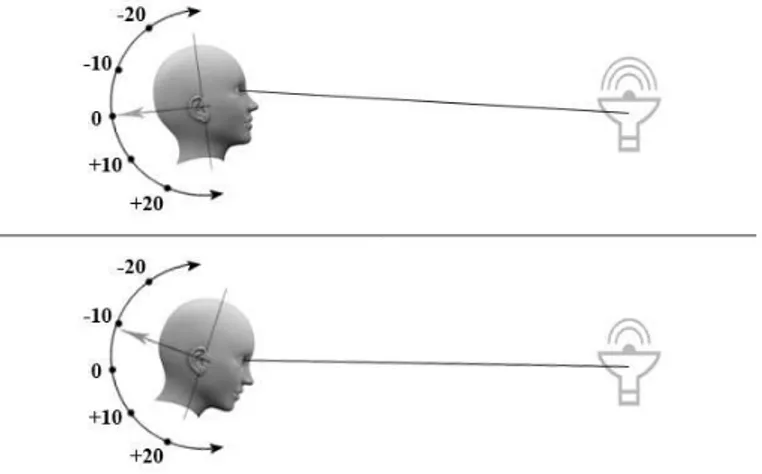
![Figure 2: Illustration of Toolglass concept, by Bier et al. [40]](https://thumb-eu.123doks.com/thumbv2/5dokorg/4175464.90574/20.892.209.689.698.849/figure-illustration-toolglass-concept-bier-et-al.webp)