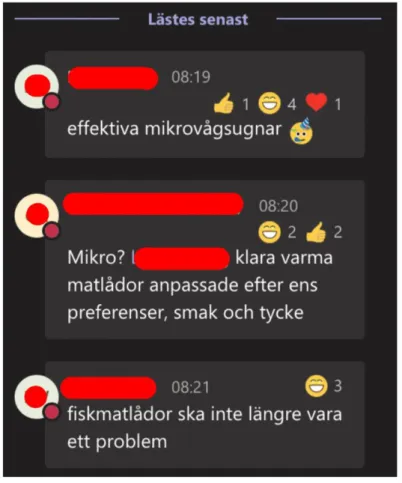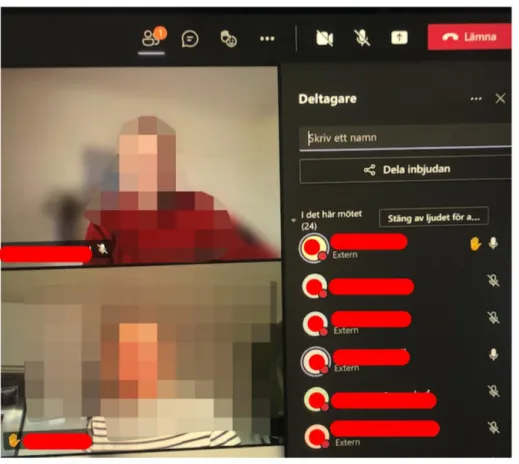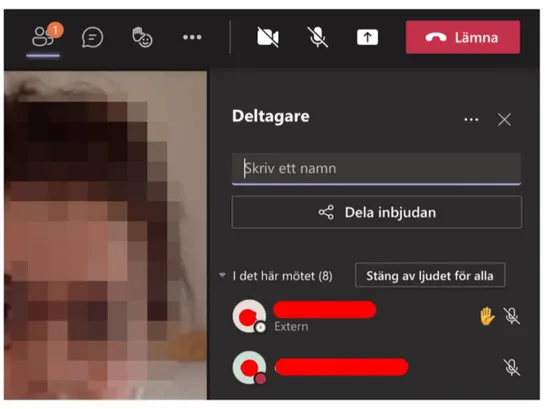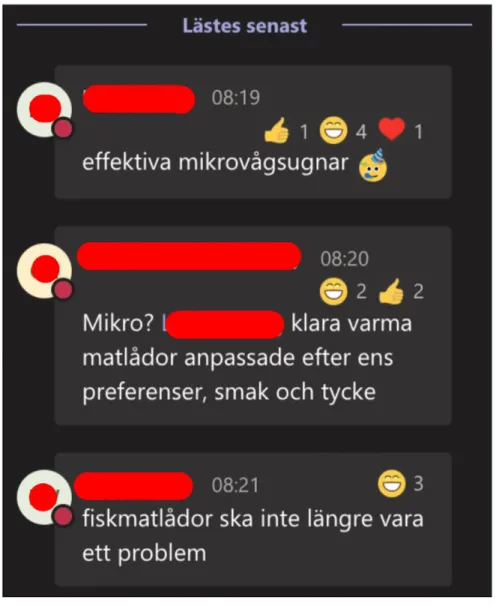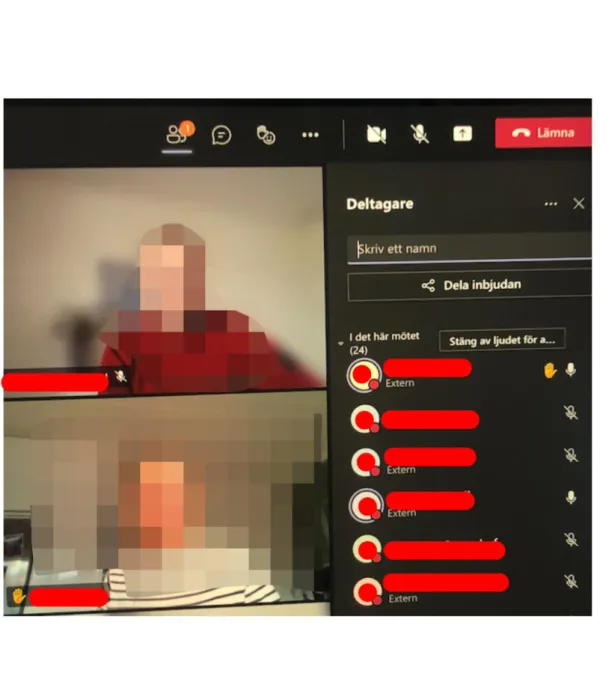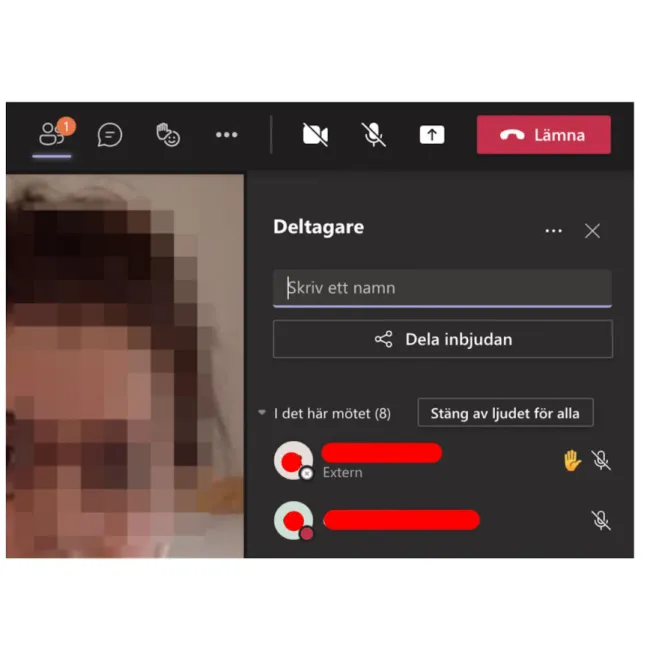Microinteractions: Don’t forget to
raise your hand!
A qualitative study concerning microinteractions in digital meeting platforms
and the impact they have on workflow efficiencies in the creative industry.
MAIN SUBJECT AREA: Informatics
AUTHORS: Elsa Andersson, Moa Strömland, Catherine Quassdorf SUPERVISOR: Ida Serneberg
EXAMINATOR: Bruce Ferwerda Jönköping, 2021, June
Acknowledgements
We would first of all like to express our gratitude towards the participants taking part in our observations and interviews, at ICA Reklam, ICA Gruppen AB. Our thesis would not have been possible without your insights. Secondly we would like to thank our supervisor, Ida Sernerberg, for your guidance and consulting throughout the whole writing process. Lastly, a special thanks to our examiner Bruce Ferwerda for helpful feedback.
Abstract
This research paper studies the extent of how microinteractions are utilized in Microsoft Teams and the impact that they have on workflow efficiencies, specifically in the creative industry. In a novel time where Covid-19 virus has increased the demand of digital platforms, the importance of research within remote meeting utilization, and the interaction possibilities within, is of utter importance.Also, since we are missing out on the spontaneous interactions that occur when meeting face-to-face, the microinteractions within digital meeting platforms now carry a heavier weight when interactions are solely occuring remotely. The data collection was achieved through a qualitative approach consisting of participant observations and semi-structured interviews. The results of this research proved that microinteractions are used frequently within digital meetings in Microsoft Teams, but in different contexts and in different constellations. The results also identified that microinteractions, which hold the right conditions, can streamline workflows in certain scenarios. This study concluded in interesting data that answered the research questions but also opened up for further research due to the topic being of a novel field and in a special time, in this case referring to the pandemic and Covid-19.
Keywords
Microinteractions, digital meeting platforms, Microsoft Teams, workflow efficiencies, creative industry
Contents
Acknowledgements 2 Abstract 3 Keywords 3 Contents 7 1 Introduction 5 1.1 Background 5 1.2 Problem Statement 61.3 Purpose and research questions 7 1.4 Scope and limitations 8
1.5 Disposition 9
2 Theoretical framework 9 3 Method and implementation 13
3.1 Participants and choice of industry 14 3.2 Participants observations 14
3.3 Semi-structured interviews 15 3.4 Approach and implementation 17 3.5 Ethical implication 19
3.6 Data analysis 19 3.7 Validity and reliability 20 3.8 Considerations 21
4 Results 22
4.1 Collected data 22 4.2 Data analysis 29
5 Discussion 36
5.1 Answering our research questions 36 5.2 Method discussion 37
6 Conclusions and further research 38
6.1 Conclusions 38 6.2 Further research 38
8 Appendixes 44 9 Figures 64
1
Introduction
This research paper represents the final project of the bachelor’s degree that is New Media Design with a major in Informatics, sustained at Jönköping University. The working process for this bachelor thesis has been conducted during Spring 2021 and it values 15 ECTS.
1.1
Background
The abrupt arising of Covid-19 has educated the world that it is possible to gather in digital conferences rather than physically in, for example, classroom settings. Physical proximity no longer defines the workspace and has shown to have positive effects such as cost savings from scaled-down offices (Passantino, 2021). Alongside this, digital meeting platforms have gained a crucial role in the world of companies. Microsoft Teams has become one of the most popular platforms, with a growth of 894 percent between March to June 2020 (Curry, 2021).
Due to the outburst of Covid-19, the topic of digital meetings has become a rising research field. Prior to the Covid-19 pandemic, offline meetings had been well-studied. However, research on digital meetings has not been inquired for in the same spread as offline meetings. Employees and managers schedules consist of 3.2 meetings per week according to Lehmann-Willenbrock (2012) and the quality is poor in 41.9% of these meetings. The hyperpersonal model (Robinson & Turner, 2003) explains why individuals develop intimate relationships online. Due to reduced social cues online one can meet other people with a greater openness about one’s feelings. It is also shown that when it comes to stress, people often feel comfort
surrounded by other individuals in similar situations (Festinger, 1954). Keeping employees
satisfied is important, since it affects the overall attitude and perspective of meetings (Lehmann-Willenbrock, 2012). Besides keeping employees satisfied, previous research shows that high-quality meetings increase employee engagement (Yoerger et al. 2015). Employees that are engaged are known to easily commit to organizational success and collaborative relationships (Yoerger et al. 2015). Yoerger (et al. 2015) claims that organizations have understood the benefits of employee engagement and finds face-to-face interactions as an opportunity and powerful tool. Employees engage through sharing information and contributing with thoughts and ideas. In order to participate in meetings, Yoerger (et al. 2015) employees have to feel safe. When employees decide to participate they are more likely to think innovatively and engage in ideas (Yoerger, et al. 2015).
The effect of having a virtual meeting is discussed and analysed in “Virtual Meetings with hundreds of managers”. This study shows that by having a virtual meeting the decision's lead-time was reduced with the lead-time limits from the normal 6 months, to 4 weeks. The involvement
for the managers was shown to be greater as well. This was supported by the applied technology (Arkesteijn, H et al. 2004).
Sánchez-Franco and Rodríguez-Bobada Rey (2004) describes how very little is known about how to retain and entertain customers on online platforms, and that there is a lack of knowledge regarding factors that make for effective interactions. Schwarz (et al., 2020) conducted research regarding academic exchange through digital interaction, with a focus on digital formats and tools (Schwarz et al., 2020). From examining academics’ digital conferencing, results showed that the digital interactions formats help to reduce time and costs as well as contribute to a diverse workplace. Concerning social interactions, Schwarz et al. (2020) claims digital interactions formats struggle to generate them (Schwarz et al., 2020). Previous research states that participation and employee engagement in meetings improve the overall work experience (Yoerger et al., 2015). We know it is important that employees connect, collaborate and discuss ideas in order to have successful meetings. We also know employees need to feel safe in order to participate. With the pandemic and moving the meeting climate online, research shows the social interactions don't work as smoothly and there is little information about how to keep the interactions effective. Social interactions, such as liking other individuals' content or messages, are increasingly treated as important interpersonal communication that enable individuals to receive feedback from peers, as explained by Xi Xu et al. (2020).
Microsoft are, themselves, working on how to innovate their platform in order to increase human connection and make it more fun. Some of the innovations they have introduced are custom backgrounds and being able to raise your hand by clicking an icon (Microsoft, 2020). These types of interactions are small features that enhance the user experience and can be described as microinteractions. According to Motti and Caine (2015), microinteractions simplify the main task of the user by breaking it into smaller pieces and maintaining only user interface elements in a simple and intuitive layout.
1.2
Problem Statement
There is a presence of research regarding digital meeting platforms and its topicality within education. For example, there is research about Microsoft Teams and how it is utilized for Distance Learning, as explained in the article “Utilization of Microsoft Teams 365 as an Alternative for Distance Learning Media amid the Covid-19 Pandemic” (Wijayanto et al. 2021) where the topic discusses digital meeting platforms within the education sector, specifically when learning a language.
Digital, but also offline, meetings require progressive agendas and efficient decision-making, especially in the creative industry. Amabile (1996) explains that creativity is the generation of new and useful ideas. In order to foster creative cognitions, individuals need to feel free from threat and work in supportive contexts (Wong et al., 2018). In workplaces, it is also important that employees participate in decision making processes since it is considered as an important means when creating immense rewards for organizations (Wong et al., 2018), and ideas sharing in teams are important ingredients when promoting employee creativity (Shung et al. 2012).
There is a shortfall of research regarding technological interaction possibilities within digital meeting platforms and its topicality in workplace environments. Thus, the research gap we have identified within this specific research field is the lack of findings regarding microinteractions in digital meeting platforms and how it is utilized in creative digital workplace environments.
In a novel time where the Covid-19 virus has increased the demand of digital platforms, the importance of research within remote meeting utilization, and the interaction possibilities within, is of utter importance.In the research “Result of an experiment comparing the Analysis of Chick-fil-A Case Study by virtual teams versus face-to-face teams'' it is shown that virtual integrations does not come near the success of face-to-face integrations, but Redman & Sankar (2003) presents their findings about how the virtual meetings can be run more successful in the future. What makes a virtual meeting successful according to them lays in the mutual trust experienced in the group. The information technology infrastructure does also take a big part, but “technology cannot substitute for the relationship that foster trust” (Redman & Sankar, 2003, p.56).The failure of a virtual group is most of the time caused by the lack of trust. To avoid this, a face-to-face meeting at the beginning would play a huge part. Other factors such as making sure that the whole group knows what purpose they work towards, feel accountable for different tasks and being independent in a way that they contribute (Redman & Sankar, 2003). McGuire et al. (1987) explains how computer-mediated communication fosters equal participation in groups since it reduces social restraints and the impact of norms.
Since we are missing out on the spontaneous interactions that occur when meeting face-to-face, the microinteractions within digital meeting platforms now carry a heavier weight when interactions are solely occuring remotely. We identify this research as an opportunity which will hopefully lead to a valuable research outcome that can be utilized by various actors in the digital software industry.
In this study the purpose is to examine to what extent microinteractions are employed within creative digital workplace environments such as at ICA Gruppen AB and in what situations they are more or less present. Further, the motive is to identify if microinteractions enhance and expedite workflows. The research is consequently aimed to lead the way for future research regarding meeting improvements within digital meeting platforms.
The research questions are:
RQ1:
To what extent are microinteractions utilized within digital meeting platforms, such as e.g. Microsoft Teams, in the creative industry?
RQ2:
How are workflows streamlined through microinteractions in digital meeting platforms, such as e.g. Microsoft Teams, in the creative industry?
1.4
Scope and limitations
There are many rising digital meeting platforms on the market, though this investigation will be limited to Microsoft Teams. Microsoft Teams is selected since they are one of the most popular digital meeting platforms (Curry, 2021). They have also implemented several active microinteractions and are constantly innovating their interface.
The study will focus selectively on how users are utilizing microinteractions, what
microinteractions they are using and how microinteractions can make employees participate in meetings in order to achieve an effective workflow. The meetings that will be investigated are decision-making, problem-solving, information and creative meetings in teams of minimum. 3 participants.
There are numerous ways to interact on Microsoft Teams. The microinteractions that will be investigated in this research are those that occur between participants and that may simplify group main tasks in digital meetings. Even though we aim to limit the research to the
microinteractions stated below, we will be observant to other possible microinteractions. Since the research concerns interaction and participation, microinteractions that only affect one participant, such as saving messages, will not be included.
Chosen microinteractions: Reacting to messages
“Raise hand” button Change background image
Mark messages as ‘important’ and ‘urgent’ Set participants in spotlight
Reacting with symbols in-meeting
1.5
Disposition
The initial chapter labeled “Introduction” is focused on the background information of our research topic. From the information in the background, an introduction of our research gap is presented together with an explanation of the importance of filling it within the research field. Furthermore, the purpose of the study is stated together with the defined research questions. The research questions are to provide answers for the identified research gap, while delimitations also have been stated. In the second chapter “Theoretical framework” theories are referenced and explained on which this research is based on. The third chapter “Method and implementation” holds a specific explanation of the method and implementation of the research and how data will be collected and used for this research. The fourth chapter “Results'' presents the result of the data collection. It is also the chapter that contains an in-depth data analysis, which is the foundation of the answers to the research questions. The fifth chapter “Discussion” answers the research questions with the help of chapter four, and also covers a discussion of the choice of methods. The final chapter “Conclusions and further research” concludes the result of the complete research and discusses further developments that could be made to a similar research.
2
Theoretical framework
The theories are grounded in previous research and carefully selected with the aim to answer the research questions. Further on, analytic themes are created based on common ideas and thoughts in the findings. The core themes in the data analysis are based on the theoretical framework together with the analytic themes and are utilized to understand the empirical findings.
Microinteractions
Social interactions such as liking other individuals’ content is increasingly seen as important interpersonal communication (Xi Xu et al, 2020). These types of social interactions can be described as microinteractions. To get a better understanding of microinteractions as a concept, we have included the concepts trigger and feedback in the theoretical framework as well. Microinteractions enable both user input and system output, or explained as “entry command” and “response”, in different modalities (Motti and Caine, 2015). This concept is also described by Sonya Betz and Robyn Hall (2015) but with two other terms; “Trigger” and “Feedback”. Microinteractions occur, according to Vivian G. Motti and Kelly Caine (2015), when users are able to complete a task, for example responding to an action or receiving a notification, in a short amount of time with a low level demand of user cognition. Well-designed triggers follow good usability principles and appear when and where the user needs them, as described by Betz and Hall (2015). Microinteractions enable both user input and system output, or explained as “entry command” and “response”, in different modalities (Motti and Caine, 2015).
Microinteractions: Trigger
The term “trigger” means whatever initiates the microinteractions, which could be a login button or an icon that launches an application (Betz and Hall, 2015). The trigger works as a sign for the start of a microinteraction (McDaniel, 2015). For a trigger to be well designed, it should follow the design principles. In this case, this means that it will appear whenever the user initiates it and gives the result that the user predicts, for example pushable buttons (Betz and Hall, 2015).
Microinteractions: Feedback
According to Csikszentmihalyi (1996), a website must be challenging, competitive and provide feedback to its users in order to encourage the occurrence of flow. Betz and Hall (2015) explains that “Feedback” is a term which means feedback that the application or interface is providing back to users. Proper feedback gives users information where they need it and which helps them navigate through different microinteractions (Betz and Hall, 2015).
Body language
Learning that face-to-face interactions affect trust and the overall meeting success (Redman & Sankar, 2003), we believed body language was an interesting concept to use when
analysing the effectiveness of meetings online. Body language is a phenomenon which is present when humans perceive and interpret each other’s non-verbal communication
methods (Mandal, 2014). Information is displayed through body postures, facial expression and other physical practices (Mandal, 2014). Jaques et al. (2016) describes how body
language can be a rich source of information about a person’s mental state when conversing. Body language is used in all different cultures, some more similar than others and some more different than others. Mandal (2014) gives an example of the head gesture for “yes” and no” is an example of a gesture which is not the same in all cultures. These gestures vary depending on individual psychological factors where the type, quality and quantity of a body language gesture can differ depending on a person’s personality (Mandal, 2014).
Group decision-making
Creative meetings require efficient decision-making (Amabile, 1996). In groups where team members are eager to share different perspectives, developments of new services or products are prone to enable better work efficiency and service or product development (Wong et al., 2018). Prior studies have shown that there are cognitive benefits when achieving
participative decision-making. For example, in the study by Latham et al. (1994), there is evidence of cognitive benefits when utilizing participative decision-making in their research. The results in the study also implies that active participation in decision-making is further helpful on complex tasks (Latham et al. 1994). Goal settings within a company, which are set participatively by the group, also lead to somewhat higher goal commitment according to Latham et al. (1994). This research on group decision-making was used to analyse the findings in order to understand how decision-making scenarios in meetings affects the overall workflow.
Visual hierarchy
As a digital designer, it is important to create effective visual hierarchies to make sure that the visual cues accurately portray the relationships between different things on a digital interface (Krug, 2014). Nested components, logical relations and size differences are traits that increase scanning speed for users and fasten the process of finding what the person is searching for on a digital interface (Krug, 2014).To understand how, and why
microinteractions are used in digital meetings on Microsoft Teams, it is of importance to understand the impact of interface design. Therefore, the concept visual hierarchy was used when analysing the findings.
Affordances
Affordances are visual cues in an object’s design that propose how users can utilize it (Krug, 2014). The concept of affordances helped the researchers understand certain user behaviors amongst the participants, and contributed majorly to the findings. When scanning a page,
users are looking for a variety of visual cues that identify components that are clickable, such as shapes in the form of buttons, tabs, etc. (Krug, 2014). For efficient and working
affordances, they need to be noticeable and visible enough so that people can notice the ones they need to achieve task finalization (Krug, 2014). Hover is also an efficient way to show change in some way when the user points the cursor at the specific component (Krug, 2014). Emoji semantics
The basic semantic objective of emoji usage is to add nuances that shape the meaning (Danesi, 2017). Semantics refers to “the meaning of any sign or sign form and the structural aspects connected to it, such as location in a text (Danesi, 2017, p.51). Emojis does possess inherited meaning which refers to certain concepts and emotions (Danesi, 2017). What can be predicted as a common understanding of a happy smiley, may be perceived differently depending on the user. Different design details in an emoji add semantic nuances that shape the meaning.The thesaurus effect, included in the semantics of emoji, is produced by the nuances that are built into emojis. Emojis evoke related cultural and symbolic concepts when they are used in certain situations (Danesi, 2017). Since microinteractions in Microsoft Teams include reacting with symbols, this theory on emojis was vital for the analysis. It contributed valuable information when examining the usage of microinteractions during digital meetings.
User Engagement
High-quality meetings increase employee engagement and when they do they are more likely to think innovatively (Yoerger, et al. 2015). When it comes to the new era of technology and innovation, Heather L. O’Brien and Elaine G. Toms (2008) explain that it is necessary for designers to think beyond the concept of usability. In order to create successful interfaces they need to be more than easy to use. In today’s society, where platforms are invented by the minute, it is vital to design with the purpose of making users engage, and stay (O’Brien, Toms 2008). The concept of engaging technology is defined differently between researchers, but key attributes are that the interface has to be interesting, attractive and playful. O’Brien and Toms (2008) also points out that when users engage they often get a feeling of control, choice, challenge and feedback.
O’Brien and Toms’ (2008) study aims to research the definition of engagement. Their proposed definition is:“Engagement is a category of user experience characterized by
attributes of challenge, positive affect, endurability, aesthetic and sensory appeal,
attention, feedback, variety/novelty, interactivity, and perceived user control.” Further into
focus has been not only to find out what engages users, but also what their intentions were before entering the interface. In the results we can see that some users browse with a goal, whereas some are more open-minded to a social and engaging experience. Regarding the initial engagement, the aesthetics was an important part, as well as how the interface was composed (2008). Getting users to keep engaging, mainly depended on the interactions. Users stayed on the interface when they received feedback from interactions, when they felt in control over what happened on the interface and when they felt challenged. We analysed the findings with the help of previous research on user engagement in order to understand when and specifically why people choose to participate or not.
Enjoyment
Enjoyment is one of the many important aspects within User Experience. Csikszentmihalyi (1996) conducted a study to examine people who did various things that they enjoyed but which they were not rewarded for with money or fame. The term “flow” is presented in this article by the author Csikszentmihalyi (1996) which means optimal experience and describes the feeling when things are going well as an almost automatic, effortless, yet highly focused state of consciousness. The flow experience was recounted in almost identical terms regardless of the activity that initially produced it. Csikszentmihalyi (1996) identified nine main elements that were mentioned repeatedly when describing how it feels when an experience is enjoyable, one of them being “There is immediate feedback to one’s actions”. This research on enjoyment, and especially the term “flow”, has been used in the data analysis to grasp microinteractions role in streamlined workflow.
3
Method and implementation
This chapter provides information regarding the chosen methods that are to be used when examining the research questions of this study. Further, we will explain in detail how the study will be conducted, how we established a research relationship with the different observation groups, and how we have selected the interview participants from these observation groups. We will also discuss eventual ethical concerns that may occur during our research.
This study focuses on how microinteractions are utilized within Microsoft Teams and how they can streamline workflows through its core goal which is to simplify main tasks. The research has been conducted with a qualitative approach. Utilizing qualitative research will help to collect data that constitutes for how much microinteractions are used within Microsoft Teams, but also if and how it streamlines workflows in digital meetings. The chosen qualitative methods are semi-structured interviews and participant observations. The goal is to get a
qualitative data collection that represents the current situation and the present-day availability of microinteractions in Microsoft Teams.
3.1 Participants and choice of industry
The participantsconsist of employees at a creative company that use Microsoft Teams as their daily digital meeting software. The decision of examining a company within the creative industry underlies in the argument that creativity requires intense discussion and quick positioning within digital meetings. Groups that use computers to communicate are prone to be less influenced by norms, and still equally as convinced of the choices they make both digitally and when face-to-face, which was a result in the research “Group and Computer-Mediated Discussion Effects in Risk Decision Making” conducted by McGuire et al. (1987). The company that will be examined in this research is ICA Gruppen AB which is an established corporation who distributes grocery stores in Sweden. The participant observations and semi-structured interviews will be conducted on employees specifically in the marketing and media-production department called ICA Reklam. The availability to examine employees at ICA Gruppen AB depends on researchers’ contacts and will be discussed further on in the chapter addressing validity.
3.2 Participants observations
The study was initiated with participant observations. Kuniavsky et al. (2012) explains that observing people means to find what is obvious, but not always apparent and that finding what is obvious sometimes requires close observation. The observations were conducted in order to learn how the digital meetings in Microsoft Teams proceeded and to what extent the predefined microinteractions were used to simplify designated tasks and streamline workflow. Using participant observations was a necessary addition to semi-structured interviews since the participants were not too invested and proficient in microinteractions as a concept. We conducted observations within a team of colleagues in a working environment which consisted of approximately 5-25 participants. We examined the digital meetings from a singular computer, and inspected the participants' digital interactions that occurred during the meetings through the computer screen.
Meeting Participants
(excluding researchers = 3)
Coordination meeting 4 participants Final “say” of an upcoming
marketing product release. 60 minutes Employee general
meeting 30 participants The meeting enabled a forum where the employees could ask questions to the management
20 minutes Planning meeting 5 participants Planning meeting before a
photoshoot where the goal was to find a fitting date and to
coordinate responsibilities
60 minutes
Quick coordination meeting (follow-up from the previous planning meeting for photoshoot)
6 participants Coordination meeting the day before the photoshoot to check that everyone has completed their different tasks, and that they are up-to-date with everything before the due date.
30 minutes
Observation guide
When the participant observations were conducted, a predetermined observation guide was implemented. The guide included chosen microinteractions for this research together with different digital meeting scenarios that are prone to occur (see Appendix 1). Some examples of such scenarios can be read in the conference proceedings by Zurita (2006), which presents meeting scenarios which involve activities such as brainstorming, problem solving, decision-making, voting, social interaction, etc. Taylor-Powell and Steele (1996) explains how observation guides are forms which can be efficient to use when observing many people. It is important to arm yourself with an observation guide where you are able to write down observations that you make and important comments throughout the process (Taylor-Powell and Steele, 1996).
3.3 Semi-structured interviews
The data collection continued with semi-structured interviews in order to gain a broader perspective on how users perceive their usage of microinteractions and how they experience these features in digital meeting situations. The interviews were in-depth and individual. The 3 participants had been observed during the previous observation occasions.
Participant Age Interview location
Subject 2 40 Microsoft Teams
Subject 3 57 Microsoft Teams
Conducting semi-structured interviews, required preparation on when to stop gathering information. According to Cleary (2014) this process is explained with redundancy of
information or saturation. Redundancy is explained by Trotter (2012, p. 399) as ‘the process of sequentially conducting interviews until all concepts are repeated multiple times without new concepts or themes emerging’. Saturation is explained as ‘all questions have been thoroughly explored in detail [and] no new concepts or themes emerge in subsequent interviews’ (Trotter, 2012, p.399). It is with the regards of redundancy and saturation we controlled the information gathering.
Interview guide
To guarantee the quality of the interview and its data collection, we created an interview guide. The interview guide followed a combination of standardized open-ended questions and the general interview guide approach (Turner III, 2010). The former approach can be applied to how the questions were constructed. They were open-ended in order to gain as detailed information from the participants as possible (Turner III, 2010). Interviewing with open-ended questions results in rich data but may also complicate the possibility of finding similar themes within the responses (Turner III, 2010). Since we decided on semi-structured interviews, also, the general interview guide approach can be applied regarding the follow-up questions. This approach lets researchers formulate questions based on previous responses to the questions in the guide. How researchers’ word questions, does therefore affect the research data. This may lead to lack of consistency, amongst the different interviews (Turner III, 2010). This has been considered throughout the analysis of the empirical findings.
Background
1. What do you work with?
2. What is the role that you usually have in a Teams-meeting: Participant, moderator, questioner, listener, etc?
Digital meetings on Microsoft Teams
3. Have the meetings become more efficient being digital rather than physical according to you?
a. If yes, why? b. If no, why?
4. Do you participate more in digital meetings in comparison to physical? . If yes, why?
a. If no, why?
5. Do you prefer the usage of Microsoft Teams or is there something that you don’t appreciate?
6. In what situation do you experience struggles with the communication?
Microinteractions
7. Do you know what microinteractions are?
8. What type of microinteractions do you usually use during a digital meeting?
(Dig deeper into specific microinteractions and discuss reasons behind the usage)
9. In what type of situation do you use these microinteractions the most?
(Decision-making, discussion, questions, etc.) Future Development
10. Do you experience that there is some kind of microinteraction that is missing and would be an addition to digital meetings in Microsoft Teams?
3.4 Approach and implementation
The study was conducted in 3 main parts divided into 2 different qualitative
research approaches. Starting with the participants observations, which consisted of 1. Conducting observations 2. Taking notes and adding to observation guide 3. Analysing results. Further going on with the semi-structured interviews, 1. Conducting interviews 2. Transcription of the interviews 3. Analysing the results. The observations and interviews were conducted digitally through Microsoft Teams due to the present Covid-19
constraints regarding physical meetings (as of March 2021, Jönköping, Sweden).
Before each observation and interview we shortly informed the participants about the ethical aspects of the research. We explained that no other individuals besides the authors of this research have access to the names and other confidential information which were written down during the observations and interviews. When conducting the observations, all researchers joined the digital meetings without utilizing camera and microphone to reduce possible influences on the research approach. Goodman et al. (2012) explains that the researchers are only present to understand how they do the participant’s work, not to enjoy their hospitality. The goal is that the participants work and thoughts should
be driven by themselves, and not the interviewee (Goodman et al., 2012). We observed how the meeting proceeded and what microinteractions were utilized by the
participants during the meetings. By conducting observations of digital meetings we could identify patterns which would help answer the research questions. When observing
individuals the goal is to examine the movements and interactions, amongst other vital factors, with the goal to collect data within social settings (Mulhall, 2003).During the participant observation session, notes were added into the observation guide.
When conducting the interviews, we proposed a time for the participant, sent an invitation via mail, and then joined the Microsoft Teams meeting at the appointed time. All three researchers were present at the interviews. Before the interview, we decided that Researcher 1 asked the questions in the interview guide, whereas the remaining two researchers were able to tab in and ask follow-up questions together with managing the audio recording of the interview. The participants had to give consent to the recording beforehand. Interviews provide important pieces which further on are fitted into a considerable picture that is gained through observational research (Mullhall, 2003). When conducting interviews we were able to achieve a greater understanding of the participants' minds regarding
microinteractions. When interviewing participants, the interviewee engages in supportive listening which involves exploring that furthermore is developed into in-depth discussion (Rossetto, 2014). We could ask about reasons and causes to why they utilize
microinteractions in various ways inside Microsoft Teams. This was important data when answering the chosen research questions.
Multiple researchers being present in observation and interviews are beneficial but require certain security measures (Matteson, 2009). During qualitative interviews with multiple interviewers there is always a risk that the participant feels uncomfortable, which results in less rich data (Matteson, 2009). As of today, most studies regarding multiple interviewers in qualitative research covers educational research (Matteson, 2009, Partington, 2001).
According to Partington (2001) multiple interviewers are vital when the aim is to understand a range of participants in classroom and school activities. A scenario that can be compared to the observations made during the digital meetings on Microsoft Teams. Deciding that
Researcher 1 asked the questions and the remaining researchers being more withdrawn, was an active decision. This aimed to achieve a comfortable environment for the participant, but still help us gain as much data and insight as possible.
In the beginning of the interview, Researcher 1 explained that we would write down the complete interview in transcripts and that no names or positions would be added into the
transcript, with the intention that participants would be anonymous in the finalized published report. Furthermore, a transcribing process was initiated and thereafter every interview was individually analysed. The transcribing process was conducted simultaneously as the data collection, which in this research are participant observations and
semi-structured interviews.
3.5 Ethical implication
When conducting qualitative research, key ethical concerns are: anonymity, confidentiality and informed consent (Sanjari et al, 2014). It is with regards to all these concerns the research has been conducted. Informed consent should be covered before carrying out the research. The information should contain how the research will be conducted, which data will be collected and how it will be used (Sanjari et al, 2014). Participants’ roles, purpose of the study and how the results will be published should be explained as well (Sanjari et al, 2014). Considering confidentiality it is the researchers responsibility to make sure no private information is revealed (Sanjari et al, 2014). Sanjari et al (2014) explains that it is recommended to let participants know who will take part of the information they give. “It is getting increasingly common for research ethics committees to seek documented proof of consent in a written, signed, and ideally, witnessed form.” (Sanjari et al, 2014, p.4). We compiled a confidentiality agreement that was to be signed by the company and the researchers sometime during the data collection (see Appendix 2 and Appendix 3). The agreement included information about the purpose of the study and stated that our main focus is how microinteractions are utilized which therefore meant that the confidential information in meetings are not of interest. Further, we informed that the finished report is presented without names of participants and without any confidential information from the meeting.
3.6
Data analysis
The recorded audio from the semi-structured interviews were transcribed. Even though the transcripts describe the research, it does not provide explanations (Pope, 2000). To be able to understand the collected data, it has been sifted and interpreted (Pope, 2000). When explaining social phenomena within qualitative data, analytic categories are utilized, also known as themes. In this research the categories/themes were defined inductively, and therefore acquired from the already collected data (Pope, 2000). The themes were defined after the data collection was finalized since it needed to be based on the observation guides and the finished transcripts. The themes were used to understand common ideas, behavior and phrases amongst the participants (Turner III, 2010. Pope, 2000). In order to find suitable categories and take care of the collected data, the process of constant comparison was executed
(Pope, 2000). Each new item of data has been compared to the already existing data, in order to initiate relevant themes for the empirical analysis. According to Pope (2000), the essence of this process is inclusiveness. Therefore, the data analysis begins with multiple nuanced categories that later are summarized into specific core themes. The core themes are based on the theoretical framework and are utilized to understand the empirical findings. Since open-ended questions and rich data may complicate finding themes (Turner III, 2010), we have prioritized and structured this approach early on
.
3.7
Validity and reliability
3.7.1 Validity
The target group consists of employees that interact daily in meetings on Microsoft Teams, therefore the participants chosen are employees at the marketing and media production department within ICA Gruppen AB. The reason for picking this specific group of people at ICA is based on researchers’ contacts. Turner III (2010) explains the importance of choosing relevant participants for the study. He presents two important characteristics of participants. Those are that the chosen participants give credible information and that they are open and honest to share their point of view (Turner III, 2010). It is also an advantage if the participants feel comfortable in the research environment (Turner III, 2010). Since the chosen participants use Microsoft Teams daily, their thoughts and ideas are credible to this type of research. During the digital meetings that were observed, the in-depth interviews were presented as well as the opportunity to participate. In order to receive a nuanced approach and result the aim was to interview employees with different roles in the meetings, such as active participants, moderators, questioners and listeners. The interview participants turned out to be women only, since they were the ones available and willing to take part. Fitting measures have been taken for this research in order to achieve a high level of validity. Firstly, we conducted objective interviews where the participant could answer the questions freely since there were no correct or incorrect answers. We worked efficiently by asking the participant follow-up questions that would engage them into developing their thoughts. We also utilized triangulation, which is a validity procedure where the researcher searches for convergence among multiple and different sources of information (Creswell & Miller, 2000). This was achieved in our case by utilizing both participant observations and semi-structured interviews. When sorting through the data and thereafter finding common themes or categories we can rely on the evidence since the narrative account is valid due to the different information sources (Creswell & Miller, 2000).
3.7.2 Reliability
The questions asked during the interviews were picked from the predefined guide and only asked by Researcher 1. The questions were open-ended and aimed to motivate reflection. Follow-up questions were asked at times by all researchers when there was a need for clarification or development. Since one of the research methods is semi-structured interviews, asking new questions dependent on new information was encouraged. The researchers did not ask questions about confidential information that was mentioned during the meetings. The interview only covered their way of communicating, employees' view on digital meetings and their use of microinteractions. Since follow-up questions have been asked by all researchers with their own wording, there is a lack of consistency between all interviews. Although, the follow-up questions have been necessary and valuable to deepen the data collection. All interviews were held on Microsoft Teams, which adds to the consistency. The participation was voluntary, the participants were informed about the data collection beforehand and they approved that the interview would be recorded.
3.7.3 Generalization
The research participants only include employees at ICA Gruppen AB, which makes generalization an important subject to be taken into account. “To generalize is to claim that what is the case in one place or time, will be so elsewhere or in another time” (Payne, 2005, p. 296). Generalization becomes more complex when it refers to the social world, since individuals may perceive the same actions differently, and therefore act differently upon those inherited meanings (Payne, 2005). This and the size of our participant group should be taken into account when generalizing conclusions about larger groups of people in similar situations.
The lock-downs due to the Covid-19 pandemic has activated the discussion regarding digital interactions for different areas of communication exchanges. The pandemic is forcing a lot of corporations to work remotely (Soto-Acosta, 2020). This peculiar situation is not dependent on specific companies but rather on all organisations that are reliant on communication within their establishment. Various business sectors, but also academic instances, are forced to quickly adapt through digital solutions that achieve safer working environments due to the pandemic (Soto-Acosta, 2020). This research is conducted during the Covid-19 pandemic where digital solutions, such as digital meeting platforms, are very topical within various organisations in all industries, including the creative industry.
During our first meeting, Coordination Meeting, we realised that the need to record the meeting was unnecessary. We decided to only record the interviews for the transcripts, and refrain from recording the observations. What also became clear to us duriwas that there was an additional microinteraction that we found interesting for our study, which was the “Reacting with symbols in-meeting”. We decided to add this microinteraction to the list of microinteractions we had decided to focus on from the start. The observation guide fulfilled its purpose already during the Coordination Meeting and was therefore not updated any further except adding the extra microinteraction.
4
Results
This chapter will include the collected data, as well as the data analysis. The data presented in this chapter is collected through participant observations and semi-structured interviews. For clarification reasons, the findings will be divided into subcategories; observation findings and interview findings. The collected data will be presented objectively whereas the data analysis contains researchers’ interpretations and evaluations.
4.1
Collected data
4.1.1 Observation findings
During the Coordination meeting, which consisted of 4 participants, only female 4 used microinteractions (See Appendix 3). Female 4 used microinteractions when initializing the meeting, during discussions, decision-making situations as well as when the meeting ended. In the beginning of the meeting, when male 2 presented work, female 4 reacted with the clapping hands symbol as well as the thumbs up symbol (See Figure 1). During a discussion between all participants, female 4 reacted with the clapping hands symbol. Further into the meeting, male 2 presented a draft and requested feedback, whereas female 4 used the thumbs up symbol to respond. Female 4 also used the clapping hands symbol when everyone said their goodbyes and ended the meeting.
Figure 1: Reactions to an inside joke
During the Employee general meeting, which consisted of 30 participants, multiple
participants engaged in microinteractions (See Appendix 4). The participant who moderated the meeting, initialized it by sending a message in the chat explaining who we, the
researchers, were and why we participated. This message received a thumbs up symbol reaction. At one point in the meeting, good news was presented, which resulted in multiple participants using the clapping hand symbol as well as the thumbs up symbol. Alongside, the chat was used extensively. Female 1 wrote an inside joke, and the conversation kept going. Participants reacted with symbols on the messages, using the laugh reaction, the love reaction and the like reaction (see Figure 2). In these chat messages, plenty of participants used the tag function when addressing a certain colleague. During a discussion scenario in the meeting, female 2 used the “Raise hand” button to speak. 5 participants used blurred backgrounds.
Figure 2: “Raise hand” button
The Planning meeting consisted of 5 participants, and 3 of them used microinteractions (See Appendix 5). At one point, female 1, used the “Raise hand” button but the moderator did not seem to notice. It resulted in female 1 speaking up by herself. After giving her input, the “Raise hand” button was still activated (see Figure 3) and a confusion occurred between female 1 and the moderator. Female 2 did also raise her hand, but deactivated it since there was a possibility to enter the conversation without disrupting. At one point female 2 raised her hand to demonstrate she wanted to speak after the current topic, she got addressed immediately which interrupted the current conversation. When participants used the “Raise hand” button we noticed a hand icon next to their name as well as their circle icon. At times, their video frame got a yellow border as well.
Figure 3: “Raise hand” button
During the Quick coordination meeting, which consisted of 6 participants, microinteractions were used by 2 participants (See Appendix 6). For this “on-the-go” meeting, where the participants were moving to a location, the “Raise hand” button was frequently used. After the moderator initialized the meeting by voice, female 4 used the “Raise hand” button to mark that she wanted to discuss something. Female 1 used the “Raise hand” button as well, but due to the meeting being on-the-go, participants were not paying attention to the screen, so she was interrupted by another participant. Female 4 and female 1 raised their hand once again to indicate that they wanted to add something to the discussion. For this meeting, no cameras were used.
4.1.2 Interview findings
The conducted semi-structured interviews have all been fully transcribed for this research (see Appendix 7, Appendix 8 and Appendix 9).
Efficiency
When asking the participants about the perceived efficiency of the digital meetings rather than physical meetings, the answers varied. Subject 1 explained that it varies between the different meeting structures. This is also experienced by Subject 2 and Subject 3. Subject 1 experienced
formal meetings with a clear focus, to be more effective on Microsoft Teams. Subject 2 explained that the digital meetings are effective and functional, but that she finds the creative meetings to be less fun digitally. Even though everything works, technically, she highlighted the importance of having a good time when being creative. Regarding the meeting efficiency, Subject 3 experienced both sides. On one hand, she experienced the digital meetings to have a more outspoken reason for gathering, such as topic, and therefore perceived them as more structured. On the other hand, due to the lack of small talk at the office, where small issues can be solved, they usually need to plan fifteen minutes in their morning meeting to cover up for that loss, which adds a couple of more minutes to the meeting, and therefore can be experienced as more ineffective. Subject 3 experienced large meetings to be more effective on Microsoft Teams, whereas she found the smaller ones to be quite similar to physical meetings. Subject 1 also experienced the digital meetings to be more effective, because she found her colleagues to be more content with their life puzzle in general. Meetings with the aim to ventilate feelings and discuss the work environment are also more effective, according to Subject 1. She explained that she is more prone to experience meetings in person negatively. Subject 1 explained that she easily gets affected by other peoples’ feelings and that having meetings on Microsoft Teams somewhat prevents this from happening. She also explained that the office environment sometimes is affecting her work negatively, because she gets interrupted, asked questions or overhears colleagues' conversations. The benefits of being able to mute notifications and exclude sound has increased her level of efficiency.
Subject 2 explained that she thinks it harder to see other participants' reactions during presentations when it is conducted digitally, however in less important meetings she feels that digital meetings are convenient since she can, for example, take a walk outside at the same time which makes her more alert rather than sitting in a crowded conference room.
Subject 3 mentioned that they used Microsoft Teams before the pandemic as well, but not to the same extent. She explained that they used Microsoft Teams to be able to include employees who could not attend on site. According to Subject 3, this was not optimal, since the employees at site communicated freely whereas the digitally connected ones felt a bit left out. Subject 3 is more satisfied with the effectiveness in digital meetings where everyone works remotely, and encourages future meetings to have a similar setup.
Participation
All three interview subjects experienced themselves as participating at the same level as before. Subject 3 found the participation rate amongst colleagues to be higher in digital
meetings. She specifically mentions that the chat function is being used extensively in larger meetings. In physical meetings with 250 to 300 participants, there is not normally a wish to talk. Whereas, in the digital meetings, employees use the chat to write opinions or compliments. Something Subject 3 does not believe would happen in a physical setup. Subject 1 also experienced a new kind of confidence in digital meetings. She explained that, in physical meetings, she is well aware of colleagues' body language, such as glances, eye rolls or raised eyebrows. Being able to present digitally has left her more confident, and less affected by others’ opinions. On the contrary, Subject 2 experienced the lack of body language to lower the quality of the creative meetings, however she did believe that participants listen better when the meetings are digital rather than physical. Subject 1 also explained that because of the ability to use the chat or send reaction emojis, more colleagues are prone to share their opinion and feedback. Subject 2 further mentioned that she thinks that an active chat during the meeting enables a better group dynamic and that it would be very boring if it did not exist, however she explains that the notification sounds can be annoying but appreciates the function within Microsoft Teams where she can turn them off.
Communication struggles
Subject 1 explained that there have been certain communication struggles during the meetings, although it has gotten better with time. Besides VPN complications, she explained they experienced difficulties knowing when to speak without interrupting the current speaker. This problem eased majorly when the “Raise hand” button was introduced, according to Subject 1. Subject 2 mentioned how the “Raise hand” button was not utilized particularly much when it was first released. She also explained that there are issues with the “Raise hand” button that could be further developed. She gave the example of when a participant is presenting a project in a meeting, the presenter is not able to see if another participant raises their hand. Subject 1 finds the chat function helpful when she wants to give a quick input, rather than interrupting the entire conversation. Subject 3 mentioned that the communication struggles are relatively low. If they appear, they are due to technical issues, or that people talk over each other, due to lack of experience with digital meetings. Subject 2, also mentioned technical issues as a communication struggle. She explained that if there are issues with network connections within the meeting, their solution is usually to turn off their cameras. Subject 1 also mentioned lack of experience regarding the channels and groups created in Microsoft Teams. She explained that there are difficulties locating certain documents and conversations, because of a somewhat unstructured system inhouse.
Subject 3 explained that to avoid communication struggles, some presenters start the meeting with an image displaying meeting rules. These rules are made for clarifying the meeting structure and what kind of behavior that is appreciated. For example, encouraging participants to use the camera, wave or write in the chat.
Microinteractions
Asking the participants about microinteractions, neither was very familiar with the concept. Subject 1 knew it was some sort of quick communication. When getting an explanation of the concepts, she said that she uses them all the time, mainly by using the “Raise hand” button, reacting and interacting in the chat. As explained previously, Subject 1 experienced digital meetings to be more positive. The reason behind this, she explained, is because of GIFs, hearts, applauds and thumbs ups. She does not enjoy the ability to use blurry backgrounds, since she finds it distracting when the technique fails and parts of the faces get blurry as well. The sharing screen function is highly appreciated by Subject 1, since she believes it streamlines their work.
Subject 2 explained that there is often a lack of time to learn new tools that are released, and is referring to when the “Raising hand” button was first implemented into Microsoft Teams. Subject 2 also mentioned that when there are fewer participants in a meeting, fewer microinteractions are used. She explained that when there are, for example, 4 participants in a meeting they do not use the chat but instead speak directly to each other. Subject 2 also finds the microinteractions to be more prominent in bigger meetings and gives examples of participants sending heart symbols or using GIFs.
Subject 3 mentioned that backgrounds are used just for fun, meanwhile the “Raise hand” button is a really good tool. The chat is also highlighted and is considered as super important, according to Subject 3, especially in the bigger meetings. The negative part considering the usage of the chat in these scenarios, is that the focus on the one speaking can be reduced. She believed this can affect efficiency in a negative way. A feature Subject 3 believed affects efficiency in a positive way was the notification reminding there is 5 minutes left of the meeting.
Future development
When asking the participants about Microsoft Teams and suggested improvements, they struggled to come up with any right away. Subject 1 mentioned she wanted to be able to react with a star symbol. She explained that she uses the ones available, but wanted a specific symbol more suited for saying “good work” or “you made it”. Subject 2 explained how she would have
appreciated it if there could be a cue with numbers for the “Raise hand” button so that the meeting participants can see who pressed the button first. She also mentioned that she thinks the participant who is presenting a project should be able to see if anyone raises their hand, something that is currently not possible. Subject 3 had no suggested improvements to add.
4.2
Data analysis
The data analysis was initialized with multiple nuanced categories described as “Analytic themes” which are thereafter summarized into specific “Core themes”, as mentioned in the “Method and implementation” chapter.
4.2.1 Analytic themes
The analytic themes were primarily used to understand the common ideas, behavior and phrases amongst the participants and to establish and analyze the many different aspects of the achieved data collection. The analytic themes were established with the goal to get a broader understanding of all the data collected, and to act as the foundation for the further developed core themes beside the theoretical framework.
Confidence changes
During interviews with Subject 1 and 2, without specifically asking about it, the topic body language was brought up. The participants mentioned body language when discussing meeting efficiency, and their view on it differed from each other. Subject 1 felt more confident without noticing colleagues' gestures, whereas Subject 2 felt the lack of body language lowered the quality of the creative meetings. In general, we learned from Subject 1 and Subject 3 that employees who usually do not engage in physical meetings, spoke up online by using the chat function and reacting with emojis.
Participant differences in microinteractions usage
During the observations we identified that the participants utilizes microinteractions to a varying extent. While a few are using microinteractions frequently, there are some
participants who do not engage with microinteractions at all. We entered this research with a purpose to receive nuanced answers from employees in different positions and varied
participation levels. Only the moderators and active users were willing / had the opportunity to be interviewed. All interview participants seemed to share a similar view on the
microinteraction usage, and common ideas to why they use microinteractions are because they are fun, encouraging, helpful and a way of giving quick feedback. We believe there can be multiple reasons why participants do not interact with microinteractions, such as
technical skill level, attitude towards the meeting and state of mind. To understand the usage of microinteraction, we will analyze user engagement further in the core themes and pave the
way for necessary future research. Distractibility
A common pattern we noticed amongst the participants was that they sometimes experienced distractibility due to functions in the interface. It regarded the ability to blurry backgrounds, the “Raise hand” button and interacting in the chat function. What is interesting with these findings is that these are Microsoft Teams functions that are designed with the purpose of simplifying the user experience. It appears they might not do so. The participants in the research are mainly tech novices, which should be taken into consideration when analyzing. Although, a digital meeting platform used by companies in all sorts of industries, should be easy to use. Learning that some meetings are introduced with a photo of meeting rules, also indicates that the use of Microsoft Teams tools sometimes needs to be clarified beforehand. The ability to blur backgrounds was found distracting by Subject 3, since the feature sometimes blurred parts of herself or her colleagues instead of the background. This also indicates a result of poor design. The “Raise hand” button was sometimes thought to be distracting because it triggered confusion and discussion about the hand icon. We learned this issue mainly occurs because the presenters are not able to see the hand icons during the presentation. This is also problematic, in terms of the interface design. Subject 1 and 3 mentioned interacting in the chat as distracting. Even though the feeling of communicating by audio and in the chat at the same time might feel effective, both Subject 1 and Subject 3 doubted it in fact is. Learning that the participants question their own efficiency, opens up doors for comparing efficiency to distractibility.
A Microsoft Teams function that both Subject 1 and Subject 2 sees a great benefit from is the ability to mute notifications. Subject 2 believes that this function reduces distractions and Subject 1 mentioned it increases her level of efficiency. Enhanced group unity
Due to the sudden shift from mostly physical meetings to digital meetings, the sense of group dynamiccan be experienced as reduced along with it. Subject 2 described the importance of the chat function, and the contribution that the specific microinteraction brought to the meeting in general. Subject 2, who was not personally using the chat frequently, could despite this see that, and how it contributed to the group unity and sense of community for the rest of the participants. Especially in the bigger meetings, where it was used the most. It was perceived as being a contributing factor to the team spirit and unity within the group, because
of the ability to share documents, pictures and information that was not part of the actual meeting, in a quick and effective way.
In a new and unfamiliar situation where facial expressions and supportive nods are reduced, or even deprived, in our everyday life such as in meetings, the ability to react with a symbol to a message or as a way to show understanding can play a great part in the sense of community, which Subject 2 highlighted.
Different meetings, different microinteractions
The meetings with a more creative agenda, microinteractions such as the “Raise hand” button and reacting with symbols were used with the purpose of showing support to the issue of matter. In creative meetings, it seemed to be very convenient to use microinteractions such as clapping hands symbol or thumbs up symbol as communication channels when giving encouragement and to say “good job” to the presenter. For the shorter coordination meetings, with fewer participants present, the “Raise hand” button was common, and almost the only microinteraction being used. Since there were a lower number of participants in the meeting, it seemed to be easier for them to validate each other verbally rather than through microinteractions. Since the meeting also had a quick flow with questions that could only be answered with “yes” or “no” more or less, the room for utilization of microinteractions was not as big. If the meeting instead consisted of a larger number of participants, the usage of microinteractions increased. For these types of meetings, where participants had a more bystander role, the chat function and reacting with symbols was more common, whereas the usage of the “Raise hand” button decreased. It seemed to be a convenient way of establishing a better relation to the group by using microinteractions. Another factor that increased utilization of microinteractions in this bigger meeting setting seemed to be that the participants wanted to respond in a way that would not interrupt the current speaker of the meeting. So instead of several people verbalizing thoughts such as “I like that!” participants could instead use microinteractions such as the thumbs up symbol or clapping hands symbol to visualize that similar reaction.
One interesting finding when conducting the data collection was that the microinteractions “Mark messages as important and urgent” and “Set participants in spotlight” were not used at all during all of the participant observations. As recalled by Subject 2 in her interview, this might be because of lack of knowledge and time to learn new tools.