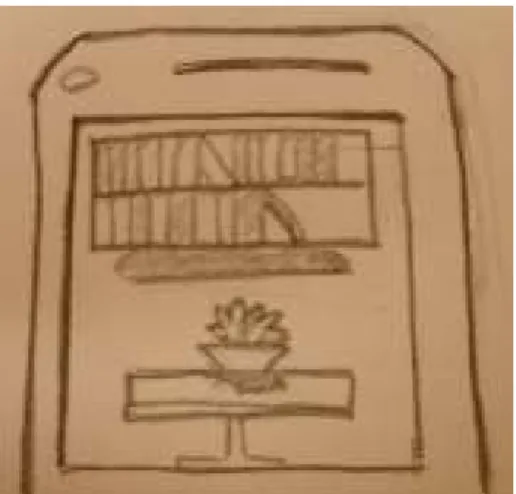REMINDME
Master Thesis in Interaction Design
Author: Emily Hang Andersson
Malmö University 2006/2007
Thesis work sponsored by
Acknowledgements
I’d like to sincerely thank Jörn Messeter, Wayne Minton and Fredrik Ramsten for the guidance and supervision during this thesis. I’ve really learnt a lot from them. Also, I’d like to thank my husband Mattias who has been tremendously
Table of Content
Abstract ... 5 1 Introduction ... 6 1.1 Related work ... 7 1.1.1 Reminders... 7 1.1.2 Calendars ... 8 1.2 Related products ... 82 The design process ... 10
2.1 User participation ... 10 2.2 Research methodology ... 10 2.2.1 KUB ... 11 2.2.1.1 K: Context ... 11 2.2.1.2 U: Task ... 11 2.2.1.3 B: User... 11 2.2.2 Field studies... 11 2.2.3 Design development... 11
2.2.3.1 (Re)define design problem ... 12
2.2.3.2 Generate and develop design concepts... 12
2.2.3.3 Express design concepts... 12
2.2.3.4 Evaluate design concepts ... 13
2.2.4 Knowledge contribution and current research ... 14
3 KUB ... 15
3.1 Context ... 15
3.2 Task ... 15
3.3 User ... 15
4 Field studies... 16
4.1 Initial Field Study... 16
4.1.1 Open and closed questions ... 16
4.1.2 Results of survey ... 16
4.2 Broadened Field Study ... 17
4.2.1 Focus groups ... 17
4.2.2 Group Meeting ... 18
4.2.3 Cultural Probes... 18
4.2.4 Individual meeting... 19
4.2.5 Workshop ... 19
4.2.5.1 Brainstorming with user ... 19
4.2.5.2 Role playing ... 20
4.2.6 User behaviour ... 21
4.2.7 Result of field studies... 31
4.3 Brainstorming at Sony Ericsson... 32
4.4 Conclusion of field studies... 32
4.4.1 General observations ... 32
4.4.2 Group confidence ... 32
4.4.3 Users benefiting from field studies ... 33
4.4.5 Environment ... 34
4.4.6 Compensation... 34
5 Design development ... 35
5.1 (Re)define design problem ... 35
5.2 Generate and develop design concepts... 36
5.2.1 Place ... 36
5.2.2 Remind me anywhere, anytime and in many way ... 36
5.2.3 Memory technique... 37
5.2.4 Reminder Application ... 37
5.2.5 Result... 38
5.3 Forms of expression for design concepts ... 39
5.3.1 Scenarios ... 39 5.3.1.1 Time ... 39 5.3.1.2 Person ... 39 5.3.1.3 Calendar ... 41 5.3.1.4 To-Do ... 41 5.3.1.5 Place ... 42 5.3.2 Paper prototyping ... 42 5.3.3 Digital prototyping ... 43 5.3.3.1 Main menu... 44 5.3.3.2 Add Reminder ... 45 5.3.3.3 Time ... 45 5.3.3.4 Person ... 46 5.3.3.5 Calendar ... 47 5.3.3.6 To-Do ... 47 5.3.3.7 Place ... 48 5.4 Prototype conclusions ... 48
5.4 Evaluate design concepts ... 49
5.4.1 Paper prototype ... 49
5.4.1.2 Results ... 49
5.4.2 Digital prototype ... 51
5.4.2.1 Results ... 51
6 Knowledge contribution and current research ... 54
6.1 Current research ... 54
6.2 Current mobile phone models and user behaviours ... 54
6.2.1 To-Do/Note ... 55
6.2.2 Alarm clock ... 58
6.2.3 Mobile calendars ... 58
6.2.4 Social Reminders... 60
6.2.5 Placing physical objects ... 61
6.2.6 Type of reminders ... 62
6.2.7 Shattered reminders... 63
6.3 Design process experiences... 64
7 Conclusion and future work ... 66
Abstract
In this project digital reminders for youths were studied. A series of field studies were conducted where digital reminders were shown to be highly useful for this demographic. Also, a digital reminder prototype, RemindMe, was proposed and
1 Introduction
Keeping an abundance of information in ones head is often perceived as inconvenient [4, 1], which is why digital reminders are highly useful. Reminders are messages that we send to ourselves or to others in order to announce a future, or current, activity in which we are supposed to engage. As an example, your friend might send you a reminder if he or she wants you to bring the movie that you borrowed last time you met. Good reminders consist of two main
components [1], a signal and a description. The signal simply alerts the user that a reminder is being given, while the description explains what there is to be remembered. Further, good reminders are context sensitive, providing the reminder at the right time and place [6, 10, 11].
In this project the aim was to provide quick and simple reminders for the
everyday life of youths using a mobile phone. Thus, for this purpose the points made by Dourish were considered essential, with respect to the role of
computation and computer systems:
“…a medium to orient design towards certain perspectives and opportunities. It highlights the active nature of computer systems – the fact that they do things – in a different way; not as the actions of independent agents, but as
augmentations and amplifications of our own activities. This encourages a focus not on the capabilities of the technology per se, but on how that technology is embedded into a set of practices.” ([2], p. 166)
Initially the aim of this project was to study how youths organize their everyday life using calendars, and other tools. However, during the field studies the main question changed to how can we provide fast and simple reminders for everyday situations using mobile phones.
In the first section of this thesis the design principles on which this project was based and conducted are described. There are four main components of these principles, KUB, field studies, design development and knowledge contribution. In the following chapters it is described how these principles were applied for this project. In conclusion several field studies were made which showed that digital reminders would be highly useful for the studied demographic. This motivated the construction of the so-called RemindMe application, with the aim of many
different types of quick and simple reminders, all enabled through one unifying application. Several user tests were conducted, which indeed showed that the application performed as intended.
Apart from producing a design concept, another aim of this project was to actually experience and observe the complete design process, all the way from field study up to a functional prototype. This was done for the specific purpose of being able to learn from, and comment upon, the process and hopefully be able
1.1 Related work
This project falls broadly under the fields mobile computing and mobile devices. However, a survey of these fields is beyond the scope of this project, and instead, in this section an overview of projects dealing with reminders and calendars is given.
1.1.1 Reminders
One project is called GateReminder[8], which examine an application for private users which aims to remind people to bring things, and also to give them
important messages, before they leave their homes. As an example, a user may get a reminder to bring their mobile phone, and a message that reminds not to forget that today is washing day, before leaving home.
Another tool is CybreMinder[6] that supports sending and receiving reminders based on situations involving time and place. Other more sophisticated contexts are also considered. By defining specific situations the aim was provide more efficient handling of reminders. A similar project is MemoClip[17].
A more different project is Memory Glasses [10], where a computer-based context-aware system is actually worn by the user. The system considers time, place and user activity to determine which reminder to send to the user. The main focus of the project is to determine the personal context of the user through sensors worn on the body. As an example the system would try to determine if the user is engaged in a conversation, or walking down stairs, and then try to determine when it would be suitable to interrupt the user with reminders. A similar project is comMotion[5].
The reminder Bracelet [18] is a bracelet worn by the user around his/her wrist. The idea is that the bracelet communicates with the standard features (such as the calendar) of the users PDA, and communicates reminders using three LED lights in different ways depending on the reminder event.
Finally, PlaceMail [19] is a personal location-based reminder system that works for mobile phones. The user specifies a message and a location where they want the message to appear. The mobile phone then uses GPS to determine their current location and the message is sent once the user reaches the chosen target location. A similar project is Geominder[23], which support the same kind of place reminders. It doesn’t use GPS as underlying technology, however, and doesn’t require GPS mobile phone support to function. Instead it uses the mobile network’s cell information.
1.1.2 Calendars
In this project calendars were initially examined, before a decision was made to focus on reminders. Thus, in this section we give a brief overview of projects relating to calendars. Note that to the best of our knowledge, no studies have been made on calendars that are specifically aimed at youths.
In the project Diaries as Family Communication Tools [13] problems regarding updating of calendars were studied. Ethnographic interview involving 17 people were performed. Several observations were made, such that many had problem updating their calendars, where the problems mentioned were laziness,
forgetfulness, lack of time or the feeling that updates were someone elses responsibility. Several reasons for laziness were also observed, such as the use of several calendars, with reluctance to transfer information between all these calendars.
The LINC-ing [14] project examines families in several house-holds, such as, for example a family consisting of three households, one with a child family, one with the children’s grandparents on the mothers side and one with the children’s grandparents on the fathers side. Often the grandparents participate in child care and transport, which means that there is a natural interest in shared calendars between the households. In the project basic input to the calendars was made through digital post-it notes of arbitrary size, which, after input, could be placed at an arbitrary place in the calendar. There was much focus on making the calendar flexible, in order to be able to be used in different ways, supporting the family structure. Another similar project was the Shared Family Calendars [15], where an application for shared calendars was developed. In this project no main calendar was used. Instead each household had an individual calendar, where the software then allowed each individual calendar to be simultaneously viewed, simply by allowing them to be placed next to each other on the computer screen. A basic observation was made in the AwareCo[12] project, which was that many negotiations take place in a family, regarding how to best spend their time. In order to enable such negations a large touch-screen placed, for example, in the kitchen was suggested.
1.2 Related products
There are several current mobile phone models and features that may be used for reminders. In this project we evaluated three models, Sony Ericsson (K800i) [27], Nokia (7360) [28] and Samsung (SGH-z400) [29].
The features available in these models, that are related, to reminders are To-Do and Calendar. In general these features are quite complex to use for reminders. Further, in field studies we saw that users also used other features for reminders
the alarm clock, which all three models support. Another observation is that all features that can be used for reminders are shattered, that is, they are not all easily available at one place in the models.
In Section 6.2 the above observations are further analyzed and expanded. We also look at user behaviors in general regarding reminders. Finally we describe how RemindMe improves upon the disadvantages found in the three models, as well as how it supports the examined user behavior.
2 The design process
In this section the design principles that were used for the project are described.
2.1 User participation
One important aspect of the design process is user participation. User
participation is a design processes which promote involvement from users, such where the user may be involved from the beginning, and all the way to the finished design solution, where user, developer and interaction designer work closely together throughout the whole process.
There are also two types of user participation design methods, user design and user-centered design. In both method users participate heavily. The main difference between them, however, is that in user-centered design the user is consulted but all final decisions are made by the designer, while in user-design the user actually is given power over the final design [21, 24].
Both methods guarantee a system or product that is well adjusted for the prospective user demographic. In this project, however, the later method, the user-centred method, was used.
2.2 Research methodology
During the design process research was performed based on a method
described by Löwgren and Stolterman [3]. This method in principle contains four main parts, KUB, field studies, design development and knowledge contribution. Each area is more closely described in the sections below. Note that in practice the design process may not follow this description exactly as specified, where steps may be omitted, change order and/or occur simultaneously.
2.2.1 KUB
KUB helps articulate the specific context, behaviours, activities and user needs, which, in turn, helps define the natural design problem. The word KUB is a Swedish abbreviation where the K stands for Context (or Kontext in Swedish), U for Task (or Uppgift in Swedish), and B for User (or Brukare in Swedish).
2.2.1.1 K: Context
The context is simply the overall environment of the design target group. Social behaviours and user needs differ depending on the specific context in which they act, such as, being in school, at work, after work etc. Thus, context will have a major impact on how technology is used, and must be considered during the design process.
2.2.1.2 U: Task
The task is the general problem topic being studied. (Note the difference
between task and design problem, which is a subset, or more specific part, of the task.) The purpose of defining the task is to fully explain the general topic being studied.
2.2.1.3 B: User
In order to generate efficient designs it is vital to understand and define the intended user group of that design. Thus, factors such as age, sex, social belonging, and technological know-how of the target user group must be clearly understood and described.
2.2.2 Field studies
Once the variables of the KUB model have been generally determined it’s common to perform field studies. The purpose of the field studies is to examine the target users in their natural context, in order to evaluate their current
situation, and to see if common patterns and/or problems may be extracted [3]. These problems/patterns are then used to aid the remaining design development process, which commonly include defining a specific design problem and aiding in the corresponding concept development.
2.2.3 Design development
The final design is developed through a circular process, where various common steps occur. These steps are described below.
2.2.3.1 (Re)define design problem
The first step of the process is to define the design problem. This definition may be the result of observations made during field studies, or it may be a conscious effort to study and enhance the general design knowledge contribution. Further, during the circular process it often happens that you realize that the initial
problem was inappropriately defined. Thus, it’s common to redefine the problem several times, as a search for the desired project direction proceeds. Also, once a problem is redefined the circular process begins anew, which may include further field studies [3].
2.2.3.2 Generate and develop design concepts
Once the design problem has been defined several concepts are produced. When generating and developing design concepts it’s important to maintain an open mind and not restrict oneself. One may, for example, disregard what is considered technically possible at the current time. Common techniques used at this phase are brainstorming, quick sketches and group discussions.
2.2.3.3 Express design concepts
In this phase of the project, the most promising concepts, among those
generated at the previous phase, are chosen and further developed. In order to express these concepts in more detail they are studied for several contexts, where several tools are used, such as scenarios, sketches and prototypes. A prototype is really helpful in answering design questions and aiding the decision-making process. There are different functional levels of prototypes, depending on what kind of testing is considered. The more pervasive the testing, the more fully functional the prototype has to be.
Pering [22] describe several different kinds of prototypes, going from paper prototyping up to what they call alpha validation. The prototypes are used to answer different kinds of design questions, where these questions become more detailed and specific the further right one moves on the degree of functionality axis. Correspondingly, the prototypes become more and more complete and functional as one move to the right on the degree of functionality axis. As will be seen later, in this project the paper prototype and the digital prototype were used. In this project we will change the denotation of the buck prototype and use digital prototype instead.
For each prototype a corresponding user test is performed. The nature of these tests differs depending on the corresponding prototype, where these tests become more thorough as one moves to the right on the degree of functionality axis.
2.2.3.4 Evaluate design concepts
Evaluation is an essential part of the design process as it really is the only way to determine whether a concept really works for a user. Evaluation often leads to altering the design at different levels. You may have to change ideas and
sketches, or even worse, alter the concept or original design problem. Evaluation may also help the designer when choosing between different design options, as these options may be presented to the user, and then simply observing which seems to be the most suitable.
2.2.4 Knowledge contribution and current research
Current research and knowledge contribution are closely interrelated. Knowledge contribution is the knowledge that you contribute to the field of design, for
example through research and project experience. Current research is the knowledge that has been contributed by others, again through research and project experience. Thus, knowledge is a two way process. During a design process you use the previous knowledge, or current research, in order to enhance your own project. Then, as you gain additional knowledge and experience you give back, and add to the previous, knowledge and research. Thus, design becomes a constant learning process, where knowledge is shared among designers.
3 KUB
In the following chapters the different steps of the project will be described, as they were executed in relation to the model described in section 2. In this chapter the parameters of KUB are defined, as they appear in this project.
3.1 Context
In this project the aim was to determine and examine the context of everyday life of youths, in ages 13-25. Typically their everyday life consists of school, family life, and spares time activities.
3.2 Task
In the beginning of the project the task was to try to determine how young people use their calendars in their everyday life. However, during the project the task changed totrying to determine, more generally, how young people organize their everyday life. By redefining the task in this manner, the hope was that the chance of finding interesting user needs would increase.
3.3 User
For this project Sony Ericsson was interested in youth consumers, ages 13 to 25. This age group ranges from upper level of compulsory school to university and working youth. Social activities and relations are highly valued. Also, this age group is typically well accustomed to modern day technology.
4 Field studies
The field studies consisted of surveys, cultural probes and workshops using role-playing, where several observations were made. The ultimate goal of the field studies was to extract behaviour patterns and determine used needs in order to suggest design concepts. This also represented the first practical phase of the design process.
4.1 Initial Field Study
In this project study reminders are studied. However, when the project started there was interest at Sony Ericsson to examine how youths use calendars. It was at the time not known if this group used calendars at all, which became the first thing to study. A natural extension was to ask whether youths use any other tools, also, other than calendars, to organize their everyday life.
4.1.1 Open and closed questions
For the study the poll method was used, with open and closed questions. Since the study was very broad, both open and closed questions were used in order to find out interesting surrounding calendar information, such as personal
information, why they actually use them and what other types of tools they use. Also, other types of related questions were asked, such as how they view time, and what their perspective on previous and future events is (see Appendix 1). The purpose of these latter questions was to get a feel for the psychology behind the use of the organizing tools.
The study was performed at Malmö College, Lund University, and at the centre of Lund at places such as bus stops and coffee shops. In total 20 young people participated, where they were approached and then asked to answer a questionnaire. Based on the answers, follow-up questions were given.
4.1.2 Results of survey
Several interesting observations were made. The first thing that was tried to determine was how many of the participants use calendars. And actually,most young people use some type of calendar, and a majority use a paper calendar. This obviously answered the question whether if youths actually do use
calendars. The next observation was that an array of other tools, other than calendars, were used in order to organize their everyday life.
4.2 Broadened Field Study
After having determined that several tools were, in fact, being used, it was
natural to no longer only examine if, but HOW do youths organize their everyday life.
In order to be able to closely study the user in their everyday life with minor impact in their natural behaviour, the cultural probe method was used. The method was also chosen since calendars and organizing tools are experienced as quite private, and there might be some resistance to sharing important information. Although the cultural probes method somehow overcomes these problems, it wasn’t fully sufficient and had to be complemented with other methods, such as personal interviews and workshops.
4.2.1 Focus groups
For the study four focus groups were used, each containing four users. Further, four different demographic were considered, upper level compulsory school, high school, university and working youth, each represented by a focus group. The main reason for this division was to see if user behaviour differed between the groups.
Another aim of these groups was that the members of one group should know each other well, in order to have the members feeling more secure for them to act and share information in a more natural manner during sessions. For the same reason the group meetings were held in places, such as Espresso House or McDonalds, where young people supposedly would feel more comfortable than at Sony Ericsson.
The members of the upper level compulsory school group were between 13 and 14 years of age. All were very active during their spare time, in activities such as sports and music. They all very much appreciated spending time together, for example by arranging parties. Youth TV series, such as Idol and OC were very popular in this group. Regarding planning, none of the members ever planned more than two days ahead.
The members of the high school group were between 17 and 18 years of age. This group also were very active at their spare time, in activities such as dancing, golf, floor ball and different special interest society activities. They liked spending time together, and also hanging out at cafés and similar places, and enjoyed musical concerts with, for example, Robbie Williams. All the girls in the group were active participants of an internet site called ‘Bilddagboken’ [25], where they published pictures and poems. They all also had a private diary in which they wrote daily. All the boys in the group were active at the same site as the girls. However, they were reading other peoples diaries more than writing their own. Typically the members of this group planned ahead up to a week.
The members of the university group were all between 22 and 25. They studied law, physical therapy and social studies. None of the members were active in any sport, but instead went to a gym when time and mood admitted. The members were active in school spare time activities, such as ‘nation’, where they helped arranging parties. They commonly spent time together by arranging parties together, such as ‘lussebak’ and ‘gåsamiddag’ etc. Planning was often made quite far ahead, sometimes as far as several months. All had in their younger years written private diaries, but all but one girl had stopped doing this.
The members of the working youth were between 18 and 22 and worked in the compound industry, as receptionist and at ComHem. In one way this group was very different from the other groups, in that they were very insecure in each others company. As with the previous groups, none of the members were regular sports practitioners, and instead trained at gyms, or as part of some company training activity. Some of the members worked irregular hours, with a changing week to week schedule. Also, the members of the group didn’t socialize as often as the members of the other groups.
4.2.2 Group Meeting
Groups were assembled by me initially asking one person to participate. After agreeing, the person was asked to arrange for three of his/her friends to also participate. Once a group had been arranged an initial meeting would be arranged, again in order for everyone to get to know each other, and also, to share some brief information about the study and its purpose. I experienced the first meeting as very important, since if it went well a general feeling of relaxation and comfort resulted. However, almost without exception I felt readily accepted into the groups. One reason may very well be that all user participants knew each other prior to the study.
4.2.3 Cultural Probes
In the group meeting the cultural probe method was introduced. The basic idea of the method is to ask the participants to keep a diary, with information about how they organize their everyday life activities [16]. All users were equipped with a mobile phone with camera, and they were asked to take a picture any situation where an organizing tool was used. This could entail a note in a calendar (any kind, such as pocket calendar, wall calendar, mobile calendar etc), making an entry in a to-do list, blogging, entry on a homepage, arbitrary notes (on a piece of paper, post-it note), giving or receiving a mouth-to-mouth reminder, etc. During the study period the participants were required to live their normal active life, such as going to school, working, studying, exercising and so forth. They were also asked to send at least five pictures a day, in order to enable me to follow their daily life.
At this point the importance of comfort in the groups became apparent. The higher the comfort the more open and willingly the more private information were given. As an example, the members of the work group were less comfortable with each other, and thus also more reluctant to share personal information. Thus, a higher effort had to be made in order to extract interesting information from the group.
4.2.4 Individual meeting
At the end of the period, the material was collected and analyzed. Sometimes the results were not exact, and at times it was hard to interpret some of the study pictures. Thus, individual meetings with all participants were held, in order to clarify points and to enable me to ask follow-up questions. The participants were also asked to bring as many of the used organizing tools as possible, for further examination of their material.
In general, the interviews took one to two hours. An interesting thing was, as the users looked back at their pictures and talked about their experiences, they usually saw their own behaviour in a new light. Some experienced their own behaviour as strange, and often laughed about it.
4.2.5 Workshop
The purpose of the workshop was to involve the youths in discussions regarding the patterns and problems that had been seen during the cultural probes
process. They were also encouraged to suggest their own solutions and ideas. For this purpose role playing and brainstorming were used.
4.2.5.1 Brainstorming with user
Fig 2:Youths from upper level compulsory school discuss and brainstorm.
In Löwgren and Stolterman [3] it is mentioned that during a brainstorming session a group of target users is gathered that together is supposed to produce ideas. Thus, I used the focus groups in these brainstorming sessions.
The sessions were performed in the following manner. First apresentation of the patterns that had been found was given, followed by a discussion regarding these, where the participants commented on whether or not they agreed with the patterns. For the users it was very interesting to hear how the others used
organizing tools. Then, for each pattern a brainstorming was performed, where the user was asked to draw and write down ideas. Then the group together brainstormed on these ideas. Here the main focus was on the mobile calendar, but also other aspects such as reminders were considered.
4.2.5.2 Role playing
Fig 3: High school youths re-enact situations, aided by notes.
In the second part of the workshop a role playing was conducted, where the participants physically acted out different situations, where they might pretend to be someone other than themselves. This made the scene very constructive as the members really experience a situation ‘in the moment’, which enabled us to examine a situation in a more physically direct way. Thus, ideas were generated, not only as a “brainstorming”, but a “bodystorming” [20]. For me, as a designer, this helped me understand the user world in a more concrete way, where the participants acted as themselves and recreated the situations and patterns that were identified during the cultural probes.
The next aim was to come up with concepts and solutions to the situations, and then once more act it out, this time using the suggested solutions. In order to help the participants come up with their own solutions the design cards that were constructed at K3 were used. In general, during role playing the focus lied on behavioural patterns from user planning and remembering.
Fig 4: Design cards that helped the users brainstorm ideas.
4.2.6 User behaviour
In this section report on observations made during several user studies regarding how young people organize their everyday life.
Individual calendar
User typically uses signs and colours in their paper calendars. This is done, among other things, in order to highlight important events, differentiate between different topics (fun, important, boring, school, etc) and to make the calendar more interesting and fun. Also, this makes your calendar highly individual depending on your personal preferences. Examples of signs used are bubble/ smiling face for fun, and square or circle for something important.
Mark important events
For most users there were days when something especially meaningful happened, something that was emotionally important. For example meeting a new girl/boyfriend, attending a special concert or watching your favorite football team win the gold medal. Often these events were marked using signs
corresponding to the experienced emotional state. Such as a heart for love, or a special lyrical quote expressing his/her feelings. The event was documented mainly for two reasons, one was simply to express the current feeling (more common among boys/men), the other was to be able to look back in the calendar and to remember the event (more common among girls/women).
Excessive time spent on reminders
Many of the young people actually spend a lot of time making the reminders expressive and emotional, for example by using drawings and colors. This process is experienced as enjoyable for them.
Flexibility to write
All users appreciated the flexibility of the paper calendar, in the sense that it enables them to choose where to put information on the calendar page. Some users also noted that this free placement aided them in remembering the information that they had written down.
Not always straight
Information is not always written down in an exactly horizontal fashion, but instead it is sometimes written in a ‘crooked’ manner.
History of edit items is there
Users display different methods of deleting an entry from the calendar. For some the item is simple crossed over, but still visible. For others it is actually important that the item is no longer visible, and thus cross them over in a more marked way.
Exact specified time non critical
Some entries in the calendar are such that the exact time is not important. For example, an entry that a friend will be visiting some time during the day, with no exact time specified.
Information not related to date and time
Most paper calendars have undated space for arbitrary notes. This space is commonly used for quick-notes and to-do list, as described above, or any arbitrary information.
Quick notes / To-do lists
Users commonly use notes quickly jotted down. These notes may be written in the calendar, on a post-it, on the hand or some other place. Usually the note represents something that needs to be done, but not a specific time (such as, for example, buying a present). At other times the note represents an event that will need to planned, but no specific time has yet been decided.
To-do deadlines
Normally to-do lists are not related to a date or time. However, one user did actually place a to-do list at a specific date. In this way the things she had to do was given a specific deadline.
Positioning reminders
The placement of information in the calender is another way to enhance memory of it. For example, one user placed the information in a square, and then
remembered the shape, and how information was placed within this shape. Social Reminders
Many users have someone, like a parent, friend, partner or other, who helps giving reminders. These reminders are often perceived as very efficient and simple.
Placing physical objects
One of the most efficient reminders is actually putting a physical object at a location that the user walks by, such as on the floor or by the door, and is thus reminded when seeing the object. As one example, one person told me that he puts his mobile phone, wallet, keys and other important things in a box beside the outside door. Thus, when leaving the house he remembers, daily, to bring all these items.
Priorities
It’s common to have priority lists (often written on post-its or a piece of paper) of things that have to be done. These list are most common in the workplace, but are also used in private life.
Overview the calendar
An obvious advantage with paper calendars over mobile phone calendars is its size, which enables quick and easy overview and navigation.
Find time suitable for many
Often a user needs to plan something together with another user. However, the person that you want to plan with may not be available at the moment. This is, for example, common with couples whose lives are intimately intertwined or with a group of friends trying to decide a day for a party where all may not be able to meet simultaneously.
Turning pages
Many users have commented that paper, and especially flipping papers, entail a certain enjoyable feeling.
Many turn over the pages
It’s very common to search the calendar in order to find unbooked time slots. Pen and paper
Pen and paper are actually the most common tools among users. Reminders are fast and easy to write down, and the pen and paper are also easy to bring in a pocket or in a jacket. One disadvantage with paper is that pieces are easy to lose, and that many small pieces tend to clutter a desk (or a jacket pocket).
Schedules
Schedules are commonly used. They are also frequently viewed, for example (school schedules) to determine next subject, room, tomorrow’s first subject, and ending time. Further, for users it’s common to keep several copies of the same schedule. As an example a user may have several copies of his/her school schedule, one in the school locker, one in the study desk, one at home on the refrigerator, and so forth. A problem may arise, however, if the schedule is changed (for example by the teacher), as this requires the user to enter the update into all copies. Other problems regarding schedules are that the user often have many (school, hobbies, etc) and/or lose or misplace their schedules.
Calendar and mobile phone
When using a paper calendar a common problem is when the user is trying to book an event while speaking on the mobile phone. As one hand is tied up using the phone this often becomes troublesome, for example when answering the phone in the street (maybe with another bag over your shoulder).
Social feeling for planning
One advantage with paper calendars is that the enable a common workspace simply be putting them on the table. Once lying down several users can discuss using the calendar as a common reference point, which allows social connection (eye contact, pointing, etc).
Input double info
It’s usually the young people live at home and there they have also family calendar. In there they put liked when they go concert, party, match and so on. So they have information in their calendar and family calendar. It’s double input. Hand markings
A user just puts an “X” on his hand in order to remind him that there is something he needs to remember. As he glances the marking during the day, it helps him remember.
Mobile calendars as reminder
One feature in mobile calendars is to set reminders, and this function is actually the main reason why young people use mobile calendars. The function is
commonly used such that two reminders are set for one event (such as going to the dentist), one reminder the day before, and one 15 minutes before.
Mobile alarm like reminder
Mobile phones contain alarms, which are commonly used as reminders. This is done simply by setting the alarm at a time when a reminder is desired. For example if a user needs to leave the house to take a bus, he might set the alarm so that he wouldn’t need to constantly look at his watch.
Photo reminder
Pictures are another tool used by youths as reminders. For example a work- or school schedule, where a picture is taken and put in the display. Level of detail is chosen by zooming in or out. Another example is where a user took a picture of a blender. This in order to help him remember which one he chose so that he would be able to buy it the next time he visited the store.
TV program
Its usually the young people remind them to watch some TV program which show strange time, like a program which repeat transmission or a movie on TV that they don’t wont to miss.
4.2.7 Result of field studies
After two months of field studies, using cultural probes and workshops, a
substantial amount of photos and information had been assembled. The material demonstrated clearly several behaviours and patterns of interest to examine further. The one that I actually found the most interesting was that youths really need tools to help remember things. Currently they use tools such the alarm function on their mobile phone (for further description see section 6.2.2). Another interesting observation was that the reminders are often quite simple in nature. As an example, often a simple ‘X’ would be sufficient as a reminder, as the user would see this marking throughout the day. In general, it was actually common to use the hand as place to write simple reminders. Yet another interesting
observation was that social reminders were heavily used, that is, users helped each other remembering things (see section 6.2.4). Also, many of the
participants saw it as important to be able to make reminders fun and personal, such as using drawing or pictures.
4.3 Brainstorming at Sony Ericsson
Fig 5: Brainstorming session with the interaction designers at Sony Ericsson
After a long period of solitary work it felt as if the project could use some outside impulses. For this purpose a brainstorming session with the interaction designers at Sony Ericsson was organized. I presented all the material (photos, concepts etc.), followed by a more or less open brainstorming session with further
analyses and concept discussions. From the discussions and general analyses it was clear that reminders was a major topic for youths, and that the youths tend to use several tools for this purpose. Thus, from this point on, I chose to focus on reminders.
4.4 Conclusion of field studies
Several interesting observations were made during the field studies. Another aspect was the experience gained about how to actually conduct the studies in an efficient way. In this section an attempt is made to describe these
experiences.
4.4.1 General observations
Youths use all sorts of tools to help them remember things. Even the calendar is used for this purpose in order to remember things such as homework, working hours, exercise schedules etc. Regarding planning, youths usually plan ahead no more than a week, and they seldom double book. It is common to forget things, which is why they use tools like the mobile phone to remember, or ask someone to remind them. In conclusion, there seems to be a great need of fast and simple reminder tools for young people.
4.4.2 Group confidence
Since calendars are very private, almost diary-like in nature, it was very important to find the right way to perform the field studies. The users really needed to feel
secure in order to share their private material. One way to achieve this was to make sure that all members of a focus group felt secure in each others company. This was accomplished by creating focus groups where everyone knew each other beforehand. Also, in such a group it was much easier for me as the
designer to be accepted into the group, and to gain their confidence. Commonly, on the first group meeting, the group would joke and talk with me as part of the group within half an hour.
That I was fully accepted was clear from the material that members of the group shared with me. As an example I was shown some members internet diary, every page of a paper calendar, which shared intimate details, such as the day that the participant’s boyfriends asked her into their relationship. This level of confidence really enabled me to find subtle patterns in the user’s behaviour and attitudes.
4.4.3 Users benefiting from field studies
The most common purpose of field studies is for the designer to understand the world of the user. However, the field studies may actually also benefit the users themselves. This was experienced during several of the private interviews, where the users were shown picture that they themselves had sent to me. It turned out that when they looked at their pictures and talked about their experiences, they usually saw their own behaviour in a new light. Some experienced their own behaviour as strange, and often laughed about it.
4.4.4 Roleplaying
During the field studies also role playing was used. The idea was to observe the users in specific situations, and how they would deal with the situation, in order for me to get a closer look at the user world. However, it turned out that the users had trouble acting out situations in a natural manner. Often the ‘acting’ turned into telling instead. Another problem was finding situations were everyone in the group could be involved. If only one or a few of the members participated in the role playing would get highly self conscious and their natural behaviour would become restricted. Thus, in my experience the role playing method would be more suitable for designer trying to understand user by acting out their roles themselves. Alternatively, the role playing method could maybe be used on users at a later phase of the project, where concepts and prototypes are really being developed and more clear situations are defined. Simsarian [20] claim that role playing is suitable for all phases of a project. The above observation, however, seems to suggest that, even though the statement is true, that the method needs to be modified to fit the participants.
4.4.5 Environment
The environment in which the field studies were conducted really affected the sense of security among the participants. The studies were mainly conducted at Espresso House in Lund where both meetings and workshops were held. The participants were experienced as relaxed, comfortable, open and secure. There were little or no sign of being self conscious about being part of a user study. As part of other projects I had performed usability testing in the Sony Ericsson lab. The participants often displayed typical signs of nervousness and uncomfort, such as talking to much and bodily tics (shaking their legs etc.). While in the lab my feeling was that the user felt they had to do and say the right thing, as if taking part in an oral exam.
4.4.6 Compensation
For the studies a system of compensation was used. The participants were asked to send pictures, where they would get eight movie tickets if at least ten pictures were sent. Also, for each additional ten pictures they sent they would get an additional movie ticket. This method worked beyond what was expected and a great amount of pictures were sent.
5 Design development
In this section it is described how the four phases of the design development were implemented.
5.1 (Re)define design problem
After having concluded the field studies, as well as the Sony Ericsson brainstorm session, several design problems were proposed. Some were directly related to reminders, others were more general, including problems regarding calendars. Thus, it was at this point not decisively decided that the final design problem would be about reminders. The reason for this was that the project originally started out asking more general questions, and at this point there was still a reluctance to narrow the studies more than necessary. Thus, several concepts were suggested (see next section for rejected concepts regarding reminders), to solve the problems proposed. At this point, the strength of the circular design process was really felt. Some problems suggested were experienced as far to broad, once concepts were suggested. Others were such that no good concept was readily implied by the problem. Thus, it was in this process of defining and redefining problems while considering different concepts, that the main, final, design problems evolved.
The field studies showed that youth don’t use only pen and paper for reminders, but also use the mobile phone for this purpose. One problem, however, is that the applications that they use were initially constructed for different purposes than reminders. One such example is the alarm clock, which was constructed for morning wake up signals, but which may be used, as an example, to remember to leave the house within half an hour to catch the bus. Another example is the camera which may be used to take a picture of a work schedule, which may then be stored on the mobile phone. Note that some applications were obviously constructed to aid memory, such as calendar, notes and To-Do. However, for example the calendar is by youths used mainly for reminders and not as much for more general planning. Instead they use a paper calendar to aid planning. Thus, calendars were not used as expected. Further, notes and To-Do were not so popular among youths as they were perceived as time consuming and not easy to use for reminders. Instead PostIts or pen and paper were used. Thus, reminders are badly supported by current mobile phones, where applications are not constructed for this purpose, and where it’s hard to find the application that will support the specific kind of reminder that is desired.
Thus, I aimed to construct a mobile phone application to support reminders for various contexts and situations in order to help support youths everyday life. At this point the final design problem was decided, which consisted of two sub problems:
1. How does one provide fast and simple reminders for everyday situations using mobile phones?
2. How does one assemble reminder functions in one application?
5.2 Generate and develop design concepts
In this section some of the considered concepts that were related to reminders (during the project several concepts were suggested, many of which were not related to reminders, see Appendix 2 for all generated concepts) are described. Also, the pros and cons of the concepts are analyzed, in order to give a general idea about how they were evaluated. Note that the final concept, Reminder Application (Section 5.2.4), is the one that was finally chosen for further study.
5.2.1 Place
One idea was to produce automatic reminders on a specific location determined by the user. This would be done using GPS on the mobile phone, by choosing the location on a digital map. This location could for example be a spot on your travel way home in order to remind you to buy milk before going home. Similar such projects have been previously implemented [9].
Pros: Using GPS and digital maps reminders can be set anywhere in the world, regardless of the current user position.
Cons: The aim of this thesis was to produce fast and simple reminders, and unfortunately this is not the case for this idea. It may be hard to find places on a map, and currently the GPS technology is not fully developed.
5.2.2 Remind me anywhere, anytime and in many way
Fig 6: Illustrating the anywhere, anytime, in many way concept for example situations.
As the name suggests, the idea is to provide reminders anywhere, anytime and anyhow. That is at all possible situations, such as when meeting a person at a café, or when the user enters a shop.
Pros: Reminders anywhere, anytime, anyhow sounds really good in theory. Cons: In practice, however, it’s hard to specify what the concept exactly means.
5.2.3 Memory technique
Fig 7: An example image used for the memory technique reminder.
This concept was somewhat different. Instead of providing a tool to help the user remember, the idea is to provide a tool that enhances user memory. This would be done using known facts about brain functioning, such as using colours and forms to actually enhance memory. There are, for example, several techniques to help remember a series of numbers using picture sequences.
Pros: Ideally such a tool would reduce the need of technological aid to remember things as phone numbers and birthdays, as well as actually enhancing brain function.
Cons: There are many types of people. Thus, it seems unlikely to find one memory technique suitable for everyone, on which to base the application.
5.2.4 Reminder Application
Currently many tools, such as calendars, notes, alarm clocks etc, are used in order to provide efficient reminders. The idea of this concept is to gather the functionality from all these tools that are specific for reminders in one application. Further, the aim is for this application to improve upon existing technology as well as add new technology, such as location and person reminders. That is, many different kinds of reminders would be gathered in the same application.
Fig 8: The eight steps required for reminders on the Sony Ericsson K800i.
Pros: Current models of mobile phones have several functions that can be used for reminders. However, they tend to be overly complicated for this purpose, as well as hard to find. As an example, in the Sony Ericsson model K800i, eight steps are required to set a reminder, see Figure 9. The eight steps required are date, new meeting, start date, start time, duration, subject, place and finally reminder.
Also, the user may never realize that an application with a different purpose may actually be used as a reminder application. Thus, all these problems are
remedied using one application for the specific purpose of providing reminders. Cons: There will be a phase of adjustment for those using the current
applications for the purpose of reminders. Also, one may actually never bother to look at new applications if one feels that all ones needs are already met.
5.2.5 Result
As already mentioned, the concept that was finally chosen was the reminder application of section 5.2.4. Note, however, that the final RemindMe concept often used minor ideas and inspirations from many of the rejected concepts.
5.3 Forms of expression for design concepts
In this section the RemindMe concept is described.5.3.1 Scenarios
In this section the scenarios that were used in order to get a clear picture of different real life situations are presented. Löwgren and Stolterman [3] say that scenarios are a flexible way to present situations encountered during field studies to users. Thus, these scenarios describe situations that were more or less
encountered during the field studies, here presented with the corresponding RemindMe functionality to deal with them. Note that these scenarios were also used when testing both the prototypes (paper and digital) presented below. 5.3.1.1 Time
Time reminders deal with things that need to be considered at a specific time in the current day.
Scenario
Anna is in third year in high school and goes to a with her friends café. She suspects they will stay late. Thus, when they pass the bus stop Anna wants to look at the bus table so that she doesn’t miss her last bus. These since she lives outside the town center and buses usually don’t leave that late. It turns out that the last bus leaves at 22.30. Anna picks up her phone, goes to the RemindMe function. Here she chooses clock reminder and sets a reminder for 22.00 and saves. She doesn’t need to type in any additional information because she knows what it’s about. At 22.00 the phone beeps. Anna looks at the screen that shows an icon with a finger with a string tied around it, and Anna understands that she now has to leave, or she’ll miss the last bus.
5.3.1.2 Person
The purpose of the Person function is to provide reminders during situations involving other people. For example when someone calls you and you want a reminder about something you had to tell that person. Or if you meet a person on the street and you want a reminder about returning borrowed money. There are many different ways to use the Person function, several of which are illustrated in the scenarios below.
Scenario: Quick person reminder
Lisa and Pelle are going to have a party at night. Lisa is in her office when she realises that they have forgotten to buy wine. Also, she has a meeting during the afternoon and is not able to leave work early. She calls Pelle and asks him to buy wine when he leaves school for the day, which is no problem for him. During her meeting Lisa looks at the time on her phone and realises that Pelle has left
school for the day. Since Pelle easily forgets things she’s afraid that he’s forgotten the wine. Lisa goes to the RemindMe function. Here she chooses Person reminder and chooses Pelle from her pre-programmed list, and chooses ‘Send signal’. She doesn’t have to type in any additional information since Pelle knows what it’s about. Pelles phone beeps, and in his display the default icon is shown (finger with string).
Scenario: Person call reminder
Lisa and Tina are out having coffee together. They are thinking about going to Österlen for the weekend. They think it would be fun if also Mariah could come. Tina calls Mariah, but only reaches her answering machine. Tina tells Lisa that she’ll talk to Mariah at some other occasion. Tina knows that she tends to forget things, however, so she goes to the RemindMe function. Here she chooses Person reminders, chooses “Mariah” from her preprogrammed list, and then press “Options”. In “Options” she chooses “Situation reminder” and then “Calls reminders” which she sets as ‘Active now’ and saves. She doesn’t have to enter any further information since she knows what it’s about, whether she calls Mariah, or Mariah calls her. At night Mariah calls Tinas mobile phone, whose display shows a sting on finger icon. Tina sees the icon before she answers and is grateful for the reminder.
Scenario: Person meet reminder
Kalle and Pelle are having dinner together, and Kalle asks Pelle if he could lend him 200 kr. This is no problem for Pelle. Kalle, however, worries that he might forget to give the money back. He picks up his phone and takes a picture of the money he borrowed so that he will know how much he actually borrowed. He then goes to RemindMe. Here he chooses Person, and chooses Pelle in his pre-programmed list. He then chooses Options, where he chooses Meet Reminder which he sets as active for the next day and saves. He doesn’t need to type in any additional information since he’ll know what it’s about once he sees Pelle. A couple of days later Kalle passes Pelle by on the street (they are only a couple of meters away from each other), when Kalles phone beeps. Kalles looks at the display which shows the photo of the money, and Kalle understands the message. They greet each other, and Kalle hands Pelle his money back. Scenario: Person set time reminder
In a week Lisa is going on a skiing trip with her friends. Lisas brother has promised to give them a ride to Sturup so that they don’t have stress in the morning. Lisa knows that her brother can be very forgetful, and goes to the RemindMe function and chooses Person. She chooses her brother in her pre-programmed list, and chooses Options and the Text Message. In the message she enters time and what it’s about. She then chooses Options again and then Set Time, where she chooses a day before the trip, and sets the time to a time at night. When she presses save she also chooses that the message should be sent without her needing to confirm. The day before Lisa is leaving it beeps in her phone, where it says that a reminder has been sent to her brother.
5.3.1.3 Calendar
The calendar reminder is similar to the clock reminder in that the user specifies a time when the reminder is needed. The difference lies in that the user may
specify an arbitrary day (as well as time) sometime in the future, for the reminder. Scenario
Pelle has hurt his index finger and it turns out that he needs a physical therapist. On the same day the doctor books a such and gives him time, day and place for the physical therapy. Pelle picks up his phone and presses the shortcut button for voice record, where he records a voice message, stating the nature of the
meeting and the address. After recording he goes to the RemindMe function. Here he chooses calendar reminder and chooses day and time of his
appointment. On the day of the meeting a beep is heard on the phone and on the display the symbol for voice message is displayed. Pelle plays the message and gets all the information that he needs.
5.3.1.4 To-Do
The To-Do function is meant to deal with things that the user needs to do, but that are such that they don’t have a specific deadline. That is they are time independent, and dealt with whenever opportunity arises. A specific item that needs to be remembered is given a priority, where priorities are labelled either ‘today’, ‘this week’ or ‘sometime’ depending on importance. As an example, an item with priority today has to be dealt with today, and thus, reminders will be given at random times throughout the day. One purpose of the priorities is to avoid the long to-do lists that are so common, and instead give the reminder at times when they are really needed.
Scenario
Peter has injured his knee and needs to take it easy for a while. He realises that he’s got a gym card that needs to be frozen while the knee is healing. He
considers doing this some time during the week. Peter goes to the RemindMe function and chooses To-Do. Under To-Do he chooses New To-Do, takes a picture of the gym card and chooses priority Today since he feels that this is important. The next day when he looks at the phone display, Wizard shows those PostIts with priority Today. Wizard alters between all of them in a random
fashion, so that eventually all the Today priority PostIts will be displayed
throughout the day. The first time Peter sees the gym card message, he thinks he will wait until later to deal with it. In the afternoon he again sees the message, and again decides to wait. On the way home Pelle gets a sms, and when
checking it he also sees the errands he has to do during the day. Pelle realises that he might as well deal with it right away. He then goes to the gym and actually freezes the card.
5.3.1.5 Place
The purpose of this function is to provide simple reminders at specific locations. Scenario
Eva is at home when she realises that she’s out of washing powder, which she’ll need next week to wash her clothes. She goes to the RemindMe function and chooses Place. In Place she chooses Willy, where she usually shops for food, from her pre-programmed list. She chooses Options and chooses to take a
picture of her washing powder. One day later Eva goes to Willys to buy food. She hears a beep from the phone, and the washing powder photograph is shown on the display.
5.3.2 Paper prototyping
Next a paper prototype was constructed in order to get an even better idea of how the suggested application would work in different situations. This kind of prototype enabled quick and simple user tests (see section 5.4.1), which helped further designs and decisions.
Fig 9: A sketch illustrating the interactive flow of the application. The purpose of the paper prototype was to make a quick sketch of the application functions and their interactive flow chart, while at the same time determining suitable names for the application and its functions. Also, the quick sketches gave the rough idea of final application visualization.When constructing the flow chart the aim was to mentally construct all possible situations for which RemindMe could be useful, and then construct the flow such that this situation would be efficiently handled.
The construction proved harder than first imagined, with many thoughts and ideas regarding the flow and regarding the names. Also, many design issues became apparent, such as, whether the application name was sufficiently clear (it was MindMe, originally), and whether the interaction for setting the clock was clear and understandable, where the right-left movement of the joystick was used. Thus, many important issues were examined and determined while constructing and examining the paper prototype.
Fig 10: An example screen shot sketch of the clock function, in a step-by-step fashion.
After updating the general structure of the concept a new prototype was
constructed, a digital prototype, that is a digital prototype. The reason the screen prototype was omitted was that time was restricted, and that the general
response of the paper prototype was good enough to validate omission.
5.3.3 Digital prototyping
The prototype changed quite a lot between the paper prototype and the digital prototype, as a direct result of answers to several design issues that were examined using the paper prototype. The digital prototype was more or less a fully functional mobile application. Some functionality missing was the possibility to save information, as well some other additional features. Obviously such missing functionality might cause problems during the user studies. However, the main purpose of the prototype was to test main interaction, such as, for example, setting the watch using the joystick. Obviously such a feature could not be fully tested using only the paper prototype.
The prototype was developed using Flash Lite 1.1 [30] which is a quick and simple tool for prototype development for mobile phones. Further, using flash a more or less fully functional mobile phone prototype could be constructed, where input, such as key presses and joystick movements, were supported. There were disadvantages also, since Flash tended to become slow to load and to react to user input if the application became large.
Fig 11: The main menu of the RemindMe digital prototype. Different options can be chosen using the joystick.
Next the RemindMe digital prototype is described in detail. Note that the icons were not specifically designed for RemindMe, and were there simply to give an idea what a finished product might look like.
5.3.3.1 Main menu
Fig 12: The main menu of RemindMe, where all the sub functions can be chosen.
The main menu of RemindMe contains five sub functions, where each one helps the user with reminders in a specific way. Moving the joystick up and down scrolls between the different options. Each function has a corresponding icon to present the purpose of the function, and when marking the function the corresponding icon is displayed.
5.3.3.2 Add Reminder
Fig 13: The different kinds of reminders available, icon, camera, voice recording, vibration and text message.
Add Reminder is an alternative under Options that is available from all functions, and where type of reminder can be chosen. There are five types available, Icon/Animation, where the user can create his own icons, or download from the Internet, Camera, where photos may be taken and used, Voice Record, where the user can record his own voice, and Vibration, where the reminder is given with the phone physically vibrating. For Vibration, the speed and strength of the vibration are two variables that may be altered. Finally, there is the type Note where text messages may be entered and used for reminders. If none of the above options is chosen, an icon with a string on a finger as chosen by default. 5.3.3.3 Time
Fig 14: The time reminder.
The general idea of the time reminder is that it should work as an alarm clock. When entering the function, the first thing that you see is a clock, and the current date and weekday. The user may choose arbitrary date by left-right movements of the joystick. For each specific date chosen, all previously set time reminders are displayed as dots on the clock below (see figure 15). You can check what type of reminder these dots represent by clicking set. All types of reminders that have been chosen will then appear to the right in the screen. When choosing the time that the reminder represents, the type corresponding to that specific
joystick (similar to an analogy alarm clock). By default the time arm moves in half hour steps. This can, however, be changed under Options, Setting time, where 10 min, 15 min, 30 min, 1 hour or none can be chosen. None means that no setting of time will be available. Time may also be set digitally be altering the digital time. The clock arm will then also move to the set time. When setting a time reminder, the type will be the string-finger icon by default. As mentioned above, the type can be changed by choosing Options, and then Add Reminder. 5.3.3.4 Person
Fig 15: The person reminder.
When entering the person reminder function, the first thing that appears are the people that have been previously entered that the user want to give reminder. When doing right-left movements with the joystick the people will rotate in a circle motion. The reason I chose a circle instead of a list was that I felt that this would be a more entertaining form of interaction design. The person that is at the top in the middle is the person that is marked and may be chosen. When starting the application for the first time the list of people will be empty. By choosing Add person, you end up at the phone contact list, where people that the users want to add may be chosen. There are two ways to send a reminder to another person. The simplest way is to simply send a reminder by using a signal, for example a buzz in MSN. The other way is to choose a situation specific reminder, for example when meeting the person on the street, or when calling or receiving a call. There are several situations that may be chosen. In Call reminder where you can choose to get a reminder when you call someone, or when you receive a call. In Message reminder a reminder is given when an SMS, MMS or MSN is sent or received. In Meet reminder a reminder is given when the user meets the person. And finally, in Set time reminder you can choose a specific time and date where you want a reminder to be sent to the chosen person. When choosing Set time reminder, the user will enter the Calendar (see Calendar), where the date and time will be selected, for example right away, tomorrow, a specific date or none). After having set a specific situation reminder the user clicks save, and after saving the person appears in the Person menu, with an icon representing the saved reminder.