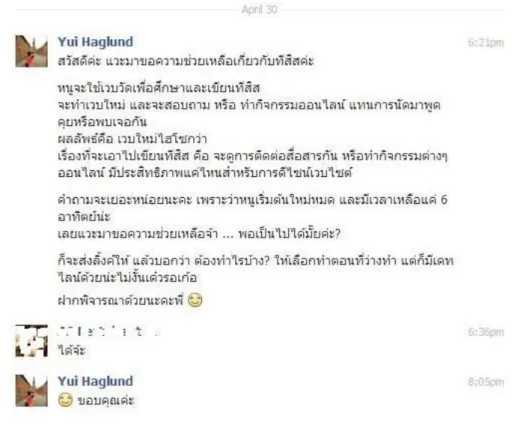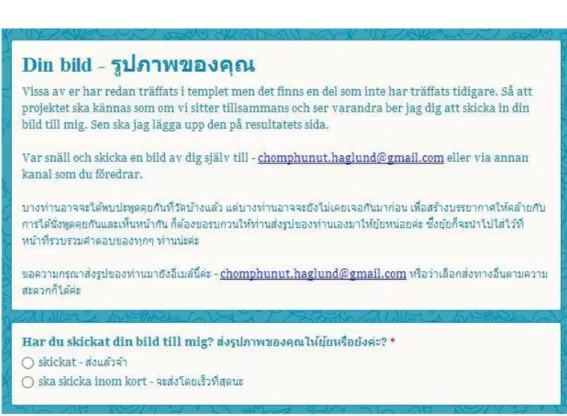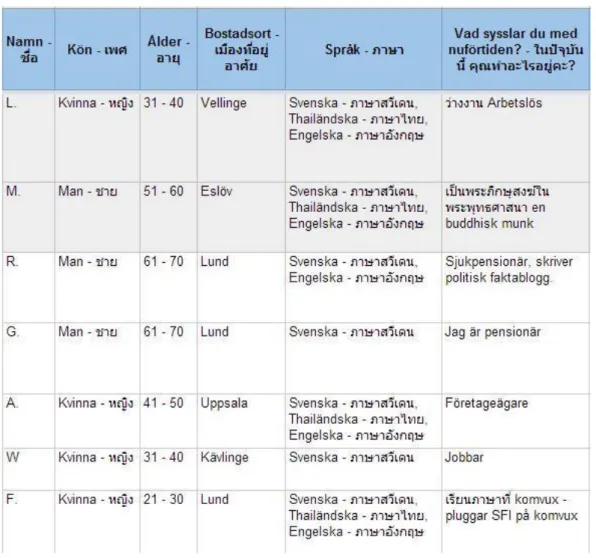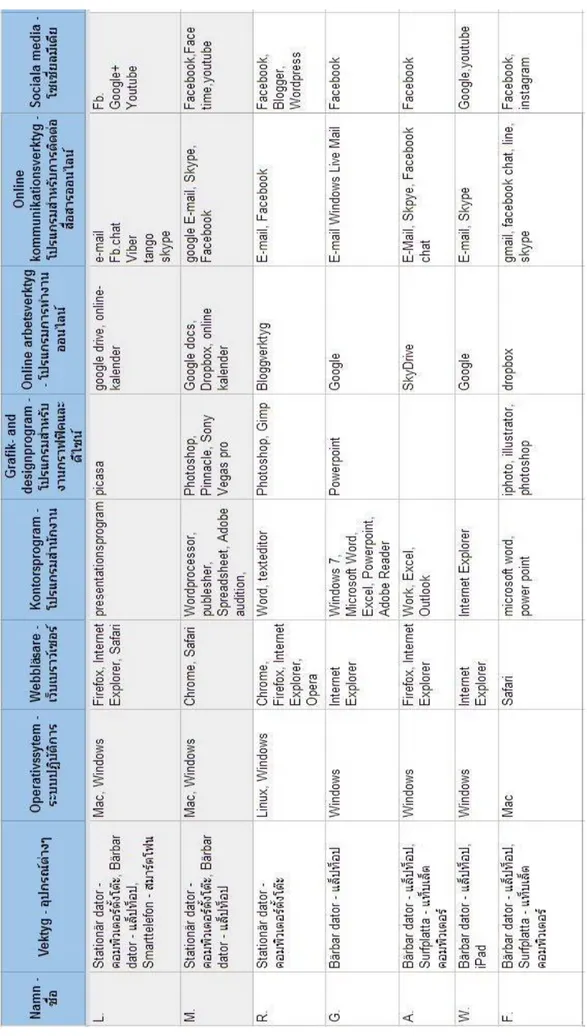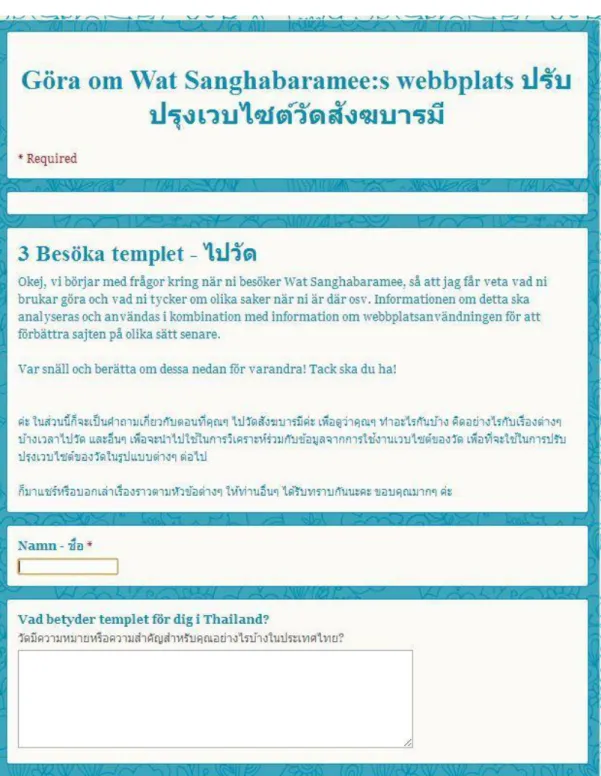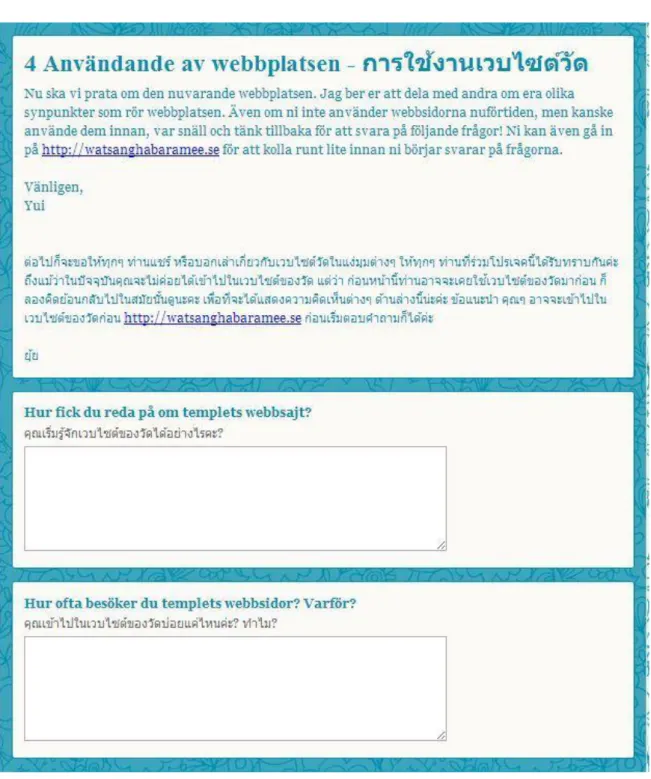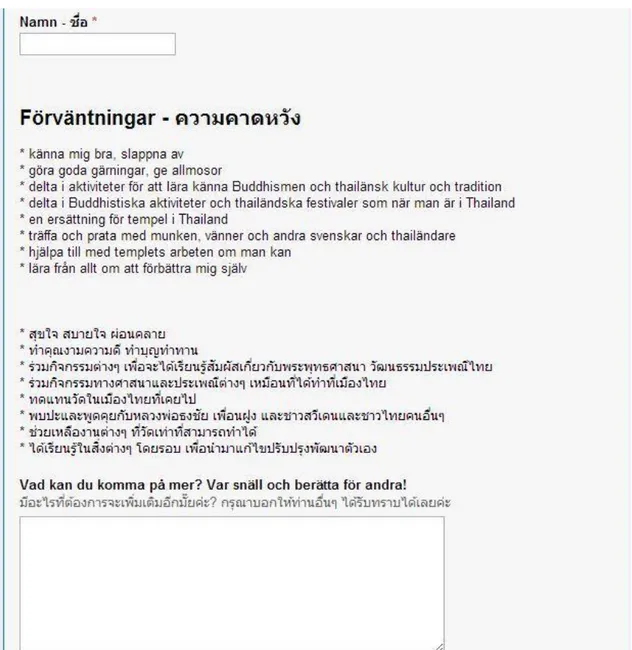Participatory Design at a distance
Adapting to individual media habits in online meeting formats
in the early stages of participatory design
to get inspiration for redesigning a website
A Master thesis in Interaction Design at School of Arts and Communication, Malmö University
Author: Chomphunut Haglund Supervisor: Mette Agger Eriksen Examiner: Jonas Löwgren Date: 7 June 2013
1
Participatory Design at a distance
- adapting to individual media habits in online meeting formats in the early stages of participatory design to get inspiration for redesigning a website
Summary
Participatory design approach emphasizes user involvement to contribute to interactive systems throughout the design process. The potential user participates in many activities in different physical meetings and workshops. This approach helps the designers to develop better tools to support users work but it is difficult to get them to co-design at the same place and time for many reasons. I have also experienced this kind of difficulty in the school projects involving users in the design process. Many new technologies nowadays have been introduced and used for different purposes so I have asked myself how I can use this to get control over this kind of difficulty. And how to bring people together online to co-design instead of having any physical workshops. Today, many online technologies are used to facilitate PD activities and bring the potential users together regardless of time and space. Some researchers have investigated online media platforms that people are familiar with, for example Facebook to reach their users. Some of them use online tools developed for conducting participatory design online. This study investigates how to design remote/online meeting formats to engage people with different media habits in the early stages of participatory design to get inspiration for redesigning a website. It is very important for a participatory design at a distance to understand and adapt to individual media habits and technological skills because this aspect is crucial for the success of bringing the participants together online and persuade them to contribute including making them willing to involve and perform their online work tasks. The project facilitator should get to know already in the beginning of the project about different communication ways that each participant prefers and usually uses in their daily life. To make sure that the facilitator can reach the potential users and bring them to collaborate online and give their contribution to a design in time. This study shows also that the relation between the participants and the temple or the facilitator is crucial for the success of getting them to contribute. Another aspect that the facilitator needs to take into account is to know about the users’ technological background. This can be used as basic information to choose online tools or media platforms to design online meeting formats to engage people in the design process. The tools that match the participants’ skills make them focus more on their work tasks rather than technical issues. But even if someone has high computer skills, it does not mean that he wants to work with whatever tools in some online activities, the facilitator has to adapt according to what they prefer or give them choices and flexibility. In addition, it is not enough only to observe and provide different channels for the participants to get feedback. It is hard to observe people working online and not everyone says what they think to the facilitator. To know how the users interact with and think about different online meeting formats during the design project by doing feedback interview after each PD stage helps the facilitator to improve online meeting formats for the next steps. The facilitator gets possibilities to repeat and clarify some issues during the project, encourages the participant to continue or contribute more, and prepares them for the next steps. The participants get better understanding of the project and motivation to move on.
Keywords: participatory design online, online meeting formats, media habits, PD early stages, web redesign
2
Acknowledgements
I want to say thank you very much to Phra Tongchai Hanpol, the abbot at Wat Sanghabaramee - Thai Buddhist temple, outside Eslöv who allowed me to use the website of the temple as a study context of this thesis. I thank a lot my supervisor Mette Agger Eriksen for every advice and all support. I give a thousand thanks to all of the project participants for your kindness, a lot of attention, effort and contribution to help me in this project and make me able to finish in a short time period. Thank you also to the teachers in Interaction design, Master program for valuable knowledge, skills and experiences.
3
Contents
1. Research area and question ... 5
1.1 Introduction ... 5 1.2 Research focus ... 7 1.3 Research question ... 7 2. Participatory design ... 9 2.1 Participatory Design ... 9 2.2 Related works... 11
2.2.1 The AT Project, Denmark ... 12
2.2.2 Social media as a platform for participatory design ... 13
2.2.3 Service co-design using online ideation and face-to-face testing ... 14
3. Methodology Approach ... 17
3.1 Application of Participatory design ... 17
3.1.1 Translation of Participatory design ... 17
3.1.2 The project using online PD - an overview research plan ... 18
3.2 The project participants and data collection ... 20
3.2.1 The project participants ... 20
3.3.2 Semi-structured interview ... 21
3.3 Existing online tools ... 22
3.3.1 Google Drive ... 22
3.3.2 Skype ... 23
3.3.3 Facebook ... 23
3.3.4 Email ... 24
3.4 Research model ... 24
4. Participatory design at a distance ... 26
4.1 Online exploration of Work ... 26
4.1.1 Familiarization ... 26
4.1.2 Getting to know the users’ background... 28
4.1.3 Learning about work tasks on the website ... 33
4.1.4 Demonstration of using the website ... 40
4.1.5 Feedback interview ... 42
4.2 Online future workshop ... 46
4.2.1 Preparation ... 46 4.2.2 Discovering problems ... 50 4.2.3 Brainstorming ideas ... 54 4.2.4 Selecting ideas ... 59 4.2.5 Feedback interview ... 61 5. Discussion... 67
5.1 Making contact via the favorit communication channels for PD at a distance ... 67
5.2 Adapting to individual media habits during PD at a distance ... 69
4
6. Concluding summary ... 74
6.1 Free online tools for PD at a distance ... 74
6.2 Important factors for PD at a distance ... 75
6.3 Difficulties or limitations in PD at a distance ... 76
6.4 Future work ... 77
References ... 78
Appendix 1 Wat Sanghabaramee, Thai Buddhist temple in Eslöv City ... 80
Appendix 2 Online interview - Getting to know the users’ background ... 83
Appendix 3 Online interview - Learning about work tasks on the website ... 87
Appendix 4 The answers of Online interview - Learning about work tasks on the website .... 95
Appendix 5 Online demonstration of using the website ... 108
Appendix 6 Feedback interview form ... 112
Appendix 7 The answers of Feedback interview ... 117
Appendix 8 The summary - Learning about work tasks on the website (online form) ... 122
Appendix 9 The summary - Learning about work tasks on the website (Google Document) ... 127
Appendix 10 Online Future Workshop - Discovering problems (online form) ... 132
Appendix 11 Online Future Workshop - Discovering problems (Google Document) ... 138
Appendix 12 Online Future Workshop - Brainstorming ideas ... 144
Appendix 13 The answers of feedback interviews of online Future Workshop ... 167
5
1. Research area and question
1.1 Introduction
Participatory design (PD) is an approach to involve different groups of people related to that product/service in different kinds of PD activities throughout the design process (Schuler & Namioka, 1993; Spinuzzi, 2005; Simonsen & Robertson, 2013). It has been applied to design interactive systems and given positive effects to the design outcome. But PD activities in practice, which traditionally are performed in a face-to-face manner, take enormous time, resources and institutional commitment (Binder et al., 2011; Reyes & Finken, 2012). If the PD project has many different groups of users and stakeholders, it is difficult to organise where every group of
stakeholders can join PD activities at the same time and place, because of for example no time, geographical issues, difficulties with travelling and so forth (Reyes & Finken, 2012; Yndigegn, 2010). Therefore, many designers encounter problems to manage to continuously get all
representatives of different groups of people throughout the PD projects (Spinuzzi, 2005; Yndigegn, 2010; Reyes & Finken, 2012).
There are many PD projects that encounter these kinds of problems. I have actually experienced many similar difficulties when I did school projects by involving various groups of users and stakeholders. My groups did the project with limited time so we could not wait until we could get everyone to the workshops. So I asked myself questions such as: is there any way instead of traditional face-to-face meetings to facilitate participation of the people into the design? How to arrange a workshop/meeting with different groups of people at different places and times to design products/services with a PD approach? Nowadays, there are different types of online technologies allowing people to work remotely to reduce difficulties of for example travelling time and cost, problems to find time to meet etc. But is it possible to do remote collaborative design by using online tools with PD projects and how to do this? So these issues motivate me to explore a PD project facilitated by existing online tools and the study is done in a project of redesigning a website for a Thai Buddhist temple in Skåne.
From the literature study of this problem area, there are researches that investigate other formats of meeting or tools to facilitate the co-design methods to deal with the problems mentioned above. The studies have investigated how online tools or media platforms that people are familiar with can support participatory methods or collaborative design (Reyes and Finken, 2012; Näkki, 2011; Yndigegn, 2010; Kaptein et al., 2007; Hagen et al., 2007). This is for example using social media as a platform for participatory design by Reyes and Finken, 2012. Reyes and Finken:s study explores “how traditional participatory methods can be translated and used through social media” (Reyes and Finken, 2012). They use Facebook groups to engage people in a Future Workshop to design a new digital photo-archive on mobile phones. The study shows that social media could bring together the participants from different places and backgrounds to contribute in a design process in an online space that they are familiar with. Another example of doing online participation is a case of a city adventure service of Näkki (2011) which uses an online co-design platform to do ideation but tests a service prototype face-to-face. This case study shows that online ideation gives many new ideas and inspiration for the service provider to develop new service concepts. It works very well and also is cost effective.
6
Today, online technologies can be considered as new ways to enable user participation in the PD project (Reyes and Finken, 2012; Näkki, 2011; Yndigegn, 2010; Kaptein et al., 2007; Hagen et al., 2007). About existing online tools and media platforms, it sounds interesting in the way that they are already there and it can be online tools that users might already be familiar with or similar to desktop applications used at work or other online tools in everyday life. In addition, it might not take much time for the participants to learn to use and the designers to learn to use and adapt to facilitate a PD project. Another advantage is that there are a lot of tools available online and free. If the designers combine these kinds of tools to facilitate design participation for different activities and purposes, so I again asked myself more questions such as: How will these tools make it possible to engage all people throughout the design process? How do they impact on the PD activities? How to arrange online meetings or workshops suited to PD activities? How to make it productive and get expected results from existing online tools or media platforms? What are the important factors of doing PD at a distance?
I have been interested in, worked with and want to specialize in the field of web design. When I created websites, I just asked my customers what they wanted but never asked the users. After I have learned about user-centered design and participatory design and experienced that if I design with potential users or at least involve them in some steps, then they can get much more benefit from the website because it suits their needs. Even if it is quite difficult to work with people who have no idea about design but it gives a chance for me as a designer to share my design skills and experience to manage the design processes. And what I really like is that it is commonly acknowledged in the PD community that the users feel they own what they have done together and can be as ambassadors for that later on.
Furthermore, I have worked as a volunteer at Wat Sanghabaramee - Thai Buddhist temple outside Eslöv city and know that the monk wants to redesign the temple’s website by using new techniques. So that it better supports the temple's goal and users’ need, is easier to get access and use and adapt to different kinds of communication devices. So that is why I decide to use the project of redesigning the temple’s website as a context to explore about doing a PD project facilitated by existing online tools. The important objectives of the temple is not only to be a center for religious meetings and solemn ceremonies but also to promote and guide the Dhamma (teaching of the Buddha) in daily life for Buddhists in southern Sweden and its neighbourhood through different kinds of activities and ways. But most of the Thai Buddhists live far from the temple and have various inconveniences with visiting the temple as often as they would love to. Some of them have moved to other regions in Sweden but still want to follow the temple’s activities and sometimes visit the temple. So the temple has used the website (www.watsanghabaramee.se) to provide different kinds of information to support the objectives but Phra Tongchai Hanpol who is abbot of the temple said that it is not as it should be. The website needs to be redesigned so it can provide more information and various media so it will be more attractive for using and learning and better to support the temple’s goals.
The abbot mentioned that the website can be an attractive starting point that links to other information sources for different ways of using and learning about Buddhism. It should support Buddhist daily activities like a good friend about Buddhism. It should be very easy to use and work with different devices and platforms. In addition, one of the committee members of the temple said that most of the events happen at the temple by volunteer work by a lot of Thai Buddhists. So the website should be a platform where the committee can have conversation with and support the Thai people for different purposes.
7
The website will be redesigned so it can work as a collaborative platform and as a tool for learning. In the case of redesigning the website, it is crucial not only to understand relations of contents and structure of the website but also to get an overview of things like relationships and collaboration among the stakeholders, their tasks, backgrounds, work environments, problems/difficulties of website usages and even their expectations from the website in the future (Schuler & Namioka, 1993). PD activities will be applied for gathering inspirations and criteria for redesigning the website to explore all this information. As already mentioned above, people who visit the temple and website are from different cities and regions in Sweden and even from Copenhagen, Denmark. Most of them do not often visit the temple so different kinds of PD activities that will run in this project will be facilitated by existing online tools and/or media platforms.
1.2 Research focus
In summary, the aim of this study is to investigate how to apply online meeting format in user involvement in the early stages of the participatory design approach to gather inspiration for redesigning the temple’s website. Various free existing online tools and/or media platforms will be used in combination to get different kinds of information in the PD activities. The potential existing online tools and/or media platforms for this study that the participants might be familiar with are for example, social media (Facebook group), survey tools, Google docs, Google groups, DropBox, a particular form of forum, email, online calendars, photo sharing websites, online chat programs (texts and videos) etc. These are just some examples and one needs to explore more based on the participants’ technological background and media habits and also the purposes of the PD activities. The focus will be on how to bring them to become involved in the project at different places and times and how to have dialog at a distance by using what they already know to use more than trying to apply modern online tools or techniques.
1.3 Research question
From the redesign project of WatSanghabaramee:s website, this study intends to explore knowledge and experience of doing PD at a distance by using this central question:
How to design remote/online meeting formats to engage people with different media habits in the early stages of participatory design to get inspiration for redesigning a website?
Other guiding questions can be as the following:
1. How to transform the activities in the early stages of traditional PD into an online version in this project?
2. How do the existing online tools or media platforms make it possible to engage people in the early PD stages of this project?
3. How to arrange online meeting formats to engage people in the early PD stage in this project?
4. What kind of factors and difficulties/limitations of using online tools for users participation need to be considered in the early PD stages for this project?
8
Research communities that this study intends to contribute to can be Interaction Design, co-design, participatory design. The kind of knowledge can be
● Online existing tools that are possible to use to let people participate in the early stage of PD at a distance
● Examples of online meeting formats for user involvement in the early stage of PD at a distance.
● Factors that need to be considered to arrange online meetings for user participation of the early stages of a PD project.
This study can be a case study of how to gather inspiration and criteria for redesigning a website by using a PD approach and participating users in the design process by existing online tools or media platforms. But this study is quite specific so it might only be used in a project of similar nature. In addition, the knowledge of this study can be used as basis for the designers who want to create design concepts for online PD tools to facilitate remote co-design in a PD project that has a similar project nature.
9
2. Participatory design
Participatory design is an approach that is used to run this project, but it is different from the traditional one because it involves people all the way through the project by using existing online tools. So this chapter discusses PD principles, practices and techniques. I discuss also advantages of the approach and limitations of the approach in practices included how the designers have
investigated different ways to manage difficulties. Then, I present details about three case studies that I use as guides for developing the PD process of this study.
2.1 Participatory Design
Participatory design is an approach that involves people in the design process to develop computer systems which are used as a tool to support users’ work (Robertson, 2013). The potential users play a crucial role in the design process because they are the experts about their works and know what they actually need (Schuler & Namioka, 1993; Robertson, 2013). The designers play a role as a technical consultant to help them to find better tools to support their work tasks so the users can work more effectively (Robertson, 2013). In this design approach, designers and users have a close dialogue to explore everyday practices of potential users and also design together iteratively (Sander & Binder, 2010; Binder et al., 2011). This gives opportunity for the designers to explore tacit knowledge from the workers but at the same time the users can still retain control over their work and be involved in design decisions for their work in the future (Schuler & Namioka, 1993; Spinuzzi, 2005).People who participate in PD projects are not only designers and users but also other relevant specialists and stakeholders with various disciplines (Binder et al., 2011). So co-designing in a multidisciplinary team leads to deeper understanding of not only work processes and situations but also their environment and other relevant factors (Robertson, 2013).
There are many various ways to involve users and stakeholders into PD projects. The PD methods use different tools and techniques to trigger the participants for different purposes (Sander & Binder, 2010). The techniques used in PD projects are for example organisational games, organizational toolkits, role playing games, future workshops, storyboarding, mockup, co-prototyping, PICTIVE etc. (Spinuzzi, 2005). PD also applies various research methods such as ethnographic observations, interviews, analysis of artifacts, sometimes protocol analysis and so forth (Schuler & Namioka, 1993; Spinuzzi, 2005). These can be performed individually, in group, face-to-face, sometimes online etc (Sander & Binder, 2010). In a PD process, the stages and methods can be iterated several times (Spinuzzi, 2005) and it allows the participants and designers to incrementally redesign over time during the process (Sander & Binder, 2010). The design participants need to explore, co-design, co-interpret, co-analyse until they agree on the design outcome (Spinuzzi, 2010). This means that both users and designers have responsibility to make the project succeed.
Many books about the participatory design approach do not provide a step-by-step method which the designer can directly apply. But the designer can get ideas for a project outline and which tools and
10
techniques to use in the project and why through several classical PD project examples with different projects of different nature, described in those books. This is for example the AT project in Denmark described in Schuler and Namioka (1993) which gives a good insight for a PD process of designing computer applications. This project involves users directly through four stages as the following:
1. Learn more about the work at the workplace 2. Discover problems and brainstorm ideas 3. Identify an action plan
4. Create mock-ups and perform cooperative prototyping All these stages are described in more detail in 2.2, related works.
To set up a PD project, the designers need to take various aspects and factors into account and modify, develop and apply activities, tools and techniques that seem most appropriate to the project nature (Greenbaum & Kyng, 1991). Those aspects and factors can be for example where the project is taking place, focus of the projects, types of products, time issues, budget, number of people participating in the project and so forth. This leads to different PD projects applying different activities and techniques, but Spinuzzi (2010) said that most of the research using the participatory design approach consist of three basic stages which are described in detail as the following.
1. Initial exploration of work.
Designers meet and familiarize with the users and explore technologies used, work process, teamwork and other relevant aspects. The activities in this stage are for example examining technology use on site, walkthroughs and organisational visits, observation, interviews, etc 2. Discovery process.
In the second stage, several methods conducted in physical meetings and workshops to understand and know the importance of different work tasks and also clarify users’ goals and values. The designers and several users also discuss the desired outcome of the project. Those methods are for example organizational games, role-playing games, future workshops,
storyboarding, workflow models and interpretation sessions etc. 3. Prototyping.
The designers and users co-design and create technological artifacts iteratively at a working place or in a laboratory until the design outcome fits into the users’ works. The techniques used in this stage are mockups, co-prototyping etc..
(Spinuzzi, 2010)
When the users participate in different activities in the PD project, it gives not only possibilities for them to make design decisions but also to learn gradually about new tools and work practices (Schuler & Namioka, 1993). People participating can also use their experience in the prototyping process to teach the others how to use new technologies at their workplace (Schuler & Namioka, 1993). In some PD projects it is not enough to just find better tools to support the users’ work but it is also necessary to change the users’ work process to better suit the goal and even overall goal of the organisation (Schuler & Namioka, 1993). So it gives the users a chance to influence their future work so it can be accepted by them or reduce some kinds of resistance (Greenbaum & Kyng, 1991).
It is crucial in PD that the users are continuously involved in the activities and are active throughout the process (Spinuzzi, 2005). But in practice, some PD projects consist of many physical meetings
11
and workshops so it requires a lot of effort from the participants and designers (Spinuzzi, 2005). Another problem with the PD project is that it is time consuming to bring together all the project’s participants to the workshops (Yndigegn, 2010). In some projects with limitation of time, people do not manage to show up in different workshops or activities (Yndigegn, 2010). Participatory design does not provide a clear structure and deadline of each activity (Spinuzzi, 2005). So the lack of time might limit people to share their work knowledge and ideas and it is reflected in the designs
(Yndigegn, 2010).
But today, online tools/platforms or application of technologies offer many new possibilities to participate with several users in the PD projects regardless of time and place and make the projects go beyond those difficulties or problems (Sander & Binder, 2010; Näkki, 2011). So some projects conducted some PD techniques or activities in a face-to-face manner and adapted some other
techniques to work online to get various kinds of information from larger user groups (Näkki, 2011). PD techniques that are today done online are for example stories, storyboarding, diaries, daily logs through writing, drawing, blogs, wikis, photos, videos etc. through online tools or media platforms (Sander & Binder, 2010; Hagen et al., 2007). In addition, the use of online technologies to enable other PD techniques is growing and new advanced technologies make this more possible (Sander & Binder, 2010).
Some PD projects combine existing and free online tools and media platforms that users are familiar with to enable participation via the internet such as Skype, Facebook groups, blogs, YouTube, Flickr, Photobucket, Email (Sander & Binder, 2010; Yndigegn, 2010; Hagen, 2007; Reyes and Finken, 2012). And these projects show that the designers can bring together people from different places and backgrounds to co-design interactive systems (Reyes and Finken, 2012). Some other projects apply other existing online platforms developed for co-designing for example Owela which consists of a discussion forum and project space used to plan a co-design project (Näkki, 2011). Some projects use mobile phone technologies to enable the user involvement such as Multimedia Message service (MMS) but it does not support the participation properly (Hagen et al., 2007). Then, the designers also applied and adapted other online tools or media platforms (e.g. blogs, YouTube, Flickr, Photobucket, Email) for sharing various types of information and better participation (Hagen et al., 2007). But it does not support the participation properly in the way they want because they encounter many limitations from those tools and this makes them decide to develop a tool to support their method (Hagen et al., 2007). There are also other studies that develop online tools for co-designing at a distance for example DisCo (Walsh et al., 2012).
2.2 Related works
This section presents a classical example of PD projects which is the AT Project in Denmark to give a better insight how to set up a PD project to design a computer system and which kinds of
techniques used to engage people in co-designing (Schuler and Namioka, 1993). There are also two examples of PD projects that use online technologies to let different people from different places participate in the projects. The first example is how a traditional participatory design method can be translated and used through social media by Reyes and Finken (2012). The second one presents how to combine traditional PD and online PD for co-designing a service by Näkki (2011).
12
2.2.1 The AT Project, Denmark
This project took place at The National Labour inspection service (AT) office in Aarhus, Denmark (Schuler and Namioka, 1993). The purpose of the project is to design several computer applications to support works at AT and to develop a long-term strategy for decentralized development and maintenance of the applications. This project involves all groups of people with different roles and skills at the AT office in Aarhus and they are managers, administration staff and inspectors.
In the AT project, the researchers combine and apply different techniques to suit the project nature and conditions and they plan different activities in four stages:
Stage 1: Learning about work at AT
The researchers visit the workplace and meet the inspectors to explore more about the work at AT. They interview the administration staff and inspectors individually about the work tasks and focus on the materials and instruments that are used in different work tasks and also about cooperation
between people. They ask people to demonstrate parts of the work tasks, the files they keep, the computer programs they utilize, the instruments and so forth. The outcome of these stages is better insight of the work and problem areas at AT. The researchers get also a number of ideas from the workers. This stage takes several days to finish.
Stage 2: Future workshop
The aim of this technique is to discover the problems and also gather ideas from the workers. This technique gives possibilities to the workers to share their problem situations and visions about the future work and discuss how these visions can be realised. This leads to sharing a desire to change the works at AT. At this stage, the researchers do not involve the management people because if they are in the workshop, the workers might be afraid to share their situation and ideas.
In the future workshop, the researchers arrange different activities and play a role as facilitators to ensure that everyone contributes equally and can follow the discussion. The activities of this stage are divided into 3 phases: critique, fantasy and implementation. The workshop process begins with the facilitators who introduce the participants and the technique. Then it is the critique which is like a brainstorming that explores current problems at work. The problems then are categorized by the facilitators into a number of critique headings which have negative meanings. In the next phase, the facilitators invert the critique headings to positive guiding themes and use them to brainstorm ideas. It is open for the participants to talk out about their ideas without critique from the others. After that, the facilitators group all of the ideas into a number of fantasy themes. In the last phase, the
participants select some of the fantasy themes and add more detail into them. The outcome of this stage is that the workers get a good insight in the problems and future changes at AT. Many good ideas/themes are selected for further exploration in the next stage. This stage takes two and half hours to conduct. The difficulties in this stage are that it is difficult to get the workers together at the same place and time because they work outside the office, and have different work times.
Stage 3: Organisational Game
In this stage, the workers and management play different roles in various playgrounds and situations to identify action plans for the future work. It starts with the facilitators introducing rules of the game and people with current roles and commitments are chosen to play the game. The group of people
13
play their roles in three different Acts. In Act 1, the researchers design playground and situation cards based on the problems discovered from the activities in the previous stages. Then, the workers create situation cards and play their role that is close to problematic situations at AT. In Act 2, it focuses on what are new possible technologies that can be applied and how they affect the works at AT. The potential users work it out by using illustrative mockups and prototypes. In Act 3, the participants change their roles and commitments and play their roles in different scenarios in small groups to explore more new possible technologies. Then they adjust the roles and competences and play their role in a new playground to create an action plan about what can be done individually or collectively in AT and which kind of external resources are needed. The outcome of this stage are new possible technologies in different user situations and also which kind of competences are needed. This stage takes 2 and half day of workshop and also half a day to finish the action plan.
Stage 4: Embodying ideas
It gives a space for the users to link their understanding and experience from the previous stages to design computer applications together. They get possibilities to try it out, evaluate it and redesign it again and repeat these activities until they decide to accept it or discard it. The designers use two techniques described below to co-design with the users.
● Mockup design
The researchers, workers and managers build mock-ups together to explore more in detail about new possible technologies and also discuss user situations. And at the same time, it helps to eliminate some technologies that are not actually important for the future work. ● Cooperative prototyping
Prototypes are used as medium for the researchers, workers and managers to discuss the future work with new computer applications. They can also experience these new
technologies at their workplace or work-like situations and this can be considered as a part of learning about their future work and tools. The other workers or managers who do not
participate in the prototyping process should also get a chance to know about these prototypes used to educate them while the final computer application is being implemented.
2.2.2 Social media as a platform for participatory design
Reyes and Finken (2012) investigate how traditional participatory methods can be translated and used through social media. This study aims to provide new ways to support participation and new settings for designers to reach distributed users and heterogeneity of users. Reyes and Finken use Facebook groups to engage a group of people in a Future workshop to design a new digital photo-archive on mobile phones. People who participate in this workshop are several users, designers of these services and a representative of the project owners. The users were filtered about their use of Facebook and interest about photo archives and photography by an external recruitment agency. Then, the participants are invited into a private Facebook group to give comments on an existing web solution and share ideas for a new design of mobile application to archive digital photos. Before the Future Workshop was launched on the Facebook group, different banners were used to visualize the three phases of a Future Workshop and some questions were posted on the group to warm up and make people start to have some dialog. Then, the Future Workshop was launched and the banners are again used to create boundaries between each phase. In the beginning, the participants are very
14
enthusiastic to contribute but after a week some of them started to give feedback or complain around online participation to the facilitator, for example via an email. In the last stages, there are not many comments on the Facebook group so the deadline had to be extended.
The researchers collected data in this design process through screenshots, interviews, e-mail and telephone calls during the workshop, quotes and images. They highlighted that the Future workshop provided structure that supported the participants for critique, comments, sharing ideas, and
influence the design online. This online space enabled designers to get heterogeneous participants to cooperate in the workshop using a platform that they were familiar with. But it required a translation of the Future Workshop to be suitable to use in an online space. This paper does not describe much in detail how they translate and perform the online future workshop on the Facebook group. It just discusses different aspects which are taken into account and then presents different factors that other designers should consider when they conduct PD techniques online. This paper suggests also that designers need to take these factors into account: the heterogeneity of users, their skills, and different ways of practicing. They said that it is crucial to consider and combine different platforms support not only online participation but also communication and sharing of materials. Conducting PD online does not reduce time consumed but can lead to use of much more time than the traditional one. There are some participants that do not contribute anything but it does not mean that they are inactive, they follow dialogues and some have no time to contribute anything.
2.2.3 Service co-design using online ideation and face-to-face
testing
The paper of Näkki, 2011 is an example of the PD projects that presents how traditional face-to-face and online PD can be combined to design a city adventure service and how these different methods can support each other. In summary, this project is divided into three steps: inspiration, ideation and prototyping and all these steps aim to generate new ideas which can be used as inspiration to develop the adventure services.
The first two steps are conducted by using an online social media-based co-design platform called Owela to reach a larger group of potential users but the last step is conducted in a face-to-face manner in the real world situation with a smaller part of the users. The Owela platform used for online co-designing with consumers consists of an open innovation forum and project space. The participants of this project are members of Owela and invited to the project by email. 36 persons from approximately 1000 persons invited via e-mail participate in this project and they are potential customers of this kind of service and have no experience of this City Adventure. In addition, this project uses the event-based narrative inquiry technique (EBNIT) to gather stories around users' past experiences related to adventures and generate ideas for the new service.
The first step of the project - inspiration - is an online survey which asks the participants questions to inspire and stimulate ideas around the topic of adventure and also other aspects around this kind of service. The inspiration consists of explaining the word "adventure", telling past experiences and also motivating why it is so. The participants perform their tasks by writing their answers
individually. Then, the video about the existing adventure concept is shown to the participants to trigger them for new ideas of the service concept.
15
The ideation is conducted in the form of online discussion to collect ideas and provide inspiration for the developers for new service concepts of the City adventure. All the participants get to see the stories and ideas of the others generated from the first step and they are asked to comment on and rate the others' ideas. All ideas are developed while they do online discussion. There are not only the potential users participating in this step but also a few representatives from the company who owns the service adventure. If the participants are active to at least 20 activity points, they will get five double movie ticket packages as a reward.
The last step is prototyping which is about face-to-face testing a service prototype in the real world situation to get feedback, more ideas and details to improve the service experiences. All users get a chance to test an early service prototype but only 6 people participated and they were divided into two groups. Every group had a netbook to get hints via YouTube and messages and contacting others. Their “secret agent” and others were played by company employees and the researchers participating in the groups made notes and filmed events. The adventure lasts 1.5 hour. After that, all of them gathered together to share experiences and discuss ideas and also rate the service experience. Then, the researchers summarized user ideas and feedback from the aspect of aiding the development of the service and presented it during a workshop with the service provider. They take user stories; new ideas generated from the first two steps and test feedback as inspirational material and use the Design Jam method to develop the service adventure.
This case study shows that the online tools help to reach and co-design with a larger amount of potential users who are from different geographic areas easily, quickly and cost-efficiently. The online methods used in this project are fully working and efficient and the users offer many new ideas based on their previous experiences, the video material and the existing service prototype. It enabled the participants to interact with each other by seeing the others' ideas and develop ideas around each others' ideas. The online methods were compared to face-to-face methods and there are differences in user participation, quality of user input and the ways to facilitate user participation. The number of online participants was 6 times the number of face-to-face participants. Half the number of participants did not advance to the discussion stage and only a few came to the
discussions more than once. In online discussions, quiet people had a greater chance to be heard but it is easier for people to quit. The 6 persons participating in the service testing participated for 3 hours and they were active commenting. In a face to face manner, people engage in activities from the beginning to the end and it is more difficult just to leave.
During the first two steps (inspiration and ideation), participants did not know of any service prototype, but some ideas were rather wild, with thoughts from movies and TV series, which often were impossible to implement. How to implement elements of these details was a challenge to the service provider. Many ideas have already existed in some other adventure services. Even if some ideas are rather old, the company can combine different idea elements to design new service
concepts in a new context. In this service design process, face-to-face testing is crucial because it can not be tested online but the users must experience it and give feedback and at the same time they add more details that can be used to design the adventure service.
To support the codesign process online is more challenging than doing it face-to-face. Both methods demand a lot of preparation, and the online activities are harder to control. It is more difficult to form questions and prepare material for use with the online method. Many users do not answer the
16
questions and the researcher has only the users' email address and do not succeed to motivate them to contribute in every step. It is also harder to control the sequence of question answering and make sure questions are understood correctly. The users can misunderstand questions and respond in a way that the researchers do not expect. It is more difficult to facilitate online discussion and make it more fruitful and trigger the production of new ideas.
To prepare adventures for testing is usually time consuming and demands a lot of work from the company employers and the researchers. In this project, it can be done only once, risking it to be influenced by external factors like bad weather and other incidents which might give unexpected results.
In conclusion, the potential users of the city adventure service participated in either online or face-to-face co-design activities, where the greater number of online participants produced many ideas for the service company, while the face-to-face smaller group came up with more concrete ideas. Many participants have many good ideas that must be steered to be more useful for the service company. The online method is very useful for the design stages that are about gathering different perspectives, ideas, and opinions from the potential users. For a better result, the company employees should play a bigger role in the online method to make sure that new ideas of service adventure will suit the goal of the company. In addition, the company should create more material like pictures, videos etc. to stimulate the participants. Also simulate the service testing online as a cost-effective way compared to the physical testing even though it has to be more limited.
PD is an approach that the designers have used to solve many problems that they have encountered to develop interactive systems. User involvement can help the designer to get better tools to support users work but in this approach, the designers have also experienced many limitations in practice. This made many designers find different ways to overcome the limitations. The PD approach does not have a fixed step-by-step method but is open for the designers to combine and develop different techniques to set up the design process. This gives space for creativities for the designers to apply different ways so that they can approach the desired result. Online technologies are what the designers have investigated to overcome different difficulties of PD in practice. I have described different aspects of PD and also presented a classic example of the PD projects and the PD projects used online technologies as a way to involve people. Then, I will use these examples as a guide to develop the process of PD at a distance to gather ideas/inspiration and criteria for redesigning the temple’s website which is described in the next chapter.
17
3. Methodology Approach
In this chapter, I discuss how I translate traditional PD into online and an overview plan of how it is conducted. I also present how I select the project participants and collect their experience and usage of online meeting formats in this project and use this to discuss the result of the study. The next section is about existing online tools that are used to enhance user involvement in the early PD stages to gather inspiration and criteria for redesigning the website. In the last section, I summarize the research approaches, methods and present it as the research model.
3.1 Application of Participatory design
This session aims to discuss how the early stages of the traditional PD are translated into online format and then gives an overview plan of the project using PD at a distance.
3.1.1 Translation of Participatory design
From the literature study about participatory design, I got a better insight of a PD process outline and which PD techniques apply and why through different case studies. The AT project is one of them that gives a very clear example of a project outline to involve people to design a computer
application. This example is used as a guide to structure the redesign project of the temple’s website because they have similar points for starting up the project. The AT office has used some kinds of computer systems to support the work in the organisation but want tools to better support the workers. The temple has already the website to support its goals but also wants it to better support the goals and meet the users’ needs. The AT project gives me guidelines to apply in the redesign project of the website. This I should explore and understand what they have already used, what is the user experiences, what kind of problems exist, and how they want things to be improved, which factors and aspects I need to take into account to arrange physical meetings and workshops in the PD project. So I first combine and apply the PD stages and techniques described in Schuler and
Namioka, 1993 and also from Spinuzzi, 2010 with the redesign project of the temple’s website without considering things about PD at a distance.
The PD stages as I understand it, can be divided into two groups. The first group is in the early stages and focus on understanding different existing aspects of work and expectations in the future from different perspectives of people. The stages in this group are initial exploration of work and the discovery process according to Spinuzzi, 2010 and learning about the work and Future workshop according to the AT project. The second group is in the rest of the stages and focuses on building and testing technological artifacts based on information acquired from the first group. The second group of the PD stages is about a mockup process and cooperative prototyping according to Spinuzzi, 2010 and the AT project. This study aims to gather inspiration, ideas and design criterias which can be used to redesign the temple’s website in the future. So I choose to focus on PD at a distance with the
18
first groups of the PD stages and call them the early PD stages. These are named online exploration of work and online Future workshop which is described in more detail in the next section.
Then, I translate traditional PD into an online version by combining and applying different ideas and suggestions of other studies that used online tools or media platforms to facilitate PD projects. These are for example the study of using social media as a platform for Participatory design of Reyes and Finken, 2012. Another example is a case study written by Näkki, 2011 which is about co-designing a service by using online ideation and face-to-face testing. I also applied some recommendations from the paper of Sanders and Binder, 2010 which is about A Framework for Organizing the Tools and Techniques of Participatory design.
This is because I want to see how the project looks like with traditional PD and then use this to guide how the activities should be modified and facilitated with existing online tools. Also, to see how to design things which can be used to have a dialog and trigger the participants for feedback. In
addition, to see how to structure and create different kinds of interaction for collaboration in PD at a distance and which factors and aspects those are needed to take into account. But this can be
modified during the project progress so it better suits the participants and situations so that I get the expected result from each PD activity.
3.1.2 The project using online PD - an overview research plan
It is important in PD to establish relationships between the designer and participants and get to know the participants before planning for the PD activities (Spinuzzi, 2010). It is also necessary for the designer to give an overview of the project and the study purposes to the participants so they get a better understanding of what they are going to do (Reyes & Finken, 2012).I first visit the temple and give the abbot and a committee member of the temple an overview of the project and the purpose of my study. I then interview them to get the overview of my study context. It is a semi-structured interview that aims to get basic information about the goals of the temple and its website, visitors and the stakeholders, reasons for redesigning, feedbacks from the users and limitations that I need to take into account (see appendix 1). The discussion about how the website can be in the future is also important but it can be changed later on depending on what will be found during the project with the PD approach. I ask both of them to be representatives of a group of people who work for the temple to participate in the project. Then, I also discuss with them who can be representatives from various groups of people that visit the temple and can be potential users of the website. This is done during a physical meeting at the temple.
After that, I contacted those recommended persons (see 3.2.1 the project participants) in different ways and just gave them a short overview of the project and the purpose of my study. I asked most of them for a physical meeting at the temple or somewhere else to give more information about what they were going to do, how and why, how long time it takes, and expected results. They can also ask me what they wonder about the project and tell me the way to reach and send information to them during the project. But I am open for meeting the participants online or remotely in the case that people have no possibilities to meet. Then, I interview them to get basic information for setting up the PD activities. The interview is semi-structured and divided into two sections. The first part is about name, age, language, living and working place and how their days look like. From this
19
can get the work done. The second part is about their technological background - what kind of operative systems, computer programs, devices they have experience with and also about online working and communicating applications or tools they usually use. This technological information is used to guide how to structure and design online meeting formats to involve the users into different activities of the early PD stages to gather ideas and criterias for redesigning the website. After this point, the participants and I have dialogs and meet online.
The designers should start the PD project with the understanding of users’ work tasks and
relationships, other relevant aspects of work and collaboration between users to perform those tasks (Greenbaum & Kyng, 1991; Schuler and Namioka, 1993; Spinuzzi, 2010). I arrange online activities in the first stage based on the participants’ technological background. In this stage it is about
interviewing the participants individually. It is a structured online interview and consists of several questions around when they visit the temple and their ways of using the website. I also provide the instruction in the online interview form to make sure that the participants know what to do in each step and why they should do so. It is like when I facilitate activities in a physical meeting or
workshop. Then, I ask the participants to demonstrate their work tasks on the website facilitated by online communication tools. This is to compare what they have said and what they actually do and even give possibility to explore other relevant aspects of using the website and what they cannot express with words (Sanders, 2002). These are ways to stimulate the participants to remember their past experience about visiting the temple and using the website and prepare them to contribute further (Näkki, 2011).
I start the second stage by summarizing and presenting important aspects from the online interview of the first stage and present this to the participants via an online tool. This is to give overview and make sure that everyone is at the same stage. Then, I follow the structure of Future workshop to run various dialogues online with the participants to explore problems of the existing website and brainstorm ideas for the new website. I used the Future workshop because it provided a clear structure that supported the participants for critique, comments, sharing ideas, and influenced the design online (Reyes & Finken, 2012). After finishing each activity of this stage, I made sure that the participants were at the same stage by presenting them the result of each activity online (Schuler and Namioka, 1993).
In PD at a distance, the participants got possibilities to choose when they wanted to contribute information through online tools to a certain level, but there were some deadlines which they had to consider. In every online activity, I also provided information about what the participant should do, why and how and also my contact information so they could easily find and contact me when they wanted to ask something while doing their tasks. I can see who answers what so in the case the answers are not clear, I can ask them to clarify. The participants have possibilities to get to know the contributions of each other from each activity in some way which gives a feeling of sitting and doing workshops together. They should also see what the others have said before they do their contribution so that they can use this as a starting point of discussion and inspiration of some ideas. This is like when they sit together and someone starts to say something and another one adds more things or debates those items. I ask them to send me their photo and put the photos beside their answers. This is just some compensation to physical meeting where the participants can see each others face. In addition, I need to follow and encourage the participants to collaborate online to make sure that the works are done in time.
20
After each stage of PD online, it is necessary to meet the participants to get feedback about using online tools for co-design. It is also to give possibilities to the participants to discuss some issues for better collaboration or compensate for some details which they cannot really express through online tools. I use this chance to prepare the participants for the next stage and motivate them for more contribution. These activities are done online also if they do not have time to meet physically, but for maintaining relationship between the designer and the participants, it might be better to meet and talk sometimes. The physical meeting also gives a clear feeling that to do feedback interviews are not parts of online co-design.
In the end of the project, it might be necessary to run a face-to-face workshop or meeting in the end of the project to let the designer and participants share other kinds of opinions from their own perspective for better understanding among them and about the website in the future. Even if they meet or see each other sometimes at the temple they might never talk to each other about using the website. This face-to-face meeting gives me a chance to see some perspectives about online meeting formats which is useful for answering the research question.
This plan is used as a guide to perform PD online but it can be modified during the project progress to better suit situations, time issues and other factors.
3.2 The project participants and data collection
This section gives more details about the project participants and is about how I collect different kinds of data for answering the research question.
3.2.1 The project participants
There are two groups of participants in this project. The first group consists of people who work for the temple and the second one is people who visit the temple. The abbot, the committee member and I discussed and listed different groups of people who visit the temple for different purposes. Most of the visitors are Thai people who are in the Skåne region and usually come to the temple with their Swedish family and friends. There are also some Thais who are from other regions and visit the temple sometimes. Most of the Swedish people who visit the temple are not Buddhist and they accompany their Thai family and friends because they want to know more about Buddhism or some of them come to the temple themselves. There are also Swedish people from different clubs and schools that visit the temple for study purposes. There are also people from other Buddhist countries visiting the temple but not so often, for example people from Sri Lanka, China, Laos, and Cambodia. The abbot and the committee members are willing to join PD online. The monk stays at the temple in Eslöv and the committee member lives in Vellinge. They suggest some people who they have
personal contact with and they think that those people are willing to participate in the project. I called and sent email or Facebook messages to those recommended persons. Some of them are my friends and some of them have met me at the temple or other places many times. I could not reach any people from Swedish schools, most of them are teachers who contact the monk and take their students to the temple. The monk has no contact information to the Buddhists who came from other Buddhist countries so I could not get them involved in this project. A Swedish Buddhist, who the
21
monk recommended and has contacted on Facebook, is abroad. I got 5 of 11 persons from different groups of people to participate in the project:
Two of them are Thai Buddhists living in the South of Sweden. One person lives in Kävlinge, visits the temple a few times a week and takes care of some work at the temple. Another one is a university student, lives in Lund and visits the temple only on special events. They have met each other sometimes at the temple.
A Thai Buddhist who lives in another region of Sweden. This person lived in Skåne, visited the temple sometimes and has just moved to Uppsala, central Sweden.
There are also two Swedes living in southern Sweden and they are not Buddhist. One visits the temple often and helps the monk with various activities since the temple opened. Another Swede has a Thai partner who visits the temple often but he has just visited the temple a few times. Both of them live in Lund but in different areas and have never met each other.
In total, there are 7 persons to participate in this project and they come from different cities and different areas.
If I compare the way to find the participants of this PD online project and the two case studies using online technology described above, there are some differences. The two cases used specific online platforms which were Facebook and Owela to facilitate the project and there were many persons who registered themselves in the platforms. The participants are recruited from the members of the
platforms. But for the website of the temple, there is no such function for registering to be a member of the website, the way to recruit the people is different from those two cases but it can be said that it is similar to the way to choose the participants in the traditional PD.
3.3.2 Semi-structured interview
Methods for field study and technology exploration of this study are semi-structured interviews. This means to interview the abbot and one of the committee members with prepared questions but it is open for more questioning during the interviews to clarify some unclear answers and for additional interesting information. I have physical meetings with them and the aims of the interviews are to get overview of the study context from management perspectives. During the interviews, I take notes of interesting aspects and the whole interviews are recorded with permission of the interviewees to use only for the study.
Methods for data collection of the study in the first hand will be about questioning the participants in the end of each early PD stage to get feedback about the usage of online tools or media platforms to collaborate in the project. The interviews are semi-structured and before each interview starts I give them an overview about which online activities I want to get feedback of and why. If they cannot remember some details of online activities, I show that in the laptop and let them walk through them. I meet them individually to do the feedback interview because I want to separate it from online participation but I still keep this open and accept other meeting formats for their convenience. The first feedback interview aims to explore what they think about using the online existing tools for collaboration that they had done - the online interviews and demonstration. It is also to give some of them a chance to take up relevant things to discuss with me that facilitate the project. The second feedback interview is divided into two parts. The first part has the same aims and questions as the first feedback interview but it is for activities in the second PD stage. In the second part of this
22
interview, I ask them about feedback for all activities of the project and also ask some questions to get data for discussing around the thesis questions. I take a note and also record the interviews with their permission.All these data are used to discuss and answer the research questions, which is the learning outcome of this project.
3.3 Existing online tools
This section describes the existing online tools that are used to create online meeting formats for user involvement in the different activities of the early PD stages to gather ideas and criteria for
redesigning the website. These tools are chosen based on information about the participants’
technological background which I get in the step of getting to know the users in the beginning of the PD at a distance. The online tools which are described in detail are the following: Google Drive (Document, Spreadsheet, and Form), Skype, Facebook and Email.
3.3.1 Google Drive
Google Drive is a free file storage and synchronization service provided by Google. It provides web based applications that allow people to create, edit, share and view online Documents, Drawings, Forms, Presentations, Spreadsheet, Apps Scripts, and Fusion Tables etc. These web based editors allow many users to access and edit a document at the same time. The users can manage and organise what they have on Google Drive by creating folders, upload different file formats and documents, share them with others, and so forth. The users can work online with the web based editors by opening the files and documents on a web browser or install Google Drive on MAC and PC and also into smartphones and computer tablets. To create, upload, share and organize files, folders and documents, the users need to have a Google account. But to get access to read and edit the file, it is not necessary to have a Google account or install Google Drive, the file owner just has to set sharing functions to public and the users can open files on a web browser in any device. Therefore, it has been used to support real-time collaboration at a distance for different purposes effectively.
Google Document
It is an online word processor which has basic functions similar to Microsoft Word. The users can create an online text document directly on or upload MS Word files into Google drive and then transform it into a Google Document to edit it online. There are useful functions to support communication between the collaborators such as to send an email to other collaborators, add comments, chat with the others on the same document while working, see revision history and restore revisions etc. The users can work with Google Document on a web browser or download it into a computer and edit as a MS Word, OpenOffice, RTF, PDF or HTML file.
Google Spreadsheet
It is an online spreadsheet which has similar functions as MS Excel and the same communication functions as are available in Google Document. Google Spreadsheet is used to calculate data, create charts from the data and present data in a table format. The users can also import spreadsheet files from desktop spreadsheet programs and Plain text to Google Drive and convert them to Google
23
Spreadsheet to edit and share it online. The spreadsheet file on Google Drive can be exported into and edited in a computer as a MS Excel, OpenOffice, PDF, Plain text, HTML or Comma Separated Values file. Google Spreadsheet can also connect to and get data from Google Form which will be described next.
Google Form
It is an online tool for collecting data for various purposes, for example plan an event, do survey for a study, create a quiz used in a classroom or competition etc. The users can form questions and get answers in different ways for example text, multichoice, checkbox, scale, date, time and so on. It provides functions where the users can separate different sections in the form, can also put pictures on the form and provide different kinds of themes to make the form more attractive. The response of the form can be collected in a spreadsheet and the data is also presented as a summary with charts. The form cannot be downloaded but the response spreadsheet can be exported as Comma Separated Values (.csv) file. Communication functions are sending an email to collaborators, chatting while working with others. The users can send the form to other people via email, or get a link to send in other channels or share it in Facebook, Twitter and Google+.
(Google Drive, http://support.google.com/drive/?hl=en)
3.3.2 Skype
Skype is an online communication tool that is owned by Microsoft. It allows users to make voice calls, video calls, instant messaging, send voice messages, share files and screens with other Skype users for free. But the users need to pay at a low rate if they want to call from Skype to a mobile phone and landline telephone, sending text messages and perform video conferences with up to 10 persons. The users can use Skype to call Facebook friends also. This software application can be used in PC and MAC, mobiles, computer tablets, TV and home phones. Skype is used for various purposes for example keeping in touch with friends and family, used for business and study purposes etc.
(Skype, http://www.skype.com/en/)
3.3.3 Facebook
It is a social media website where users need to register before using it to create a user profile and then find their friends by e-mail and add them before talking and sharing things with them. On the site, the users can write a status or a note, upload photos and videos, create events, share things and chat with friends, send messages and see new feeds of friends, Facebook Groups that they join and Facebook Pages that they like. The users can add comments, “like” the posts and get notifications about their activities. There are also Facebook groups which users can create for a specific purpose of a group of people and Facebook Pages used by different kinds of people/clubs and
organisations/companies to update something to their fans. The users can connect their Facebook to other social media for example Twitter, YouTube. Facebook also provides different functions that allow other websites to connect to them and spread various kinds of information and have
discussions on Facebook. Facebook also provides its web application on smartphone and computer tablets. Facebook messages which can be used for text messaging, voice and video calls and page managers are also other applications on smartphones and computer tablets.
24 (Facebook, https://www.facebook.com/principles.php)
3.3.4 Email
Electronic mail is an online communication tool that allows users to send messages with text and attach files of different formats to another user or many users at the same time over the Internet. Email can be opened in mail servers on any web browser or in a mail program or a mobile
application. It can be used to complete other communication channels for example telephone in case that users need to send a lot of text to each other.
3.4 Research model
This section aims to give an overview of what has been discussed in chapter 3. In summary, this project has three different parts: field study, online exploration of work and online future workshop and each part consists of different activities facilitated by the online existing tools (figure 3.1). The outcome of these online activities are ideas/inspiration and criteria for prototyping in the future. I use this study model to investigate how to design remote/online meeting formats to engage people with different media habits in the early stages of participatory design to get inspiration for redesigning a website.